Trying to eat better, lose weight, or just stay on track with your health goals? You’ve probably come across apps like Weight Watchers (now WW), MyFitnessPal, and ReciMe. But how do you know which one actually works for your lifestyle? In this article, we’ll break down what each app offers, how they’re different, and which one might be the best fit for you. Let’s get into it.

ReciMe
ReciMe isn’t just another nutrition tracker. Most calorie-counting apps are built around packaged products and single ingredients, so you end up logging every teaspoon of olive oil or scanning barcodes from foods that aren’t especially healthy in the first place. We flipped that model on its head. ReciMe calculates nutrition from complete recipes, which is far more useful when you live a healthy lifestyle and cook at home.
By focusing on real, whole-food meals rather than store-bought convenience items, ReciMe helps you avoid the hidden sugars, sodium and additives that slip into many packaged goods. Import any dish you find online, and the app instantly extracts ingredients, steps and full macro data. From there you can drag the recipe into a weekly planner, auto-generate a smart grocery list, and scale servings up or down with one swipe. Cloud sync keeps every cookbook and list updated across iPhone and iPad, so you can shop or cook without juggling tabs or screenshots.
Our nutrition calculator shows per-serving calories, protein, carbs and fat for every saved dish. Tweak the portion size or swap an ingredient and watch the macros update in real time. If you care about cooking fresh food and seeing exactly what goes into your body, ReciMe is simply more useful than traditional nutrition apps.

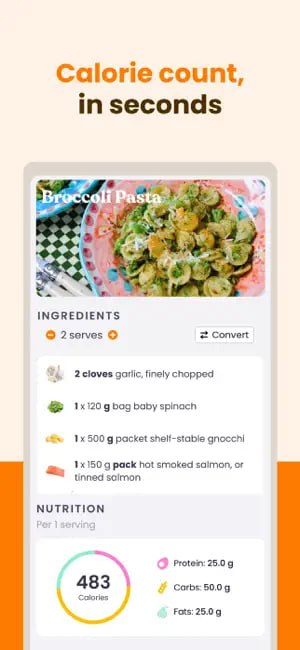
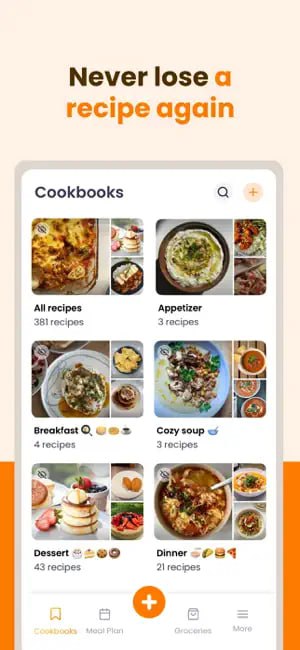
Key Features
- Instant nutrition calculator for recipes and serving sizes
- One tap recipe import from social media, websites or PDFs
- Smart grocery lists sorted by aisle or by recipe
- Drag and drop meal planner with breakfast, lunch, dinner buckets
- Shared cookbooks for friends, family, or a dietitian
Pros
- Recipe first workflow slashes logging time for home cooks
- Grocery list feature reduces food waste and impulse buys
- Growing community but no ads or upsell spam
Cons
- Android version not available yet
- No built-in weight graph or habit tracker yet
Just try it – you’ll love it:



Weight Watchers (WW)
Weight Watchers has guided millions through weight loss since the 1960s. Today the program centers on SmartPoints, a budget that blends calories, sugar, saturated fat, and protein into one simple number. Zero point foods such as lean chicken, beans, and most fruits encourage volume eating without endless math.
The modern WW app adds barcode scanning, recipe search, and 24-7 chat with coaches. On the Premium tier you also get weekly small group workshops, either in person or over Zoom, which many members see as the secret sauce for long term success.
Critics say the system can hide real nutrition details behind point values, but fans appreciate the behavioral nudges and community spirit. If you thrive on external accountability, WW remains a proven option.
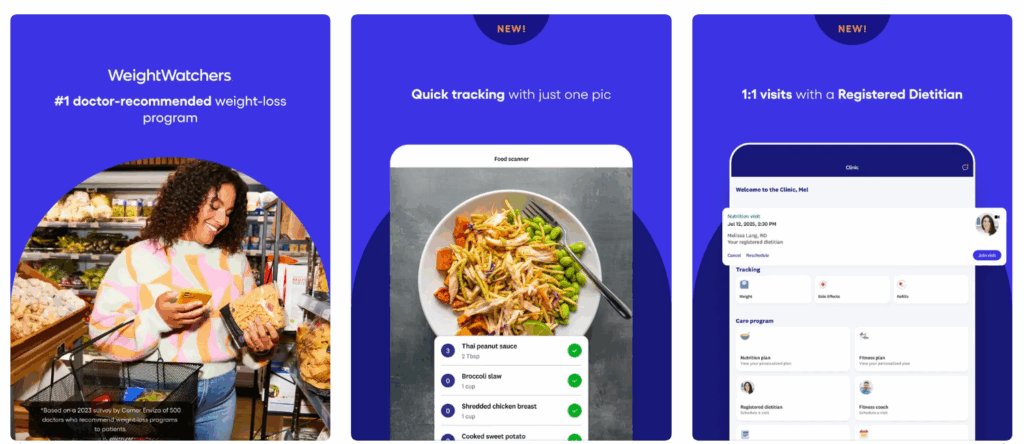
Key Features
- Personalized daily and weekly SmartPoints budget
- Large recipe database with point values baked in
- Barcode scanner for packaged foods
- Virtual or in person workshops with a trained coach
- Weekly progress check-ins and member only social feed
Pros
- Zero point foods reduce tracking fatigue
- Live workshops foster accountability and friendships
- Core plan still relatively affordable at about ten dollars a month
Cons
- Underlying macros are hidden, limiting nutrition learning
- Some users regain weight when they stop paying for the program
- Cancelling membership has been reported as cumbersome
- Premium tier costs jump to around twenty five dollars monthly

MyFitnessPal
MyFitnessPal is the granddaddy of digital calorie counters. Enter your height, weight, and goal weight and the app gives you a daily calorie target. From there you log everything you eat or drink, drawing on a crowd sourced database of millions of foods.
Premium unlocks an ad-free interface, barcode scanning, meal level macro breakdowns, and exports for spreadsheets. The platform also syncs with most wearables, automatically crediting workouts to your daily balance.
Because MyFitnessPal shows full nutrition panels, it is popular with athletes tracking macros as well as casual users who want granular control. The trade-off is that homemade meals require time consuming data entry unless you build and save recipes in the app.
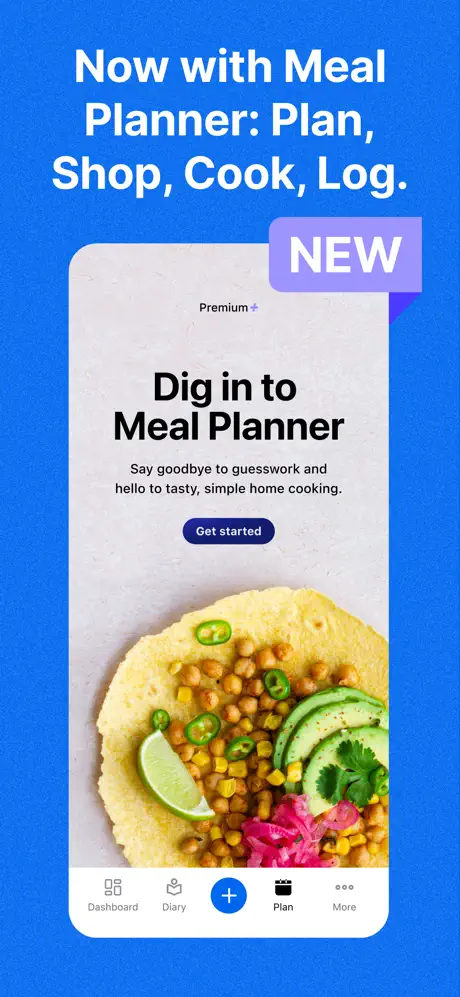
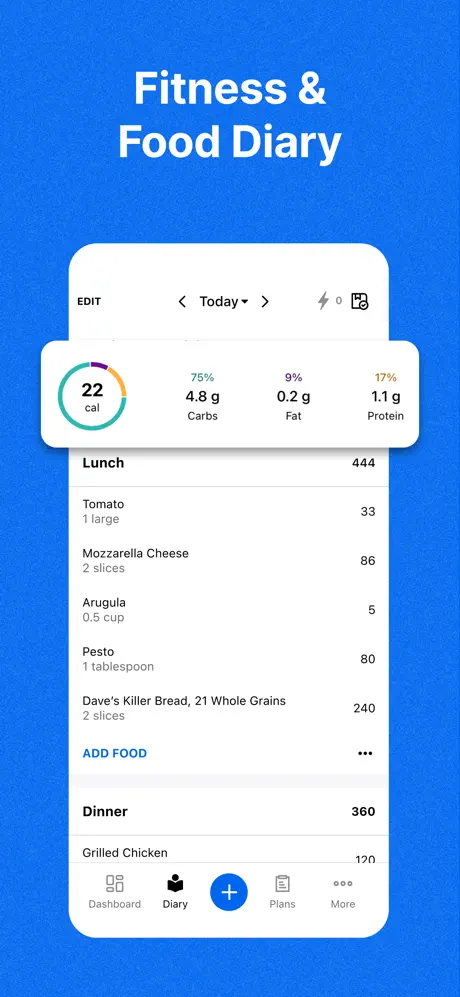
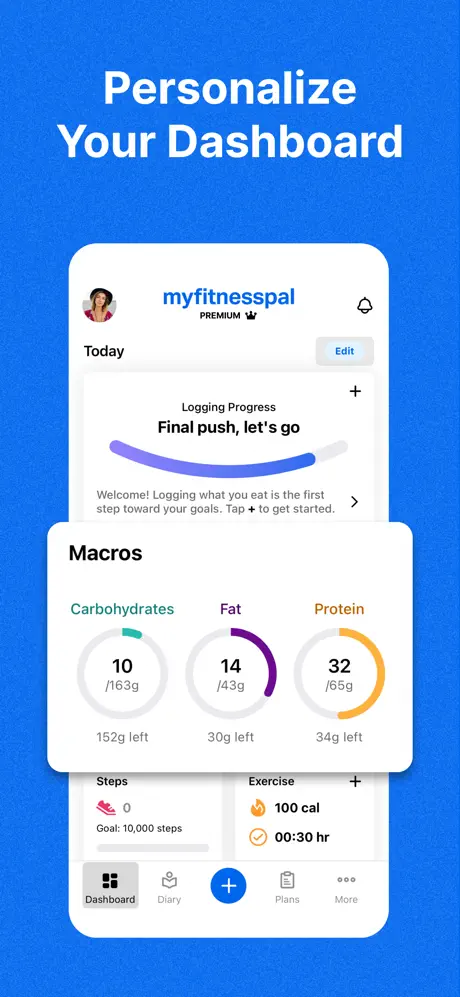
Key Features
- Big food database with community verified entries
- Wearable integration for Apple Watch, Fitbit, Garmin, and more
- Custom macro goals by gram or percentage
- Barcode scanner and restaurant menu items on Premium
- Public diary and forum based social community
Pros
- Free tier covers core calorie tracking for zero cost
- Ideal for detailed macro or micronutrient monitoring
- Syncs workouts automatically, adjusting daily calorie goals
- Works on both iOS and Android plus a full web interface
Cons
- Free version now heavy on ads
- Crowd sourced database can contain errors
- Barcode scanning locked behind twenty dollar Premium plan
- No official coaching or structured behavior program
Which App Fits Each Goal
Choosing the right app depends on your habits, preferences, and overall health goals. Here’s a quick breakdown of which platform suits different needs best:
| Goal | Best Fit | Why |
| Master home cooking while tracking macros | ReciMe | Recipes stay central, and nutrition info updates automatically as you plan your meals. |
| Need structured coaching and weekly weigh-ins | Weight Watchers | Offers built-in support with coaching, group check-ins, and guided plans. |
| Log every micronutrient and sync wearables | MyFitnessPal | Robust food database and compatibility with most fitness trackers and wearables. |
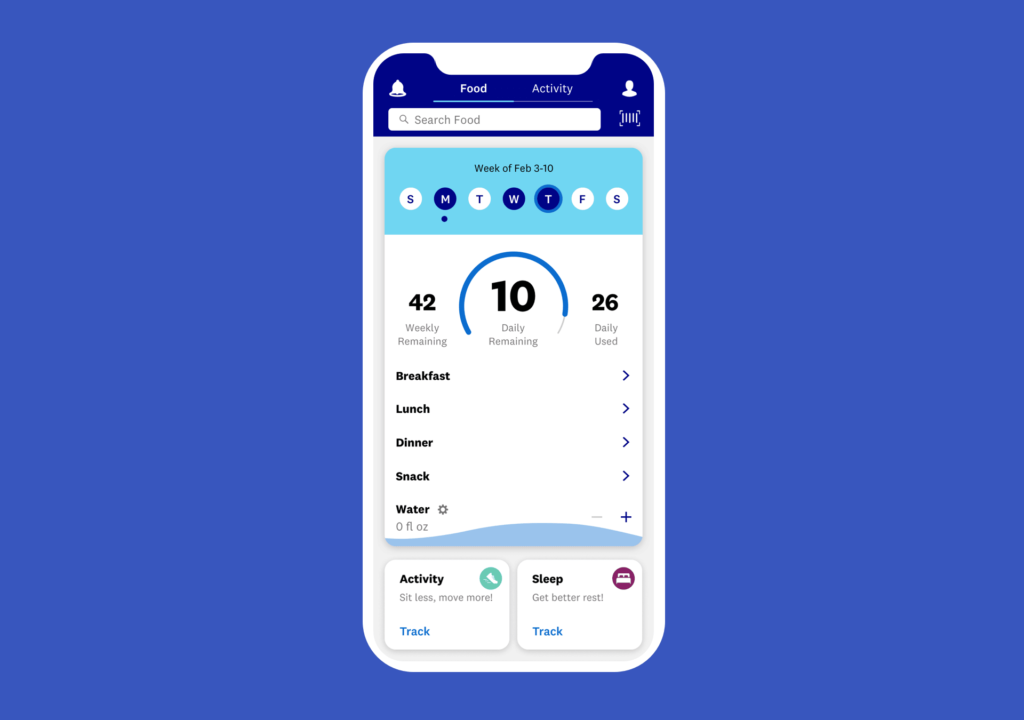
Nutrition Engines
What Powers ReciMe’s Numbers
You can pull up full nutrition details right inside ReciMe. After you import a recipe, or from its recipe page, just tap ‘Calculate nutrition’ and the app will show calories, protein, carbs and fat per serving.
Need to fine tune the numbers? Use the built-in tools to:
- Adjust ingredient amounts to match any serving size
- Swap measurements between metric and standard units
Every change updates the nutrition panel on the spot, so you instantly see how a small tweak shifts your macros.
Weight Watchers SmartPoints Explained
WW blends calories, saturated fat, sugar and protein into a single SmartPoint. The formula quietly nudges you to lean proteins and fibre dense veg while discouraging refined sugar. It hides the raw macro data, which many users love but some find frustrating.
MyFitnessPal Macro Tracking
MFP shows everything: calories, carbs, fat, protein, vitamins and minerals. You set daily macro targets as grams or percentages. The education is upfront, but the responsibility to interpret it is yours.
Bottom line: ReciMe and MFP offer full macro transparency. WW hides complexity behind a single number, which may feel freeing or limiting depending on your learning style.
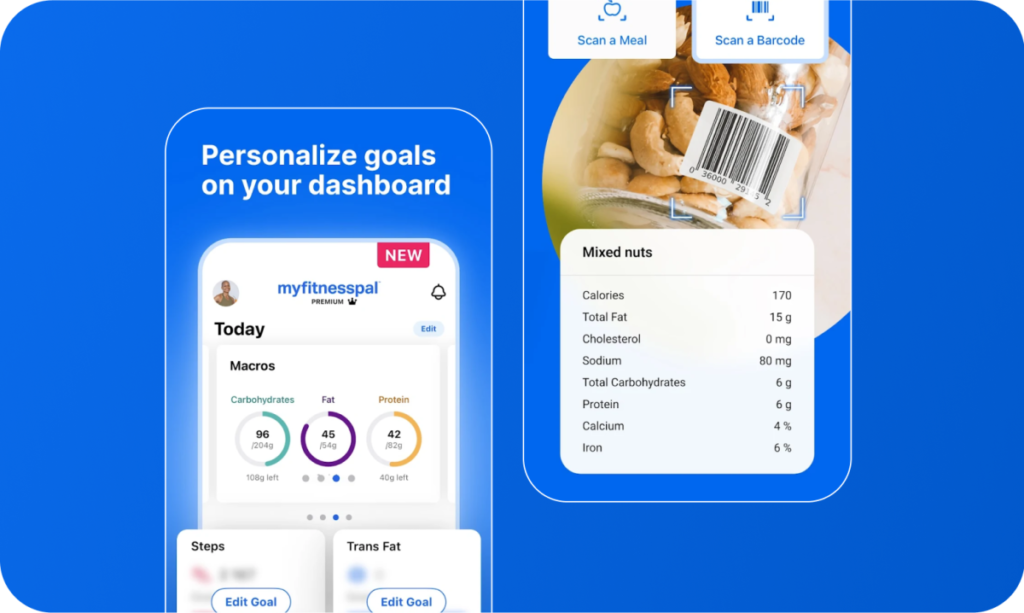
Side-by-Side Feature Comparison
If you’re still weighing your options, this detailed comparison breaks down the core features of ReciMe, Weight Watchers, and MyFitnessPal. From nutrition tracking to platform support and coaching tools, this table summarizes how each app fits different user preferences based on the information provided above.
| Feature | ReciMe | Weight Watchers | MyFitnessPal |
|---|---|---|---|
| Nutrition Tracking | Calories, protein, carbs, fat per serving | SmartPoints system without full macros | Full nutrition panels including micros |
| Meal Planning | Weekly planner with grocery list | Manual recipe browsing, no list generation | No built-in planning tools |
| Food Logging | One-click recipe import with nutrition | Manual entry with SmartPoints | Barcode scanner, crowd-sourced database |
| Coaching and Support | No coaching, shareable cookbooks | Live coaching and group workshops | None unless Premium |
| Device Support | iOS, iPad, Android coming | iOS, Android, Zoom | iOS, Android, web |
| Cost Model | 7-day free trial, then paid subscription required | Paid tiers ($10–25/month) | Free with ads, Premium for $20/month |
| Grocery List Function | Auto-generated list by recipe or aisle | Not available | Not available |
| Best For | Home cooks and meal planners | Those who want coaching and structure | Detailed trackers and athletes |
Grocery Shopping and Meal Prep Experience
We all know nutrition starts way before food hits your plate. It begins when you make a grocery list, walk into the store, and figure out what you’re actually going to eat all week. The best nutrition apps don’t just track what you’ve eaten, they help you plan and prep so you’re not making last-minute choices that throw off your goals.
How ReciMe Streamlines Planning and Shopping
ReciMe was built to make grocery shopping ridiculously simple. Once you add recipes to your weekly plan, the app automatically generates a grocery list organized by either supermarket aisle or by individual recipe, depending on what works best for you. That means less backtracking in the store and fewer impulse buys that weren’t part of your plan.
You can also scale recipes up or down and the list adjusts in real time. Cooking for two instead of four? Batch prepping for lunches? ReciMe keeps your ingredient list updated and accurate. It’s one of the features our users tell us saves them the most time and money.
What About Weight Watchers and MyFitnessPal?
Weight Watchers offers a robust library of recipes, and with a little digging, you can build meal ideas from inside the app. But WW doesn’t generate automated grocery lists from those meals, and the meal planning experience is fairly manual. If you love using WW for structure but want better prep tools, pairing it with a list app or ReciMe might help fill the gap.
MyFitnessPal is focused on food logging and macro tracking, not planning. There’s no meal planner or grocery list tool built into the core experience. While you can save meals and track what you’ve eaten, users usually need a second app (or a notebook) to figure out what to buy and prep for the week.
From Meal Idea to Dinner Plate
This is where ReciMe really shines. You see a recipe, add it to your planner, generate the list, and go. It turns inspiration into action in just a few taps. WW offers some planning guidance but relies more on user effort. MFP gives you full tracking control but almost no help with the step-by-step from fridge to fork.
If you’re the kind of person who needs a realistic, repeatable routine, from planning meals to getting groceries to cooking, ReciMe might make that entire cycle smoother and more enjoyable.
Conclusion
When it comes to eating better and staying on track with your health goals, there’s no one-size-fits-all solution. Each app in this comparison brings something different to the table:
- ReciMe: It is perfect for home cooks who want a seamless way to plan meals, generate grocery lists, and understand the nutrition behind what they cook.
- Weight Watchers: It offers a proven structure and a community-driven approach for those who do best with guidance and accountability.
- MyFitnessPal: The app is a good choice for data lovers and anyone who wants to track every detail of their diet and exercise routine.
In the end, the best app for you depends on how you eat, how you plan, and what motivates you. Whatever your goals, pick a tool you can actually stick with – because consistency is what drives real results.
FAQs
Can ReciMe help with weight loss?
Yes. By helping you plan balanced meals, control portions, and understand the nutrition in your recipes, ReciMe supports long-term healthy habits that contribute to weight loss and maintenance.
Does ReciMe track calories and macros?
Yes. ReciMe calculates calories, protein, carbs, and fats for each recipe. Just tap “Calculate nutrition” on the recipe page. You can adjust serving sizes or ingredients and see the numbers update instantly.
Which app is best for beginners?
If you’re new to nutrition tracking, ReciMe is easy to use and doesn’t require daily food logging. If you want step-by-step support and live coaching, Weight Watchers might be a better starting point. MyFitnessPal works well for those comfortable with detailed tracking.
Can I use more than one app together?
Yes. Many people use ReciMe to plan and cook meals, then log basic nutrition into MyFitnessPal or follow their WW points alongside it. ReciMe plays well as a flexible base for your overall wellness routine.
How do I choose the right app for my lifestyle?
Start by asking yourself a few key questions: Do you cook at home often? Do you prefer structure or flexibility? Are you motivated by numbers, or do you need guidance and support? Once you know how you like to manage your food and habits, it becomes easier to choose the app that fits best. ReciMe is great for meal planners, Weight Watchers suits those who like coaching and community, and MyFitnessPal works well for detail-oriented trackers.
