Trying to keep track of favorite meals, family dishes, or bookmarked recipes from the internet can quickly get messy. Whether you’re cooking daily or just meal planning for the week, having everything saved in one place makes it easier to decide what’s for dinner. Several free programs are built to help with this letting you sort, tag, and even create shopping lists from your recipes. Here’s a look at some popular tools that make organizing recipes much less chaotic.

1. ReciMe
At ReciMe, we help people organize their recipes from all over the internet and beyond. You can save meals from Instagram, TikTok, Pinterest, Facebook, and YouTube. Everything is stored in one place, so you don’t have to dig through bookmarks, screenshots, or saved folders anymore.
Our app is currently available on iOS, and can also be accessed via the web or through our Chrome extension. For Android users, we’re actively developing a version and you can join the waitlist for early access. With ReciMe, you can use a smart grocery list that sorts items by aisle or by recipe, plan meals ahead, and organize your own digital cookbooks.
The free version of ReciMe lets you save up to 8 recipes and includes full access to all main features for 7 days. A lot of users already rely on ReciMe to make everyday cooking simpler and more manageable.

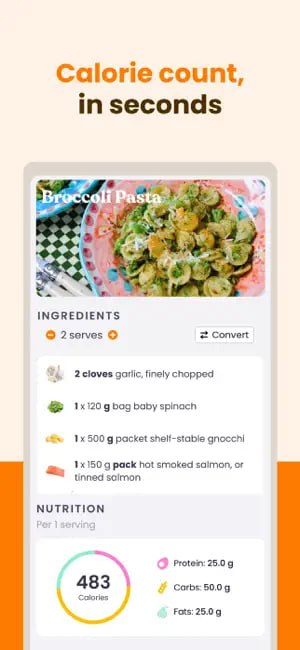
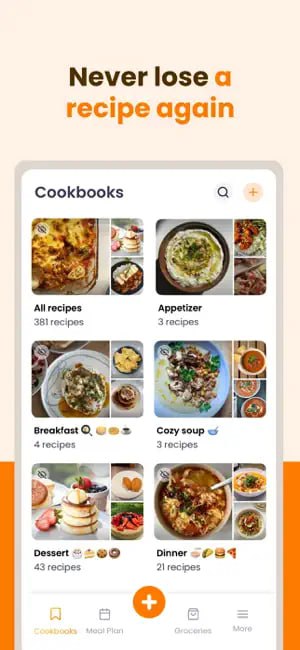
Key Highlights:
- Save recipes from Instagram, TikTok, Pinterest, Facebook and YouTube
- Available on iOS, with web access and a Chrome extension
- Android version in development (waitlist available)
- Smart grocery lists sorted by aisle or recipe
- Built-in meal planner and customizable cookbooks
- Free version includes full feature access with up to 8 recipe saves for 7 days
Who it’s best for:
- iOS users looking to organize recipes from social media and offline sources
- People who want to generate grocery lists directly from recipes
- Home cooks interested in meal planning tools
- Users who prefer accessing their recipes across devices and browsers
- Anyone waiting for Android support and wanting early access through a waitlist
Contact Information:
- Website: www.recime.app
- App store: apps.apple.com/us/app/recime-recipes-meal-planner
- Google Play: play.google.com/store/apps/details
- Address: Suite 12/3 Albert Coates Ln, Melbourne VIC 3000, Australia
- Instagram: www.instagram.com/recime.app
- LinkedIn: www.linkedin.com/company/recimeapp
- Facebook: www.facebook.com/recimeapp
Just try it – you’ll love it:



2. Recify
Recify is a mobile app designed to help users collect and organize recipes found across different platforms. It supports saving recipes directly from social media and other websites by pasting a link into the app. Once imported, recipes are automatically organized and made easier to find and use. The app aims to reduce the clutter of saved folders and screenshots by keeping everything in one place.
Inside the app, users can create custom collections such as “Breakfast” or “Vegan,” and personalize them with colors and labels. A dedicated cooking mode displays each step in full screen for hands-free use while cooking. Recify also allows recipe sharing, either directly with other users or by generating shareable images for messaging or social media. The app is available for free download on both iOS and Android.



Key Highlights:
- Save recipes by pasting links from platforms like TikTok, Instagram, and others
- Organize recipes into themed collections with custom colors
- Step-by-step cooking mode for a hands-free experience
- Option to share recipes via image or with other users
- Available on both iOS and Android
Who it’s best for:
- Users who regularly save recipes from social media
- People who want to sort recipes into easy-to-browse categories
- Home cooks who prefer visual, step-based cooking instructions
- Those looking for a way to share recipes with friends or family
Contact Information:
- Google Play: play.google.com/store/apps
- Wedsite: www.recify.app
- Tik-Tok: www.tiktok.com/@emma.recify
- Instagram: www.instagram.com/emma_recify_
- YouTube: www.youtube.com/@emma.recify

3. BigOven
BigOven is a recipe management platform that provides access to a large database of user-submitted and editorial recipes. The service includes features for searching, storing, and organizing meals, along with curated collections, seasonal suggestions, and cooking videos. Users can browse over one million recipes or explore content by categories such as dietary preference or cooking method.
The app supports a built-in grocery list, a meal planner, and a recipe clipper tool for saving content from external websites. BigOven is accessible through web browsers and is available as a mobile app for both iOS and Android. Users can also follow the brand across major platforms including Twitter, Facebook, Instagram, Pinterest, YouTube, and TikTok.
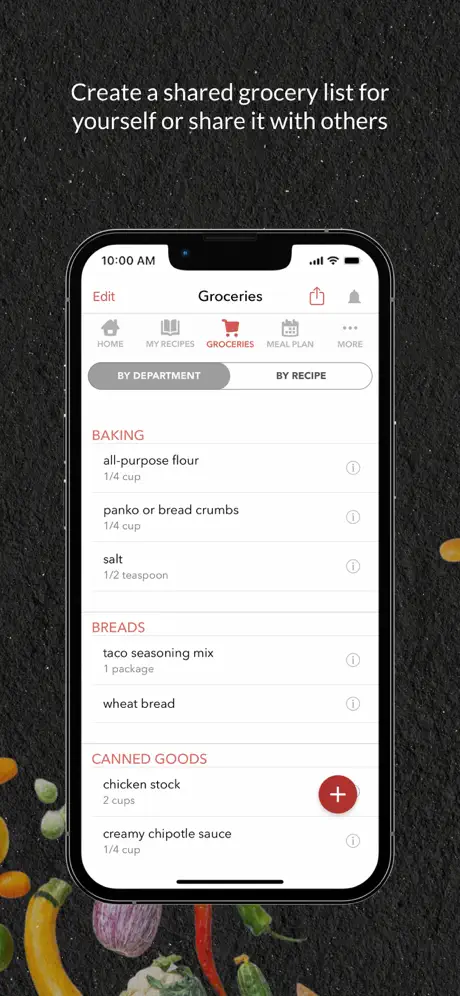
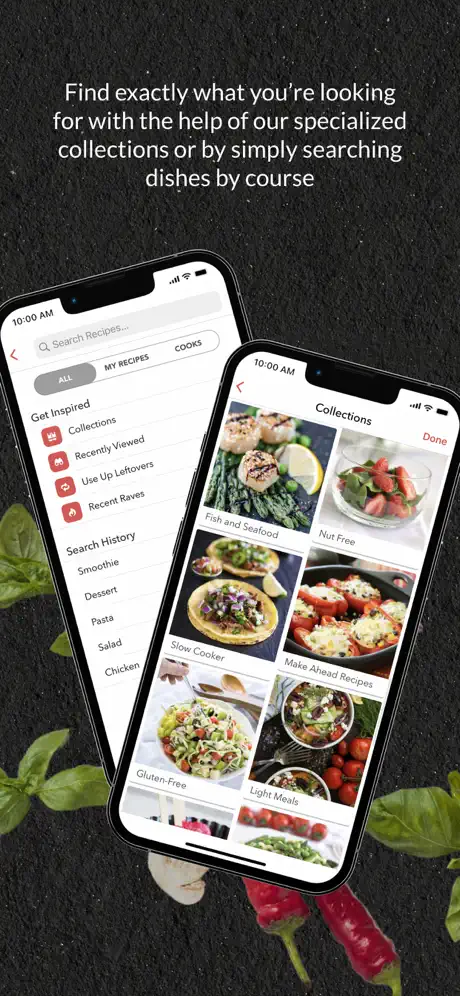
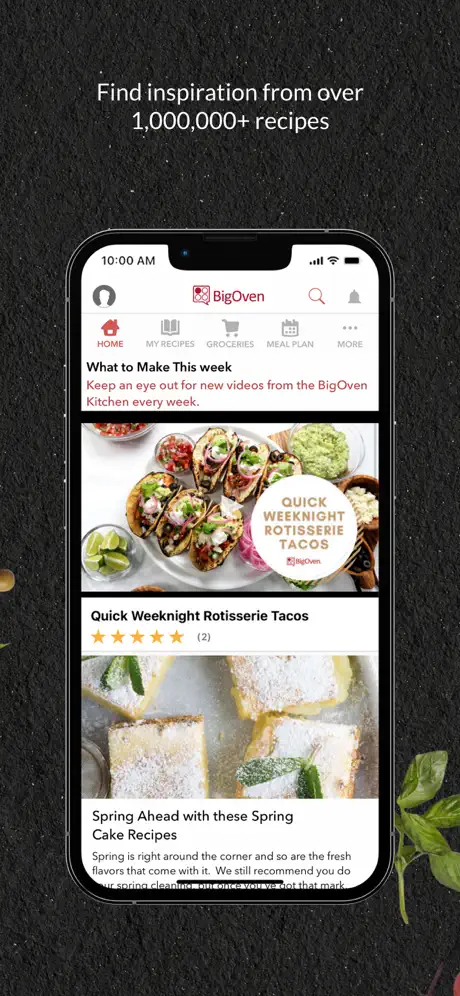
Key Highlights:
- Over one million recipes available for browsing
- Recipe clipper tool for saving content from blogs and websites
- Built-in meal planner and grocery list
- Editorial content with tips, guides, and seasonal ideas
- Available on iOS, Android, and the web
- Presence across multiple social media platforms
Who it’s best for:
- Users looking for a wide variety of recipes in one place
- Individuals interested in organizing recipes alongside a grocery list
- Home cooks who follow food blogs and want to save recipes externally
- People who use both desktop and mobile devices for meal planning
Contact Information:
- Website: www.bigoven.com
- App store: apps.apple.com/us/app/bigoven-350-000-recipes-grocery
- Google Play: play.google.com/store/apps
- Instagram: www.instagram.com/bigoven
- Pinterest: www.pinterest.com/bigoven
- Tik-Tok: www.tiktok.com/@bigovenkitchen
- YouTube: www.youtube.com/c/bigoven
- Facebook: www.facebook.com/bigoven

4. Recipe Keeper
Recipe Keeper is a cross-platform application designed to store, organize, and manage personal recipe collections, with a free version offering limited features and a paid upgrade for full functionality. Users can manually enter recipes, import them from websites, or scan them from printed sources such as cookbooks or magazines. The app includes categorization features, allowing recipes to be sorted by course, category, or other user-defined filters.
It also offers tools for meal planning, grocery list creation, and syncing data across multiple devices including iPhone, iPad, Android, Windows PC, and Mac. Additional features include a cookbook creator, Amazon Alexa integration for hands-free cooking, and options for sharing recipes via email or social media.
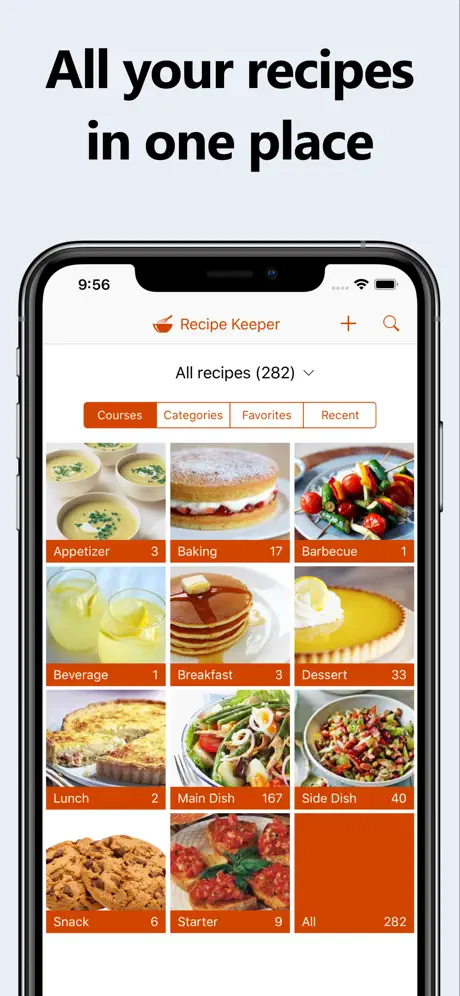
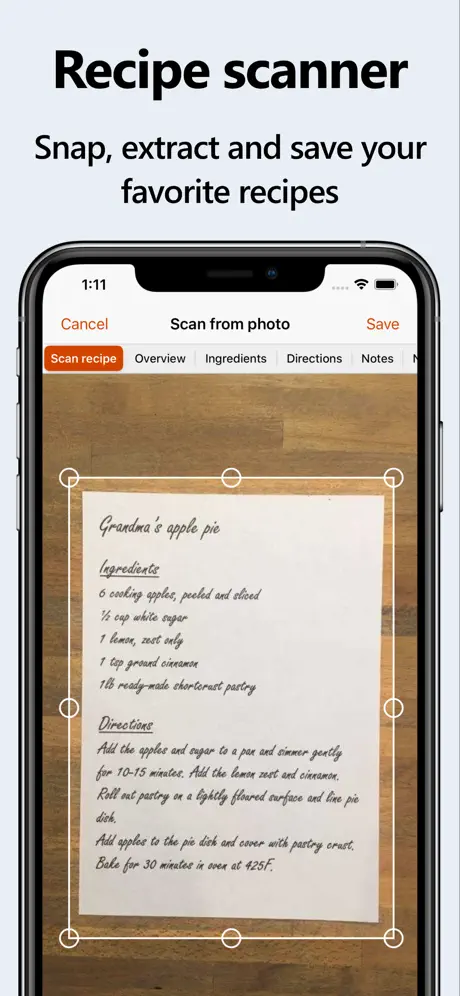
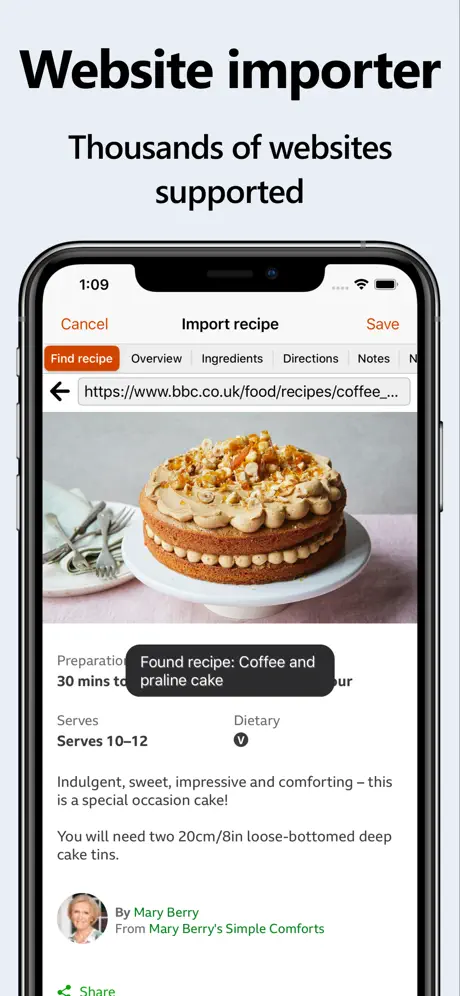
Key Highlights:
- Add recipes manually, from the web, or by scanning printed sources
- Categorize and search recipes by name, ingredient, or tags
- Weekly and monthly meal planning tools
- Shopping list with aisle-based organization and multi-list support
- Sync across mobile, tablet, and desktop platforms
- Cookbook creation tool with layout customization
- Integration with Amazon Alexa for voice-assisted cooking
Who it’s best for:
- Users managing recipes from a mix of digital and handwritten sources
- People who cook across multiple devices and platforms
- Home cooks who plan meals in advance
- Individuals creating printed or digital cookbooks for personal use
Contact Information:
- Website: recipekeeperonline.com
- App store: apps.apple.com/us/app/recipe-keeper
- Google Play: apps.apple.com/us/app/recipe-keeper

5. ChefTap
ChefTap is a recipe management application designed for collecting, editing, and organizing recipes from various online sources. It features a recipe clipper that extracts content directly from websites and blogs, supporting both English and some non-English sources. Users can store and customize their recipes in a personal digital library accessible across Android, iOS, and web platforms.
The app also includes tools for managing grocery lists, organizing ingredients by aisle, and tracking pantry items. Recipes can be edited, cloned, or scaled to different serving sizes. A kitchen-friendly view allows step-by-step navigation while cooking, with adjustable font sizes and a screen that stays lit during use. ChefTap offers both a free version with limitations and a Pro version with expanded features.

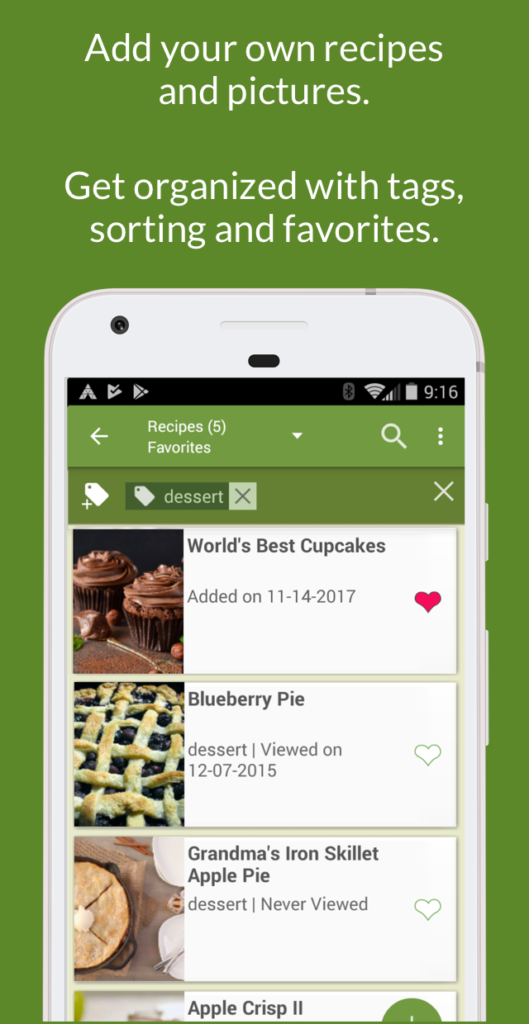
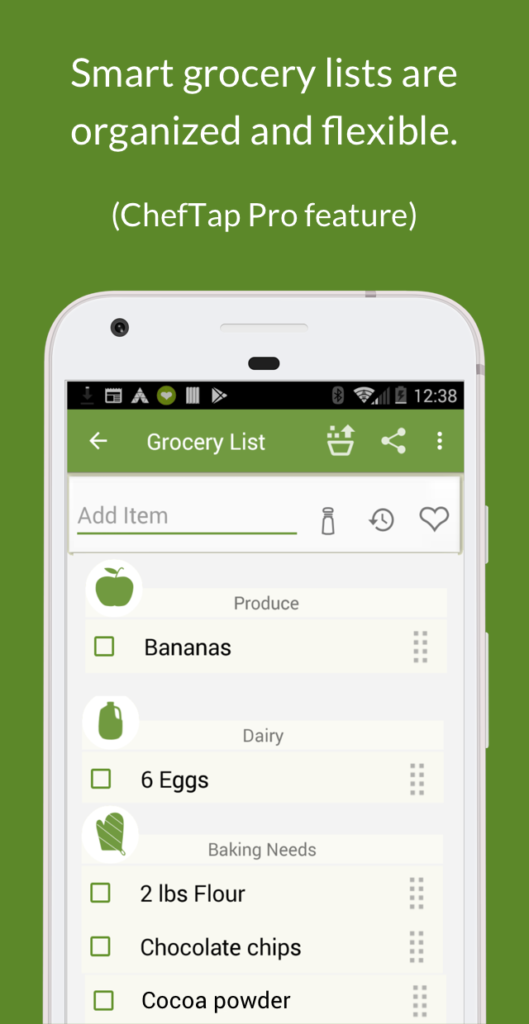
Key Highlights:
- Recipe clipper supports most websites and blogs
- Available on Android, iOS, and web; works offline
- Grocery list creation with auto-categorization and pantry tracking
- Recipe customization, cloning, and scaling
- Kitchen display mode with persistent screen and adjustable fonts
- Free version includes up to 100 saved recipes
Who it’s best for:
- Home cooks who collect recipes from a variety of websites
- Users who want offline access to their recipe library
- Individuals interested in customizing and scaling recipes
- People who organize meals using grocery lists and pantry tracking
Contact Information:
- Google Play: play.google.com/store/apps
- Website: cheftap.com
- Facebook: www.facebook.com/ChefTap
- Email: cheftap.com

6. AnyList
AnyList is a mobile and desktop application that combines grocery list creation with recipe organization. It allows users to collect, store, and categorize recipes, and to generate shopping lists based on selected meals. Items in the list are automatically grouped by type, such as produce or dairy, to streamline grocery store visits.
The app is available across devices and supports collaborative features, allowing users to share both recipes and shopping lists with others. Additional features and tools are available through a paid upgrade, but the free version provides basic list and recipe management functionality.
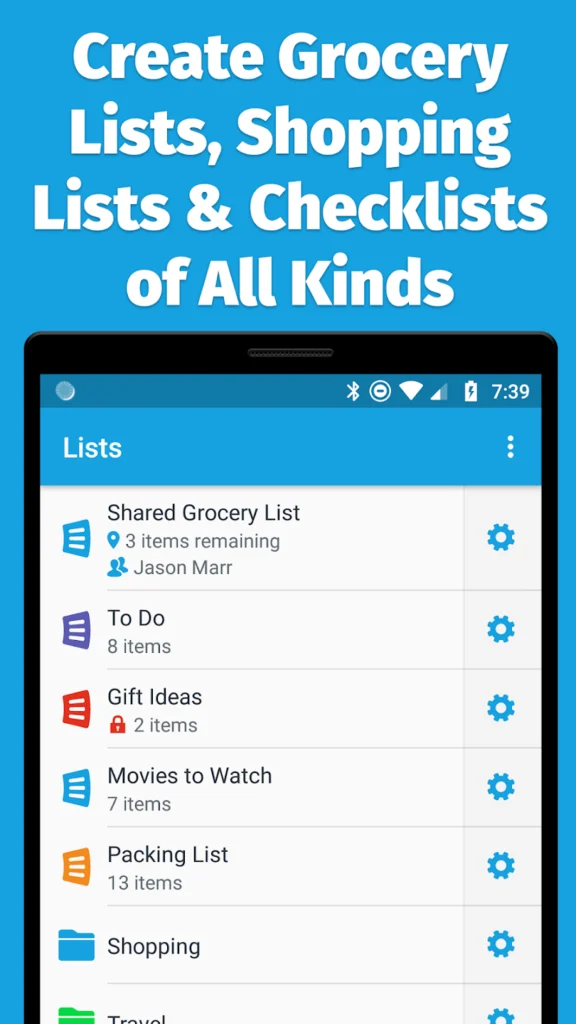
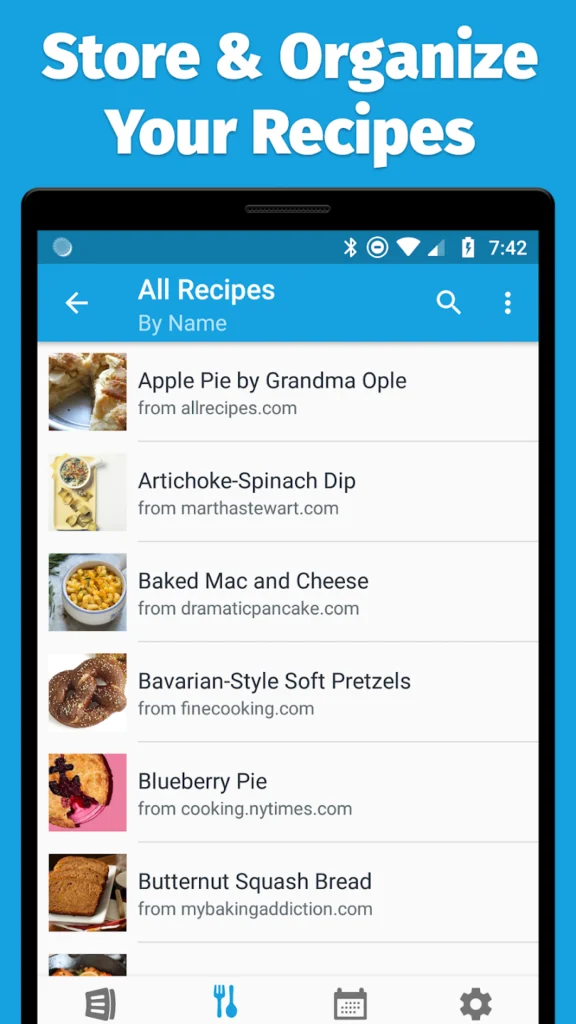
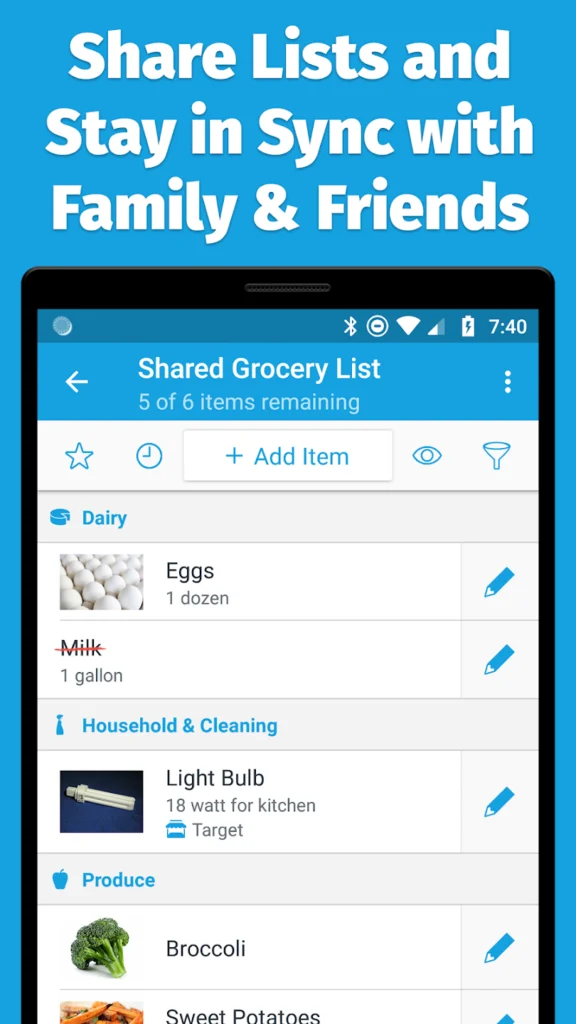
Key Highlights:
- Recipe storage and list generation from saved meals
- Items grouped by category for efficient shopping
- Available on mobile and desktop platforms
- Sharing support for both recipes and lists
- Core features accessible in the free version
Who it’s best for:
- Users who plan meals and generate shopping lists from recipes
- Individuals who shop with categorized grocery lists
- Families or roommates sharing food responsibilities
- People looking for basic recipe and list management in one app
Contact Information:
- Website: www.anylist.com
- App store: geo.itunes.apple.com/us/app/anylist-grocery-shopping-list
- Google Play: play.google.com/store/apps

7. Mealime
Mealime is a meal planning app that helps users organize weekly meals and generate grocery lists. Users select meals based on dietary preferences, allergies, and household size. The app then creates a personalized plan and a categorized grocery list based on those selections. Recipes are designed with preparation and cook times in mind, and instructions are formatted for ease of use.
The app includes features such as hands-free mode for navigating recipes while cooking and auto-generated lists organized by grocery aisle. Mealime is available for free on both iOS and Android platforms. It emphasizes planning, shopping, and cooking as an integrated process aimed at simplifying weeknight meals.
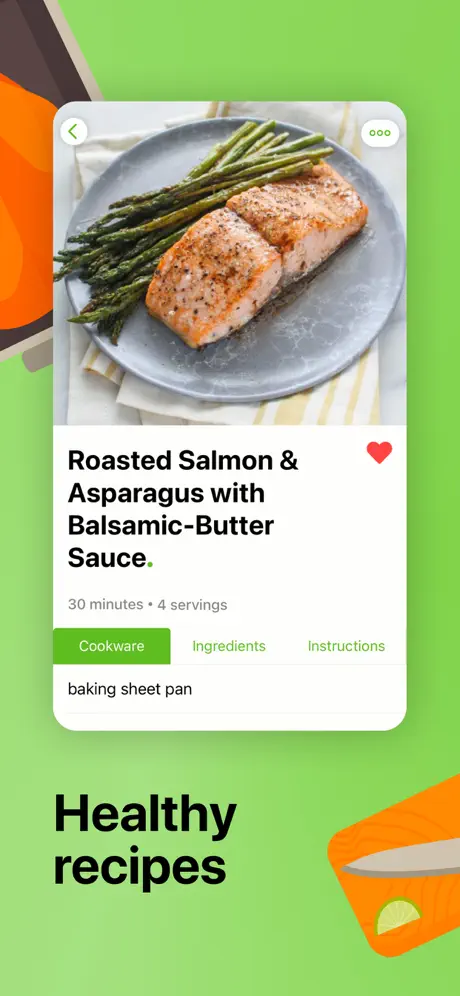
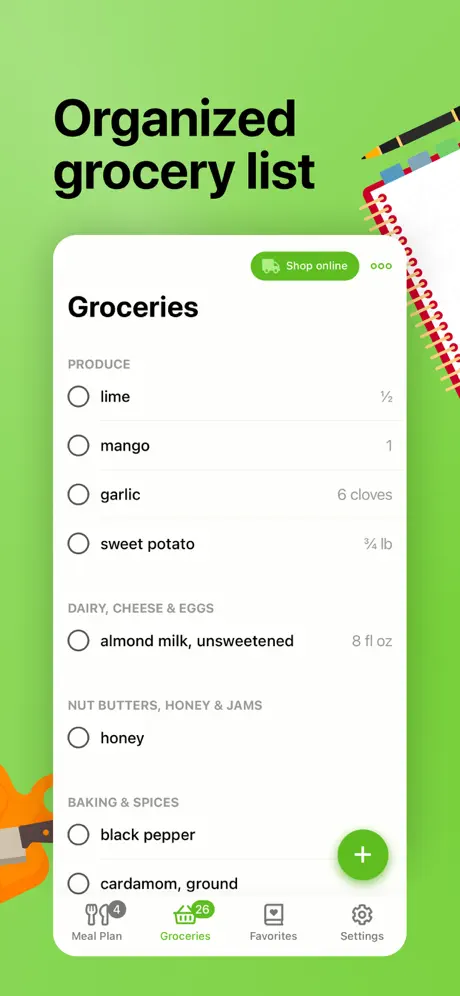
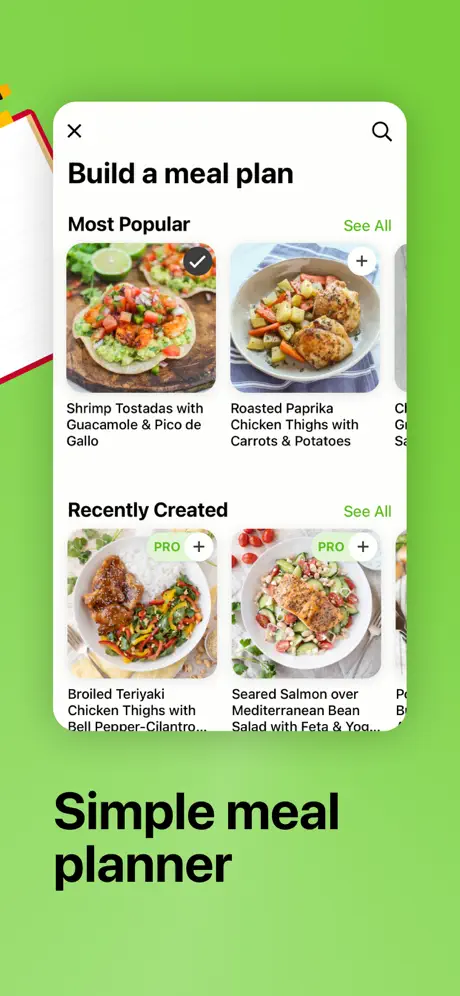
Key Highlights:
- Personalized meal planning based on user preferences
- Automatic grocery list sorted by category
- Recipes with step-by-step instructions and 30-minute cook times
- Hands-free mode for following recipes in the kitchen
- Available on iOS and Android
Who it’s best for:
- Users planning meals for the week in advance
- Individuals with dietary restrictions or food preferences
- Home cooks looking for simplified grocery shopping
- People who prefer structured weekly meal planning
Contact Information:
- Website: www.mealime.com
- App store: apps.apple.com/us/app/mealime-meal-plans-recipes
- Google Play: play.google.com/store/apps
- Instagram: www.instagram.com/mealime
- Facebook: www.facebook.com/Mealime
- Twitter: twitter.com/mealime

8. RecipeSage
RecipeSage is a free, open-source recipe organizer that works across web, iOS, and Android platforms. It supports importing recipes directly from any website via URL and provides tools for categorizing, editing, and storing them in a unified personal library. The app also allows syncing across devices, so users can access their saved recipes, grocery lists, and meal plans from anywhere.
Additional features include a meal planner with drag-and-drop scheduling, automatic grocery list generation with smart grouping, and collaborative tools for sharing content with others. RecipeSage supports importing data from other recipe apps like Pepperplate, Living Cookbook, and Paprika, and offers export options for backing up recipes in multiple formats. It is donation-supported and offers full access without a subscription.
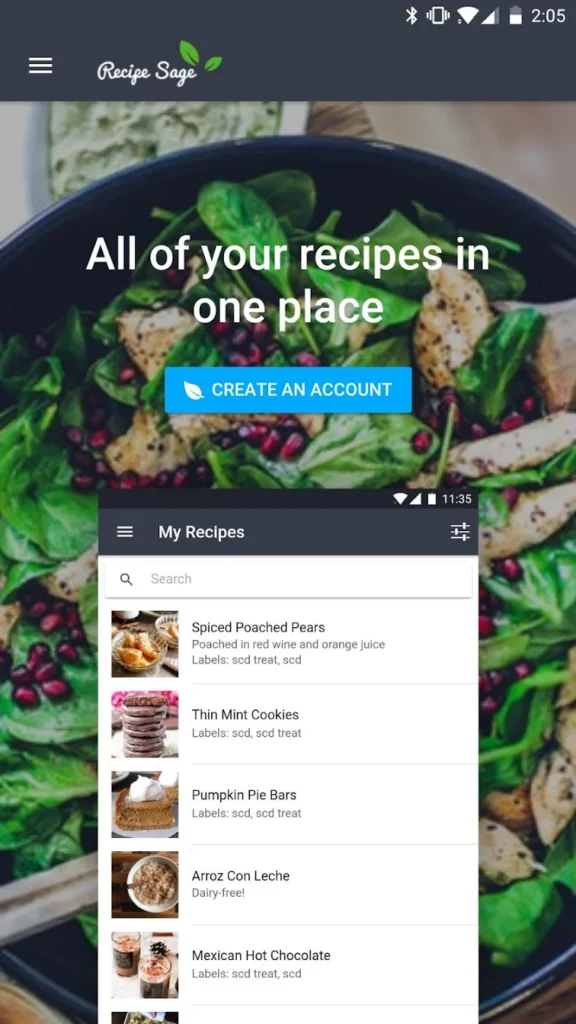
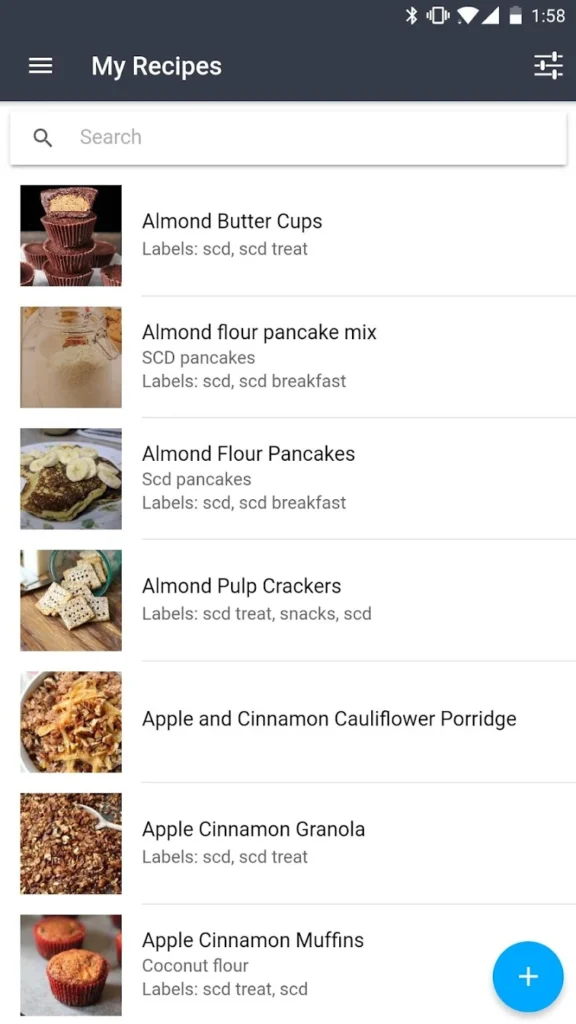

Key Highlights:
- Import recipes from any website via URL
- Tagging and categorization system for organizing recipes
- Meal planner with drag-and-drop functionality
- Grocery list tool with automatic grouping and categorization
- Cross-platform access via web, iOS, and Android
- Free to use and open source
- Import/export support from and to other recipe apps
Who it’s best for:
- Users seeking a free and open-source recipe manager
- People organizing and syncing recipes across multiple devices
- Individuals transitioning from other apps and needing import/export tools
- Anyone looking to share meal plans and grocery lists with others
Contact Information:
- App store: apps.apple.com/us/app/sage-ai-recipes-lists
- Google Play: play.google.com/store/apps
- Website: cookwithsage.com
- Email: contact@cookwithsage.com

9. Flavorish
Flavorish is a cross-platform recipe management app that allows users to save, organize, and access recipes from a variety of sources. It supports recipe imports from social media platforms such as Instagram, Facebook, TikTok, and YouTube, as well as from websites, handwritten notes, and printed materials using image upload and text recognition. Recipes can be categorized into collections and are synced across iOS, Android, and web devices via cloud sync.
The app also includes features such as AI-powered recipe suggestions, grocery list generation sorted by recipe or aisle, and personalized recipe creation based on user preferences or dietary needs. The basic version of Flavorish is free and includes unlimited web imports, collections, and grocery lists, with limits on social media imports, image scans, and AI-generated recipes. Premium upgrades remove these limits.



Key Highlights:
- Save recipes from Instagram, Facebook, TikTok, YouTube, and websites
- Import recipes from images (handwritten or printed)
- AI-powered recipe generation based on ingredients or dietary goals
- Grocery lists organized by aisle or linked recipes
- Unlimited cloud sync across iOS, Android, and web
- Free version includes unlimited recipe storage and essential tools
Who it’s best for:
- Users saving recipes from both online and offline sources
- Individuals looking for basic free tools with optional AI enhancements
- Home cooks interested in organizing recipes into custom collections
- People who want grocery lists tailored to planned meals or store layout
Contact Information:
- Website: www.flavorish.ai
- App store: apps.apple.com/us/app/flavorish-save-any-recipe
- Google Play: play.google.com/store/apps
- YouTube: www.youtube.com/channel
- Tik-Tok: www.tiktok.com/@flavorish.ai
- Instagram: www.instagram.com/flavorish.ai
- LinkedIn: ca.linkedin.com/company/flavorish
- Facebook: www.facebook.com/flavorishai

10. RecipeBox
RecipeBox is a recipe organizer app that allows users to save, sort, and manage recipes from various online sources. Recipes can be imported from blogs, websites, or other apps, with the app focusing on storing just the recipe content without distractions. Users can access their collection across devices through cloud syncing on web, iOS, and Android platforms.
The app includes tools for meal planning and automatic grocery list creation based on selected recipes. Users can also categorize recipes for easier searching and filter their collections by name, ingredient, or source. In addition to personal recipe storage.


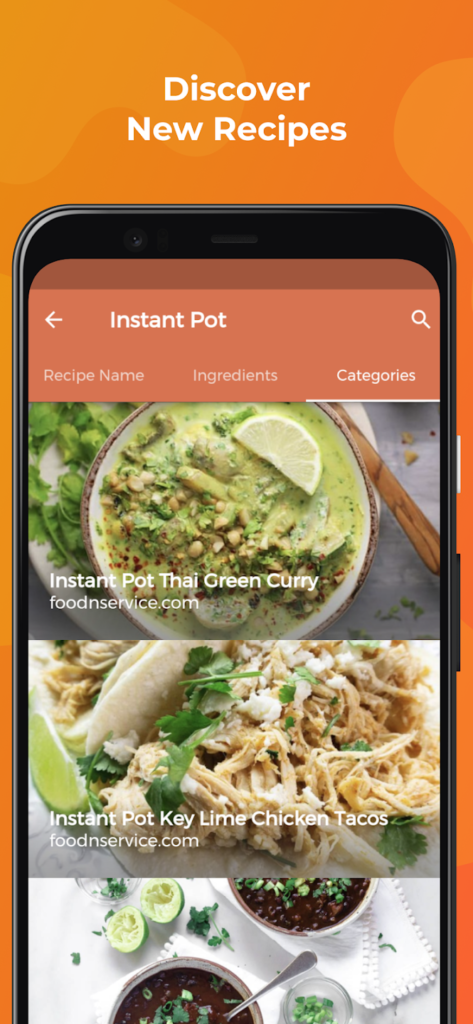
Key Highlights:
- Save recipes from blogs, websites, or other apps
- Cloud sync across desktop, iOS, and Android devices
- Meal planning and grocery list generation features
- Recipe organization with categories and filters
- Search community recipes and by pantry ingredients
Who it’s best for:
- Users who save recipes from multiple sources
- Individuals looking to access their recipes across all devices
- Home cooks interested in creating grocery lists from saved meals
- People seeking a free recipe management app with web and mobile access
Contact Information:
- Website: www.recipebox.com
- App store: apps.apple.com/us/app/recipebox-save-your-recipes
- Google Play: play.google.com/store/apps

11. Samsung Food
Samsung Food is a recipe and meal management app that allows users to save, organize, and share recipes from any website. It functions as a digital recipe box with additional tools for meal planning, grocery list creation, and nutrition tracking. Recipes can be arranged into weekly plans using a drag-and-drop interface, and shopping lists are automatically generated from selected meals.
The app supports access across iOS, Android, and web platforms, and includes a browser extension for direct recipe saving. Users can join or browse food communities based on dietary preferences and cooking styles. Nutritional data is available for each recipe, including those created manually. Samsung Food is free to use and offers core features without requiring payment.
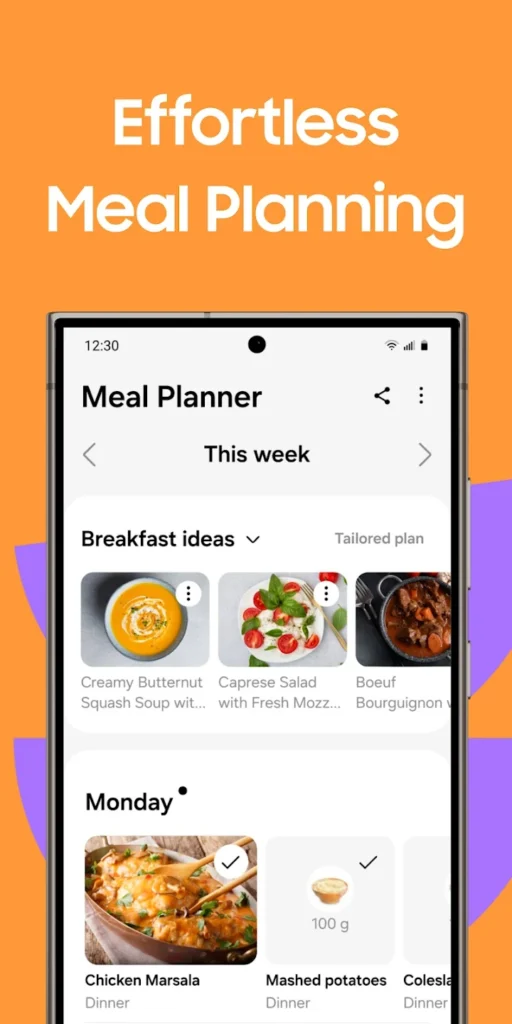
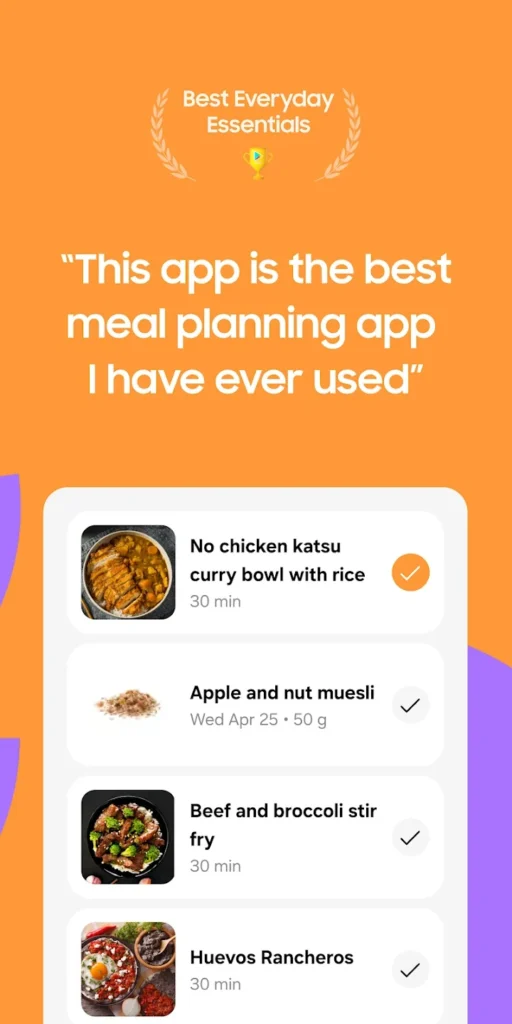

Key Highlights:
- Save recipes from any website into a personal recipe box
- Meal planner with drag-and-drop scheduling
- Smart grocery lists generated from meals or recipes
- Nutrition and calorie information for saved recipes
- Browser extension and mobile/web app access
- Community features for recipe sharing and discovery
Who it’s best for:
- Users looking to manage all aspects of cooking in one app
- Individuals who save and organize online recipes frequently
- People interested in building personalized meal plans
- Home cooks focused on tracking nutrition or eating within dietary preferences
Contact Information:
- Google Play: play.google.com/store/apps
- App Store: apps.apple.com/us/app/samsung-food-meal-planning
- Website: samsungfood.com

12. My Recipe Box
My Recipe Box is a mobile app that allows users to store and manage personal recipes directly on their devices. It supports adding custom recipes, importing from most cooking websites, and organizing content using categories and keywords. Users can plan meals by scheduling recipes for the week and generate shopping lists either manually or from selected meals.
All data in the app is stored locally, meaning no internet connection or account registration is required to use its features. A web-based recipe generator is also available to simplify the process of entering recipes and transferring them into the app. My Recipe Box is available on both Android and iOS platforms.
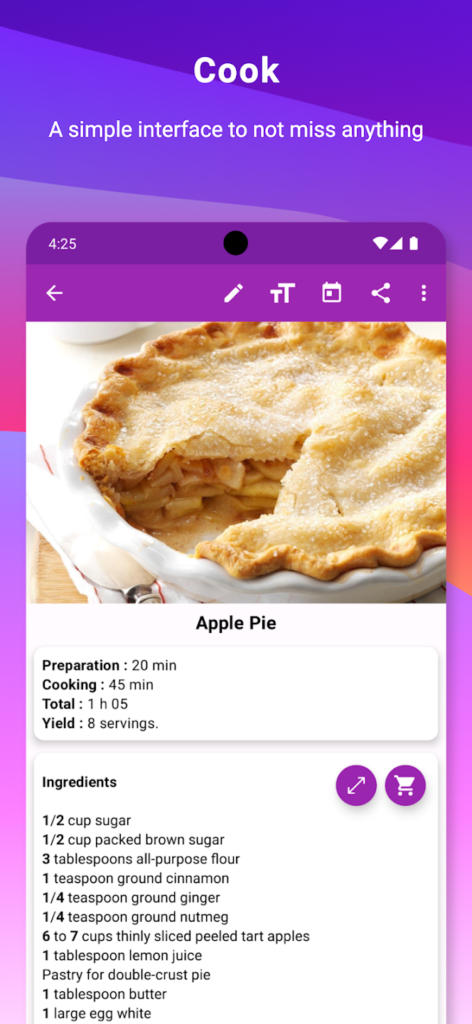
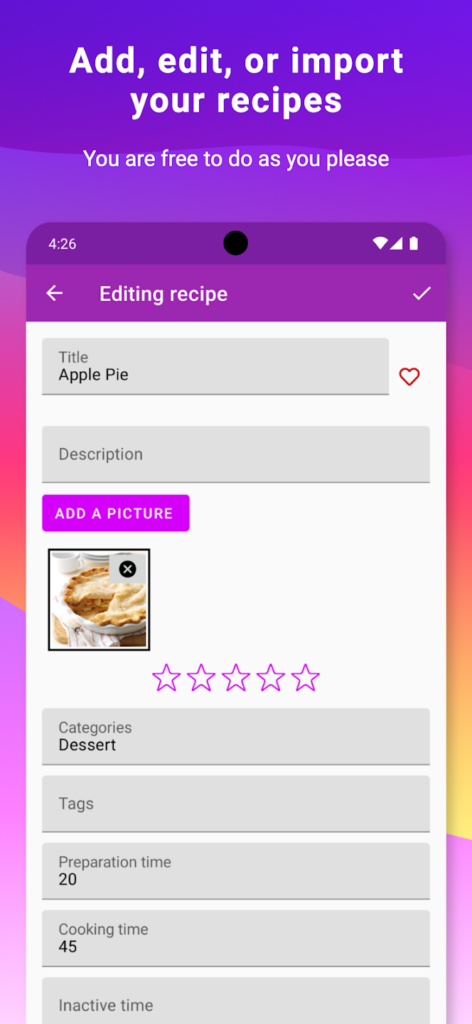
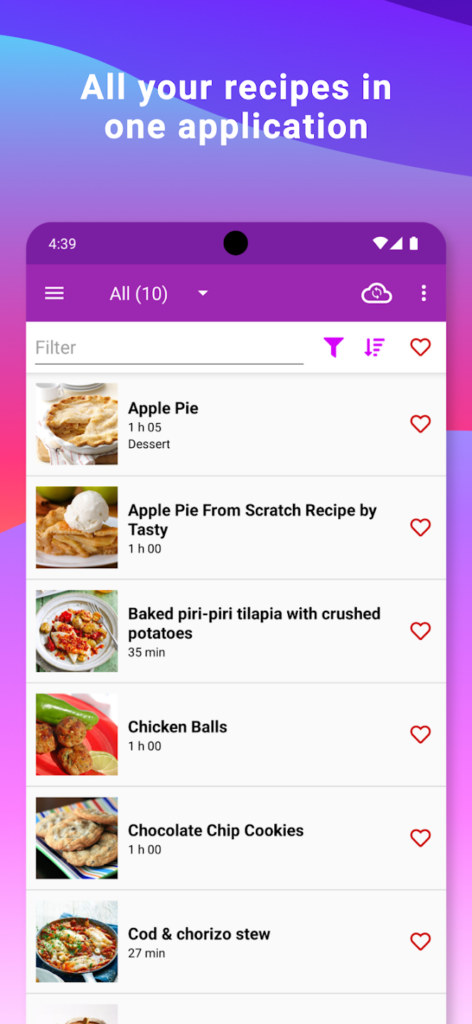
Key Highlights:
- Add personal recipes manually or import from websites
- Organize and filter recipes by category and keyword
- Create grocery lists from recipes or custom entries
- Plan meals by scheduling recipes weekly
- No account required; all data stored on the device
- Works offline and respects user privacy
Who it’s best for:
- Users seeking a recipe app that functions fully offline
- Individuals who prefer not to create an account or sync data
- People looking for a simple, local solution to store and organize recipes
- Home cooks who want to generate shopping lists and meal plans from saved recipes
Contact Information:
- App store: apps.apple.com/us/app/my-recipe-box-my-cookbook
- Google Play: play.google.com/store/apps
- Website: www.myrecipebox.app
- Twitter: twitter.com/myrecipeboxapp
- Facebook: www.facebook.com/myrecipeboxapp
- Instagram: instagram.com/myrecipeboxapp

13. Umami
Umami is a mobile recipe management app available on iOS and Android, designed for collecting, organizing, and sharing personal recipes. Users can import recipes directly from websites using the built-in browser or via a Chrome extension on desktop. The app focuses on simplicity, saving only the recipe content without unnecessary webpage clutter.
Recipes in Umami can be categorized using custom tags for easier searching, and the app includes an interactive cooking mode that presents ingredients and instructions step by step. Data export options are also available, including PDF, markdown, plain text, and JSON. Users can collaborate by sharing collections and editing recipes online through their account.

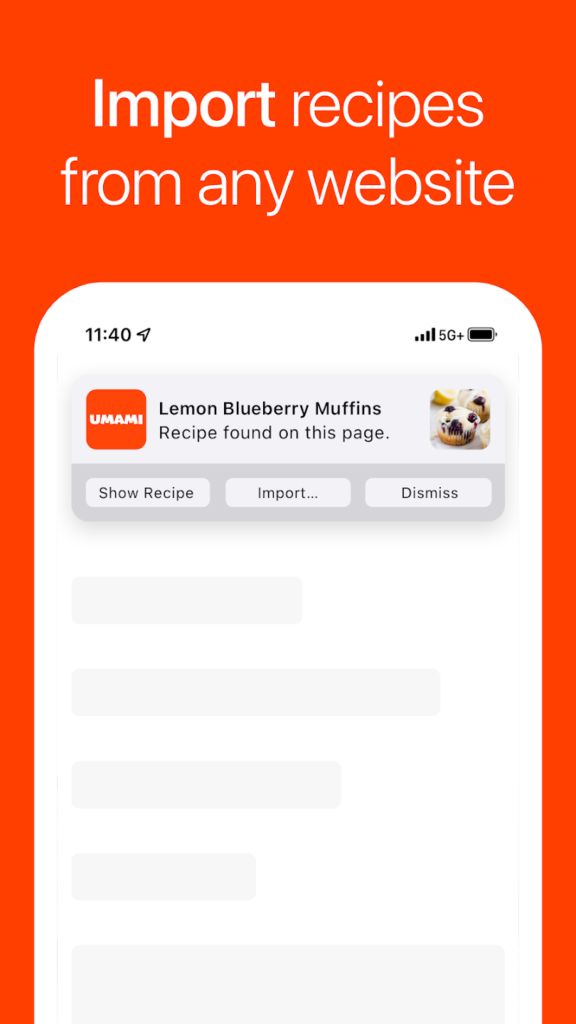
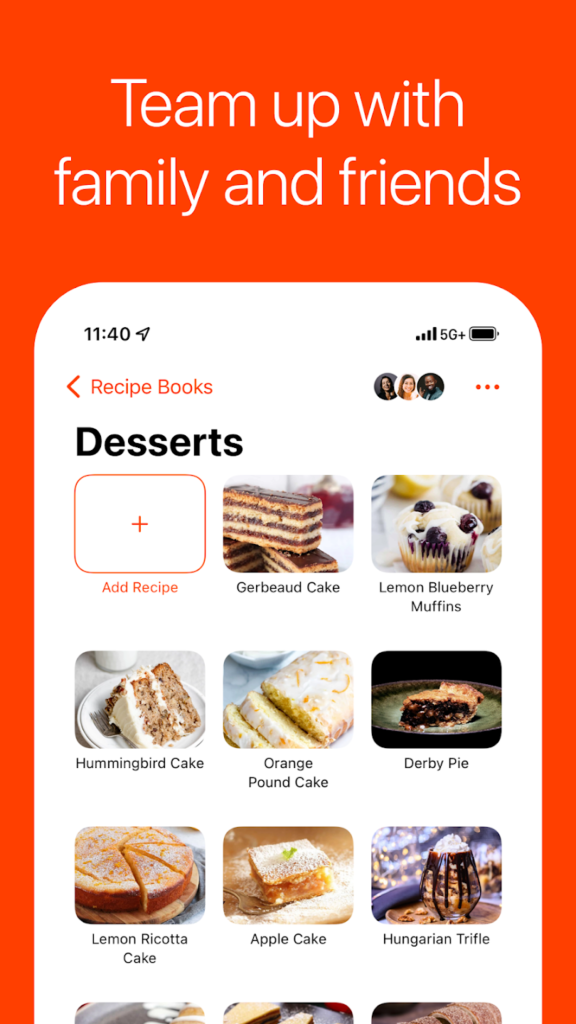
Key Highlights:
- Import recipes from any website via browser or Chrome extension
- Tagging system for categorizing and filtering saved recipes
- Interactive cooking mode with step-by-step instructions
- Export recipes in multiple file formats (PDF, text, JSON, etc.)
- Sync and edit recipes online from any device
- Available on iOS and Android
Who it’s best for:
- Users who frequently save recipes from the web
- Individuals who want to keep a structured and searchable recipe library
- Home cooks looking to collaborate with friends or family
- People interested in exporting or backing up their recipes in flexible formats
Contact Information:
- App store: apps.apple.com/app/umami-recipes
- Google Play: play.google.com/store/apps
- Website: www.umami.recipes

14. Stashcook
Stashcook is a recipe organization and meal planning app designed to help users manage their cooking routines more efficiently. Recipes can be imported from any website using the built-in browser, then saved and sorted into customizable collections. Users can create weekly meal plans by dragging and dropping recipes onto a calendar interface, with the option to include notes or non-recipe meals.
The app also generates grocery lists based on selected meals, provides nutritional analysis, and allows users to adjust serving sizes. Additional features include screen lock for hands-free cooking, printing options, and cloud backup. Stashcook is available for free on iOS and Android, with all core features included.



Key Highlights:
- Import recipes from websites with a built-in browser
- Organize recipes into custom collections
- Drag-and-drop meal planner with support for notes
- Auto-generated grocery lists with family sync
- Nutritional analysis and serving size adjustment
- Available for free on iOS and Android
Who it’s best for:
- Individuals who want an all-in-one recipe and meal planning app
- Families managing shared shopping lists and meal plans
- Users who save online recipes and want to organize them
- Home cooks interested in nutritional insights and scaling recipes
Contact Information:
- App store: apps.apple.com/us/app/stashcook-recipe-keeper-pro
- Google Play: play.google.com/store/apps
- Website: stashcook.com
- Twitter: twitter.com/stash_cook
- Facebook: www.facebook.com/stashcook
- Instagram: www.instagram.com/stashcook
- YouTube: www.youtube.com/channel
Conclusion
Finding a way to organize your recipes doesn’t have to mean stacks of paper or endless bookmarks. Whether you’re collecting meals from social media, scanning handwritten notes, or just trying to keep dinner ideas in one place, there’s a free app or program out there that can help. From basic storage tools to full-featured planners with grocery lists and nutrition info, these options make it easier to stay on top of cooking without feeling overwhelmed.
The best part is that you don’t need to spend money to get started. Most of these programs offer enough features in their free versions to handle everyday needs. So whether you’re planning meals for a family or just trying to keep your go-to dishes in one spot, it’s worth exploring a few and finding the one that fits your style best.
