Successfully following a ketogenic diet means more than just eating fewer carbs – it’s about consistently managing the balance between fats, proteins, and digestible carbs to maintain ketosis. This requires more than casual tracking or mental estimates. For anyone serious about results, having a structured and accurate tool to log, review, and adjust macronutrient intake becomes essential. That’s where MyFitnessPal comes in: it offers a practical framework to support keto-specific goals through flexible macro settings, net carb tracking, and user-friendly logging tools.

How MyFitnessPal Supports a Keto-Focused Macro Approach
A ketogenic diet requires more than just a list of high-fat foods – it demands precise daily alignment of macronutrients, especially when it comes to limiting carbs. While traditional food logs can become tedious or inconsistent, MyFitnessPal provides a digital infrastructure designed to support macro-based diets like keto. Rather than guessing, users can rely on a system built around customization, data visibility, and tracking tools that reflect real ketogenic priorities.
How MyFitnessPal Helps You Manage Keto Macros Accurately
MyFitnessPal’s Premium helps keto users stay within precise macro limits, offering features specifically tailored for low-carb, high-fat tracking.
Net Carbs Mode
MyFitnessPal Premium includes a Net Carbs Mode, which allows you to focus only on digestible carbohydrates automatically subtracting fiber and certain sugar alcohols. This reflects how carbs are typically counted on a keto diet. Without this feature, users often overestimate their total carb intake, especially with foods like leafy greens, avocado, nuts, or low-carb tortillas. Net Carbs Mode simplifies the tracking process by doing the math for you and keeping your log aligned with keto principles.
Custom Macro Goals
Premium users can set exact macro percentages or gram targets for fats, proteins, and carbs. While MyFitnessPal doesn’t prescribe specific ratios, many keto practitioners use a common distribution such as 70% fat, 20% protein, and 10% carbs which can be manually configured in the app based on personal goals.
Macro Tracking Tools
The app provides a visual breakdown of daily macro intake, including pie charts and detailed views, helping users stay within keto ranges at a glance.
Meal Scan and Barcode Scanner
Logging food is faster with barcode scanning and the Meal Scan feature, which uses the camera to recognize entire meals. These tools reduce time spent inputting foods manually.
Integrated Meal Planner
MyFitnessPal includes a personalized Meal Planner feature in its Premium+ subscription. While not keto-specific, it adjusts to your individual macro and calorie settings, making it easier to plan meals that meet ketogenic requirements. For keto users, this supports the creation of weekly plans focused on high-fat, low-carb ingredients like eggs, meats, cheeses, and oils, while keeping carbohydrate intake within limits. It’s particularly helpful for planning ahead and maintaining consistent macro balance over time.
For anyone pursuing a keto lifestyle, especially with specific body composition or performance goals, tracking macros isn’t optional, it’s foundational. MyFitnessPal’s macro-related features, particularly those available in Premium, help simplify what can otherwise become a frustrating, time-consuming process especially for those new to keto.

Use ReciMe to Support Your Keto Diet Goals: Plan, Cook, and Stay On Track
When you’re following a ketogenic diet, it’s not just about tracking macros, it’s about having confidence that what you’re cooking actually supports ketosis. We built ReciMe to help you store your recipes, view their nutritional breakdown, and plan your meals in advance with your keto goals in mind.
How ReciMe Supports Keto-Friendly Eating
We created ReciMe for those who want to simplify their food choices and make intentional decisions ahead of time. Here’s how it works.
- Save your own recipes or discover new ones: You can keep your favorite dishes in one place or import recipes from food websites that align with your eating style.
- See the macro breakdown before you cook: ReciMe displays fats, protein, carbs, and fiber per serving, helping you spot hidden carbs in advance.
- Plan your meals for the day or week: Using your saved recipes, you can map out meals that fit your macro ratios and stay consistent over time.
- Generate grocery lists automatically: Each recipe creates a shopping list to make prep easier and help you avoid impulsive choices that don’t fit your keto approach.
Access ReciMe from any device available on iOS, Android, and Google Chrome extension, so your recipes and plans are always within reach at home or on the go.
We created ReciMe for people who don’t just want to count, they want to cook with intention and be confident that every meal supports their progress. If you’re tracking macros, ReciMe helps you plan them in advance through recipes that are aligned with your personal keto approach.
Just try it – you’ll love it:



Understanding Keto Macros: Fats, Proteins, and Carbs Explained
Keto is not a high-protein diet, nor is it simply low-carb. At its core, the ketogenic approach is about adjusting your macronutrient intake so that fat becomes your primary fuel source. To do this correctly, it’s essential to understand the specific role each macro plays and how MyFitnessPal helps you track them in a way that supports ketosis.
MyFitnessPal allows Premium users to set custom macro goals, either in grams or percentages, which is key to aligning your diet with keto principles. Understanding what you’re tracking and why gives you more control and makes logging in the app much more meaningful.
Protein: The Support Macro
Protein is essential for tissue repair, muscle maintenance, and hormone production. On a keto diet, it plays a supporting role not the lead. Overeating protein can lead to a process called gluconeogenesis, where the body converts excess protein into glucose, potentially interfering with ketosis.
Complete vs. Incomplete Proteins
- Complete proteins: These contain all nine essential amino acids and are typically found in animal sources like meat, poultry, fish, eggs, and dairy.
- Incomplete proteins: These are plant-based and lack essential amino acids. Examples include legumes, nuts, seeds, and whole grains.
MyFitnessPal’s food database allows you to log both types with detailed nutritional breakdowns, helping you meet your protein goals without overdoing it.
Fat: The Primary Fuel
Fat is the foundation of a keto diet. It supplies energy, supports hormone production, and enables nutrient absorption. MyFitnessPal tracks total fat intake and displays saturated fat values in nutrition summaries. While the app doesn’t categorize fats automatically into “good” or “bad,” users can manually review sources and make informed choices based on label data or verified entries.
- Unsaturated fats (the “good” fats) support heart health and come from foods like olive oil, nuts, seeds, and avocados.
- Saturated fats should be consumed more cautiously and are found in red meat, butter, and processed foods.
- Essential fats like omega-3 and omega-6 cannot be made by the body and should come from diet (e.g., fatty fish, walnuts).
You can monitor all fat types in the app’s nutrition dashboard and adjust your intake accordingly.
Carbs: The Critical Limit
Keto restricts carbs more than any other macro. Even small missteps here can shift your body out of ketosis. That’s why Net Carbs Mode is especially useful – it automatically subtracts fiber and certain sugar alcohols from total carbohydrates.
There are two general types of carbohydrates you’ll encounter:
- Simple carbs: These are quickly digested sugars found in foods like soda, candy, and white bread. They raise blood sugar rapidly and offer little nutritional value.
- Complex carbs: Found in vegetables, legumes, and whole grains, these break down more slowly and provide longer-lasting energy but must still be limited on keto.
Keto encourages minimizing both types, especially simple carbs. With MyFitnessPal’s Net Carbs Mode and custom macro goals, you can track digestible carbs precisely and avoid exceeding your daily limit.
In short, keto isn’t about cutting calories, it’s about shifting macronutrient balance. MyFitnessPal gives you the tools to do this with precision, and the better you understand the role of each macro, the more confident you’ll be in your progress.

Setting Up MyFitnessPal for Keto Macro Tracking
Understanding your macros is the first step now it’s time to make sure your app is properly configured to track them. MyFitnessPal provides flexible settings that allow users to tailor the app to specific nutrition goals. For a keto diet, that means focusing on net carbs, high fat, and controlled protein intake. While some core features are available to free users, several tools especially relevant to keto like Net Carbs Mode and custom macro goals are part of the Premium version.
Correct setup from the start helps avoid tracking errors, ensures consistency, and allows you to make meaningful decisions based on reliable data.
Here’s how to configure MyFitnessPal for effective keto macro tracking:
Create an Accurate Profile
During sign-up, MyFitnessPal will ask you for details like age, weight, height, and activity level. This information is used to calculate your BMR (Basal Metabolic Rate) using the Mifflin-St. Jeor equation, which the app uses to suggest a daily calorie target. You’ll also be prompted to set your weight goal (loss, maintenance, or gain), which helps define your recommended calorie intake.
This baseline is essential: macros are tracked as a percentage of total calories. If the calorie goal is inaccurate, even perfectly balanced macros will be off.
Enable Net Carbs Mode
Once you’re in the app, go to your Settings and activate Net Carbs Mode. This feature is available in MyFitnessPal Premium and automatically subtracts fiber and certain sugar alcohols from total carbs.
This is especially useful for keto, where fiber-rich foods like avocado, leafy greens, or chia seeds would otherwise appear carb-heavy. With Net Carbs Mode on, you get a more accurate view of how your food affects ketosis.
Set Custom Macro Goals
In Premium, you can manually define your macro targets either by percentages or by grams per day. This is where you apply your keto ratio (for example, 70% fat, 20% protein, 10% carbs). MyFitnessPal will automatically convert percentages into daily gram targets based on your calorie goal.
You can also assign macro goals by meal (e.g., 60g fat at lunch), although this level of detail is optional.
Adjust Your Dashboard
In the Home and Diary screens, MyFitnessPal lets you customize what you see. For keto, it’s smart to pin macro values to your dashboard so you can check your fat, protein, and net carbs at a glance. You can also prioritize macro pie charts and daily nutrition summaries to get a visual breakdown of your intake.
Some additional nutrient metrics like fiber and sugar may be displayed in the MyFitnessPal dashboard depending on the food entry and your display settings. These values can support a broader view of nutrition but may vary by entry and do not always appear automatically.
Sync Your Devices (Optional)
While not required, syncing MyFitnessPal with other apps or wearables can streamline your experience. MyFitnessPal can integrate with popular health platforms such as Apple Health, Fitbit, and Google Fit. These integrations allow automatic syncing of activity and exercise data, which helps refine your calorie and macronutrient tracking. A full list of compatible apps and devices is available on the official MyFitnessPal website.
With these steps, MyFitnessPal becomes more than just a food diary, it turns into a precise tool for managing your ketogenic diet. Once your macro settings are in place, logging food and staying within your target ranges becomes significantly easier and more accurate.
Next, we’ll look at how to log your meals efficiently using MyFitnessPal’s tracking tools.
Logging Keto Meals: Tools That Save Time and Prevent Errors
On a keto diet, accurate food tracking isn’t just helpful, it’s essential. When you’re aiming to stay under a strict carb limit while hitting high fat targets, even a small logging mistake can make the difference between staying in ketosis and being knocked out of it. MyFitnessPal offers several logging tools designed to make this process faster, easier, and less error-prone.
Rather than relying on memory or manual entry, you can use built-in shortcuts and smart features to improve accuracy while saving time. This is especially valuable when tracking complex meals, packaged products, or eating out all common sources of hidden carbs and macro imbalance.
Fast and Accurate Logging Methods
MyFitnessPal offers multiple ways to input your meals. Choosing the right one depends on your habits and how much time you have.
Barcode Scan
Found in the Premium version, this tool allows you to scan packaged foods and log them instantly. It works well for keto-friendly snacks, sauces, nut butters, and protein bars. It’s especially useful to double-check “low-carb” claims – some products include sugar alcohols or carbs that don’t align with strict keto limits.
Meal Scan
Using your phone’s camera, this feature recognizes entire meals and matches them to MyFitnessPal’s food database. It’s helpful for quick entry of homemade dishes or multi-item plates without searching for each ingredient manually.
Voice Logging
MyFitnessPal has introduced a voice logging feature for Premium users, currently available in supported regions (such as the United States) and when using English language settings. This tool allows users to verbally describe meals, which the app then attempts to match to its database.
These tools all aim to reduce friction making it easier to be consistent without skipping logs or relying on rough guesses.
Useful Shortcuts for Frequent Keto Meals
In addition to scanning or speaking entries, MyFitnessPal allows you to create custom meals, save frequent foods, and copy meals between days. These features are available to all users, not just Premium.
Practical Time-Savers:
- Save a common breakfast like “scrambled eggs + cheese + olive oil”.
- Create a saved meal for keto lunch bowls or bulletproof coffee.
- Copy last night’s dinner into today’s log if you’re eating leftovers.
Reusing entries helps reduce mistakes and maintains consistency across your log. Since many people on keto eat variations of the same core meals, this makes tracking sustainable over time.
Accurate meal logging is the foundation of successful keto tracking. MyFitnessPal’s tools give you multiple ways to log fast, flexible, and tailored to your real life. With features like barcode scan, voice input, and saved meals, the app helps ensure that what you track truly reflects what you eat.
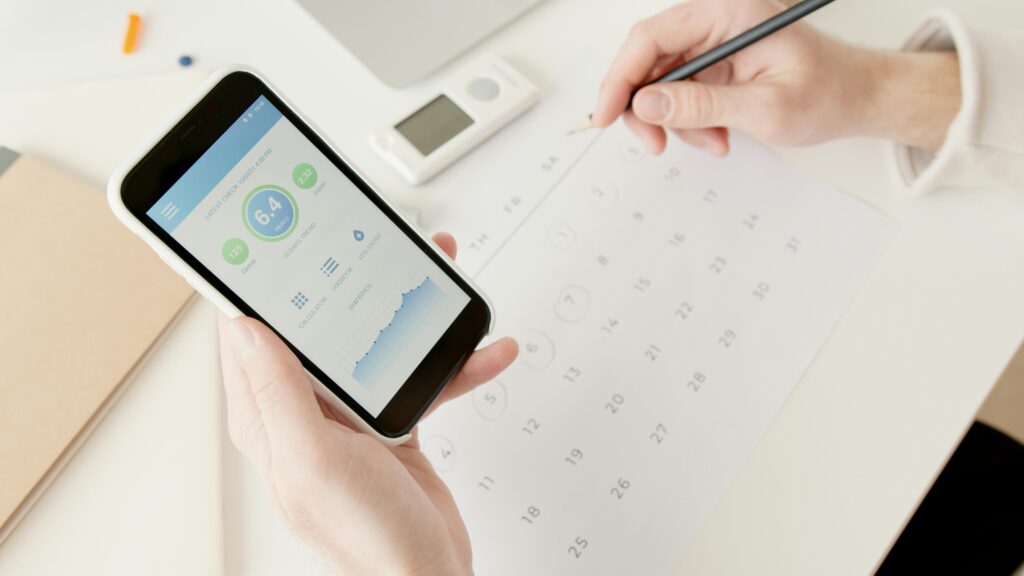
Monitoring Your Progress: Macro Trends and Visual Feedback
Tracking your meals is just one side of macro management – the other is regularly reviewing what you’ve logged. This step is especially important on a ketogenic diet, where precision matters and even small macro shifts can affect your results. MyFitnessPal offers several built-in features that help you monitor your intake over time, recognize patterns, and adjust course when needed.
The key is not just logging accurately, but also learning from your data. Whether your goal is weight loss, better energy levels, or improved body composition, reviewing macro trends helps you understand how consistent you really are and where hidden problems may lie.
Daily and Weekly Nutrition Summaries
After logging a day’s meals, MyFitnessPal gives you a detailed nutrition summary, breaking down:
- Calories and macronutrients by gram.
- Macro percentages relative to daily goals
You can view this in both the Diary and Nutrition tabs.
This breakdown helps you identify:
- If you’re staying within your carb limits.
- Whether you’re consistently under-consuming fats.
- Daily or recurring patterns that may hinder ketosis.
Weekly summaries allow you to:
- Compare macro distribution over several days.
- Spot trends such as rising protein or hidden carbs.
- Decide when to adjust your targets or meal prep.
Visual Macro Charts
MyFitnessPal offers pie chart views that represent your macro breakdown for each day. These visuals help you:
- Instantly identify macro imbalance (e.g. excess protein, low fat).
- Avoid misalignment with keto targets without reviewing line-by-line logs.
- Stay visually accountable throughout the day.
Accessible in the app’s Nutrition tab, this feature is especially helpful for keto users who need to maintain tight control over intake.
Progress Metrics and Weight Trends
Beyond macros, you can track:
- Body weight and circumference.
- Progress photos over time.
This helps link macro consistency to visible results, reinforcing motivation.
You can also sync MyFitnessPal with supported devices like Apple Health, Fitbit, and Garmin, which can:
- Auto-import activity and calorie burn.
- Refine daily energy targets and improve planning.
By using MyFitnessPal’s built-in analysis tools, you move from simply tracking meals to actively managing your nutrition. Whether you’re aiming to enter ketosis, maintain it, or adjust your macro split based on results, the app’s feedback loop gives you the clarity needed to fine-tune your plan based on real data, not assumptions.
Planning Keto Meals with MyFitnessPal’s Meal Planner
On a ketogenic diet, planning meals means more than just organizing what to eat – it’s about ensuring that each meal aligns with your specific fat, protein, and net carbohydrate targets. The MyFitnessPal Premium Meal Planner helps take the guesswork out of this process by offering macro-guided suggestions that can be tailored to fit a keto lifestyle.
While the tool isn’t designed exclusively for keto, it adapts to your personal macro settings. This means it can generate a week’s worth of meals that prioritize high-fat, moderate-protein ingredients while staying within your net carb limit. For keto users, this provides a helpful structure and makes it easier to plan ahead without micromanaging every recipe.
Key Benefits for Keto Users
Here are the most relevant features of the Meal Planner that make it especially useful for users following a keto-focused approach.
Macro-Aware Planning
The planner pulls directly from your set calorie and macro targets, ensuring that suggested meals support your fat and protein intake while limiting digestible carbs.
Meal Customization
You can quickly replace non-keto items with high-fat, low-carb options like eggs, meats, cheese, or avocado. Macro values update instantly, helping you stay within your limits without needing external tools.
Adaptable Recipes
Many recipes in the planner are either keto-friendly or easily modified. You can save meals that fit your goals and reuse them in future plans for consistency and convenience.
By using this tool, you reduce the need to calculate macros manually for each dish. It streamlines your week, supports your dietary structure, and helps prevent common missteps like unintentionally going over your carb target. While it doesn’t replace conscious food choices, the Meal Planner is a practical assistant that keeps your meals aligned with keto priorities.
Conclusion
Mastering keto macros requires more than dietary willpower – it takes structure, accuracy, and the right tools. MyFitnessPal offers a robust set of features that make low-carb, high-fat eating more sustainable, especially when every gram counts. From custom macro goals and net carb tracking to intuitive logging and progress analysis, the app empowers users to stay on track without getting lost in manual calculations. When paired with a clear understanding of how fat, protein, and carbs function in a ketogenic framework, these tools allow for smarter decisions and fewer setbacks.
For professionals, clients, or individuals taking charge of their health, using MyFitnessPal in a keto context isn’t just about convenience it’s about creating a data-driven foundation for real dietary change. Whether you’re optimizing energy, improving body composition, or managing weight, the app provides consistency, insight, and momentum. As macro awareness continues to gain importance in nutritional science and performance coaching, tools like MyFitnessPal will remain vital for turning information into lasting outcomes.
FAQ
What’s the difference between total carbs and net carbs, and why does it matter for keto?
Net carbs refer to the carbohydrates that are actually absorbed by the body calculated by subtracting fiber and certain sugar alcohols from total carbs. On a keto diet, net carbs are the metric that directly affects ketosis. MyFitnessPal Premium includes a Net Carbs Mode that automatically adjusts your logs to reflect this, helping users avoid overestimating carb intake from keto-friendly foods like leafy greens or nuts.
Can I follow a keto diet using only the free version of MyFitnessPal?
Yes, it’s possible to follow keto using the free version, especially if you’re consistent with manual logging. However, according to the official feature description, Premium includes tools like Net Carbs Mode, custom macro goals by gram or percentage, visual macro charts, and the Meal Planner. These features streamline tracking and reduce the risk of miscalculations which is especially helpful when following a strict keto plan.
How do I know if my macro tracking is accurate enough?
Accuracy comes from consistent logging, using verified food entries, and cross-checking your daily summaries. MyFitnessPal’s food database is extensive, but users should still verify items especially for packaged products. Features like barcode scanning and saved meals help standardize entries. Over time, reviewing macro charts and weekly nutrition summaries will reveal whether your data reflects your goals.
Should I adjust my macro targets over time while on keto?
Yes, macro needs can change based on your weight, energy expenditure, and goals. MyFitnessPal lets you update targets easily as you progress. If your fat loss stalls or energy dips, it might be time to adjust your fat intake or reassess calories. Regularly reviewing your macro trends in the app helps inform these decisions.
How can I stay motivated to track every day without burning out?
Automation and planning help reduce tracking fatigue. Tools like saved meals, Meal Scan, and voice logging minimize the effort needed to log meals consistently. For additional support, MyFitnessPal’s community forums, expert blog articles, and guidance from registered dietitians offer helpful resources. As tracking becomes part of your routine, it shifts from a chore to a habit. For keto in particular, this consistency is what helps protect your progress and avoid unwanted carb creep.
