The ketogenic diet is a low-carbohydrate, high-fat nutritional approach aimed at shifting the body’s metabolism into a state of ketosis. In this state, the body burns fat as its primary fuel source instead of carbohydrates. This method has gained popularity for weight loss, cognitive clarity, and blood sugar control.
To successfully follow a keto diet, accurate tracking of macronutrients is essential. This is where MyFitnessPal becomes a powerful tool. Designed to support various dietary needs, MyFitnessPal enables users to log food intake, monitor macros, and maintain consistency all key to staying in ketosis. This guide explains how to set up and use the app specifically for keto, offering practical steps and insights for professionals, clients, and health-focused individuals.
Understanding the Keto Diet and Its Key Components
To use a nutrition tracker effectively especially in the context of the ketogenic diet it’s essential to understand what this dietary approach aims to achieve, how it works metabolically, and which nutritional elements require the most attention.
What Is the Keto Diet?
The ketogenic diet is a structured nutritional strategy that limits carbohydrate intake to push the body into a state called ketosis. In ketosis, the body transitions from using glucose as its primary fuel source to using ketones, which are produced in the liver from stored fat. This shift is not just metabolic it also affects energy stability, hunger signaling, and cognitive performance.
The defining feature of keto is its macro distribution: a high intake of healthy fats, moderate protein, and minimal carbohydrates. Unlike general low-carb diets, keto is not flexible with carb limits. Even small excesses in carbohydrate consumption can interrupt ketosis and reverse the intended metabolic effect. That’s why precise tracking of nutrient intake, especially carbohydrates, is a non-negotiable part of successful keto adherence.
Understanding how your daily energy needs align with the strict macro targets is fundamental. While these targets can vary slightly depending on individual factors (like activity level, weight goals, or therapeutic purposes), the structure remains largely consistent: carbohydrates must be kept consistently low.
The Importance of Net Carbs
Among all macronutrients, carbohydrates require the most attention in keto. However, not all carbs are equal. The concept of net carbs was introduced to help keto dieters focus on the portion of carbs that directly impact blood sugar and insulin levels.
Net carbs are calculated by subtracting non-digestible elements primarily dietary fiber and certain sugar alcohols from total carbohydrates. This distinction is particularly important because consuming fiber does not affect ketosis, while digestible carbs can.
The net carb approach allows for greater dietary flexibility without compromising results. However, it demands consistency and a clear understanding of which ingredients count toward your daily limit. This is where digital tools like MyFitnessPal play a crucial role by offering structured macro views and, in premium versions, net carb tracking to reduce guesswork.
Keto is not simply a list of allowed foods, it’s a metabolic framework that depends on the balance and interaction of macros. Maintaining that balance begins with knowledge, and net carbs are one of the most important metrics to monitor from day one.

Why MyFitnessPal Is Ideal for Keto Tracking
The ketogenic diet demands precision. Even minor deviations in macronutrient intake, especially carbohydrates can disrupt ketosis and impact the diet’s effectiveness. Because of this, people following a keto plan need tools that go beyond basic calorie counting. They need a system that supports detailed macro tracking, nutritional customization, and consistent daily monitoring. This is where MyFitnessPal stands out.
MyFitnessPal is designed not only for general health goals but also for diets that require a high level of accuracy and personalization. It combines a robust food database with dynamic goal settings, flexible reporting tools, and seamless integrations that make it highly compatible with the keto lifestyle.
Large Food Database and Macro Breakdown
One of MyFitnessPal’s key strengths is its comprehensive food database. With millions of food items, including packaged products and restaurant meals, the app makes it easier to log virtually anything you eat without manually calculating macronutrients. For keto users, this depth means less friction in daily tracking and more confidence in the data accuracy.
Key benefits for keto tracking include:
- Access to over 20 million food items, including international and restaurant meals.
- Macro breakdowns shown for each item (fats, proteins, carbohydrates).
- Support for both total and net carbs (where applicable).
- Verified entries to reduce logging errors.
Customized Nutrition Goals
Keto is not a one-size-fits-all diet. While the general macro ratio remains low-carb, high-fat, individuals often need to tailor these numbers based on their body composition, activity level, and specific goals. MyFitnessPal accommodates this flexibility by allowing users to define their own macro targets and adjust them over time.
Features that support goal personalization:
- Macro goals can be set by percentage or by gram (Premium).
- Goals are adjustable at any time, not locked to onboarding values.
- Suitable for standard, cyclical, and targeted keto variations.
- Daily and weekly nutrient views to monitor consistency.
Full Health Tracking Integration
Beyond food tracking, keto success often hinges on other health markers: hydration, weight trends, physical activity, and sometimes fasting routines. MyFitnessPal integrates with dozens of fitness and health platforms, allowing users to synchronize workout data, sleep patterns, step counts, and even smart scale measurements.
Integration benefits for keto users:
- Sync with 35+ health and fitness platforms (e.g., Fitbit, Garmin, Apple Health).
- Automatic tracking of exercise, steps, water, and weight.
- Consolidated view of food, activity, and biometric data.
- Supports users who combine keto with intermittent fasting or training plans.

Plan Your Meals with ReciMe: Stay on Keto Without the Stress
When you’re following a keto diet, it’s not just about tracking accurately convenience in everyday life matters just as much. That’s why we created ReciMe not just as a calorie-counting app, but a full-featured tool for structured meal planning. It helps you organize your food choices, build balanced menus, and stay consistent with your keto goals.
Unlike traditional trackers where you simply log what you’ve eaten, ReciMe lets you plan your meals ahead of time, save recipes, calculate portions, generate shopping lists, and avoid hidden carbs before they end up on your plate.
Why ReciMe Is Especially Useful for Keto
Keto demands tight control macros, ingredients, and portions. ReciMe helps you make food decisions in advance, not after the fact and that’s the key advantage. Here’s how it makes sticking to keto easier, more confident, and far more manageable:
Fewer Carbs, More Control
Plan recipes, select ingredients in advance, and steer clear of unexpected sugars and starches. You can see macros before you cook which is essential for maintaining steady ketosis.
Time-Saving Simplicity
Instead of logging every meal manually into a tracker, just plan your day or week in ReciMe and transfer the macros to MyFitnessPal in one step.
No More Boring Meals
Get inspired, try new dishes, and save your favorites to personalized collections. ReciMe makes it easy to eat well, stay keto, and never feel stuck eating the same thing.
Key Features of ReciMe
To make nutrition work for you, you need a reliable tool. ReciMe offers more than just a clean interface it delivers a complete feature set that truly simplifies planning and supports keto discipline:
Save Recipes from Anywhere
Instagram, TikTok, YouTube, Pinterest, Facebook, recipe websites, screenshots, even photos of notes ReciMe supports all popular sources and imports them in one tap.
Smart Grocery Lists
ReciMe automatically builds grocery lists for each recipe and organizes them by store aisle or category perfect for streamlined weekly shopping.
Meal Planning Made Easy
Build a full week of meals with clear macro distribution. It simplifies sticking to keto and eliminates the daily “what should I cook?” dilemma.
Personal Recipe Library & Cookbooks
Organize your recipes by category: breakfasts, snacks, quick dinners and share your favorite dishes with friends or followers.
Multi-Platform Access
ReciMe is available as an iOS app and through a full-featured web interface. Plus, there’s a Chrome extension so you can save recipes instantly while browsing.
We built ReciMe for people who want more than just calorie tracking. We built it for those who want to take control of their food, easily, clearly, and flexibly.
If you’re following keto, you already know how important planning is. ReciMe helps you structure your diet, avoid hidden carbs, and simplify every meal from prep to plate.
Just try it – you’ll love it:



Getting Started with MyFitnessPal for Keto
To effectively use MyFitnessPal for a ketogenic diet, it’s important to start with the right foundation. The way you configure your account from the beginning directly influences the accuracy and usefulness of your daily tracking. Keto is a data-sensitive approach, so small setup details matter. This section outlines how to set up your profile, adjust key settings, and begin logging in a way that supports long-term keto success.
Setting Up Your Profile and Goals
When you first sign up for MyFitnessPal, you’ll be prompted to enter basic personal details such as age, weight, height, and activity level. The app uses this data to estimate your daily calorie needs. While this is a helpful baseline, keto requires more than just calorie counting – it requires careful control over macronutrient ratios.
To align your profile with keto guidelines:
- Go to the “Goals” section of your account.
- Select “Calories, Carbs, Protein & Fat Goals.”
- Adjust your macro targets to reflect a typical keto ratio: 70-75% fats, 20-25% proteins, and 5-10% carbs.
- Confirm and save your settings to activate your new daily goals.
This step ensures that every food you log will be evaluated against your keto-specific macro limits, not a generalized diet plan.
Enabling Net Carb Tracking (Premium)
While total carbohydrates are visible in the basic version, many keto users track net carbs, which more accurately reflect the carbs that affect blood sugar and ketosis. If you’re using MyFitnessPal Premium, you can switch to net carb mode for greater precision and clarity.
To enable net carbs view (Premium feature):
- Open the app settings and locate “Net Carbs Mode.”
- Turn the feature on to activate automatic subtraction of fiber and sugar alcohols.
- Review your daily diary or nutrition screen to ensure net carbs are now displayed instead of total carbs.
This mode simplifies food decisions and reduces the mental effort required to calculate net carbs manually.
Adding Keto-Friendly Foods
A well-maintained food diary begins with the right ingredients. To stay in ketosis, your food choices should consistently align with keto principles. While MyFitnessPal offers an extensive database, it’s a good practice to proactively add or save foods that you consume regularly. This makes daily logging faster and more reliable.
Examples of common keto-friendly foods to start with:
- Fats: avocado, coconut oil, olive oil, butter, and fatty fish.
- Proteins: eggs, beef, poultry, pork, and cheese.
- Low-carb vegetables: spinach, cauliflower, zucchini, kale, and broccoli.
- Snacks and additions: nuts, seeds, and unsweetened dairy products.
Logging these items consistently helps establish patterns, surface potential macro imbalances, and reduce the chance of unintentional carb overages.
Daily Use and Logging Best Practices
After initial setup, the true effectiveness of MyFitnessPal for keto lies in consistent, mindful daily use. Logging what you eat in real time not only helps maintain ketosis but also builds awareness of food patterns and hidden nutrient sources. This section outlines practical habits for using the app every day in a way that supports accuracy, sustainability, and long-term progress on a ketogenic diet.
Logging Meals and Snacks
Daily tracking begins with capturing every bite you consume. Even minor food items can add up, especially when tracking carbohydrates. Logging in real time helps prevent forgotten entries and provides a more accurate picture of your daily intake. MyFitnessPal offers several tools to make this process easier and faster.
Ways to log food entries efficiently:
- Use the standard text search to find and select items from the database.
- Scan food labels using the barcode scanner (available in Premium).
- Use voice input to describe and log meals quickly (Premium feature).
- Save frequently eaten items for one-tap logging in future meals.
The more detailed and consistent your logging, the more accurately you can manage your macronutrient balance and make timely adjustments when needed.
Creating Custom Meals and Recipes
Repetition is common in keto eating patterns, and that’s a good thing it simplifies planning. MyFitnessPal allows you to save complex meals and homemade recipes, eliminating the need to re-enter ingredients repeatedly. This not only saves time but also increases consistency in your tracking.
Tools that support recurring meal tracking:
- “Create a Meal” to bundle commonly consumed foods into a single, reusable entry.
- “Create a Recipe” to log all ingredients in home-cooked meals and reuse them whenever needed.
- Save modified versions of standard meals (e.g., “Omelet with cheese, not spinach”) for quick access.
- Use meal names that are easy to search, like “Keto Lunch – Chicken Bowl.”
These features reduce user fatigue and ensure that you don’t overlook smaller items like oils, sauces, or toppings, which often contain hidden carbs.
Managing Portion Sizes
Portion accuracy is one of the most overlooked factors in food logging. Even low-carb foods can affect your macro balance if consumed in large, untracked amounts. While precision tools like digital scales are ideal, practical estimation methods also have value in daily use.
Approaches for more accurate portion logging:
- Use a kitchen scale to weigh proteins, fats, and higher-carb vegetables.
- Apply visual cues such as “palm-sized,” “thumb-sized,” or “fist-sized” estimates.
- Log estimated sizes using voice input for faster entries.
- Adjust default portion sizes in the app to reflect your actual habits (e.g., changing 1 tbsp to 1.5 tbsp if that’s your norm).
Whether you’re tracking meticulously or approximately, the key is consistency. Consistent tracking even if imperfect yields actionable trends over time. This allows you to course-correct based on real intake data rather than assumptions.
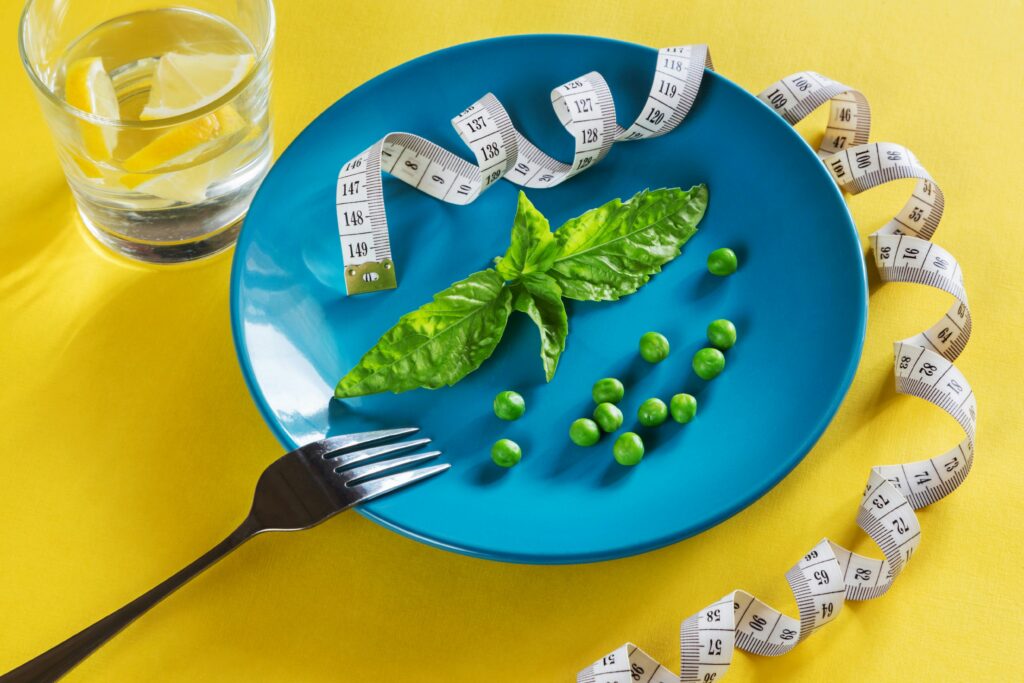
Improving Logging Accuracy and Efficiency
Maintaining a ketogenic diet over the long term requires more than good intentions. It requires consistent, high-quality data. Whether you’re using MyFitnessPal for personal transformation or guiding others professionally, improving the accuracy and efficiency of your daily logs will directly influence your results. This section outlines practical methods to increase reliability, reduce errors, and streamline the tracking process without adding unnecessary complexity.
Use Verified Foods
MyFitnessPal’s food database includes millions of items, but not all entries are created equal. Some are user-generated and may contain inaccuracies or incomplete macro data especially problematic for keto users tracking carbs with precision. To avoid misleading results, it’s best to rely on entries that have been verified for accuracy.
For more reliable tracking, choose:
- Foods marked with a green checkmark, indicating MyFitnessPal has reviewed the entry.
- “Best Match” results, which appear at the top of search results and are curated by registered dietitians.
- Official brand entries where nutritional values match packaging labels.
- Your own custom entries, based on verified sources, when common foods are missing or inconsistent.
Avoid using unverified community-submitted entries unless you double-check their macros manually. Over time, trusting inaccurate data even in small amounts can undermine your macro control and affect ketosis stability.
Save Time with Premium Features
While the free version of MyFitnessPal is functional, Premium offers time-saving tools that improve tracking efficiency. These features are especially valuable for busy professionals or those managing multiple dietary priorities. They not only reduce manual entry but also support more accurate data capture.
Efficiency-boosting Premium features include:
- Voice Logging: Dictate what you ate and the portion size; the app identifies and logs the best match.
- Barcode Scanner: Quickly pull in precise nutritional data from packaged items.
- Meal and Recipe Reuse: Save entire meals and homemade recipes for one-click future logging.
- Custom Nutrient Views: Instantly analyze fat, protein, and net carbs without extra navigation.
These tools minimize time spent searching and re-entering the same information and help maintain consistency, which is critical for pattern analysis over time.
Plan Ahead with Pre-Logging
Reactive logging tracking only after meals can work, but pre-logging offers strategic advantages, especially when following a strict macro regimen like keto. Planning your meals in advance allows you to foresee potential macro imbalances and correct them before they happen.
Benefits of pre-logging your meals:
- See your full day’s macro distribution in advance.
- Identify carb-heavy foods early and swap them before consumption.
- Balance fat and protein intake by adjusting meal components proactively.
- Avoid last-minute decisions that compromise your keto goals.
This approach turns logging from a passive habit into an active planning tool. It also reinforces accountability, helping users stick to their nutritional targets without having to “backtrack” after a deviation.
Using Additional MyFitnessPal Tools for Keto
While MyFitnessPal is widely known for its food tracking capabilities, its true strength lies in the ecosystem of supporting tools that enhance and sustain a ketogenic lifestyle. Keto is not only about what you eat, it’s about how your body responds, how consistently you apply the method, and how well you adapt it to your daily life. The additional features within MyFitnessPal, especially when used in combination, provide a deeper layer of insight and control over your metabolic goals.
Sync with Fitness and Health Apps
Physical activity, recovery, sleep, and step count all impact how your body processes nutrients, including how efficiently it stays in ketosis. Integrating MyFitnessPal with other health platforms brings all your data into one place and allows for more holistic progress tracking. Rather than switching between apps, you get a unified view of inputs (food) and outputs (energy expenditure).
Compatible health and fitness integrations include:
- Fitbit for daily activity and heart rate tracking.
- Garmin for endurance, cardio, and training load data.
- Apple Health and Google Fit for centralized wellness metrics.
- Samsung Health for mobile-friendly activity and sleep stats.
- Other wearables and smart scales for body composition updates.
By syncing data automatically, you reduce manual entry and get a clearer picture of how your keto diet interacts with your physical activity and recovery patterns.
Track Micronutrients and Water
Keto is often mistakenly viewed as a diet that only requires macro awareness. In reality, micronutrient intake, especially hydration and electrolyte balance is critical for sustained success. Neglecting sodium, potassium, or magnesium can lead to fatigue, headaches, or symptoms of what’s commonly called the “keto flu.”
Tools that support micronutrient awareness include:
- Logging sodium, potassium, and magnesium intake from food and supplements.
- Monitoring fiber to support digestion and metabolic health.
- Tracking daily water consumption to ensure hydration.
- Setting custom nutrient goals for specific electrolytes (Premium only).
These features help you identify deficiencies before they impact performance or comfort, allowing for proactive dietary corrections rather than reactive problem-solving.
Monitor Intermittent Fasting (Premium)
Intermittent fasting (IF) is frequently used alongside keto to accelerate fat adaptation, improve insulin sensitivity, or regulate appetite. MyFitnessPal Premium includes fasting-specific tools that integrate seamlessly with your existing nutrition and activity tracking.
Key intermittent fasting features include:
- A dedicated fasting tracker with adjustable fasting/eating windows.
- Visual timelines that align fasting periods with meal logs and workouts.
- Daily and weekly analytics to monitor fasting consistency and trends.
- The ability to review how fasting affects calorie intake and macro balance.
By aligning fasting windows with food data, users can better assess how eating patterns impact energy levels, cravings, and keto results without needing a separate fasting app.

Common Mistakes and How to Avoid Them
Even with the right tools in place, small user mistakes can accumulate and undermine progress on a ketogenic diet. The key to long-term success is not perfection, but consistency combined with awareness. Understanding where errors typically occur allows users to prevent them proactively and maintain nutritional alignment with keto goals. Below are four of the most common pitfalls and how to avoid them using the features already available in MyFitnessPal.
Inaccurate Portions
A common issue among keto users is underestimating how much they’re actually eating, especially with calorie-dense foods like cheese, oils, and nuts. These foods may be keto-friendly, but they’re also easy to overconsume if not measured properly. This leads to a slow, unnoticed shift in macro balance, often called “carb creep.”
How to improve portion accuracy:
- Use a digital kitchen scale for key foods at least once per day.
- Save commonly used portion sizes in the app for quicker logging.
- Avoid relying solely on vague units like “1 serving” or “medium piece.”
- Recalibrate serving awareness periodically to account for habit changes.
Accurate portions ensure that your macro tracking stays meaningful and actionable.
Hidden Carbohydrates
Even foods marketed as low-carb or “keto-friendly” may contain hidden sources of sugar or starch. Sauces, dressings, processed meats, and protein bars often include fillers or preservatives that affect blood sugar.
To reduce exposure to hidden carbs:
- Always check the ingredient list of packaged items before logging.
- Use the “Nutrition” tab in MyFitnessPal to inspect carb sources per item.
- Prefer whole, minimally processed foods when possible.
- Avoid generic or vague entries in the food database without full breakdowns.
Spotting hidden carbs early prevents unintentional exits from ketosis.
Ignoring Electrolytes
Because keto reduces insulin and glycogen stores, the body excretes more water and electrolytes especially in the early stages. If not addressed, this can lead to fatigue, headaches, muscle cramps, or what’s often referred to as the “keto flu.” Yet electrolyte management is one of the most neglected aspects of keto tracking.
How to stay electrolyte-balanced:
- Track sodium, potassium, and magnesium intake in the nutrient dashboard.
- Log supplement use as custom foods or notes to reflect total intake.
- Increase salt intake moderately when transitioning into ketosis.
- Stay hydrated consistently and monitor your body’s feedback.
Proper electrolyte monitoring supports energy, mental clarity, and muscle function especially during adaptation.
Relying on Unverified Foods
While the MyFitnessPal database is vast, not all entries are reliable. Many foods are user-submitted and may contain incorrect or incomplete data, especially when it comes to carbs and serving sizes. This is particularly risky on a ketogenic diet, where small tracking errors can have noticeable effects.
To avoid data inconsistencies:
- Prioritize entries with a green checkmark or “Best Match” label.
- Cross-check new items with manufacturer labels when possible.
- Limit use of duplicate or outdated entries with inconsistent serving sizes.
- Create your own verified custom foods for repeat use if needed.
Data quality matters just as much as logging consistency. Clean inputs lead to reliable dietary insights.
Conclusion
A ketogenic diet requires more than just cutting carbs – it demands clarity, structure, and accurate self-monitoring. MyFitnessPal supports this process with tools that help users log macros, manage food patterns, and identify gaps that may compromise ketosis. For both individuals and professionals, the app transforms fragmented nutrition data into actionable insights that support sustainable progress.
By using MyFitnessPal intentionally and consistently, keto users gain greater control over their diet and results. Whether the goal is fat loss, metabolic health, or optimized energy levels, the platform enhances decision-making by removing guesswork. When configured properly, it becomes not just a tracker, but a practical support system for long-term success on keto.
FAQ
How do I set up MyFitnessPal for keto tracking?
To set up MyFitnessPal for keto, start by creating an account and entering your basic information. Then go to the goals section and manually adjust your macronutrient targets to reflect a typical keto ratio: high fat, moderate protein, and low carbohydrates. If you use the premium version, enable net carbs mode for more precise tracking.
Can I track net carbs in MyFitnessPal?
Yes, but only in the Premium version. Net carbs are calculated by subtracting fiber and certain sugar alcohols from total carbs. With Premium, you can activate net carb tracking, which simplifies your keto logging and makes it easier to stay within your daily limits.
Is MyFitnessPal useful for intermittent fasting?
Yes, MyFitnessPal Premium includes a fasting tracker. This feature allows you to set and monitor fasting windows alongside your daily food and exercise logs. It helps users maintain consistency with both fasting and keto goals, especially when these strategies are combined.
What should I do if I can’t find food in the database?
If a food item is missing, you can either search for a similar verified item or add it manually. Use the nutrition label on the packaging to enter accurate data. For packaged foods, the barcode scanner (Premium) often provides the fastest and most reliable results.
Are all food entries in MyFitnessPal accurate?
Not all entries are verified. To ensure accuracy, choose foods marked with a green checkmark or labeled “Best Match.” These are reviewed by nutrition experts. Avoid relying solely on user-generated entries without verification.
How accurate is the portion tracking in MyFitnessPal?
Portion tracking accuracy depends on the user. While MyFitnessPal allows quick inputs, using a digital food scale provides the most reliable results. For faster entry, Premium features like voice logging can interpret general portion sizes, but for strict keto, precise measurement is preferred.
Can I use MyFitnessPal without a Premium subscription?
Yes, the free version offers basic logging, macro tracking by percentage, and integration with other apps. It’s suitable for casual users, but keto-specific tools like net carb tracking, voice logging, and advanced nutrient views require the Premium version.
