When it comes to staying on top of your health, picking the right app can make all the difference. Lose It, MyFitnessPal, and ReciMe all help you track what you eat, stay mindful of your goals, and build better habits. But each one does things a little differently. Whether you’re counting calories, managing macros, or just trying to eat a bit healthier, this guide breaks down what makes each app tick so you can decide which one fits your style best.
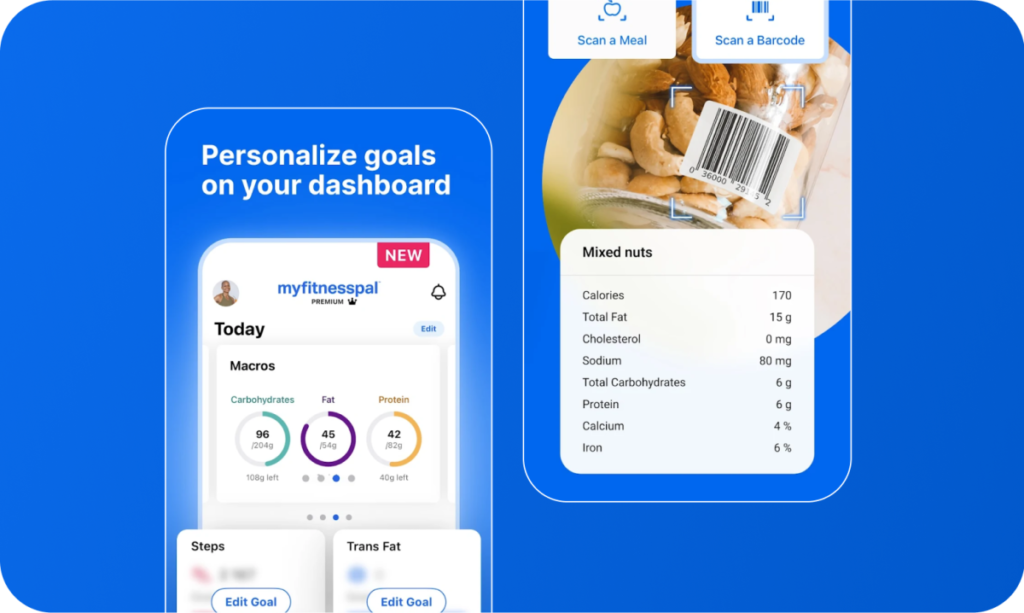
Why App Choice Matters in 2025
In the early days of smartphone nutrition, every tool was a basic calorie counter. Now users expect far more:
- Automatic nutrition for home cooked meals
- Recipe storage in one tap
- Smart grocery lists that cut supermarket time
- Real time sync with watches and scales
- Data privacy that keeps personal records personal
ReciMe, Lose It, and MyFitnessPal all tackle pieces of that list. None cover everything, and that makes picking the right one critical. The wrong choice leads to abandoned apps and lost momentum. The right one becomes a daily helper you barely notice yet rely on nonstop.
What Each App Tries to Solve

ReciMe: One Home for Recipes, Lists, and Nutrition
We created ReciMe because juggling screenshots, bookmarks, and grocery apps was exhausting. Our goal is to give home cooks a single hub where a recipe travels from an Instagram reel to tonight’s dinner to tomorrow’s grocery list without re-typing a word.
But that’s not all. ReciMe isn’t just about organizing your recipes, it helps you eat with intention. If you’re following a specific diet, counting calories, or watching your macros, ReciMe has you covered. You can calculate full nutritional information right inside the app by tapping “Calculate nutrition” on any recipe you import or save. It breaks down calories, protein, carbs, and fats per serving, so you can cook confidently and stay aligned with your health goals.
Unlike most nutrition tools that focus on packaged foods or barcode scanning, ReciMe’s calculator is designed for real meals you cook at home. Whether it’s a meal from your favorite influencer or a family dish with tweaks, you can get clear, fast nutritional insights – without entering ingredients one by one.
ReciMe is ideal for people who love cooking but don’t want to lose sight of what’s on their plate. Everything from discovery to planning to nutrition is built around home cooking: clean, efficient, and tailored to your style.

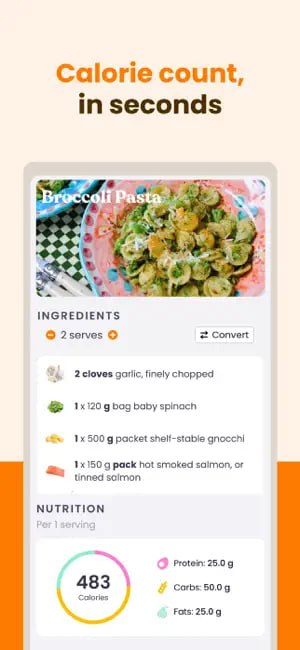
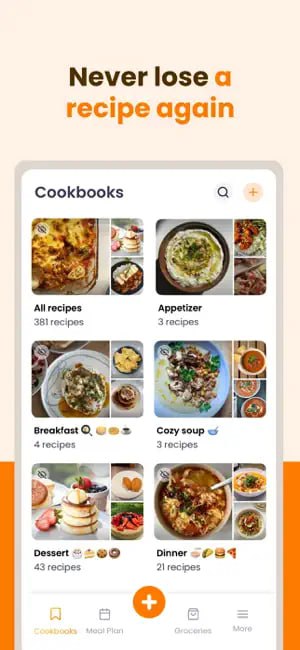
Key Pillars:
- Built-in nutrition calculator: Tap Calculate Nutrition to see calories, protein, carbs, and fat for the whole dish and per serving.
- One-tap recipe import: Paste a link from Instagram, TikTok, Pinterest, a blog, or even a photo of Grandma’s recipe card. ReciMe grabs the ingredients, steps, and image and saves them in a clean card.
- Drag-and-drop meal planner: Slot recipes into breakfast, lunch, or dinner. Portions auto-scale and feed into the grocery list.
- Smart grocery lists: Ingredients are grouped by aisle or by recipe. No more backtracking between dairy and produce.
ReciMe’s philosophy is recipe-first. If you cook at home several times a week, you will save time on every dish while still understanding its impact on your goals.
Just try it – you’ll love it:



Lose It: Laser Focus on a Daily Calorie Budget
Lose It’s mission has never changed: give users a clear, simple calorie budget and keep them under it. Open the app and you see breakfast, lunch, dinner, and snacks with remaining calories next to each slot. Log food by search, barcode, or smart camera. Free users can track calories, weight, and basic macros, while Premium unlocks the power features:
- Custom macro goals: Target specific grams or percentages of protein, carbs, and fat.
- Device integrations: Sync steps, workouts, and heart-rate data from Apple Watch, Fitbit, Garmin, Strava, and more.
- Meal insights: See which foods regularly push you over budget and get small nudges to adjust portions.
- Recipe builder: Enter ingredients once and save a dish for one-tap logging next time.
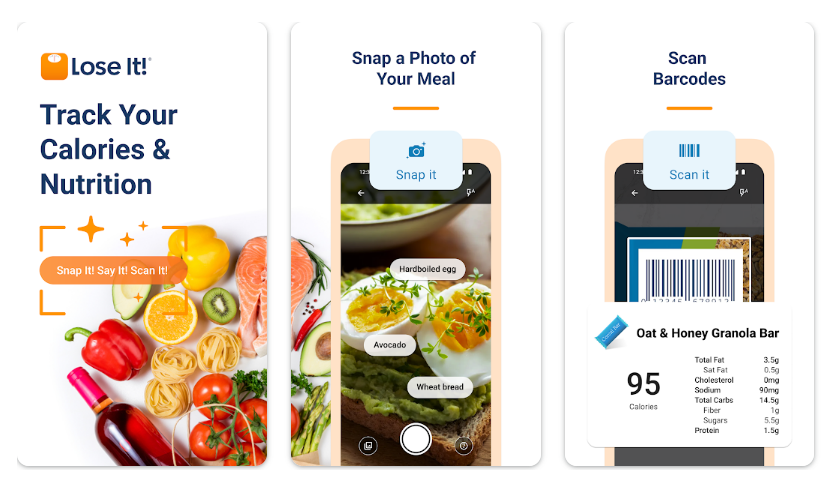

MyFitnessPal: Giant Database and Wearable Hub
MyFitnessPal is the veteran giant in this space. Its strength is scale. The food database covers everything from packaged snacks to global restaurant chains, and the app integrates with almost every wearable on the market. Premium costs more than its rivals, yet millions pay because the extra tools, such as barcode scanning, ad removal, and customizable nutrient goals, make deep tracking easy. Key pillars that define how MyFitnessPal works:
- Large food database: Big library of foods, from homemade to restaurant dishes. Logging is fast and flexible with detailed nutrition data.
- Customizable nutrient tracking: Beyond calories and macros, you can follow micronutrients like iron, potassium, and cholesterol, and tailor the dashboard to show what matters most to you.
- Powerful device integrations: Connect with nearly every fitness tracker and health app. Data syncs automatically and fills your activity log without manual entry.
- Premium scanning tools: With a paid subscription, the app unlocks barcode scanning and meal photo recognition, cutting time spent searching.
- Active user community: From diet forums to shared recipes and challenges, users have access to a large network for support, advice, and motivation.
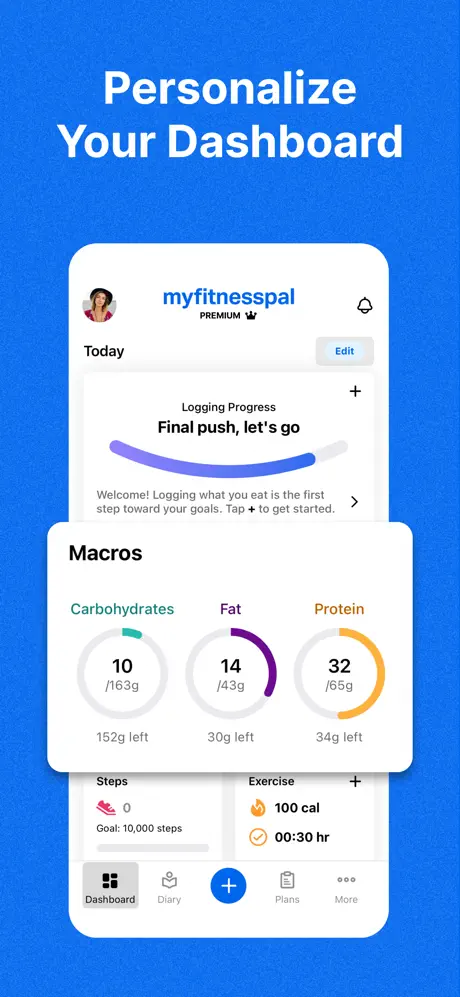
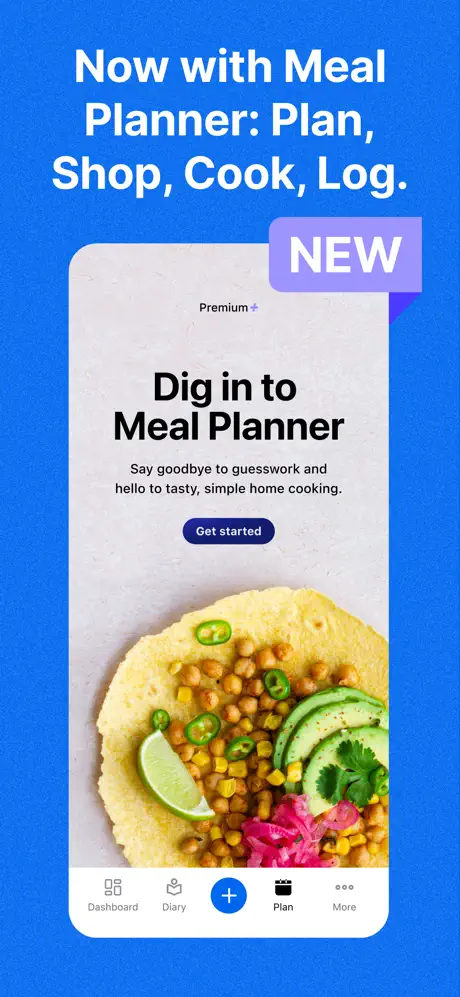
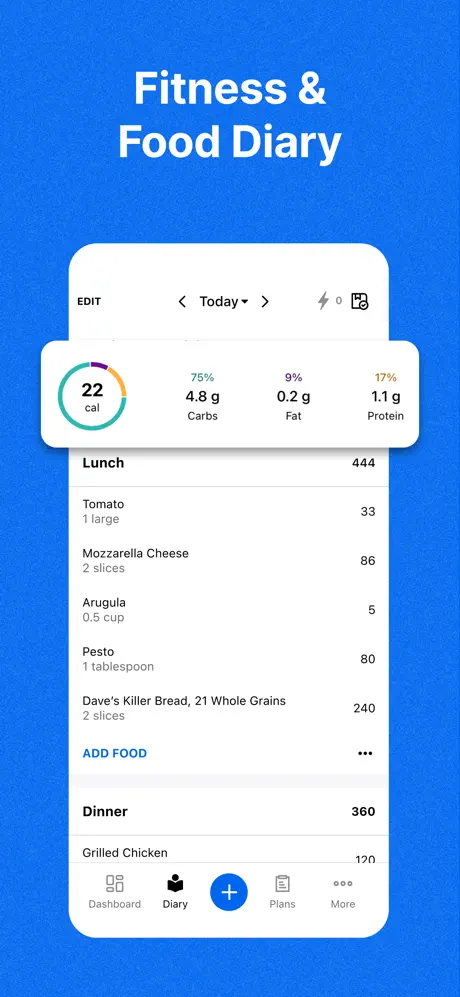
Features Head to Head
Each app solves the food-tracking puzzle from a different angle, so the right choice depends on your priorities. ReciMe combines recipe management, meal planning, and built-in nutrition analysis for home cooks. Lose It keeps weight loss simple with a daily calorie budget. MyFitnessPal dives deep into nutrient details and syncs with nearly every fitness device. Here’s a quick look at how they stack up.
| Category | ReciMe | Lose It | MyFitnessPal |
| Core focus | Recipe management and meal planning | Calorie budget | Detailed nutrition and device integrations |
| Recipe import | One-tap from social media, blogs, photos | Manual entry | Manual entry |
| Grocery lists | Auto group by aisle or recipe | None | Third-party plug-ins |
| Nutrition per recipe | Built in | Requires manual recipe builder | Requires manual recipe builder |
| Community | Growing recipe sharing | Small challenges | Large forums |

Day-to-Day Workflow Examples
Morning
- ReciMe: Drag last night’s leftover curry to today’s lunch slot. Serving sizes adjust, macros show per serving, and the grocery list for dinner auto-updates.
- Lose It: Scan the yogurt barcode, see remaining calories for the day in seconds.
- MyFitnessPal: Log breakfast via search, sync last night’s sleep and steps with your smartwatch, and review yesterday’s sodium intake.
Lunchtime Surprise
A coworker invites you to a new taco truck.
- ReciMe: Take a quick photo and enjoy. Back at home add a new recipe with the photo reference. The nutrition calculator estimates macros per taco when you recreate it.
- Lose It: Search for each taco ingredient or select a similar entry. The calorie budget drops accordingly.
- MyFitnessPal: Find a comparable taco or build a custom recipe in the database. The large user community often has suggestions for popular dishes.
Dinner Prep
- ReciMe: Open the planned recipe, cook in step-by-step mode (screen stays awake), check macros for your plate, and tap Done.
- Lose It: Enter each ingredient or a custom recipe manually.
- MyFitnessPal: Same as Lose It, but likely faster because the database rarely lacks an ingredient.
Which App Matches Common Goals
| Goal | Best pick | Why |
| Organize thousands of recipes and auto-build grocery lists | ReciMe | Recipe import, lists, and planner in one spot |
| Lose first 10 pounds quickly on a strict calorie budget | Lose It | Simple budget view and light interface |
| Track macros while training for a marathon | MyFitnessPal | Deep database and device integrations |
| Meal prep for a family of five with shared shopping lists | ReciMe | Scale servings, share lists, sync across devices |
| Log every restaurant meal while traveling | MyFitnessPal | Largest chain database and location search |
Who Should Choose What
Each app serves a different type of user, depending on how you manage meals, track nutrition, and plan your day. Here’s how to figure out which one is right for you:
Pick ReciMe if
You cook at home three or more times a week and want to simplify the way you save, organize, and use recipes. ReciMe is perfect if you discover meals through Instagram, TikTok, Pinterest, or blogs and want to save them in one tap. It’s not just about organization, you can calculate nutritional information directly from the ReciMe app itself. Just hit ‘Calculate nutrition’ after importing a recipe or from the recipe page, and ReciMe will show you the calories, protein, carbs, and fats per serving. There’s no need to log each ingredient manually like in other apps. With ReciMe, your meal plan, grocery list, and nutrition tracking all live in one place, saving you time every step of the way.
Pick Lose It if
You thrive on a clear daily calorie budget and don’t want extra features getting in the way. Lose It gives you a simple, visual way to stay within your calorie limit, with fast food logging and a clean interface. It’s ideal if you’re focused purely on weight loss and don’t need in-depth nutrient breakdowns or recipe organization tools.
Pick MyFitnessPal if
You want access to the large food and restaurant database and plan to track every detail of what you eat. If you wear multiple fitness devices and enjoy syncing your workouts, meals, and goals in one place, MyFitnessPal delivers. It’s especially useful for people with specific macro or micronutrient targets, or those who want to track exercise and diet side by side.
In the end, your choice should reflect how you live and cook, not just what you eat. Try each app’s free version or trial, see how it fits your routine, and go with the one that feels easiest to stick with.
Final Thoughts
The best food app is the one you use without thinking. If recipes clutter your camera roll and grocery runs take too long, ReciMe will change your cooking life overnight. If you want pure calorie math at the lowest cost, Lose It is your friend. If your happy place is a dashboard full of nutrients, community badges, and wearable graphs, MyFitnessPal has you covered.
No single tool fits every lifestyle. Try them, notice which interface feels natural, and then commit. If recipe organization and meal planning sound like the missing puzzle piece, we would love to welcome you to ReciMe. Download the free trial today, import your first recipe in one tap, and let us handle the busywork so you can get back to enjoying good food and healthier habits.
FAQs
Is there a completely free option?
ReciMe offers a seven-day free trial; after that a subscription keeps all features active. Lose It’s core logging is free forever. MyFitnessPal’s free tier works but shows ads.
Which app is best on smartphones?
ReciMe is designed mobile-first. Lose It and MyFitnessPal are also mobile but can feel dense because of older design patterns.
Can I export my data?
All three apps allow data export. ReciMe lets you do it instantly inside Settings. Lose It and MyFitnessPal require a separate request.
Which app gives the most accurate nutrition?
For home cooking, ReciMe’s built-in calculator offers solid accuracy without extra work. For packaged foods, Lose It and MyFitnessPal are nearly identical.
