The Lose It! app is one of the most popular tools for tracking food intake, managing calorie consumption, and achieving weight loss goals. Many users turn to this app to help manage their diets and monitor their progress. However, there’s one feature that often causes confusion: the app does not automatically count exercise calories in your daily total. This unique approach has left many users wondering why this decision was made and how it impacts their weight loss journey.
In this article, we will dive into why the Lose It! app doesn’t count exercise calories, the rationale behind this feature, how it affects your calorie tracking, and what you can do to ensure you’re getting the most accurate data for your fitness goals.

Why Doesn’t the Lose It! App Count Exercise Calories?
The Lose It! app’s decision not to count exercise calories comes down to a few key factors rooted in accuracy, simplicity, and the importance of avoiding overestimation of calorie burns. Let’s break down these reasons in more detail.
Preventing Overestimation of Calories Burned
One of the most common issues with fitness trackers and apps is that they tend to overestimate the number of calories burned during exercise. Whether you’re using a Fitbit, Apple Watch, or Garmin device, these trackers often calculate calories burned based on general algorithms that may not always be precise.
For instance, if you’re using a treadmill or elliptical machine, the calories burned can vary greatly depending on the accuracy of the device or fitness tracker you’re using. While these devices offer estimates, they are just that – estimates. This inconsistency can lead to overcounting, which could give you an inaccurate picture of your daily calorie balance.
Lose It! has opted to avoid this potential overcounting. By not automatically adding exercise calories to your daily total, the app aims to provide a more reliable estimate of your calorie consumption, eliminating the risk of double-counting exercise calories that are already factored into your Estimated Energy Requirement (EER) or Total Daily Energy Expenditure (TDEE).
Relying on Your Basal Metabolic Rate (BMR)
The Lose It! app calculates your calorie needs based on your Basal Metabolic Rate (BMR) and Physical Activity Level (PAL). BMR is the number of calories your body needs to perform basic functions like breathing, digesting food, and maintaining organ function.
PAL accounts for your daily activity level, whether you’re sedentary, somewhat active, highly active, or extremely active. This combination gives Lose It! an estimate of how many calories you burn in a day, taking into account normal activities like walking, talking, and other day-to-day movements.
However, exercise calories are not included in this calculation. Lose It! prefers to leave exercise calories out of the equation to prevent possible discrepancies. For example, if you’re already active during the day and you then add exercise calories, you might end up consuming more than what is necessary, leading to a potential imbalance.

How Lose It! Tracks Calories: The Target Burn Concept
The app uses the concept of “Target Burn” to estimate how many calories you should burn during the day based on your activity level. This is a calculated number that is designed to match your personal energy needs.
Understanding Target Burn
Your Target Burn is essentially the baseline amount of calories your body requires to maintain its current weight. This number is calculated using your BMR and your activity level, ranging from sedentary to extremely active. For example, if you’re classified as moderately active, the app will estimate that you burn a certain number of calories each day, factoring in all activities – including walking, cleaning, and other minor movements – but not exercise calories specifically.
Once you hit that baseline, any additional calories you burn through exercise will count as Bonus Calories. These bonus calories are not included in your daily total until your overall calorie expenditure exceeds the Target Burn.
Calories Beyond Target Burn: The Calorie Bonus
Once you surpass your Target Burn, the app will add the extra calories burned during exercise as a Calorie Bonus. This allows users to see how their exercise routines impact their overall progress without automatically including those calories in their daily budget.
The idea behind this system is to offer flexibility and transparency. Rather than having the app auto-add exercise calories, users can decide for themselves whether they want to consume those extra calories or not. This system provides a more personalized approach, offering an added layer of control to users when managing their daily intake and exercise.

How to Earn and Manage Your Calorie Bonus
For users who are active and looking to track exercise calories more accurately, the Lose It! app offers ways to earn a Calorie Bonus based on activity. There are two main methods for earning this bonus: Steps Syncing and Total Calorie Burn.
Steps Syncing with Fitness Apps
Lose It! integrates with popular fitness apps such as Apple Health (iOS), Google Fit (Android), and various fitness trackers like Fitbit, Garmin, and Apple Watch. By connecting these apps to Lose It!, the app automatically tracks your steps and daily activity. When you reach a certain number of steps, you’ll earn a Calorie Bonus. This bonus is then added to your daily log, but only if the extra steps push you beyond your Target Burn.
- Sync your fitness app (Apple Health, Google Fit, etc.) with Lose It!
- Track your daily steps through these apps or fitness trackers
- Earn a Calorie Bonus when your steps exceed your Target Burn for the day
- The bonus is added to your daily log, helping you manage your calorie intake more accurately
Total Calorie Burn from Fitness Trackers
For users with fitness trackers like Fitbit, Garmin, or Apple Watch, Lose It! can pull in data related to your total calorie burn, which includes the calories burned during exercise. However, as previously mentioned, the calories from exercises like running or cycling will not be immediately added to your daily calorie budget. Instead, they’ll appear as crossed-out entries in your log, indicating they’ve already been counted as part of your overall calorie burn.
- Connect fitness trackers like Fitbit, Garmin, or Apple Watch to the app
- Lose It! will pull in total calorie burn data, including exercise-related calories
- Calories from workouts will appear as crossed-out entries in your log initially
- Once you surpass your Target Burn, extra exercise calories will count as a Calorie Bonus
- Decide whether to eat back those bonus calories, based on your goals
Once you exceed your Target Burn, any additional calories burned during exercise will count as a Calorie Bonus. You can choose to eat these extra calories or not, depending on your goals.
How to Manage Your Calories: Should You Eat Back Exercise Calories?
The decision to eat back exercise calories is a common topic of debate among Lose It! users. Some prefer to eat back their calories, while others avoid doing so. Understanding how to manage exercise calories effectively is essential for staying on track with your goals.
When Should You Eat Back Calories?
While it’s tempting to eat back every calorie you burn during exercise, doing so isn’t always necessary, especially if your calorie goal already accounts for a reasonable activity level. For example, if your Target Burn is set to match your current activity, adding back the exercise calories could push you out of your calorie deficit, hindering weight loss progress.
However, there are situations where eating back some exercise calories is beneficial:
- If you’re feeling hungry after a workout: Intense exercise can increase hunger levels, and eating a small amount of the bonus calories can help refuel your body.
- If you’re engaging in high-intensity workouts: For example, running, swimming, or strength training can burn a significant number of calories, and eating back a portion of those calories can help maintain energy levels.
How Much Should You Eat Back?
If you do decide to eat back your exercise calories, it’s important not to overdo it. Here are some general guidelines:
- Eat back a portion of the calories: Many users recommend eating about 50%-75% of the calories burned through exercise, depending on your hunger and activity level.
- Focus on protein and healthy fats: When eating back calories, prioritize foods that will help you recover from your workout, such as lean protein, healthy fats, and complex carbs.
Avoid Overestimating Calories Burned
As mentioned earlier, fitness trackers are not always 100% accurate. To avoid potential overconsumption, some users opt not to eat back exercise calories at all. This helps them maintain a more consistent calorie deficit and avoid the temptation to consume extra calories that aren’t needed.
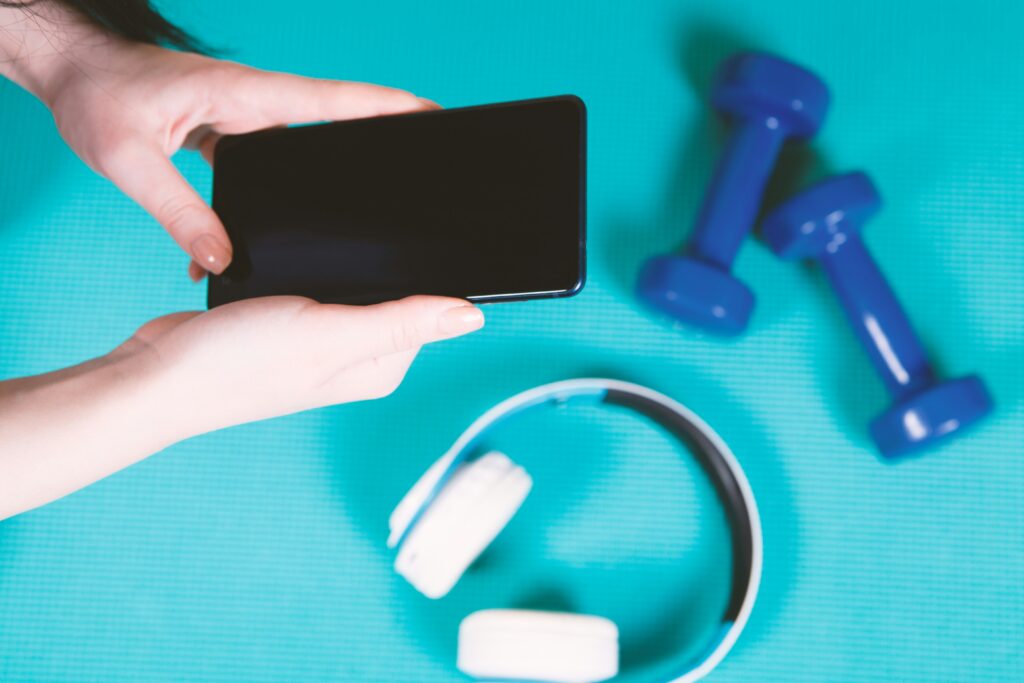
How to Turn Off the Calorie Bonus Feature
While the Calorie Bonus feature can be useful for some users, others may prefer not to track their extra burned calories at all. If you’re using a fitness tracker, you may want to turn off the Calorie Bonus feature to keep things simpler. Here’s how you can manage this feature:
How to Turn Off the Calorie Bonus on Fitbit and Garmin
For users with Fitbit or Garmin devices, you can disable the Calorie Bonus feature by following the instructions provided in the app settings. This can help you avoid adding extra calories to your daily budget if you don’t want to track them.
- Go to your Lose It! app settings
- Find the connected device settings (Fitbit or Garmin)
- Look for the option to disable the Calorie Bonus
- Follow the steps provided to turn off the feature for your device
Apple Watch and Google Fit Limitations
Unfortunately, the Calorie Bonus feature cannot be turned off for Apple Watch users. Similarly, Google Fit users are also unable to turn off the Calorie Bonus feature. If you want to disable this, you’ll need to disconnect your devices entirely from the app.
- For Apple Watch, the Calorie Bonus cannot be disabled at this time
- For Google Fit, the Calorie Bonus feature cannot be turned off
- To fully disable, you’ll need to disconnect your Apple Watch or Google Fit from the Lose It! app entirely

ReciMe: A Simpler Approach to Tracking Calories and Activity
If you’re looking for an easier, more straightforward way to manage your calorie tracking and exercise routine, at ReciMe we offer a simpler alternative. We keep things simple. We believe that managing your meals and tracking macronutrients should be easy, without getting bogged down by overcomplicating the process with extra features like exercise calorie adjustments.
In ReciMe, we focus on providing a more intuitive way to manage your food intake and track macronutrients, without the need to consider exercise bonuses or calorie adjustments based on physical activity. Here’s how we make tracking easier:
How ReciMe Simplifies Tracking:
- Automatic Macronutrient Calculation: With ReciMe, all you have to do is upload or save your recipes, and we automatically calculate the calories and macronutrients (protein, fat, and carbs) for each meal. There’s no need to account for extra calories burned through exercise – we keep it simple and straightforward.
- Recipe Organization and Meal Planning: ReciMe allows you to save and organize your favorite recipes in one place, making it easier to stay on track with your meals. You can plan your meals for the week, categorize them by type (breakfast, lunch, dinner, etc.), and generate grocery lists. This helps save you time and ensures you’re staying organized.
- No Exercise Calorie Tracking: Unlike Lose It!, ReciMe doesn’t require you to track or adjust for calories burned through exercise. You simply focus on tracking what you eat, which makes it ideal for those who prefer to stay focused on meal management rather than calorie manipulation based on activity levels.
- Simple Integration Across Devices: Whether you’re on iOS, Android, or using our Chrome extension, ReciMe syncs your data across all platforms seamlessly. This gives you easy access to your recipes and nutritional information no matter where you are.
With ReciMe, you can manage your nutrition in a way that focuses on what matters most – your meals and macronutrient intake. You won’t have to worry about syncing fitness trackers or adjusting your calorie intake based on the calories burned through exercise. We take a simple, less complicated approach to managing your meals and maintaining a healthy lifestyle.
ReciMe is the perfect solution for those who want to simplify their nutrition tracking and focus on what matters most – healthy eating. It’s an intuitive tool designed to keep things easy and manageable without the added complexity of tracking calories burned through exercise.
Just try it – you’ll love it:


Conclusion
In conclusion, the Lose It! app offers a straightforward approach to tracking calories by excluding exercise calories from your daily total. This decision helps users avoid overestimating their calorie burns, allowing for a more accurate and reliable estimate of their overall energy expenditure. By focusing on Basal Metabolic Rate (BMR) and Physical Activity Level (PAL), the app ensures that the calories burned through day-to-day activities are accounted for, while leaving exercise-related calories as an optional bonus.
The Calorie Bonus feature can be an effective way to track the impact of your workouts on your daily calorie budget, but it’s entirely up to you whether you choose to eat back those calories.
FAQs
Why doesn’t the Lose It! app count exercise calories?
The Lose It! app does not automatically count exercise calories to avoid overestimating how many calories you burn. This ensures that your daily calorie budget remains accurate, providing a clearer picture of your energy balance without the risk of double-counting.
How does Lose It! calculate my daily calorie needs?
Lose It! calculates your daily calorie needs based on your Basal Metabolic Rate (BMR) and your Physical Activity Level (PAL). This approach considers your normal activities throughout the day but excludes exercise calories, which are tracked separately as bonus calories.
Can I earn a Calorie Bonus in the Lose It! app?
Yes, you can earn a Calorie Bonus through two main methods: syncing your steps with fitness apps like Apple Health or Google Fit, or by connecting a fitness tracker such as Fitbit or Apple Watch to the app. Once your total calories burned exceed your Target Burn, the extra calories are added as a Calorie Bonus.
Should I eat back my exercise calories on Lose It!?
Whether you should eat back your exercise calories depends on your personal goals. If you’re in a calorie deficit for weight loss, it’s important to be mindful not to overeat. However, if you’re feeling hungry after intense exercise or need to refuel, eating back a portion of your exercise calories can help maintain your energy levels.
How do I turn off the Calorie Bonus feature?
You can turn off the Calorie Bonus feature for Fitbit and Garmin users by following the instructions in the app’s settings. Unfortunately, for Apple Watch and Google Fit users, this feature cannot be turned off unless you disconnect the devices from the app entirely.
What is ReciMe and how is it different from Lose It!?
ReciMe is a simpler alternative to Lose It! focused on tracking meals and macronutrients without the need to consider exercise calories. Unlike Lose It!, ReciMe does not require syncing fitness trackers or adjusting for calories burned during exercise, offering a streamlined approach to meal and nutrition management.
Can ReciMe help me track my exercise calories?
No, ReciMe is designed to focus on managing your meals and macronutrient intake. It does not track exercise calories or adjust your daily intake based on physical activity, making it ideal for users who want a simpler, less complicated approach to nutrition tracking.
