Lose It! is one of the most popular apps for calorie counting and weight loss tracking. But is it truly effective, or is it just another app on the crowded market of fitness tools? In this article, I’ll walk you through what Lose It! offers, its features, its strengths, and weaknesses, and help you decide if it’s the right choice for your weight loss goals.

What is Lose It! and How Does It Work?
Lose It! is a calorie-tracking app designed to help users monitor their daily food intake, track exercise, and meet weight loss goals. The app works by providing a personalized daily calorie budget based on your specific goals, such as weight loss, weight maintenance, or muscle gain. After entering basic information such as age, weight, height, and activity level, you receive a daily calorie target. By logging the food and drinks you consume throughout the day, the app tracks your progress and helps you stay on track.
One of the key selling points of Lose It! is its large food database. It includes millions of foods, and users can either search for foods or scan barcodes for quick logging. The app also supports logging custom recipes, which adds flexibility if you prepare meals at home. Lose It! is available as a free version with basic features and a premium version that offers additional functionality.
Key Features of Lose It!
Lose It! is packed with features that make it easier to track your food intake and stay accountable. Here’s a breakdown of its main features:
- Calorie Tracking: The app calculates your daily calorie goal based on your inputs, making it easy to track your food intake.
- Food Database: It offers a vast database of over 34 million foods, including restaurant items, which makes logging easy. Verified foods are marked for accuracy, but you can also contribute your own food data.
- Barcode Scanning: If you’re unsure about the nutritional information, the barcode scanner allows you to scan packaged foods for instant logging.
- Exercise Tracking: You can log exercise manually or sync with wearable devices like Apple Watch, Fitbit, and others.
- Goal Setting: You can set goals for weight loss or weight maintenance and adjust them over time.
- Custom Insights: Premium users get push notifications and reports based on eating patterns, helping them understand which foods are working best toward their goals.
- Recipe Logging: The app allows users to create and save custom recipes, making it easier to log complex meals.

Is Lose It! Effective for Weight Loss?
The central question for many potential users is whether Lose It! is effective for weight loss. Based on various user experiences and expert reviews, the app can indeed be highly effective when used consistently. The main principle behind weight loss is creating a calorie deficit, consuming fewer calories than your body burns. Lose It! helps users stay within their calorie budget by tracking food intake, making it much easier to stay aware of calorie consumption throughout the day.
One of the app’s key strengths is its user-friendliness. Lose It! is straightforward and easy to use, which prevents users from feeling overwhelmed by excessive data points. It is especially beginner-friendly, as logging food is quick and simple. The barcode scanning feature and the app’s extensive food database ensure that tracking is efficient and accurate.
The app encourages consistency, which is critical for weight loss. It offers daily calorie targets, visual tracking tools, and helpful reminders to keep users on track. These features promote better habits and help users remain consistent with their weight loss efforts over time. The app’s tailored recommendations are another motivator. Lose It! adjusts your personalized daily calorie target as you progress, ensuring that you are always working toward a realistic and achievable goal.
However, as with any weight loss tool, its effectiveness ultimately depends on how consistently you use it. Regularly logging your food and staying within your daily calorie goal is key to seeing results with Lose It!. If you’re diligent and stick to your goals, the app can definitely support your weight loss journey.
Pros and Cons of Lose It!
Lose It! offers a variety of features that make it a popular choice for calorie tracking and weight loss. However, like any app, it has its strengths and limitations. Below, we explore both the advantages and drawbacks of using Lose It! to help you decide if it’s the right tool for your weight loss goals.
Pros of Lose It!
Lose It! has several features that have earned it praise from users, making it a solid choice for those focused on calorie tracking and weight loss.
Free Version
The free version of Lose It! provides a solid foundation for those just starting their weight loss journey. It covers the basics of calorie tracking and food intake, making it a great option for beginners who don’t need all the bells and whistles. For many users, the free version offers all the functionality they need to track their food and stay on top of their calorie goals.
Large Food Database
One of the standout features of Lose It! is its extensive food database, which includes over 34 million items. This makes food logging incredibly simple and fast. Whether you’re tracking common grocery store items or restaurant meals, you’ll likely find what you need without having to search for obscure foods or enter nutritional information manually.
Custom Recipes
Lose It! also allows you to create and save your own recipes. This is particularly helpful for home cooks, as it eliminates the need to log each ingredient separately every time you prepare a meal. Once a recipe is saved, you can easily log it into the app without redundant data entry.
Progress Tracking
Lose It! provides a variety of visual tracking tools to help you monitor your progress. You can view your calorie consumption on a daily, weekly, or monthly basis. This feature makes it easy to see trends in your eating habits and track your weight loss progress over time.
Social Features
Though limited, Lose It! offers some social features that can help you stay motivated. The app provides options for community engagement, where you can interact with other users and share your goals, experiences, or progress. This can be particularly useful for those who enjoy motivation and support from others on their weight loss journey.
Integration with Fitness Trackers
For premium users, Lose It! syncs with popular fitness trackers like Apple Watch and Fitbit. This integration helps you track not only your calorie intake but also your physical activity, offering a more comprehensive approach to health and fitness tracking.
Cons of Lose It!
While Lose It! offers many useful features, it also has some drawbacks that potential users should consider.
Premium Costs
While the free version of Lose It! is functional, many of the more advanced features, such as macronutrient tracking and exercise integration, are locked behind a paywall. The subscription fees for the premium version may deter users who are not ready to commit financially or are looking for a free, all-inclusive app.
User-Input Accuracy
A significant downside of Lose It! is its reliance on user-generated food data. Since users can log their own foods, the nutritional information might not always be accurate. If a food entry is incorrect or inaccurate, it can skew your calorie tracking. Users need to be cautious and verify food entries, especially for uncommon or homemade meals.
Limited Macros Tracking in Free Version
While tracking calories is the primary focus of Lose It!, users who want to track macronutrients like protein, fat, and carbohydrates will find this feature only available in the premium version. This is a major drawback for users who want to focus on body composition and not just weight loss. Without macronutrient tracking, the app may fall short for those who want a more comprehensive approach to nutrition.
UI Complexity
Although Lose It! is generally user-friendly, some users find the interface a bit cluttered or confusing, especially when setting custom goals or tracking exercise. It may take a bit of time to familiarize yourself with how everything works. The complexity in navigation could be frustrating for new users who want a more straightforward experience.
In conclusion, Lose It! offers a solid set of features, particularly for those focused on calorie counting and basic weight loss. While the free version is a good starting point, users who want more advanced features such as macronutrient tracking or exercise integration may want to consider the premium version. However, potential users should be aware of the app’s reliance on user-generated food data and its interface complexity.
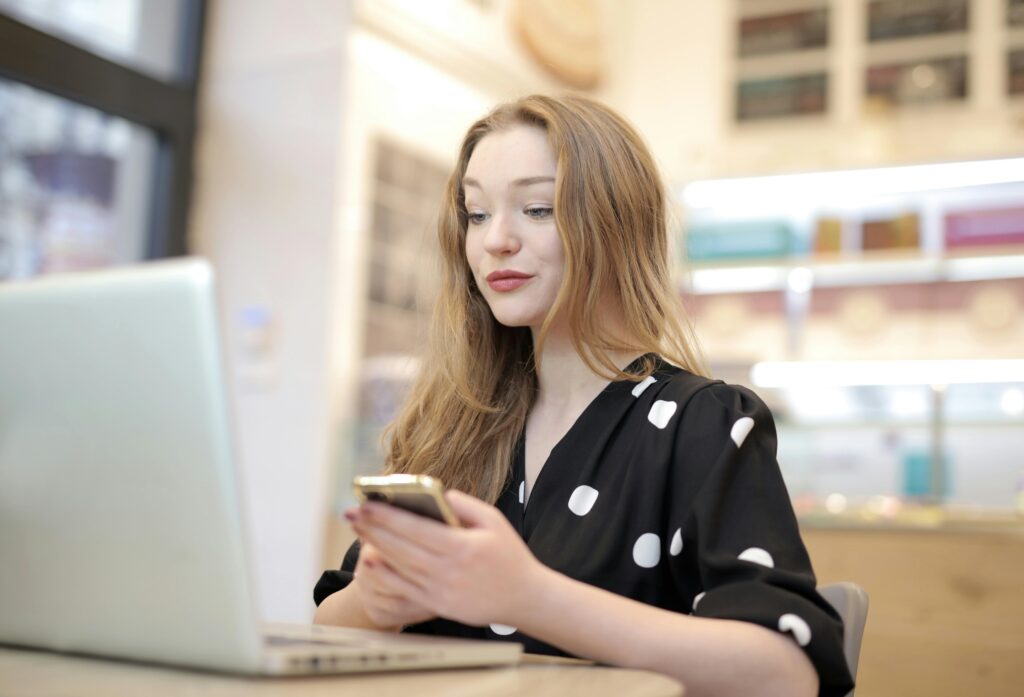
Who Should Use Lose It!?
Lose It! is an excellent choice for users who are primarily focused on weight loss. The app excels at helping users track their calorie intake and maintain a calorie deficit, which is key to shedding pounds. If you’re someone who wants a straightforward, effective tool to monitor your eating habits and stay on track, Lose It! is a great option.
It is also well-suited for individuals who prefer simplicity. If you’re new to tracking your diet and don’t want an overly complex app, Lose It! offers a user-friendly interface that makes it easy to get started. The app’s focus on calorie tracking, without overwhelming you with too much data, makes it ideal for beginners.
For those who thrive on community support, Lose It! offers some basic social features that allow users to engage with others. While these features may not be as advanced as some other fitness apps, they provide a platform for users to share their progress and stay motivated through interactions with others.
Lastly, Lose It! is a great tool for individuals who need a flexible food tracker. With its vast food database, barcode scanner, and custom recipe logging, it makes logging meals fast and efficient, especially for those who eat a variety of foods. Whether you’re eating out or preparing meals at home, Lose It! makes it easy to track everything you consume.
Who Should Not Use Lose It!?
On the other hand, Lose It! may not be the right fit for users who:
- Need Comprehensive Macro Tracking: If you’re focused on macronutrient tracking (e.g., for muscle building or performance optimization), the free version may not provide enough detail. Even the premium version does not always provide accurate macro breakdowns.
- Have a History of Disordered Eating: If you’ve struggled with disordered eating or have concerns about obsessive calorie counting, tracking everything in such detail might not be healthy for you.
- Are Looking for Advanced Features: If you’re an experienced fitness enthusiast or someone who requires advanced health data (e.g., blood sugar levels or sleep patterns), Lose It! might not be the most robust app available.
The Verdict: Is Lose It! a Good App?
Lose It! is a great app for those primarily focused on weight loss through calorie tracking. It’s easy to use, offers a large food database, and provides a lot of value for free. For those who need more advanced features, such as macro tracking and integration with fitness devices, the premium version might be worth the investment.
However, if you’re looking for a comprehensive app that covers every aspect of health and fitness, or if you’re more focused on muscle gain and detailed macronutrient control, Lose It! may not be the best choice.

Get Organized with ReciMe: The Easiest Way to Track Your Nutrition
If you’re looking for a straightforward app to help with meal tracking, ReciMe offers the same simplicity as Lose It!, but with a focus on making meal planning and macronutrient tracking effortless. We designed ReciMe for people who want to manage their meals without getting bogged down by complex features. Whether you’re just starting your weight loss journey or looking for an easier way to stay on top of your nutrition, we provide an intuitive and user-friendly experience.
Like Lose It!, we help you track your calories, protein, fats, and carbs in a way that’s simple and accessible. However, with ReciMe, we make it even easier by automatically calculating the macronutrient breakdown for every recipe you save. You don’t need to manually input data or search through food databases – just upload your recipes, and ReciMe does the work for you.
Key Features of ReciMe:
- Automatic Macronutrient Calculation: Track calories, protein, fats, and carbs in every recipe, automatically.
- Recipe Organization: Save and organize recipes from social media platforms like Instagram, Pinterest, YouTube, and more.
- Smart Grocery Lists: Generate grocery lists based on your saved recipes, making shopping efficient and easy.
- Meal Planning: Organize your meals for the week with ease by categorizing your recipes into breakfast, lunch, and dinner.
- Cross-Platform Syncing: Access your recipes and meal plans on iOS, Android, and Chrome extension, keeping everything in sync across devices.
ReciMe makes it easy to track your nutrition and stay organized, all while avoiding the complexity found in some other apps. If you’re looking for an uncomplicated, yet effective solution for managing your meals, ReciMe is a great fit.
Just try it – you’ll love it:


Conclusion
In conclusion, Lose It! is a solid choice for anyone primarily focused on weight loss through calorie tracking. Its simplicity and ease of use make it a great tool for beginners who want to track their food intake and stay on top of their goals. The app’s large food database, barcode scanning, and custom recipe logging provide users with the flexibility to easily log meals, whether at home or when dining out. For those looking for more advanced features, such as macronutrient tracking and integration with fitness devices, the premium version may be worth the investment.
However, Lose It! might not be the best fit for individuals who need more comprehensive macro tracking or advanced features, such as detailed health data. It’s also not ideal for those who struggle with disordered eating or who require a broader health and fitness tool. If you are looking for a simple yet effective calorie-tracking app, Lose It! is worth considering, but it may fall short if you’re seeking a more holistic approach to nutrition and fitness.
Frequently Asked Questions
Is Lose It! free to use?
Yes, Lose It! offers a free version that provides essential calorie tracking and food logging features. However, to access more advanced features such as macronutrient tracking, exercise integration, and custom insights, you will need to upgrade to the premium version.
Can I track my macronutrients on Lose It!?
Tracking macronutrients such as protein, fat, and carbs is available only in the premium version of Lose It! The free version is limited to basic calorie tracking.
Does Lose It! sync with fitness trackers?
Yes, Lose It! can sync with fitness trackers like Apple Watch and Fitbit, but this feature is only available with the premium subscription. It helps users track both their food intake and physical activity in one app.
How accurate is the food database in Lose It!?
Lose It!’s food database is extensive, with over 34 million items. However, since it includes user-generated content, the accuracy of some entries may vary. It’s recommended to verify the nutritional data, especially for custom or less common foods.
Can I log my own recipes in Lose It!?
Yes, Lose It! allows you to create and log your own custom recipes. This feature is helpful for home cooks who want to track complex meals easily without entering individual ingredients each time.
Is Lose It! suitable for those who want to track other health data?
While Lose It! is excellent for calorie tracking and weight loss, it may not be the best option for those looking for a comprehensive health tracking tool. It does not provide detailed tracking for other health metrics like sleep or blood sugar levels.
