If you love to cook, you probably have recipes everywhere – in screenshots, saved blog posts, PDFs, bookmarked tabs, text messages, even scribbled notes on the back of receipts. The more you collect, the harder it gets to actually find and use them when you need to.
That’s where electronic recipe organization comes in. By moving everything into a clear, searchable system, you can stop wasting time digging through old links or trying to remember where you saw that one perfect dinner idea.
Organizing your recipes electronically doesn’t have to be complicated. In this guide, we’ll walk you through why it’s worth doing, the tools that can help, and the methods we use to make our recipe collection work for us – not the other way around.
Why Go Electronic With Your Recipes
Going digital with your recipe collection is more than just a way to declutter – it’s a shift in how you engage with food, planning, and cooking. When everything is stored electronically, your recipes become easier to access, faster to search, and simpler to update. Instead of flipping through cookbooks or scrolling endlessly through bookmarks, you can find what you need in seconds.
Electronic organization also allows you to build a living, flexible system. You can categorize recipes by meal type, diet, prep time, or ingredients. You can add notes, track changes, and store links, images, or even video tutorials – all in one place. Whether you’re planning meals for the week or looking for a last-minute idea based on what’s in your fridge, a digital setup gives you the control and context to cook with more confidence.
Perhaps most importantly, it brings everything together. With electronic storage, you no longer have to rely on memory, loose paper, or a mess of screenshots. Your entire collection can live on your phone, tablet, or computer – synced, searchable, and ready when you need it. It’s not just tidier. It’s a smarter, more efficient way to cook.
Common Types of Digital Recipe Sources
Before you organize anything, it helps to know where your recipes are actually coming from. Most of us don’t even realize how many digital sources we’ve gathered over time. Here are the most common types to look out for when building your electronic recipe collection:
- Screenshots and photos: Quick captures from Instagram stories, TikTok videos, or a friend’s handwritten recipe. These often end up buried in your photo gallery, hard to find when you actually need them.
- PDFs and scanned files: Downloaded from blogs, online magazines, or shared by family members. PDFs are easy to save but tricky to organize unless you have a clear folder structure.
- Saved links and bookmarks: Recipes saved in browser folders or mobile bookmarks. While useful, these can quickly become cluttered or lead to dead links if websites change or disappear.
- Text messages and email threads: A surprising number of great recipes live in random conversations. Maybe your sister texted you her banana bread recipe or your coworker emailed a family dish. These tend to get lost unless you copy them into a central system.
- Note-taking apps: Quick recipe notes typed in Google Keep, Apple Notes, or similar apps. While handy in the moment, they often lack structure and don’t scale well when your collection grows.
- Social media saves: Pinterest boards, saved Instagram reels, or liked YouTube videos. These are great for inspiration, but hard to search or organize unless you create specific boards or playlists.
- Recipe websites and apps: Sites like AllRecipes, BBC Good Food, or NYT Cooking let you save recipes to personal profiles. Some apps also let you clip and store recipes across the web – though you’ll still need a way to keep them organized.
Recognizing how many places your recipes live is the first step toward building a system that actually works. Once you know what you’re working with, you can start to centralize and organize everything more effectively.
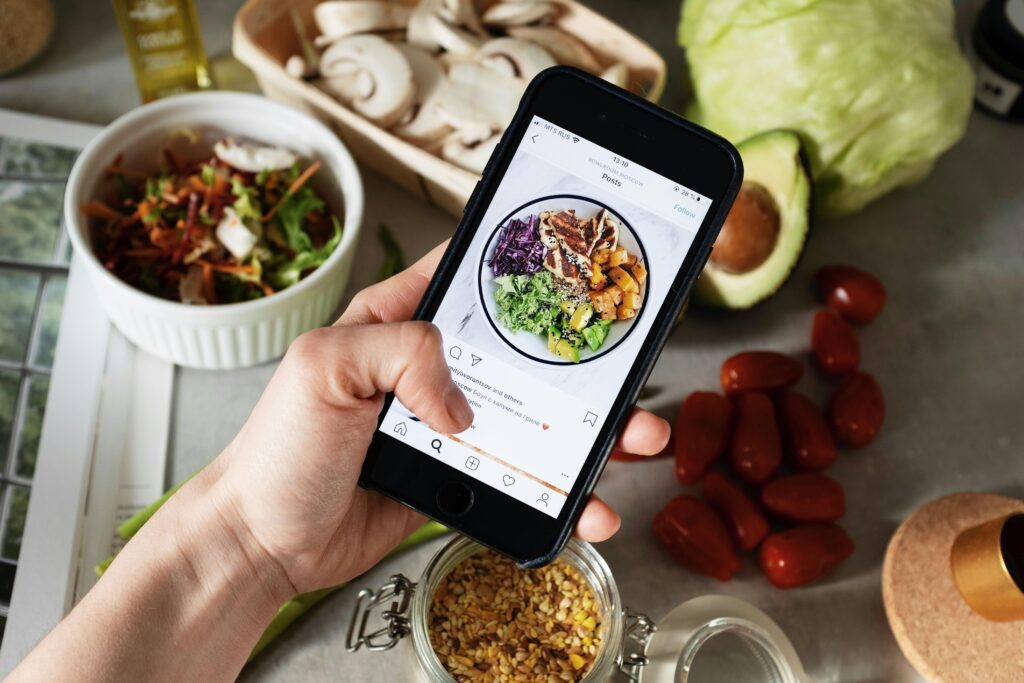
Choose a System That Fits Your Style
There’s no single “best” way to organize recipes electronically – the right system depends on how you think, cook, and search for information. What matters most is choosing a method that’s sustainable, easy to use, and flexible enough to grow with your collection.
Here are some of the most popular approaches we’ve tried or seen work well:
Notes Apps (Google Keep, Apple Notes)
If you prefer simplicity, a notes app might be all you need. You can create one note per recipe, group them into folders or categories, and even use checklists for ingredients and steps. Notes apps are perfect for quick entry and access across devices.
However, they don’t scale well for large collections. It can be hard to search by tags or ingredients, and visual organization is limited. This method works best if you only save a handful of go-to recipes and want everything lightweight and quick.
Cloud Folders (Google Drive, Dropbox)
If you like structured storage, cloud folders give you control. You can upload PDFs, scanned documents, photos, and web clippings – then organize them into folders like “Breakfasts,” “Dinner Ideas,” or “Holiday Recipes.” You can even name files consistently (e.g., “Pasta_Spinach_15min.pdf”) to make them searchable.
The downside is that you need to stay organized manually. It’s easy for folders to become cluttered over time, and searching within PDFs or images may be limited depending on the platform.
Digital Notebooks (Notion, Evernote)
For those who like flexibility and customization, digital notebooks are a powerful option.In Notion, you can create dynamic databases with tags, filters, and ratings, while Evernote supports note organization with tags and search. In Notion, recipes can include links, photos, ingredient lists, notes, and more in one database card, while in Evernote, they are stored as individual notes.
This system is ideal if you enjoy building structure and want something that feels more interactive. The trade-off? It takes time to set up, and there’s a learning curve – but once it’s built, it’s very powerful.
Dedicated Recipe Apps
If you want a system designed specifically for cooking, a recipe app might be your best bet. These apps usually come with built-in features like ingredient-based search, category filters, shopping lists, and meal planning tools.
You can clip recipes directly from websites, tag them by diet or prep time, and access them across devices. It’s the most seamless solution for people who cook frequently and want everything in one place.
In the next section, we’ll show how we organize our recipes electronically using ReciMe – and why it’s become our preferred tool for keeping everything searchable, structured, and ready when we need it.

A Streamlined Option for Everyday Home Cooking
We created ReciMe to give home cooks a simple and practical way to keep their recipes organized digitally. Every feature is designed for real-life use – intuitive, efficient, and focused on what actually helps in the kitchen.
A Clean, All-in-One Experience
With ReciMe, all your recipes live in one easy-to-navigate space. You can save meals from anywhere – websites, or personal notes – and organize them into folders like “Weeknight Dinners,” “Gluten-Free,” or “Family Favorites.” Your collection stays structured and searchable, so you can quickly find what you need and focus more on cooking.
Seamless Grocery Lists
ReciMe includes an automatic grocery list feature that generates smart lists based on your selected recipes. Ingredients are grouped either by supermarket aisle or by dish, helping you shop faster and avoid missing items. It’s a faster, more efficient way to prepare for the week.
Meal Planning Made Simple
Our built-in meal planner lets you map out an entire week of meals in just minutes. It helps reduce food waste, stick to your grocery budget, and eliminate the daily stress of deciding what to cook. Your go-to meals are always accessible, and your plan syncs across devices automatically.
Custom Folders for Real-Life Cooking
You can create custom folders like “Quick Meals,” “Vegetarian Staples,” or “5 Ingredients or Less” to organize recipes in a way that reflects your own cooking habits. The more you use ReciMe, the more it adapts to your personal kitchen routine.
Available on iOS and Chrome
ReciMe is available on iOS through the App Store. Whether you’re planning meals on your iPhone or checking your grocery list on an iPad, everything stays synced. You can also access ReciMe through Chrome on your desktop, giving you the flexibility to manage your recipes and meal plans from any device.
ReciMe turns notes and saved links into a reliable, easy-to-use cooking system. It’s more than just a place to store recipes – it’s a tool built to make everyday cooking simpler, faster, and more enjoyable.
Just try it – you’ll love it:


Best Practices for Electronic Organization
Once your recipes are stored digitally, the next step is keeping everything tidy, consistent, and easy to use. Here are a few practices we follow to make sure our system stays functional – not just full.
- Use consistent formatting: Whether you’re saving recipes in a notes app, a folder, or ReciMe, try to follow the same layout each time. Include the title, ingredients, instructions, and any personal notes. It makes scanning and searching faster later on.
- Tag recipes immediately: When you add a new recipe, add tags right away – things like cuisine type, dietary needs, prep time, or key ingredients. Tagging consistently upfront means less time sorting later.
- Create a “Favorites” collection: Even with dozens (or hundreds) of saved recipes, there are always a few you come back to again and again. Save them in a dedicated “Favorites” folder or collection for quick access on busy nights.
- Do a regular cleanup: Every couple of months, take ten minutes to review your digital collection. Archive or delete recipes you’ve tried and didn’t like, or ones you know you’ll never make. This keeps your system lean and useful.
- Save only what you’ll realistically use: It’s easy to save every recipe that looks good, but more isn’t always better. Focus on meals that match your ingredients, skill level, and weekly routine – and let the rest go.
- Add personal notes and adjustments: After trying a recipe, jot down any changes you made, what worked, or what to tweak next time. It turns your collection into a real-life cooking companion, not just a storage system.
Following these habits has helped us keep our digital recipe system from becoming digital clutter. A little consistency up front makes a huge difference in how easy it is to actually use what you’ve saved.
Convert Paper Recipes to Digital Without the Headache
If you’ve been collecting recipes for years, chances are you still have some in notebooks, cookbooks, printed cards, or even on scraps of paper. The idea of digitizing all of it can feel overwhelming – but it doesn’t have to be.
We started by focusing only on the recipes we actually use. Instead of trying to convert everything, we picked out our favorites – the ones we return to often or know by heart – and began adding those into our digital system. That alone made our collection feel more useful right away.
For handwritten or printed recipes, we either took a photo or scanned them using our phone. Most apps let us attach images to a recipe card, so we didn’t even need to retype everything. For recipes we wanted in full-text format, we used voice-to-text dictation or copied the most important parts manually.
One tip we’ve found helpful: when we come across a new paper recipe we like, we skip the paper altogether and enter it directly into our digital system. That way, we’re always building the digital library moving forward – without adding new clutter.
Digitizing doesn’t need to be a one-time project. Just make it part of your cooking routine, and before long, the paper pile will shrink on its own.
Final Thoughts
Organizing recipes electronically isn’t just about tidying up – it’s about building a system that actually supports the way you cook. When your recipes are easy to find, clearly labeled, and accessible from anywhere, everyday cooking becomes simpler, faster, and more enjoyable.
We’ve found that going digital has helped us save time, reduce food waste, and get more out of the recipes we already love. It also keeps us more flexible – we can plan ahead, improvise with what we have, or quickly revisit an old favorite without digging through folders or drawers.
You don’t need to organize everything overnight. Start small. Pick one method, choose a few favorite recipes to enter, and build from there. Over time, your digital recipe system will become one of your most valuable kitchen tools – ready to help whenever you are.
FAQ
1. What’s the best way to start organizing recipes electronically?
Start small. Choose 10 to 15 of your favorite or most-used recipes and add them to your chosen system. Don’t worry about perfection – just begin with what’s most helpful right now.
2. Should I type out full recipes or just save links?
It depends on how you cook. Saving links is faster, but typing or copying recipes gives you more control – especially if you want to add notes, changes, or offline access.
3. How do I keep my recipe collection from getting cluttered again?
Use tags and folders from the beginning, review your collection regularly, and avoid saving every recipe “just in case.” Focus on meals that fit your habits and routine.
4. Can I organize video recipes too?
Yes. Save YouTube or Instagram links in your recipe app or notes, and add a title, summary, or timestamp to help you find the part you need quickly later.
5. What if I want to share recipes with friends or family?
Most digital systems – especially recipe apps – make it easy to share individual recipes via links or email. You can also create shared folders or collections for family cooking and group meal planning.
