If your recipe collection is scattered across screenshots, notes, and cookbooks, it might be time to bring some order to the kitchen. Free recipe organizer apps make it easy to save, sort, and access your favorite dishes in one place. Whether you’re a beginner or a seasoned home cook, these apps can help you plan meals, reduce food waste, and rediscover forgotten favorites. Let’s explore the best free tools available to streamline your cooking routine.

1. ReciMe
We built ReciMe to help people save and organize recipes in one place, especially those found on platforms like Instagram, TikTok, Facebook, Pinterest, and YouTube. You can also upload recipes from other tools like Notes, Google Docs, or Notion, or add them manually. The app stores recipes in a clean format with ingredients and steps, and lets you create custom cookbooks to organize them however you like. Features like ingredient scaling and measurement conversion make cooking easier, and everything stays synced across your iOS and iPadOS devices, and you can also use our Chrome Extension.
Meal planning is built in, with options to sort recipes by breakfast, lunch, or dinner. You can create grocery lists automatically, sorted by recipe or by aisle, and calculate nutrition information for any recipe. It’s also possible to add links, custom ingredients, photos, and even multiple photos per step. Sharing is simple too – you can send individual recipes or entire cookbooks to friends and family. While the free version includes a 7-day trial, you can unlock full access to all features with a subscription if the app fits your workflow.

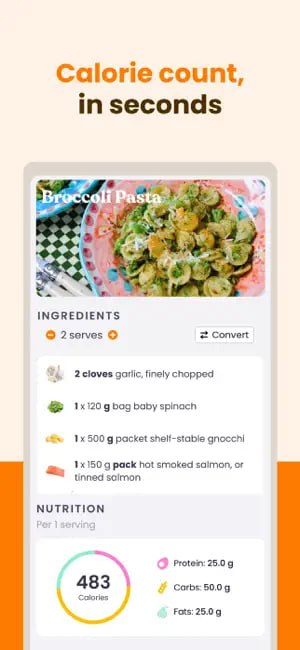
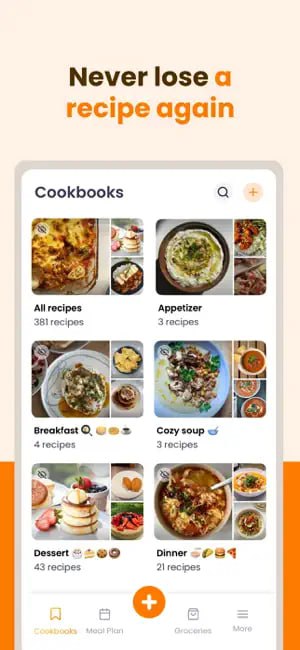
Key Highlights:
- Save recipes from social platforms and websites
- Upload recipes from other apps or add manually
- Create smart grocery lists sorted by aisle or recipe
- Plan meals for the week with categories
- View nutrition info and scale ingredients
- Sync recipes and plans across devices
Who it’s best for:
- People who collect recipes from social media
- Users who want to plan meals and shop more efficiently
- Cooks looking to track and organize recipes in one app
- Families who share and follow each other’s cookbooks
Contact Information:
- Website: www.recime.app
- App store: apps.apple.com/us/app/recime-recipes-meal-planner
- Google Play: play.google.com/store/apps/details
- Address: Suite 12/3 Albert Coates Ln, Melbourne VIC 3000, Australia
- Instagram: www.instagram.com/recime.app
- LinkedIn: www.linkedin.com/company/recimeapp
- Facebook: www.facebook.com/recimeapp
Just try it – you’ll love it:



2. Recipe Keeper
Recipe Keeper is a cross-platform recipe management app that lets users organize and store their recipes in one place. Users can add their own recipes manually, scan handwritten ones using their device’s camera, or import them from supported websites. Recipes can be categorized by course and type, and users can include photos, notes, and nutritional information. It supports both metric and imperial units, and allows easy scaling of ingredients when changing serving sizes. Users can search recipes by name, ingredient, or direction and link similar recipes together.
The app also includes a weekly and monthly meal planner, a shopping list generator that groups items by aisle, and the ability to share recipes with others or create printable cookbooks. It also works offline and allows users to pin favorite recipes to the home screen or use voice commands via Alexa. The app supports syncing across devices and offers tools for importing from other popular recipe apps.
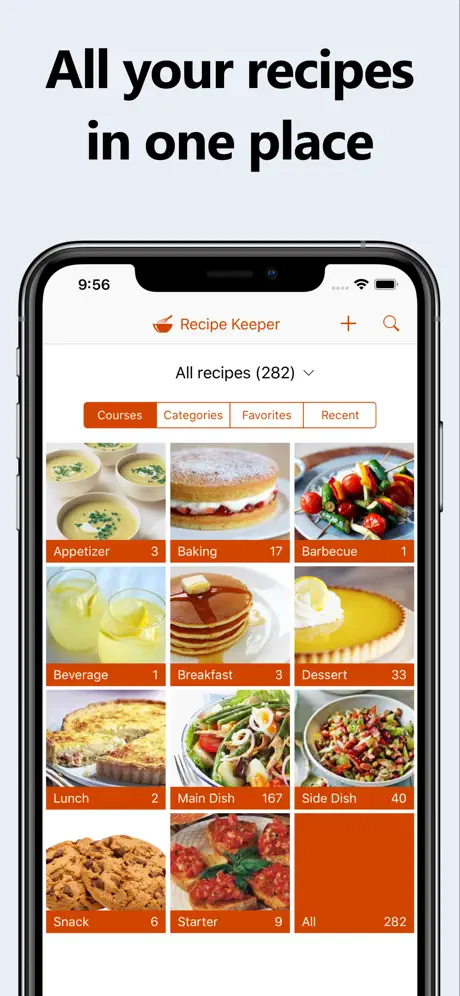
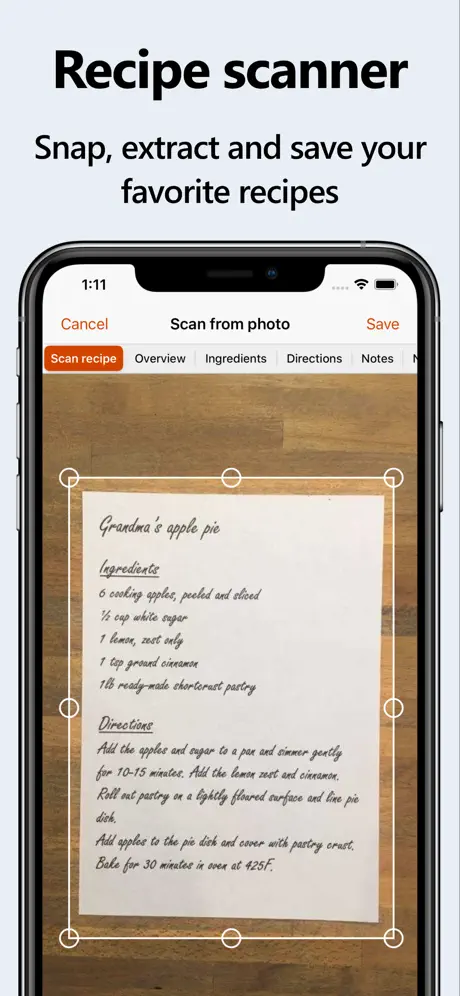
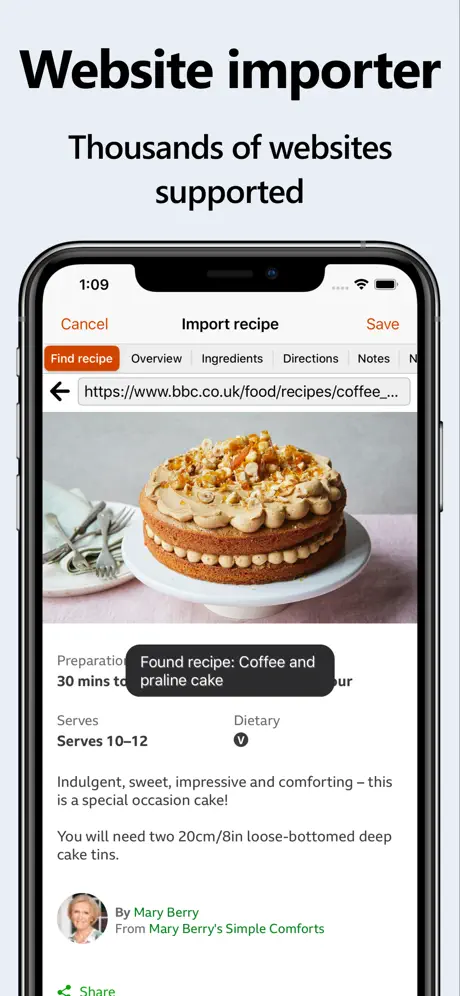
Key Highlights:
- Supports importing, scanning, and manual entry of recipes
- Built-in meal planner and shopping list features
- Works offline and across platforms (with separate purchases)
- Option to create and share cookbooks as PDFs
- Alexa integration for hands-free access
Who it’s best for:
- Users who want flexible options for adding and storing recipes
- People who cook across multiple devices and want syncing
- Home cooks looking to organize old handwritten recipes
- Users who prefer offline access to their recipe collection
Contact Information:
- Website: recipekeeperonline.com
- App store: apps.apple.com/us/app/recipe-keeper
- Google Play: play.google.com/store/apps/details

3. RecipeBox
RecipeBox allows users to save and organize recipes from any source, including food blogs, Instagram, and TikTok. It automatically strips out extra content from web pages to save just the essential recipe information. Users can categorize their saved recipes into custom collections and use a keyword search to find what they need. Recipes can also be edited after import, and the app supports filters for dietary preferences.
The app includes a built-in meal planner and a grocery list feature that organizes items by aisle and links them to recipes. Users can also connect the shopping list with services like Instacart and AmazonFresh. While the app is free to use, additional features like meal planning and full grocery list access may require a paid subscription.
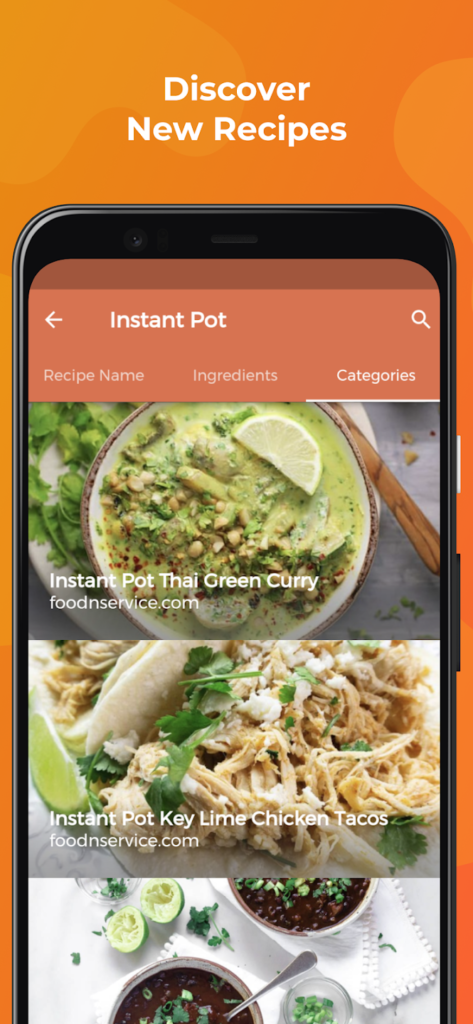


Key Highlights:
- Imports recipes from a wide range of websites and social platforms
- Generates smart grocery lists grouped by store aisle
- Offers a searchable database of recipes
- Allows categorization by cuisine, diet, or occasion
- Syncs across devices with subscription
Who it’s best for:
- Users who collect recipes from blogs and social media
- People who want to build weekly meal plans with linked shopping lists
- Home cooks interested in quick import and edit features
- Those looking for recipe filtering by dietary needs
Contact Information:
- Website: www.recipebox.com
- App store: apps.apple.com/us/app/recipebox-save-your-recipes
- Google Play: play.google.com/store/apps

4. Recipe Keeper Box – OrganizEat
OrganizEat offers a straightforward way to store and manage personal recipe collections. Recipes can be added by snapping photos, importing from websites, or manual entry. The app does not require users to type out recipes, making it useful for digitizing handwritten notes or cookbook clippings. Users can organize recipes into folders and tag them for easy sorting and retrieval.
The app includes a grocery list feature and a “keep screen on” mode while cooking. Recipes are accessible offline, and syncing across devices is available. A limited free version allows up to five saved recipes, after which a paid upgrade is needed. OrganizEat also lets users personalize their recipe box with photos, comments, and folders, and it works on both mobile and desktop.
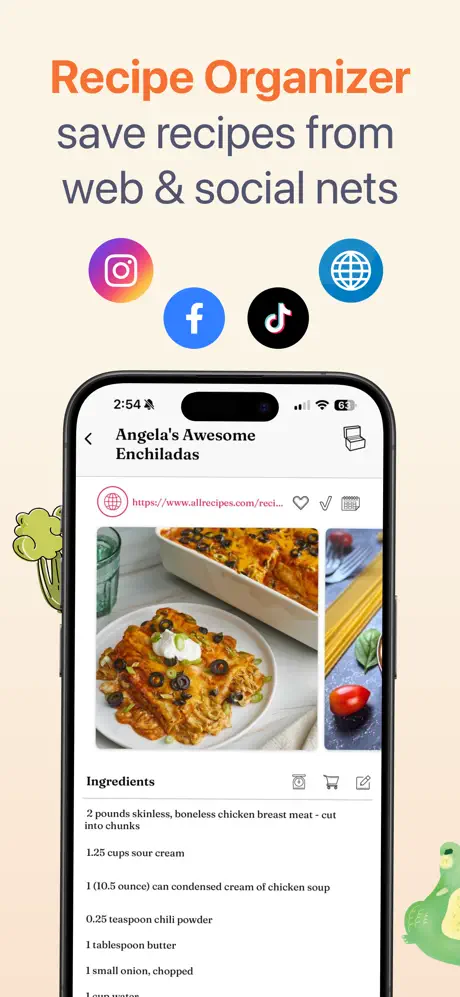
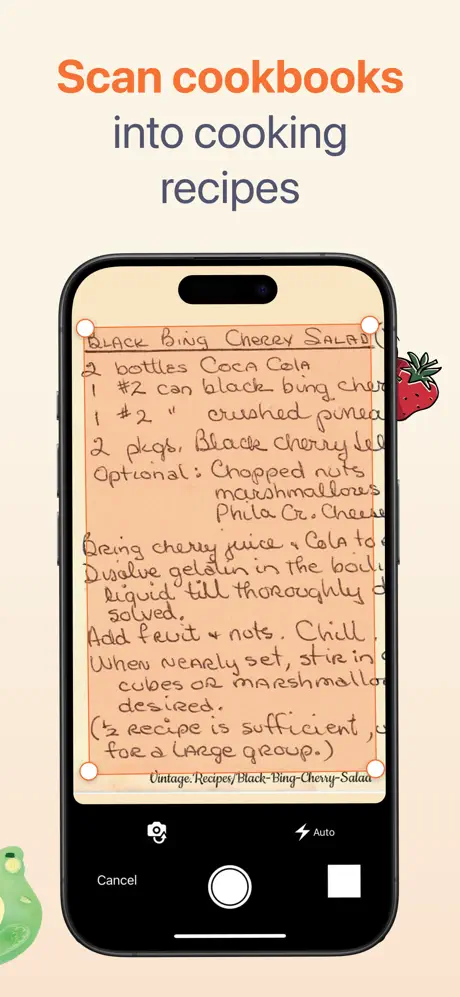
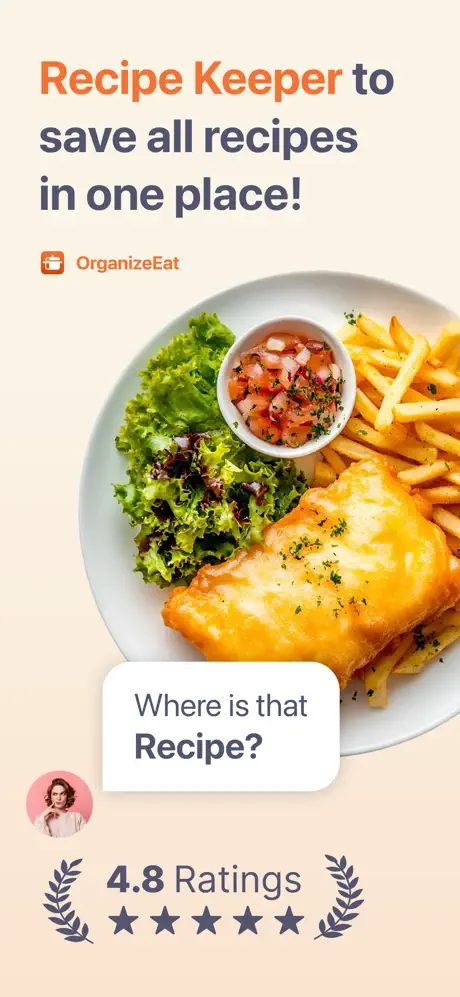
Key Highlights:
- Allows recipe input via photo scan or web import
- Tagging and folder system for personalized organization
- Offline access and screen-on mode while cooking
- Grocery lists grouped by aisle, with pantry management tools
- Free version allows limited recipe saving
Who it’s best for:
- Users who prefer visual or photo-based recipe organization
- People looking to digitize old handwritten recipes
- Cooks who work offline or on multiple devices
- Those wanting a simple system without too many extra features
Contact Information:
- App store: itunes.apple.com/app/apple-store
- Google Play: play.google.com/store/apps
- Website: home.organizeat.com

5. My Recipe Box: My Cookbook
My Recipe Box: My Cookbook is a recipe organizer app that allows users to collect, edit, and categorize personal or web-based recipes. Users can add their own creations manually or import recipes from most cooking websites using a built-in search tool. Each entry can include notes, tags, and images, and users can adjust ingredient quantities automatically. The app also includes sorting and filtering options to keep recipes organized by category, ingredient, or custom tags.
It includes features to support grocery planning and meal prep. Ingredients from saved recipes can be added to a shopping list with one tap, and weekly meal planning can be done using a built-in scheduler. Users can also share recipes by email, back up their library to Dropbox, and restore it as needed. The free version includes all core recipe functions, while additional sync and export options are part of the premium upgrade.



Key Highlights:
- Add and edit custom recipes or import from websites
- Search recipes by ingredient, category, or tag
- Create grocery lists directly from recipes
- Backup and restore via Dropbox
- Plan meals weekly using a built-in calendar
Who it’s best for:
- Users who want to build a personal digital cookbook
- Cooks who frequently adapt and customize recipes
- People looking to reduce food waste using ingredient search
- Anyone who wants a basic free tool with optional cloud sync
Contact Information:
- App store: apps.apple.com/us/app/my-recipe-box-my-cookbook
- Google Play: play.google.com/store/apps
- Website: www.myrecipebox.app
- Twitter: twitter.com/myrecipeboxapp
- Facebook: www.facebook.com/myrecipeboxapp
- Instagram: instagram.com/myrecipeboxapp

6. Mela
Mela is a recipe manager that syncs through iCloud and allows users to organize, store, and view their recipes in a clean, structured layout. Recipes can be added via browser import, scanning printed recipes, or manually. When browsing within the app, Mela automatically extracts recipe content for supported websites, reducing the need to copy and paste. Users can subscribe to food blogs through feeds and view those entries directly in the app’s native reader.
The app includes features to support everyday cooking, including a dedicated cook mode with large-font instructions and built-in timers. Meal planning is integrated with the system calendar app, and grocery lists are created using the Reminders app. Mela supports recipe categorization and has marking options like “Favorite” or “Want to Cook.” Some features require a one-time in-app purchase, but recipe storage and syncing are available in the free version.
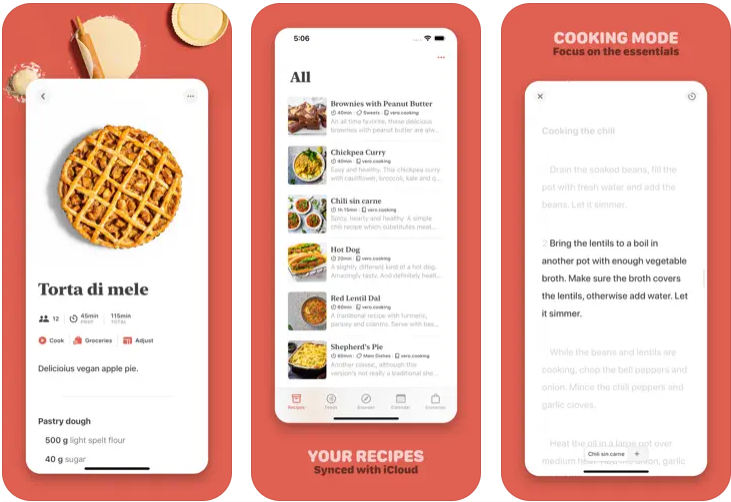
Key Highlights:
- Syncs recipes and bookmarks through iCloud
- Imports recipes using in-app browser or scanner
- Offers cook mode with timers and large-font display
- Uses system calendar and reminders for meal and grocery planning
- Supports blog subscription feeds for new recipe discovery
Who it’s best for:
- Users who prefer minimal, integrated iOS tools
- People who like to browse and collect recipes from food blogs
- Cooks who use multiple Apple devices for recipe access
- Anyone looking for a simple layout with essential features
Contact Information:
- App store: apps.apple.com/us/app/mela-recipe-manager
- Wedsite: mela.recipes

7. Paprika Recipe Manager 3
Paprika Recipe Manager 3 is a comprehensive recipe and meal planning app that allows users to download, organize, and store recipes from websites or manual entries. It offers tools for scaling servings, converting measurements, and categorizing recipes. Users can search their saved recipes by name, ingredient, or across multiple folders. Recipes can include links, photos, and formatted text, and the app supports offline access.
The app includes a built-in grocery list system that groups items by aisle and a pantry feature to track ingredient stock and expiration dates. Recipes and meal plans can be added to the calendar or exported to other apps. Paprika also includes multitasking support on iPad, built-in timers for recipe steps, and sharing features via AirDrop or email. The app requires a one-time payment per platform, but offers a trial period on some platforms for free testing.
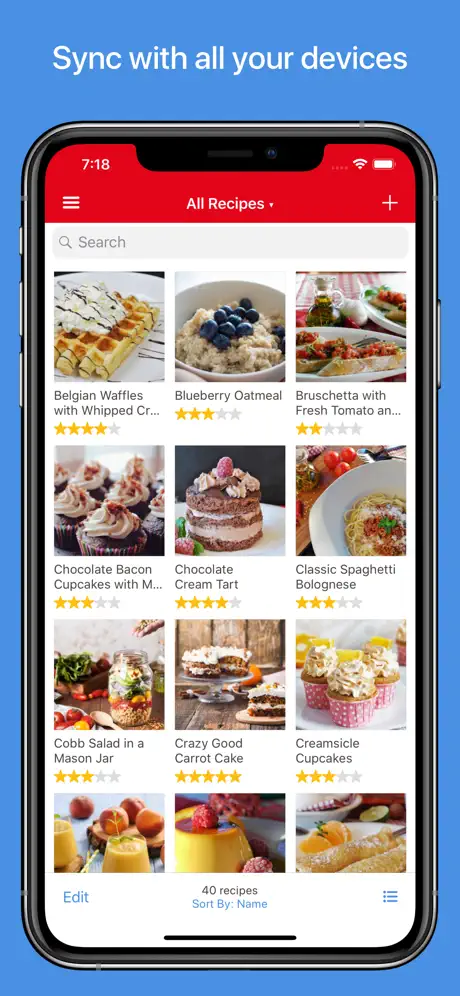
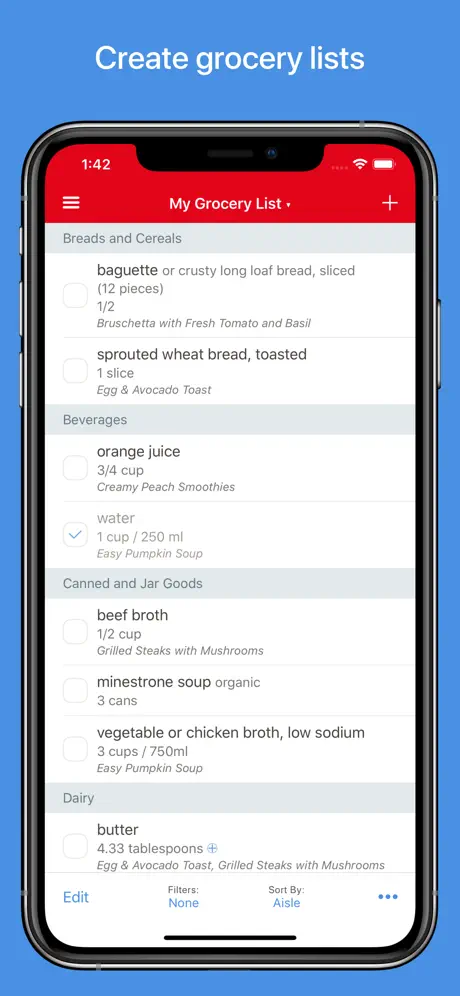
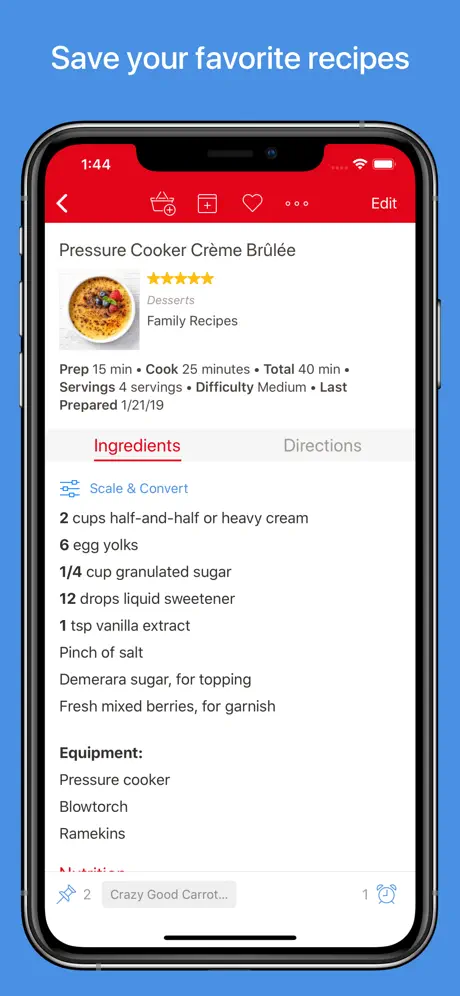
Key Highlights:
- Import recipes directly from the web or other cooking apps
- Scale recipes and convert between measurement systems
- Track pantry inventory and grocery items
- Plan meals on daily, weekly, or monthly calendars
- View and manage recipes offline
Who it’s best for:
- Users looking for a detailed, all-in-one recipe manager
- Cooks who want to track pantry stock and expiration
- People who meal plan across long timeframes
- Users comfortable with a one-time paid app model across devices
Contact Information:
- App store: apps.apple.com/us/app/paprika-recipe-manager-3
- Google Play: play.google.com/store/apps
- Website: www.paprikaapp.com
- Twitter: x.com/intent

8. Cookmate
Cookmate is a digital recipe manager that allows users to build a personal recipe database by importing from websites or adding recipes manually. It supports importing from over 150 cooking websites and offers tools for editing recipe content, adjusting ingredient quantities, and organizing recipes by categories or tags. Recipes can include photos and comments, and voice reading of recipes is available while cooking.
The app also includes a shopping list generator and syncing options using Dropbox. Cookmate has an optional online version that allows access to recipes across devices, meal planning, and sharing with friends. A free account provides recipe storage and syncing for a limited number of recipes and lists, while premium features expand capacity and offer full online backup.
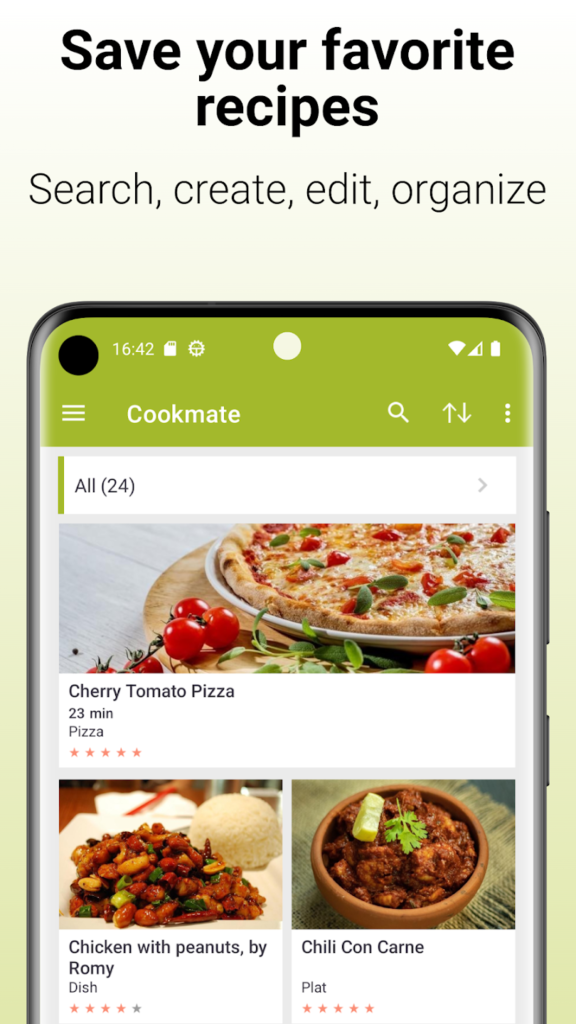
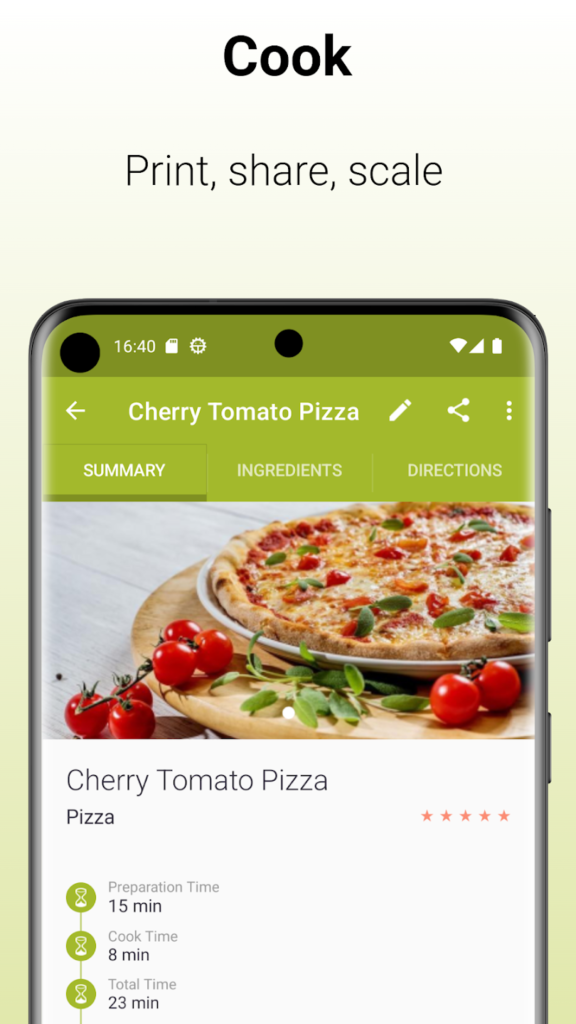
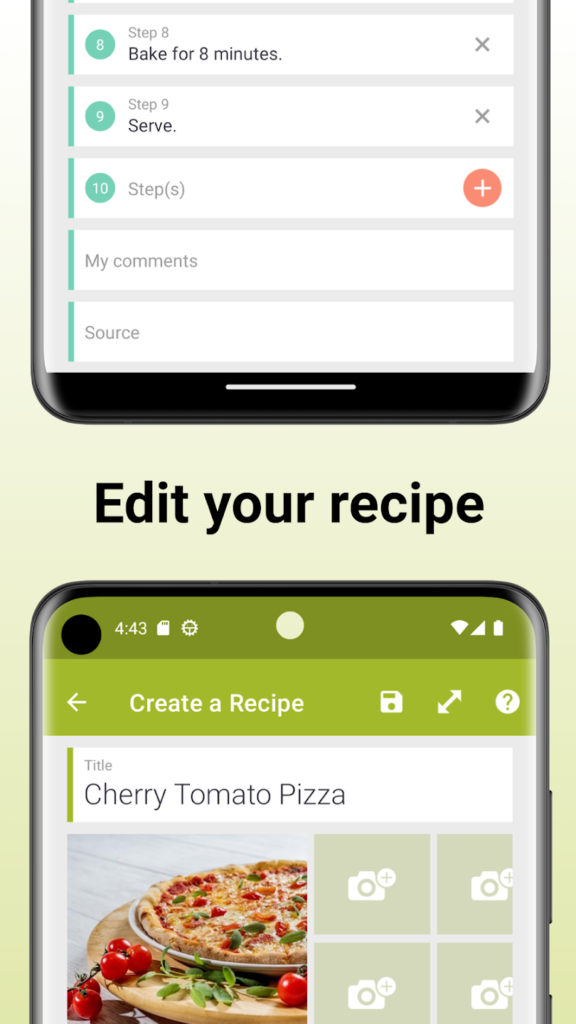
Key Highlights:
- Import recipes from supported websites or add manually
- Edit recipes with custom categories, photos, and notes
- Create grocery lists from recipe ingredients
- Sync across devices using Dropbox
- Optional web access with extended syncing and planning tools
Who it’s best for:
- Users who want to maintain a personal recipe collection
- People looking for simple cross-device access to saved recipes
- Home cooks needing a searchable recipe archive
- Those who prefer managing recipes with full control over edits
Contact Information:
- App store: apps.apple.com/us/app/cookmate-my-recipe-organizer
- Google Play: play.google.com/store/apps
- Wedsite: www.cookmate.online

9. Recify
Recify is a recipe saving and meal planning app that uses AI tools to convert unstructured recipe content into clean, step-by-step formats. Recipes can be saved from websites and social media platforms with one tap. Users can organize them into custom collections by meal type or cuisine and use a cooking view mode with clear instructions. Nutritional details and macros are available for each saved recipe with a premium subscription. The app is designed for users who want to plan meals in advance and build shopping lists, although some of these features are still in development or limited to premium users. Future updates include scanning recipes from photos, creating time-based meal suggestions, and using AI to answer cooking-related questions. While basic saving and organizing features are available in the free version, full access requires a subscription.



Key Highlights:
- AI-assisted recipe formatting from websites and social media
- Organize recipes into themed collections
- Step-by-step cooking mode with ingredient breakdowns
- Basic nutrition information shown per recipe
- Plans for smart grocery list and AI chat features
Who it’s best for:
- Users who frequently collect recipes from different platforms
- Cooks who want a distraction-free cooking view
- People who prefer organizing by themes or meal types
- Those looking for AI features to support planning and cooking
Contact Information:
- Google Play: play.google.com/store/apps
- Wedsite: www.recify.app
- Tik-Tok: www.tiktok.com/@emma.recify
- Instagram: www.instagram.com/emma_recify_
- YouTube: www.youtube.com/@emma.recify

10. AnyList
AnyList is a grocery list and recipe organizer that allows users to manage shopping tasks, store recipes, and plan meals in one place. Users can add items quickly using autocomplete, voice input, or barcode scanning. The app separates items by category, and lists can be shared in real time across multiple devices. Shared users receive instant updates, which makes it suitable for households or groups coordinating their shopping.
The recipe section lets users add their own recipes manually or by copy-pasting from other sources. Ingredients from a recipe can be sent to a shopping list with one tap, and recipes can be grouped into collections. Basic features like syncing across devices and real-time list updates are available in the free version, while features like web import, recipe scaling, and meal planning require a subscription.
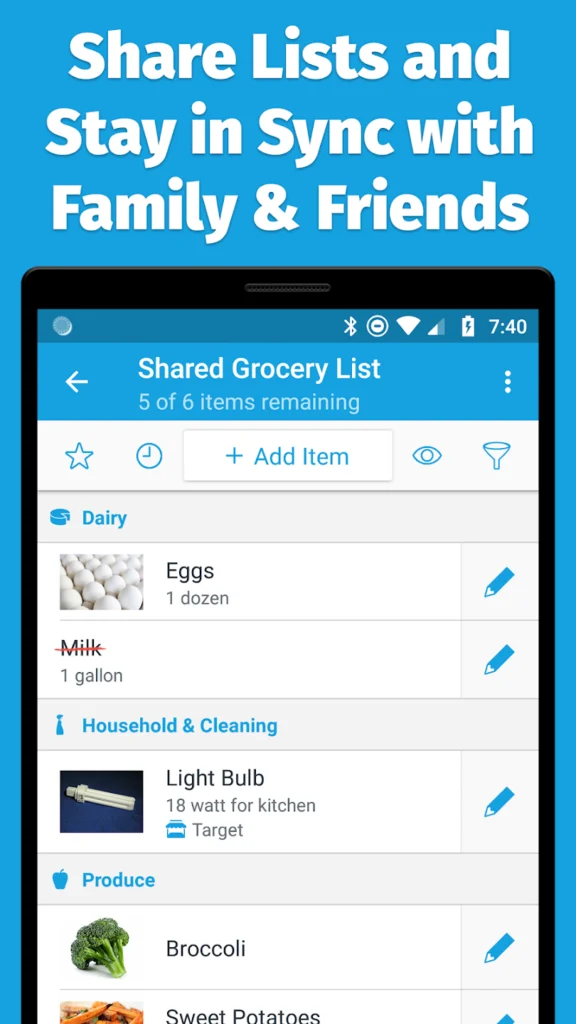
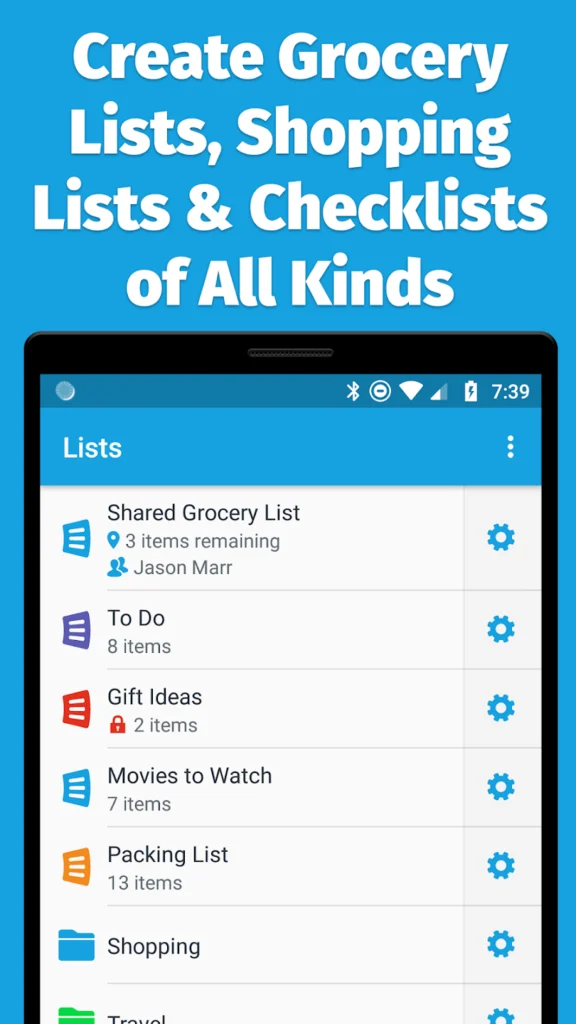
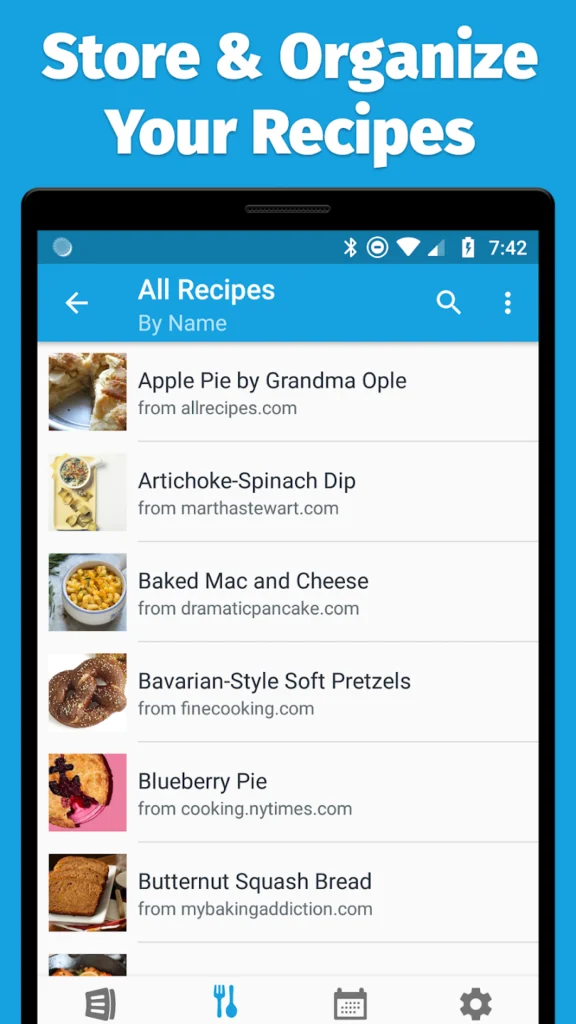
Key Highlights:
- Create, organize, and share grocery lists
- Store recipes and add ingredients to lists instantly
- Real-time syncing across devices
- Multiple list customization options
- Premium includes web import, meal planner, and Apple Watch support
Who it’s best for:
- People managing shopping and meals for a household
- Users who prefer shared, collaborative grocery lists
- Cooks who maintain and edit a personal recipe collection
- Anyone looking to link meal planning with shopping tasks
Contact Information:
- Website: www.anylist.com
- App store: geo.itunes.apple.com/us/app/anylist-grocery-shopping-list
- Google Play: play.google.com/store/apps

11. ChefTap
ChefTap is a recipe clipping and planning tool that helps users save and organize recipes from any English-language website. The app trims away unnecessary content and formats saved recipes for easy viewing. Recipes can be tagged, grouped into menus, or duplicated to allow variations. Users can also scale ingredients and link related recipes to build meal collections.
It includes a built-in grocery list tool that categorizes items and supports multiple lists. Users can also track pantry items and create menus with both recipes and standalone items. The free version limits users to 100 recipes and syncs every 10 days, while the Pro version removes limits and adds full meal planning, syncing, and expanded grocery list features.
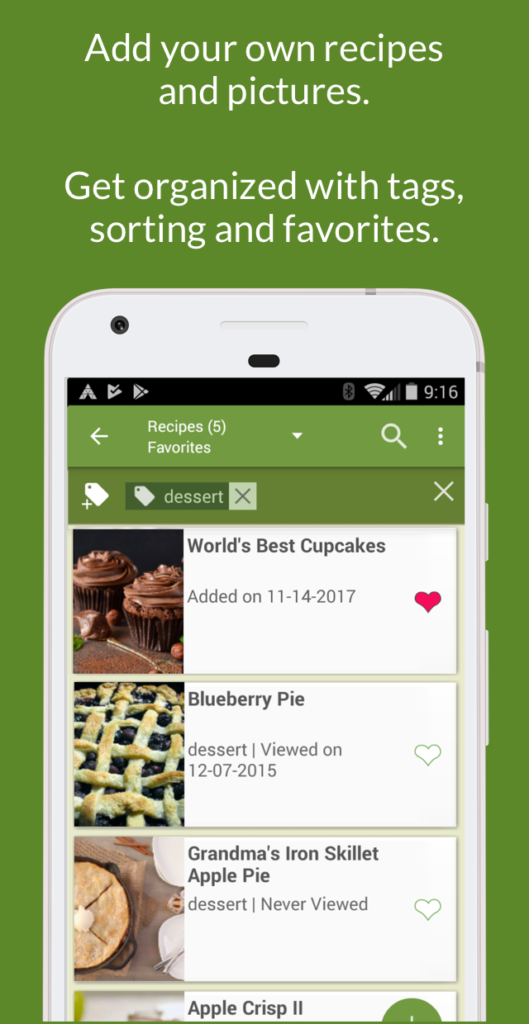
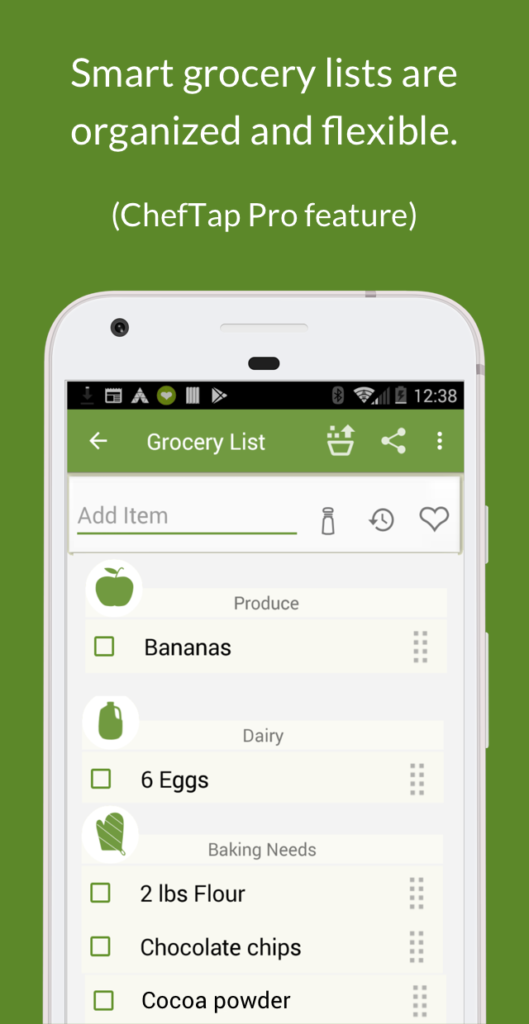

Key Highlights:
- Save and format recipes from any English-language site
- Create linked recipes, menus, and duplicates
- Tag, search, and organize recipes by category
- Sync recipes and lists between devices
- Free version has limits on recipe count and sync frequency
Who it’s best for:
- Users who clip recipes from various websites
- People who want to group recipes into menus or categories
- Cooks managing pantry stock and grocery lists
- Those willing to use basic features or upgrade for full access
Contact Information:
- Google Play: play.google.com/store/apps
- Website: cheftap.com
- Facebook: www.facebook.com/ChefTap
- Email: cheftap.com

12. Samsung Food
Samsung Food is a recipe manager and meal planning app with tools for saving recipes, creating grocery lists, and organizing meals. Users can save recipes from any website with one tap and sort them into personalized collections. Recipes are editable, and users can adjust servings, switch units between metric and imperial, and track nutrition information.
The app also includes meal planning features, smart grocery list creation, and the option to send shopping lists to food delivery platforms. It supports filtering by available ingredients, which helps reduce food waste. Users can browse a large recipe database, interact with other users in food communities, and manage smart kitchen appliances through integration with Samsung SmartThings.
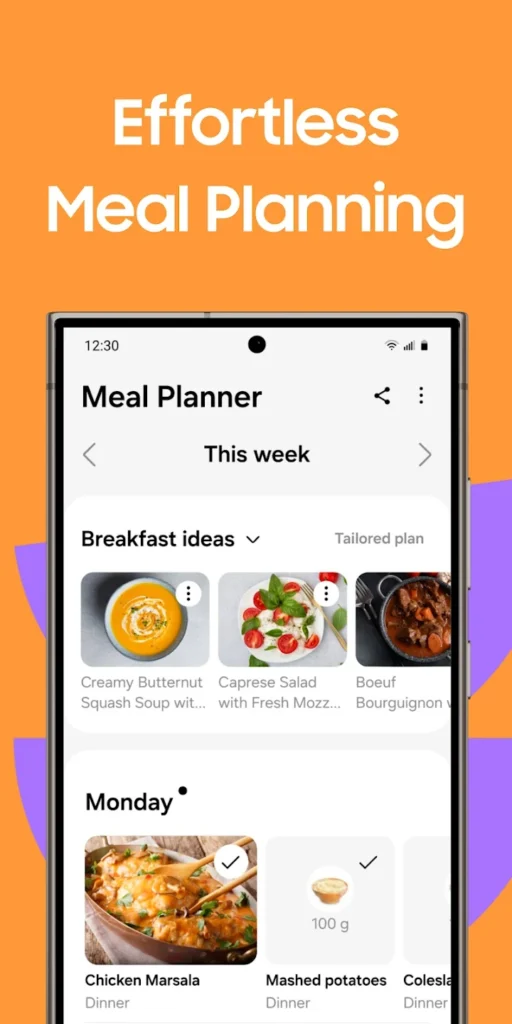
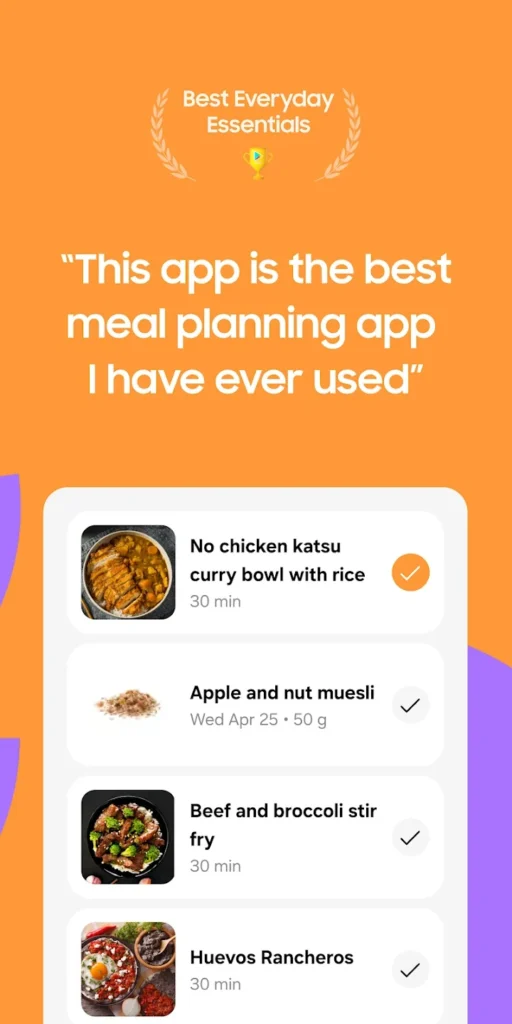

Key Highlights:
- Save recipes from any site and organize in collections
- Adjust servings, ingredients, and units
- Auto-create shopping lists from meal plans
- Track nutrition per recipe and filter by ingredients
- Connect with communities and sync with smart appliances
Who it’s best for:
- Users planning weekly meals and grocery lists
- People managing nutrition and dietary goals
- Home cooks using smart kitchen devices
- Those who prefer recipe discovery and sharing in one app
Contact Information:
- Google Play: play.google.com/store/apps
- App Store: apps.apple.com/us/app/samsung-food-meal-planning
- Website: samsungfood.com

13. Plan to Eat
Plan to Eat is a meal planning app that helps users organize their recipes, schedule meals, and generate shopping lists based on their plans. Recipes can be imported from websites or entered manually. Once recipes are stored, users can add them to a visual meal planner that supports rescheduling, scaling servings, planning for leftovers, and tracking frozen meals.
The app automatically builds grocery lists from the planned meals. Users can add custom items, reorder categories, and create separate lists for different stores. It also includes features for sharing recipes and meal plans with others, as well as step-by-step cooking instructions. Everything syncs across devices through a single account, which can be shared with family members.
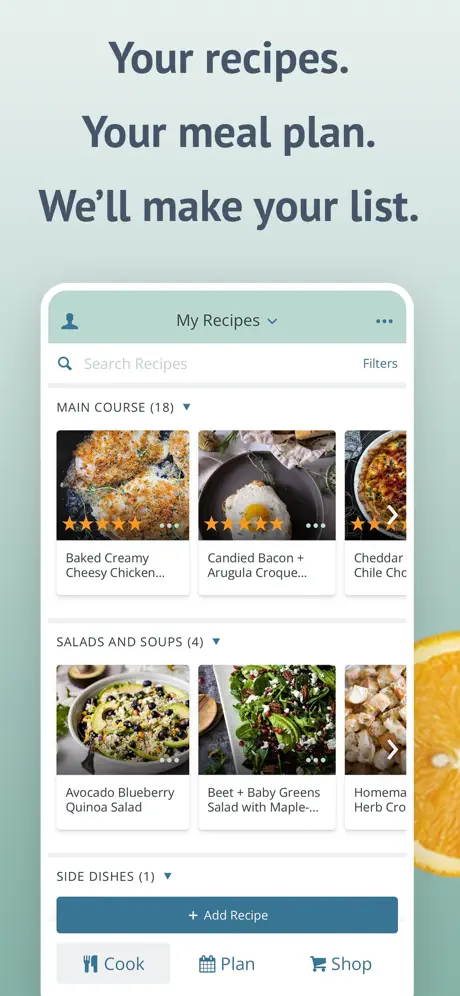
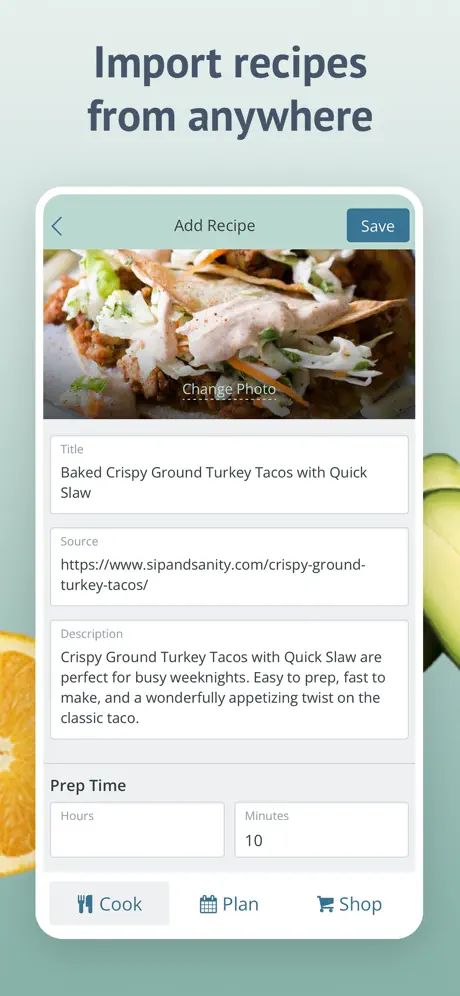
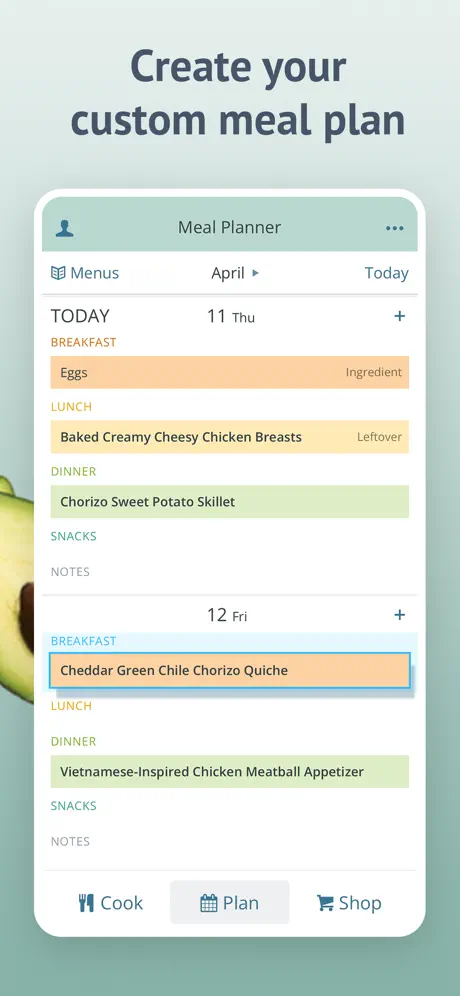
Key Highlights:
- Recipe import from web and manual entry
- Meal planning with support for leftovers and freezing
- Auto-generated shopping lists with customization
- Step-by-step cooking mode
- Sync across multiple devices
Who it’s best for:
- People who plan weekly meals in detail
- Families sharing recipes and meal schedules
- Users who want to track past and upcoming meals
- Those looking for an all-in-one planning and grocery tool
Contact Information:
- Website: www.plantoeat.com
- App store: apps.apple.com/us/app/plan-to-eat
- Google Play: play.google.com/store/apps
- Instagram: www.instagram.com/plantoeat_official
- Pinterest: www.pinterest.com/plantoeat
- Facebook: www.facebook.com/plantoeat
- Twitter: twitter.com/PlanToEat

14. Crouton
Crouton is a recipe management and meal planning app that lets users save and organize recipes from various sources, including websites, cookbooks, and handwritten notes. It supports OCR scanning and AI-based importing from photos or text. Recipes can be organized into folders, searched by ingredient or title, and shared via iCloud.
Meal planning features include a weekly planner and automatic plan generation. Users can create grocery lists from recipes and integrate them with the iOS Reminders app. Crouton also supports hands-free cooking with step-by-step instructions, ingredient highlighting, and built-in timers. Additional tools include Bluetooth scale support and recipe feeds from blogs.
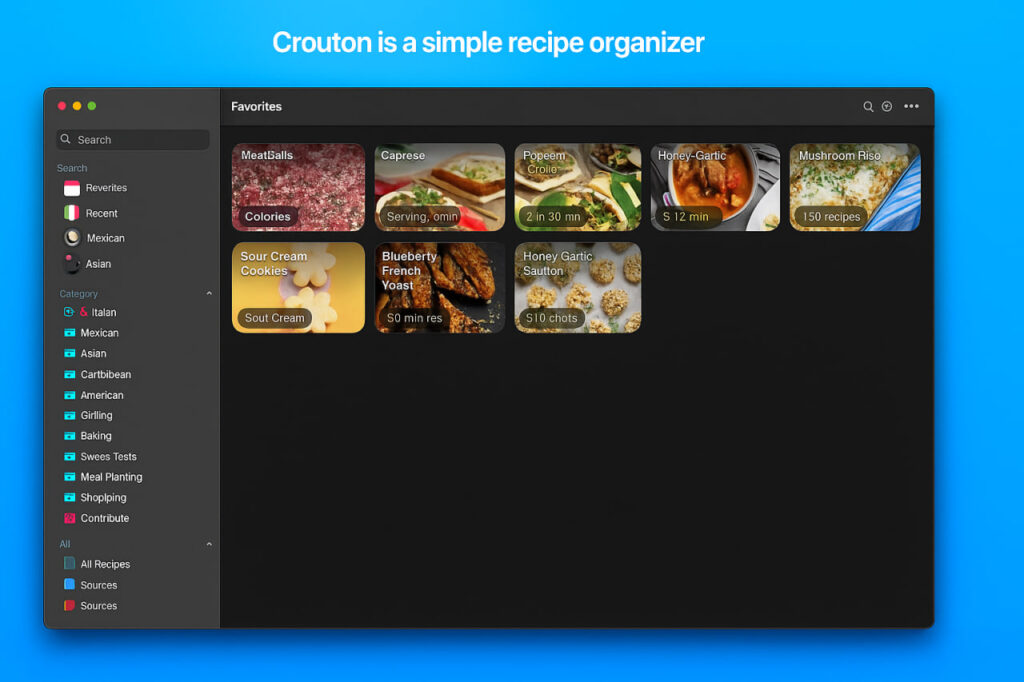
Key Highlights:
- Import from websites, photos, and scanned recipes
- Weekly meal planning with optional auto-generation
- Step-by-step cooking with timers and hands-free mode
- Grocery list integration with iOS Reminders
- iCloud sync and recipe sharing
Who it’s best for:
- Users importing recipes from varied sources
- People who want hands-free cooking support
- Home cooks using digital tools like timers or scales
- Families sharing a recipe library across devices
Contact Information:
- App store: apps.apple.com/us/app/crouton-recipe-manager
Conclusion
Finding the right app to organize your recipes doesn’t have to cost anything. Whether you’re saving links from social media, uploading family recipes, or planning meals for the week, there are free tools that can help simplify the process. These apps offer features like grocery list creation, meal planning, and cloud syncing, all designed to keep your cooking routine more efficient and less scattered.
The best app for you depends on how you like to cook and what kind of organization you need. Some focus on planning and shopping, while others emphasize importing and editing recipes. Try a few and see which one fits your habits best – most free versions offer more than enough to get started.
