MyFitnessPal is one of the most widely used apps for tracking food, calories, and macronutrients. As more users adopt low-carb and ketogenic diets, the demand for accurate net carb tracking has grown. This article explains what net carbs are, why they matter, and how (and where) they can be tracked using MyFitnessPal today.
Whether you’re a nutrition specialist, a personal trainer, or an informed client making dietary choices, understanding how MyFitnessPal handles net carbs can help you use the app more effectively. We’ll also cover how to activate this feature, set goals, and alternatives if you’re not a Premium user.

What Are Net Carbs and Why They Matter for Health
Net carbs refer to the portion of carbohydrates that are fully digested and metabolized by the body. Unlike total carbohydrates, which include all types of carbs in a food digestible and non-digestible net, carbs exclude components like dietary fiber and certain sugar alcohols that have minimal or no impact on blood sugar levels. This concept is especially important for those managing carbohydrate intake for health or performance reasons, such as individuals following ketogenic, low-carb, or diabetic-friendly diets.
Understanding and tracking net carbs helps focus on the carbohydrate content that genuinely affects metabolic responses. It offers a more refined way to evaluate how foods influence energy levels, blood glucose, and appetite control.
How Net Carbs Are Calculated
To determine net carbs, specific non-digestible elements must be subtracted from the total carbohydrate count listed on a nutrition label.
Formula: Net Carbs = Total Carbs – Fiber – Sugar Alcohols
This formula reflects only the digestible portion of carbohydrates. Here’s how it works in practice – example:
A food item contains:
- 20 grams of total carbohydrates.
- 8 grams of fiber.
- 2 grams of sugar alcohols.
Net carbs = 20 – 8 – 2 = 10 grams.
It’s important to note that not all sugar alcohols have the same effect on blood sugar. In North America, it’s standard to subtract most or all of them, but international labeling can differ.
Common sugar alcohols that may be subtracted:
- Erythritol (almost no impact on blood sugar).
- Xylitol.
- Sorbitol.
- Maltitol (partially digestible; some suggest subtracting only half).
Always check how your app or tracker defines sugar alcohol treatment, especially when using international food databases.
Why Net Carbs Are Important for Health
Focusing on net carbs rather than total carbs gives users a more accurate picture of how their food choices affect physiological functions, particularly insulin response, digestion, and overall energy balance.
Tracking net carbs helps you:
- Focus on carbs that impact blood glucose levels.
By excluding fiber and some sugar alcohols, net carbs better represent the carbs that raise blood sugar, which is essential for people managing diabetes or aiming to stay in ketosis. - Increase fiber intake for improved digestion and satiety.
Since fiber is excluded from net carbs, users are more likely to select high-fiber foods that don’t “count against” their carb allowance but still offer digestive and metabolic benefits. - Make informed decisions about sugar alcohols.
Not all sugar alcohols are equal. Some pass through the digestive system with little impact, while others can cause bloating or spikes in glucose. Understanding which are included in net carbs helps tailor your intake to your tolerance.
Additional Benefits of Tracking Net Carbs
In addition to glycemic control and dietary flexibility, tracking net carbs offers several practical benefits for nutrition management:
- Better alignment with low-carb or keto diet principles: These diets are based on net carb intake rather than total carbs, making accurate tracking crucial for achieving and maintaining ketosis.
- Improved meal planning and food selection: Knowing net carbs helps individuals make smarter choices when reading nutrition labels or choosing meals from a database.
- Greater long-term sustainability. By allowing more flexibility (thanks to high-fiber foods), net carb tracking can make restrictive diets easier to maintain over time.
In summary, tracking net carbs offers a more individualized and metabolically relevant way to approach carbohydrate monitoring. It provides a clearer lens into how foods function in the body and supports more sustainable dietary practices.

Plan Your Low-Carb Meals with ReciMe
If you’re tracking net carbs to follow a low-carb or keto diet, planning meals in advance can be just as important as logging them. That’s exactly why we created ReciMe to help you organize your recipes, understand what’s in them, and feel more in control of your daily intake before you start cooking.
ReciMe is a recipe and meal planning app that shows you total carbohydrates and dietary fiber for each recipe and serving. Here’s how ReciMe can support your net carb goals:
- Store and organize recipes: Save your own dishes or import from top food websites into a personal recipe library that’s easy to access and plan from.
- View carbs and fiber per serving: Every recipe includes a full macro breakdown, including total carbs and fiber essential for calculating net carbs.
- Adjust ingredients or portions as needed: Swap items or change quantities to lower total carbs nutrition info updates instantly.
- Plan your meals ahead of time: Build a weekly menu using recipes that fit your macro targets and reduce daily decision-making.
- Generate grocery lists: Turn each planned recipe into a shopping list to keep your ingredients consistent with your nutrition strategy.
Use it on iOS or as a Google Chrome extension, making ReciMe easy to access and plan from any device.
We designed ReciMe for people who want to cook and eat with intention especially when managing carbs is part of the goal. If net carbs matter to you, ReciMe gives you a structured way to plan meals around them, using accurate nutrition details and flexible recipe tools.
Just try it – you’ll love it:



Does MyFitnessPal Track Net Carbs?
MyFitnessPal offers support for net carb tracking, but only under a specific set of conditions. As of 2025, this functionality is available exclusively in the Premium version of the mobile app and is restricted by geographic region. Users must meet all platform and subscription requirements to access the Net Carbs Mode feature.
Understanding these constraints is essential for anyone relying on MyFitnessPal to support a low-carb or ketogenic nutrition plan.
Main Limitations of Net Carb Tracking
Net Carbs Mode is not universally available. The feature is limited by subscription level, platform type, and geographic location.
- Not available in the free version: Access to Net Carbs Mode requires a paid Premium subscription. Free users can only view total carbs and must calculate net carbs manually.
- Not supported in the web version: Even Premium subscribers cannot use this feature through the desktop interface. The web dashboard will display only total carbohydrates, not net carbs.
- Restricted to the United States and Canada: Net Carbs Mode is currently rolled out only for users located in North America. Users in other regions will not see this setting, even with an active Premium plan.
This limited availability means that international users and those relying on desktop platforms must consider alternative tracking methods.
Where Net Carbs Mode Is Available
Net Carbs Mode can only be accessed through the mobile versions of the app and within supported countries. The following breakdown clarifies availability.
Supported Platforms
- iOS (Premium only): The feature is accessible on all supported Apple devices with the latest app version installed.
- Android (Premium only): Android users can also enable Net Carbs Mode if they are Premium members and located in an eligible region.
Unsupported Platforms
- Web version (all users): There is currently no interface or setting on the MyFitnessPal website that allows for Net Carbs Mode activation or display.
- International versions (outside the US and Canada): The feature is unavailable in all countries beyond the United States and Canada. Users in other regions cannot enable or view Net Carbs Mode, regardless of subscription level.
If the feature doesn’t appear in your mobile app, check the following:
- Make sure your app is updated to the latest version.
- Confirm your device region is set to the United States or Canada.
- Ensure you have an active Premium subscription.
If you’ve verified all of the above and still don’t see the option, try logging out and back in, reinstalling the app, or contacting MyFitnessPal support for assistance.
In summary, while MyFitnessPal does support net carb tracking, it does so under very specific technical and geographic limitations. Professionals and users relying on accurate macro tracking should be aware of these boundaries before planning their workflow or dietary strategy around this feature.

How to Enable Net Carbs Mode in MyFitnessPal
Enabling Net Carbs Mode in MyFitnessPal allows users to replace the default carbohydrate display with a more targeted value: net carbs. This feature is only available to Premium users and works exclusively through the mobile app interface. Once activated, all carbohydrate values shown in your diary and dashboard will reflect digestible carbohydrates only, helping you align better with low-carb or ketogenic diet goals.
To access this feature, follow the steps below using your mobile device.
Step-by-Step Guide to Enabling Net Carbs Mode
Use this process to activate Net Carbs Mode in the app:
- Open the MyFitnessPal mobile app: Make sure you’re logged into your Premium account and using the latest version of the app.
- Tap the Menu or More icon: This will open the app’s main navigation menu.
- Go to Settings – Diary Settings: In the Diary Settings menu, you’ll find controls related to how your food log is displayed.
- Locate and toggle the “Track Net Carbs” option: Switching this setting ON replaces the total carbohydrate value with net carbs throughout your diary.
- Save changes and refresh your dashboard: Once the setting is activated, your diary, goals, and daily summaries will reflect net carbs instead of total carbohydrates.
What Happens After Activation
Once Net Carbs Mode is enabled:
- All carbohydrate values in your diary are recalculated to display only digestible carbs: This includes adjustments in both the daily total and individual food items, provided nutritional data supports it.
- You can now set specific net carb goals in your macro settings: These can be defined by grams or percentages based on your dietary strategy.
- Your dashboard visuals will update: Where it previously said “Carbohydrates,” it will now display “Net Carbs,” including in the Macronutrient Focus and Low Carb views.
Troubleshooting Tips
If you don’t see the Net Carbs Mode option:
- Ensure your app is fully updated from the App Store or Google Play.
- Confirm your region is set to the United States or Canada.
- Verify that your Premium subscription is active.
- Try logging out and back in or reinstalling the app if necessary.
In conclusion, enabling Net Carbs Mode gives users greater flexibility and accuracy in carb tracking. It’s a simple setup that significantly enhances the app’s usefulness for anyone monitoring digestible carbohydrate intake.
How to Set Your Net Carb Goals
Once Net Carbs Mode is active (Premium only), the next step is to set your macro goals accordingly. This lets you track net carbs rather than total carbs in line with your low-carb, keto, or diabetic nutrition strategy.
Establishing realistic and consistent goals is essential for tracking progress, maintaining energy levels, and avoiding common issues such as nutrient imbalance or underfueling.
Setting Carbohydrate Goals
You can define your daily carbohydrate intake based on grams or percentages of total calorie consumption. These settings are fully customizable within the mobile app.
- Navigate to the “Goals” section in the MyFitnessPal app from the main menu.
- Tap “Calories, Net Carbs, Protein and Fat Goals.”
- Choose whether to set your net carb goal as a fixed gram amount or as a percentage of total calories.
- Enter your desired values based on your nutrition plan or professional guidance.
- Tap Save to confirm changes and apply them to your food diary.
Once saved, these settings will directly influence how MyFitnessPal calculates your daily macro breakdown and remaining allowance throughout the day.
If you are unsure what numbers to enter, consider these common approaches:
- Standard low-carb diet: 50-100 grams net carbs/day.
- Ketogenic diet: Typically 20-50 grams net carbs/day.
- Moderate-carb diet for active individuals: 100-150 grams net carbs/day.
Always consult with a healthcare provider or dietitian before selecting strict macro targets, especially if you have medical conditions or unique metabolic needs.
How This Affects Your Dashboard
Once your goals are configured, the visual representation of your nutritional targets will adapt to reflect your focus on net carbs.
- The “Carbohydrates” field in your diary will now show Net Carbs, replacing the standard total carbohydrate value.
- You can further customize the dashboard layout to prioritize net carbs in the macro summary, particularly under views like Macronutrient Focus or Low Carb.
- The daily progress ring and remaining calorie/macro counters will use your updated net carb target to calculate status and remaining intake.
This change provides immediate visual feedback and simplifies decision-making throughout the day, especially when managing fluctuating food choices or activity levels.
Additional Tip: Align Net Carb Goals With Your Routine
To make your goal setting more effective, consider adjusting your net carb target based on:
- Activity level: More active users may require slightly higher net carb intake for sustained energy.
- Meal timing: Align carb intake with key meals or workouts for better energy management.
- Progress tracking: Regularly review your performance to fine-tune your goals over time.
In summary, setting your net carb goals ensures that MyFitnessPal reflects not just what you eat, but how your body processes it. With accurate targets in place, the app becomes a more powerful tool for reaching nutritional and performance outcomes.
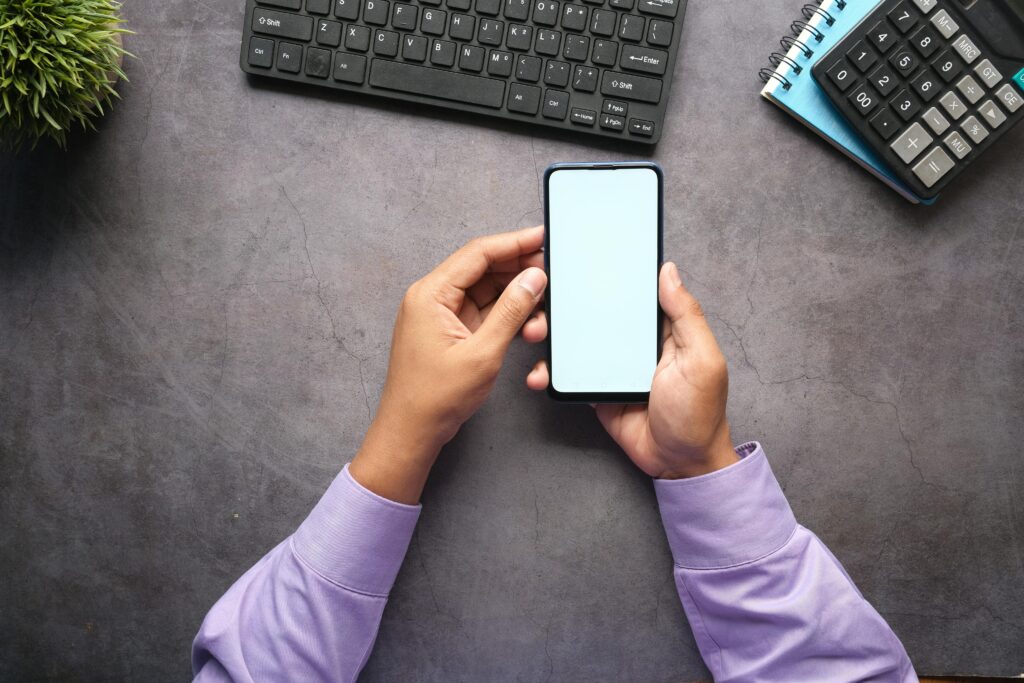
Net Carbs Are Only Available in the Mobile App
As of 2025, MyFitnessPal limits the Net Carbs Mode feature exclusively to its mobile applications. Users who rely on the web version, whether for convenience or desktop-based nutrition planning, will not be able to access or activate this mode even with a valid Premium subscription.
This creates a functional gap between platforms. While mobile users can benefit from precise tracking of digestible carbohydrates, web users are restricted to viewing only total carbohydrates, with no net carb breakdown or mode control. For professionals and clients who prefer using a desktop for food logging or macro planning, this limitation may require workflow adjustments or supplemental tracking methods.
Reasons for the Restriction
The current unavailability of Net Carbs Mode in the web version is driven by several technical and strategic considerations. While it may appear inconsistent, this approach reflects the app’s design priorities and resource allocation strategy.
Platform limitations
The mobile apps are built on modern frameworks that allow real-time data recalculation and interface flexibility. The web version, in contrast, operates on a more static infrastructure that does not currently support on-the-fly macro calculations or dashboard customization.
Development priorities
User engagement data indicates that the majority of MyFitnessPal users log their meals and manage goals via smartphones. As a result, new features such as Net Carbs Mode are released first and sometimes exclusively on mobile platforms to match demand and usage patterns.
Planned expansion (but no timeline)
Although MyFitnessPal has acknowledged user interest in web access to Net Carbs Mode, no specific release dates or confirmed development roadmap have been published. The feature may be rolled out to web users in the future, but expectations should be managed accordingly.
What Web Users Can Expect
While full Net Carbs Mode functionality is absent from the web interface, there is a partial reflection of user settings:
- If Net Carbs Mode is enabled in the mobile app, the daily carbohydrate goal displayed on the web will update to match your net carb target.
- However, the web interface will continue to label this field simply as “Carbohydrates”, and individual food entries will still show total carbs only, not net values.
- You also cannot edit or toggle Net Carbs Mode via the website changes must be made in the mobile app.
In summary, users who require net carb tracking must use the mobile app version of MyFitnessPal to access full functionality. For professionals managing clients remotely or users who rely on desktop workflows, awareness of this limitation is essential when designing tracking routines or recommending tools.
Should You Track Net Carbs?
For users of MyFitnessPal, understanding what net carbs are and how they function within the app is important when following a low-carb or ketogenic diet. Since MyFitnessPal supports this feature only under specific conditions, knowing when and how to enable it allows users to track digestible carbs more accurately and stay aligned with their nutritional strategy.
While the choice to focus on net carbs depends on personal goals, having this option available in the app even with limitations adds meaningful flexibility for those managing blood sugar or aiming for dietary precision.
Alternatives to Tracking Net Carbs Without Premium
If Net Carbs Mode is unavailable in your version of MyFitnessPal due to subscription level, region, or platform, you can still track net carbs manually. The simplest approach is to subtract fiber (and sugar alcohols, if applicable) from total carbohydrates using food labels or verified entries in the app. Alternatively, use a spreadsheet to log meals and calculate net carbs yourself.
Although less convenient, these methods allow you to approximate your net carb intake without needing Premium access, keeping your tracking aligned with your dietary goals.
Conclusion
MyFitnessPal does support net carb tracking, but the feature is currently limited to Premium users on mobile platforms within the United States and Canada. For those who meet these conditions, enabling Net Carbs Mode offers a more targeted view of digestible carbohydrates and supports precise control over macronutrient intake particularly for users following low-carb or ketogenic diets.
Understanding the difference between total and net carbs empowers users to make better-informed nutritional decisions. Whether you’re leveraging MyFitnessPal’s built-in tools or applying manual methods, consistent net carb tracking can enhance dietary awareness, support metabolic goals, and improve long-term adherence to specialized nutrition plans.
FAQ
What are net carbs and how do they differ from total carbs?
Net carbs are calculated by subtracting dietary fiber and certain sugar alcohols from the total carbohydrate content of a food item. While total carbs include all carbohydrate types, net carbs represent only the digestible portion that affects blood sugar levels. This makes them more relevant for low-carb and metabolic-focused diets.
Is net carb tracking available in the free version of MyFitnessPal?
No, net carb tracking is a feature available exclusively in the Premium version of the mobile app. Free users can still monitor total carbohydrates and fiber separately, allowing them to manually calculate net carbs using product labels or app data.
Can I use Net Carbs Mode in the web version of MyFitnessPal?
No, the web version of MyFitnessPal does not support Net Carbs Mode. Even Premium subscribers can only activate and view net carbs through the iOS or Android mobile app. On the web, only total carbohydrate values are displayed.
Why are net carbs important for low-carb diets?
Net carbs are central to low-carb and ketogenic dietary strategies because they reflect only the carbohydrates that significantly impact blood glucose and insulin response. Tracking net carbs allows individuals to better control ketosis, energy levels, and metabolic outcomes.
How accurate is net carb tracking in MyFitnessPal?
Accuracy depends on the completeness of the food entry. When using verified or custom foods with detailed nutrition labels, the app can calculate net carbs reliably. However, database inconsistencies or missing fiber and sugar alcohol data may reduce precision.
Can I still track fiber if I’m not using Net Carbs Mode?
Yes, fiber is tracked separately in both free and Premium versions of MyFitnessPal. Even without Net Carbs Mode, you can view fiber content and manually subtract it from total carbs to estimate your net carb intake.
What should I do if Net Carbs Mode is unavailable in my region?
If Net Carbs Mode is not accessible in your country, you can use manual tracking by subtracting fiber and sugar alcohols yourself. Alternatively, consider using third-party apps that support net carb tracking or contact MyFitnessPal support to inquire about future availability.
