Widgets are a game-changer when it comes to personalizing your phone and boosting productivity. With so many options out there, it can be tricky to find the best ones for your needs. In this article, we’ll highlight some of the top widget apps for 2025, so you can make your phone not only look cool but also work smarter for you. Whether you want to track your fitness, stay on top of the weather, or streamline your daily tasks, these apps will do it all!
Looking for the best widget apps for iPhone in 2025 to enhance your productivity and personalize your phone? Before you dive into tracking your tasks, let’s make your kitchen more efficient and budget-friendly. The secret to effortless meal planning is having all your recipes organized in one place, and that’s exactly why we created ReciMe. It pulls recipes from platforms like TikTok, Instagram, and Pinterest, organizes them neatly, creates aisle-sorted grocery lists, and even allows you to adjust recipes to fit your budget. Download it now and streamline your meal prep while saving time and money!


1. Widgetsmith
Widgetsmith is an app that allows users to customize their device’s home and lock screens with a variety of widgets. The app offers several types of widgets, such as photo displays, activity tracking, weather forecasts, and countdown timers. Each widget can be personalized with different colors, fonts, and themes, allowing users to adjust the appearance and functionality based on their preferences.
The app also includes features for setting different widgets for different times of the day. For example, you could have a weather widget in the morning, a calendar widget during the workday, and a step counter in the evening. Widgetsmith also integrates with Apple Health, allowing you to track activity and other health-related data directly from the widgets. The app offers both free and premium versions, with additional features available for premium users.
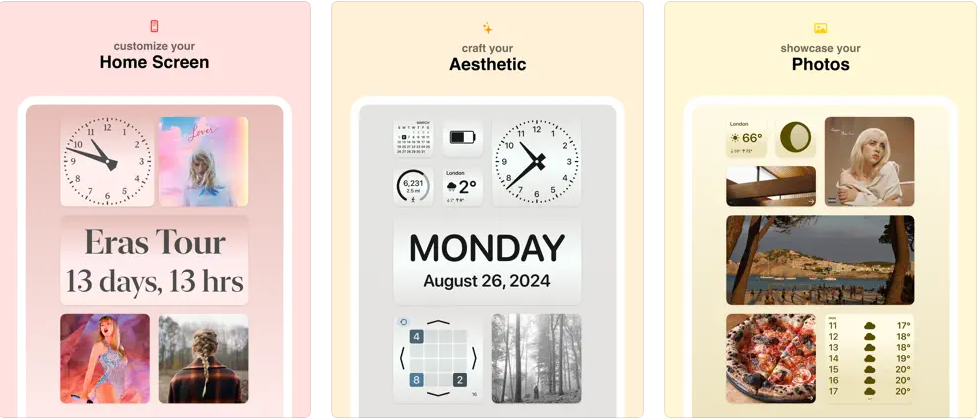
Key Points:
- Offers customizable widgets for photos, calendars, weather, and more
- Allows different widgets to be shown at different times of the day
- Integration with Apple Health for activity tracking
- Includes features like countdowns, time zone trackers, and solar/lunar trackers
Best For:
- Users who want to organize their home screen with functional and aesthetic widgets
- People looking for a way to track personal data, such as activity or weather, from their home screen
- Those who prefer an app that allows customization of widgets at various times throughout the day
Contact Information:
- Website: widgetsmith.app
- App store: apps.apple.com/us/app/widgetsmith

2. Launcher with Multiple Widgets
Launcher with Multiple Widgets is an app designed to simplify the way you access and launch apps, contacts, websites, and more directly from your device’s home and lock screens. With its customizable widgets, Launcher offers a range of features to help streamline your daily tasks. The app is designed for iOS 16+ and is available on iPhone, iPad, and Apple Watch. It allows users to quickly call, message, or FaceTime their most contacted people, get directions, and access apps or websites with just one tap.
Launcher also integrates with Apple’s Shortcuts app, allowing users to perform various actions such as sending messages, playing music, and even launching apps directly from the widget. The app’s premium version unlocks additional customization options, like changing widget icons based on time, location, or day, and adding more space-efficient widget stacks. Launcher is particularly useful for users who want a more organized and time-saving home screen experience.

Key Points:
- Customizable widgets for easy access to contacts, apps, websites, and more
- Integration with Apple Shortcuts for quick actions and automation
- Premium features include location-based widgets and stackable widgets
- Available on iPhone, iPad, and Apple Watch for seamless device integration
Best For:
- Users looking for quick access to frequently used apps and contacts
- People who prefer having one-tap shortcuts for tasks and actions
- Those who want to organize their home and lock screens more efficiently
Contact Information:
- Website: www.cromulentlabs.com/launcher
- App store: apps.apple.com/us/app/launcher-with-multiple-widgets

3. Countdown Buddy
Countdown Buddy is an app that helps users create personalized countdown and count-up widgets for their home and lock screens. The app allows you to track important events such as birthdays, vacations, or even work deadlines. You can customize the countdown widgets with different styles, fonts, background colors, and images from your photo library. It’s a fun and simple way to keep track of upcoming events and milestones directly on your screen.
The app also includes a count-up feature, which allows you to track the time passed since a particular event occurred. You can easily design your widget in seconds and change the design whenever needed. Countdown Buddy offers both free and paid versions, with the premium version unlocking additional styles and customization options, making it a flexible tool for users who like to stay organized while adding some visual flair to their device.
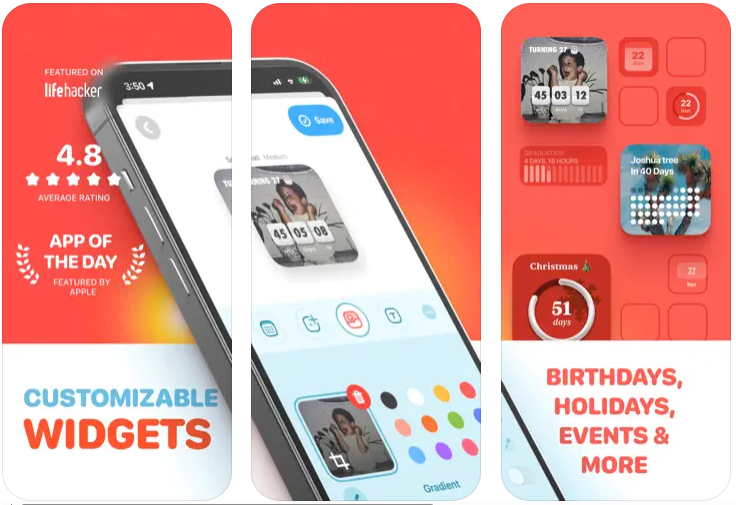
Key Points:
- Create custom countdown and count-up widgets for your home screen
- Personalize widgets with photos, colors, and different font options
- Supports a variety of countdown styles and visual designs
- Premium version unlocks additional customization and features
Best For:
- Users who want a fun and visual way to track upcoming events
- People who need reminders for birthdays, vacations, or important deadlines
- Those who prefer a simple, non-subscription-based app for countdown tracking
Contact Information:
- App store: apps.apple.com/us/app/countdown-buddy

4. MD Widgets – Countdown Widget
MD Widgets is an app that lets users add customizable widgets to their iPhone or iPad home screens. It offers a wide range of widgets, including countdowns, weather updates, music players, and more. The app allows you to design a home screen that integrates seamlessly with your wallpaper, offering a personalized and visually appealing interface. You can create widgets for various purposes, such as tracking time, checking the weather, or displaying photos, and easily adjust the design with different backgrounds, fonts, and images.
MD Widgets also provides an all-in-one dashboard widget, called the iBoard widget, which gives you access to system information, weather updates, and calendar events. The app’s free version includes basic widgets, while the premium version unlocks additional customization options and more widget styles for users who want more control over their home screen layout.
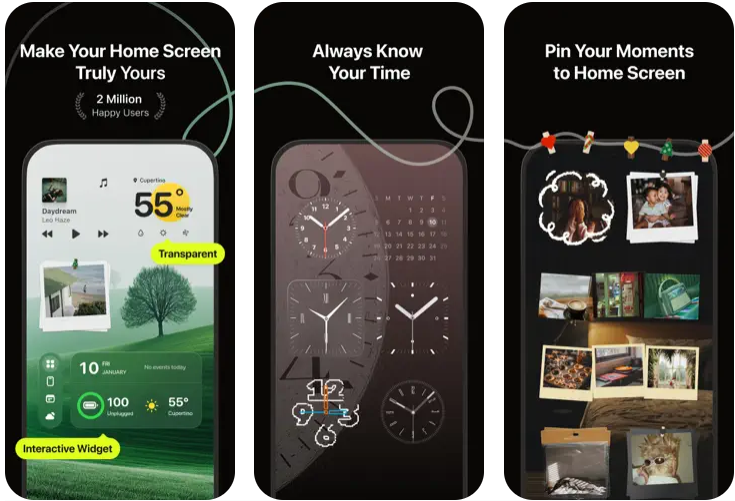
Key Points:
- Variety of widgets, including countdowns, weather, music, and system info
- Customizable widgets with adjustable backgrounds, fonts, and photos
- All-in-one iBoard widget for quick access to system information, weather, and calendar
- Premium version unlocks more customization options and widget styles
Best For:
- Users who want a diverse range of widgets to enhance their home screen
- Those looking for easy-to-use widgets for tracking time, weather, and other information
- People who prefer a simple one-time purchase for advanced features and customization
Contact Information:
- Website: bento.me/md-widgets
- App store: apps.apple.com/us/app/md-widgets-countdown-widget

5. Widgy Widgets
Widgy is an app that allows users to create fully customized widgets for their home, lock, and watch screens. It offers a highly flexible and intuitive design tool that enables you to create widgets tailored to your personal style and needs. Whether you want to display system information, weather updates, or create unique designs, Widgy provides all the tools you need to craft your ideal widget. The app’s editor is simple, with a live preview feature to ensure you see exactly how your widget will look before finalizing it.
The app also offers easy sharing options, allowing you to share your custom widgets with the community or friends via a URL, QR code, or file. Widgy supports multiple data sources, including system info, weather, and more, and allows for complete customization of the appearance. The app integrates with Apple Health, allowing users to display health-related data in their widgets if desired. Widgy gives you the freedom to design widgets exactly how you want without being restricted to pre-made templates.
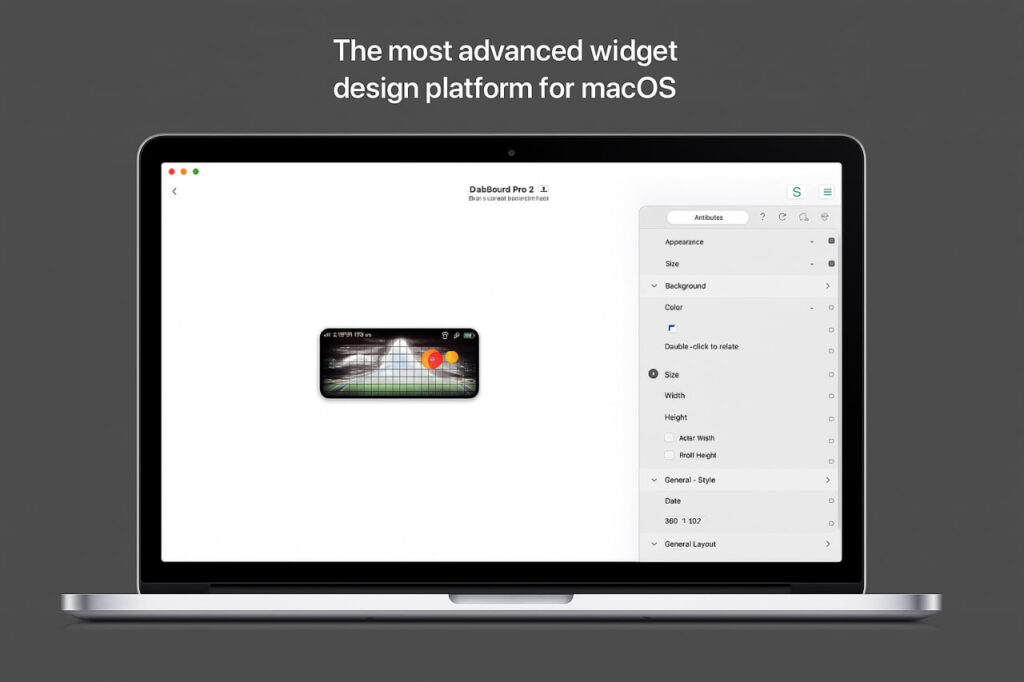
Key Points:
- Fully customizable widgets for home, lock, and watch screens
- Supports various data sources like system info, weather, and health data
- Easy sharing options to share your creations with others
- Live preview feature to see how your widget will look in real-time
Best For:
- Users who want to create highly personalized widgets for their devices
- People who prefer a flexible, non-template-driven approach to widget design
- Those who want to integrate health and system data into their home screen widgets
Contact Information:

6. Widgetable
Widgetable is an interactive app designed to help users stay connected with their friends and loved ones through fun and customizable widgets for their lock and home screens. The app offers a variety of interactive features that enable users to share their daily activities, moods, and updates in a creative way. With widgets like the Mood Bubble, Mood Jar, and Distance Widget, you can track your mood, share it with friends, and even see how far away they are right on your device’s screen.
The app also includes unique features like the ability to raise virtual pets with your friends, track sleep patterns, and send playful messages or “love bombs” through the widgets. You can personalize your widgets with photos, emojis, and cute text, creating a truly customized experience for you and your besties. Whether it’s sharing your daily vibes, tracking your progress, or simply staying close with a loved one, Widgetable makes it fun and easy to connect.

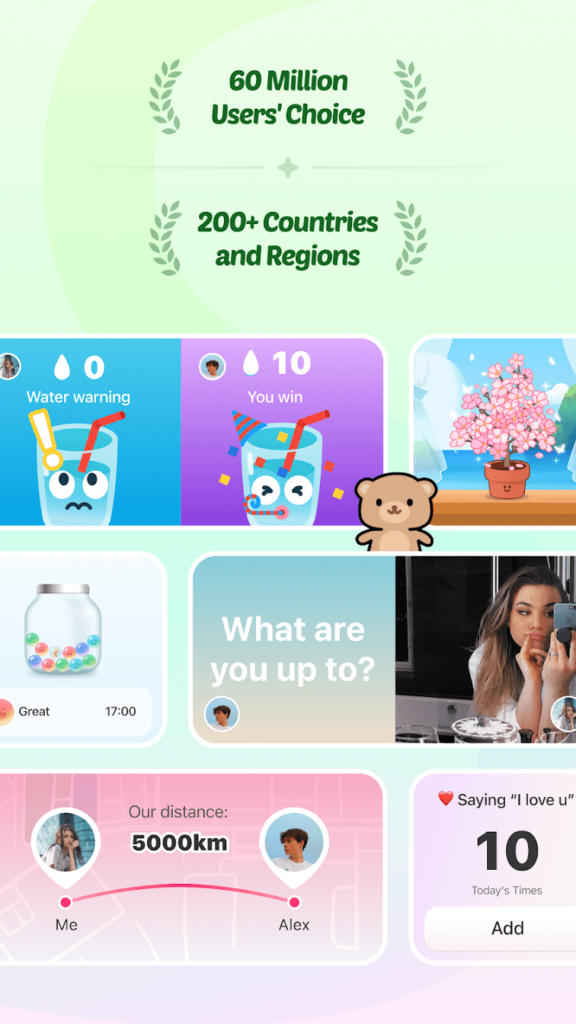

Key Points:
- Interactive widgets for tracking mood, sleep, and activities with friends
- Virtual pet raising feature to share care tasks and grow pets together
- Distance Widget to display real-time distance between friends on the home screen
- Personalization options with photos, emojis, and custom text for widgets
Best For:
- Users who want to stay connected and share daily moments with friends or loved ones
- People looking for a fun and creative way to track moods and activities
- Couples or best friends who want to personalize their home screens with shared experiences
Contact Information:
- Website: widgetable.net
- App store: apps.apple.com/us/app/widgetable-besties-couples
- Google Play: play.google.com/store/apps/details

7. OneWidget
OneWidget is an app designed to help users personalize their home screen with a wide range of customizable widgets. It offers a collection of widgets including transparent, live, and static options that can display everything from clocks and date counters to health data and system info. The app allows users to fully personalize their widgets with various themes, colors, and data types, making it a great option for anyone looking to enhance their iPhone or iPad’s home screen.
In addition to its extensive selection of widgets, OneWidget integrates with Apple Health, allowing you to display health-related information like steps, calories burned, and exercise time directly on your home screen. The app also supports a range of widget sizes and layouts, making it flexible enough to fit different needs and preferences. For those looking for more advanced features, OneWidget offers in-app purchases for additional themes, icons, and premium widgets, which enhance the customization options even further.
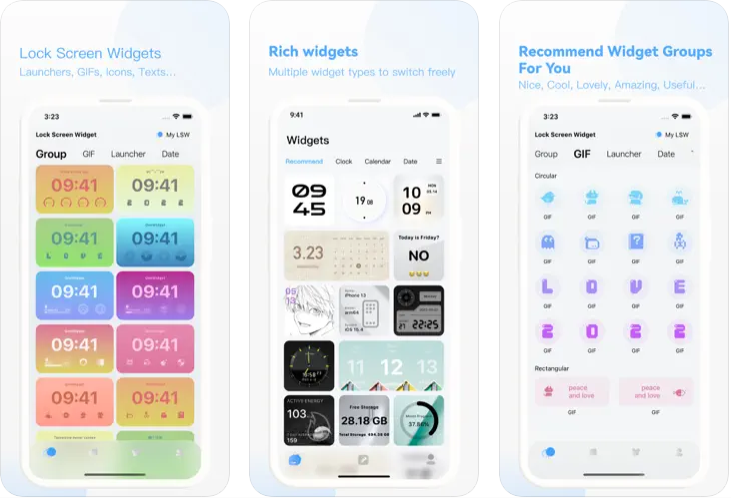
Key Points:
- Wide range of widgets, including transparent, live, and static options
- Integration with Apple Health for displaying health data on the home screen
- Fully customizable themes, colors, and widget sizes
- Offers in-app purchases for additional themes, icons, and premium features
Best For:
- Users who want a fully customizable home screen with a variety of widget types
- People looking to integrate their health data into their home screen widgets
- Those who want a simple and flexible way to personalize their device’s appearance without a subscription model
Contact Information:
- Website: www.onenice.tech
- App store: apps.apple.com/us/app/onewidget-widgets-themes
- Twitter: twitter.com/onexdavis

8. Note Widget – Love Drawing
Note Widget – Love Drawing is an app that lets you create and share personalized widgets on your iPhone or iPad home screen. It focuses on enhancing communication between friends or partners by enabling them to send pictures, videos, and custom drawings via widgets. The app offers a unique way to stay connected, allowing you to share personal moments without opening an app. You can create drawings or messages and send them directly to your partner’s widget, keeping the communication visible and interactive on the home screen.
In addition to sharing images and videos, Note Widget also allows users to customize the look of their widgets, providing a playful and creative way to interact with others. You can create unlimited widgets with various messages and designs, making it a fun way to surprise your partner or friends with daily updates, pictures, or even simple drawings. While it includes social networking features, such as the ability to link with multiple partners, the app also includes in-app purchases for more advanced features and customization.
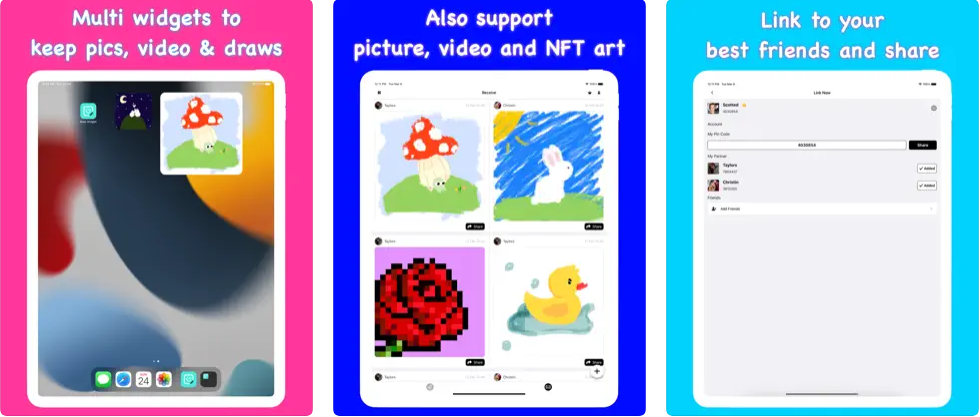
Key Points:
- Create and share personalized widgets with friends or partners
- Send images, videos, and drawings directly to the home screen via widgets
- Customizable widgets with text, photos, and interactive elements
- Social networking features to stay connected with loved ones
Best For:
- Users who want a creative way to share personal moments with friends or partners
- People looking to add fun and interactive widgets to their home screen
- Those who enjoy sending cute drawings, messages, and videos as daily updates
Contact Information:
- Website: www.kyotocoltd.com
- App store: apps.apple.com/us/app/note-widget-love-drawing
- Email: contact@kyotocoltd.com

9. Quick Launch
Quick Launch is an app designed to enhance the functionality of your iPhone or iPad’s Lock Screen by allowing you to open apps, websites, and run shortcuts directly from customizable widgets. The app provides the ability to add multiple widgets for different Lock Screen configurations, allowing for a highly personalized experience. Whether you want to quickly access a website, launch an app like TikTok, or run a music playlist shortcut, Quick Launch gives you a simple, one-tap solution for a more efficient Lock Screen.
One of the standout features of Quick Launch is the ability to use a wide range of icon options for your widgets. You can choose from website icons, app icons, a big library of symbols, emojis, acronyms, or even custom images to match your style. The app also includes a spacer widget, which gives you more control over widget alignment. Though it is a paid app, Quick Launch offers a unique and flexible way to customize your Lock Screen, making it a useful tool for users who want quick access to essential apps and links.
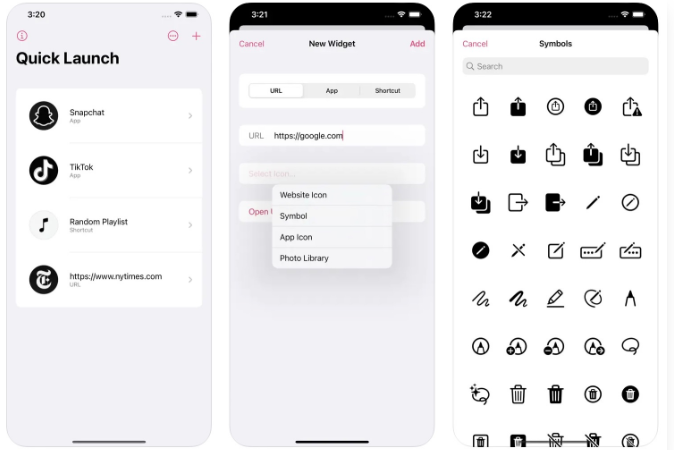
Key Points:
- Open apps, websites, and shortcuts directly from Lock Screen widgets
- Customize widgets with a wide selection of icons, including symbols, emojis, and custom images
- Add multiple widgets for different Lock Screen configurations
- Spacer widget for better alignment and organization of your widgets
Best For:
- Users who want quick access to frequently used apps and links directly from their Lock Screen
- People looking for a highly customizable Lock Screen widget experience
- Those who want to run shortcuts or access websites without opening an app
Contact Information:
- Website: sindresorhus.com/quick-launch
- App store: apps.apple.com/us/app/quick-launch

10. WidgetClub
WidgetClub is an app designed to help users customize their iPhones with aesthetic themes, widgets, icons, and live wallpapers. WidgetClub offers a wide variety of customization features, making it easy for anyone to personalize their phone. Whether you’re looking for cute, Y2K, or anime-inspired themes, the app allows you to change everything from app icons to your home screen’s layout. You can even create live wallpapers that move each time you interact with your phone, adding a dynamic touch to your device.
The app also includes a range of widgets such as weather, calendar, countdowns, and photo widgets, which can be fully customized to suit your style. Whether you want to add a countdown to a special event or display your favorite photos, WidgetClub’s easy-to-use interface allows you to create the perfect widget for your needs. Additionally, the app includes a feature for making app icons, so you can instantly change icons without using any shortcuts, and it supports both home and lock screen customization.

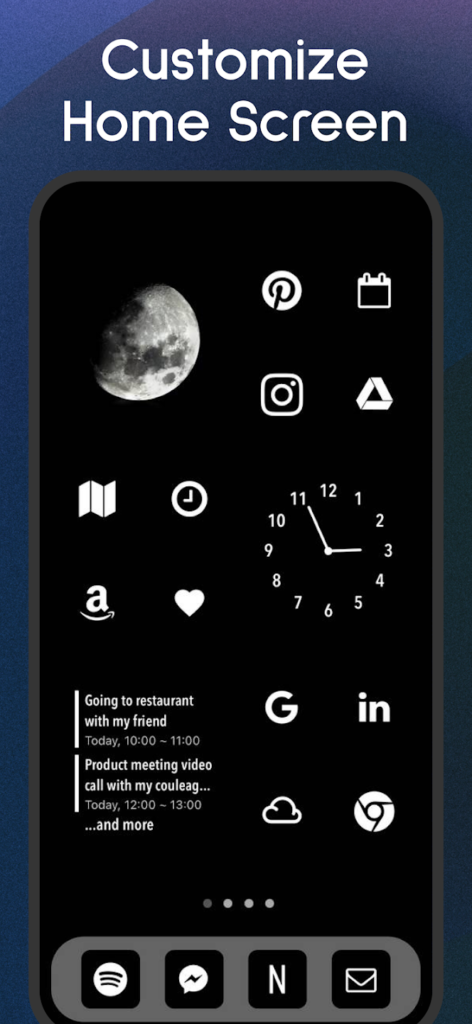
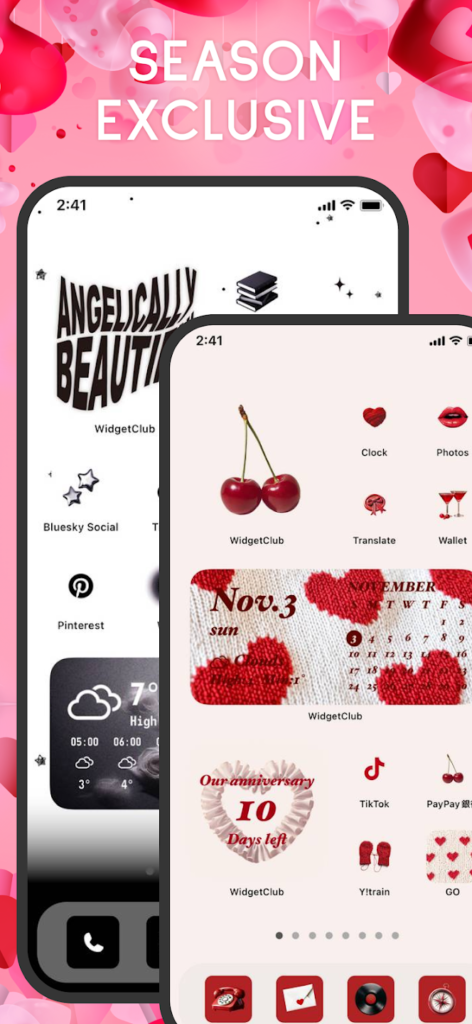
Key Points:
- Customizable themes, widgets, and icons to personalize your iPhone
- Includes live wallpaper support and wallpaper options
- Wide variety of widgets, including weather, countdowns, and photo widgets
- Ability to create custom app icons and add them directly to your home screen
Best For:
- Users who want to fully personalize their iPhone’s appearance with aesthetic widgets, themes, and wallpapers
- People looking to add dynamic live wallpapers to their home or lock screen
- Those who prefer an easy-to-use app to customize both their icons and widgets without complex steps
Contact Information:
- Website: widget-club.com
- App store: apps.apple.com/us/app/widgetclub-widget-theme-icon
- Google Play: play.google.com/store/apps/details

11. Color Widgets
Color Widgets is an app that allows users to easily customize their iPhone or iPad with aesthetic widgets, app icons, and wallpapers. The app offers a wide range of pre-designed widgets and themes that allow you to personalize your device to match your style. Whether you’re looking for weather widgets, countdown timers, or photo displays, Color Widgets makes it simple to create the perfect look for your home screen. Additionally, it includes features for customizing app icons and lock screen wallpapers, allowing for full personalization across your device.
Color Widgets provides a big collection of options to transform your iPhone. The app also integrates with the Apple Health app to display health-related data, such as daily step count or activity progress, directly on your widgets. While the app is free to use, it also offers a Pro version with more advanced features, including unlimited widgets and access to additional icon packs and themes.
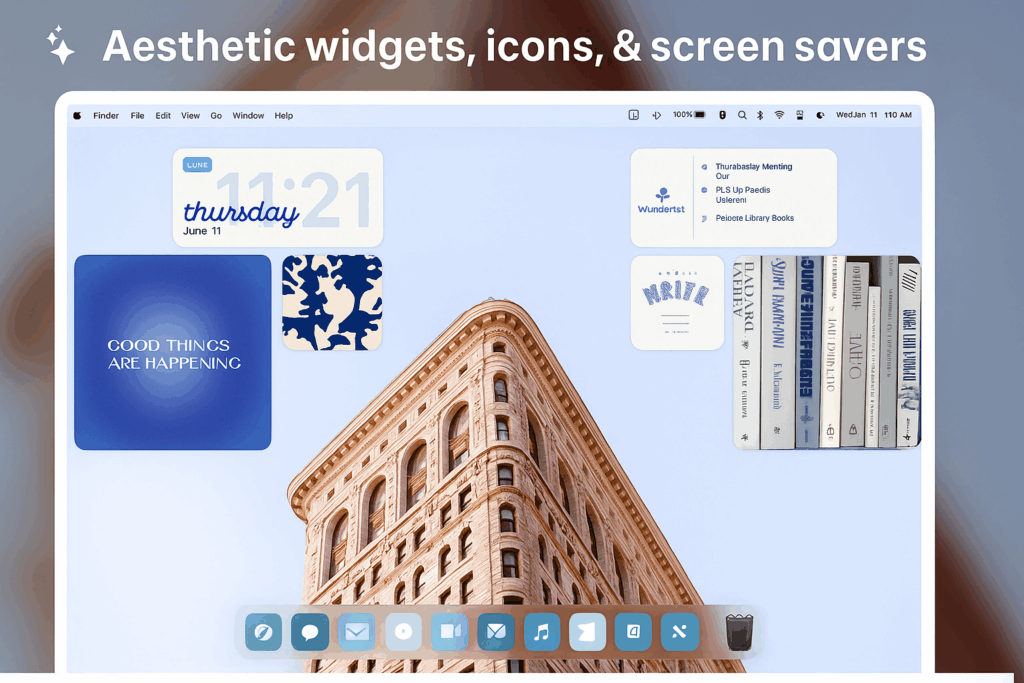
Key Points:
- Customizable widgets, app icons, and wallpapers for full device personalization
- Big variety of themes and icon packs to choose from
- Supports integration with Apple Health for displaying health data
- Pro version available with additional features and no limits on widgets
Best For:
- Users who want to create a personalized and aesthetically pleasing home screen
- People looking for a simple, user-friendly way to customize their iPhone or iPad
- Those who want a variety of widgets and themes without needing advanced design skills
Contact Information:
- Website: colorwidgets.app
- App store: apps.apple.com/us/app/color-widgets
- Pinterest: pinterest.com/colorwidgets
- Tik-Tok: www.tiktok.com/@color.widgets
- Instagram: www.instagram.com/color.widgets

12. Timedash Widgets
Timedash Widgets is a customizable app designed to help you display essential daily information on your iPhone or iPad home screen. The app combines time, weather, health data, and more into one sleek and functional widget. You can choose from various widget designs, ranging from clean and modern to colorful and expressive, allowing you to personalize your home screen according to your style. For users who need more control, Timedash Pro offers the ability to create custom widgets from scratch, with full control over components and colors.
The app integrates seamlessly with Apple Health to display your daily step count and offers real-time data updates for weather, steps, and more. Timedash Widgets is designed for users who want a practical, beautiful, and efficient way to keep track of multiple types of data, all in one place. With features like location-based weather updates, customizable clock designs, and new components like world clocks and large weather views, it’s perfect for those looking for a detailed, customizable widget experience.
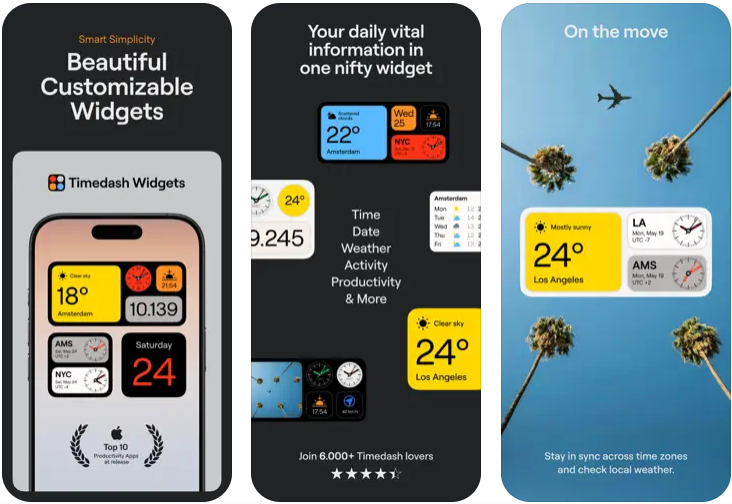
Key Points:
- All-in-one widget displaying time, weather, steps, and more
- Real-time data updates for steps, weather, and other metrics
- Pro version allows full customization of widgets, including colors and components
- Easy-to-use interface with pre-made themes and components
Best For:
- Users who want an all-in-one widget for essential daily data on their home screen
- People who enjoy customizing their widgets with full control over the design
- Those who integrate health tracking data into their daily widget setup
Contact Information:
- Website: www.timedashwidgets.com
- App store: apps.apple.com/us/app/timedash-widgets
- Tik-Tok: www.tiktok.com/@timedashwidgets
- Instagram: www.instagram.com/timedashwidgets
- Twitter: x.com/TimedashWidgets

13. Ctrl+All+Data
Ctrl+All+Data is an app designed to help you quickly access the most important information right from your device’s home screen. This app serves as a productivity tool by displaying essential data such as the current time, device information, custom timers, location, and health data in one easily accessible widget. The app simplifies tracking your day-to-day activities, reducing the need to navigate multiple apps and screens. The Pro version expands its functionality, enabling users to view their calendar events, reminders, weather details, and even data from Home Assistant servers.
With Ctrl+All+Data, you can set up to five different configurations, each of which can be individually themed to suit your personal style. The app offers customization options for each module, allowing users to tailor the displayed information to their exact preferences. Whether you’re looking to streamline your routine or keep track of multiple data points, Ctrl+All+Data is designed to provide all this information at a glance without needing to open multiple apps.
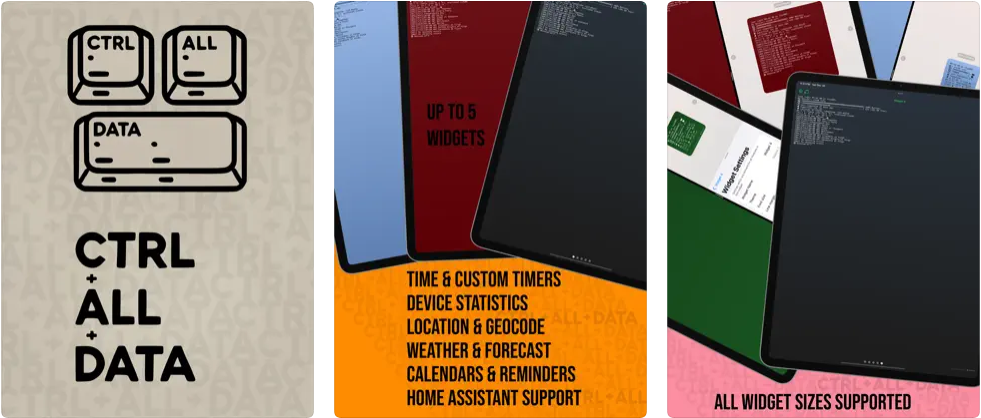
Key Points:
- Display essential information such as time, location, health data, and more in one widget
- Pro version includes calendar, reminders, and weather updates, as well as Home Assistant integration
- Up to five customizable configurations with individual themes for each module
- Simple, user-friendly interface for quick access to key data
Best For:
- Users who want a quick way to view important data like time, health metrics, and location from a single widget
- People who use Home Assistant and want easy access to server data
- Those looking for a customizable widget to display multiple types of information in one place
Contact Information:
- Website: ctrlalldata.com
- App store: apps.apple.com/in/app/ctrl-all-data
- Instagram: instagram.com/ctrlalldata

14. Shortcuts (Quick Open)
Shortcuts (Quick Open) is an app that lets you quickly open apps, websites, and shortcuts directly from your Lock Screen or Today View widget. It allows users to launch their most-used apps with just a tap, saving time and enhancing productivity. You can also use the app to open various third-party apps like Amazon, Google Chrome, Instagram, Netflix, and many more, as well as system apps such as Calendar, Mail, and Maps. The app’s simple interface makes it easy to set up and use, providing an efficient way to access your favorite content without digging through your device.
In addition to app shortcuts, Shortcuts (Quick Open) offers the ability to create custom shortcuts for faster access to specific actions, such as calling a favorite contact or opening a specific website. The app also supports Haptic touch, allowing users to interact with the app icons in a more tactile way. However, some features, such as widget customization and app launching directly from the Home Screen, may require additional configuration. If you upgrade to the paid version, you can access extra features to further streamline your experience.
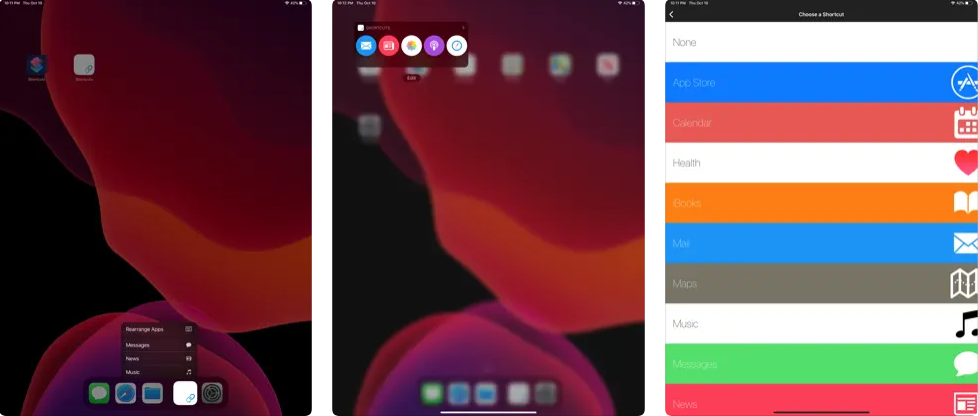
Key Points:
- Open apps, websites, and shortcuts directly from your Lock Screen or Today View widget
- Customizable app icons, including Haptic touch support for quick access
- Free and simple to set up with basic functionality for app launching
- Paid upgrade available for additional features and more advanced shortcuts
Best For:
- Users looking for a quick way to access their favorite apps from the Lock Screen
- Those who want to streamline their productivity by using custom shortcuts
- iPhone and iPad users who prefer a simple, minimalistic approach to app launching
Contact Information:
- Website: andrewbfang.com/projects/shortcuts
- App store: apps.apple.com/us/app/shortcuts-quick-open

15. TheDayBefore (Days Countdown)
TheDayBefore is an app designed to help you manage your important events with customizable countdown widgets. Whether it’s for anniversaries, birthdays, or upcoming exams, this app makes it easy to stay on top of all your important dates. The real highlight is its widget functionality, which lets you track your events directly from your iPhone or iPad’s home or lock screen, offering quick and convenient access without opening the app.
The app provides a variety of widgets that can be personalized to suit your style and preferences. With seven types of lock screen widgets available, you can choose from different designs to display your countdowns. You can decorate each event with stickers, background colors, fonts, and more, ensuring that your widgets are as unique as your special days. Whether you want to track a single event or multiple events grouped together, TheDayBefore offers the flexibility to customize and organize your widgets efficiently.
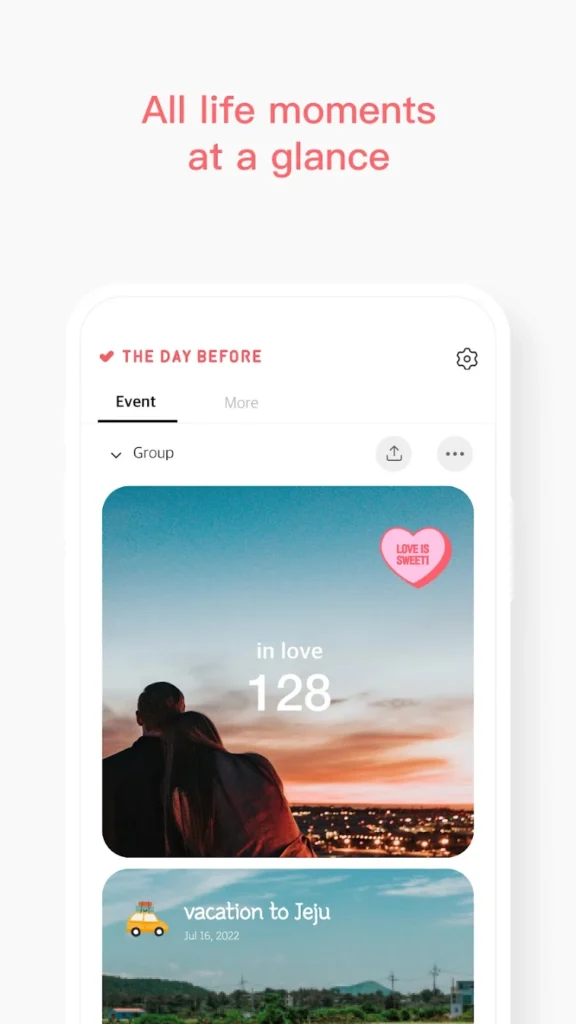
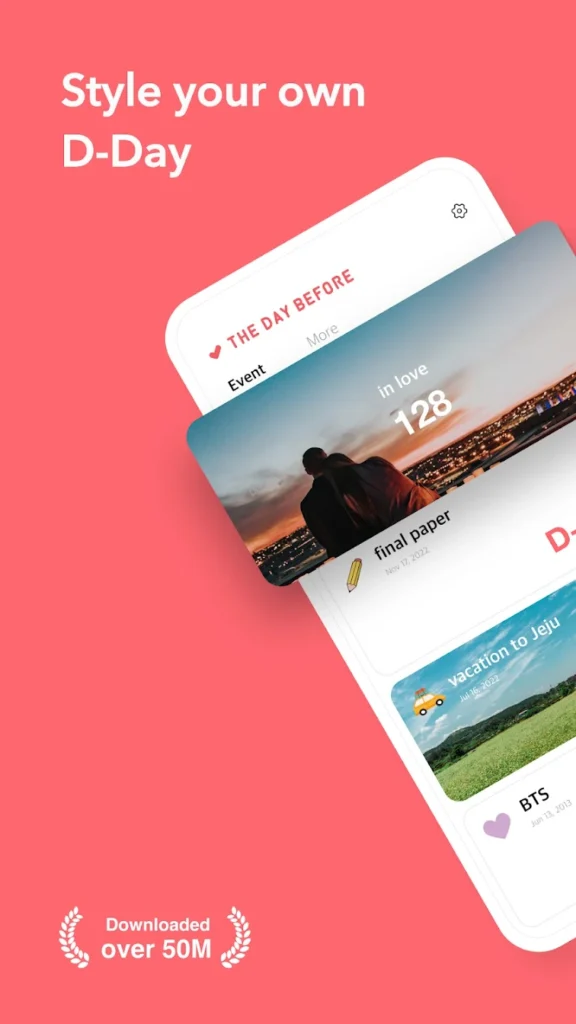

Key Points:
- Seven types of customizable widgets for your lock and home screens
- Widgets can display a variety of events with customizable design elements (stickers, fonts, colors)
- Option to group similar events for easy management
- Share event widgets with others for a personalized experience
Best For:
- Users who want customizable widgets to display important dates on their home or lock screen
- People who love decorating their widgets with personalized themes and stickers
- Anyone looking for an easy and visual way to track and share countdowns for upcoming events
Contact Information:
- Google Play: play.google.com/store/apps/details

16. Lockera
Lockera is a versatile app designed to personalize your Home and Lock Screen with various widgets that help you track information and stay organized. With Lockera, you can easily add functional and fun widgets like custom text, QR codes, sticky notes, and much more. Whether you need a quick glance at your calendar, the number of days left until an event, or want to track your data usage, Lockera brings all of this right to your screen.
The app offers both free and paid features, allowing users to customize widgets to fit their needs. While basic widgets like the Year Progress or Days Left are available for free, advanced features like the calculator, sticky notes, and to-do lists require the Lockera Pro upgrade. With this wide range of widgets, Lockera helps you keep essential information easily accessible without the need to open multiple apps.

Key Points:
- Customize your Lock Screen and Home Screen with a variety of widgets
- Track important data like device storage, data usage, and year progress
- Create reminders with countdown widgets, sticky notes, and to-do lists
- Access both free and paid features depending on your needs
Best For:
- Users who want to personalize their Home and Lock Screens with functional widgets
- People who like tracking events, birthdays, and progress on their devices
- Anyone looking for a simple way to manage tasks and information without opening apps
Contact Information:
- Website: www.imagetasks.com
- App store: apps.apple.com/us/app/lockera
- Email: support@imagetasks.com
- Twitter: twitter.com/imagetasks

17. WidgetGrid
WidgetGrid is an app designed to help you turn your Google Sheets, Microsoft Excel, Notion, and Airtable data into customizable widgets for your iPhone or iPad. It allows you to display important information directly on your home screen, making it easy to keep track of your projects, tasks, and more. You can set up the widgets to refresh automatically at your preferred intervals, ensuring your data is always up to date without having to open the apps.
With WidgetGrid, you get full control over how your data is presented. You can choose from a variety of layouts like grids, lists, calendars, or charts. The app also lets you filter, sort, and group data so that you can display exactly what you need. Whether you’re managing a project, tracking tasks, or visualizing your finances, WidgetGrid makes it simple to organize and view your data in a way that works for you.
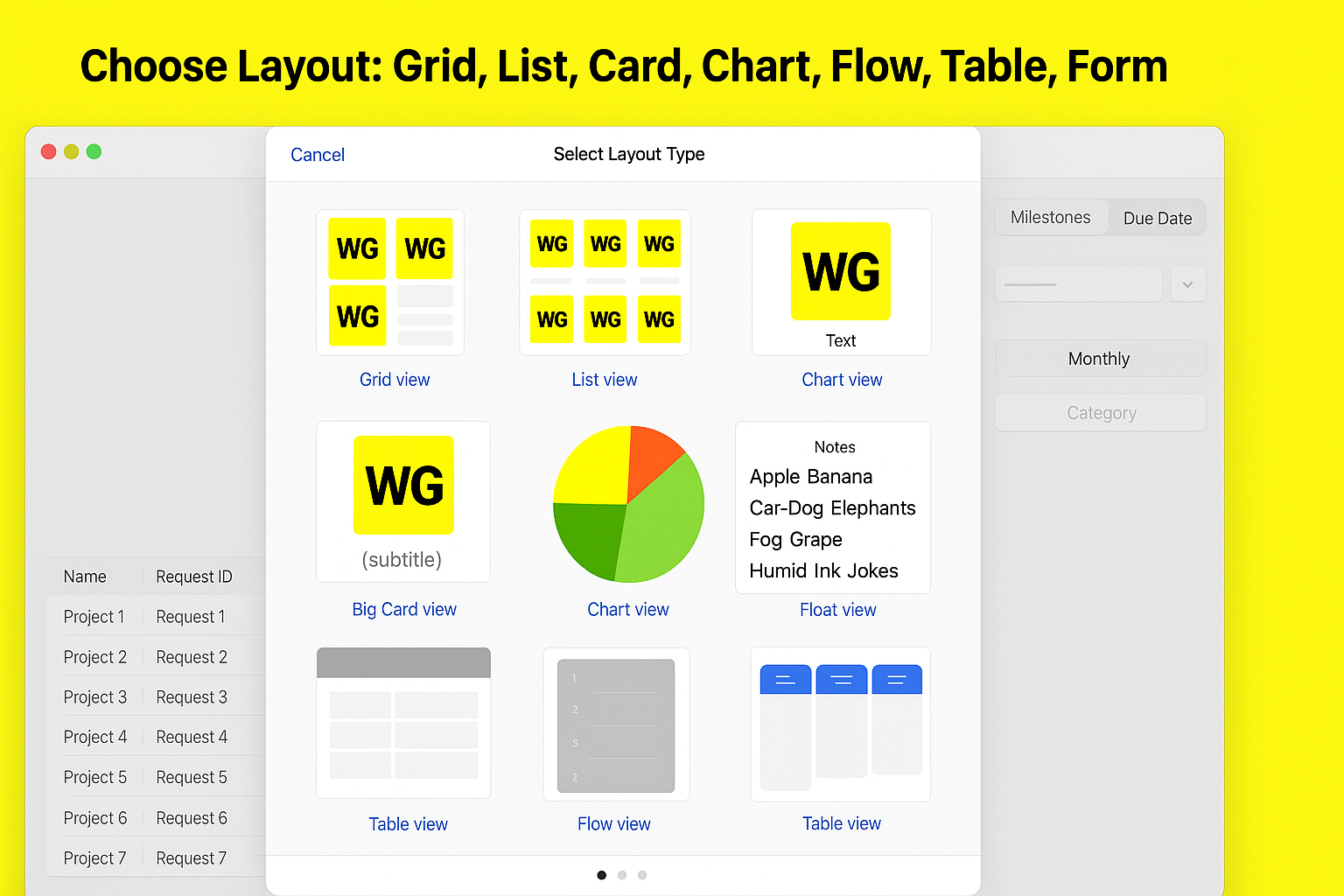
Key Points:
- Easily turn data from Google Sheets, Excel, Notion, or Airtable into widgets.
- Choose from customizable layouts like grid, list, chart, and more.
- Set widgets to update automatically at intervals like every 15 minutes or daily.
- Share projects and collaborate with others by scanning QR codes.
Best For:
- People who work with data and want to display it in an easy-to-read widget format.
- Users who rely on Google Sheets, Excel, Notion, or Airtable for tracking and organizing projects.
- Anyone who likes to have real-time, auto-updating widgets for quick access to their important information.
Contact Information:
- Website: widgetgrid.web.app
- App store: apps.apple.com/us/app/widgetgrid

18. Power Widgets
Power Widgets offers you full control over your iPhone or iPad’s Home and Lock Screens, allowing you to create both beautiful and functional widgets. With this app, you can design custom widgets that display vital information, such as time, weather, battery levels, and even data from Google Sheets. It’s ideal for those who want to personalize their device with widgets that fit their unique needs. The app is designed to be intuitive, enabling users to create an unlimited number of widgets without paying for any premium features.
The app also offers features like the ability to pull data from across the web using Flows. These flows allow you to pull in information from sources like weather data, Google Sheets, and even health-related data. Whether you’re looking for simple widgets like a time and date display or something more advanced like tracking specific health metrics, Power Widgets makes it easy to customize and manage your widgets.
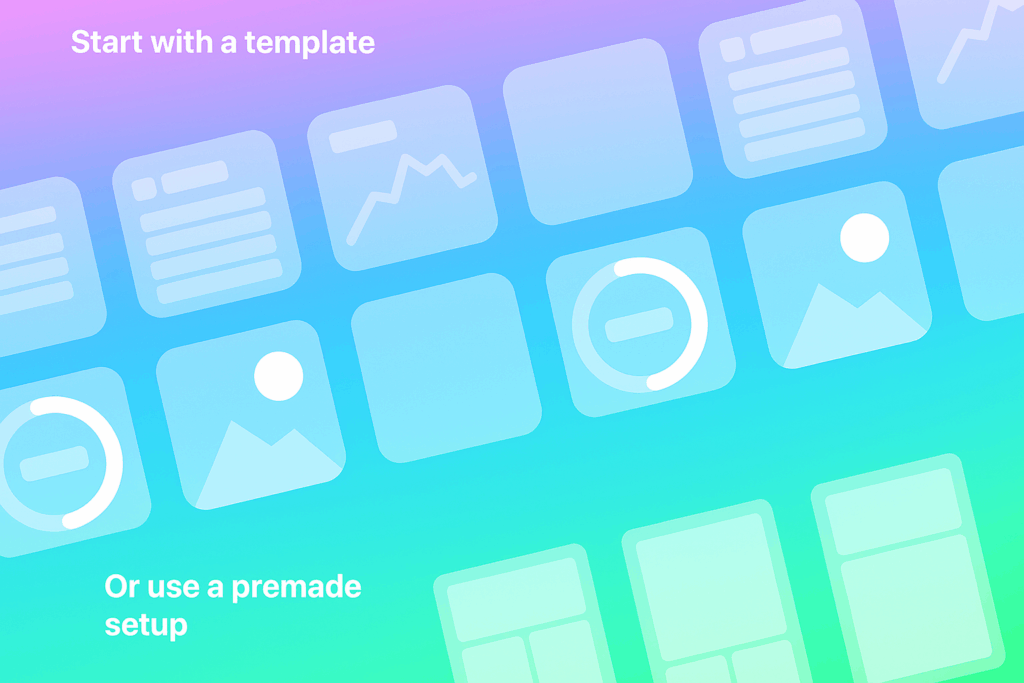
Key Points:
- Create fully customizable widgets for both Home and Lock Screens.
- Access data from Google Sheets and other sources.
- Display essential information like weather, battery level, and more.
- Unlimited widgets with no need for paid upgrades.
Best For:
- Users looking for an easy way to create personalized widgets with custom data.
- People who want to keep track of vital information (like weather or health data) at a glance.
- Those who prefer a free solution with extensive customization options for their widgets.
Contact Information:
- Website: powerwidgets.buildpassed.com
- App store: apps.apple.com/us/app/power-widgets
Conclusion
In 2025, widget apps have become essential tools for personalizing and optimizing the user experience on smartphones. Whether you’re looking for ways to track your fitness progress, display real-time data, or simply make your home and lock screens more engaging, the right widget app can make a world of difference. As widget technology continues to evolve, users can expect even more innovation, enabling them to personalize their devices in ways that truly reflect their lifestyle and preferences. So, if you haven’t already, now’s the perfect time to dive into the world of widgets and elevate your smartphone experience to new heights!
