Widgets have transformed the iPhone experience by letting users add quick-access tools and stylish designs directly to their home screen. Whether you want to track your calendar, monitor battery levels, stay updated with the weather, or showcase custom aesthetics, the right widget app can enhance both functionality and appearance. With dozens of apps on the App Store offering different styles, themes, and features, choosing the best widget app for iPhone depends on your personal taste and productivity needs. In this article, we highlight the top widget apps that combine style, performance, and ease of use to help you customize your iPhone like never before.
Personalizing your iPhone with the best widget apps? That’s the way to make your home screen pop! But let’s talk about bringing that same flair to your kitchen. The ReciMe app makes it a breeze: pull recipes from Instagram, Pinterest, or TikTok in a flash, plan weekly meals to eat smarter and save effort, and get grocery lists organized by store aisle. Download ReciMe now, then keep designing that perfect home screen!


1. Widgetsmith
Widgetsmith is a highly popular and versatile widget app for iPhone, allowing users to create fully customized widgets in small, medium, and large sizes. It supports integration with Apple Health for fitness tracking and offers premium features like exclusive styles, weather data, and tides, alongside extensive free customization options.You can personalize widgets for calendars, weather, reminders, photos, battery levels, and more, all styled to match your aesthetic preferences.
What sets Widgetsmith apart is its flexibility and schedule-based widgets, meaning you can change what appears throughout the day. Whether you’re going for a minimalist look or something bold and colorful, Widgetsmith gives you full control over your home screen’s appearance.
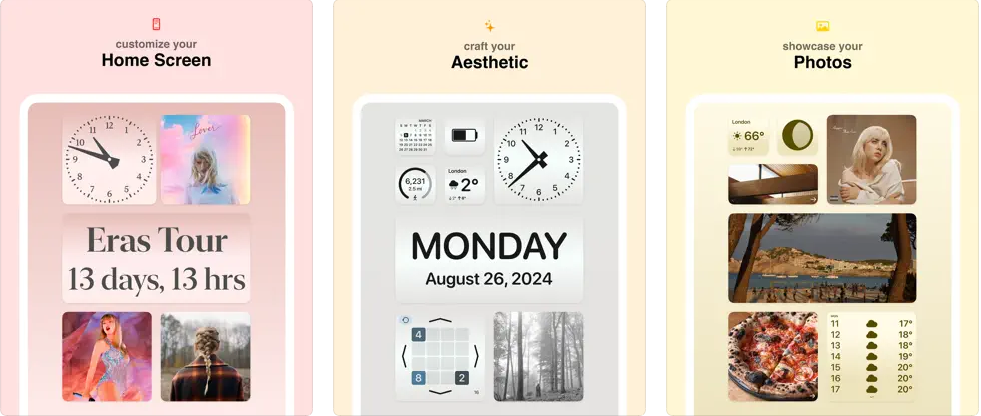
Key Highlights:
- Full widget customization including fonts and colors
- Time-based widget scheduling
- Wide variety of widget types including weather and photos
Who it’s best for:
- Users focused on aesthetic home screen setups
- iPhone owners wanting time-sensitive widgets
- Anyone who enjoys creating a fully personalized layout
Contact Information:
- Website: widgetsmith.app
- App store: apps.apple.com/us/app/widgetsmith

2. Color Widgets
Color Widgets offers a sleek and easy way to add stylish widgets to your iPhone’s home screen. The app provides ready-made widget templates with options for clocks, calendars, battery stats, and countdowns. Users can change colors, fonts, and backgrounds to create a clean and colorful interface.
The app is beginner-friendly, with dozens of premade styles and themes to choose from, but also includes custom widget tools for those who want more personalization. It’s perfect for users who want a bold and modern look without much setup.
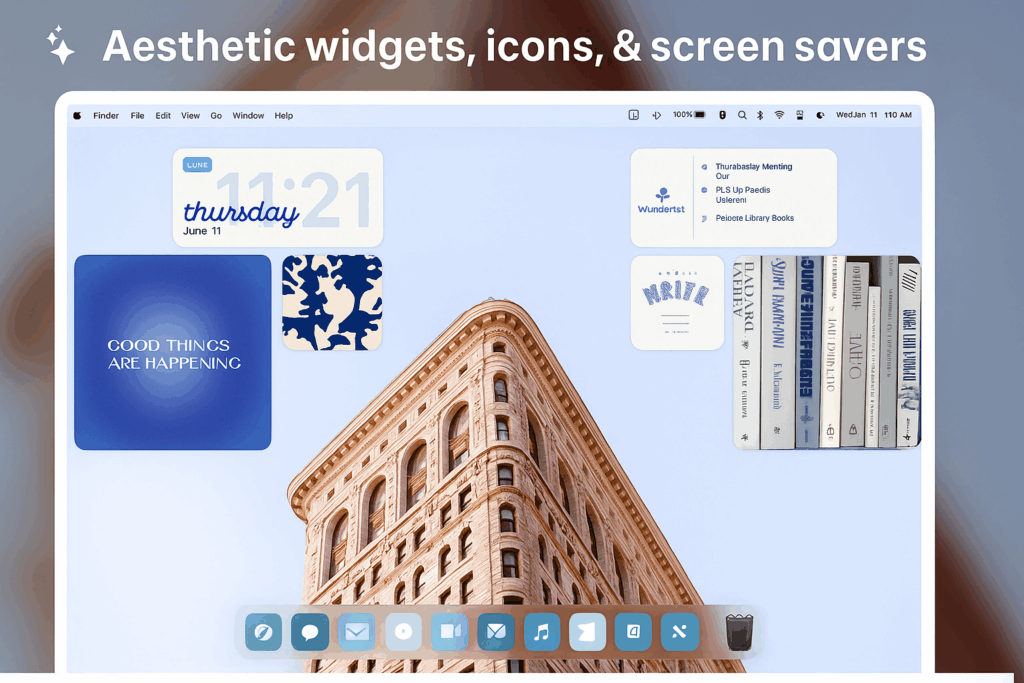
Key Highlights:
- Pre-designed widgets for quick use
- Custom colors, fonts, and backgrounds
- Includes countdown and battery widgets
Who it’s best for:
- Users who want stylish widgets with minimal effort
- Fans of colorful, vibrant home screen layouts
- Beginners looking for simple customization options
Contact Information:
- Website: colorwidgets.app
- App store: apps.apple.com/us/app/color-widgets
- Instagram: www.instagram.com/color.widgets
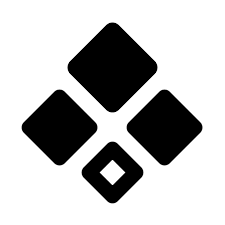
3. Widgy
Widgy is one of the most powerful widget apps for advanced users who want total control over widget design. It offers a builder-style interface where you can create widgets from scratch or choose from detailed community-made templates. With support for text, images, weather, health data, and more, the possibilities are nearly endless.
Although Widgy has a learning curve, it rewards creative users with unmatched flexibility. It’s perfect for power users and design enthusiasts who want their widgets to be both functional and visually impressive.

Key Highlights:
- Advanced custom widget builder
- Huge library of user-generated templates
- Supports data sources like health, calendar, and system info
Who it’s best for:
- Creative users seeking full design control
- iPhone power users needing multifunctional widgets
- Individuals who enjoy community-sharing and custom layouts
Contact Information:

4. Smart Stack (built into iOS)
Smart Stack is a native iOS widget feature that automatically rotates widgets throughout the day based on your activity and usage patterns. It combines multiple widgets into a single stack that you can swipe through manually or let iOS change automatically.
While offering limited custom design options, Smart Stack is highly efficient, automatically rotating widgets based on your usage and allowing manual widget selection. It saves space and keeps your most relevant info like weather, reminders, and Siri Suggestions easily accessible without cluttering your screen.

Key Highlights:
- Automatically rotates based on time and usage
- Combines multiple widgets into one compact space
- Native to iOS with no extra downloads required
Who it’s best for:
- Users wanting smart, adaptive widget rotation
- Minimalists who prefer fewer widgets on screen
- iPhone owners using default Apple apps frequently
Contact Information:
- App store: apps.apple.com/us/app/smartstack
- Website: oetechsolutions.com

5. ScreenKit
ScreenKit is a widget and icon theme app that helps users completely transform the look of their iPhone’s home screen. It includes hundreds of widget styles, icon packs, and wallpaper sets. You can match widgets and app icons for a fully coordinated aesthetic.
In addition to aesthetic customization, ScreenKit supports functional widgets like calendar, clock, and battery display. It’s ideal for users who care as much about how their iPhone looks as how it functions.
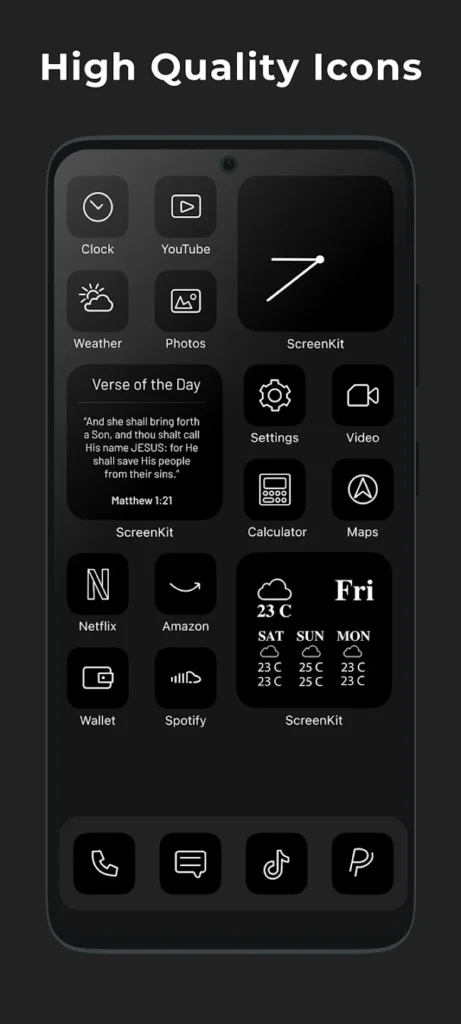
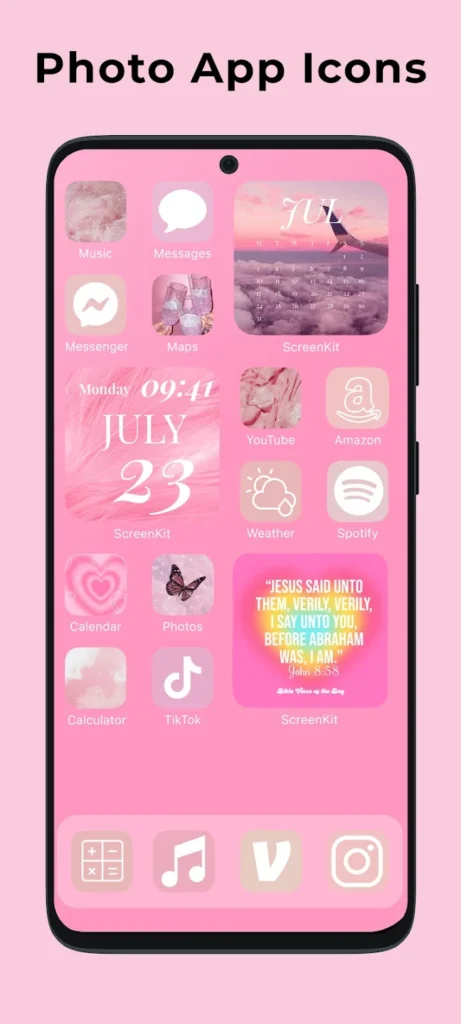

Key Highlights:
- Hundreds of premade themes and icon sets
- Matching widgets, wallpapers, and icons
- Built-in functional widgets like time and calendar
Who it’s best for:
- Users who want a fully themed iPhone layout
- Fans of visual consistency across icons and widgets
- Beginners who want one app for full customization
Contact Information:
- App Store: apps.apple.com/us/app/screenkit-app-icons-widget
- Google Play: play.google.com/store/apps/details
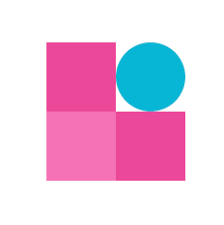
6. WidgetBox
WidgetBox is a creative widget app that offers stylish designs with animated elements, countdowns, clocks, calendars, and more. It provides a library of pre-designed widgets, and users can also customize their own by adjusting fonts, colors, and backgrounds.
What makes WidgetBox unique is its inclusion of live widgets such as step counters and real-time battery status. It’s especially popular among users who want functional widgets that also stand out visually.
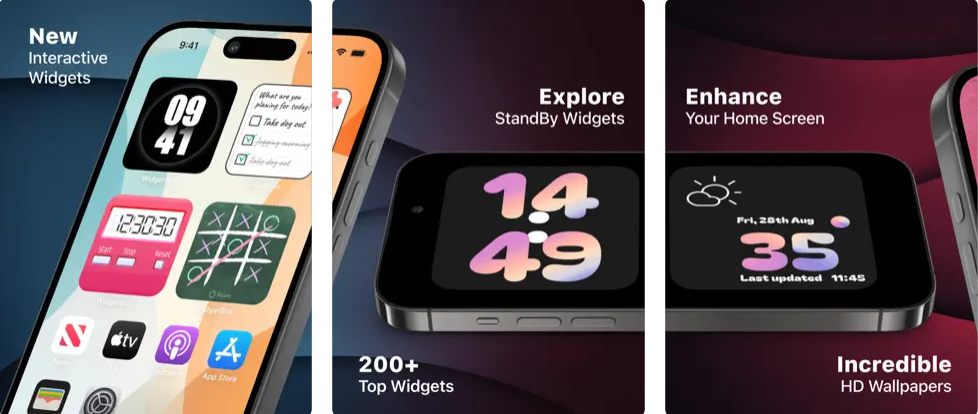
Key Highlights:
- Animated and dynamic widgets
- Includes live data like steps and battery
- Easy customization with templates
Who it’s best for:
- Users who want their widgets to be both useful and eye-catching
- Fans of animated or moving visuals
- iPhone owners tracking daily metrics like steps or time
Contact Information:
7. Motivation – Daily Quotes Widget
Motivation is a focused widget app that delivers daily quotes and affirmations directly to your home screen. It’s simple but effective for users looking to start their day with inspiration or stay mentally motivated throughout the week.
The app includes various categories like positivity, success, relationships, and mental health. You can customize the font style, background color, and update frequency of the quotes. It’s a great choice for minimalists and self-care advocates.

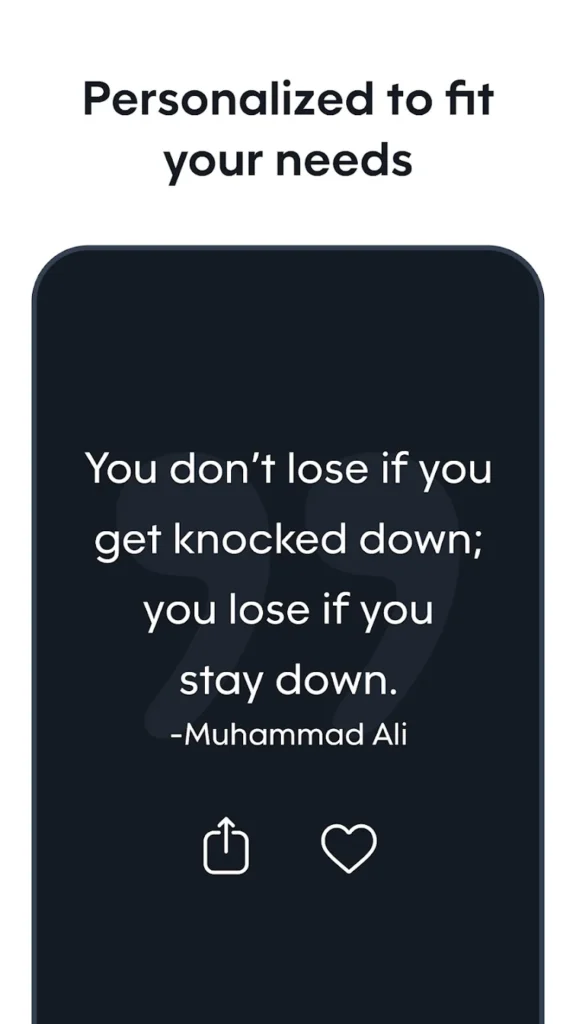
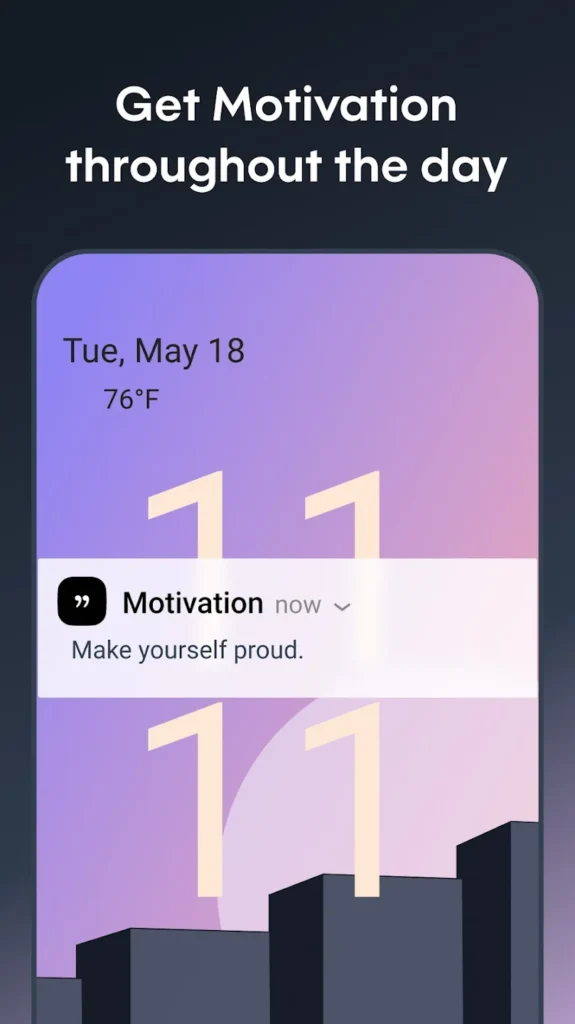
Key Highlights:
- Daily motivational and affirmational quotes
- Customizable widget design and quote themes
- Focused on mental wellness and positivity
Who it’s best for:
- Users looking for a mental boost or daily inspiration
- Fans of quote-based widgets
- Minimalist home screen enthusiasts
Contact Information:
- Website: motivation.app
- App Store: apps.apple.com/ly/app/motivation-daily-quotes
- Google Play: play.google.com/store/apps/details
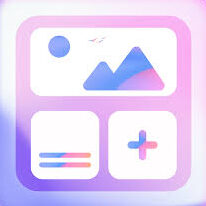
8. Photo Widget: Simple
Photo Widget: Simple is a clean, straightforward app for displaying photo slideshows as widgets. It lets users choose photos from their gallery and display them in rotating or static formats on their home screen. It includes options for different widget sizes and image transition timing.
As the name suggests, it’s simple and easy to use. There are no unnecessary features, making it ideal for users who just want a lightweight photo widget to personalize their screen with memories.

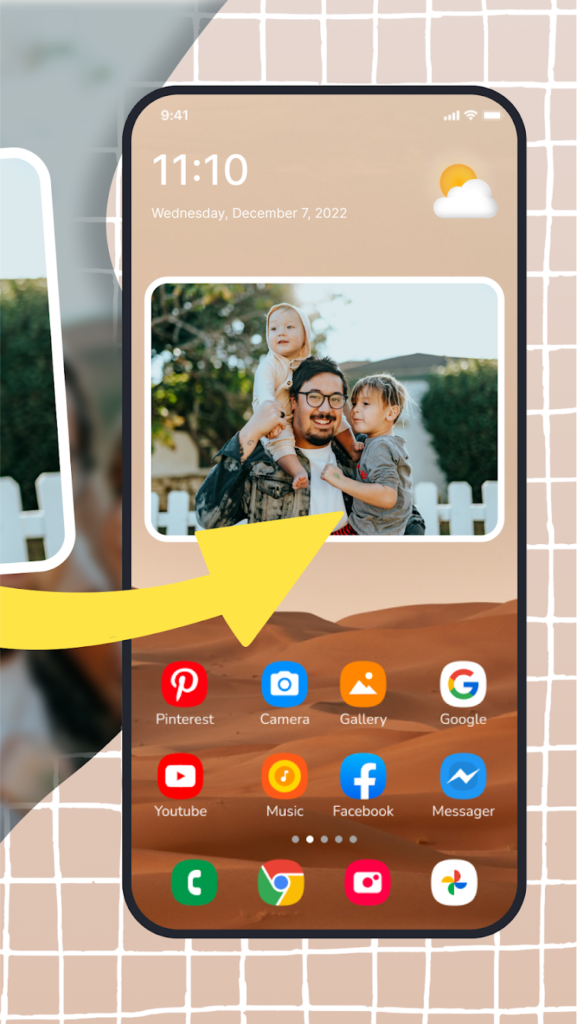

Key Highlights:
- Displays personal photos in widget form
- Adjustable display timing and layout
- Lightweight with no complex setup
Who it’s best for:
- Users wanting a photo-focused widget
- People who enjoy rotating images or static keepsakes
- Fans of simplicity and ease of use
Contact Information:
- App Store: apps.apple.com/us/app/photo-widget-simple

9. Weather Widget – Weather & Radar
This weather-focused widget app provides real-time weather updates, forecasts, and radar visuals right on your home screen. It offers elegant weather widgets with detailed information like temperature, air quality, wind speed, and forecasts for upcoming days.
The app allows for color and layout customization, so your weather widget can blend into your home screen style. It’s perfect for users who want accurate and visually clean weather info at a glance.
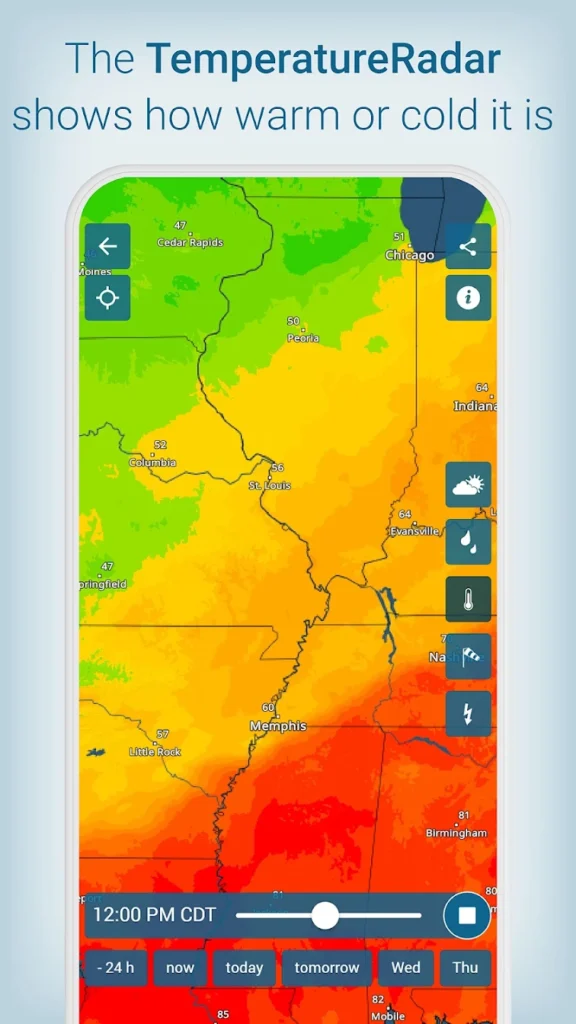
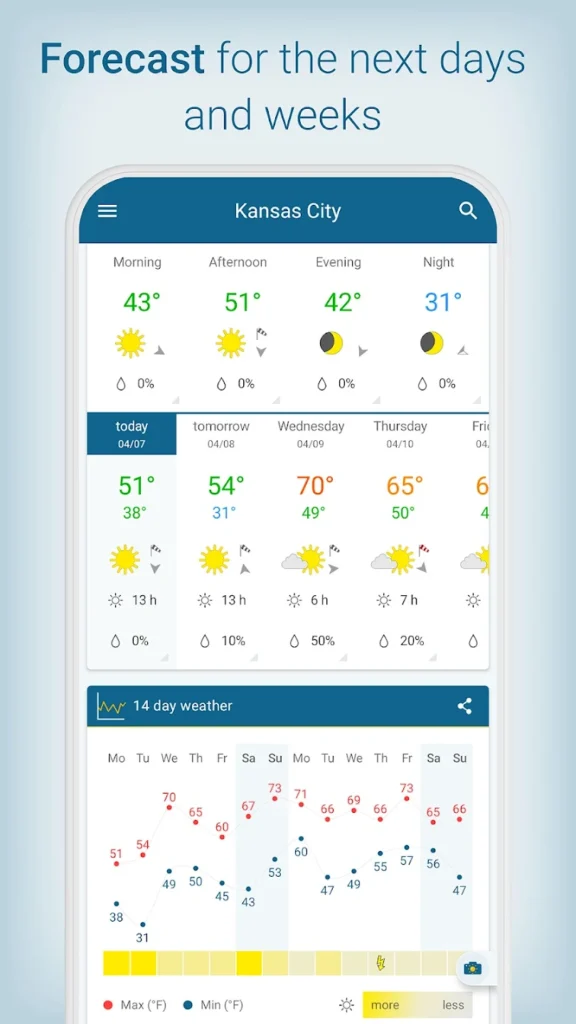
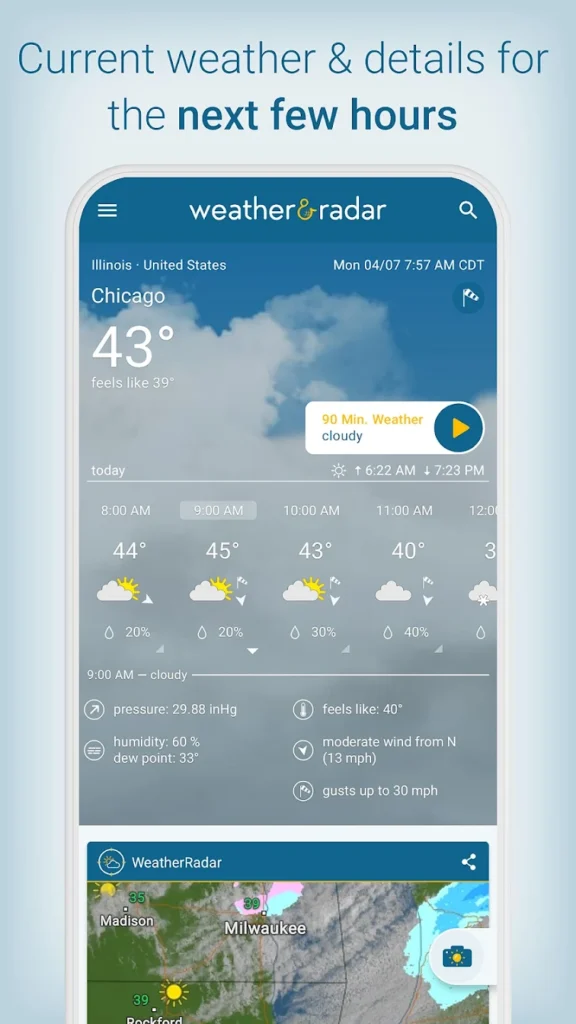
Key Highlights:
- Detailed weather info in real-time
- Clean, modern design with layout options
- Customizable background and colors
Who it’s best for:
- Weather-conscious users checking conditions often
- Minimalists who want informative widgets
- Travelers tracking multiple locations
Contact Information:
- Website: www.weatherandradar.com
- App store: apps.apple.com/us/app/weather-radar-storm-alerts
- Facebook: www.facebook.com/weatherandradarUSA
- Instagram: www.instagram.com/weatherandradarUSA

10. Battery Widget & Usage Monitor
This utility-focused app tracks battery percentage, usage time, and device performance in real-time. The widget displays information like battery health, remaining charge time, CPU usage, and memory usage. It’s a great tool for tech-savvy users who want insight into their iPhone’s performance.
The design is simple, with clear readouts and options for visual customization. While functional, it also allows you to keep track of your device’s status without opening additional apps.



Key Highlights:
- Monitors battery health and system performance
- Displays charge time and usage stats
- Clean widget layout with customizable colors
Who it’s best for:
- Users focused on battery life and system health
- Tech-savvy individuals monitoring phone usage
- Anyone who wants quick access to device stats
Contact Information:
- Website: smartwidgetlabs.com
- App store: apps.apple.com/us/app/battery-widget-color-widgets
- Google Play: play.google.com/store/apps/details

11. Top Widgets
Top Widgets is a well-rounded widget app that blends both functional and decorative features. It offers widgets for time, date, weather, battery, step count, photos, and even GIFs. The app includes stylish templates that can be customized with colors, fonts, and layouts to match your home screen theme.
Its strength lies in its ease of use and the ability to preview widgets before adding them. It also includes icons and wallpapers for users who want a completely themed phone setup. Top Widgets strikes a balance between utility and design.
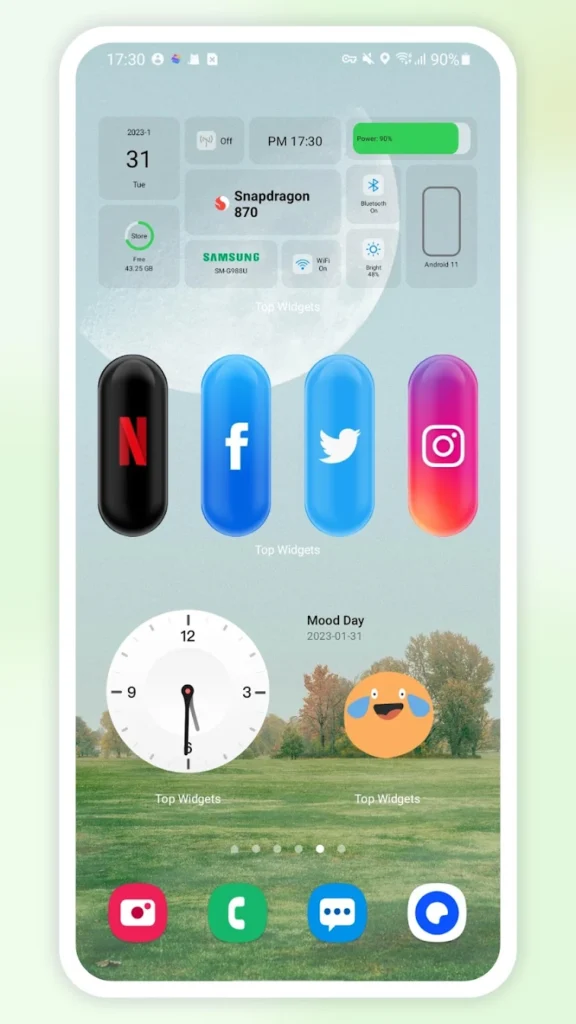
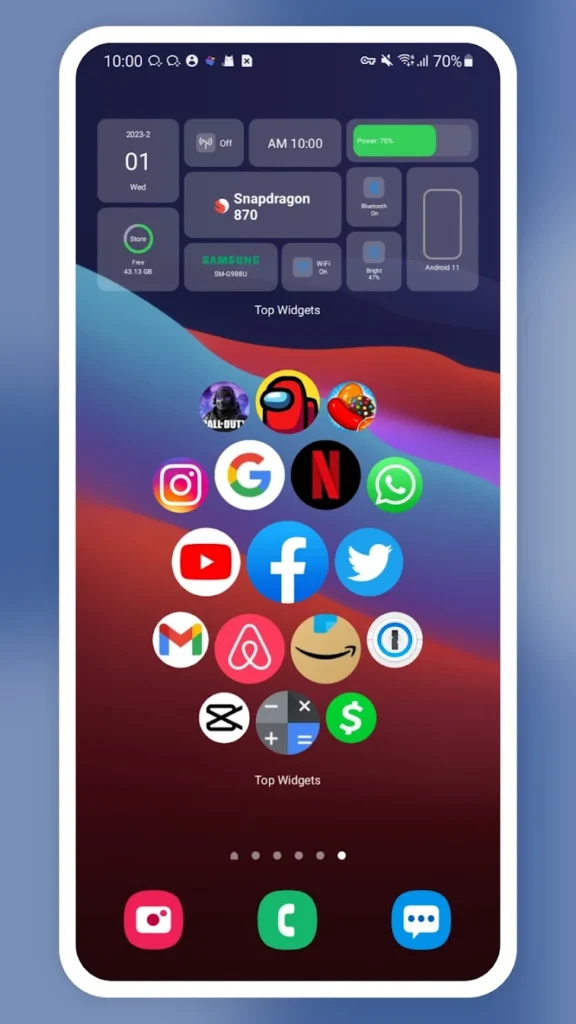
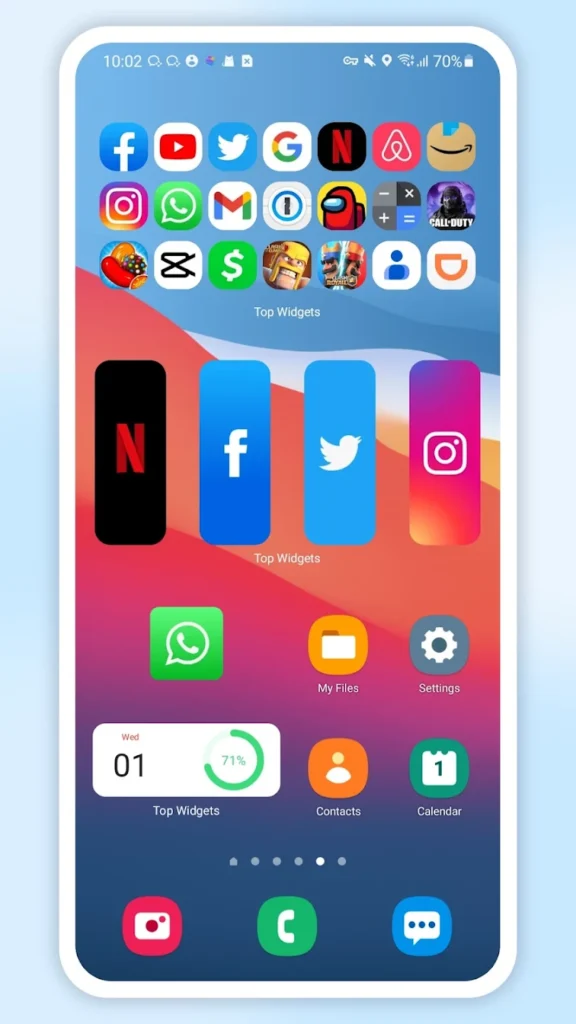
Key Highlights:
- Functional widgets with stylish templates
- Step counter, battery, time, and more
- Theme packs including icons and wallpapers
Who it’s best for:
- Users who want a full customization suite
- Fans of themed, aesthetic home screens
- Beginners wanting quick setup and preview options
Contact Information:
- Website: topwidgets.com
- App Store: apps.apple.com/us/app/top-widgets-icons-themes
- Google Play: play.google.com/store/apps/details

12. Widgetable
Widgetable is a unique widget app that focuses on personalization and interaction. In addition to standard tools like time and calendar, it includes interactive widgets like relationship status trackers, mood boards, and step goals. It also allows sharing widgets with friends, adding a social element.
The app’s focus on customization and emotional expression makes it stand out. It’s especially popular among teens and users who want a more personal connection with their device setup.


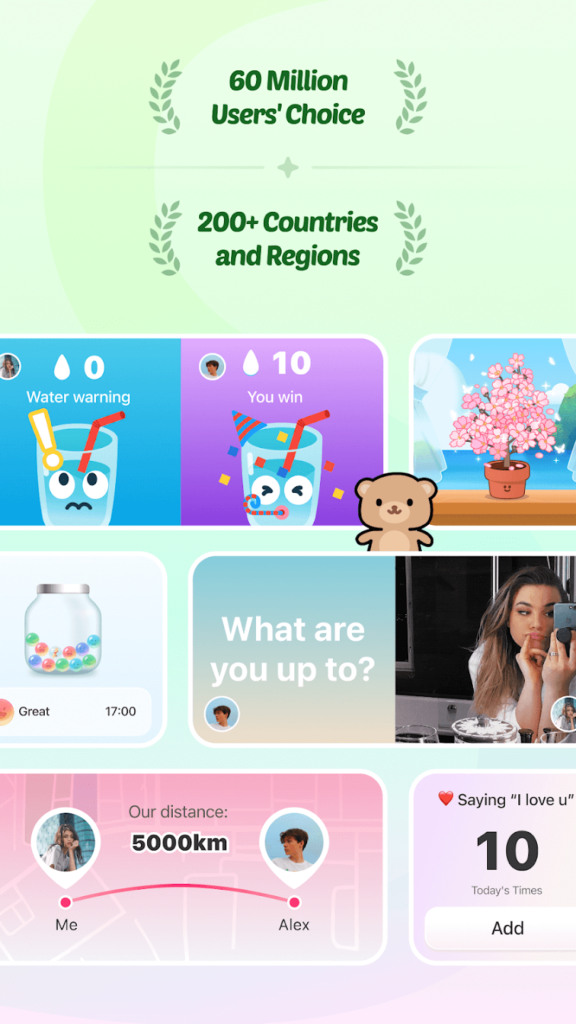
Key Highlights:
- Interactive and emotion-focused widgets
- Social sharing features with friends
- Custom status, goals, and mood widgets
Who it’s best for:
- Users looking for interactive, expressive widgets
- Friends and couples using shared widget features
- Creative individuals who enjoy mood-based layouts
Contact Information:
- Website: widgetable.net
- App store: apps.apple.com/us/app/widgetable-besties-couples
- Google Play: play.google.com/store/apps/details

13. Countdown Widget
Countdown Widget is a focused app for tracking important dates and events. You can set countdowns for birthdays, holidays, vacations, or personal goals and display them directly on your home screen. The widget updates in real time, counting down days, hours, or minutes.
The app offers a variety of visual styles and background customization options. It’s ideal for users who like keeping upcoming events top of mind or adding excitement to special dates.
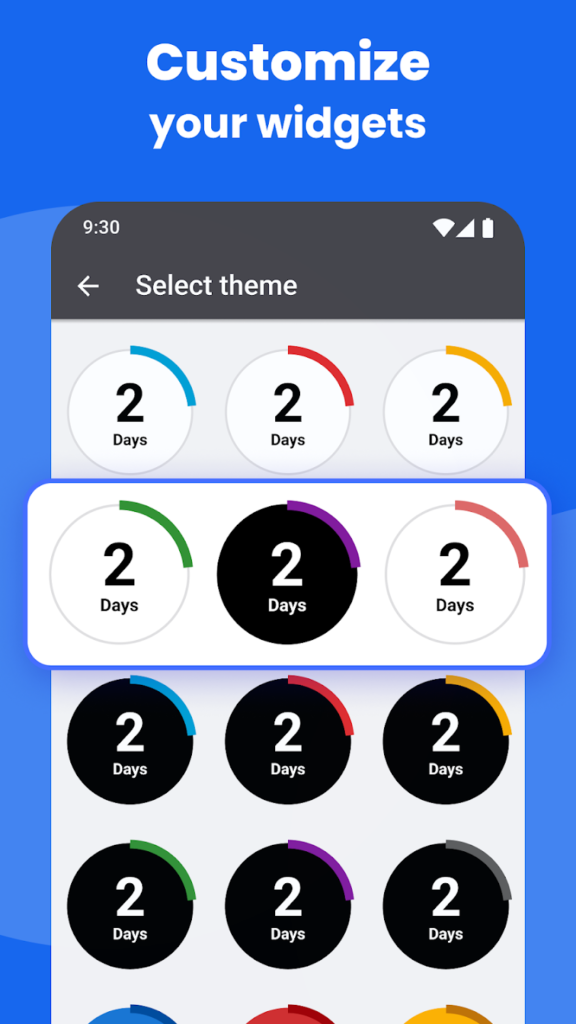
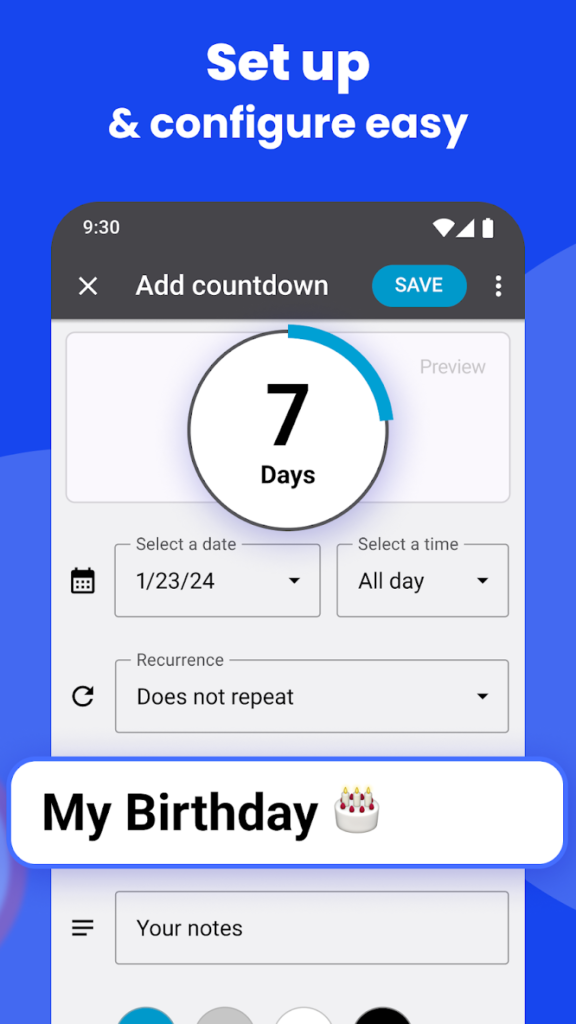

Key Highlights:
- Real-time countdown to important events
- Multiple countdowns with visual customization
- Widget displays days, hours, or full timers
Who it’s best for:
- Goal-oriented users or planners
- Students and professionals tracking key dates
- Anyone anticipating special moments or deadlines
Contact Information:
- Website: www.appforgeron.com
- App store: apps.apple.com/us/app/countdown-widget-reminders
- Google Play: play.google.com/store/apps/details
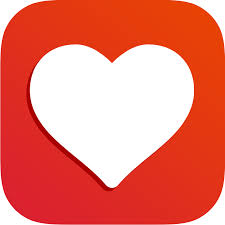
14. HealthView
HealthView is a health and fitness widget app that integrates directly with Apple Health. It provides real-time health data on your home screen such as steps, calories burned, heart rate, distance walked, and more. You can choose which metrics to display and style them to match your home screen.
The app is lightweight, informative, and designed for users who want their health data visible without opening the Health app. It’s a perfect fit for fitness enthusiasts and goal-setters.


Key Highlights:
- Displays real-time Apple Health data
- Customizable health metric widgets
- Focused on fitness and personal wellness
Who it’s best for:
- Fitness-conscious users tracking progress
- iPhone owners using Apple Health daily
- Users who want visible, simple health stats
Contact Information:
- Website: healthviewapp.com
- App store: apps.apple.com/us/app/healthview

15. Zen Flip Clock
Zen Flip Clock is a minimalist clock widget with a retro-style flip display. It doesn’t offer utility widgets like calendars or weather, but excels in aesthetic simplicity. The flip clock look pairs perfectly with clean, modern home screen layouts.
The app also includes a built-in timer and stopwatch, and it supports different color schemes. Zen Flip Clock is great for users who want their home screen to feel calm, organized, and timeless.



Key Highlights:
- Flip-style clock widget with minimal design
- Timer and stopwatch built in
- Customizable colors and layouts
Who it’s best for:
- Fans of minimal, elegant home screens
- Users wanting a simple, stylish time display
- People who appreciate retro or clean design
Contact Information:
- App store: apps.apple.com/us/app/zen-flip-clock-minimal-timer
- Google Play: play.google.com/store/apps/details

16. Fantastical
Fantastical is a powerful calendar widget app that syncs with your iOS Calendar to display events, tasks, and reminders in a sleek, customizable format. It offers multiple widget sizes, detailed event previews, and weather integration for a comprehensive scheduling experience.
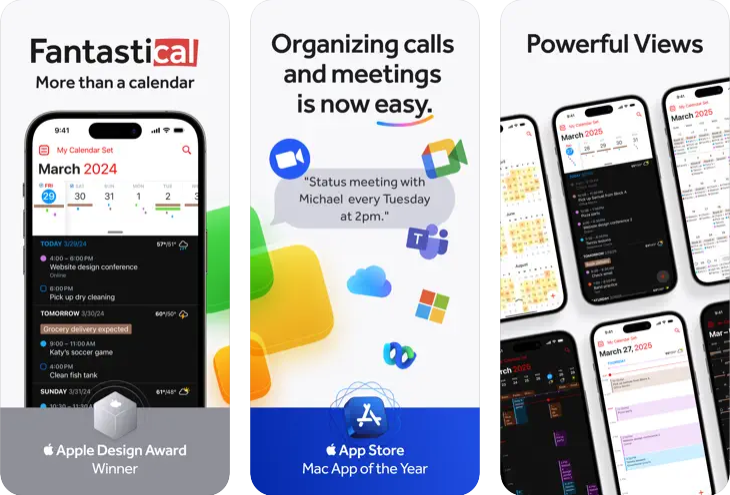
Key Highlights:
- Syncs with iOS Calendar and third-party services
- Customizable layouts with weather integration
- Displays tasks and events in real-time
Who it’s best for:
- Busy professionals needing detailed calendar widgets
- Users who want weather and schedule in one widget
- Fans of productivity-focused home screen setups
Contact Information:
- Website: flexibits.com
- App store: apps.apple.com/us/app/fantastical-calendar
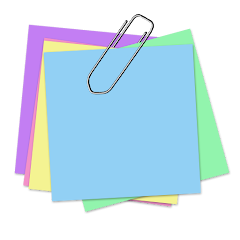
17. Note Widget – Sticky Notes
Note Widget allows users to pin quick notes, reminders, and to-do lists directly on their home screen. It functions like a virtual sticky note, supporting multiple widgets with different colors, fonts, and text sizes for quick access and organization.
Whether you need daily reminders, motivational quotes, or fast notes, this app makes sure your text stays visible without opening extra apps. It’s simple and highly practical.
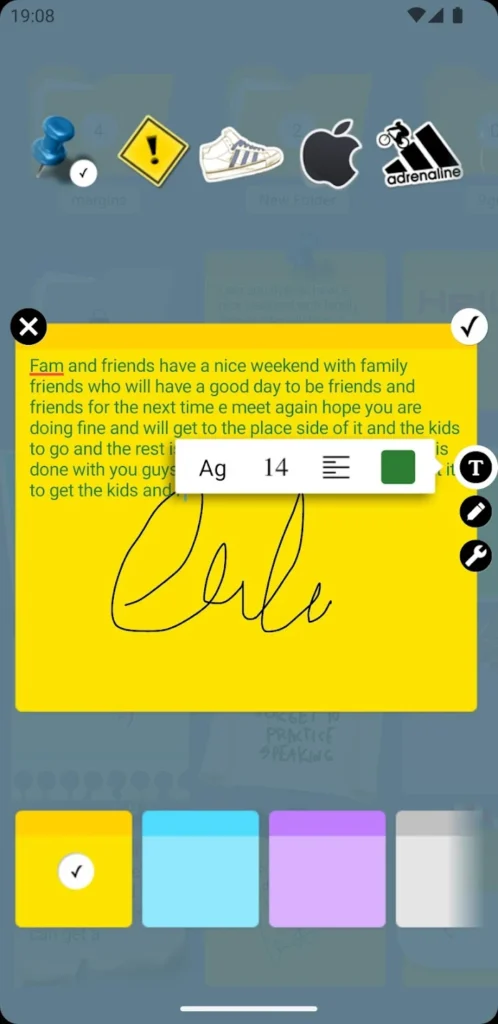

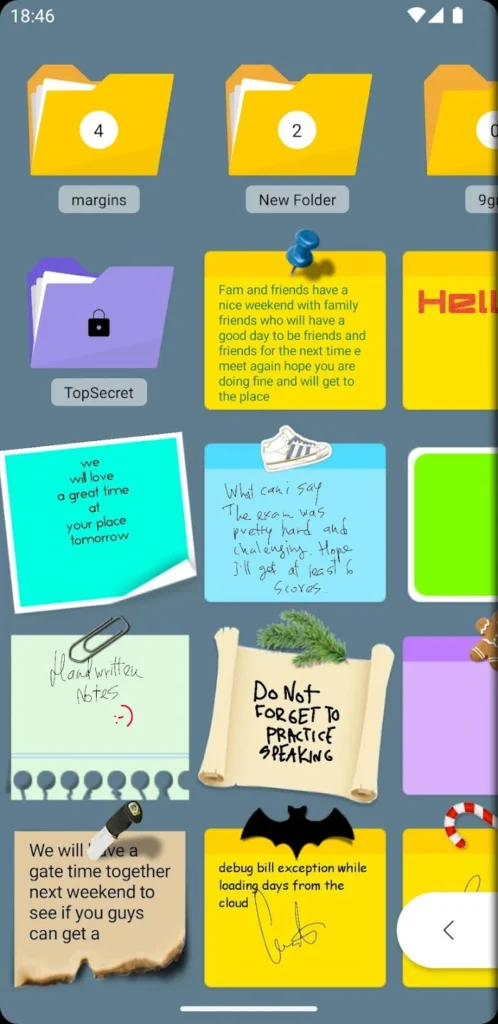
Key Highlights:
- Sticky note-style widgets
- Color and font customization
- Supports multiple notes on the home screen
Who it’s best for:
- Students and professionals using quick notes
- Minimalists preferring text-based widgets
- Anyone needing reminders front and center
Contact Information:
- App store: apps.apple.com/us/app/sticky-notes-color-widget
- Google Play: play.google.com/store/apps
- Website: stickynotes.hive5.studio

18. Weather & Clock Widget
Weather & Clock Widget combines two essentials: time and weather in a single, clean widget. It shows current conditions, hourly forecasts, and clock details with attractive layouts that are easy to read at a glance.
It includes theme options and supports multiple cities, making it useful for travelers or users who want to monitor weather across locations. It’s a space-saving and functional option.



Key Highlights:
- Combines clock and weather in one widget
- Displays forecasts and conditions clearly
- Custom themes and multi-city support
Who it’s best for:
- Users wanting practical, compact widgets
- Travelers tracking time and weather
- Those who prefer information-rich layouts
Contact Information:
- App store: apps.apple.com/us/app/weather-clock
- Google Play: play.google.com/store/apps
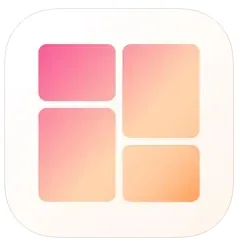
19. Simple Photo Widget
Simple Photo Widget is another minimalist photo widget option, but with added functionality. It allows multiple albums, shuffle settings, and transitions between selected photos. You can even add frames or choose how many photos display per cycle.
This app is ideal for those who want a personal touch on their home screen without heavy editing or design tools. It keeps the interface lightweight and focused on memories.
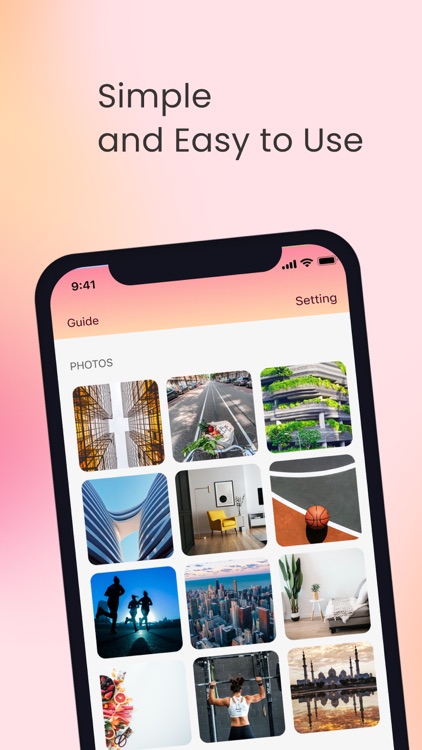


Key Highlights:
- Displays rotating photos from selected albums
- Supports frames, transitions, and timing options
- Lightweight and simple to set up
Who it’s best for:
- Users who enjoy visual personalization
- Fans of rotating memory displays
- People wanting a quick, emotional connection with their device
Contact Information:
- App store: apps.apple.com/us/app/simple-photo-widget

20. Date Today – Calendar Widget
Date Today focuses on displaying the current date, weekday, and upcoming calendar events in a widget that’s both stylish and practical. It syncs with your iPhone calendar and offers layout options with fonts, colors, and background choices.
It’s perfect for users who want a calendar summary at a glance without opening the Calendar app. Whether for meetings, birthdays, or task reminders, this widget brings clarity to your schedule.

Key Highlights:
- Displays current date and calendar events
- Customizable style with color and font options
- Syncs directly with iOS Calendar
Who it’s best for:
- Busy professionals managing schedules
- Users who want subtle but informative calendar previews
- Anyone replacing standard calendar widgets with a custom design
Contact Information:
- App store: apps.apple.com/us/app/date-today-date-widget
Conclusion
Finding the best widget app for iPhone allows you to make your device more useful, personal, and visually appealing. Whether you are focused on utility, style, or a mix of both, there’s an app that fits your home screen perfectly. From tracking habits to displaying live info at a glance, widgets can turn your iPhone into a smarter, more expressive tool. Try a few and design a home screen that works just the way you want.
