If you’re someone who loves creating videos on your iPhone, you know how important it is to have the right app. Whether you’re shooting vlogs, editing short clips for social media, or just capturing memories, the app you use can make a huge difference. In this article, we’ll walk you through some of the best video apps for iPhone that are easy to use and packed with features people actually need. Let’s dive in.
Hey, hunting for the ultimate iPhone video app? Before you start filming, let’s get your kitchen routine as polished as your videos. Our app organizes all your recipes in one place, instantly generates grocery lists sorted by supermarket aisle, simplifies meal planning and lets you customize dishes to suit your taste. ReciMe’s your iPhone sidekick for effortless, delicious cooking. Download it now and make every dish a masterpiece!


1. iMovie
iMovie is Apple’s free video editing app, available for download from the App Store on iPhones. It’s designed for people who want to edit videos without getting too technical. The app has a clean interface, and it lets users create projects by trimming clips, adding music, inserting transitions, and applying simple filters.
iMovie works well for basic edits like putting together home videos, social media clips, or school projects. It also includes a few pre-made trailer templates, which can make your videos look more polished without needing much effort.

Features:
- Drag-and-drop timeline for easy editing
- Built-in soundtracks, effects, and transitions
- Pre-designed trailer templates and themes
Best For:
- Beginners who want to learn simple video editing
- Quick edits using iPhone footage
- Making short videos with a clean look
Contact Information
- AppStore: apps.apple.com/us/app/imovie/id377298193
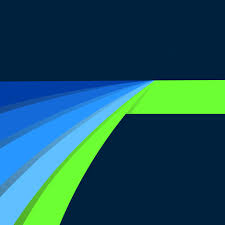
2. LumaFusion
LumaFusion is a multi-track video editing app designed for users who need more control and flexibility than what basic editors offer. It supports multiple video, audio, and graphic layers, giving you room to build complex projects right from your iPhone.
You can adjust speed, add keyframes, mix audio, and color-correct footage all in one place. It’s often used by mobile journalists, content creators, and even professionals who want to work on the go without needing a laptop.
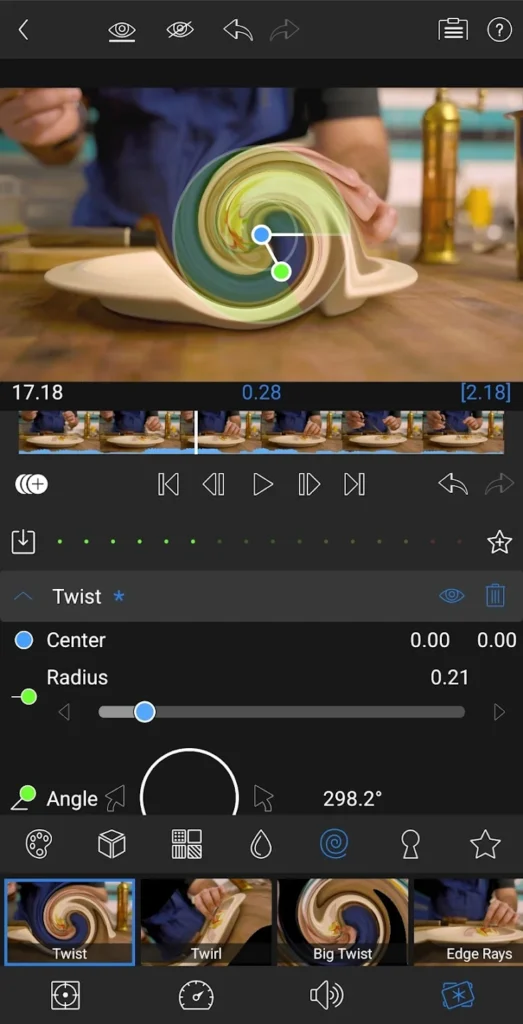
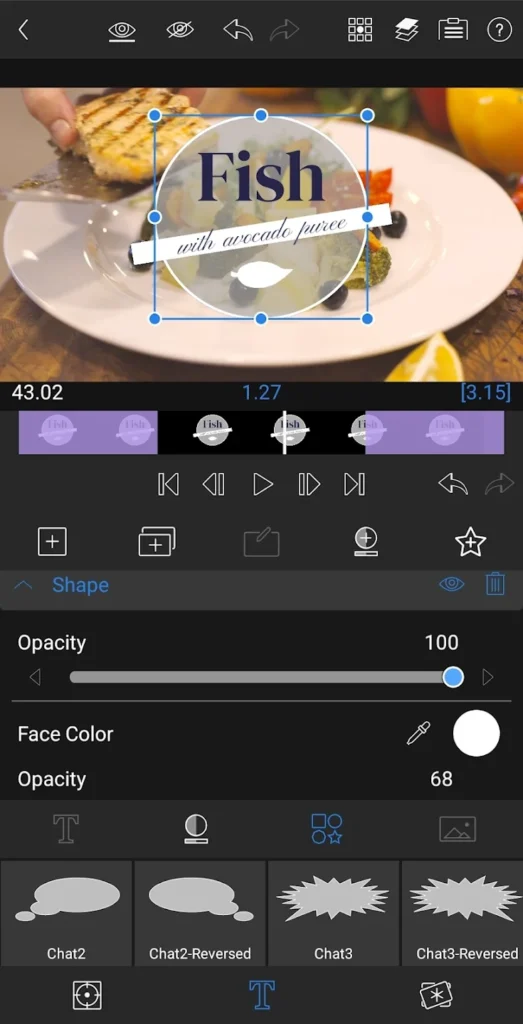

Features:
- Multi-track editing with video, audio, and graphics
- Advanced tools like keyframing and color correction
- Support for external drives and exporting in high resolutions
Best For:
- People with experience in editing who want more control
- Long-form content creation like vlogs or documentaries
- On-the-go editing without sacrificing features
Contact Information
- AppStore: apps.apple.com/us/app/lumafusion/id1062022008
- PlayMarket: play.google.com/store/apps/details?id=com.luma_touch.lumafusion
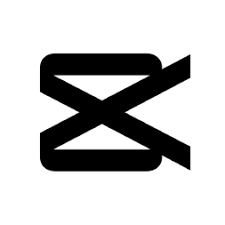
3. CapCut
CapCut is a video editing app that makes it easy to jump into editing with minimal effort. It offers a wide range of trending templates, transitions, and effects that are popular on platforms like TikTok and Instagram.
It’s designed for fast-paced content creation, especially short videos with text, music, and motion effects. The app also includes tools like auto-captions, background remover, and AI filters that are aimed at making editing quick and convenient.
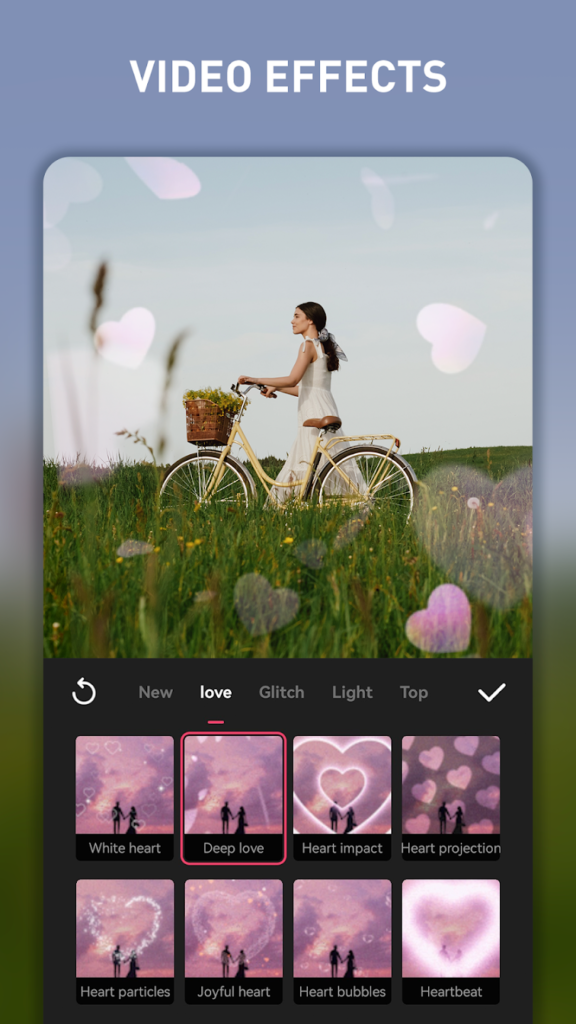
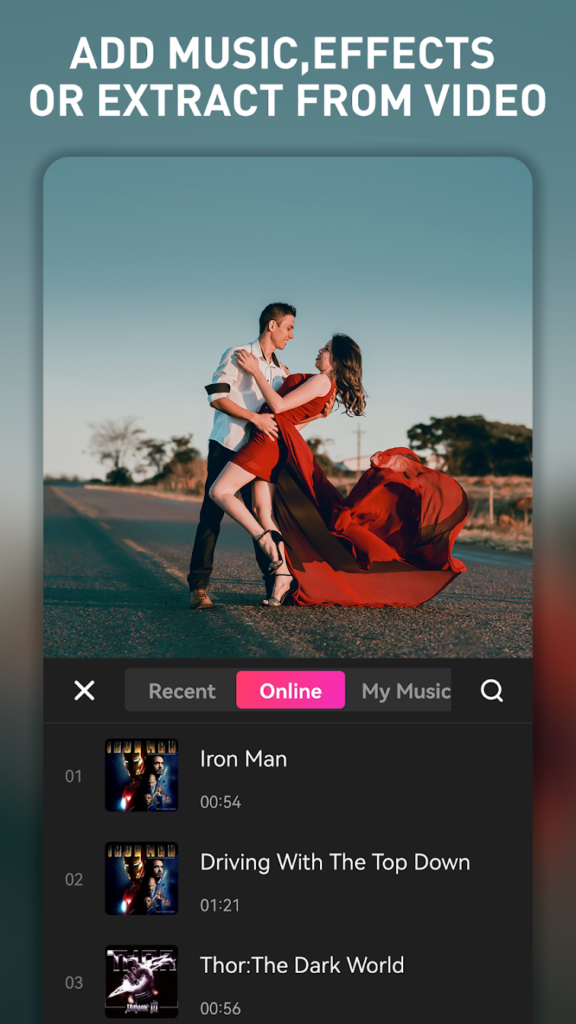
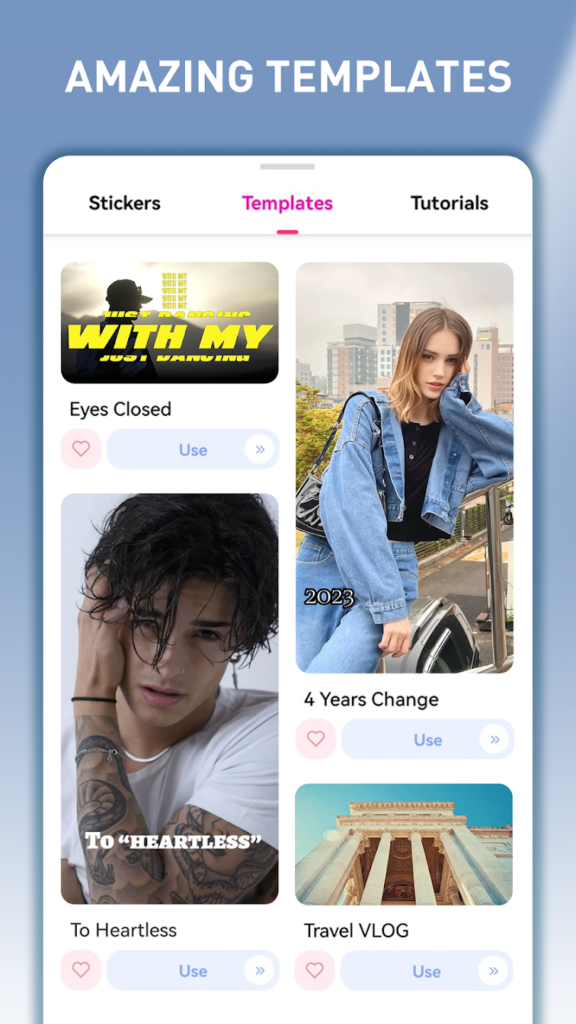
Features:
- One-tap templates for social media content
- Built-in effects, stickers, and music
- Tools like auto-captions and background remover
Best For:
- Creating short-form videos for TikTok or Reels
- Users who want fast edits with trendy styles
- Adding text and effects without much effort
Contact Information:
- Website: www.capcut.com
- AppStore: apps.apple.com/us/app/capcut-video-editor/id1500855883
- PlayMarket: play.google.com/store/apps/details?id=com.lemon.lvoverseas
- Instagram: www.instagram.com/capcutapp
- Facebook: www.facebook.com/capcutapp
- Tiktok: www.tiktok.com/@capcut

4. InShot
InShot focuses on making video editing simple and quick, especially for people creating content for social platforms. It offers basic tools like trimming, cutting, and merging clips, along with extras like filters, transitions, and music.
The app is known for helping you resize videos to fit different platforms like Instagram Stories or YouTube Shorts. It also lets you control things like video speed and background blur to help your clips look better on mobile.
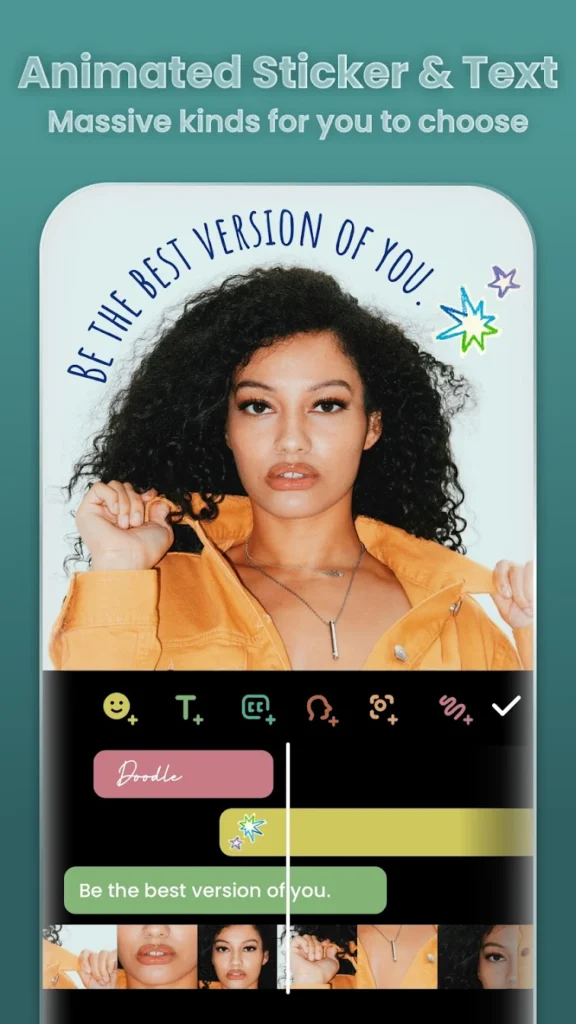
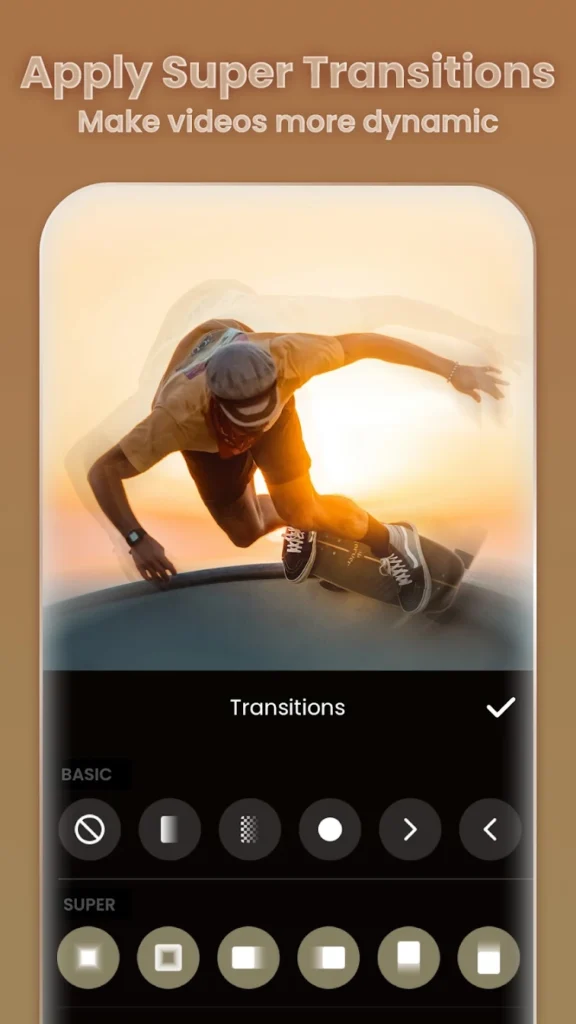
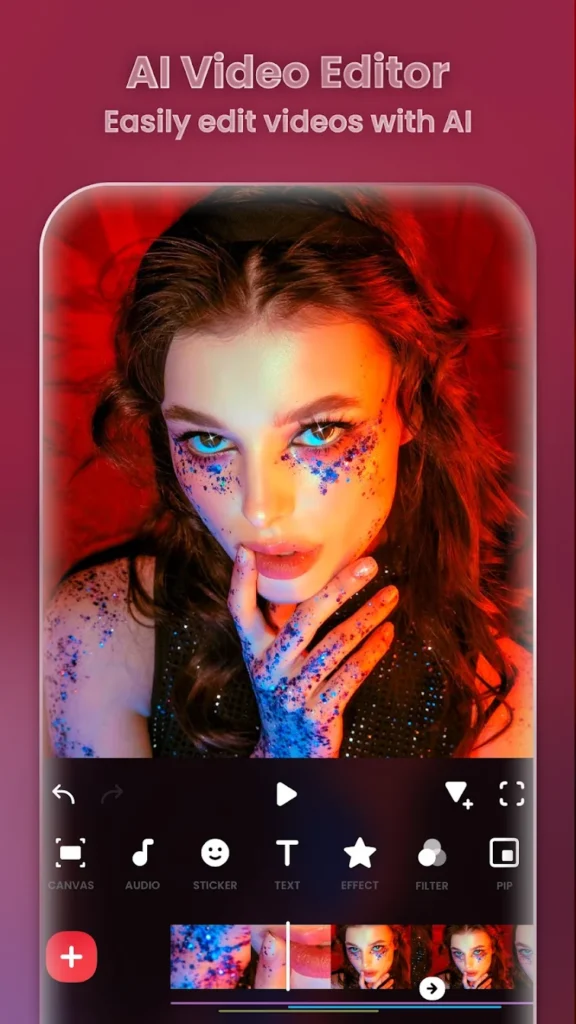
Features:
- Trim, cut, and merge clips easily
- Resize videos for Instagram, TikTok, and more
- Add music, voiceovers, and filters
Best For:
- Quick edits for social media uploads
- Beginners looking for an easy-to-use layout
- Customizing videos for different screen sizes
Contact Information:
- Website: inshot.com
- AppStore: apps.apple.com/us/app/inshot-video-editor/id997362197
- PlayMarket: play.google.com/store/apps/details?id=com.camerasideas.instashot
- Tiktok: www.tiktok.com/@inshotapp.official
- Twitter: x.com/InShot_App
- YouTube: www.youtube.com/@InShotApp

5. Splice
Splice is a mobile editor that keeps things simple but gives you just enough tools to make a clean video. You can trim footage, add transitions, sync your edits to music, and throw in a few effects without getting overwhelmed.
It’s great for people who want to put together videos quickly without digging into complicated settings. The app also includes a decent music and sound effect library, which makes adding background audio pretty straightforward.
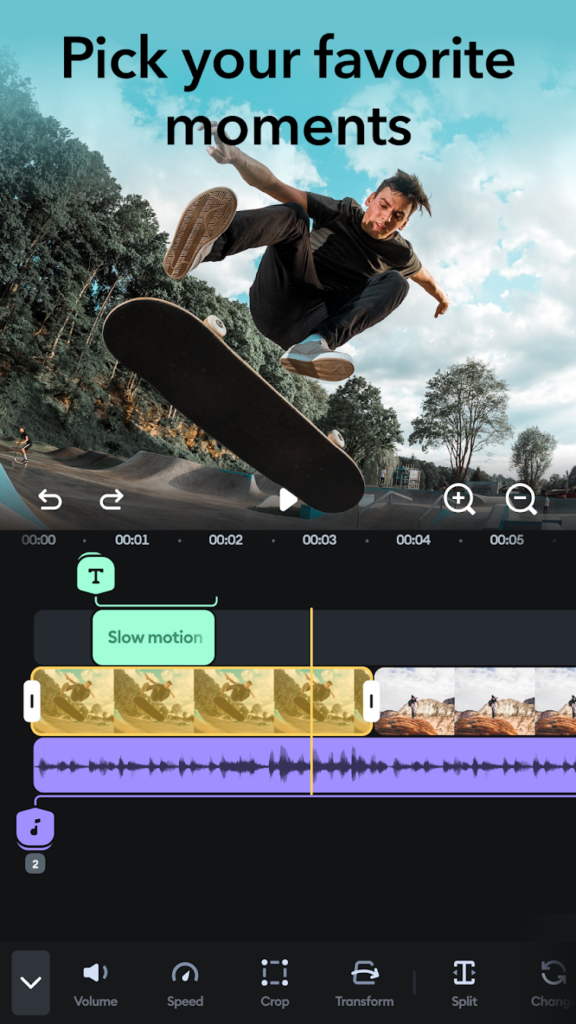
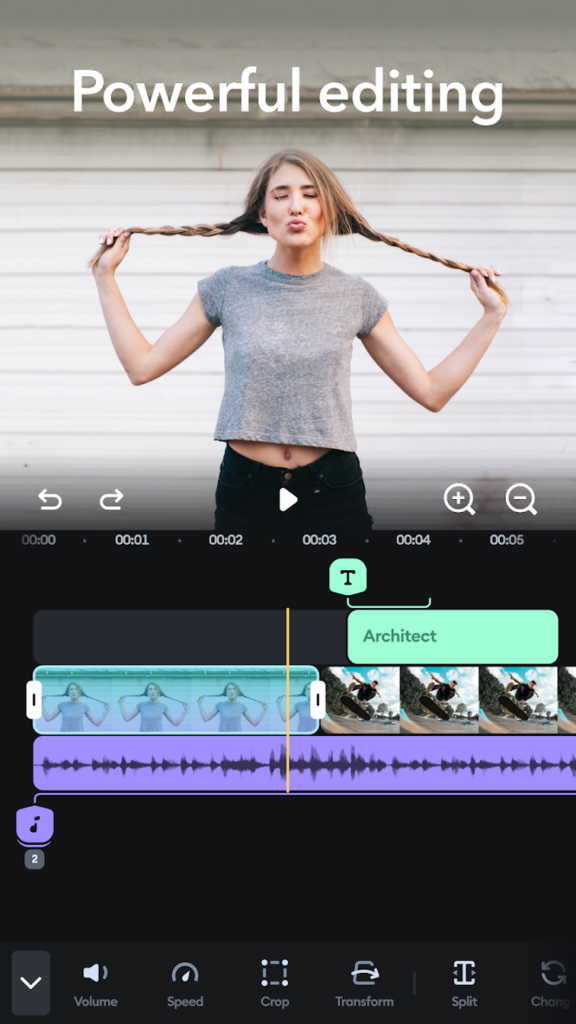
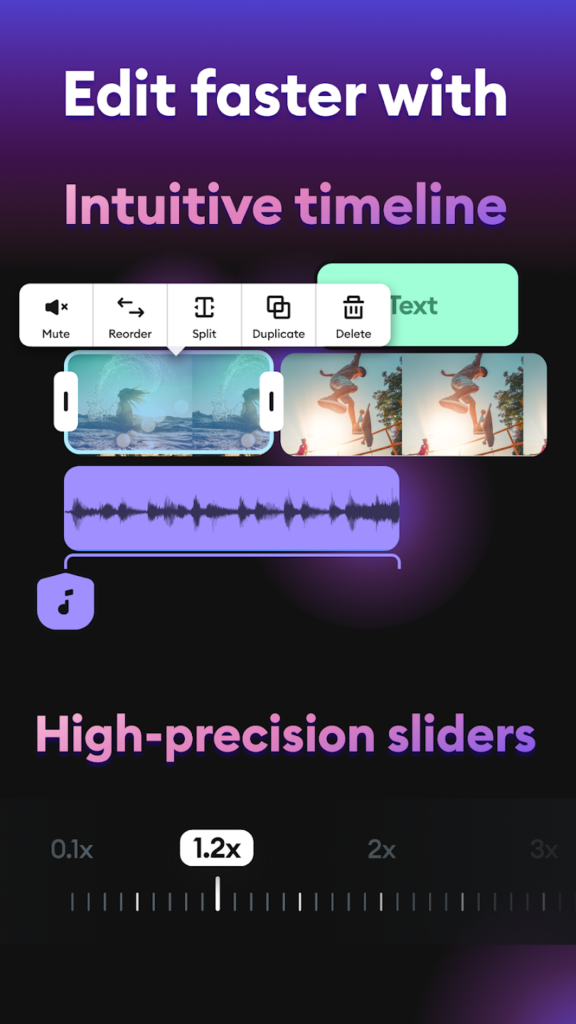
Features:
- Timeline-based editing with drag-and-drop controls
- Music and sound effect library included
- Built-in transitions and visual effects
Best For:
- Simple, no-fuss video projects
- Editing clips for YouTube or social media
- Adding music to match your video timing
Contact Information
- Website: spliceapp.com
- AppStore: apps.apple.com/us/app/splice-video-editor-maker/id409838725
- PlayMarket: play.google.com/store/apps/details?id=com.splice.video.editor
- Tiktok: www.tiktok.com/@spliceapp
- Instagram: www.instagram.com/spliceapp
- Facebook: www.facebook.com/SpliceApp
- YouTube: www.youtube.com/@SpliceApp

6. Adobe Premiere Rush
Adobe Premiere Rush is a simplified version of Adobe’s professional editing tools, made specifically for quick editing on mobile. It allows you to drag and drop clips into a timeline, add music, transitions, and text, all with an interface that’s easy to navigate.
The app supports cloud syncing, which means you can start editing on your iPhone and continue on your computer. It’s made for people who want to post regularly without dealing with complex software every time.
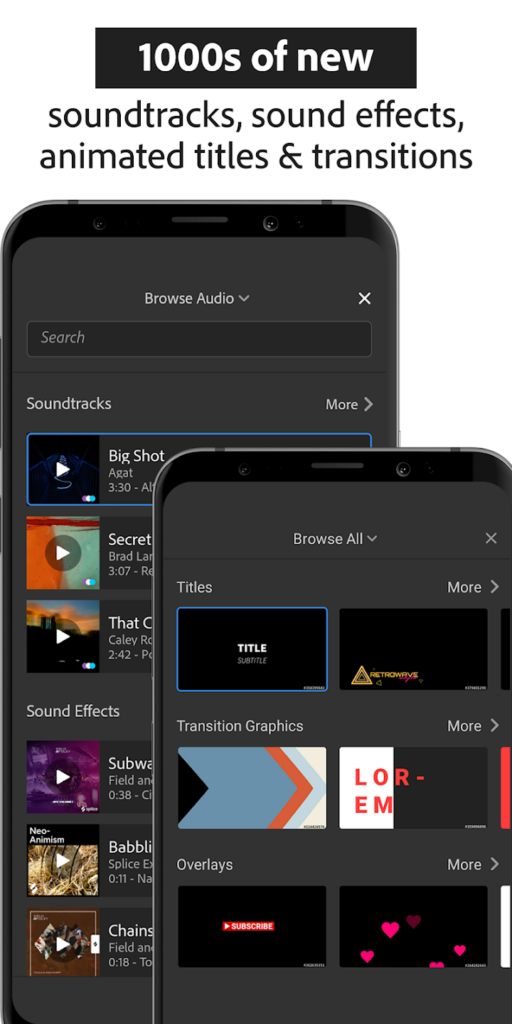
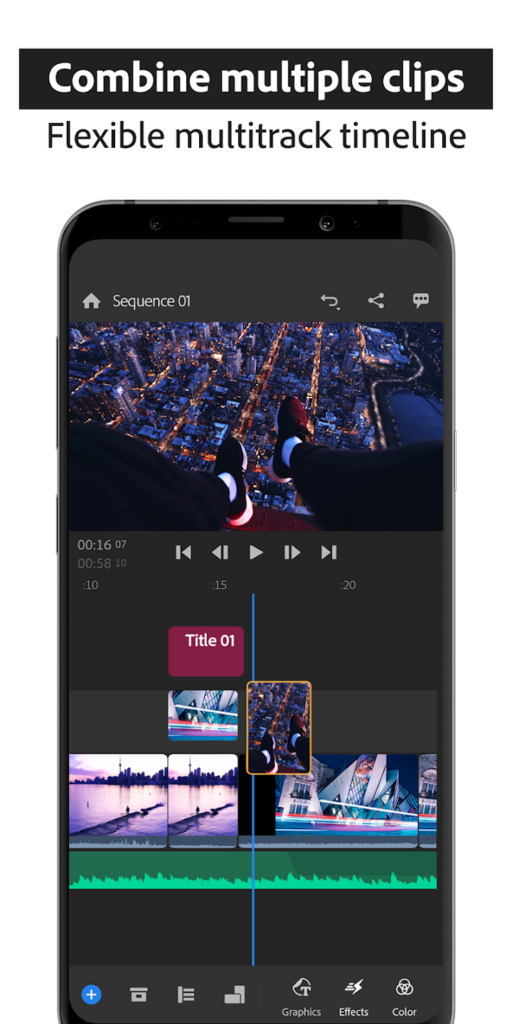

Features:
- Drag-and-drop editing timeline
- Sync projects across devices with cloud support
- Built-in tools for audio, text, and transitions
Best For:
- Creating videos on mobile and finishing them on desktop
- Sharing polished content on YouTube or Instagram
- Users who want something between simple and pro-level editing
Contact Information:
- AppStore: apps.apple.com/us/app/adobe-premiere-rush-edit-video/id1188753863
- PlayMarket: play.google.com/store/apps/details?id=com.adobe.premiererush.videoeditor

7. KineMaster
KineMaster is a feature-packed editing app that uses layer-based editing, similar to what you’d see in desktop programs. You can stack videos, images, text, and effects, which gives you a lot of creative flexibility on a small screen.
It’s a good choice if you want to make more detailed edits without jumping to full professional software. The app offers control over speed, volume, and transitions, plus options for chroma key (green screen) and blending.
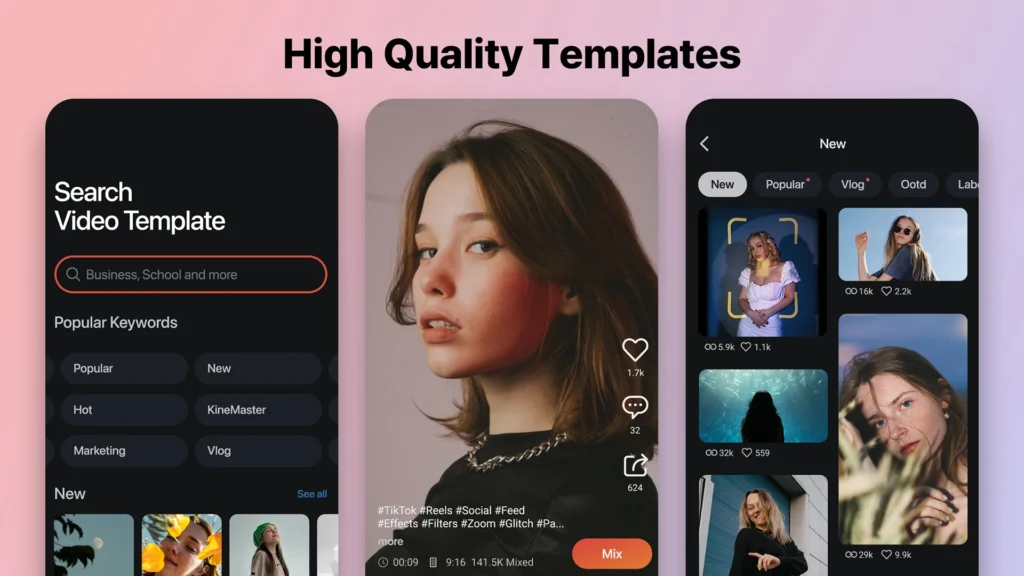
Features:
- Layer-based editing for video, audio, and text
- Chroma key support and blending tools
- Speed control and detailed transition options
Best For:
- Users who want more editing freedom on mobile
- Short films, skits, or multi-layered video projects
- Adding visual effects like green screen
Contact Information
- Website: www.kinemaster.com
- AppStore: apps.apple.com/us/app/kinemaster-video-editor/id1609369954
- PlayMarket: play.google.com/store/apps/details?id=com.nexstreaming.app.kinemasterfree
- Tiktok: www.tiktok.com/@kinemaster
- Instagram: www.instagram.com/kinemaste
- Facebook: www.facebook.com/KineMaster.US
- YouTube: www.youtube.com/@Kinemaster

8. Videoleap
Videoleap is built around creative editing, offering tools that let you combine clips, apply effects, and animate keyframes. It’s more visual than technical, making it a go-to for people who want to make eye-catching videos without needing deep editing knowledge.
The app includes features like masking, blending, and visual effects, which are often used in social content or experimental video projects. It’s more about visual storytelling than straight-up cutting and trimming.
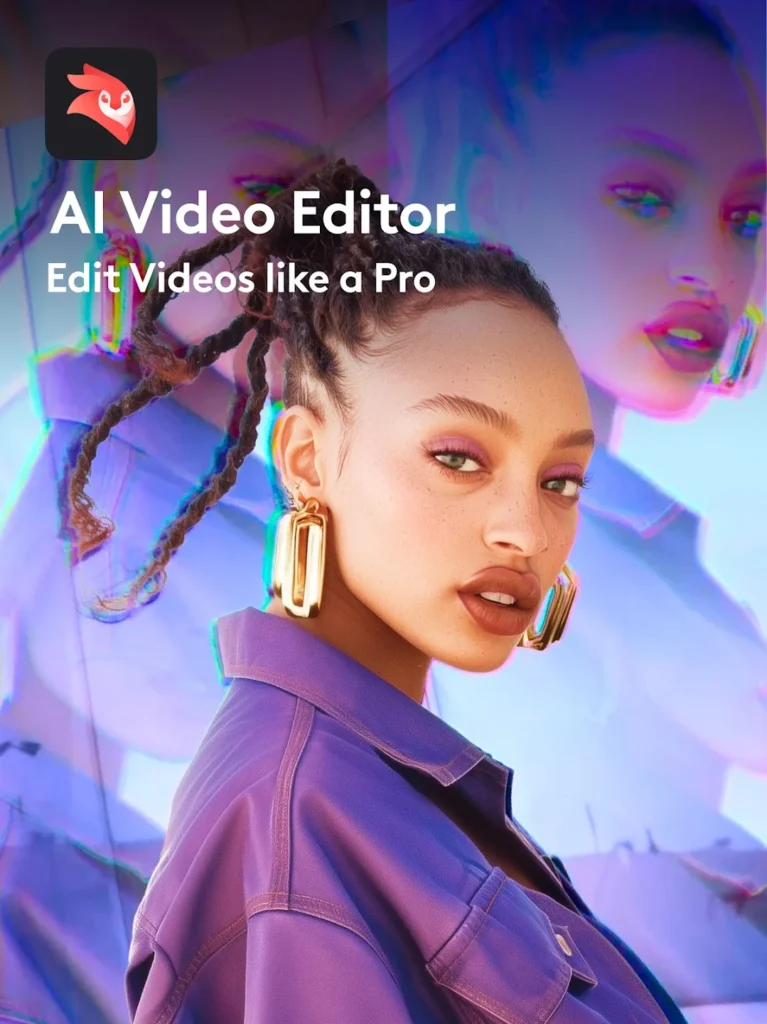
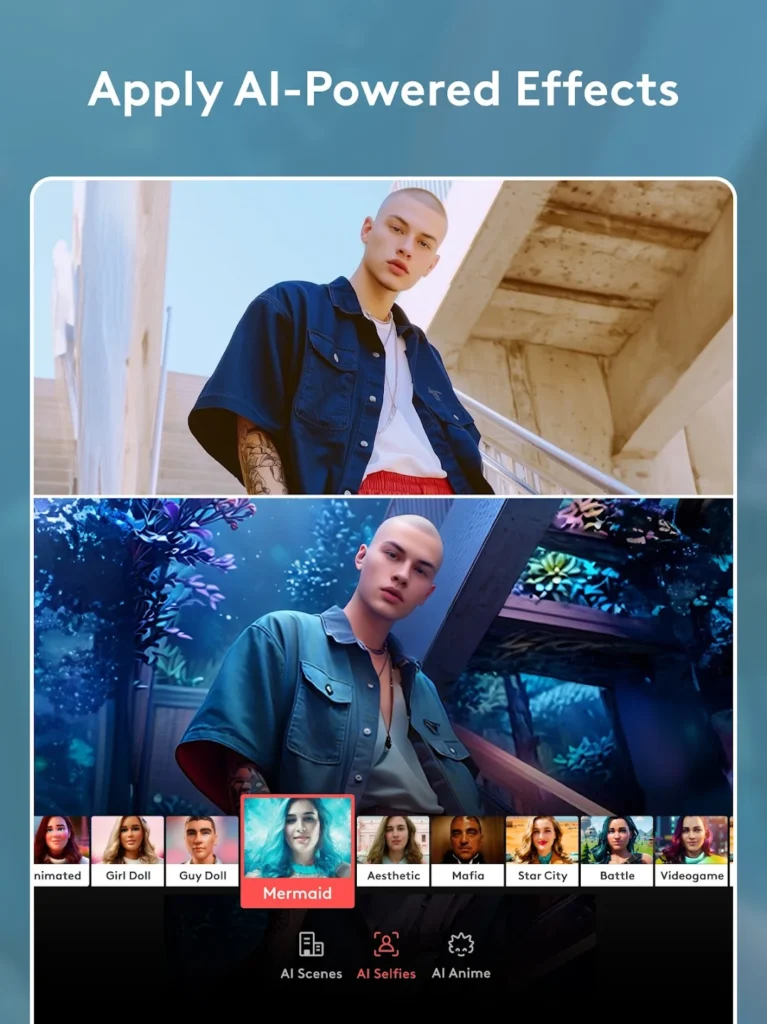
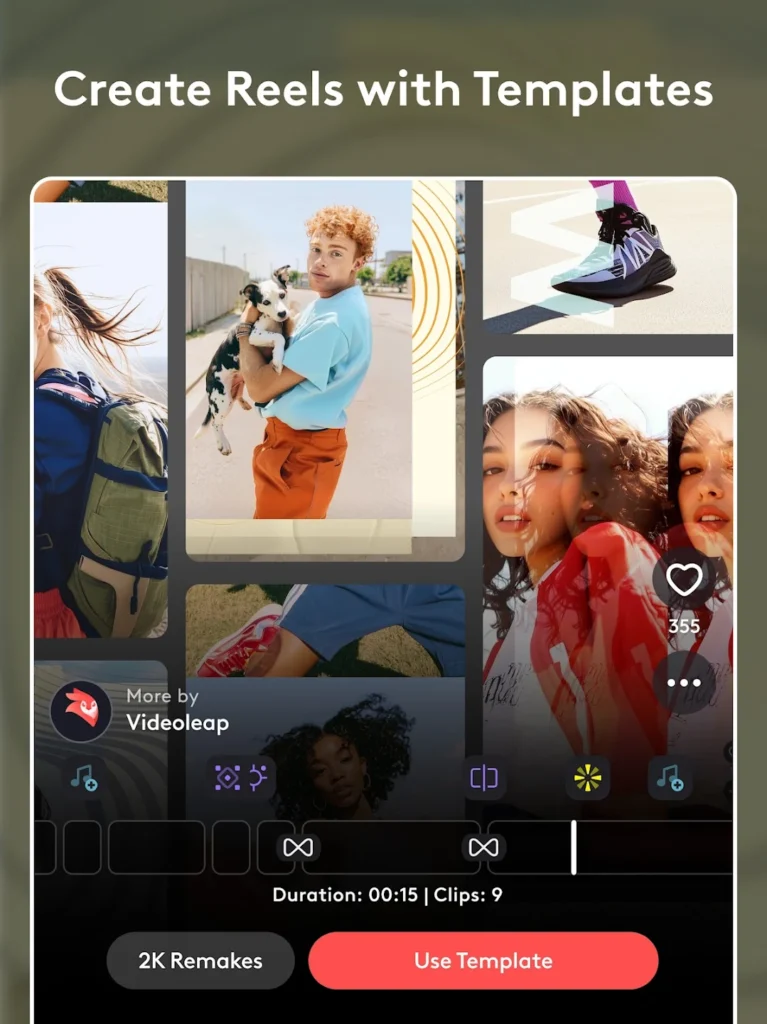
Features:
- Tools for masking, blending, and layering
- Keyframe animations for movement and effects
- Creative visual effects for more stylized edits
Best For:
- Artistic or experimental video content
- Creating TikTok-style effects and transitions
- People looking to mix multiple clips and visuals
Contact Information:
- Website: www.videoleapapp.com
- AppStore: apps.apple.com/us/app/videoleap-ai-video-editor/id1255135442
- PlayMarket: play.google.com/store/apps/details?id=com.lightricks.videoleap
- Tiktok: www.tiktok.com/@videoleap_by_lightricks
- Twitter: twitter.com/VideoleapApp
- Instagram: www.instagram.com/videoleap_by_lightricks
- Facebook: www.facebook.com/Videoleap
- YouTube: www.youtube.com/@Videoleap

9. Clips
Clips is Apple’s lightweight app for creating fun, short videos with text, stickers, and live titles. It’s aimed at people who want to quickly shoot something creative and share it right away, without worrying about editing timelines or effects.
The app works well for making playful content and includes animated posters, emoji overlays, and real-time captions based on your voice. It’s very focused on social and casual use.
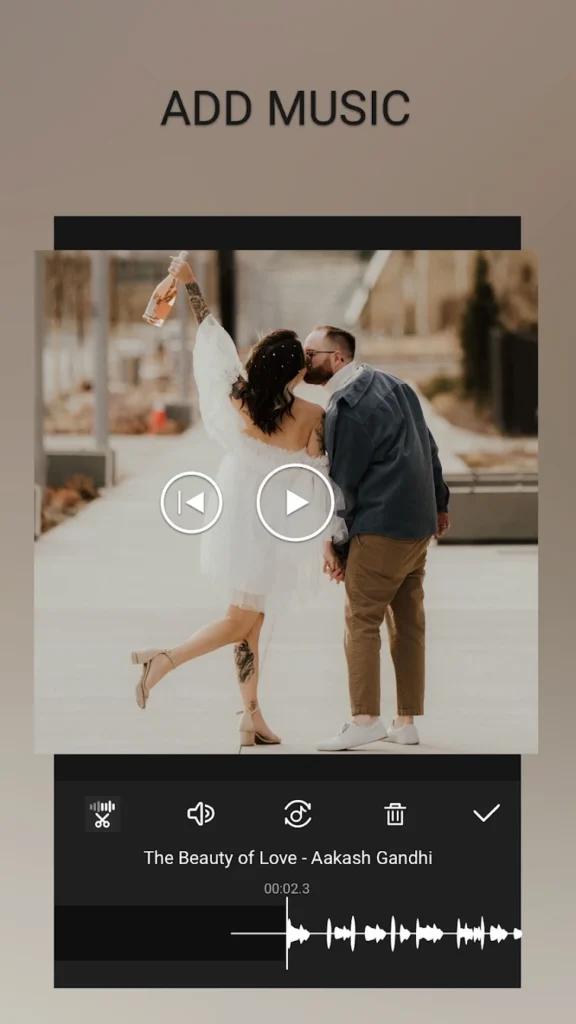
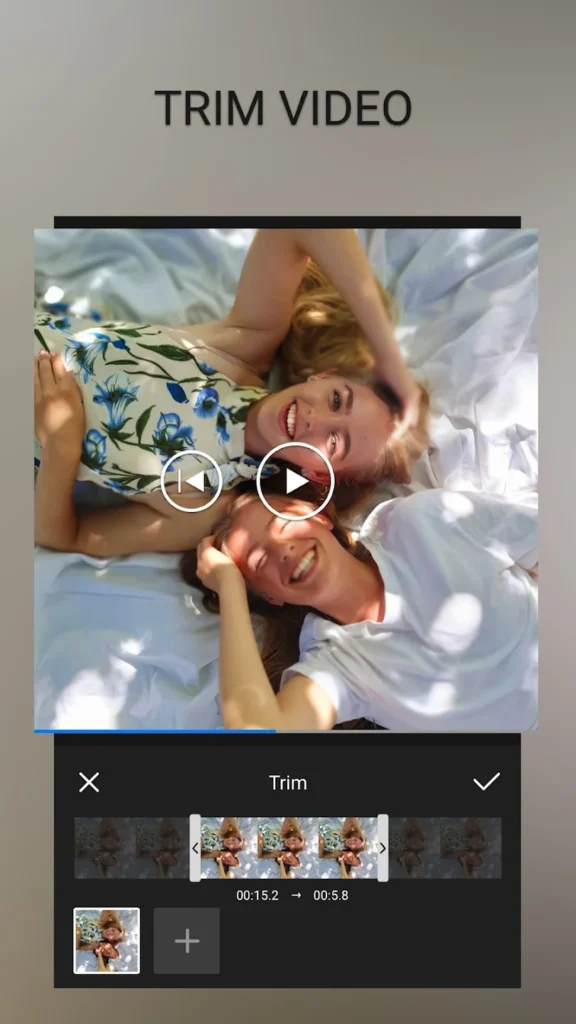
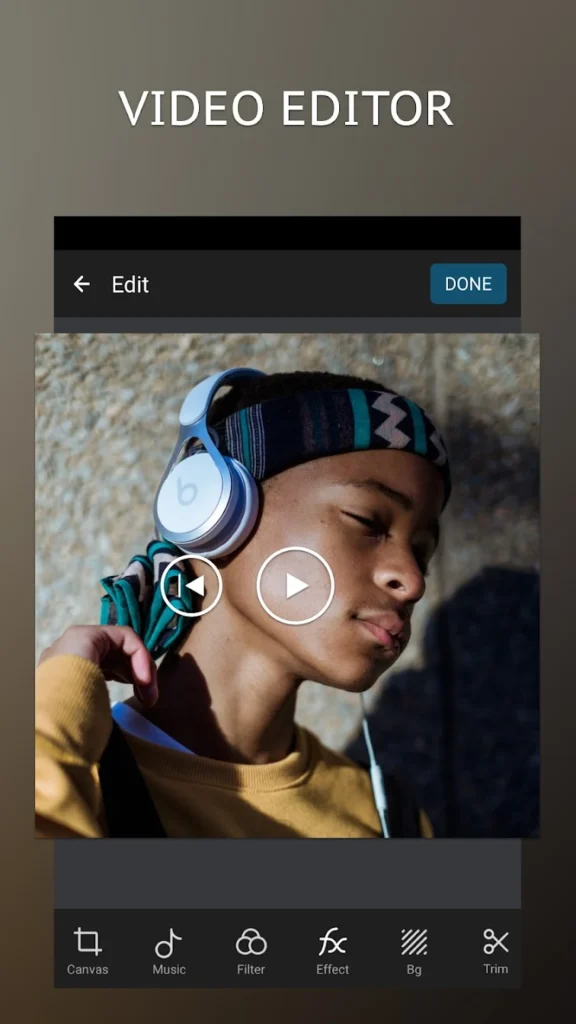
Features:
- Real-time voice-to-text captions
- Animated stickers, emoji, and filters
- Easy sharing to Messages or social apps
Best For:
- Making short, casual videos for friends or social media
- Adding real-time captions for talking clips
- People who prefer creative over polished edits
Contact Information:
- AppStore: apps.apple.com/us/app/clips/id1212699939
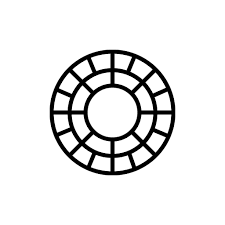
10. VSCO
VSCO is mostly known for its photo filters, but it also includes basic video editing tools. You can apply the same aesthetic filters to your video clips, adjust brightness, contrast, and saturation, and do some light trimming.
It’s a good choice if you already use VSCO for photos and want your videos to have the same look and feel. The editing tools are minimal, so it’s more about visual style than complex video work.
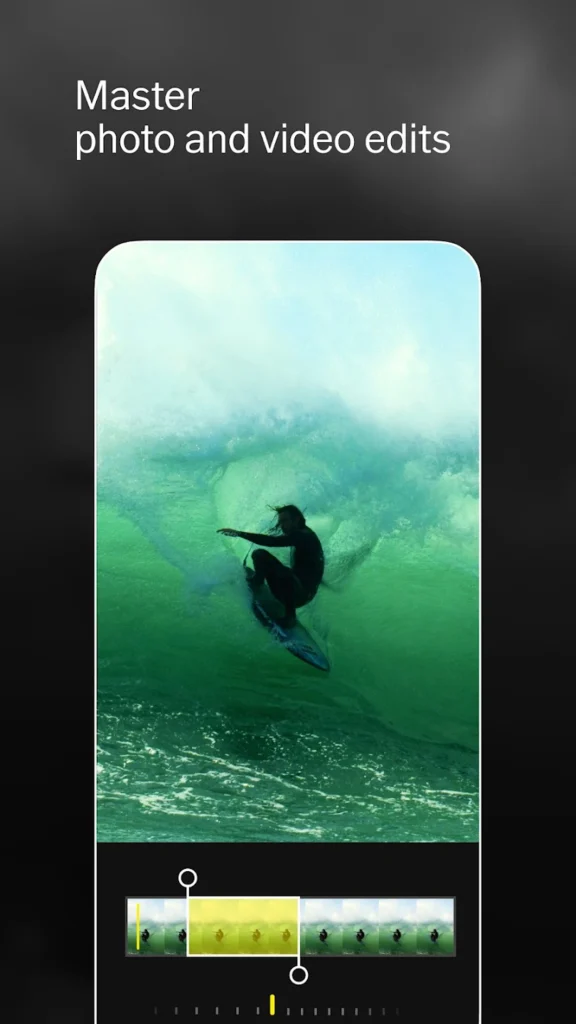
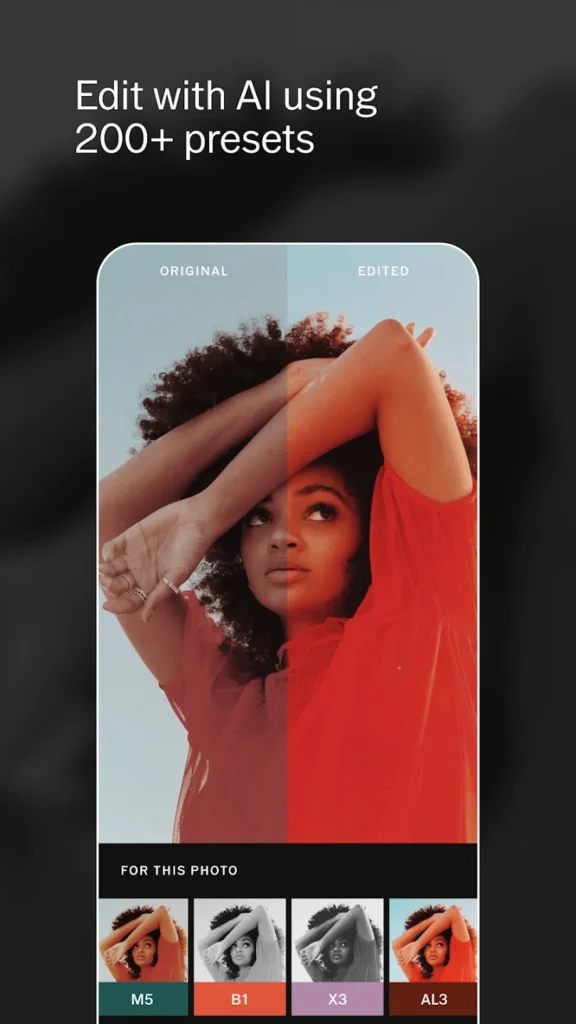

Features:
- Apply photo-style filters to video
- Basic trimming and color adjustments
- Consistent visual style across photos and videos
Best For:
- Matching video edits to your photo aesthetic
- Creating visually styled social content
- Users who already use VSCO for editing photos
Contact Information:
- Website: www.vsco.co
- AppStore: apps.apple.com/us/app/vsco-photo-editor/id588013838
- PlayMarket: play.google.com/store/apps/details?id=com.vsco.cam

11. Filmic Pro
Filmic Pro is a video camera app that gives you manual control over settings like focus, exposure, frame rate, and white balance. It’s built for people who want more than what the standard iPhone camera offers, especially when it comes to shooting cinematic or professional-looking footage.
The app focuses on shooting but includes basic editing features like trimming and color correction. It’s commonly used for mobile filmmaking, live event recording, and other serious video work.
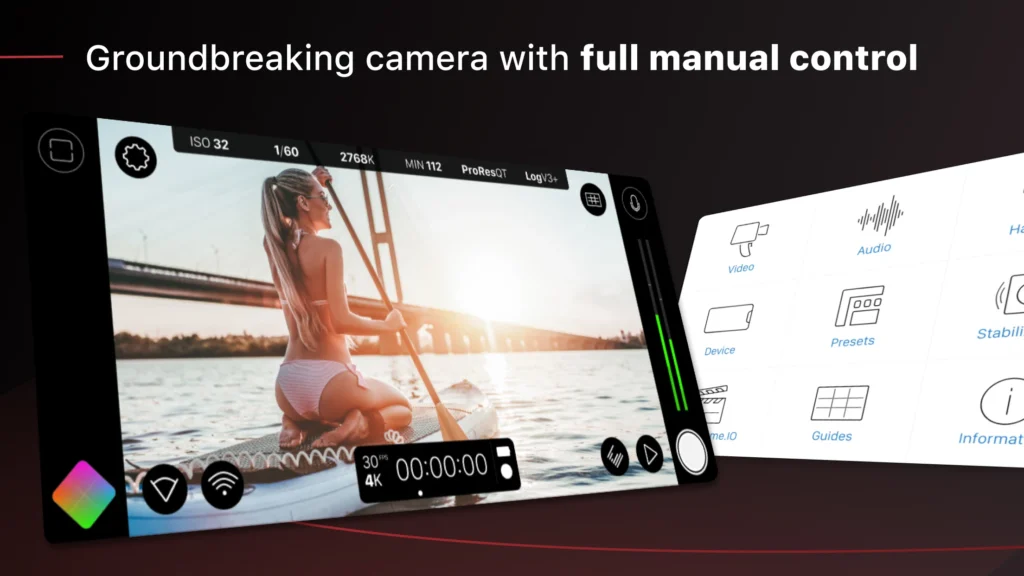
Features:
- Full manual control over camera settings
- Advanced focus and exposure tools
- Supports high-quality video formats and frame rates
Best For:
- Mobile filmmakers who care about camera control
- Recording professional-looking footage on iPhone
- People who want more than the default camera app
Contact Information:
- Website: www.filmicpro.com
- AppStore: apps.apple.com/us/app/filmic-pro-video-camera/id436577167
- PlayMarket: play.google.com/store/apps/details?id=com.filmic.filmicpro
- Twitter: twitter.com/FiLMiCPro
- Instagram: www.instagram.com/filmicapps
- Facebook: www.facebook.com/FilmicPro
- Linkedin: www.linkedin.com/company/filmic-inc-
- YouTube: www.youtube.com/c/Filmicpro

12. GoPro Quik
Quik is GoPro’s app that automatically puts your clips together into a short video with transitions and music. You can also edit clips manually, but the main draw is its ability to take your footage and make something watchable in just a few taps.
It’s designed to be fast and simple, especially for people who want to create highlights from action shots, trips, or daily moments. The app works with GoPro footage but also supports videos from your phone.
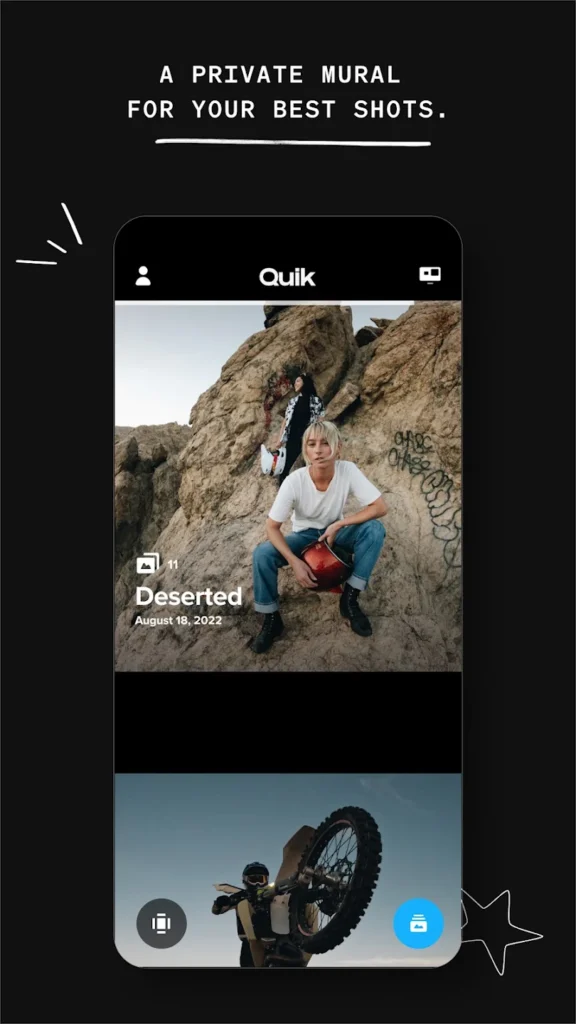
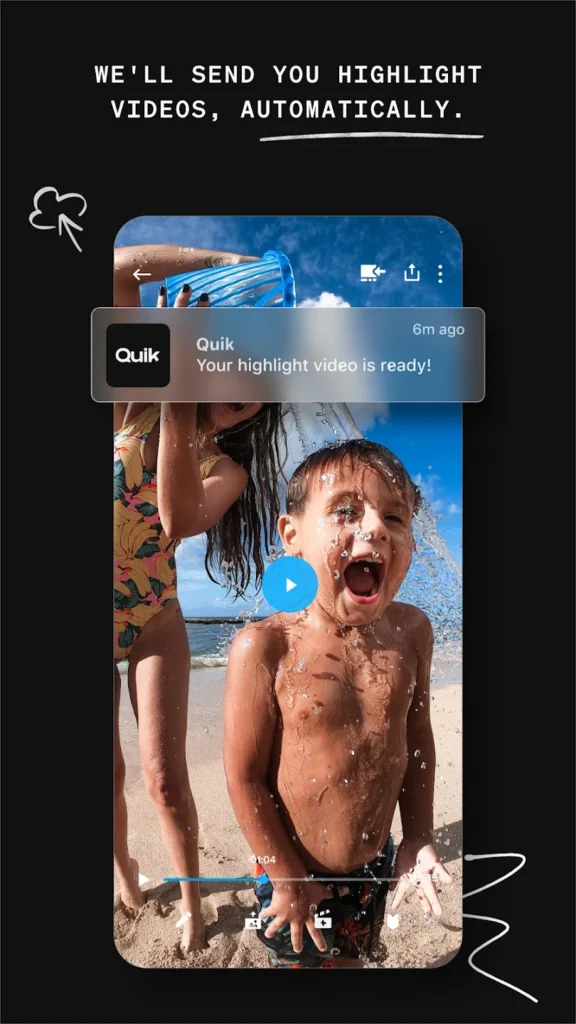
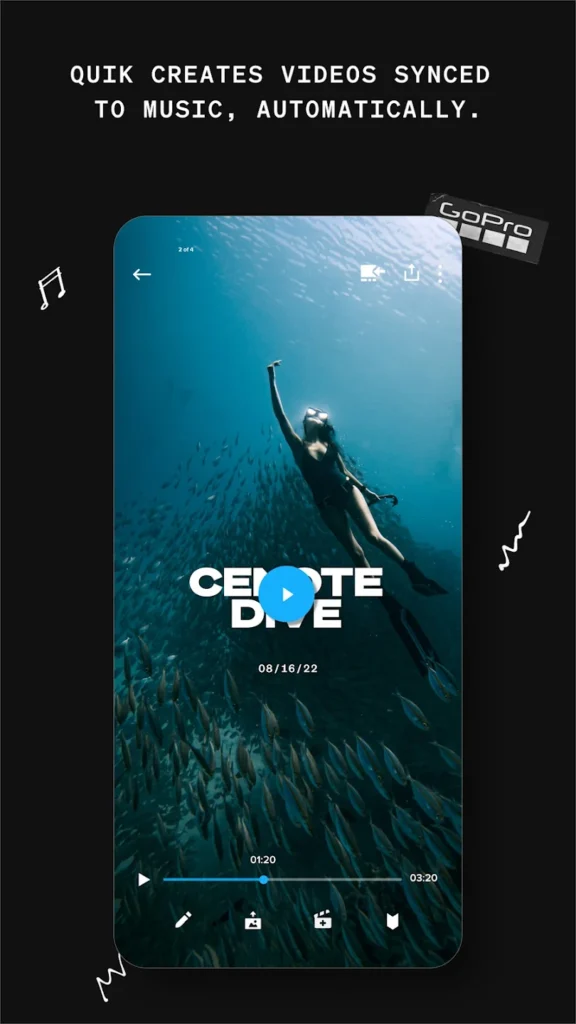
Features:
- Auto-editing with synced music and transitions
- Manual trimming and editing tools
- Cloud backup and access to GoPro media
Best For:
- Quick video highlights from trips or events
- GoPro users who want easy edits
- People who prefer automated editing tools
Contact Information:
- Website: gopro.com
- AppStore: apps.apple.com/us/app/gopro-quik/id561350520
- PlayMarket: play.google.com/store/apps/details/GoPro?id=com.gopro.smarty
- Twitter: twitter.com/gopro
- Instagram: instagram.com/GoPro
- Facebook: www.facebook.com/gopro
- Tiktok: www.tiktok.com/@gopro
- YouTube: www.youtube.com/GoProCamera
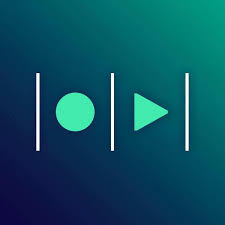
13. Magisto
Magisto is a video editing app that uses AI to help you turn raw clips into edited videos with music, transitions, and effects. You pick a style and some footage, and the app handles the rest.
It’s not built for hands-on editing but for people who want a fast way to produce something decent-looking without doing much work themselves. It’s useful for social posts, simple video stories, and even lightweight marketing content.

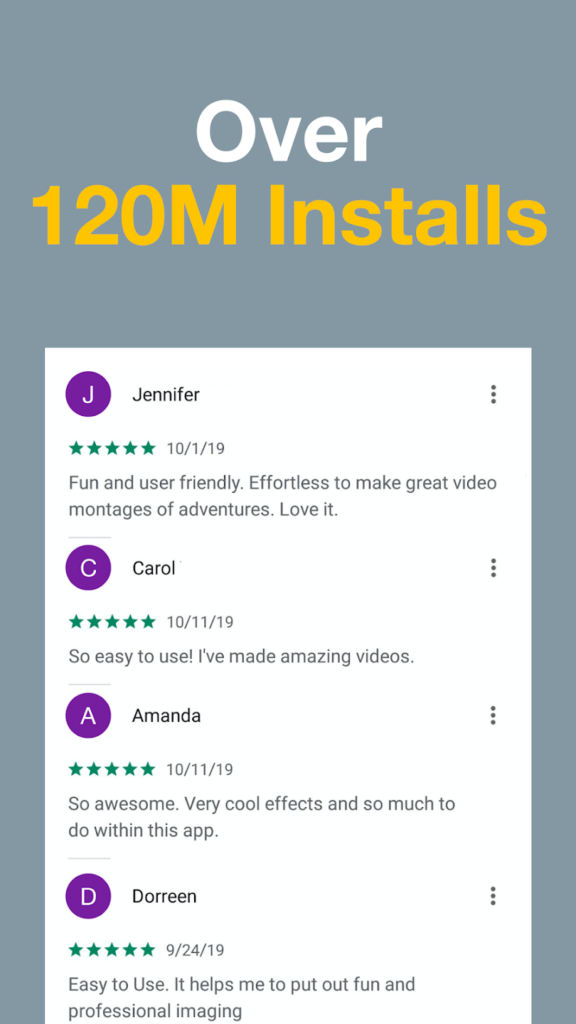
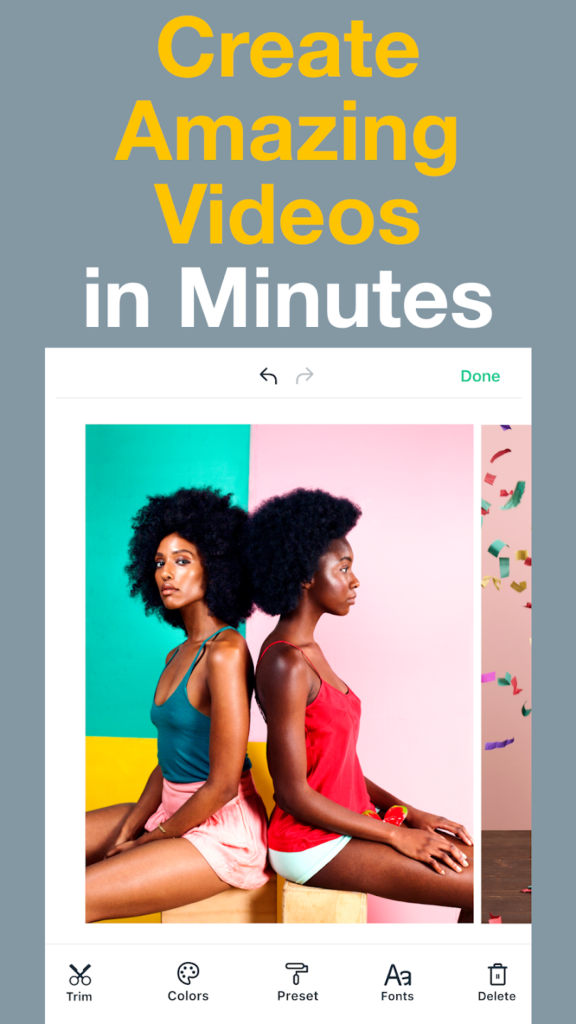
Features:
- AI-powered editing based on style and theme
- Built-in music and templates
- Easy sharing to social media platforms
Best For:
- Hands-off video creation
- Quick social media stories or recaps
- People who want the app to do the editing for them
Contact Information:
- AppStore: apps.apple.com/us/app/magisto-video-editor-maker/id486781045
- PlayMarket: play.google.com/store/apps/details?id=com.magisto

14. Mojo
Mojo is focused on creating animated stories and video posts, especially for platforms like Instagram. The app includes a large collection of templates where you just drop in your photos or clips, and it animates everything for you.
You don’t need to know how to edit – the app takes care of that. It’s more about stylish, attention-grabbing visuals than custom timelines or detailed edits.

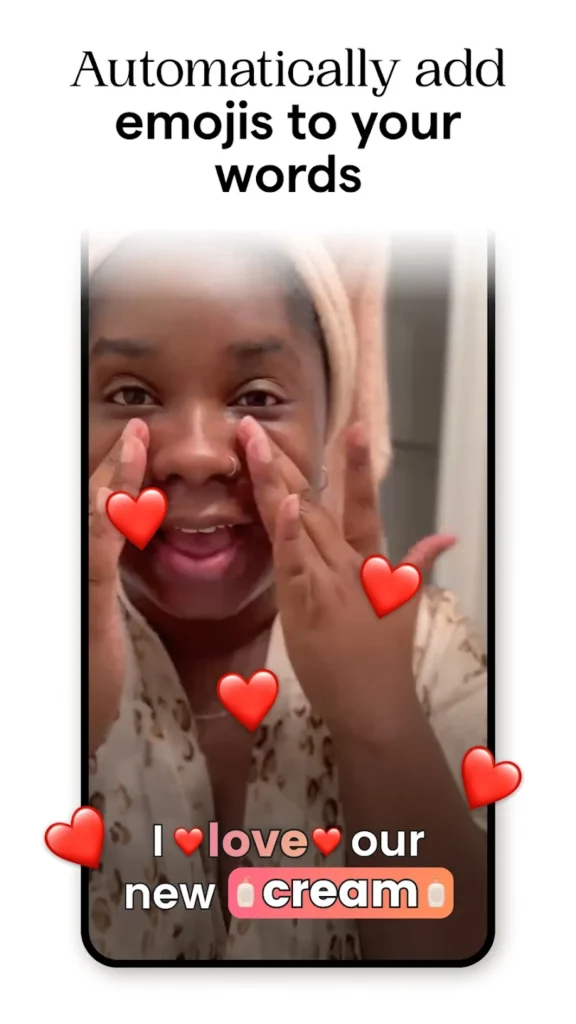
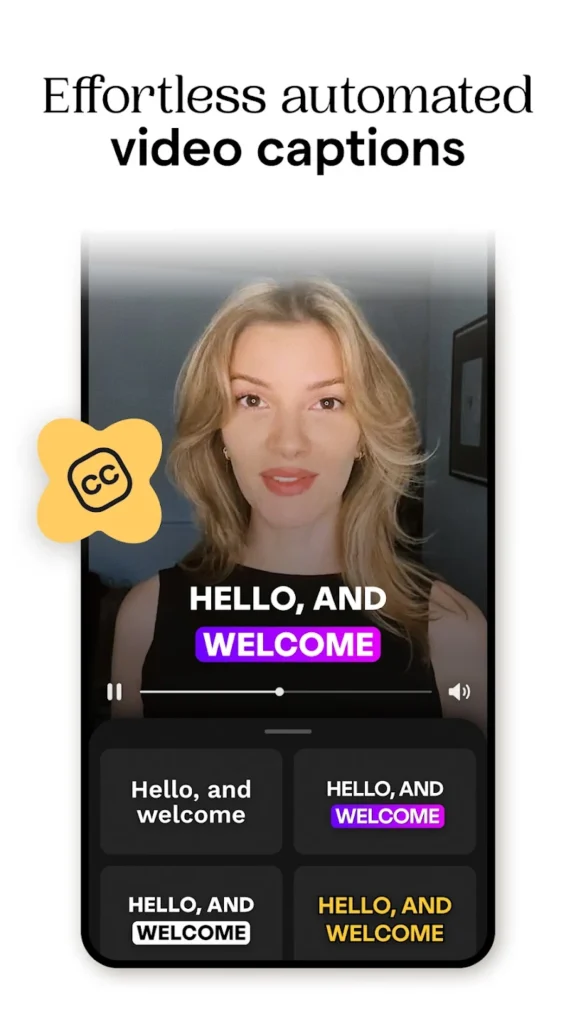
Features:
- Animated templates for Instagram and stories
- Easy drag-and-drop design
- Text, music, and motion customization options
Best For:
- Creating Instagram stories and Reels
- People who want polished posts without editing
- Visual marketing or branded content
Contact Information:
- Website: mojo-app.com
- AppStore: apps.apple.com/us/app/mojo-ai-video-reels-editor/id1434861974
- PlayMarket: play.google.com/store/apps/details?id=video.mojo
- Twitter: twitter.com/mojo_video_app
- Instagram: www.instagram.com/mojo.video
- Tiktok: www.tiktok.com/@mojo.app

15. YouCut
YouCut is a basic video editor that’s designed to be easy to use with no watermarks. It has all the essential tools like trimming, cutting, merging, and adding music or text. There aren’t a lot of advanced features, but that’s kind of the point.
It’s best for people who want to make clean, simple videos quickly without digging into menus or paying for extras. The interface is straightforward and focused on getting edits done fast.
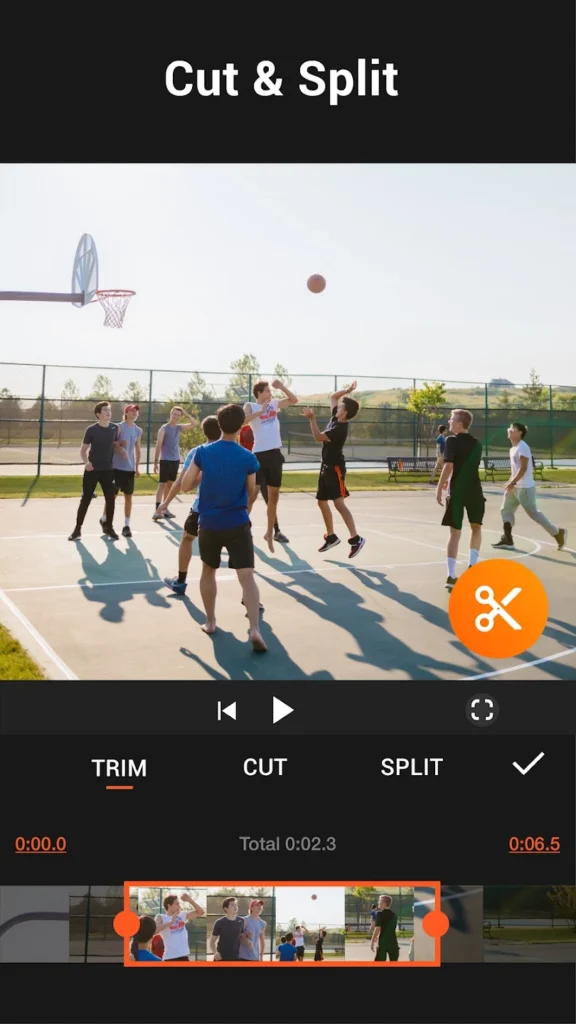

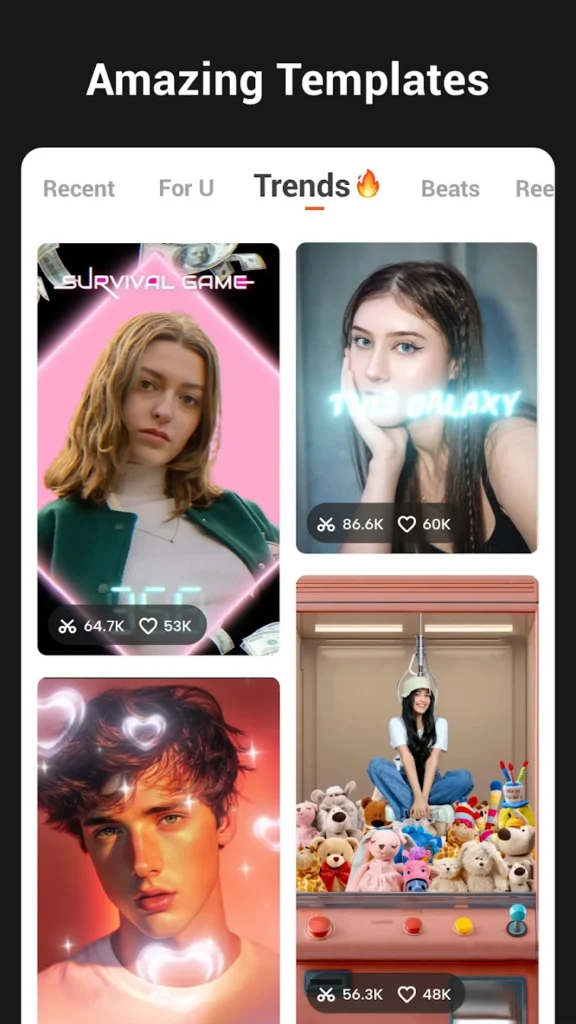
Features:
- Simple timeline editing with no watermarks
- Tools for trimming, merging, and adding music
- Resize and adjust speed for different platforms
Best For:
- Quick, clean edits for everyday videos
- Users who want a no-frills editor
- Posting to social platforms without extra branding
Contact Information:
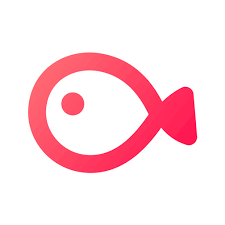
16. VLLO
VLLO is a video editing app designed to be easy for beginners but still packed with useful features. You can trim clips, add text, transitions, and background music all from a clean, user-friendly layout.
It includes tools like zoom effects, split editing, and voiceovers, which make it a step up from the most basic editors. It’s good for casual creators who want more than just the essentials without dealing with anything too complicated.
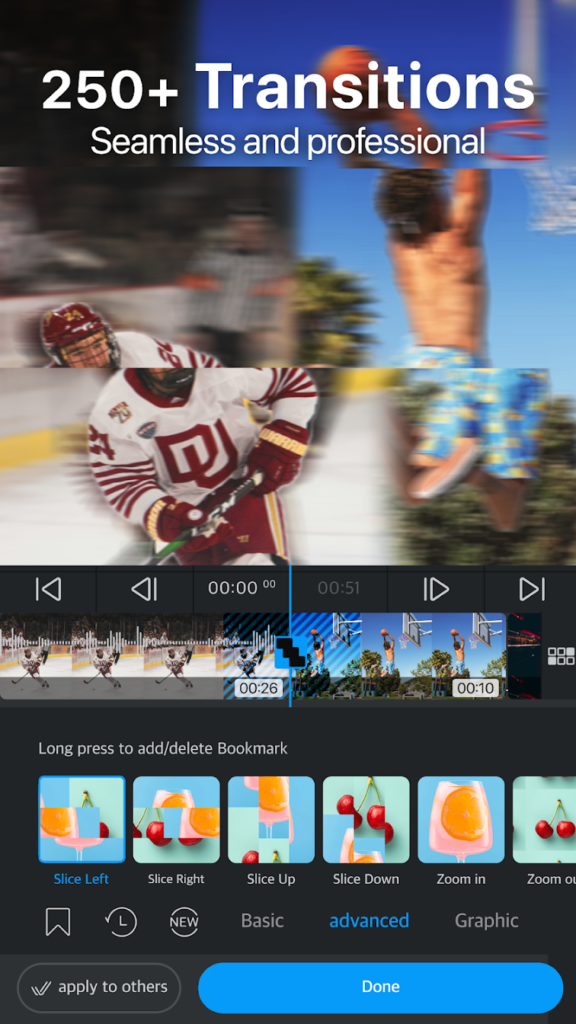


Features:
- Simple timeline editing with zoom and split options
- Add background music, voiceovers, and subtitles
- Built-in motion effects and transitions
Best For:
- Beginners who want more editing control
- Vlogs, daily updates, or casual YouTube content
- Editing directly on your phone with ease
Contact Information
- Website: www.vllo.io
- Email: cs@vimosoft.com
- AppStore: apps.apple.com/us/app/vllo-video-editor-vlog-edits/id952050883
- PlayMarket: play.google.com/store/apps/details?id=com.darinsoft.vimo

17. Funimate
Funimate is built for creating fun, high-energy videos with special effects, transitions, and animated text. It’s often used by people making lip-syncs, dance clips, or any short video that needs some flash and movement.
The app includes a large collection of visual effects and lets you create your own transitions. It’s not designed for long videos or professional editing – it’s more about creativity and sharing on social apps.
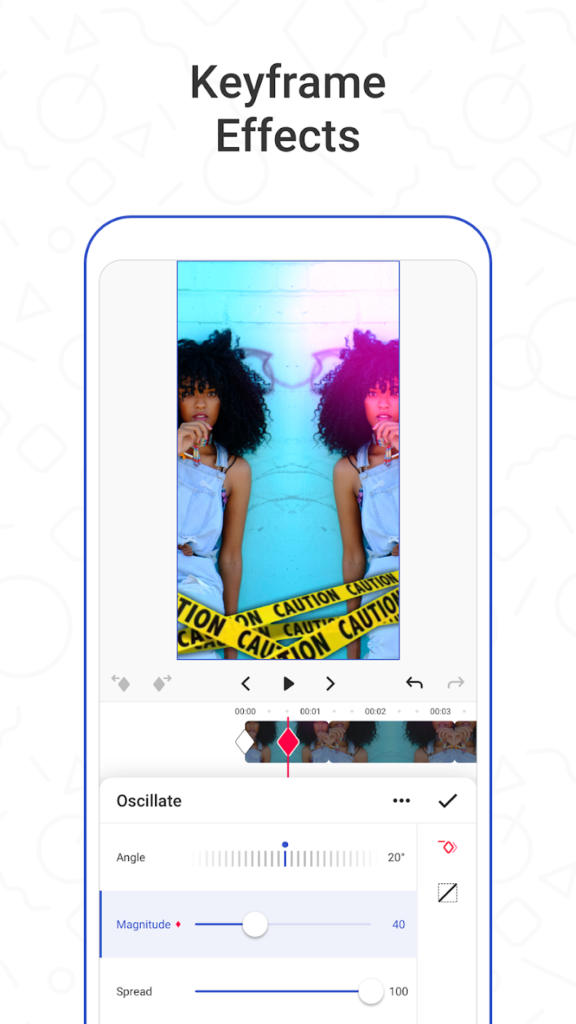
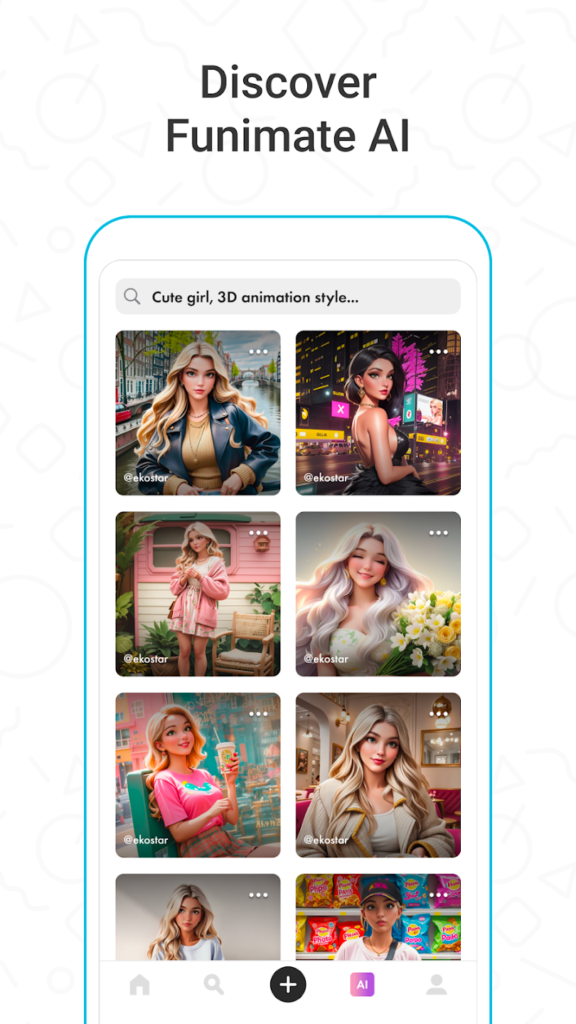
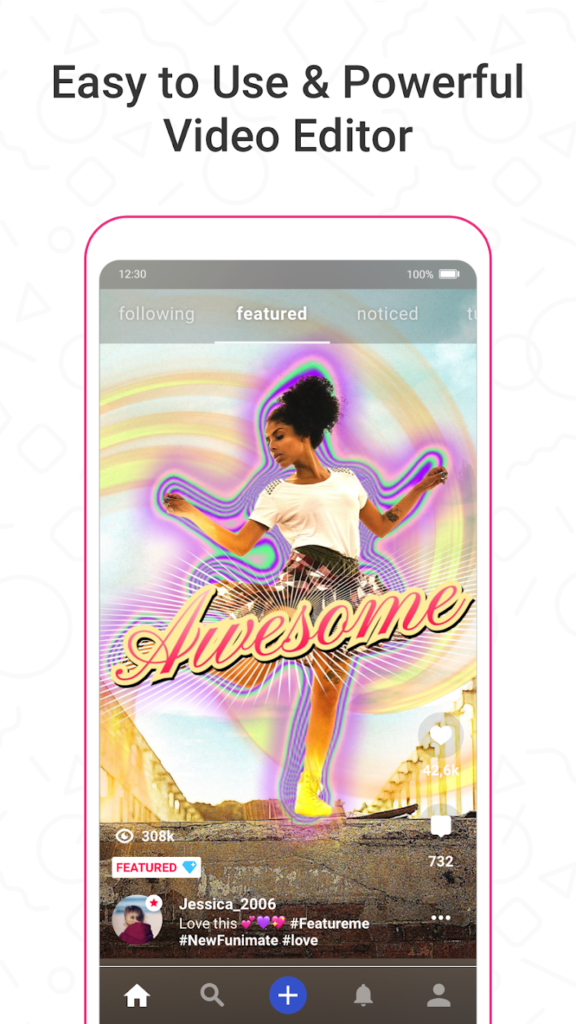
Features:
- Large library of visual and motion effects
- Create custom transitions
- Add music, stickers, and animated text
Best For:
- Short, energetic clips for TikTok or Reels
- Adding flashy effects to personal videos
- Dance, lip-sync, or performance-style content
Contact Information:
- Website: funimate.com
- AppStore: apps.apple.com/us/app/funimate-video-motion-editor/id844570015
- PlayMarket: play.google.com/store/apps/details?id=com.avcrbt.funimate
- Facebook: www.facebook.com/funimate
- Instagram: www.instagram.com/funimate
- Tiktok: tiktok.com/@funimate
- YouTube: www.youtube.com/@FunimateAppOfficial

18. Boomerang
Boomerang is a simple app from Instagram that creates looping mini-videos. You just tap once to record a burst, and it loops back and forth automatically to create a fun, short clip.
There’s no editing involved, the app does all the work. It’s mainly used for playful content and works best when capturing quick, funny moments.
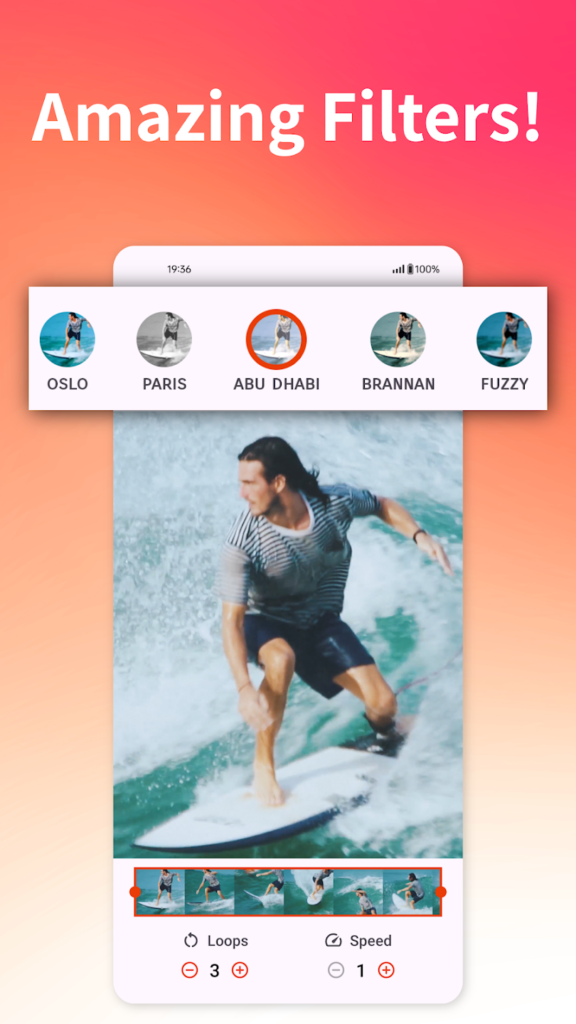

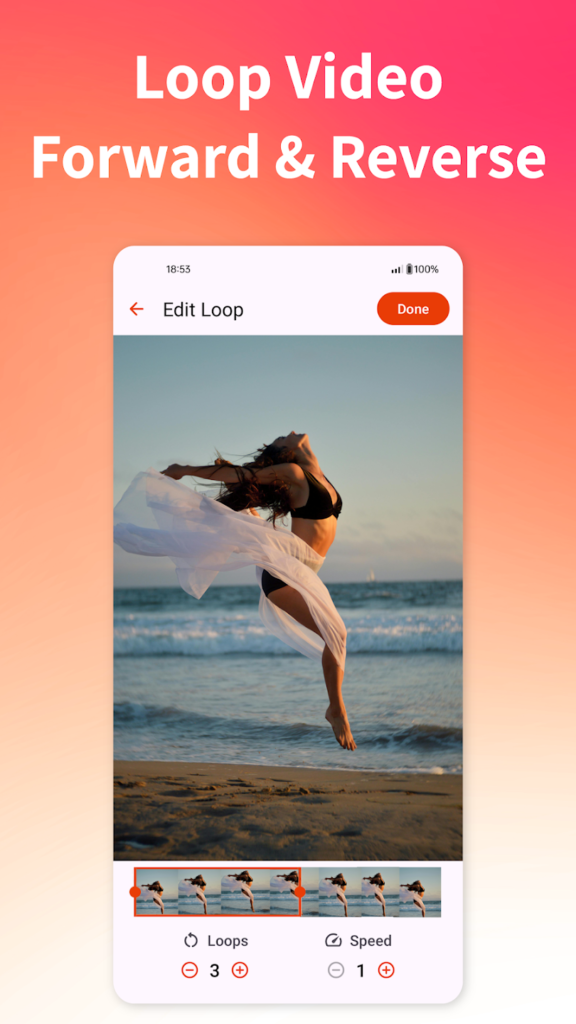
Features:
- One-tap looping video creation
- Automatically saves and shares to Instagram
- Works with front or rear camera
Best For:
- Short, fun clips for social sharing
- Capturing quick reactions or movements
- Users who want zero editing steps
Contact Information:

19. Canva
Canva is mostly known for design, but it also includes tools for creating and editing videos using templates. You can drag and drop elements, add text, music, and transitions, and export videos formatted for different platforms.
It’s especially useful for making promo videos, slideshows, or any video that needs a polished, graphic-heavy look. You don’t need editing experience, the templates do most of the work.
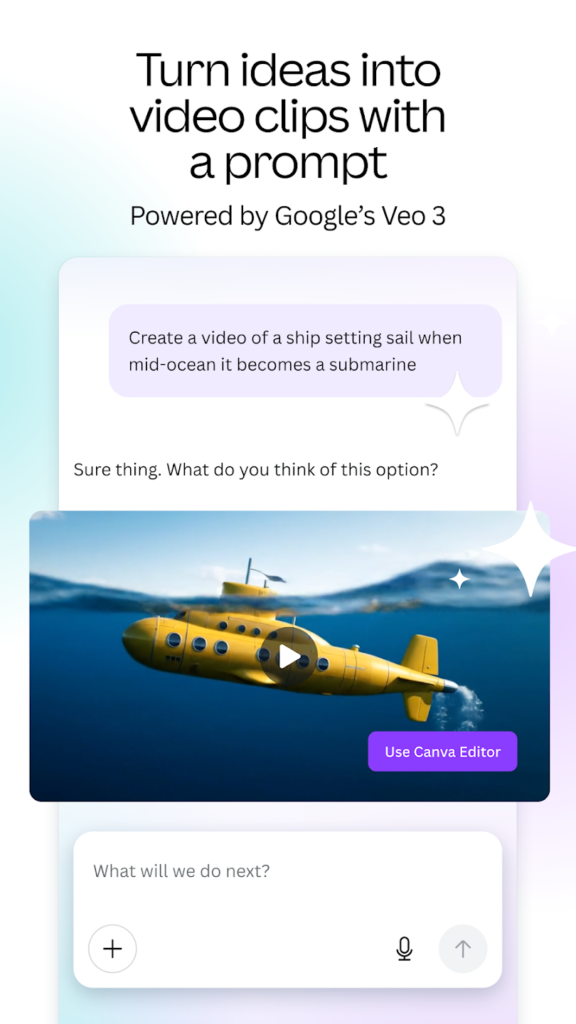
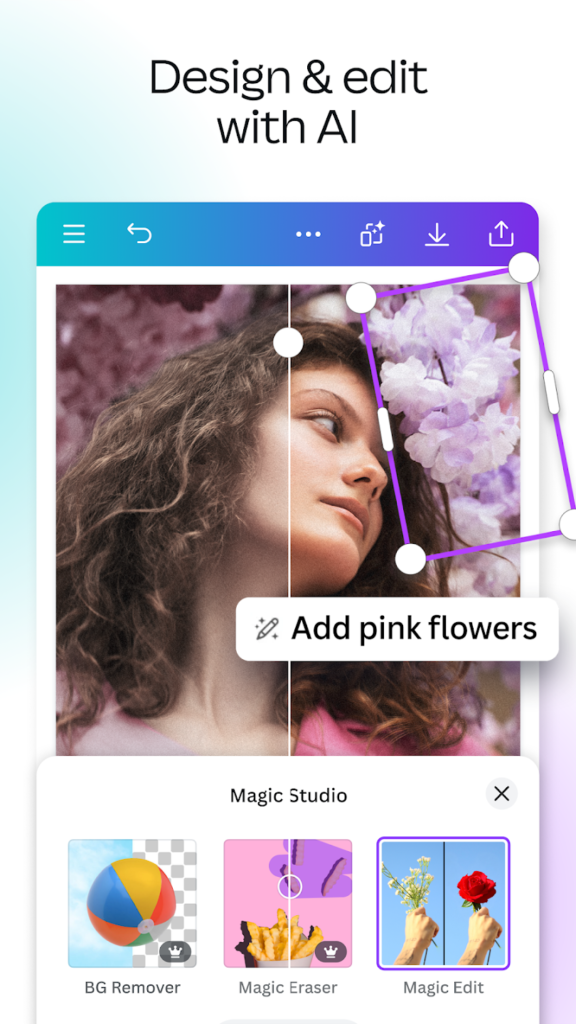
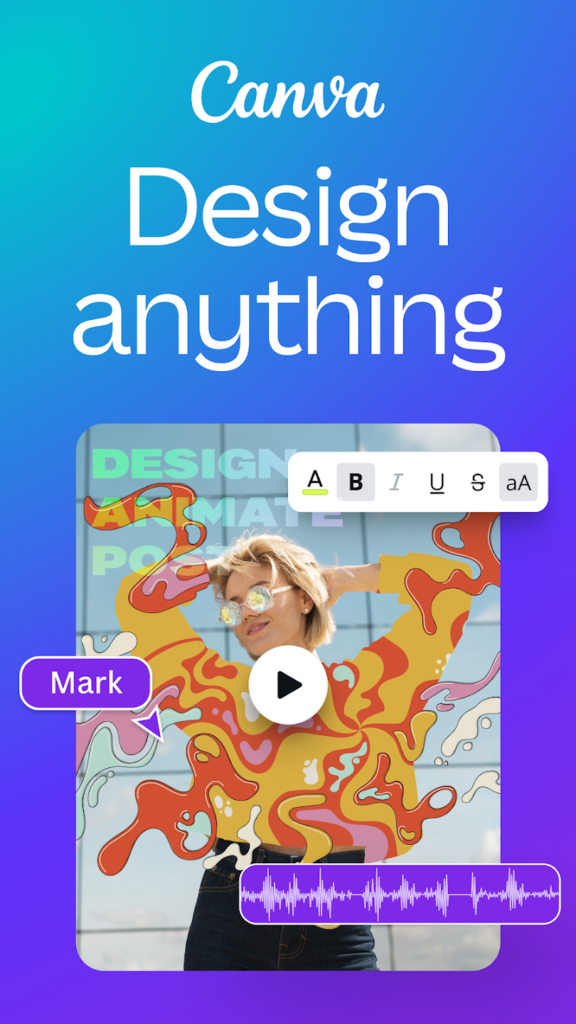
Features:
- Video templates for social media, presentations, and promos
- Add music, transitions, and animated text
- Drag-and-drop layout with design tools
Best For:
- Creating videos with a graphic design style
- Social media ads, intros, or slideshows
- Non-editors who want pro-looking visuals
Contact Information:
- Website: www.canva.com
- AppStore: apps.apple.com/us/app/canva-ai-photo-video-editor/id897446215
- PlayMarket: play.google.com/store/apps/details/Canva_Photo_Video_Editor?id=com.canva.editor
- Facebook: www.facebook.com/canva
- Instagram: instagram.com/canva
- Twitter: x.com/canva

20. PowerDirector
PowerDirector brings a more traditional video editing experience to mobile, with tools like chroma key (green screen), motion graphics, and multi-layer editing. It’s not overly complex, but it gives you more control than most basic editors.
You can trim, split, and layer clips, adjust speed, and add effects. It’s a good in-between for people who want a bit more power without using desktop software.

Features:
- Chroma key, transitions, and speed controls
- Multi-layer editing with timeline view
- Built-in effects and motion graphics
Best For:
- Users who want desktop-style editing on mobile
- Creating polished YouTube or short-form content
- Adding visual effects like green screen
Contact Information:
- AppStore: apps.apple.com/us/app/powerdirector-ai-video-editor/id1473574597
- PlayMarket: play.google.com/store/apps/details?id=com.cyberlink.powerdirector.DRA140225_01
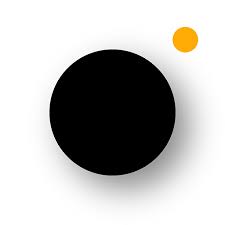
21. Prequel
Prequel is a video and photo editing app focused on aesthetics and effects. It includes a wide range of filters, visual effects, and overlays that give videos a stylized, artistic vibe. The editing process is pretty straightforward, you apply effects, tweak the look, and export.
It’s mostly used for short-form videos where the focus is more on the visual feel than the actual editing structure. Popular among people who post frequently on platforms like Instagram and TikTok.

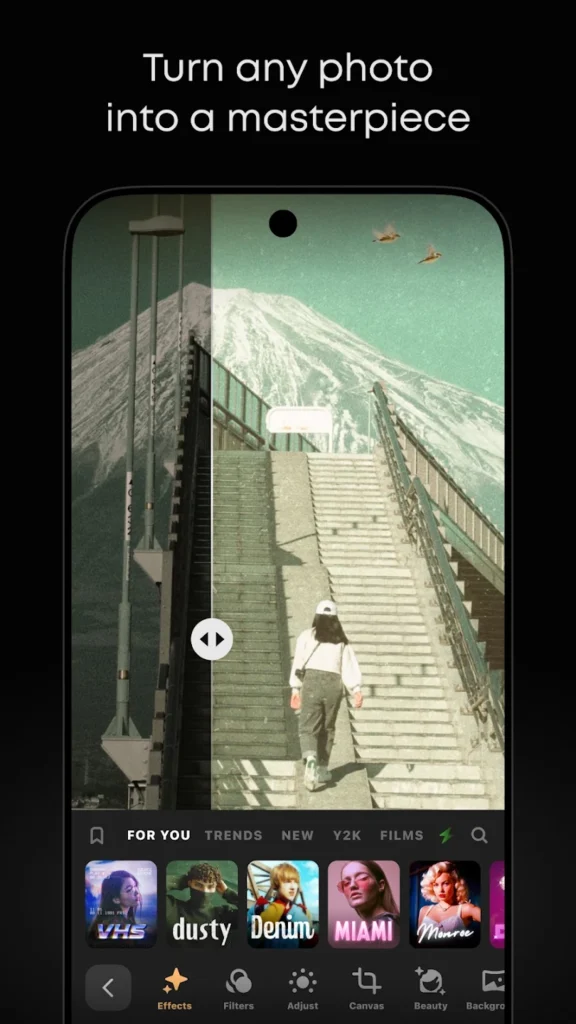

Features:
- Trendy filters and aesthetic effects
- Easy-to-use interface for fast edits
- Supports both video and photo editing
Best For:
- Styling videos with a specific visual theme
- Short-form content for social media
- Users who want to focus on looks over cuts
Contact Information:
- Website: prequel.app
- AppStore: apps.apple.com/us/app/prequel-photo-video-editor/id1325756279
- PlayMarket: play.google.com/store/apps/details?id=com.prequel.app
- Instagram: www.instagram.com/prequelapp
- Facebook: www.facebook.com/prequelapp
- Twitter: twitter.com/prequel_app
- Tiktok: www.tiktok.com/@prequelapp
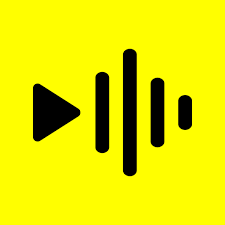
22. Reelsapp: reel & video editor
Reelsapp is designed to help users create short, social media-ready videos quickly using pre-made templates. It’s focused on reels, stories, and short clips, allowing users to drop in their own footage and let the app handle transitions and timing.
It’s not a full video editor with complex tools, it’s more about convenience and speed. The templates are built to match trending styles and sounds found on platforms like Instagram and TikTok.
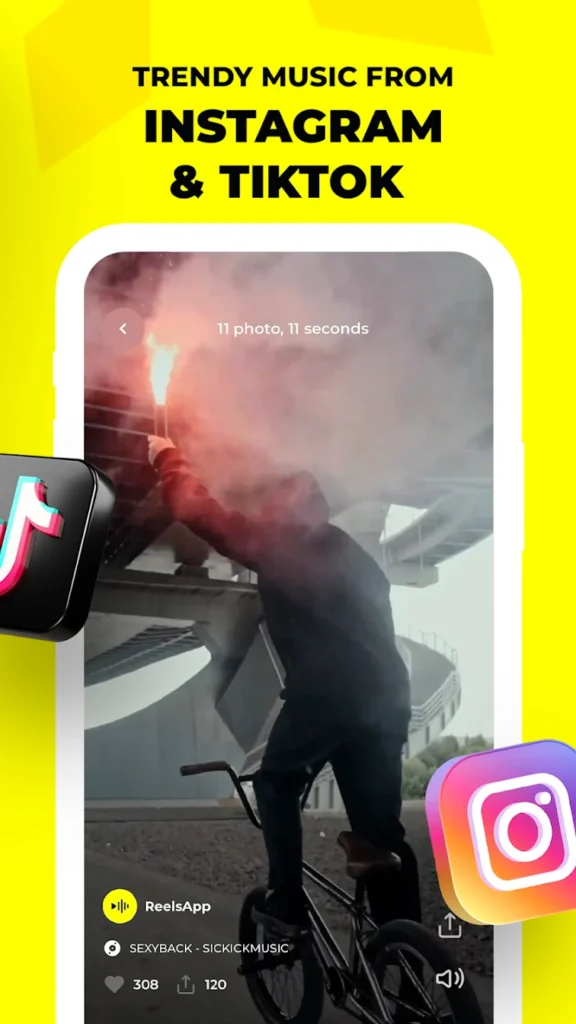
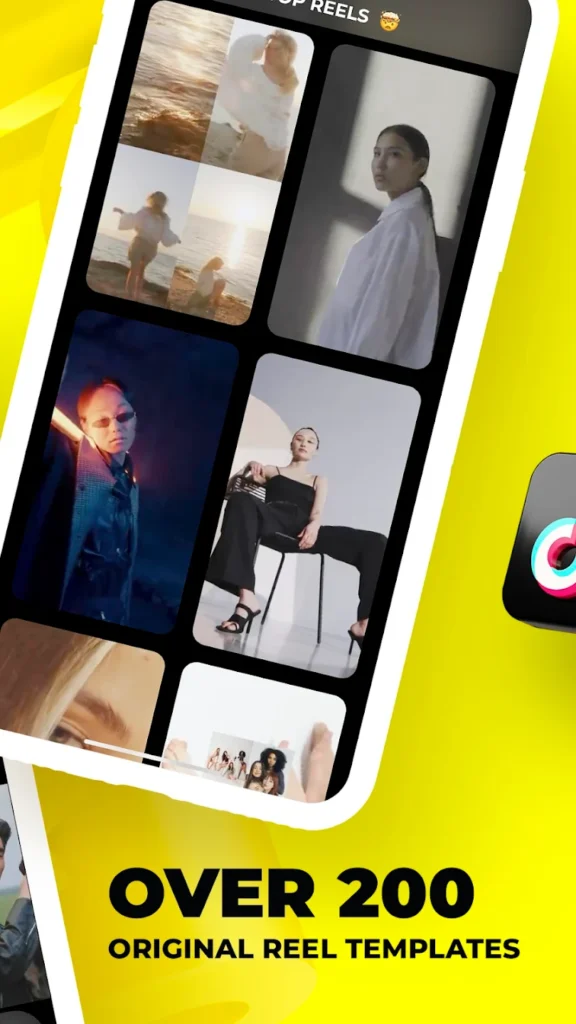

Features:
- Pre-made templates for reels and stories
- Fast editing with auto-timed transitions
- Focus on short-form, shareable content
Best For:
- Making reels with minimal effort
- Following video trends without manual editing
- Users who want fast, ready-to-post results
Contact Information:
- AppStore: apps.apple.com/us/app/reelsapp-reel-video-editor/id1609942350
- PlayMarket: play.google.com/store/apps/details?id=com.nextgen.reelsapp
Conclusion
Choosing the best video app for your iPhone really comes down to what you’re trying to do. Whether you’re just cutting clips together for fun, making content for social media, or diving into more advanced editing, there’s something out there that fits. Some apps make it super easy to throw together a reel in minutes, while others give you pro-level tools right on your phone.
Try a few, see which ones feel right, and stick with the one that makes your editing process smoother – not harder. After all, the best app is the one that helps you actually enjoy making videos.
