If you’re anything like most people, your day is packed with tasks, reminders, and things you don’t want to forget. That’s where a good to-do list app comes in. With so many options out there, it can be tough to pick the right one. In this guide, we’ll walk you through the best to-do list app for iPhone so you can spend less time stressing and more time getting stuff done.
Hey, searching for the best iPhone to-do list app to stay organized in 2025? Before you check off your tasks, let’s get your meals in order with ReciMe. he key to seamless cooking is having every recipe at your fingertips, and our app makes it happen. ReciMe grabs recipes from TikTok, Instagram, Pinterest, and beyond, keeps them tidy, whips up aisle-sorted grocery lists in moments, plans weekly meals without a hitch, and lets you customize dishes to your liking. Download it now, and let’s dive into those to-do list apps!


1. Todoist
Todoist is a task management app designed to help users organize and prioritize their tasks across various projects. It offers features that allow for structuring tasks, setting deadlines, and collaborating with others. Users can create projects, assign tasks, and set due dates to keep track of their responsibilities. The app supports multiple platforms, ensuring that tasks are accessible whether you’re on your phone, tablet, or computer.
With Todoist, tasks can be categorized using labels and filters, making it easier to focus on specific areas of work or personal life. The app also includes features like recurring due dates and priority levels to help manage tasks effectively. For those who work in teams, Todoist allows for task assignments and shared projects, facilitating collaboration. Additionally, the app integrates with various other tools, enhancing its functionality within different workflows.
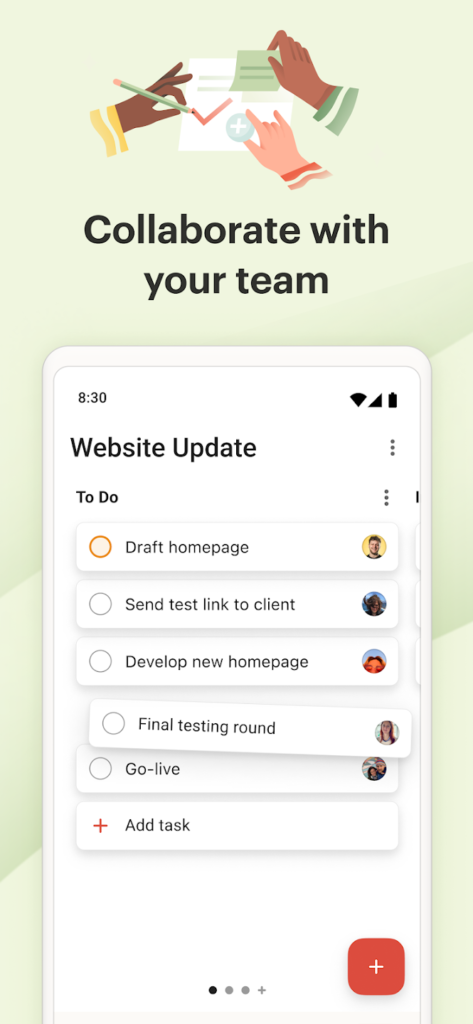
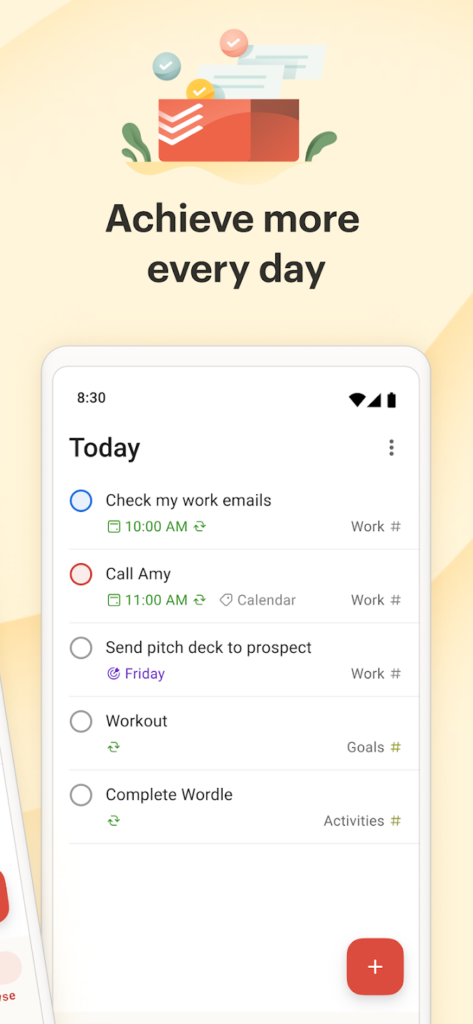
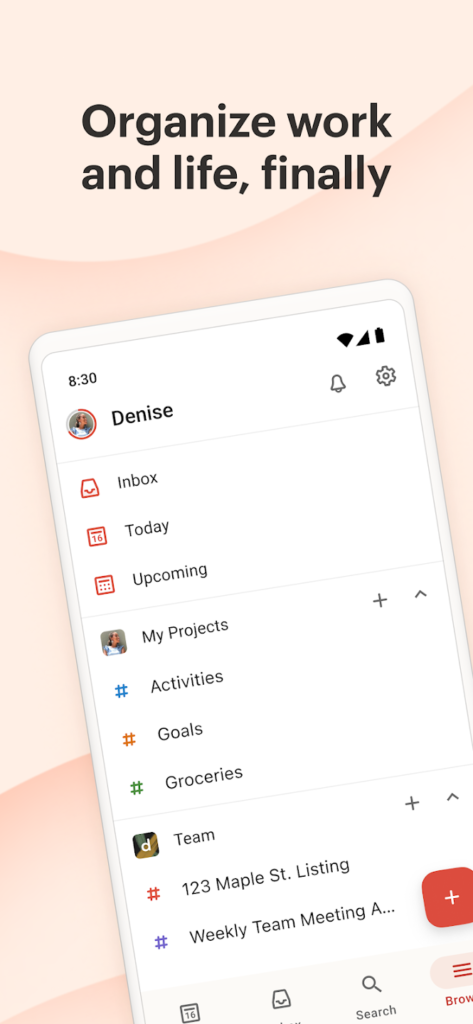
Key Features:
- Create and manage tasks with due dates and priorities.
- Organize tasks into projects and sub-tasks for better structure.
- Use labels and filters to categorize and view tasks based on specific criteria.
- Collaborate with others by sharing projects and assigning tasks.
Why It’s Great:
- Cross-platform availability ensures access across major devices.
- Integration with other tools enhances productivity and workflow.
- Features like recurring tasks and reminders help in maintaining consistency and meeting deadlines.
Contact Information
- Website: todoist.com
- App Store: apps.apple.com/ua/app/todoist-to-do-list-calendar
- Google Play: play.google.com/store/apps/details
- E-mail: privacy@doist.com
- Twitter: x.com/doist
- LinkedIn: www.linkedin.com/showcase/todoist
- Instagram: www.instagram.com/todoistofficial
- Address: 251 Little Falls Drive, Wilmington, DE 19808

2. Microsoft To Do
Microsoft To Do is a task management app that helps users organize their daily activities. It allows for creating shopping lists, task lists, taking notes, recording collections, and setting reminders. The app syncs tasks via a Microsoft account, enabling access across devices, and integrates with Outlook and other Microsoft services for task management. Features like “My Day” and intelligent suggestions assist users in focusing on daily priorities. Collaboration is supported through shared lists, and tasks can be added from other Microsoft services like Outlook.
Users can manage their tasks from anywhere, whether on a desktop or mobile device. The app supports simplified sharing, allowing friends, family, and colleagues to stay connected and aware of tasks. Due dates and reminders can be added to daily checklists to help users stay on track.
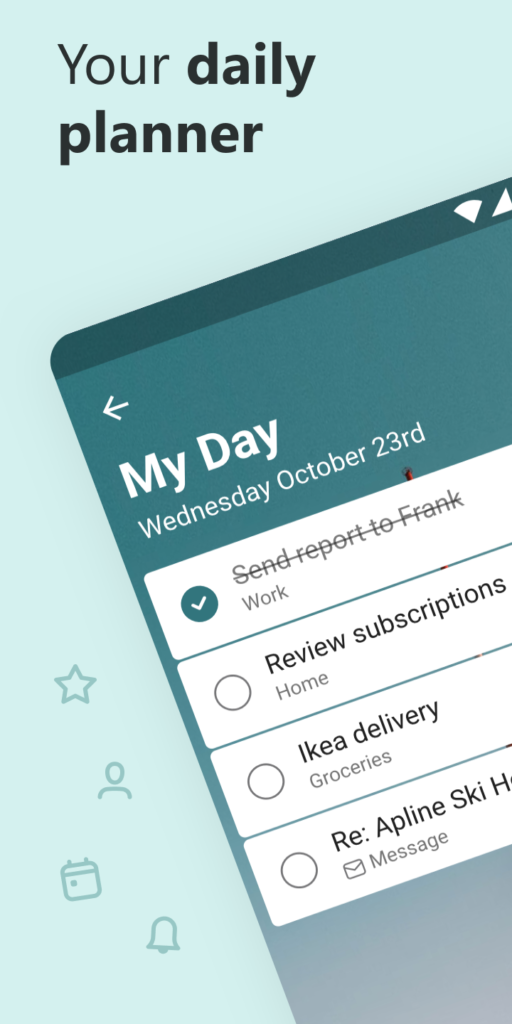
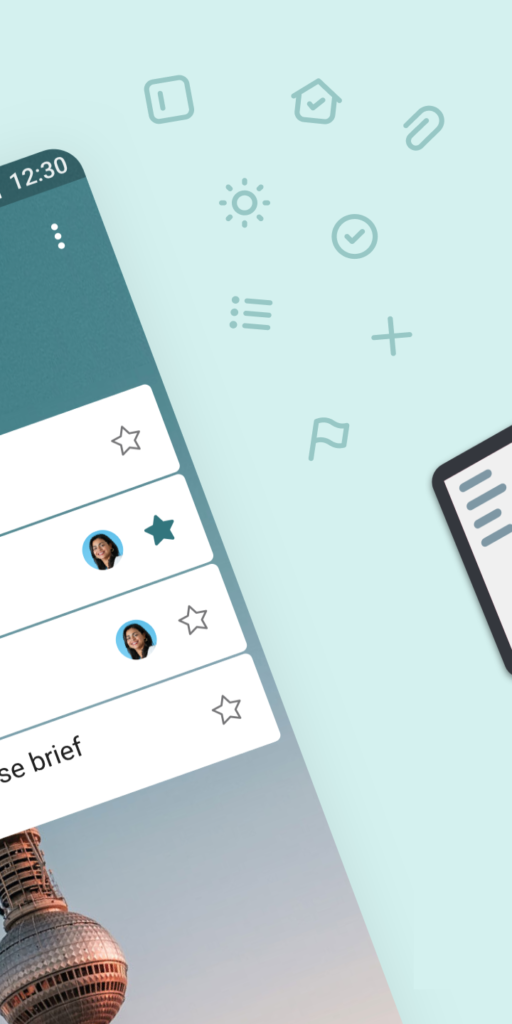

Key Features:
- Create and manage tasks with due dates and reminders
- Integrate with Microsoft 365 for cross-device synchronization
- Utilize “My Day” and intelligent suggestions for daily planning
- Share lists with others for collaborative task management
Why It’s Great:
- Seamless integration with other Microsoft services
- Cross-platform availability
- Simplified sharing keeps everyone in sync
Contact Information
- Website: todo.microsoft.com
- App Store: apps.apple.com/us/app/microsoft-to-do
- Google Play: play.google.com/store/apps/details
- Facebook: www.facebook.com/MicrosoftToDo
- Twitter: x.com/MicrosoftToDo
- LinkedIn: www.linkedin.com/showcase/microsoft-365

3. Things 3
Things 3 is a task management app designed to help users plan their day, manage projects, and track progress. The app offers a clean interface that makes it easy to organize everything from daily tasks to long-term goals. You can set up projects, add tasks with deadlines, and break them into manageable steps. It supports repeating tasks and reminders, and can display tasks in Apple Calendar via a subscription feature.
You can quickly add tasks from other apps, search with Quick Find, and organize everything into categories called “Areas.” This helps you stay focused on what matters and keeps personal, work, or family tasks separated. Whether you’re planning your week or just managing today, Things 3 gives you a clear overview of your responsibilities.
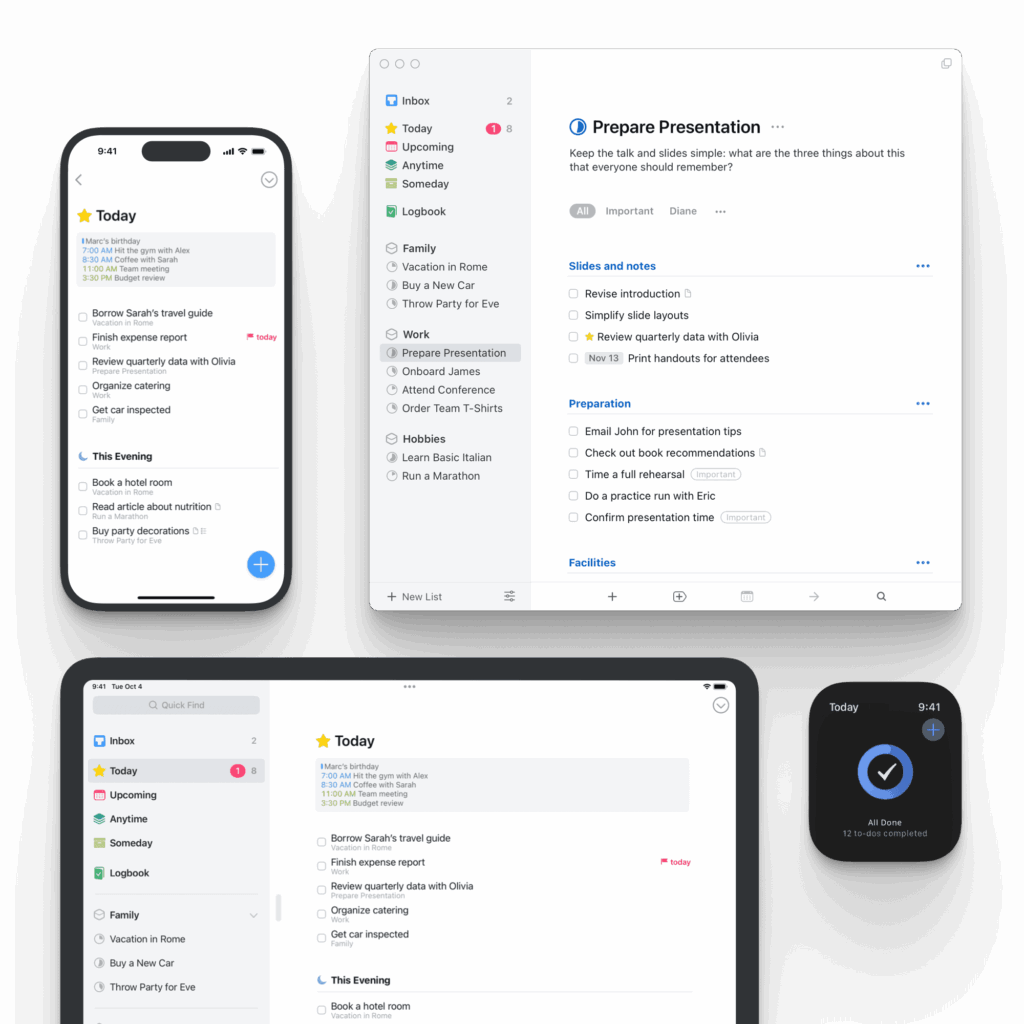
Key Features:
- Schedule and manage tasks with due dates and reminders
- Organize tasks into projects and areas for better focus
- View calendar events and to-dos in one place
- Add tasks from other apps like Mail or Safari
Why It’s Great:
- Clean and structured layout for easy navigation
- Quick task input and smart organization
- Helpful for balancing long-term goals and daily tasks
Contact Information
- Website: culturedcode.com
- App Store: apps.apple.com/us/app/things-3
- Twitter: x.com/culturedcode
- Instagram: www.instagram.com/culturedcode

4. TickTick
TickTick is a productivity app that combines task management with time management tools. Users can create simple to-do lists or dive into more advanced features like a built-in Pomodoro timer, calendar view, and habit tracking. You can break tasks into subtasks, add notes, attach files, and use tags for better organization. The app works across devices, so your tasks sync wherever you go.
Recurring tasks, location-based reminders, and smart lists make it easier to stay on top of both personal and work responsibilities. You can also share lists with others, which is great for coordinating group tasks or planning with a partner. Whether you’re managing routines or tackling long-term projects, TickTick provides tools to keep it all together.
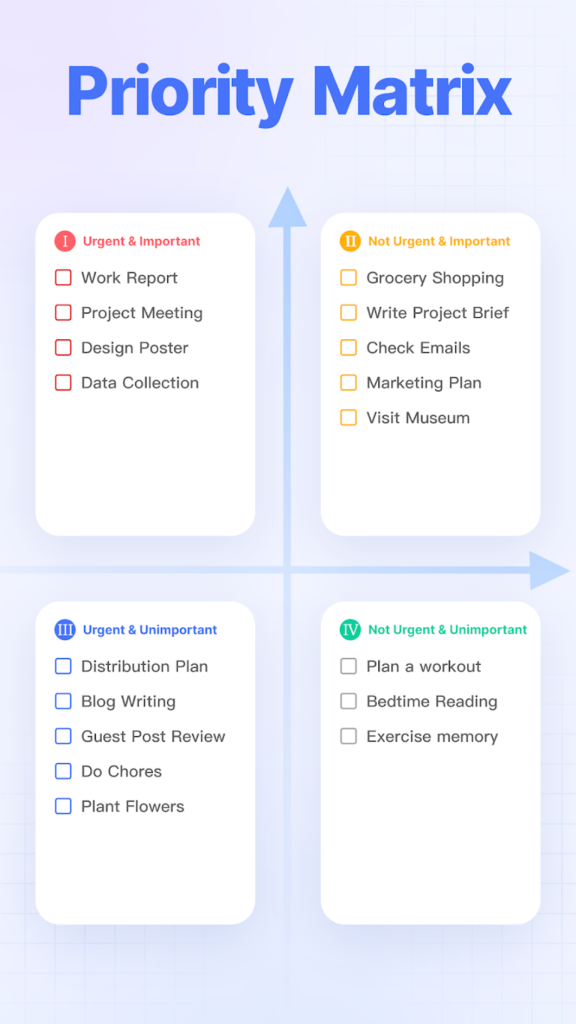
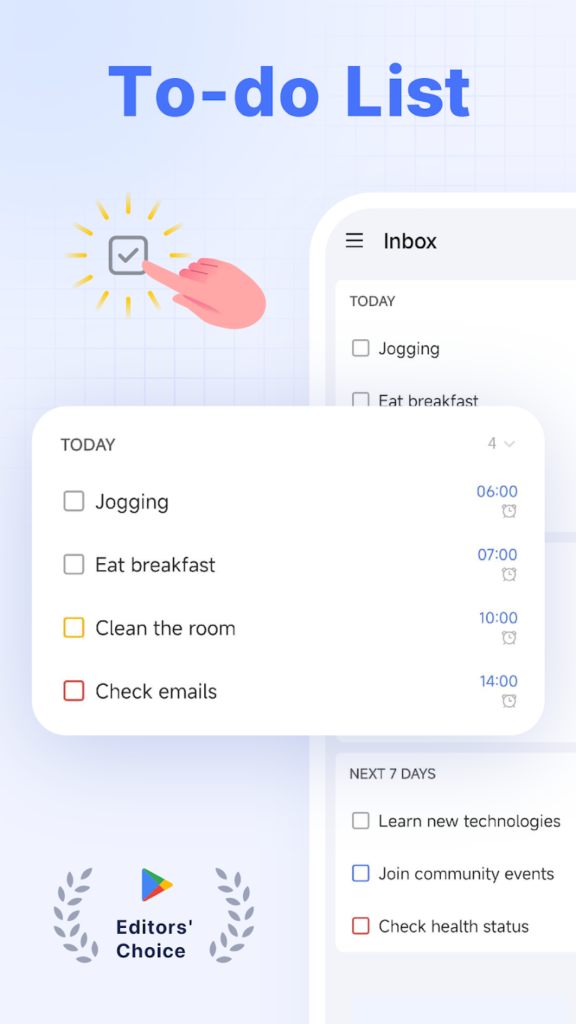
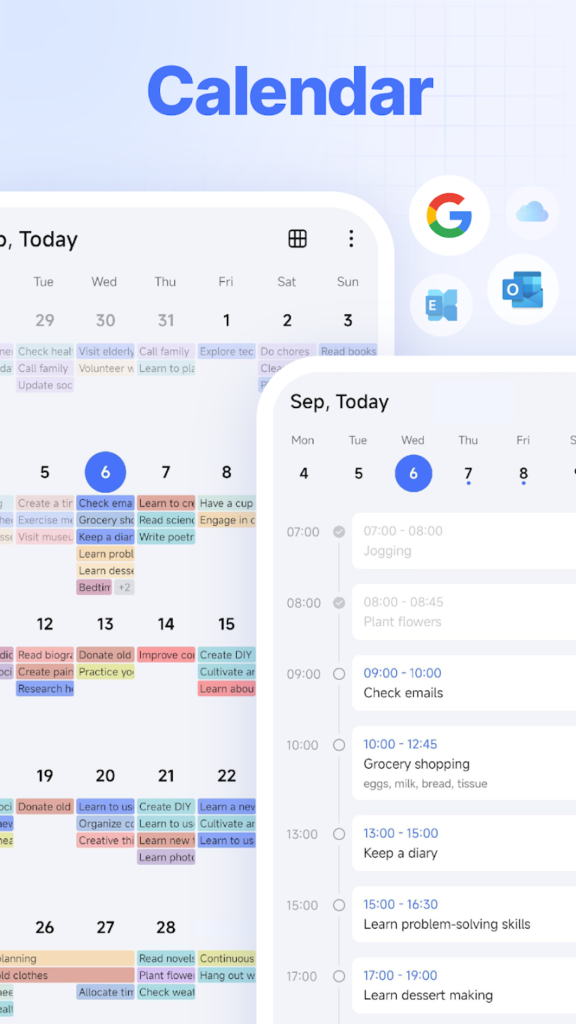
Key Features:
- Create tasks with reminders, subtasks, and attachments
- Use calendar and Pomodoro timer for time management
- Track habits and recurring routines
- Tag and prioritize tasks for better focus
Why It’s Great:
- Combines task and time management in one app
- Offers multiple ways to view and organize tasks
- Ideal for both individual use and collaboration
Contact Information
- Website: ticktick.com
- App Store: apps.apple.com/us/app/ticktick-to-do-list-calendar
- Google Play: play.google.com/store/apps/details
- E-mail: support@ticktick.com
- Facebook: www.facebook.com/TickTickApp
- Twitter: x.com/intent
- Instagram: www.instagram.com/ticktickapp
- Address: Hong Kong N/A Hung Hom Rm C 2/F Wah Lai Bldg 2 Lo Lung Hang St
- Phone: +1 6785878112

5. Any.do
Any.do is a to-do list app that helps users stay organized with a clean interface and simple tools. You can create tasks, set reminders, and break them down into subtasks. The app supports recurring tasks, daily planning, and syncing across devices. It also offers a calendar view so you can manage appointments and tasks in one place.
One unique feature is the daily planning assistant, which prompts users each morning to review and sort their tasks. It also integrates with tools like Google Calendar, WhatsApp, and Alexa, making it easy to add tasks through voice or other apps. Any.do supports shared lists for group tasks or family planning.
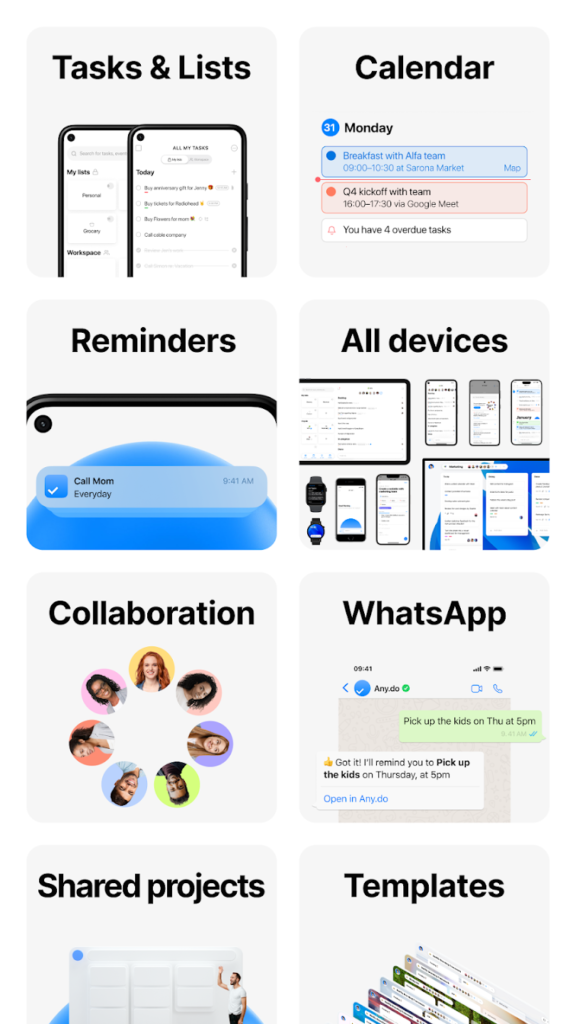
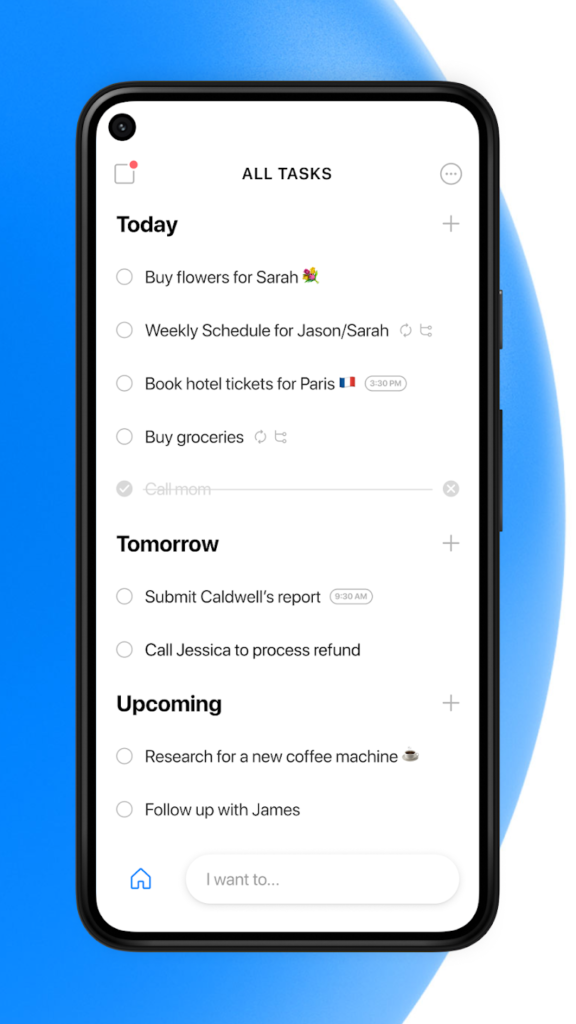
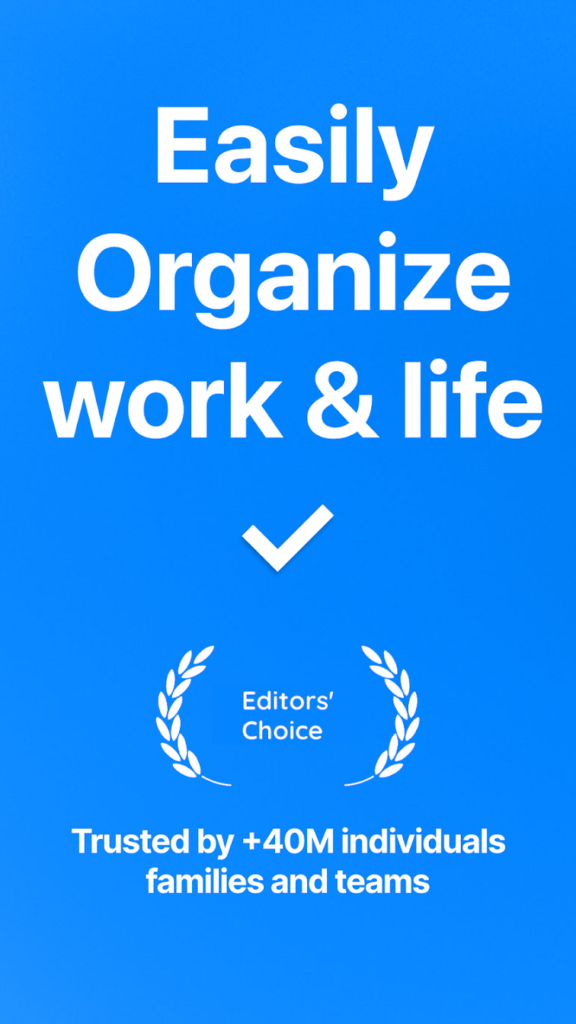
Key Features:
- Create tasks, subtasks, and reminders
- Daily planning assistant to sort and schedule tasks
- Integration with calendar and voice assistants
- Share task lists for collaborative planning
Why It’s Great:
- Focused on simplicity and ease of use
- Supports both planning and scheduling in one app
- Offers cross-platform syncing and voice input options
Contact Information
- Website: any.do
- App Store: apps.apple.com/us/app/any-do-to-do-list-planner
- Google Play: play.google.com/store/apps/details
- E-mail: customers@any.do
- Facebook: www.facebook.com/Any.do
- Twitter: x.com/anydo
- LinkedIn: www.linkedin.com/company/any.do
- Instagram: www.instagram.com/anydo

6. OmniFocus 4
OmniFocus 4 is a task management app built for Apple users who want more control over their tasks and projects. It works across iPhone, iPad, and Mac, with seamless syncing within Apple’s ecosystem. You can organize tasks into folders, projects, and action groups, making it easier to tackle large goals one step at a time.
It also supports tags and custom perspectives, which means you can filter and view your tasks in ways that work best for you. With inline editing and a redesigned interface, managing your tasks is faster and more intuitive. OmniFocus 4 fits especially well into Apple’s ecosystem, offering automation through Shortcuts and syncing with your calendar.
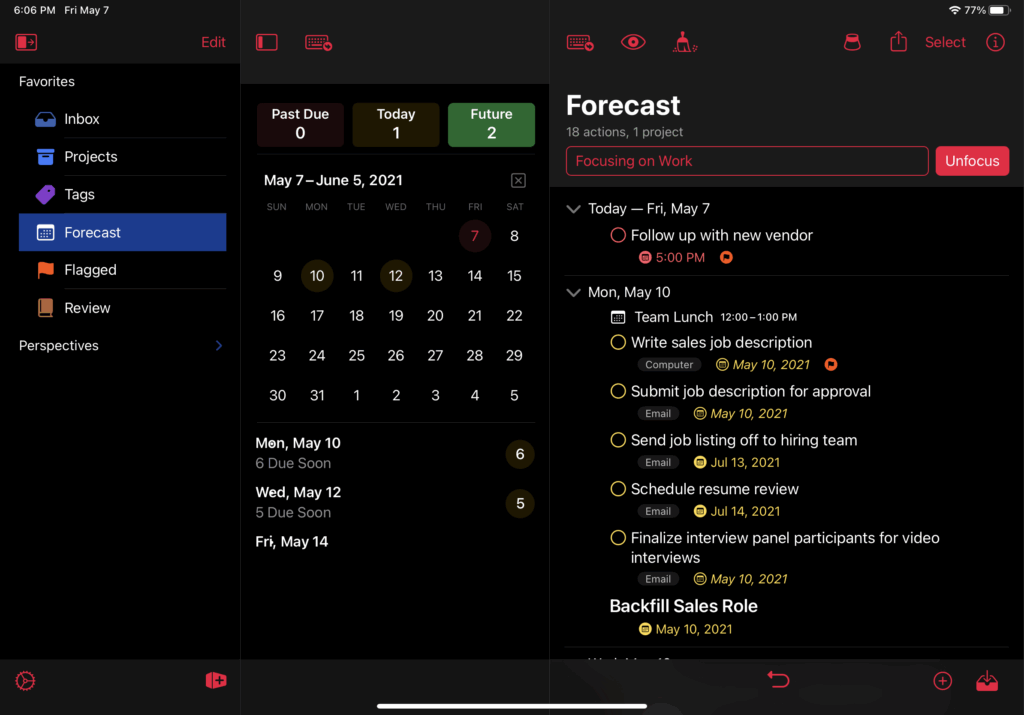
Key Features:
- Unified interface across all Apple devices
- Inline editing and task customization
- Action groups to break tasks into steps
- Integration with Apple tools and automation
Why It’s Great:
- Best suited for users who rely on Apple’s ecosystem
- Ideal for complex or layered task planning
- Offers deep customization and organization
Contact Information
- Website: www.omnigroup.com
- App Store: apps.apple.com/us/app/omnifocus-4
- Facebook: www.facebook.com/theomnigroup
- Instagram: www.instagram.com/omnigroup
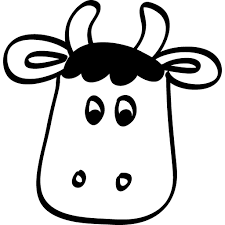
7. Remember The Milk
Remember The Milk is a straightforward to-do list app designed to keep tasks organized and easy to track. You can create tasks, add priorities, due dates, tags, and even set location-based reminders. It works across multiple devices and platforms, so your lists are always up to date.
If you’re working with others, you can share lists and delegate tasks. It integrates with Gmail via a browser extension to turn emails into tasks and supports adding tasks to Google Calendar through iCal feeds. Its interface keeps things simple while offering enough features for anyone looking to stay on top of both personal and work-related responsibilities.
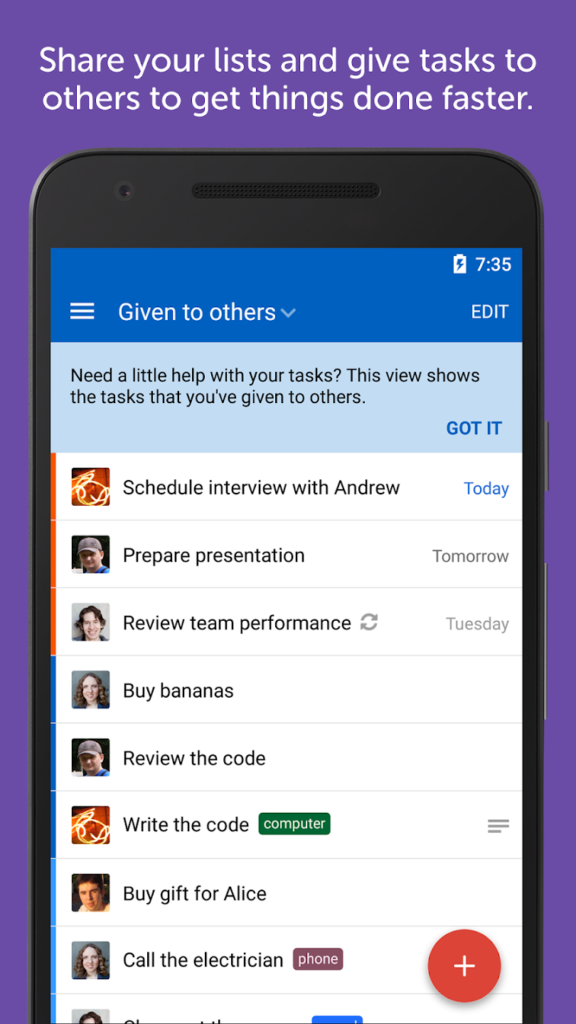
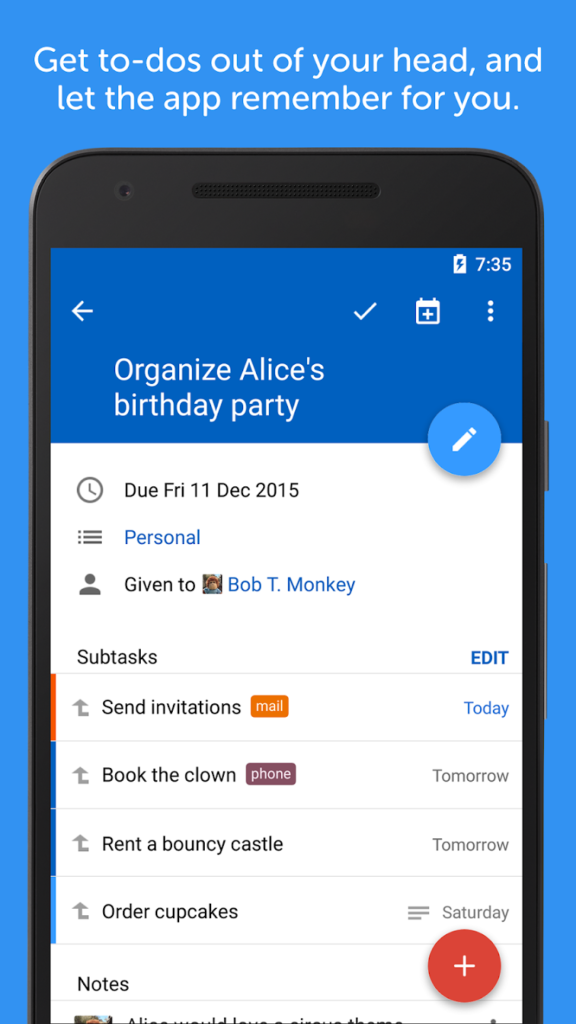
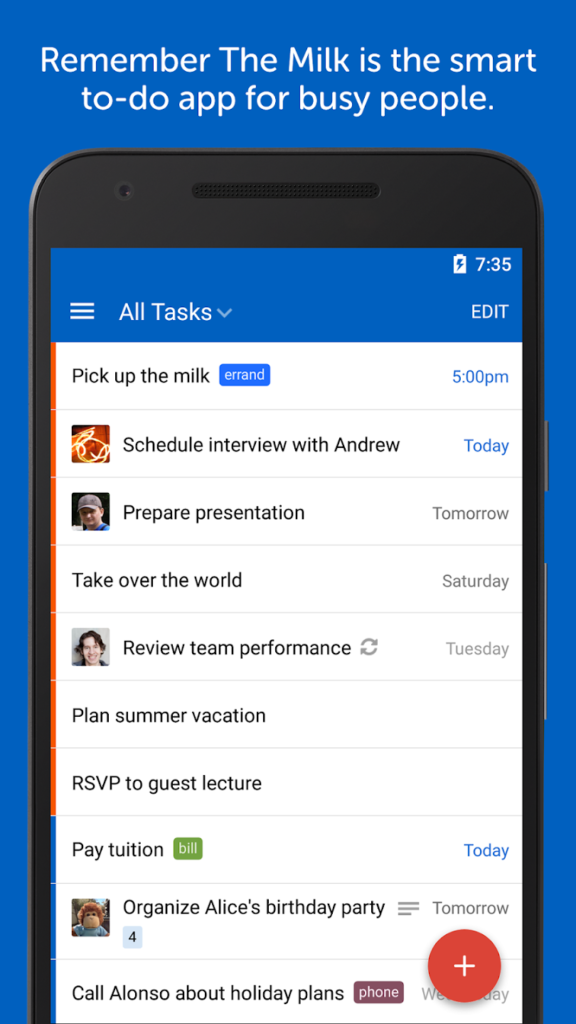
Key Features:
- Create tasks with priorities, tags, and due dates
- Set reminders through email, mobile, and more
- Share task lists with others for collaboration
- Integrate with Gmail and Google Calendar
Why It’s Great:
- Easy to use without a steep learning curve
- Flexible for both personal and shared tasks
- Syncs smoothly across devices and tools
Contact Information
- Website: rememberthemilk.com
- App Store: apps.apple.com/us/app/remember-the-milk-to-do-list
- Google Play: play.google.com/store/apps/details
- E‑mail: privacy@rememberthemilk.com
- Facebook: www.facebook.com/rememberthemilk
- Twitter: x.com/rememberthemilk
- Address: 660 4th Street #247 San Francisco CA 94107

8. Trello
Trello is a visual task management app that helps users organize their work using boards, lists, and cards. Each board represents a project, and within that, you can create lists for stages and cards for individual tasks. It’s a flexible layout that works for everything from personal to team projects.
You can add checklists, file attachments, and due dates to cards. It also supports integrations with many third-party tools and offers automation for repetitive actions. Whether you’re managing a simple to-do list or a complex workflow, Trello gives you a clear visual overview of where things stand.
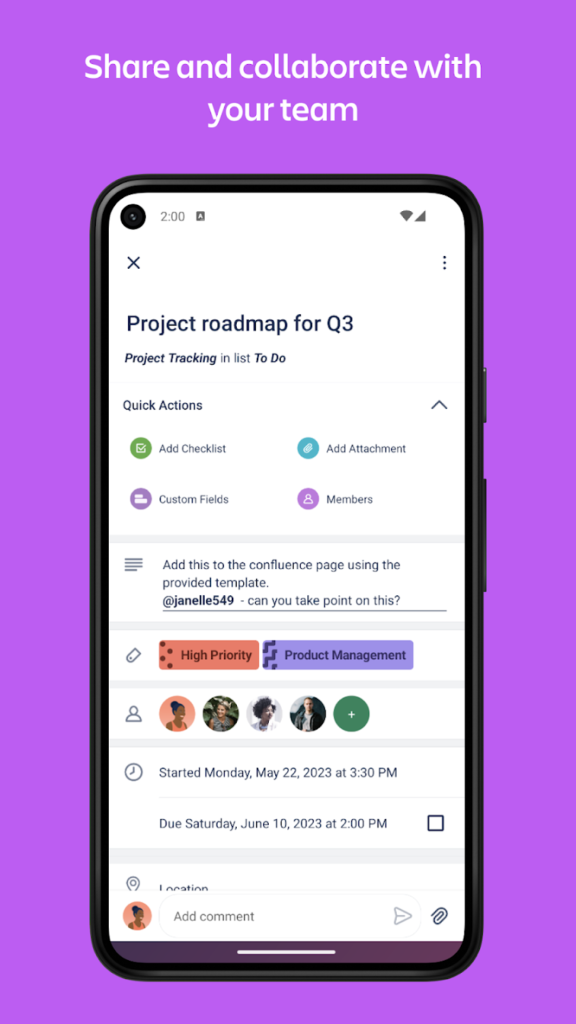
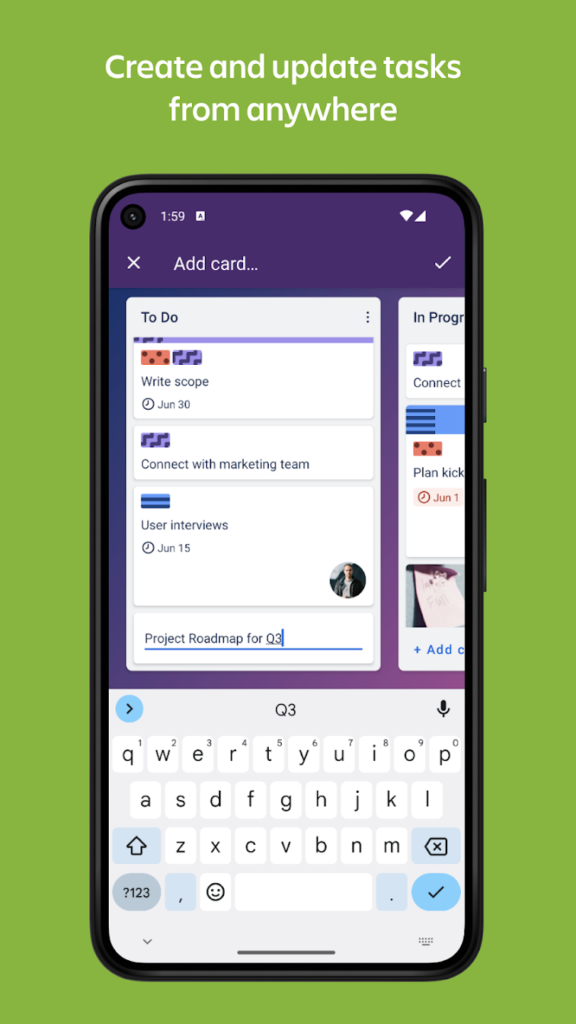
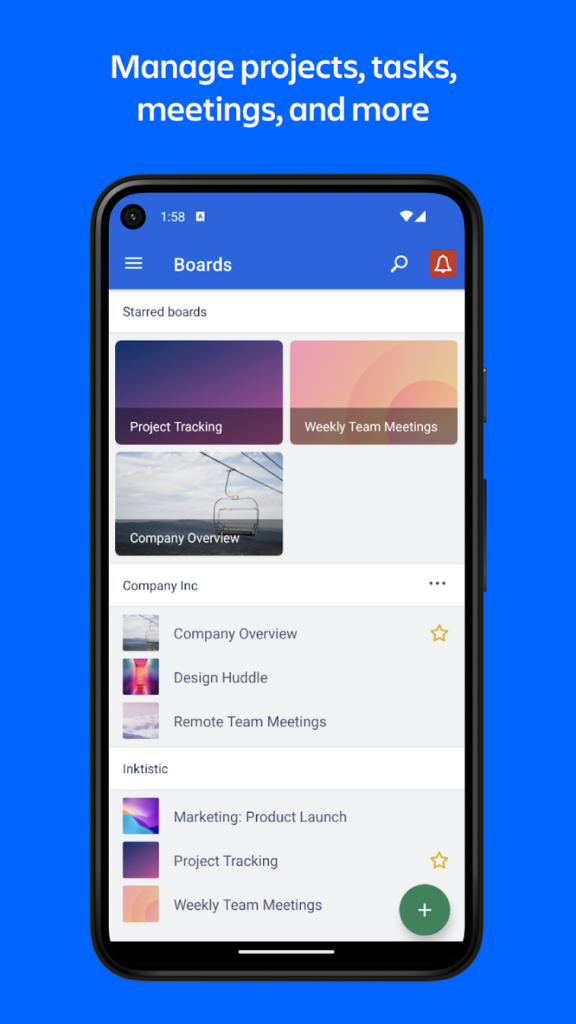
Key Features:
- Boards, lists, and cards for organizing tasks
- Add due dates, attachments, and checklists to cards
- Drag-and-drop interface for easy updates
- Integrations with many productivity tools
Why It’s Great:
- Visual format makes it easy to understand project flow
- Great for both solo and team use
- Customizable setup for different types of work
Contact Information:
- App store: apps.apple.com/us/app/trello-organize-anything
- Google Play: play.google.com/store/apps/details
- Website: trello.com
- Facebook: www.facebook.com/trelloapp
- Twitter: x.com/trello
- Instagram: www.instagram.com/trelloapp
- LinkedIn: www.linkedin.com/company/trello

9. Asana
Asana is a task and project management app aimed at helping individuals and teams keep track of their work. You can create tasks, assign them to others, set deadlines, and organize them within larger projects. The app lets you switch between views like lists, boards, and calendars depending on your preference.
It also includes advanced features like task dependencies and milestones, making it easier to plan complex projects. Asana integrates with tools like Slack and Google Drive to help streamline communication and file sharing. Its mobile app ensures that tasks are easy to manage on the go.
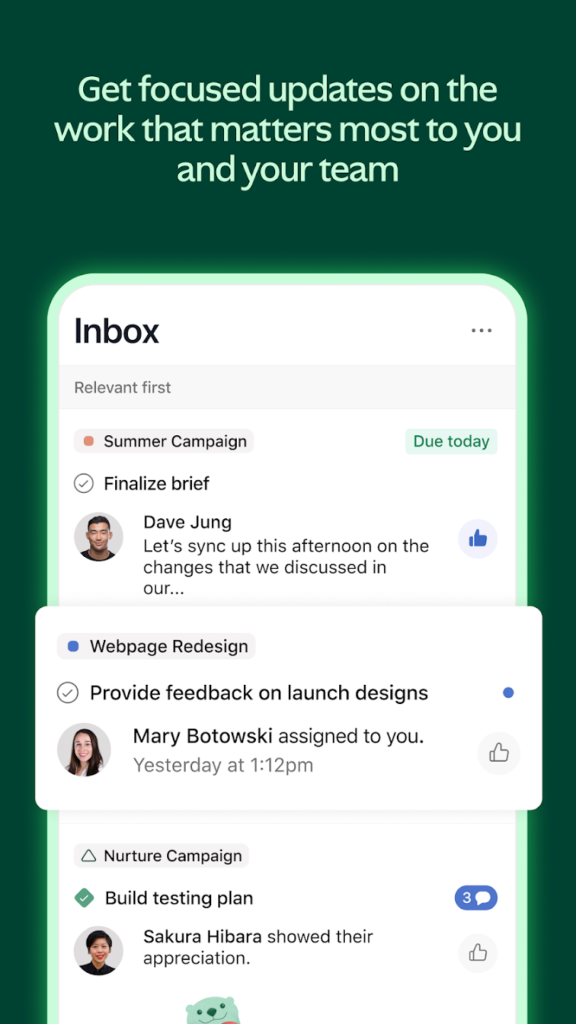
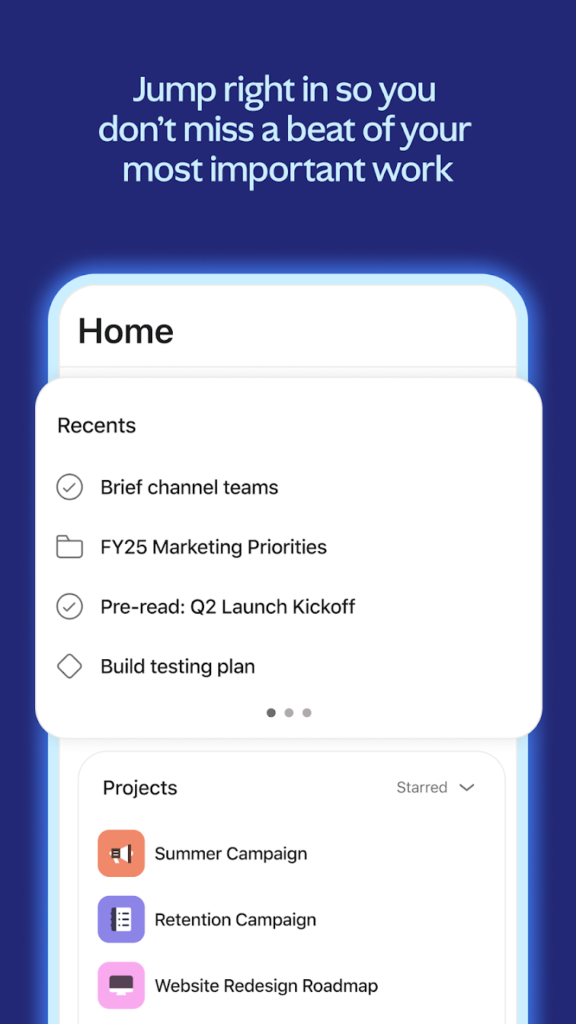
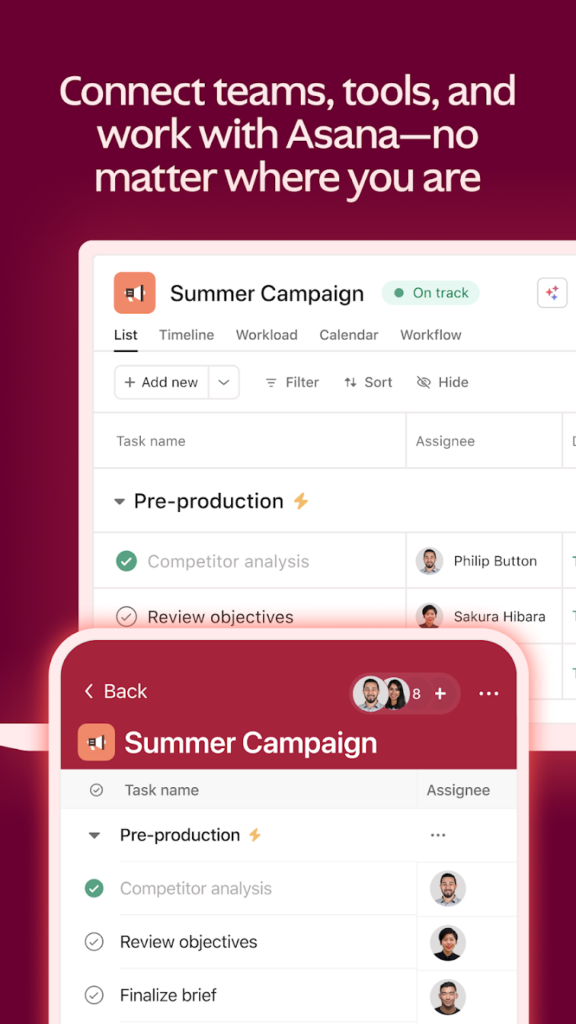
Key Features:
- Create and assign tasks with deadlines
- Choose between list, board, and calendar views
- Use dependencies and milestones to plan projects
- Integrate with tools like Slack and Google Drive
Why It’s Great:
- Helps teams stay aligned on who’s doing what
- Offers multiple ways to view and manage tasks
- Works well for both short-term tasks and long-term projects
Contact Information:
- App store: apps.apple.com/us/app/asana-where-work-connects
- Google Play: play.google.com/store/apps/details
- Website: asana.com
- Facebook: www.facebook.com/asana
- Twitter: x.com/intent/follow
- Instagram: www.instagram.com/asana
- LinkedIn: www.linkedin.com/company/asana
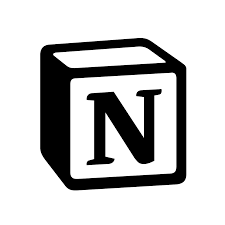
10. Notion
Notion is a flexible workspace app that combines task management, note-taking, and collaboration all in one place. You can build custom pages with different content types like checklists, text, tables, and databases. It’s ideal for people who want to organize tasks their own way rather than follow a set format.
You can also collaborate with others on shared pages, which makes it great for teams. It includes templates for everything from personal planners to project trackers, so you can hit the ground running. Everything syncs across devices, making it easy to access your workspace anywhere.
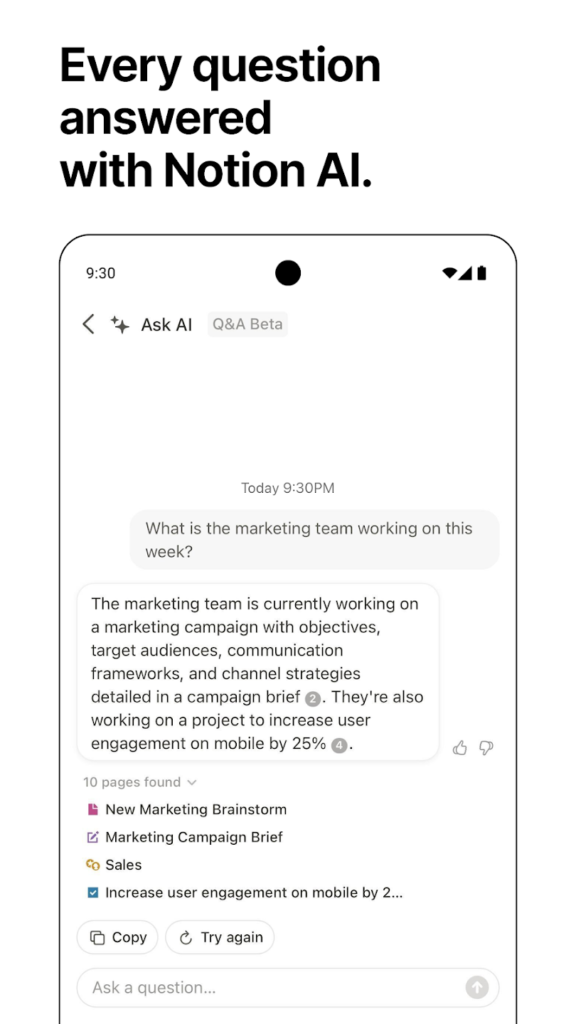
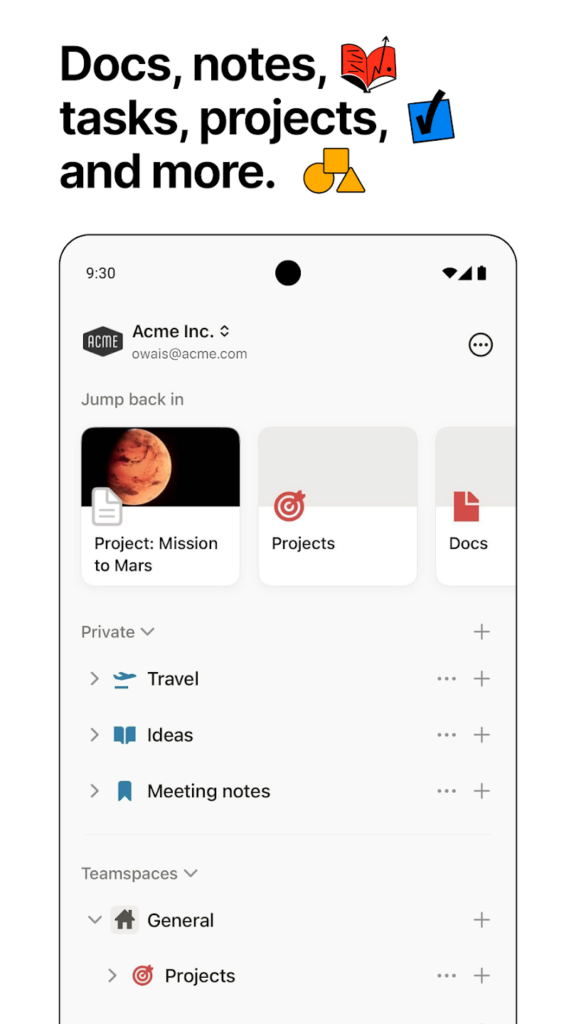

Key Features:
- Build pages with customizable blocks and layouts
- Use databases to structure and manage content
- Share and collaborate on pages with others
- Access ready-made templates for various needs
Why It’s Great:
- Combines notes, tasks, and documents in one app
- Highly customizable for different workflows
- Suitable for both individual and team use
Contact Information:
- App store: apps.apple.com/us/app/notion-notes-tasks-ai
- Google Play: play.google.com/store/apps
- Website: www.notion.com
- Instagram: www.instagram.com/notionhq
- Twitter: x.com/NotionHQ
- LinkedIn: www.linkedin.com/company/notionhq
- Facebook: www.facebook.com/NotionHQ

11. Google Keep
Google Keep is a note-taking app that helps users quickly capture thoughts, ideas, and to-do lists. It supports different types of notes including text, checklists, images, and voice memos. Notes can be color-coded and labeled, which makes them easy to organize and find later. You can also set reminders tied to time or location, helping you stay on track with tasks throughout your day.
Another useful feature is the ability to collaborate on notes with others in real time. Everything syncs with your Google account, so your notes are available across all devices. Whether you’re jotting down a quick grocery list or keeping track of tasks for a project, Google Keep offers a straightforward and flexible way to stay organized.
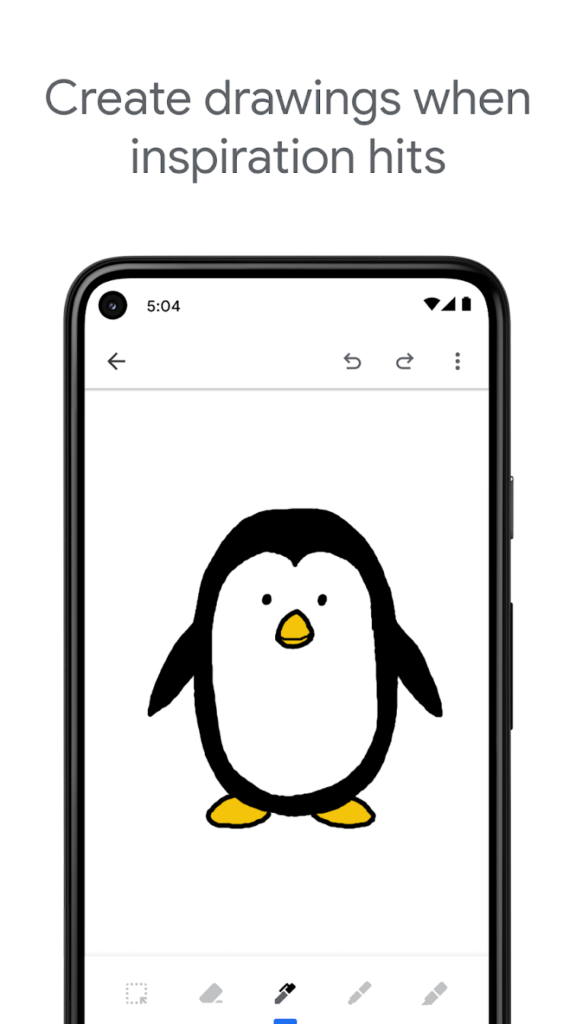
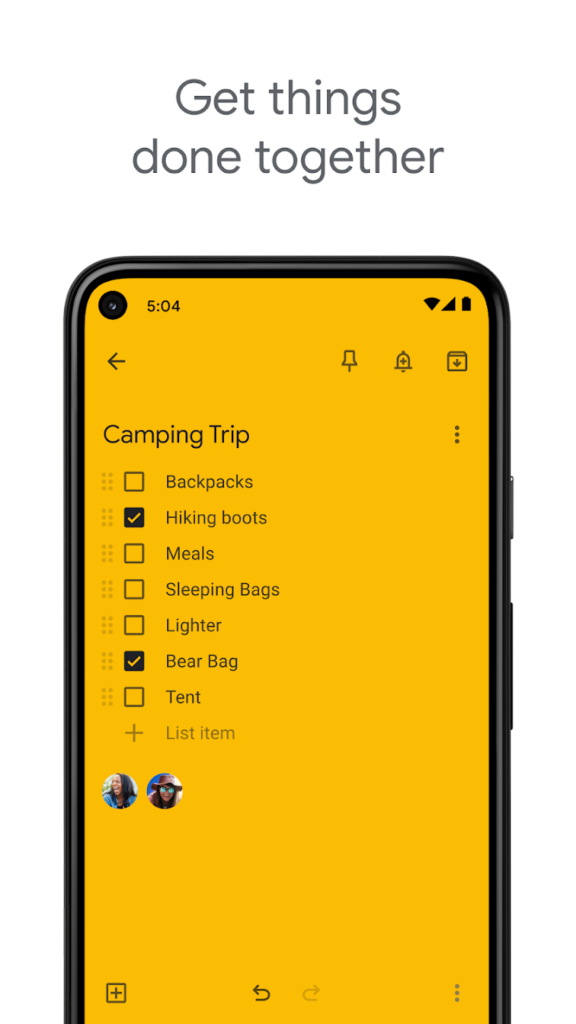
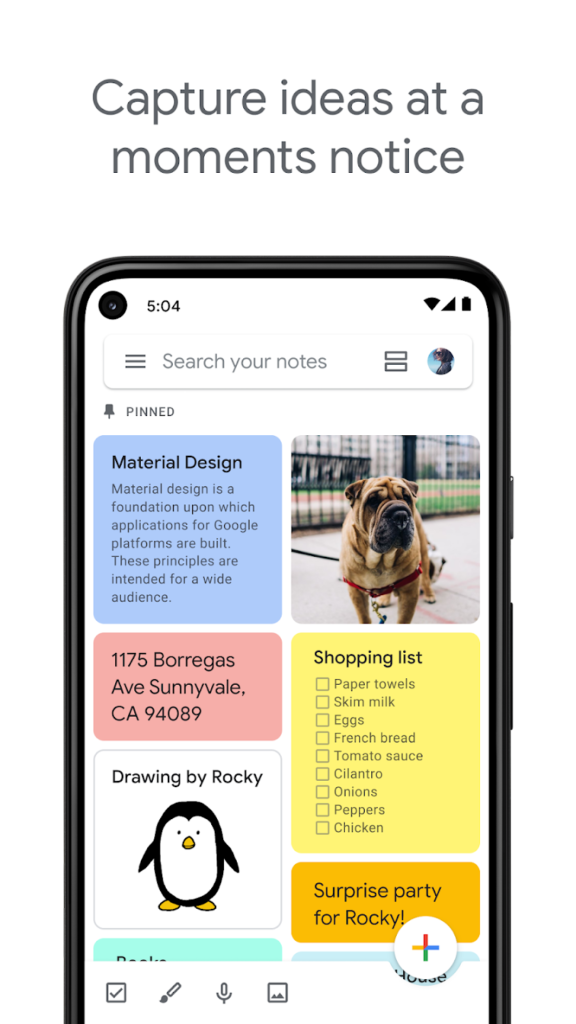
Key Features:
- Create notes with text, lists, images, and audio
- Organize notes using labels and color codes
- Set time or location-based reminders
- Collaborate on notes with others in real time
Why It’s Great:
- Seamless integration with Google services
- Accessible across multiple devices
- User-friendly interface for quick note-taking
Contact Information:
- App store: apps.apple.com/us/app/google-keep-notes-and-lists
- Google Play: play.google.com/store/apps
- Website: workspace.google.com
- Instagram: www.instagram.com/googleworkspace
- Twitter: x.com/googleworkspace
- LinkedIn: www.linkedin.com/showcase/googleworkspace
- Facebook: www.facebook.com/googleworkspace
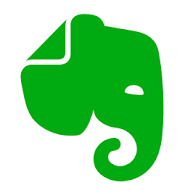
12. Evernote
Evernote is a digital notebook app that helps users collect, organize, and manage information in one place. You can create notes that include text, images, web clippings, and attached documents. Notes can be sorted into notebooks and tagged for easy retrieval later. It also includes a task feature for managing simple to-dos alongside your notes.
The app supports syncing across devices, so everything you store is accessible whether you’re on your phone, tablet, or computer. Evernote is especially useful for people who want to keep everything from meeting notes to personal reminders in one organized digital space.
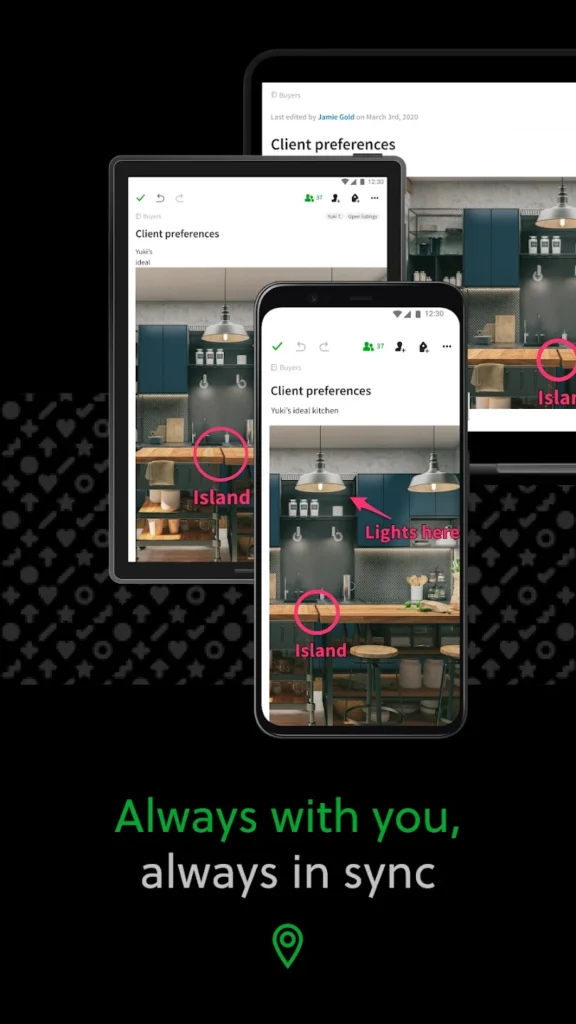
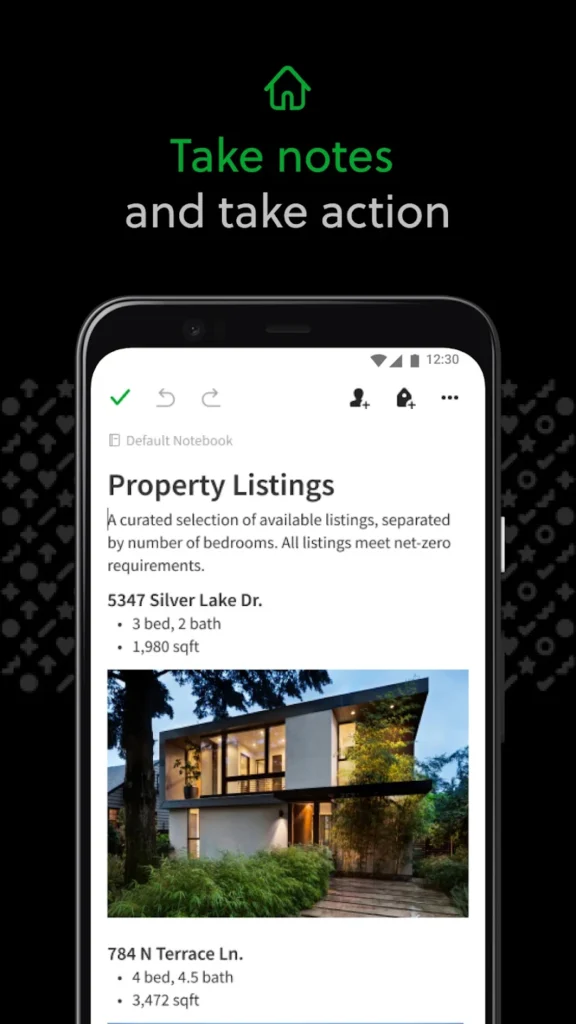
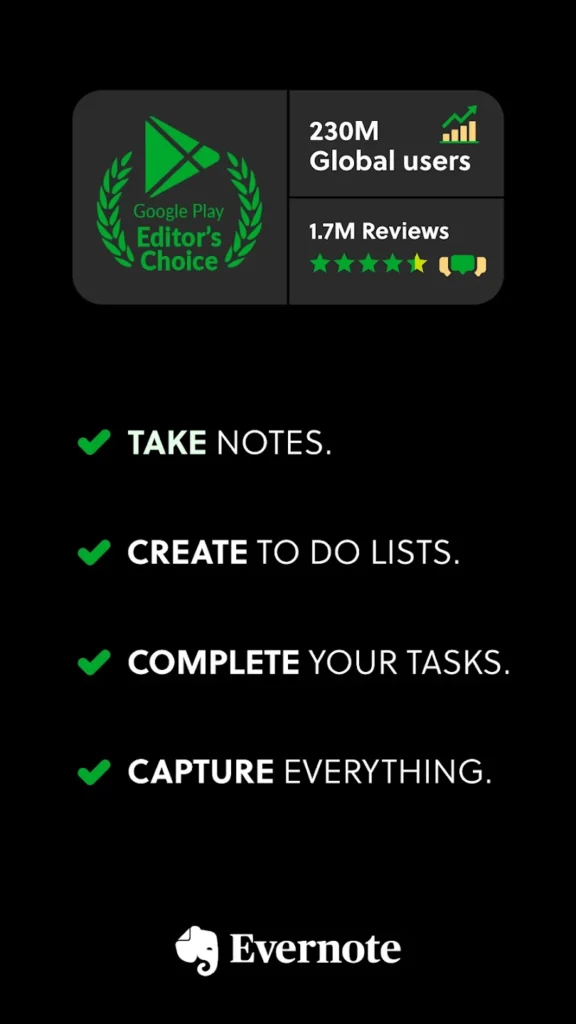
Key Features:
- Create multimedia notes with text, images, and audio
- Organize content using notebooks and tags
- Integrate tasks and calendar events
- Access notes across devices with syncing
Why It’s Great:
- Useful for storing diverse types of information
- Easy to search and organize content
- Keeps everything synced across your devices
Contact Information:
- App store: apps.apple.com/us/app/evernote-notes-organizer
- Google Play: play.google.com/store/apps
- Website: evernote.com
- Facebook: www.facebook.com/evernote
- Twitter: x.com/evernote
- Instagram: www.instagram.com/evernote

13. Habitica
Habitica is a task management app that turns your daily tasks and habits into a role-playing game. You create an avatar and gain experience points for completing tasks, while missing them can reduce your health in the game. Tasks are organized into habits, daily goals, and to-do lists, making it easy to track both routines and one-time tasks.
Habitica also includes social features like joining parties and taking on quests with others, adding a layer of accountability and motivation. This app is ideal for people who enjoy gaming elements and want to make habit tracking more fun and interactive.
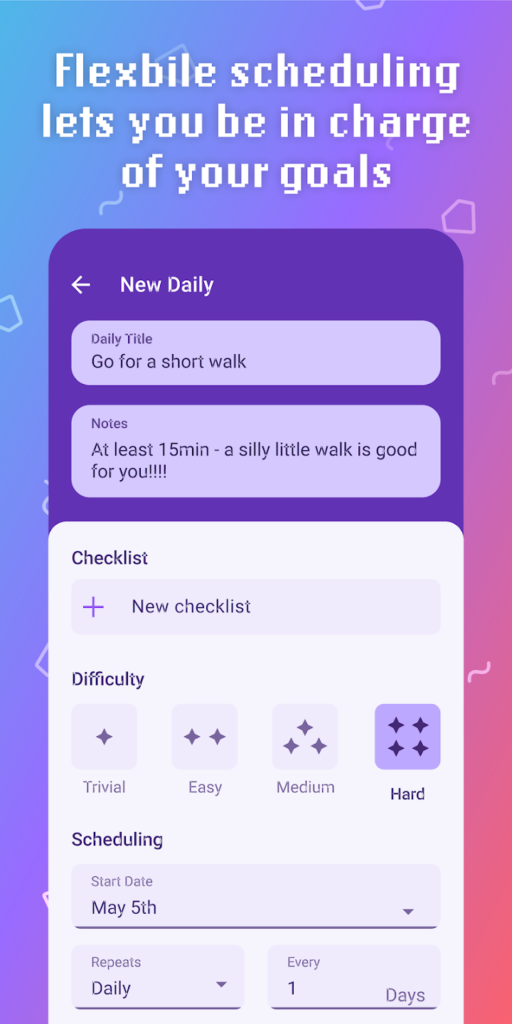
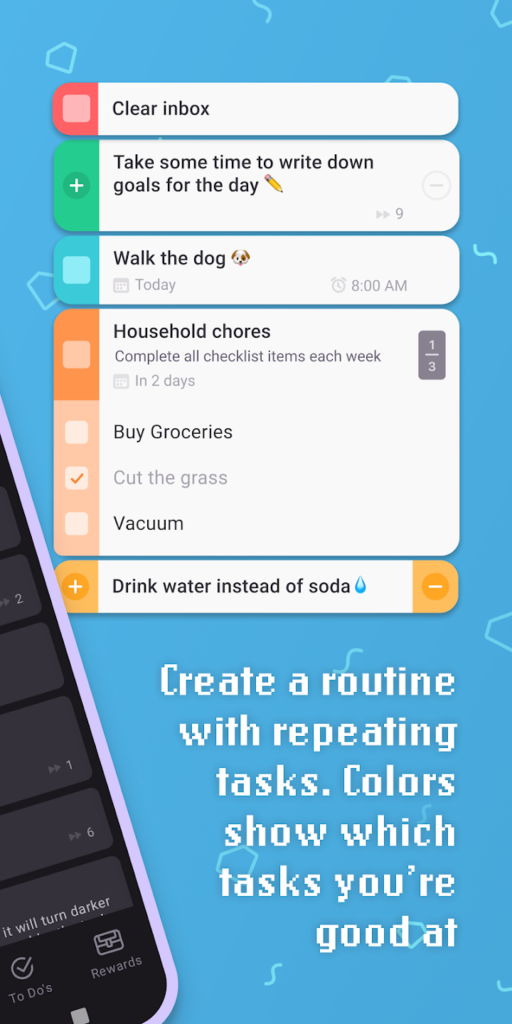
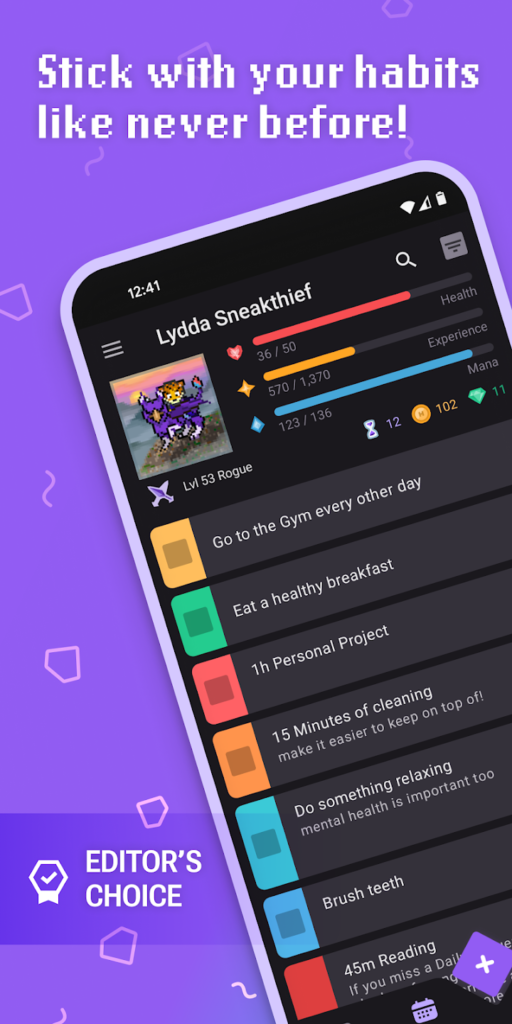
Key Features:
- Gamified task management with rewards and penalties
- Organize tasks into habits, dailies, and to-dos
- Join parties and complete quests with others
- Customize your avatar and gear
Why It’s Great:
- Makes habit tracking more engaging
- Encourages consistency through game mechanics
- Adds a social element for motivation
Contact Information:
- Website: habitica.com
- App store: apps.apple.com/us/app/habitica-gamified-taskmanager
- Google Play: play.google.com/store/apps/details
- Instagram: www.instagram.com/habitica
- Facebook: www.facebook.com/Habitica

14. 2Do
2Do is a task manager built for people who want control over how they organize their work. You can create tasks with tags, deadlines, and multiple reminders. It also supports smart lists and batch editing, so you can handle large numbers of tasks more efficiently. The app is designed to be flexible, letting you customize how things are grouped and displayed.
You can protect certain tasks with a password, making it a good option for managing both personal and sensitive work. Syncing is available through different services, so you can keep your tasks updated across devices.
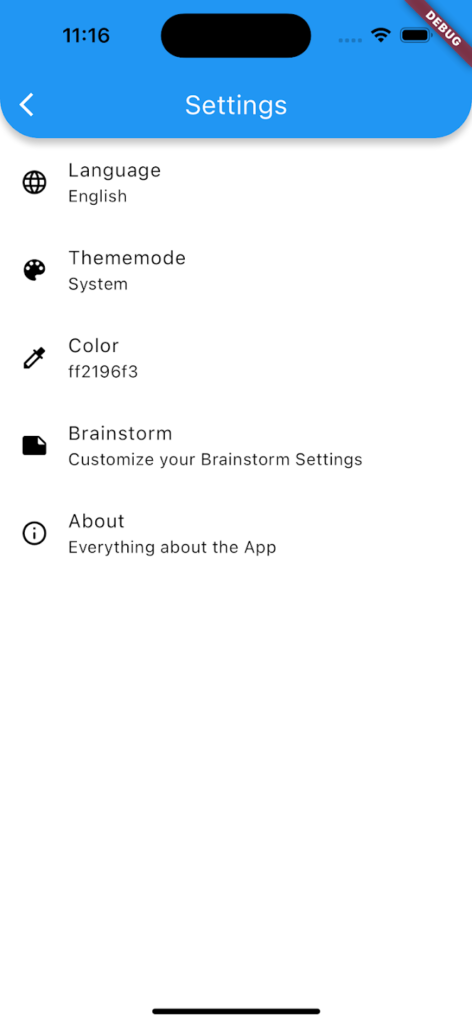
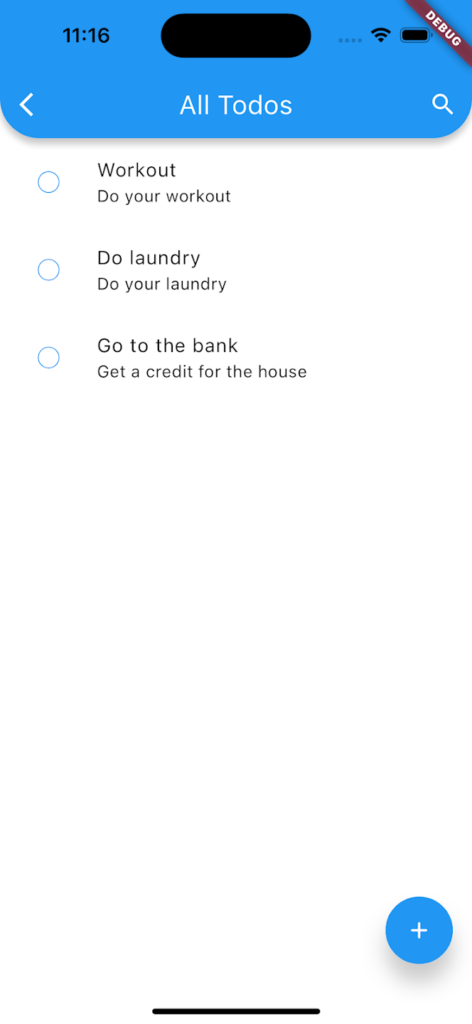
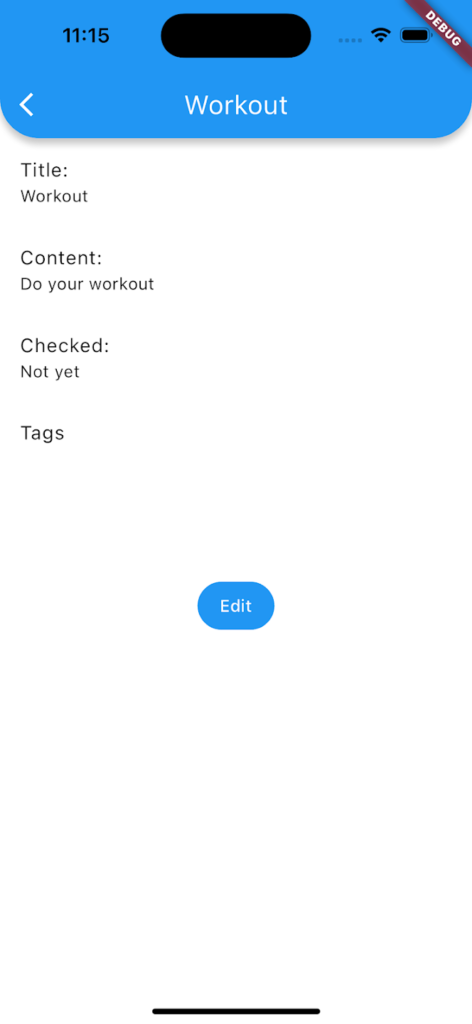
Key Features:
- Custom task organization using tags and smart lists
- Batch editing and quick task entry
- Multiple reminders and password protection
- Syncing across devices with user choice of service
Why It’s Great:
- Customizable for different workflows
- Detailed task management features
- Focus on user privacy and flexibility
Contact Information:

15. Todo Cloud
Todo Cloud is a task management app designed to help users stay organized and on top of their to-do lists. It supports features like smart lists, recurring tasks, and collaboration tools, making it helpful for both personal and shared productivity. You can sort tasks by project, due date, or priority to keep everything clear and accessible.
The app works across platforms, so whether you’re on your phone or computer, your lists stay updated. It strikes a balance between being easy to use and offering powerful features for those who need more structure in their task planning.
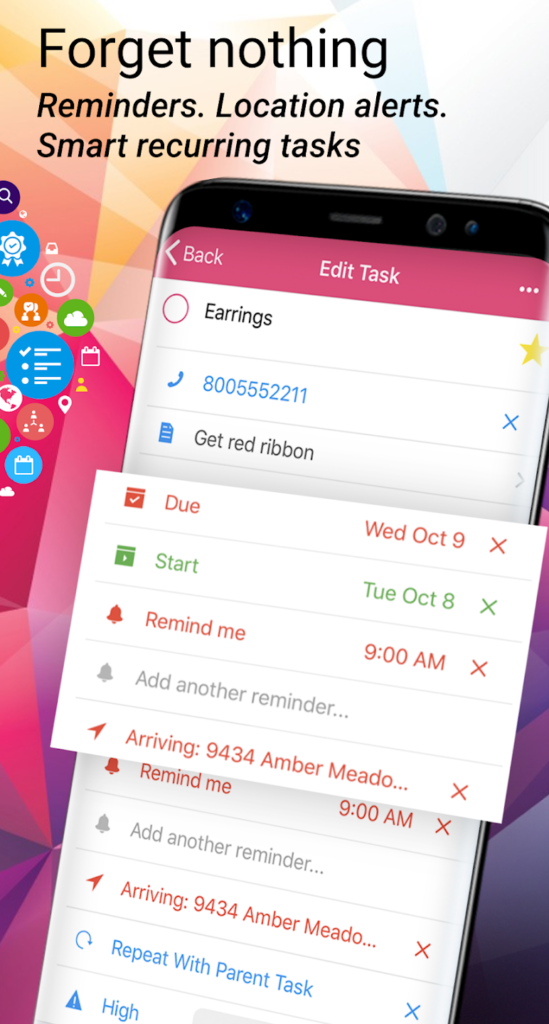

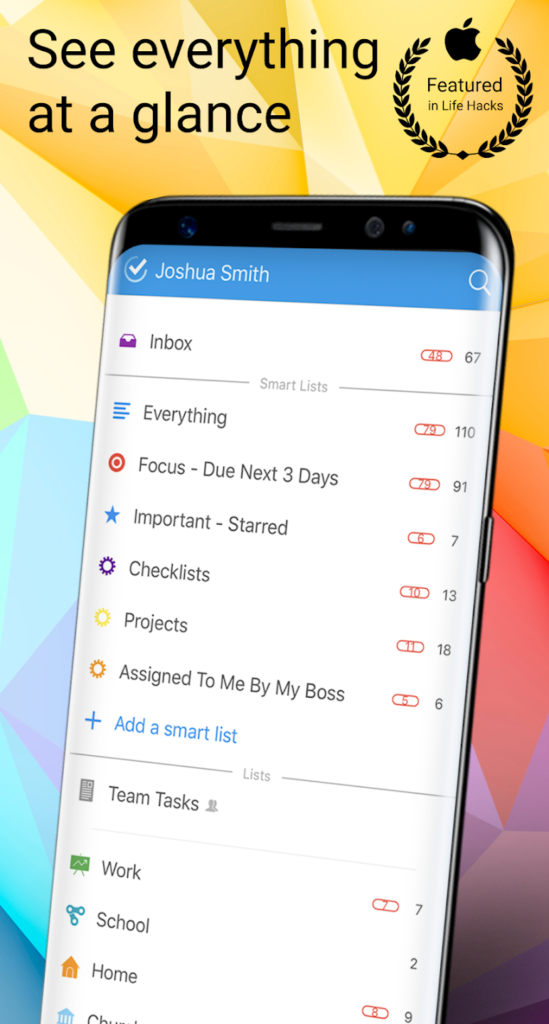
Key Features:
- Smart lists and recurring task support
- Share lists and collaborate with others
- Organize tasks by date, priority, or project
- Works across multiple devices
Why It’s Great:
- Combines simplicity with useful task management tools
- Supports both individual and team workflows
- Easy access to tasks from any device
Contact Information:
- App store: apps.apple.com/us/app/taskfire-to-do-list-tasks
- Google Play: play.google.com/store/apps
- Website: appigo.com
- Facebook: www.facebook.com/todocloud
- Twitter: x.com/todocloud
- Instagram: www.instagram.com/todocloudofficial

16. Nozbe
Nozbe is a task management app designed to help individuals and teams organize their work efficiently. It allows users to create projects, delegate tasks, and communicate within the app, streamlining collaboration. With features like task comments and file attachments, team members can stay informed and aligned on project progress. The app’s interface is user-friendly, making it easy to navigate and manage tasks.
Nozbe supports integration with various tools, enhancing its functionality within different workflows. Users can access their tasks across multiple devices, ensuring they stay updated whether they’re in the office or on the go. The app’s flexibility makes it suitable for both personal task management and team collaboration.
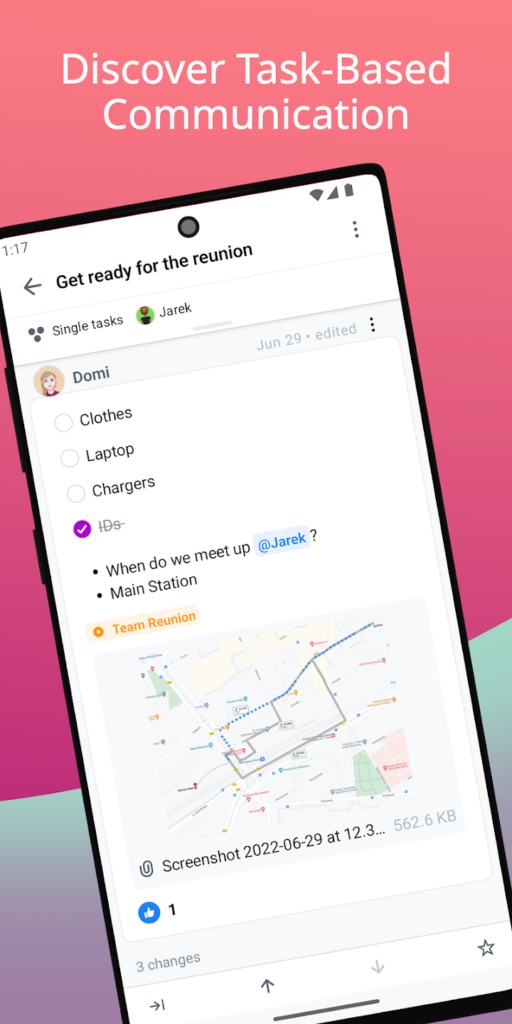
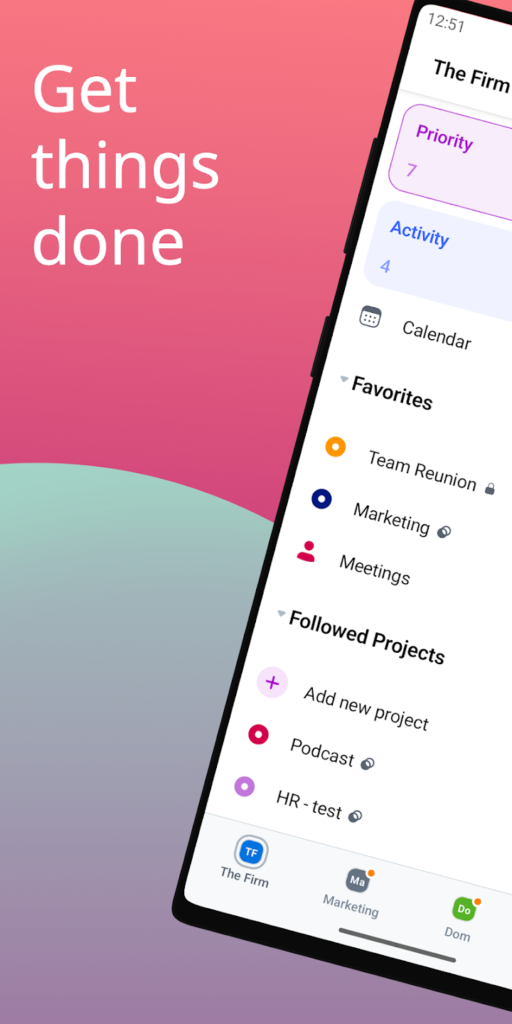
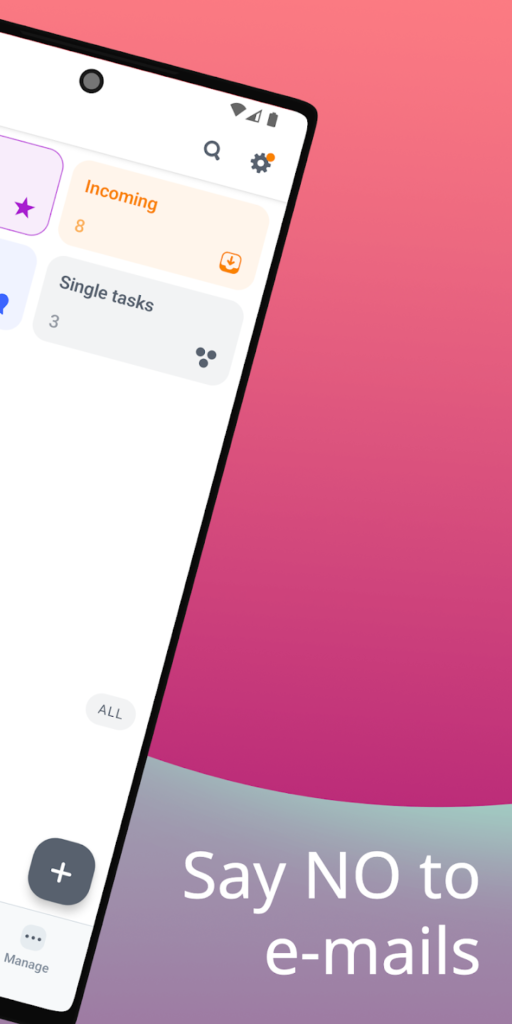
Key Features:
- Create and manage projects with task delegation
- Communicate through task comments and file attachments
- Integrate with various tools for enhanced workflows
- Access tasks across multiple devices
Why It’s Great:
- Streamlines team collaboration and communication
- User-friendly interface for easy task management
- Flexible for both personal and professional use
Contact Information:
- App store: apps.apple.com/us/app/nozbe
- Google Play: play.google.com/store/apps
- Website: nozbe.com
- Facebook: www.facebook.com/NozbePoland
- Twitter: x.com/nozbe
- Instagram: www.instagram.com/nozbe

17. Sorted³
Sorted³ is a scheduling app that combines tasks, calendar events, and notes into a unified timeline. Its “Hyper-Scheduling” feature allows users to plan their day efficiently by integrating all aspects of their schedule. The app supports natural language input, making it easy to add tasks and events. With features like auto-scheduling to prioritize tasks into available time slots and timeline views, users can plan their day efficiently.
The app’s interface is designed for quick navigation, and it offers customization options like themes and tags. Sorted³ also supports iCloud sync, ensuring that your schedule is updated across all devices. It’s suitable for individuals looking to manage their time effectively and stay organized.
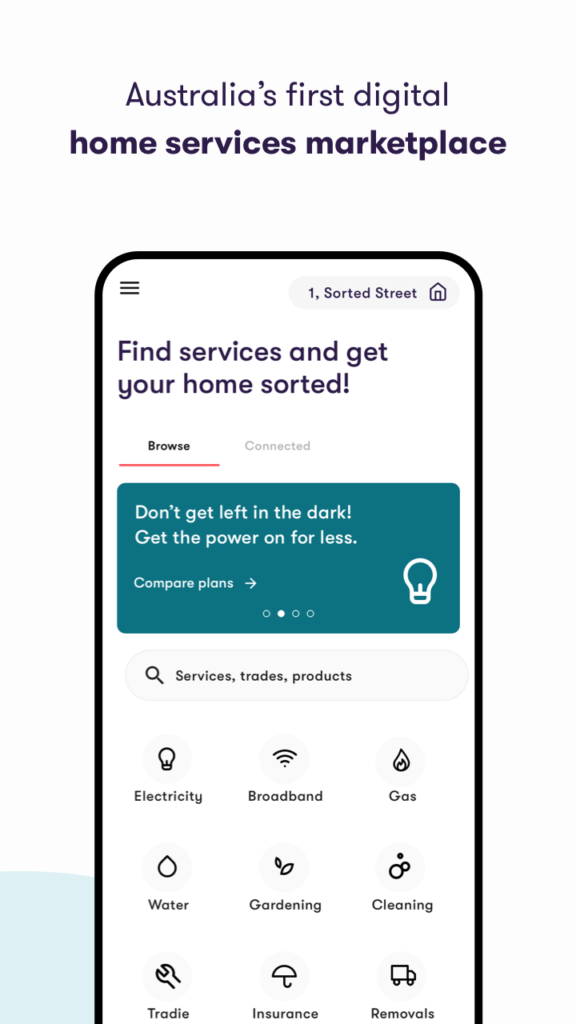
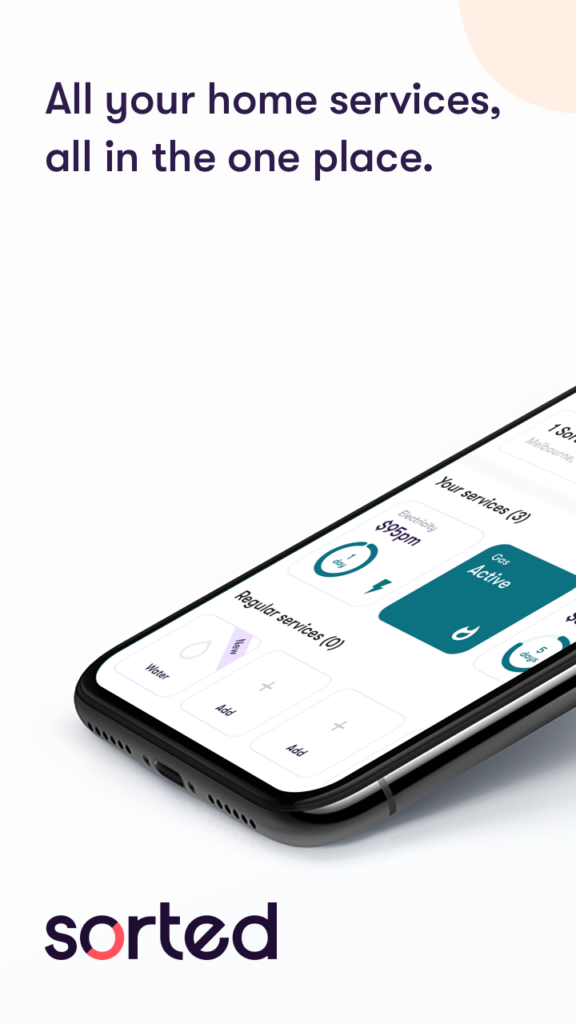
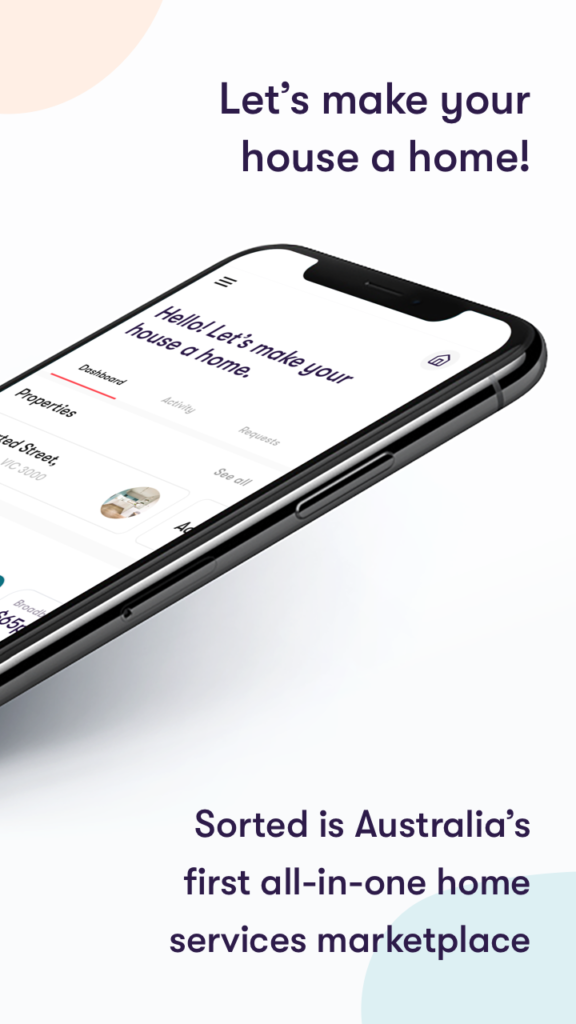
Key Features:
- Integrate tasks, events, and notes into a unified timeline
- Auto-scheduling to adjust plans dynamically
- Natural language input for quick task addition
- iCloud sync for cross-device updates
Why It’s Great:
- Combines multiple scheduling aspects in one app
- Offers dynamic planning with auto-scheduling
- Customizable interface for personalized use
Contact Information:
- App store: apps.apple.com/us/app/sorted-calendar-notes-tasks
- Website: www.sortedapp.com
- Facebook: www.facebook.com/SortedHQ1
- Twitter: x.com/SortedHQ
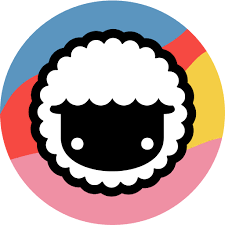
18. Taskade
Taskade is a productivity app that combines task management, note-taking, and collaboration features. Users can create tasks, notes, and outlines, organizing them within customizable workspaces. The app supports real-time collaboration, allowing team members to work together seamlessly. With features like templates and checklists, users can streamline their workflows.
Taskade also offers AI-powered tools to assist with task generation and organization. Its cross-platform availability ensures that users can access their work from any device. The app’s flexibility makes it suitable for both individual and team use, accommodating various productivity needs.
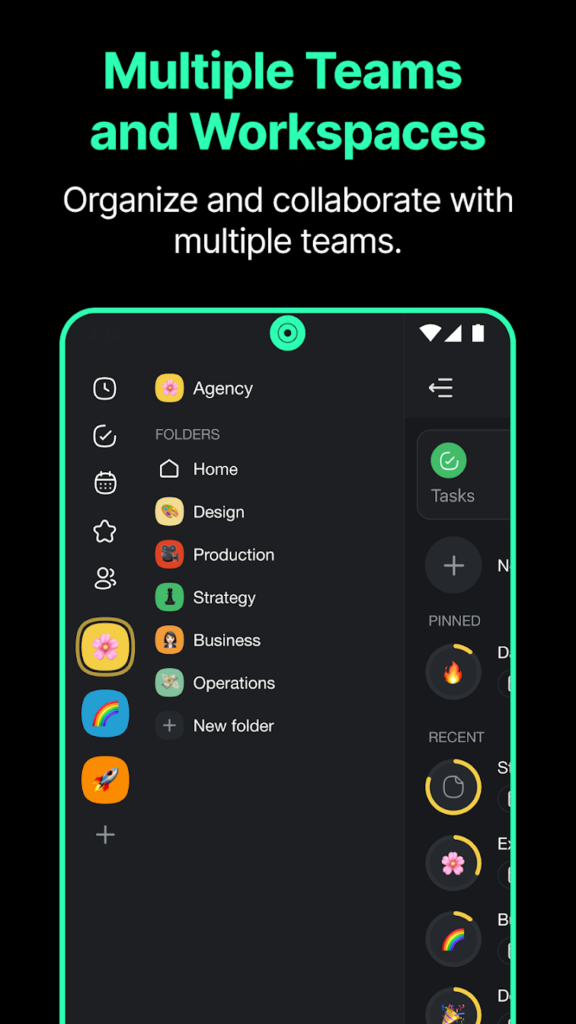
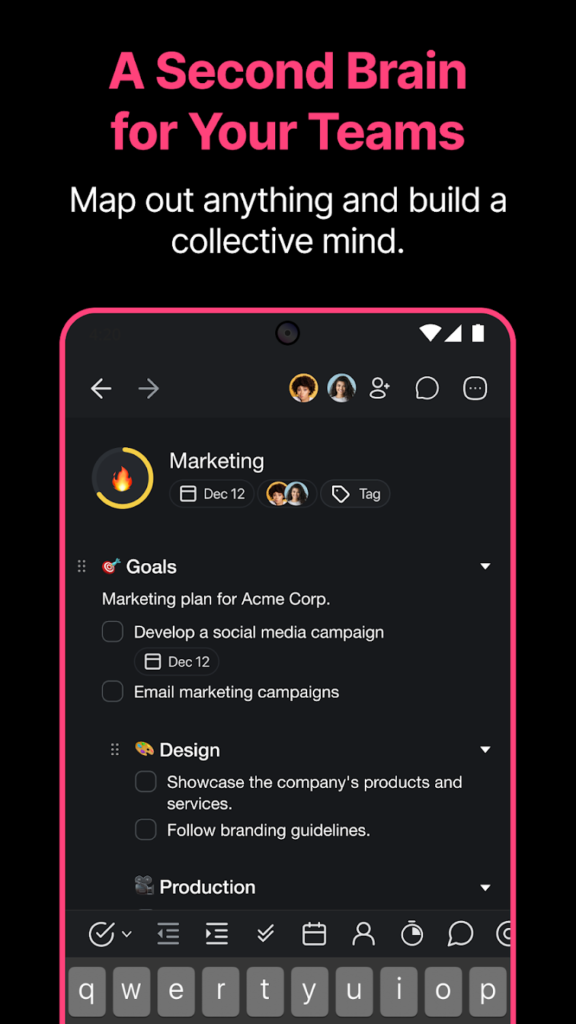
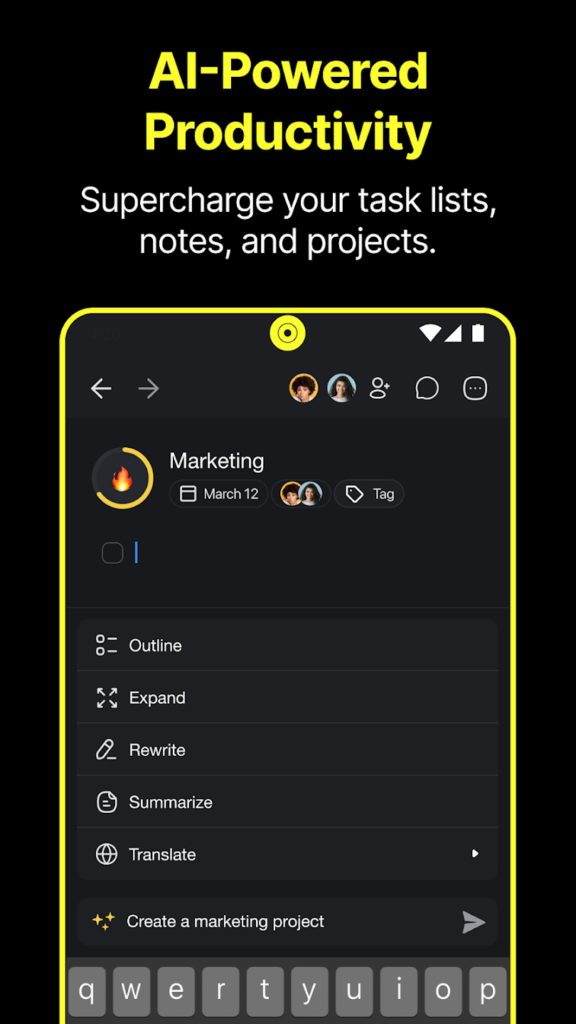
Key Features:
- Create tasks, notes, and outlines within customizable workspaces
- Real-time collaboration for seamless teamwork
- AI-powered tools for task generation and organization
- Cross-platform access for work on any device
Why It’s Great:
- Combines multiple productivity tools in one app
- Supports both individual and collaborative workflows
- Flexible and adaptable to various productivity needs
Contact Information:
- App store: apps.apple.com/us/app/taskade-ai-agents-chat-bots
- Google Play: play.google.com/store/apps
- Website: www.taskade.com
- Twitter: x.com/taskade
- Instagram: www.instagram.com/taskade

19. Quire
Quire is a task management app that helps users break down projects into manageable tasks. It offers a nested task list structure, allowing for detailed project planning. The app supports collaboration, enabling team members to work together on tasks and projects. With features like Kanban boards and real-time updates, users can visualize and track progress effectively.
Quire’s interface is clean and intuitive, making it easy to navigate and manage tasks. It also integrates with various tools, enhancing its functionality within different workflows. The app is suitable for teams looking to organize their work efficiently and stay aligned on project goals.
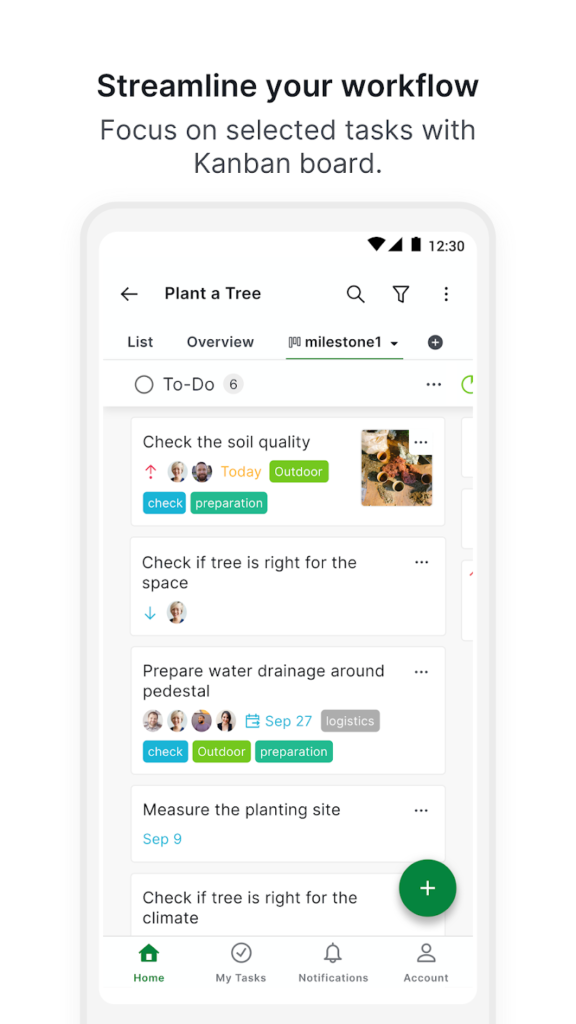


Key Features:
- Nested task list structure for detailed planning
- Collaboration features for team projects
- Kanban boards for visual task management
- Integration with various tools for enhanced workflows
Why It’s Great:
- Facilitates detailed project planning and tracking
- Supports team collaboration and communication
- Clean and intuitive interface for easy task management
Contact Information:
- App store: apps.apple.com/us/app/quire
- Google Play: play.google.com/store/apps/details
- Website: quire.io
- Facebook: www.facebook.com/quire.io
- Twitter: x.com/quire_io
- Instagram: www.instagram.com/quire_io
- LinkedIn: www.linkedin.com/showcase/quire.io

20. Apple Reminders
Apple Reminders is a built-in app on iOS devices that helps users manage tasks and to-do lists. It allows for the creation of reminders with due dates, priorities, and notes. Users can organize reminders into lists and set location-based alerts. The app integrates seamlessly with other Apple services, ensuring synchronization across devices.
With features like subtasks and attachments, Apple Reminders offers flexibility in task management. Its integration with Siri allows for voice-controlled reminder creation. The app’s simplicity and accessibility make it suitable for users looking for a straightforward task management solution.
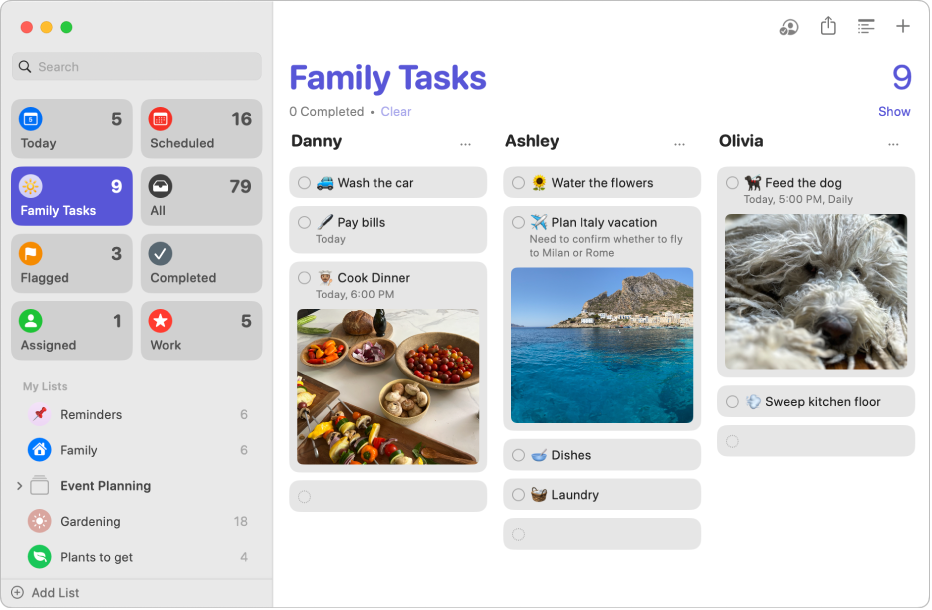
Key Features:
- Create reminders with due dates, priorities, and notes
- Organize reminders into lists with location-based alerts
- Integration with Siri for voice-controlled reminder creation
- Synchronization across Apple devices
Why It’s Great:
- Built-in app with seamless Apple ecosystem integration
- Simple and accessible for everyday task management
- Supports voice commands for hands-free use
Contact Information
- App Store: apps.apple.com/us/app/reminders
Conclusion
Finding the right to-do list app for your iPhone really depends on what you’re looking for. Whether you want something simple for daily reminders or a more advanced setup for managing complex projects, there’s an app that fits the bill. From built-in options like Apple Reminders to highly customizable tools like Notion or Todoist, the choices are wide-ranging.
Try out a few and see which one clicks with your workflow. The best app is the one that makes it easier for you to stay on top of things, without adding extra stress. Once you find the right fit, staying organized can feel a whole lot more manageable.

Leave a Reply
You must be logged in to post a comment.