Thinking about running your first 5K or simply getting more active this year? Starting a running habit can be exciting but also a little overwhelming if you’re new to it. The good news is that there are plenty of beginner-friendly running apps designed to guide you step-by-step. Whether you’re jogging in your neighborhood, hitting the treadmill, or just aiming to improve your stamina, the right app can help you stay motivated, track your progress, and build a routine that sticks.
If 2025 is your year to start running, you’re off to a great start! But while consistent training is important, your results also depend on how you fuel your body. That’s where ReciMe comes in. This smart meal planning app helps you organize healthy, energy-boosting meals that support your fitness goals. You can easily save recipes from Instagram or TikTok, plan your weekly meals, and generate grocery lists in seconds all in one place. Whether you’re training for a race or just trying to stay active, ReciMe makes eating well simple, so you can focus on your runs. Download ReciMe today and take your first step toward a stronger, more energized you then explore our top running app picks below.


1. Runna
Runna is a running-focused training app designed to support users with personalized running plans and expert coaching. Available on iOS and Android, the app provides structured programs tailored to specific goals from improving 5K times to completing marathons. It integrates with smartphones and smartwatches to deliver live workout guidance, pace control, and progress tracking during runs.
The platform emphasizes adaptability, offering training plans that adjust to the runner’s current level, distance goals, and schedule. Runna also supports cross-training, including mobility and strength sessions that align with the primary running plan. The app functions online and requires syncing with connected devices for full access to guided runs and feedback.
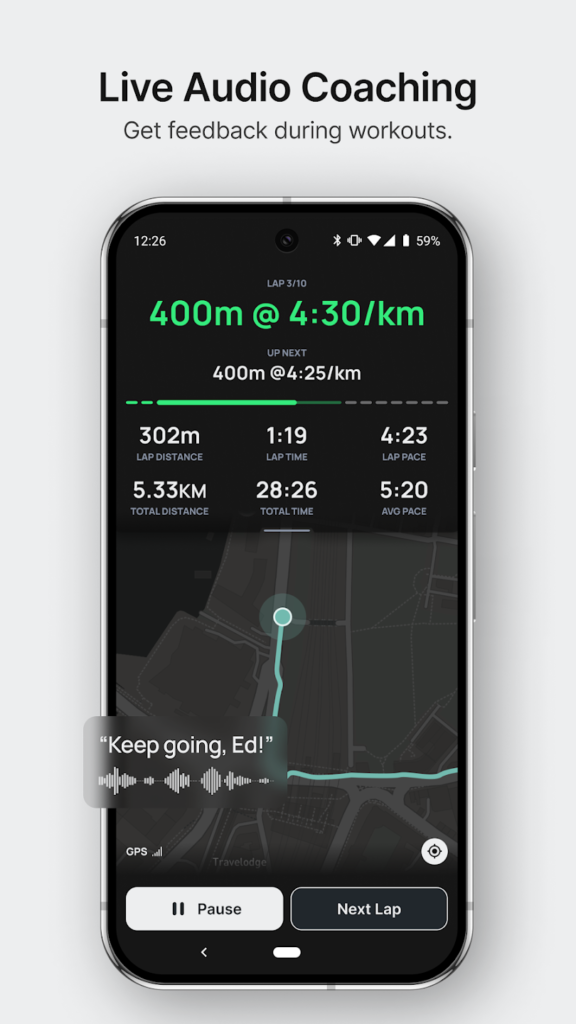
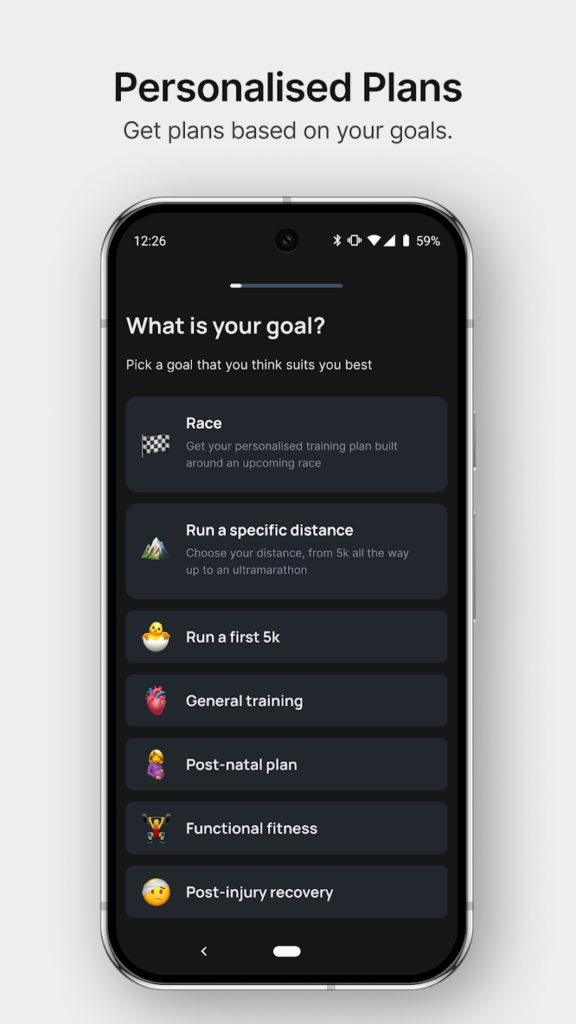
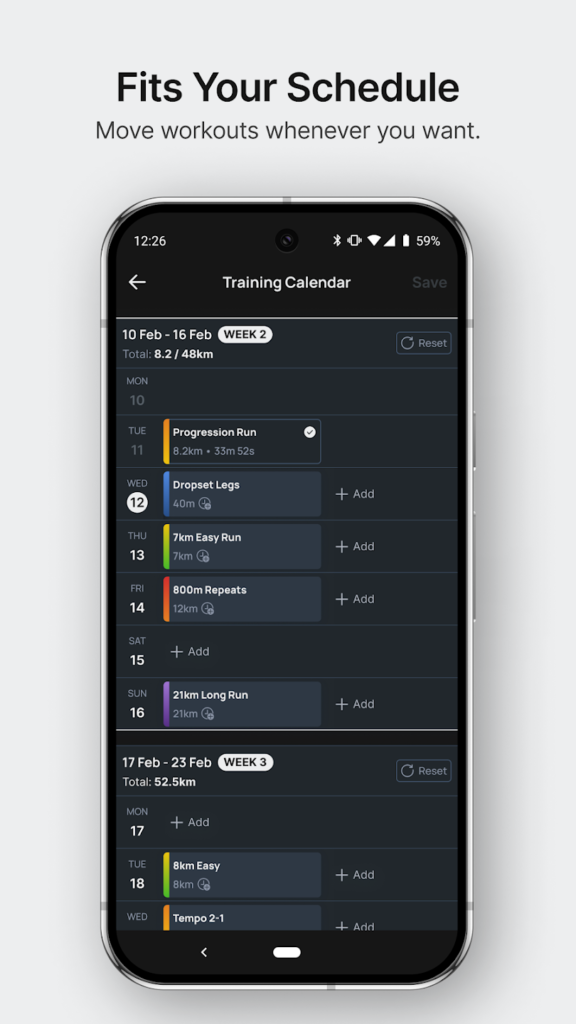
Writing Environment and Tools
Runna’s primary interface centers around structured training plans with clear, day-by-day workouts. Each plan is built using Runna’s customization engine and is designed to be followed in real time. Users can access visual run summaries, pacing instructions, and strength or mobility routines directly within the app. The experience is designed to be practical and action-oriented, helping users stay focused on their daily goals.
AI and Automation
Runna incorporates AI to build personalized training plans. These plans adjust to the runner’s experience level, target race distance, and available training time. The AI also adapts workouts to help users improve their performance over time. Automation is used to generate balanced and varied training structures, with support across different phases such as endurance, speed, and recovery.
Design and Styling
Runna maintains a clean, user-focused design, making navigation between training plans, workout summaries, and strength sessions straightforward. The app allows for structured yet visually digestible layouts of each workout and training week. Visual feedback from completed runs, progress markers, and achievements keeps users engaged. While the app doesn’t include templates or themes, it prioritizes clarity and simplicity in visual presentation.
Information Management
Runna structures all training content into plans categorized by race distance and user goals. These include pre-built options for 5K, 10K, half-marathon, marathon, and ultra distances. Users can also create custom plans ranging from 6 to 26 weeks for races of 5-50 km. Each plan includes built-in strength, mobility, and recovery sessions. Progress tracking and community integration add additional layers of support for goal management and motivation.
Created For
- Building race-specific running plans from 5K to ultra marathon.
- Following real-time guided workouts synced with smart devices.
- Incorporating strength and mobility alongside running.
- Receiving coaching guidance for form, recovery, and nutrition.
Key Highlights
- Personalized running plans powered by AI.
- Support for iOS and Android with smartwatch integration.
- Strength and mobility workouts included in plans.
- Real-time pacing and feedback during runs.
- Access to expert coaching and injury advice.
- Community events, challenges, and discounts for runners.
Who It’s Best For
- Beginners training for their first 5K or marathon.
- Runners seeking structure and progression in their plans.
- Athletes looking to integrate strength and mobility routines.
- Users who value expert input and real-time training support.
Contact Information
- Website: www.runna.com
- App Store: apps.apple.com/gb/app/runna-running-plans-coach/id1594204443
- Google Play: play.google.com/store/apps/details?id=com.runbuddy.prod&pcampaignid=pcampaignidMKT-Other-global-all-co-prtnr-py-PartBadge-Mar2515-1
- E-mail: support@runna.com
- Facebook: www.facebook.com/runnacoach
- Instagram: www.instagram.com/runna
- Address: 71-75 Shelton Street, London WC2H 9JQ

2. Strava
Strava is a training and social fitness app designed for tracking, analyzing, and sharing physical activities. It is available on iOS and Android and supports GPS-enabled devices for recording workouts such as running, cycling, and hiking. Strava enables real-time activity tracking, progress visualization, and interaction with a global community of athletes.
The app combines performance data with social features, allowing users to follow friends, join clubs, and participate in challenges. It offers both a free version and a subscription-based plan with access to advanced features like goal setting, route planning, in-depth performance analysis, and personalized training insights.
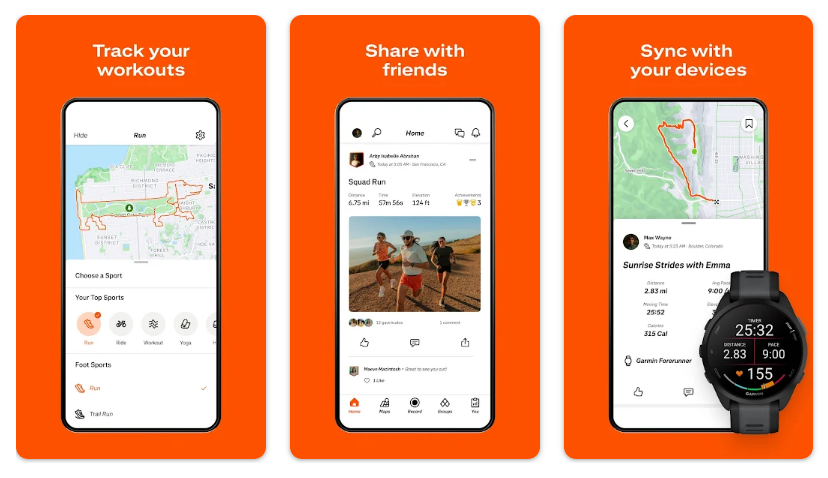
Writing Environment and Tools
Strava centers its functionality around activity logging rather than writing tools. Users input and track physical workouts through manual entry or device sync. The app displays structured summaries of each workout, with metrics such as pace, distance, elevation, and heart rate, depending on the device used. The environment is data-focused, with clean visual layouts and progress charts designed for easy interpretation.
AI and Automation
Strava uses AI-powered features to enhance performance analysis and route recommendations. The “Athlete Intelligence” tool offers smart data interpretation to help users understand their training trends. Predictive tools like race finish time estimations and comparison graphs offer personalized insights based on past activities. These features help guide users in adjusting their training plans and setting realistic performance goals.
Design and Styling
The app prioritizes functionality with a straightforward visual design. Workout feeds, maps, and progress graphs are presented clearly. With the paid subscription, users gain access to 3D map layers, customized route building, and highlights such as elevation changes and landmark stops. These visual tools enhance route planning and performance tracking but are oriented toward usability over aesthetic customization.
Information Management
Strava organizes user data by activity type and time period, allowing users to view performance trends, training history, and goal progress. With a subscription, additional features include route builder tools, offline maps, and a full activity archive. Clubs, group challenges, and competitions offer further ways to structure goals and maintain motivation.
Created For
- Tracking and analyzing outdoor workouts.
- Building personalized routes with terrain and stop highlights.
- Comparing performance trends over time.
- Competing in challenges and community leaderboards.
Key Highlights
- Supports iOS, Android, and GPS-enabled devices.
- Real-time tracking of running, cycling, and more.
- AI-driven tools for goal prediction and data insights.
- Custom route building with 3D map layers.
- Group challenges and local competition features.
- Social feed to connect and interact with other users.
Who It’s Best For
- Runners and cyclists tracking detailed performance data.
- Users who enjoy social and competitive fitness environments.
- Athletes looking to plan and explore new outdoor routes.
- Individuals using data to set and monitor training goals.
Contact Information
- Website: www.strava.com
- App Store: apps.apple.com/us/app/strava-run-bike-hike/id426826309
- Google Play: play.google.com/store/apps/details?id=com.strava
- E-mail: support.strava.com
- Facebook: www.facebook.com/Strava
- Twitter: x.com/strava
- LinkedIn: www.linkedin.com/company/strava-inc.
- Instagram: www.instagram.com/strava

3. Map My Run
Map My Run is a running tracker app developed to support runners of all levels in setting goals, logging workouts, and monitoring progress. Available on iOS and Android, the app uses GPS tracking to record pace, distance, elevation, and calories. It also offers compatibility with treadmills and indoor tracking through step counting and cadence updates. The app supports a wide range of activities, from walking and running to yoga and gym workouts.
Map My Run combines performance tracking with personalized training plans and real-time stats. Users can set custom goals and receive adaptive coaching for distances from 5K to full marathon. The app also supports wearable sync, real-time feedback, and community challenges, making it suitable for both structured training and casual running.
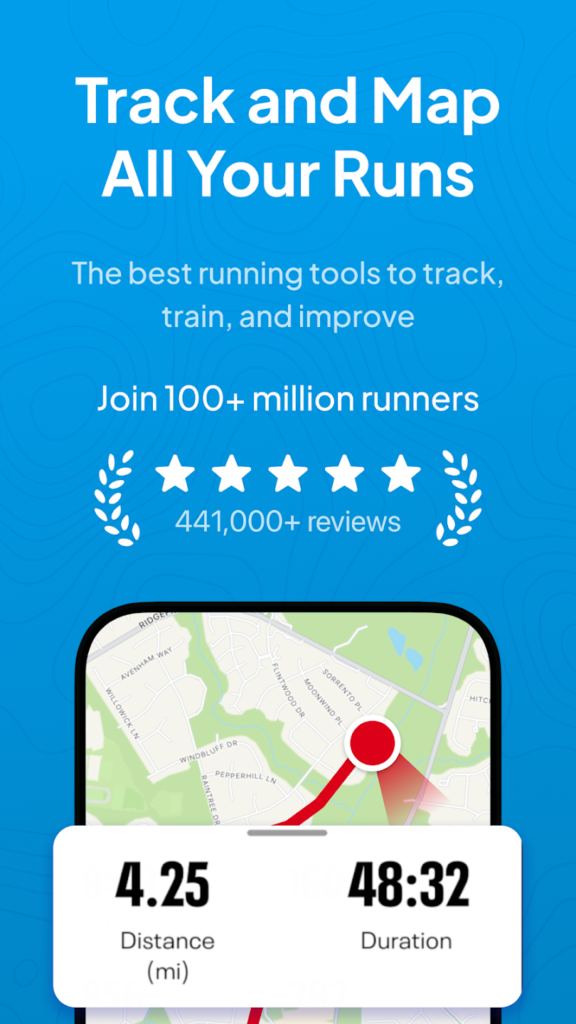

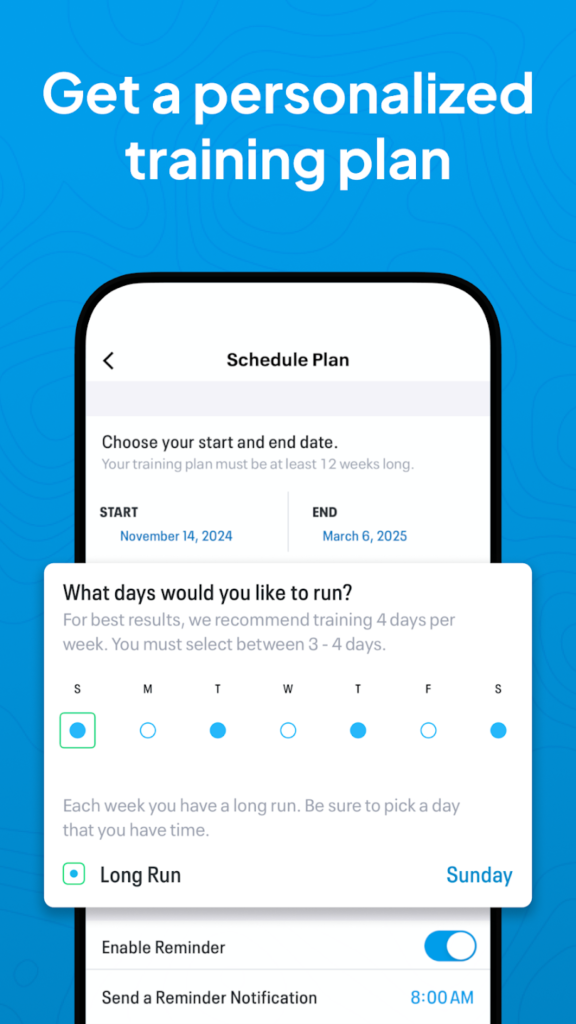
Writing Environment and Tools
The app provides a structured workout interface rather than a text-based writing environment. Users log their activities, view summaries, and track metrics through clean dashboards and audio feedback. Each session includes data on distance, time, pace, and heart rate when connected to compatible devices. This setup allows users to stay focused on training while maintaining clear visibility of progress.
AI and Automation
Map My Run features adaptive coaching and personalized training plans that adjust to the user’s fitness level and goals. Real-time feedback helps optimize pace and endurance, and the premium version includes dynamic heart rate zone analysis to adjust intensity. The app also provides audio coaching during runs, delivering stats like cadence, pace, and duration without requiring manual interaction.
Design and Styling
The app features a practical, data-driven design focused on usability. Training stats, route maps, and activity summaries are presented in an easy-to-navigate layout. Users can save routes and access recommended paths based on their location. While aesthetic customization is limited, the focus remains on clear visuals for workouts and progress tracking.
Information Management
Map My Run allows users to log workouts, track progress over time, and access a complete history of activities. With a premium subscription, users can use features like Live Tracking, personalized plans, and performance insights. The app supports syncing with Garmin, Apple Watch, and Bluetooth devices, while integration with health platforms like Apple Health and Google Fit enhances data consistency across platforms.
Created For
- Logging indoor and outdoor workouts with detailed stats.
- Following adaptive training plans for race preparation.
- Tracking fitness progress using wearable devices.
- Participating in community challenges for motivation.
Key Highlights
- Supports iOS, Android, Garmin, and Apple Watch.
- GPS tracking for distance, elevation, and pace.
- Adaptive coaching for 5K to marathon training.
- Audio coaching with real-time feedback.
- Live Tracking feature for safety and accountability.
- Integration with Apple Health and Google Fit.
Who It’s Best For
- Runners looking for adaptive training plans.
- Beginners moving from 5K to longer distances.
- Users training with heart rate monitors or wearables.
- Individuals who stay motivated through challenges and community support.
Contact Information
- Website: www.mapmyrun.com
- App Store: apps.apple.com/us/app/map-my-run-gps-running-tracker/id291890420
- Google Play: play.google.com/store/apps/details?id=com.mapmyrun.android2&hl=en
- Facebook: www.facebook.com/mapmyrun
- Address: 1600 Pearl St., Boulder, CO 80302

4. Runcoach
Runcoach is a training app that connects users with certified human coaches to deliver personalized running programs. Available on iOS and Android, it offers dynamic, real-time adjustments to training plans based on user input, recent performance, and fitness level. Unlike template-based apps, Runcoach builds custom strategies that adapt to changes in schedule, progress, or life events.
The platform is designed for runners of all levels and integrates with popular fitness services like Garmin, Apple Health, Strava, and Fitbit. It combines patented algorithmic planning with ongoing coach feedback, allowing users to stay on track for multiple races or personal fitness goals.
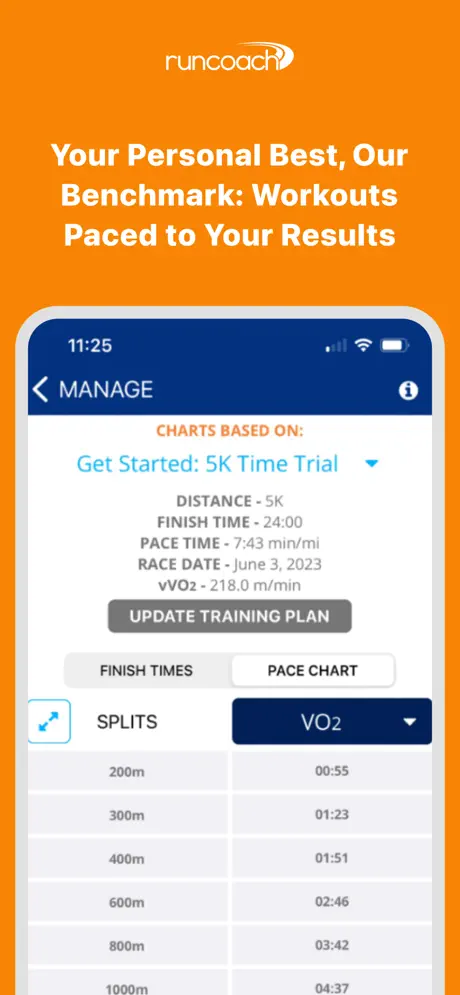
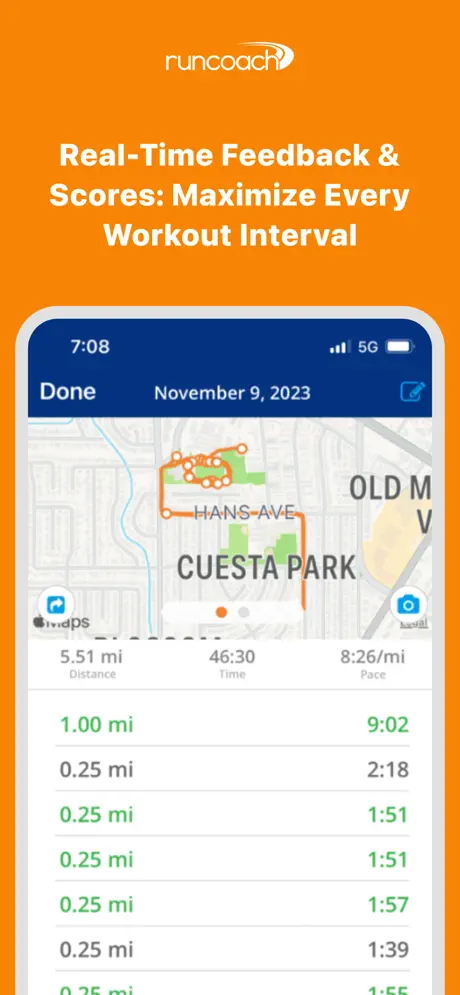
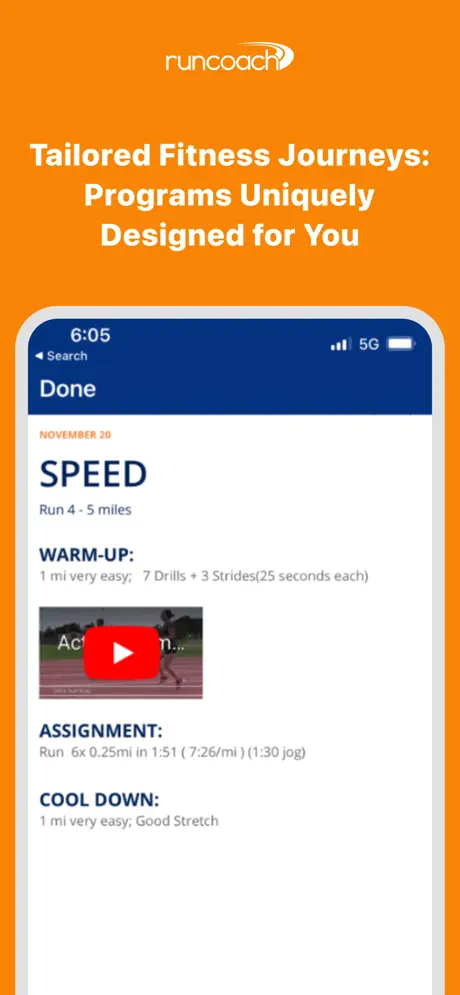
Writing Environment and Tools
Runcoach is centered around activity tracking and performance analysis rather than text input. The app provides structured training assignments, real-time GPS tracking, and audio guidance. Users receive post-workout scorecards with metrics such as pace, splits, and progress indicators. The interface emphasizes clarity and actionable feedback with color-coded performance visuals.
AI and Automation
The app uses a patented algorithm to analyze background data, goals, and recent workouts. It adjusts training plans automatically when users miss sessions, achieve new fitness benchmarks, or revise goals. The algorithm works alongside human coaches, ensuring that each plan remains relevant and accurate as the runner progresses.
Design and Styling
Runcoach focuses on function-driven design. The interface is organized around daily training schedules, performance charts, and coach communications. Users receive audio cues during workouts and visual summaries post-run. While there are no visual themes or style templates, the design maintains clarity for easy navigation and quick decision-making.
Information Management
Users can input goals, race dates, and availability, allowing coaches to build detailed schedules that include running, rest, and cross-training. Runcoach syncs with major tracking devices and services, consolidating performance data into the app’s dashboard. Plans update in real time based on logged workouts and are supported by direct coach feedback.
Created For
- Receiving 1:1 personalized coaching for running goals.
- Adjusting plans dynamically with life and schedule changes.
- Training for races with structured pacing and volume.
- Tracking workouts with audio cues and split-based feedback.
Key Highlights
- Human coaching with unlimited messaging and support.
- Patented algorithm for dynamic plan adjustments.
- Integration with Garmin, Apple Watch, Fitbit, Strava, and more.
- Personalized training for 5K to marathon and beyond.
- Audio cues and performance analysis for each workout.
- Free 14-day trial with coach connect session.
Who It’s Best For
- Runners who want ongoing support from a real coach.
- Athletes training for multiple races with evolving plans.
- Users seeking dynamic, personalized workouts over templates.
- People valuing data-driven feedback and expert input.
Contact Information
- Website: runcoach.com/ci
- App Store: apps.apple.com/us/app/runcoach-1-1-personal-training/id400434735
- Google Play: play.google.com/store/apps/details?id=com.focusnfly.focusnflyontherun&hl=en
- E-mail: coach@runcoach.com
- Facebook: www.facebook.com/runcoachsays
- Twitter: x.com/runcoachsays
- Instagram: www.instagram.com/runcoachsays
- Address: 1425 Broadway, #7, Burlingame, CA 94010
- Phone: 650-375-8137

5. Final Surge
Final Surge is a training management platform for runners, cyclists, triathletes, and coaches. Available on iOS, Android, and web, it offers an integrated environment for tracking workouts, building training plans, and communicating across individual and team-based structures. The platform supports syncing with GPS-enabled devices and apps such as Garmin, Apple Health, Strava, and TrainerRoad.
The app is designed to serve both athletes training independently and coaches managing multiple individuals or teams. Final Surge combines structured workout planning with communication tools, making it suitable for personal goal-setting, collaborative training, and long-term progress monitoring.

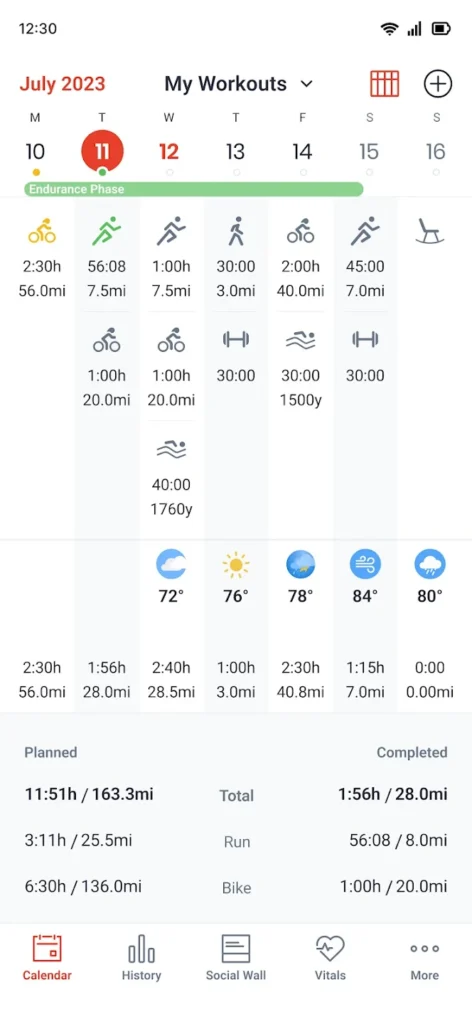
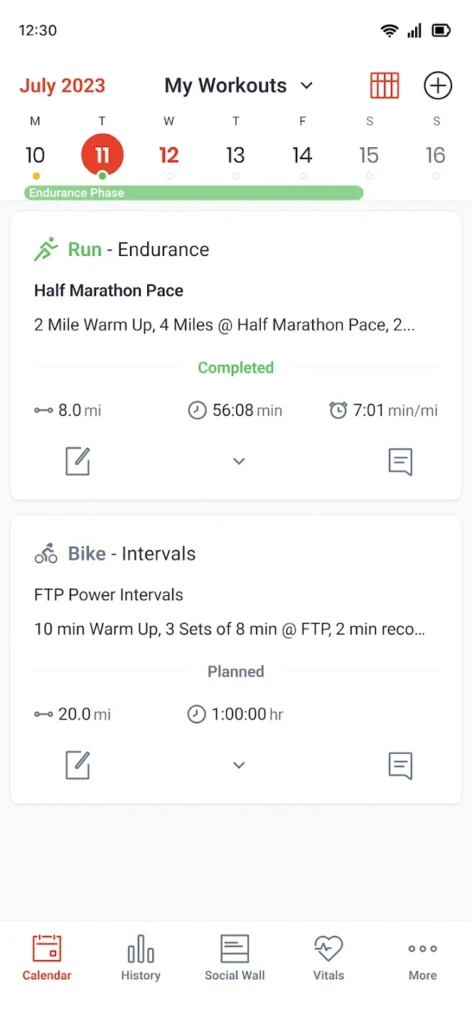
Writing Environment and Tools
Final Surge provides structured workout creation rather than open writing tools. Users can build detailed training plans using the workout builder, which includes elements like pacing, intervals, heart rate zones, and duration. Athletes receive clear visual summaries of each session, while coaches can leave comments or attach documents, videos, and images to individual workouts.
AI and Automation
The app does not use AI-generated content but includes automation features to streamline training adjustments and device syncing. Time zone auto-adjustments ensure that planned workouts remain accurate during travel. The Athlete Premium upgrade offers readiness metrics (e.g., HRV, sleep), weather forecasts, and personalized route suggestions.
Design and Styling
The platform emphasizes clarity and customization. Users can adjust font size, navigation layout, and switch between light and dark themes. Widgets allow for quick viewing of upcoming workouts or fitness summaries on home screens. Structured workout displays provide detailed breakdowns of effort zones, pace, cadence, and heart rate.
Information Management
Final Surge organizes all training data within a customizable calendar interface. Athletes and coaches can edit, reschedule, or annotate workouts directly. The platform tracks progress using visual charts, gear mileage logs, and pain/injury reporting tools. Coaches have access to athlete notebooks and team calendars for deeper insight and planning.
Created For
- Building structured training plans for running, cycling, or triathlon.
- Collaborating with coaches or managing team training calendars.
- Syncing workouts with Garmin, Apple Watch, Wahoo, and Strava.
- Monitoring readiness, injury trends, and training volume.
Key Highlights
- Available on iOS, Android, and Web with cross-platform sync.
- Structured workout builder with export to popular devices.
- Communication tools: workout comments, messages, and attachments.
- Athlete Premium: HRV, weather, route builder, and training readiness.
- Supports individual and team use with role-based access control.
- Free access with no ads or feature restrictions.
Who It’s Best For
- Endurance athletes train across disciplines and devices.
- Coaches managing individual or team-based programs.
- Users seeking a fully structured and calendar-based training tool.
- Athletes needing communication, tracking, and analysis in one place.
Contact Information
- Website: www.finalsurge.com
- App Store: apps.apple.com/us/app/final-surge/id929796646?ls=1
- Google Play: play.google.com/store/apps/details?id=com.finalsurge.runtracker
- Facebook: www.facebook.com/finalsurge
- Twitter: x.com/FinalSurge
- Instagram: www.instagram.com/final.surge

6. RunGo
RunGo is a route-focused running app that provides turn-by-turn voice navigation and detailed run tracking. Available on iOS and Android, the app offers over one million global routes, including thousands of verified options curated by local runners, hotels, and race organizers. It is built for users who want to follow customized paths without checking maps mid-run and supports both in-person and virtual running experiences.
The app functions offline after the route is downloaded, allowing runners to explore cities, parks, and trails without needing a constant data connection. RunGo is ad-free, with optional premium upgrades that unlock advanced features such as live tracking, treadmill-compatible virtual mode, and personalized route creation.
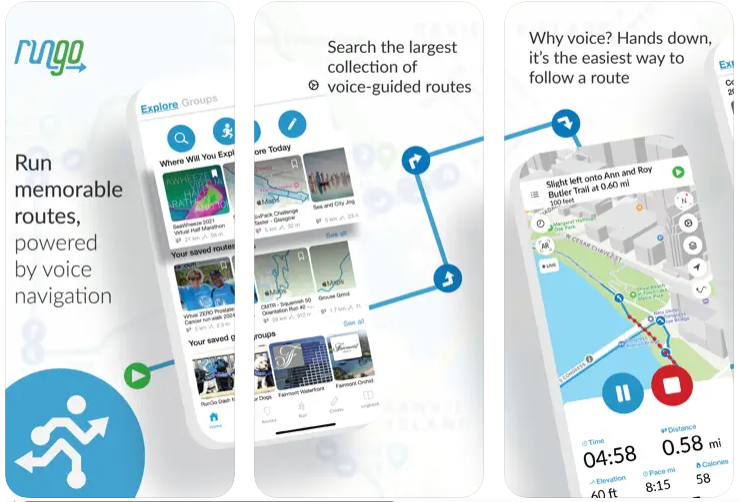
Writing Environment and Tools
RunGo focuses on route planning and run navigation rather than a writing interface. Users can build routes directly in the mobile app or use the more advanced web route creator. Turn points and messages can be added along a route, making each run more interactive. Audio messages guide runners through the course and highlight points of interest, making it easier to stay engaged without manual input.
AI and Automation
While RunGo does not use AI-generated content, it provides automated route guidance and off-route alerts. When users deviate from a course, the app delivers a voice prompt and tracks the run until the user returns to the correct path. Finish time estimates and route-based performance feedback are calculated in real time based on user movement and route complexity.
Design and Styling
The app is built around a clean, functional design focused on maps, route navigation, and audio prompts. Users can lock their phones and continue receiving voice directions, or switch to AR mode (iPhone only) for visual overlays during their run. There are no ads, and all route-following features are integrated into a distraction-free interface.
Information Management
RunGo lets users search, create, and manage routes from within the app or web interface. Saved routes can be accessed offline, and completed runs are stored in a personal logbook. Users can also participate in virtual races with route-based voice messages and submit results directly through the app. Live tracking allows others to follow a runner’s progress via a web link, enhancing safety and accountability.
Created For
- Navigating custom or verified routes with voice guidance.
- Exploring cities and trails while traveling.
- Running virtual races with location-based audio prompts.
- Creating and managing detailed routes with turn-by-turn cues.
Key Highlights
- Over 1 million global running routes, including verified and curated options.
- Turn-by-turn voice navigation for hands-free running.
- Route creation tools with waypoints and custom messages.
- Offline functionality after route download.
- Apple Watch support with haptic feedback.
- Live tracking and virtual race submissions.
Who It’s Best For
- Runners who explore unfamiliar areas or travel frequently.
- Athletes looking for guided route-based experiences.
- Virtual race participants needing audio course support.
- Users who want customizable, offline-compatible navigation.
Contact Information
- Website: www.rungoapp.com
- App Store: apps.apple.com/us/app/rungo-the-best-routes-to-run/id712628644
- Google Play: play.google.com/store/apps/details?hl=en&id=com.rungo
- E-mail: support@rungoapp.com
- Facebook: www.facebook.com/RunGoApp
- Twitter: x.com/rungoapp
- LinkedIn: www.linkedin.com/company/rungoapp
- Instagram: www.instagram.com/rungoapp
- Address: Vancouver, Canada

7. Joggo
Joggo is a running app designed to support beginners and experienced runners alike through personalized training plans, motivational tools, and integrated tracking. Available on iOS and Android, it provides both outdoor and treadmill training options. Users begin by completing a quiz and an initial assessment run, after which the app delivers a custom running plan tailored to their fitness goals, lifestyle, and experience level.
Beyond running programs, Joggo includes features such as nutrition planning, educational content, and progress tracking. The app integrates with Apple Watch and Apple Health, allowing for seamless workout logging, heart rate monitoring, and health data syncing. Users can also access full-body workout plans as an optional upgrade.
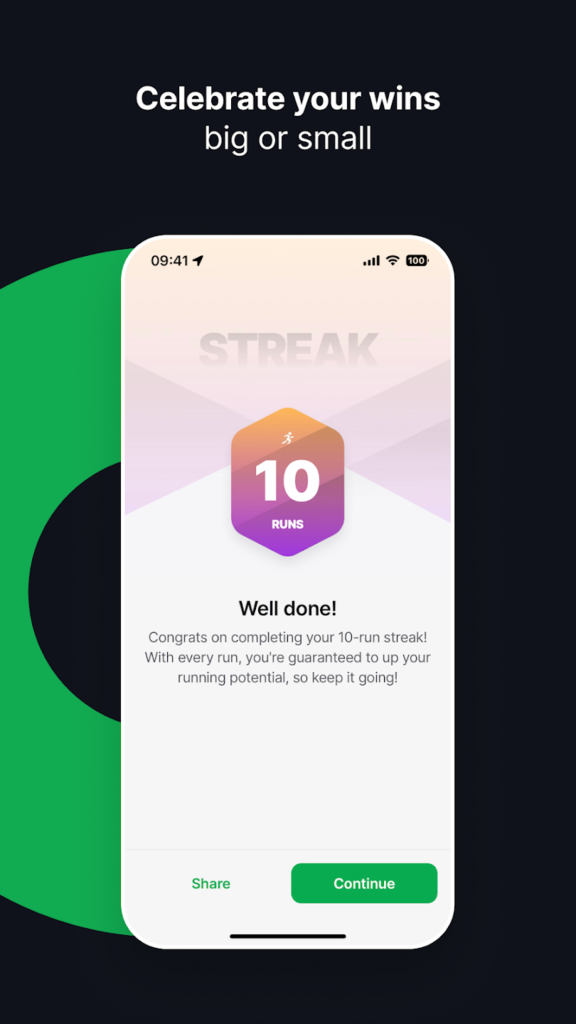
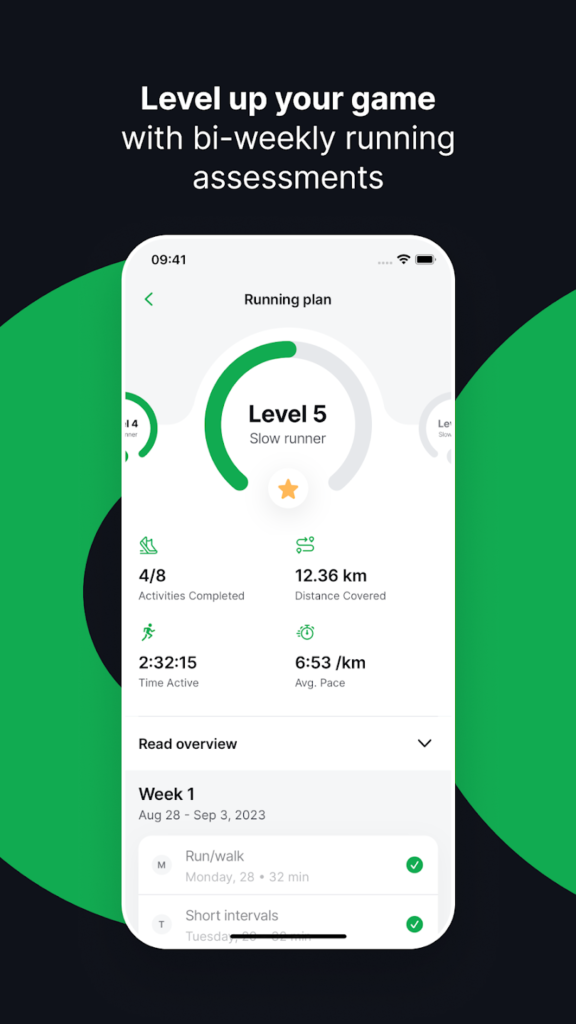
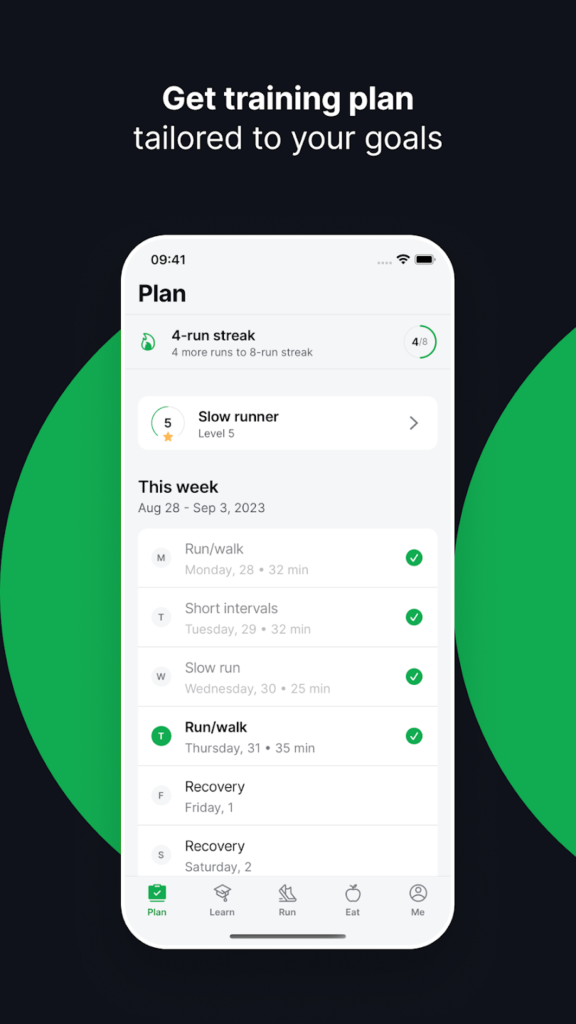
Writing Environment and Tools
Joggo is built for guided training, not writing. The app delivers structured running plans, audio guidance, and timely reminders, ensuring that users stay on track without distraction. Workouts are laid out clearly and progress is monitored automatically through GPS, speed, and distance tracking. The app also supports treadmill mode for indoor training.
AI and Automation
The app adapts running plans every two weeks based on user feedback and performance. This process mimics human coaching, dynamically adjusting intensity to match progress. In addition, heart rate zone (HRZ) guidance via Apple Watch helps runners optimize effort in real time.
Design and Styling
Joggo features a user-friendly design focused on clarity and accessibility. The interface presents workouts, reminders, and metrics in a straightforward layout. Motivational elements like digital medals reward consistent running streaks, while audio guidance during runs adds structure and encouragement without needing to check the screen.
Information Management
Users can track their running and weight loss progress through integrated GPS, pace, distance, and speed logging. Activity history is stored in-app for review. Joggo also provides a personalized meal plan tailored to dietary preferences, along with educational articles covering topics such as nutrition, injury prevention, and recovery.
Created For
- Following personalized running plans indoors or outdoors.
- Adjusting workouts bi-weekly based on progress.
- Tracking fitness and weight loss goals.
- Receiving guidance through audio prompts and HR feedback.
Key Highlights
- Personalized running programs based on quiz and assessment.
- Outdoor and treadmill training modes.
- GPS, pace, and distance tracking with history log.
- Bi-weekly plan updates based on feedback.
- Apple Watch and Apple Health integration.
- Custom meal planning and full-body workout options.
Who It’s Best For
- Beginners starting a structured running routine.
- Runners training for 5K or weight loss goals.
- Users who want adaptive coaching and lifestyle support.
- Individuals seeking an all-in-one app for running, workouts, and nutrition.
Contact Information
- Website: joggo.run
- App Store: apps.apple.com/us/app/joggo-run-tracker-coach/id1558434982?ppid=7d26c545-4815-4535-ba1b-b9d81e7b376b
- Google Play: play.google.com/store/apps/details?id=com.innodiets.joggo&listing=christmas-2023
- E-mail: hello@joggo.run
- Facebook: www.facebook.com/joggorunapp
- Instagram: www.instagram.com/joggorunapp
- Address: Aludariu str. 1 Vilnius, LT-01113, Lithuania

8. Running.COACH
Running.COACH is a personalized and dynamic training app for runners of all levels, from beginners to marathon veterans. Available on iOS, Android, and web, it delivers fully individualized training plans that adjust automatically based on logged performance, feedback, and changes to goals or training frequency. The system integrates expert knowledge from professional athletes, including Olympic and European champions, and supports distances from 5K to ultramarathon.
The app is designed to evolve with each runner, analyzing data and adapting sessions in real time. It supports syncing with GPS-enabled devices and platforms including Garmin, Polar, Suunto, Apple Watch, Strava, Fitbit, and more. Users can plan, adjust, and log sessions through a calendar-based interface, with clear visual and statistical feedback on training progress.
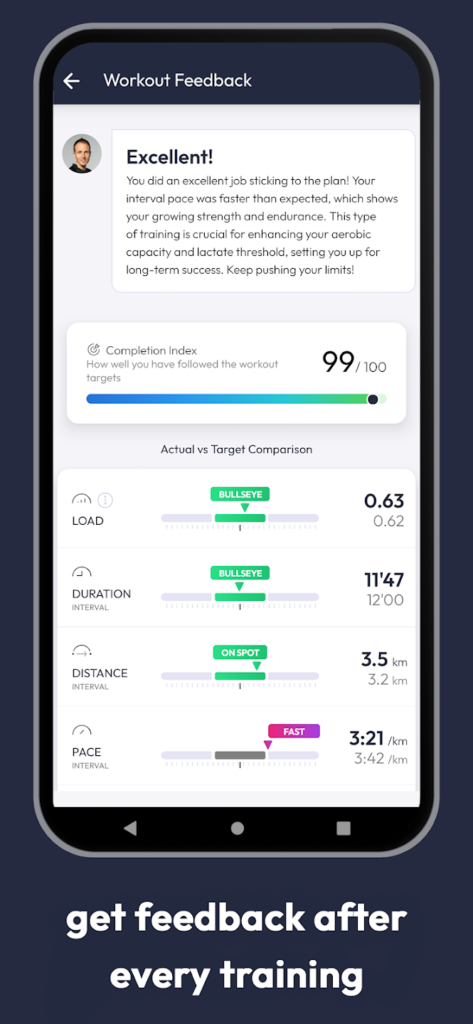
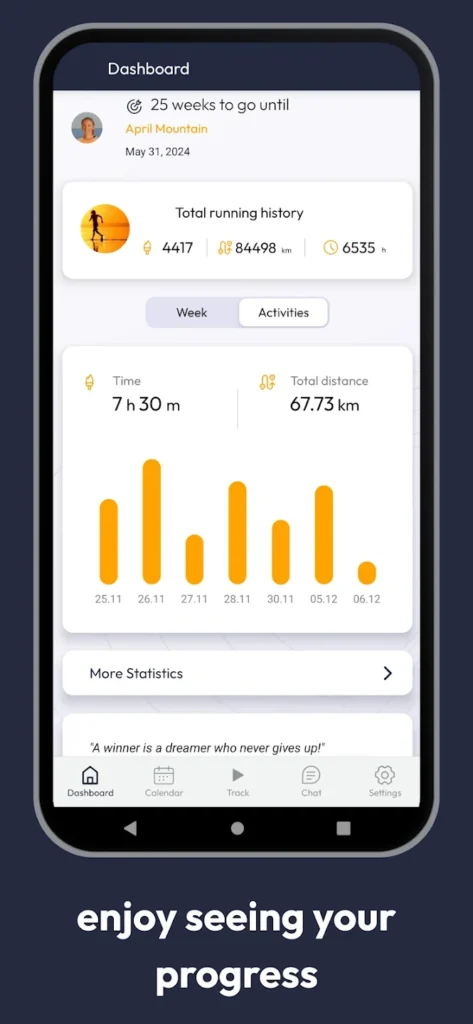
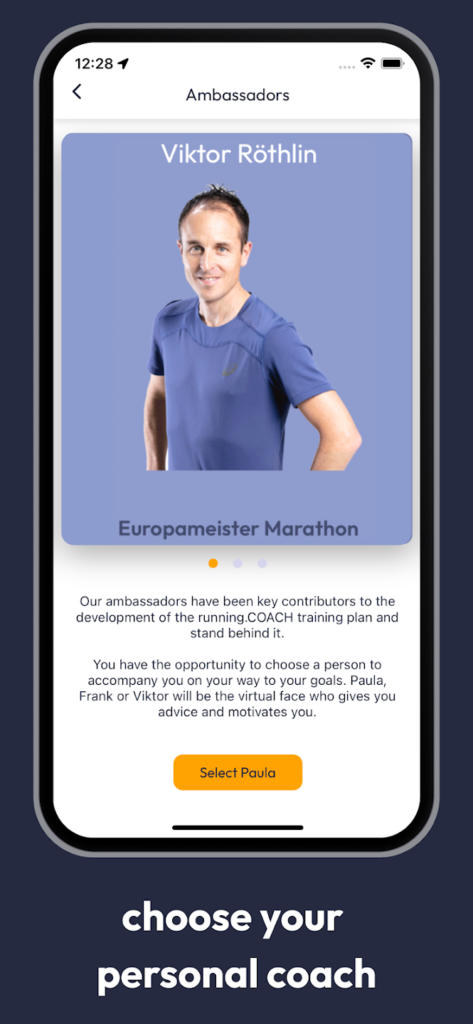
Writing Environment and Tools
The app focuses on structured training delivery rather than text editing or writing features. Each session comes with a detailed description, training goals, and explanations to help users understand the purpose of the workout. Daily training instructions are available in text and audio format, offering contextual information about pace, duration, and effort.
AI and Automation
running.COACH uses a dynamic training engine that continuously evaluates user input such as workout speed, perceived effort, injuries, and missed sessions. Based on this data, the system adjusts training volume and intensity automatically. It also provides rehab plans when injuries are reported and recalibrates programs to keep progress on track.
Design and Styling
The app presents a clean, calendar-based layout for viewing and managing workouts. Users can access their weekly plan, modify sessions, or add cross-training activities directly. Color-coded visuals and charts help present pace trends, elevation, and performance history in an intuitive format. Short instructional videos on alternative exercises like strength or mobility are embedded to promote injury prevention and well-rounded training.
Information Management
Users receive a comprehensive training schedule tailored to their goals, fitness level, and competition dates. All logged activities can be synced automatically from compatible devices or added manually. The app includes tools for race prediction, performance statistics, and competition tracking. A heat map provides a visual summary of routes covered over time, and historical data can be reviewed for performance comparisons.
Created For
- Training for races from 5K to ultramarathon with structured guidance.
- Adjusting plans dynamically based on logged performance and feedback.
- Tracking training statistics and competition results over time.
- Integrating data from GPS watches and third-party tracking platforms.
Key Highlights
- Individualized training plans that adapt automatically.
- Compatible with Garmin, Polar, Suunto, Apple Watch, Strava, Fitbit, and more.
- Calendar view with editable workouts and recovery days.
- Race prediction calculator with altitude and course profile input.
- Daily training instructions with purpose-driven insights.
- Integrated video support for strength and injury-prevention routines.
Who It’s Best For
- Beginner to advanced runners training for specific events.
- Users who want dynamic plan adjustments without manual editing.
- Athletes seeking data-rich training insights and race forecasting.
- Runners using connected devices for performance tracking.
Contact Information
- Website: runningcoach.me
- App Store: apps.apple.com/ru/app/running-coach-laufapp/id498345684
- Google Play: play.google.com/store/apps/details?id=me.runningcoach
- E-mail: info@runningcoach.me
- Facebook: www.facebook.com/runningcoach.ru
- Instagram: www.instagram.com/runningcoach.ru
- Address: Industriestrasse 78 CH-4600 Olten

9. TrainAsONE
TrainAsONE is a cutting-edge, AI-powered running app that delivers fully automated, dynamic, and personalized training plans for runners of any level from beginners to elite ultramarathoners. Recognized with multiple awards, TrainAsONE adapts your schedule in real time based on actual training data, health status, weather conditions, and availability. It allows for training toward multiple races simultaneously and offers seamless integration with popular GPS devices and third-party platforms.
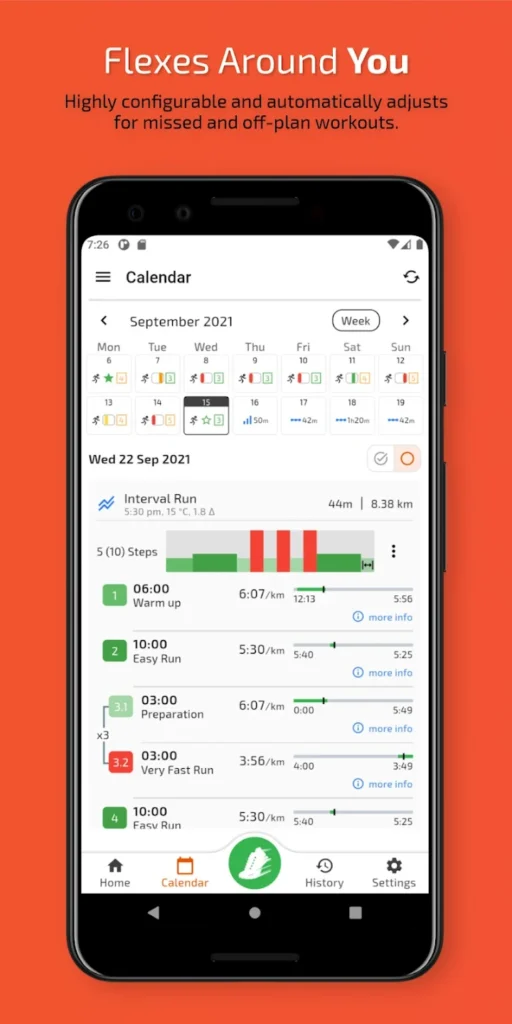
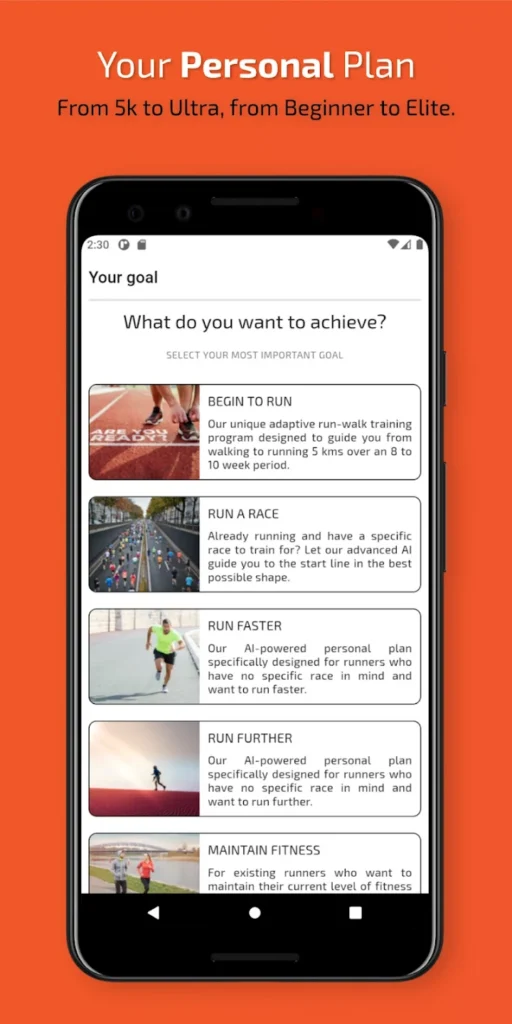

Writing Environment and Tools
TrainAsONE is not a text-based training journal or document editor. Instead, its focus is on delivering a fully automated training plan, updated continuously through AI analysis. The system communicates your workouts in a clear, structured format often accompanied by short, coach-like guidance messages. There are no writing, annotation, or manual note-taking tools within the app, but users can sync activity notes from supported third-party platforms.
AI and Automation
TrainAsONE’s core is its AI engine. Unlike template-based apps, it re-evaluates your training plan after every run, missed workout, or user preference change. It analyzes performance metrics, recovery, and external conditions (like weather) to optimize future sessions for performance gain and injury reduction. This dynamic adaptation allows users to stay on track even with unpredictable schedules or health setbacks.
AI also helps balance workouts with recovery, predicts ideal tapering, and chooses optimal training stimuli for each individual based on ability, goal, and lifestyle constraints. It adjusts in real time if your run was too hard, too easy, or skipped entirely.
Design and Styling
TrainAsONE uses a clean, utilitarian layout focused on training functionality. You can view short- and medium-term schedules (7 to 42 days), depending on your plan. Each session is explained with purpose and structure, and includes the ability to preview pace or effort guidance. Its app supports direct workout execution or syncing to Garmin watches via a dedicated Garmin Connect IQ app.
Information Management
The app collects and processes data from many sources, including:
- GPS watches (Garmin, Apple Watch, etc.).
- Third-party running apps (Adidas Running, iSmoothRun, Strava, etc.).
It tracks performance, logs runs, and provides intelligent summaries in daily, weekly, and monthly views. With the premium plan, you get advanced metrics and longer-term overviews. The system works with multiple race goals concurrently, unlike many apps that allow just one.
Key capabilities include:
- Recovery-aware rescheduling.
- Real-time load and injury risk balancing.
- Automatic weather-based plan adaptation.
- Goal-based optimization (race-focused, general fitness, etc.).
Created For
- Runners seeking dynamic, AI-driven training instead of static plans.
- Athletes juggling multiple races or goals throughout the season.
- Users who want fully hands-free, data-driven training with high personalization.
- Anyone prioritizing performance gains with minimized injury risk.
Key Highlights
- AI-generated training that adapts automatically.
- Compatible with Garmin, Apple Watch, Adidas Running, Strava, and more.
- Handles multiple race goals and shifting schedules.
- Tracks recovery and adjusts intensity accordingly.
- Clear, guided workouts with coach-style instructions.
- Offers both free tier and paid premium features.
Who It’s Best For
- Busy runners need maximum flexibility and automation.
- Athletes aiming for high-performance improvements with minimal risk.
- Runners frustrated with generic “one-size-fits-all” plans.
- Tech-savvy users who regularly use wearable devices and third-party apps.
Contact Information
- Website: trainasone.com
- App Store: apps.apple.com/gb/app/trainasone-ai-running-plans/id1541355896
- Google Play: play.google.com/store/apps/details?id=com.trainasone
- E-mail: info@trainasone.com
- Facebook: facebook.com/TrainAsONE
- Twitter: x.com/trainasone
- LinkedIn: linkedin.com/company/trainasone
- Instagram: instagram.com/trainasone
- Address: Anticipatory Health Limited, United Kingdom

10. Coopah
Coopah is a UK-based AI-powered run coaching app combining adaptive technology with real human coach support. As the official training app of the TCS London Marathon, Coopah offers fully personalized training plans for runners of all levels and goals from casual 5K efforts to advanced marathon prep. The app is designed around maximum flexibility, allowing users to train for multiple races, reschedule on the fly, and access real-time support 24/7.



Writing Environment and Tools
Coopah does not feature a writing or journaling component for user-generated content. Instead, all communication is done via structured, dynamic training schedules and in-app chat with coaches. Audio guidance accompanies running sessions, with clear pacing and zone cues. Written feedback or workout summaries are provided by coaches or the AI system when needed.
AI and Automation
The core of Coopah is its AI-guided training engine, which:
- Build your plan based on current fitness, goal race(s), and weekly availability.
- Automatically adjusts after missed sessions, injuries, or added races.
- Integrates feedback from each session to tailor future workouts.
- Syncs with Garmin, Apple Watch, Strava, and other tracking platforms.
AI helps regulate effort zones, optimize long-term progression, and recalibrate race-specific tapering strategies. It’s designed to reflect the kind of decisions a live coach would make but in real time and at scale.
Design and Styling
The app uses a friendly, motivational tone throughout its interface. Design is focused on usability with:
- Color-coded plans and charts for effort, volume, and pace.
- Easy navigation between weekly views, race timelines, and session types.
- Visual progress tracking tools like streaks, achievement logs, and pace charts.
- Embedded strength, yoga, and mobility routines supported by visuals or video.
It’s purpose-built to look and feel modern, making it accessible for both tech-savvy runners and beginners.
Information Management
Coopah allows full season planning by scheduling primary (“A”) and secondary (“B”) races across the calendar. Key features include:
- Dynamic rescheduling (e.g. after missed runs, life events, holidays).
- Live in-app chat with expert coaches.
- Real-time syncing with tracking devices.
- Full integration of strength, recovery, and mobility work into your running plan.
Plans are fully tailored not just in distance and volume, but down to workout type, rest distribution, and effort targets.
Created For
- Runners preparing for events from 5K to marathon (or beyond).
- People need structure, support, and flexibility in one place.
- Athletes who want a real coach’s input without the personal trainer price.
- Anyone training for a specific event, season plan, or returning after injury.
Key Highlights
- Personalised training plans backed by elite Team GB coaches.
- 24/7 access to live human coach support via in-app chat.
- Real-time adaptive AI adjusts for missed runs, progress, and goals.
- Built-in strength, mobility, and injury prevention routines.
- Audio coaching for pace guidance and motivation.
- Guaranteed results or your money back.
- Supports race stacking, tapering, and season-long planning.
Who It’s Best For
- Runners seeking flexibility with elite guidance.
- Marathon and half-marathon trainees aiming for PBs.
- New runners need motivation and injury-safe structure.
- Busy athletes training around family, work, or travel.
- People who’ve struggled with “one-size-fits-all” PDF plans.
Contact Information
- Website: coopah.com
- App Store: apps.apple.com/us/app/coopah-the-run-coaching-app/id1587165314
- Google Play: play.google.com/store/apps/details?gl=GB&id=com.coopah.app
- E-mail: help@coopah.com
- Facebook: facebook.com/coopahrunning
- Instagram: instagram.com/coopahruncoach
- Phone: +44 203 866 1189 (UK)
Conclusion
Starting a running routine can be one of the most effective ways to improve your health and build long-term fitness habits but consistency is key. Choosing the right app from the beginning helps establish structure, track progress accurately, and stay motivated over time. With so many options available, the best choice is the one that aligns with your current fitness level, personal goals, and how you prefer to receive guidance and feedback.
Each app featured here offers a unique blend of tools and training support tailored for beginners. Some focus on data and route tracking, others prioritize adaptive coaching or community engagement. Whichever direction you choose, the right app should not only guide your workouts, but also make the process manageable and rewarding. Starting small, building steadily, and staying informed are what ultimately lead to sustainable progress.
