There’s nothing like the freedom of the open road – windows down, playlist up, and no meetings on your calendar. But let’s be real, a great road trip takes more than just a full tank. Whether you’re mapping your route, hunting down quirky pit stops, avoiding traffic nightmares, or just trying to find the next clean restroom, the right apps can make or break the journey. Good news: we’ve rounded up the best road trip apps for 2025 to help you navigate, snack, stay safe, and make the most out of every mile.
And hey – if your road trip involves packing meals, skipping fast food, or just not forgetting that almond milk you always forget? That’s where we come in. ReciMe helps you save recipes from social media, plan meals for the ride, and build aisle-organized grocery lists faster than you can say “pit stop.” Download ReciMe now and let’s hit the road (apps first, snacks second).

Download for free from the App Store on iPhone and iPad

ReciMe Android App
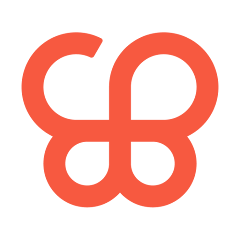
1. Wanderlog
Wanderlog is kind of like your road trip command center. It pulls together everything – your route, stops, bookings, and even that random taco place you bookmarked three weeks ago. No more flipping between five apps just to figure out what’s next.
It also handles distance between stops, shows you a map with everything laid out, and even helps with budgeting and packing lists. If you’re traveling with friends or family, you can all collaborate in the same plan (no more texting screenshots). It’s simple, flexible, and doesn’t overcomplicate things – which is perfect when you’re trying to actually enjoy the trip.
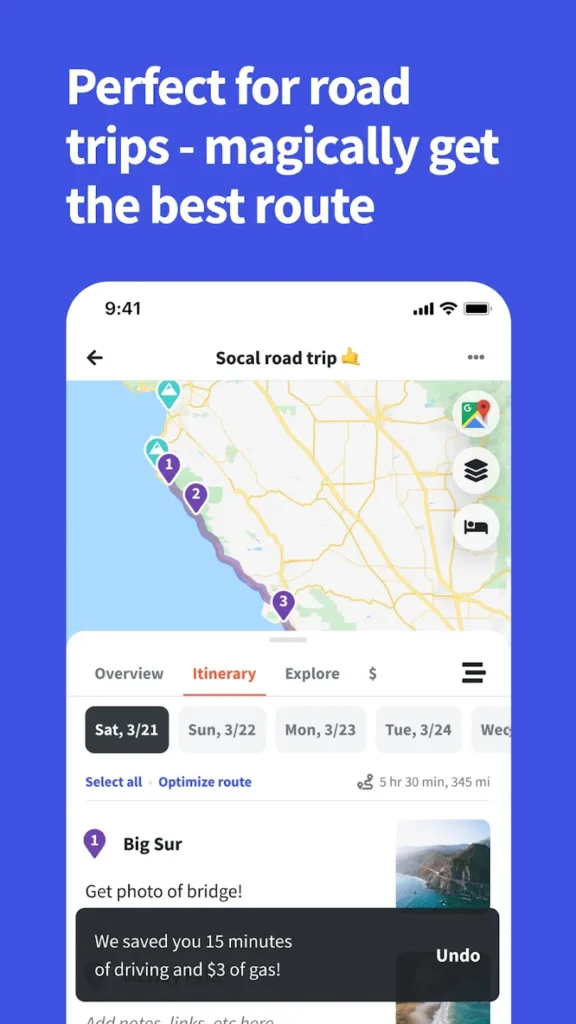
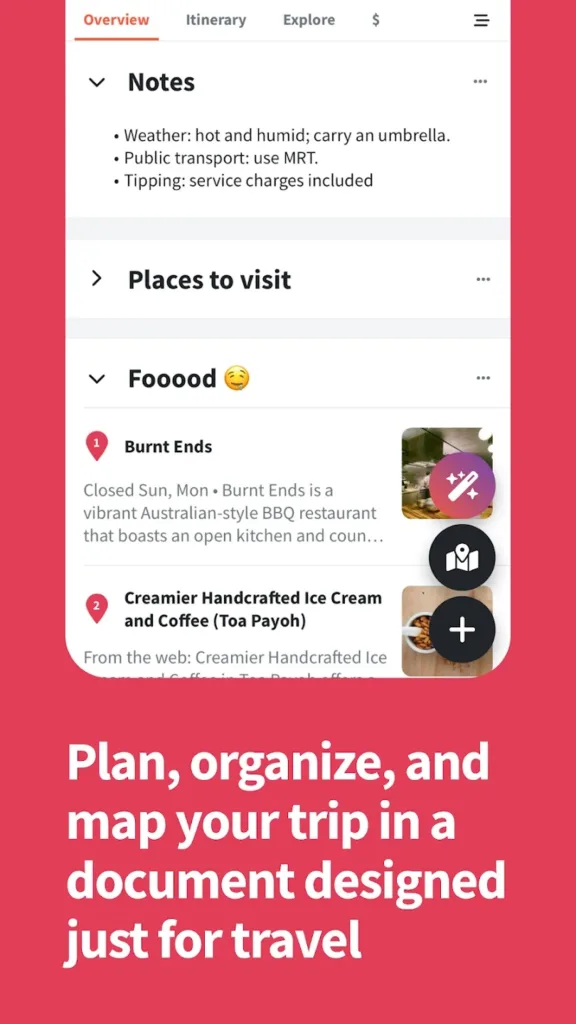
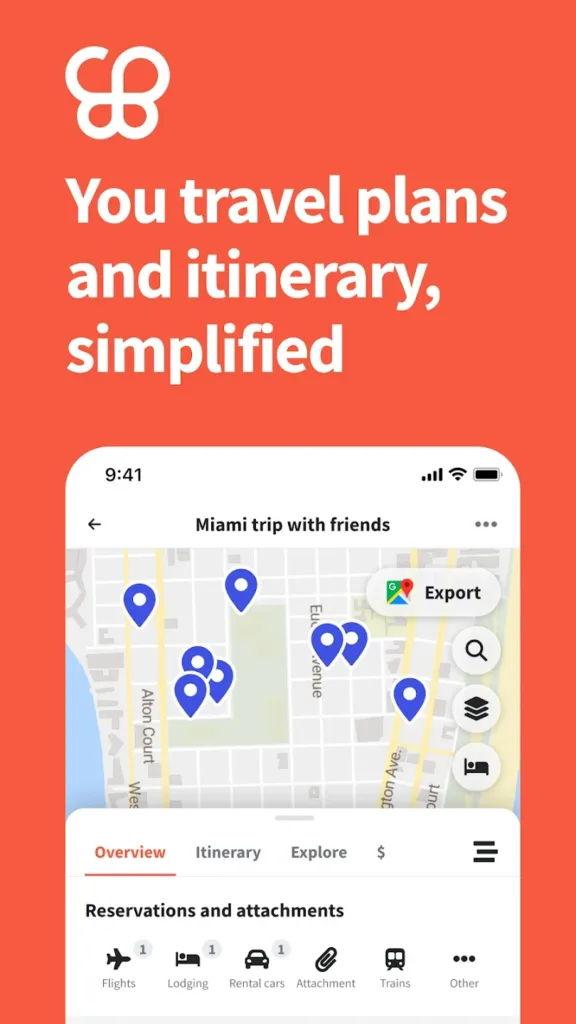
Key Highlights:
- Syncs bookings via email or Gmail
- Built-in packing lists and budget tracking
- Optimizes your route to save time
- Share plans with your travel crew
- Recommendations for food, sights, and more
Who it’s best for:
- Planners with a lot of stops
- Groups that need to stay on the same page
- Type-A travelers who love lists and maps
- People who like seeing their trip all mapped out
Contact Information:
- Website: wanderlog.com
- App Store: apps.apple.com/us/app/wanderlog-travel-planner
- Google Play: play.google.com/store/apps/details
- E-mail: admin@wanderlog.com

2. Roadtrippers
Roadtrippers are all about the journey – not just the destination. You punch in your starting point and where you’re headed, and it helps fill in the gaps with fun, weird, or useful stops along the way. Think: diners, scenic spots, vintage shops, quirky museums, gas stations – whatever keeps the drive interesting.
It’s also pretty great for RV users, since it offers special routing and campground info. You can plan a trip with up to 150 stops (which is… a lot), share it with friends, and even use offline maps if you’re driving through spotty signal areas. If your ideal road trip involves some good detours and not just the fastest route, this one’s worth checking out.

Key Highlights:
- RV-friendly features (U.S. only, available with Roadtrippers Plus)
- Works offline + has live traffic
- Shows offbeat and local points of interest
- Lets you share and edit trips with others
Who it’s best for:
- People who like the scenic route
- RV travelers who need campground info
- Anyone building a long-haul drive
- Groups planning trips together
Contact Information:
- Website: roadtrippers.com
- App Store: apps.apple.com/us/app/roadtrippers-trip-planner
- Google Play: play.google.com/store/apps/details
- Facebook: www.facebook.com/Roadtrippers
- LinkedIn: www.linkedin.com/company/roadtrippers
- Instagram: www.instagram.com/roadtrippers

3. Waze
Waze isn’t going to help you plan the whole trip, but once you’re on the road, it’s your best bet for avoiding traffic headaches. It’s powered by real-time updates from other drivers, so if there’s a slowdown, construction, or even a sneaky speed trap ahead, it gives you a heads-up and reroutes you on the fly.
You can also plan a route from your computer and send it to your phone, which is super helpful. And it works with music and podcast apps, so you can keep your vibe going without switching screens. If your biggest road trip goal is “get there faster and without surprises,” Waze has your back.
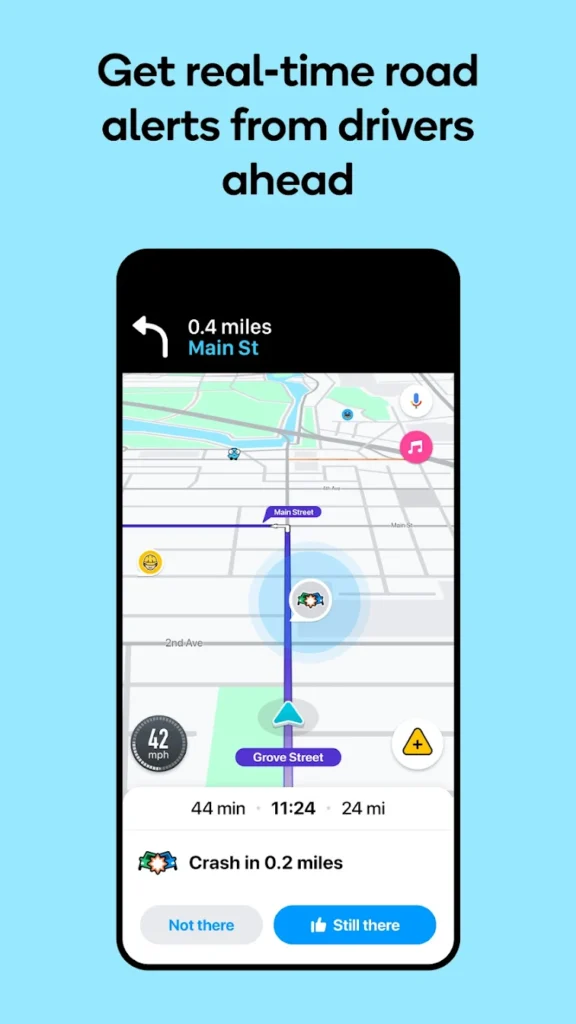
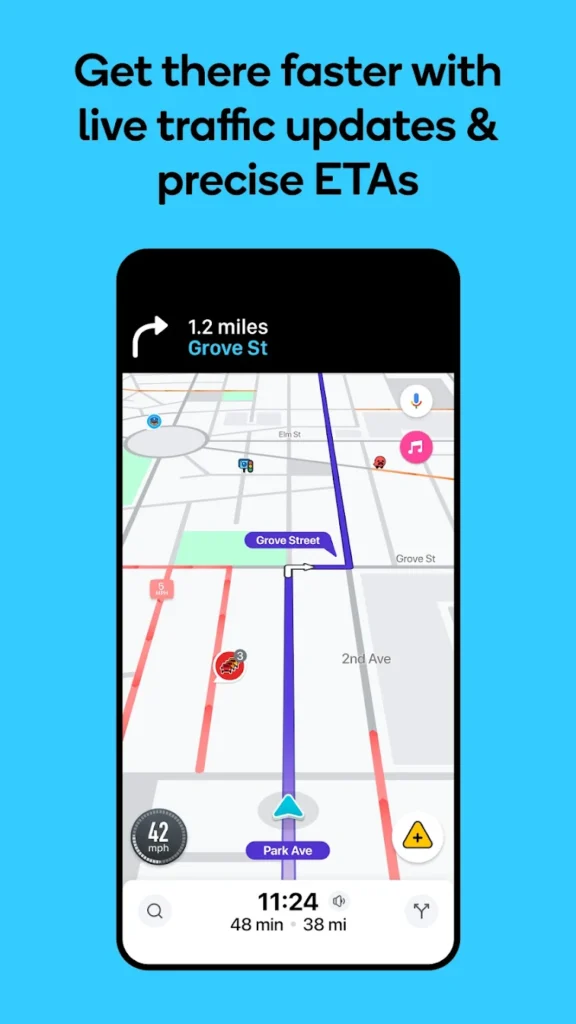
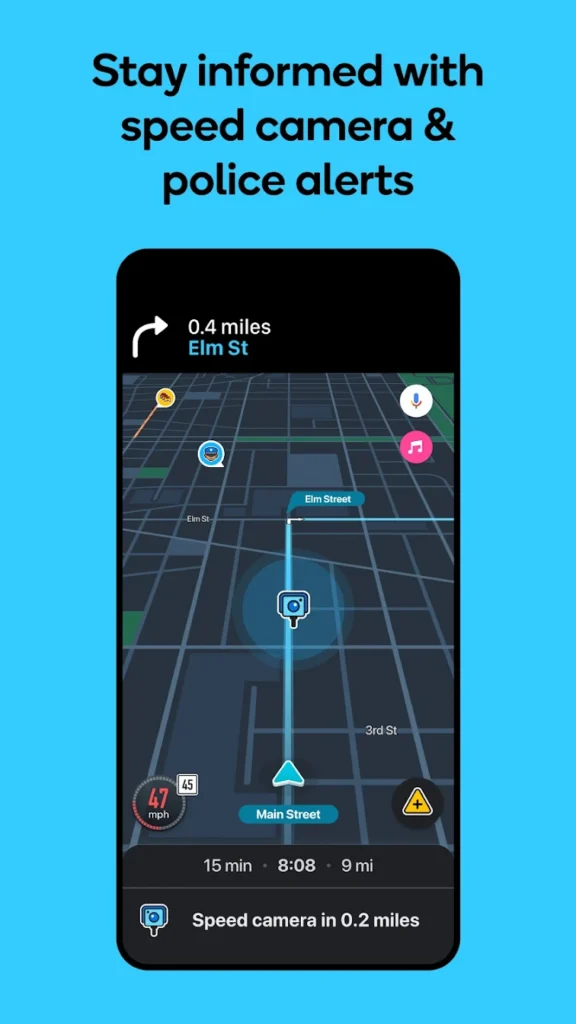
Key Highlights:
- Real-time traffic and hazard alerts
- Dynamic route changes as conditions shift
- Pre-plan routes and send to your phone
- Syncs with music and in-car systems
- Crowd-sourced updates from other drivers
Who it’s best for:
- Drivers who hate getting stuck in traffic
- People who already have a route planned but want updates
- Anyone navigating unfamiliar cities
- Folks who want their drive to go as smoothly as possible
Contact Information:
- Website: www.waze.com
- App Store: apps.apple.com/us/app/waze-navigation-live-traffic
- Google Play: play.google.com/store/apps/details
- E-mail: waze-ads-billing@google.com
- Facebook: www.facebook.com/Waze
- Twitter: x.com/waze
- Instagram: www.instagram.com/waze
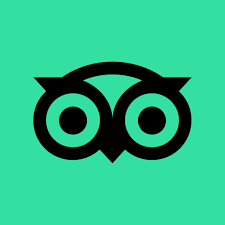
4. Tripadvisor
Tripadvisor isn’t really a road trip app in the traditional sense – you’re not going to use it to map your route or build an itinerary. But once you’ve got your basic path figured out, it’s kind of a goldmine for finding cool stuff to do along the way. Think local attractions, must-see landmarks, food tours, or just solid restaurant recs in a town you’ve never been to.
It’s especially handy when you’re passing through somewhere unfamiliar and want to make the stop count. You can read real reviews, sort by interest (like outdoor stuff, food, culture, etc.), and check out what other travelers liked. It’s not about planning your whole trip – it’s more about figuring out what’s actually worth pulling over for.

Key Highlights:
- Browse attractions, tours, and restaurants by location
- Read real reviews and star ratings from travelers
- Themed collections and award-winners if you need inspiration
- Filter by activity type – food, nature, culture, etc.
Who it’s best for:
- Road trippers trying to make the most of random stops
- Travelers who like checking reviews before doing anything
- People who enjoy exploring new cities on the fly
- Anyone who wants to avoid boring or tourist-trap stuff
Contact Information:
- Website: www.tripadvisor.com
- App Store: apps.apple.com/us/app/tripadvisor-plan-book-trips
- Google Play: play.google.com/store/apps/details
- E-mail: northamericapr@tripadvisor.com
- Facebook: www.facebook.com/Tripadvisor
- Twitter: x.com/TripAdvisor
- Instagram: www.instagram.com/tripadvisor
- Address: 400 1st Avenue, Needham, MA, USA 02494
- Phone: +1 781 800 5000

5. Yelp
Yelp’s one of those apps you don’t always think of for road trips – until you’re starving in a small town and really don’t want to eat at another fast food chain. It’s a lifesaver when you need something quick, local, and halfway decent. Just open the app, see what’s nearby, and check the pics and reviews. Boom – decision made.
It’s great for those in-between moments too: grabbing coffee, finding a weird little gift shop, or even looking up a mechanic if something goes wrong. Sure, it won’t plan your route or anything fancy, but if you’re looking for a burger, a clean bathroom, or a decent latte, Yelp’s probably the fastest way to figure it out.
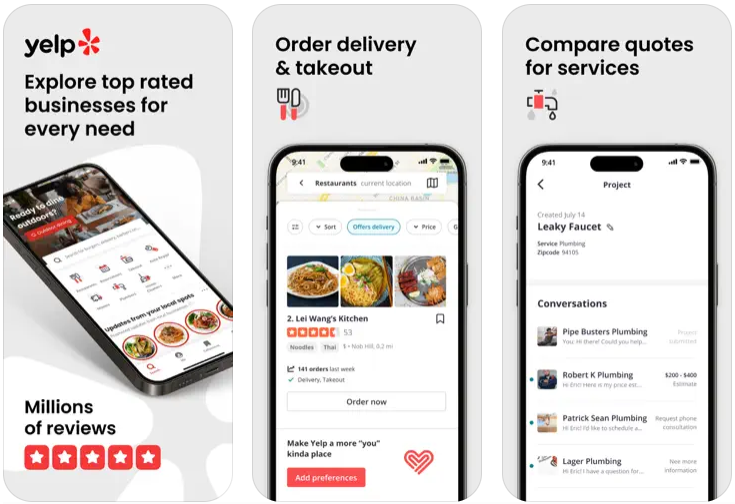
Key Highlights:
- Local search for food, services, attractions, and more
- Filter by price, open hours, and other handy stuff
- Tons of photos and reviews from real users
- Works great in both big cities and tiny towns
Who it’s best for:
- Hungry drivers who don’t want to guess
- People who trust photos and reviews over random signs
- Anyone skipping chains in favor of something more local
- Travelers who make fast decisions while on the move
Contact Information:
- Website: www.yelp.com
- App Store: apps.apple.com/us/app/yelp-food-services-reviews
- Google Play: play.google.com/store/apps/details

6. AllTrails
AllTrails isn’t your standard road trip app, but if you’re the kind of person who likes to break up long drives with some fresh air and movement, it’s perfect. You can search hiking or walking trails near wherever you are (or where you’re heading), check reviews, see how tough the trail is, and even look at photos before committing to a hike.
It’s super useful when you’re passing a national park or just need to stretch your legs somewhere that isn’t a gas station. Plus, if you’ve got a dog or kids with you, you can filter trails by pet-friendly or easy ratings. Just note: if you want offline maps or extra features, you’ll need the paid version – but even the free stuff gets the job done.
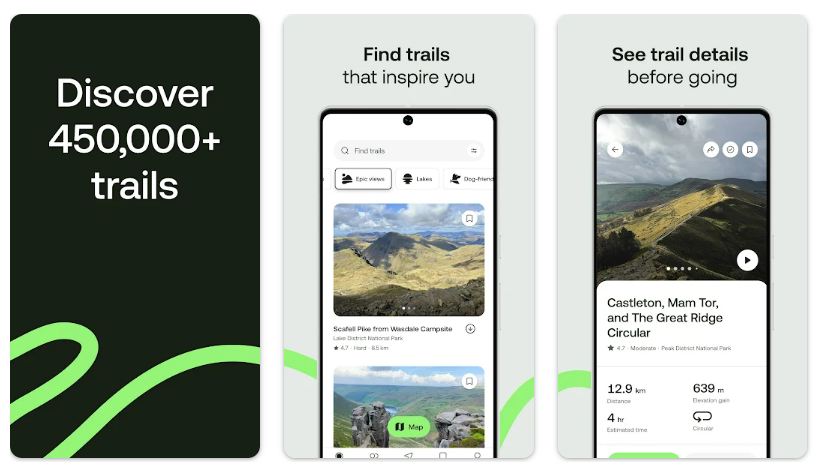
Key Highlights:
- Search trails by location – even if you’re not sure where you’ll end up
- Filter by difficulty, distance, scenery, and more
- Trail maps, GPS tracking, and user photos
- Save trails you want to check out again later
Who it’s best for:
- Drivers who want to mix in a hike or scenic walk
- People road tripping through national parks or natural spots
- Families or pet owners looking for outdoor stops
- Anyone itching to get out of the car and move a little
Contact Information:
- Website: www.alltrails.com
- App Store: apps.apple.com/us/app/alltrails-hike-bike-run
- Google Play: play.google.com/store/apps/details
- Facebook: www.facebook.com/AllTrails
- Twitter: x.com/alltrails
- LinkedIn: www.linkedin.com/company/alltrails
- Instagram: www.instagram.com/alltrails

7. GasBuddy
Let’s be real – gas isn’t cheap. And if you’re covering a lot of miles, those fill-ups add up fast. That’s where GasBuddy comes in. It shows you gas prices near your location (or along your route), so you don’t end up overpaying just because you stopped at the first place you saw.
It also has some extra features like a trip cost calculator and an outage tracker, which can actually be super helpful if you’re heading through rural areas or road-tripping during high-demand weekends. It’s not flashy, and it won’t help with sightseeing, but it’s one of those practical tools that just makes your trip a little smoother – and cheaper.
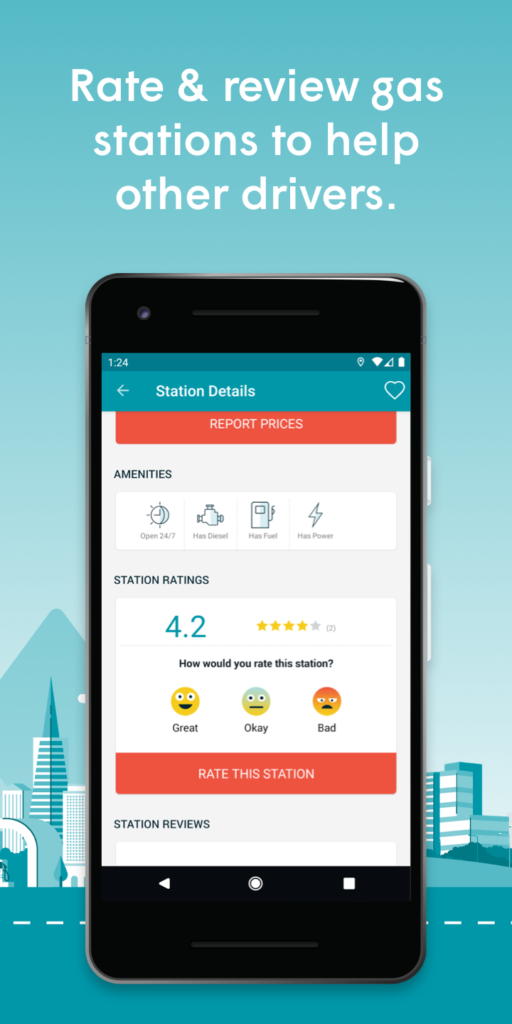
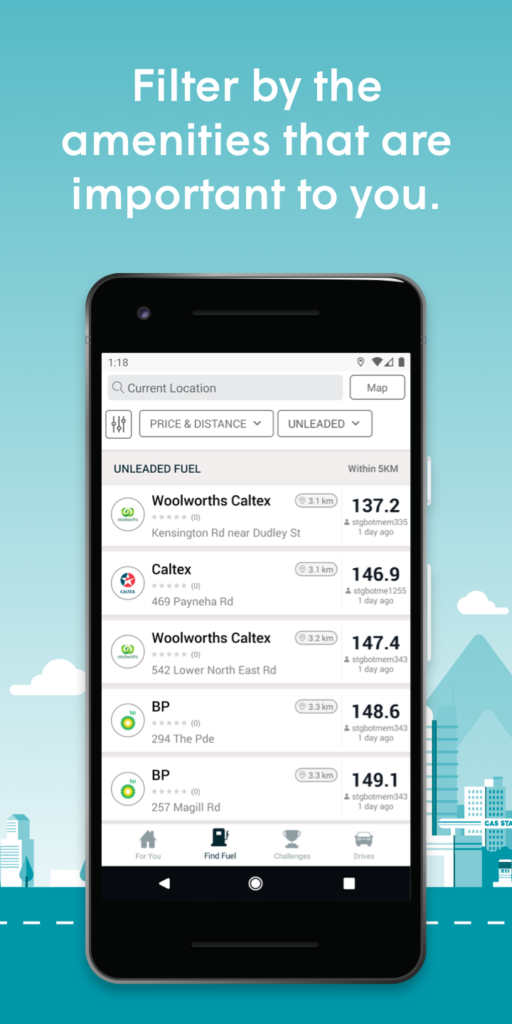
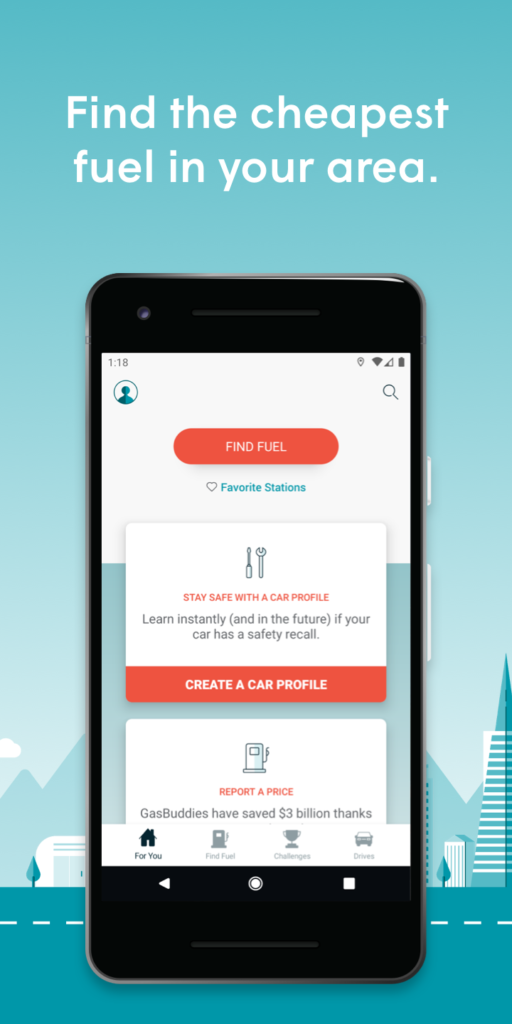
Key Highlights:
- Real-time gas price comparisons near you or on your route
- Calculates fuel costs based on your car and trip length
- Gas station map view + outage alerts
- Track fuel expenses over time
Who it’s best for:
- Budget-conscious drivers who hate overpaying at the pump
- Long-distance road trippers trying to save wherever they can
- People who like knowing what a trip’s really going to cost
- Anyone tired of guessing which station has the cheapest gas
Contact Information:
- Website: www.gasbuddy.com
- App Store: apps.apple.com/us/app/gasbuddy-find-pay-for-gas
- Google Play: play.google.com/store/apps/details
- Facebook: www.facebook.com/gasbuddy
- Twitter: x.com/gasbuddy
- LinkedIn: www.linkedin.com/company/gasbuddy
- Instagram: www.instagram.com/gasbuddy
- Address: 14241 Dallas Parkway, Suite 350, Dallas, TX 75254

8. Recreation.gov
If your road trip includes camping or hitting up national parks, Recreation.gov is basically your best friend. It’s the go-to site for booking campsites, getting permits, and snagging tickets for tours or ranger-led programs across the U.S. – all the stuff tied to public lands.
It doesn’t handle routes or fuel stops, but it’s super helpful for locking down the outdoor parts of your trip. You can search by state, park, or even by activity, and reserve anything from a basic tent spot to a guided hike. It’s also where you buy those federal park passes (so you’re not scrambling at the gate). Think of it as your outdoor HQ for road trips with a nature angle.
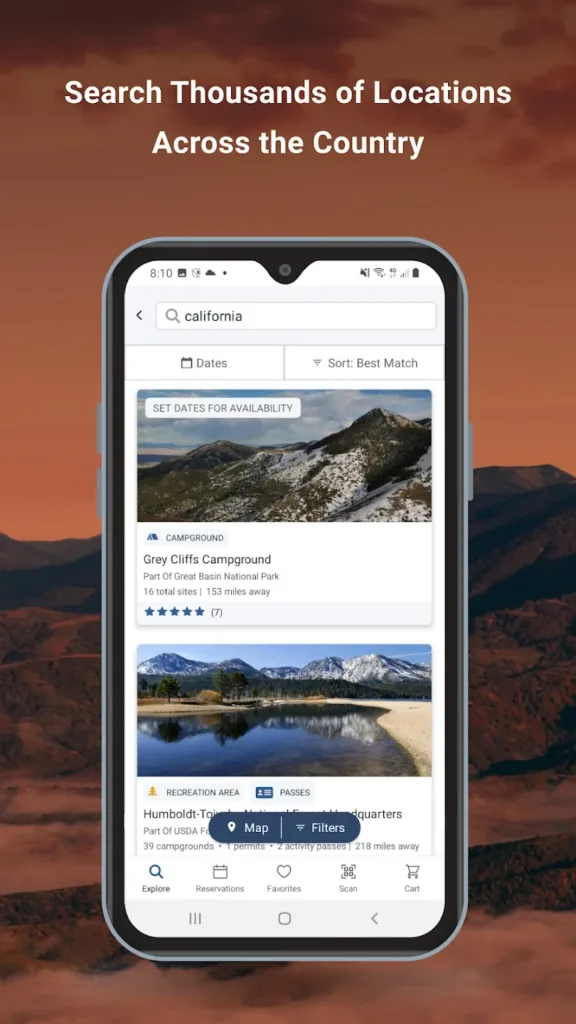
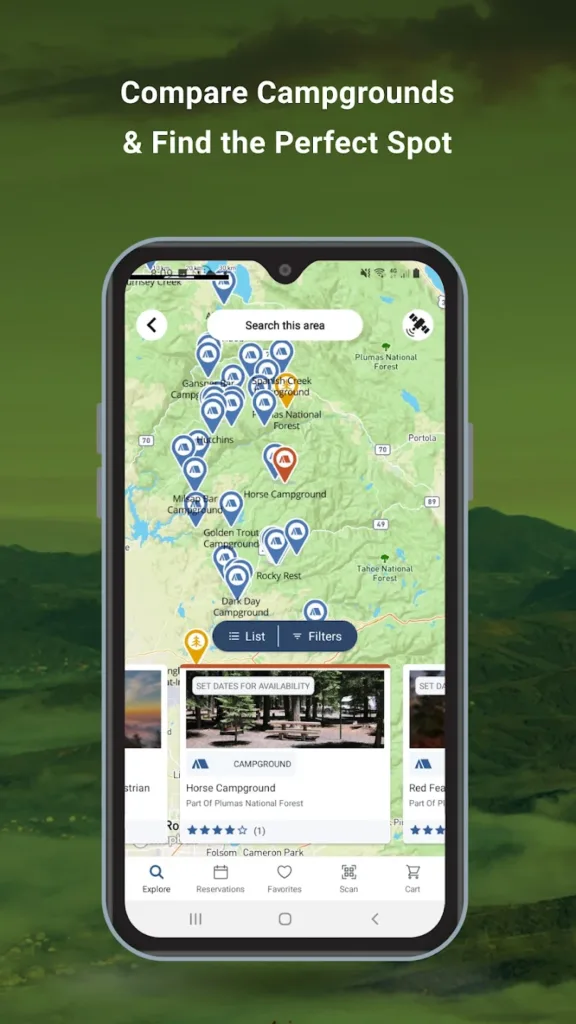
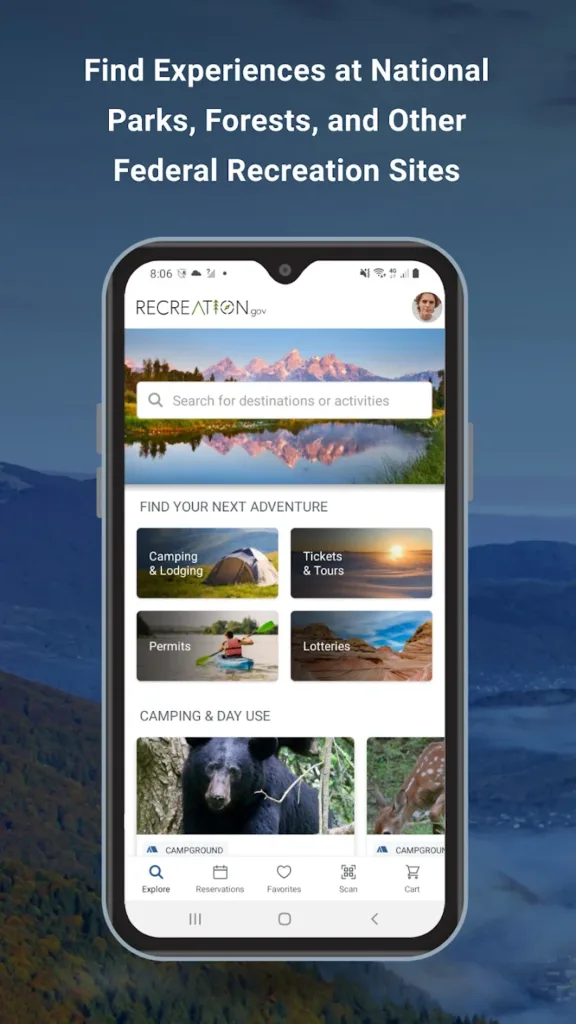
Key Highlights:
- Reserve everything from campsites to guided tours
- Browse parks and activities by location
- Buy passes for federal land access
- Info on day-use permits, lotteries, and seasonal programs
- Tips and ideas for outdoor stops
Who it’s best for:
- Anyone camping or visiting national parks
- Folks planning hikes, kayaking, or other outdoor fun
- Road trippers who need permits ahead of time
- People building their trip around nature, not cities
Contact Information:
- Website: www.recreation.gov
- App Store: apps.apple.com/us/app/recreation-gov
- Google Play: play.google.com/store/apps/details
- Facebook: www.facebook.com/Recreation.gov
- Instagram: www.instagram.com/recreation_gov
- Phone: (877) 444-6777

9. BestParking
BestParking focuses on helping drivers find, compare, and reserve parking in advance. It’s most relevant for road trippers heading into big cities or busy tourist areas where parking can be both expensive and time-consuming. You can search by location or event, view available garages and lots, and prepay for a spot at a fixed rate.
It doesn’t help with route planning or sightseeing, but it takes the stress out of parking in unfamiliar places. For people mixing city stops into a longer road trip, this app can be useful for locking in parking before arrival. It also works well in situations where you want to avoid circling blocks looking for a last-minute space.
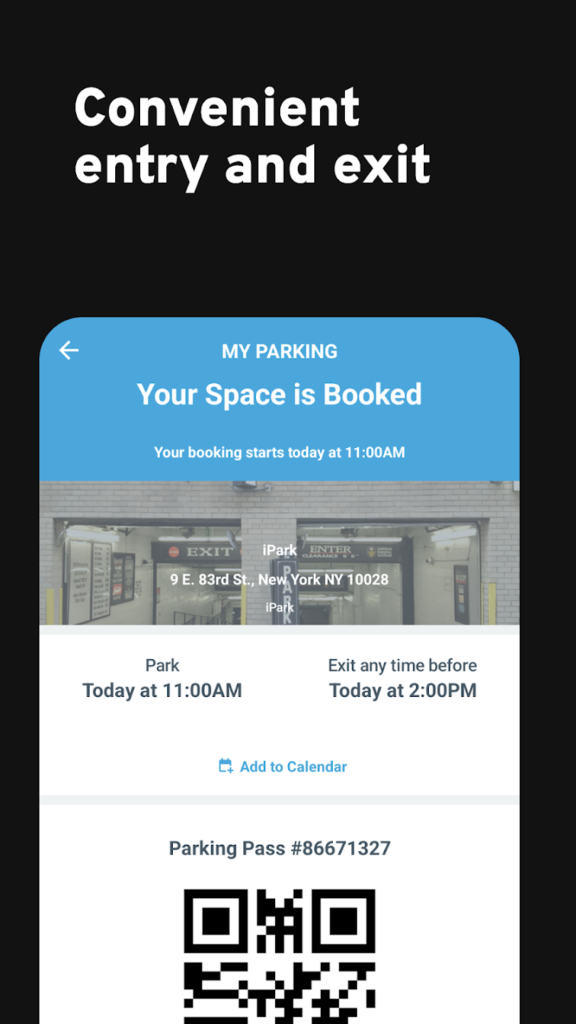
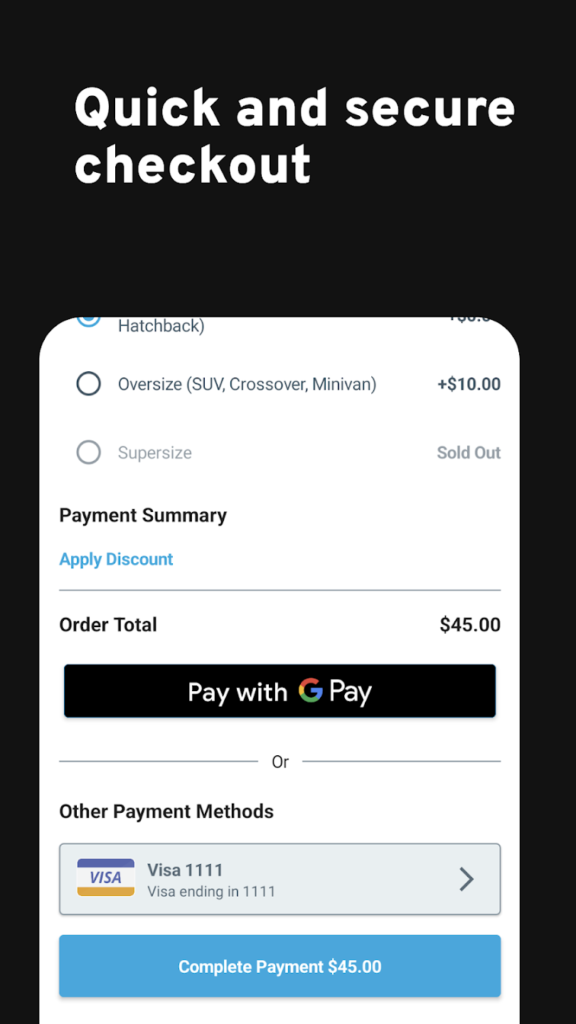
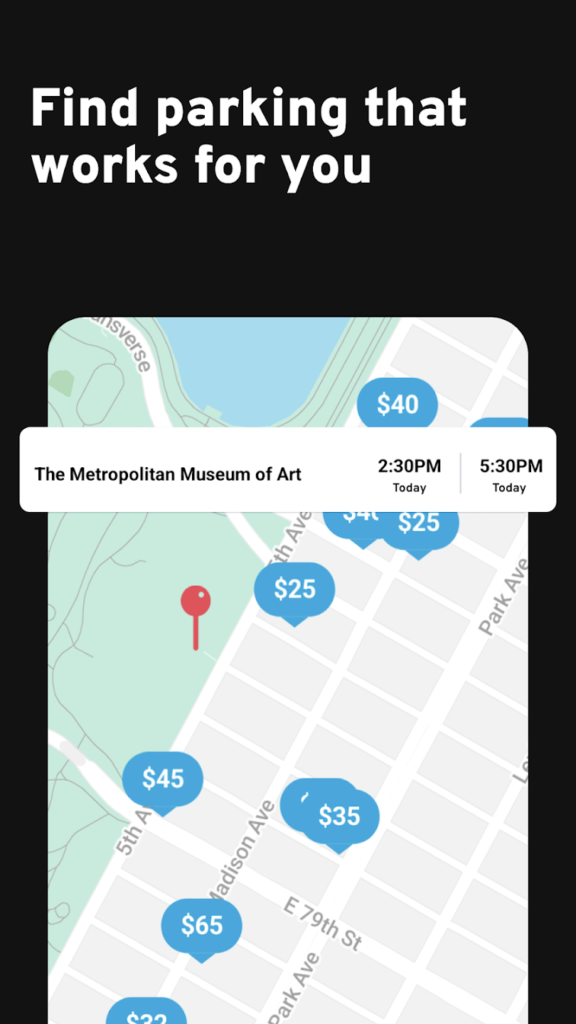
Key Highlights:
- Search for garages and lots near your destination
- Compare prices and reserve spots ahead of time
- Use mobile passes to skip the meter fuss
- Great for events, city visits, and tourist hotspots
Who it’s best for:
- Drivers heading into big cities or packed areas
- Anyone who hates wasting time hunting for parking
- People visiting attractions with limited street parking
- Travelers who like planning ahead (or just want to chill when they arrive)
Contact Information:
- Website: www.bestparking.com
- App Store: apps.apple.com/us/app/bestparking-get-parking-deals
- Google Play: play.google.com/store/apps/details
- Facebook: www.facebook.com/parkwhiz
- Twitter: x.com/parkwhiz
- LinkedIn: www.linkedin.com/company/parkwhiz

10. Booking.com
Sure, Booking.com is known for hotel bookings, but it’s surprisingly great for road trips too – especially if you’re stopping in a different town every night. You can quickly filter places by things like free parking, pet-friendliness, or whether you can cancel without a fee (because let’s face it, road trip plans change all the time).
If you’re the type who books stays the night before – or even the same day – this app has tons of last-minute options. And it’s not just hotels: you’ll find everything from little motels and cabins to apartments and guesthouses. Basically, it helps you sleep somewhere without stressing about it too much.
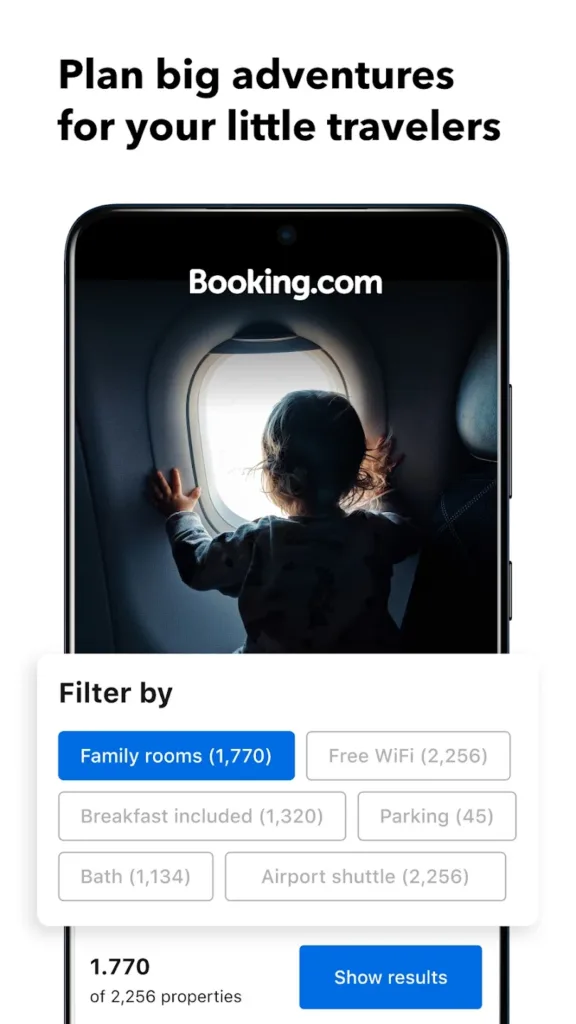
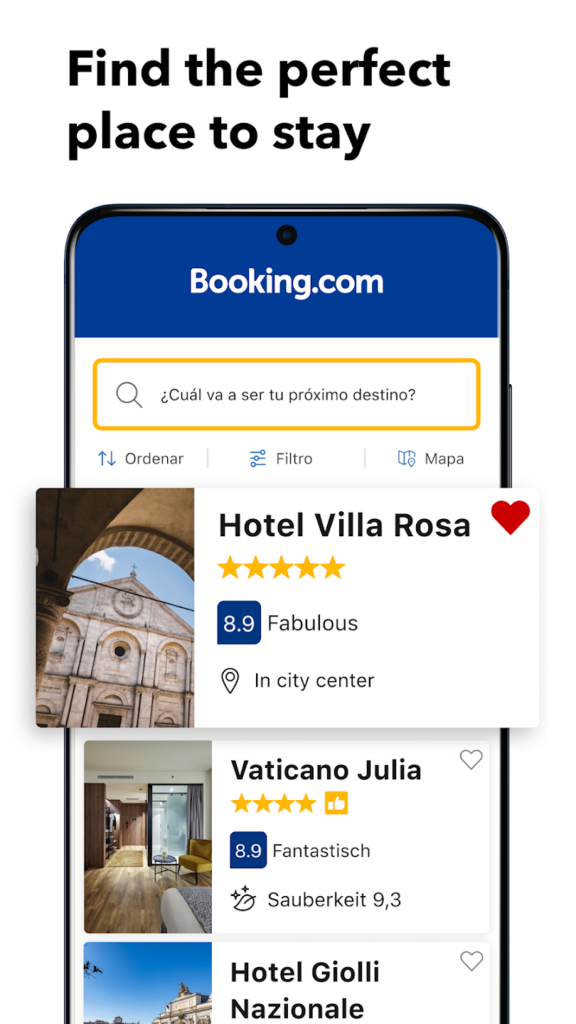
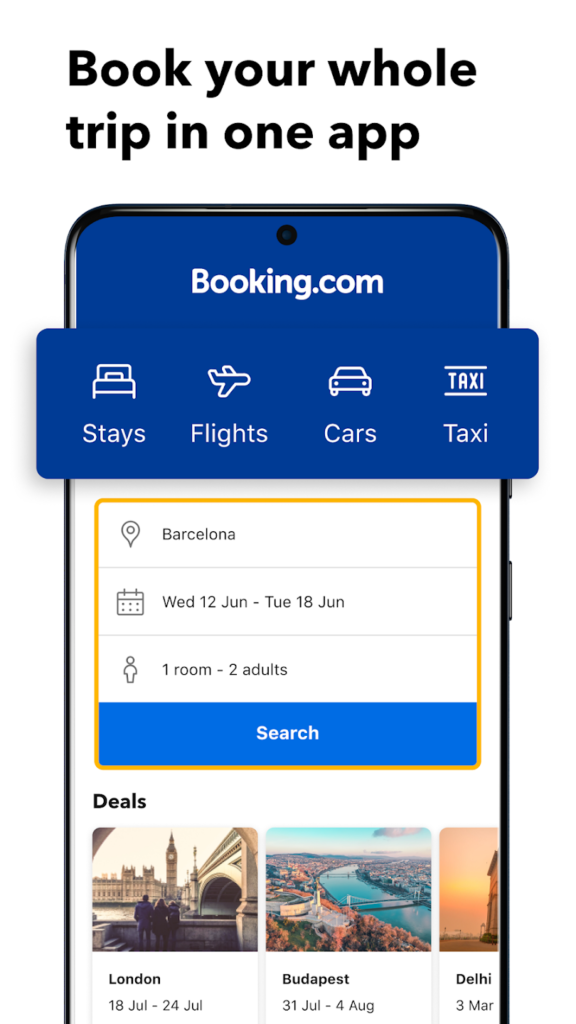
Key Highlights:
- Search hotels, hostels, and everything in between
- Filter by parking, pets, cancellation policies, etc.
- Check out reviews and compare prices
- Mobile-only deals and late availability options
Who it’s best for:
- Travelers making overnight stops across several cities
- People who like booking on the go or changing plans
- Road trippers who want to avoid surprises with parking or rules
- Anyone who wants options, not just big hotel chains
Contact Information:
- Website: www.booking.com
- App Store: apps.apple.com/us/app/booking-com-hotels-travel
- Google Play: play.google.com/store/apps/details

11. iExit
If you’re spending hours on the interstate, iExit is one of those apps that quietly makes your life easier. It doesn’t do flashy stuff like plan your route or estimate fuel costs – but what it does do is tell you exactly what’s coming up at the next exit. Think: gas stations, fast food spots, rest areas, hotels, even if there’s a Chick-fil-A two exits ahead.
It’s all based on your current location, so as you drive, the app updates and gives you a preview of what’s coming up. No more guessing or pulling off at a random exit just to find one sketchy gas station. Plus, it shows gas prices by exit and pulls in ratings from Yelp, along with hotel deals from Travel Coupons. Super handy if you’re trying to avoid the “where should we stop?” panic.
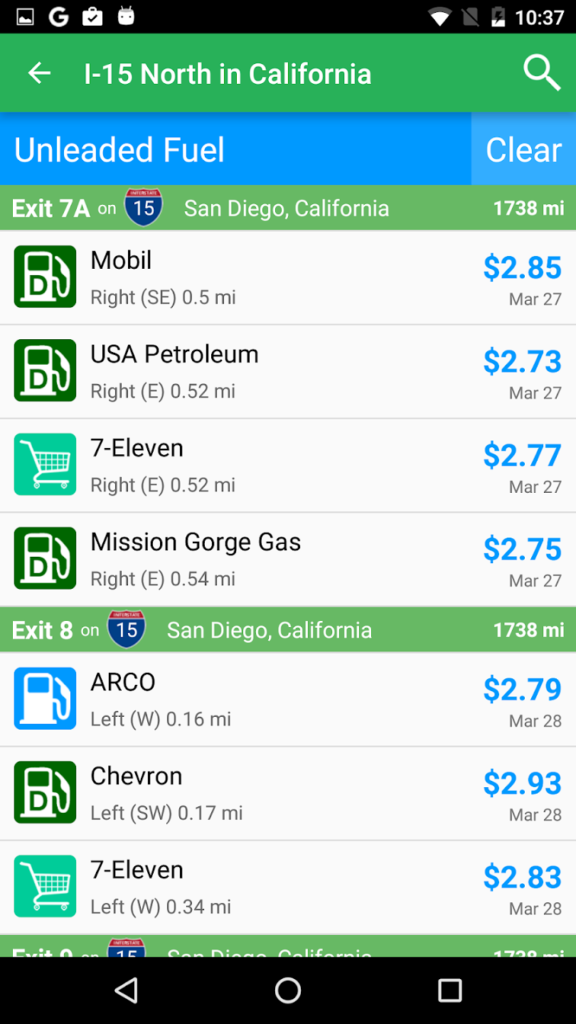
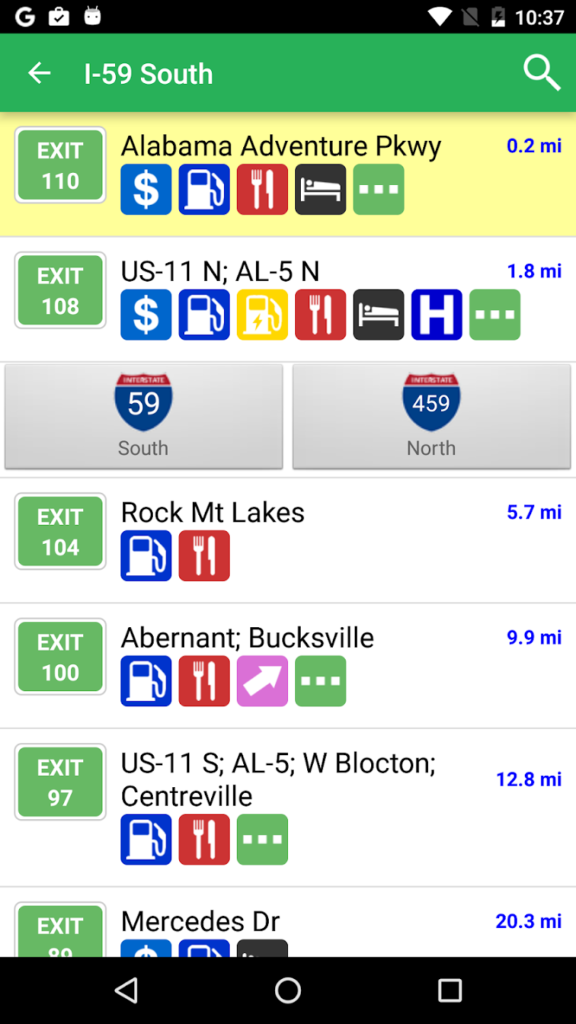
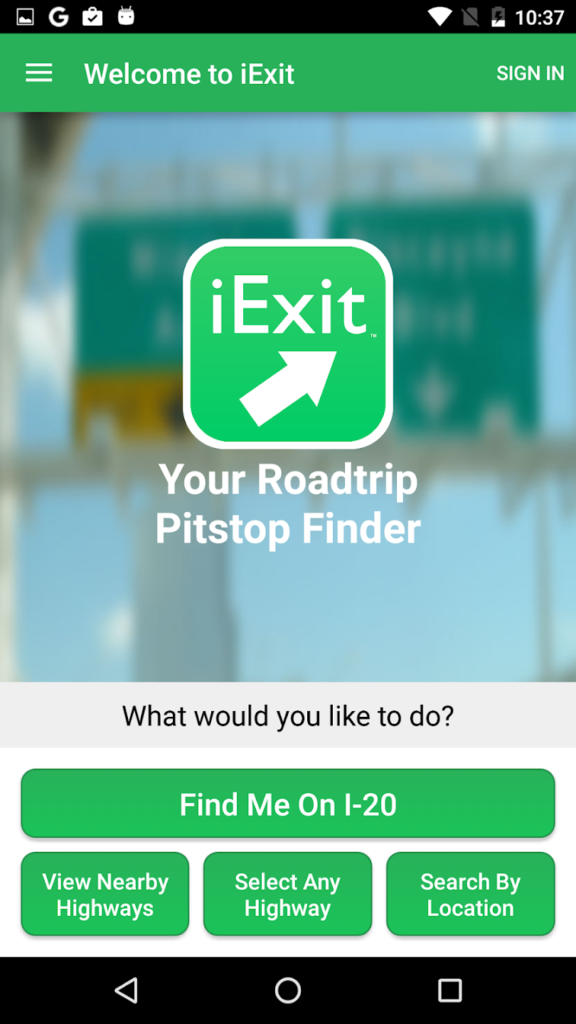
Key Highlights:
- Tells you what’s at every upcoming exit
- Updates in real time as you drive
- Shows gas prices so you can time your fill-ups
- Pulls in Yelp reviews and hotel discounts
- Perfect for long highway drives
Who it’s best for:
- People driving major interstates across states
- Anyone who hates wasting time backtracking for food or gas
- Travelers needing same-day hotel deals on the go
- Folks who just want a heads-up before pulling off the road
Contact Information:
- Website: www.iexitapp.com
- App Store: apps.apple.com/us/app/iexit-interstate-exit-guide
- Google Play: play.google.com/store/apps/details
- E-mail: info@iexitapp.com

12. PackPoint
PackPoint isn’t here to plan your trip – it’s here to save you from that “ugh, I forgot my…” moment halfway through it. It builds a packing list for you based on stuff like where you’re going, how long you’re staying, the weather forecast, and what you’re planning to do (hiking? swimming? business meetings? All of the above?).
Just punch in your trip details, and it spits out a checklist you can tweak, customize, and share. It also links up with TripIt if you’re already using that for your itinerary. If you’re bouncing between different climates, doing a bunch of activities, or just tend to overpack (hi, it’s me), this app helps you bring what you actually need – and skip the fifth pair of jeans.
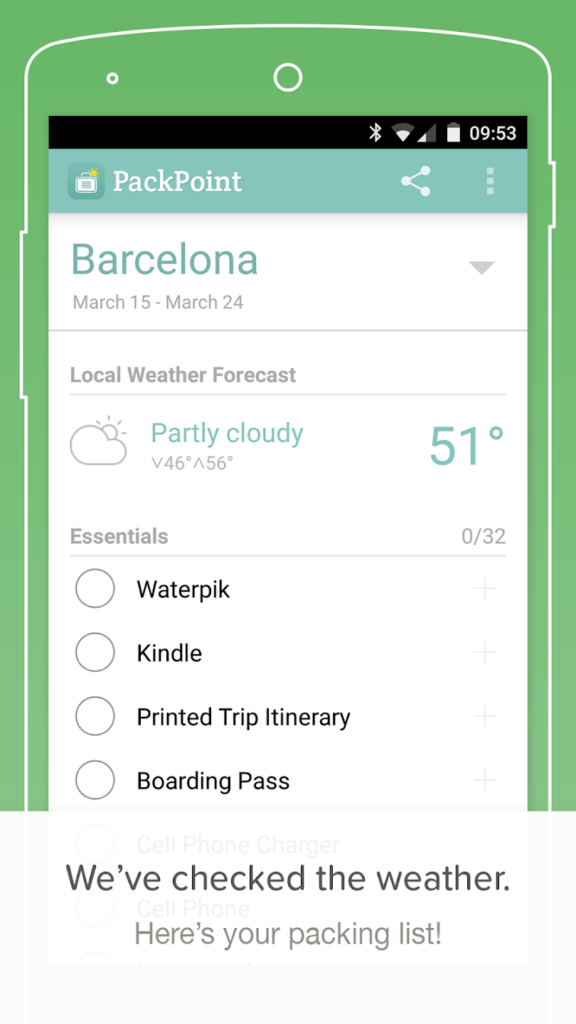
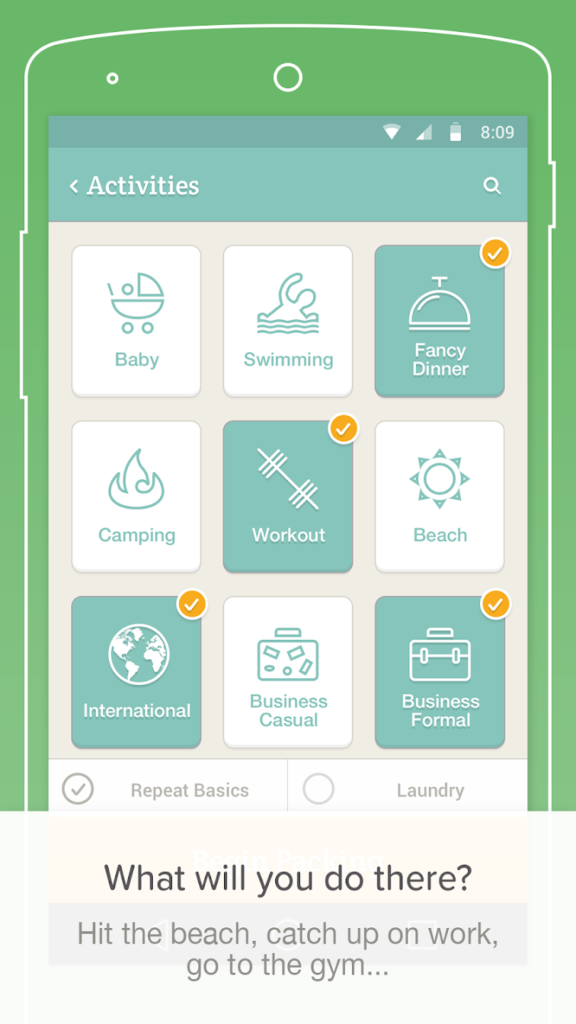
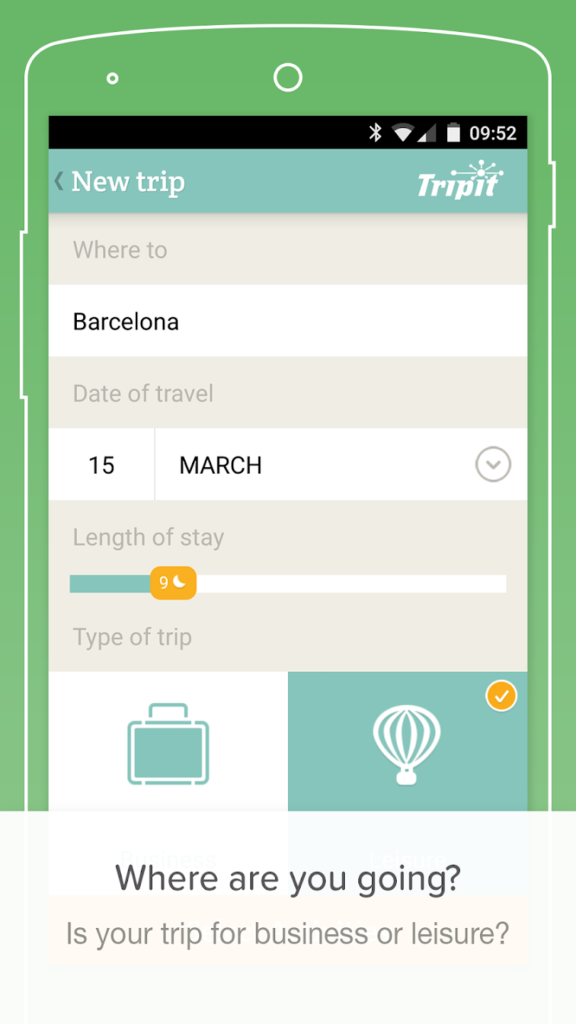
Key Highlights:
- Builds a packing list based on weather and trip plans
- Customize items and add your own must-haves
- Syncs with TripIt for auto-generated lists
- Share lists with your travel buddies
Who it’s best for:
- Anyone who likes to feel somewhat organized when packing
- Road trippers traveling through different climates
- People doing a little bit of everything on the road
- Groups who want to avoid duplicate toothpaste
Contact Information:
- Website: packpnt.com
- App Store: apps.apple.com/us/app/packpoint-premium-packing-list
- Google Play: play.google.com/store/apps/details
- E-mail: info@packpnt.com
- Facebook: www.facebook.com/packpoint
- Twitter: x.com/packpnt

13. Flush Toilet Finder
Flush Toilet Finder might not be glamorous, but let’s be real – when nature calls, it’s a lifesaver. Especially if you’re driving through unfamiliar towns or stretches of road where bathrooms aren’t exactly obvious.
Open the app and it shows you nearby public toilets on a map, along with useful info like whether it’s wheelchair accessible, if there’s a fee, or if you’ll need a key to get in. And bonus: it works offline too, which is great when you’re in the middle of nowhere with spotty service. It’s not a trip planner or anything fancy – it just solves a very real, very urgent problem.
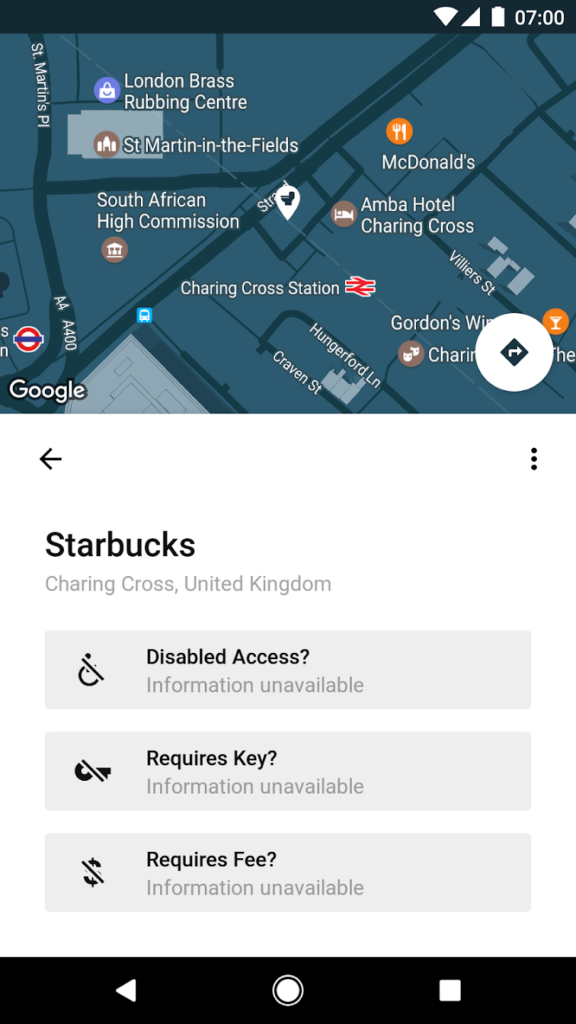
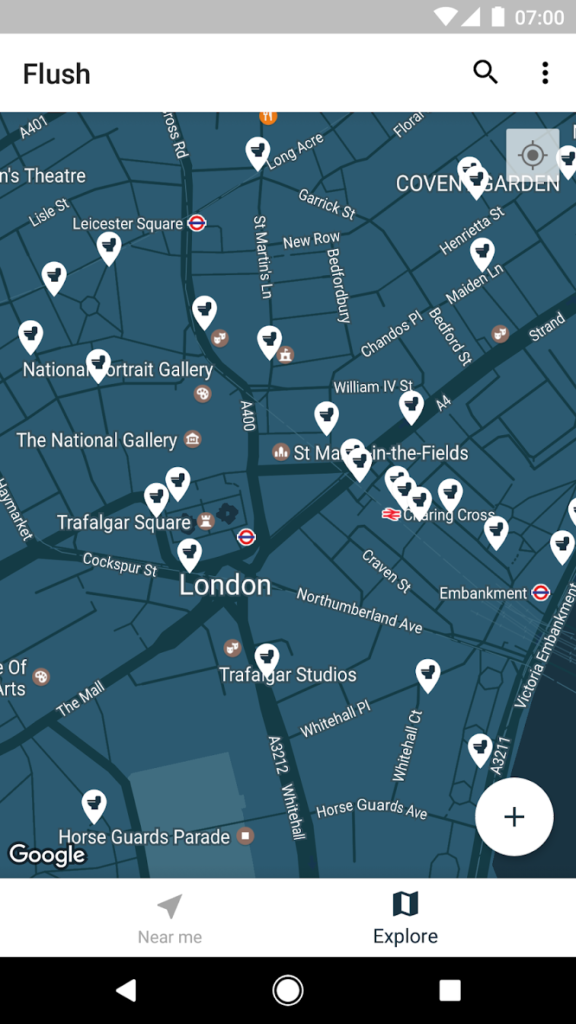
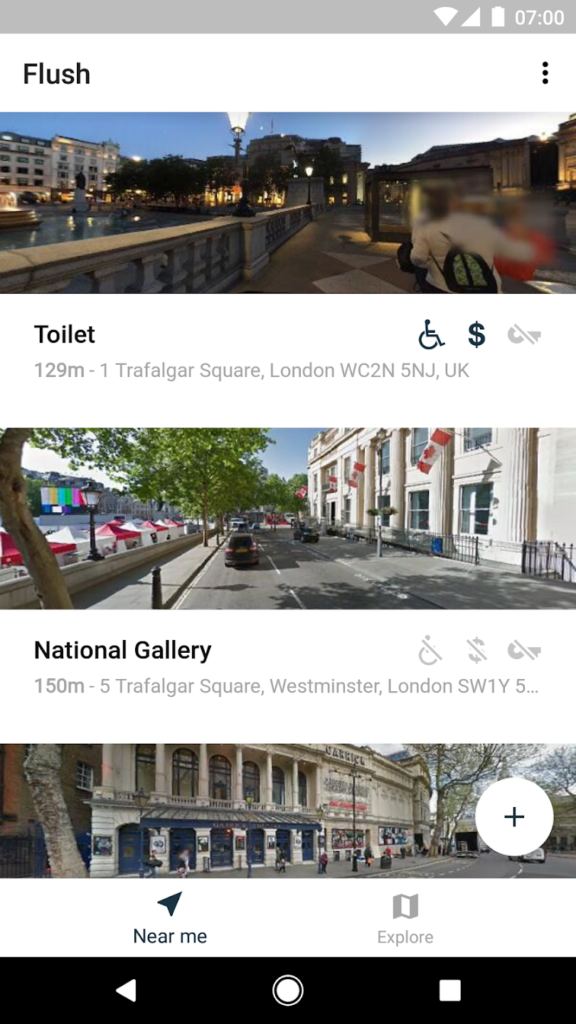
Key Highlights:
- Shows public toilet locations worldwide
- Includes info on access, fees, and facilities
- Works without needing internet
- Super simple map view with directions
Who it’s best for:
- Drivers on long stretches with unpredictable stops
- People with accessibility needs
- Families with kids who need to stop now
- Anyone who likes to know where the next bathroom is – just in case
Contact Information:
- Website: www.jrustonapps.com
- App Store: apps.apple.com/us/app/flush-toilet-finder-map
- Google Play: play.google.com/store/apps/details
- Facebook: www.facebook.com/jRustonApps
- Address: Keizersgracht 482, 1017 EG Amsterdam, The Netherlands

14. Roadie
Roadie is made for folks who actually like planning out their trips – not just hopping in the car and hoping for the best. You can build out a full map with multiple stops, check driving times between places, and drop pins for things like parks, restaurants, quirky roadside attractions, whatever you’re into. You can even tell it if you’re driving a car or RV, and it adjusts accordingly.
If you like having a visual of your whole route laid out – or you’re coordinating with someone else – Roadie makes that super easy. You can share the trip with friends, plan together, or send them the finished version. It doesn’t handle gas or hotel bookings, but for the route itself, it’s a solid tool that keeps things neat and flexible.
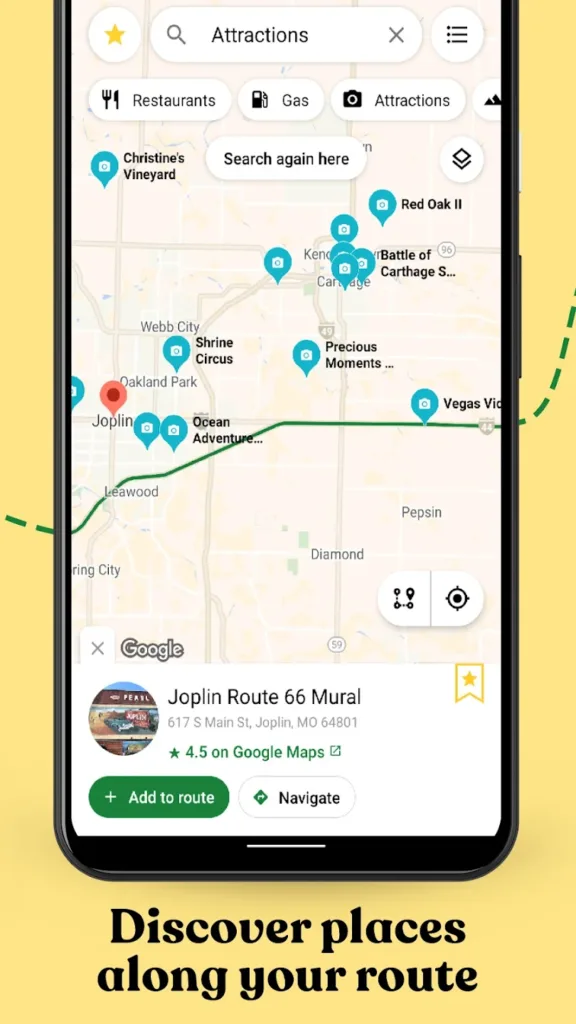
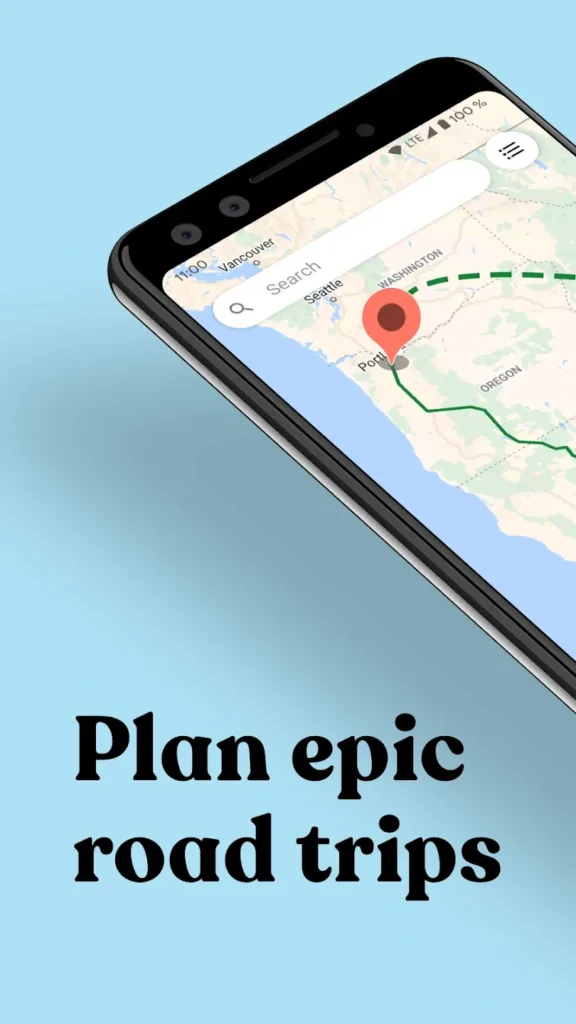
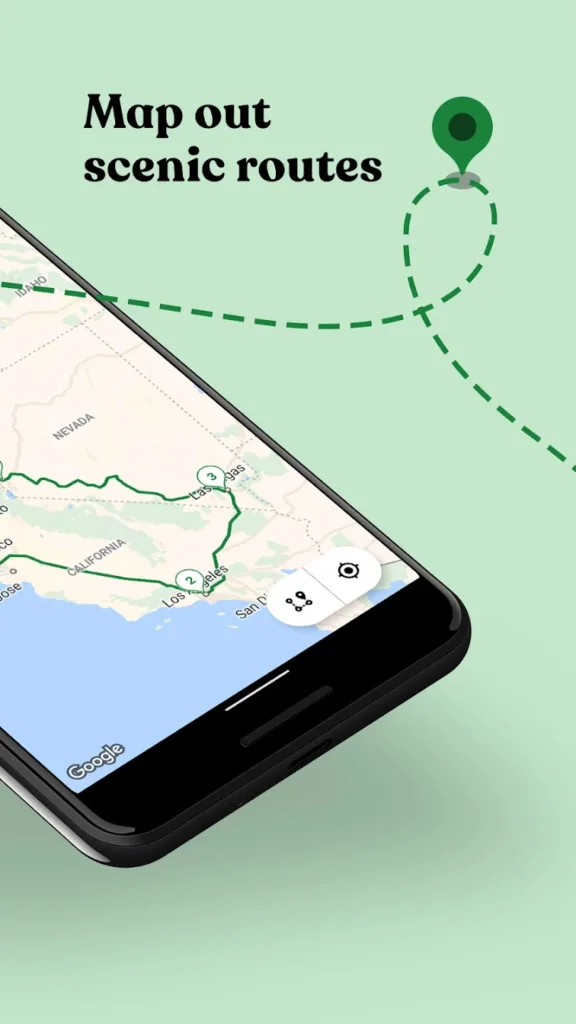
Key Highlights:
- Build multi-stop routes on an interactive map
- See drive times and distances between each location
- Pin attractions, restaurants, and parks along the way
- Collaborate or share plans with others
- Browse suggested routes if you need ideas
Who it’s best for:
- People who like structure (but not too much)
- Groups planning a trip together
- Anyone doing a longer road trip with multiple stops
Contact Information:
- Website: roadietripplanner.com
- App Store: apps.apple.com/us/app/roadie-road-trip-planner-rv
- Google Play: play.google.com/store/apps/details

15. PlugShare
If you’re road-tripping in an electric vehicle, PlugShare is kind of a must. It shows you nearby charging stations, includes photos and reviews, and lets you filter by plug type, network, and other helpful stuff like whether the charger is free or paid. Basically, it saves you from awkward detours or showing up to a station that’s out of service.
It doesn’t plan your whole trip for you, but it fits right alongside whatever map app you’re already using. You can check availability in real time, see if others had a good experience at that location, and even add your own updates. Whether you’re in a rental EV or your own car, PlugShare helps avoid the dreaded “how far can we make it?” anxiety.
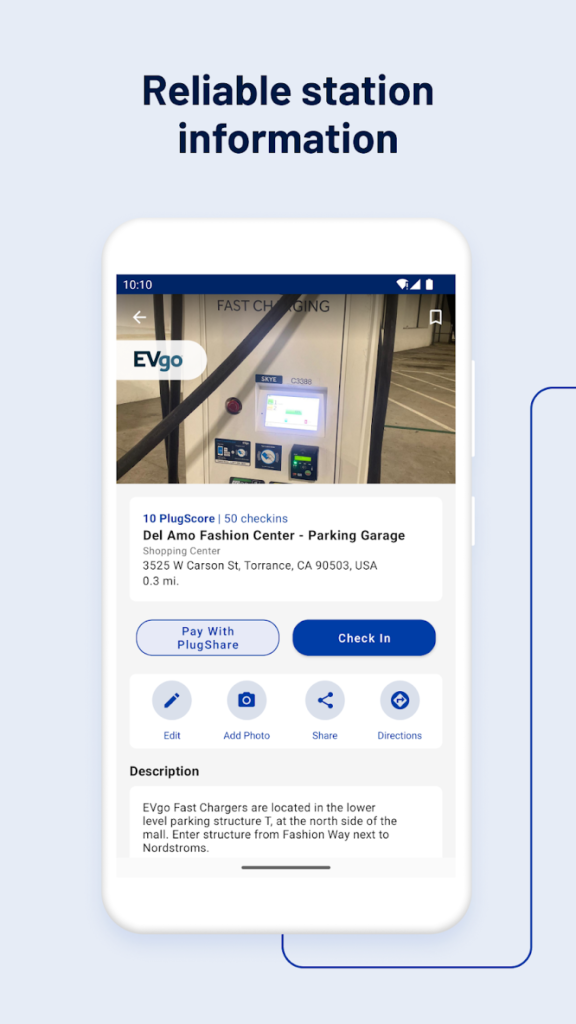
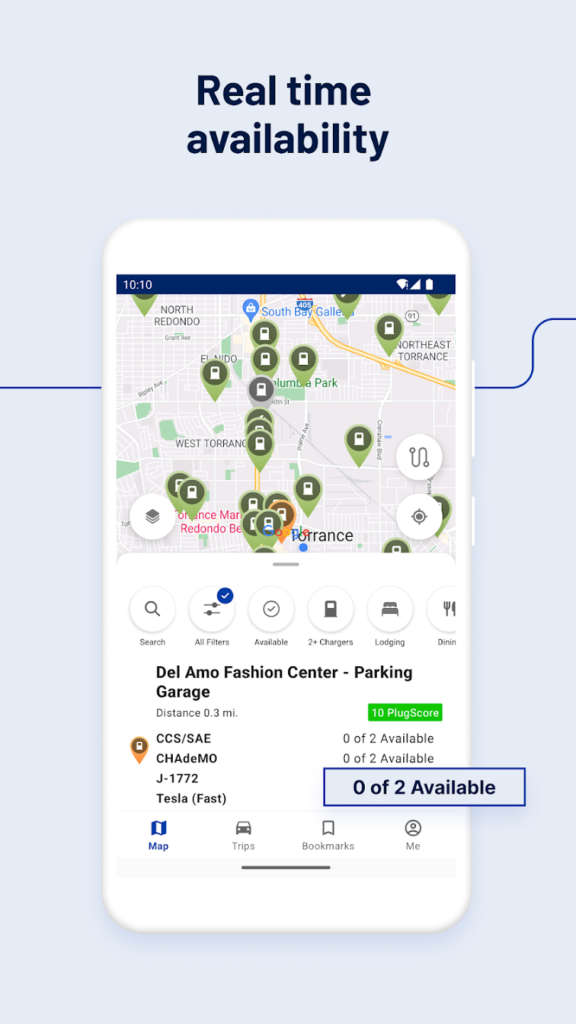
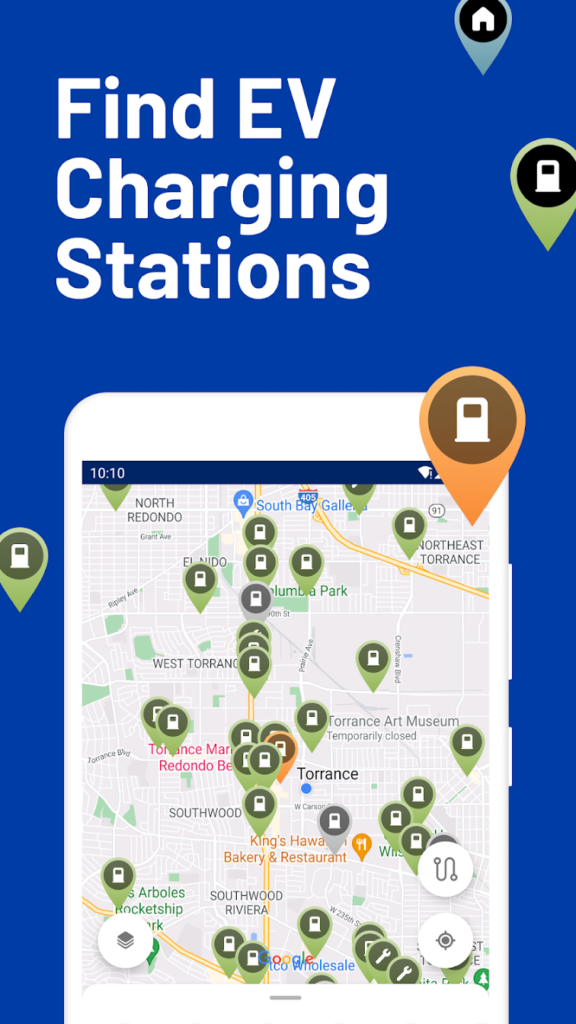
Key Highlights:
- Find charging stations near you or along your route
- Check photos and reviews from other drivers
- Filter by plug type, access, payment, and more
- Real-time status so you don’t drive to a dead station
Who it’s best for:
- EV drivers hitting the road
- People renting electric cars in new areas
- Anyone planning stops around charging needs
- Drivers who want more info than what the car’s GPS gives
Contact Information:
- Website: company.plugshare.com
- App Store: apps.apple.com/us/app/plugshare-charging-stations
- Google Play: play.google.com/store/apps/details
- E-mail: info@plugshare.com
- Facebook: www.facebook.com/plugshare
- Twitter: x.com/plugshare
- Address: 11835 West Olympic Blvd., Suite 900E, Los Angeles, CA 90064

16. The Dyrt
The Dyrt is like your all-in-one campsite finder – no more opening five tabs and reading sketchy campground websites. It pulls listings from public parks, private campgrounds, RV spots, and even those off-grid, no-reservation places. You can filter by stuff like amenities, accessibility, site type, and more.
There’s a free version that’s great for weekend trips or quick planning, but if you’re the kind who’s often off the grid or camping a lot, their Pro version adds offline maps and extra layers like dump stations or free camping zones. You can also plan full road trips inside the app and save your routes. And yeah – the reviews and user photos are super helpful when you’re trying to avoid mosquito-filled mystery spots.
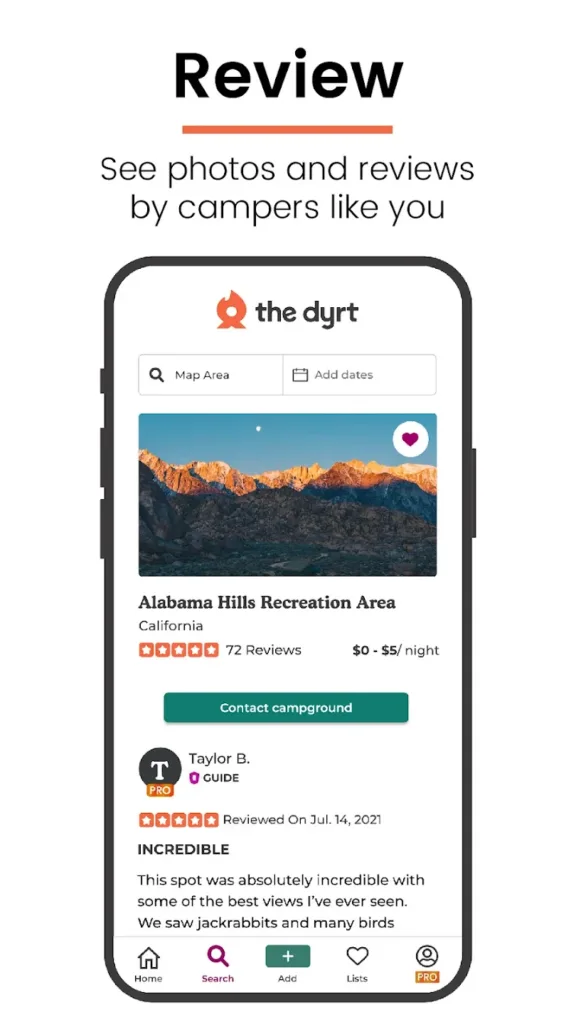
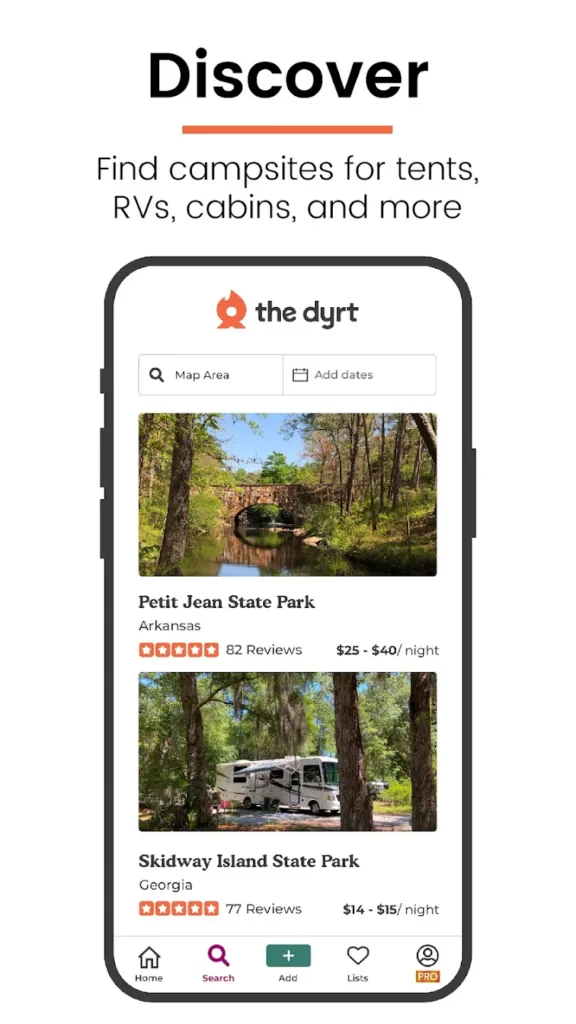
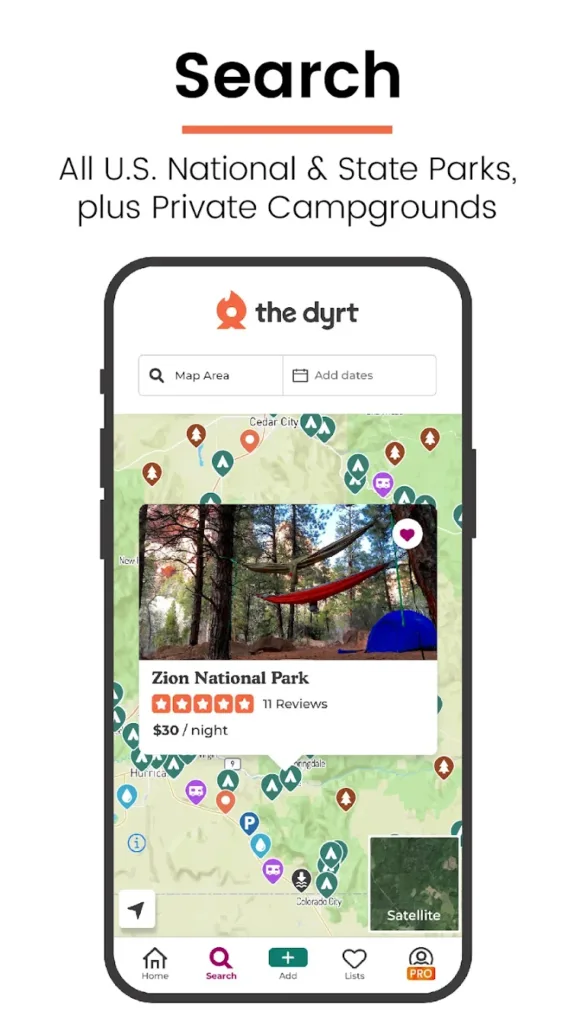
Key Highlights:
- Tons of listings for campgrounds, RV parks, and backcountry sites
- Filter by location, amenities, or accessibility needs
- User photos and reviews to help pick your spot
- Offline maps and planning tools with the Pro version
- Save trips and map out your campground route
Who it’s best for:
- Weekend campers or long-distance RV travelers
- Folks who like reliable info before setting up camp
- People heading off-grid and needing offline tools
Contact Information:
- Website: thedyrt.com
- App Store: apps.apple.com/us/app/the-dyrt-rv-free-camping
- Google Play: play.google.com/store/apps/details
- Facebook: www.facebook.com/TheDyrt
- Twitter: x.com/TheDyrt
- LinkedIn: www.linkedin.com/company/the-dyrt
- Instagram: www.instagram.com/thedyrt

17. Roadside America
Roadside America is for anyone who sees a “World’s Largest Ball of Twine” sign and has to pull over. It’s not about getting you somewhere fast – it’s about making the ride weird (in the best way). The app is packed with all the oddball attractions, random statues, strange little museums, and other offbeat stuff you’d probably never find unless a local told you.
You can scroll through spots by region, read a short blurb about why it’s worth checking out, and save the ones you want to hit. The entries are handpicked and written by the team, so it feels more like a quirky travel book than another crowdsourced map. You can unlock just one area or the whole country depending on how deep you’re going into the rabbit hole. If you’re into the idea of spontaneous detours and weird photo ops, this one nails it.
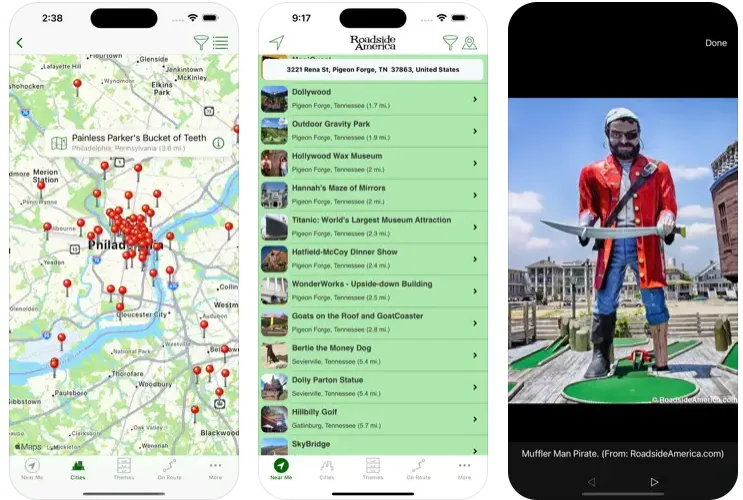
Key Highlights:
- Full of odd, fun, “what even is that?” attractions
- Short write-ups give context and directions
- Save your favorites and keep track of where you’ve been
- Pay by region or get access to the whole U.S.
- Everything’s curated – no random user noise
Who it’s best for:
- People who live for random roadside stops
- Drivers looking to break up long stretches with something memorable
- Anyone building a road trip around the strange and unexpected
Contact Information:
- Website: www.roadsideamerica.com
- App Store: apps.apple.com/us/app/roadside-america
- Phone: 415-892-5200

18. Spotify
Spotify isn’t technically a “road trip app,” but let’s be honest – you’re not hitting the road without some kind of soundtrack. Whether you’re in the mood for driving music, true crime podcasts, or just something to drown out your passengers chewing chips, Spotify’s probably already on your phone.
It’s got playlists made just for long drives, lets you make your own queues, and if you’re a premium user, you can download stuff to avoid signal dropouts (huge plus when you’re in the middle of nowhere). There’s also a fun option to build collaborative playlists with friends, which is a nice way to avoid fighting over music choices when you’re all stuck in the same car.
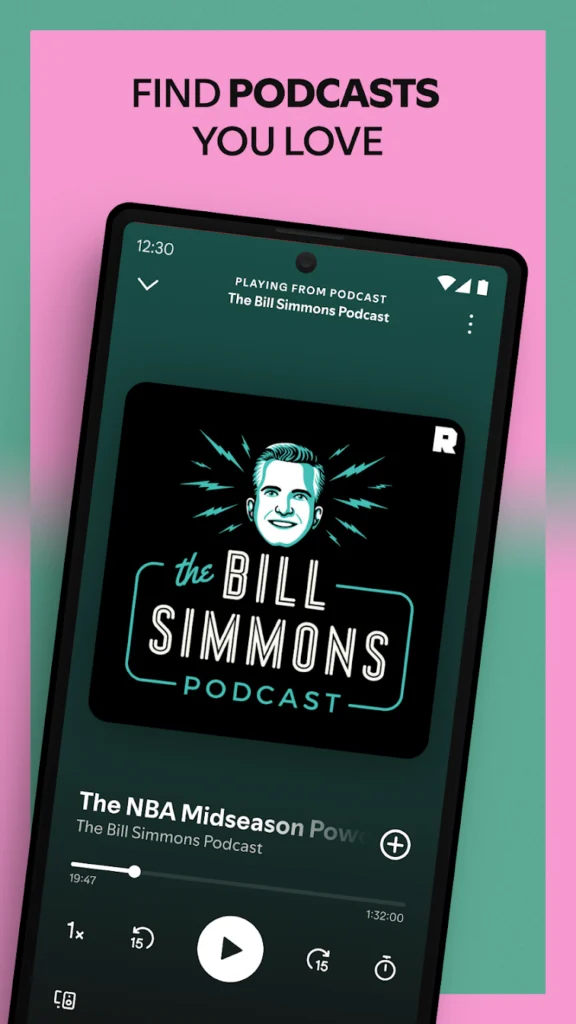
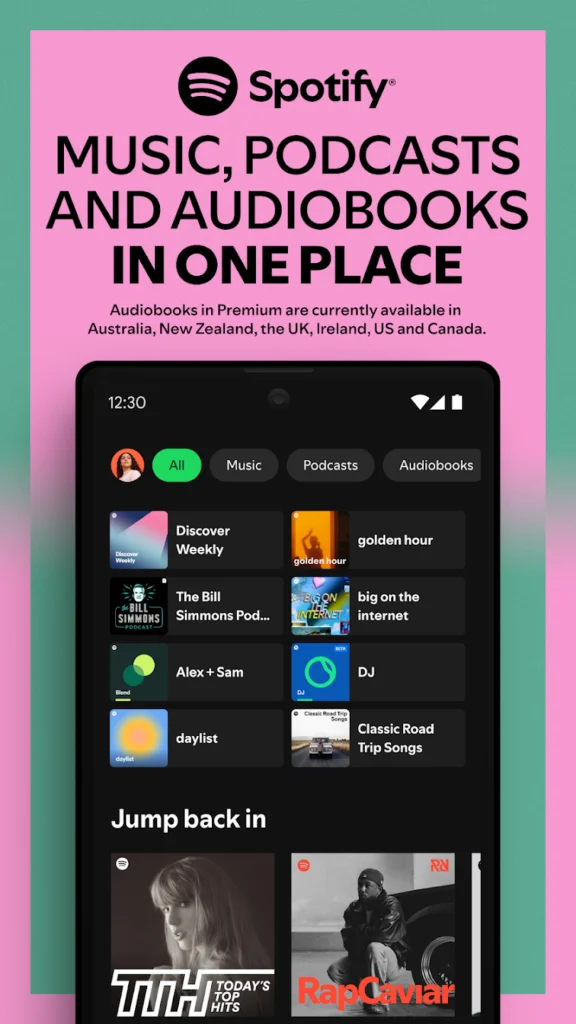

Key Highlights:
- Music, podcasts, audiobooks – all in one spot
- Offline listening for those no-signal zones
- Mood- and trip-themed playlists already built for you
- Playlist sharing and collaboration for group drives
- Works with most cars and infotainment systems
Who it’s best for:
- Drivers who need more than radio static
- Passengers looking to stay entertained for hours
- Groups who want to pass the aux without arguments
Contact Information:
- Website: www.spotify.com
- App Store: apps.apple.com/us/app/spotify-music-and-podcasts
- Google Play: play.google.com/store/apps/details
- E-mail: office@spotify.com
- Facebook: www.facebook.com/Spotify
- Twitter: x.com/spotify
- Instagram: www.instagram.com/spotify
- Address: Regeringsgatan 19, SE-111 53 Stockholm, Sweden
Conclusion
Let’s be real: road trips are awesome, but they also come with plenty of little headaches – gas, bathrooms, charging, where to sleep, what to eat. These apps won’t make every moment perfect, but they’ll take care of the stuff that can slow you down or stress you out.
And no, using a few planning tools doesn’t kill the fun. If anything, it gives you more space to enjoy the parts that are spontaneous – the last-minute detours, the roadside diners, the random alpaca farm you didn’t see coming. Use whatever helps, ignore what doesn’t. Pack snacks, queue up some tunes, and hit the road your way.
