Between classes, deadlines, and late-night study sessions, student life can get overwhelming fast. But the right apps can seriously lighten the load. We’re not talking about flashy downloads you use once and forget. These are the tools that help you manage time better, stay focused when it counts, and keep everything in one place so you’re not scrambling to find your notes or that half-finished essay. Think of them as your digital sidekicks for a smoother, more productive school year.
And productivity isn’t just about getting schoolwork done – it’s also about keeping your daily life on track. That’s where ReciMe comes in. It might not be a study app, but for students juggling hectic schedules, figuring out what to eat can feel like another assignment. We built ReciMe to help you take that off your plate (literally) by organizing your favorite recipes, creating smart grocery lists, and making meal planning quick and painless. When you’re eating better and spending less time stressing over what to cook, it’s easier to focus on everything else. Give ReciMe a try and see how much smoother your days feel when meals are one less thing to worry about.

Download for free from the App Store on iPhone and iPad

ReciMe Android App

1. Grammarly
Grammarly is a writing assistant that helps students clean up their grammar, fix typos, and get their point across more clearly. It works pretty much anywhere you write – from emails and essays to group chats and social media posts. What sets Grammarly apart is how it combines real-time corrections with generative AI that can actually rewrite your text to match the tone or clarity you want.
Using Grammarly feels like having an editor in your pocket. It doesn’t just point out what’s wrong – it also explains why, so over time, you start recognizing and avoiding the same slip-ups. Whether you’re writing a research paper or texting your professor, Grammarly gives you a little boost in confidence and polish. Plus, it runs quietly in the background, so it doesn’t interrupt your flow.


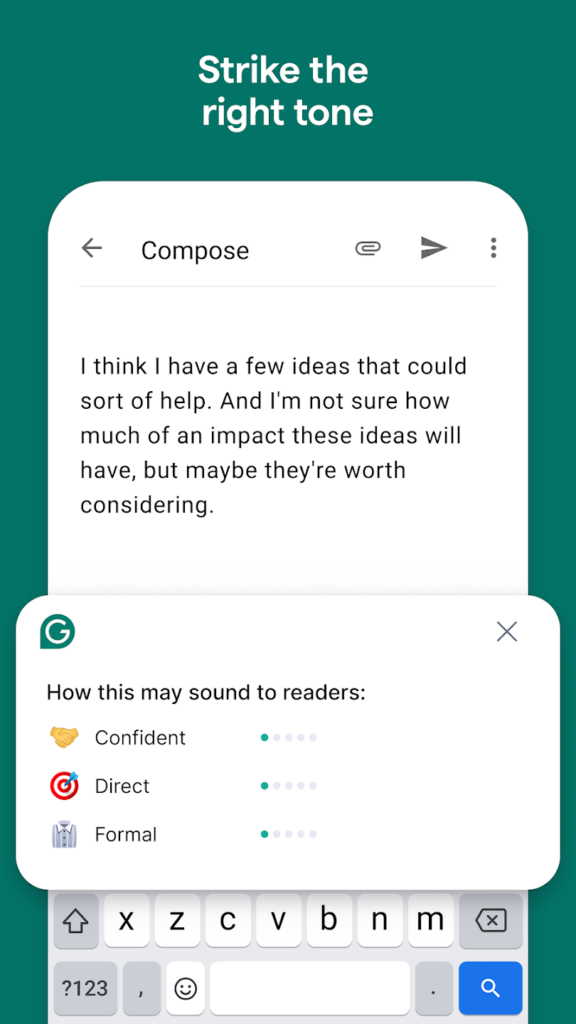
Main Features:
- Real-time grammar, spelling, and punctuation checks as you type
- AI-powered text rewrites to improve clarity, tone, and fluency
- Keyboard integration for iOS and Android that works across all apps
- Premium tools like vocabulary suggestions, tone shifts, and fluency improvements
Best Fit For:
- Students who want cleaner, more confident writing
- Anyone writing in English as a second language
- People who prefer quick edits without switching between apps
Contact and Social Media Information:
- Website: www.grammarly.com
- App Store: apps.apple.com/us/app/grammarly-ai-writing-keyboard
- Google Play: play.google.com/store/apps/details
- Facebook: www.facebook.com/grammarly
- Twitter: x.com/grammarly
- LinkedIn: www.linkedin.com/company/grammarly
- Instagram: www.instagram.com/grammarly
- Address: Grammarly, 548 Market Street, #35410, San Francisco, CA 94104

2. Todoist
Todoist is more than just a to-do list app – it’s a smart, flexible planner that helps you juggle school, personal life, and side projects without losing your mind. With over 47 million users, it’s built for people who need to stay organized without making things complicated. The app lets you quickly add tasks, set reminders, and view everything in a way that actually makes sense: calendar, board, or checklist.
What makes Todoist stand out is how it keeps everything in sync across devices and integrates with the tools you’re already using, like Gmail, Google Calendar, and Slack. You can plan recurring homework tasks, keep track of deadlines, and even assign group work in shared projects. It’s sleek, simple, and surprisingly powerful once you dig into its features. And if you like seeing progress, the productivity tracking tool is a nice little motivator.
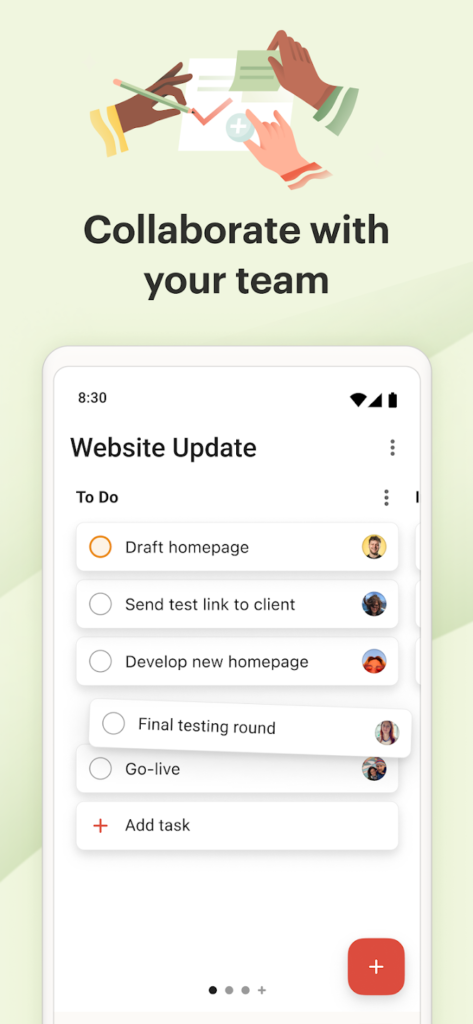
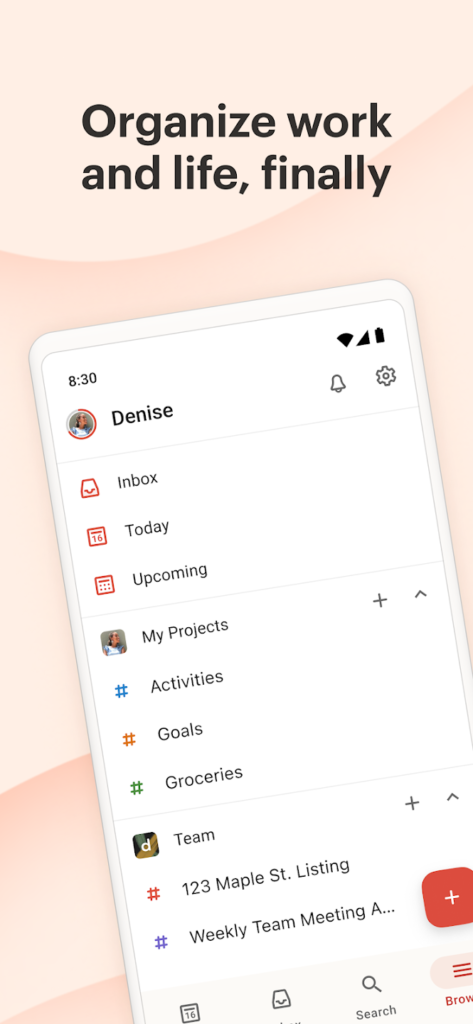
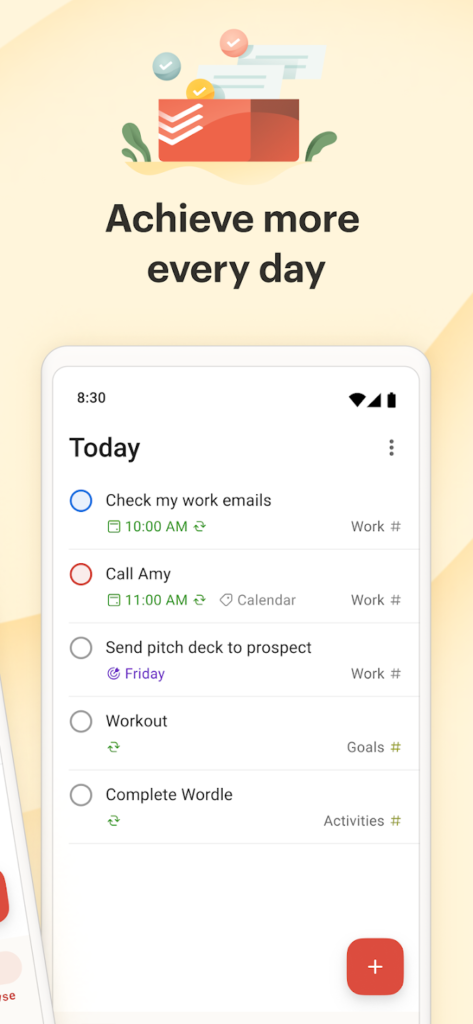
Main Features:
- Natural language input (type “every Monday at 6pm” and it schedules it for you)
- Multiple layout views: calendar, list, and kanban-style boards
- Syncs across phone, tablet, desktop, and even smartwatches
- Integration with 100+ apps, plus location-based reminders (with Pro plan)
Best Fit For:
- Students balancing school, work, and personal tasks
- Group projects or anyone who needs to collaborate on shared to-dos
- People who want an easy way to manage routines and deadlines without overthinking it
Contact and Social Media Information:
- Website: www.todoist.com
- App Store: apps.apple.com/us/app/todoist-to-do-list-calendar
- Google Play: play.google.com/store/apps/details
- LinkedIn: www.linkedin.com/showcase/todoist
- Instagram: www.instagram.com/todoistofficial

3. Google Drive
Google Drive is one of those apps that quietly becomes a daily essential. It’s a cloud storage tool that lets you save and access pretty much anything – documents, spreadsheets, videos, lecture notes, scanned pages from a textbook, you name it. You can upload and organize your files across folders, collaborate with classmates, or just keep your stuff backed up and available no matter what device you’re using.
It’s especially helpful for students who are always switching between laptops, tablets, and phones. You don’t need a flash drive anymore or to email files to yourself. Just drop your assignment into a folder and pull it up from anywhere. Plus, Drive integrates smoothly with other Google tools like Docs, Slides, and Gmail, which makes sharing and editing work with others feel kind of effortless.
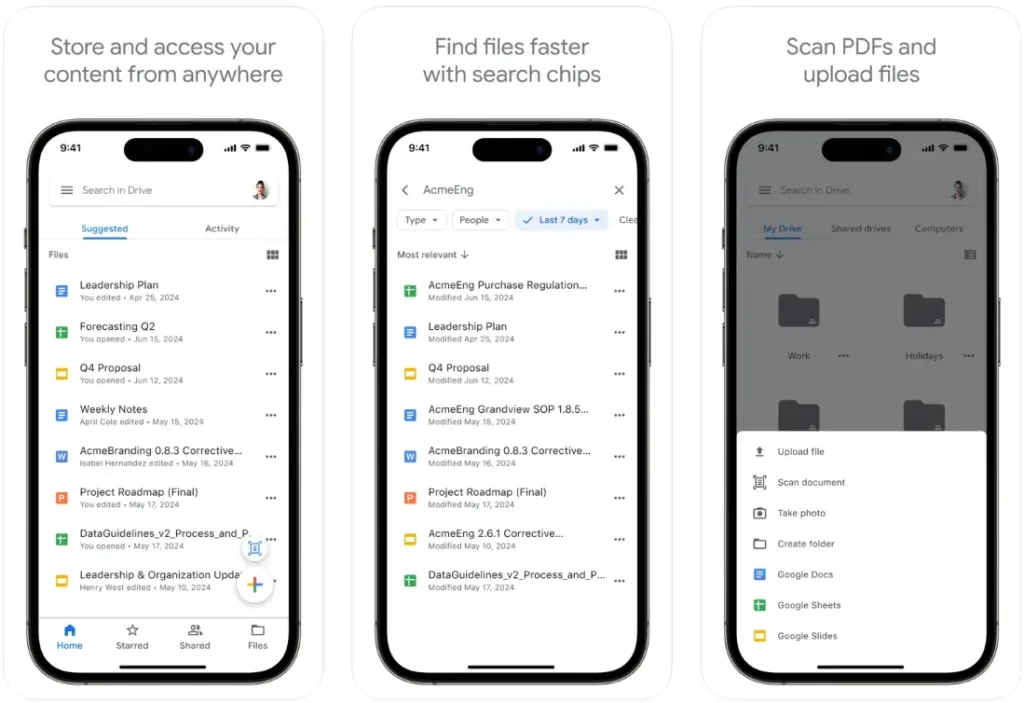
Main Features:
- Cloud storage with 15GB of free space included
- Access and organize over 100 file types, including PDFs, Office files, and media
- Real-time collaboration and file sharing with custom permissions
- Built-in document scanner for uploading notes and papers with your phone
Best Fit For:
- Students who want to keep files organized and accessible from anywhere
- Group project members who need to collaborate on documents in real time
- Anyone tired of losing homework to laptop crashes or forgotten USB drives
Contact and Social Media Information:
- Website: workspace.google.com
- App Store: apps.apple.com/us/app/google-drive
- Google Play: play.google.com/store/apps/details
- Facebook: www.facebook.com/googleworkspace
- Twitter: x.com/googleworkspace
- LinkedIn: www.linkedin.com/showcase/googleworkspace
- Instagram: www.instagram.com/googleworkspace

4. 1Password
1Password is like a digital vault for your entire online life. If you’re someone who forgets passwords (or reuses the same one everywhere), this app can be a total lifesaver. It generates strong, unique passwords, stores them securely, and fills them in automatically when you need to log into sites or apps. You only need to remember one master password, and the rest is handled for you.
What makes 1Password especially student-friendly is how much it can store beyond just logins – think credit cards, student IDs, Wi-Fi passwords, medical info, and even secure notes for sensitive stuff like backup codes. It works across all your devices, including laptops, phones, tablets, and browsers. Plus, with features like two-factor code generation and real-time alerts if your info shows up in a breach, it’s got your back on the security front too.
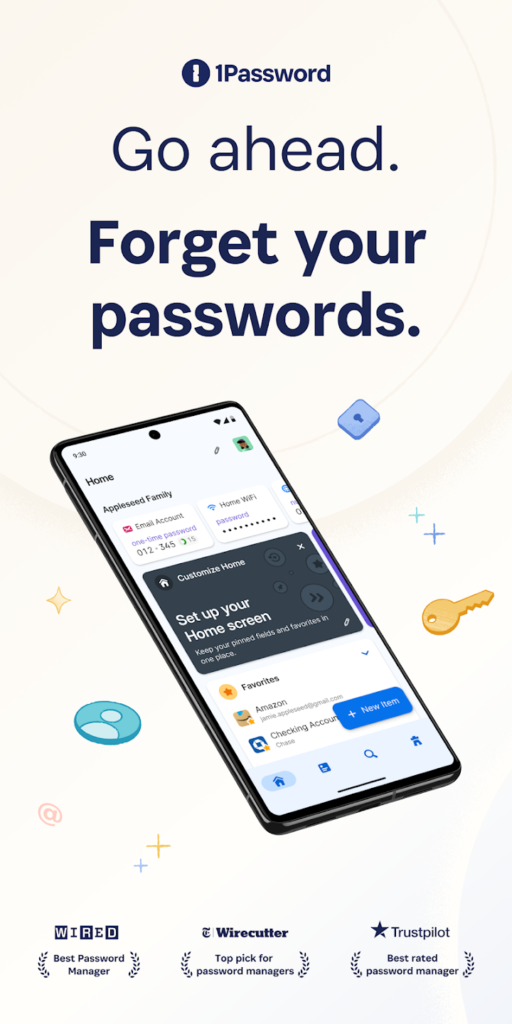
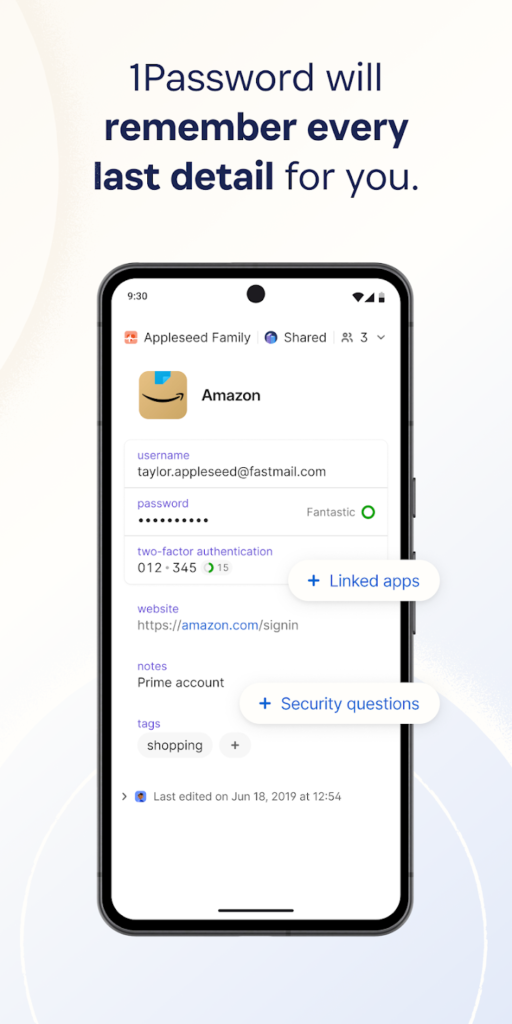
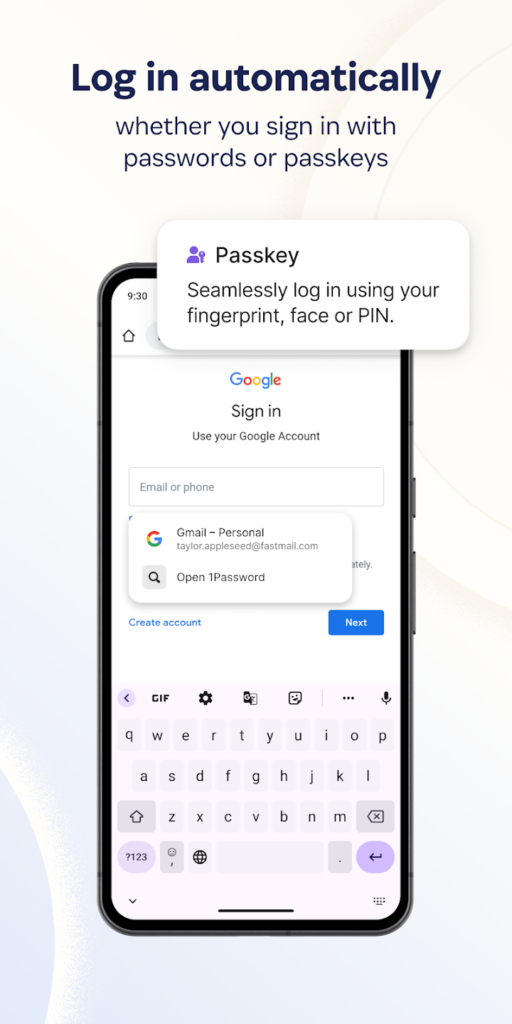
Main Features:
- Autofills passwords and 2FA codes across apps and browsers
- Creates strong passwords or passkeys and syncs them across all your devices
- Stores personal data like credit cards, notes, and private files securely
- Watchtower alerts you if any of your saved logins are exposed in a data breach
Best Fit For:
- Students juggling multiple logins for school, social media, and services
- Anyone who wants stronger digital security without a ton of effort
- People who switch between devices and need everything synced and organized
Contact and Social Media Information:
- Website: 1password.com
- App Store: apps.apple.com/us/app/1password-password-manager
- Google Play: play.google.com/store/apps/details
- Twitter: x.com/1Password
- LinkedIn: www.linkedin.com/company/1password
- Instagram: www.instagram.com/1password
- Address: 4711 Yonge St, 10th Floor, Toronto Ontario, M2N 6K8, Canada

5. AnkiApp Flashcards
AnkiApp is a powerful flashcard app designed for anyone with a ton of stuff to memorize: from language learners to med students and anyone cramming for exams. It uses a smarter version of spaced repetition, powered by AI, to figure out which cards you need to review and when. Instead of going over everything at once, you study what you’re most likely to forget, so you make real progress without wasting time.
What’s great about AnkiApp is that it works well out of the box, but still gives you tons of control. You can create your own decks with images, formatted text, or even audio. You can also download pre-made decks created by other users. And if you’re switching between your phone, tablet, or laptop, all your progress stays synced. Whether you’re studying Kanji, anatomy terms, or vocabulary in a foreign language, this app lets you learn efficiently at your own pace.
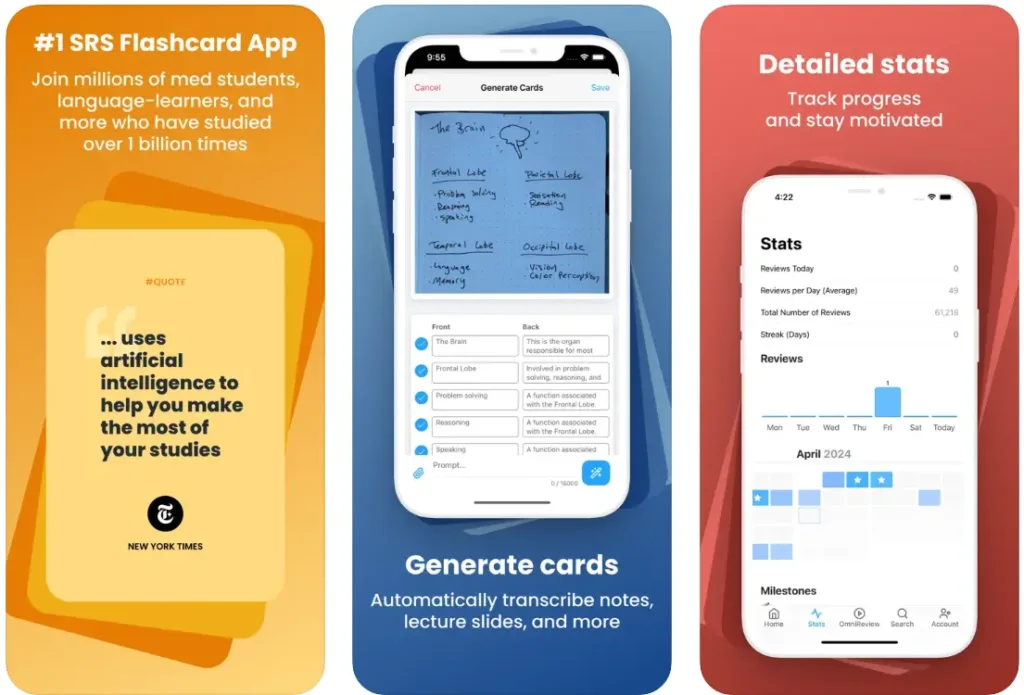
Main Features:
- AI-powered spaced repetition that personalizes your study sessions
- Easy-to-use flashcard editor with support for images, audio, lists, and formatting
- Offline access with automatic syncing when you’re back online
- Built-in text-to-speech and multi-language support for pronunciation help
Best Fit For:
- Students memorizing large amounts of info like vocabulary, dates, or definitions
- Language learners who want to reinforce pronunciation and writing
- Anyone who wants a study tool that works across devices, even offline
Contact and Social Media Information:
- Website: www.ankiapp.com
- App Store: apps.apple.com/us/app/ankiapp-flashcards
- Google Play: play.google.com/store/apps/details
- E-mail: support@ankiapp.com

6. Evernote
Evernote has long been one of the go-to apps for taking, saving, and organizing notes in all forms. It’s a note-taking powerhouse that goes way beyond just jotting things down. You can create rich notes that include text, images, scanned documents, web clippings, and even audio. For students, this means keeping track of everything from lecture notes and assignment details to reference material and to-do lists, all in one place.
It’s got a clean interface and syncs automatically across your devices, so your stuff is always where you need it. You can set reminders, organize everything in custom notebooks, and even link your Google Calendar to keep class schedules and meeting notes together. Some recent changes to its free plan have gotten mixed reactions, but the core functionality still holds up well for serious note-takers who need everything organized and searchable.
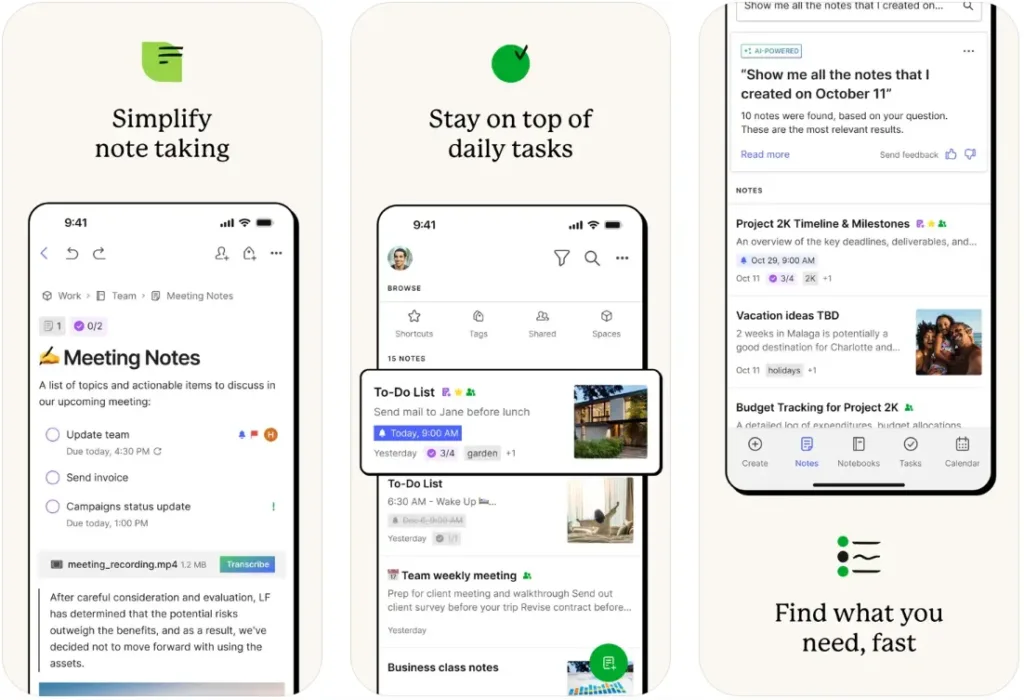
Main Features:
- Create notes with text, images, audio, files, and scanned documents
- Task lists with due dates, reminders, and Google Calendar integration
- Sync across unlimited devices with offline access for paid users
- Powerful search that finds keywords inside notes, images, and handwriting
Best Fit For:
- Students who want one central space for all class materials, notes, and tasks
- People who need advanced organization with tags, notebooks, and powerful search
- Users who prefer a traditional notes app with broad format and media support
Contact and Social Media Information:
- Website: evernote.com
- App Store: apps.apple.com/us/app/evernote-notes-organizer
- Google Play: play.google.com/store/apps/details
- Facebook: www.facebook.com/evernote
- Twitter: x.com/evernote
- Instagram: www.instagram.com/evernote
- Address: Evernote Corporation, 4231 Balboa Avenue, #1008, San Diego, CA 92117, United States

7. Forest: Focus for Productivity
Forest is a clever little app designed to help you stay focused by making your phone the very thing you don’t want to touch. It turns focus time into a game where you “plant” a virtual tree that grows while you work. But if you leave the app to check social media or scroll, your tree dies. It sounds a bit silly at first, but this simple twist makes it surprisingly motivating.
What sets Forest apart is how it makes staying off your phone feel rewarding. As you build your forest session by session, you actually see your progress grow. You can even use your focus time to plant real trees through a partnership with a tree-planting organization. Whether you’re studying for finals, trying to finish a paper, or just want fewer distractions while reading, Forest makes it easier to stay present and get things done.

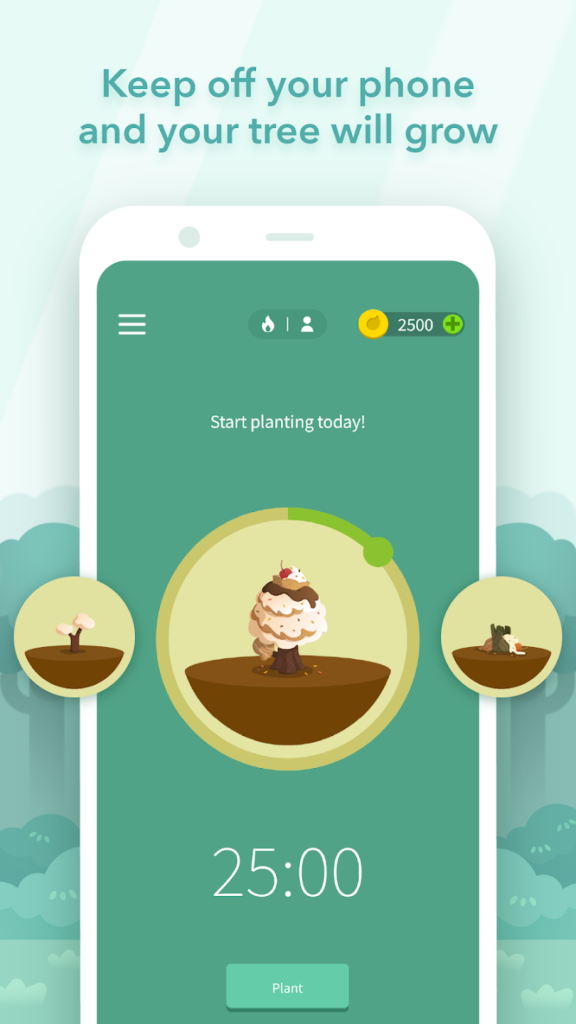

Main Features:
- Grow virtual trees that represent your focused time
- Timer and stopwatch modes, including Pomodoro-friendly sessions
- Detailed stats and tags to track how you spend your time
- Option to plant real trees with earned rewards (in Premium)
Best Fit For:
- Students who want a fun, visual way to beat phone distractions
- People with ADHD or trouble staying focused for long stretches
- Anyone who’s tried screen-time limits and needs something more engaging
Contact and Social Media Information:
- Website: www.forestapp.cc
- App Store: apps.apple.com/us/app/forest-focus-for-productivity
- Google Play: play.google.com/store/apps/details
- E-mail: support@forestapp.cc
- Facebook: www.facebook.com/forestapp.cc
- Twitter: x.com/forestapp_cc

8. IFTTT
IFTTT (short for “If This Then That”) is a powerful automation app that connects different apps, devices, and services to make your life easier. It lets you build custom “applets” that trigger actions when something happens. For example, you could set it up to save every photo you post on Instagram to Google Drive or get a notification if rain is expected tomorrow. It’s a total time-saver once you figure out what routines you want to automate.
What makes IFTTT great for students is how flexible it is. You can automate study reminders, log hours spent on homework, save important emails, or even sync calendar events with task apps. It connects with over a thousand services including Google tools, Notion, Dropbox, Slack, and smart home devices. There’s a bit of a learning curve, and the free version has limited applets, but once you get the hang of it, it feels like magic.

Main Features:
- Automate tasks across 1000+ apps and smart devices with no coding
- Build applets that react to triggers like time, location, or calendar events
- Use IFTTT AI for content generation and summarization tasks
- Location-based automations and personalized notifications
Best Fit For:
- Students who want to automate boring or repetitive digital tasks
- Tech-savvy users looking to link different tools and apps together
- Anyone juggling multiple platforms and looking for better workflow control
Contact and Social Media Information:
- Website: ifttt.com
- App Store: apps.apple.com/us/app/ifttt-automate-work-and-home
- Google Play: play.google.com/store/apps/details
- Facebook: www.facebook.com/ifttt
- Twitter: x.com/IFTTT
- LinkedIn: www.linkedin.com/company/ifttt
- Instagram: www.instagram.com/todayatifttt
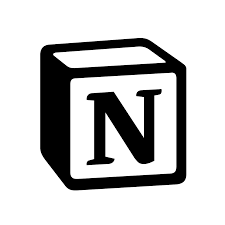
9. Notion
Notion will make you wonder how you ever kept track of things before. It’s an all-in-one workspace where you can write notes, plan projects, manage tasks, and even ask an AI for help. Whether you’re organizing your daily to-do list or running a full-on business setup, Notion gives you the flexibility to build the kind of system that works for you.
It’s super customizable, which means you can start with a blank page or choose from hundreds of templates. You can create calendars, databases, checklists, or just a simple doc. The built-in AI assistant also helps with brainstorming, writing, and answering questions about your content. Everything syncs across devices, so your notes and tasks follow you wherever you go.
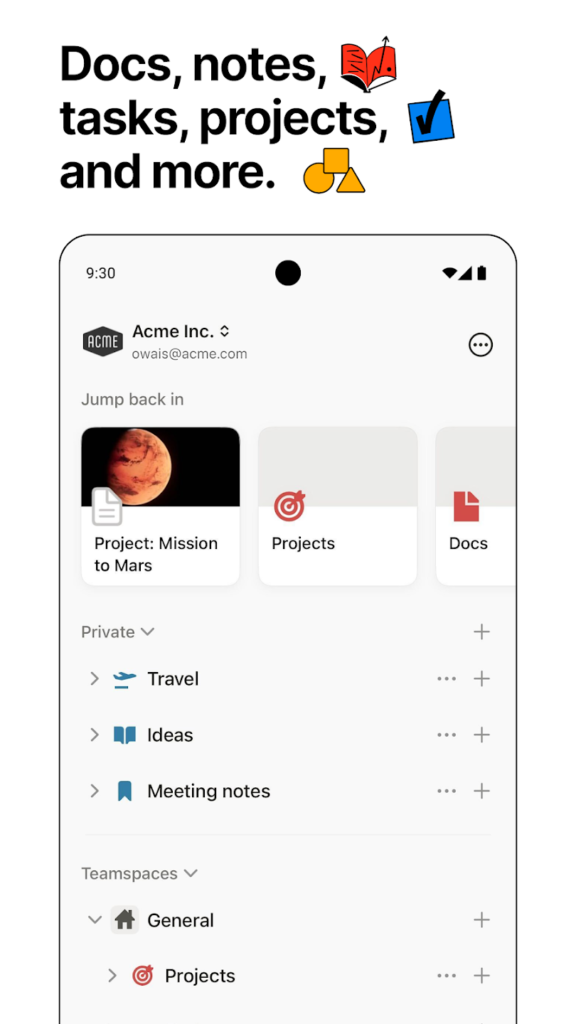

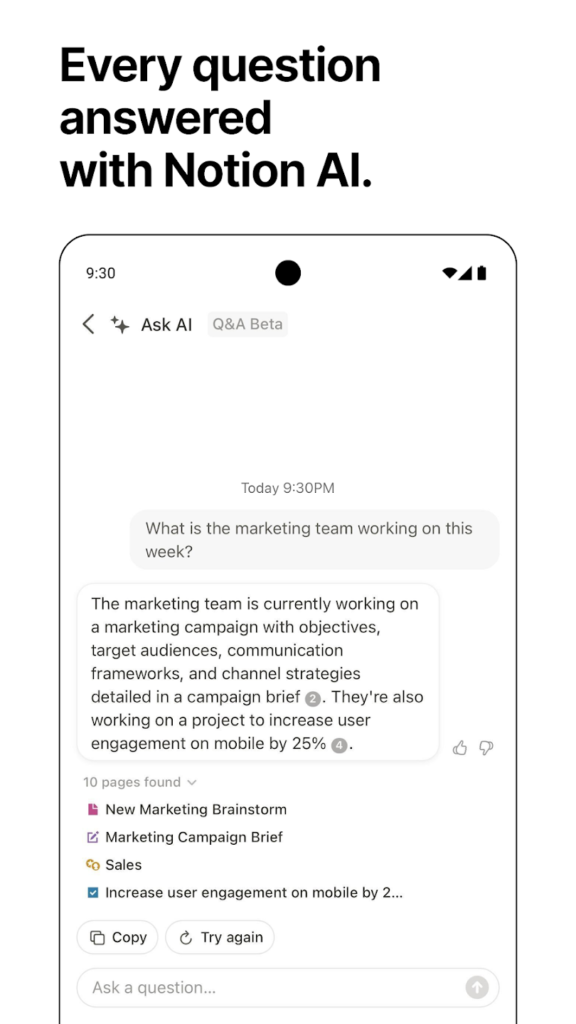
Main Features:
- Create and organize notes, tasks, docs, and projects all in one place
- Built-in AI that can write, summarize, and answer questions based on your content
- Fully customizable pages with templates, tables, tags, and more
- Syncs with tools like Google Calendar, Slack, GitHub, and others
Best Fit For:
- People who want a single app to handle both personal and work organization
- Students looking for a flexible and clean way to manage class notes and assignments
- Teams that want a shared space to collaborate on projects and documents
Contact and Social Media Information:
- Website: www.notion.com
- App Store: apps.apple.com/us/app/notion-notes-tasks-ai
- Google Play: play.google.com/store/apps/details
- Facebook: www.facebook.com/NotionHQ
- Twitter: x.com/NotionHQ
- LinkedIn: www.linkedin.com/company/notionhq
- Instagram: www.instagram.com/notionhq

10. Sleep Cycle
Sleep Cycle is more than just an alarm clock. It’s a smart sleep tracker that helps you understand how you sleep and gently wakes you up when your body is ready, so you don’t start the day groggy. Instead of blaring alarms that jolt you awake, it listens to your sleep patterns and finds the best window to get you up feeling more refreshed.
What really makes Sleep Cycle stand out is how easy it is to use. You don’t need to strap on a watch or sleep with your phone under your pillow. Just set your phone nearby and let the app do the rest. It tracks sleep quality, records snoring or sleep talking, and even includes sounds and stories to help you wind down. If you’re trying to build better sleep habits or figure out why you feel tired every morning, this app gives you the info and tools to start fixing it.
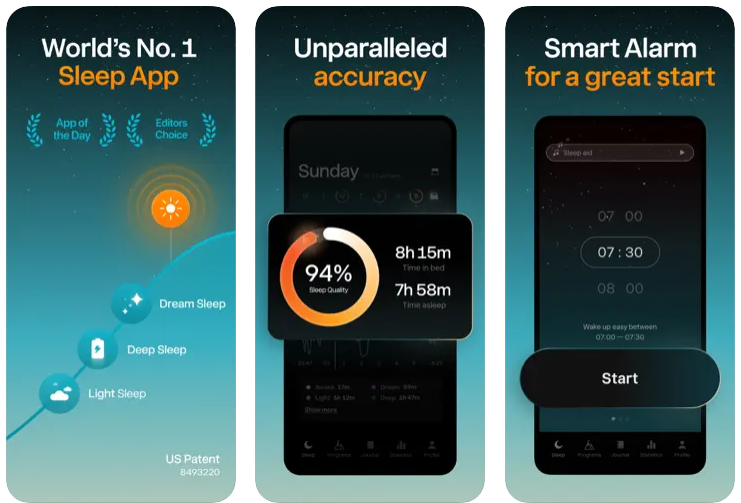
Main Features:
- Smart alarm clock that wakes you during your lightest sleep phase
- Sleep recorder that tracks snoring, talking, coughing, and more
- Detailed graphs and trends showing your sleep quality over time
- Calming sleep sounds, bedtime stories, and guided meditations to help you drift off
Best Fit For:
- Students and busy people who want to wake up feeling more rested
- Light sleepers looking for better control over sleep quality
- Anyone interested in understanding how lifestyle affects their sleep patterns
Contact and Social Media Information:
- Website: sleepcycle.com
- App Store: apps.apple.com/us/app/sleep-cycle-tracker-sounds
- Google Play: play.google.com/store/apps/details

11. Arc Search
Arc Search is a fresh take on what a browser should be. Instead of just showing you a list of links and making you do all the digging, it helps you find real answers quickly. It’s built around AI features like “Browse for Me” and “Pinch to Summarize,” which do the work of skimming pages and pulling out the good stuff so you don’t have to waste time scrolling through clutter.
The interface is sleek and distraction-free, which makes it feel calm compared to most browsers. Ads, cookie popups, and trackers get blocked by default, and there’s even a reader mode that clears everything out so you can just focus. Arc also syncs across devices, has great privacy settings, and feels super lightweight. If you’re tired of fighting through noise online just to get a straight answer, this app is a breath of fresh air.
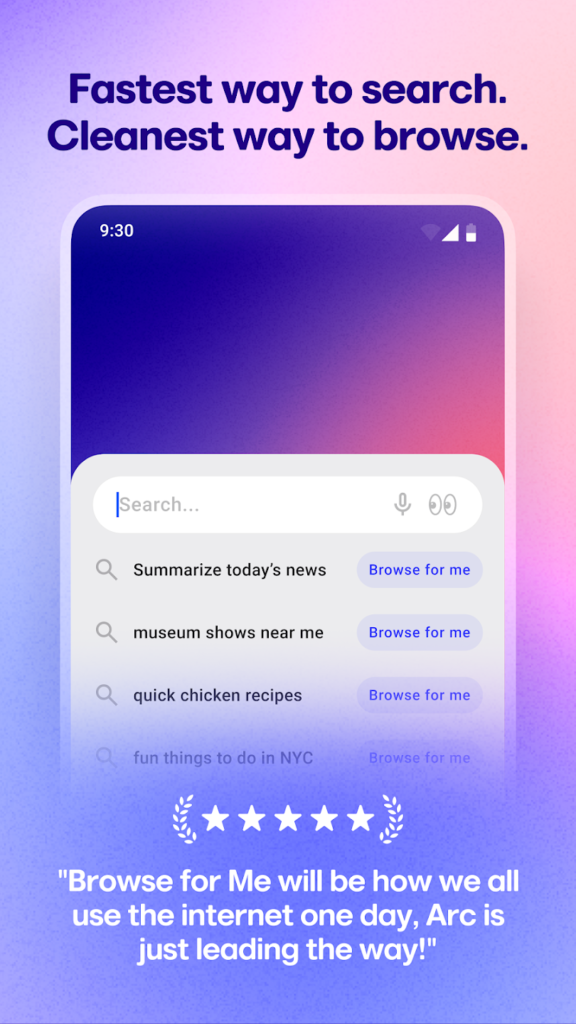
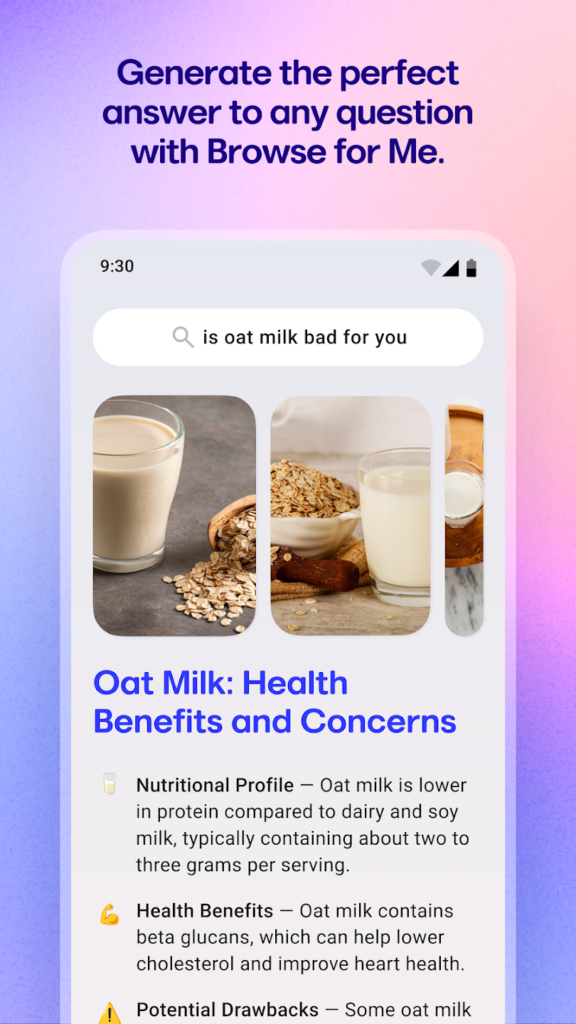
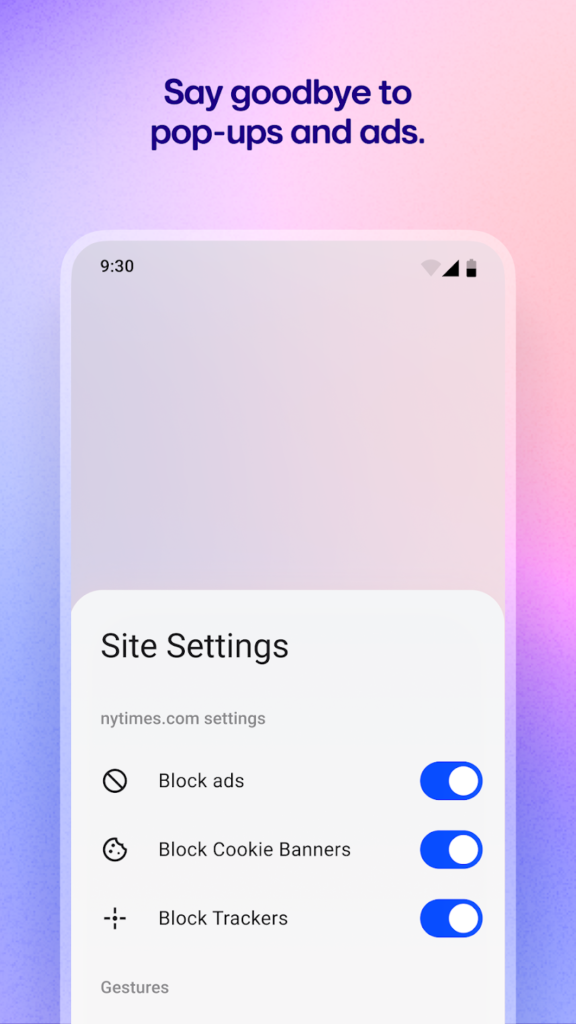
Main Features:
- AI-powered tools like Browse for Me and Pinch to Summarize for fast, focused results
- Built-in ad blocker and tracker blocker with a clean, minimalist interface
- Private browsing, secure tabs, and no third-party data sharing
- Syncs your spaces, tabs, and sessions across desktop and mobile
Best Fit For:
- Students and researchers who need fast answers without digging through clutter
- People who get distracted easily and want a calmer browsing experience
- Anyone looking for a privacy-first, AI-smart alternative to Chrome or Safari
Contact and Social Media Information:
- Website: arc.net
- App Store: apps.apple.com/us/app/arc-search-find-it-faster
- Google Play: play.google.com/store/apps/details
- Twitter: x.com/browsercompany
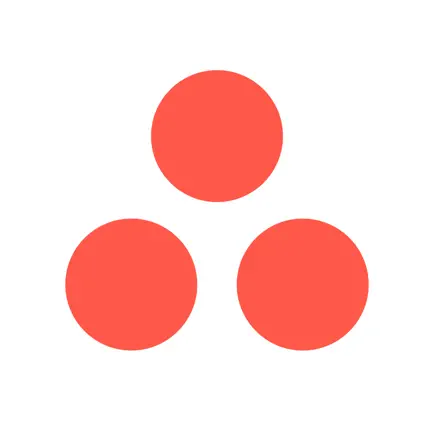
12. Asana
Asana is a powerful yet user-friendly work management app designed to help you stay on top of everything from daily to-dos to large team projects. You can plan, assign, and track tasks all in one place, whether you’re managing school group work, a side hustle, or a full-blown team project. With options like list view, boards, and calendars, you can organize your workload however your brain prefers to process things.
One of the best parts about Asana is how it keeps everything and everyone in sync. Need to upload a file? Add a comment? Share updates with others? You can do all of that without switching apps. And if you’re juggling multiple priorities, the “My Tasks” section pulls everything assigned to you into one personalized list so you don’t miss a thing. While it’s definitely built with teams in mind, it can still work well for individuals who want to organize their work in a more structured way.
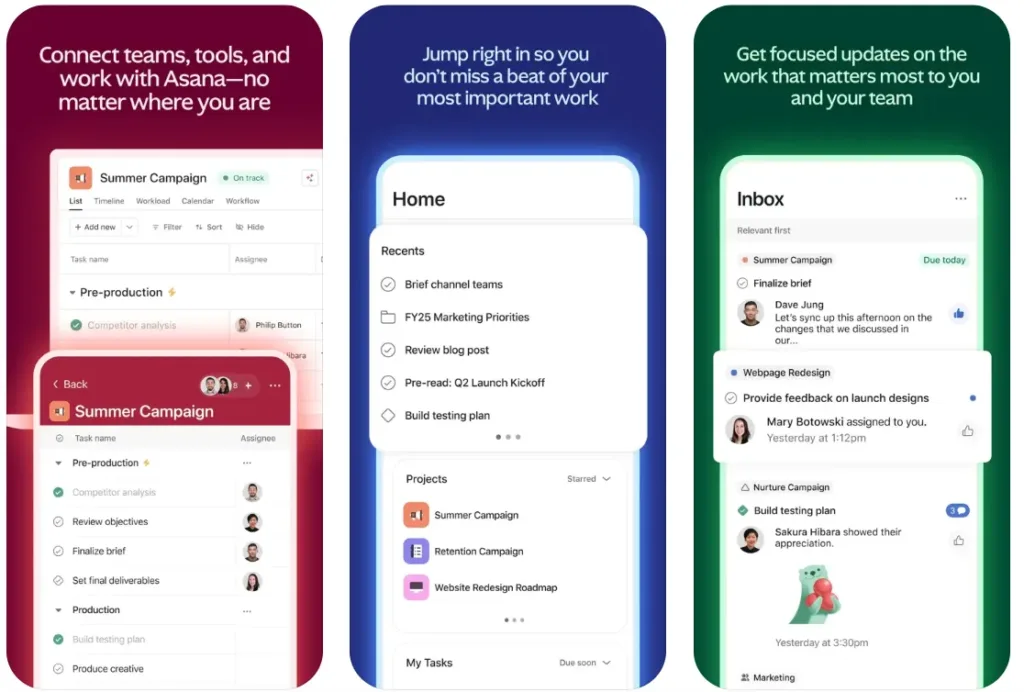
Main Features:
- Multiple project views: List, board, calendar, and timeline options
- “My Tasks” dashboard to see and sort everything assigned to you
- In-app communication through comments, file uploads, and task updates
- AI-powered features, custom fields, and integrations with tools like Google Drive and Slack
Best Fit For:
- Students juggling multiple deadlines, group projects, and personal tasks
- Remote teams or clubs needing one place to coordinate work
- People who like structured, detailed task management with flexible views
Contact and Social Media Information:
- Website: asana.com
- App Store: apps.apple.com/us/app/asana-work-management
- Google Play: play.google.com/store/apps/details
- Facebook: www.facebook.com/asana
- Twitter: x.com/intent/asana
- LinkedIn: www.linkedin.com/company/asana
- Instagram: www.instagram.com/asana
- Address: 633 Folsom Street, Suite 100, San Francisco, CA 94107, United States

13. Backblaze
Backblaze is a cloud backup app built for peace of mind. It quietly runs in the background, backing up your entire computer, external drives, and now even lets you view and download those files right from your phone. If you’ve ever had a hard drive die and lost important photos or work, you’ll appreciate what Backblaze brings to the table. It’s a “set it and forget it” kind of tool that does exactly what it promises.
The mobile app lets you browse through your backed-up files, search for something specific, or quickly share documents, photos, or videos from the cloud. It also connects with Backblaze B2, their cloud storage service, giving you more control if you’re using it beyond just backups. It’s not the flashiest app out there, and the mobile experience could use some polish, but for file recovery and remote access, it’s solid.
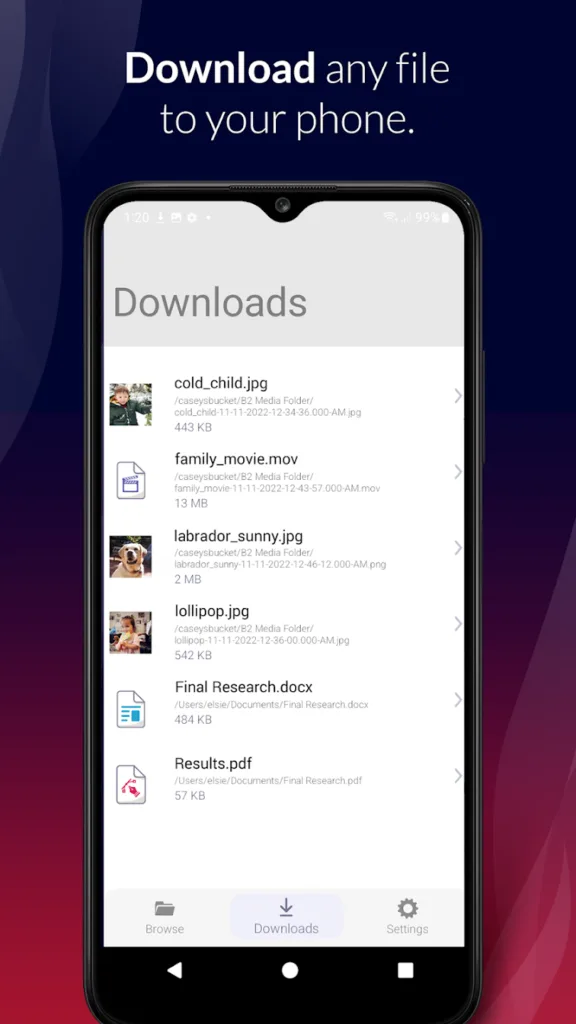
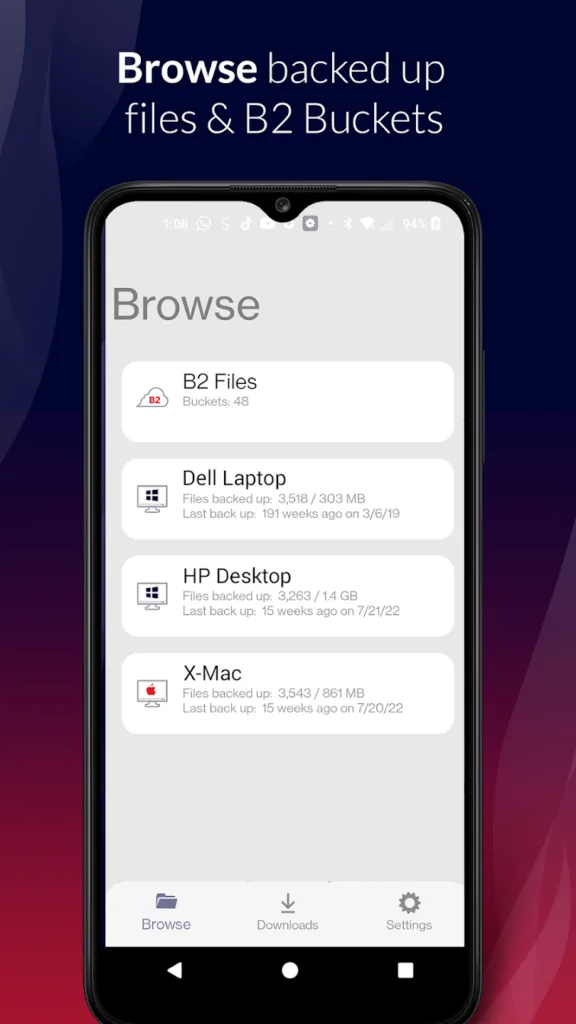
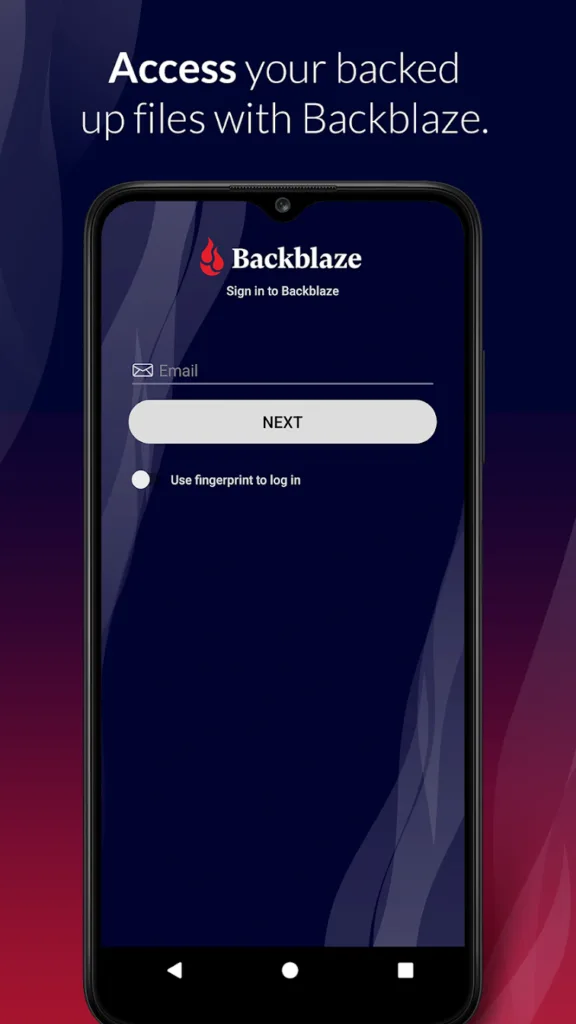
Main Features:
- View and download files backed up from your Mac or PC
- Manage and share content from your Backblaze B2 Cloud Storage
- Search for specific files and save them to your device
- Secure login options including Face ID on iOS
Best Fit For:
- Students or creators who want reliable cloud backup for laptops or external drives
- Anyone who needs quick mobile access to large amounts of backed-up data
- People who value simplicity and automation in their backup tools
Contact and Social Media Information:
- Website: www.backblaze.com
- App Store: apps.apple.com/us/app/backblaze
- Google Play: play.google.com/store/apps/details
- E-mail: helpme@backblaze.com
- Facebook: www.facebook.com/backblaze
- Twitter: x.com/backblaze
- LinkedIn: www.linkedin.com/company/backblaze
- Instagram: www.instagram.com/backblaze
- Address: 201 Baldwin Ave., San Mateo, CA, 94401
- Phone: 650.352.3738

14. Brain.fm
Brain.fm is like a productivity hack in audio form. It uses science-backed, AI-generated music to help you focus, relax, meditate, or sleep better. Unlike regular playlists or binaural beats, this app is designed to actually influence how your brain functions by guiding your brainwaves into a state that matches the task you’re trying to do. You don’t just hear music in Brain.fm, you feel it working.
The app is especially helpful for people who struggle with attention or motivation. It’s got a dedicated ADHD mode, customizable focus sessions, and a wide variety of sounds, from lo-fi beats to nature soundscapes. You can also download tracks for offline use and set up productivity sprints using its built-in Pomodoro mode. Whether you’re trying to power through a study session or calm your mind before bed, Brain.fm gives you just enough structure and stimulation without getting in the way.
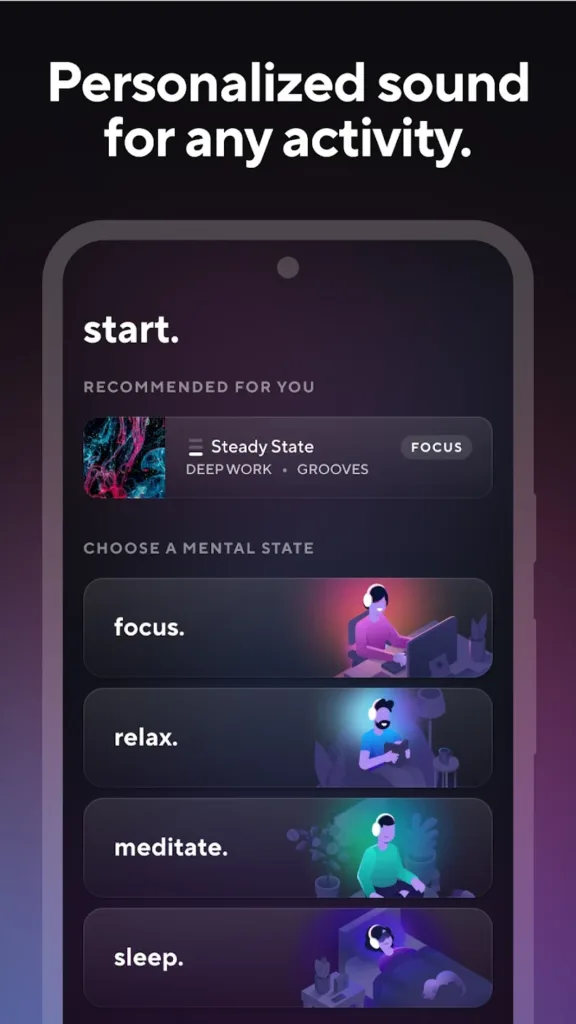
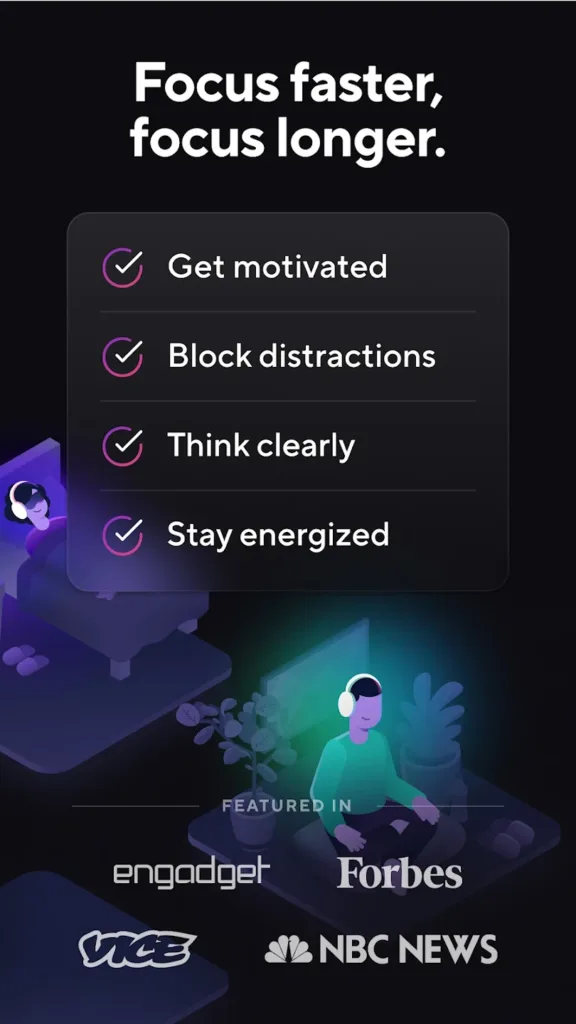
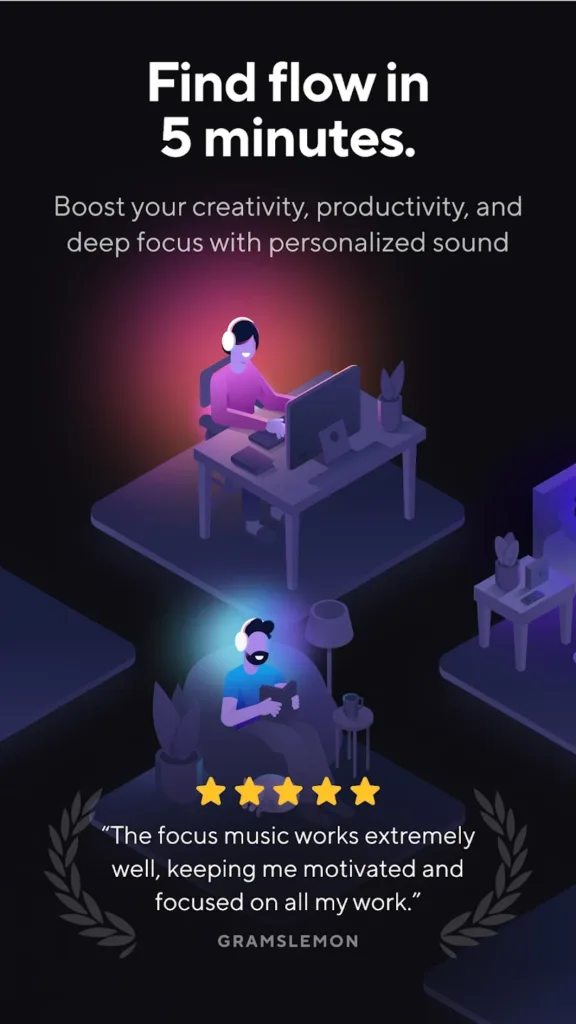
Main Features:
- AI-generated music that helps your brain focus, sleep, or relax
- Dedicated ADHD mode with stimulation boosts and customizable sessions
- Pomodoro timer built in for productivity bursts
- Huge variety of genres and offline listening
Best Fit For:
- Students with ADHD or anyone who has trouble staying focused
- People who work or study in noisy environments
- Anyone looking for background music that’s actually designed to improve mental performance
Contact and Social Media Information:
- Website: www.brain.fm
- App Store: apps.apple.com/us/app/brain-fm-focus-sleep-music
- Google Play: play.google.com/store/apps/details
- Facebook: www.facebook.com/brainfm
- Twitter: x.com/BrainfmApp
- Instagram: www.instagram.com/brainfmapp

15. Chegg Study
Chegg Study is like having a study buddy who’s really good at every subject and always up for a 2 a.m. homework session. It’s built to help students tackle tough assignments and understand class concepts with step-by-step solutions, flashcards, and even AI-supported answers. Whether you’re prepping for a test or trying to decode a confusing math problem, Chegg makes it easier to get unstuck without endlessly Googling.
What sets Chegg Study apart is its massive library of solved homework problems across dozens of subjects, plus 24/7 expert help when you need it. You can snap a pic of a tricky question and get a detailed answer in under an hour. That said, it’s not perfect – some users report frustrating subscription issues and limitations with device access, but when it works smoothly, it’s a real academic lifesaver.
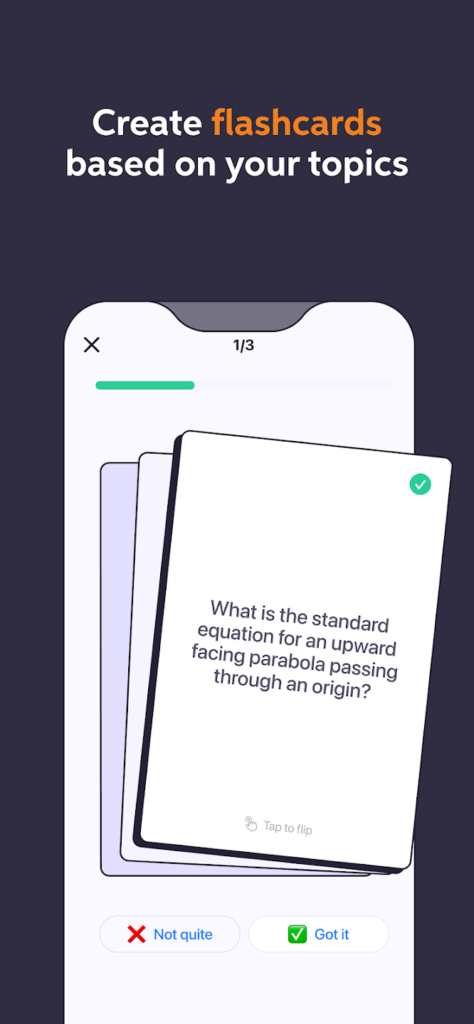

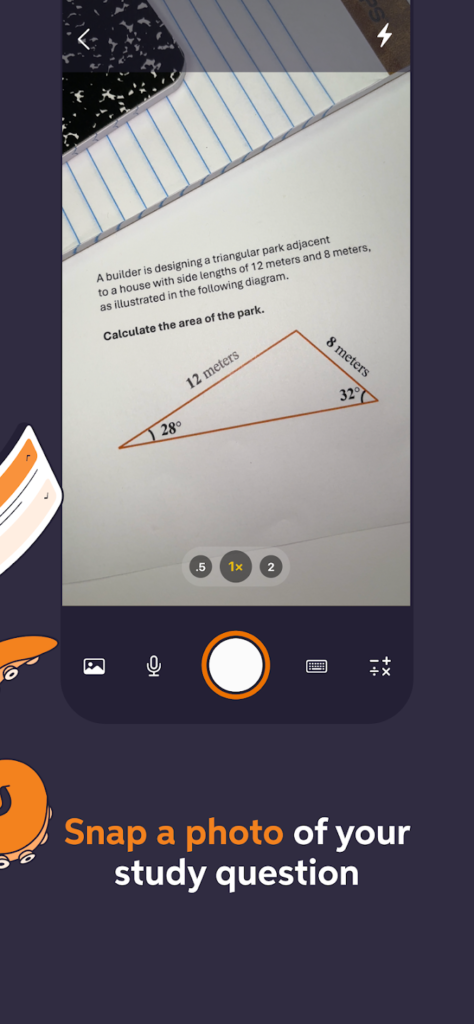
Main Features:
- Access over 60 million step-by-step homework solutions across 80+ subjects
- Snap a photo of a problem and get expert answers in about 30 to 45 minutes
- Personalized study tools including flashcards and course-specific guidance
- AI-backed solutions for faster responses and concept explanations
Best Fit For:
- College and high school students looking for extra help with assignments
- Learners who prefer visual explanations and walkthroughs over lectures
- Anyone who studies late at night and needs on-demand homework support
Contact and Social Media Information:
- Website: www.chegg.com
- App Store: apps.apple.com/us/app/chegg-study-homework-help
- Google Play: play.google.com/store/apps/details
- Facebook: www.facebook.com/chegg
- Twitter: x.com/Chegg
- Instagram: www.instagram.com/chegg
Final Thoughts
Alright, let’s be real for a second: student life is a lot. Between back-to-back classes, endless reading, messy group projects, and trying to maintain something that resembles a social life, staying on top of it all can feel like a juggling act with flaming swords. But the right productivity apps? Total game changers.
The ones we covered here aren’t just trendy or “nice to have” – they actually do the heavy lifting when it comes to organizing your time, staying focused, managing stress, and even figuring out what’s for dinner. Some help you plan out your week, others make studying feel less soul-sucking, and a few just help you breathe a little easier knowing things are under control.
At the end of the day, productivity isn’t about doing more just for the sake of it. It’s about creating a bit more space in your life for the things that matter, without the constant chaos. So test out a few of these apps, see what sticks, and build a system that works for you. You’ve got enough on your plate – let your apps help you clear it off a little.
