We all want to be more productive, right? Whether you’re juggling work, school, or personal projects, having the right tools can make a huge difference. Luckily, there are tons of apps out there designed to help you focus, organize your tasks, and manage your time better. In this article, we’ll explore some of the best productivity apps that are easy to use and really get the job done.
One app that fits nicely into a busy lifestyle is ReciMe. It helps you organize your recipes, plan meals, and create smart grocery lists – all from your phone. By making meal planning and shopping easier, ReciMe frees up time and mental energy so you can focus on what matters most. It shows how useful tools can support different parts of your day, helping you stay balanced and efficient beyond just work. Boost your productivity in the kitchen and take control of your meal planning with ReciMe. Give it a try today and see how much smoother your day can run!


1. Todoist
Todoist is a to-do list and task management app used by many people to organize daily tasks and projects. It allows you to quickly add tasks and set reminders for work or personal activities. You can view your tasks in different ways such as lists, boards, or calendars, which helps to arrange your schedule in a way that suits you. The app also supports repeating tasks and habit tracking to keep routines consistent.
The app works on various devices including phones, tablets, and watches, syncing your tasks across them. It connects with other tools like email and messaging apps, making it easier to keep everything linked. Whether you manage simple errands or coordinate with others on projects, Todoist helps keep tasks in one place.
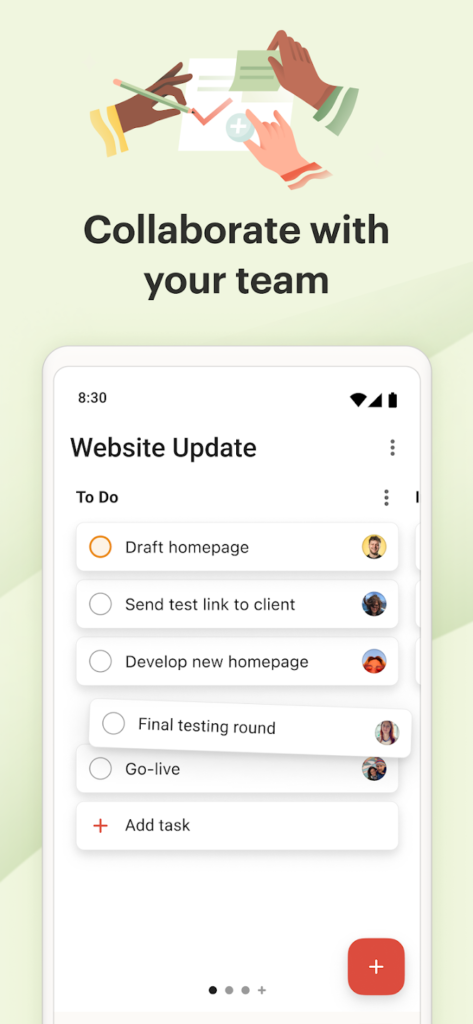
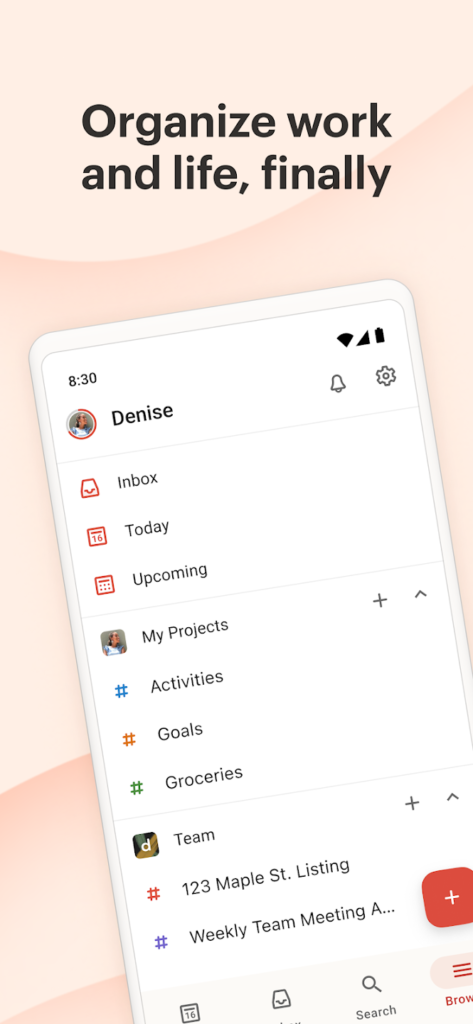
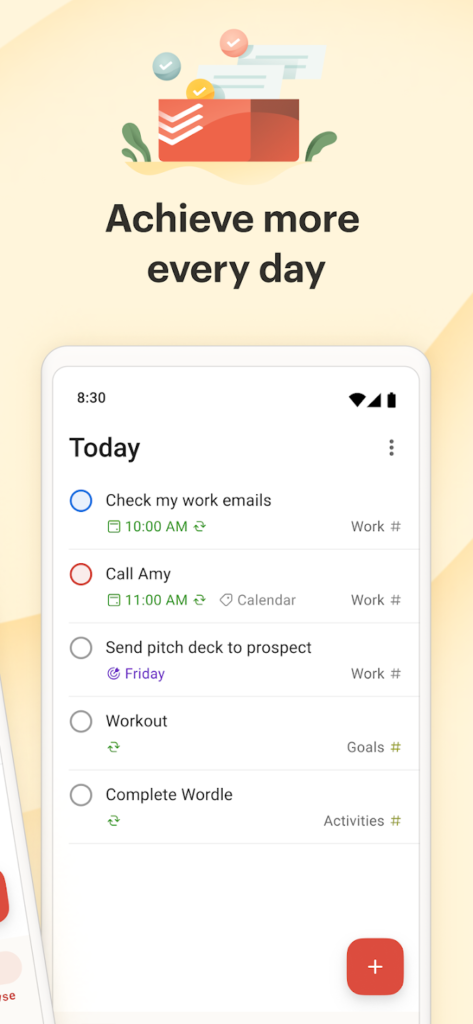
Main Features:
- Add tasks using natural language
- Different task views like lists and calendars
- Assign tasks and add details for collaboration
- Syncs across multiple devices
Ideal For:
- People needing a straightforward task organizer
- Small teams working on shared projects
- Users tracking habits and daily routines
Contact Information:
- Website: www.todoist.com
- App store: apps.apple.com/us/app/todoist-to-do-list-calendar
- Google Play: play.google.com/store/apps/details
- YouTube: www.youtube.com/channel
- LinkedIn: www.linkedin.com/showcase/todoist
- Instagram: www.instagram.com/todoistofficial

2. Calendly
Calendly is an app designed to make scheduling meetings easier, especially when you’re on the move. It lets you quickly share your scheduling links via email, text, or other apps without leaving the app itself. You can also see details about upcoming meetings, including answers to any questions from invitees, phone numbers, and join video calls directly from your phone.
The app allows you to reschedule or cancel meetings as needed, giving you flexibility throughout your day. It syncs with calendars to help prevent double bookings and keeps everything organized so you can stay on top of your schedule.
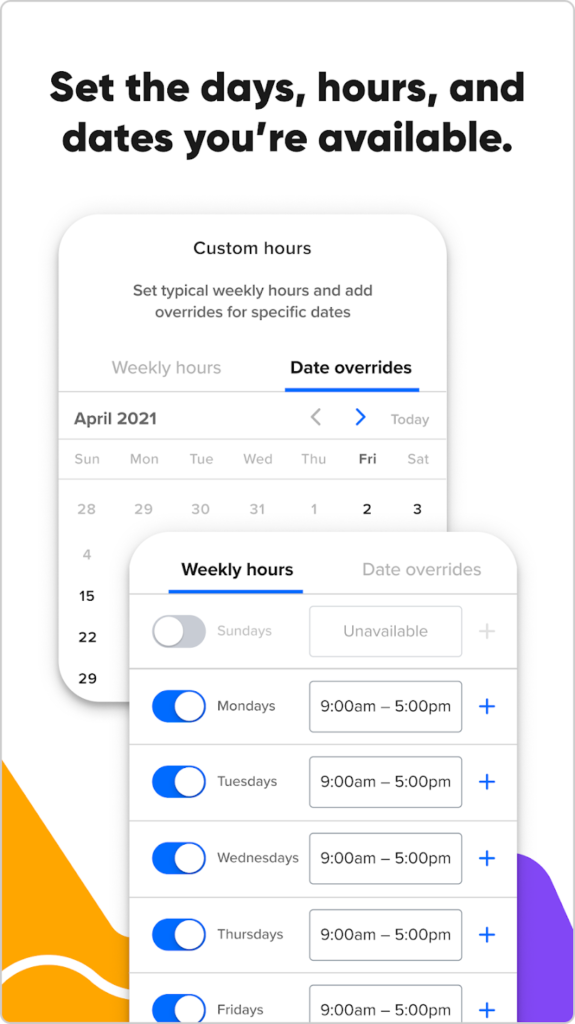
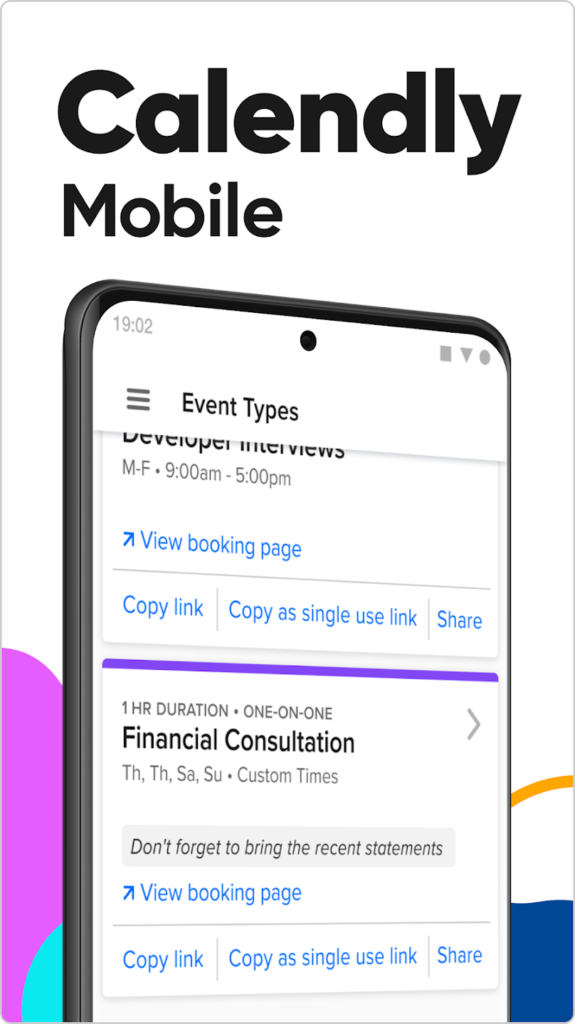
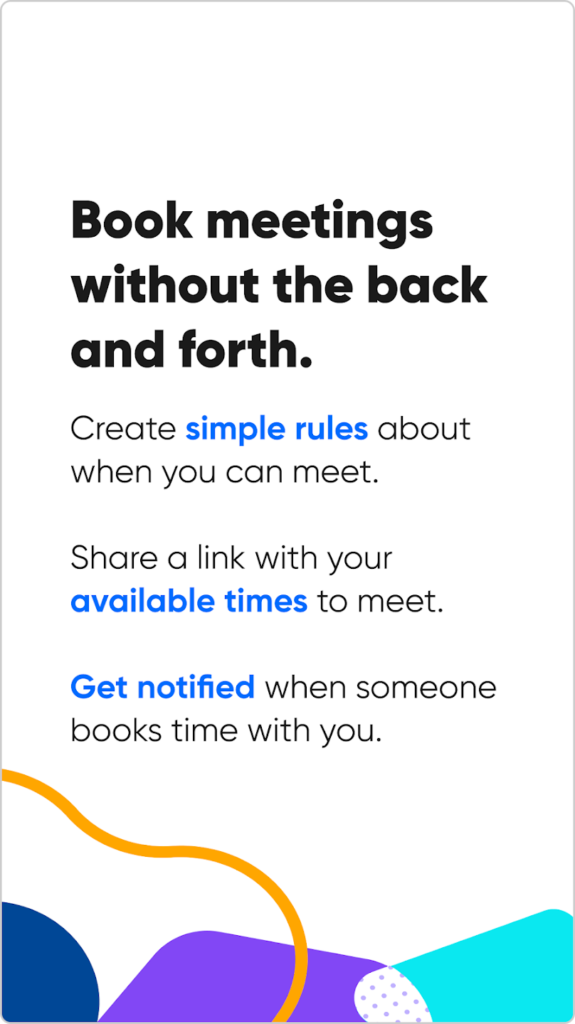
Main Features:
- Share scheduling links easily on the go
- View upcoming meeting details
- Reschedule or cancel meetings from the app
- Join video calls directly
Ideal For:
- Professionals who schedule many meetings
- People who need to manage appointments on their phone
- Those who want to avoid back-and-forth emails when booking
Contact Information:
- Website: calendly.com
- App store: apps.apple.com/us/app/calendly-mobile
- Google Play: play.google.com/store/apps/details
- YouTube: www.youtube.com/c/Calendly
- LinkedIn: www.linkedin.com/company/calendly
- Instagram: www.instagram.com/calendly
- Twitter: twitter.com/calendly
- Facebook: www.facebook.com/calendly

3. Freedom
Freedom is an app that helps you block distracting websites and apps across all your devices, aiming to help you focus and build better screen time habits. When you try to open a blocked app or site, the app shows a calming green screen as a reminder that distractions are currently blocked. You can schedule blocking sessions ahead of time or set recurring ones to make focus a habit.
The app syncs across phones, tablets, and computers without limits on the number of devices. It also offers features like locking the block mode to prevent quitting early and includes focus sounds like nature or café noise to help maintain concentration.

Main Features:
- Block apps and websites on all your devices
- Schedule or set recurring blocking sessions
- Locked mode to prevent early session ending
- Focus sounds for concentration
Ideal For:
- People wanting to reduce digital distractions
- Those who use multiple devices for work or study
- Users aiming to build better screen time habits
Contact Information:
- Website: freedom.to
- App store: apps.apple.com/us/app/freedom-screen-time-control
- Google Play: play.google.com/store/apps/details
- YouTube: www.youtube.com/c/Freedomapp
- LinkedIn: www.linkedin.com/company/frdm
- Instagram: instagram.com/freedom.to
- X: x.com/freedom
- Pinterest: www.pinterest.com/freedomapp

4. Sunsama
Sunsama is a daily planner app designed to work alongside its desktop version, helping you stay organized when you’re away from your computer. It’s meant as a companion app rather than a full replacement, allowing you to quickly add tasks on the go and see what you planned for the day. The app syncs with calendars like Google and Outlook, so your tasks and events stay connected.
The app focuses on creating a calm, focused space to keep you on track with your workload. While it doesn’t offer the full range of planning features found on desktop, it lets you check your daily schedule and manage your tasks with some flexibility when away from your desk.
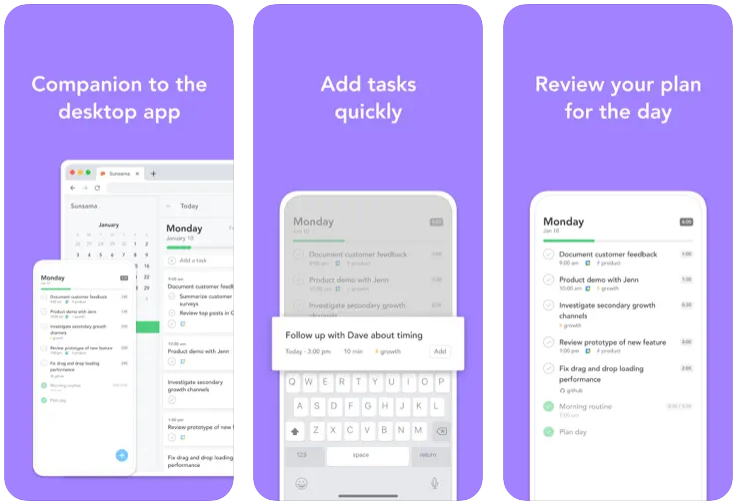
Main Features:
- Syncs tasks and calendar events with desktop app
- Quickly add and schedule tasks on the move
- View daily plans and task lists
- Connects with Google Calendar and Outlook
Ideal For:
- Users who primarily plan on desktop but want mobile access
- People needing quick task entry away from their computer
- Those who want to keep daily plans visible on the go
Contact Information:
- Website: www.sunsama.com
- App store: apps.apple.com/us/app/sunsama
- Google Play: play.google.com/store/apps/details
- LinkedIn: www.linkedin.com/company/sunsama
- Instagram: instagram.com/sunsamahq
- Twitter: https://twitter.com/sunsamahq
- Facebook: www.facebook.com/sunsamahq

5. Toggl Track
Toggl Track is a time tracking app designed to help you easily monitor how you spend your hours across different devices. It runs quietly in the background, letting you start and stop timers with a tap, so you can keep track without interrupting your flow. The app syncs your tracked time on your phone, tablet, desktop, and Apple Watch, making it easy to manage time wherever you are.
Besides basic time tracking, Toggl offers features like reminders to start tracking and alerts for idle time, helping you stay accurate without having to remember everything. You can also organize time entries with tags, projects, and clients to get a clear picture of where your effort is going.
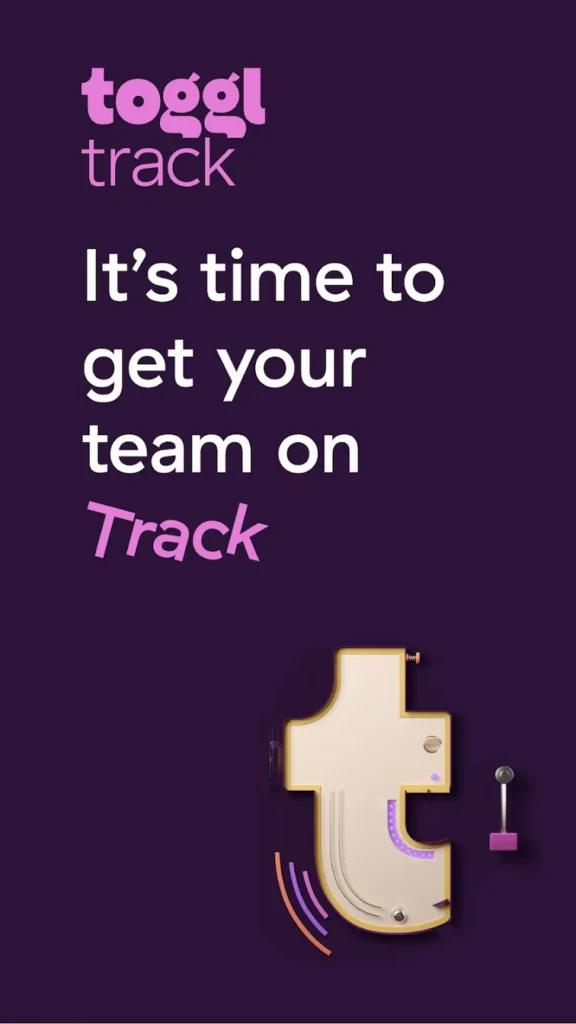
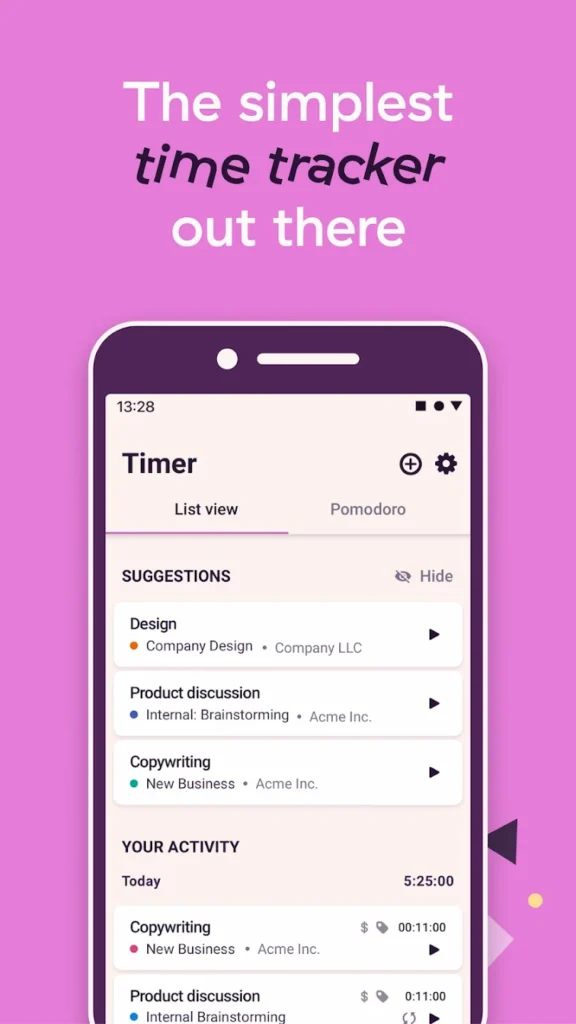
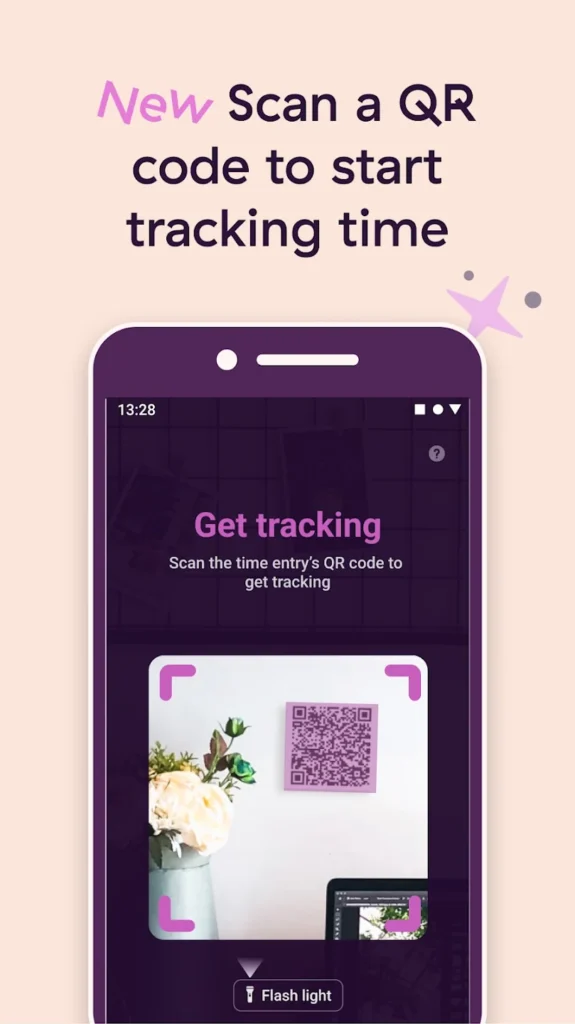
Main Features:
- Easy one-tap time tracking and manual entry
- Syncs across multiple devices and offline tracking
- Reminders and idle detection to improve accuracy
- Organizes time with projects, clients, and tags
Ideal For:
- Freelancers and remote workers needing simple time tracking
- People who want to understand how their work hours are spent
- Anyone looking for flexible tracking that works on phone and desktop
Contact Information:
- Website: toggl.com
- App store: apps.apple.com/us/app/toggl-track-hours-time-log
- Google Play: play.google.com/store/apps/details
- LinkedIn: www.linkedin.com/company/toggl
- Instagram: www.instagram.com/toggltrack
- X: x.com/toggl
- Facebook: www.facebook.com/Toggl
- YouTube: www.youtube.com/toggl

6. Focus Keeper – Pomodoro Timer
Focus Keeper is a timer app based on the Pomodoro technique, designed to help you work in focused intervals with breaks in between. It aims to support people who want to manage their time better and reduce procrastination by breaking work into manageable chunks. The app also includes tracking tools to see how much time you spend on tasks over days or weeks.
The app offers customizable session lengths and breaks, making it flexible for different work styles or needs. It’s often used by students, professionals, and those managing ADHD to keep concentration steady without feeling overwhelmed.


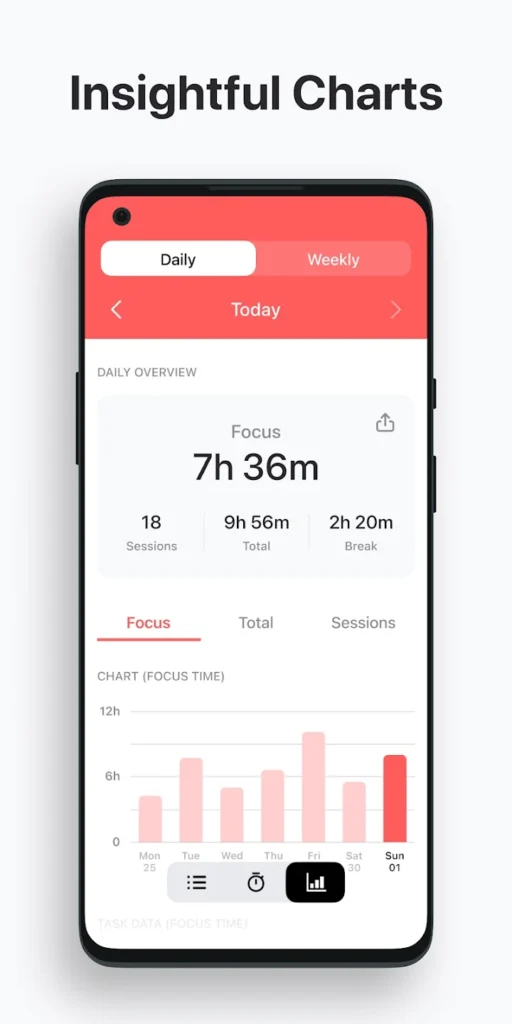
Main Features:
- Pomodoro timer with adjustable work and break periods
- Progress tracking with charts over time
- Simple, clean interface for easy setup and use
- Suitable for focus support and ADHD management
Ideal For:
- People who want to improve focus with timed work sessions
- Students needing a study timer for exams or assignments
- Anyone looking to build better work habits without burnout
Contact Information:
- Website: focuskeeper.co
- App store: apps.apple.com/us/app/focus-keeper-pomodoro-timer
- Google Play: play.google.com/store/apps/details

7. Habitica
Habitica is a task and habit manager that turns your goals and daily chores into a game-like experience. You create a character and then earn points, experience, and rewards as you complete tasks in real life. This system aims to make staying organized and motivated more engaging by adding a fun, interactive element to everyday responsibilities.
The app supports various task types like daily habits, one-time to-dos, and longer projects. It also includes social features where you can join groups or challenges with others for extra motivation. Habitica offers customization options for your avatar and keeps things fresh with events and updates.
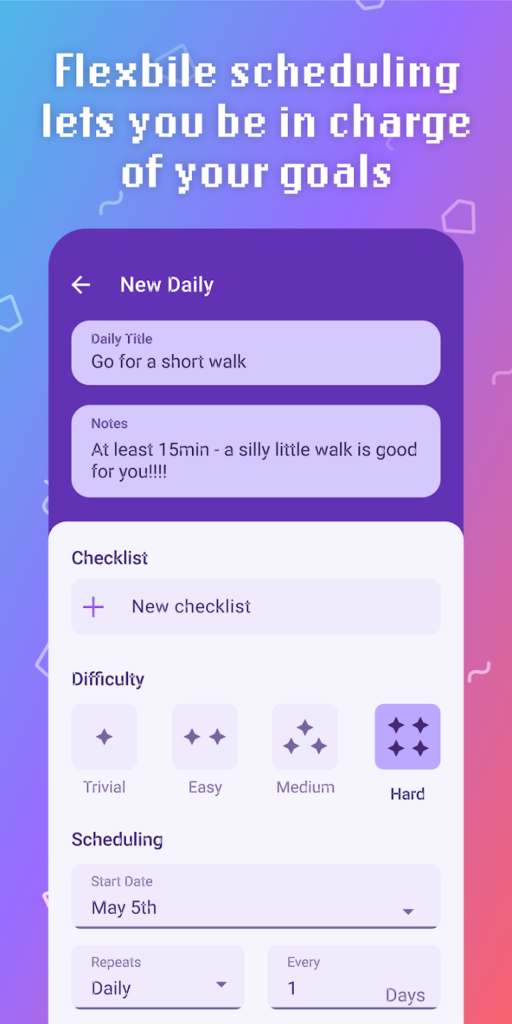

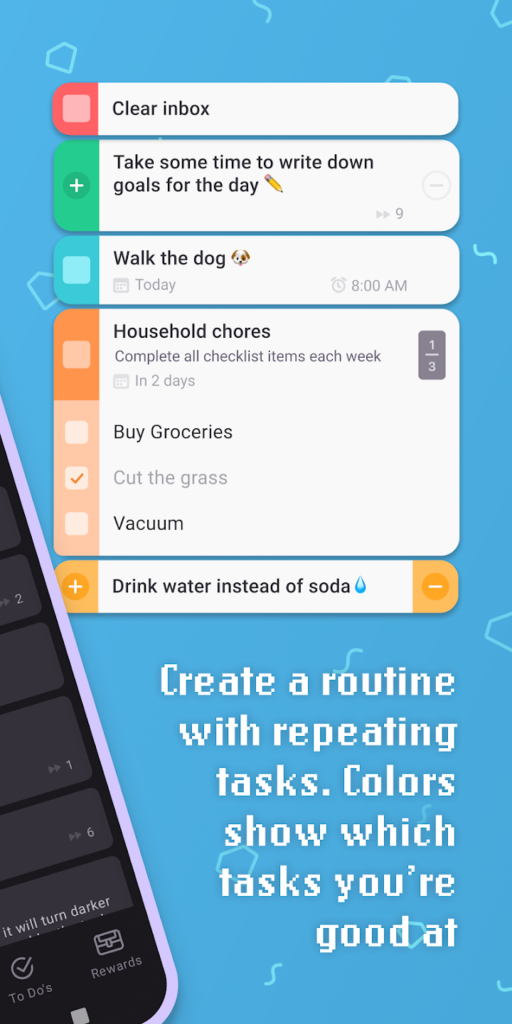
Main Features:
- Task and habit tracking combined with RPG-style rewards
- Flexible scheduling for repeating or occasional tasks
- Social groups, challenges, and parties for shared goals
- Customizable avatar and in-app items for personalization
Ideal For:
- People who want to make task management more fun
- Those who enjoy games and need motivation for daily habits
- Users looking for social support in reaching their goals
Contact Information:
- Website: habitica.com
- App store: apps.apple.com/us/app/habitica-gamified-taskmanager
- Google Play: play.google.com/store/apps/details
- Instagram: www.instagram.com/habitica
- Facebook: www.facebook.com/Habitica
- Telegram: blog.habitrpg.com

8. Microsoft Outlook
Microsoft Outlook brings your email accounts and calendars into one app to help manage messages and schedule events in a single place. It offers tools to organize your inbox by sorting important emails from less urgent ones and lets you handle meetings with simple scheduling features.
The app supports various email providers and allows you to view and edit attachments without leaving Outlook. It also integrates with Microsoft 365 services, including advanced writing assistance and summarizing tools that require a subscription. Outlook works across iPhone, iPad, and Apple Watch, aiming to keep your communication and planning connected and accessible on the go.
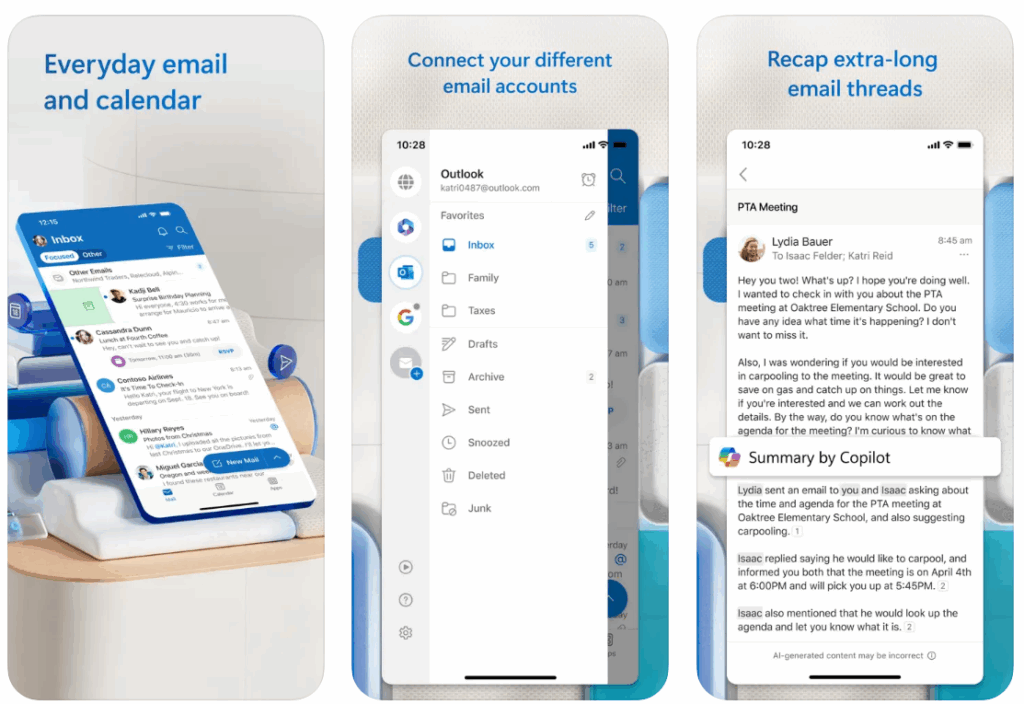
Main Features:
- Smart inbox organization to highlight important messages
- Easy scheduling and sharing of meeting availability
- Access and edit attachments directly from the app
- Syncs with multiple email services and calendars
Ideal For:
- Users managing multiple email accounts in one place
- People who need to organize their schedule alongside email
- Those using Microsoft 365 services and apps
Contact Information:
- Website: outlook.live.com
- App store: apps.apple.com/us/app/microsoft-outlook
- Google Play: play.google.com/store/apps/details

9. Beeper
Beeper is a messaging app that brings together chats from different platforms into one place. Instead of switching between apps, you can send and receive messages from networks like WhatsApp, Instagram, Messenger, Signal, Telegram, Twitter (X), LinkedIn, Slack, and Discord all within Beeper.
The app works on iPhone, iPad, and even desktops, offering a unified space to keep your conversations organized. While it covers many popular chat services, some users note that full access to older messages on platforms like Instagram may still require going to the original app. Beeper continues to improve and expand its features to make messaging more seamless.
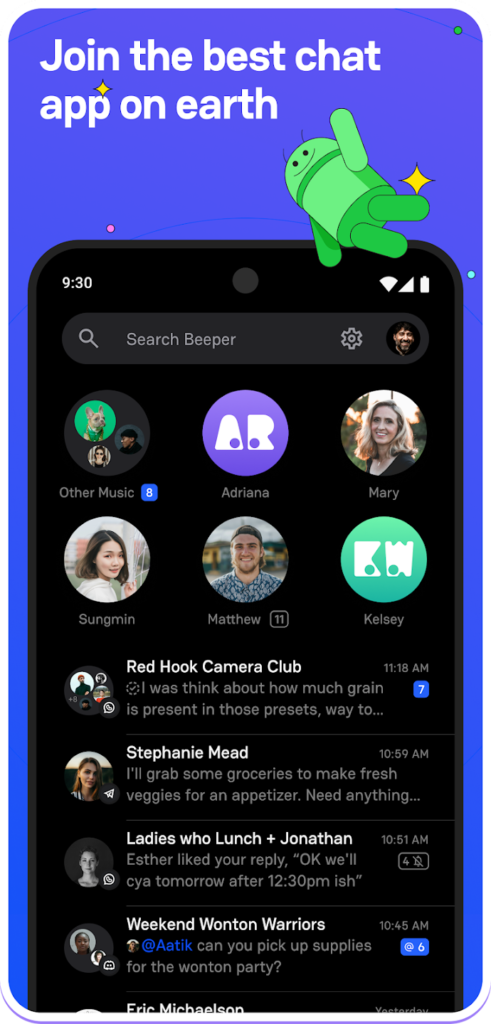
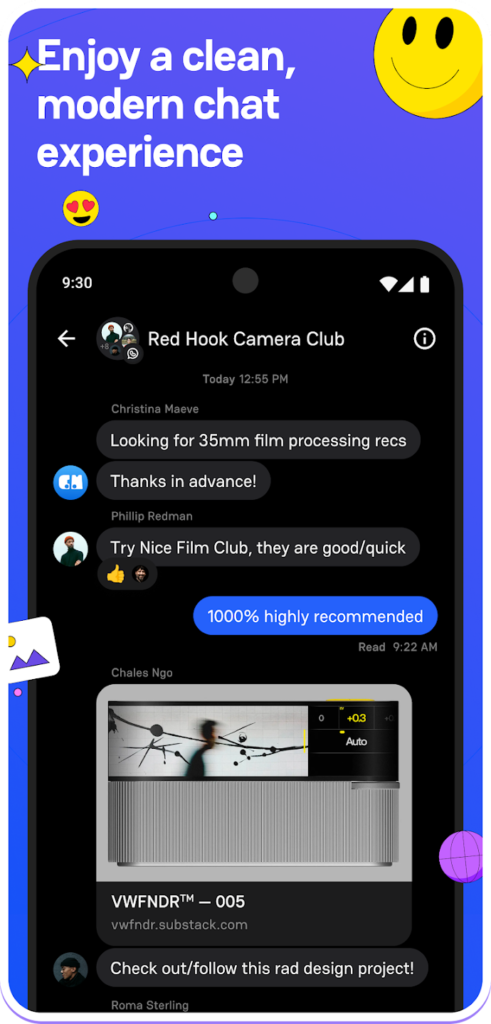
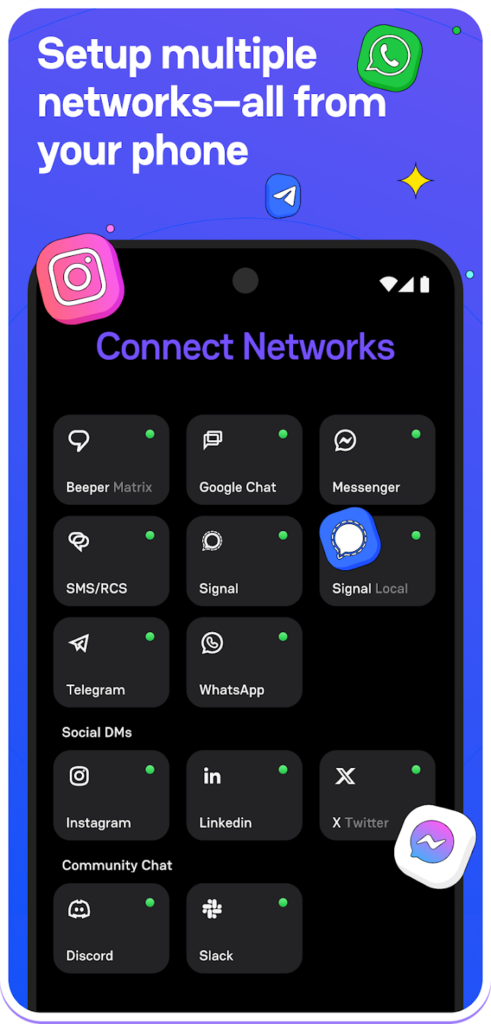
Main Features:
- Combines chats from multiple messaging platforms in one app
- Supports popular networks including WhatsApp, Instagram, and Slack
- Available on mobile and desktop for cross-device syncing
- Features like message archiving and low-priority sorting
Ideal For:
- People who use several chat apps and want to manage messages in one place
- Users who want to reduce app switching and clutter on their devices
- Those looking for a unified chat experience across mobile and desktop
Contact Information:
- Website: www.beeper.com
- App store: apps.apple.com/us/app/beeper-all-chats-one-app
- Google Play: play.google.com/store/apps/details
- LinkedIn: www.linkedin.com/company/beeperhq
- Twitter: twitter.com/beeper
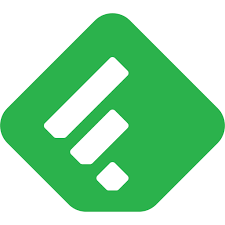
10. Feedly
Feedly helps organize news, blogs, podcasts, and other sources you follow into one app, making it easier to stay updated without feeling overwhelmed. It lets you create a personalized feed by selecting topics and sources that interest you, so you can focus on what matters most.
The app supports syncing across devices and offers tools for both individuals and teams. With premium options, users can track keywords, search their feeds, and connect to other apps for sharing. Feedly aims to deliver a smooth reading experience while helping users keep their information organized and accessible.

Main Features:
- Collects news from websites, blogs, podcasts, and social channels
- Organizes sources by topics and interests for easy browsing
- Offers keyword tracking and search in premium versions
- Integrates with apps like LinkedIn, Buffer, and Zapier
Ideal For:
- People who want a central place to follow news and trends
- Users looking to avoid information overload with smart organization
- Teams needing to gather and share insights from multiple sources
Contact Information:
- App store: apps.apple.com/us/app/feedly-smart-news-reader
- Google Play: play.google.com/store/apps/details
- Website: feedly.com
- Twitter: twitter.com/feedly
- LinkedIn: www.linkedin.com/company/feedly
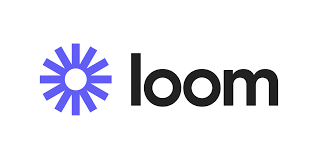
11. Loom
Loom lets you record your screen, camera, and audio easily, making it simple to share videos quickly. Whether you want to create tutorials, give feedback, or just share your thoughts, Loom helps you communicate without needing to schedule live meetings.
The app supports cloud saving so your videos are accessible across devices. You can also get notifications when people watch or comment on your videos, making collaboration easier. It’s designed to make video communication fast and flexible, especially when you’re on the move.
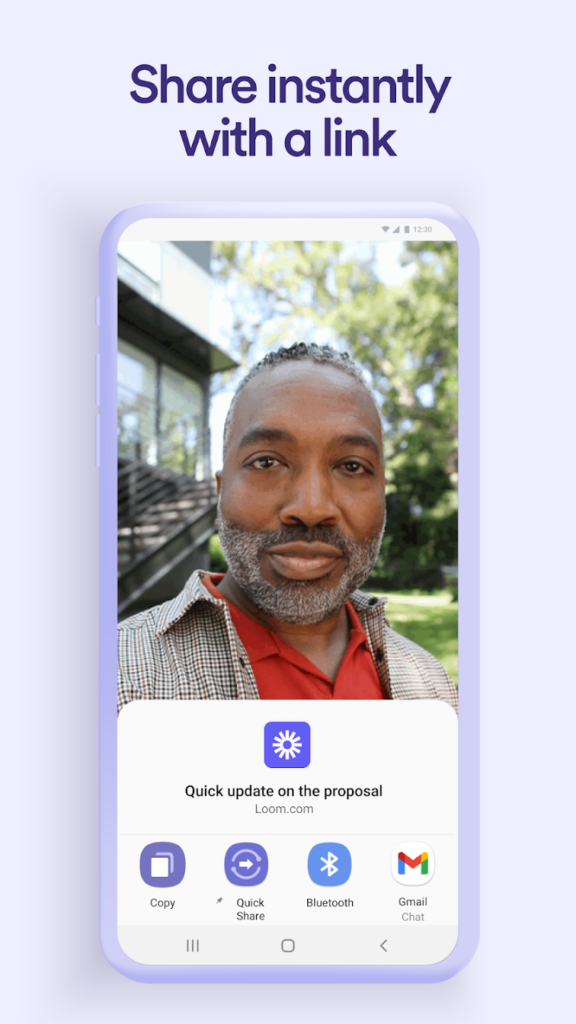


Main Features:
- Record screen, camera, microphone, and internal audio
- Share videos instantly via link and save to cloud
- Leave time-stamped comments and reactions
- Manage video library across devices
Ideal For:
- People who need to create quick video messages or demos
- Teams working asynchronously who want to share feedback visually
- Anyone wanting an easy way to explain ideas without long emails
Contact Information:
- Google Play: play.google.com/store/apps/details

12. Plaky
Plaky is a project management app designed to help you organize tasks and collaborate with your team. It allows you to create project to-do lists, assign tasks with deadlines, and add custom details to keep everything clear and on track.
You can view your projects in different formats like lists, Kanban boards, or Gantt charts, making it easier to see progress and manage workflows. The app supports unlimited users and projects, which can be handy for teams of any size.
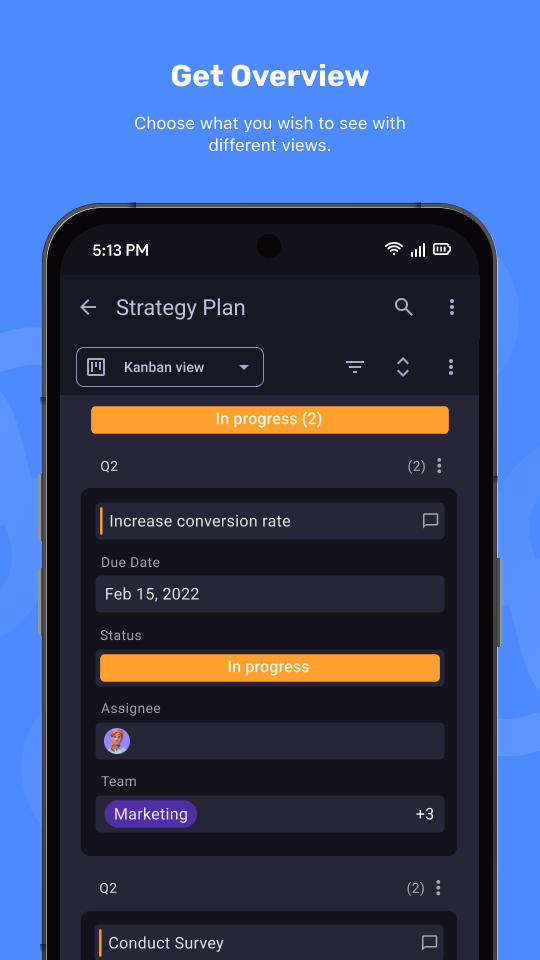
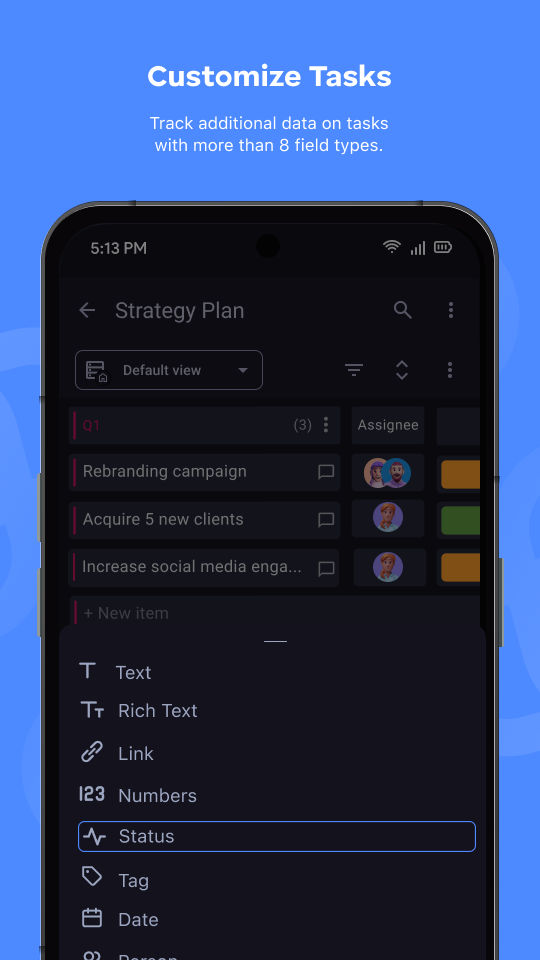
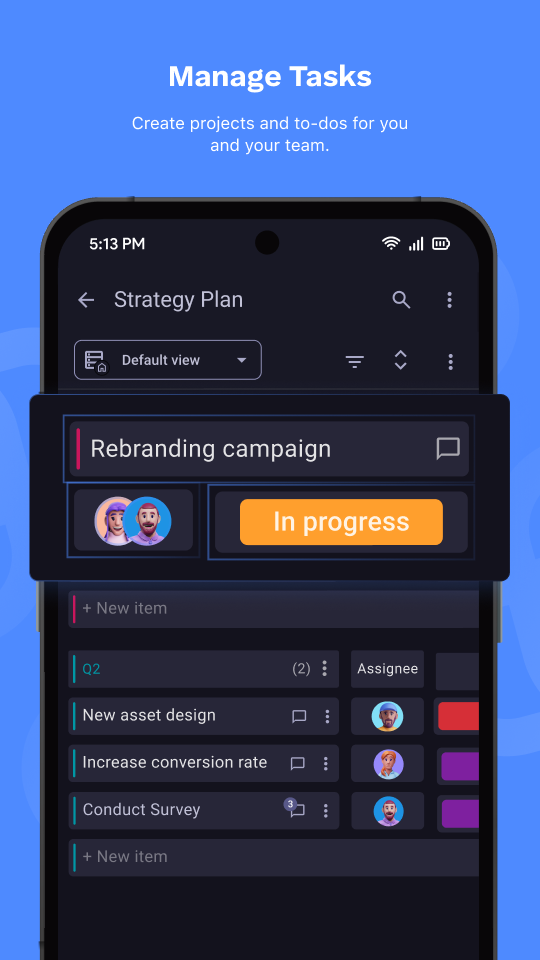
Main Features:
- Organize tasks by project with custom fields
- Assign tasks to team members with deadlines
- Multiple project views including List, Kanban, and Gantt
- Real-time status updates and easy collaboration
Ideal For:
- Teams needing a simple tool to manage projects and tasks
- People who want flexible views to match their workflow
- Anyone looking for a free project management solution with no user limits
Contact Information:
- App store: apps.apple.com/us/app/plaky
- Google Play: play.google.com/store/apps/details
- Website: plaky.com
- LinkedIn: www.linkedin.com/company/plaky
- Facebook: www.facebook.com/PlakyCom
- X: x.com/i/flow
- YouTube: www.youtube.com/c/PlakyCom
- Instagram: www.instagram.com/plaky.app

13. Ayoa
Ayoa is a mind mapping app that helps you organize your ideas visually and turn them into clear, actionable tasks. It’s designed to make thinking and planning easier by showing how different thoughts connect in a way that’s simple to follow. Whether you’re working alone or with a team, Ayoa lets you capture inspiration quickly and stay on track with your goals.
The app is flexible, letting you work in your own style and from anywhere. It suits people who like to see their ideas laid out visually, and it’s useful for managing projects, study notes, or brainstorming sessions. Ayoa aims to help you focus on what matters and turn your best ideas into reality.
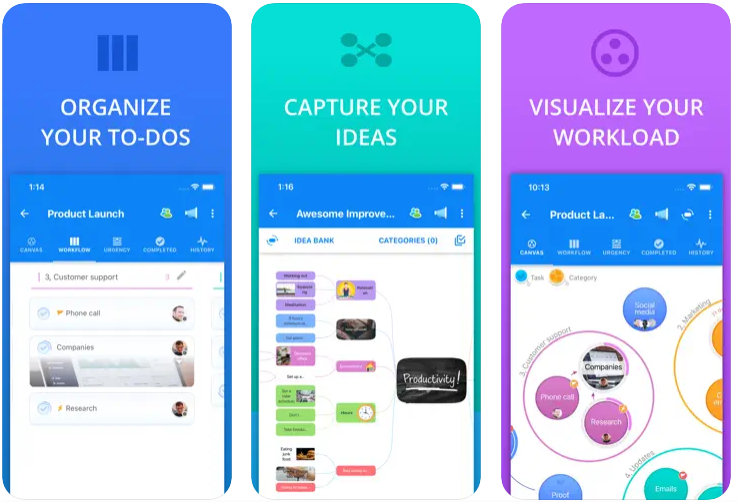
Main Features:
- Create and share visual mind maps
- Turn ideas into tasks to keep organized
- Collaborate with teammates in real time
- Adaptable to different working styles
Ideal For:
- Visual learners and thinkers
- Teams working on creative projects
- People managing complex information
Contact Information:
- App store: apps.apple.com/us/app/ayoa-mind-mapping
- Google Play: play.google.com/store/apps/details
- Website: www.ayoa.com
- LinkedIn: www.linkedin.com/company/ayoa-software
- Facebook: www.facebook.com/AyoaApp
- X: x.com/Ayoa_Official
- YouTube: www.youtube.com/c/OpenGenius
- Instagram: www.instagram.com/ayoa_official
- Tik-Tok: www.tiktok.com/@ayoa_official

14. Workona
Workona helps you keep all your project resources organized in workspaces that sync across devices. You can access tabs open on your computer from your iPhone or iPad and quickly add links or files to your projects using the share button. This makes it easier to stay productive and find important documents on the go without needing your laptop.
The app also includes a built-in browser for iPad, designed to help you switch between workspaces and tabs smoothly. Workona aims to solve common issues like messy browsers and scattered resources by keeping everything related to a project in one place. It’s a handy tool for managing projects and staying organized when you’re away from your desk.
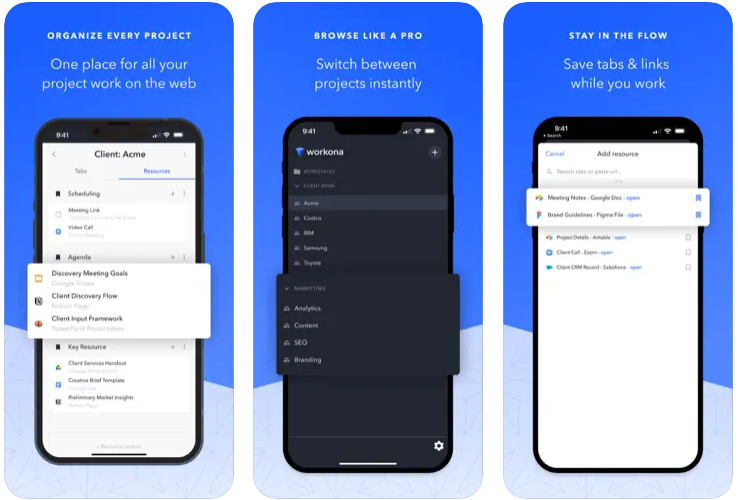
Main Features:
- Sync tabs and resources between desktop and mobile
- Organize projects into workspaces
- Built-in iPad browser for easy tab management
- Quick adding of tabs via iOS share button
Ideal For:
- People working on multiple projects
- Users who need access to work files on the go
- Those looking to organize browser tabs efficiently
Contact Information:
- App store: apps.apple.com/us/app/workona-project-organizer
- Website: workona.com
- LinkedIn: www.linkedin.com/company/workona
- Facebook: www.facebook.com/workona
- YouTube: www.youtube.com/channel/UCN
- Twitter: www.twitter.com/WorkonaHQ

15. TickTick
TickTick is a versatile task and calendar app that helps you organize your day across all devices. Whether you want to plan your schedule, create checklists, or share tasks with others, TickTick keeps everything in sync. It’s designed to handle simple to-dos as well as recurring habits and important reminders like birthdays.
The app offers multiple views like calendar and list formats, plus a built-in Pomodoro timer to help you stay focused. You can set priorities, add notes, upload attachments, and even use voice commands through Siri. TickTick aims to help you get more done by keeping your tasks organized and your reminders timely.
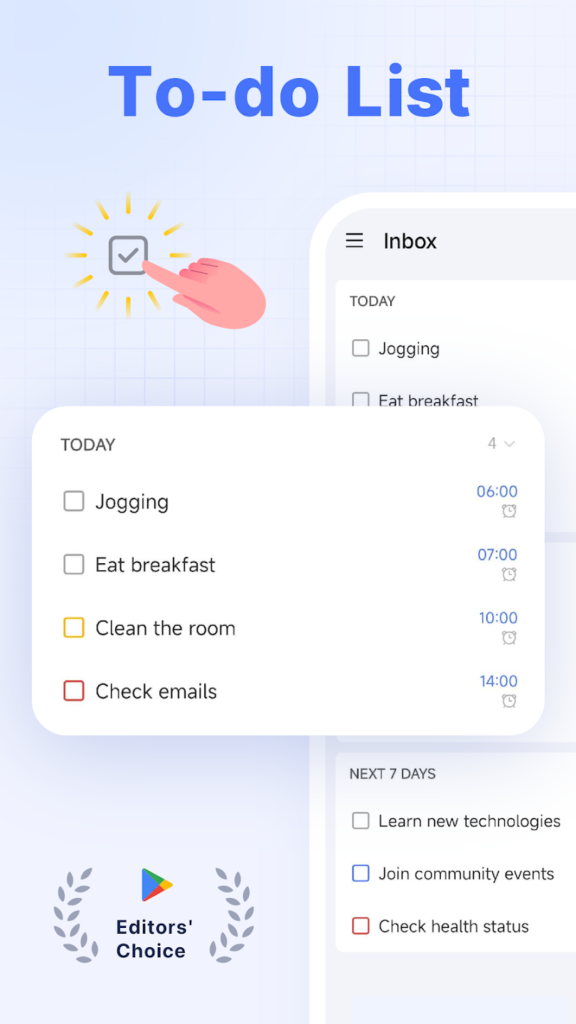
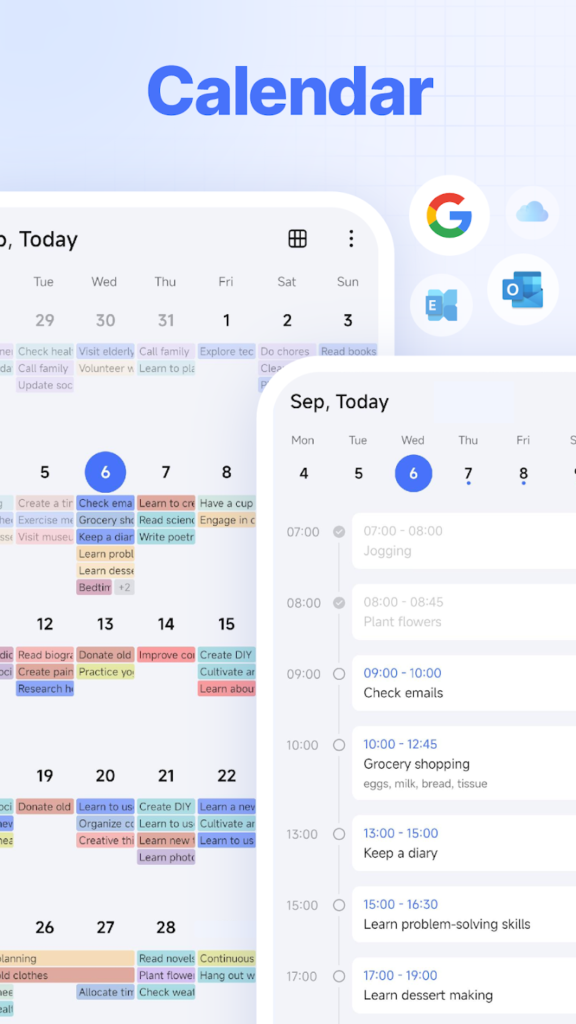
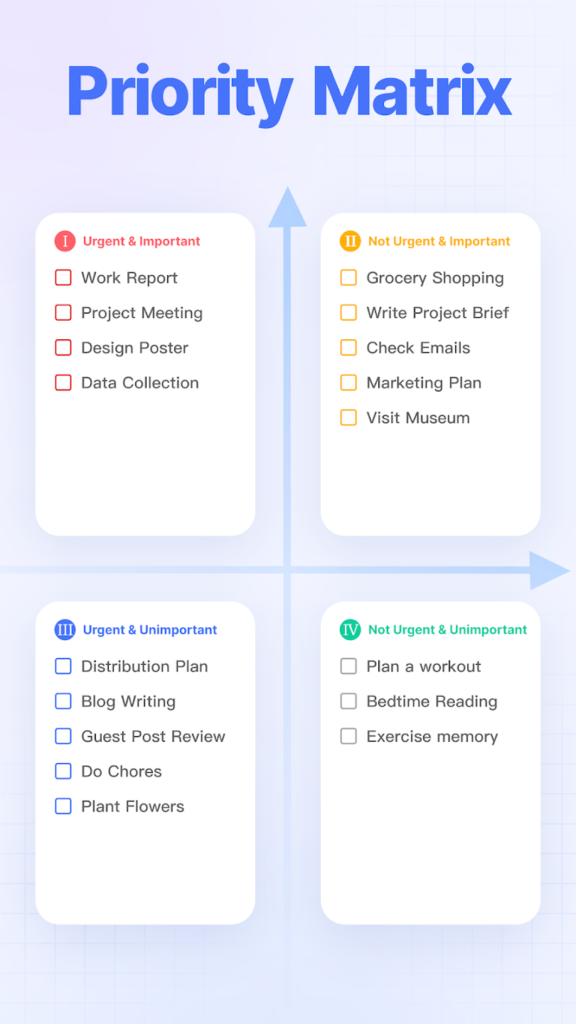
Main Features:
- Sync tasks across devices
- Multiple reminders and recurring tasks
- Calendar integration and flexible views
- Pomodoro timer for focused work
Ideal For:
- People managing personal and work tasks
- Users who want habit tracking and reminders
- Anyone needing a combined to-do list and calendar tool
Contact Information:
- App store: apps.apple.com/us/app/ticktick-to-do-list-calendar
- Google Play: play.google.com/store/apps/details
- Website: ticktick.com
- Facebook: www.facebook.com/TickTickApp
- Twitter: twitter.com/intent
- Instagram: www.instagram.com/ticktickapp

16. Milanote
Milanote is a simple and visual way to organize your creative projects. It lets you bring together notes, images, videos, and sketches all in one place so you can see your ideas clearly and stay inspired. Whether you’re planning a design, writing a story, or gathering thoughts for a project, Milanote helps you keep everything organized without feeling cluttered.
You can use it on your phone or tablet to add and arrange content anytime, anywhere. It also works well for working with others, letting you share your boards and decide who can see or edit them. Milanote makes it easy to turn your ideas into something real, all while keeping things flexible and straightforward.

Main Features:
- Combine notes, images, and videos in one place
- Visual boards to organize ideas and projects
- Share workspaces for team collaboration
- Sync content instantly across devices
Ideal For:
- Creatives who prefer visual planning
- Teams working on shared projects
- Anyone who likes to organize ideas clearly and simply
Contact Information:
- App store: apps.apple.com/us/app/milanote
- Google Play: play.google.com/store/apps/details
- Website: milanote.com
- Facebook: www.facebook.com/milanoteapp
- Twitter: twitter.com/milanote
- Instagram: www.instagram.com/milanoteapp
- Email: info@milanote.com
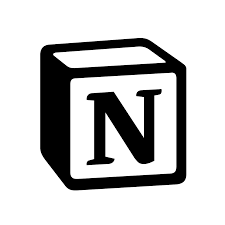
17. Notion
Notion is an all-in-one workspace where you can write, plan, organize, and manage tasks effortlessly. It combines notes, docs, and projects in one place, making it easy to keep track of everything without switching apps. Whether you’re jotting down ideas, tracking your to-dos, or brainstorming with AI, Notion helps you stay organized and focused.
The app works well for individuals and teams alike, with tools to customize workflows, set priorities, and collaborate smoothly. Plus, it syncs across devices so you can pick up right where you left off—whether you’re on your phone, tablet, or desktop.
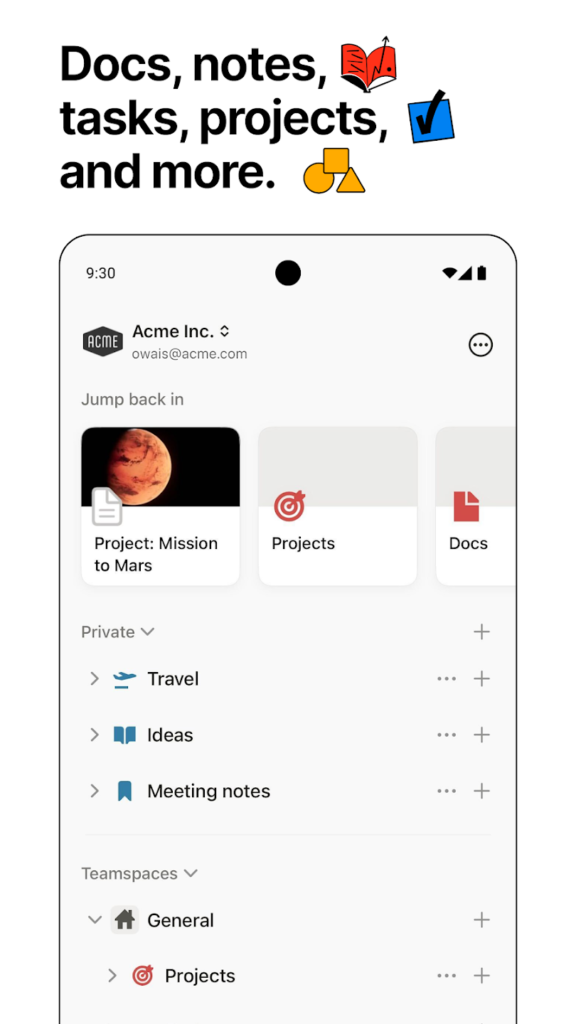

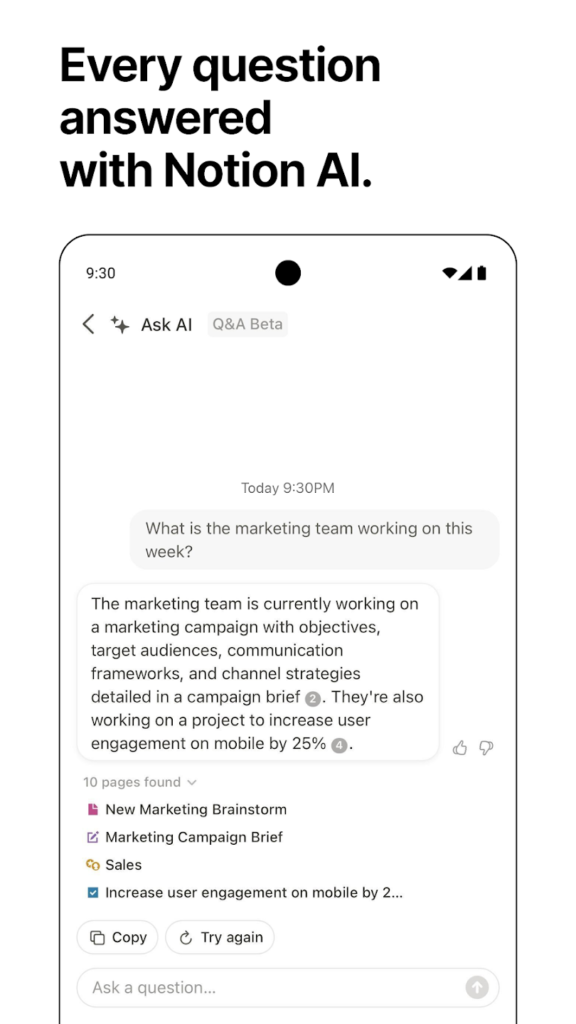
Main Features:
- Combine notes, tasks, and projects in one place
- AI-powered writing and brainstorming assistance
- Custom workflows with priority tags and automations
- Sync seamlessly across all your devices
Ideal For:
- People who want a flexible all-in-one workspace
- Teams needing to collaborate and share projects
- Students organizing study notes and schedules
Contact Information:
- App store: apps.apple.com/us/app/notion-notes-tasks-ai
- Google Play: play.google.com/store/apps/details
- Website: www.notion.com
- Facebook: www.facebook.com/NotionHQ
- Twitter: twitter.com/NotionHQ
- Instagram: www.instagram.com/notionhq
- LinkedIn: www.linkedin.com/company/notionhq
- YouTube: www.youtube.com/channel/UCo

18. Asana
Asana is a simple way to organize your work and team projects all in one place. Whether you’re handling a small task or managing a big project, Asana helps you stay clear on what needs to be done, who’s responsible, and when things are due. It’s easy to use wherever you are, so you can keep your work flowing smoothly on your phone or tablet.
The app helps you break down projects into manageable tasks, set priorities, and collaborate with your team. You get updates on important activities and can customize your view to fit your style, whether it’s lists, boards, or calendars.
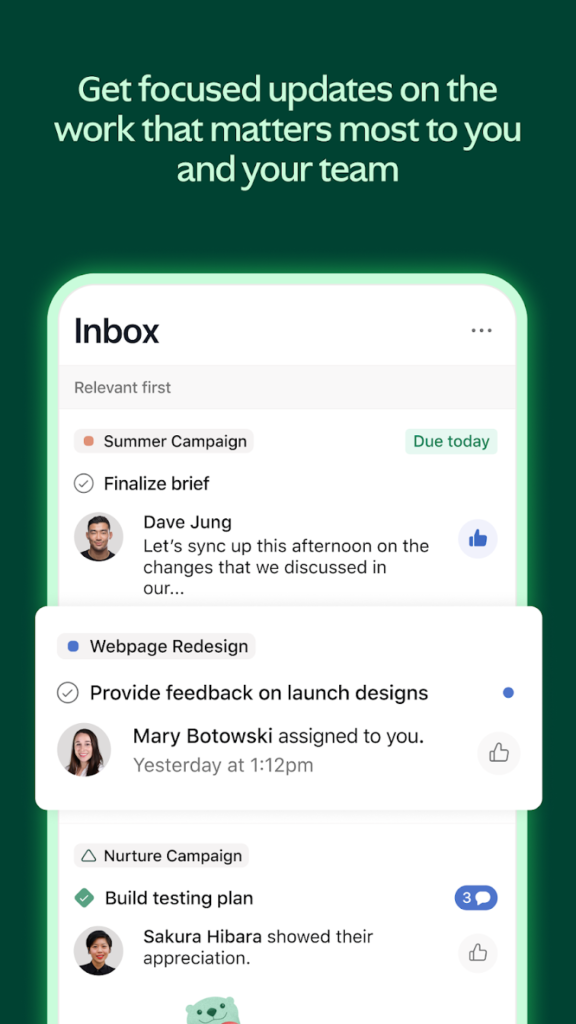
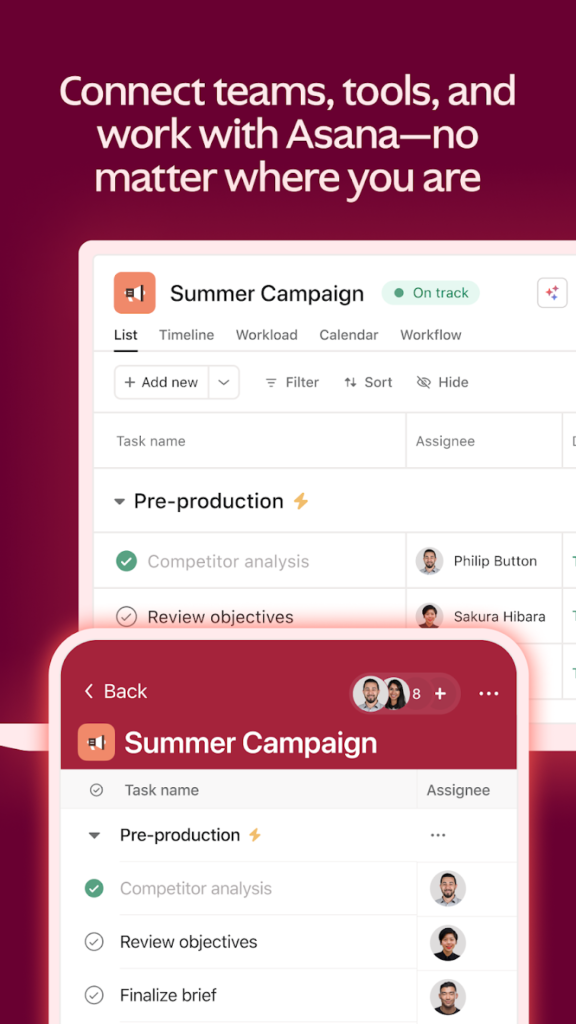

Main Features:
- Organize tasks and projects in shared workspaces
- Flexible views like lists, boards, and calendars
- Collaborate with comments, file sharing, and notifications
- Syncs smoothly across devices
Ideal For:
- Teams working on group projects
- Individuals managing multiple tasks
- Anyone wanting clear organization and better focus
Contact Information:
- App store: apps.apple.com/us/app/asana-where-work-connects
- Google Play: play.google.com/store/apps/details
- Website: asana.com
- Facebook: www.facebook.com/asana
- Twitter: x.com/intent/follow
- Instagram: www.instagram.com/asana
- LinkedIn: www.linkedin.com/company/asana
- YouTube: www.youtube.com/channel/UC2

19. monday.com
monday.com helps teams organize their work and keep track of projects in one place. It lets you bring together tasks, deadlines, and communication so everyone knows what needs to be done and when. The app focuses on making it easier to see progress and share updates without getting lost in details.
You can set up different ways to view your work and customize how you organize tasks. It also offers ways to reduce repetitive work by automating certain actions. The goal is to keep things moving smoothly and make teamwork feel less complicated.
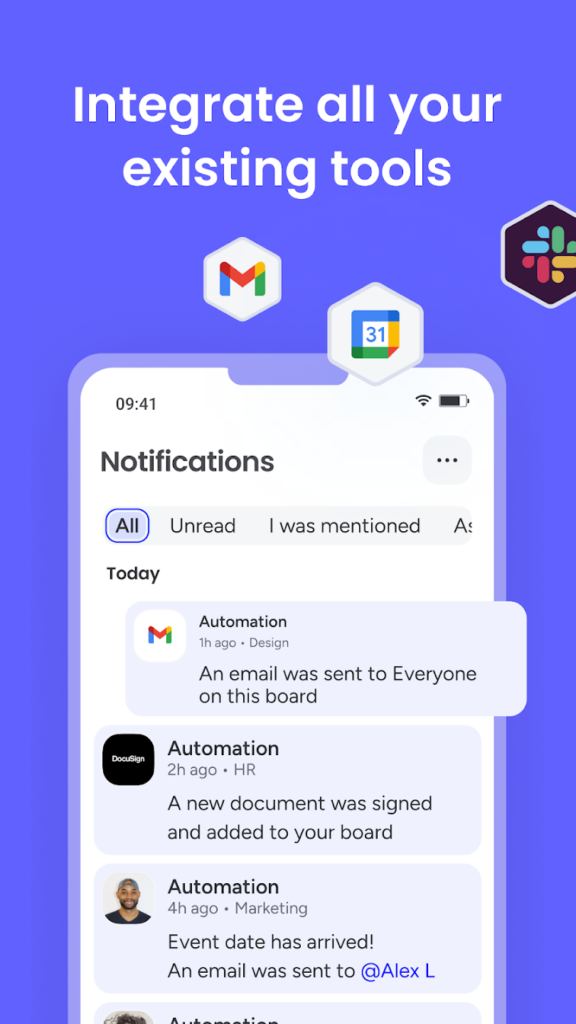
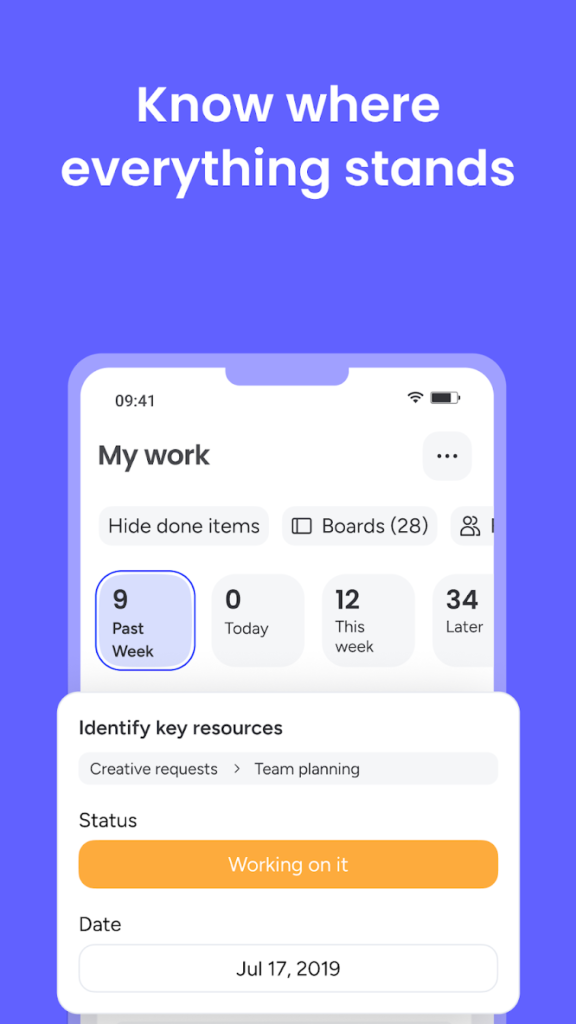

Main Features:
- Keep track of tasks and deadlines in one spot
- Organize work with flexible views
- Automate routine tasks to save time
- Share updates and communicate with your team
Ideal For:
- Teams managing multiple projects
- People who want a clear overview of work
- Groups needing to coordinate tasks and timelines
Contact Information:
- Google Play: play.google.com/store/apps/details

20. Wrike
Wrike is a project management tool designed to help teams stay connected and keep their work flowing smoothly. It offers a way to manage tasks, projects, and communication all in one place so you can respond to updates and keep track of progress wherever you are. The app aims to give you quick access to important work items and help organize your day without too much hassle.
The app lets you assign tasks, attach files, and track time, making it easier to stay on top of your workload. It also provides different views and reports so you can see how things are moving along. Wrike focuses on keeping work organized and making sure everyone knows what’s next.

Main Features:
- Manage tasks and projects from your device
- Assign work and attach files easily
- Track time spent on tasks
- Get updates and respond on the go
Ideal For:
- Teams working on shared projects
- Managers overseeing multiple tasks
- Anyone needing to keep work organized and up to date
Contact Information:
- App store: apps.apple.com/us/app/wrike-where-work-flows
- Website: www.wrike.com
- Facebook: www.facebook.com/Wrike
- X: x.com/wrike
- Instagram: www.instagram.com/wriketeam
- LinkedIn: www.linkedin.com/company/wrike
- YouTube: www.youtube.com/user/WrikeTeam

21. Grammarly: AI Writing Keyboard
Grammarly is a keyboard app designed to help you write clearly and confidently across all your apps. It gives you real-time suggestions for spelling, grammar, and clarity so your messages and documents sound polished without the extra effort. The keyboard also offers tone detection and lets you choose how your message comes across.
Beyond quick fixes, Grammarly’s AI can rewrite your entire message to fit different styles and lengths. You can also manage longer documents with feedback on style and plagiarism checks. It’s a handy tool if you want to improve your writing on the go without switching apps.

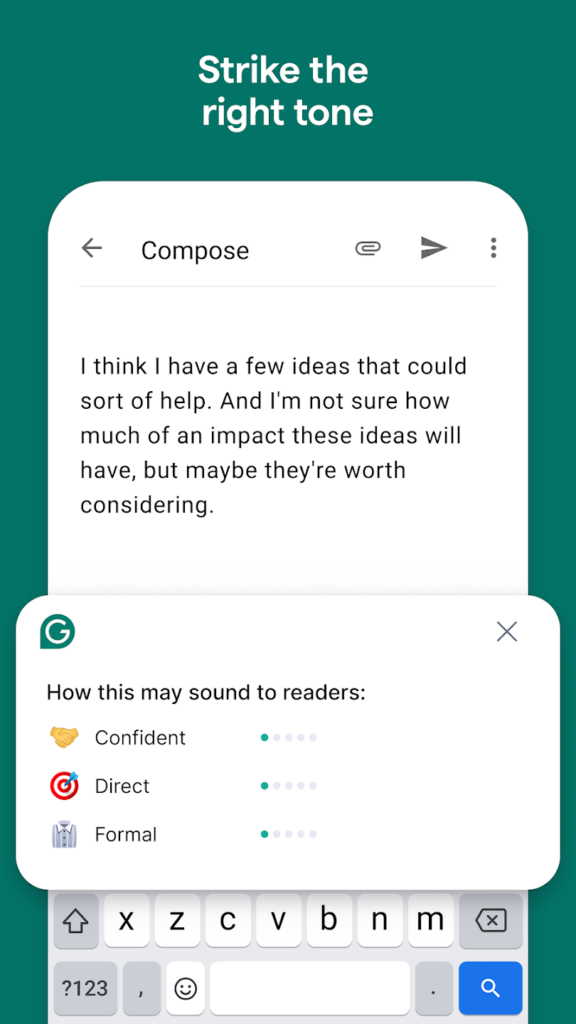

Main Features:
- Real-time grammar and spelling checks
- AI-powered rewrites for tone and style
- Suggestions for clearer, more concise writing
- Works across all apps and supports hardware keyboards
Ideal For:
- People who want help writing quickly and clearly
- Anyone looking to polish emails, texts, or documents
- Writers who want instant feedback without leaving their app
Contact Information:
- Website: www.grammarly.com
- App store: apps.apple.com/us/app/grammarly-ai-writing-keyboard
- Google Play: play.google.com/store/apps/details
- Facebook: www.facebook.com/grammarly
- Instagram: www.instagram.com/grammarly
- Twitter: twitter.com/grammarly
- LinkedIn: www.linkedin.com/company/grammarly
Conclusion
Finding the right productivity app can make a real difference in how you manage your time and tasks. Whether you prefer simple to-do lists, powerful project management tools, or smart AI assistants, there’s something out there to fit your style and needs. The key is to choose apps that help you stay focused, organized, and motivated without adding extra stress. Give a few a try, see what clicks, and watch how much more you can get done every day.
