We all have busy lives, and sometimes it feels like there just aren’t enough hours in the day. That’s where planner apps come in handy. Whether you want to manage work tasks, personal goals, or just remember important dates, a good planner app can make a huge difference. Let’s check out some of the best ones to help you stay organized and stress-free.
Alongside traditional planner apps, tools like ReciMe play a crucial role in organizing daily life by focusing on meal planning and recipe management. We know how important it is to make meal planning simple and stress-free. Our app helps you save recipes from places like Instagram, Pinterest, and TikTok, and quickly create smart grocery lists organized by aisle or recipe. This way, you can save time, waste less food, and make grocery shopping easier – fitting perfectly with your daily planning needs. Ready to take control of your schedule and your meals? Try ReciMe today and see how easy meal planning can be!


1. Sunsama
Sunsama is a daily planner app designed to help you stay organized by keeping your tasks and calendar events all in one place. It works as a companion to the desktop app, so you mainly plan your day on the computer and use the mobile app to stay in sync when you’re on the move. Sunsama creates a calm and focused space where you can review your day’s schedule and add new tasks quickly, making sure you stick to your plan no matter where you are.
This app syncs smoothly with Google Calendar and Outlook, so you always have a clear picture of your tasks and appointments. While it’s not built to replace your desktop experience, Sunsama’s mobile version is handy for checking your schedule and adding last-minute tasks without missing a beat.
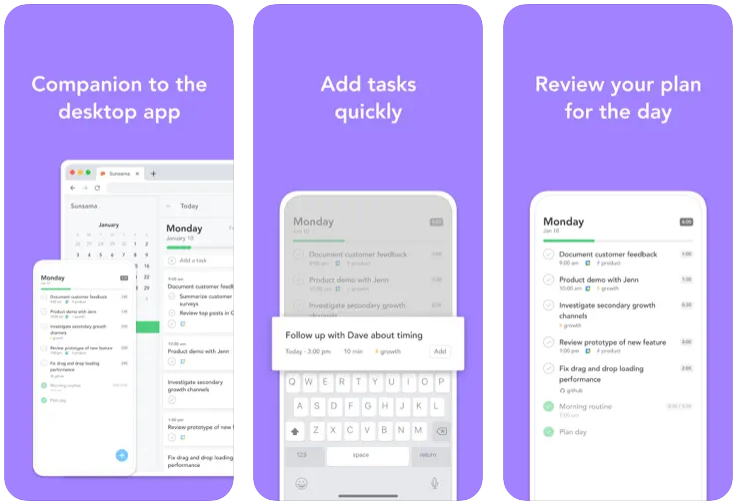
Key Advantages:
- Syncs tasks and calendar events seamlessly
- Helps maintain a focused, distraction-free daily plan
- Allows quick task addition on the go
- Integrates well with popular calendar apps like Google and Outlook
Great Choice For:
- People who plan mostly on desktop but need mobile access
- Users looking for a calm, intentional daily planning experience
- Anyone wanting to keep all their tasks and calendar events in one place
Contact Information:
- Website: www.sunsama.com
- App Store: apps.apple.com/us/app/sunsama
- Google Play: play.google.com/store/apps/details
- Facebook: www.facebook.com/sunsamahq
- Instagram: www.instagram.com/sunsamahq
- Twitter: twitter.com/sunsamahq
- LinkedIn: www.linkedin.com/company/sunsama
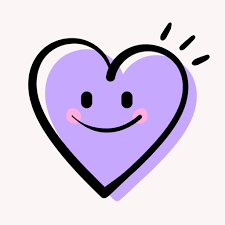
2. Routine Planner
Routine Planner is an app designed to help you build and stick to daily habits and routines that make life a little easier. It acts like a personal coach, guiding you through your day with timers, voice alerts, and reminders that keep you on track without feeling overwhelmed. The app is flexible, letting you pause, skip, or adjust tasks when things don’t go exactly as planned, so it works with your real life, not against it.
With Routine, you get a supportive environment that encourages consistency and growth. You can track your progress over time, celebrate streaks, and explore new routines recommended by others. It’s a great way to make positive changes, whether you’re trying to manage ADHD, improve productivity, or just bring more structure to your days.
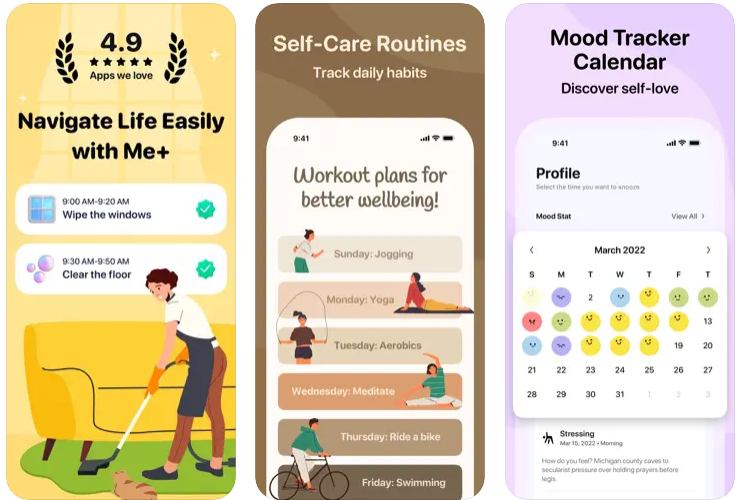
Key Advantages:
- Friendly voice alerts and push notifications to keep you focused
- Flexible timers that adapt when your day changes
- Progress tracking with visual badges and growth journaling
- Motivational features like real-time community routines and chatbot support
Great Choice For:
- People who want gentle guidance through daily tasks
- Anyone looking to build or maintain healthy habits
- Users needing flexibility to adjust routines on the fly
Contact Information:
- Website: enerjoy.life
- App Store: apps.apple.com/us/app/me-lifestyle-routine
- Google Play: play.google.com/store/apps/details
- LinkedIn: www.linkedin.com/company/enerjoy-life

3. Plaky
Plaky is a project management and task planning app that helps you keep everything organized in one place, whether you’re working solo or with a team. You can create to-do lists organized by projects, assign tasks to people, set deadlines, and even add custom details to track exactly what you need. It offers different ways to view your tasks, like lists, Kanban boards, or Gantt charts, so you can see your work from different angles and stay on top of your projects.
This app is great for anyone who wants a clear overview of their tasks and progress without getting overwhelmed. Plus, Plaky lets you collaborate smoothly with teammates and keeps you updated with easy status reports, making teamwork more transparent and less stressful.
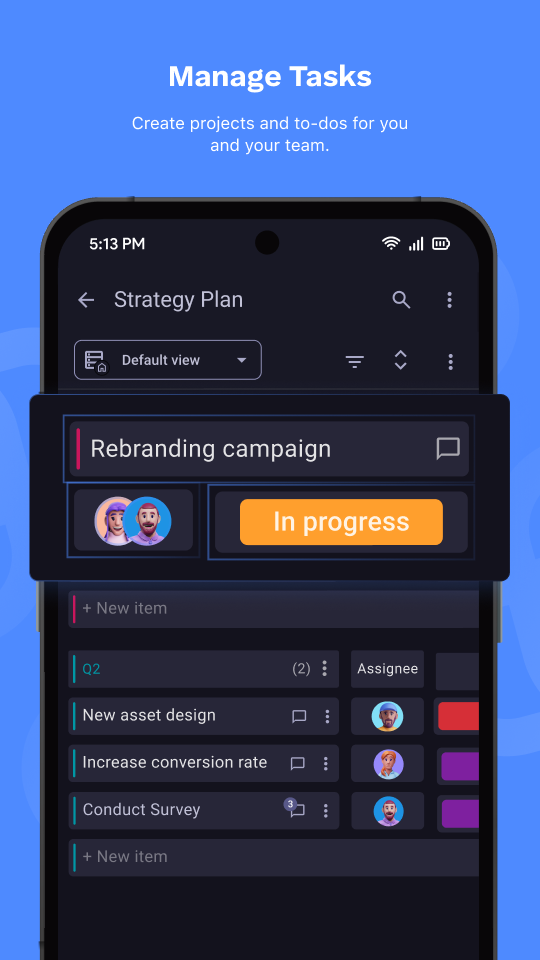
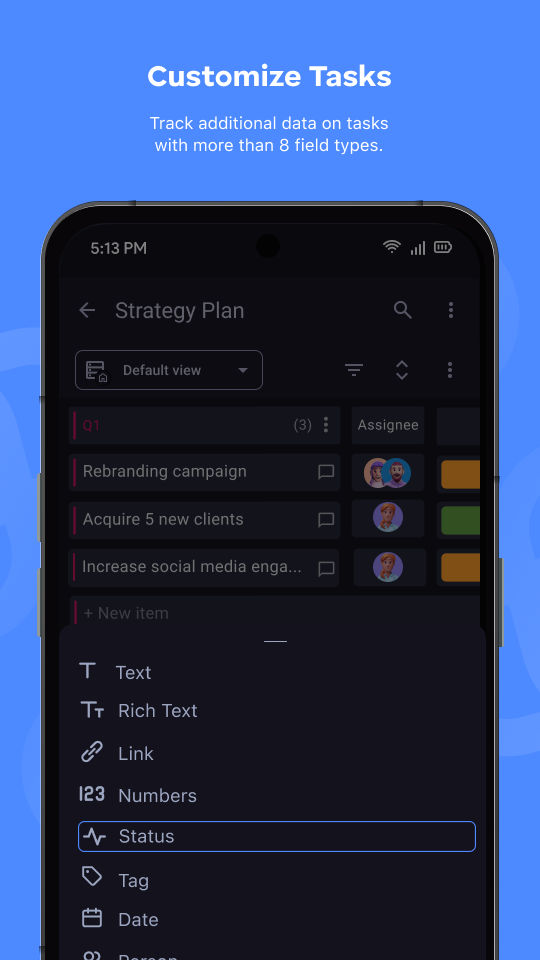
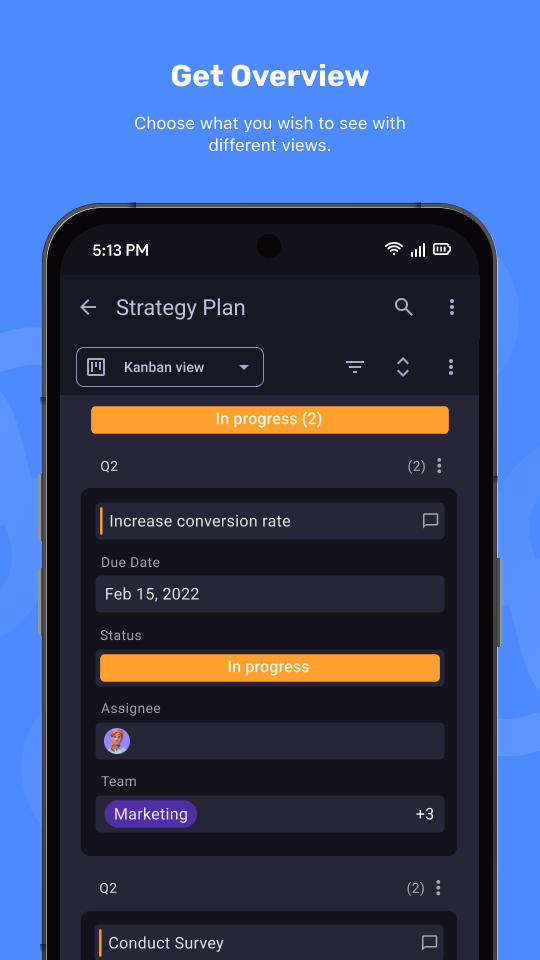
Key Advantages:
- Organizes tasks by projects with custom tracking fields
- Multiple views like list, Kanban, and Gantt for flexible planning
- Easy collaboration and task assignment for teams
- Free to use with unlimited users and projects
Great Choice For:
- Teams needing clear project and task management
- Individuals wanting versatile task organization
- Users looking for a free but powerful planning tool
Contact Information
- Website: plaky.com
- App Store: apps.apple.com/us/app/plaky
- Google Play: play.google.com/store/apps/details
- LinkedIn: www.linkedin.com/company/plaky
- Facebook: www.facebook.com/PlakyCom
- Twitter: x.com/PlakyCom
- Instagram: www.instagram.com/plaky.app

4. TickTick
TickTick is a versatile to-do list and task management app that helps you keep your life in order across all your devices. Whether you’re scheduling your day, jotting down quick notes, or sharing shopping lists with family, TickTick keeps everything synced and easy to access. It’s great for managing both simple reminders and complex tasks, all while helping you build new habits with tools like goal tracking and a Pomodoro timer to keep you focused.
This app makes staying productive feel natural and stress-free with features like multiple reminders, calendar views, and task prioritization. Plus, it offers smooth collaboration options, so you can share lists and work with others without hassle. TickTick’s clean design and powerful features make it a solid choice for anyone wanting to get stuff done without the overwhelm.
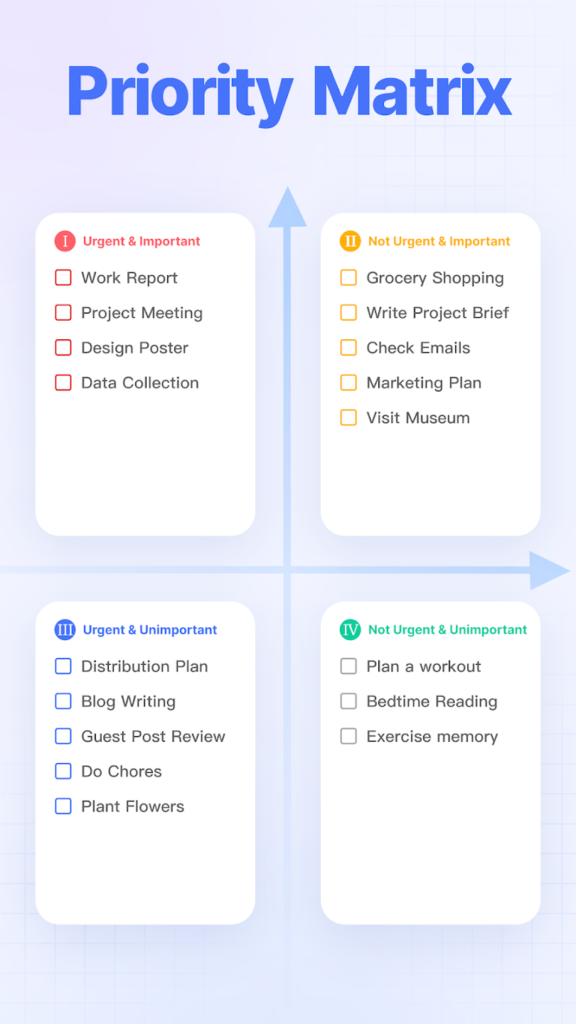
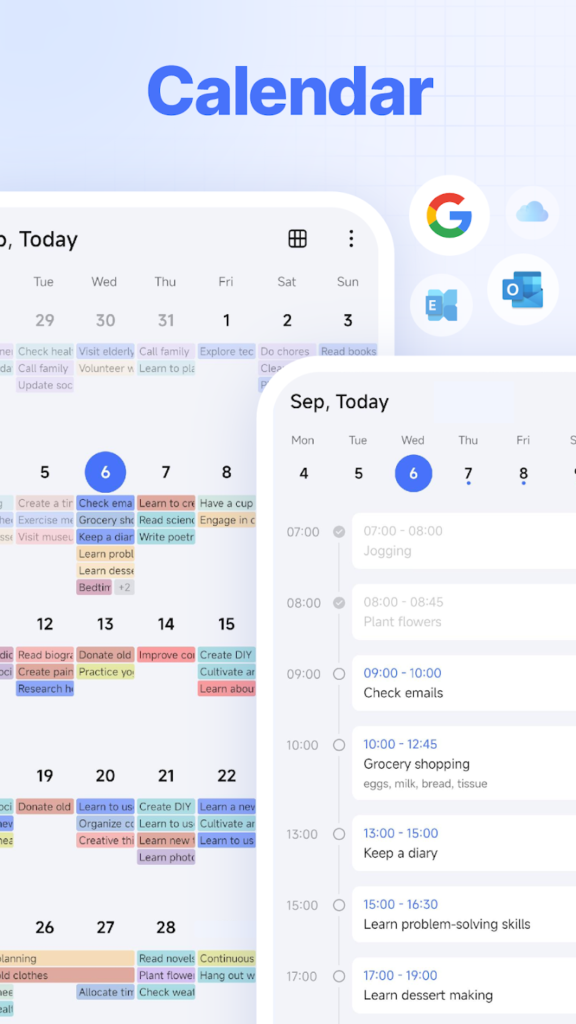
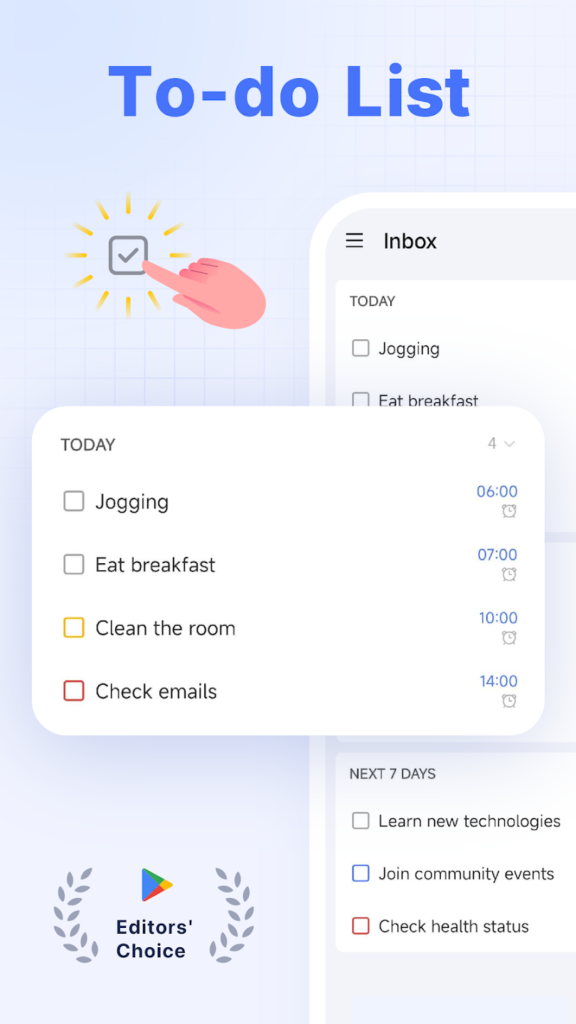
Key Advantages:
- Syncs tasks smoothly across devices
- Multiple reminders and flexible recurring tasks
- Built-in Pomodoro timer to boost focus
- Easy collaboration with shared lists
Great Choice For:
- People managing busy personal and work schedules
- Anyone looking to build habits while staying organized
- Users wanting a simple yet powerful task manager
Contact Information
- Website: ticktick.com
- App Store: apps.apple.com/us/app/ticktick-to-do-list-calendar
- Google Play: play.google.com/store/apps/details
- E-mail: support@ticktick.com
- Facebook: www.facebook.com/TickTickApp
- Twitter: x.com/intent
- Instagram: www.instagram.com/ticktickapp
- Address: Hong Kong N/A Hung Hom Rm C 2/F Wah Lai Bldg 2 Lo Lung Hang St
- Phone: +1 6785878112

5. Akiflow
Akiflow is an all-in-one planner that combines your calendar, tasks, and agenda into a single AI-powered tool designed to simplify your day. It helps you manage your schedule effortlessly by syncing your to-do lists and calendar events all in one place. With smart reminders and AI insights, Akiflow aims to optimize your workflow and reduce stress, so you can focus on what really matters.
The app stands out for its deep integration with thousands of other productivity tools like Trello, Slack, and Gmail, meaning you don’t have to juggle multiple apps anymore. Whether you’re on mobile or desktop, Akiflow keeps your plans synced and your day organized with an intuitive interface and powerful features.
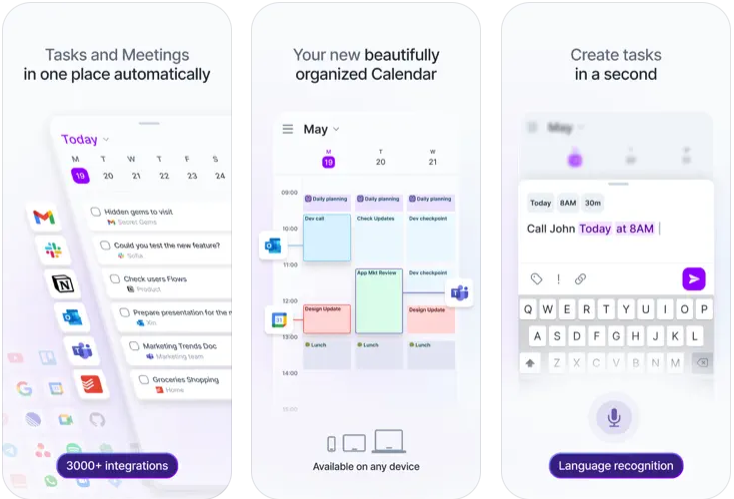
Key Advantages:
- Combines calendar and task management with AI support
- Syncs smoothly with Google Calendar, Outlook, and other tools
- Integrates with many apps to streamline your workflow
- Real-time syncing across all your devices
Great Choice For:
- Professionals looking for a unified daily planner
- Users needing powerful AI features to organize tasks
- People who rely on multiple apps and want a central hub
Contact Information:
- Website: akiflow.com
- App Store: apps.apple.com/us/app/akiflow-ai-planner-calendar
- Google Play: play.google.com/store/apps/details
- Facebook: www.facebook.com/AkiflowApp
- E-mail: support@akiflow.com
- Twitter: twitter.com/getAkiflow
- LinkedIn: www.linkedin.com/company/akiflow

6. Trello
Trello is a visual planning app that helps you organize your work and life using boards, lists, and cards. It’s super flexible and lets you track projects, manage tasks, and plan just about anything: from a vacation to a big work project. Moving cards across lists makes it easy to see your progress, and you can add checklists, labels, and due dates to keep everything clear and on track.
One of the best things about Trello is how it reduces mental clutter by giving you a place to put all your ideas and tasks visually. It works offline too, so you can update your boards anytime and sync later. Notifications keep you in the loop about changes, making sure nothing slips through the cracks no matter where you are.
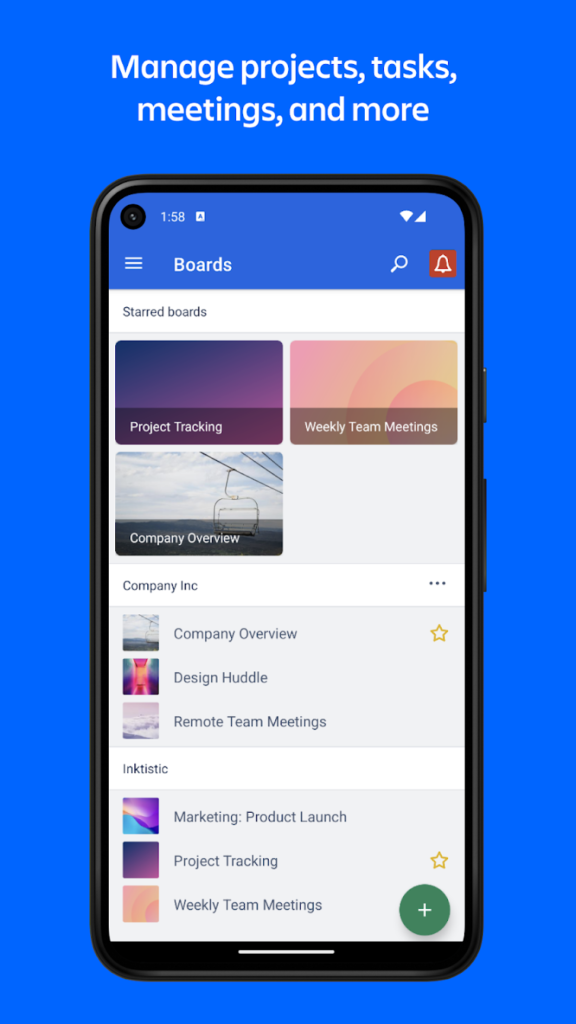

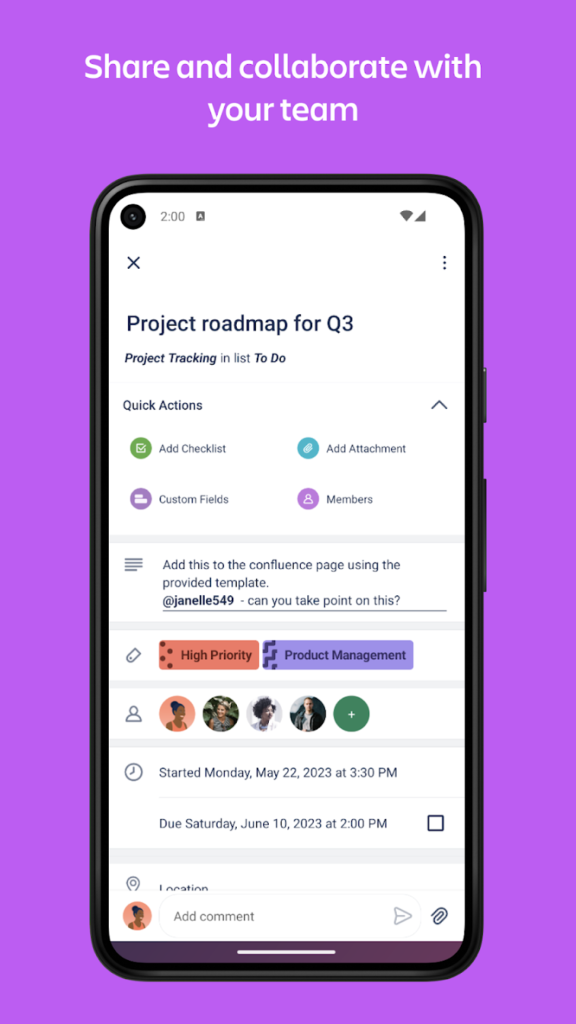
Key Advantages:
- Visual, intuitive drag-and-drop boards
- Customizable lists, labels, and checklists
- Works offline and syncs automatically
- Notifications keep you updated on task progress
Great Choice For:
- People who like to see their tasks in a visual format
- Teams collaborating on projects and workflows
- Anyone wanting a flexible tool for personal or professional use
Contact Information:
- App store: apps.apple.com/us/app/trello-organize-anything
- Google Play: play.google.com/store/apps/details
- Website: trello.com
- Facebook: www.facebook.com/trelloapp
- Twitter: twitter.com/trello
- Instagram: www.instagram.com/trelloapp
- LinkedIn: www.linkedin.com/company/trello
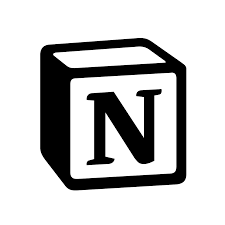
7. Notion
Notion is a flexible all-in-one workspace that brings together notes, tasks, docs, and projects in one place. It’s perfect for anyone who wants to organize everything their own way, with tons of templates and customizable options to get started quickly. Whether you’re taking class notes, managing work projects, or just jotting down ideas, Notion helps keep it all neat and accessible.
One of the standout features is its AI assistant that helps with writing, brainstorming, and organizing content. You can break big projects into smaller, manageable pieces and track everything with custom labels and statuses. It’s great for teams and individuals alike, with smooth syncing across devices so you can pick up wherever you left off.
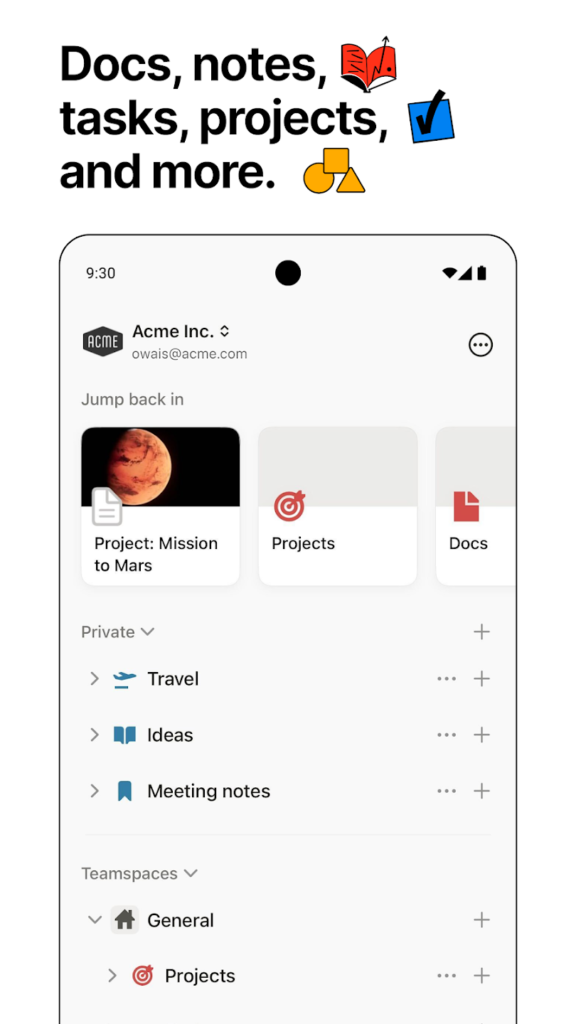

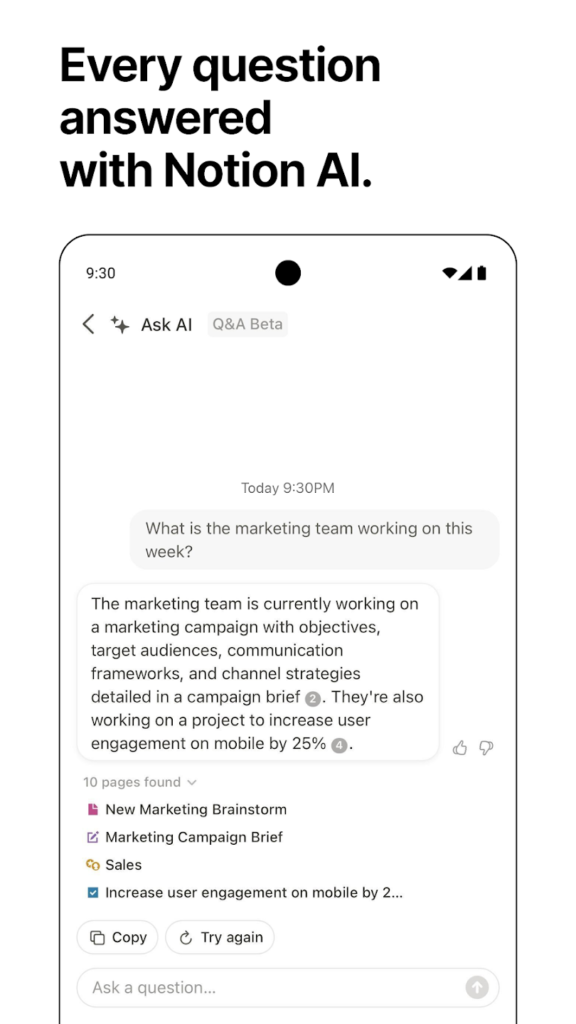
Key Advantages:
- Combines notes, tasks, and project management
- Powerful AI tools for writing and organizing
- Highly customizable with many templates
- Syncs smoothly across desktop and mobile
Great Choice For:
- Students and professionals wanting flexible organization
- Teams collaborating on projects and documents
- Users who like mixing note-taking with task management
Contact Information:
- App store: apps.apple.com/us/app/notion-notes-tasks-ai
- Google Play: play.google.com/store/apps/details
- Website: www.notion.com
- Facebook: www.facebook.com/NotionHQ
- Twitter: twitter.com/NotionHQ
- Instagram: www.instagram.com/notionhq
- LinkedIn: www.linkedin.com/company/notionhq

8. Ellie
Ellie is a clean and simple app designed to help you organize your tasks without any fuss. It combines a daily planner where you can see everything you need to tackle, a brain dump feature to clear your mind by jotting down all your ideas and to-dos, and a time block mode that lets you schedule tasks directly into your calendar. With Google Calendar and Apple Calendar integration, you can view your events and tasks side by side, making it easier to plan your day.
What makes Ellie stand out is its balance between simplicity and useful features. It’s minimal enough to avoid overwhelm but still powerful with options like task labels, recurring tasks, and subtasks available in the pro version. Plus, the developer is known to be responsive and open to feedback, which is always a good sign for users looking for steady improvements.
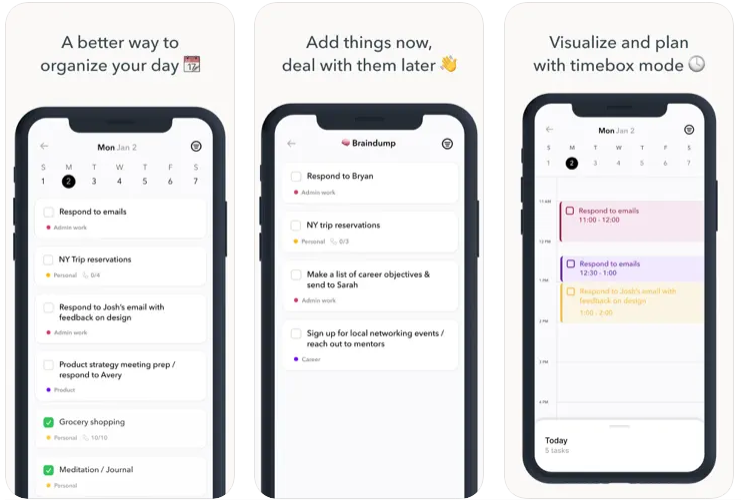
Key Advantages:
- Simple, clean interface that’s easy to use
- Combines task dumping, daily planning, and time blocking
- Integrates with both Google and Apple calendars
- Responsive developer who listens to user feedback
Great Choice For:
- People who want to plan their day with clear focus
- Those who need a flexible way to capture ideas and tasks quickly
- Anyone looking for a minimal, distraction-free planner
Contact Information:
- Website: ellieplanner.com
- App Store: apps.apple.com/vn/app/ellie-daily-planner
- Twitter: twitter.com/raroque

9. Actions: To Do List Organizer
Actions is a sleek, no-clutter app designed to help you stay focused and breeze through your daily tasks. It works seamlessly across iPhone, iPad, Apple Watch, and now Mac, keeping your to-dos perfectly synced wherever you are. The app uses a simple card-based design that makes organizing your tasks feel natural and easy, whether you’re managing big projects or everyday reminders.
One of the best things about Actions is how it understands natural language, you can type something like “Water the plants every Saturday,” and it’ll automatically set the reminder and schedule for you. You can organize your tasks by dragging cards into custom lists, color-code these lists to fit your system, and get push notifications to keep you on track. Plus, if you use Timepage, Actions will show your calendar events alongside your tasks for a complete picture of your day.

Key Advantages:
- Clean, card-based design that feels natural and clutter-free
- Natural language input for easy scheduling of tasks
- Syncs across Apple devices including Mac and Apple Watch
- Works smoothly with Timepage to combine events and to-dos
Great Choice For:
- People who want a simple, intuitive task manager without extra noise
- Users who rely on Apple devices and want seamless syncing
- Anyone who likes combining their calendar and tasks into one clear view
Contact Information:
- Google Play: play.google.com/store/apps/details
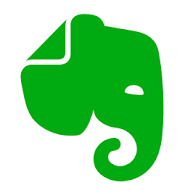
10. Evernote
Evernote is a versatile app that helps you capture ideas, manage notes, and keep your to-do lists and schedule all in one place. It syncs smoothly across your devices, so you can stay productive whether you’re at work, at home, or on the go. With Evernote, you can clip articles, add photos, scan documents, and organize everything with notebooks and powerful search features that even read handwriting.
Beyond note-taking, Evernote helps you stay organized with Tasks where you set due dates and reminders, and it connects with Google Calendar to keep your schedule in check. Whether you want to track receipts, keep meeting notes, or manage study materials, Evernote makes it easy to find and manage your information no matter where you are.
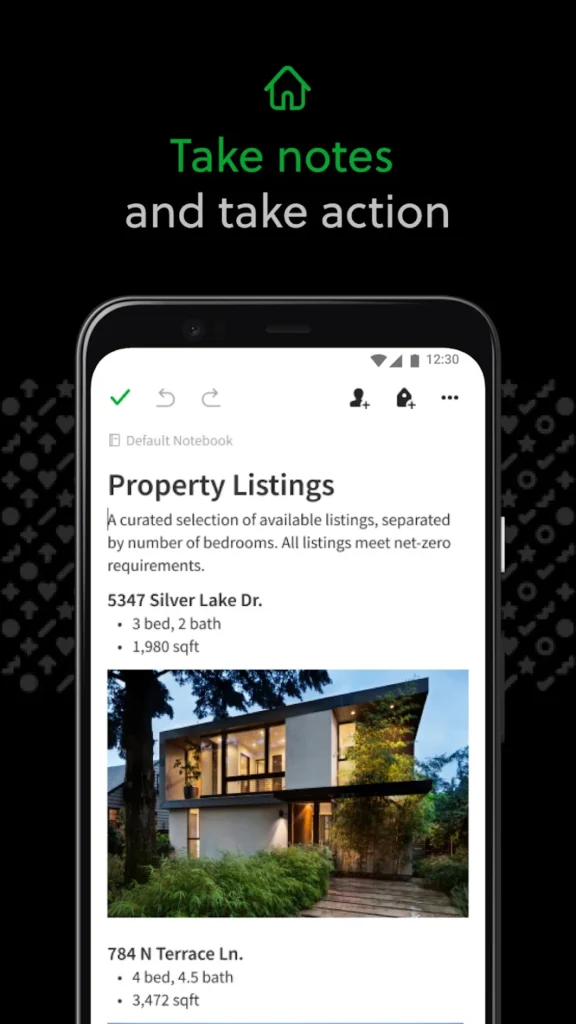
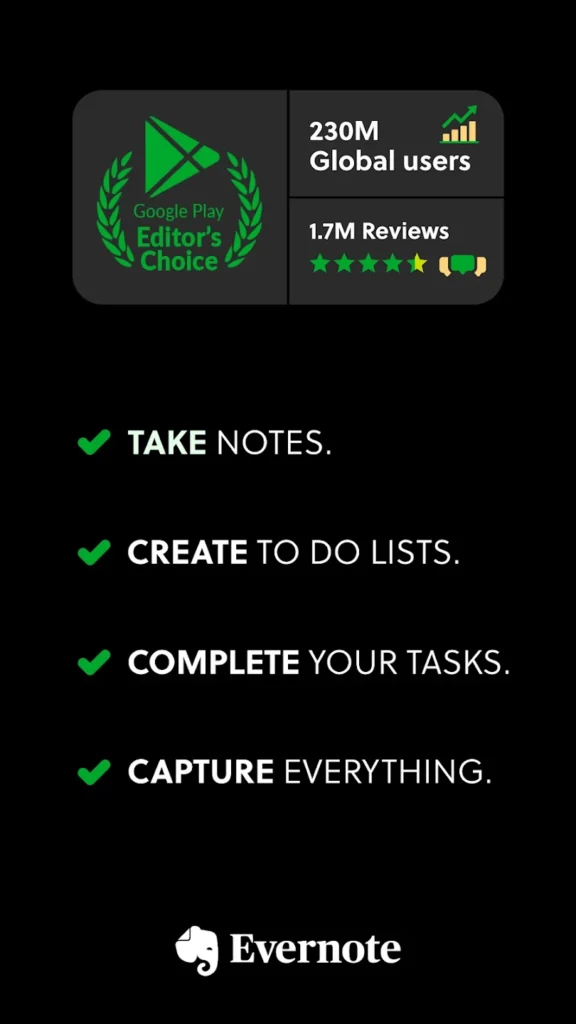

Key Advantages:
- Capture ideas in many formats like text, photos, sketches, and audio
- Powerful search that even finds text inside images and handwriting
- Connects to Google Calendar for seamless schedule management
- Syncs automatically across all your devices for easy access
Great Choice For:
- Anyone looking for an all-in-one digital notebook and task manager
- People who want to organize both personal and professional life
- Students, professionals, or anyone who needs to manage lots of information
Contact Information:
- App store: apps.apple.com/us/app/evernote-notes-organizer
- Google Play: play.google.com/store/apps
- Website: evernote.com
- Facebook: www.facebook.com/evernote
- Twitter: twitter.com/evernote
- Instagram: www.instagram.com/evernote

11. Google Calendar
Google Calendar is a straightforward and reliable app that helps you plan your day and stay on top of your schedule. It automatically adds important events from your Gmail like flights, hotels, and restaurant reservations so you never miss a thing. The app syncs smoothly across your devices, letting you switch between your phone, tablet, and computer without losing track.
Besides personal planning, Google Calendar makes it easy to coordinate with family, friends, or coworkers by sharing calendars and checking availability. You can customize your calendar with different views, colors, and widgets. If you use Google Workspace, it also connects with other Google apps to keep your meetings, video calls, and work tasks all in one place.
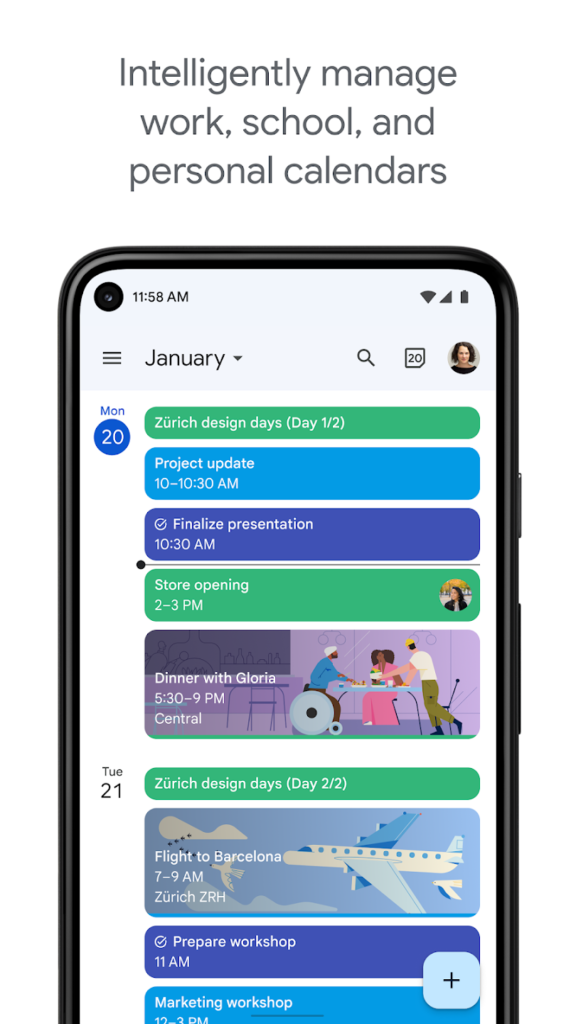
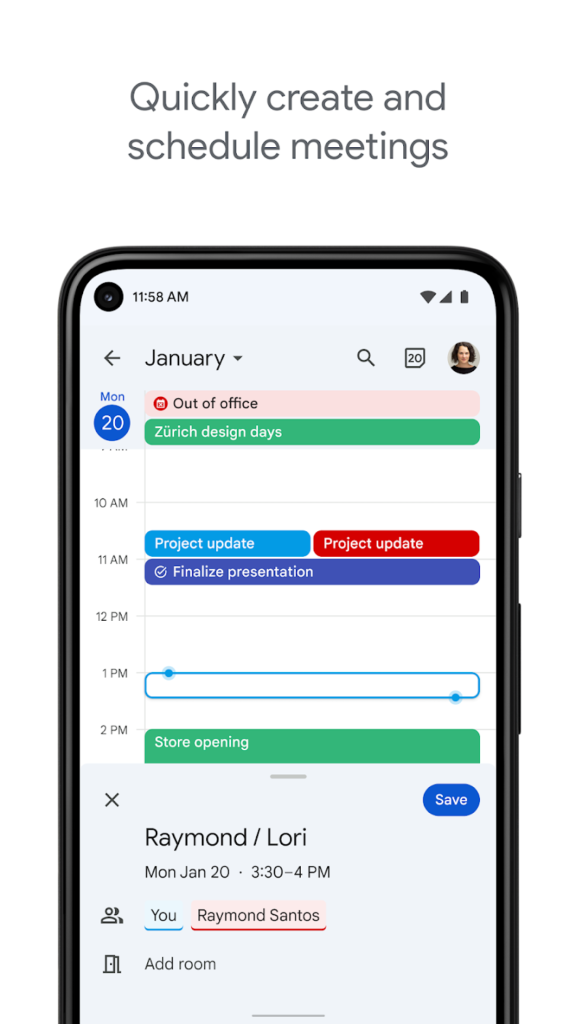
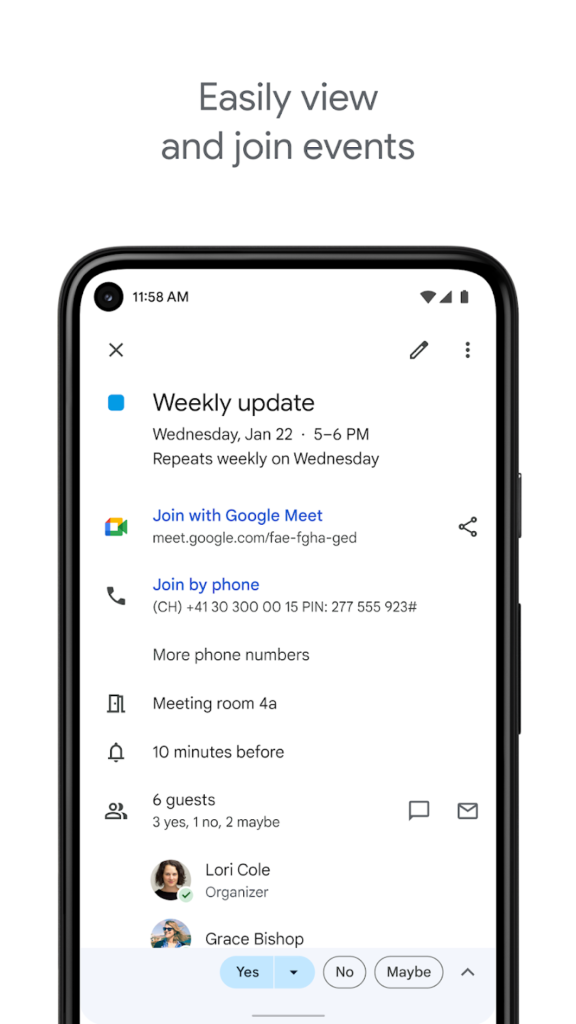
Key Advantages:
- Automatically imports events from Gmail to your calendar
- Syncs across all your devices seamlessly
- Supports shared calendars for easy collaboration
- Offers customizable views and color coding
Great Choice For:
- People who want a simple, dependable calendar with automatic event imports
- Anyone using Google services and tools regularly
- Teams or families that need to share schedules and plan together
Contact Information:
- App store: apps.apple.com/us/app/google-calendar-get-organized
- Google Play: play.google.com/store/apps
- Website: workspace.google.com
- Facebook: www.facebook.com/googleworkspace
- Instagram: www.instagram.com/googleworkspace
- LinkedIn: www.linkedin.com/showcase/googleworkspace
- Twitter: x.com/googleworkspace

12. Habitica
Habitica turns your to-do list and goals into a fun game by blending task management with classic role-playing elements. You create a customizable avatar and earn rewards like gold and experience points every time you check off a real-life task. Whether you’re working on habits, chores, or bigger projects, Habitica makes staying motivated feel like an adventure.
This app is perfect if you like a playful approach to productivity or need extra encouragement to keep on track. You can team up with friends, join challenges, or get involved in communities to boost accountability and make progress together. Habitica also offers reminders and syncing across devices to help you stay organized no matter where you are.

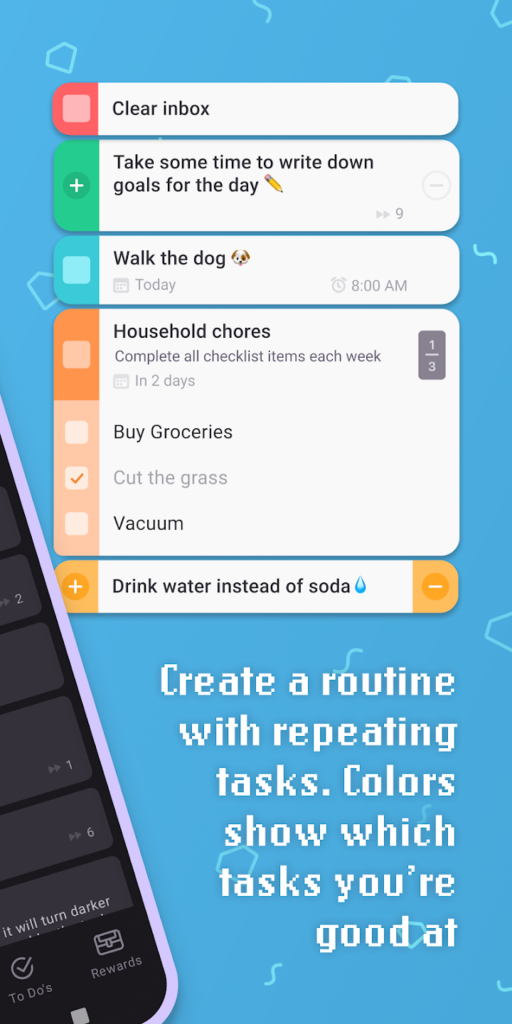
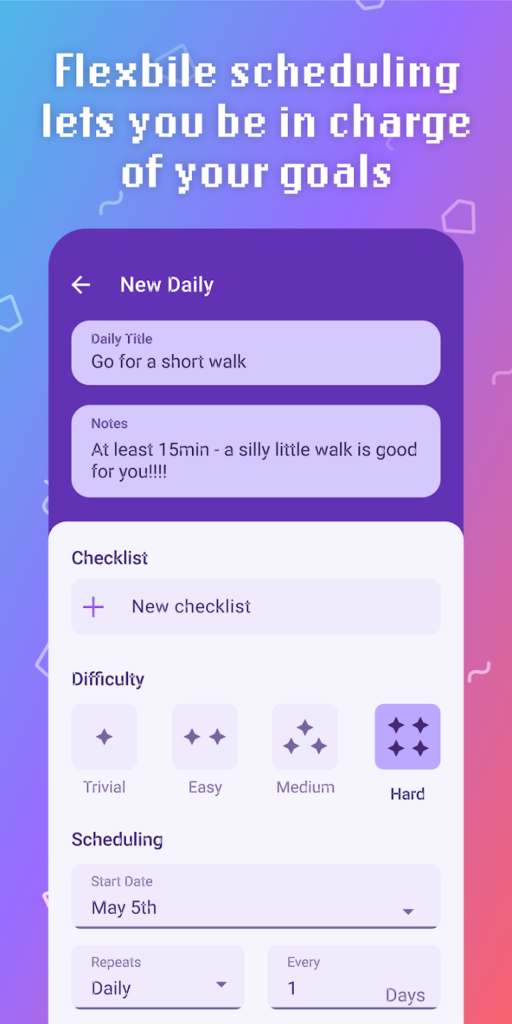
Key Advantages:
- Makes task management fun by turning it into a game
- Flexible for daily habits, one-time tasks, and long-term goals
- Connects you with friends and communities for support
- Inclusive avatar options and regular updates to keep things fresh
Great Choice For:
- People who get motivated by gaming and rewards
- Anyone looking to build routines or tackle ADHD challenges
- Those who enjoy social accountability and community engagement
Contact Information:
- Website: habitica.com
- App store: apps.apple.com/us/app/habitica-gamified-taskmanager
- Google Play: play.google.com/store/apps/details
- Instagram: www.instagram.com/habitica
- Facebook: www.facebook.com/Habitica
- Telegram: blog.habitrpg.com

13. Structured
Structured is an all-in-one daily planner that brings together your calendar, to-do list, and habit tracker into one smooth timeline. It helps you organize your whole day visually, making it easy to create, rearrange, and customize tasks to fit your unique rhythm. Whether you’re managing a busy work schedule or personal goals, Structured gives you the clarity and focus to get things done without feeling overwhelmed.
The app offers helpful features like a brain dump inbox for quick note-taking, drag-and-drop task management, and a focus timer to keep distractions at bay. With accessibility options and support for multiple languages, it’s designed to be welcoming for everyone. The Replan feature is a game-changer that lets you quickly handle missed tasks with a simple swipe, reschedule, delete, or set aside for later.
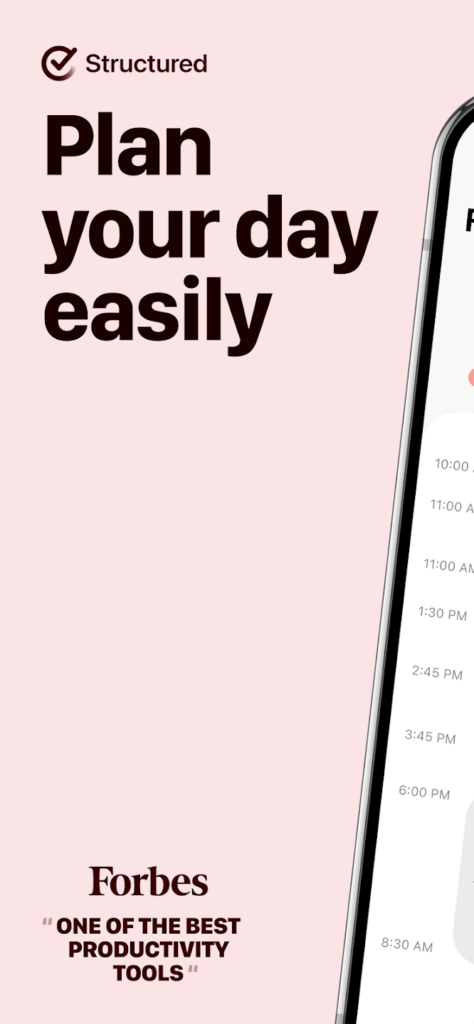

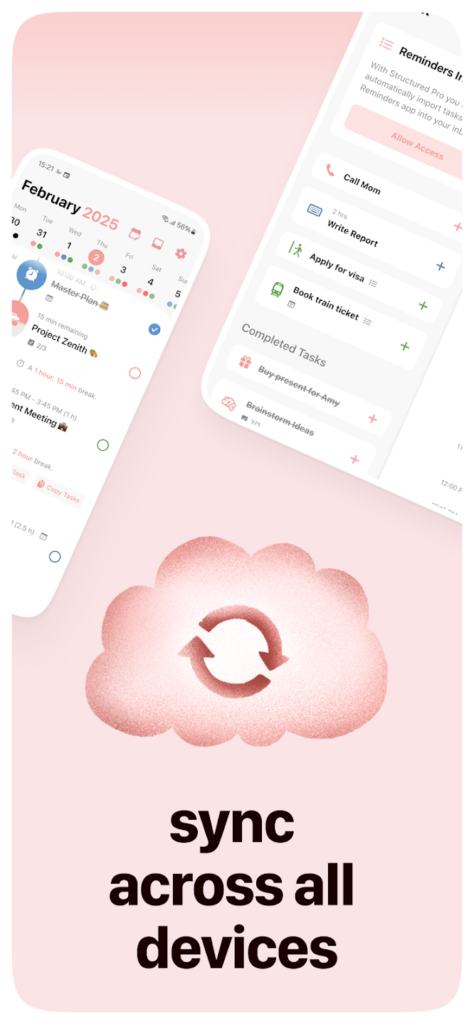
Key Advantages:
- Combines calendar, tasks, and habits in a clear visual timeline
- Easy drag-and-drop scheduling with color coding and icons
- Useful Replan feature to handle missed tasks effortlessly
- Accessible design with dyslexia-friendly fonts and voice control support
Great Choice For:
- People who want a simple but powerful way to structure their day
- Anyone seeking tools to manage ADHD, autism, or executive dysfunction
- Users who like syncing their plans smoothly across all Apple devices
Contact Information:
- Website: structured.app
- App Store: apps.apple.com/us/app/structured-daily-planner
- Google Play: play.google.com/store/apps/details

14. ClickUp
ClickUp is a powerful all-in-one app designed to help teams and individuals stay productive and organized. Whether you’re running a sprint, managing a marketing campaign, or juggling personal tasks, ClickUp keeps everything in one place so you can focus on what matters. It lets you create tasks quickly, update them seamlessly, and collaborate with your team without hassle.
The app provides clear views of your to-dos and sends helpful push notifications to keep you connected and on track. Though the mobile experience is still evolving, the desktop version is praised for its thoughtful design and robust features. ClickUp’s flexibility makes it a go-to tool for many, helping teams get more done every day.

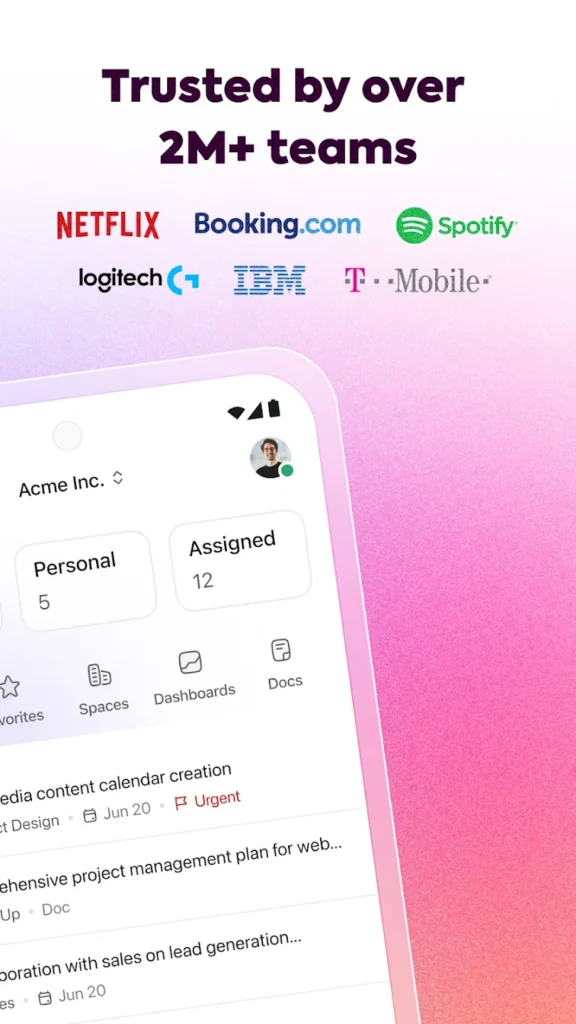

Key Advantages:
- All-in-one platform for task creation, tracking, and collaboration
- Easy task updates and clear to-do lists in one place
- Push notifications to keep teams connected and informed
- Strong desktop version with growing mobile improvements
Great Choice For:
- Teams needing a versatile project management solution
- Individuals wanting to manage personal and work tasks together
- Users who value powerful features with collaboration at the core
Contact Information:
- Website: clickup.com
- App Store: apps.apple.com/us/app/clickup-manage-teams-tasks
- Google Play: play.google.com/store/apps/details
- Facebook: www.facebook.com/clickupprojectmanagement
- Instagram: www.instagram.com/clickup
- Twitter: twitter.com/clickup

15. Todoist
Todoist is a popular and powerful task manager trusted by millions worldwide to keep life and work organized. It’s great for anyone looking to quickly add tasks, set reminders, and plan projects with flexibility. Whether you want to build habits or collaborate on big projects, Todoist gives you easy ways to manage everything in one place.
The app offers simple yet rich features like natural language input to create recurring tasks, multiple views including lists, boards, and calendars, and smooth syncing across all your devices. It also connects with many tools you already use, so everything flows together. Todoist is known for its clean design and ability to scale with your needs.
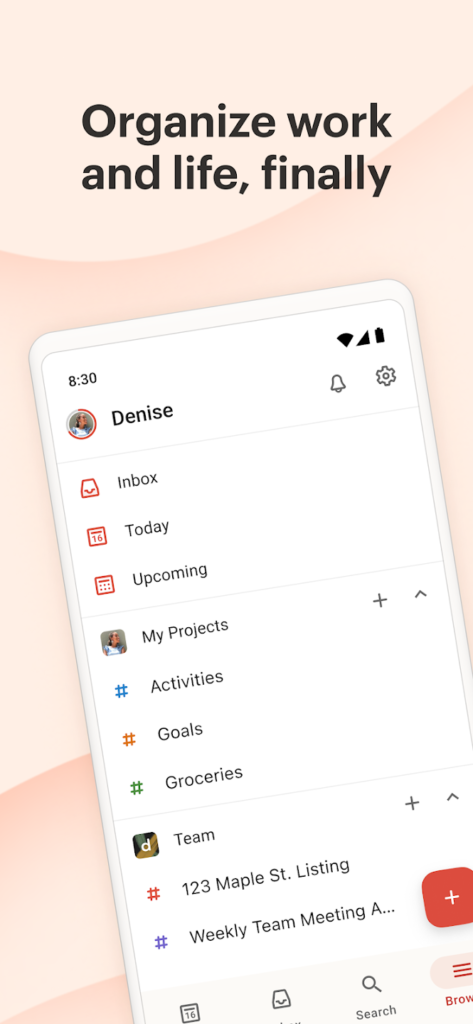
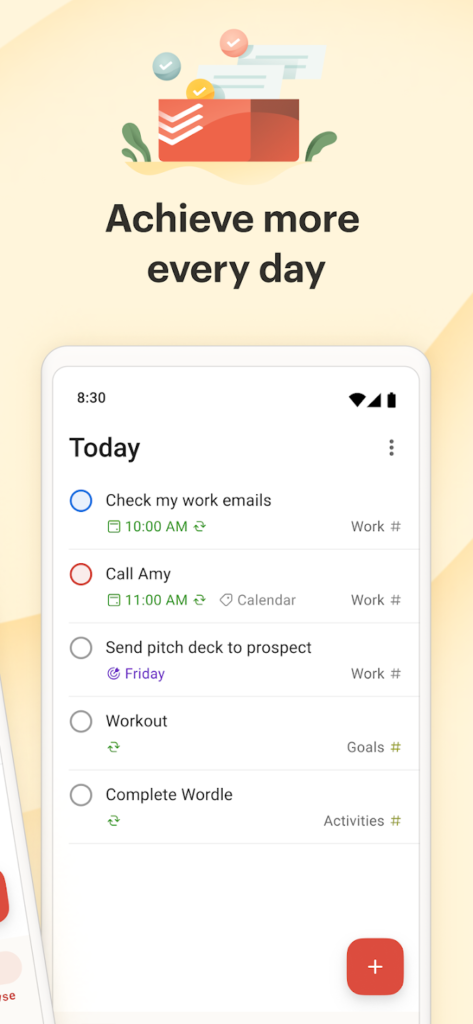
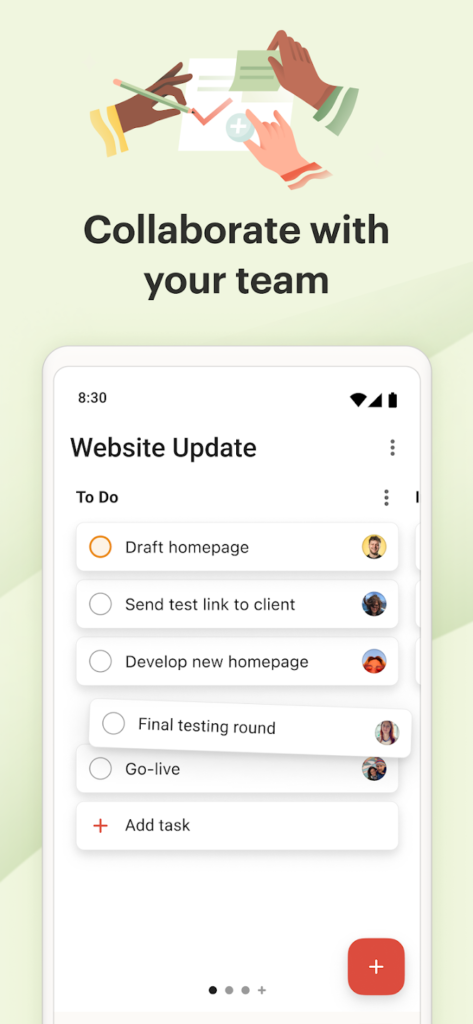
Key Advantages:
- Easy task creation with smart language recognition
- Multiple views for flexible planning: lists, boards, calendar
- Syncs everywhere and connects with popular apps like Gmail and Slack
- Collaborate smoothly by assigning tasks and sharing projects
Great Choice For:
- People who want a simple yet powerful planner for work and life
- Teams needing clear task assignment and project collaboration
- Anyone who values flexibility in how they view and manage tasks
Contact Information:
- Website: www.todoist.com
- App store: apps.apple.com/us/app/todoist-to-do-list-calendar
- Google Play: play.google.com/store/apps/details
- LinkedIn: www.linkedin.com/showcase/todoist
- Instagram: www.instagram.com/todoistofficial

16. Clockify
Clockify is a highly popular, completely free time tracking app designed for freelancers, agencies, and teams. It offers flexible time logging options, allowing users to either manually enter hours or use a one-tap automatic timer. With unlimited projects, workspaces, and team members, it supports users at any scale. The app also syncs perfectly with its web platform, where users can generate detailed reports to monitor productivity and billing.
The interface is straightforward but powerful, making it easy to keep track of time spent on various tasks and assign those hours to specific clients or projects. Clockify also includes helpful features such as widgets and integrations to boost ease of use across devices.
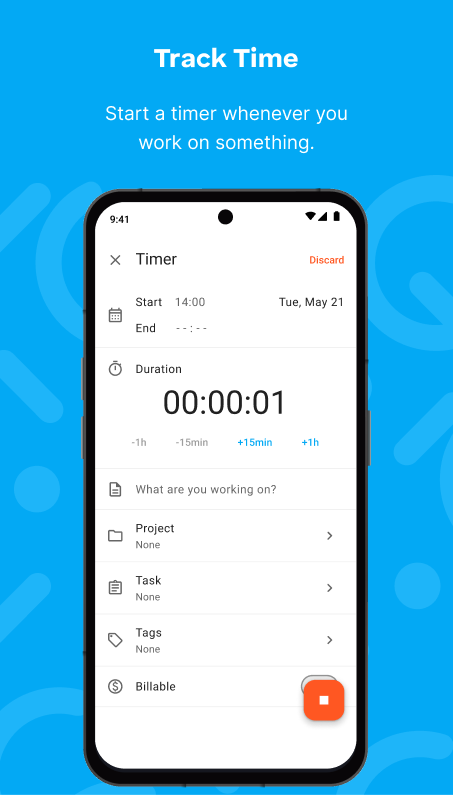
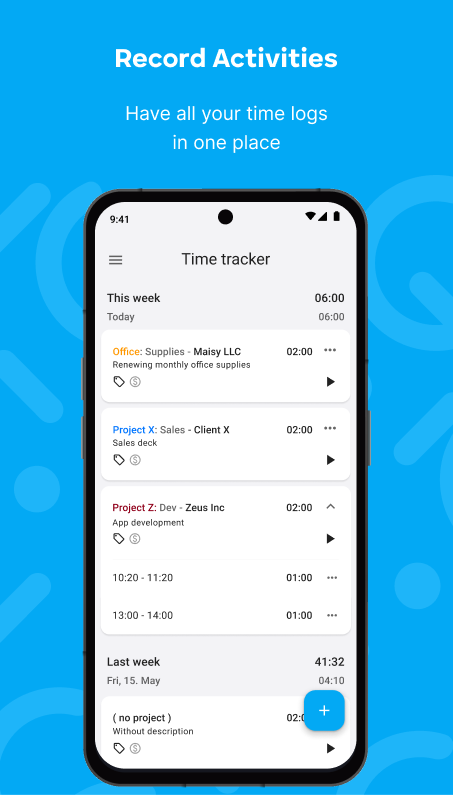

Key Advantages:
- Unlimited users, projects, and workspaces with no cost
- Flexible manual or automatic time tracking options
- Comprehensive web reporting for in-depth insights
- Cross-device syncing including iPhone and iPad
Great Choice For:
- Freelancers and independent contractors tracking billable hours
- Agencies managing multiple clients and projects
- Teams needing collaborative time management and reporting
Contact Information:
- App store: apps.apple.com/us/app/clockify-time-tracker
- Google Play: play.google.com/store/apps
- Website: clockify.me
- Facebook: www.facebook.com/clockify.me
- Instagram: www.instagram.com/clockify.me
- LinkedIn: www.linkedin.com/company/clockify
- Twitter: x.com/Clockify

17. Any.do
Any.do is a versatile productivity app for managing life, work, and everything in between. It combines task lists, calendars, planners, and reminders into one seamless platform that syncs across mobile, desktop, and web devices. With features like location-based reminders, recurring tasks, and a daily planner, Any.do helps users stay organized and focused with minimal effort.
The app also supports collaboration with shared lists and assigned tasks, making it easy for families, friends, and teams to coordinate. Its intuitive design includes drag-and-drop task management, voice entry for quick reminders, and calendar integration that syncs with popular services like Google Calendar and Outlook. Any.do aims to simplify productivity while keeping everything accessible and visually clear.
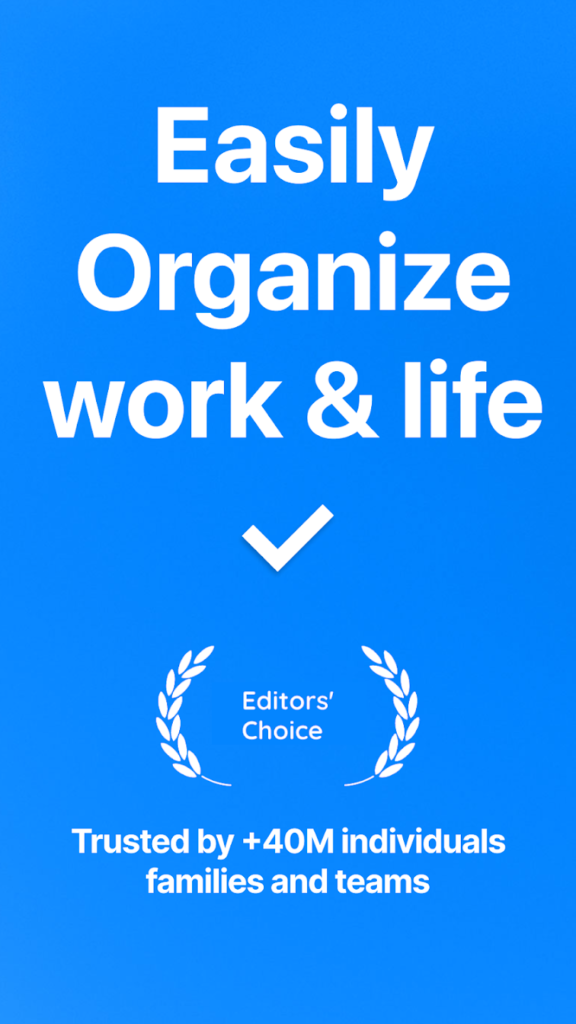
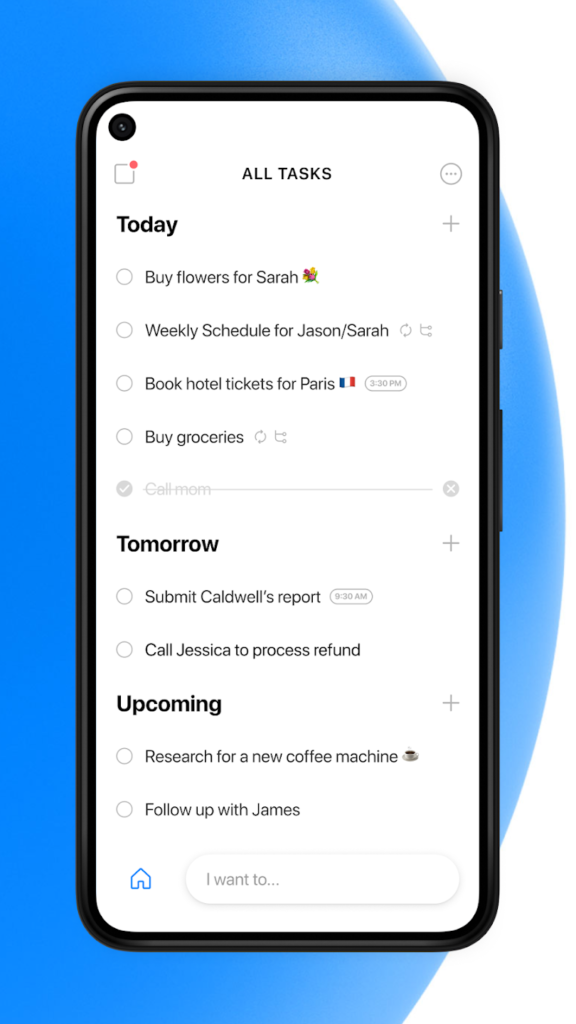

Key Advantages:
- Seamless syncing across all devices and platforms
- Supports location, recurring, and time-based reminders
- Powerful collaboration tools with shared lists and task assignments
- Intuitive interface with drag-and-drop and voice entry
Great Choice For:
- Users looking for an all-in-one task manager and calendar app
- Families or teams needing to share and coordinate tasks
- Anyone who wants simple, efficient daily planning with reminders
Contact Information
- Website: any.do
- App Store: apps.apple.com/us/app/any-do-to-do-list-planner
- Google Play: play.google.com/store/apps/details
- E-mail: customers@any.do
- Facebook: www.facebook.com/Any.do
- Twitter: x.com/anydo
- LinkedIn: www.linkedin.com/company/any.do
- Instagram: www.instagram.com/anydo

18. Notion Calendar
Notion Calendar is a scheduling app that connects with Google Calendar accounts to keep events synced across platforms. It offers a unified view of multiple calendars and supports multiple time zones, helping users manage their schedules in one place. The app includes both light and dark modes for user preference.
The app features several widget options for the Home and Lock screens, providing quick access to upcoming events and month views. It also integrates with Notion, allowing users to link calendar events to related documents and projects. The app supports multiple languages to serve a broad audience.
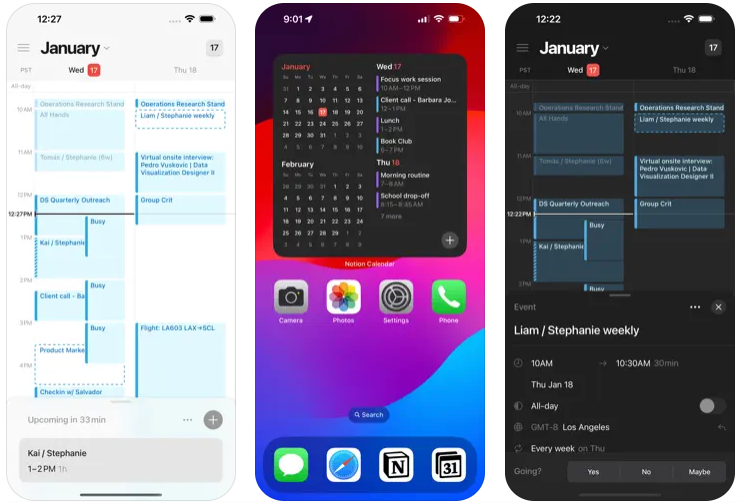
Key Advantages:
- Integration with Google Calendar and Notion
- Unified view of multiple calendars with time zone support
- Home and Lock Screen widgets for easy event preview
- Light and dark mode settings
Great Choice For:
- Users who use Notion and want calendar integration
- Those managing schedules across different time zones
- People looking for a straightforward and clean calendar app
Contact Information:
- Website: www.notion.com
- App Store: apps.apple.com/us/app/notion-calendar
- Google Play: play.google.com/store/apps/details
- Facebook: www.facebook.com/NotionHQ
- Twitter: twitter.com/NotionHQ
- Instagram: www.instagram.com/notionhq
- LinkedIn: www.linkedin.com/company/notionhq

19. nTask
nTask is a task management app designed for both personal use and team collaboration on iOS devices. It offers a variety of features including task tracking, project management, meeting scheduling, and risk management. The app aims to streamline daily workloads by allowing users to organize tasks, assign them to team members, and monitor progress within workspaces and teams.
With tools to manage issues, risks, timesheets, and meetings, nTask provides a comprehensive platform for project oversight. It includes options to set reminders, create checklists, prioritize tasks, and keep communication within teams through comments and file sharing, all accessible on the go.
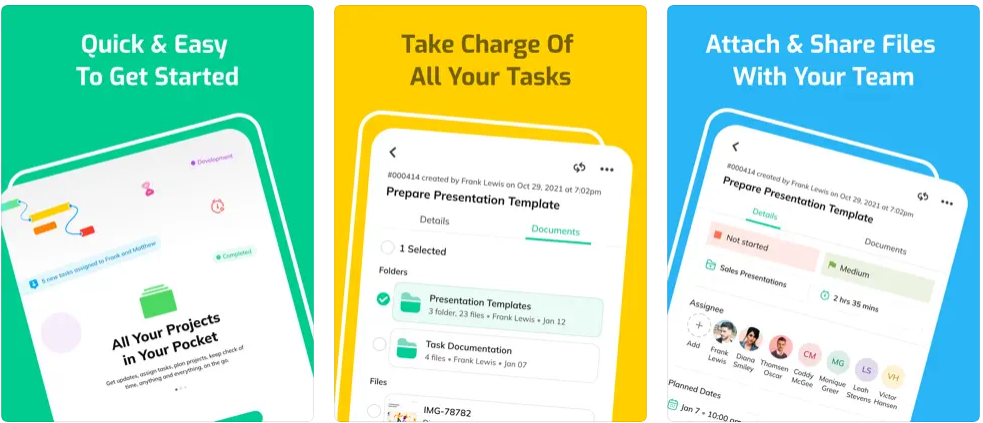
Key Advantages:
- Comprehensive task and project management features
- Team collaboration with workspaces, issue tracking, and risk management
- Meeting planner with agendas, reminders, and follow-up tracking
- Timesheet management for logging hours and payroll support
Great Choice For:
- Small to medium-sized teams needing collaborative task management
- Users who require integrated risk and issue tracking within projects
- Professionals looking for a mobile-friendly project and meeting organizer
Contact Information:
- Website: www.ntaskmanager.com
- App Store: apps.apple.com/us/app/ntask
- Facebook: www.facebook.com/ntaskmanager
- Instagram: www.instagram.com/ntaskmanager
- Twitter: twitter.com/ntaskmanager
- LinkedIn: www.linkedin.com/company/ntask
Conclusion
Choosing the right planner app can make a significant difference in how we manage our time, tasks, and goals. Whether we need a simple to-do list, a detailed project management tool, or an all-in-one productivity hub, there is an app designed to fit our unique lifestyle and preferences. By exploring the options and finding the planner that resonates with us, we empower ourselves to stay organized, reduce stress, and make the most out of each day. Ultimately, the best planner app is the one that helps us build lasting habits and keeps our lives on track with ease and confidence.
