Mobile photo editing has come a long way, and iPhone users now have access to professional-grade tools right in their pocket. Whether you’re a content creator, a social media enthusiast, or just someone who loves enhancing photos, finding the best Photoshop app for iPhone can make a huge difference. From advanced layering and retouching features to intuitive AI-powered tools, the App Store offers a wide variety of apps that rival desktop software. In this guide, we’ll highlight the most powerful and user-friendly Photoshop alternatives for iPhone to help you achieve stunning results on the go.
Hey, you’re hunting for the best Photoshop apps to level up your iPhone editing game? That’s the creative spirit! But let’s keep your creative spark fueled with easy, delicious meals. The ReciMe app’s got your back with a recipe organizer that makes cooking a breeze: instantly import recipes from Instagram, TikTok, or Pinterest, plan weekly meals to save time and hit your health goals, and auto-generate grocery lists sorted by store aisle. Download ReciMe now, then get back to the best Photoshop apps for iPhone!


1. Adobe Photoshop Express
Adobe Photoshop Express is a streamlined photo editor that brings many essential Photoshop tools to your iPhone. It includes quick fixes like cropping, straightening, rotating, and red-eye removal, as well as more advanced adjustments like exposure, contrast, and clarity. With a clean interface and simple controls, it’s ideal for users who want fast, effective edits without the complexity of desktop software.
The app also includes creative features like text overlays, borders, stickers, and collage templates, allowing for expressive design work right on your phone. While basic tools are free, a premium subscription unlocks advanced features, including AI-powered tools like Generative Fill and automatic object removal.
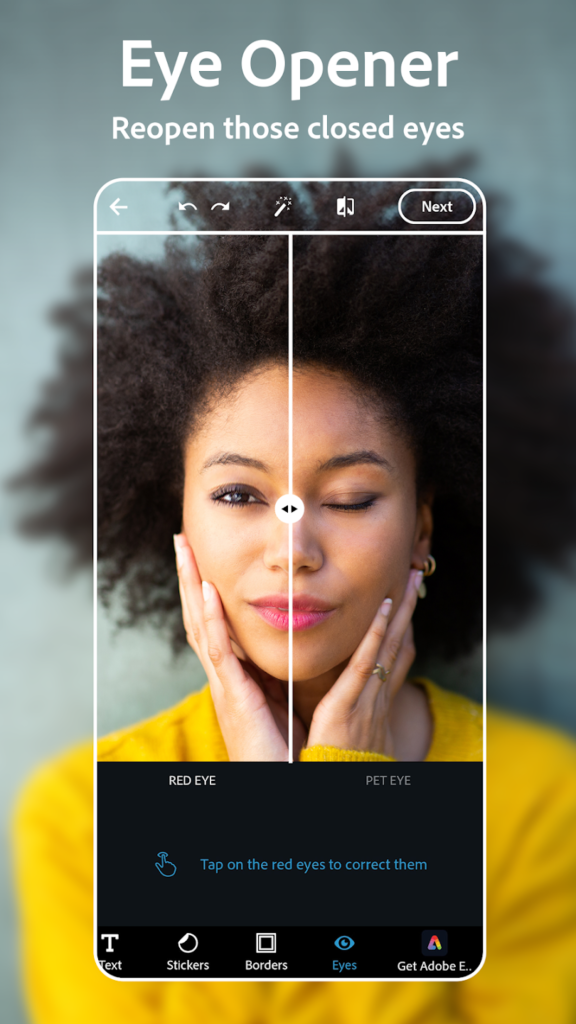
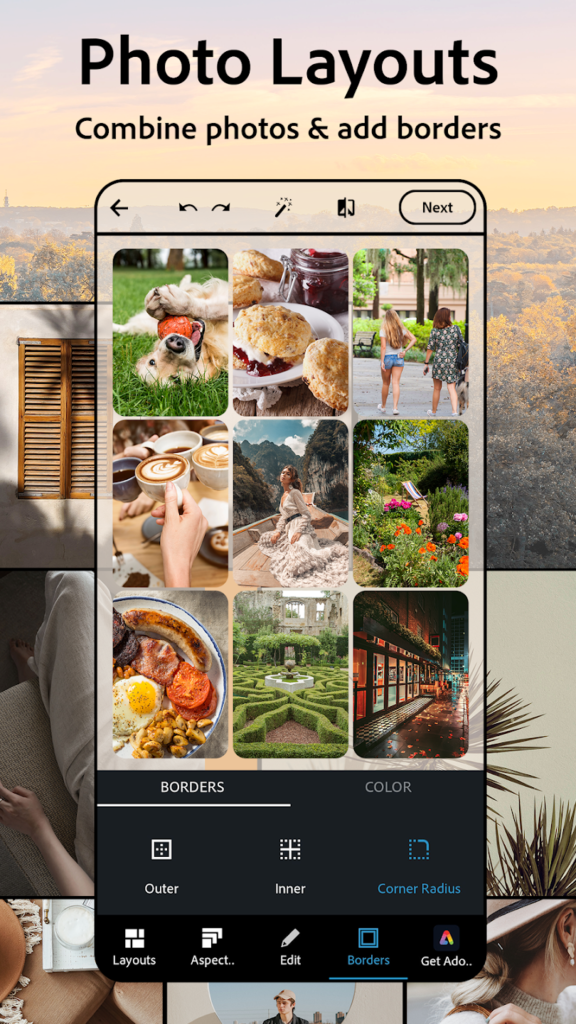
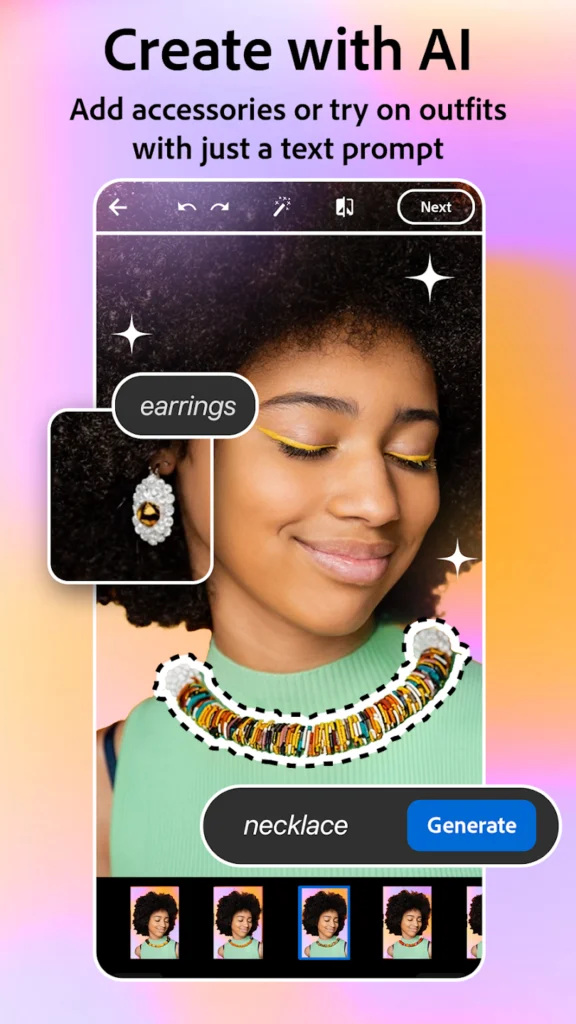
Key Highlights:
- One-touch corrections and filters
- Tools for retouching and enhancing photos
- Collage builder and design elements
Who it’s best for:
- Casual users wanting quick and simple edits
- Social media users creating shareable images
- Anyone familiar with Adobe’s ecosystem
Contact Information:
- App store: apps.apple.com/us/app/photoshop-express-photo-editor
- Google Play: play.google.com/store/apps/details

2. Snapseed
Snapseed offers a powerful photo editing experience packed into a minimalist, user-friendly app. It provides over 25 tools and filters, including healing, brush, structure, HDR, and perspective correction. The app supports non-destructive editing, letting users revert or adjust changes at any time.
What makes Snapseed stand out is its selective tool, which allows you to apply edits to specific areas of the image with precision. Its support for RAW and JPG files gives both amateurs and professionals the flexibility to work with different file types on the go. Completely free with no premium subscriptions.
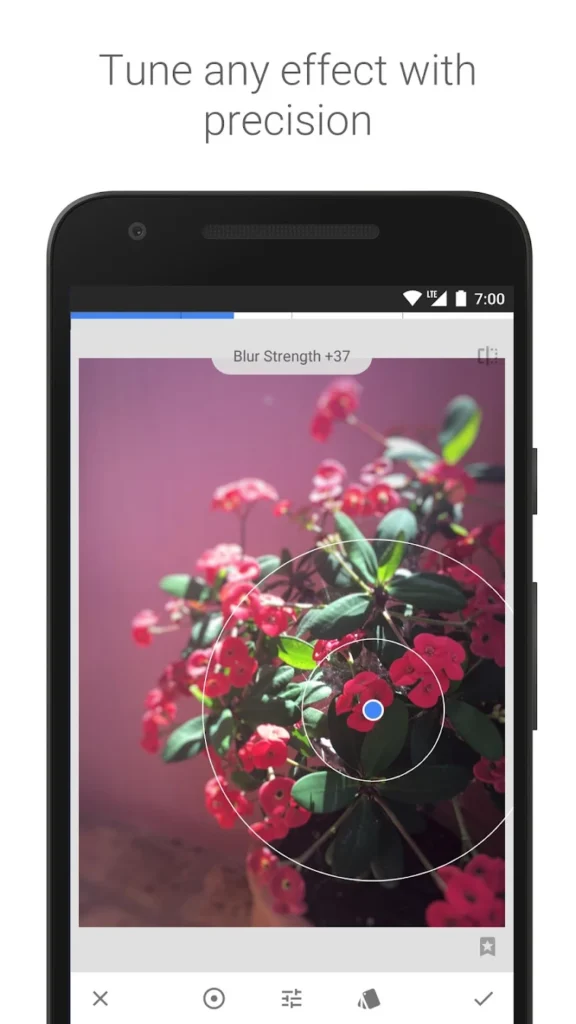
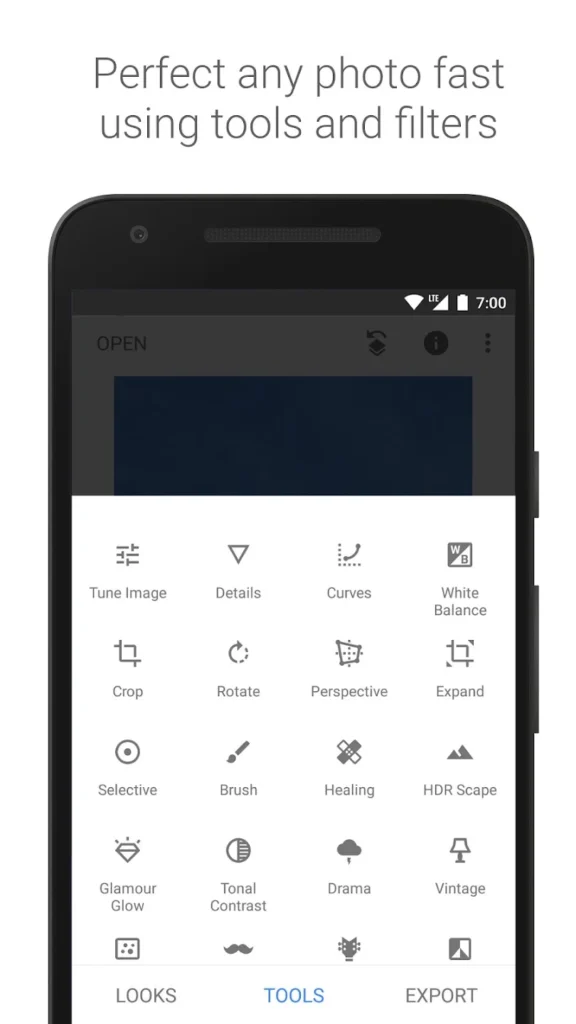
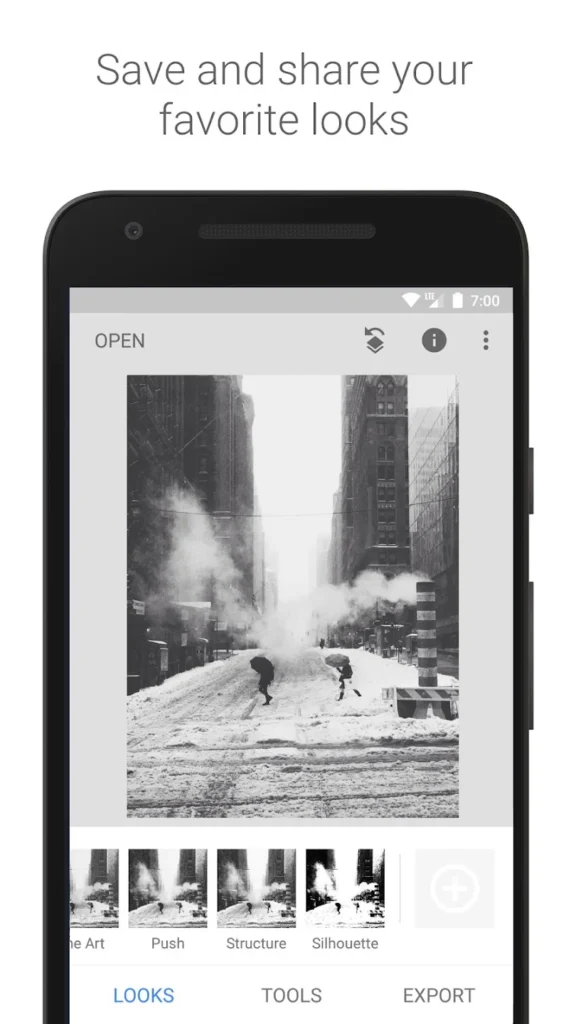
Key Highlights:
- Selective adjustments and advanced tools
- Non-destructive editing workflow
- Supports RAW file editing
Who it’s best for:
- Photography enthusiasts seeking control
- Users editing high-resolution or RAW images
- Beginners learning advanced techniques step by step
Contact Information:
- App store: apps.apple.com/us/app/snapseed-photo-editor
- Google Play: play.google.com/store/apps/details
- Website: snapseedpc.online

3. Adobe Lightroom Mobile
Adobe Lightroom Mobile offers high-end editing capabilities right from your iPhone, with the ability to make professional adjustments to exposure, color, tone, and detail. Its clean interface is designed for both beginners and professionals, and it supports presets for consistent editing.
The app includes RAW editing, cloud syncing with Adobe Creative Cloud, and advanced features like healing brushes and selective edits. While many tools are free, a premium subscription unlocks advanced features, including AI-driven lens correction and enhanced object removal.

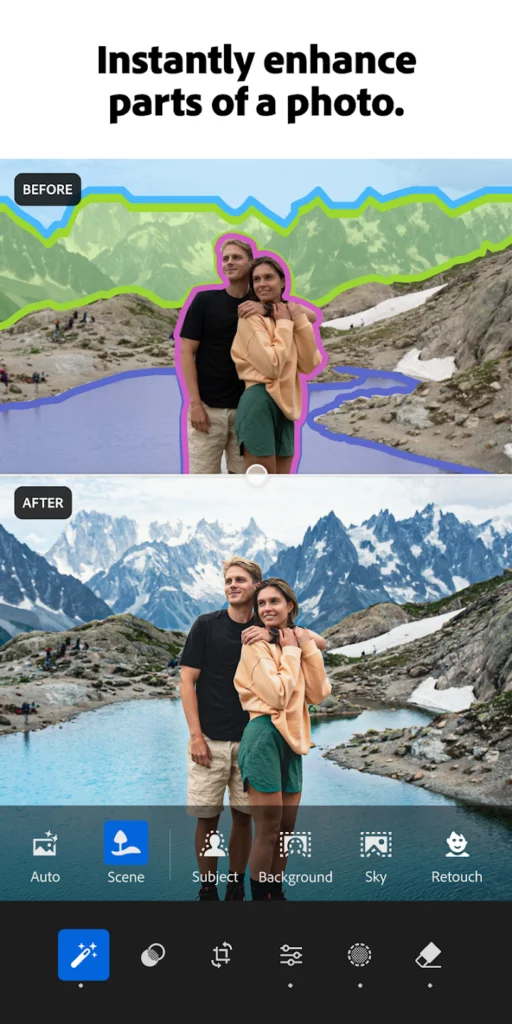

Key Highlights:
- Powerful RAW editing and presets
- Cloud syncing with other Adobe apps
- Guided tutorials built into the app
Who it’s best for:
- Professional photographers on the go
- Creatives who need cross-device editing
- Users wanting full control over tone and detail
Contact Information:
- App store: apps.apple.com/us/app/adobe-photoshop-image-editor
- Google Play: play.google.com/store/apps/details

4. Pixelmator
Pixelmator is a blend of photo editing and graphic design, giving users the flexibility to retouch images, add text, apply effects, and even paint or draw. It supports layer-based editing, similar to Photoshop, and allows for the adjustment of every element independently.
The app is optimized for iPhone performance and supports PSD files, making it a strong choice for users coming from a Photoshop background. With tools for both detailed retouching and creative compositions, it’s highly versatile.


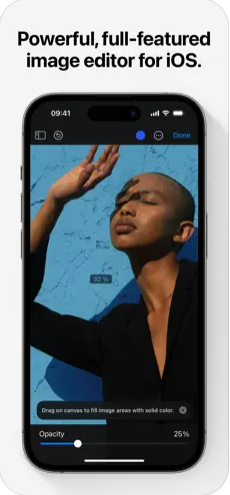
Key Highlights:
- Layer-based editing with graphic design tools
- Supports PSD files and other formats
- Drawing and text tools for creative work
Who it’s best for:
- Creatives combining design and photography
- Users with experience in Photoshop workflows
- Anyone looking for a desktop-style editor in mobile form
Contact Information:
- Website: www.pixelmator.com
- App store: apps.apple.com/us/app/pixelmator

5. Affinity Photo
Affinity Photo is a professional-level app offering advanced editing features such as unlimited layers, masking, selection tools, and deep color correction. It mirrors the capabilities of desktop editors and is aimed at photographers and digital artists who want full control.
The app includes non-destructive editing, batch processing, and support for high-resolution formats. It’s a one-time purchase for the iPhone version, with no subscription, making it appealing for those seeking power and value in one package.

Key Highlights:
- Full layer and mask support
- High-end retouching and correction tools
- One-time payment with no ongoing fees
Who it’s best for:
- Professionals and serious hobbyists
- Users needing desktop-level tools on mobile
- Those avoiding subscription models
Contact Information:
- Website: affinity.serif.com
- App Store: apps.apple.com/us/app/affinity-photo-2-for-ipad
- Facebook: www.facebook.com/affinity
- Instagram: www.instagram.com/affinity

6. Polarr
Polarr is a powerful photo editor that offers advanced features while maintaining an easy-to-use interface. It stands out with its smart AI tools, custom filters, and detailed adjustments for lighting, color, and facial enhancements. Users can edit both JPEG and RAW files, and even create their own filters for future use.
The app supports layer blending, masking, and depth editing, which is rare for mobile editors. Polarr also includes overlays and effects like flares, gradients, and textures, allowing for a more creative and stylized look. It’s a one-time purchase for the iPhone version, with optional in-app purchases for additional features, making it appealing for those seeking power and value in one package.


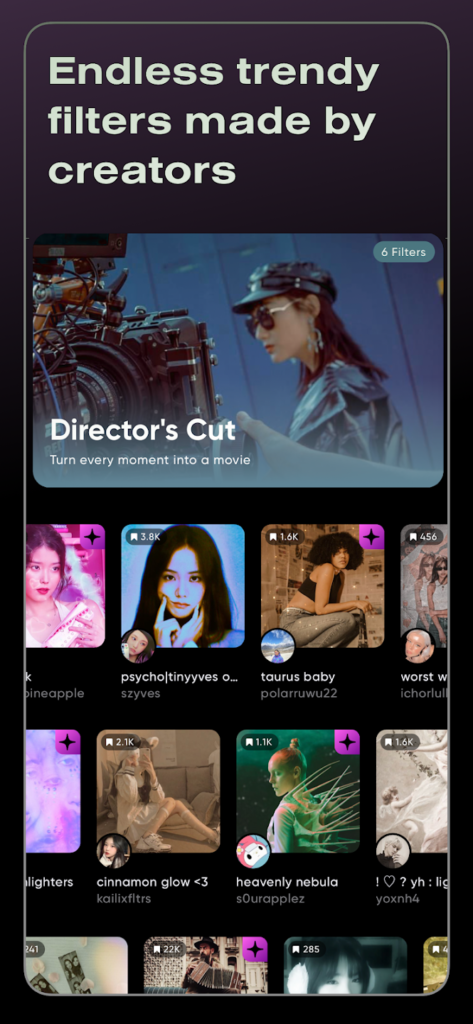
Key Highlights:
- AI-powered adjustments and custom filters
- Masking, overlays, and blending tools
- Lightweight but highly flexible editor
Who it’s best for:
- Creatives looking for custom stylization
- Intermediate users who want advanced tools
- Mobile photographers editing RAW files
Contact Information:
- Website: www.polarr.com
- App store: apps.apple.com/us/app/polarr-photo-filters-editor
- Google Play: play.google.com/store/apps/details

7. PicsArt Photo Editor
PicsArt is a highly popular all-in-one creative suite combining photo editing, collage making, text overlay, stickers, filters, and even drawing tools. It’s designed for fun, quick, and often social media-oriented edits, with a focus on creativity and expression.
While not as technically advanced as traditional Photoshop apps, PicsArt includes features like cutouts, background removers, and blending modes. It also supports layers, brushes, and community-shared content. Its versatility makes it a favorite among influencers and content creators.
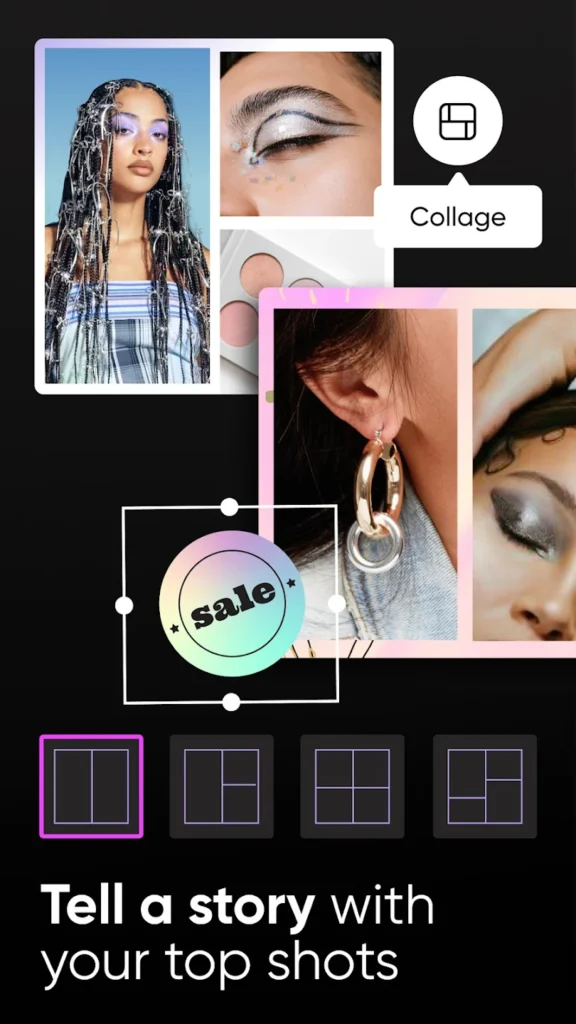

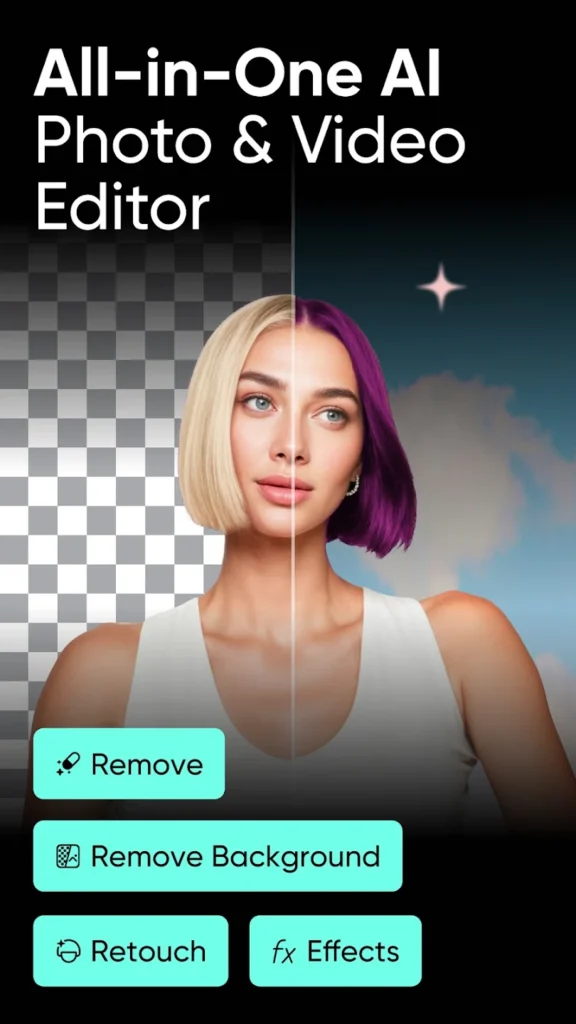
Key Highlights:
- Wide range of creative tools in one app
- Background removal and collage functions
- Built-in social sharing and community features
Who it’s best for:
- Social media users creating visual content
- Beginners looking for a fun, expressive app
- Users interested in collages, filters, and stickers
Contact Information:
- Website: picsart.com
- App store: apps.apple.com/us/app/picsart-ai-photo-editor-video
- Google Play: play.google.com/store/apps/details
- Facebook: www.facebook.com/picsart
- Instagram: www.instagram.com/picsart
- Twitter: x.com/picsart
- LinkedIn: www.linkedin.com/company/picsart

8. PhotoRoom
PhotoRoom specializes in background removal and object isolation, making it a favorite for users who create product photos, profile pictures, or marketing visuals. It uses AI to automatically detect subjects and remove or replace backgrounds in seconds.
Beyond background tools, the app offers templates for e-commerce, social media, and business use. It’s not a full-scale Photoshop replacement but is incredibly effective for specific tasks that would take much longer in traditional software.
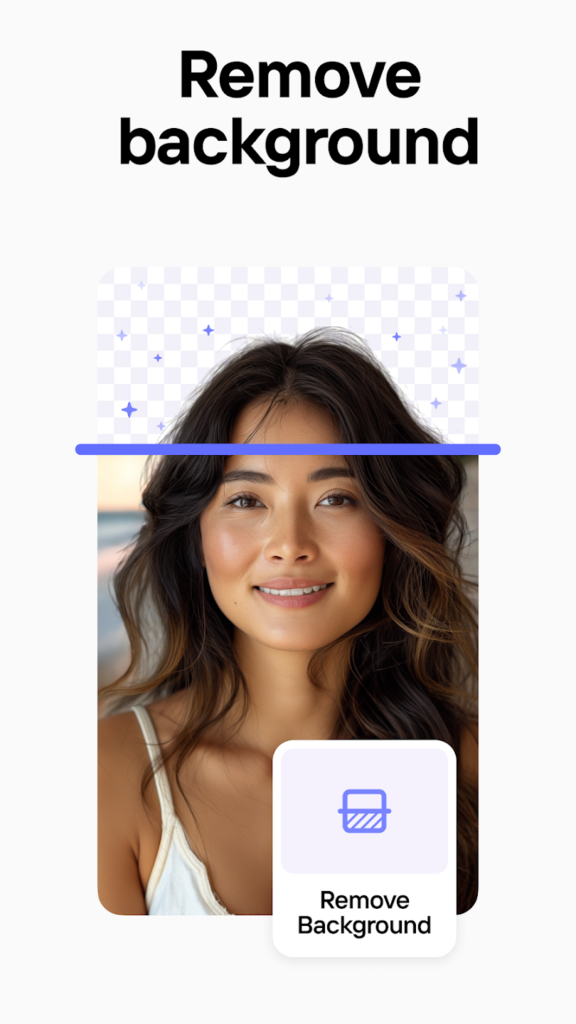
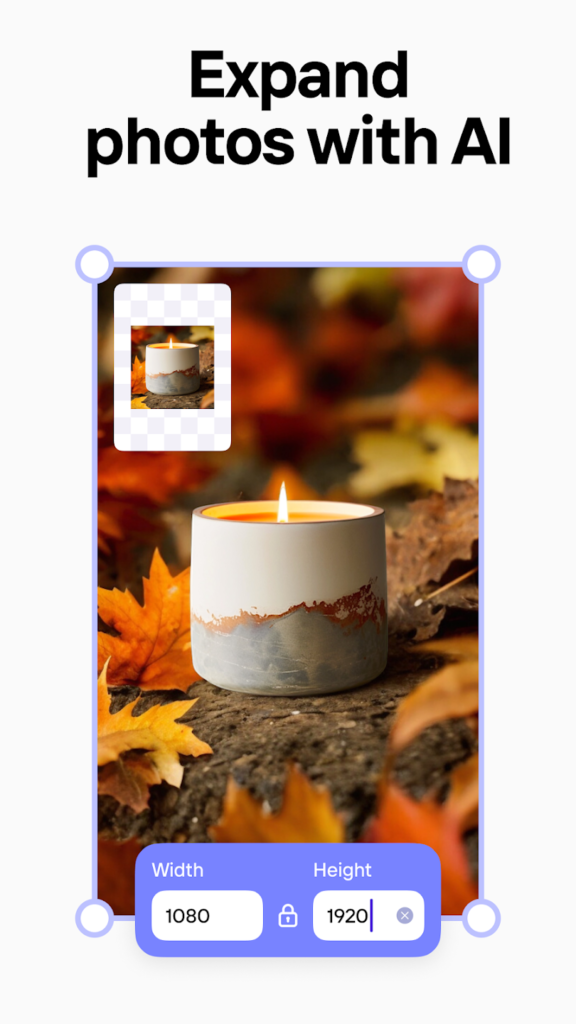
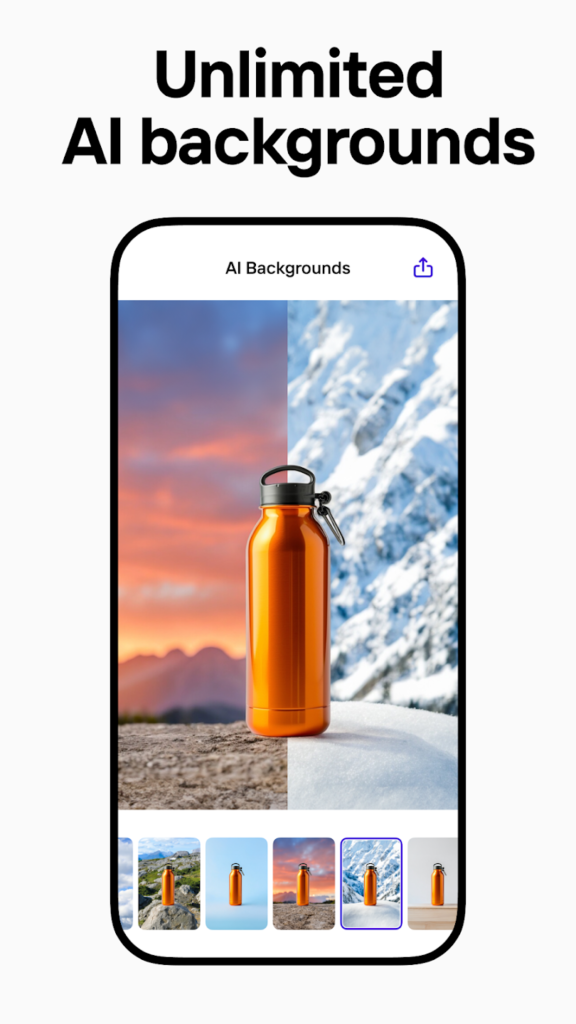
Key Highlights:
- Fast and accurate background removal
- Templates for professional-looking visuals
- AI-powered object recognition
Who it’s best for:
- Small business owners and online sellers
- Users creating profile or product images
- Anyone needing fast and clean cutouts
Contact Information:
- Website: www.photoroom.com
- App store: apps.apple.com/us/app/photoroom-ai-photo-editor
- Google Play: play.google.com/store/apps/details
- Facebook: www.facebook.com/groups/photoroomcommunity
- Instagram: www.instagram.com/photoroom
- Twitter: x.com/photoroom_app

9. Darkroom
Darkroom is a fast, elegant photo and video editor for iPhone that offers high-end tools like selective color adjustment, curves, and depth editing. It works particularly well with Apple’s ecosystem, integrating seamlessly with the Photos app and supporting RAW and ProRAW formats.
The app includes a clean interface, batch editing, and non-destructive tools. While it leans more toward photography workflows than design, its precision and speed make it a favorite among mobile photographers.
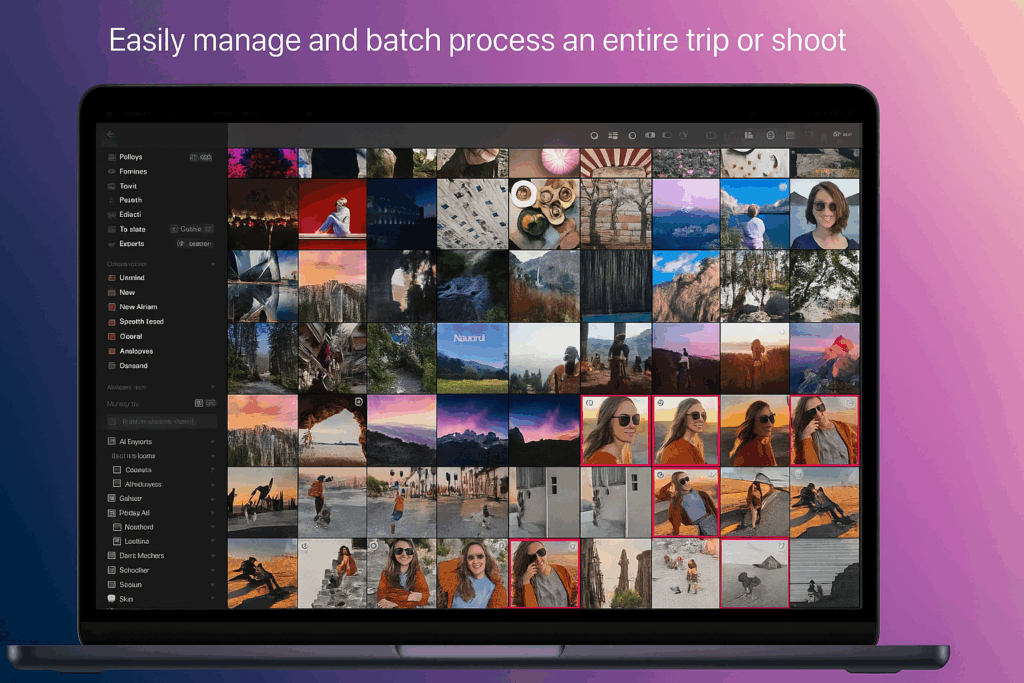
Key Highlights:
- Advanced editing tools with ProRAW support
- Seamless iOS integration and batch editing
- Clean UI with non-destructive workflow
Who it’s best for:
- iPhone photographers working with ProRAW
- Users who want fast editing without leaving the Photos app
- Creatives focused on photo quality and detail
Contact Information:
- Website: darkroom.co
- App store: apps.apple.com/us/app/darkroom-photo-video-editor
- Twitter: x.com/usedarkroom
- Instagram: www.instagram.com/usedarkroom

10. Afterlight
Afterlight is a balanced editor offering powerful adjustment tools along with creative filters, textures, and frames. It includes essentials like brightness, contrast, and saturation, as well as curve controls and blending options.
What sets Afterlight apart is its artistic tools, including double exposure, film textures, and grain filters that give a nostalgic or stylized feel. It’s especially popular among Instagram users who want a polished, aesthetic touch.
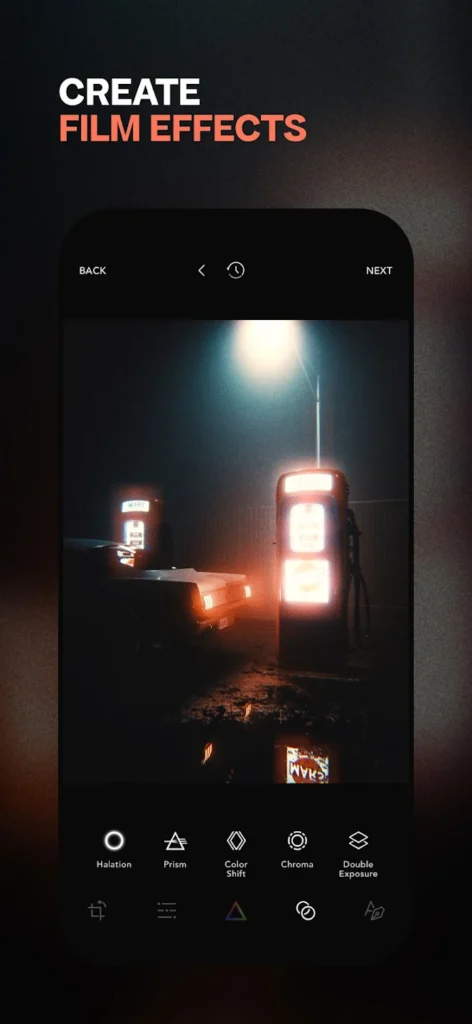

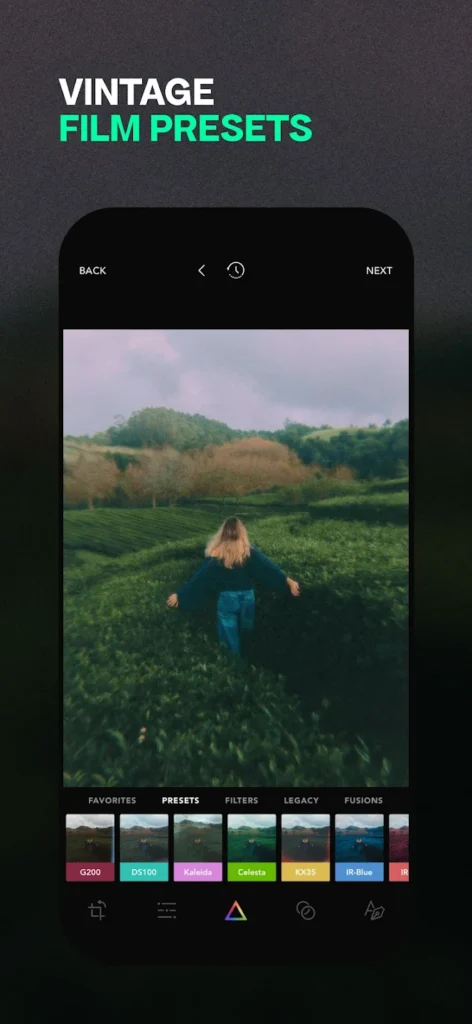
Key Highlights:
- Creative filters and film textures
- Manual adjustment tools with curve support
- Clean interface with easy navigation
Who it’s best for:
- Users enhancing social media photos
- Fans of vintage and analog-inspired edits
- Anyone wanting artistic control without complication
Contact Information:
- App store: apps.apple.com/us/app/afterlight-film-photo-editor
- Google Play: play.google.com/store/apps/details

11. Canva
Canva is a design-focused app that includes photo editing tools alongside templates for social media, presentations, and marketing materials. While it’s not a traditional photo editor, it allows users to crop, adjust brightness, apply filters, and layer graphics, text, and shapes with ease.
The drag-and-drop interface is ideal for quick designs, and thousands of ready-made templates make it easy to create polished visuals without graphic design experience. Canva offers basic background removal in the free version, with advanced removal and brand kit features available in the premium version.
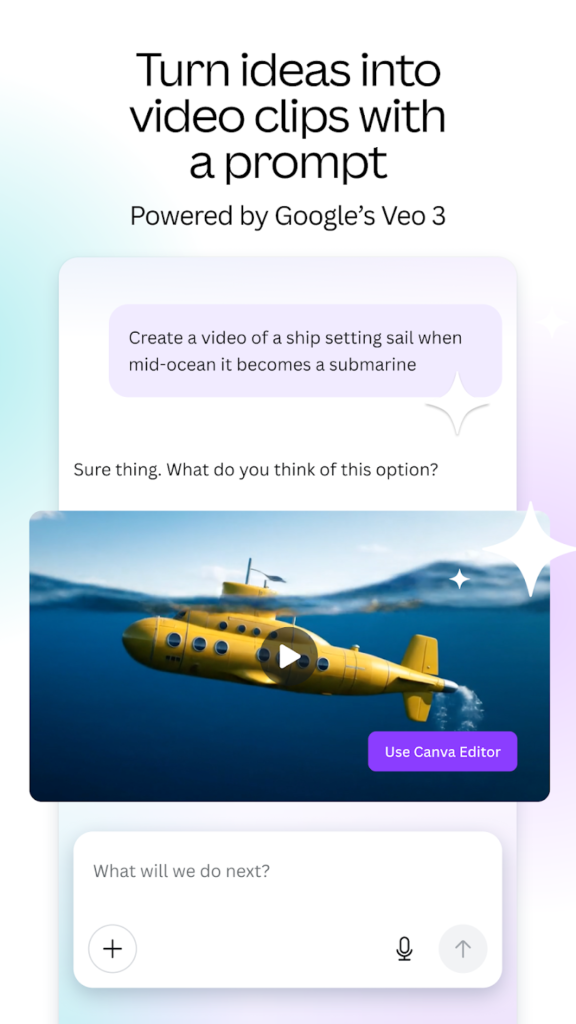
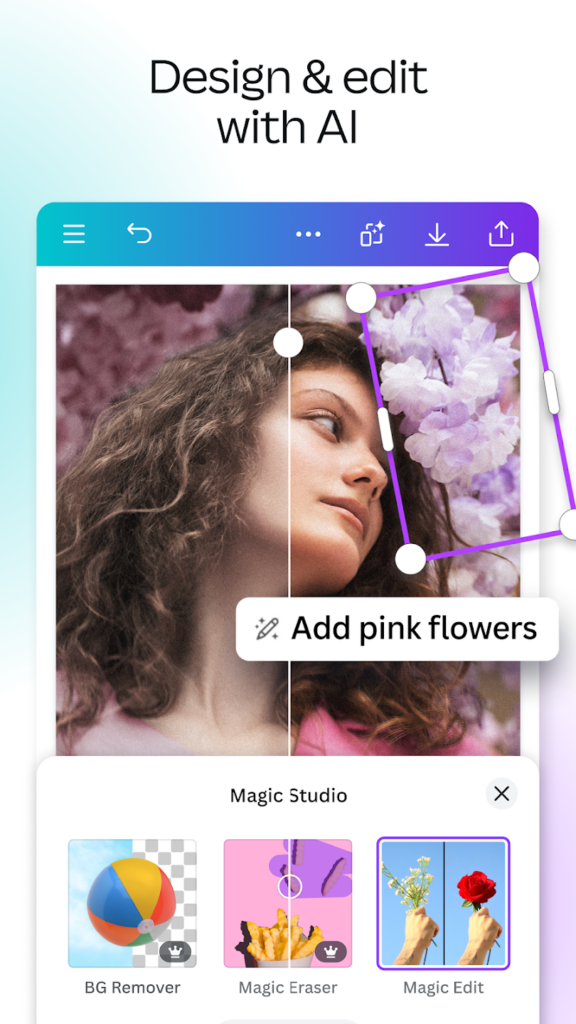
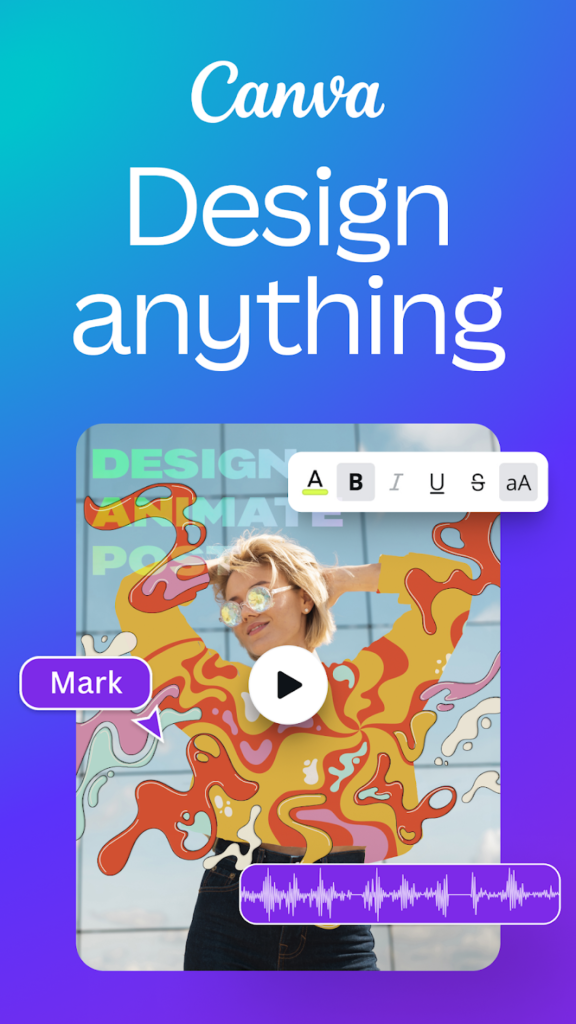
Key Highlights:
- Easy-to-use layout and drag-and-drop tools
- Massive library of templates and elements
- Background removal and design automation
Who it’s best for:
- Content creators needing fast, stylish visuals
- Non-designers creating social or marketing content
- Users working with graphics and photo layouts
Contact Information:
- Website: www.canva.com
- App store: apps.apple.com/us/app/canva-ai-photo-video-editor
- Google Play: play.google.com/store/apps/details

12. Prisma Photo Editor
Prisma is a photo effects app that turns regular images into artwork using AI-based filters inspired by famous painting styles. It’s less about retouching and more about creative transformation, making it ideal for users who want to stylize their photos dramatically.
The app offers over 300 artistic filters and lets you fine-tune intensity, contrast, and color after applying effects. It’s simple to use but delivers bold, unique results that stand out from traditional editing apps.
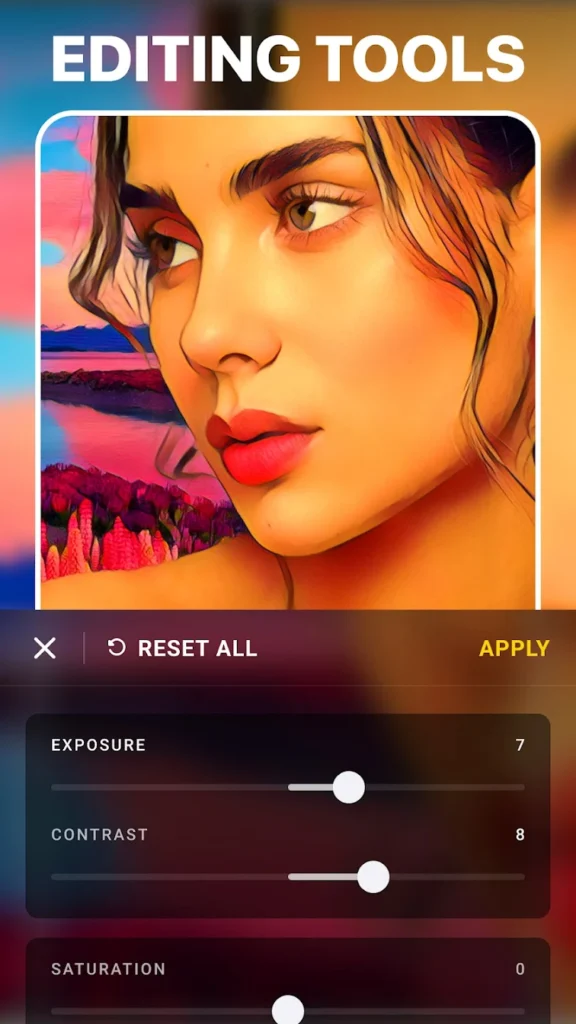
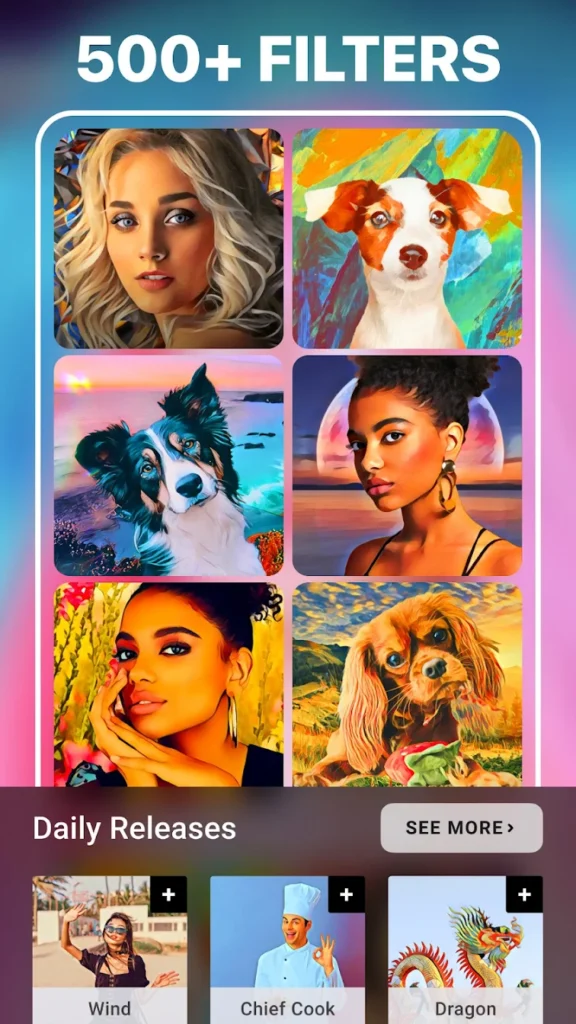
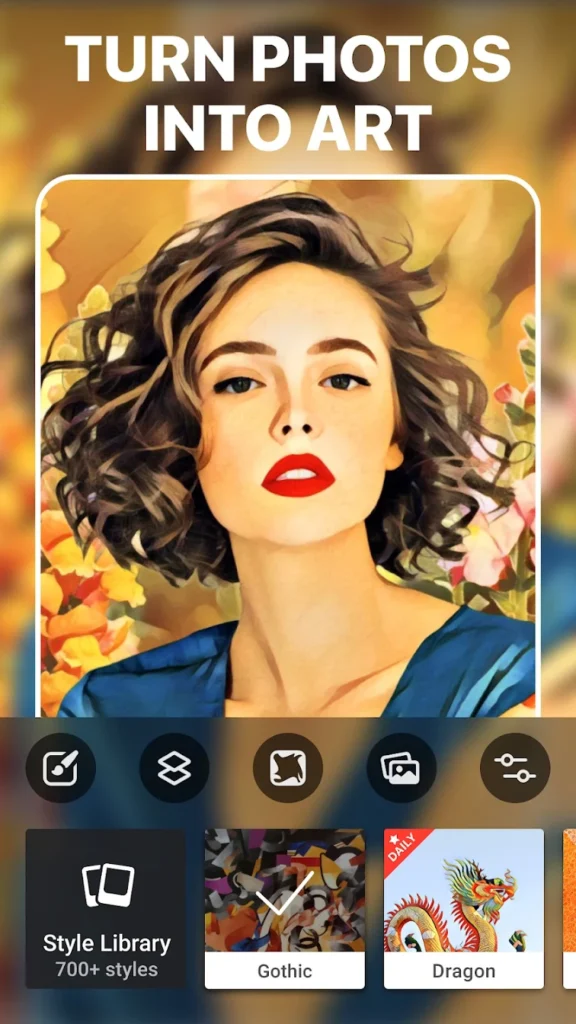
Key Highlights:
- AI-powered artistic filters
- Fast, high-quality transformations
- Minimal manual editing required
Who it’s best for:
- Creative users experimenting with visual style
- Fans of bold, painted or surreal looks
- Social media users wanting standout images
Contact Information:
- App store: apps.apple.com/us/app/prisma-photo-editor-filters
- Google Play: play.google.com/store/apps/details
- Website: prisma-ai.com

13. Fotor
Fotor is a multifunctional photo editing app that balances one-tap enhancements with detailed editing tools. It offers brightness, contrast, saturation, sharpness, and vignette controls, along with filters and text overlays. It also supports beauty retouching features such as wrinkle removal and blemish correction.
In addition to editing, Fotor includes a collage maker and graphic design templates. It’s a good option for users who want both creative and practical tools in one app.

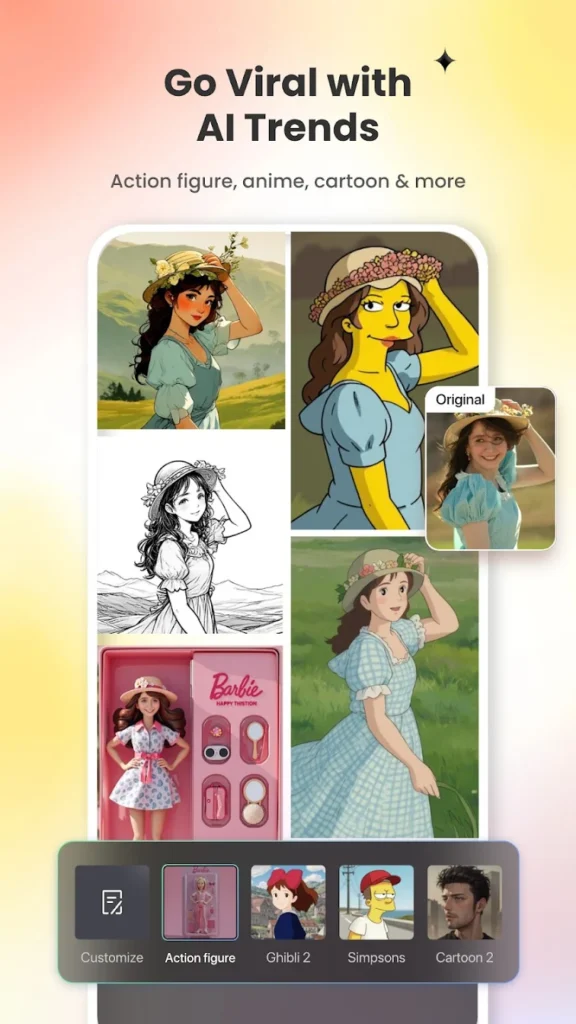
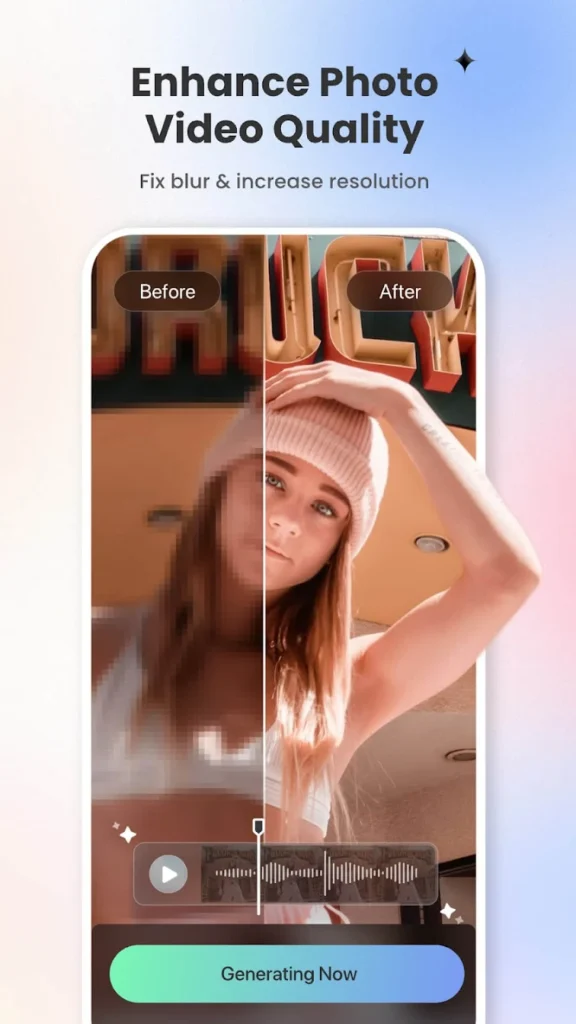
Key Highlights:
- Beauty retouching and professional adjustment tools
- Templates for graphic design and collages
- Mix of auto and manual editing features
Who it’s best for:
- Users wanting all-in-one functionality
- Casual editors needing basic touch-ups
- Creators designing flyers, posts, or photo cards
Contact Information:
- Website: www.fotor.com
- App store: apps.apple.com/us/app/fotor-ai-agent-photo-editor
- Google Play: play.google.com/store/apps/details
- Facebook: www.facebook.com/fotorapp
- Instagram: www.instagram.com/fotor_app
- Twitter: x.com/fotor_com

14. Bazaart
Bazaart is a creative photo and graphic design app focused on collage, layering, and artistic edits. It includes tools for cutting out objects, removing backgrounds, combining multiple images, and adding text or stickers.
What makes Bazaart stand out is its smooth layer editing and support for graphic composition. It allows users to create posters, ads, or Instagram stories with ease and includes magic background tools powered by AI.
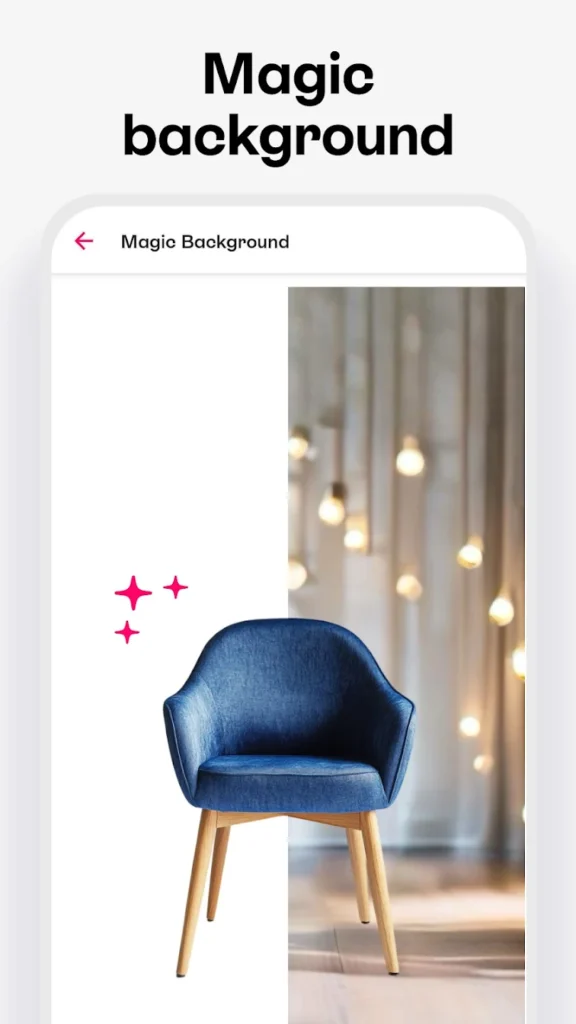
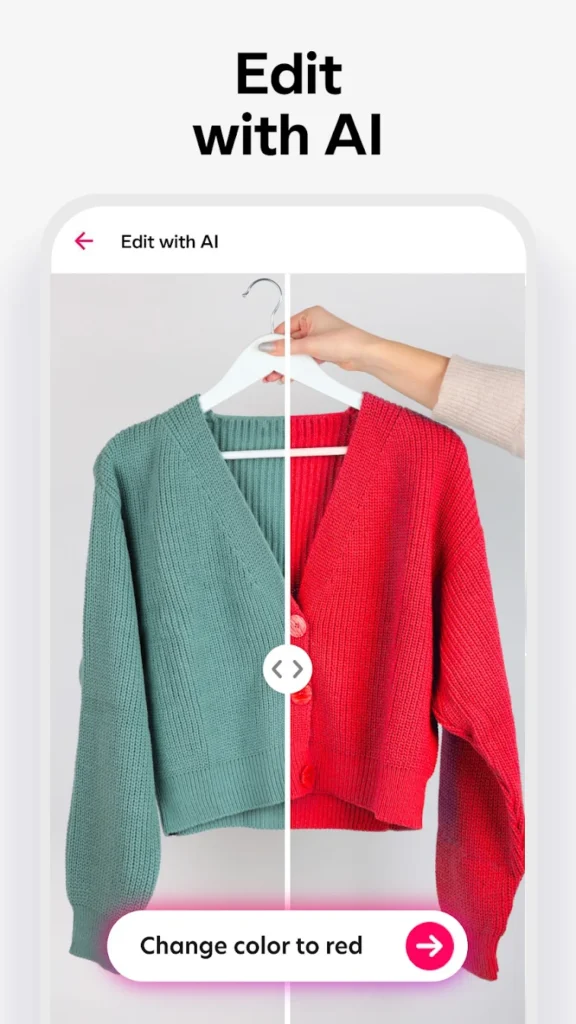
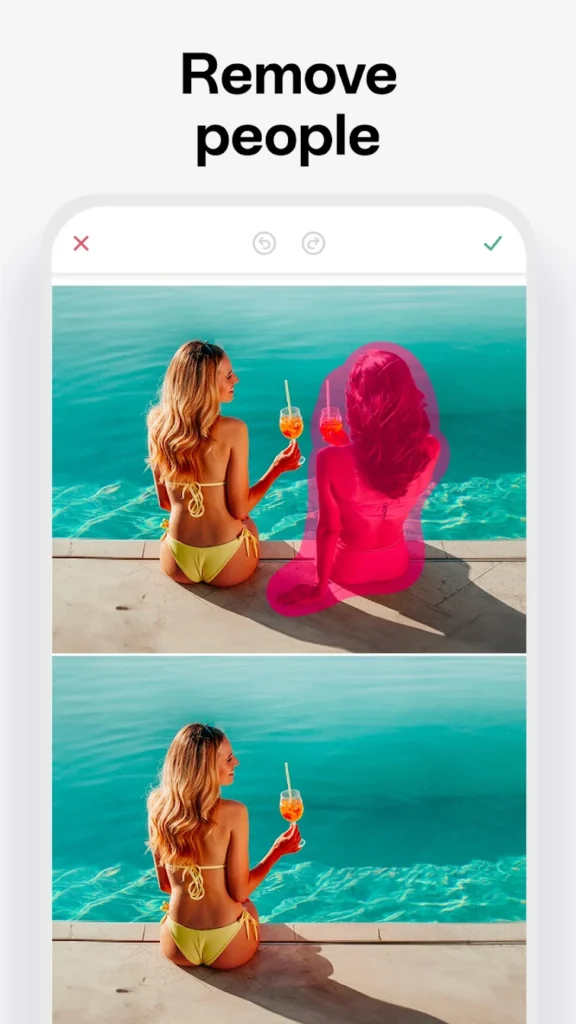
Key Highlights:
- Layer-based editing with cutout and collage tools
- Background removal and graphic overlays
- Ideal for design-focused photo projects
Who it’s best for:
- Visual storytellers and digital artists
- Social media marketers and influencers
- Users creating complex visual compositions
Contact Information:
- Website: www.bazaart.com
- App store: apps.apple.com/us/app/bazaart-ai-photo-editor-design
- Google Play: play.google.com/store/apps/details
- Instagram: www.instagram.com/bazaart

15. Photoleap by Lightricks
Photoleap is a high-powered photo editor that focuses on blending images, double exposure, and digital art creation. It includes advanced tools like layers, masking, brushes, and gradients, allowing users to create surreal or composite images right from their iPhone.
The app is well-suited for artistic edits, with built-in effects and filters that support imaginative styles. It’s particularly strong in photo manipulation and offers a simplified version of Photoshop’s layer and blend functionalities.



Key Highlights:
- Blending and multi-layer composition tools
- Creative effects and surreal editing options
- Designed for visual artists and concept work
Who it’s best for:
- Users creating composite or fantasy images
- Digital artists working on the go
- Creatives who want precise control over edits
Contact Information:
- Website: www.photoleapapp.com
- App store: apps.apple.com/us/app/photoleap-ai-photo-generator
- Google Play: play.google.com/store/apps/details
- Facebook: www.facebook.com/Photoleapapp
- LinkedIn: www.instagram.com/photoleap_by_lightricks
- Twitter: x.com/photoleapapp
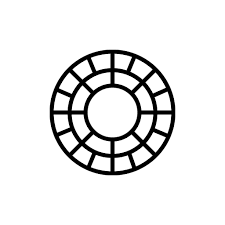
16. VSCO
VSCO is a photo editing app well-known for its aesthetic filters and minimal interface. It offers a wide selection of high-quality presets that mimic film effects, along with manual tools for exposure, contrast, temperature, and grain. The app emphasizes subtle color grading and clean, professional-looking results.
While not as feature-heavy as Photoshop, VSCO shines in creating a consistent visual style across a photo set. It also includes a built-in camera and a social feed for sharing your edits. Premium users gain access to the full preset library and advanced editing tools like HSL and borders.
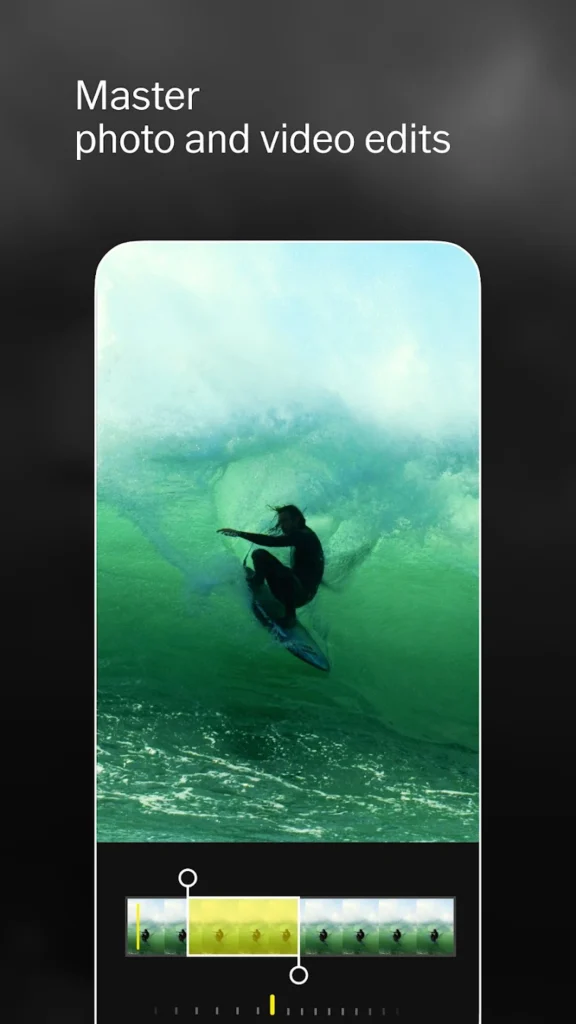
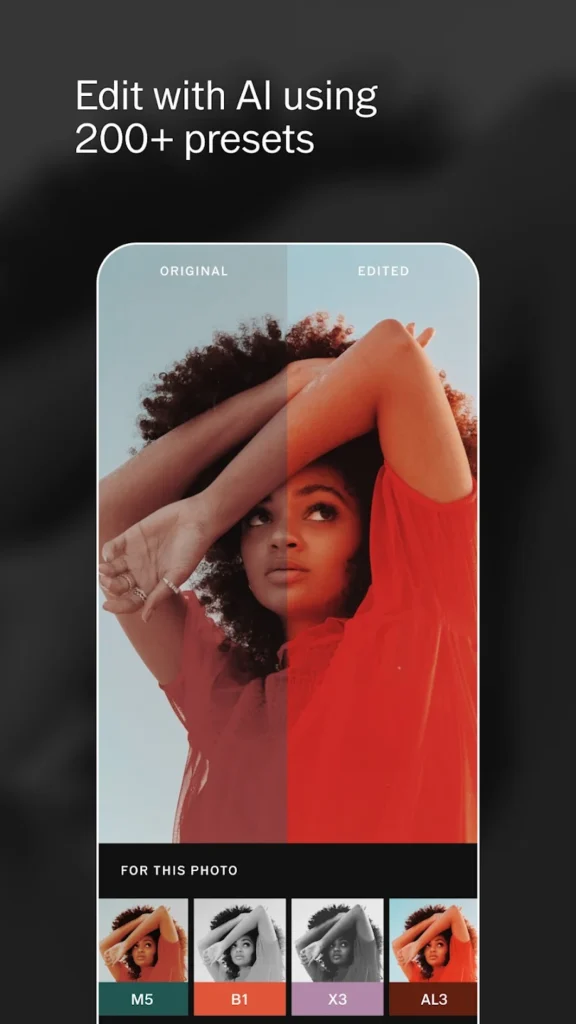
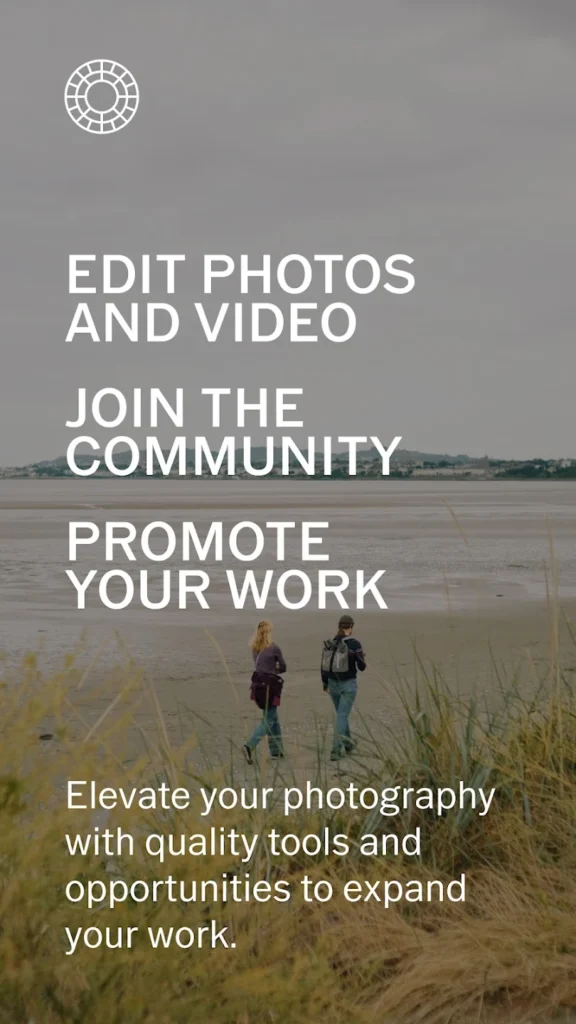
Key Highlights:
- High-end presets for film-style edits
- Manual controls for fine-tuning looks
- Clean, distraction-free interface
Who it’s best for:
- Users focused on visual consistency
- Social media photographers
- Fans of vintage and minimal aesthetics
Contact Information:
- Website: www.vsco.co
- App store: apps.apple.com/us/app/vsco-photo-editor
- Google Play: play.google.com/store/apps/details

17. AirBrush
AirBrush is a beauty and portrait-focused photo editing app designed to make selfies and portraits look flawless. It offers tools for smoothing skin, whitening teeth, reshaping facial features, and applying makeup effects. The app is simple to use and delivers instant results.
Although it’s specialized, AirBrush also includes filters, background blur, and lighting enhancements. It’s a go-to option for influencers or anyone wanting fast retouching tools for personal photos.
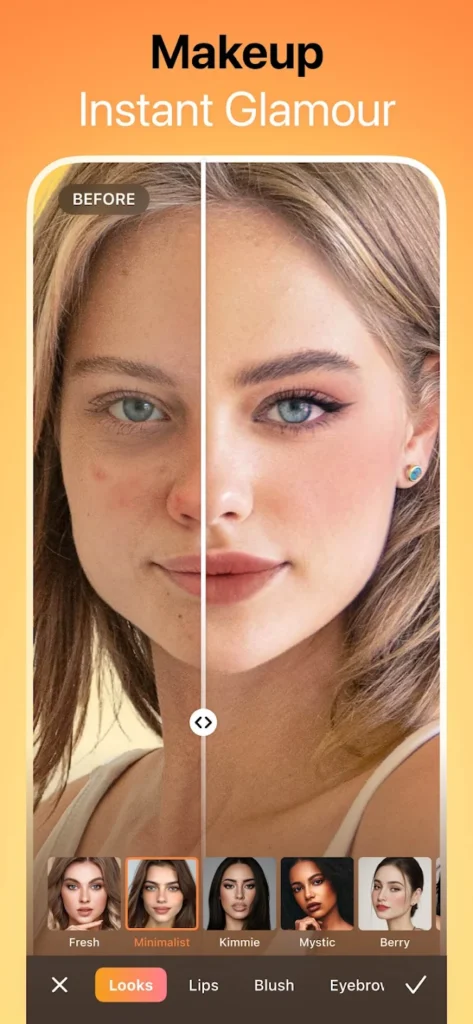
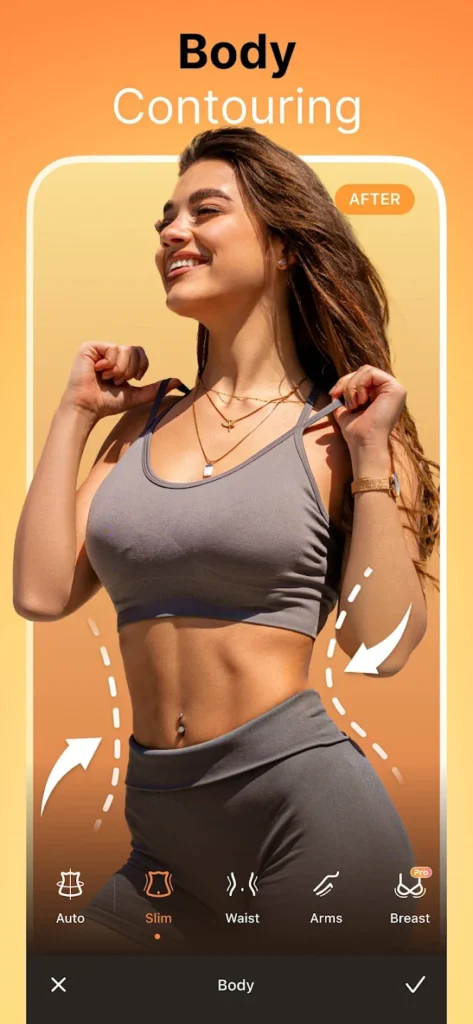

Key Highlights:
- Dedicated beauty tools and facial enhancements
- Real-time editing and filter preview
- Automatic and manual retouching options
Who it’s best for:
- Selfie lovers and social media influencers
- Users wanting fast and flattering edits
- People focused on portrait photography
Contact Information:
- App store: apps.apple.com/us/app/airbrush-face-tan-editor
- Google Play: play.google.com/store/apps/details
- Website: airbrush.com
- Facebook: www.facebook.com/airbrushappofficial
- Twitter: x.com/AirBrushApp
- Instagram: www.instagram.com/airbrushofficial

18. PhotoDirector
PhotoDirector is a comprehensive photo editing app that combines traditional tools with modern AI features. It allows users to remove unwanted objects, replace skies, animate elements, and enhance details with precision. Its interface is beginner-friendly but packed with tools found in more complex software.
The app also includes creative overlays, lighting effects, and glitch filters. It’s especially useful for users who want both utility and creativity in one platform, without needing desktop software.
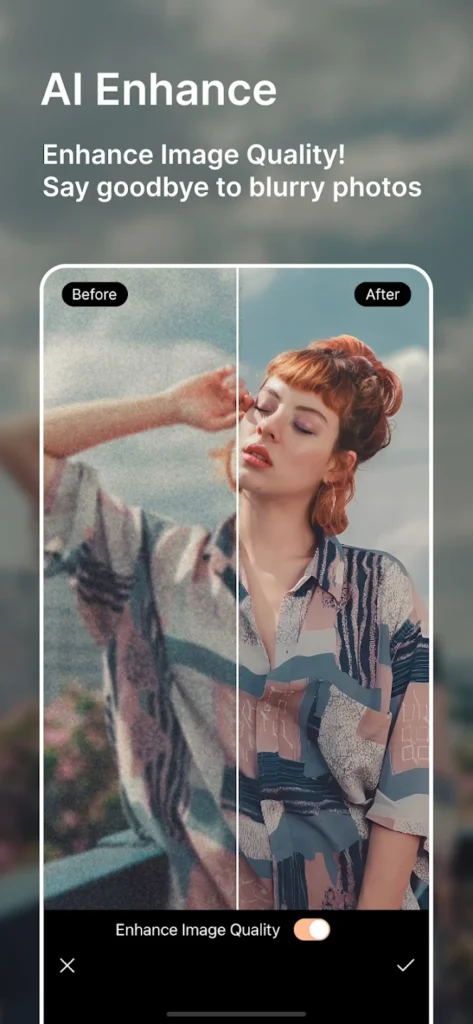


Key Highlights:
- AI sky replacement and background editing
- Object removal and animation tools
- Creative effects with simple controls
Who it’s best for:
- Users experimenting with AI-enhanced tools
- Creatives who want dramatic photo edits
- Beginners looking for an all-in-one app
Contact Information:
- App store: apps.apple.com/us/app/photodirector-ai-photo-editor
- Google Play: play.google.com/store/apps/details

19. Pixlr
Pixlr is a lightweight yet feature-rich photo editor offering one-click effects, overlays, and styling tools. It has a collage builder, color splash effect, double exposure, and the ability to add stickers and text. The interface is intuitive and fast, making it perfect for casual editors.
While it doesn’t offer pro-level depth like Photoshop, Pixlr is great for everyday photo enhancement and creative play. It supports layer-based work and has dozens of filters and correction tools.
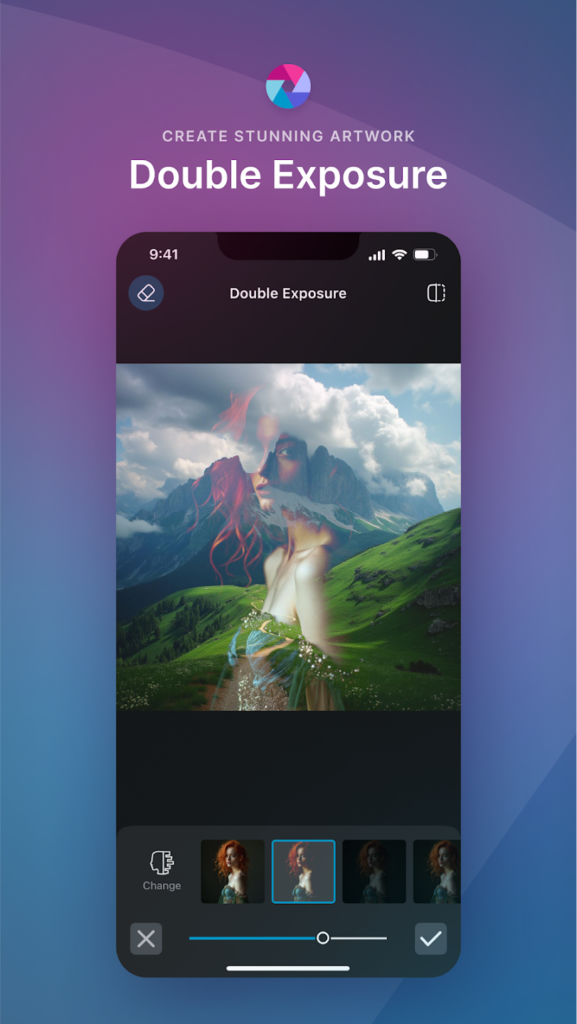
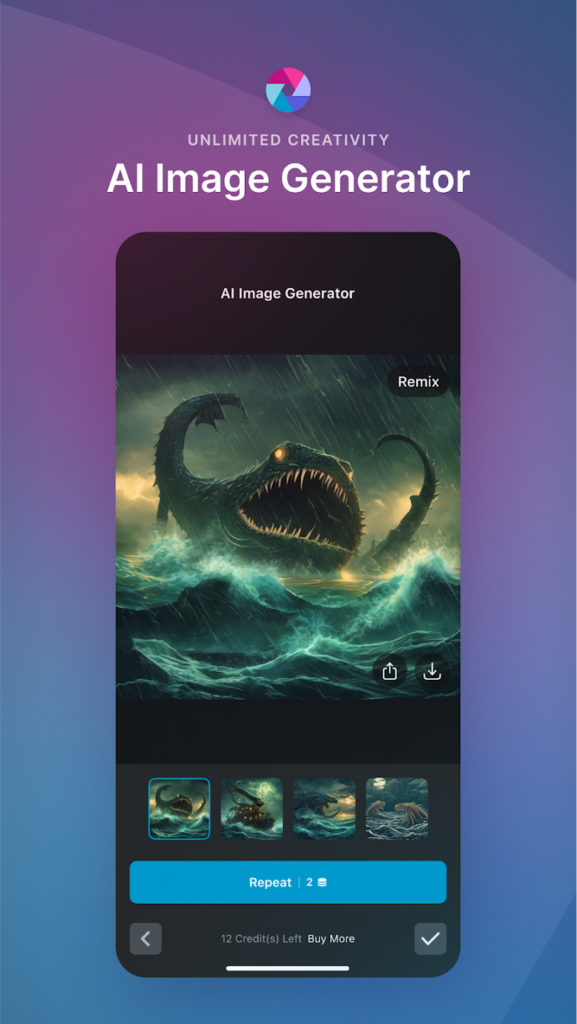
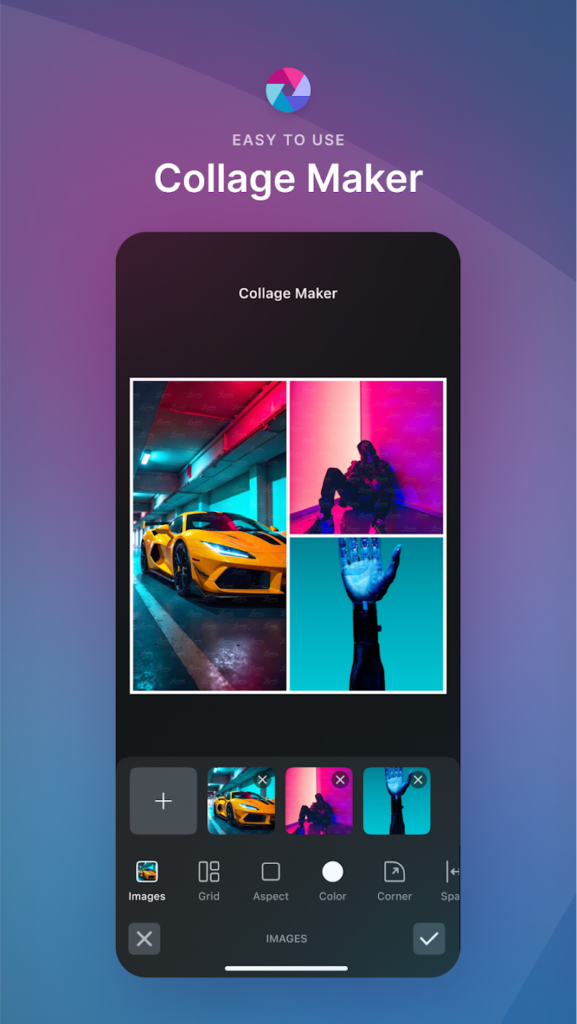
Key Highlights:
- Quick tools for overlays and stylized edits
- Collage, double exposure, and text features
- Lightweight and easy to use
Who it’s best for:
- Casual users editing on the go
- Beginners looking for fun, fast edits
- Anyone needing filters and graphics in one place
Contact Information:
- App store: apps.apple.com/us/app/pixlr-ai-photo-video-editor
- Google Play: play.google.com/store/apps/details
- Website: pixlr.com
- Facebook: www.facebook.com/pixlr
- Twitter: x.com/pixlr
- Instagram: www.instagram.com/pixlr

20. TouchRetouch
TouchRetouch is a niche but powerful app focused entirely on removing unwanted objects from photos. It uses AI and smart selection tools to help users clean up images with just a few taps. Whether it’s power lines, people, or blemishes, the app excels at clean and seamless removal.
It’s a simple, focused tool rather than a full editor, but it does its job exceptionally well. TouchRetouch saves time and improves image quality without requiring complex selections or editing skills.

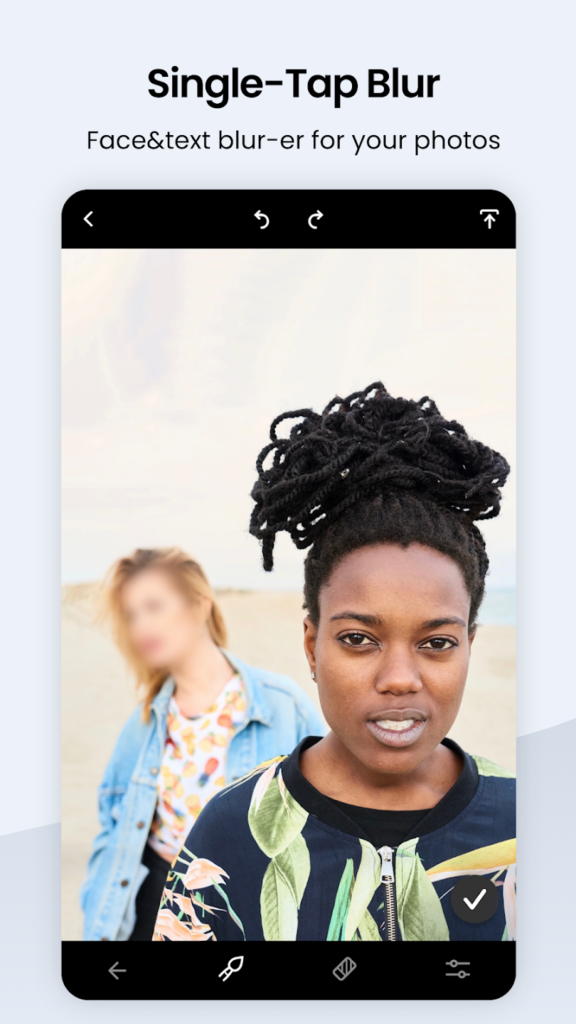

Key Highlights:
- Quick and easy object removal
- AI-assisted cleanup tools
- High-quality retouching results
Who it’s best for:
- Travelers or photographers fixing busy scenes
- Users cleaning up personal photos
- Anyone needing fast, effective retouching
Contact Information:
- App store: apps.apple.com/us/app/touchretouch
- Google Play: play.google.com/store/apps/details
- Website: adva-soft.com
Conclusion
Choosing the best Photoshop app for iPhone depends on your creative needs, editing style, and level of experience. Whether you’re aiming for quick touch-ups or full-scale digital artistry, there’s an app tailored for you. With the right tool, your iPhone can become a professional photo editing studio that fits in your hand. Try out a few options and unlock your full creative potential wherever inspiration strikes.
