In the world of mobile photography, the right app can make all the difference. Whether you’re a casual photographer or a seasoned pro, the best photography apps provide the tools to enhance your creativity. From powerful editing software to intuitive camera apps, we’ve compiled a list of top photography apps for 2025 that will help you take your photos to the next level.
For those who love taking pictures of their culinary creations, we designed ReciMe to help you capture, organize, and share your food photos alongside your recipes. After snapping a picture, you can easily save the recipe from social media platforms like Instagram and TikTok, then store it in an organized format for easy access. ReciMe also helps you plan meals, create grocery lists, and calculate nutrition, ensuring that your cooking and photography experience is both fun and efficient.


1. Google Photos: Backup & Edit
Google Photos is a cloud-based photo and video storage app that allows users to back up and manage their photo library efficiently. With automatic backup and easy access from any device, users can store their images and videos securely. The app offers a range of smart features, including fast search functionality, allowing users to find photos by people, places, and objects without manual tagging. Google Photos also provides powerful editing tools for adjusting lighting, applying filters, and enhancing images with ease.
The app’s cloud storage offers 15 GB for free, and users can expand their storage with Google One subscriptions. Google Photos simplifies the process of sharing images and videos with others and offers automated movie, GIF, and collage creation. Additionally, features like Google Lens make it easy to identify objects and text within photos, enhancing the overall experience for users looking to store and edit their memories.
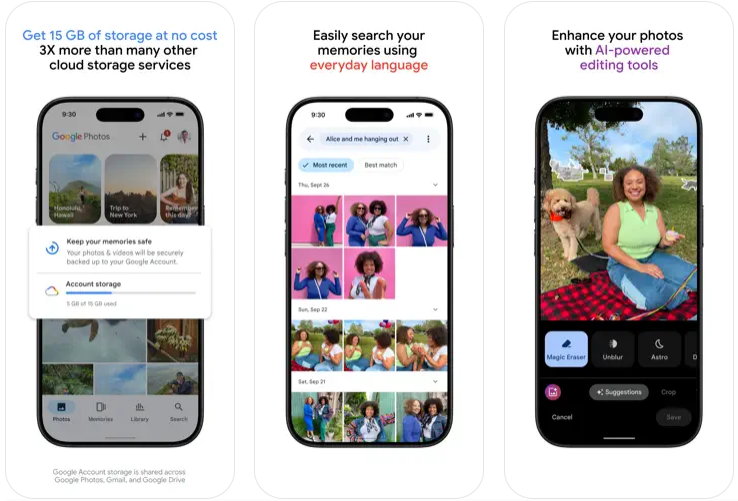
Key Highlights:
- Free cloud storage for up to 15 GB of photos and videos.
- Automatic backup and syncing across devices.
- Advanced editing tools for enhancing photos and videos.
- Smart search functionality for easy photo organization.
- Google Lens integration for object and text recognition.
Who it’s best for:
- Users who need an efficient way to back up and store their photos and videos.
- Those looking for an easy-to-use photo editing tool with powerful features.
- Individuals who need cross-device photo access and management.
Contact Information:
- Website: www.google.com/photos/about
- App Store: apps.apple.com/us/app/google-photos-backup-edit
- Google Play: play.google.com/store/apps/details
- Twitter: x.com/googlephotos

2. PicsArt AI Photo Editor, Video
PicsArt is an all-in-one creative suite that combines photo and video editing tools with advanced AI capabilities. The app is designed for users who want to create professional-quality content without the need for advanced editing skills. PicsArt includes a range of features like a background remover, AI-enhanced photo adjustments, and object removal. With a massive collection of stickers and filters, users can easily add artistic effects to their photos and videos, making them perfect for sharing on social media platforms.
The app also provides tools for making mood boards, creating photo collages, and designing graphics, making it ideal for both personal and professional projects. PicsArt’s AI-powered tools offer unique features such as AI-enhanced photo improvement, face swaps, and the creation of AI-generated artwork. With its versatile design tools and user-friendly interface, PicsArt is suitable for anyone from casual photo editors to social media influencers and graphic designers.
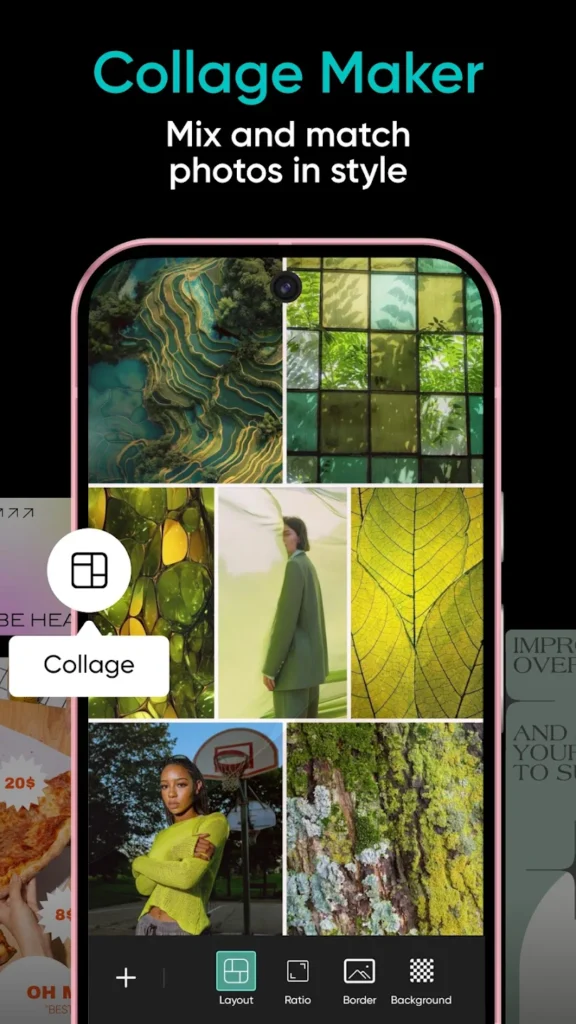
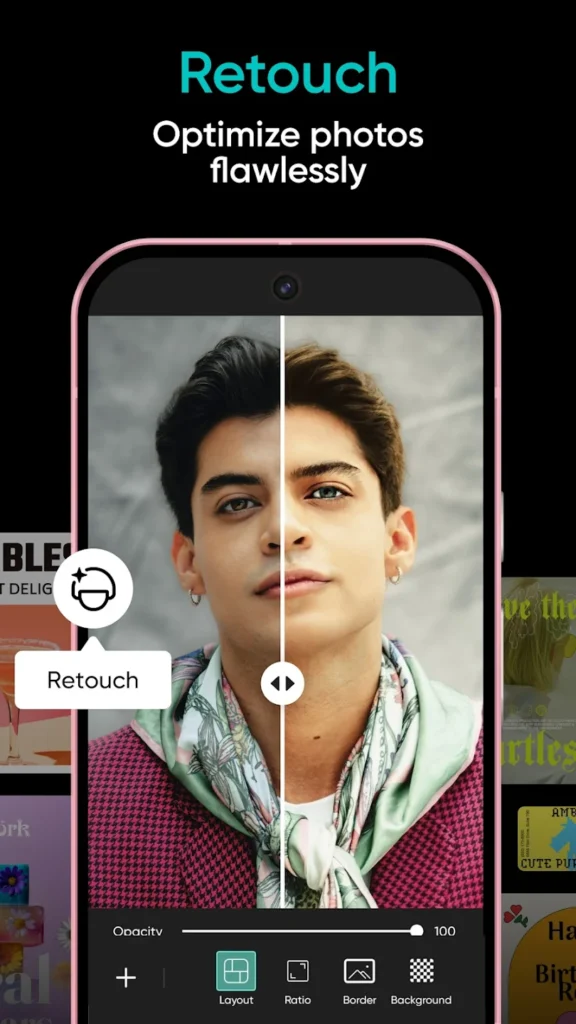
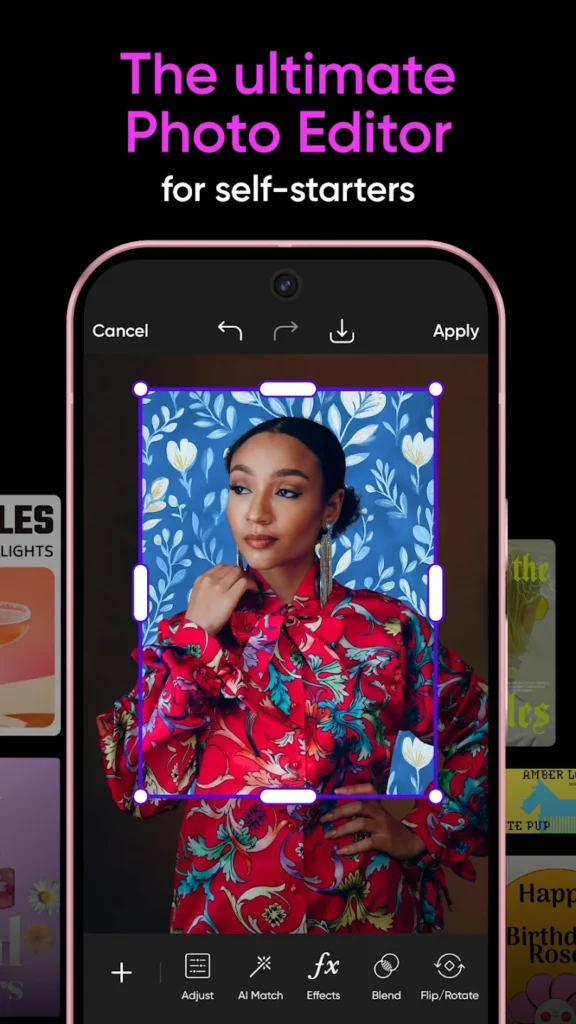
Key Highlights:
- AI-powered photo editing tools, including object removal and background switching.
- A wide selection of customizable templates and stickers.
- Versatile design features for creating collages, logos, and social media posts.
- Video editing capabilities for creating content for various platforms.
- Access to both free and premium content, with additional tools available via subscription.
Who it’s best for:
- Content creators looking for an easy-to-use yet powerful design tool.
- Social media influencers who need quick and effective editing tools.
- Users seeking creative freedom with both photo and video editing capabilities.
Contact Information:
- Website: picsart.com
- App Store: apps.apple.com/us/app/picsart-ai-photo-editor-video
- Google Play: play.google.com/store/apps/details
- Facebook: www.facebook.com/picsart
- Twitter: x.com/picsart
- LinkedIn: www.linkedin.com/company/picsart/mycompany
- Instagram: www.instagram.com/picsart

3. Snapchat
Snapchat is a social media app focused on sharing moments in real time with friends and family. It allows users to quickly capture photos and videos, apply a range of fun effects, and send them to others. Snapchat is known for its disappearing messages, but it also provides features like Stories, where users can post their daily moments for 24 hours. The app also includes Lenses, Bitmoji, and interactive chat options, including video calling for up to 16 people. With its map feature, users can share their location with close friends, while the Memories section lets them save photos and videos for future use.
Snapchat’s constant innovation makes it a fun and interactive tool for sharing personal moments. Users can enjoy discovering content in Spotlight, interact with a variety of lenses, and explore stories based on their interests. The app also integrates playful features like Friendship Profiles and Friendmojis, making the experience more personalized and engaging. Overall, Snapchat offers a fast and creative way to communicate with friends and stay connected through multimedia.


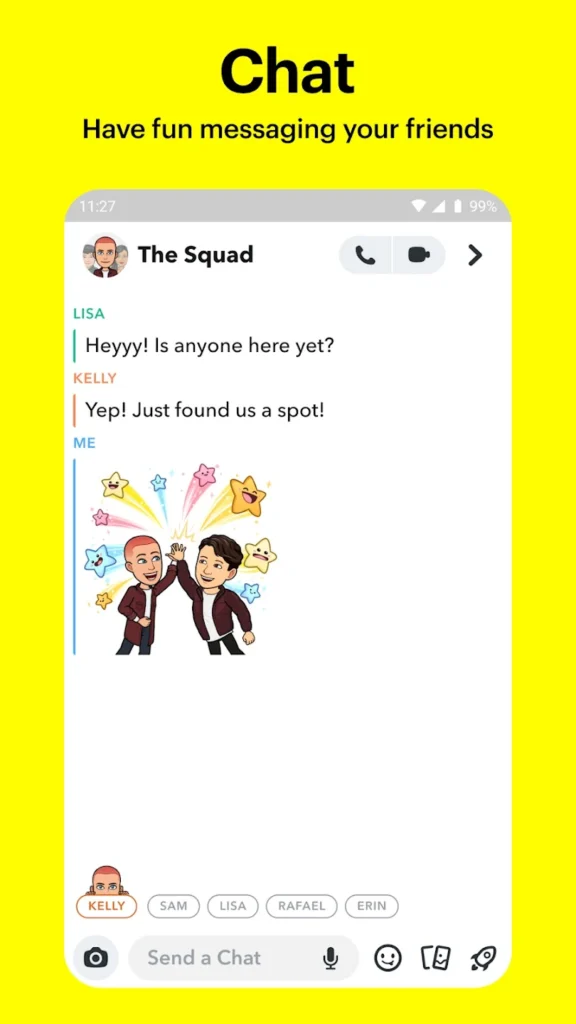
Key Highlights:
- Quick and easy photo and video sharing with unique filters and effects.
- Video chat, using filters during chats.
- Stories feature for sharing daily moments with friends.
- Interactive map to see where friends are and discover live stories.
- Memories section to save and revisit photos and videos.
Who it’s best for:
- Social media users who enjoy casual, quick interactions.
- People looking for a creative way to share photos and videos with friends.
- Those who enjoy using filters and effects for fun, personalized content.
Contact Information:
- Website: www.snapchat.com
- App Store: apps.apple.com/us/app/snapchat
- Google Play: play.google.com/store/apps/details
- Facebook: www.facebook.com/p/Snapchat-100064277281615
- Twitter: x.com/snapchat
- LinkedIn: www.linkedin.com/company/snap-inc-co
- Instagram: www.instagram.com/snapchat
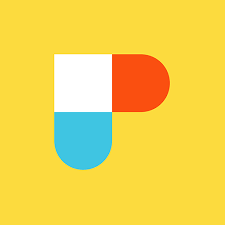
4. PhotoPills
PhotoPills is an app designed for photographers who want to capture perfect shots by planning their photoshoots based on celestial events. The app offers tools for calculating the best times and positions for photographing the Sun, Moon, Milky Way, and other astronomical phenomena. It includes features like augmented reality to visualize celestial bodies in the sky, sun and moon alignment finders, and a photo planning tool to organize shooting locations and times. PhotoPills also provides calculators for long exposure, star trails, and other specialized photography techniques.
This app is ideal for landscape, astrophotography, and nature photographers who wish to plan their shoots with precision. It enables users to forecast optimal conditions for capturing stunning photos, ensuring that no magical moment is missed. The app’s extensive planning features make it a valuable tool for serious photographers who aim to capture legendary images by utilizing the natural elements at the right moment.
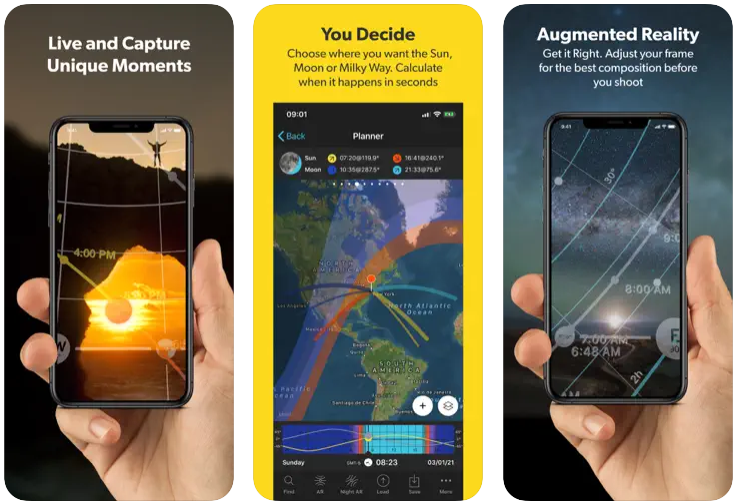
Key Highlights:
- Tools for planning shoots based on the Sun, Moon, and Milky Way positioning.
- Augmented reality to visualize celestial bodies in real time.
- Calculators for long exposure, star trails, and other advanced techniques.
- Photo planning tool for managing shooting locations and times.
- Comprehensive information on sunrise, sunset, and twilight.
Who it’s best for:
- Astrophotographers and landscape photographers looking to capture celestial events.
- Those who plan photoshoots based on natural light and timing.
- Photographers seeking an all-in-one tool for precise photo planning.
Contact Information:
- Website:www.photopills.com
- App Store: apps.apple.com/us/app/photopills
- Google Play: play.google.com/store/apps/details
- E-mail: info@photopills.com
- Facebook: www.facebook.com/PhotoPills
- Twitter: x.com/photopills
- Instagram: www.instagram.com/photopills

5. Canva: AI Photo & Video Editor
Canva is a versatile tool that provides a range of design and editing capabilities, ideal for creating visuals for both personal and professional use. With an intuitive interface, users can design everything from social media posts and presentations to websites and merchandise. Canva’s photo and video editing tools allow for quick edits, such as enhancing images, adding text, and applying filters. Users can also leverage AI-powered features like Magic Design and Magic Media to create stunning content with ease. For more advanced users, Canva offers premium features like background removal, access to millions of templates, and the ability to resize designs for various formats.
The platform is built for collaboration, making it easy to work with teams in real-time. Whether users need to create visual documents, plan social media posts, or design for a business, Canva’s wide range of features and templates cater to all kinds of creative needs. Its flexibility and simple design tools make it a popular choice for people looking to express their creativity or manage visual projects more efficiently.
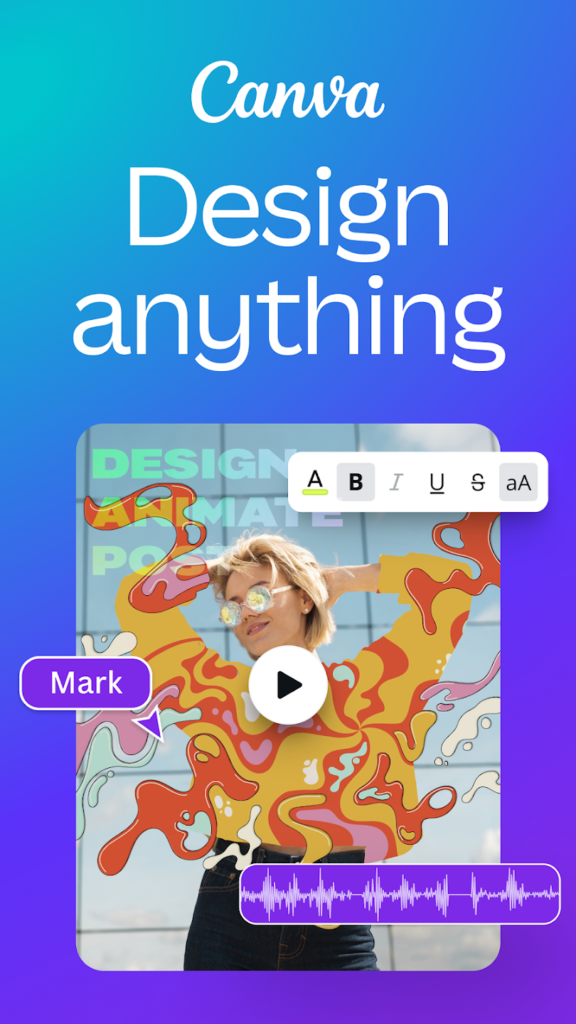
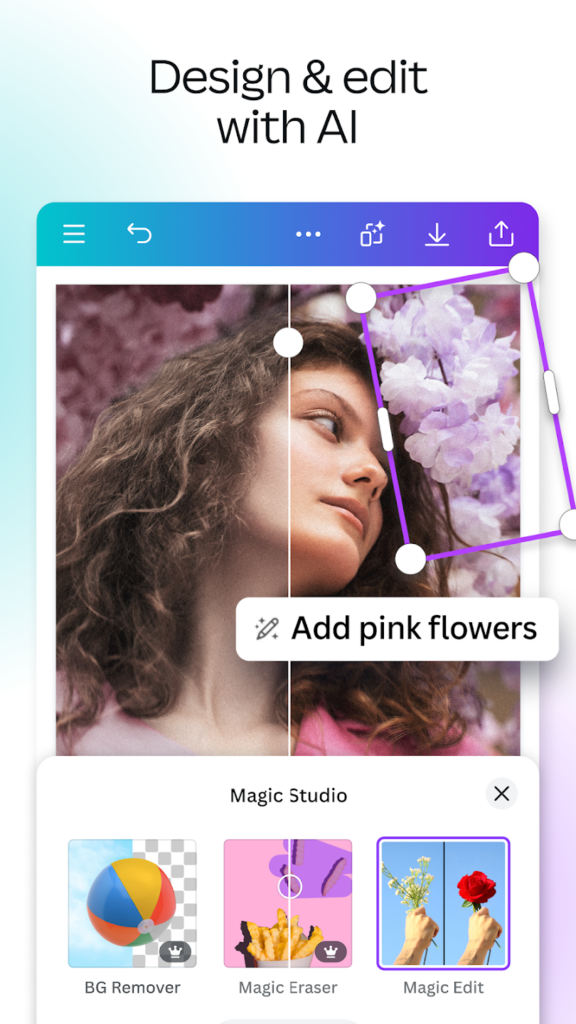
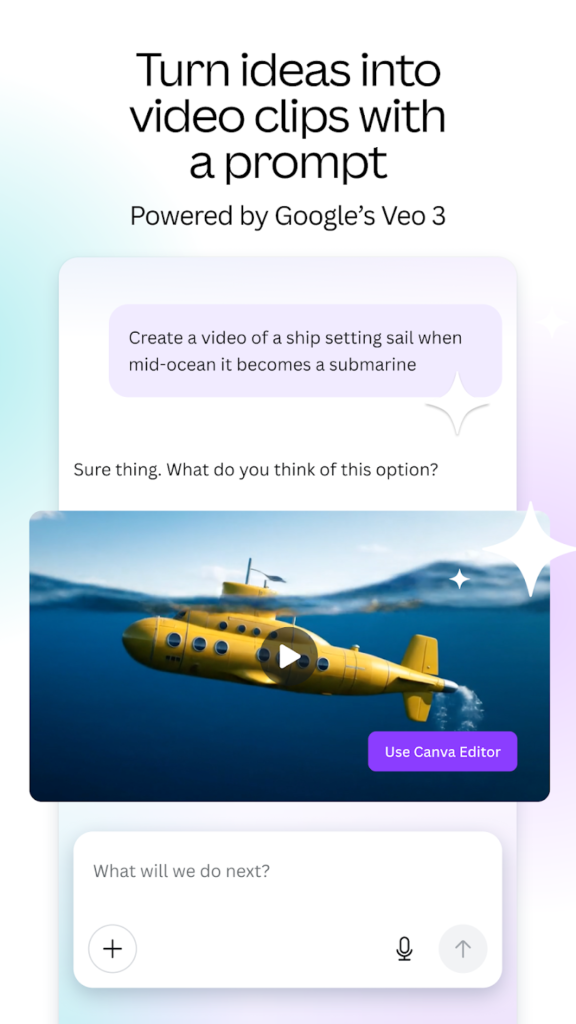
Key Highlights:
- Wide variety of templates for various design needs.
- AI-powered tools for image and video creation.
- Collaboration features for team-based work.
- Access to premium templates and content with Canva Pro.
- Simple photo and video editing tools for quick adjustments.
Who it’s best for:
- Designers looking for a user-friendly platform for all types of visual content.
- Small business owners and entrepreneurs who need to create marketing materials.
- Teams that require real-time collaboration on visual projects.
Contact Information:
- Website: www.canva.com
- App Store: apps.apple.com/us/app/canva-ai-photo-video-editor
- Google Play: play.google.com/store/apps/details
- Facebook: www.facebook.com/canva
- Twitter: x.com/canva
- Instagram: www.instagram.com/canva
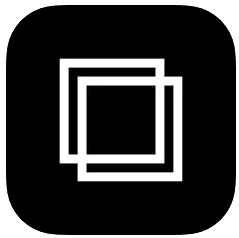
6. SCRL: Photo Collage Maker
SCRL is an app designed specifically for creating photo collages and Instagram carousel posts. With hundreds of pre-designed templates, SCRL allows users to quickly create beautiful collages, merging multiple photos into one seamless design. It also supports freeform canvas options for users who want to create custom layouts. The app’s main feature is its ability to create swipe-through carousel posts that are ideal for social media platforms, especially Instagram. Users can easily incorporate stickers, overlays, and various design elements to personalize their collages.
Additionally, SCRL provides easy access to social media sharing, allowing users to post directly to Instagram or TikTok without the need for exporting or re-uploading. For more advanced users, the premium version offers additional features like custom grid layouts, premium templates, and more design tools. This app is highly useful for anyone looking to create professional-looking, cohesive social media posts.
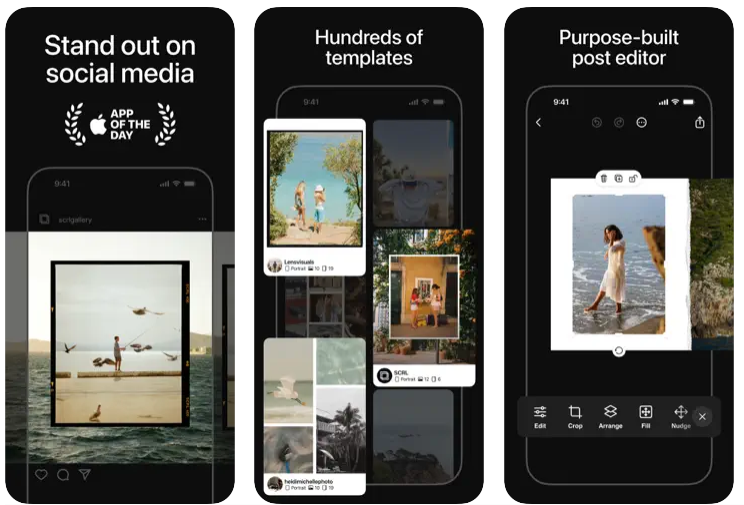
Key Highlights:
- Easy-to-use templates for creating photo collages and carousel posts.
- Seamless integration with Instagram and TikTok for quick sharing.
- Hundreds of stickers and overlays to enhance designs.
- Freeform canvas for custom layouts and designs.
- SCRL Premium offers access to advanced tools and templates.
Who it’s best for:
- Social media influencers looking to create eye-catching Instagram posts.
- Users who enjoy creating personalized collages and carousel layouts.
- Content creators who need a fast and intuitive design tool for social media content.
Contact Information:
- Website: scrl.com
- App Store: apps.apple.com/us/app/scrl-photo-collage-maker
- Google Play: play.google.com/store/apps/details

7. InShot – Video Editor
InShot is a comprehensive video and photo editing app designed to help users create content with ease. Its main features include trimming, merging, and speeding up or slowing down videos, as well as adding music, text, and effects. InShot offers a range of AI-powered tools, such as automatic background removal and smart tracking, which allow users to create dynamic and polished videos. It also supports advanced editing options like keyframe animation, picture-in-picture, and chroma key for green screen effects.
The app also provides tools for photo editing, such as adding filters, text, and stickers. For users focused on social media, InShot allows high-quality video exports with options for 4K resolution. With its wide range of editing features, InShot is suitable for casual users looking for a simple video editor as well as content creators who need more advanced tools to enhance their work.
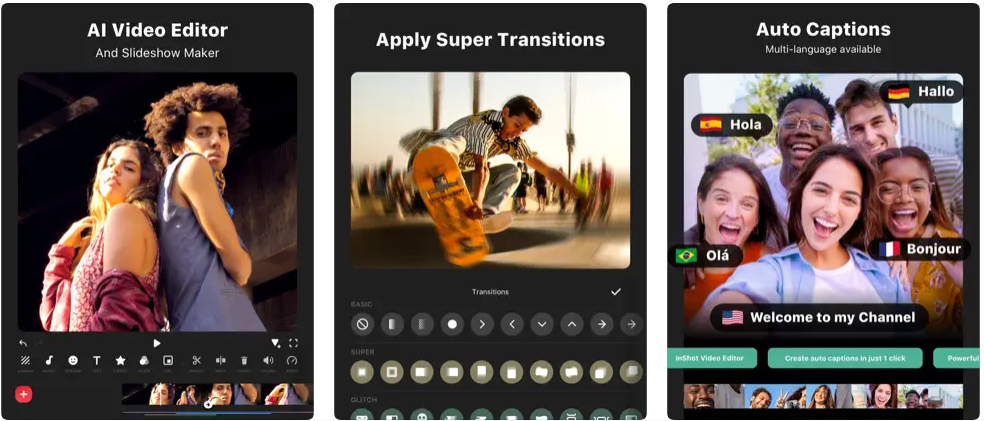
Key Highlights:
- Powerful video editing tools including trimming, merging, and effects.
- AI features for automatic background removal and object tracking.
- Support for picture-in-picture and chroma key for advanced edits.
- Simple photo editing tools with options for text and stickers.
- High-quality video export with up to 4K resolution.
Who it’s best for:
- Social media content creators who need an easy-to-use video editor.
- Users who want a simple app for editing both photos and videos.
- People looking for advanced editing tools like green screen and keyframe animation.
Contact Information:
- Website: inshot.cc
- App Store: apps.apple.com/us/app/inshot-video-editor
- Google Play: play.google.com/store/apps/details
- E-mail: contactus@inshot.com
- Twitter: x.com/InShot_App

8. Lightroom: Photo & Video Editor
Lightroom is a photo and video editing app designed for users looking to enhance their images with ease. It provides powerful editing tools like exposure adjustments, background blur, and AI-based features to simplify tasks such as object removal. Lightroom’s user-friendly interface makes it accessible for all skill levels, from beginners to professional photographers. The app offers adaptive presets and quick actions, allowing users to instantly enhance their photos with minimal effort. For those who want to take their editing further, Lightroom provides in-depth control over light, color grading, and saturation, helping users achieve their desired results.
Whether capturing casual snapshots or curating a social media feed, Lightroom’s features offer a flexible approach to photo editing. With batch editing options, users can edit multiple photos at once, maintaining consistency across their collection. The app also enables users to get creative with its tools, helping them turn ordinary images into professional-looking photos. Lightroom is particularly suited for photographers looking to refine their images quickly while maintaining control over their edits.
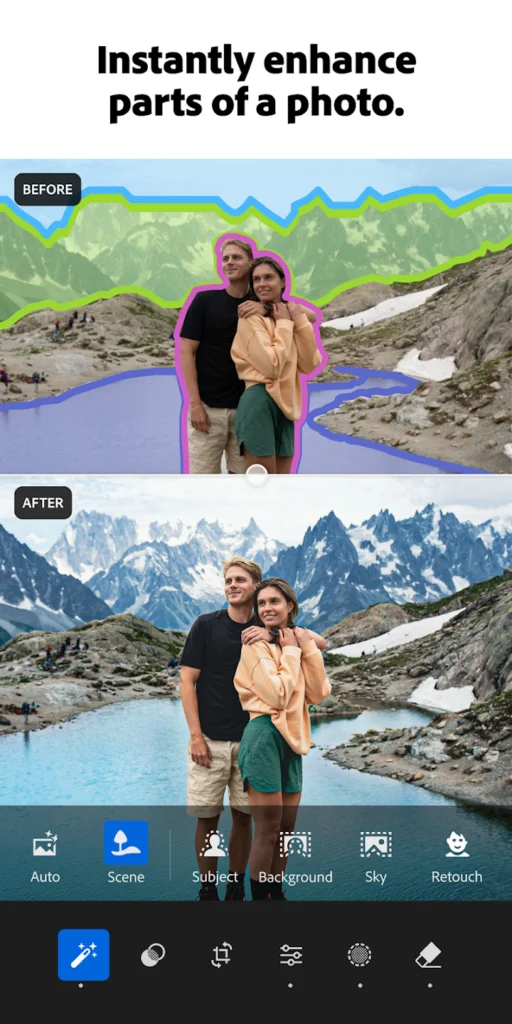


Key Highlights:
- AI-powered features like object removal and background blur.
- Presets and quick actions for fast photo enhancement.
- Advanced editing tools for detailed adjustments.
- Batch editing for consistent edits across multiple photos.
- Video editing capabilities for creative control over clips.
Who it’s best for:
- Photographers seeking a straightforward yet powerful editing tool.
- Social media content creators looking for quick and polished edits.
- Beginners and professionals alike who need flexibility in their photo editing.
Contact Information:
- Website: www.adobe.com/products/photoshop-lightroom.html
- App Store: apps.apple.com/us/app/lightroom-photo-video-editor
- Google Play: play.google.com/store/apps/details
- Facebook: www.facebook.com/adobe
- Twitter: x.com/Adobe
- LinkedIn: www.linkedin.com/company/adobe
- Instagram: www.instagram.com/adobe
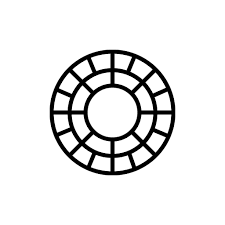
9. VSCO: Photo Editor
VSCO is a versatile photo and video editing app that offers a range of tools for creating visually striking content. It includes an extensive collection of free and premium presets that allow users to apply various filters inspired by film photography. With advanced editing tools like HSL (hue, saturation, and lightness) adjustments and split tones, VSCO caters to those looking to refine their images beyond simple adjustments. The app also supports video editing, providing tools like white balance and color control to ensure consistent results across photos and videos.
In addition to editing, VSCO offers a community-driven platform where photographers can share their work, engage with other creatives, and get inspiration. The app’s membership service unlocks even more features, including exclusive filters and advanced editing tools. VSCO is ideal for photographers who enjoy experimenting with different editing styles while also connecting with a global community of creators.
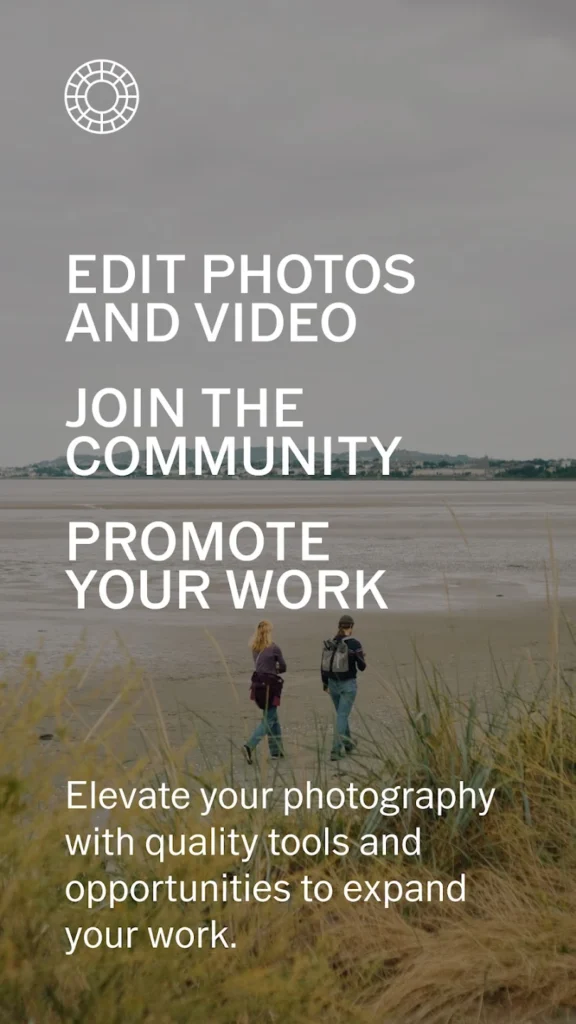
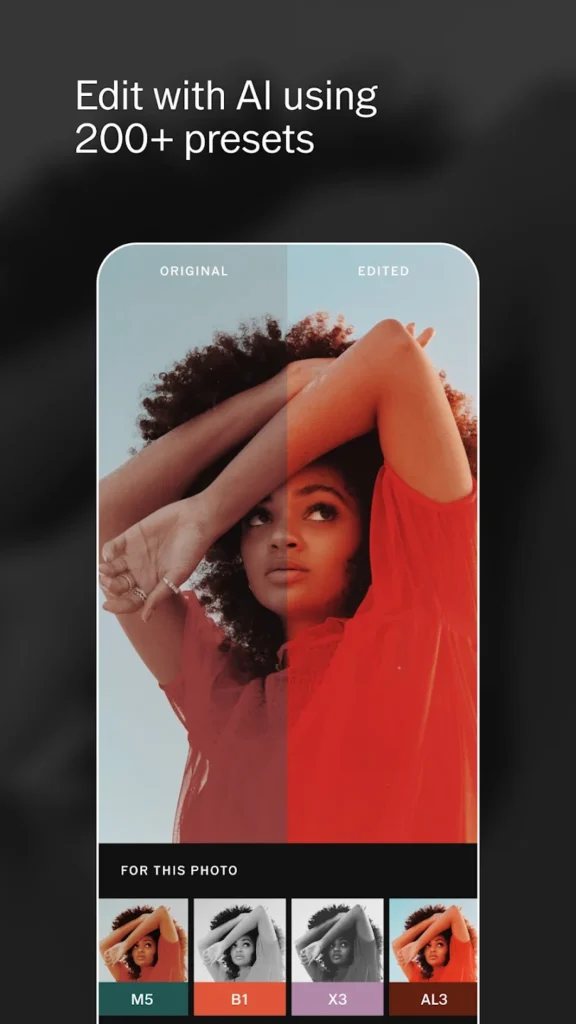
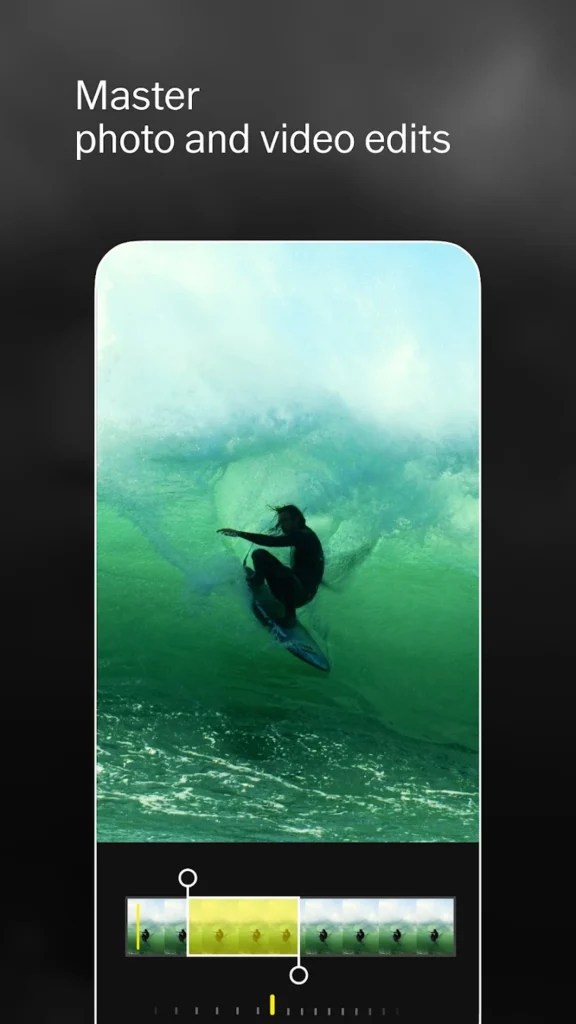
Key Highlights:
- Free and premium presets inspired by classic film styles.
- Advanced editing tools for fine-tuning photos and videos.
- Video editing tools for consistent color and tone across media.
- Community platform for sharing and discovering creative work.
- Membership service with exclusive filters and features.
Who it’s best for:
- Creators looking to experiment with different editing styles and film-inspired filters.
- Social media users who want to enhance their photos and videos with ease.
- Photographers who value a community-focused platform for inspiration and sharing.
Contact Information:
- Website: www.vsco.co
- App Store: apps.apple.com/us/app/vsco-photo-editor
- Google Play: play.google.com/store/apps/details

10. Afterlight: Film Photo Editor
Afterlight is a photo editing app known for its vast collection of filters, textures, and advanced tools. It provides users with more than 300 unique filters, inspired by real film photography, that can instantly elevate their images. The app includes powerful editing tools such as curves, color shift, and selective adjustments for brightness, contrast, and saturation. For those who want to add a touch of realism, Afterlight offers light leaks, dust textures, and film emulations. These features give users the ability to create vintage-style photos or add unique artistic effects to their work.
Afterlight also supports advanced features like double exposure and the ability to add custom frames and borders to photos. The app is designed for users who want to refine their images with precision and creativity. Whether creating quick edits or more elaborate compositions, Afterlight is suitable for both casual users and those looking to create professional-level images on their mobile devices.

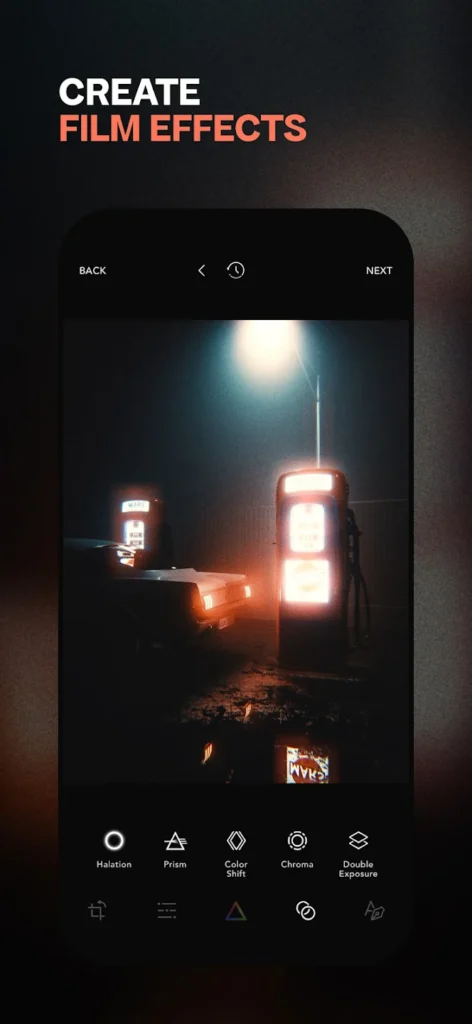
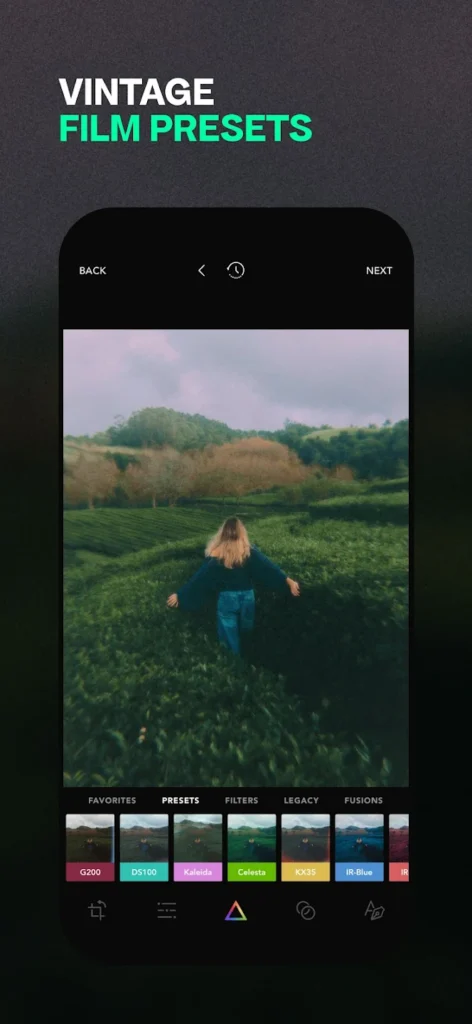
Key Highlights:
- Extensive collection of filters inspired by film photography.
- Advanced tools for color correction, curves, and selective adjustments.
- Many textures and overlays to enhance photo style.
- Customizable frames and borders for a polished finish.
- Support for creative features like double exposure and film emulation.
Who it’s best for:
- Users who enjoy creating vintage-style or artistic edits.
- Photographers looking for detailed control over their photo adjustments.
- Casual users who want a simple yet powerful app for mobile photo editing.
Contact Information:
- Website: www.afterlight.co
- App Store: apps.apple.com/de/app/afterlight-film-photo-editor
- Google Play: play.google.com/store/apps/details
- E-mail: hello@afterlight.co
- Instagram: www.instagram.com/afterlight
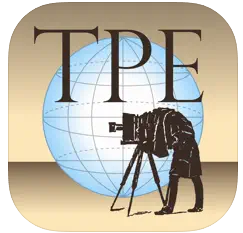
11. The Photographer’s Ephemeris
The Photographer’s Ephemeris (TPE) is an app designed to assist photographers in planning outdoor shoots, particularly those involving natural light. It uses a map-centric approach to provide detailed information about the sun, moon, and Milky Way’s positions for any location on Earth, both during the day and at night. The app supports various planning needs by offering augmented reality, line-of-sight analysis, and visual search features. It allows users to predict light conditions, including sunrise, sunset, and moonrise times, and provides an in-depth view of the Milky Way and major constellations, aiding photographers in framing their shots. Additionally, it includes advanced features such as atmospheric refraction corrections and elevation-based calculations, enhancing its utility for precise photo planning.
TPE’s offline capabilities and customizable map settings make it ideal for photographers working in remote locations. Users can save locations, view different map types, and synchronize their favorites across devices. The app also includes specific features for calculating events like solar eclipses, moon phases, and twilight times, offering professional-level planning tools. With its comprehensive set of functionalities, TPE is a valuable tool for nature and landscape photographers who require accurate light data for their shoots.
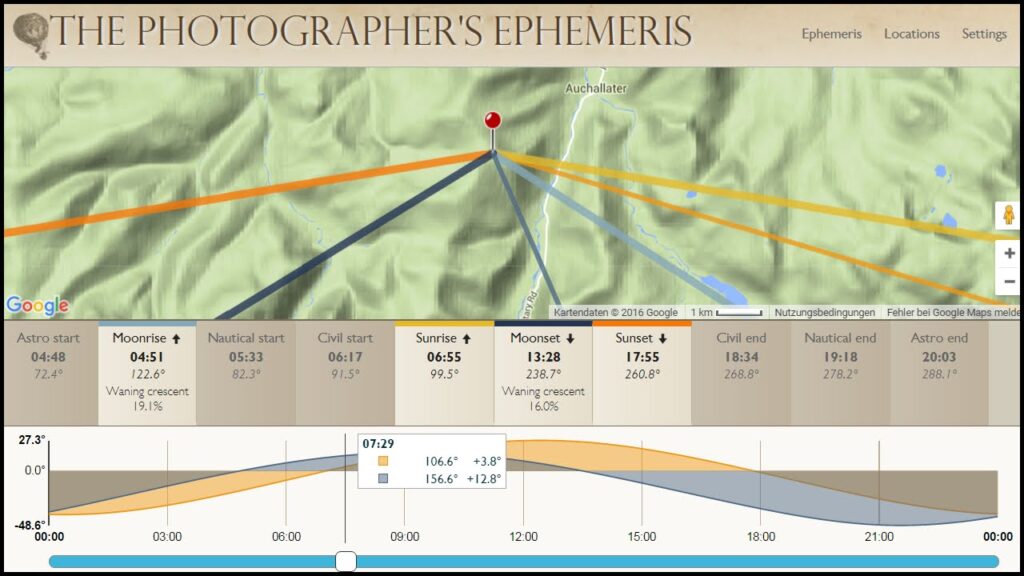
Key Highlights:
- Provides sun, moon, and Milky Way rise/set times and positions.
- Includes augmented reality features for location scouting.
- Offers offline map types and the ability to save favorite locations.
- Supports advanced features like line of sight analysis and solar eclipse maps.
- Allows for light pollution overlays and event countdowns.
Who it’s best for:
- Landscape photographers needing precise light and celestial data for planning.
- Nature and urban photographers looking for tools to track sun and moon positions.
- Photographers who work in remote or outdoor locations and need offline functionality.
Contact Information:
- Website: photoephemeris.com
- App Store: apps.apple.com/us/app/the-photographers-ephemeris
- Facebook: www.facebook.com/photoephemeris
- Instagram: www.instagram.com/photoephemeris

12. Vintage Retro Camera
Vintage Retro Camera is an app designed to add a retro and nostalgic feel to your photos. It features a wide selection of filters and effects, inspired by vintage cameras and old film techniques. Users can apply various filters such as black-and-white, lomo, and light leak effects, which replicate the look of photos taken with old film cameras. Additionally, the app allows users to edit their images by rotating, resizing, and adjusting them freely. The app’s large collection of professional filters, along with light and texture effects, enhances the creative possibilities for producing unique, retro-style photos.
Vintage Retro Camera also supports offline use, making it convenient for users who need to work without an internet connection. With its simple interface and intuitive editing tools, this app is suitable for users looking to add artistic flair to their photos with minimal effort. Whether for social media posts or personal projects, the app helps create vintage-style images with ease, making it a go-to tool for retro photography enthusiasts.
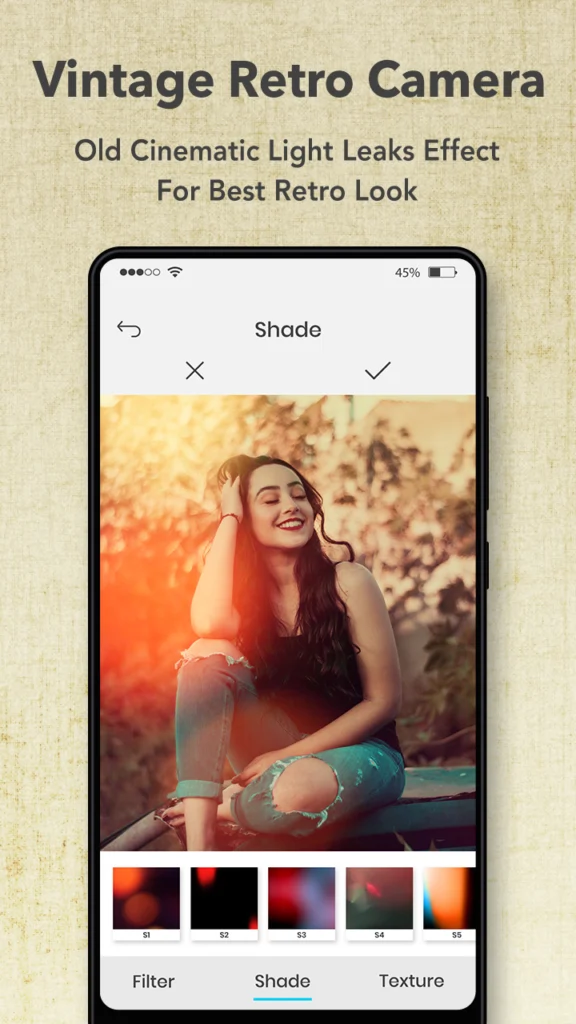
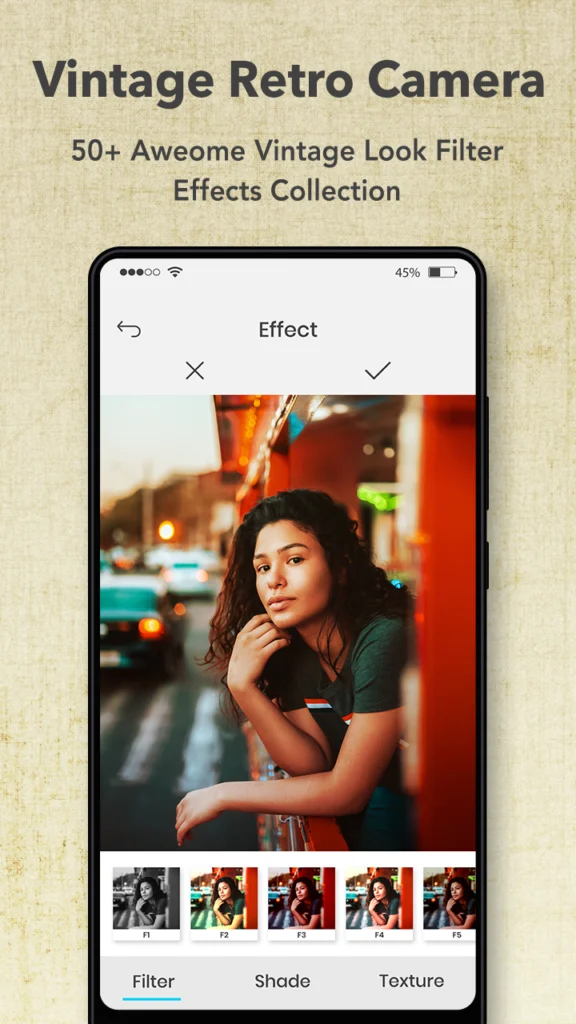
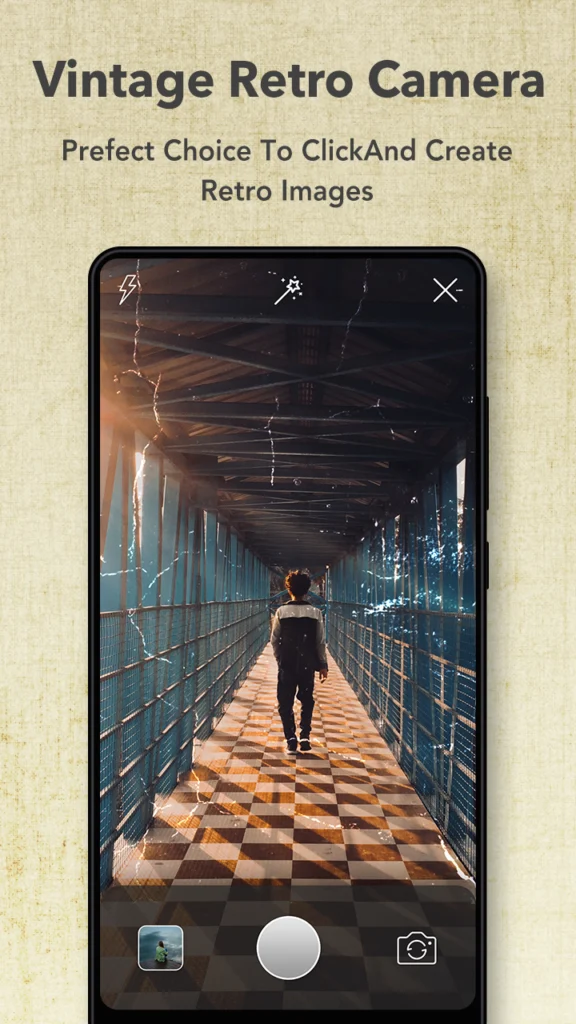
Key Highlights:
- Offers a wide range of vintage-style filters and light leak effects.
- Supports offline usage for editing photos without an internet connection.
- Includes professional filters and texture effects for creative editing.
- Allows easy photo adjustments, including rotation and resizing.
- Provides the option to add film-negative effects and antique frames.
Who it’s best for:
- Users who enjoy creating retro-style photos with minimal effort.
- Social media content creators looking for vintage filters for their posts.
- Photography enthusiasts who appreciate the charm of old film aesthetics.
Contact Information:
- Google Play: play.google.com/store/apps/details

13. Polarr
Polarr is a photo editing app that combines powerful editing tools with an easy-to-use interface, offering a wide range of filters and customization options. It allows users to create their own filters and share them with others, making it ideal for those who want to personalize their editing process. Polarr’s advanced AI-driven features enable selective object editing, such as sky or face adjustments, and allow for precise control over various photo elements, including brightness, contrast, and color. The app also supports batch exporting, making it efficient for editing multiple images at once.
Beyond photo editing, Polarr also offers video editing capabilities through its companion app, Polarr 24FPS. This feature enables users to apply Polarr’s filters and adjustments to video clips, creating a seamless experience across media types. Polarr’s combination of ease of use, AI-powered tools, and creative control makes it a versatile app for both casual and professional photographers who want to enhance their images and videos efficiently.


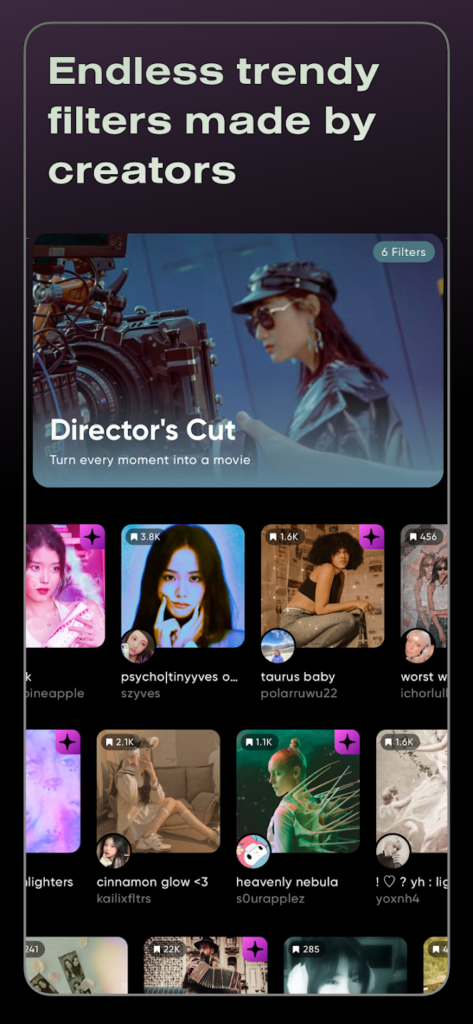
Key Highlights:
- AI-driven tools for selective object and face editing.
- Customizable filters that users can create and share.
- Batch export feature for editing multiple photos simultaneously.
- Integration with Polarr 24FPS for video editing.
- Wide range of editing tools for detailed adjustments, including HSL, curves, and more.
Who it’s best for:
- Photographers and content creators who want to create and share custom filters.
- Users looking for a simple yet powerful photo and video editing app.
- Beginners and professionals alike who require advanced editing tools with an intuitive interface.
Contact Information:
- Website: www.polarr.com
- App Store: apps.apple.com/us/app/polarr-photo-filters-editor
- Google Play: play.google.com/store/apps/details
- Instagram: www.instagram.com/polarr

14. Snapseed
Snapseed is a versatile photo editing app developed by Google, providing users with a comprehensive suite of tools for editing and enhancing images. The app includes over 25 editing tools and filters, allowing users to adjust exposure, contrast, structure, and more. Snapseed supports both JPG and RAW files, making it suitable for a range of photographers, from casual to professional. The app’s features also include selective editing, where users can apply changes to specific areas of an image, and advanced tools like Curves for fine-tuning brightness levels. With a user-friendly interface and powerful editing capabilities, Snapseed makes it easy for users to enhance their photos on the go.
The app also offers unique features such as the ability to save custom looks and apply them to new photos. Snapseed’s intuitive controls allow for precise adjustments without overwhelming the user, making it accessible for beginners while offering enough depth for more advanced users. Whether for casual social media posts or more serious photography projects, Snapseed delivers powerful editing tools with a simple and clean interface, making it a popular choice for photo editors.
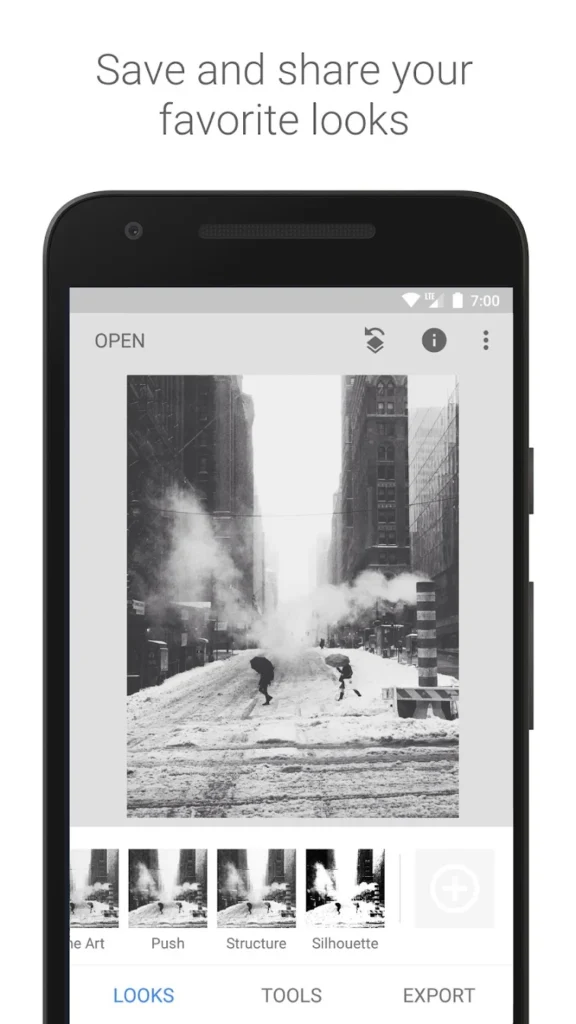
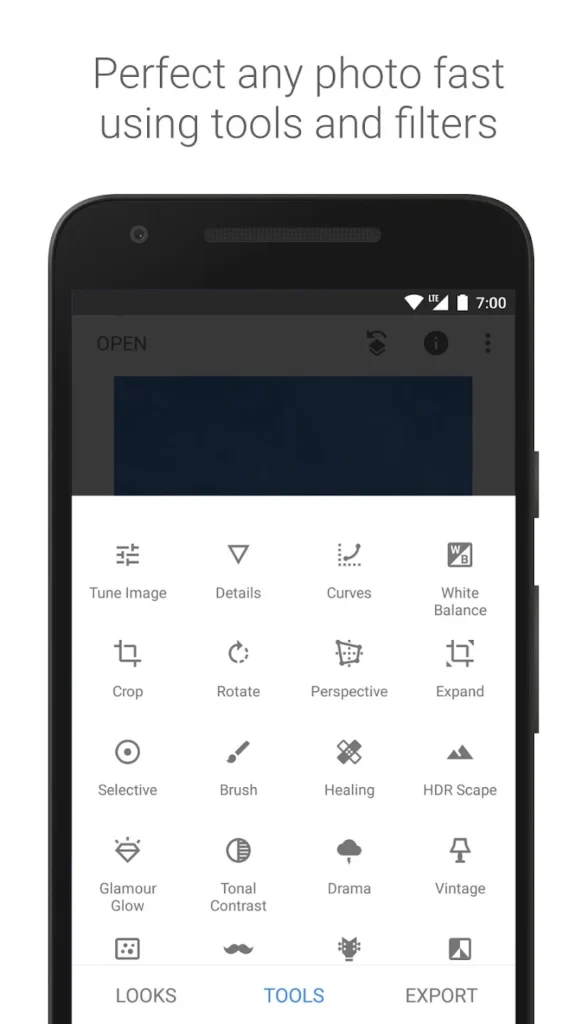
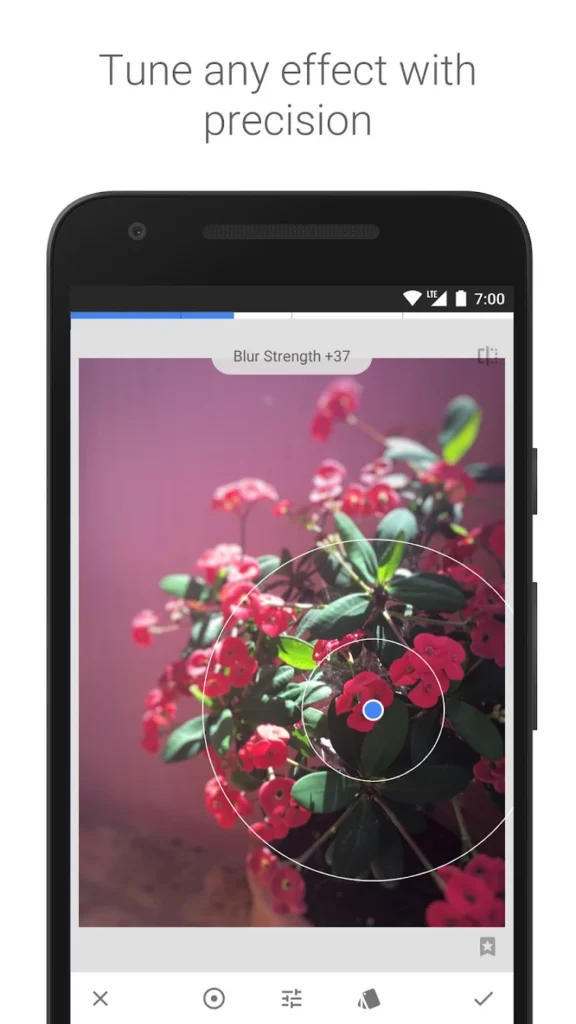
Key Highlights:
- Many tools and filters for precise photo editing.
- Supports both JPG and RAW file formats.
- Selective filter brush for targeted adjustments.
- Advanced tools like Curves, Healing, and Perspective.
- Save custom looks for quick application to new images.
Who it’s best for:
- Casual users looking for a simple yet powerful photo editor.
- Photographers who need to work with RAW files and make precise adjustments.
- Social media content creators who want to enhance images easily.
Contact Information:
- App Store: apps.apple.com/us/app/snapseed-photo-editor
- Google Play: play.google.com/store/apps/details

15. Camera+
Camera+ is a photo capture and editing app that offers a full range of manual controls for photography and robust editing tools. The app includes features such as Auto, Manual, RAW, and Slow Shutter modes, allowing users to capture photos with precision in various environments. Camera+ also integrates machine learning for automatic enhancements, making it easier for users to improve their photos with minimal effort. The app’s presets, such as Macro and Action, cater to specific photographic needs, while the manual controls give users full creative control over shutter speed, focus, and exposure. Camera+ stands out for providing an easy-to-use yet advanced toolset for photographers of all skill levels.
In addition to its capture features, Camera+ offers a wide array of editing tools, including adjustments for exposure, sharpness, and shadows. The app allows users to apply filters and fine-tune images, making it a versatile solution for both photo capture and post-processing. It is well-suited for anyone from beginners to advanced users who want to produce professional-quality images directly from their smartphone.
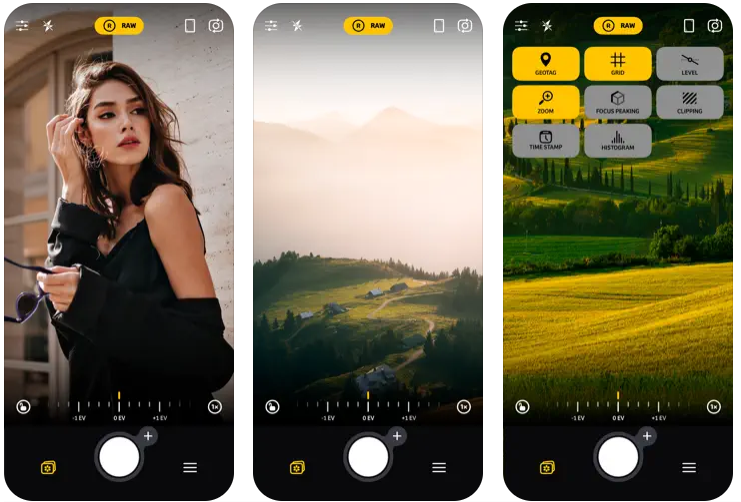
Key Highlights:
- Multiple capture modes, including Manual and RAW for full control.
- AI-based enhancements for automatic photo improvements.
- Presets like Macro and Slow Shutter for specific shooting scenarios.
- Wide range of editing tools for detailed adjustments.
- Integration with the photo library for in-place editing.
Who it’s best for:
- Beginners and advanced photographers who need both capture and editing tools.
- Users looking for manual controls and RAW support on their phone.
- Smartphone photographers who want professional-level results without a DSLR.
Contact Information:
- Website: www.heavyplumbapps.com
- App Store: apps.apple.com/us/app/camera-pro-camera-editor
- Google Play: play.google.com/store/apps/details

16. TouchRetouch
TouchRetouch is a photo editing app designed specifically for removing unwanted objects and imperfections from images. With its simple interface and intuitive tools, the app makes it easy for users to remove distractions like people, street signs, and wires from their photos. TouchRetouch’s Erase AI feature automatically detects and removes background objects, while manual retouching tools, such as the Clone Stamp, allow for more precise edits. The app also offers a background eraser and changer, giving users the ability to modify or completely replace photo backgrounds. These features make TouchRetouch an essential tool for cleaning up travel, portrait, and product photos quickly.
The app is particularly well-suited for users who need to quickly edit photos on the go, as it simplifies the process of removing unwanted elements without requiring advanced photo editing skills. With additional features like mesh and shadow removal, TouchRetouch provides powerful editing capabilities in a compact, user-friendly app.
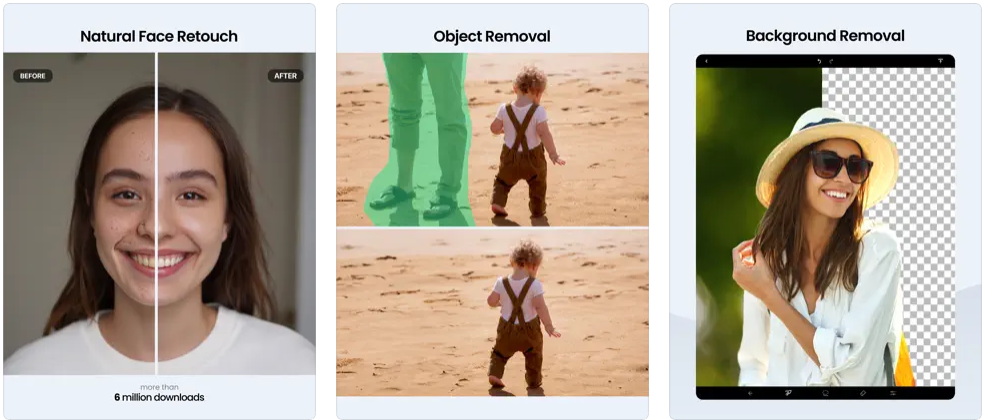
Key Highlights:
- Automatic AI-powered object removal.
- Manual retouching tools like Clone Stamp for precise editing.
- Background removal and replacement with ease.
- Removes blemishes, pimples, and unwanted text.
- Simple, intuitive interface with in-app tutorials.
Who it’s best for:
- Casual users who need to remove unwanted elements from photos quickly.
- Photographers looking to clean up images without advanced editing skills.
- Users who want to make quick adjustments to photos, such as removing background distractions.
Contact Information:
- Website: adva-soft.com
- App Store: apps.apple.com/us/app/touchretouch
- Google Play: play.google.com/store/apps/details
- Facebook: www.facebook.com/AdvaSoft
- LinkedIn: www.linkedin.com/company/adva-soft
- Instagram: www.instagram.com/advasoftcompany

17. ON1 Photo RAW for Mobile
ON1 Photo RAW for Mobile is a mobile application designed for photographers who need a powerful tool for editing and organizing photos on the go. It allows users to shoot in RAW format, providing professional-level control over exposure, contrast, shadows, and other aspects of image editing. The app offers a range of features including local editing tools, where users can apply adjustments to specific areas of a photo, and advanced masking options for more detailed edits. Users can also enjoy access to professional filters and effects like vignette, black and white, and curves adjustments, all of which can be combined for a customized editing experience.
The app is built for photographers who want flexibility and ease of use, whether they are working with images captured directly from their mobile device or imported from external sources. Additionally, ON1 Photo RAW offers cloud-based features that help users organize their images and synchronize edits across devices, making it easier to work from anywhere. For users looking for a comprehensive editing and organizing solution on their mobile devices, ON1 Photo RAW provides a robust set of tools for both casual and professional photographers.
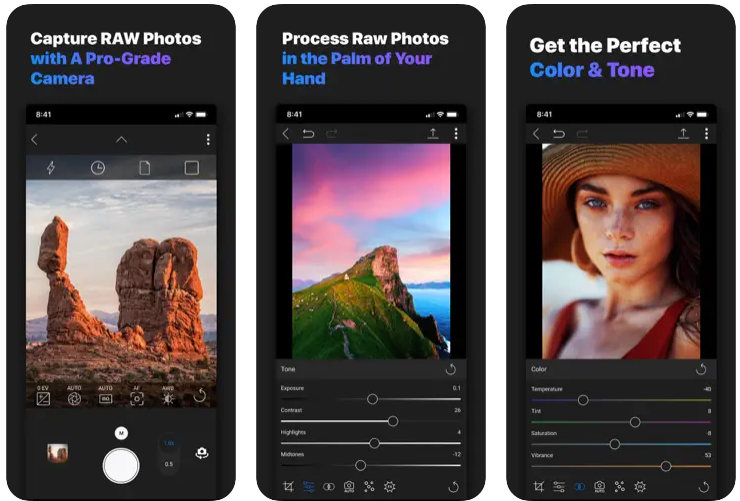
Key Highlights:
- RAW photo processing and advanced editing tools.
- Local editing and powerful masking options.
- Professional filters and preset effects.
- Cloud synchronization with ON1 360 for multi-device use.
- Organize photos with ratings, likes, and metadata.
Who it’s best for:
- Photographers who need RAW editing capabilities on mobile devices.
- Users looking for advanced editing and organizing tools in a single app.
- Professionals who require seamless synchronization across multiple devices.
Contact Information:
- Website: www.on1.com
- App Store: apps.apple.com/de/app/on1-photo-raw-for-mobile
- Google Play: play.google.com/store/apps/details
- Facebook: www.facebook.com/on1photo
- Twitter: x.com/on1photo
- Instagram: www.instagram.com/on1photo

18. Word Swag – Cool Fonts
Word Swag is a mobile app designed to make graphic design quick and easy, particularly for users who need to create engaging social media content. It offers a variety of text effects and fonts, making it simple to turn any photo into a stylish graphic. The app provides real-time font and layout combinations, with automatic design suggestions based on the text you enter. Users can also add custom backgrounds, frames, and filters to further enhance their designs. Word Swag’s “Genie” feature suggests creative ideas for posts, while the ability to use the app’s extensive library of fonts and imagery allows for endless customization.
Whether you are creating quotes, Instagram posts, or promotional material, Word Swag offers an intuitive interface that doesn’t require professional design skills. Its integration with popular social media platforms allows users to share their creations quickly. For anyone looking to elevate their photo and text designs without the complexity of traditional graphic design software, Word Swag simplifies the process and produces eye-catching results with minimal effort.
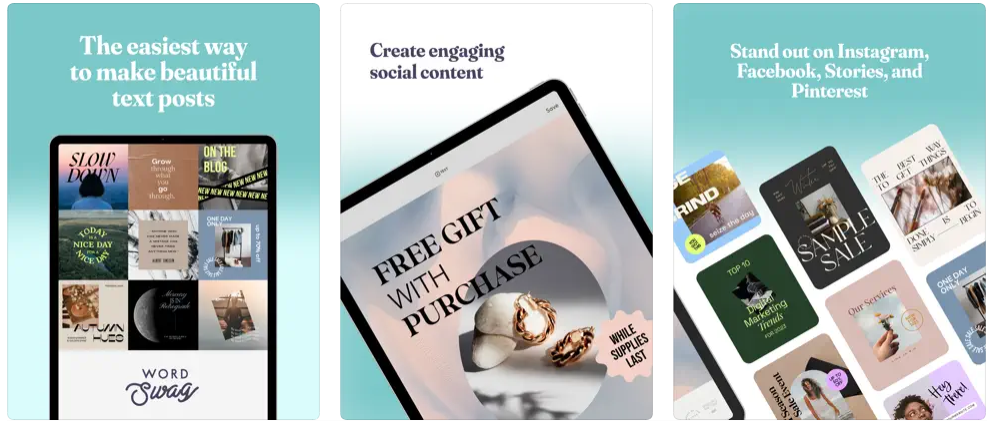
Key Highlights:
- A wide selection of fonts and text styles.
- Customizable backgrounds, frames, and filters.
- “Genie” feature for creative design suggestions.
- Real-time design generation with automatic adjustments.
- Access to a vast library of free and premium images.
Who it’s best for:
- Social media creators who want to design posts quickly and easily.
- Users who need creative inspiration for text-based graphics.
- Anyone looking for an accessible tool to make professional-looking designs without prior experience.
Contact Information:
- Website: wordswag.co
- App Store: apps.apple.com/us/app/word-swag-cool-fonts
- E-mail: support@wordswag.co
- Facebook: www.facebook.com/WordSwag
- Instagram: www.instagram.com/wordswag

19. Hipstamatic®
Hipstamatic® is a mobile app that brings the retro aesthetic of analog photography to digital devices. It offers a unique camera interface designed for spontaneous shooting, with a variety of vintage lenses, films, and effects that mimic the imperfections of traditional film photography. Hipstamatic® encourages creative freedom, allowing users to experiment with different combinations of lenses and films to create their own signature style. The app also features a thriving community where photographers can share their work, discover new trends, and interact with other creatives.
With over 200 lenses, films, and presets, Hipstamatic® offers endless possibilities for those who want to explore the world of analog-style photography. Its intuitive design encourages experimentation without the need for complex editing, making it ideal for users who want to create unique, artistic photos on their mobile devices. The Hipstamatic® Camera Club provides a space for members to share and discuss their creations, fostering a sense of community among like-minded photographers.

Key Highlights:
- A wide variety of vintage lenses, films, and presets.
- Spontaneous, no-fuss shooting with a retro-inspired camera interface.
- The Hipstamatic® Camera Club for sharing and discovering creative works.
- Regular updates with new creative tools and features.
- Support for multiple creative shooting modes, including instant and delayed.
Who it’s best for:
- Mobile photographers who enjoy creating retro-style, analog-inspired images.
- Users looking for a simple, creative camera app with vintage effects.
- Anyone interested in a community-driven photography experience.
Contact Information:
- Website: hipstamatic.app
- App Store: apps.apple.com/us/app/hipstamatic
- Facebook: www.facebook.com/hipstamatic
- Twitter: x.com/hipstamatic
- LinkedIn: www.linkedin.com/company/hipstamatic
- Instagram: www.instagram.com/hipstamatic

20. Prisma: Photo Editor, Filters
Prisma is a mobile photo editor that allows users to transform their photos into stunning pieces of digital art using AI-driven filters. The app provides a vast library of styles, many of which are designed to mimic famous art movements and techniques. With Prisma, users can easily apply artistic effects to their photos, turning them into works of art resembling paintings, sketches, and other creative styles. The app also includes specific tools for editing selfies, such as portrait segmentation, which allows users to apply filters separately to the subject and background of their photos.
Prisma’s easy-to-use interface and powerful features make it accessible for both beginners and advanced users. It offers the flexibility to adjust and fine-tune the intensity of filters, ensuring that each photo has a personalized touch. The app also allows for background editing, and users can replace backgrounds with colorful templates or their own images. For users who want access to all features and premium styles, Prisma offers a subscription that unlocks HD-quality saves and additional exclusive styles.
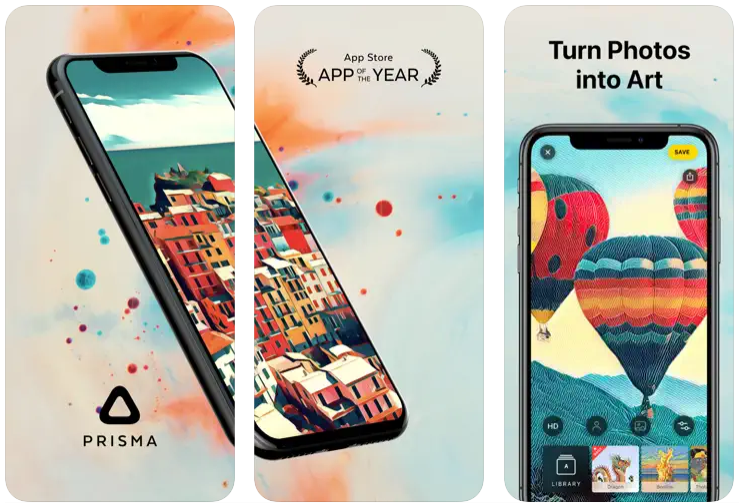
Key Highlights:
- AI-powered tools for transforming photos into artwork.
- Portrait segmentation for detailed selfie edits.
- Background editing and replacement tools.
- Prisma Premium for access to all filters and HD-quality images.
Who it’s best for:
- Users who enjoy transforming their photos into unique works of art.
- People looking for easy-to-use photo editing tools for artistic effects.
- Those who want to enhance selfies with specialized editing features.
Contact Information:
- Website: prisma-ai.com
- App Store: apps.apple.com/us/app/prisma-photo-editor-filters
- Google Play: play.google.com/store/apps/details
- E-mail: feedback@prisma-ai.com
- Address: Prisma Labs, Inc. 440 N Wolfe Rd Sunnyvale, CA 94085 Suite #: D2028
Conclusion
As mobile photography continues to evolve, the apps that accompany it are becoming more powerful and diverse, offering both novice and experienced photographers a variety of tools to enhance their creativity. Whether you’re editing photos, shooting videos, or experimenting with unique filters, the apps we’ve discussed in 2025 provide an extensive range of features to help you take your content to new heights. From AI-powered enhancements and retro-inspired filters to advanced editing and video creation tools, there’s something for every type of photographer or content creator. With these top photography apps, capturing and sharing stunning images has never been easier or more enjoyable.
