Let’s be real – your iPhone deserves better than just the default music app. Whether you’re chasing high-quality audio, vibing with curated playlists, or just need something to drown out the neighbor’s dog, there’s an app out there for you. We’ve rounded up some of the best music apps for iPhone, whether you’re a casual listener or a full-on audiophile. And nope, it’s not just Spotify and Apple Music (though yeah, they made the cut too). Let’s dive in.
Before we get into the music apps, there’s one more we’ve got to mention – ReciMe. It’s not for listening, but it does pair perfectly with your favorite playlist. While you’ve got music playing in the background, ReciMe helps you organize your recipes, plan meals, and create grocery lists without the headache. It’s super handy when you’re in the kitchen, vibing to a cooking playlist and actually knowing what you’re making for dinner. Music sets the mood – this app takes care of the rest. Give it a try for free and see how smooth cooking can be when your meals and music are totally in sync.

Download for free from the App Store on iPhone and iPad

ReciMe Android App

1. YouTube Music
YouTube Music brings the entire world of music to your fingertips, not just the hits and chart-toppers but also live shows, remixes, indie covers, and all the deep cuts you won’t easily find anywhere else. It’s built around personalization, so whether you’re in the mood to chill, work out, or get hyped, it always feels like it just gets you. You’ll find smart mixes, mood-based playlists, and custom suggestions that adapt the more you use it.
The interface is sleek and organized, with a library that keeps your likes, playlists, and subscriptions all in one place. If you’re into making playlists, the app makes it easy with suggestions based on what you already love. And if you’re the type who listens across different devices, YouTube Music has you covered – from your iPhone to your smartwatch and even your car.
There’s a free version with ads, but for a smoother ride, Music Premium unlocks ad-free playback, background listening, and offline downloads. One unique thing? You can instantly switch between the song version and the official video – which is kinda cool when you’re deep in nostalgia or just want to see the visual vibe.
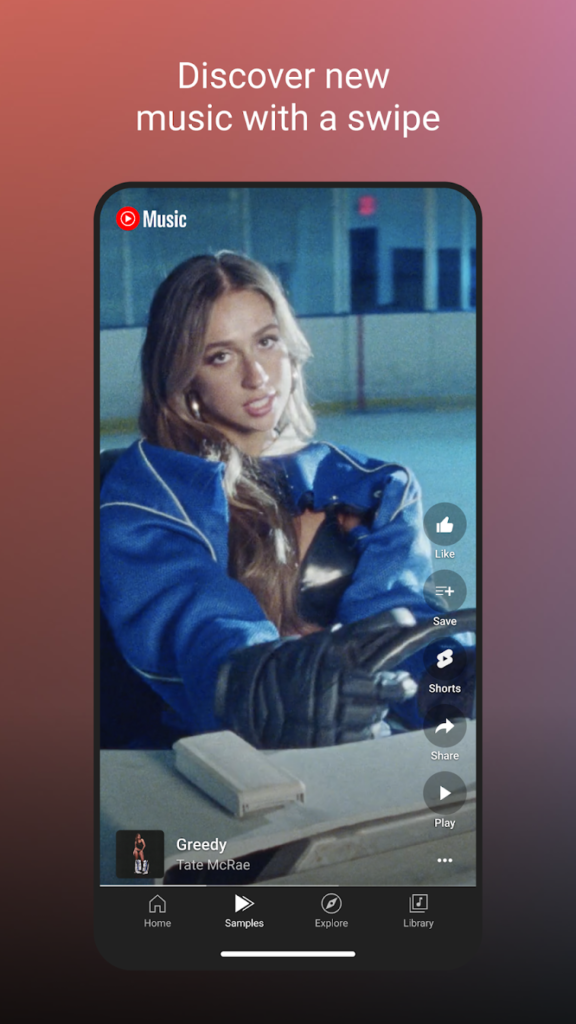
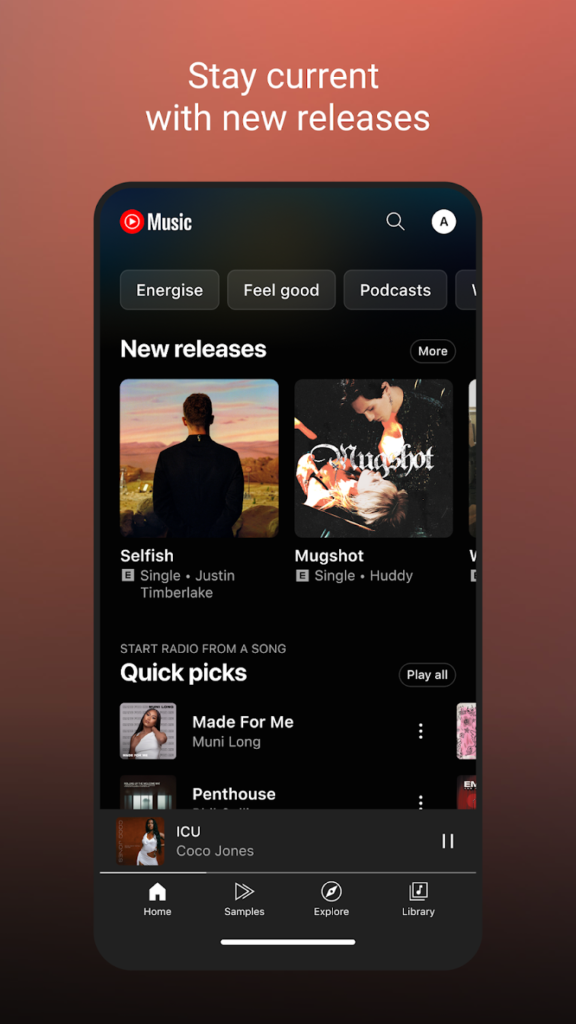
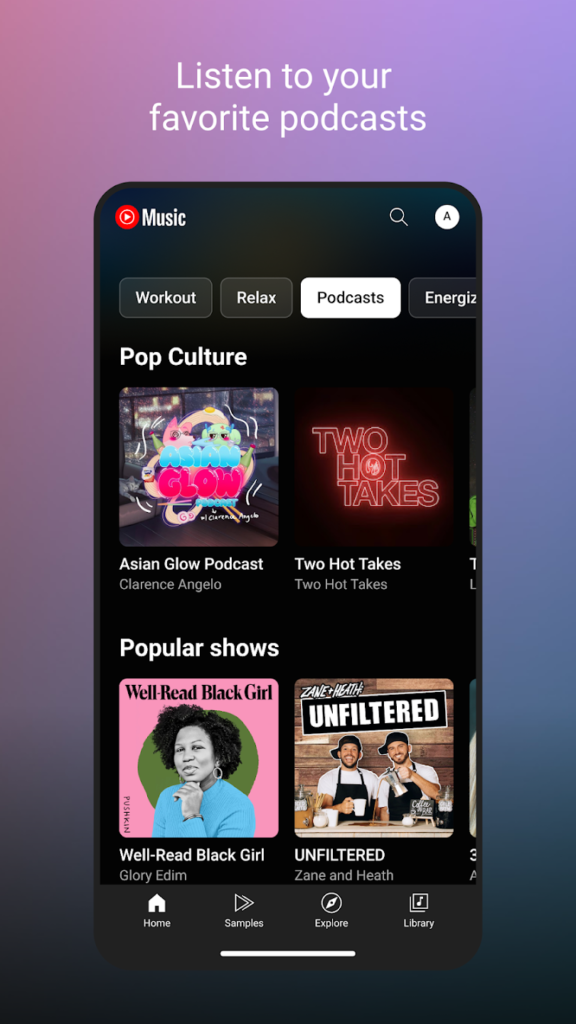
Key Advantages:
- Access to both mainstream and rare music content like live versions and remixes
- Smart playlists and mixes that adjust to your listening habits
- Smooth audio-to-video switching with one tap
- Supports a wide range of devices, including phones, desktops, TVs, and smartwatches
- Upload your own music library and listen alongside YouTube’s catalog
Why This App:
- You love discovering music outside the top 40 hits
- You want your music and videos in one place without switching apps
- You appreciate personalized playlists that evolve with your taste
Contact and Social Media Information:
- Website: music.youtube.com
- App Store: apps.apple.com/us/app/youtube-music
- Google Play: play.google.com/store/apps/details
- Address: Google LLC, D/B/A YouTube, 901 Cherry Ave., San Bruno, CA 94066, USA
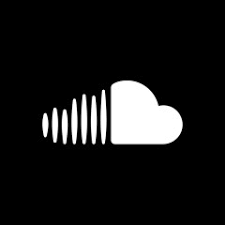
2. SoundCloud
SoundCloud is where music discovery feels like an adventure. It’s home to over 300 million tracks from more than 30 million artists across nearly every country on the planet. This isn’t just where you go to stream music – it’s where new artists launch their careers, where DJs drop fresh remixes, and where fans like you can catch unreleased gems before they go mainstream. Whether you’re chasing deep underground sounds or just want a playlist that hits, SoundCloud keeps it fresh.
Beyond streaming, SoundCloud has built a full-blown community vibe. You can like, comment, and repost tracks to show love or connect with others through shared playlists and reactions. Artists can upload music straight from the app and interact with their listeners directly. And if you’re passionate about supporting indie talent, SoundCloud actually lets your streams help pay the artists you vibe with most.
You can use SoundCloud for free with ads, or upgrade to Go or Go+ for offline listening, ad-free playback, and premium tracks. Plus, if you’re into mixing or DJing, Go+ even offers integrations with pro-level DJ apps. For fans and creators alike, this app does more than play songs – it keeps music alive in its raw, evolving form.
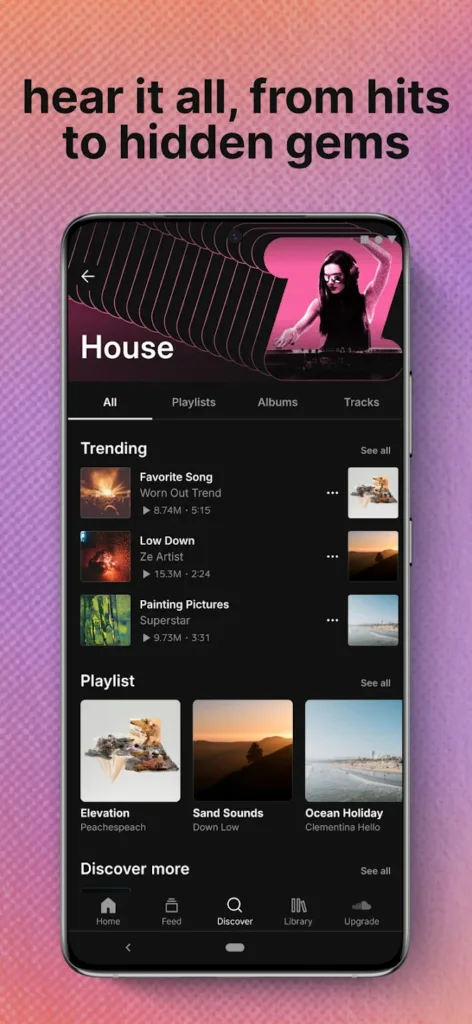
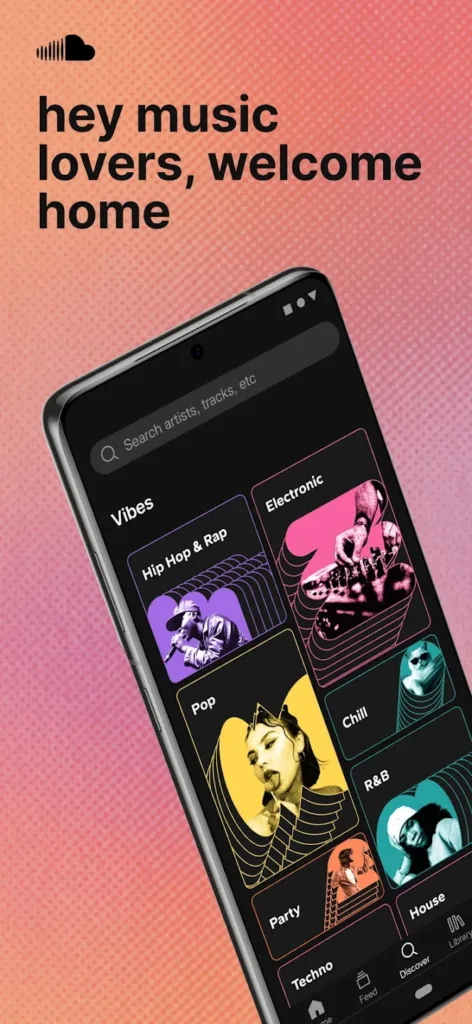
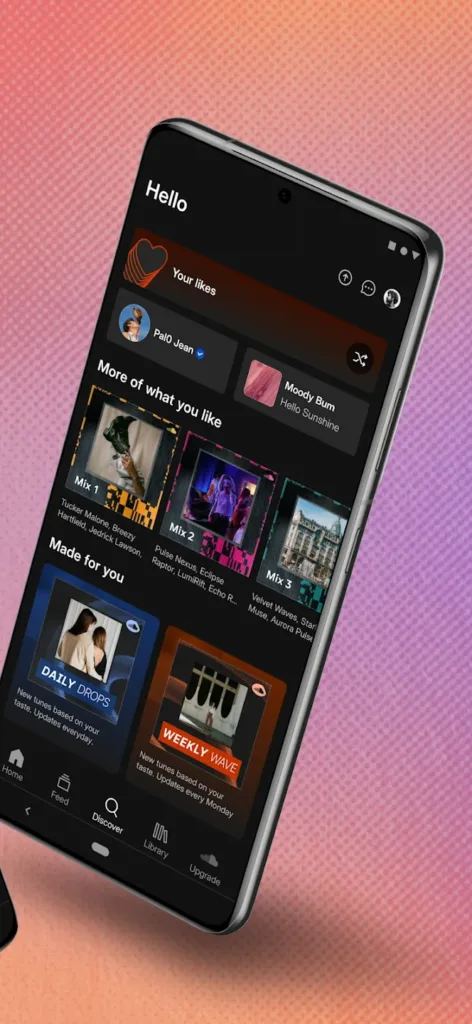
Key Advantages:
- Massive library with 300M+ tracks from both global stars and indie creators
- One-of-a-kind music and remixes you won’t find on other platforms
- Easy artist-to-fan interaction through comments and shares
- Upload your own tracks and start building an audience
- Your streams support independent artists through fan-powered royalties
Why This App:
- You’re always hunting for the next breakout artist or underground remix
- You want to support artists directly and be part of a music community
- You like building personalized playlists that actually reflect your taste
Contact and Social Media Information:
- Website: soundcloud.com
- App Store: apps.apple.com/us/app/soundcloud-the-music-you-love
- Google Play: play.google.com/store/apps/details
- Facebook: www.facebook.com/SoundCloud
- Twitter: x.com/soundcloud
- Instagram: www.instagram.com/soundcloud

3. Amazon Music
Amazon Music gives you a few ways to listen depending on your needs, from free streaming with ads to the full-blown premium experience through Amazon Music Unlimited. If you’re a Prime member, you already get access to a solid music library and ad-free podcasts without paying extra. It’s not just about quantity either – Amazon’s smart suggestions help you find music and podcasts that actually fit your vibe, whether you’re into pop, indie, or ambient sounds for winding down.
The app is designed to work well across your devices, including iPhone, iPad, Apple Watch, and even Apple TV. You can download your favorite playlists for offline listening, stream music directly from your watch, or control playback while you’re out and about. Amazon Music also supports importing playlists from other platforms, which is a nice touch for anyone switching over.
The range of music and podcast content is impressive, especially when you factor in audiobook access through Amazon Music Unlimited. If you’re already in the Amazon ecosystem, this app makes a lot of sense.

Key Advantages:
- Included for free with Prime membership, ad-free and no extra app to download
- Full access to 100 million songs with Amazon Music Unlimited
- Works seamlessly across iPhone, iPad, Apple Watch, and Apple TV
- Built-in support for offline listening and playlist importing
- Huge catalog of podcasts and even audiobooks from Audible
Why This App:
- You’re already a Prime member and want to get more out of it
- You want one app for music, podcasts, and audiobooks
- You prefer having music ready on all your Apple devices and wearables
Contact and Social Media Information:
- Website: www.amazon.com
- App Store: apps.apple.com/us/app/amazon-music-songs-podcasts
- Google Play: play.google.com/store/apps/details

4. Pandora
Pandora is designed to deliver a personalized music and podcast experience that evolves with your listening habits. If you’re into chill acoustic vibes, top 40 hits, throwback jams, or underground discoveries, Pandora tailors its recommendations to match your taste. With custom stations built from your favorite songs, artists, or genres, it’s all about making the soundtrack to your life feel effortless and fresh.
The app offers more than just music streaming. It also includes access to a wide range of podcasts, curated mood-based playlists, and SiriusXM shows. Features like voice mode and support for smart devices, including wearables and car integrations, help you control your listening experience however you like. Pandora also introduces “Modes,” letting you switch up how your stations behave with options like Deep Cuts or Newly Released tracks.
With two premium tiers available, you can go from a free radio-style listening setup to full on-demand control. You can download music for offline listening, make custom playlists, and enjoy higher-quality audio with no ads interrupting your flow. Everything from casual background music to deep music discovery is packed into one app.

Key Advantages:
- Build personalized stations based on songs, artists, or genres
- Choose from six “Pandora Modes” to tweak how your stations behave
- Access to on-demand music, top podcasts, and curated playlists
- Offline listening with Pandora Plus or Premium subscriptions
- Smart integration with wearables, voice commands, and car systems
Why This App:
- Ideal for users who like discovering new music with minimal effort
- Offers both a lean-back radio experience and an on-demand model
- Flexible plans for casual listeners or full-on music enthusiasts
Contact and Social Media Information:
- Website: www.pandora.com
- App Store: apps.apple.com/us/app/pandora-music-podcasts
- Google Play: play.google.com/store/apps/details
- Address: 2100 Franklin St, Suite 700, Oakland, CA 94612
- Phone: (510) 451-4100

5. Spotify
Spotify has built one of the largest digital music libraries in the world, with over 100 million songs and 6 million podcast titles. It’s more than just a place to stream music – it’s a full ecosystem of playlists, artist radio, podcasts, audiobooks, and custom features built to match your listening habits. You can create playlists, follow artists, explore charts, or dig into niche genres, all in one streamlined app.
The platform blends curation and customization with tools like Discover Weekly, Release Radar, and the annual Spotify Wrapped. It also includes unique experiences like the AI DJ, which uses your music taste to queue up tracks on the fly, and Jam, which lets you host real-time listening sessions with friends. Audiobook access is also part of Premium in select regions, with over 250,000 titles to explore.
Spotify Free gives access to tons of content with ads and limited skips, while Spotify Premium unlocks the full experience – offline listening, ad-free streaming, on-demand playback, and better sound quality. The app also syncs across nearly every device, from your iPhone to game consoles to smartwatches and speakers.
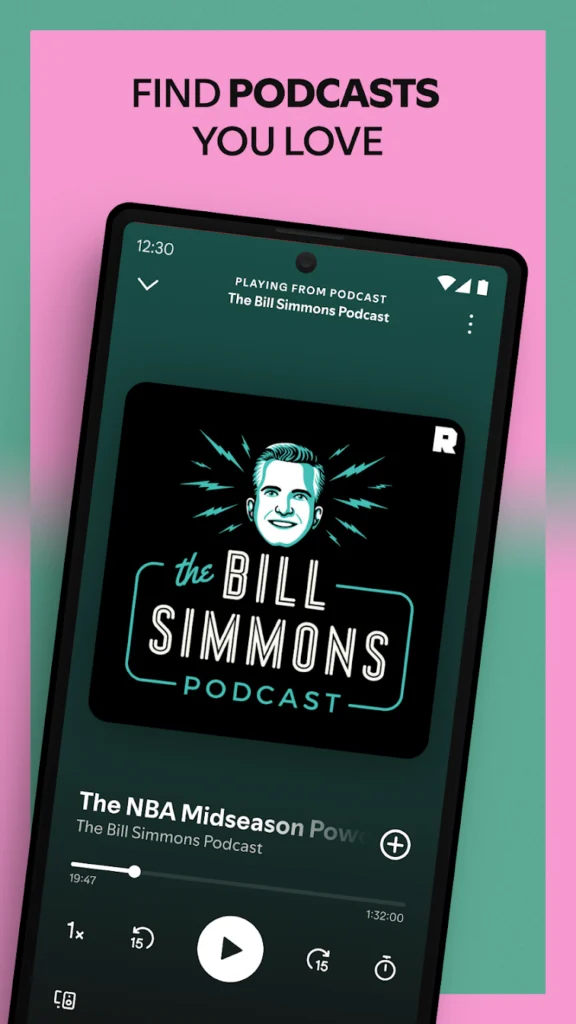
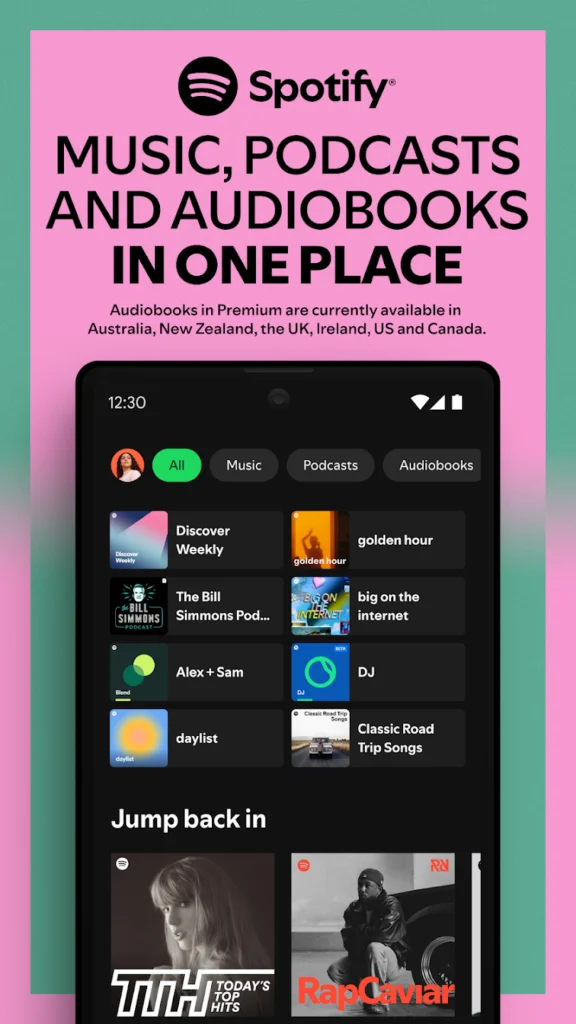

Key Advantages:
- Access to 100M+ songs, 6M+ podcasts, and thousands of audiobooks
- Powerful playlist curation tools and personalized recommendations
- AI DJ and collaborative playlists add social and dynamic features
- Audiobooks included in Premium for select regions
- Compatible with phones, tablets, smart TVs, game consoles, cars, and more
Why This App:
- You want a single app for music, podcasts, and audiobooks
- You like discovering new artists and staying up to date with new releases
- You want advanced features like offline playback, cross-device syncing, and curated playlists
Contact and Social Media Information:
- Website: spotify.com
- App Store: apps.apple.com/us/app/spotify-music-and-podcasts
- Google Play: play.google.com/store/apps/details
- Facebook: www.facebook.com/Spotify
- Twitter: x.com/spotify
- Instagram: www.instagram.com/spotify

6. Shazam
Shazam is like having a music detective in your pocket. You hear a song somewhere – in a store, on TV, in another app – and with just a tap, Shazam tells you exactly what it is. It’s quick, surprisingly accurate, and pretty satisfying when it nails a track you’ve been trying to figure out for weeks. No matter if it’s a trending hit or some obscure tune playing in the background, Shazam can usually catch it.
The app connects to platforms like Apple Music, Spotify, and Deezer, so once you’ve ID’d a song, it’s easy to save or listen right away. It even pulls up lyrics in real time and shows you the music video if one’s available. If you’re into live music, it can also help you find local concerts from artists you’ve Shazamed.
You can use it straight from your lock screen or Control Center, which is super handy if you’re in a hurry. It works offline too – perfect for those random moments when you’re out somewhere with no service but still want to tag that background song. And yes, it remembers what you’ve Shazamed so you can come back later and dig into the tracks.
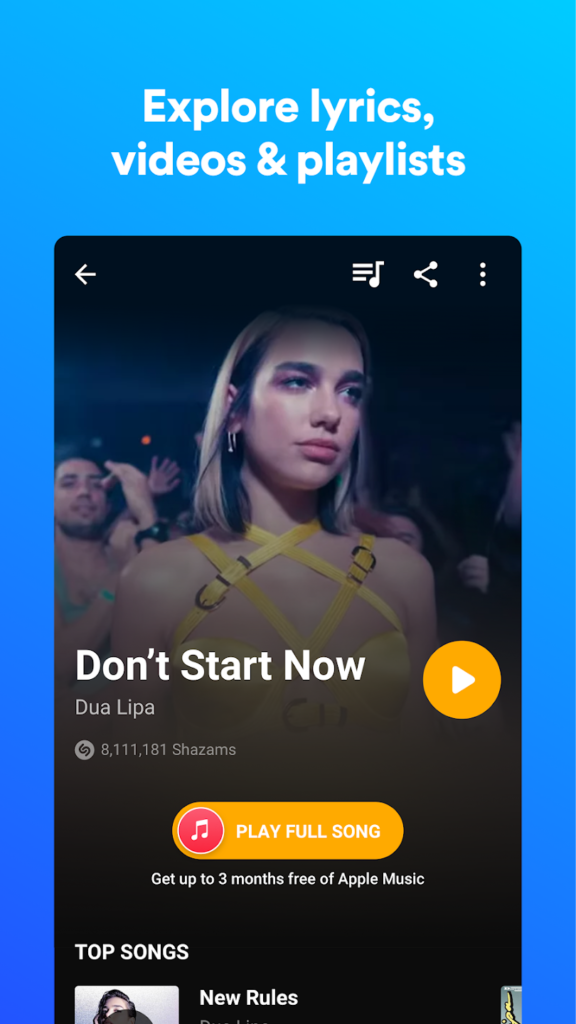
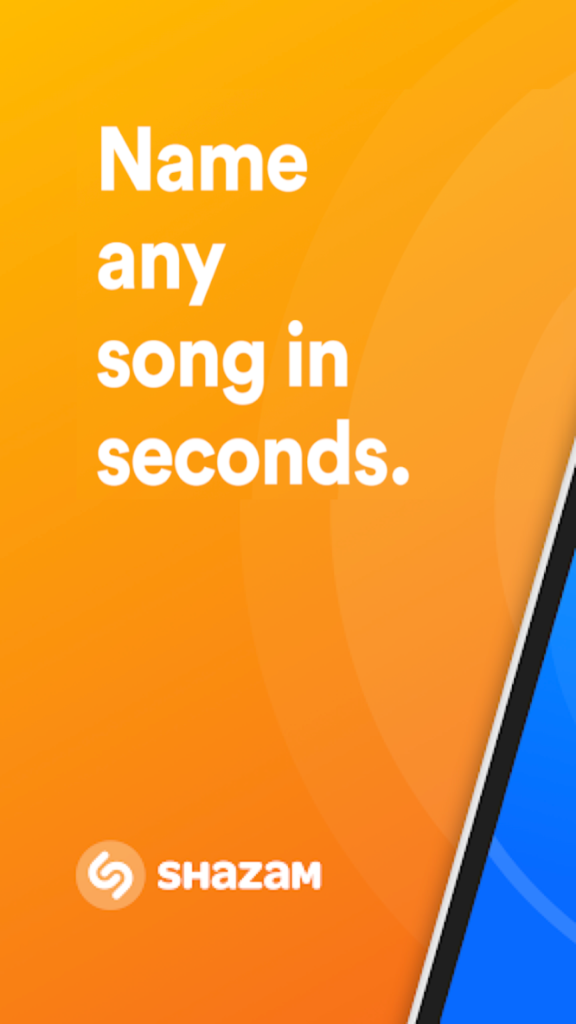

Key Advantages:
- Instantly identifies songs playing around you or in other apps
- Works offline and syncs your history across devices with iCloud
- Opens songs directly in Apple Music, Spotify, YouTube, or Deezer
- Shows synced lyrics, music videos, and even concert info
- Easy to access through widgets, Control Center, or Apple Watch
Why This App:
- You want a no-hassle way to figure out what song is playing
- You like saving and organizing songs on the spot
- You’re curious about what’s trending or love discovering new artists
Contact and Social Media Information:
- Website: www.shazam.com
- App Store: apps.apple.com/us/app/shazam-find-music-concerts
- Google Play: play.google.com/store/apps/details
- Facebook: www.facebook.com/Shazam
- Twitter: x.com/shazam
- Instagram: www.instagram.com/shazam

7. Audiomack
Audiomack is a free music streaming app that lets you stream and download full songs, albums, and playlists with no subscription required. It’s built for people who want to explore music by genre, mood, or trend, while also having full control over playback. Audiomack serves up curated playlists and charts that keep you in the loop.
One standout feature is offline listening. You can download songs and play them anytime, even without Wi-Fi or data. There’s also Audiomod, a tool that lets you customize how music sounds by adjusting speed, pitch, or adding effects. And if you like making playlists, there are no limits here – you can create as many as you want and organize them how it makes sense for you.
Beyond just streaming, Audiomack lets you connect with artists directly, get updates on new releases, and browse what’s trending in your area. The app also supports local file playback, so you can use it as your all-in-one music player, whether your tracks are downloaded from the app or already on your device.
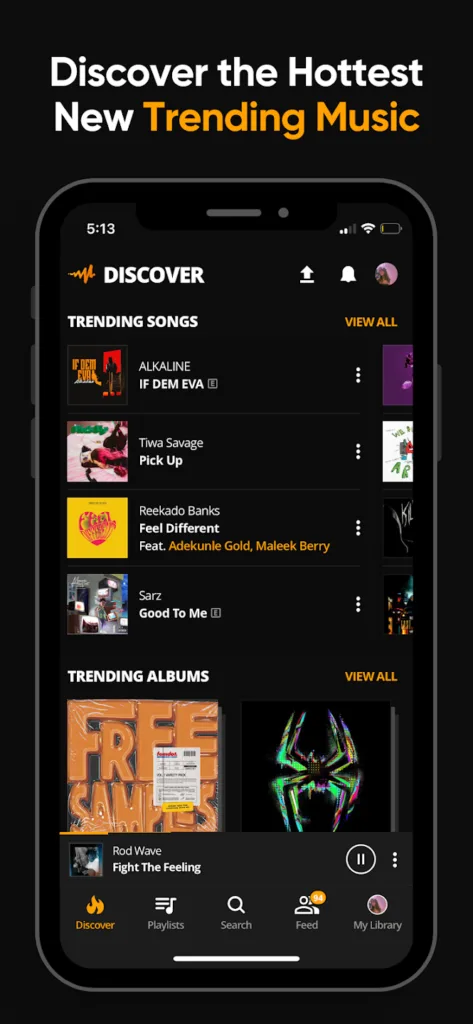
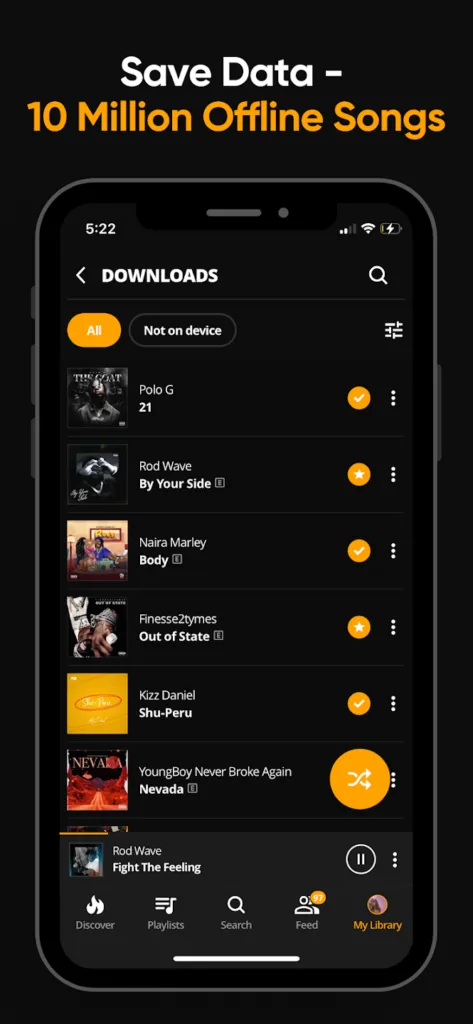
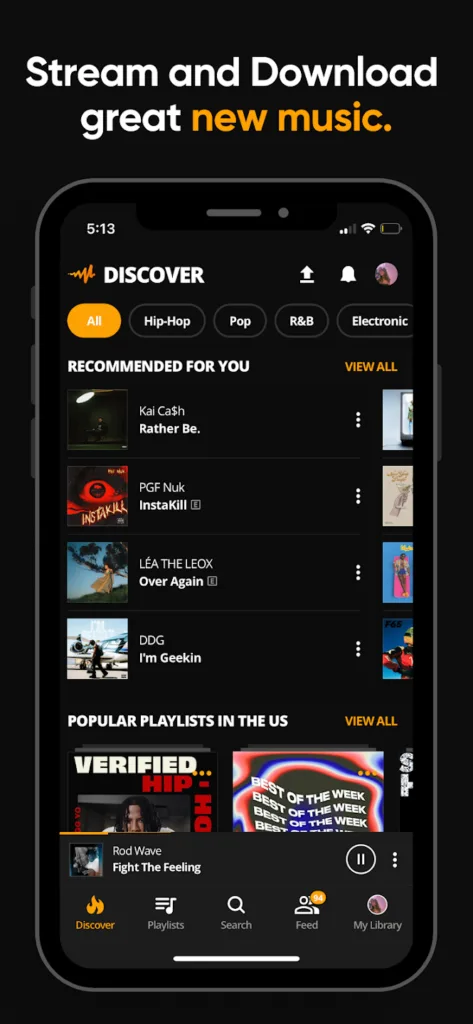
Key Advantages:
- Stream or download full songs and albums without needing a subscription
- Offline listening with unlimited downloads (ads may appear)
- Customize your sound with Audiomod – adjust tempo, pitch, and more
- Explore curated playlists across genres like hip-hop, Afrobeats, Latin, and more
- Follow artists to stay updated on their new releases and exclusive messages
Why This App:
- You want to listen offline without paying for a premium plan
- You’re into global sounds and want access to trending music by region
- You like customizing how your music sounds while you listen
Contact and Social Media Information:
- Website: audiomack.com
- App Store: apps.apple.com/us/app/audiomack-play-music-offline
- Google Play: play.google.com/store/apps/details
- Facebook: www.facebook.com/audiomack
- Twitter: x.com/audiomack:
- Instagram: www.instagram.com/audiomack

8. Apple Music
Apple Music gives you access to a massive catalog of over 100 million songs, all completely ad-free. Whether you’re into the latest releases, timeless classics, or exploring music by genre, language, or mood, it’s all packed into one platform. Apple also curates exclusive content – like interviews, live sessions, and artist-led radio shows – so you can go beyond just the music and get a deeper connection with the artists.
It’s built with sound quality in mind. You can stream in Lossless Audio for a clean, detailed listening experience, or get fully immersed with Spatial Audio and Dolby Atmos support. The app also includes features like beat-synced lyrics, crossfade, and AutoPlay, so the music doesn’t stop between tracks. You can also search for songs by typing in lyrics or just ask Siri to play something.
Collaboration and sharing are also a big part of Apple Music. You can create and share playlists, team up with friends to build collaborative ones, or listen together using SharePlay. It works seamlessly across Apple devices and integrates tightly with features like Apple Watch, CarPlay, and Vision Pro for music anywhere, anytime.
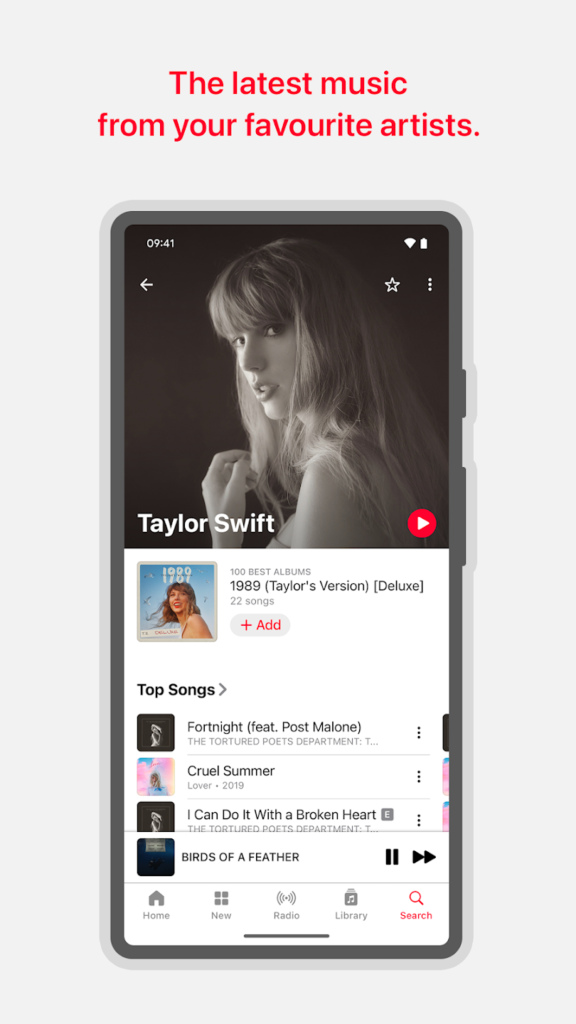
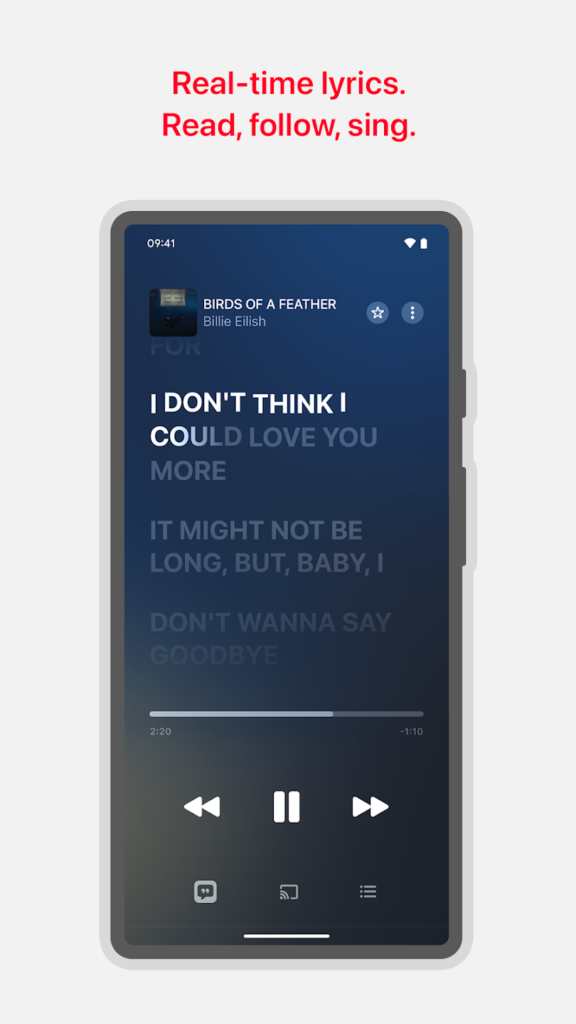
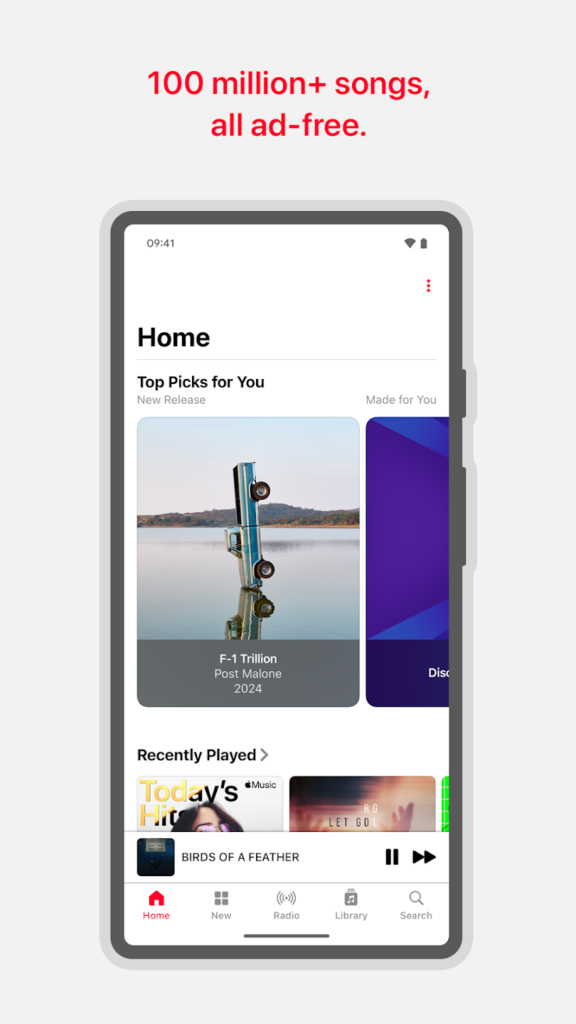
Key Advantages:
- Access to 100 million songs with no ads and high-quality streaming options
- Supports Lossless Audio and Spatial Audio with Dolby Atmos
- Exclusive artist content, live performances, and Apple Music radio shows
- Sync lyrics and share favorite lines in Messages
- Seamless integration with Siri, Apple Watch, and CarPlay
Why This App:
- You want high-resolution audio with immersive sound options
- You’re interested in exclusive content and artist-driven radio
- You use multiple Apple devices and want a fully integrated music experience
Contact and Social Media Information:
- Website: www.apple.com
- App Store: apps.apple.com/us/app/apple-music
- Google Play: play.google.com/store/apps/details

9. iHeart
iHeart brings together live radio, music playlists, trending podcasts, and sports coverage all in one place. It’s designed for people who want variety without needing to bounce between multiple apps. If you’re tuning in to a local FM station, listening to a true crime podcast, or streaming a custom playlist based on your favorite genre, iHeart makes it all easily accessible from your iPhone, iPad, or Apple Watch.
The app lets you browse thousands of AM and FM radio stations across the country. You can search by city or genre, save presets like you would in a car, and even use a scan feature to sample stations nationwide. For sports fans, there’s nonstop coverage through stations like ESPN Radio and Fox Sports Radio, covering everything from NFL to soccer and tennis.
Along with live radio, iHeart also gives you curated music playlists, a Weekly Mixtape based on your tastes, and personalized artist stations. With premium options, you can listen ad-free, skip as much as you want, play any song on demand, and download music for offline listening. It’s a flexible platform if you want to zone out with a playlist or dive deep into daily sports talk.
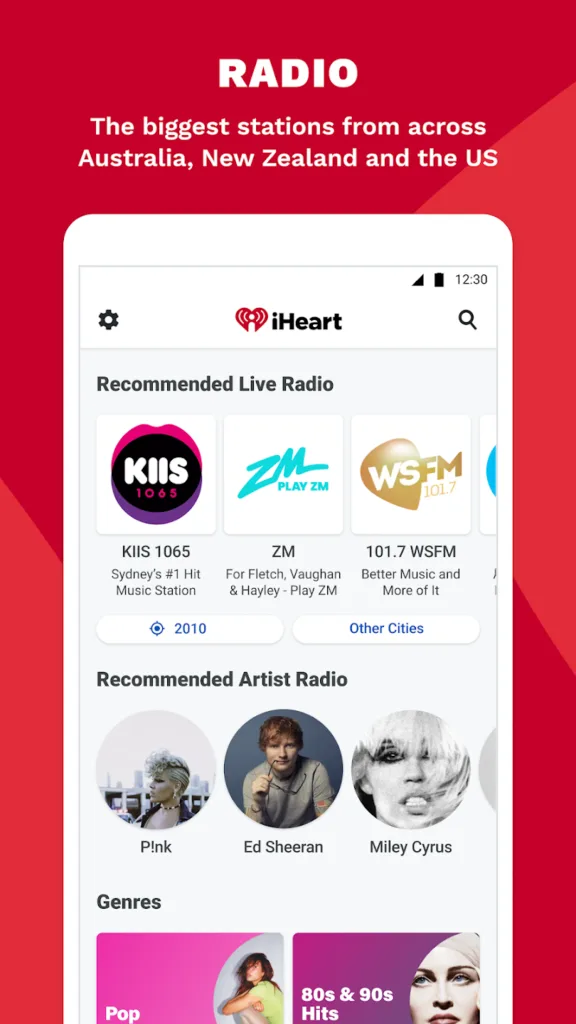


Key Advantages:
- Stream thousands of live AM/FM radio stations nationwide
- Access curated playlists, mood-based mixes, and trending podcasts
- Listen to top sports stations like ESPN and Fox Sports Radio
- Weekly Mixtape refreshed with personalized picks every Monday
- Premium plans offer offline listening, unlimited skips, and on-demand playback
Why This App:
- You want an all-in-one app for radio, music, and podcasts
- You listen to live sports and talk shows throughout the day
- You like tuning into both local and national radio stations easily
Contact and Social Media Information:
- Website: www.iheart.com
- App Store: apps.apple.com/us/app/iheart-play-listen-to-music
- Google Play: play.google.com/store/apps/details
- Facebook: www.facebook.com/iheartradio
- LinkedIn: x.com/iHeartRadio
- Instagram: www.instagram.com/iHeartRadio

10. TuneIn Radio
TuneIn Radio pulls together a massive catalog of live AM/FM stations, podcasts, sports coverage, news, and audiobooks into one app. With over 100,000 stations from nearly 200 countries, it’s made for anyone who wants access to global audio content all in one place. TuneIn tries to have it all lined up and ready to stream: breaking news, game-day coverage, or niche podcasts,
The app lets you jump between local stations and well-known global ones like BBC Radio 1, NPR, and ESPN Radio. For news junkies, it’s a quick gateway to live updates from major networks like CNN, FOX, and Bloomberg. Sports fans can follow teams all season long, stream play-by-play broadcasts, and even listen to on-demand sports podcasts like First Take and The Bill Simmons Podcast.
TuneIn also offers optional Premium features that strip away ads and unlock even more perks. This includes unlimited audiobooks, commercial-free music, and unfiltered access to major sports broadcasts with no blackouts. Add in compatibility with smart speakers, CarPlay, and wearable devices, and it becomes a flexible listening setup for just about any routine.
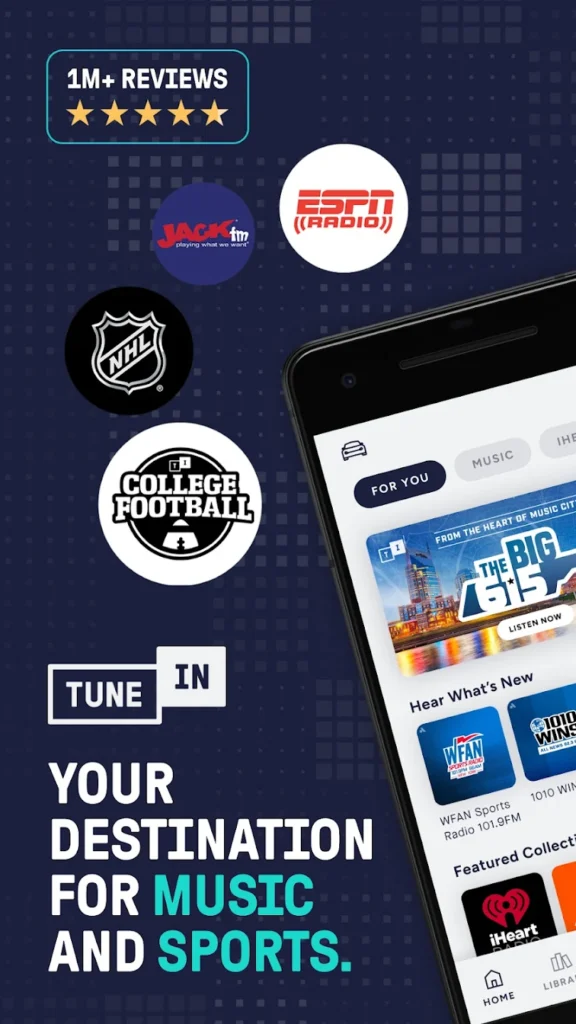
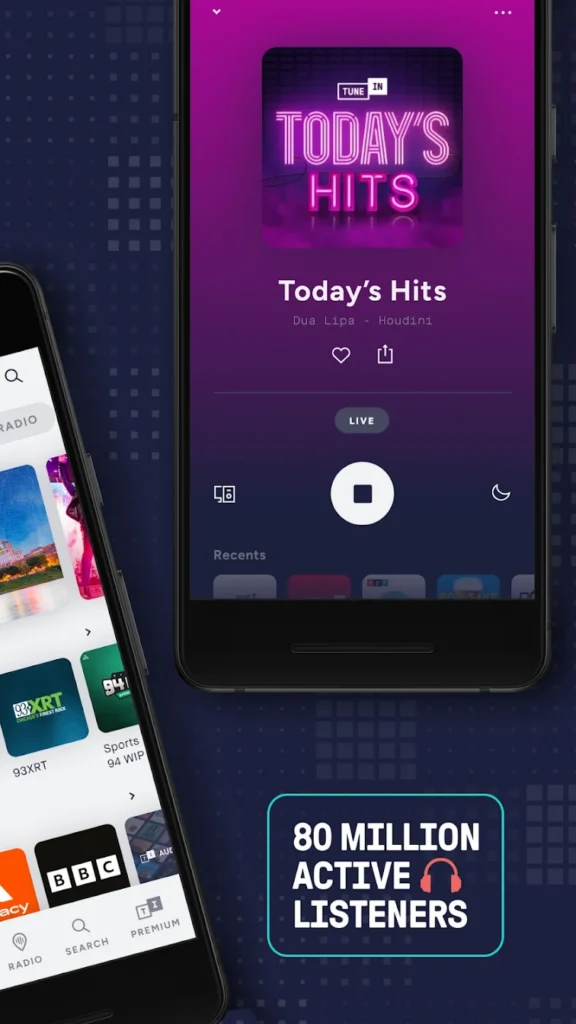
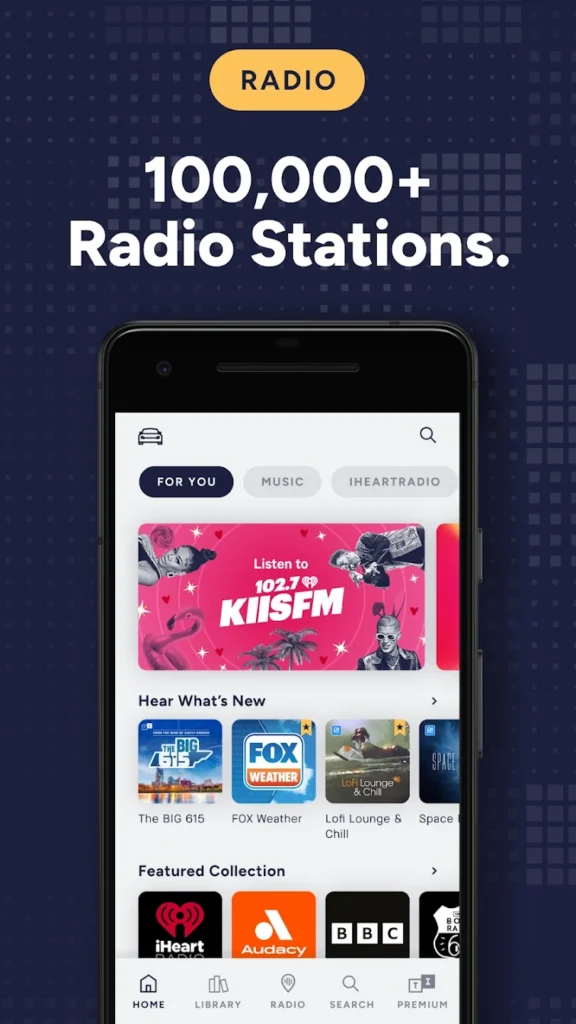
Key Advantages:
- Access to over 100,000 live radio stations from 197+ countries
- Real-time coverage from top news networks like CNN and NPR
- Live sports broadcasts and talk shows, including NFL, MLB, and more
- Huge podcast library, including global hits and trending shows
- Premium subscription unlocks ad-free content, audiobooks, and exclusive sports
Why This App:
- You want one app for radio, sports, podcasts, and news
- You like streaming international stations and content from outside your region
- You’re looking for commercial-free listening with audiobook access built in
Contact and Social Media Information:
- Website: tunein.com
- App Store: apps.apple.com/us/app/tunein-radio-music-sports
- Google Play: play.google.com/store/apps/details
- Facebook: www.facebook.com/TuneIn
- Twitter: x.com/tunein
- Instagram: www.instagram.com/tunein
- Address: 475 Brannan St, San Francisco, CA 94107

11. SoundHound
SoundHound is a music recognition app designed to help you figure out what song is playing around you. Tap the big orange button, let the app listen for a few seconds, and it’ll give you the song name, artist, album, and lyrics. It doesn’t stop at recorded music either – if a tune is stuck in your head, you can hum or sing it, and SoundHound will try to identify it.
Once a song is recognized, it gets saved in your personal history so you can go back to it anytime. There’s also a built-in Music Map, which tracks where you’ve discovered songs. You can connect your Spotify account to build playlists and instantly play or save what you’ve found. There’s also a built-in YouTube player if you prefer watching the video right away without leaving the app.
SoundHound includes a hands-free voice assistant called “Hey SoundHound.” It lets you ask for song info, search lyrics, control playback, and more just by speaking. You can also view real-time lyrics with LiveLyrics, making it easier to follow along as you listen. And for those who want fewer distractions, there’s a paid version to remove ads.
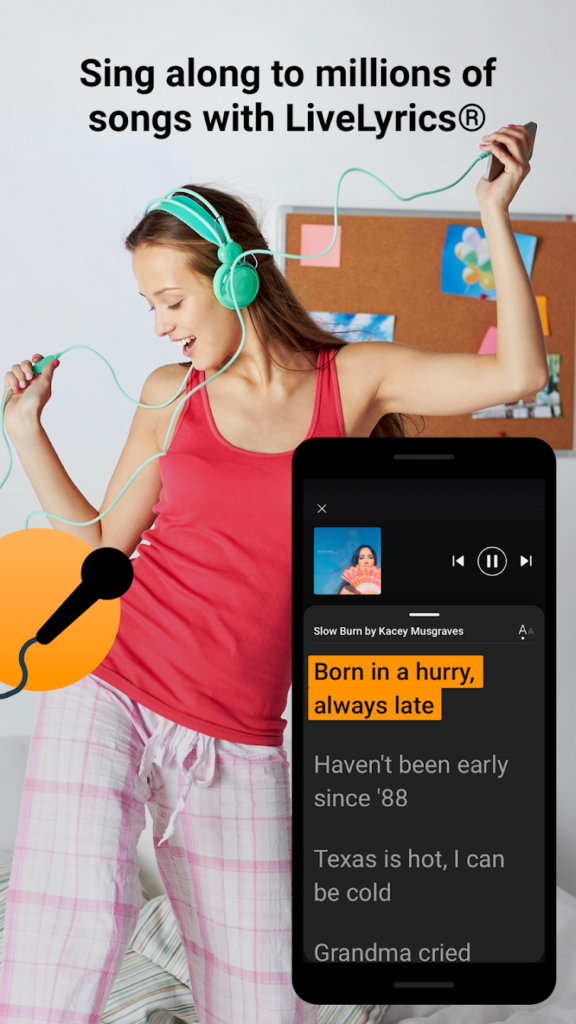


Key Advantages:
- Identifies songs by listening, or by humming/singing the tune
- Saves your discoveries in a searchable personal history
- Shows real-time lyrics with LiveLyrics and lyrics search
- Built-in YouTube player and Spotify integration for playback
- Voice assistant lets you search and control playback hands-free
Why This App:
- You want a fast and flexible way to identify music anywhere
- You like keeping a history of every track you discover
- You want to search for songs by lyrics, voice, or even humming
Contact and Social Media Information:
- Website: www.soundhound.com
- App Store: apps.apple.com/us/app/soundhound-music-discovery
- Google Play: play.google.com/store/apps/details
- Facebook: www.facebook.com/soundhoundAI
- Twitter: x.com/soundhound
- LinkedIn: www.linkedin.com/company/soundhound
- Address: 5400 Betsy Ross Drive, Santa Clara, CA 95054
- Phone: +1(408) 441-3200

12. My Mixtapez
My Mixtapez is built for people who live and breathe hip-hop. It’s got a heavy focus on rap music, independent artists, and mixtape culture. It’s not just music either – the app pulls in hip-hop news, podcast content, and even video interviews with artists and athletes.
You can create your own playlists, or browse curated ones based on current trends and hot drops. The app is especially popular for letting users stream and explore new music without needing to dig through a dozen different platforms. There’s also a social element, with options to share songs and mixtapes with friends or on social media.
While the app has hit some bumps recently – especially around changes to the offline download feature – it’s still a go-to spot for mixtape lovers and hip-hop fans who want something different from Spotify or Apple Music.
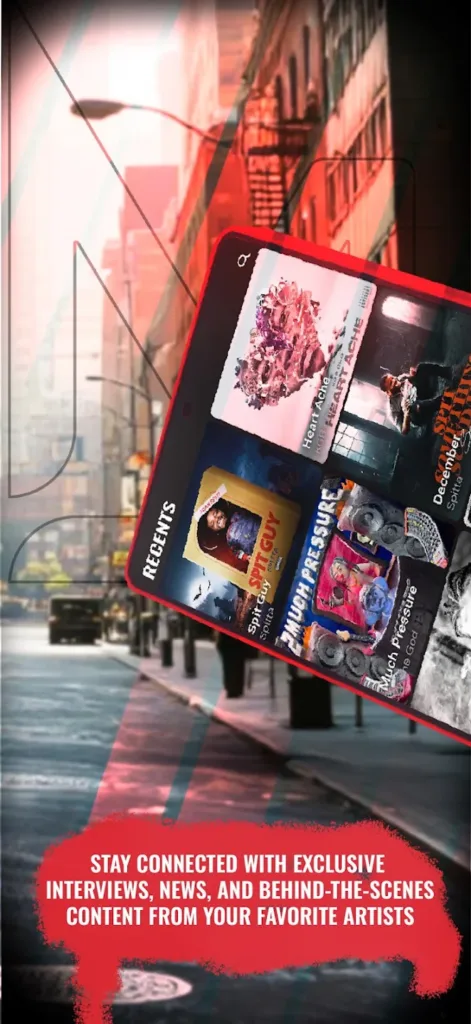
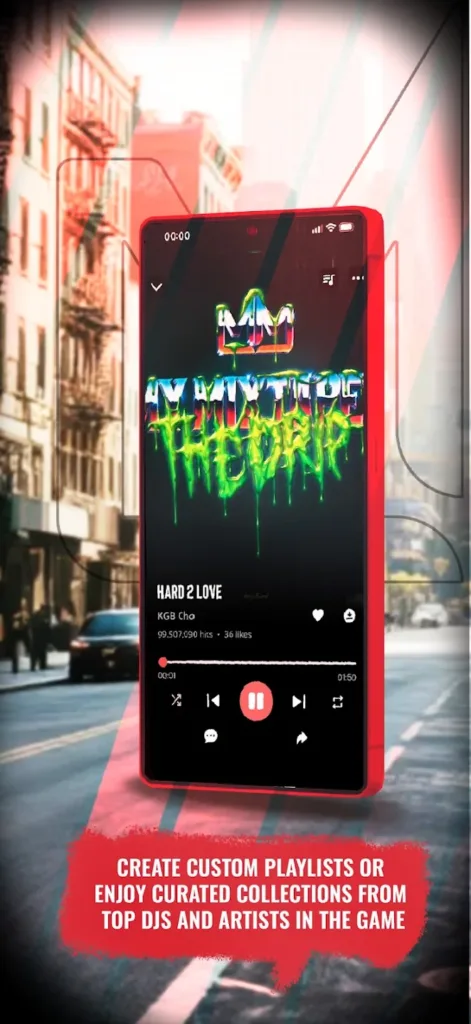

Key Advantages:
- Deep focus on hip-hop and underground rap music
- Curated playlists and new releases from indie and mainstream artists
- Exclusive podcasts, news, and interviews tied to hip-hop culture
- Social features to share music and promote new artists
- Option to upgrade for better sound quality and no video ads
Why This App:
- You’re all about discovering mixtapes and up-and-coming hip-hop artists
- You want a dedicated space for rap content beyond just music
- You like the idea of combining music, news, and culture in one app
Contact and Social Media Information:
- Website: mymixtapez.com
- App Store: apps.apple.com/us/app/my-mixtapez-rap-hip-hop
- Google Play: play.google.com/store/apps/details
- E-mail: info@mymixtapez.com
- Facebook: www.facebook.com/mymixtapez
- LinkedIn: x.com/mymixtapez
- Instagram: www.instagram.com/mymixtapez
- Phone: +1 (786) 438-2107

13. TREBEL
TREBEL is a music app made for people who want to download songs and listen offline, without having to pay for a subscription. It stands out by offering a legal, no-cost way to get music from big names and major labels like Universal, Sony, and Warner. And yes, it actually lets you listen to full tracks without data once they’re downloaded. Pretty rare for a free app.
You can search for specific artists, albums, or tracks, or check out curated playlists built around different moods and genres. There’s a wide range of music here, from Latin and EDM to classic hip-hop and pop. TREBEL also includes a Song ID feature, so if something’s playing around you, you can tap once and figure out what it is.
The app runs on a coin-based system, where you can earn music downloads by watching short ads. It’s not a bad tradeoff if you’re trying to save money on music. And if you want to skip the ads completely, there’s a paid upgrade option called TREBEL PASS.
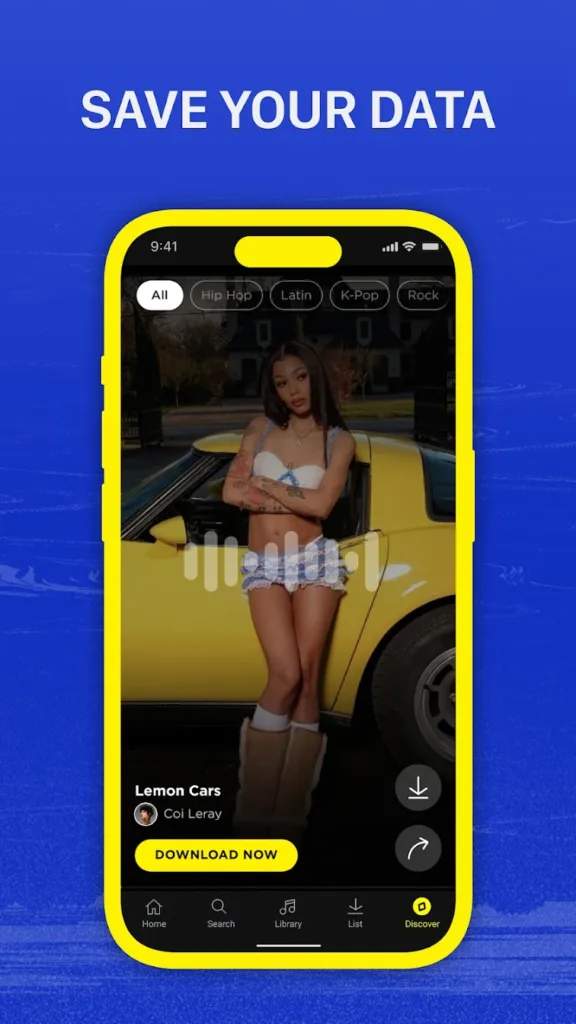

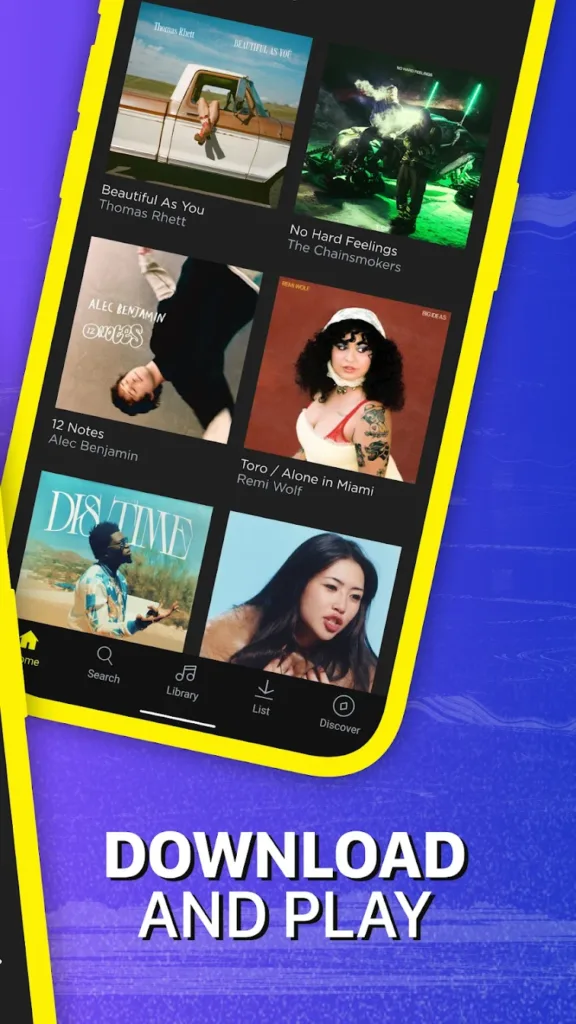
Key Advantages:
- Download full songs and listen offline for free
- Huge music library with support from major labels
- Includes a built-in song identifier
- Unlimited skips and on-demand playback (no shuffle restrictions)
- Supports imported MP3s from your existing music collection
Why This App:
- You want a free way to listen to music offline without breaking any rules
- You’re tired of shuffle-only or skip-limited apps
- You like building your own playlists with a mix of downloaded and imported tracks
Contact and Social Media Information:
- Website: home.trebel.io
- App Store: apps.apple.com/us/app/trebel-music-download-songs
- Google Play: play.google.com/store/apps/details
- Facebook: www.facebook.com/trebelapp
- Twitter: x.com/trebelmusic
- LinkedIn: www.linkedin.com/company/trebelmusic
- Instagram: www.instagram.com/trebelmusic
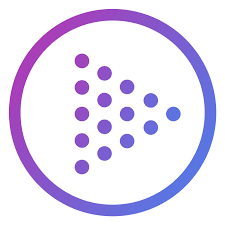
14. TouchTunes
TouchTunes isn’t your typical music streaming app. It’s actually more like your personal remote control for real jukeboxes in bars, restaurants, and social spots. If you’ve ever walked into a place and thought, “Why is this song playing right now?” – with TouchTunes, you can change that. It connects you to over 65,000 jukeboxes, so you can pick the vibe wherever you are.
Instead of battling with whatever playlist the bar staff picked, you just pull out your phone, open the app, and pick the songs you want to hear. You can even skip the line (with extra credits) or check what songs are coming up next. It’s all digital, and it works in real time. And yeah, you earn perks the more you use it, like free credits and exclusive features.
The app also keeps things fresh with curated playlists, song suggestions, and access to trending tracks. It gives you a little control over the soundtrack of your night.
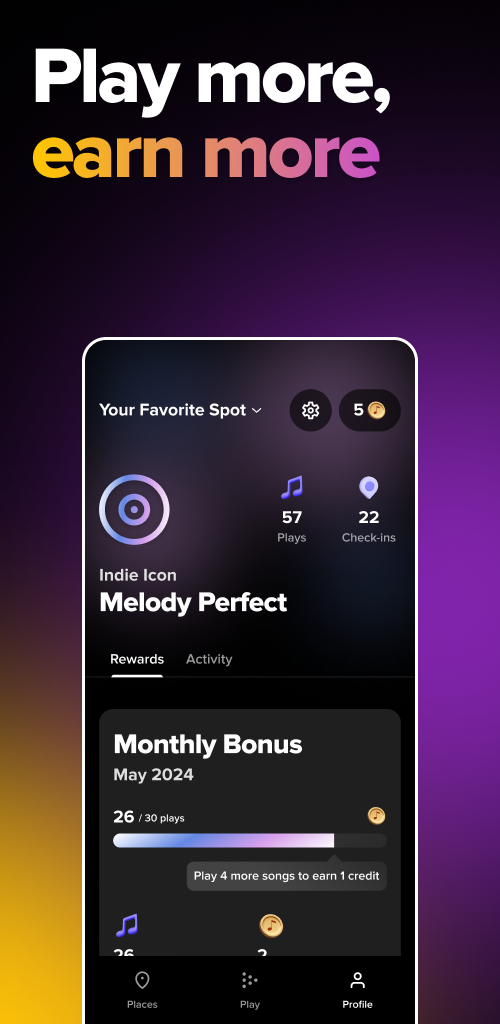
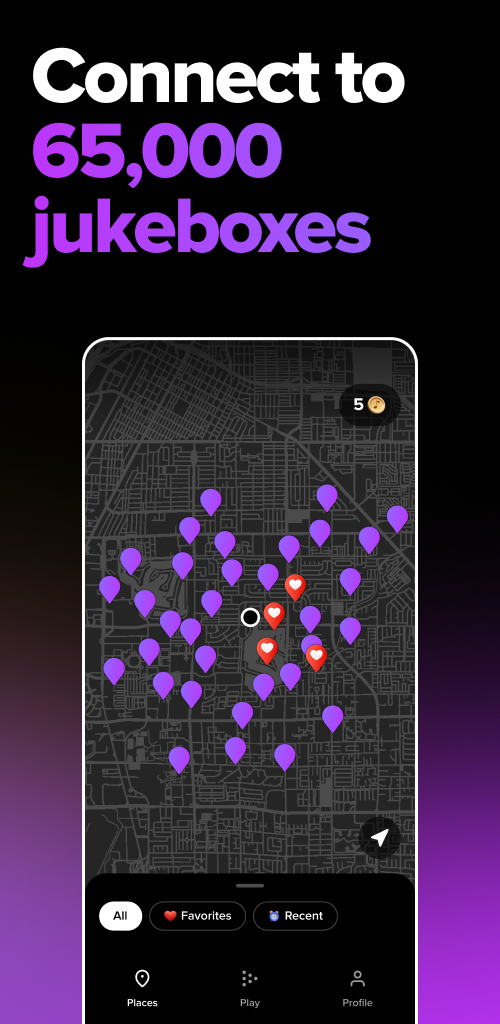
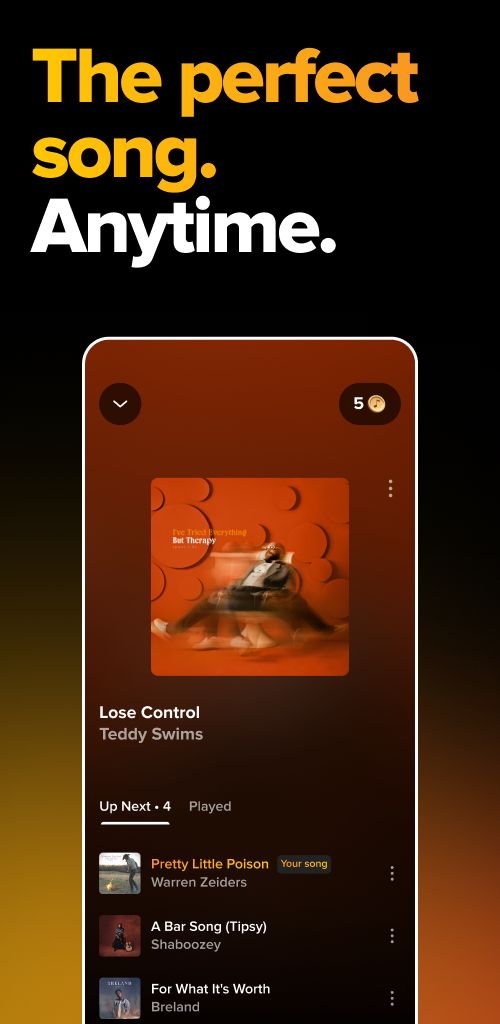
Key Advantages:
- Play music directly on bar or restaurant jukeboxes using your phone
- Connects to thousands of locations with mobile-enabled TouchTunes systems
- Earn perks like free credits by playing more music
- Skip the line with Fast Pass when you want your song to play next
- Supports easy payment with Apple Pay, PayPal, Venmo, and cards
Why This App:
- You want to choose what’s playing at your favorite bar
- You like the idea of turning any hangout into your own music party
- You’re already at places that have TouchTunes and want to control the playlist instead of hoping for a good song
Contact and Social Media Information:
- Website: www.touchtunes.com
- App Store: apps.apple.com/us/app/touchtunes-control-bar-music
- Google Play: play.google.com/store/apps/details
- Facebook: www.facebook.com/TouchTunes
- Twitter: x.com/touchtunes
- LinkedIn: www.linkedin.com/company/touchtunes-interactive-networks
- Instagram: www.instagram.com/touchtunes
- Address: 730 Third Ave, Suite 21st floor, New York, NY 10017
- Phone: 212.991.6540

15. Deezer
Deezer is a full-featured music and podcast app that lets you explore, customize, and control your listening experience from start to finish. It goes way beyond just playing tracks. No matter what your taste is, Deezer gives you tools to shape your music world exactly how you like it.
The app is packed with features like Flow, a nonstop personalized mix of favorites and new discoveries. There’s also SongCatcher for finding songs just by humming, Music Quiz for a fun way to test your knowledge, and Shaker to build mashup playlists with friends. On top of that, it lets you dig into lyrics (even translations), tweak your homepage layout, and share anything with a link.
What makes Deezer stand out is its flexibility. You can stream for free or choose from Premium plans like Family, Duo, or Student for full access, offline mode, zero ads, and HiFi audio. It works across smartphones, smart speakers, wearables, and even in your car. Basically, you can take your music with you wherever you go.

Key Advantages:
- Flow delivers a personalized, never-ending playlist that evolves with your taste
- SongCatcher identifies songs around you or from your own humming
- Shaker and Music Quiz offer interactive, social music features
- Wide compatibility with speakers, wearables, and car systems
- Customization tools let you tweak everything from homepage layout to playlist covers
Why This App:
- You want total control over what you listen to, when, and how
- You’re into features that go beyond just streaming, like games and song ID
- You like discovering new music based on your vibe and not just top charts
Contact and Social Media Information:
- Website: www.deezer.com
- App Store: apps.apple.com/us/app/deezer-music-player-podcast
- Google Play: play.google.com/store/apps/details
- Facebook: www.facebook.com/Deezer
- Twitter: x.com/DeezerNED
- Instagram: www.instagram.com/deezer
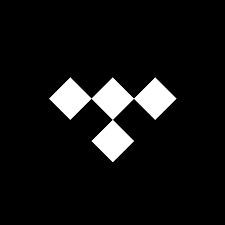
16. TIDAL
TIDAL is a high-fidelity music streaming app built for listeners who prioritize sound quality and artist-first features. With a library of over 110 million tracks, it delivers HiRes lossless audio up to 24-bit, 192 kHz, and supports formats like Dolby Atmos. All plans include ad-free playback, unlimited skips, curated playlists, and offline listening.
What separates TIDAL from other services is its focus on sound fidelity and exclusive content. It supports TIDAL Connect, letting users stream directly to compatible devices without quality loss. Users can track listening activity, create and share playlists, and discover music through a combination of personalized mixes and editorial picks.
TIDAL also allows easy import of playlists from other platforms using its migration tool. With subscription tiers including Individual, Family, and Student plans, plus a 30-day free trial, the app adapts to different needs while maintaining a premium audio standard.
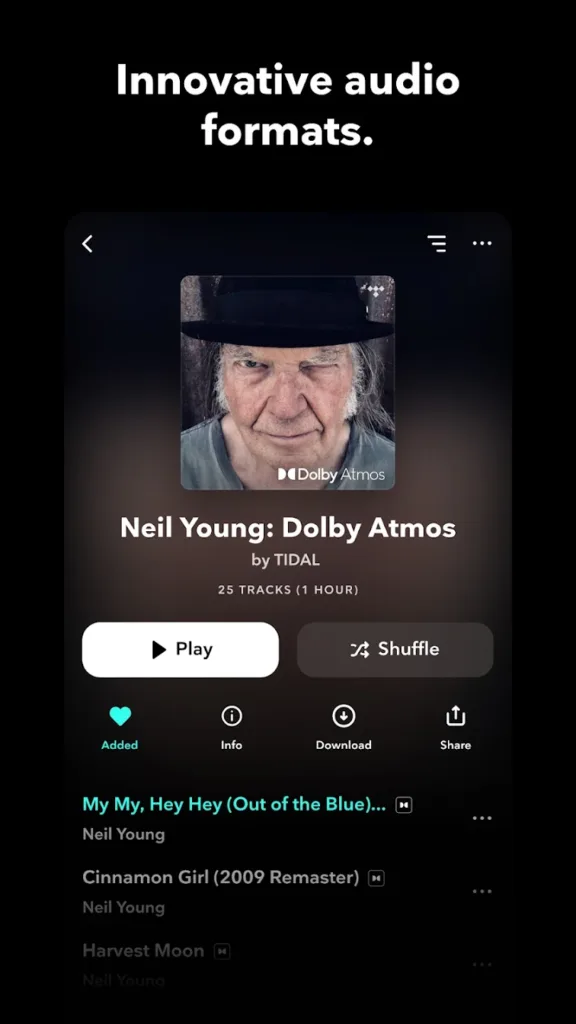
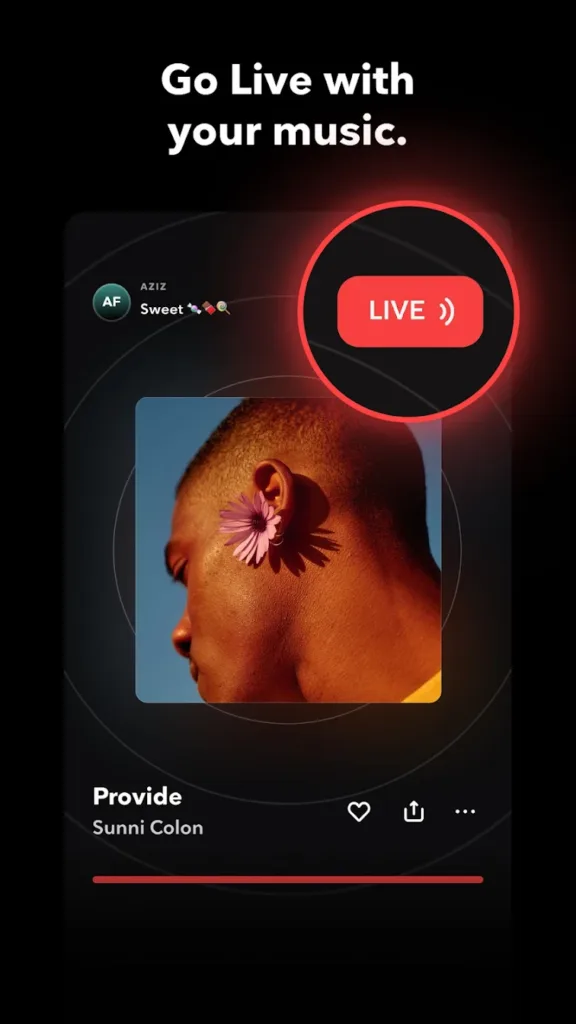

Key Advantages:
- HiRes lossless sound and immersive audio formats like Dolby Atmos
- Ad-free experience with unlimited skips and offline playback
- Personalized mixes plus curated playlists from TIDAL editors
- Playlist transfer tool for switching from other platforms
- TIDAL Connect support for direct playback on compatible devices
Why This App:
- You want studio-level sound quality without compromise
- You value artist support and prefer curated content
- You’re moving from another app and want a smooth playlist transition
Contact and Social Media Information:
- Website: tidal.com
- App Store: apps.apple.com/us/app/tidal-music-hifi-sound
- Google Play: play.google.com/store/apps/details
- Facebook: www.facebook.com/TIDAL
- Twitter: x.com/TIDAL
- Instagram: www.instagram.com/tidal
- Address: TIDAL, 799 Broadway, 11th Floor, New York, NY, 10003

17. Musixmatch
Musixmatch is all about lyrics. Whether you’re streaming music from Spotify, YouTube, Apple Music, or other platforms, it brings real-time synced lyrics right to your screen. You can search for lyrics by song title, artist, or even a single line. It’s built for anyone who wants to follow along, learn the words, or just see what a track is actually saying as it plays.
One standout feature is the FloatingLyrics widget. It overlays lyrics on your screen while the song plays in the background, no matter which app you’re using. There’s also Song ID, which helps you identify tracks playing around you with one tap. Musixmatch even supports lyric translations, so you can follow songs in other languages line by line.
If you upgrade to Musixmatch Premium, you unlock things like Party Mode for karaoke-style syncing, offline access to lyrics, and an ad-free experience. On top of that, the app offers tools for contributing lyrics, syncing them with the track, and translating them for others. So it’s not just for reading along – you can help build the lyrics database too.
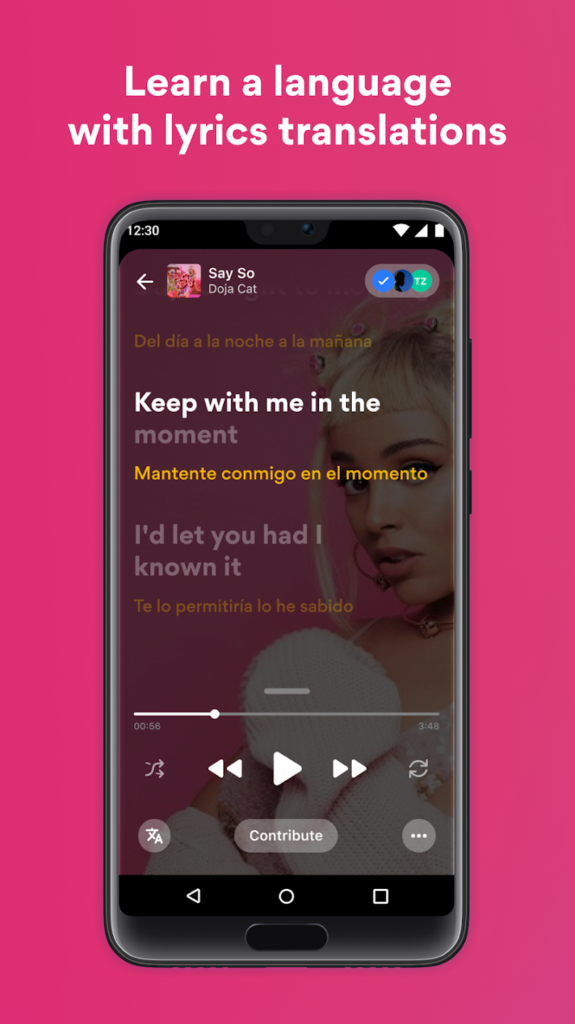
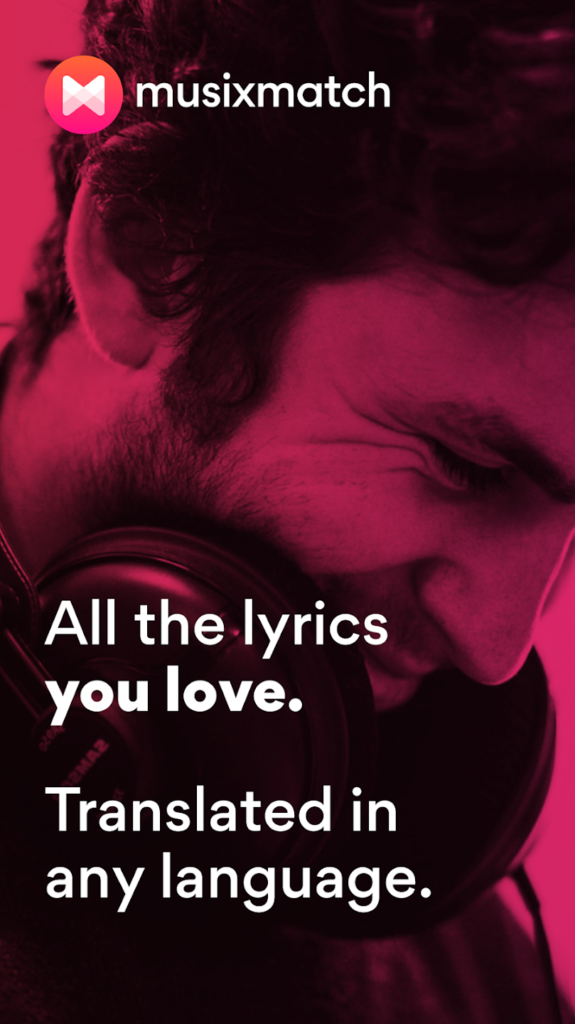
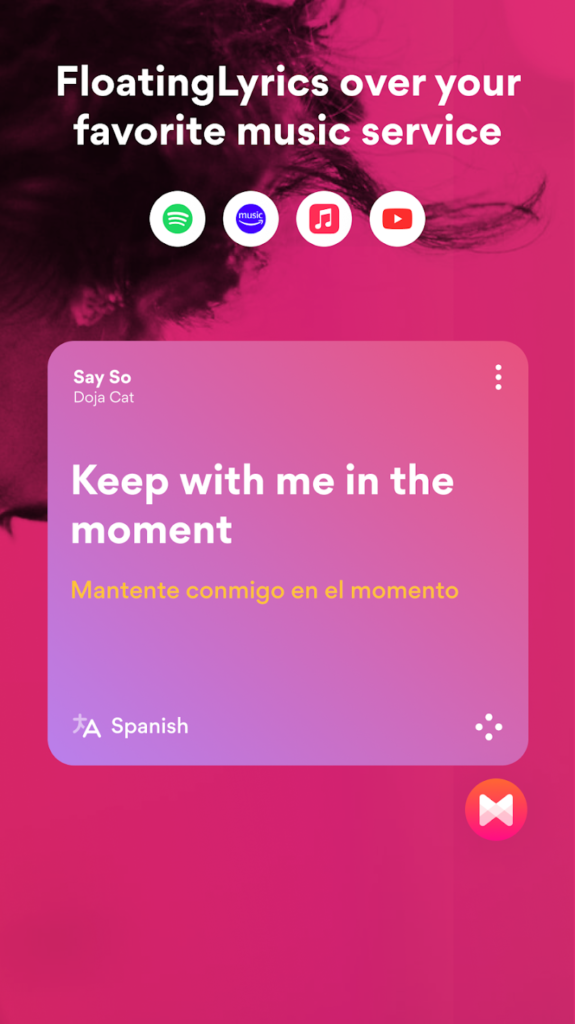
Key Advantages:
- Real-time synced lyrics from multiple music services
- FloatingLyrics overlay for seamless lyric display on any screen
- Song ID feature to recognize and display lyrics of music playing nearby
- Support for lyric translations in dozens of languages
- Tools for editing, syncing, and translating lyrics through the community
Why This App:
- You want to see lyrics as you listen without jumping between apps
- You enjoy translating, editing, or contributing lyrics to songs you love
- You’re learning a language and want to follow along with music in real time
Contact and Social Media Information:
- Website: www.musixmatch.com
- App Store: apps.apple.com/us/app/musixmatch-lyrics-finder
- Google Play: play.google.com/store/apps/details
- Facebook: www.facebook.com/musixmatch
- Twitter: x.com/Musixmatch
- Instagram: www.instagram.com/musixmatch
- Address: Musixmatch HQ, Via San Vitale, 5, 40125 Bologna, Italy
Final Word
Alright, there you have it – a solid lineup of the best music apps for iPhone that go way beyond the basics. Whether you’re chasing top-tier audio, craving curated playlists, or just need something fresh to keep things interesting, there’s an app here that’ll hit the right note. From lossless sound to lyric sync and podcast blends, your iPhone can easily become your go-to music hub with the right setup.
At the end of the day, it’s all about finding what fits your style – and hey, now you’ve got options. So go on, try a few, see what sticks, and build the soundtrack that actually sounds like you.
