Music apps on iPhone offer different ways to access and organize your audio library, whether you’re streaming the latest releases or revisiting older favorites. Some apps focus on free listening with ads, while others deliver high-quality audio and curated content through paid tiers. The right choice depends on how you listen, what features you use, and whether offline access is important.
Many of the top music apps now offer similar baseline tools: search functions, playlist creation, and recommendations based on your activity. Some include podcasts, live radio, or social listening features. Others concentrate on audio quality and catalog size. Each app handles these elements differently, and choosing the right one often comes down to interface preference and feature availability.
This article breaks down the best music app for iPhone across several major platforms. Each entry focuses on what the app actually delivers for users, especially in its free version. The comparison avoids exaggerated claims and highlights only features that are available to real users without hidden costs.
Searching for the perfect music app to match your vibe? We get it, but let’s talk about elevating those music-fueled moments. Cooking your favorite meals to your favorite tunes is the ultimate vibe, and our ReciMe makes it effortless. Plan meals, sort grocery lists by aisle, and keep all your recipes in one spot. Download it now, then dive back into picking that ideal music app!


1. Spotify
Spotify is one of the most widely used music apps on iPhone, offering access to a large library of songs, albums, playlists, and podcasts. The free version allows users to stream music with ads, while the premium tier removes ads and unlocks offline listening, higher audio quality, and unlimited skips. The app supports artist, album, genre, and playlist browsing, and includes curated sections like daily mixes and personalized recommendations.
Users can create and follow playlists, share songs with others, and explore pre-made playlists created by Spotify’s algorithm or editorial team. The app includes features like playback speed control for podcasts, crossfade between songs, and gapless playback. For iPhone users, Spotify integrates with CarPlay, Siri shortcuts, Apple Watch, and AirPlay, making it usable across multiple scenarios with minimal setup.
The free version has some limitations on skipping tracks and offline use, but all major browsing and playback functions remain available without payment. While users must log in to use the service, the app does not require a subscription to access most of its catalog. It serves as a flexible option for those who want access to a massive content library without needing to buy individual tracks or albums.

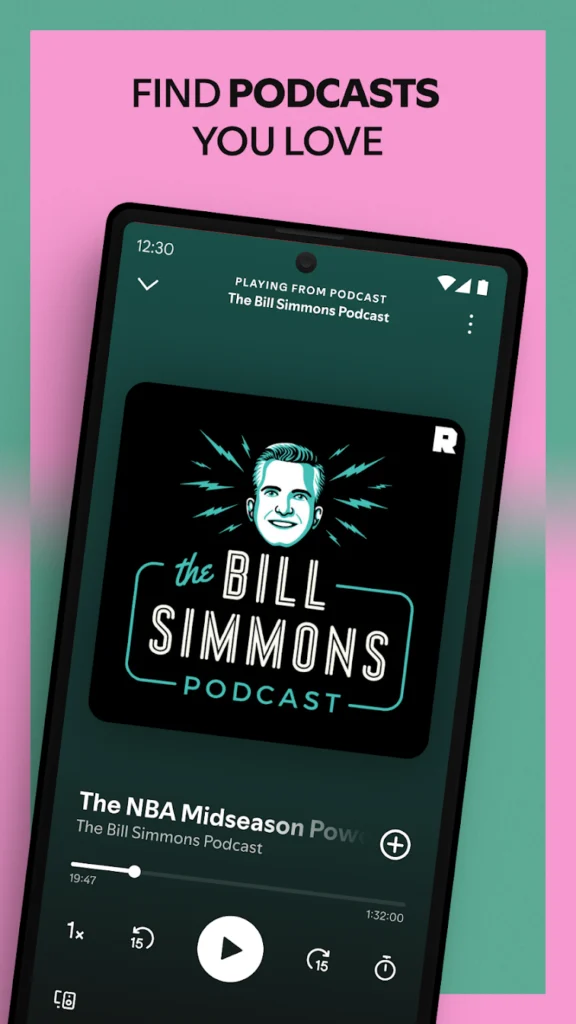
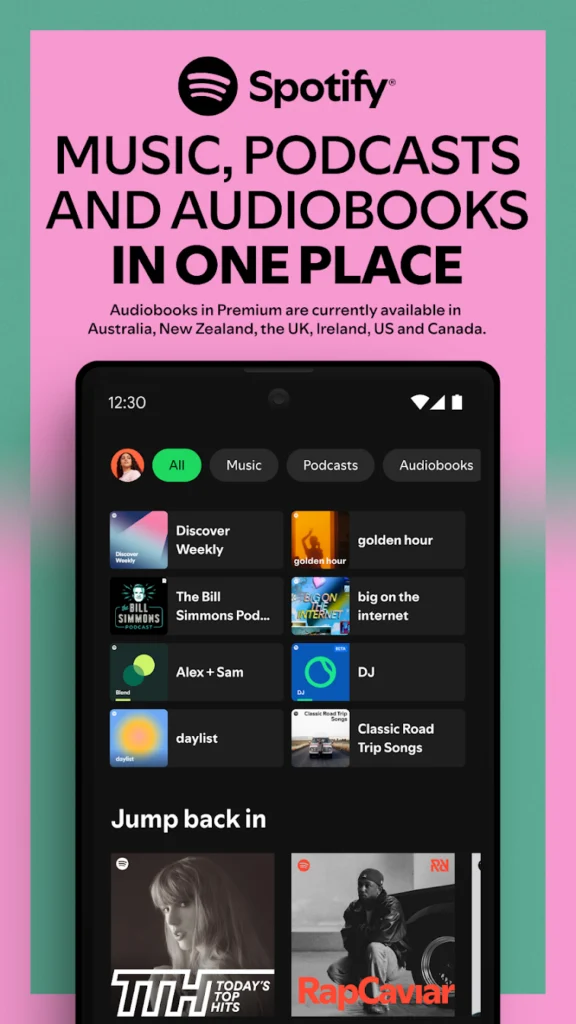
Pros:
- Large music and podcast library
- Compatible with CarPlay, Apple Watch, and AirPlay
- Curated playlists and personalized recommendations
- Playlist sharing and collaborative features
- Free version available with basic playback tools
- Works across multiple devices
Cons:
- Ads included in the free version
- Limited skips and no offline playback without premium
- Account required to use the app
Contact Information:
- Website: www.spotify.com
- App Store: apps.apple.com/app/spotify
- Google Play: play.google.com/store/apps/details
- Facebook: www.facebook.com/spotify
- Instagram: www.instagram.com/spotify
- Twitter: x.com/spotify
- LinkedIn: www.linkedin.com/company/spotify

2. Amazon Music
Amazon Music offers a streaming service that integrates with users’ existing Amazon accounts, providing access to a large catalog of songs. The free tier allows ad-supported playback of curated playlists and stations, while the Amazon Prime plan includes on-demand streaming of a broader selection. For those with Amazon Music Unlimited, the full catalog and additional features like HD and spatial audio become available. The app works without requiring an Amazon Music subscription, though the experience is limited at the free level.
The app supports personalized recommendations, curated playlists, and access to a user’s existing purchased music library. It includes basic playback controls, downloads for offline listening on paid plans, and integration with Alexa voice commands. The interface allows searching by artist, album, or genre, and provides quick access to recently played and favorited content. Amazon Music also works with CarPlay and Apple Watch, enabling playback across different Apple devices.
In the free version, access to music is limited to pre-made stations and playlists, with ads included and no ability to skip freely or choose songs on demand. However, it still functions as a usable platform for discovering music without cost, especially for those who already use Amazon services. The app serves as a hybrid between owned content and streaming, offering flexibility based on the user’s subscription status.
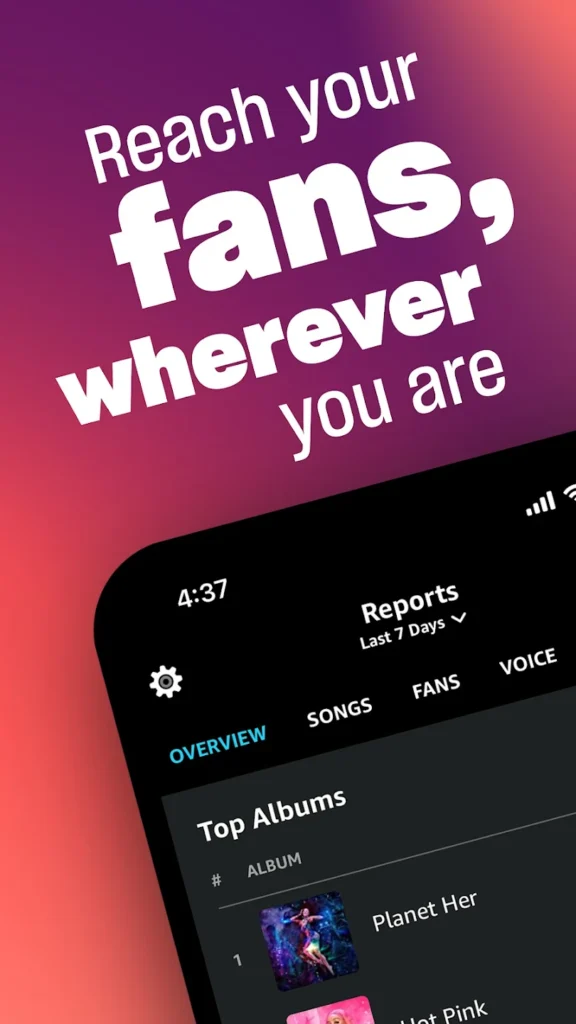
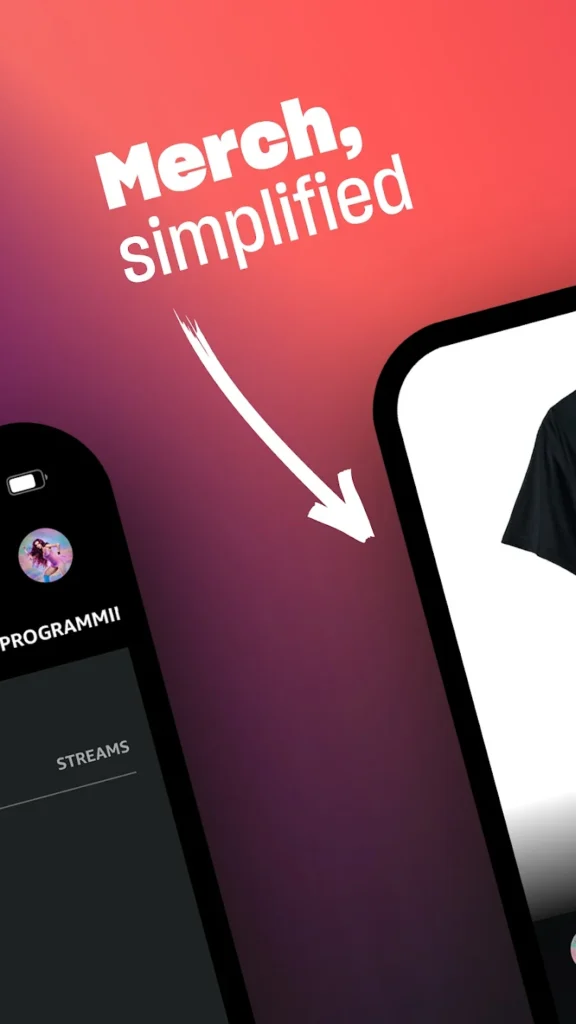

Pros:
- Integrates with existing Amazon account and purchases
- CarPlay and Apple Watch support
- Voice control through Alexa
- Playlist and station browsing in free version
- Paid plans include offline listening and HD audio
- Personalized recommendations and browsing tools
Cons:
- Limited on-demand control in free tier
- Ads present without a paid plan
- Interface tied closely to Amazon ecosystem
Contact Information:

3. YouTube Music
YouTube Music combines official audio tracks with music videos, remixes, and user-uploaded content, giving users a wide range of material beyond standard catalogs. The free version allows streaming with ads and includes limited background playback. The app provides recommendations based on listening history, location, and time of day. Users can search by artist, album, mood, or lyrics, and browse trending content or personalized mixes.
The interface features a home feed with daily suggestions, an explore tab for new releases and charts, and a library where users can save playlists, albums, and individual tracks. While downloads and full background play require a premium subscription, users can stream most content freely as long as the app stays open and in the foreground. Video integration allows users to switch between audio and video mode within supported tracks.
Despite playback limitations in the free tier, YouTube Music stands out for its breadth of content, especially for users who want access to unofficial or rare material not found on traditional platforms. The ability to explore live recordings, covers, and regional tracks makes it appealing for broader musical discovery. Its strength lies in variety rather than advanced playback features.
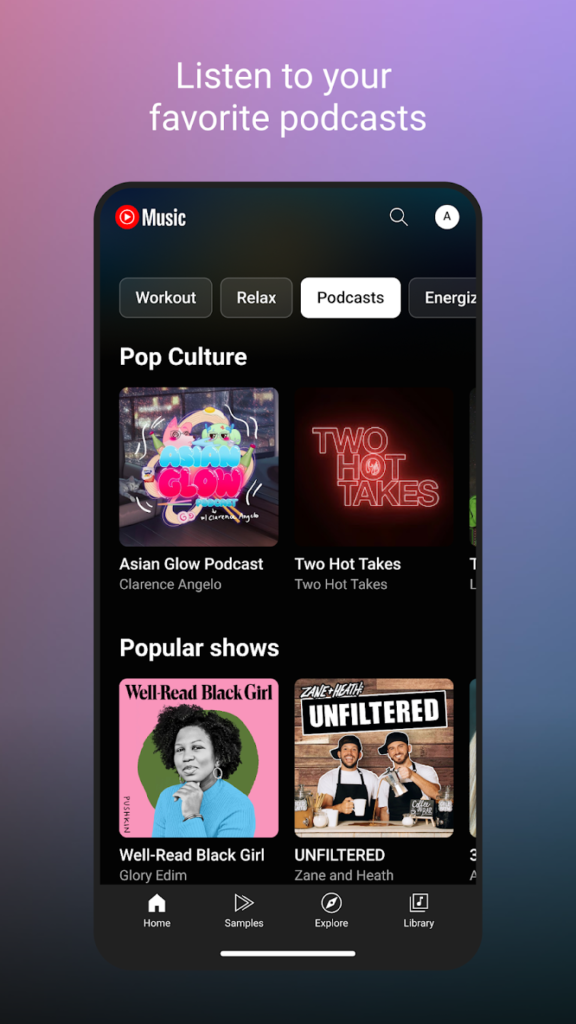
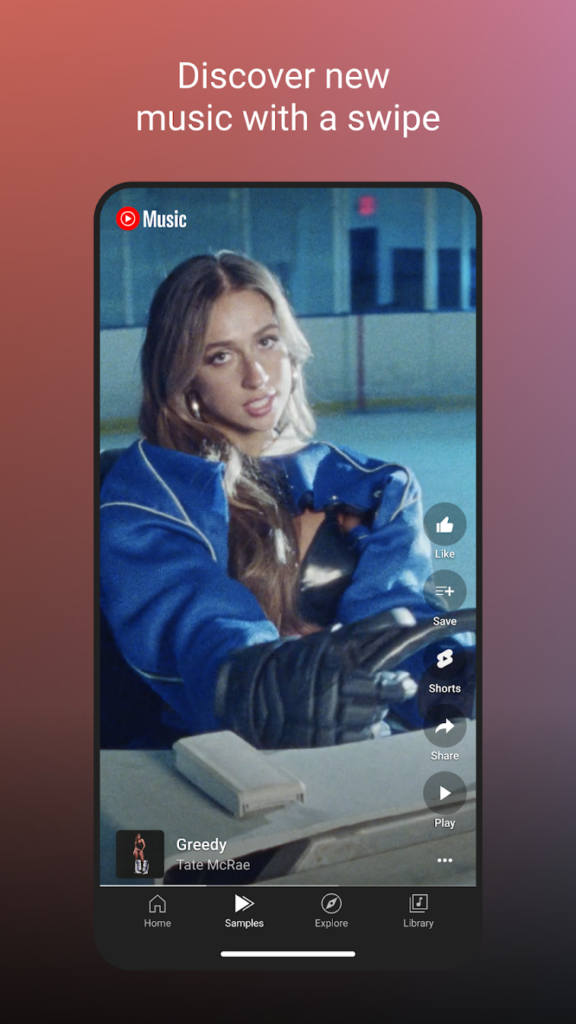
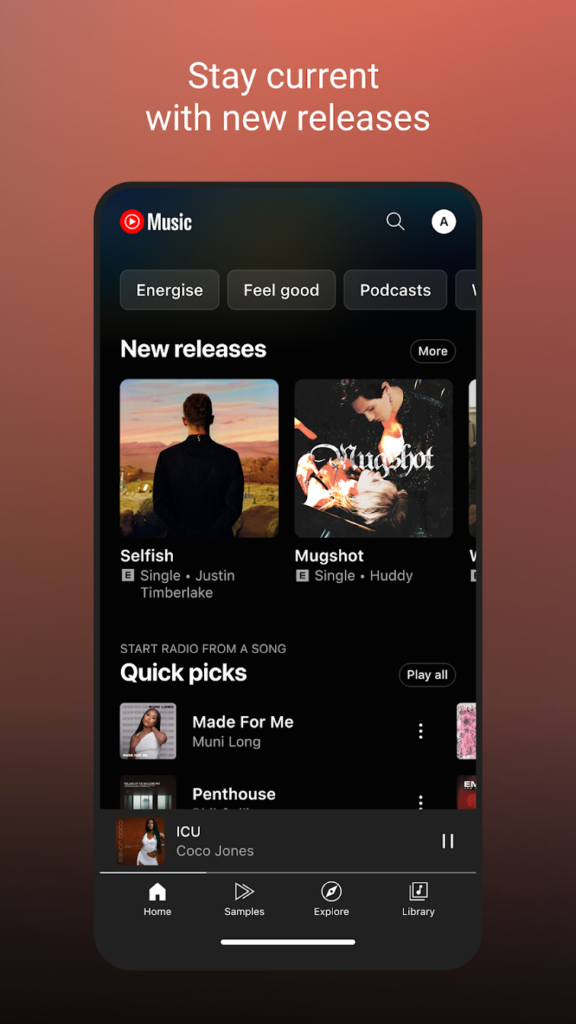
Pros:
- Access to official tracks and user-uploaded music
- Includes videos, remixes, and live performances
- Personalized recommendations and mood-based playlists
- Ability to switch between audio and video mode
- Works with Google account across devices
Cons:
- Ads and playback restrictions in free version
- Background play requires premium plan
- No offline access without subscription
Contact Information:
- Website: music.youtube.com
- App Store: apps.apple.com/us/app/youtube-music
- Google Play: play.google.com/store/apps/details

4. Audiomack
Audiomack is a music app focused on free access to hip-hop, rap, Afrobeats, R&B, and emerging genres. Unlike many other platforms, it allows full on-demand streaming and offline downloads without requiring payment. Artists and independent creators can upload their music directly to the platform, giving users access to exclusive or early releases that may not be available elsewhere. The app is widely used for discovering new artists and mixtapes.
The interface is straightforward, with tabs for trending, top charts, genres, and playlists. Users can follow artists, create personal playlists, and save songs or albums for offline listening. Playback features include shuffle, repeat, and standard controls. The app does not include HD or spatial audio, but it prioritizes access and speed, especially for mobile use. It supports CarPlay and Chromecast for broader device integration.
Audiomack is particularly useful for users interested in unsigned or lesser-known artists, as well as those looking for a free service without the limitations of forced shuffle or restricted skips. While it includes occasional ads and is centered around specific genres, it delivers core music app functionality with fewer barriers than most competitors.
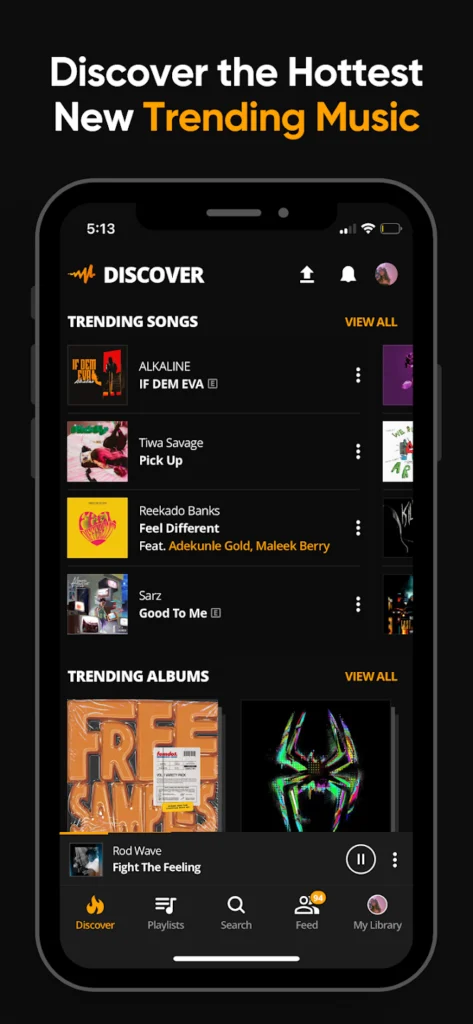
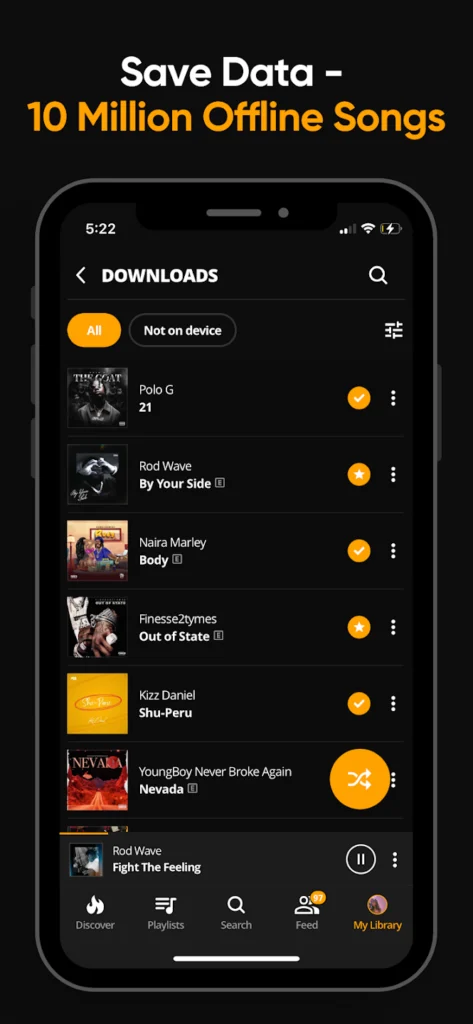
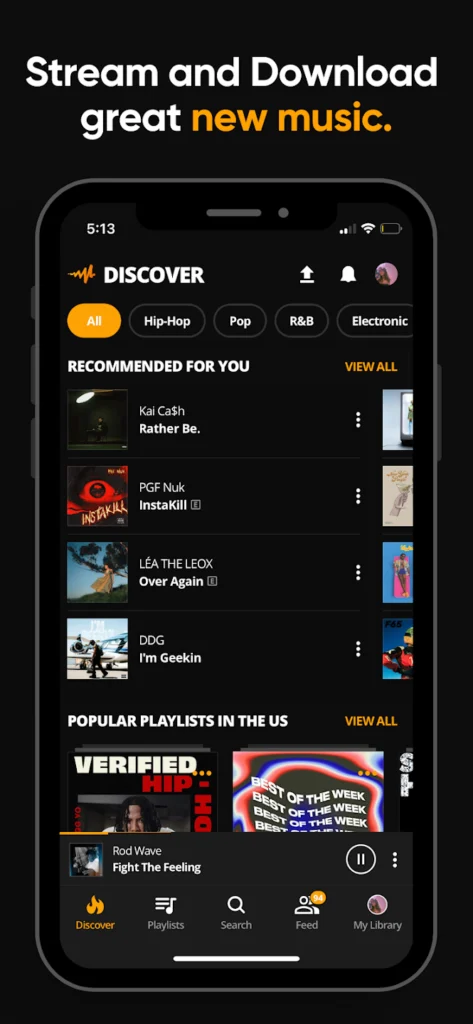
Pros:
- Free offline listening without a subscription
- Strong focus on hip-hop, Afrobeats, and emerging artists
- Direct uploads from creators
- Curated playlists and trending charts
- Simple, responsive interface
Cons:
- Includes ads during playback
- Limited catalog outside core genres
- No high-resolution audio options
Contact Information:
- App store: apps.apple.com/us/app/audiomack-play-music-offline
- Google Play: play.google.com/store/apps
- Website: audiomack.com
- Twitter: x.com/audiomack
- Facebook: www.facebook.com/audiomack
- Instagram: www.instagram.com/audiomack

5. GarageBand
GarageBand is not a traditional music streaming app but rather a mobile music creation tool designed by Apple. It turns your iPhone into a portable studio, allowing users to create songs using virtual instruments, loops, and multi-track recording. The app is free to download and includes a large library of sounds, instruments, and preset templates. It is frequently used by musicians and beginners alike for sketching ideas or producing full tracks.
The app supports MIDI input, audio recording, and automation features. Users can layer multiple tracks, add effects, and edit recordings in a visual timeline. It also offers beat sequencers, guitar amp models, and sampling tools. Projects can be saved locally or exported to other Apple apps like Logic Pro or shared directly. GarageBand is optimized for touch controls and supports both horizontal and vertical layouts for instrument interaction.
While GarageBand doesn’t stream music or offer pre-recorded content like other apps in this list, it functions as a creation-focused alternative for users interested in making their own music on iPhone. It includes no ads, works offline, and does not require any subscriptions. For music production and experimentation, it remains one of the most capable free tools available on iOS.

Pros:
- Full-featured mobile music studio
- Includes loops, instruments, and effects
- No ads or in-app purchases
- Works offline and saves locally
- Integrates with other Apple music apps
Cons:
- Not intended for streaming or music discovery
- Steeper learning curve for new users
- Requires storage space for sound libraries
Contact Information:
- Website: www.apple.com
- App Store: apps.apple.com/us/app/garageband
- Phone: 1-800-692-7753

6. Deezer
Deezer offers music streaming through a combination of free and paid plans. The free version provides access to a large catalog of tracks with ads and some playback restrictions. It includes curated playlists, radio stations, and editorial content organized by mood, genre, and activity. Users can search by artist, song, or album, and explore personalized recommendations based on listening history.
Playback features include standard controls, shuffle mode, a favorites section, and a basic lyrics viewer for supported songs. Deezer’s Flow feature creates a continuous stream of recommended tracks, blending familiar favorites with new suggestions. While offline listening and high-fidelity audio are locked behind a paid plan, the core free app still functions for basic exploration and casual streaming.
Deezer works on iPhone, Apple Watch, and CarPlay, and supports syncing with connected devices. It is useful for users who want a lightweight music app that combines global hits with genre-based discovery. The app is ad-supported, and some restrictions apply to skip limits and playlist access, but users can still build a functioning library and explore new music without payment.
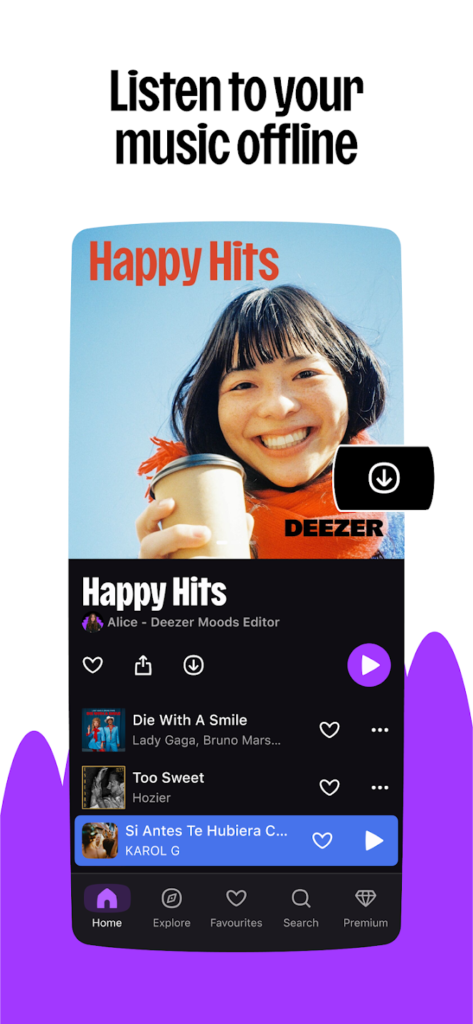
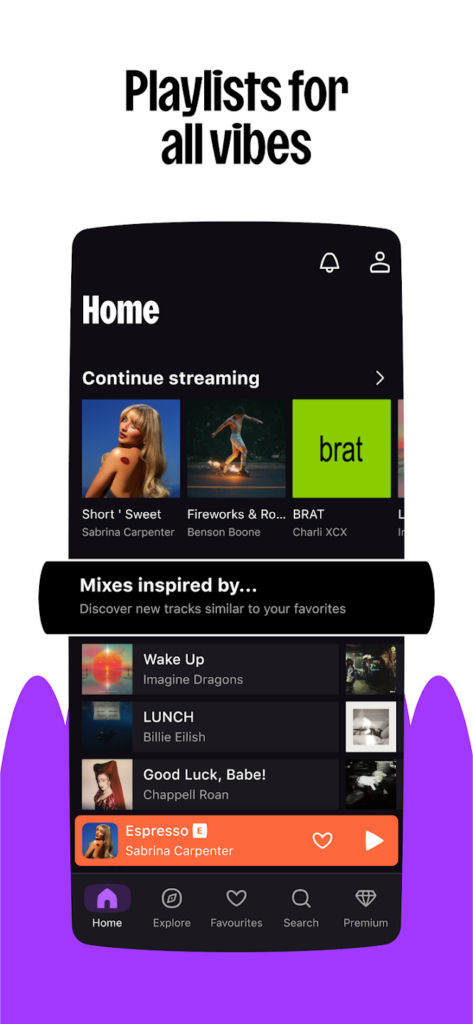

Pros:
- Free streaming with curated playlists and Flow
- Wide genre selection and global content
- Works with Apple Watch and CarPlay
- Personalized recommendations
- Basic lyrics support and music discovery features
Cons:
- Ads and limited skips in free version
- Offline mode and HD audio require paid plan
- No download support without subscription
Contact Information:
- Website: www.deezer.com
- App Store: apps.apple.com/us/app/deezer-music-player-podcast
- Google Play: play.google.com/store/apps/details
- Facebook: www.facebook.com/Deezer
- Instagram: www.instagram.com/deezer
- Twitter: x.com/Deezer

7. Pandora
Pandora is primarily known for its radio-style listening experience, where users input an artist or song to generate a custom station. On iPhone, it offers both on-demand streaming and algorithm-based station creation. The free version supports ad-based playback and limits song selection, but allows users to give feedback with thumbs-up and thumbs-down to refine recommendations.
Users can explore trending tracks, search manually, and create stations based on mood or genre. The app includes standard playback tools, artist bios, and integration with CarPlay and Apple Watch. Paid plans unlock unlimited skips, higher quality streaming, and offline downloads. The app’s focus is less on playlists and more on passive listening through adaptive stations.
Pandora is best suited for listeners who prefer a minimal interaction model, where music discovery happens in the background. The free version limits control, but still delivers a functional radio-like experience tailored to user input. It lacks international availability and some modern features, but within its U.S. market, it continues to serve as a unique option for algorithm-driven streaming.
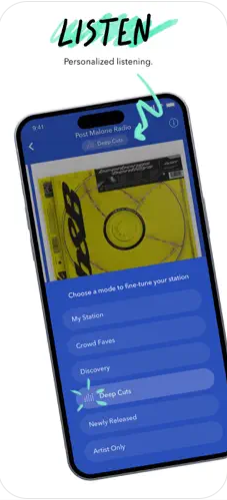
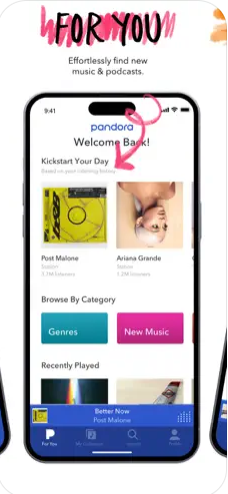
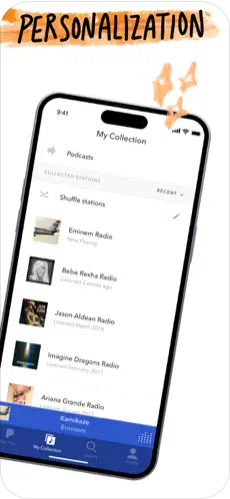
Pros:
- Radio-style stations adapt to user preferences
- Quick setup without detailed playlist management
- Includes artist info and basic playback tools
- CarPlay and Apple Watch compatible
- Works well for background listening
Cons:
- Available only in select countries
- Limited skips and playback control in free plan
- Less focus on on-demand album streaming
Contact Information:
- Website: www.pandora.com
- App Store: apps.apple.com/us/app/pandora-music-podcasts
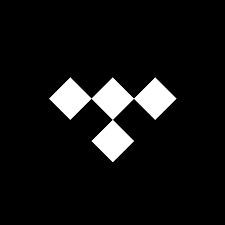
8. TIDAL
TIDAL is a streaming service known for its focus on sound quality and artist-first approach. It offers lossless and high-resolution audio, with a free tier that includes basic access to its catalog with ads. The app includes a wide range of genres, curated playlists, and editorial content, with a strong emphasis on hip-hop, R&B, and exclusive releases. The catalog includes music videos and live performance content.
The app supports on-demand streaming, playlist creation, and track downloads under paid plans. Even on the free tier, users can listen to full tracks with standard quality, browse artist profiles, and follow curated mixes. TIDAL also provides detailed album credits and liner notes, which appeals to users interested in music production and artist contributions. The interface is organized around explore, home, and library sections.
TIDAL is best for users who value audio fidelity and artist-centric features. Its free version functions well for casual use, though offline listening and high-resolution audio are gated. The app works with CarPlay, Apple Watch, and supports gapless playback. While its premium offering is more competitive, the free version still offers complete songs without forced shuffle, which sets it apart from many others.
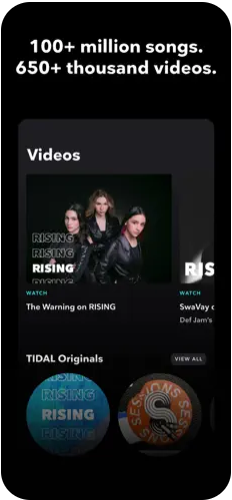
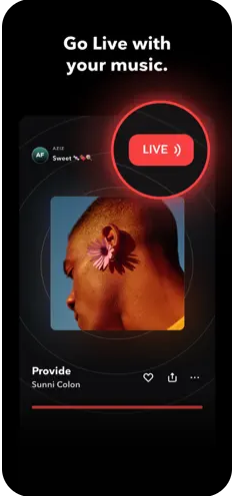

Pros:
- Full-track playback in free tier
- High-quality audio options available with upgrade
- Artist-focused interface with album credits
- Includes music videos and exclusive content
- No forced shuffle on free plan
Cons:
- Offline listening and HD audio require subscription
- Ads present in free version
- Less mainstream outside select genres
Contact Information:
- Website: tidal.com
- App Store: apps.apple.com/us/app/tidal-music-hifi-sound
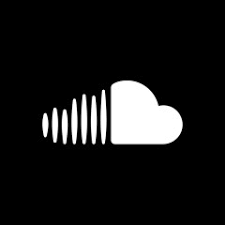
9. SoundCloud
SoundCloud provides access to a massive catalog of user-uploaded content, including music from independent artists, remixes, DJ sets, and podcasts. It is often used as a discovery platform for emerging musicians and niche genres. Users can stream full tracks, follow artists, and like or repost content to their own library. The free version includes ads but allows on-demand streaming.
The app features personalized recommendations, curated playlists, and trending charts. Users can explore by genre, mood, or location. SoundCloud’s social features allow direct interaction through comments and sharing, making it distinct from other streaming apps. It also supports private track sharing and uploads for creators using the mobile interface.
SoundCloud is ideal for users who want access to content not found on traditional services. While it lacks higher-resolution audio and some playback polish, it offers flexibility and variety. The app is particularly suited for discovering new artists, underground genres, and community-driven music that may never appear in commercial catalogs.
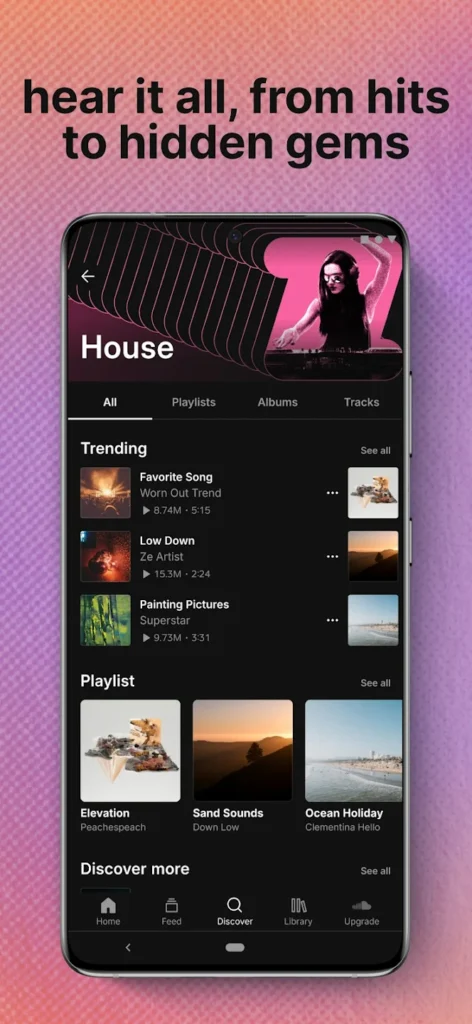
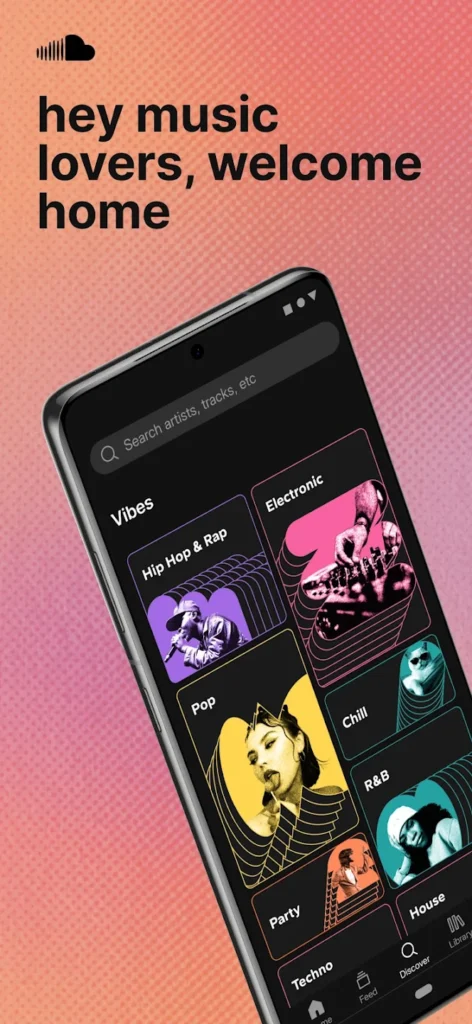
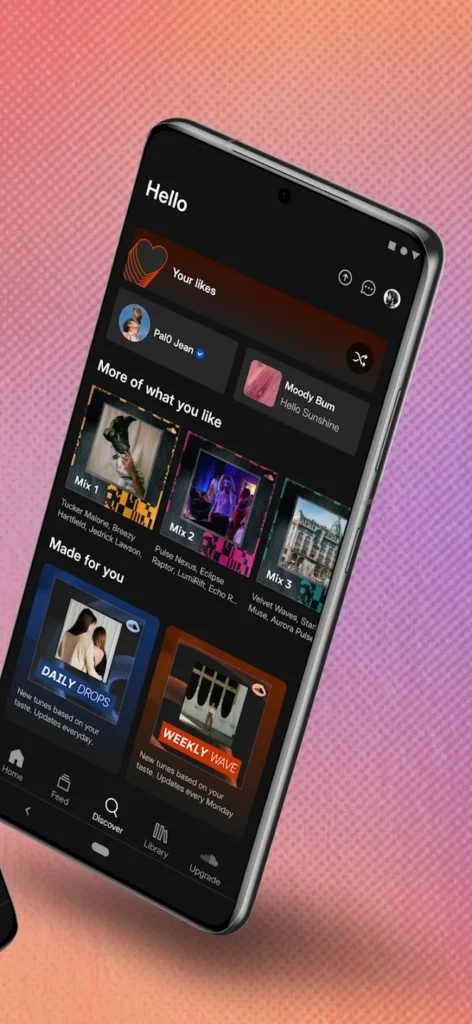
Pros:
- Large catalog of independent and niche content
- Free on-demand streaming with no forced shuffle
- Artist uploads and private track sharing
- Commenting and social interaction features
- Personalized recommendations and trending content
Cons:
- Ads included in free version
- Interface can feel crowded with social elements
- Variable audio quality across uploads
Contact Information:
- App store: apps.apple.com/us/app/soundcloud-the-music-you-love
- Google Play: play.google.com/store/apps
- Website: soundcloud.com

10. Longplay
Longplay is a different kind of music app. Rather than offering streaming, it focuses on your existing music library and encourages full-album listening. It scans your iPhone’s local music collection and organizes it visually by album artwork. The goal is to promote uninterrupted playback of complete records rather than shuffling single tracks.
The app does not connect to streaming services or cloud libraries. It simply uses what’s already downloaded or synced via the Apple Music app. Longplay displays albums as large tiles and offers sorting options like play count, order, or randomness. It does not include search or track-based playback controls, keeping the focus on album-oriented listening.
This app suits users who manage their own music files and prefer a simplified, no-frills interface. It is a one-time purchase app, with no ads or subscriptions. While it doesn’t compete with modern streaming tools, Longplay fills a niche for people who value the album format and want distraction-free playback on iPhone.
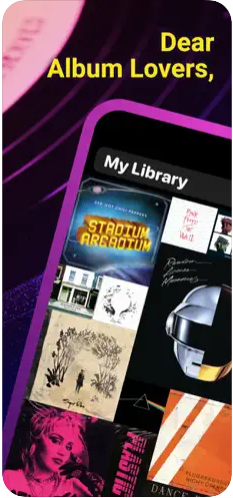
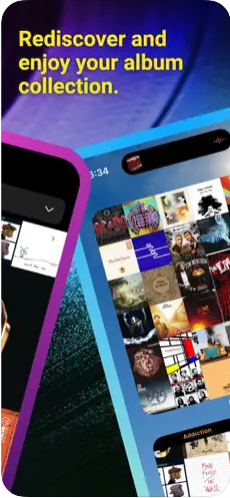
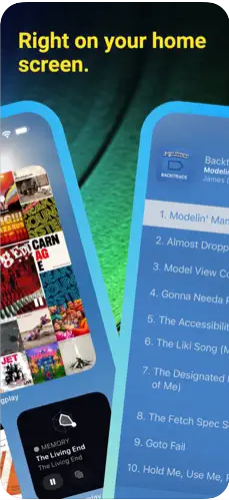
Pros:
- Encourages full-album listening
- Clean visual interface based on album artwork
- Works entirely offline with local files
- No ads or recurring payments
- Lightweight and distraction-free
Cons:
- No streaming or cloud access
- Requires local music library
- No search or song-level navigation
Contact Information:
- App store: apps.apple.com/us/app/longplay
- Google Play: play.google.com/store/apps
- Website: longplay.rocks
- E-mail: words@longplay.app
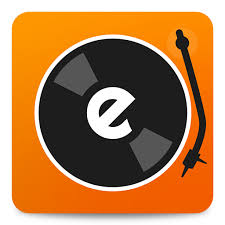
11. Edjing Mix
Edjing Mix is a music app built for mixing and live DJ performance on mobile. It includes a dual turntable interface, sound effects, EQs, and tempo controls. Users can import tracks from their iPhone library or cloud sources, and mix them using manual or automated controls. The app is geared toward both casual and beginner DJs who want a mobile mixing tool.
It includes a sampler, loop creation, crossfader, and support for external hardware via adapters. Visual waveforms and real-time sync help with beat matching and transitions. Some features require an in-app purchase, but the core mixing tools are available for free and functional out of the box. Users can record mixes, apply effects, and customize track settings in real time.
Edjing Mix is not a traditional music player but serves as a creative tool for live use or practice sessions. It is suited for users who want to explore music manipulation without investing in professional DJ equipment. While not ideal for everyday listening, it fills a specific use case within the music app ecosystem.

Pros:
- Real-time DJ mixing with turntable interface
- Supports audio effects, loops, and transitions
- Imports local or cloud-based tracks
- Recording and custom mix options
- External controller support
Cons:
- Some features require in-app purchase
- Interface may be complex for casual listeners
- Not designed for standard music playback
Contact Information:
- App store: apps.apple.com/us/app/edjing-mix-dj-music-mixer
- Google Play: play.google.com/store/apps
- Website: musicworldmedia.com
- E-mail: hello@mwm.io
- LinkedIn: www.linkedin.com/company/mwmcompany
- Twitter: x.com/MWMcompany
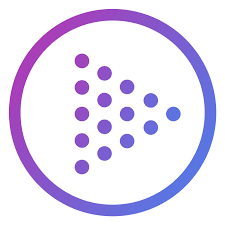
12. TouchTunes
TouchTunes is a jukebox control app that connects to compatible jukeboxes in public venues like bars, restaurants, and bowling alleys. Users can browse available music, pay to play songs in real time, and even prioritize their tracks in the queue. The app works only in supported locations and is tied to a credit-based system.
Users can save favorite tracks and playlists, discover venues nearby with TouchTunes, and preview what’s currently playing. The app supports payment through credit bundles or promotions, with options to earn credits through special offers. It’s location-based and integrates with venue systems rather than functioning as a standalone music app.
While TouchTunes doesn’t offer personal streaming, it serves a practical function for users who want to control public audio in specific social settings. It’s free to download and browse, but usage depends on proximity to a connected jukebox and requires credits to play songs.

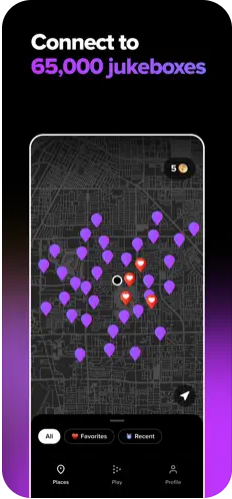
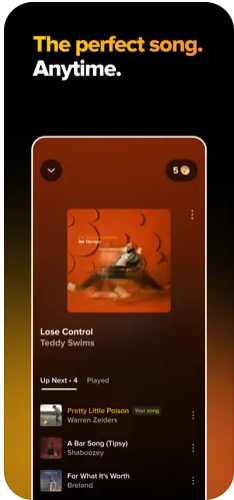
Pros:
- Control jukeboxes in supported venues
- Browse music and play songs from your phone
- Save favorites and see venue playlists
- Location-based venue discovery
- Simple interface with payment options
Cons:
- Only usable in connected public spaces
- Requires purchase of play credits
- Not a personal streaming app
Contact Information:
- App store: apps.apple.com/us/app/touchtunes-control-bar-music
- Google Play: play.google.com/store/apps
- Website: www.touchtunes.com
- Facebook: www.facebook.com/TouchTunes
- Instagram: www.instagram.com/touchtunes
- Twitter: x.com/touchtunes
- LinkedIn: www.linkedin.com/company/touchtunes-interactive-networks

13. Simply
Simply is a vocal-focused music app designed for users who want to practice singing with guided instruction. It includes real-time feedback, vocal warm-ups, and lessons organized by genre or technique. The app analyzes pitch and timing to help users improve over time. It is structured more like an educational tool than a streaming platform.
The app offers a range of exercises and songs to sing along with, displaying live feedback as users perform. A scoring system tracks improvement, and users can choose difficulty levels or focus on specific vocal techniques. It works with iPhone’s built-in microphone and requires no external equipment. While some content is gated behind a subscription, free users can access a rotating selection of exercises.
Simply is built for singers, not listeners, and fits into the music app category by serving those looking to train their voice or engage with music actively. It’s useful for beginners or casual singers looking for structured practice on iOS devices.
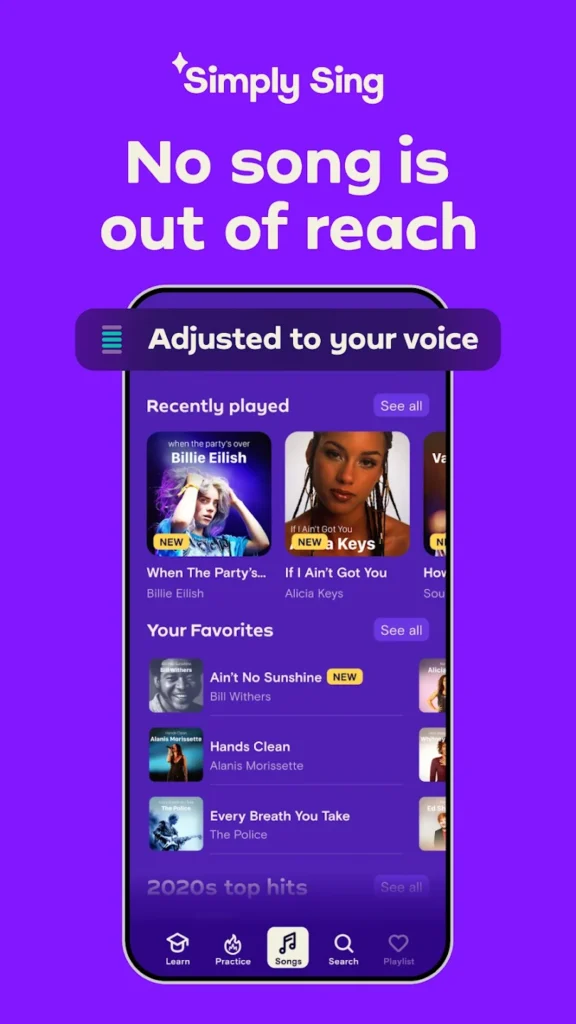
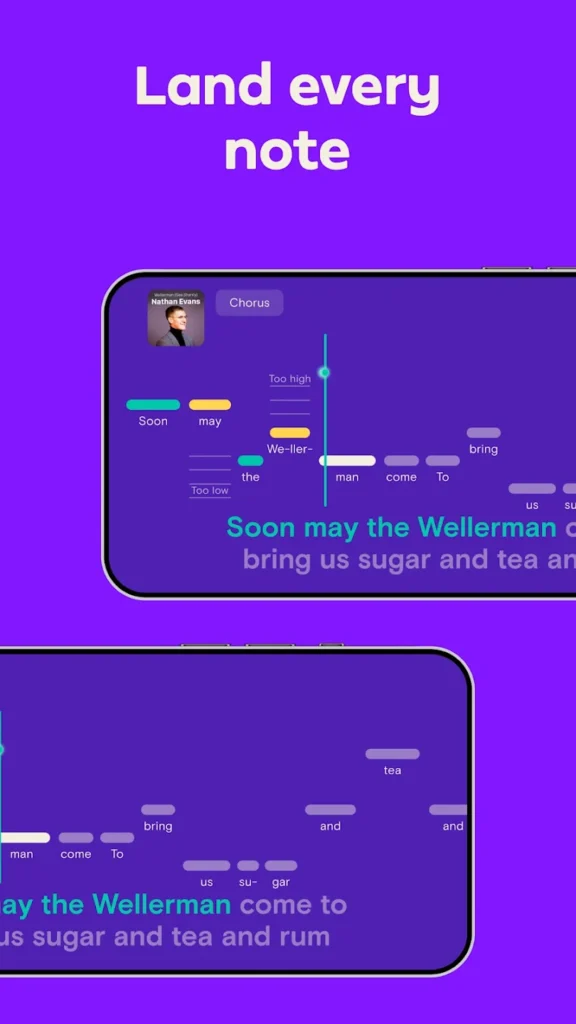
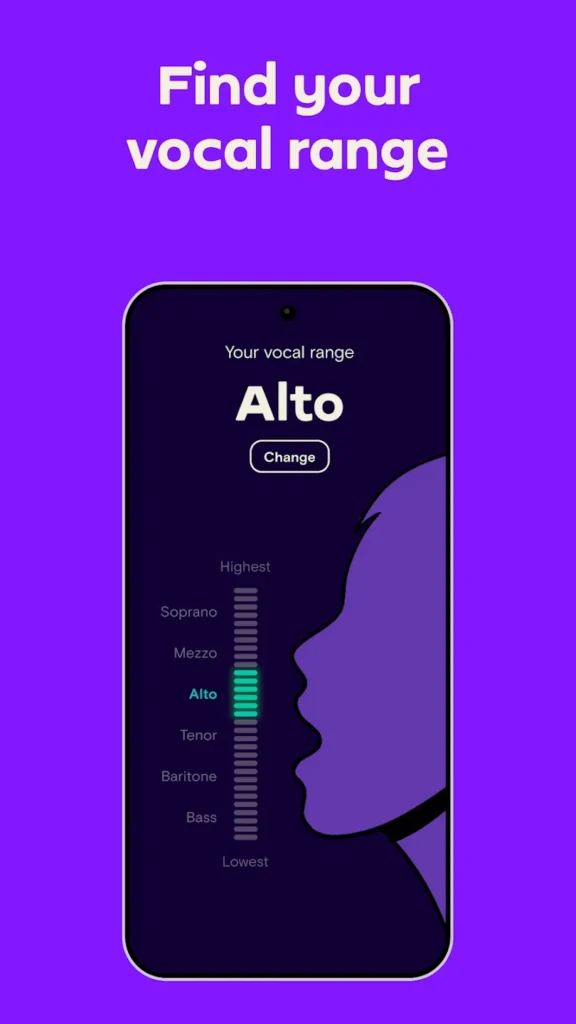
Pros:
- Real-time vocal feedback and pitch analysis
- Guided lessons and genre-based exercises
- Works without additional hardware
- Suitable for all skill levels
- Clean interface for voice training
Cons:
- Not for passive music listening
- Some features require subscription
- Limited song selection in free version
Contact Information:
- App store: apps.apple.com/us/app/simply-sing-my-singing-app
- Google Play: play.google.com/store/apps
- Website: www.hellosimply.com
- Facebook: www.facebook.com/hellosimply
- Instagram: www.instagram.com/hellosimply
- Twitter: x.com/hellosimply
- LinkedIn: www.linkedin.com/company/simply-joytunes
Conclusion
The best music app for iPhone depends on how you engage with music. Some users want access to mainstream catalogs with minimal setup, while others prefer tools for creating, mixing, or training. Apps like Spotify, YouTube Music, and Deezer focus on streaming with curated playlists and algorithmic suggestions. Others, like GarageBand and Edjing Mix, are built for music creation and performance rather than passive listening.
If you’re looking for free access to music with basic playback features, Audiomack, SoundCloud, and TIDAL’s free tier offer full-track streaming without forced shuffle. For those who prioritize audio quality or exclusive content, apps like TIDAL and Amazon Music provide more depth with paid upgrades. Users managing their own music files may find Longplay or GarageBand better suited to their habits.
Each app listed offers real functionality without relying on exaggerated claims or unnecessary features. Whether you’re listening, mixing, or learning, there is a reliable, task-specific app available on iOS that fits your purpose without requiring payment.
