Let’s be real, your iPhone camera is already pretty great. But if you’ve ever looked at someone’s edited pic and thought, “How the heck did they do that?” Well, it’s probably not just good lighting. The right photo app can completely change the game, whether you’re into subtle edits or full-on photo magic. From pro-grade tools to apps that make your brunch look like it belongs in a lifestyle magazine, we’re breaking down the best iPhone photo apps that are actually worth downloading.
Taking better photos often starts with noticing the details light, color, texture, mood. It’s the same attention to detail that makes great meals worth remembering. At ReciMe, we know that food is one of the most photographed parts of everyday life. That’s why we built our app not just for cooking, but for the kind of people who take the time to capture what they’ve made (or ordered we’re not judging).
ReciMe helps you save recipes from social media, turn them into smart grocery lists, and build weekly meal plans that take the stress out of “what’s for dinner?” It’s the perfect companion to your camera roll full of food pics. Try ReciMe to bring order (and inspiration) to your kitchen. Your next photo-worthy meal is just a tap away.

Download for free from the App Store on iPhone and iPad

ReciMe Android App

1. Halide Mark II
Halide Mark II is a manual camera app for iPhone and iPad designed around gesture controls and high-end features for photographers who want more control over their mobile shots. The app blends automatic and manual shooting modes, allowing users to switch between them as needed. Swiping controls handle focus and exposure, while deeper tools provide full manual access to shutter speed, ISO, and white balance. Its interface is structured to mimic traditional camera dials and layouts, minimizing screen clutter and encouraging a focused shooting experience.
Users can choose how much processing is applied to their photos. The app includes Apple-standard HEIC/JPG formats, ProRAW in multiple bit depths, and a feature called Process Zero that captures RAW shots with no AI-driven processing. Additional features include focus peaking, focus loupe, histograms, 14-bit waveform, and a color zebra overlay for exposure feedback. Halide also includes in-app tutorials, a macro mode powered by neural processing, and a private-by-design approach that avoids data collection or tracking. The app runs on both iPhone and iPad and offers an Apple Watch remote control option.
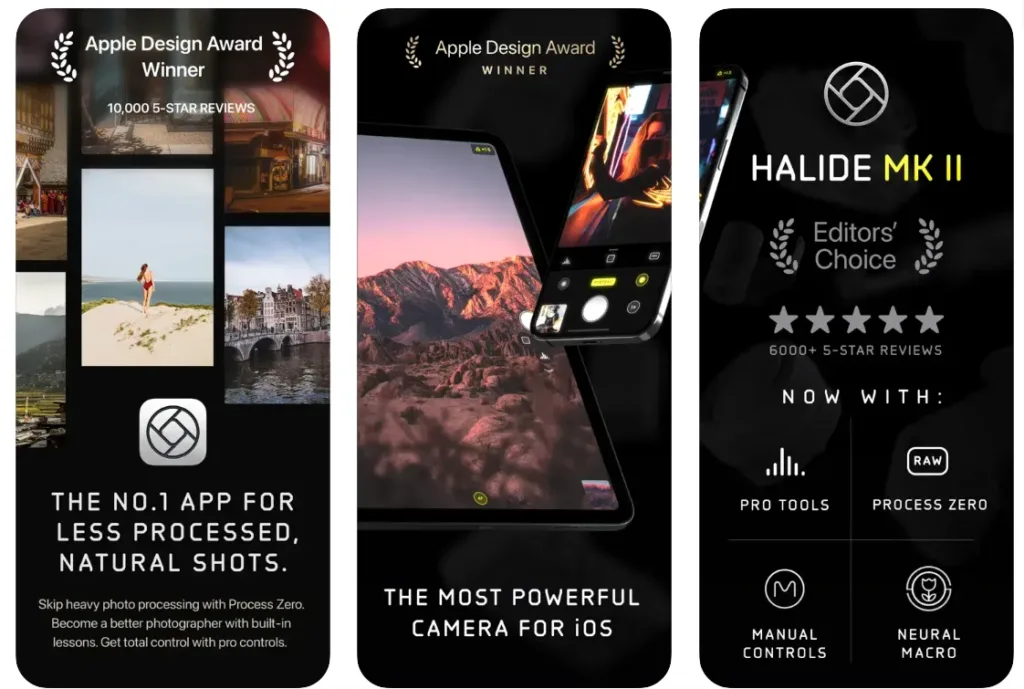
Key Highlights
- Gesture-based controls for exposure and focus.
- Manual mode with control over ISO, shutter speed, and white balance.
- Process Zero mode for minimal processing and RAW shooting.
- ProRAW support with selectable bit depth and resolution.
- Focus aids like peaking and loupe.
- XDR waveform, color zebras, and detailed histograms.
- Macro mode using computational techniques.
- Built-in camera hardware readout and metadata viewer.
- Tutorials and lessons for beginners.
- iPad and Apple Watch companion apps.
- Privacy-focused with no data tracking or third-party libraries.
Who it’s best for
- Users who want full manual control over iPhone photography.
- Photographers interested in RAW and ProRAW shooting.
- Those who want to bypass Apple’s automatic processing.
- Beginners looking to learn with built-in lessons.
- iPhone users interested in mobile macro or depth photography.
- People concerned with app privacy and data use.
Contact Information
- Website: halide.cam
- App Store: apps.apple.com/us/app/halide-mark-ii-pro-camera
- Facebook: www.facebook.com/halidecamera
- Twitter: x.com/halidecamera

2. Photon Camera
Photon Camera is a manual shooting app for iPhone that gives users full control over how their photos are captured and processed. It brings DSLR-style features to the phone, letting users adjust things like focus, shutter speed, ISO, white balance, and resolution directly from a simple and clear interface. The layout is intentionally minimal, so the screen stays focused on the shot without extra clutter. Sliders and wheels let users dial in color temperature, tint, and other fine details without digging through menus.
The app supports multiple file formats including JPEG, HEIC, Apple ProRAW, and what it calls True RAW, which turns off all image processing. Users can also control how much AI processing is applied to each shot using a percentage scale. There’s an option to set this as a default or tweak it per photo after shooting. Extra tools like focus peaking, focus loupe, clipping indicators, histograms, and level grids are available for better control while shooting. On newer iPhones, it also supports shooting directly to an external USB-C drive. For those who want a live preview on a bigger screen, the app can connect to a nearby iPad running its companion tool, Photon Studio.

Key Highlights
- Manual control over focus, ISO, shutter speed, and white balance.
- Process Control slider to set AI processing level from 0 to 100%.
- File format options include JPEG, HEIC, ProRAW, and True RAW.
- Supports external storage on USB-C compatible iPhones.
- Shooting tools like focus peaking, loupe, clipping indicators, and histogram.
- Live preview option with iPad using Photon Studio.
- Simple interface with minimal distractions.
Who it’s best for
- People who want manual camera control without a complex interface.
- iPhone users looking to shoot in RAW or ProRAW formats.
- Photographers who want more control over AI post-processing.
- Those using iPhone 15 Pro or newer with USB-C external drives.
- Users who value a clean layout and fast access to core settings.
- Creators who prefer a bigger preview screen via iPad connection.
Contact Information
- Website: photon.cam
- App Store: apps.apple.com/us/app/photon-camera
- Twitter: x.com/latenitesoft
- Instagram: www.instagram.com/photon.cam

3. Spectre Camera
Spectre is a long exposure camera app built for iPhone that uses AI and stabilization tech to handle the tricky parts of shooting over time. Instead of making users mess around with tripods or guess exposure settings, the app figures things out in the background while you frame the shot. It takes hundreds of images in a short burst and blends them into one long exposure. You end up with effects like empty streets, light trails, or smooth moving water without having to do any post-processing.
There’s no need to fiddle with manual controls here. Scene detection kicks in automatically and switches modes depending on whether you’re shooting a city at night or a crowded tourist spot in the day. One of the app’s more practical features is saving the result as a Live Photo, so you can replay the exposure like a short video. It’s also got built-in stabilization, a dark-themed interface that’s easy to use one-handed, and works well even without extra gear. The free version gives you up to 3-second exposures, while longer durations are unlocked through an upgrade.
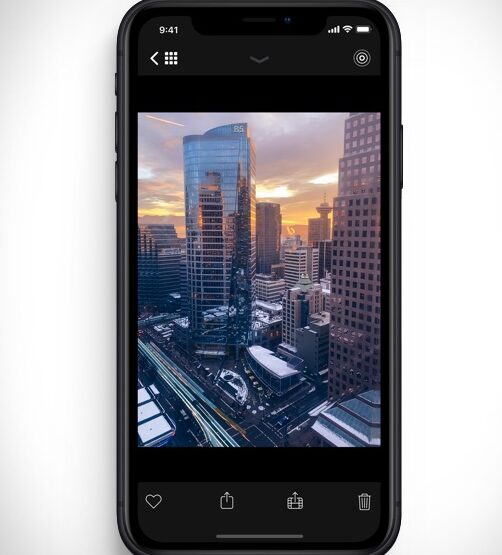


Key Highlights
- AI-powered long exposure with automatic scene detection.
- Removes moving people or crowds from images.
- Creates light trails and motion effects in low light.
- Saves results as Live Photos for playback and export.
- Built-in stabilization with no tripod required.
- Minimal UI with one-handed operation.
- Uses machine learning and computer vision to handle exposure blending.
- Compatible with Siri and Shortcuts.
Who it’s best for
- People who want long exposure shots without using a tripod.
- Travelers looking to remove crowds from tourist spots.
- Night photographers interested in light trails or motion blur.
- Users who want a simplified process with automatic settings.
- iPhone owners who prefer shooting effects over manual tweaking.
- Anyone who likes working with Live Photos instead of stills only.
Contact Information
- Website: spectre.cam
- App Store: apps.apple.com/us/app/spectre-camera

4. ProCamera
ProCamera is a full-featured photo and video app for iPhone that offers a wide mix of manual controls, shooting tools, and editing functions in one place. Users can switch between simple auto mode, semi-auto, or full manual depending on how much control they want. Focus and exposure can be set separately, and white balance, shutter speed, ISO, and zoom are all adjustable. The interface is packed with options, but still usable with a bit of familiarity. It also works with all available lenses on the iPhone, and supports ProRAW, RAW, TIFF, HEIF, and JPEG formats.
The app covers both photo and video shooting. On the photo side, it includes extras like a live histogram, focus peaking, depth preview, and a self-timer with an interval shooting tool. On the video side, there’s full resolution control, a wide range of frame rates, and support for external mics and USB-C storage. There’s also a built-in editing suite, which supports RAW and ProRAW files, depth editing, filter effects, and export options like resizing or stripping metadata. Users who want even more can unlock extra features like perspective correction, custom shooting presets, and bracketing through a premium upgrade.

Key Highlights
- Full manual camera control with auto and semi-auto modes.
- Supports RAW, ProRAW, TIFF, HEIF, and JPEG image formats.
- Built-in editing suite with RAW and depth photo tools.
- Video recording up to 4K with wide frame rate and codec support.
- External microphone and USB-C drive compatibility.
- Custom white balance, focus peaking, histogram, and anti-shake.
- Lens support for wide, ultra-wide, telephoto, and LiDAR.
- Extra tools like interval shooting, live histogram, and lightbox save folder.
Who it’s best for
- iPhone users looking to replace multiple cameras and editing apps with one tool.
- Mobile photographers who regularly shoot in RAW or ProRAW.
- Creators who need advanced video controls and external mic support.
- People who want precise control over exposure, focus, and white balance.
- Those using different iPhone lenses for specific photo styles or depth effects.
- Anyone who edits on-device and wants quick export, format control, and privacy options.
Contact Information
- Website: www.procamera-app.com
- App Store: apps.apple.com/us/app/procamera-professional-camera
- E-mail: info@cocologics.com
- Facebook: www.facebook.com/ProCameraApp
- Twitter: x.com/ProCamera
- Instagram: www.instagram.com/ProCamera_App
- Address: Cocologics GmbH Cannabichstraße 22 68167 Mannheim
- Phone: +49 6211567694

5. FiLMiC Firstlight
FiLMiC Firstlight is a photo app that leans into the idea of slowing down and being a bit more intentional with your shots. It doesn’t come with a hundred editing tools or complex layers; instead, it focuses on helping you get a photo you’re happy with right out of the camera. You control focus and exposure with simple swipe gestures, and the app gives you instant visual feedback using things like zebra stripes and focus peaking. It’s easy to lock in your settings, shoot, and move on. No diving through menus or second-guessing what the camera is doing behind the scenes.
What makes it different is how it pulls inspiration from film photography. You get film-style filters that actually feel grounded, not overly dramatic or fake and you can add grain and vignette effects that look subtle rather than forced. If you want more flexibility, there’s a premium upgrade that unlocks RAW and TIFF formats, extra film simulations, and finer control over exposure settings. But even without that, it’s a solid app for people who like the idea of shooting with a bit more personality, without getting bogged down in editing later.
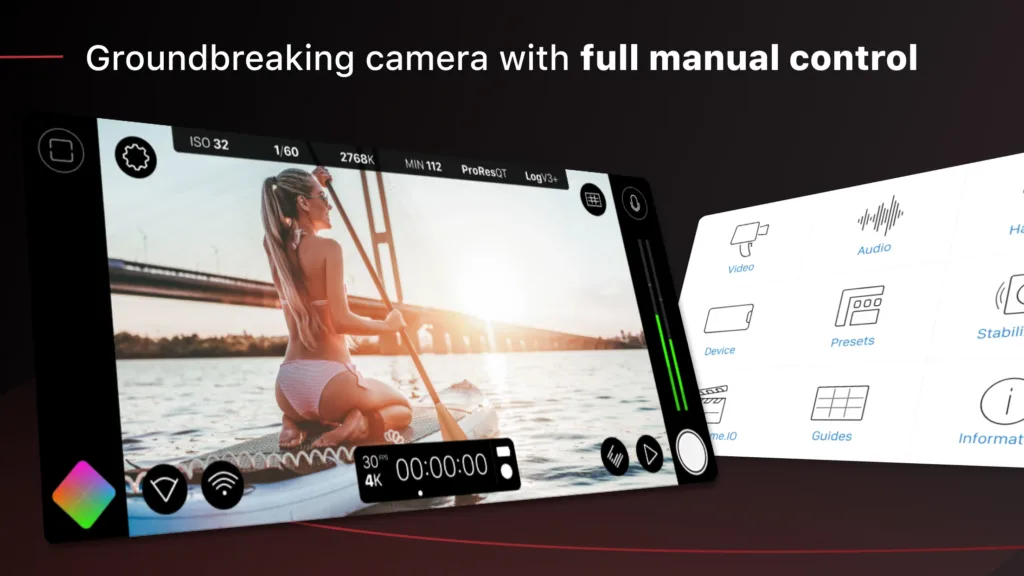
Key Highlights
- Manual control using intuitive swipe gestures.
- Film simulation filters inspired by analog stocks.
- Live visual tools like zebras, focus peaking, and RGB histogram.
- RAW and TIFF capture in the premium version.
- Aspect ratio options include 4:3, 1:1, 16:9, and more.
- Film grain and vignette effects included.
- Quick access to all available phone lenses.
- Volume button shutter support and burst mode.
Who it’s best for
- People who want a quick, in-camera film look without editing.
- Mobile photographers looking for a simple interface with real-time manual controls.
- Users interested in film simulations and subtle creative effects.
- Anyone who prefers a minimal workflow over heavy editing apps.
- FiLMiC Pro users who want a companion photo tool with a similar vibe.
- iPhone or Android users who like experimenting with RAW and film-style features.
Contact Information
- Website: www.filmicpro.com
- App Store:apps.apple.com/us/app/filmic-pro-video-camera
- Google Play: play.google.com/store/apps/details
- Facebook: www.facebook.com/FilmicPro
- Twitter: x.com/FiLMiCPro
- LinkedIn: www.linkedin.com/company/filmic-inc-
- Instagram: www.instagram.com/filmicapps

6. NightCap Camera
NightCap Camera is built around one purpose: helping you get better photos and videos in low light without needing to carry around a tripod or a DSLR. It’s not trying to be everything, just focused tools that make night photography way easier. The app uses AI to automatically adjust exposure and focus in the background, which means you can usually just frame the shot, tap the shutter, and let it handle the hard parts. If you prefer manual tweaks, you can take control with gestures for ISO, shutter speed, and focus. Everything’s responsive and made to work fast, even in dark conditions.
The app includes several modes specifically designed for low light and night sky photography. Long Exposure mode helps reduce grain and improve detail, while Light Trails mode captures moving light like traffic, fireworks, or light painting. There are also dedicated options for stars, meteors, the ISS, and star trails. These modes automate the technical setup so you don’t have to figure it out on your own. NightCap also supports 4K time lapse, black-and-white shooting, and remote control with Apple Watch. It’s straightforward, focused, and makes things that are usually hard feel a lot more doable.
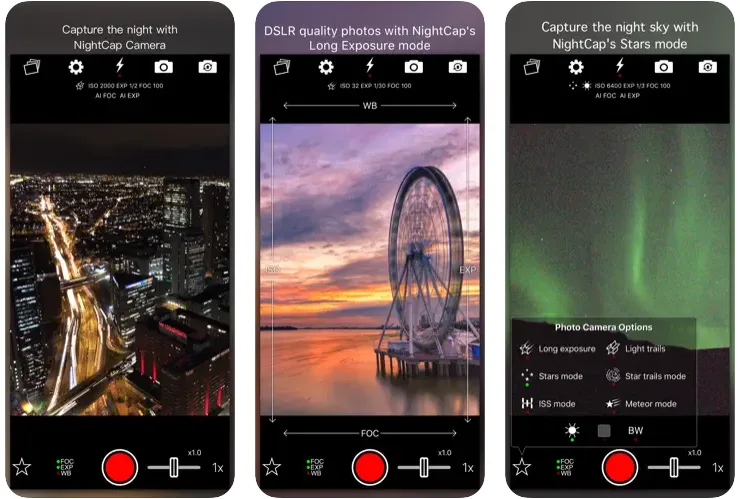
Key Highlights
- AI-assisted low light shooting with automatic exposure and focus.
- Manual gesture controls for ISO, shutter, focus, and white balance.
- Dedicated modes for stars, star trails, ISS, and meteors.
- Long Exposure and Light Trails for creative motion effects.
- 4K and HD time lapse with light trail support.
- ISO Boost and Light Boost features for brighter shots.
- Full Apple Watch support with live preview and shutter control.
- Optional black and white shooting and noise reduction mode.
Who it’s best for
- People who mostly shoot in low light or at night.
- Anyone interested in trying astrophotography without buying extra gear.
- iPhone users who want better night photos than what the stock camera offers.
- Creatives experimenting with long exposure or light painting.
- Mobile photographers who prefer simple tools that work right away.
- Those who want control but don’t want to mess with overly complex settings.
Contact Information
- Website: nightcapcamera.com
- App Store: apps.apple.com/us/app/nightcap-camera
- E-mail: support@nightcapcamera.com
- Twitter: x.com/nightcapapp

7. Slow Shutter Cam
Slow Shutter Cam is built around a simple idea: give your phone the ability to shoot with longer exposure times so you can create photos you wouldn’t normally get with the stock camera. Whether it’s capturing light trails, motion blur, or shooting in darker settings without cranking up noise, this app gives you manual control where it counts. There are three main shooting modes: Motion Blur for soft trails or ghostly effects, Light Trail for things like fireworks or night traffic, and Low Light mode for situations where your camera would normally struggle.
It’s not overloaded with features, but the ones it has are surprisingly flexible. You can set the shutter to stay open as long as you want, control ISO manually, and even resume a shot to layer on more exposures. There’s a live preview that shows you the effect in real time, so you’re not guessing. Additional tools like the Freeze slider and Blur Strength give you some control after the fact, and you can trigger shots from your Apple Watch or use a timer if you’re trying to keep things steady. It’s a focused tool for people who want to play with long exposures without overcomplicating the process.
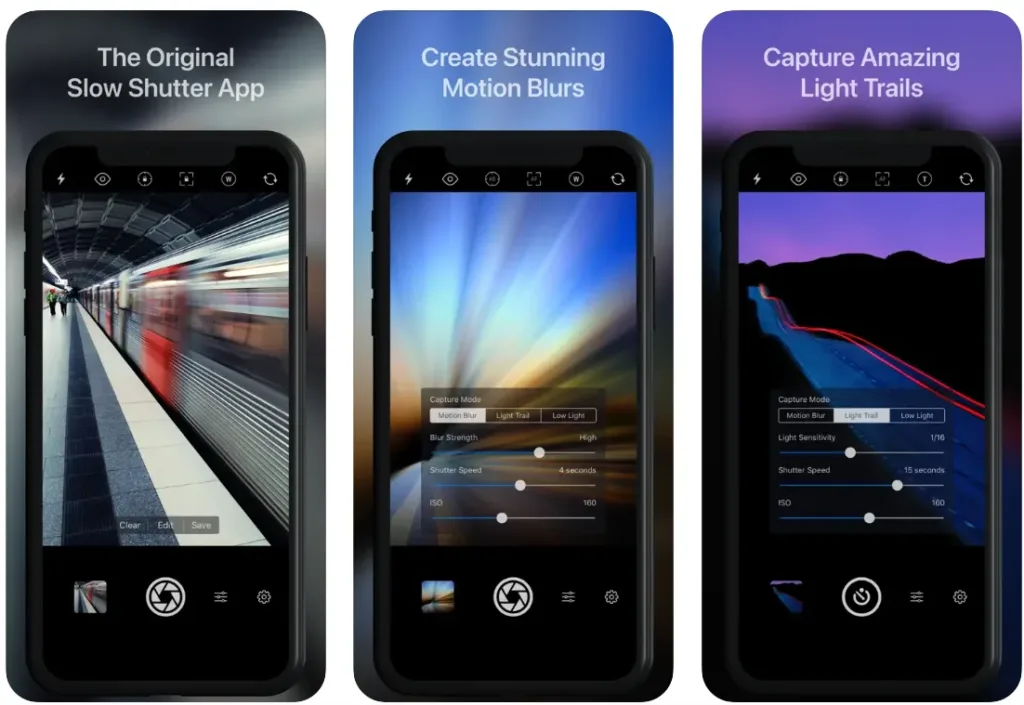
Key Highlights
- Motion Blur, Light Trail, and Low Light shooting modes.
- Manual shutter speed and ISO controls.
- Real-time live preview while shooting.
- Freeze and Blur Strength adjustments after capture.
- Multi-exposure support by resuming captures.
- Apple Watch remote control and timer options.
- Time-lapse mode with interval control.
- Full resolution output and Camera Control support.
Who it’s best for
- iPhone users who want to experiment with long exposure effects.
- Anyone shooting light trails, waterfalls, or creative night scenes.
- People who prefer working directly in-camera instead of heavy editing.
- Mobile photographers who miss DSLR-style controls.
- Creatives looking for a compact way to shoot time lapses or motion blur.
Contact Information
- Website: www.cogitap.com/ssc
- App Store: apps.apple.com/ca/app/slow-shutter-cam
- Twitter: x.com/cogitap
- Instagram: www.instagram.com/cogitap
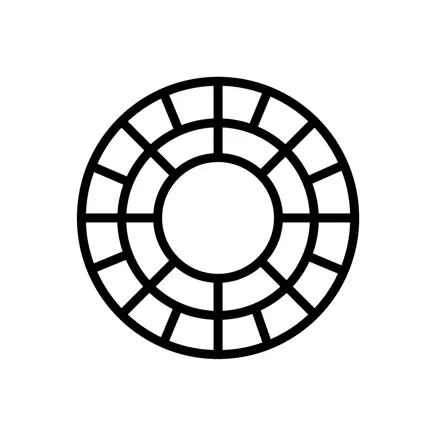
8. VSCO
VSCO is a photography platform that combines creative tools, a supportive community, and built-in opportunities for exposure. It goes beyond just being a photo editor; it’s designed for people who care about how their work looks, how it’s shared, and how it connects with others. The app includes editing tools for both photo and video, with presets inspired by classic film stocks, as well as manual fine-tuning options like HSL and grain. You can shoot directly in the app or import your media and build out your edits from there.
But VSCO isn’t just about editing. There’s a real community behind it. You can publish your photos, join creative challenges, or even get noticed by brands through the VSCO Hub. With the addition of features like VSCO Capture for shooting, Canvas for AI-generated moodboards, Sites for building a simple portfolio, and Spaces for creative collaboration, VSCO has become more than an app; it’s a complete ecosystem for visual creatives.
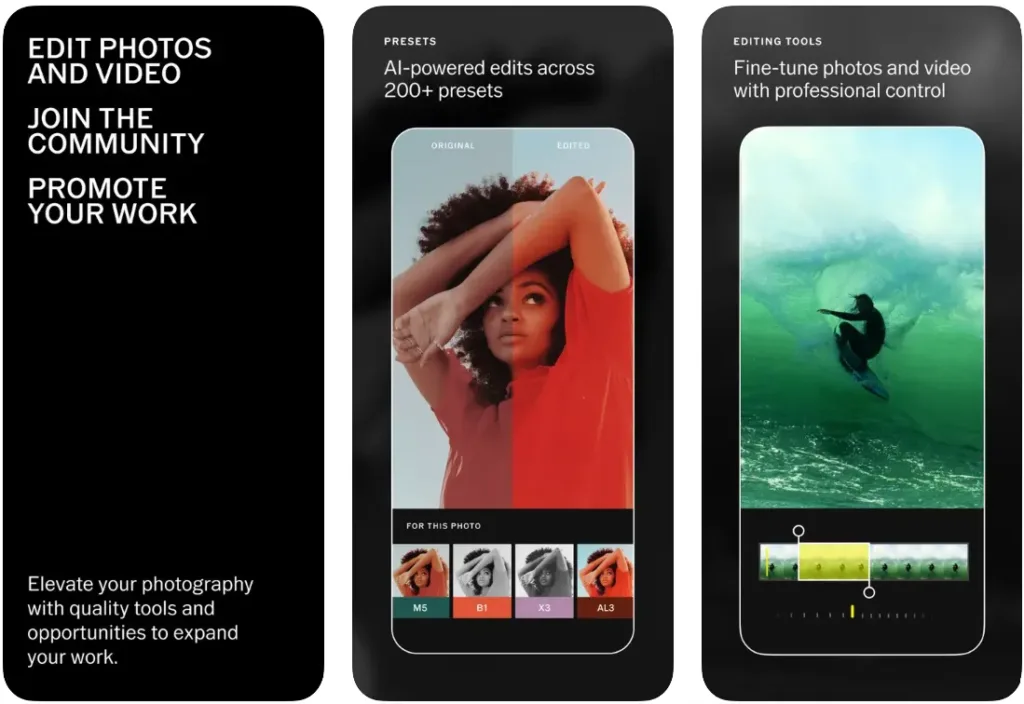
Key Highlights
- Photo and video editing with presets, film effects, and pro tools.
- In-app camera with manual controls and live presets (VSCO Capture).
- College and video montage tools.
- Canvas for moodboarding photoshoot ideas.
- Portfolio and blog building with VSCO Sites.
- Spaces for group collaboration and sharing work.
- Brand Challenges and VSCO Hub for freelance opportunities.
- Available across iOS, Android, and desktop.
Who it’s best for
- Photographers and creators who want both editing tools and a place to publish.
- People who shoot on mobile but still care about pro-level aesthetics.
- Anyone building a visual portfolio or looking to connect with brands.
- Creators looking for collaboration or feedback in a visual-first space.
- Users who want their editing, sharing, and networking all in one place.
Contact Information
- Website: www.vsco.co
- App Store: apps.apple.com/us/app/vsco-photo-editor
- Google Play: play.google.com/store/apps/details
- E-mail: BRANDS@VSCO.CO
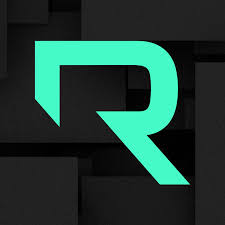
9. Reeflex
Reeflex is a manual camera app for iPhone that gives you full control without turning the whole process into a headache. It’s built for people who actually care about how their photos turn out, but don’t want to dig through five menus just to change shutter speed. You’ve got two main shooting modes here: regular still photography and long exposure (aka slow shutter). In still mode, you can fine-tune ISO, shutter speed, focus, and white balance manually. Want a quick way to separate focus and exposure? Just double tap the screen and drag two reticles around. It’s that simple.
Long exposure is where things get fun. There are two options: Motion Blur and Light Trails. Motion Blur smooths out water, clouds, or crowds. Light Trails lets you capture things like cars turning into light streams or stars streaking across the sky. You can go from 0.5 seconds up to 2 hours, or just set your own duration in Bulb mode. And yes, it shows a live preview as it’s building the shot, so you’re not guessing.
It also supports RAW and Apple ProRAW on newer iPhones, plus 48MP shooting on models that can handle it. There’s TIFF, HEIF, and JPEG too if that’s more your thing. Basically, whatever level you’re at, Reeflex has a workflow that won’t get in your way. There’s other helpful stuff too: zebra stripes for exposure warnings, live histograms (luma and RGB), focus peaking that actually works, and even a built-in level so your horizons aren’t accidentally crooked.
This app doesn’t try to be flashy. It just gives you solid tools that work.
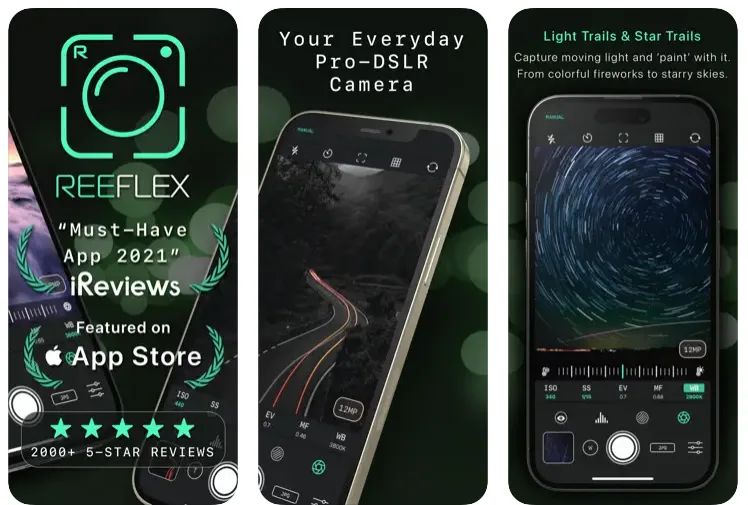
Key Highlights
- Two modes: standard photo and long exposure.
- Manual control over shutter speed, ISO, focus, and white balance.
- Focus and exposure reticles can be adjusted separately.
- Zebra stripes and live histograms for exposure control.
- RAW, Apple ProRAW*, HEIF, JPEG, and TIFF support.
- 48MP capture on supported iPhones**.
- Motion Blur and Light Trails modes for creative long exposures.
- Bulb mode for setting custom durations.
- Live preview of long exposure building in real-time.
- Focus peaking with customizable colors.
- Tiltmeter, GPS metadata, integrated image viewer.
Who it’s best fo
- Mobile photographers who want more than auto mode.
- Anyone shooting landscapes, night scenes, water, or motion.
- People experimenting with long exposure without extra gear.
- iPhone owners looking to use full ProRAW or 48MP potential.
- Creators who want manual tools but a clean, no-fuss interface.
Contact Information
- Website: reeflexstore.com
- App Store: apps.apple.com/us/app/pro-camera-reeflex
- E-mail: support@reeflexstore.com
- Facebook: www.facebook.com/ReeflexCamera
- Twitter: x.com/ReeflexCamera
- LinkedIn: www.linkedin.com/company/reeflex-gmbh
- Instagram: www.instagram.com/reeflexcamera

10. Obscura
Obscura is a thoughtfully designed camera app for iPhone that focuses on making manual photography feel natural, not technical. It gives you deep control over the camera without cluttering the screen or overwhelming you with buttons. Everything is streamlined to keep you shooting instead of digging through menus.
Whether you’re capturing RAW files or just using Live Photo mode, Obscura gives you the tools to shoot how you want. The layout is thumb-friendly, and small touches like haptic feedback and gesture controls help you stay in the moment while dialing in settings like ISO, shutter speed, white balance, or focus. And if you like seeing the finer details, tools like a histogram, focus peaking, and clipping highlights are built in.
Obscura also supports different file formats including RAW, ProRAW, JPEG, and HEIC, plus quick toggles for aspect ratios and in-camera filters. You can even switch between cameras (ultrawide, telephoto, etc.) with a simple swipe.
It also comes with its own photo library viewer, which makes it easy to rate, edit, and share images right after shooting, without jumping to the default Photos app.

Key Highlights
- Minimal interface with manual controls made for one-handed use.
- Supports RAW, ProRAW, JPEG, and HEIC formats.
- Manual control over ISO, shutter speed, focus, white balance, and exposure.
- Built-in tools like histogram, spirit level, focus peaking, and exposure clipping.
- Photo library that works with the native iOS library.
- Switch between different iPhone lenses with ease.
- In-camera filters and aspect ratios for creative flexibility.
- Optional subscription (Obscura Ultra) unlocks additional features.
Who it’s best for
- iPhone photographers who want more creative control.
- People who shoot in RAW or ProRAW and care about image quality.
- Creatives who want a clean, gesture-friendly UI.
- Anyone tired of the default camera app but doesn’t want a complicated alternative.
- Users who appreciate a well-designed, tactile shooting experience.
Contact Information
- Website: obscura.camera/obscura/index.html
- App Store: apps.apple.com/us/app/obscura-pro-camera

11. Hipstamatic Classic
Hipstamatic Classic is a throwback to the early days of iPhone photography when shooting with your phone felt like loading a roll of film. This app leans into nostalgia, but not in a gimmicky way. It gives you analog-style camera controls in a digital format, with beautifully designed interfaces that feel more like using a vintage film camera than tapping a screen.
You swipe through lenses, flashes, and film presets like flipping through gear in a camera bag. The skeuomorphic UI is intentional; it wants to feel tactile, and it actually does. It’s not about precision controls or shooting ProRAW; it’s about capturing moments with personality. But that doesn’t mean it skimps on tools. There’s multiple exposure, film roll filters, and even its own darkroom editing suite if you want to fine-tune the look.
The app doesn’t just stop at the camera it has its own editing tools, preset creation, and photo library integration. If you’re the type to get excited about grain, vignettes, and the perfect faded tone, this one’s built for you.

Key Highlights
- Vintage-inspired skeuomorphic camera UI with film rolls, lenses, and flashes.
- Multiple exposure mode for creative layered images.
- Built-in darkroom editor with 20+ manual tools and presets.
- Save and share custom presets with iCloud sync.
- Native integration with Apple Photos and full-resolution saving.
- Optional RAW capture and editing.
- HipstaMart stores with additional filter packs from artists and photographers.
- PrintLab service for ordering physical prints of your photos.
Who it’s best for
- Photographers who love analog film aesthetics.
- Casual shooters looking for creative tools without manual overload.
- People who enjoy experimenting with visual styles and photo editing.
- Anyone nostalgic for early iPhone photography apps with a solid design twist.
Contact Information
- Website: hipstamatic.app/app/classic
- App Store: apps.apple.com/us/app/classic-camera-by-hipstamatic
- Instagram: www.instagram.com/hipstamatic

12. Focos
Focos is one of those apps that quietly turns your iPhone into something a little closer to a DSLR without needing to carry around any extra gear. At its core, it’s about giving you more control over depth of field. That means getting that creamy, soft background (bokeh) effect without needing an actual large aperture lens.
What makes Focos stand out is how it treats depth data like clay; you can shape it however you want, even after you’ve taken the shot. Want to refocus on a different subject? Just tap. Want a different kind of blur? Try out different simulated aperture shapes. It also pulls off some tricks that feel like science fiction, like dropping in virtual light sources in 3D space or viewing your photo’s depth layers in AR. If your iPhone supports Portrait Mode, you’ll get the most out of it but even with regular shots, its AI engine does a solid job calculating depth for you.
For mobile photographers who like to experiment or who just want their phone to behave a bit more like a real camera Focos opens up creative options that go way beyond your standard camera app.
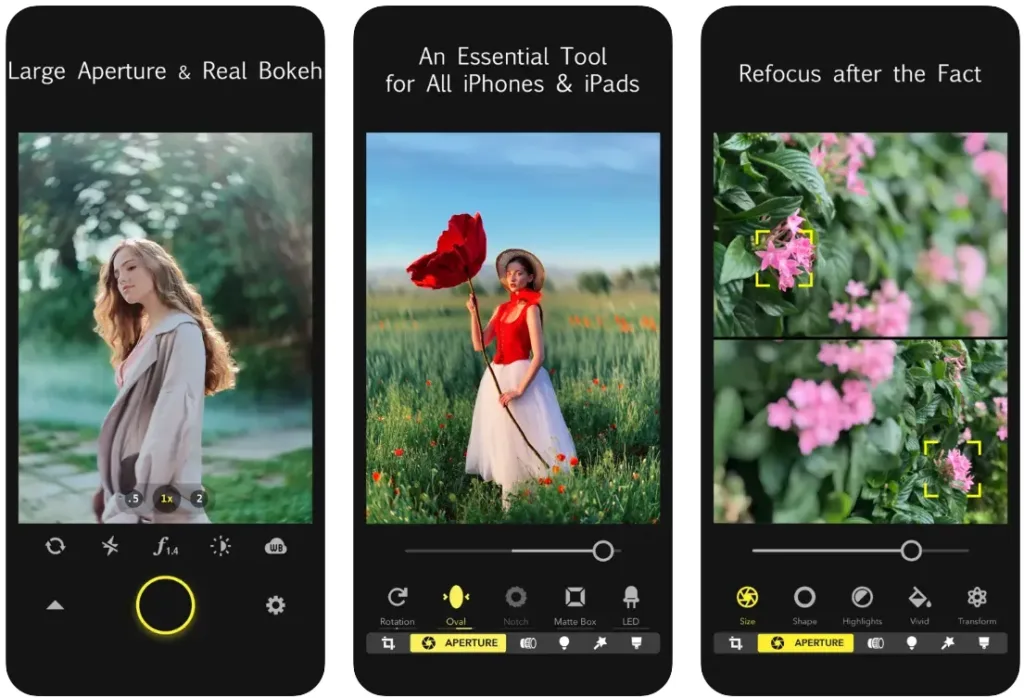
Key Highlights
- Create DSLR-style shallow depth of field with real bokeh effects.
- Refocus your shots after they’re taken.
- Use 3D lighting and add virtual light sources anywhere in the scene.
- Choose from different lens styles like creamy, swirly, and bilinear.
- Import existing photos and apply simulated depth.
- Supports depth editing with Apple Pencil on iPad.
- AR view of portrait images in real space.
- Built-in tutorials to guide you through advanced tools.
Who it’s best for
- iPhone users who want more creative control over portrait photography.
- Mobile shooters looking to simulate pro camera effects.
- Creatives experimenting with light, depth, and blur without manual masking.
- Anyone curious about the possibilities of computational photography on mobile devices.
Contact Information
- Website: focos.me
- App Store: apps.apple.com/us/app/focos

13. Hydra Camera
Hydra is what happens when you mix cutting-edge AI with serious photography tools on your iPhone. This app isn’t just trying to replace your camera app; it’s trying to push your phone’s camera beyond its physical limits. It uses smart computational techniques to tackle tricky lighting situations, reduce noise, enhance details, and even upscale your shots up to 110 megapixels. That’s no typo.
It gives you real HDR with over 20 stops of dynamic range (way beyond the typical), super clean low-light shots, and zoom that doesn’t completely fall apart when you push it. You can shoot in RAW, ProRAW, or just stick to JPEGs. Hydra supports all of it. And for anyone who prefers fine-tuning everything manually, the app’s manual mode has you covered with tactile, satisfying control over ISO, shutter speed, white balance, and more.
On top of that, there’s a built-in editor for non-destructive, 32-bit editing (so your images don’t degrade while adjusting tone or colors), full support for Apple’s tech stack (like CoreML and Neural Engine), and export options for just about every format a pro might need.
Hydra’s not just a camera app it’s more like a camera lab that fits in your pocket.
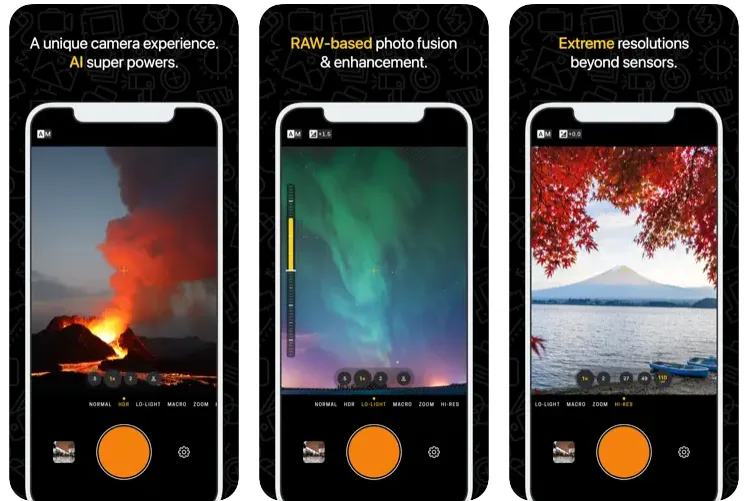
Key Highlights
- True HDR with 20+ stops of dynamic range using multi-image AI fusion.
- AI-powered denoising, sharpening, and 110MP super-resolution.
- Manual mode with full control over focus, ISO, shutter, and white balance.
- Support for RAW, ProRAW, TIFF, DNG, JPEG XL, and more.
- Non-degrading 32-bit photo editor with tone mapping and advanced color tools.
- Fully on-device processing (no cloud), with privacy filters for sharing.
- Apple Watch remote support, Lock Screen widgets, and Apple Neural Engine optimization.
Who it’s best for
- Photographers who need more power and flexibility than the default Camera app offers.
- Low-light and HDR shooters looking for better exposure and cleaner images.
- Mobile creatives who want DSLR-level results without carrying extra gear.
- Professionals who value advanced formats, high-res output, and private on-device processing.
- Anyone who wants full control over how their photos are captured and edited without the bloat.
Contact Information
- Website: creaceed.com/ihydra
- App Store: apps.apple.com/us/app/hydra-2-ai-camera-raw-hdr
14. Zerocam
Zerocam is a no-frills camera app that strips photography back to the basics. If you’ve ever missed a shot because you were fiddling with settings, this one’s for you. The idea behind Zerocam is simple: your phone is a pocket camera, not a DSLR, and that’s fine. There’s charm in its imperfections: natural noise, soft detail, subtle tones and Zerocam embraces that instead of covering it up with heavy AI post-processing like most stock camera apps do.
It ditches complex menus and lets you shoot instantly, with a single oversized shutter button and no manual adjustments. There’s no RAW capture, no exposure control, no tap-to-focus. Just point, press, and shoot. It’s deliberately limited, much like a disposable camera, making it feel more like casual photography used to feel: quick, simple, and fun.
Despite its simplicity, Zerocam still uses RAW data behind the scenes to apply its own light color grading before saving a JPG. So while you won’t see the editing tools, it’s still doing a bit of work to get you that classic, moody look.
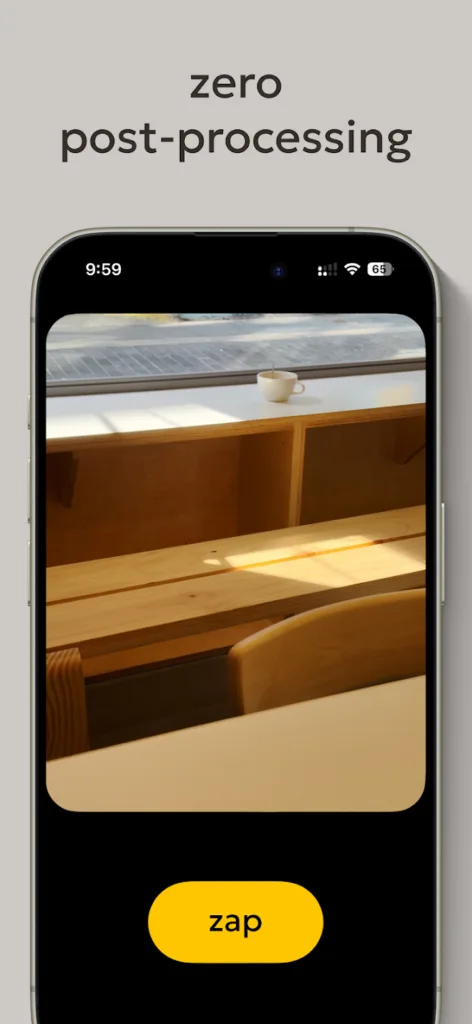

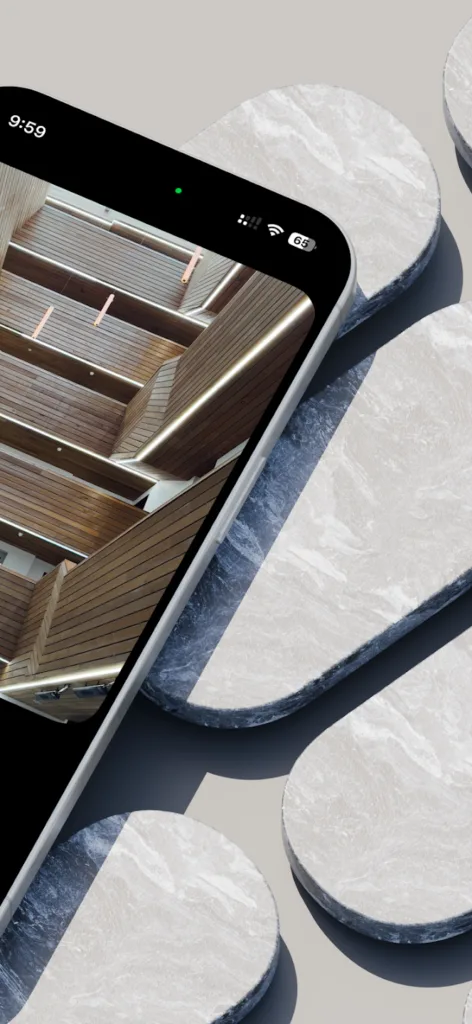
Key Highlights
- Tap-to-shoot interface with no distractions.
- No settings, sliders, or focus control everything’s automatic.
- Color grading inspired by film and disposable cameras.
- Uses RAW temporarily in the background, saves to JPG.
- Minimal, fast, and accessible to anyone.
- Avoids HDR and heavy AI post-processing found in other camera apps.
- Only uses the back camera, no selfie camera mode.
Who it’s best for
- People who want to shoot quickly and keep it simple.
- Fans of analog aesthetics and casual photography.
- Users are tired of complicated photo apps or overprocessed results.
- Anyone nostalgic for the disposable camera experience without the film cost.
- Creators who prefer letting the moment speak instead of editing everything later.
Contact Information
- Website: zerocam.app
- App Store: apps.apple.com/us/app/zerocam-anti-ai-camera
- Google Play: play.google.com/store/apps/details
Conclusion
At the end of the day, the “best” iPhone photo app really depends on what kind of photographer you are and what you’re trying to get out of your shots. Some folks want full manual controls and RAW support. Others just want a quick, no-fuss edit that makes a photo pop before sharing. There’s no one-size-fits-all, and honestly, that’s kind of the beauty of the App Store right now. There’s something solid out there for almost every kind of shooting style.
Whether you’re deep into long exposure shots, like tinkering with histograms and HSL sliders, or just need a solid set of filters that don’t wreck your image quality, the tools are here. Try a few. Stick with the ones that feel right. And remember it’s less about the app and more about how you see the world through your lens. The app just helps you get it out of your head and onto the screen.
