In 2025, iPhone parental control apps are vital for safeguarding children in an increasingly connected world, offering robust features like screen time restrictions, web and app filtering, social media monitoring, and real-time location tracking. These tools empower parents to create a secure digital environment, block inappropriate content, and monitor online interactions while ensuring physical safety through GPS and geofencing. Whether you’re using Qustodio to track calls and texts or Kaspersky Safe Kids for location monitoring, this curated list of the top 14 apps, sourced directly from the provided App Store links, addresses diverse parenting needs. Each app delivers unique capabilities to help you manage device usage, protect against online threats, and foster healthy digital habits. Download one or combine multiple apps from the App Store to align with your family’s safety priorities and take charge of your child’s digital and real-world well-being today.
Keeping your kids safe with the best parental control apps for 2025? You’re on the right track! But while you’re safeguarding their digital world, let’s make family meals easier too. Our recipe organizer app simplifies your kitchen life: effortlessly pull recipes from Instagram, Facebook, or Pinterest, plan weekly meals to save time and auto-generate grocery lists organized by store layout. Get ReciMe now, then dive back into those top safety solutions.


1. Qustodio Parental Control App
Qustodio offers a comprehensive suite of parental controls, enabling parents to monitor calls, texts, and app usage while setting screen time limits and filtering inappropriate websites. It tracks activity on social platforms like YouTube, TikTok, and Instagram, providing detailed daily or weekly reports for actionable insights. With GPS tracking and a panic button, Qustodio ensures both online and physical safety, making it ideal for parents seeking all-encompassing protection.
Its user-friendly dashboard and cross-platform compatibility simplify managing multiple devices, whether limiting gaming time, ensuring safe browsing, or tracking a child’s location. Qustodio’s robust features make it a top choice for proactive parenting in a digital age.
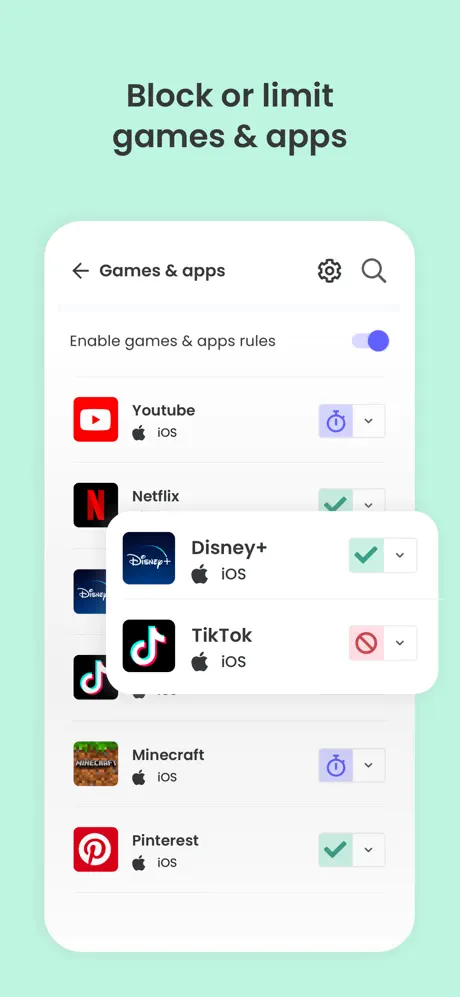
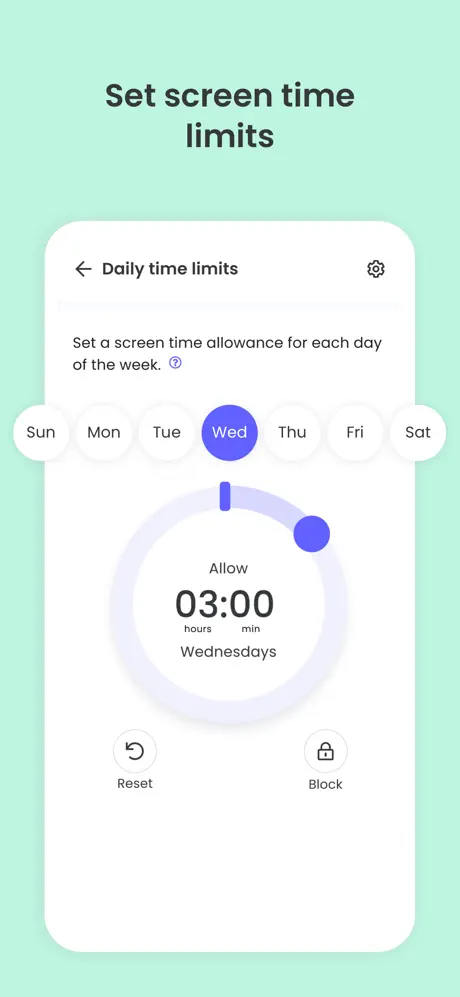
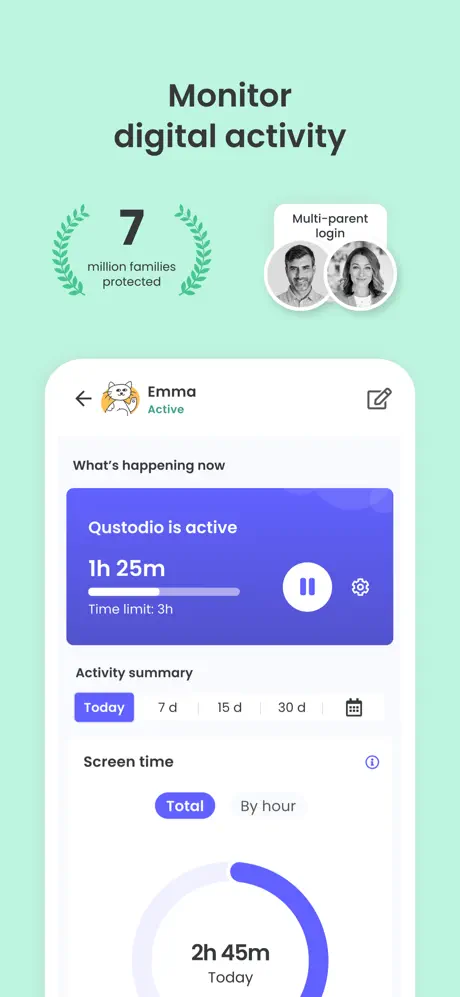
Key Highlights
- Monitors calls, texts, and app usage across devices.
- Filters web content and blocks harmful sites.
- Sets screen time limits with customizable schedules.
- Tracks social media activity on platforms like TikTok.
- Includes GPS tracking and a panic button for emergencies.
Who It’s Best For
- Parents needing detailed call and text monitoring.
- Families monitoring social media platforms.
- Users seeking flexible screen time controls.
- Parents prioritizing GPS and emergency features.
- Those managing multiple devices across platforms.
Contact Information:
- Website: www.qustodio.com
- App Store: apps.apple.com/us/app/qustodio-parental-control-app
- Google Play: play.google.com/store/apps/details
- Facebook: www.facebook.com/qustodio
- LinkedIn: www.linkedin.com/company/qustodio
- Twitter: x.com/qustodio
- Instagram: www.instagram.com/qustodio

2. Norton Family Parental Control
Norton Family equips parents to oversee online activities with web filtering, search supervision, and screen time management. It blocks inappropriate websites and sends instant alerts when kids attempt to access restricted content, fostering safe internet habits. The app’s location tracking feature provides real-time updates on a child’s whereabouts, enhancing physical safety.
Its school time mode restricts device access during study hours to minimize distractions, making it ideal for ensuring focus. Norton Family’s balanced approach to monitoring and independence supports parents in guiding kids toward responsible digital behavior.
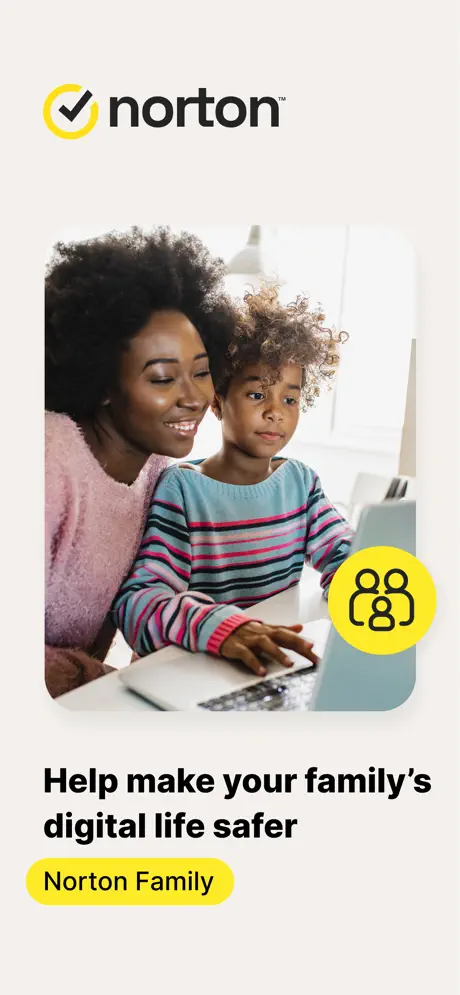
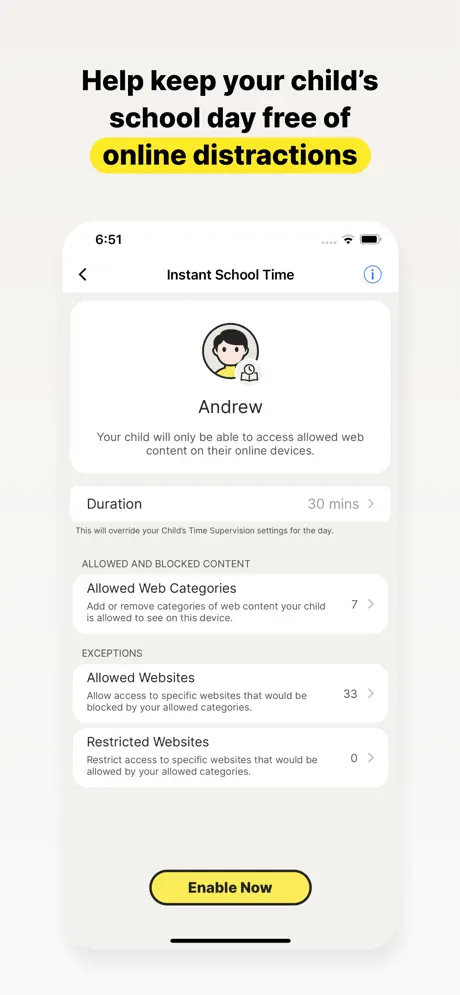
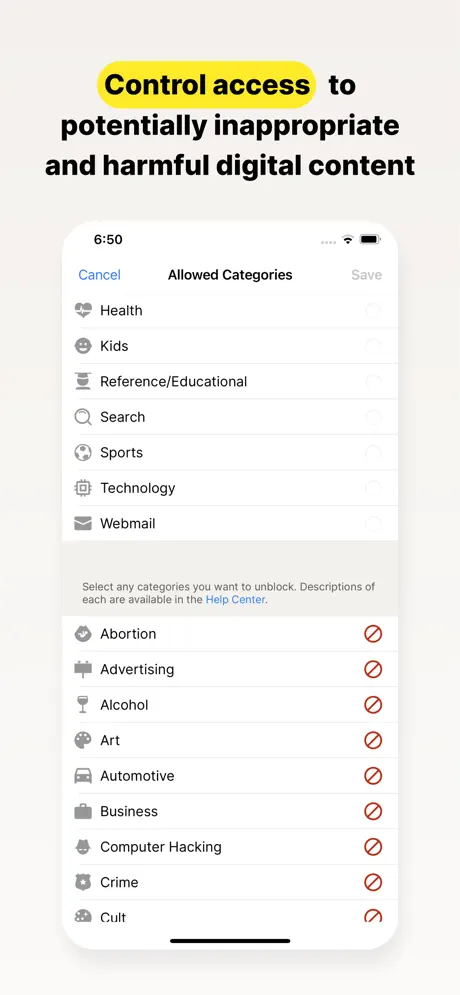
Key Highlights
- Filters websites and supervises search activity.
- Sets screen time limits for balanced device use.
- Tracks location for real-time safety updates.
- Alerts parents to attempts to access restricted sites.
- School time mode limits distractions during study.
Who It’s Best For
- Parents focused on safe web browsing and searches.
- Families needing study-focused device restrictions.
- Users wanting location tracking features.
- Parents encouraging responsible online behavior.
- Those seeking real-time alerts for restricted content.
Contact Information:
- App Store: apps.apple.com/us/app/norton-family-parental-control
- Google Play: play.google.com/store/apps/details

3. Bark Parental Controls
Bark leverages advanced AI to monitor texts, emails, and over 30 social media platforms, detecting potential risks like cyberbullying, online predators, or self-harm. It sends privacy-focused alerts to parents about concerning activity without sharing full message content, ensuring a balance between safety and trust. The app also offers screen time management and web filtering for holistic protection.
With its quick setup and emphasis on social media and mental health, Bark is perfect for parents concerned about their child’s online interactions and emotional well-being in a hyper-connected world.
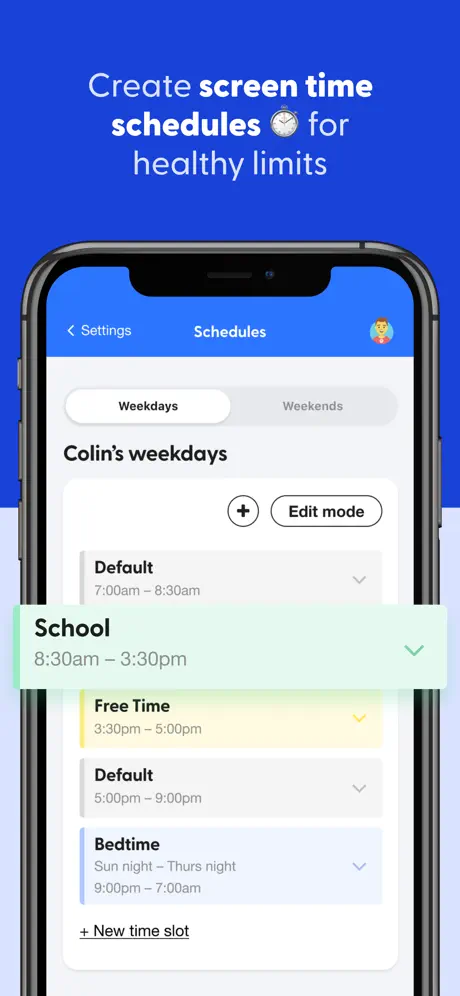

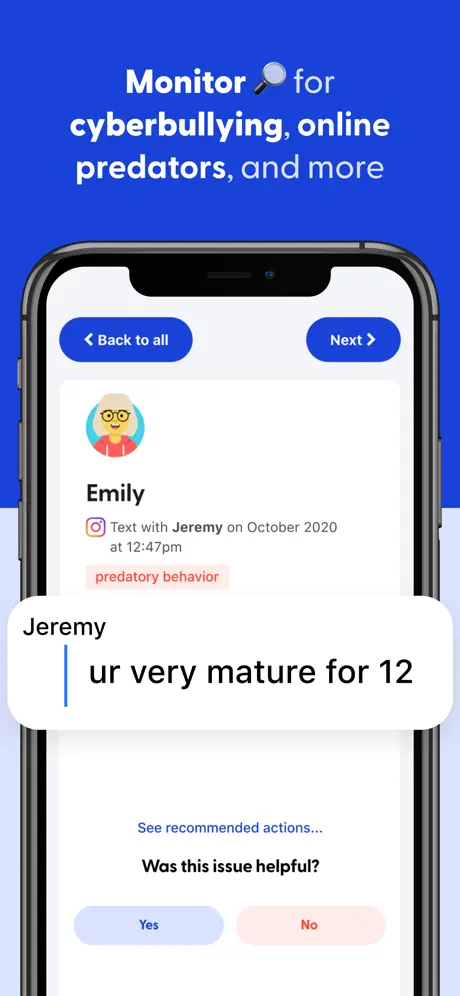
Key Highlights
- Monitors texts, emails, and 30+ social platforms.
- Uses AI to detect bullying, predators, or self-harm.
- Manages screen time and filters websites.
- Sends privacy-focused alerts for potential risks.
- Quick setup for immediate monitoring.
Who It’s Best For
- Parents concerned about social media risks.
- Families needing AI-driven risk detection.
- Users seeking privacy-respecting monitoring.
- Parents managing screen time and web access.
- Those wanting fast, user-friendly setup.
Contact Information:
- App Store: apps.apple.com/us/app/bark-parental-controls

4. Aura: Security & Protection
Aura integrates parental controls with family safety features, offering screen time management, app blocking, and content filtering to shield kids from inappropriate websites. It monitors calls and texts, delivering detailed reports on device usage for informed oversight. The app also includes a VPN and identity theft protection, providing a broader security net.
Its all-in-one approach ensures digital and personal safety, making Aura ideal for parents seeking a comprehensive solution to protect their family both online and offline.

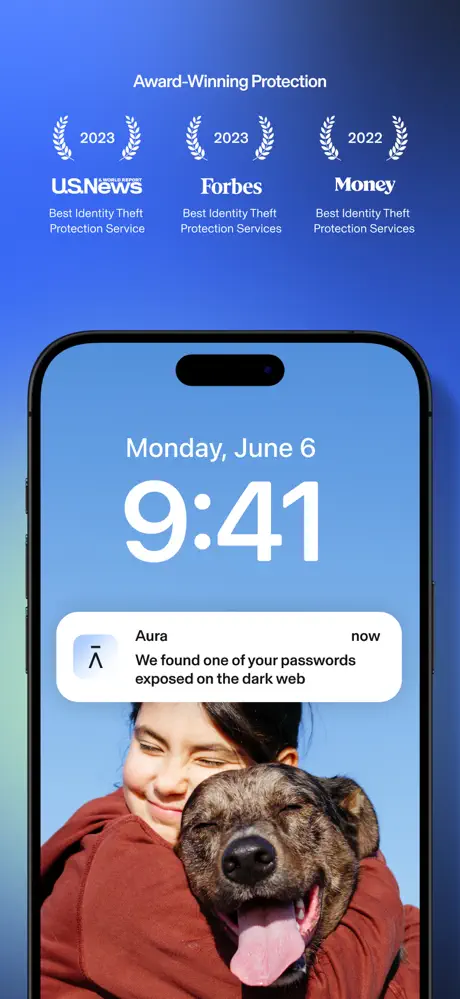
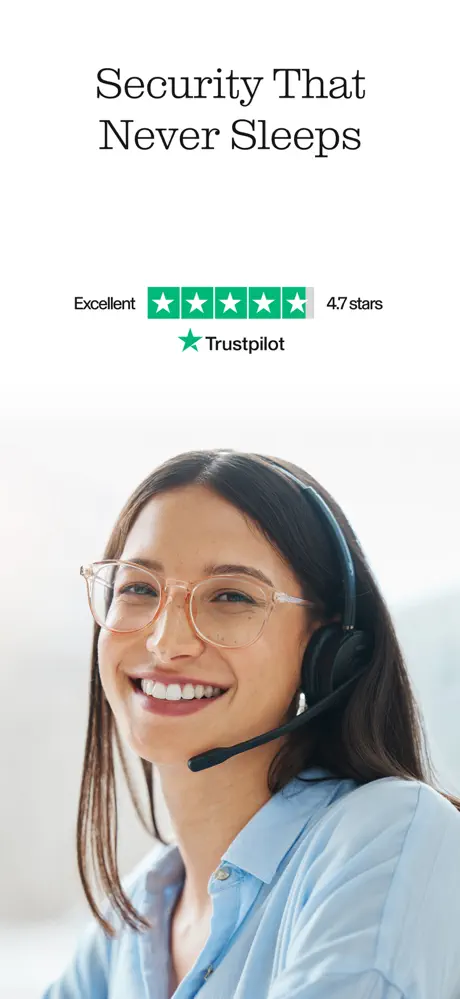
Key Highlights
- Manages screen time and blocks apps.
- Filters content to block harmful websites.
- Monitors calls and texts for safety.
- Includes VPN and identity theft protection.
- Provides detailed device usage reports.
Who It’s Best For
- Parents wanting screen time and app control.
- Families needing call and text monitoring.
- Users seeking comprehensive security solutions.
- Parents prioritizing identity theft protection.
- Those needing detailed usage reports.
Contact Information:
- Website: www.aura.com
- App Store: apps.apple.com/ca/app/aura-security-protection
- Google Play: play.google.com/store/apps/details
- LinkedIn: www.linkedin.com/company/auracompany
- Twitter: x.com/Aura_Protects
- Facebook: www.facebook.com/AuraProtects
- Instagram: www.instagram.com/aura_protects

5. OurPact – Parental Control App
OurPact provides powerful tools to manage screen time, block apps, and filter websites with automated schedules for consistent digital boundaries. Its family locator feature offers real-time GPS tracking and geofencing alerts when kids enter or leave set areas, ensuring physical safety. The view-on-demand screenshot feature allows parents to monitor device activity discreetly.
With flexible scheduling and location-based tools, OurPact is perfect for parents balancing digital oversight with real-world safety, helping kids stay focused and secure.
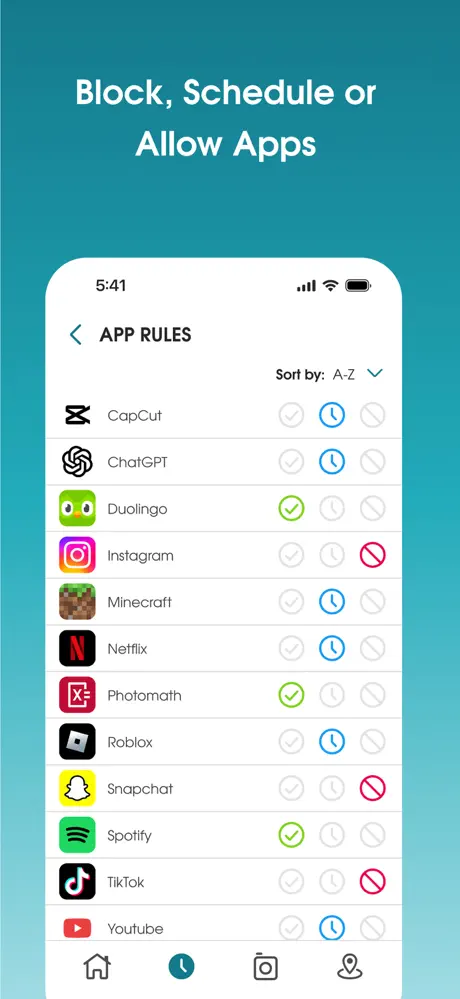
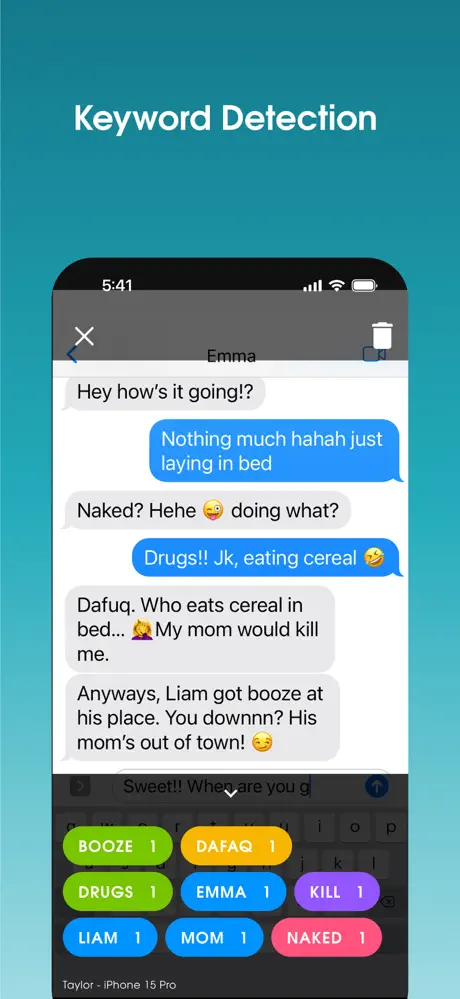
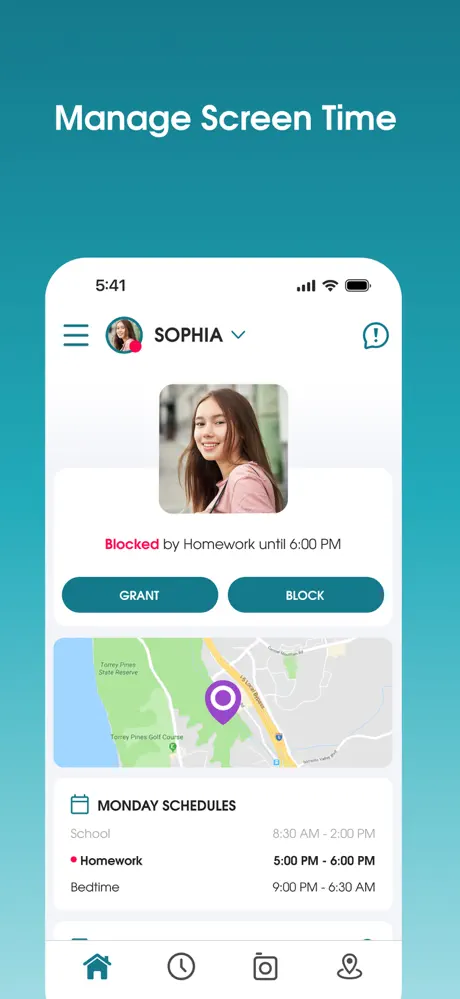
Key Highlights
- Schedules screen time and blocks apps automatically.
- Filters websites for safe browsing.
- Tracks location with geofencing alerts.
- Captures screenshots for activity monitoring.
- Automates routines for consistent boundaries.
Who It’s Best For
- Parents needing automated screen time schedules.
- Families wanting GPS tracking and geofencing.
- Users seeking web filtering and app blocking.
- Parents monitoring activity via screenshots.
- Those prioritizing routine-based control.
Contact Information:
- Website: www.ourpact.com
- App Store: apps.apple.com/us/app/parental-control-app-ourpact
- Google Play: play.google.com/store/apps/details
- Facebook: www.facebook.com/OurPactApp
- Instagram: www.instagram.com/ourpact.app

6. Mobicip Parental Control App
Mobicip enables parents to set screen time limits, block apps, and filter websites, with customizable profiles tailored to each child’s age and needs. It monitors social media and YouTube activity, providing detailed reports to track usage patterns. Parents can lock devices remotely to enforce focus during study or family time.
Its collaborative approach and robust controls make Mobicip ideal for parents fostering responsible device use while ensuring a safe online environment for their children.
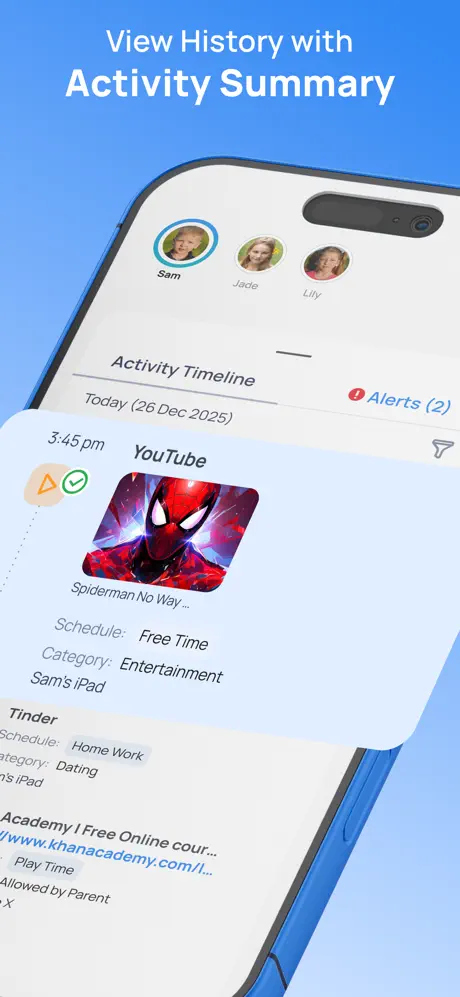
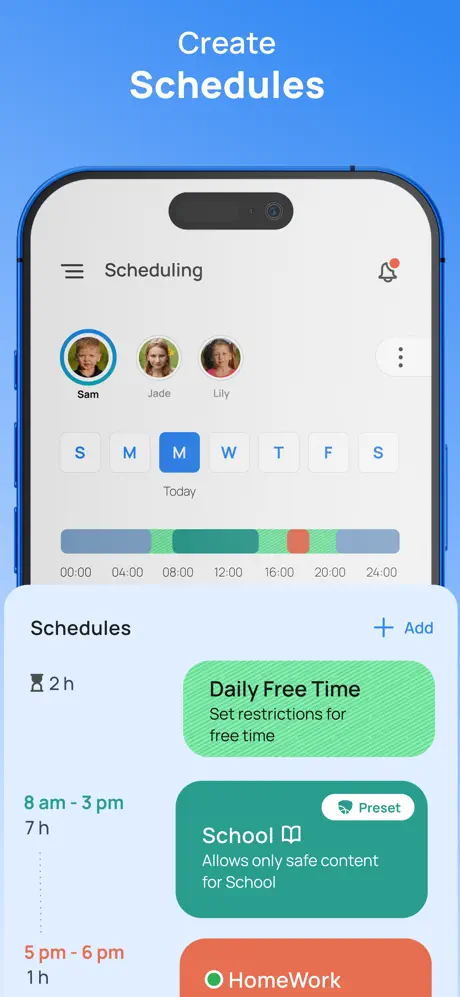

Key Highlights
- Sets screen time limits and blocks apps.
- Filters websites and monitors social media/YouTube.
- Provides detailed usage reports for oversight.
- Locks devices remotely for focused time.
- Customizes profiles for each child’s needs.
Who It’s Best For
- Parents tailoring controls for multiple children.
- Families needing social media and YouTube monitoring.
- Users seeking remote device locking.
- Parents wanting detailed usage insights.
- Those fostering responsible device habits.
Contact Information:
- Website: www.mobicip.com
- App Store: apps.apple.com/us/app/parental-control-app-mobicip
- Google Play: play.google.com/store/apps/details
- Facebook: www.facebook.com/mobicip
- Twitter: x.com/mobicip
- LinkedIn: www.linkedin.com/company/mobicip
- Instagram: www.instagram.com/Mobicip_onlinesafety

7. Net Nanny Parental Control App
Net Nanny uses AI to filter websites, block pornography, and monitor social media in real time, creating a safe online experience. Parents can set screen time limits, block apps, and receive alerts for risky searches or content. Its profanity masking feature hides offensive language on websites, ensuring cleaner browsing.
With powerful filtering and intuitive controls, Net Nanny is ideal for parents prioritizing safe internet use and proactive monitoring of their child’s digital activity.
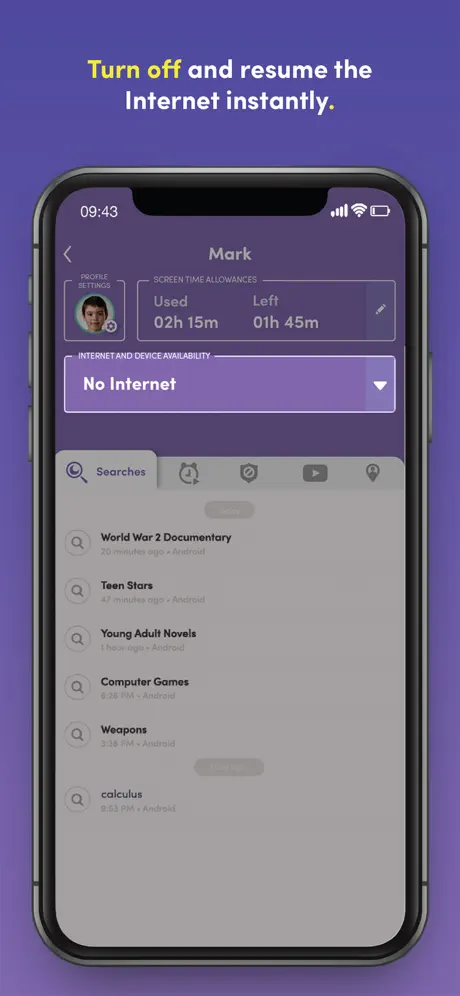
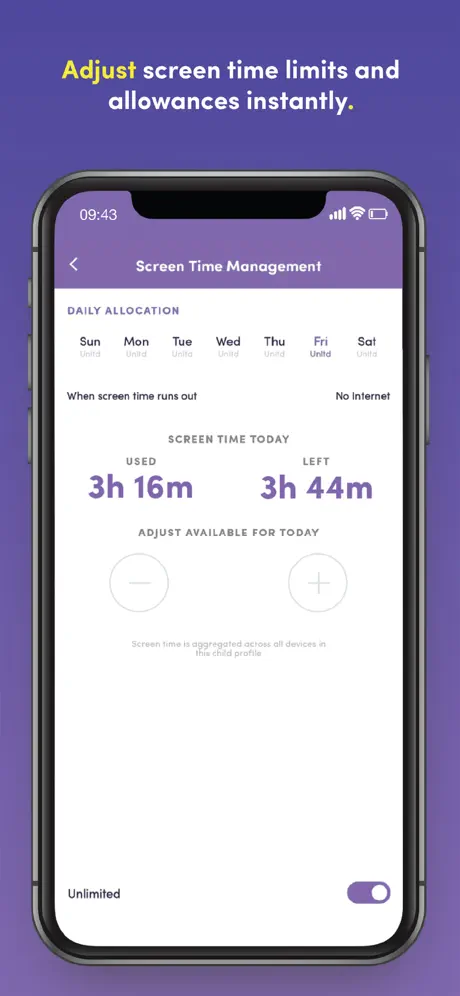
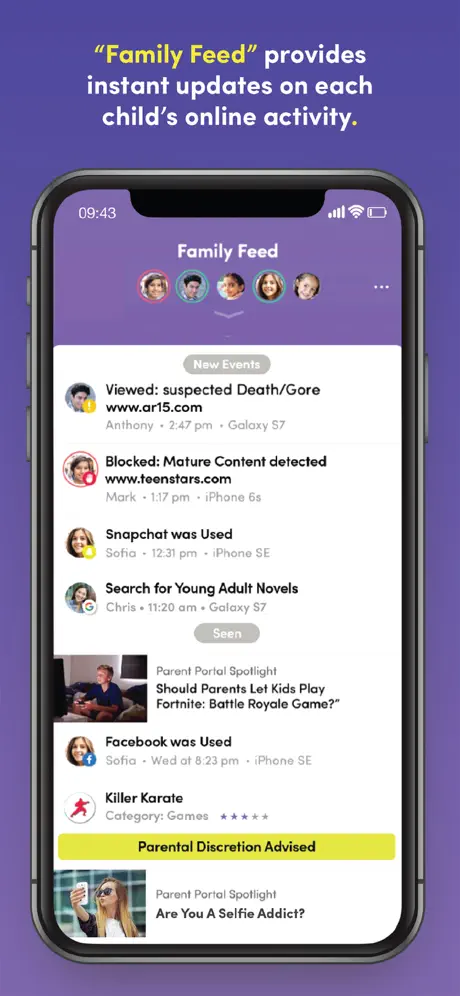
Key Highlights
- Uses AI to filter websites and block porn.
- Monitors social media and risky searches.
- Sets screen time limits and blocks apps.
- Masks profanity for cleaner browsing.
- Sends real-time alerts for risky behavior.
Who It’s Best For
- Parents focused on safe web browsing.
- Families needing social media oversight.
- Users wanting profanity-free browsing.
- Parents seeking real-time risk alerts.
- Those managing screen time and apps.
Contact Information:
- Website: www.netnanny.com
- App Store: apps.apple.com/us/app/net-nanny-parental-control-app
- Google Play: play.google.com/store/apps/details
- Facebook: www.facebook.com/NetNanny
- Twitter: x.com/netnanny
- Instagram: www.instagram.com/net_nanny

8. Kaspersky Safe Kids with GPS
Kaspersky Safe Kids offers web filtering, app management, and GPS tracking to protect kids both online and offline. Parents can set screen time limits, monitor YouTube searches, and receive alerts for suspicious activity. Its geofencing feature notifies parents when kids leave designated safe zones, enhancing physical safety.
Combining digital and physical safety tools, Kaspersky Safe Kids is ideal for parents seeking comprehensive protection with real-time insights into their child’s activities.
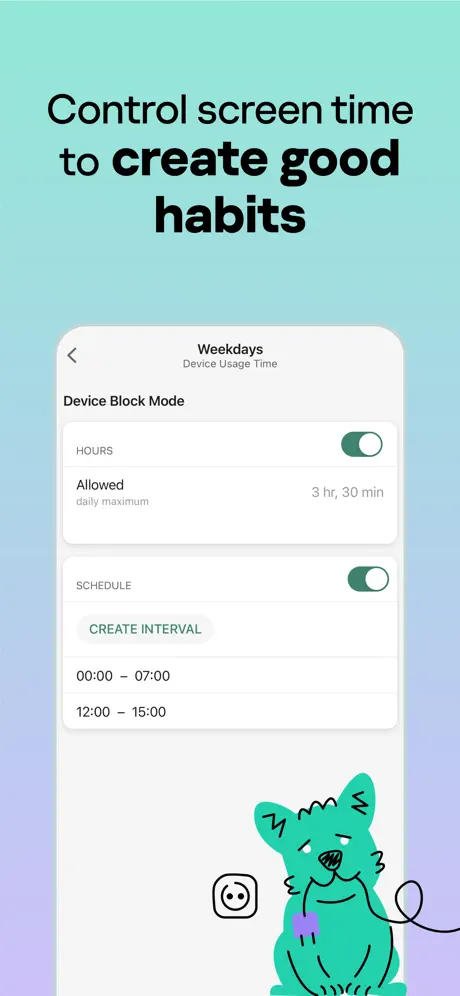
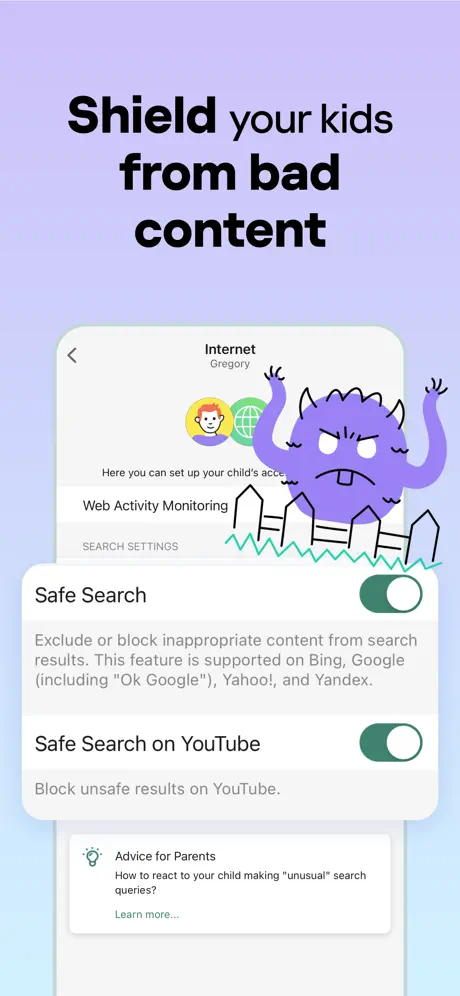
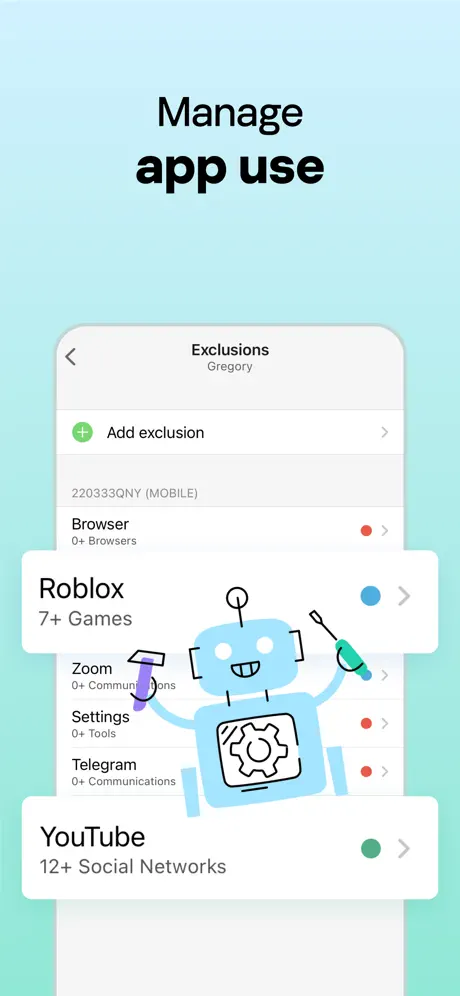
Key Highlights
- Filters websites and manages app usage.
- Tracks location with geofencing alerts.
- Sets screen time limits for balanced use.
- Monitors YouTube searches for safety.
- Alerts parents to suspicious online activity.
Who It’s Best For
- Parents needing web and app controls.
- Families wanting GPS and geofencing features.
- Users monitoring YouTube activity.
- Parents seeking screen time management.
- Those prioritizing real-time safety alerts.
Contact Information:
- Website: ukraine.kaspersky.com
- App Store: apps.apple.com/in/app/kaspersky-safe-kids-with-gps

9. FamilyTime Parental Control App
FamilyTime allows parents to set screen time limits, block apps, and filter websites with customizable schedules tailored to each child. It offers GPS tracking, geofencing, and an SOS button for emergencies, ensuring physical safety. Parents can lock devices remotely to enforce study or family time.
Its versatile tools and safety features make FamilyTime ideal for parents managing both online activity and physical whereabouts with flexibility and ease.
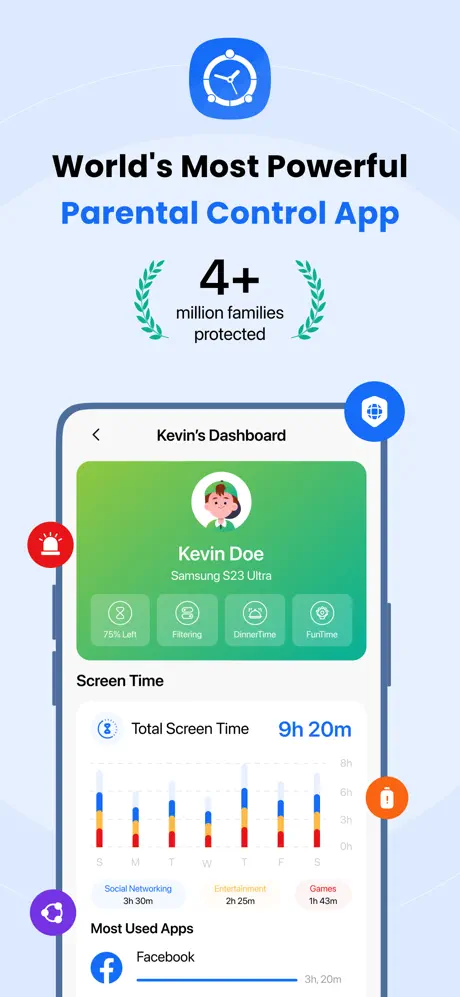
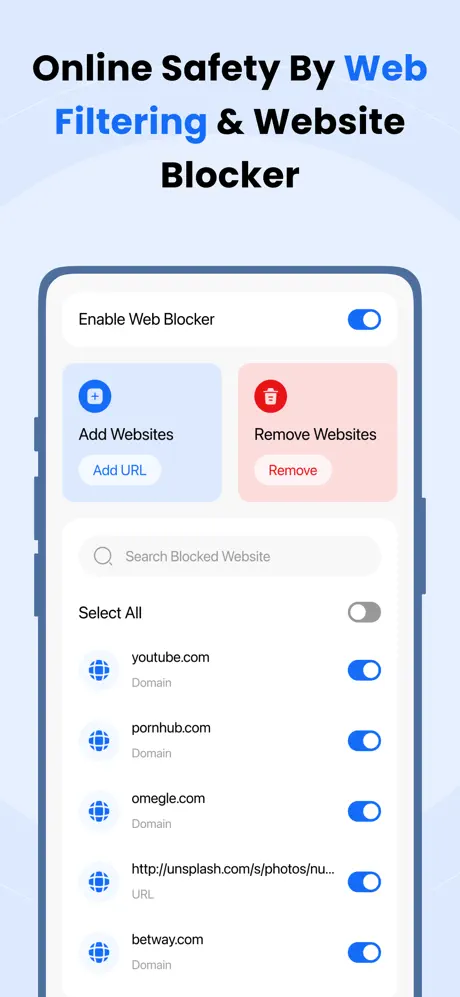
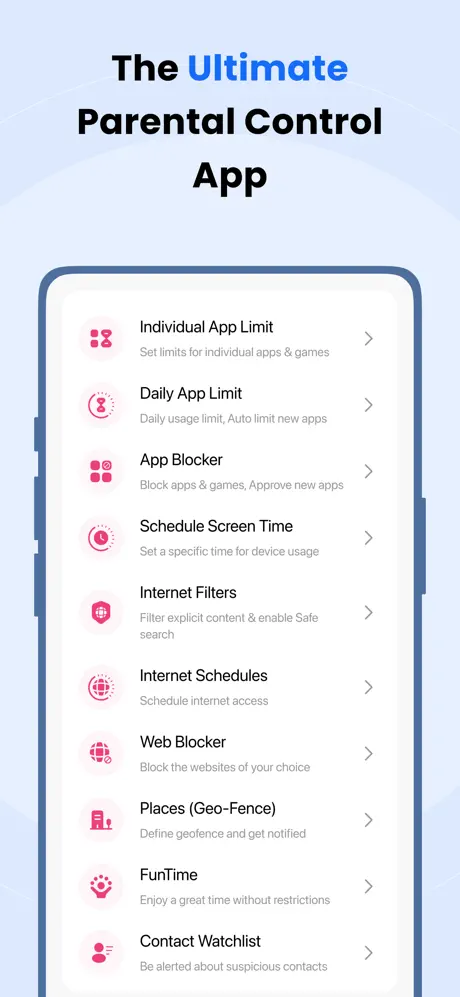
Key Highlights
- Sets screen time limits and blocks apps.
- Filters websites for safe browsing.
- Tracks location with geofencing and SOS button.
- Locks devices remotely for focused time.
- Customizes schedules for each child.
Who It’s Best For
- Parents needing flexible screen time controls.
- Families wanting location tracking and SOS features.
- Users seeking web filtering and app blocking.
- Parents locking devices for study time.
- Those managing multiple children’s devices.
Contact Information:
- Website: familytime.io
- App Store: apps.apple.com/us/app/parental-control-familytime
- Google Play: play.google.com/store/apps/details
- Facebook: www.facebook.com/FamilyTimeApp
- Twitter: x.com/FamilyTime_App
- Instagram: www.instagram.com/familytime_app

10. FamiSafe-Parental Control App
FamiSafe provides screen time management, app blocking, and web filtering, with real-time location tracking and geofencing for comprehensive safety. It monitors YouTube and TikTok activity, detects suspicious photos or texts, and alerts parents to risky behavior, enabling proactive oversight.
With its extensive monitoring and safety features, FamiSafe is ideal for parents balancing digital protection with real-world security for their children.
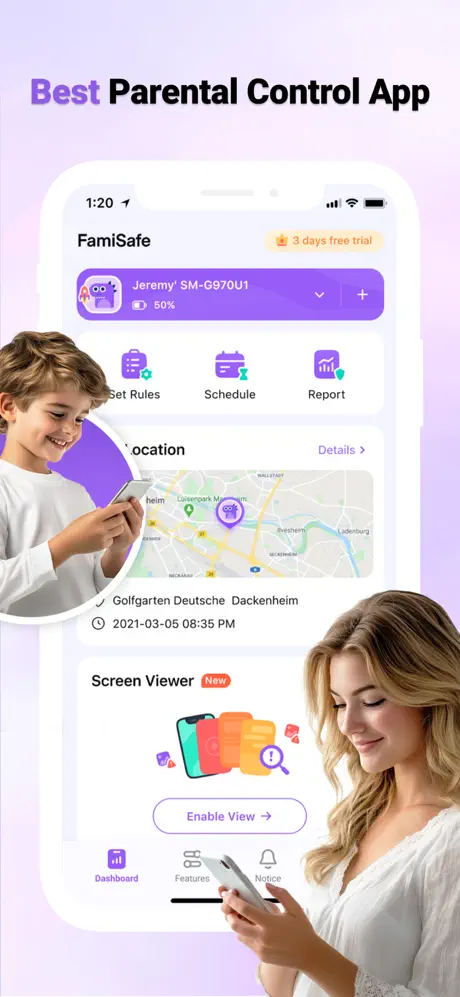
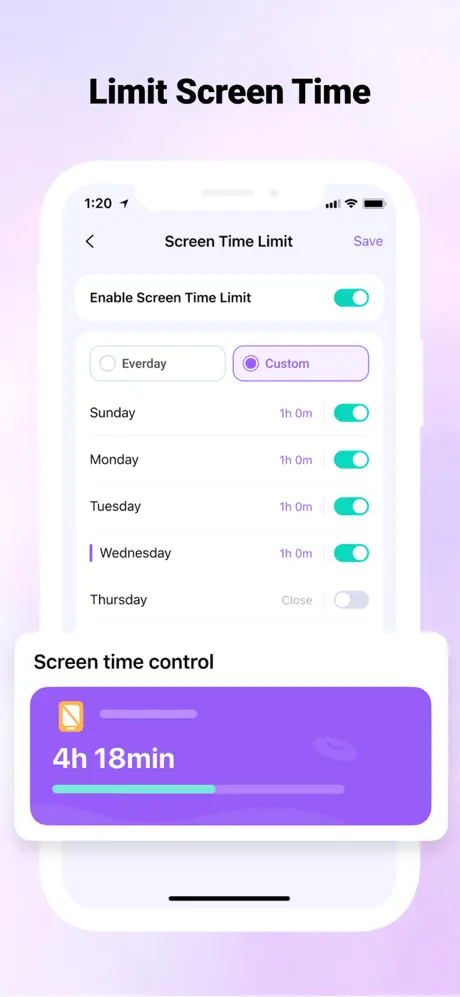
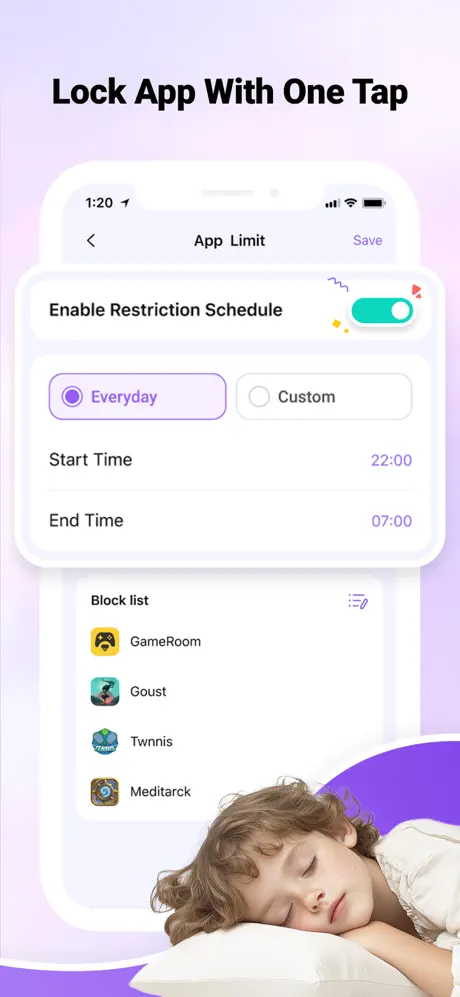
Key Highlights
- Manages screen time and blocks apps.
- Filters websites and monitors YouTube/TikTok.
- Tracks location with geofencing alerts.
- Detects suspicious photos and texts.
- Alerts parents to risky online behavior.
Who It’s Best For
- Parents monitoring social media and texts.
- Families needing location tracking and geofencing.
- Users seeking web filtering and app control.
- Parents detecting risky content.
- Those wanting real-time safety alerts.
Contact Information:
- Website: www.wondershare.com
- App Store: apps.apple.com/us/app/parental-control-app-famisafe
- Google Play: play.google.com/store/apps/details
- Facebook: www.facebook.com/wondershare
- Instagram: www.instagram.com/wondershare
- Twitter: x.com/wondershare

11. Screen Time Parental Control
Screen Time helps parents set daily app limits, schedule downtime, and block apps or websites to promote healthy device use. It rewards kids with extra screen time for completing tasks, encouraging responsibility and positive habits. Detailed usage reports provide insights into device activity for informed parenting.
Its reward-based system and straightforward controls make Screen Time ideal for parents fostering balanced device habits through positive reinforcement.
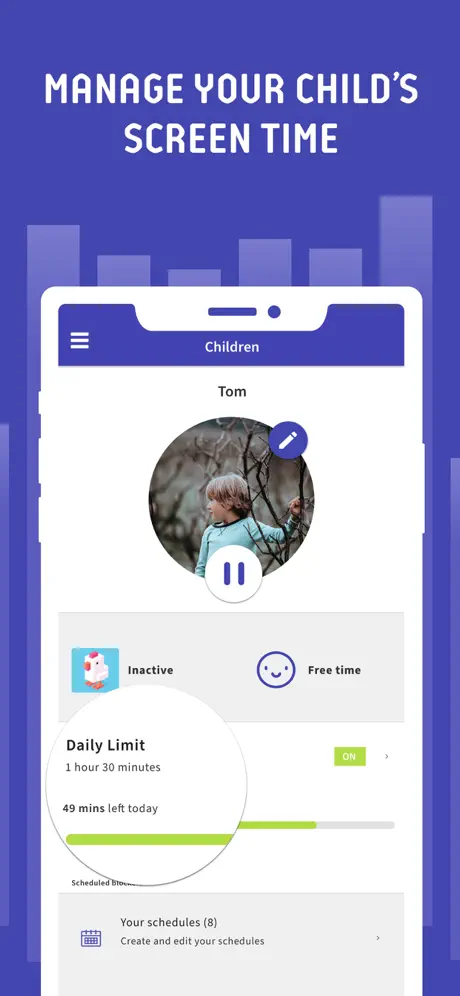
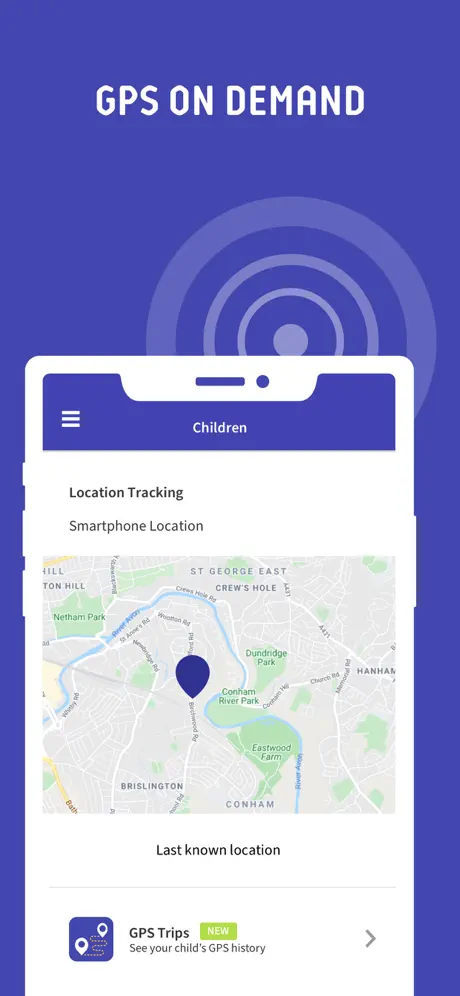
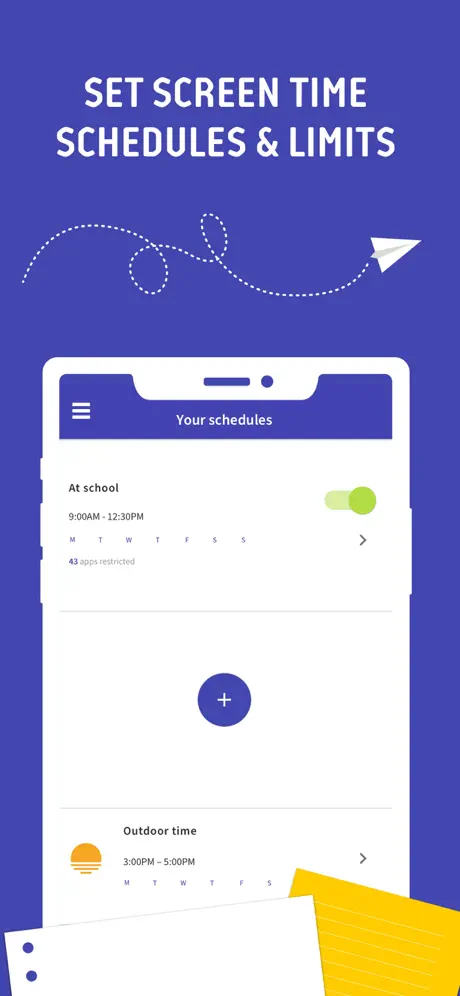
Key Highlights
- Sets daily app limits and schedules downtime.
- Blocks apps and websites for focused time.
- Rewards tasks with extra screen time.
- Provides detailed usage reports.
- Encourages responsible device habits.
Who It’s Best For
- Parents promoting task-based rewards.
- Families needing app and web restrictions.
- Users seeking simple screen time controls.
- Parents wanting usage insights.
- Those fostering responsible device use.
Contact Information:
- Website: screentimelabs.com
- App Store: apps.apple.com/us/app/screen-time-parental-control
- Google Play: play.google.com/store/apps/details
- Facebook: www.facebook.com/screentimelabs
- Twitter: x.com/screentimelabs
- Instagram: www.instagram.com/screentimelabs

12. MMGuardian Parent App
MMGuardian monitors texts, calls, and app usage, using AI to detect risks like bullying, predators, or inappropriate content. Parents can set screen time limits, block apps, and track location, with detailed reports for oversight. Its text analysis feature flags concerning messages for parental review.
With AI-driven monitoring and comprehensive controls, MMGuardian is ideal for parents prioritizing detailed oversight and child safety across digital platforms.

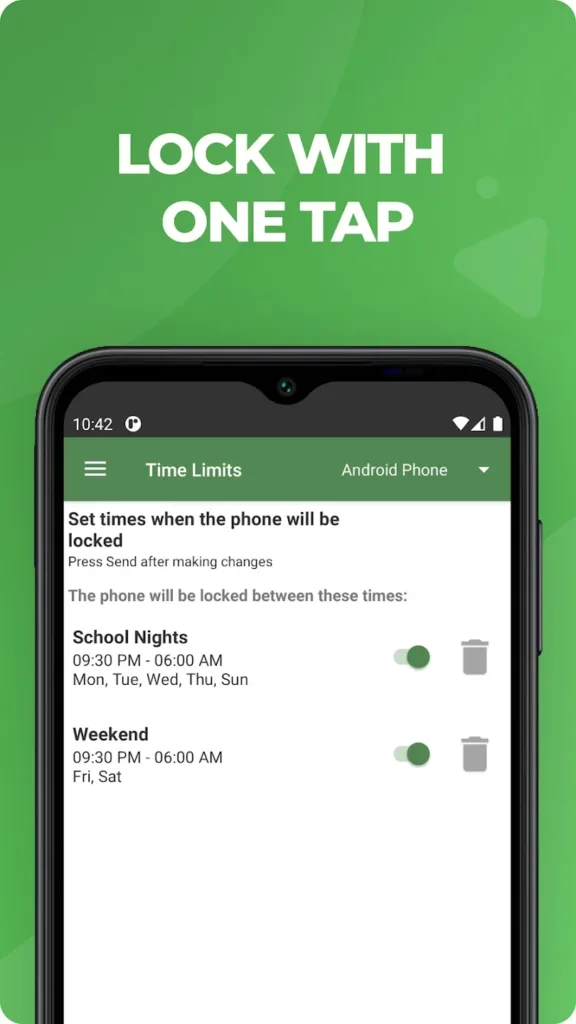

Key Highlights
- Monitors texts, calls, and app usage.
- Uses AI to detect bullying or risky content.
- Sets screen time limits and blocks apps.
- Tracks location with detailed reports.
- Flags concerning messages for parental review.
Who It’s Best For
- Parents needing text and call monitoring.
- Families wanting AI-driven risk detection.
- Users seeking screen time and app controls.
- Parents tracking location and usage.
- Those prioritizing detailed safety reports.
Contact Information:
- Website: www.mmguardian.com
- App Store: apps.apple.com/us/app/mmguardian-parent-app
- Google Play: play.google.com/store/apps/details
- Address: 78 John Miller Way, Suite 326-HD, Kearny NJ 07032

13. Boomerang Parental Control
Boomerang offers screen time scheduling, app blocking, and web filtering with customizable profiles for each child. It includes location tracking, geofencing, and call/text monitoring for older kids, ensuring comprehensive safety. Parents can approve apps before installation to prevent unsafe downloads.
Its tailored controls and safety features make Boomerang ideal for parents customizing oversight to meet each child’s unique needs while maintaining a secure digital environment.
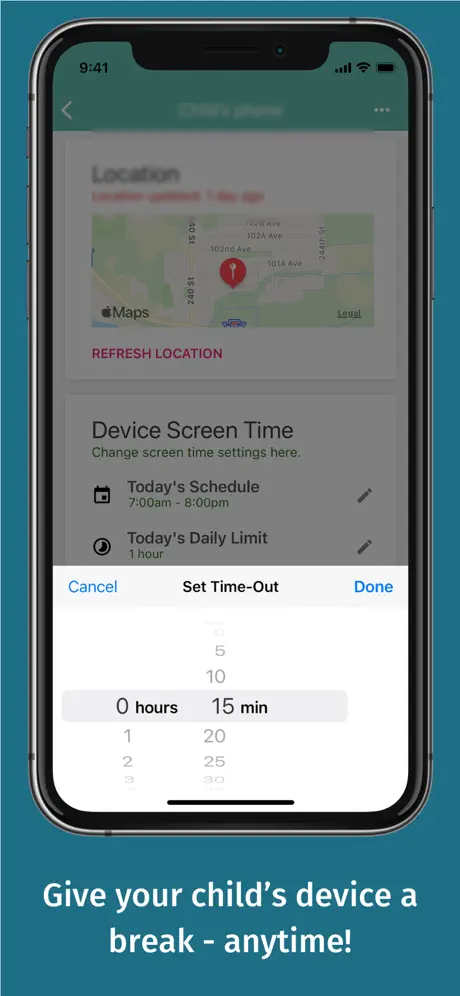
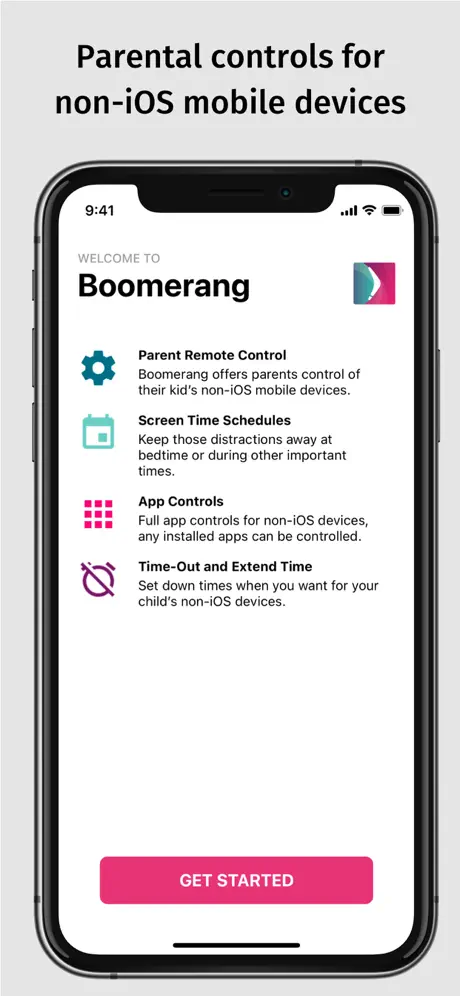
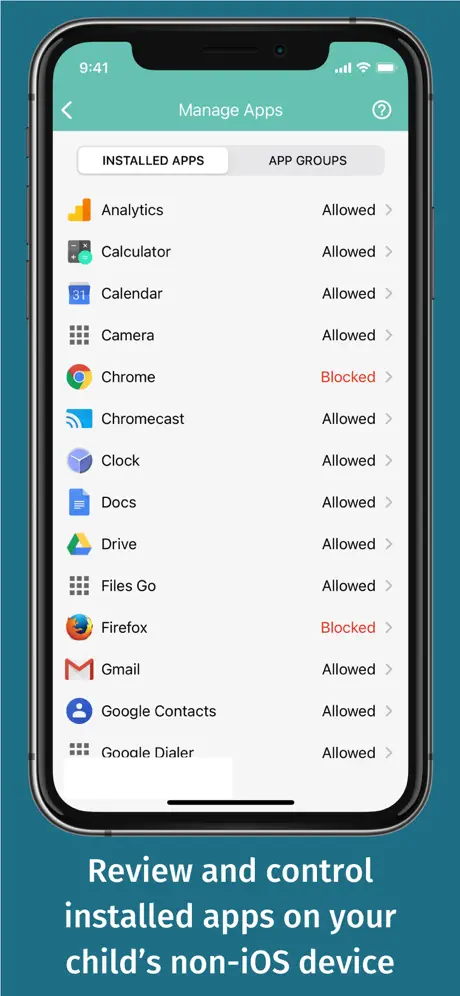
Key Highlights
- Schedules screen time and blocks apps.
- Filters websites for safe browsing.
- Tracks location with geofencing alerts.
- Monitors calls and texts for older kids.
- Approves apps before installation.
Who It’s Best For
- Parents tailoring controls for each child.
- Families needing location and geofencing features.
- Users seeking web filtering and app approval.
- Parents monitoring calls and texts.
- Those managing screen time schedules.
Contact Information:
- Website: useboomerang.com
- App Store: apps.apple.com/us/app/parental-control-by-boomerang
- Google Play: play.google.com/store/apps/details
- Facebook: www.facebook.com/useboomerang
- LinkedIn: www.linkedin.com/showcase/boomerang-parental-control
- Instagram: www.instagram.com/boomerangparentalcontrol

14. SaferKid Text Monitoring App
SaferKid specializes in monitoring texts and social media, alerting parents to risks like bullying or inappropriate content. It offers web filtering, app blocking, and screen time limits, with detailed reports on device usage. Its text analysis ensures proactive safety measures for digital interactions.
Its targeted monitoring makes SaferKid ideal for parents concerned about messaging and social media risks in their child’s online activities.
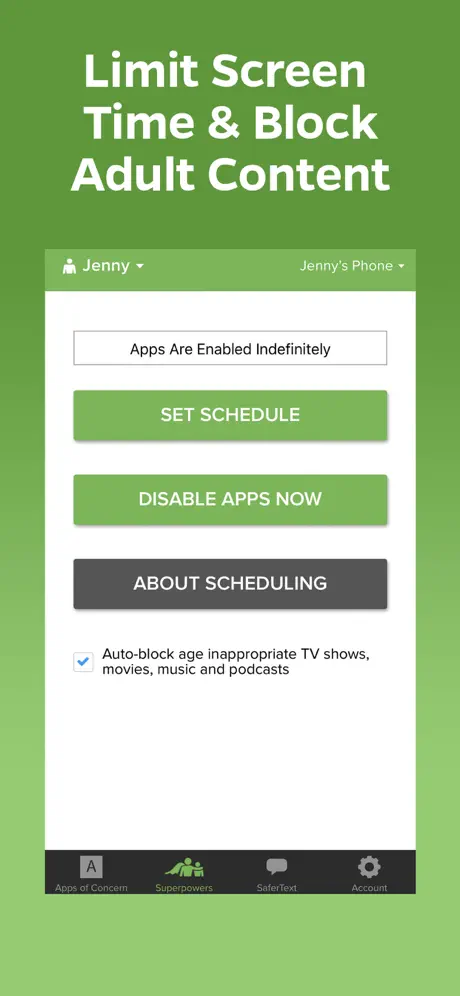
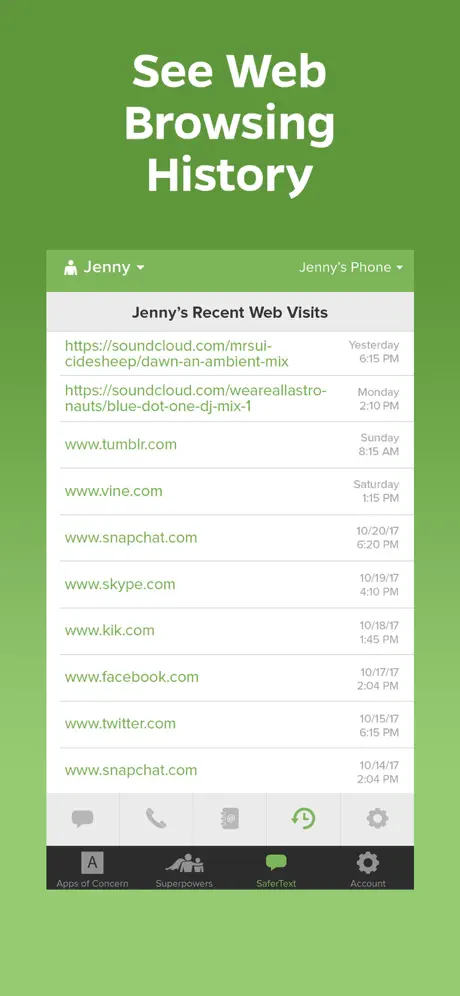

Key Highlights
- Monitors texts and social media for risks.
- Filters websites and blocks apps.
- Sets screen time limits for balanced use.
- Provides detailed usage reports.
- Alerts parents to risky content.
Who It’s Best For
- Parents focused on text and social media risks.
- Families needing web filtering and app control.
- Users seeking screen time management.
- Parents wanting detailed usage insights.
- Those prioritizing proactive safety alerts.
Contact Information:
Conclusion
The top 14 iPhone parental control apps in 2025 provide essential tools to protect children in a digital world, from Qustodio’s comprehensive monitoring to SaferKid Text Monitoring App. Whether you need screen time management with Screen Time, location tracking with FamilyTime, or social media oversight with FamiSafe, these apps, sourced exclusively from the provided App Store links, offer tailored solutions for every family. Download one or combine several from the App Store to establish clear digital boundaries, monitor online and offline safety, and ensure your child’s well-being with confidence. Start safeguarding your child’s digital journey today!
