Just got your hands on the new iPhone 17? Whether you’re rocking the base model, the Pro, or the Max, the right apps can totally change how you use your phone. From boosting productivity to capturing amazing photos or just staying entertained, we’ve rounded up the must-have apps that’ll help you get the most out of your iPhone 17. Let’s check out what’s worth downloading.

1. ReciMe
ReciMe is a recipe organizer app that lets users store, access, and plan meals from their iPhone. You can import recipes from Instagram, TikTok, Facebook, Pinterest, or even handwritten notes and screenshots. Once saved, recipes are neatly organized and ready to use anytime. The app supports importing recipes via a Chrome extension, but is primarily available on iOS, iPadOS, macOS (M1+), and visionOS devices.
It includes tools to build smart grocery lists and create weekly meal plans. Lists are sorted by recipe or supermarket aisle, which helps save time while shopping. ReciMe is designed to help reduce food waste, save planning time, and make it easier to cook consistently. On iPhone 17, the app’s features work smoothly, making it a useful tool for managing meals day-to-day.
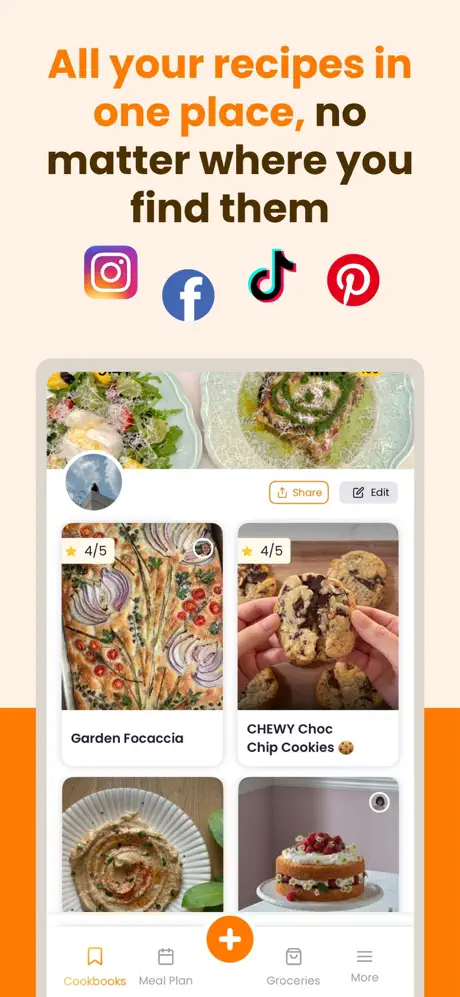
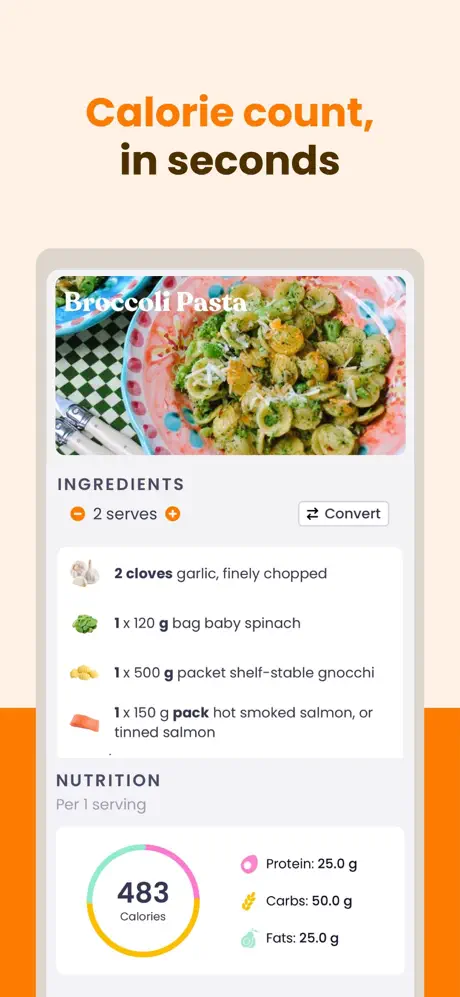
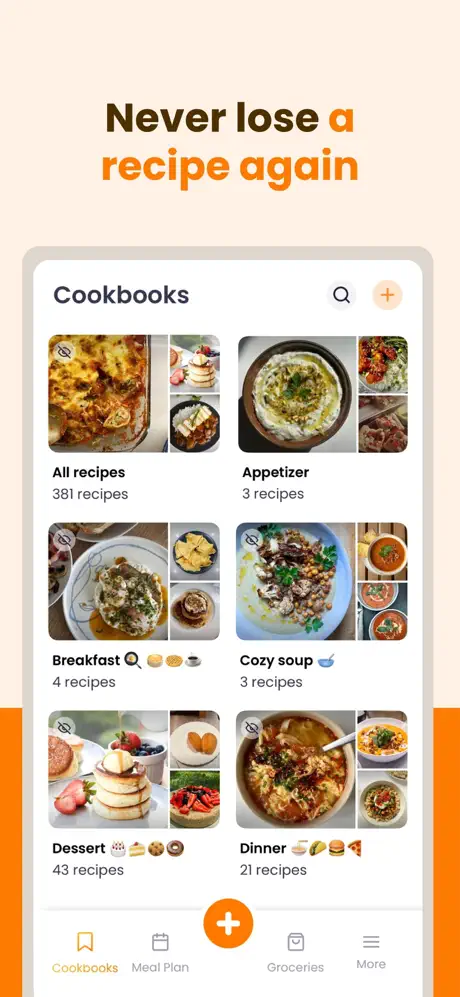
Main Features:
- Import recipes from social media, screenshots, and photos
- Create auto-sorted grocery lists by recipe or aisle
- Plan meals for the week using the built-in meal planner
- Access on both mobile and desktop platforms
Best For:
- Collecting and organizing personal recipe collections
- Building weekly meal plans with linked grocery lists
- Saving time and reducing food waste through better planning
Contact Information:
- Website: www.recime.app
- App store: apps.apple.com/us/app/recime-recipes-meal-planner
- Google Play: play.google.com/store/apps/details
- Address: Suite 12/3 Albert Coates Ln, Melbourne VIC 3000, Australia
- Instagram: www.instagram.com/recime.app
- LinkedIn: www.linkedin.com/company/recimeapp
- Facebook: www.facebook.com/recimeapp
Just try it – you’ll love it:


There are some other apps you might be interested in as well

2. Halide
Halide is a camera app designed for users who want more manual control over their photos. It offers features that go beyond what the default iPhone camera app provides, making it useful for people who like to adjust things like focus, exposure, and shutter speed on their own. The interface is built to give quick access to settings without feeling cluttered.
The app includes tools like focus peaking and histograms that can help users better understand and manage how their shots are captured. While it’s aimed at people with a deeper interest in photography, Halide still works well for anyone who just wants to experiment with taking better photos on their iPhone.

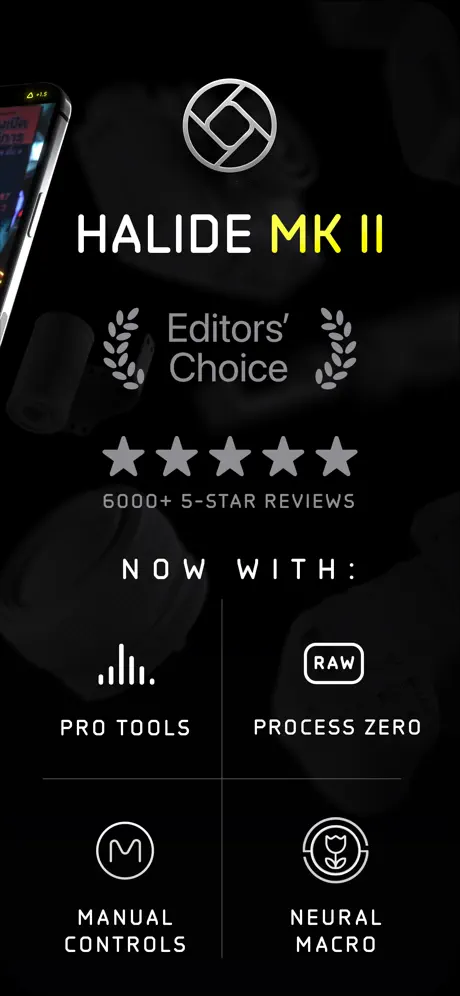
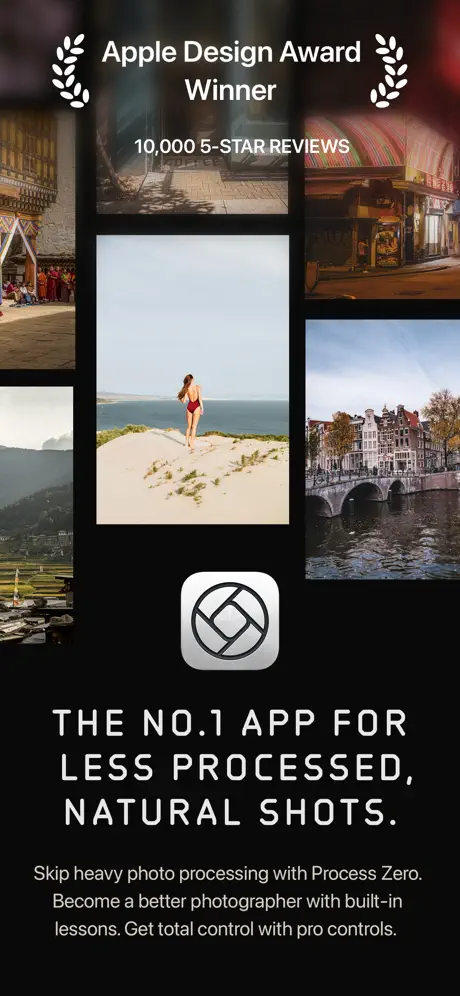
Main Features:
- Manual controls for focus, exposure, and ISO
- Support for RAW and ProRAW formats
- Focus peaking and live histograms
- Optimized layout for one-handed use
Best For:
- Users who want full control over camera settings
- People interested in learning mobile photography
- Those using iPhone 17 Pro or Max with advanced camera features
Contact Information:
- Website: halide.cam
- App store: apps.apple.com/us/app/halide-mark-ii-pro-camera

3. Spotify
Spotify is a music and podcast streaming app that gives users access to millions of tracks, albums, playlists, and shows. It lets you stream music based on your mood, create custom playlists, and discover new artists through personalized recommendations. Whether you’re working out, commuting, or relaxing, the app offers content that can fit just about any moment.
With both free and premium options, users can choose how they want to listen. The app also includes features like offline downloads, playback controls, and support for connected devices. On iPhone 17, Spotify works smoothly with widgets, lock screen controls, and background playback, making it easy to control your music on the go.
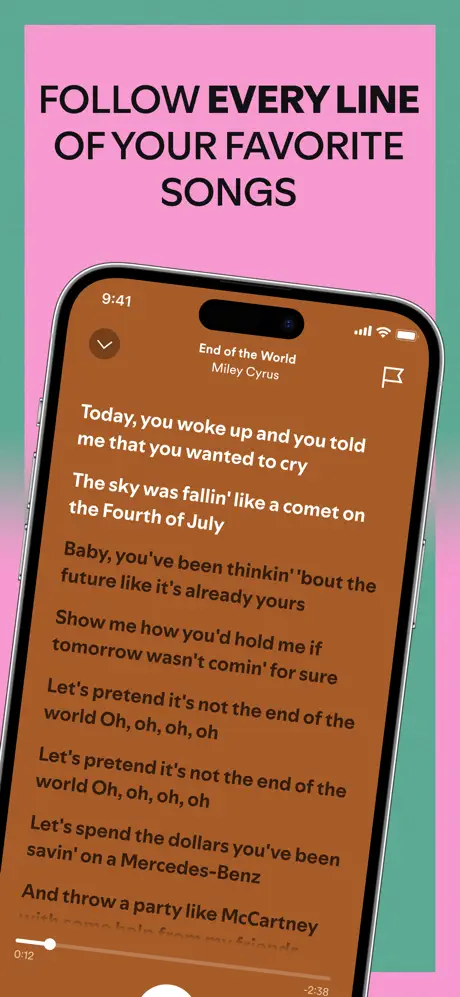
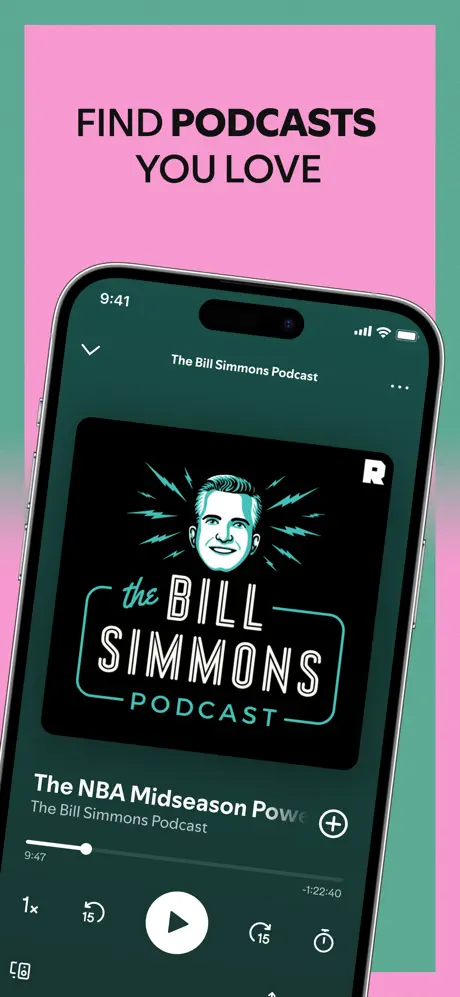
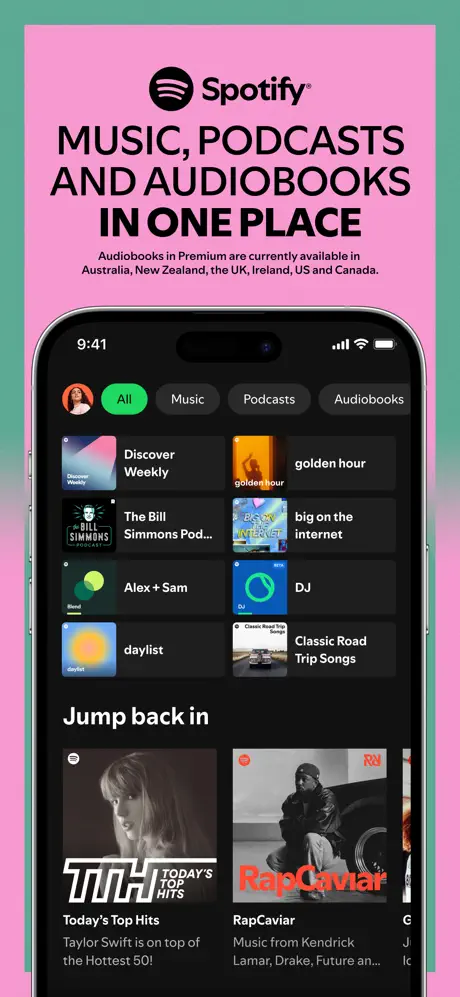
Main Features:
- Stream music and podcasts on demand
- Create and share playlists
- Personalized recommendations and daily mixes
- Offline listening with premium
Best For:
- Daily music and podcast listeners
- People who like curated playlists
- Users who want audio across multiple devices
Contact Information:
- Website: www.spotify.com
- App Store: apps.apple.com/app/spotify
- Google Play: play.google.com/store/apps/details
- Facebook: www.facebook.com/spotify
- Instagram: www.instagram.com/spotify
- Twitter: x.com/spotify
- LinkedIn: www.linkedin.com/company/spotify

4. GoodNotes
GoodNotes is a digital note-taking app that lets users write, draw, and organize notes just like on paper, but with the power of digital tools. It supports handwriting with the Apple Pencil, typed text, and PDF annotation, making it useful for everything from class notes to meeting outlines. Users can create separate notebooks, tag pages, and search handwritten text.
The app supports GoodNotes Sync for real-time note access across devices, with iCloud available for backups. On the iPhone 17, GoodNotes works well for reviewing and annotating documents on the go. The app’s flexibility makes it useful for students, professionals, or anyone who wants to keep their ideas in one organized spot.


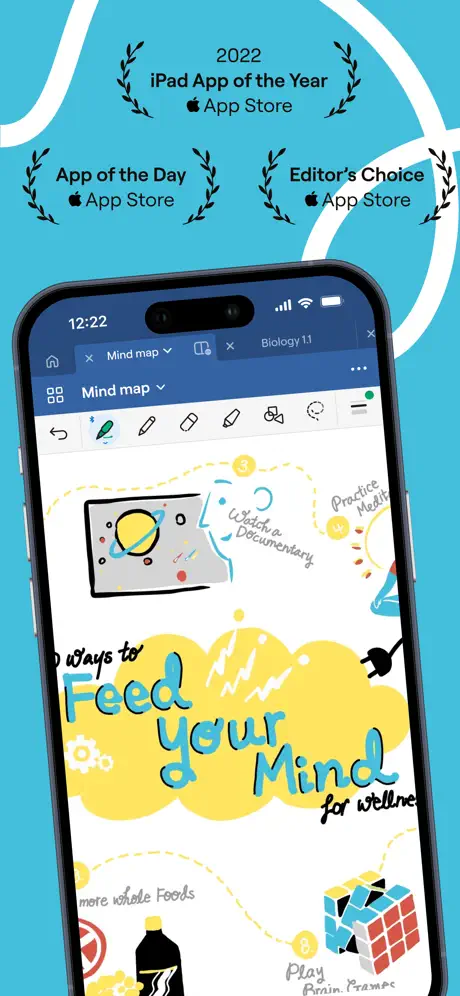
Main Features:
- Handwriting and typing support in notes
- PDF import and annotation
- Notebook organization and tagging
- Searchable handwritten content
Best For:
- Students taking class notes
- Professionals managing meeting notes
- Users who annotate PDFs regularly
Contact Information:
- App Store: apps.apple.com/us/app/goodnotes-6-ai-notes-docs
- Website: www.goodnotes.com
- Twitter: x.com/GoodNotesApp
- Instagram: www.instagram.com/goodnotes.app

5. Reddit
Reddit is a discussion-based app where users can join communities focused on just about any topic you can think of. These communities, called subreddits, include everything from tech and news to hobbies, memes, and personal advice. The app lets you browse, post, comment, and vote on content based on your interests.
The Reddit app gives users a feed that updates in real-time, with options to follow specific topics or explore trending posts. On iPhone 17, the experience is fast and responsive, and it includes dark mode and media previews. It’s a place for both casual scrolling and deeper conversations.
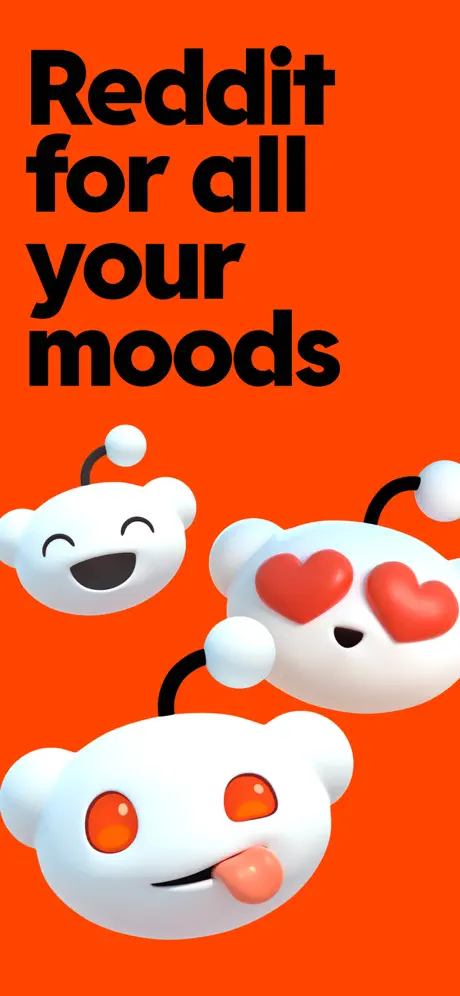
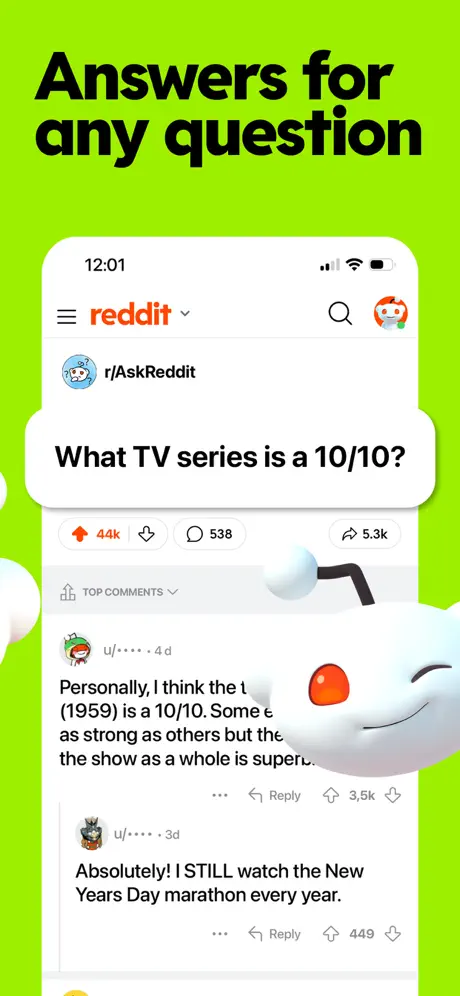
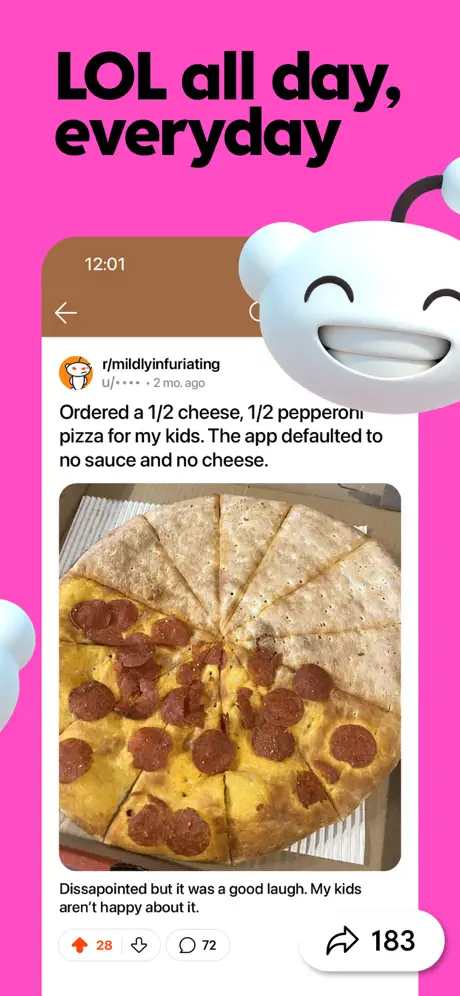
Main Features:
- Browse and post in thousands of topic-based communities
- Upvote, comment, and share content
- Personalized feeds and trending sections
- Dark mode and media support
Best For:
- Staying updated on niche interests
- Participating in online discussions
- Casual browsing and entertainment
Contact Information:
- Website: support.reddithelp.com
- App store: apps.apple.com/us/app/reddit
- Google Play: play.google.com/store/apps/details

6. Apple Fitness+
Apple Fitness+ is a workout subscription app that offers guided video and audio workouts across various categories like strength, yoga, cycling, and meditation. It connects with the Apple Watch for real-time tracking metrics like heart rate and calories, but workouts can be followed without an Apple Watch using just the iPhone. Users can filter workouts by duration, trainer, music, and type, making it easier to find the right session.
The app works smoothly with the iPhone 17’s large display and audio features, and integrates with the Health app to track progress. Workouts are updated weekly, and there are programs for all fitness levels, including beginners and those getting back into exercise.
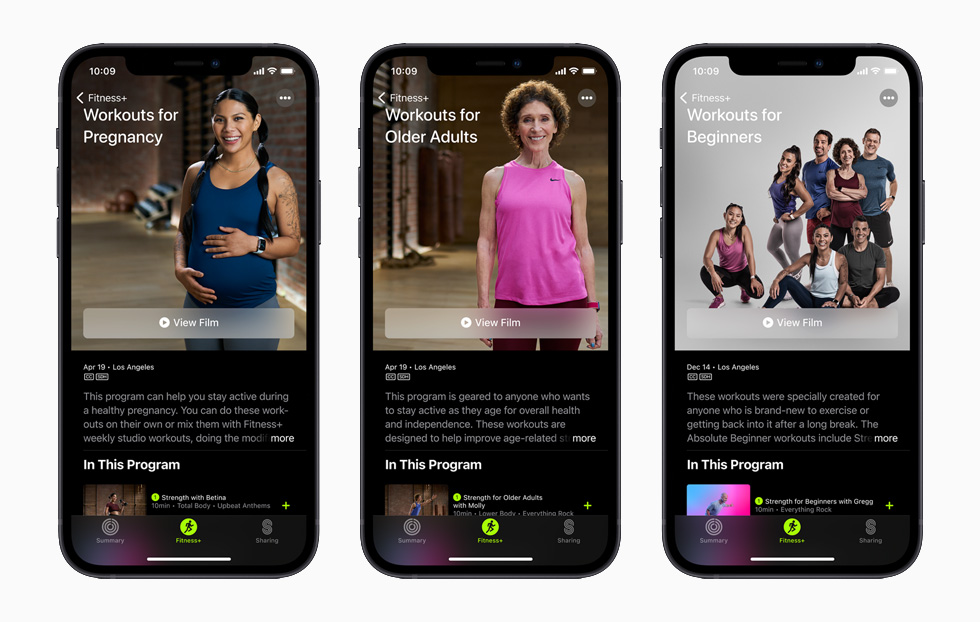
Main Features:
- Guided workouts across multiple fitness categories
- Syncs with Apple Watch for real-time stats
- New workouts added weekly
- Filters for workout type, duration, and trainer
Best For:
- At-home workouts with minimal equipment
- Users tracking fitness goals with Apple Health
- People looking for flexible, guided exercise options
Contact Information:
- Website: www.apple.com
- App Store: apps.apple.com/us/app/apple-fitness
- Phone: 1-800-692-7753

7. Telegram
Telegram is a messaging app that focuses on speed, privacy, and flexibility. It lets users send text messages, voice notes, photos, videos, and files of almost any type. You can chat one-on-one, create group chats, or join public channels based on shared interests. Everything syncs across devices, so you can start a conversation on your iPhone 17 and pick it up on a tablet or desktop.
The app also supports features like message editing, custom themes, and self-destructing messages in Secret Chats. Telegram allows large file transfers and group sizes, which makes it suitable for both personal and professional use. It’s a straightforward way to stay connected, whether it’s casual conversation or sharing large media files.
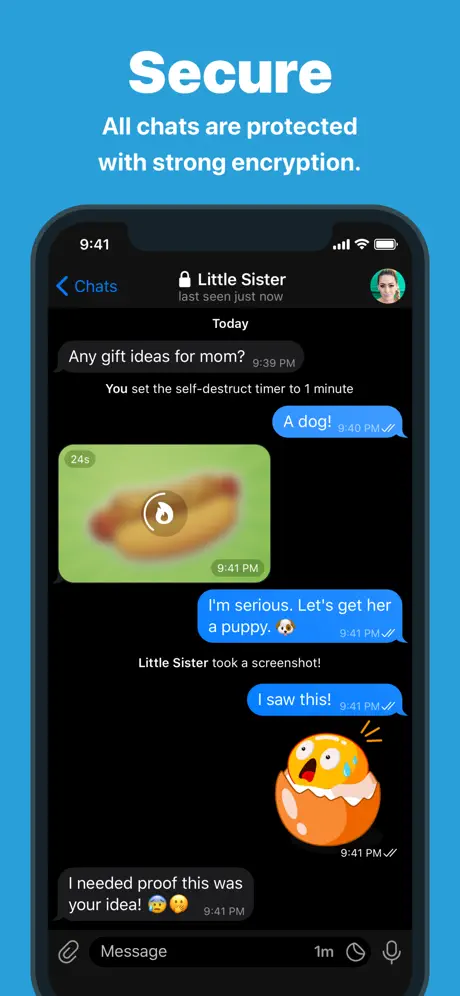
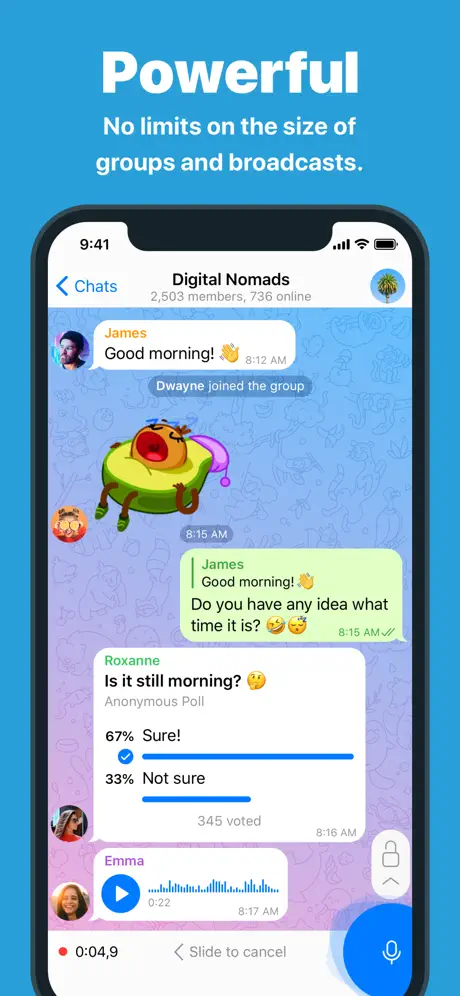
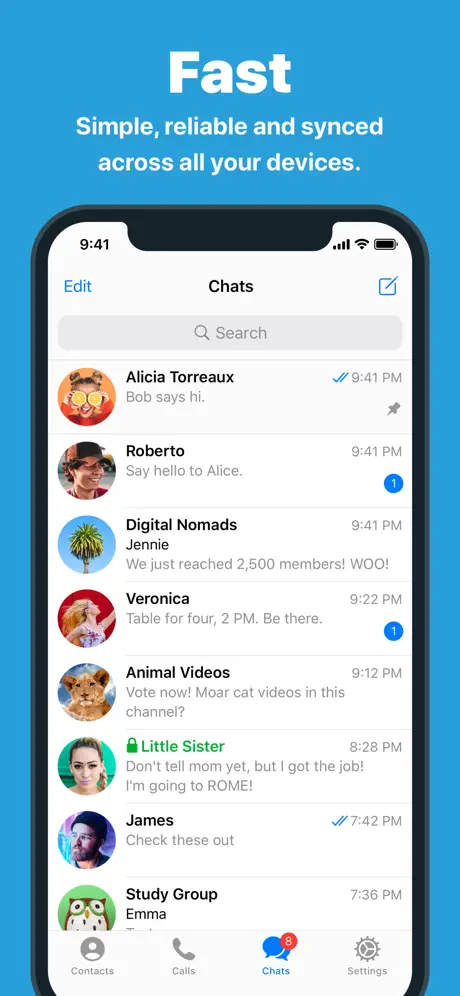
Main Features:
- Text, voice, video, and file messaging
- Group chats and public channels
- Cross-device sync and cloud storage
- Secret Chats with self-destruct timers
Best For:
- Users who want flexible messaging options
- People managing large groups or communities
- Sharing media and files without limits
Contact Information:
- App store: apps.apple.com/us/app/telegram-messenger
- Google Play: play.google.com/store/apps/details

8. Pocket
Pocket is a read-it-later app that lets users save articles, videos, and web pages to view later, even offline. It’s great for when you find something interesting but don’t have time to read it right away. Once saved, content is available in a clean, distraction-free format that’s easier on the eyes.
The app works well on iPhone 17, with features like dark mode, tagging, and a text-to-speech function that reads saved content out loud. It also syncs across devices, so you can start reading on your phone and continue on a tablet or browser. Pocket is useful for people who want to save and organize things they find online.


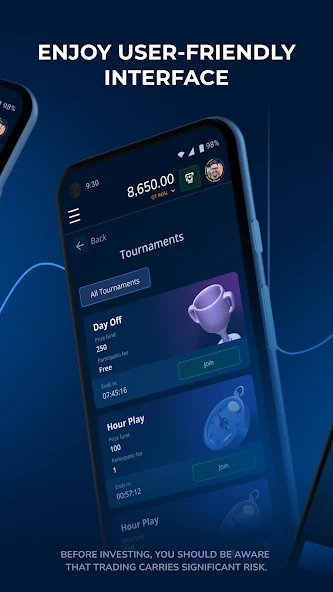
Main Features:
- Save articles and videos to view later
- Offline access to saved content
- Clean, reader-friendly layout
- Text-to-speech reading option
Best For:
- Reading on the go without distractions
- Saving long-form content for later
- Organizing web finds by topic or interest
Contact Information:
- Google Play: play.google.com/store/apps/details

9. Headspace
Headspace is a mindfulness app that offers guided meditations, breathing exercises, and sleep tools. It’s designed to help with stress, focus, sleep, and overall mental well-being. The sessions vary in length, so users can find time to fit them in even on a busy day.
The app includes structured courses, quick meditations, and features like Sleepcasts and soundscapes. It also tracks progress and gives reminders to build consistent habits. On the iPhone 17, it takes advantage of better audio quality and smooth app performance to make sessions feel calming and focused.
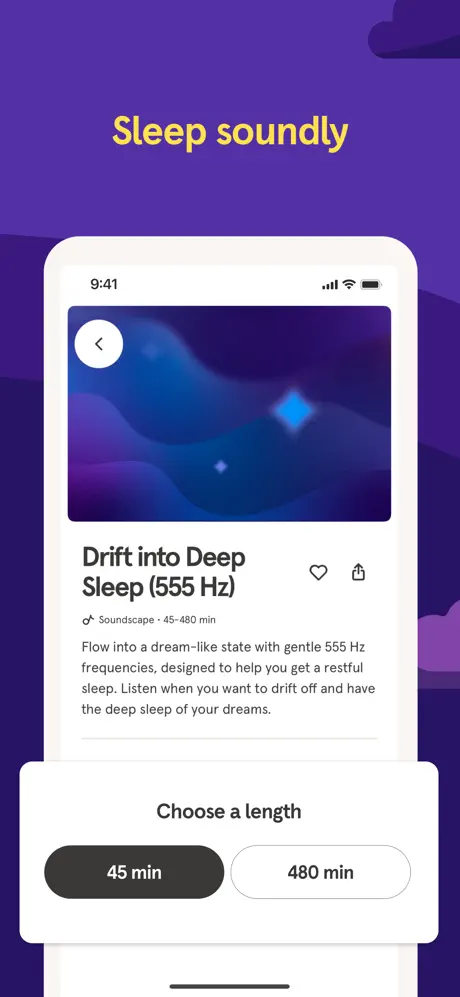
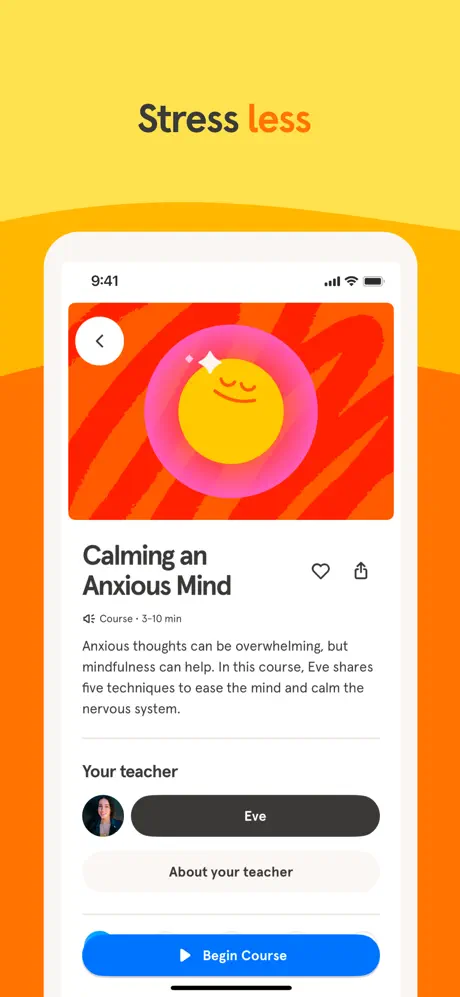
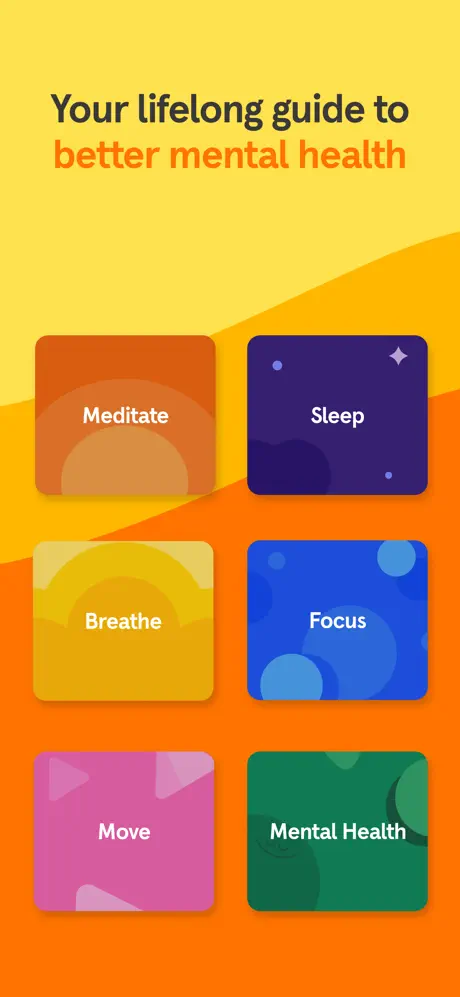
Main Features:
- Guided meditations and breathing exercises
- Sleepcasts, music, and ambient sounds
- Daily check-ins and mindfulness tracking
- Short sessions for quick mental breaks
Best For:
- Starting or maintaining a meditation habit
- Managing stress and improving sleep
- Short, focused mental wellness breaks
Contact Information:
- App Store: apps.apple.com/us/app/headspace-meditation-health
- Facebook: www.facebook.com/Headspace
- Instagram: www.instagram.com/headspace
- Twitter: x.com/headspace

10. Audible
Audible is an audiobook and podcast app with a large library of titles across genres, including fiction, non-fiction, self-help, and more. Users can listen to books while doing other things like commuting, walking, or doing chores. It also includes original content not available elsewhere.
The app works well on iPhone 17, offering features like adjustable playback speed, bookmarks, and syncing across devices. Offline listening is available for downloaded titles, making it convenient to keep a story going without internet access. Audible can fit into a busy lifestyle by turning downtime into listening time.
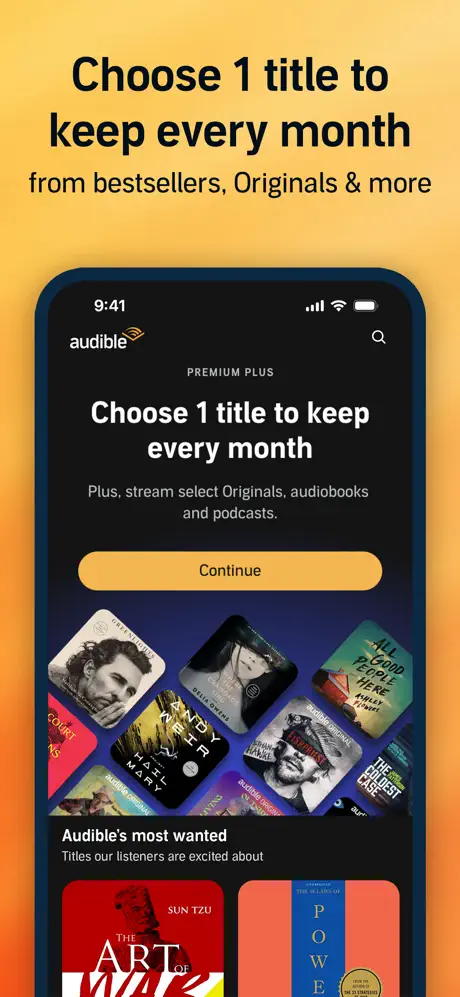
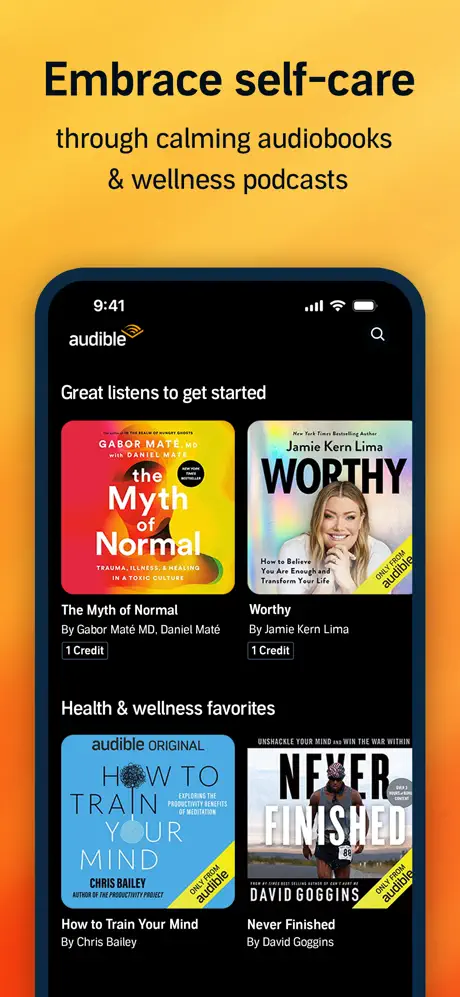
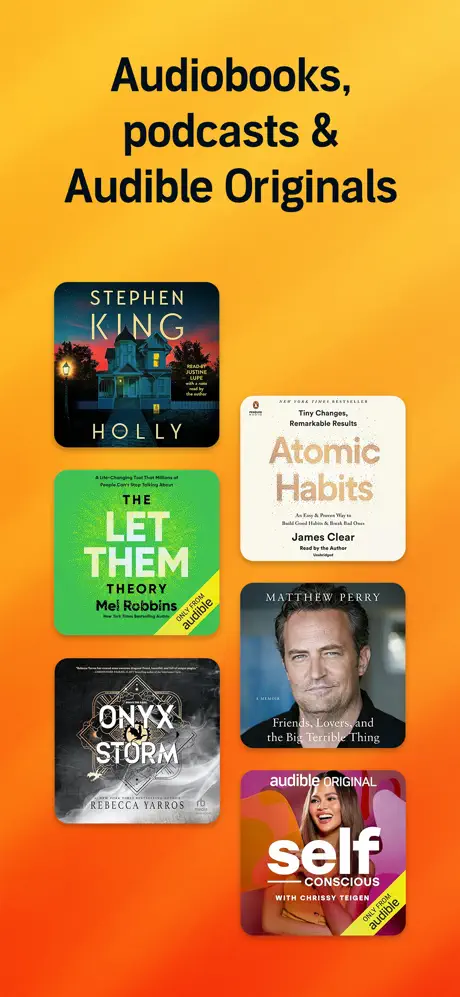
Main Features:
- Audiobooks and exclusive original series
- Download for offline listening
- Adjustable playback speed and bookmarks
- Syncs across devices
Best For:
- Listening to books while multitasking
- Discovering new stories and genres
- People who prefer audio over reading
Contact Information:
- Website: www.audible.com
- App store: apps.apple.com/us/app/audible-audio-entertainment
- Google Play: play.google.com/store/apps/details

11. Discord
Discord is a communication app built around servers where users can text, voice, or video chat. Originally popular with gamers, it’s now used by all kinds of groups for talking, sharing, and collaborating. Users can create or join servers, each with its own topics and channels.
On the iPhone 17, Discord supports features like push-to-talk, media sharing, and server switching, all in a mobile-friendly interface. It’s useful for both casual hangouts and more structured group activities. Whether it’s for games, clubs, or work projects, Discord helps keep conversations organized and easy to manage.

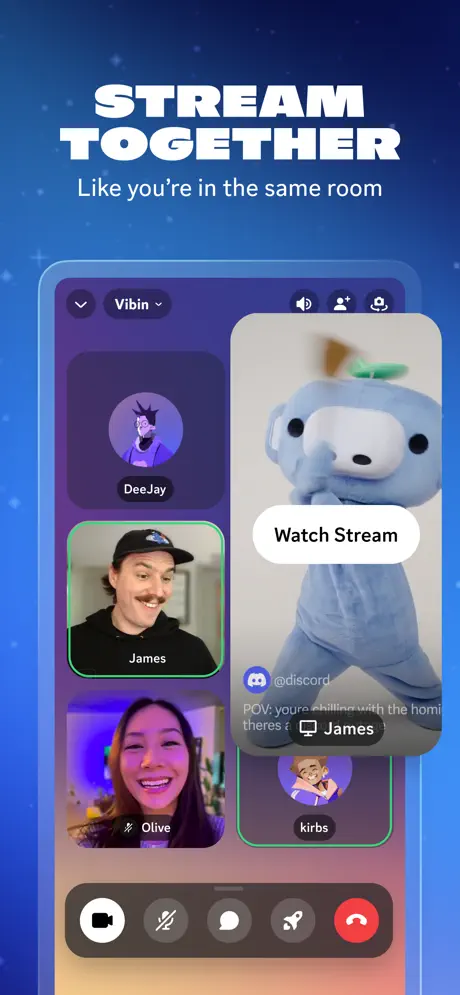
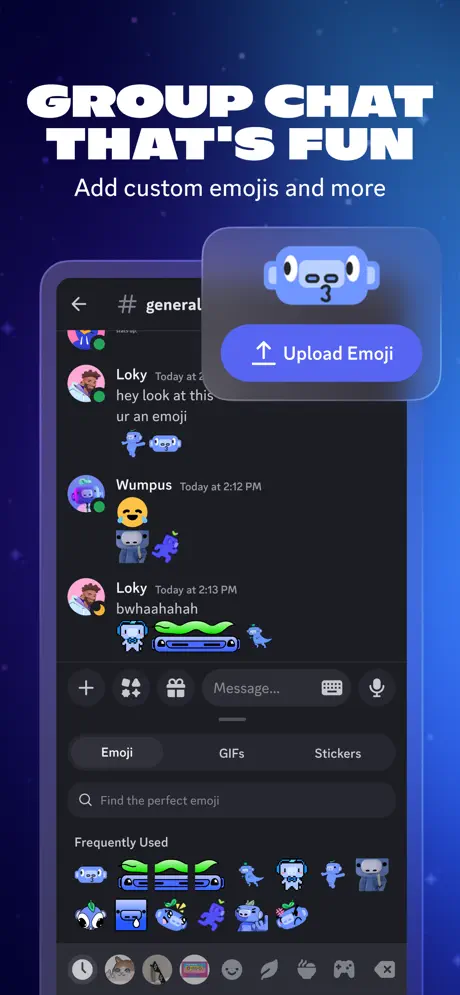
Main Features:
- Text, voice, and video chat in servers
- Create or join topic-based communities
- Share media and links in chat
- Mobile support for calls and server tools
Best For:
- Group communication and coordination
- Niche interest or hobby communities
- Hosting casual voice chats or meetings
Contact Information:
- Website: discord.com
- App store: apps.apple.com/us/app/discord-talk-play-hang-out
- Google Play: play.google.com/store/apps/details
- Facebook: www.facebook.com/discord
- Instagram: www.instagram.com/discord
- Twitter: x.com/discord

12. Widgetsmith
Widgetsmith is an app that lets users customize their iPhone home screens with personalized widgets. It gives options for different widget sizes and lets you add things like photos, calendars, reminders, and weather. Users can design widgets to match their style, making their home screen look and feel more personal.
The app includes scheduling features, so widgets can change throughout the day based on time or activity. On iPhone 17, Widgetsmith takes advantage of the dynamic display and smooth performance to update widgets in real time. It’s useful for people who like having both style and function on their home screen.
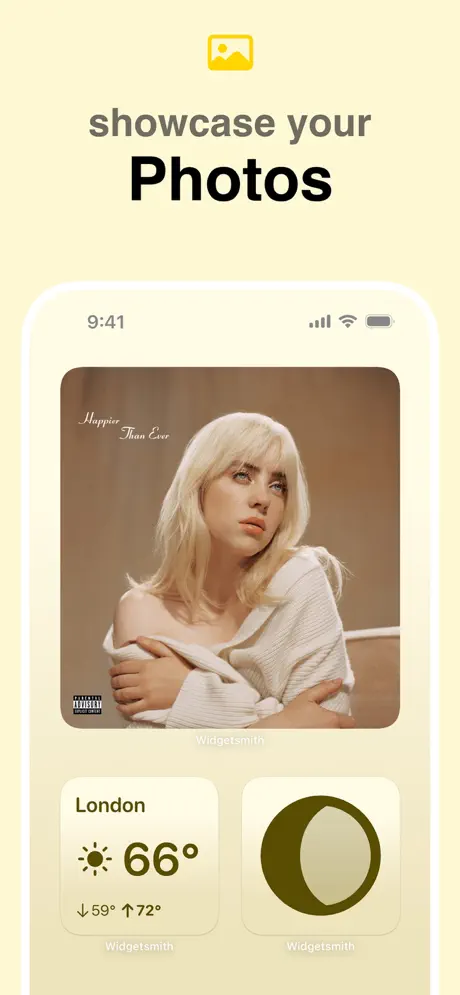


Main Features:
- Custom widgets for time, weather, calendar, and photos
- Multiple widget size options
- Time-based widget scheduling
- Basic theme and font customization
Best For:
- Customizing the iPhone home screen
- Organizing useful info in one glance
- Users who want a clean or themed look
Contact Information:
- Website: widgetsmith.app
- App store: apps.apple.com/us/app/widgetsmith

13. Canva
Canva is a design app that lets users create graphics, social media posts, flyers, and more, all from their phone. It includes a library of templates and design elements like icons, fonts, and stock photos. Users can start with a template or build something from scratch.
The app works well for quick edits or creating visuals on the go. It supports collaborative editing and syncing across devices, which is helpful for both personal and small team projects. Canva on iPhone 17 performs smoothly and makes use of the display space for editing and previewing designs.
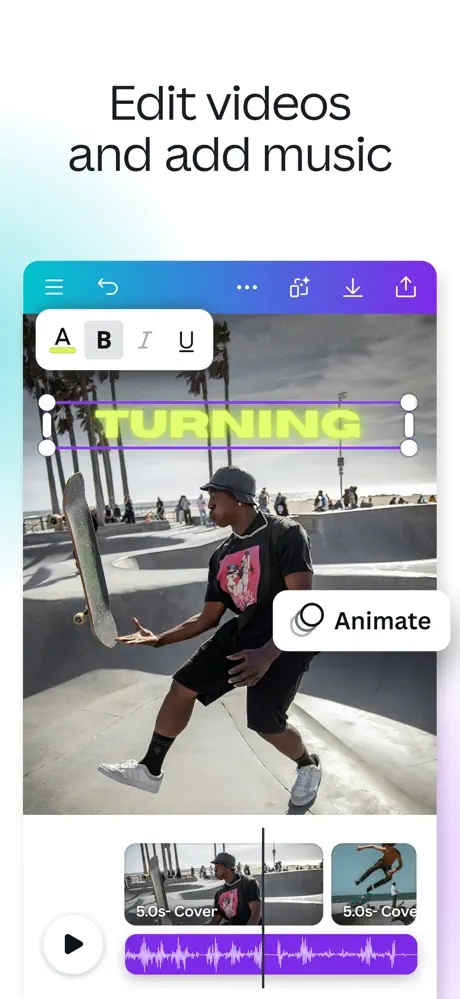
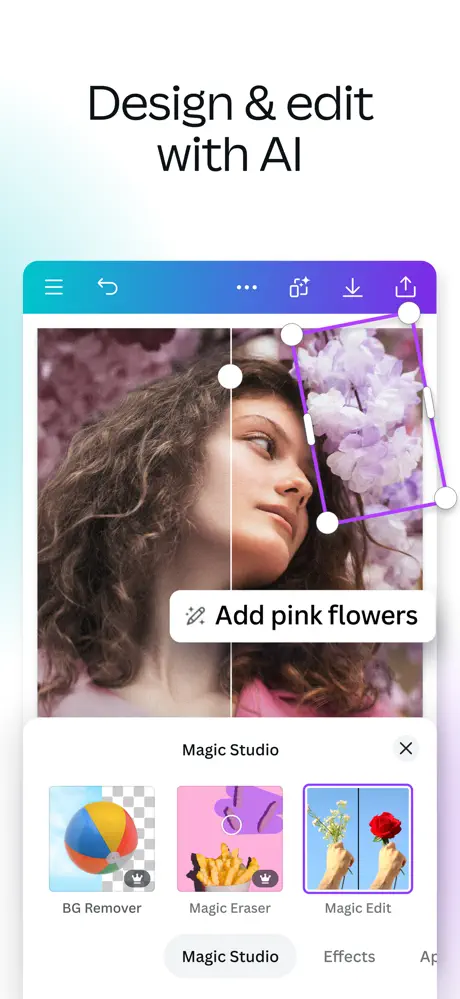
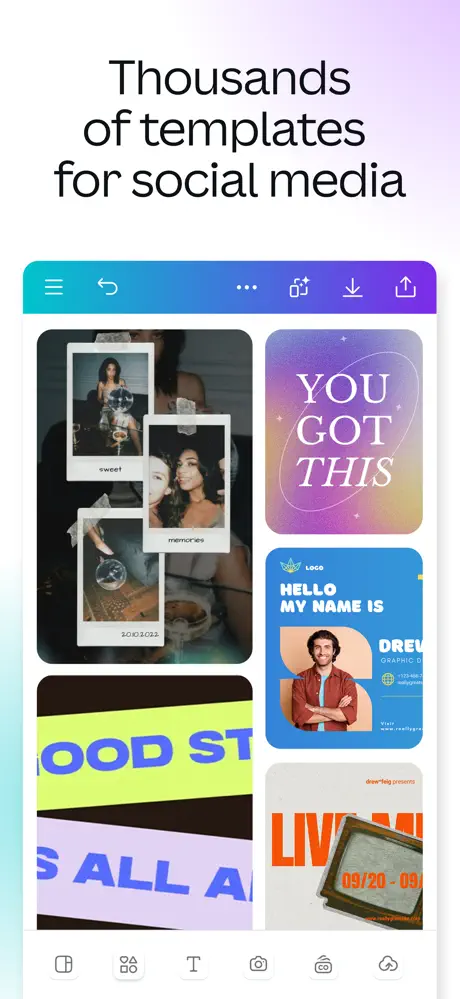
Main Features:
- Templates for social media, posters, and more
- Drag-and-drop editing tools
- Stock images, fonts, and icons
- Collaboration and file sharing options
Best For:
- Creating quick designs for social media
- Editing graphics on a mobile device
- Users looking for simple design tools
Contact Information:
- Website: www.canva.com
- App store: apps.apple.com/us/app/canva-ai-photo-video-editor
- Google Play: play.google.com/store/apps/details

14. Deliveries
Deliveries is a package tracking app that helps users keep up with orders from multiple carriers in one place. It supports services like UPS, FedEx, USPS, DHL, and more. Once a tracking number is added, the app shows a timeline of updates and estimated delivery dates.
The app also offers push notifications and a countdown to delivery. On iPhone 17, the app supports widgets and updated design for easy access to tracking info right from the home screen. It’s useful for managing online orders without having to check multiple shipping sites.
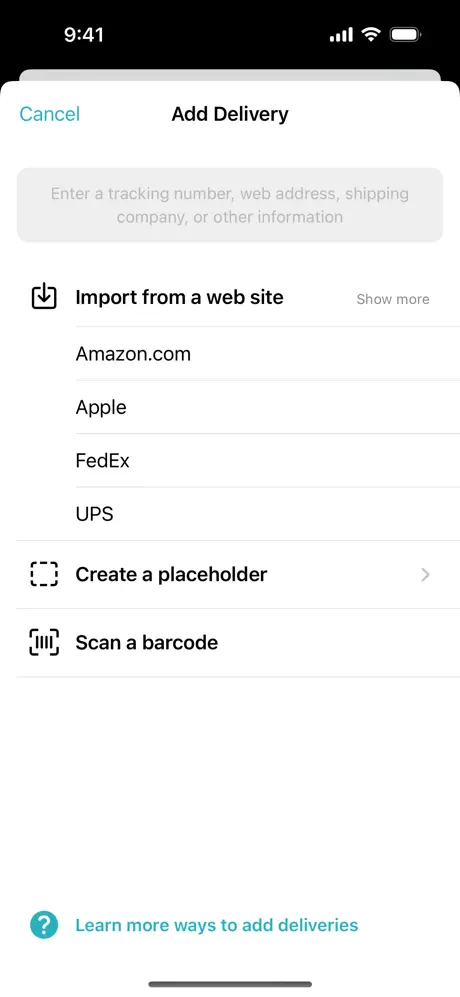

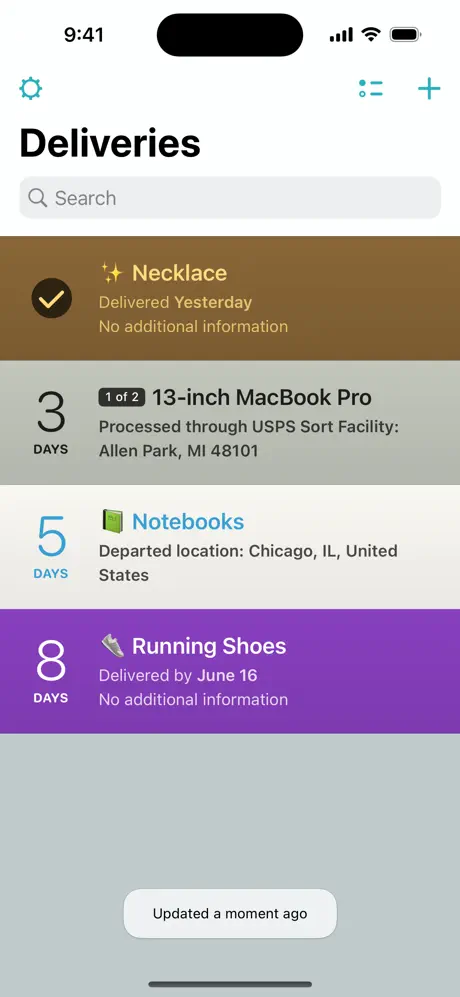
Main Features:
- Track packages from major carriers
- Delivery countdown and status updates
- Push notifications for shipment changes
- Home screen widgets for quick tracking
Best For:
- Frequent online shoppers
- Tracking multiple packages in one place
- Users who want delivery updates at a glance
Contact Information:
- App store: apps.apple.com/gb/app/deliveries
- Google Play: play.google.com/store/apps/details
- Website: junecloud.com
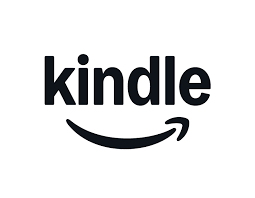
15. Kindle
Kindle is a digital reading app that gives access to a wide selection of eBooks, magazines, and documents. Users can buy or download books and read them right on their iPhone. It offers customizable features like font size, background color, and line spacing to match reading preferences.
On iPhone 17, the larger display and sharp resolution enhance the reading experience. The app syncs your place across devices, so you can pick up where you left off. Kindle is useful for reading on the go, without needing to carry a separate device.
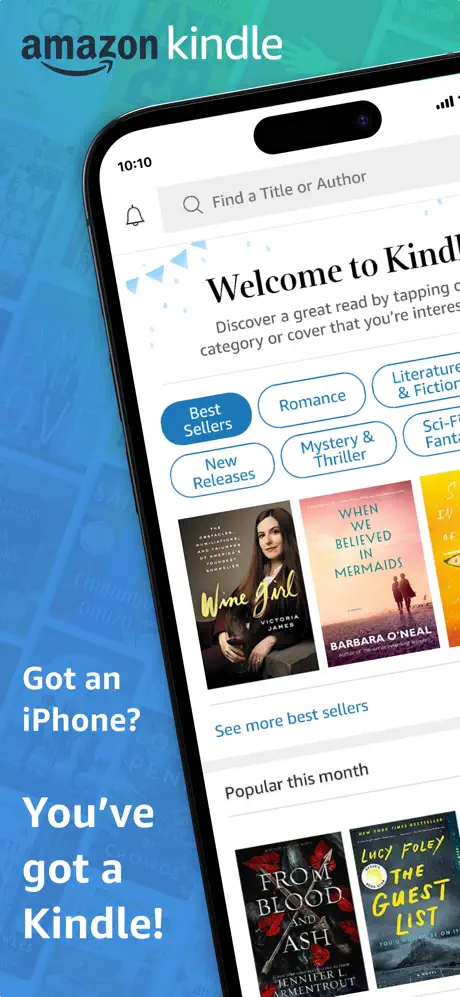
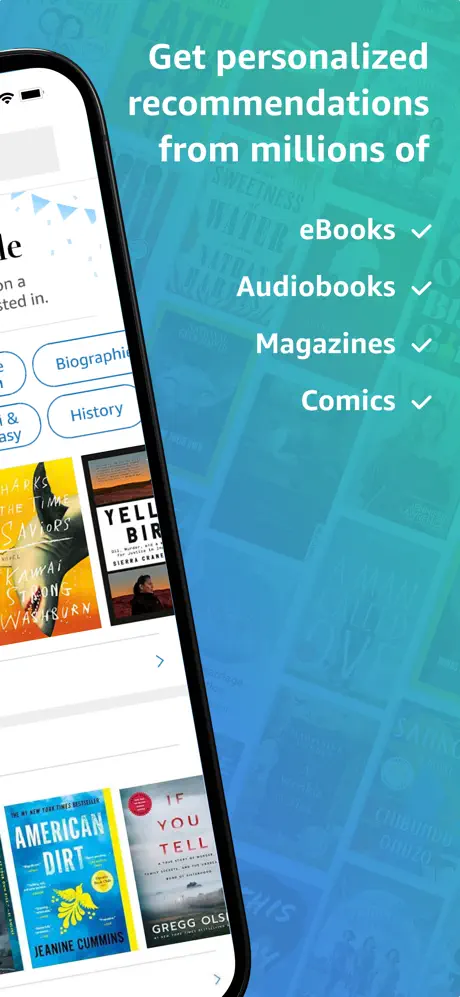
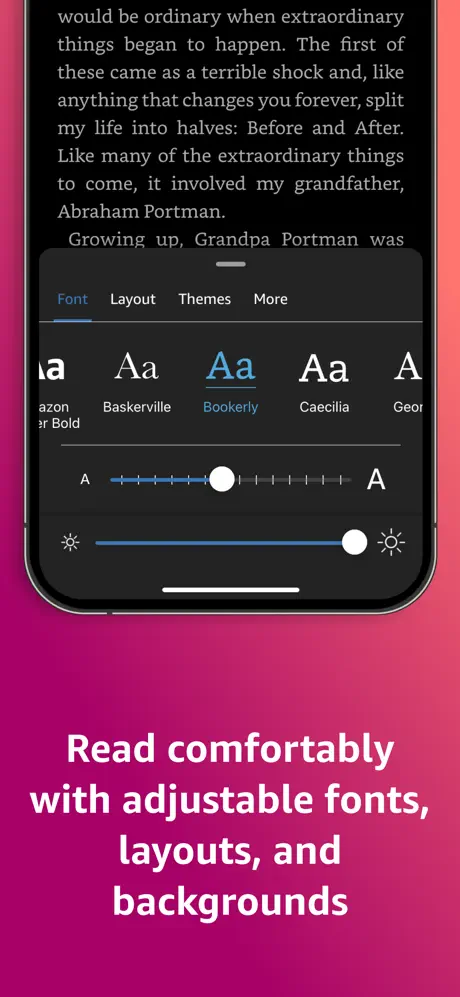
Main Features:
- Access to eBooks and magazines
- Adjustable font size and display settings
- Sync reading progress across devices
- Highlighting and note-taking tools
Best For:
- Reading books without a Kindle device
- Keeping a mobile reading library
- Adjusting text for comfortable reading
Contact Information:
- App store: apps.apple.com/us/app/amazon-kindle
- Google Play: play.google.com/store/apps
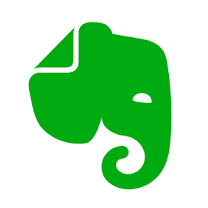
16. Evernote
Evernote is a note-taking and organization app that helps users capture ideas, lists, and documents in one place. Notes can include text, images, audio, or attachments, and are organized into notebooks. The app also supports reminders and syncing across devices.
Evernote on iPhone 17 is optimized for quick access and multitasking, with support for widgets and content search. It’s helpful for staying organized whether you’re planning a trip, taking class notes, or managing a project. Everything stays backed up and easy to find when you need it.
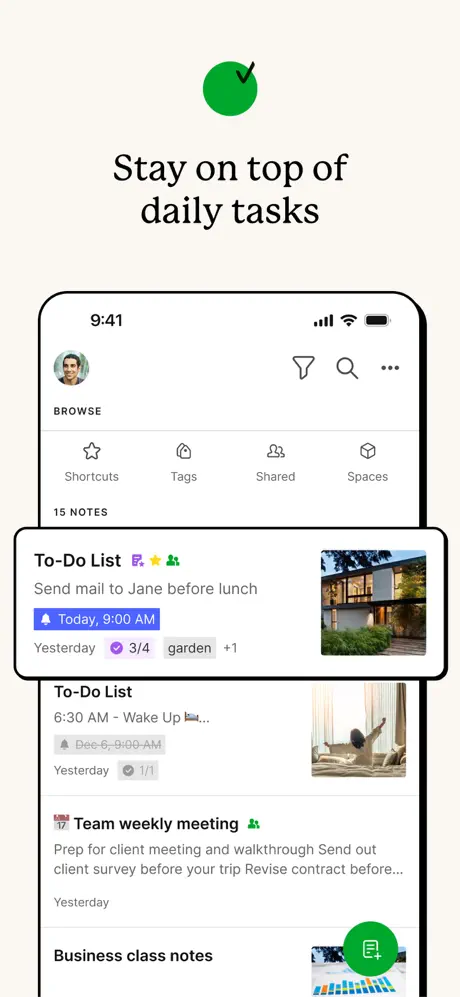
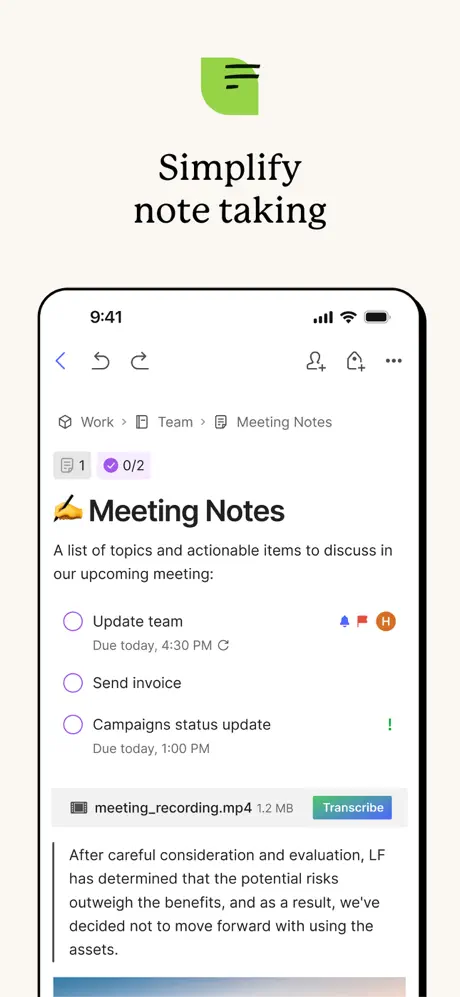
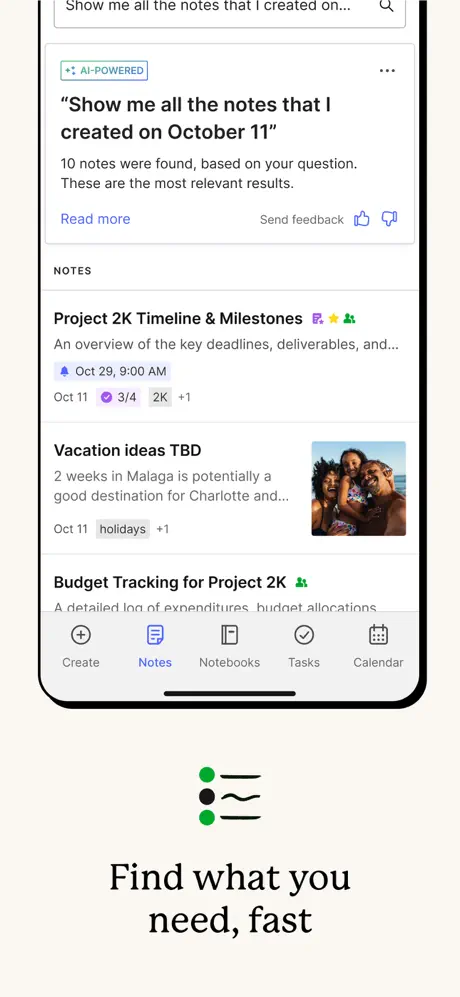
Main Features:
- Notes with text, images, audio, and files
- Notebook and tag-based organization
- Search function for all content
- Reminders and to-do checklists
Best For:
- Keeping track of ideas and tasks
- Organizing information in notebooks
- Syncing notes across devices for easy access
Contact Information:
- App store: apps.apple.com/us/app/evernote-notes-organizer
- Google Play: play.google.com/store/apps
- Website: evernote.com
- Facebook: www.facebook.com/evernote
- Twitter: x.com/evernote
- Instagram: www.instagram.com/evernote

17. Bear
Bear is a note-taking app that combines simplicity with clean design. It’s built for writing, whether that’s quick notes, to-do lists, or longer ideas and drafts. Notes are written in plain text with support for basic formatting using Markdown, which helps keep things neat without a lot of buttons or clutter.
The app lets users organize content using tags, so notes are easy to group and find. Bear works well on the iPhone 17 with smooth navigation and support for multitasking features. It’s a good option for people who want a focused writing space that’s still flexible enough to handle different types of notes.
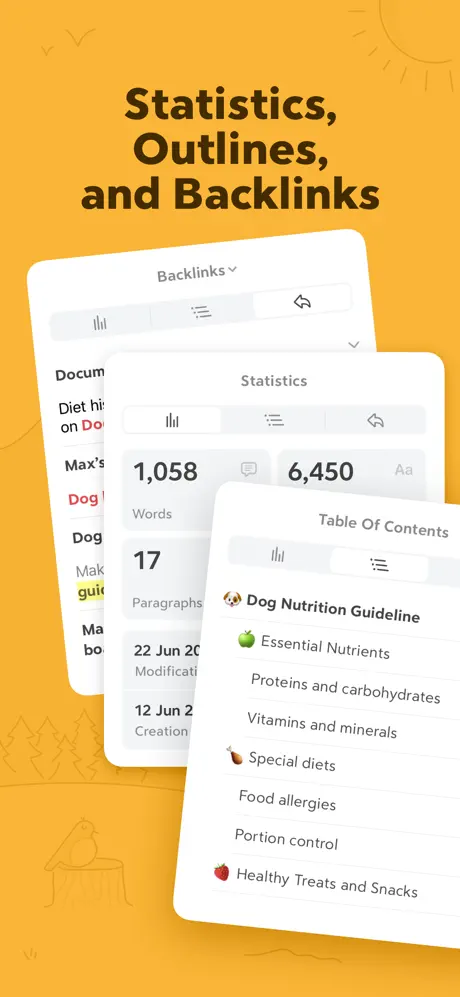
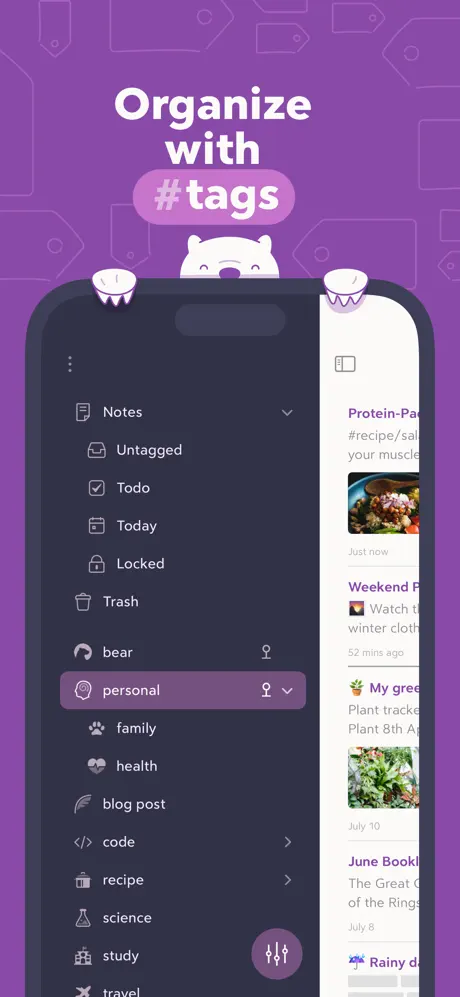
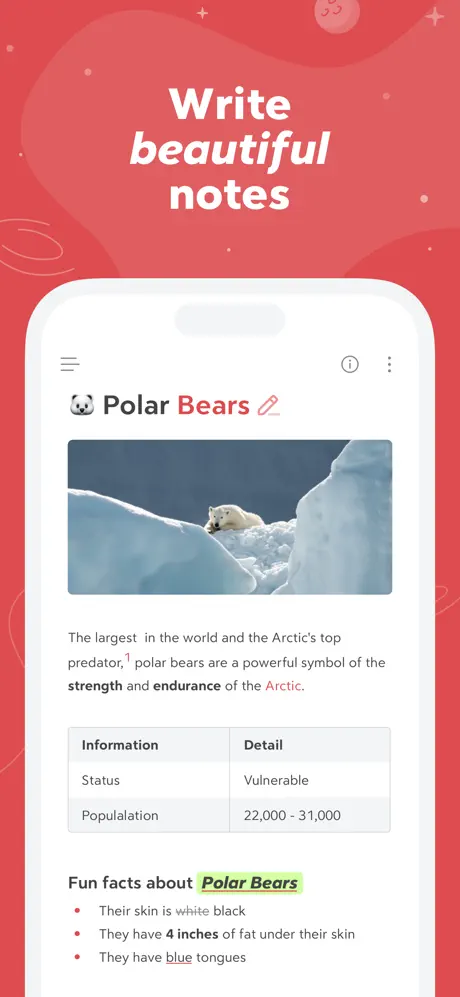
Main Features:
- Simple Markdown-based note writing
- Tag-based organization system
- Inline image and file support
- Syncing across Apple devices
Best For:
- Writing and journaling
- Organizing short and long notes
- Users who prefer a minimalist layout
Contact Information:
- Website: bear.app
- App store: apps.apple.com/us/app/bear-markdown-notes
- Twitter: x.com/bearnotesapp
- Facebook: www.facebook.com/BearNotes
- Instagram: www.instagram.com/bearnotesapp

18. Trello
Trello is a task and project management app that uses boards, lists, and cards to help users organize their work. Each board can represent a project, with cards acting as tasks or ideas that can be moved, labeled, and assigned. It’s a visual way to keep track of progress and priorities.
The app works well for individuals and teams alike. On iPhone 17, Trello runs smoothly and supports drag-and-drop and quick editing of cards. It’s flexible enough for personal to-do lists or managing a group project with multiple people involved.
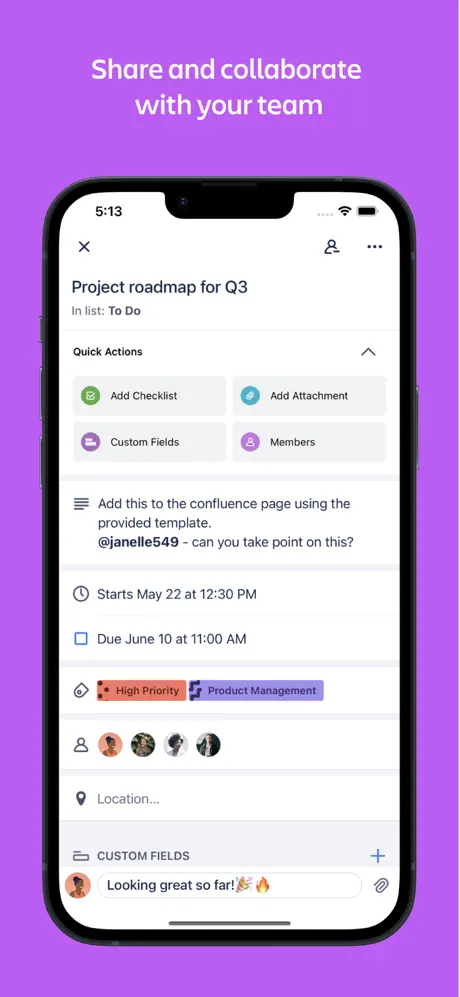
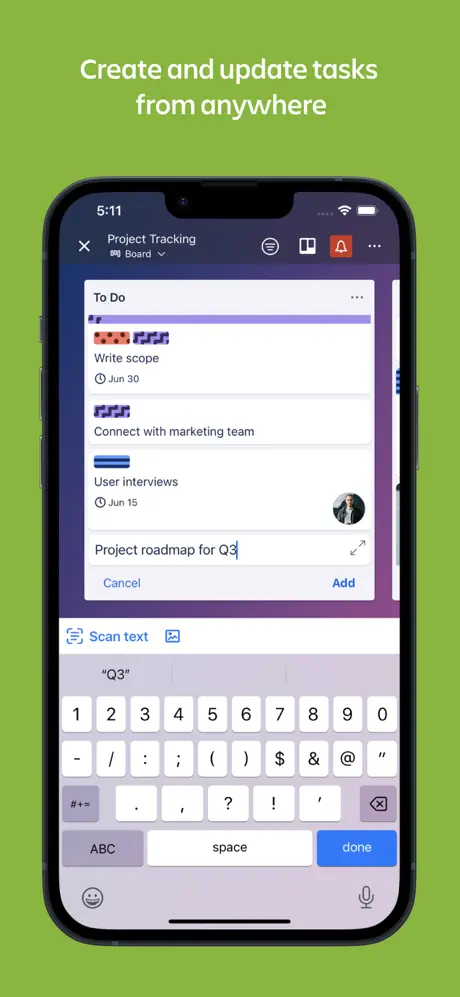
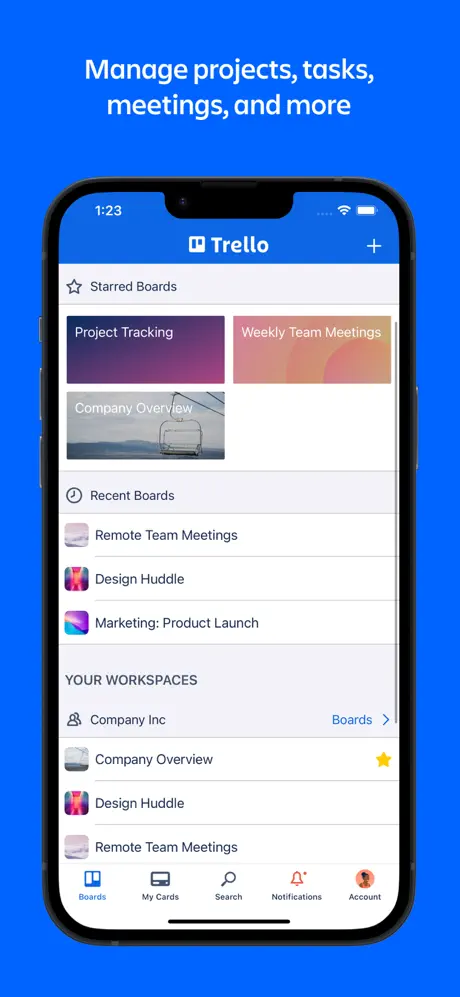
Main Features:
- Visual boards with lists and cards
- Task labels, due dates, and checklists
- Team collaboration and comments
- Sync across devices and platforms
Best For:
- Organizing personal or group projects
- Tracking to-do lists and deadlines
- Users who like a visual layout for planning
Contact Information:
- App store: apps.apple.com/us/app/trello-organize-anything
- Google Play: play.google.com/store/apps/details
- Website: trello.com
- Facebook: www.facebook.com/trelloapp
- Twitter: x.com/trello
- Instagram: www.instagram.com/trelloapp
- LinkedIn: www.linkedin.com/company/trello

19. Weather Underground
Weather Underground is a weather app that combines data from official meteorological sources and a network of local weather stations to provide detailed forecasts. It includes current conditions, hourly updates, radar maps, and long-range forecasts. The app also shows air quality, UV index, and other environmental data.
On the iPhone 17, Weather Underground makes good use of the display to show a full range of weather info at a glance. It includes widgets and alerts to keep users updated on sudden changes. It’s helpful for anyone who wants more than just the basics when checking the weather.
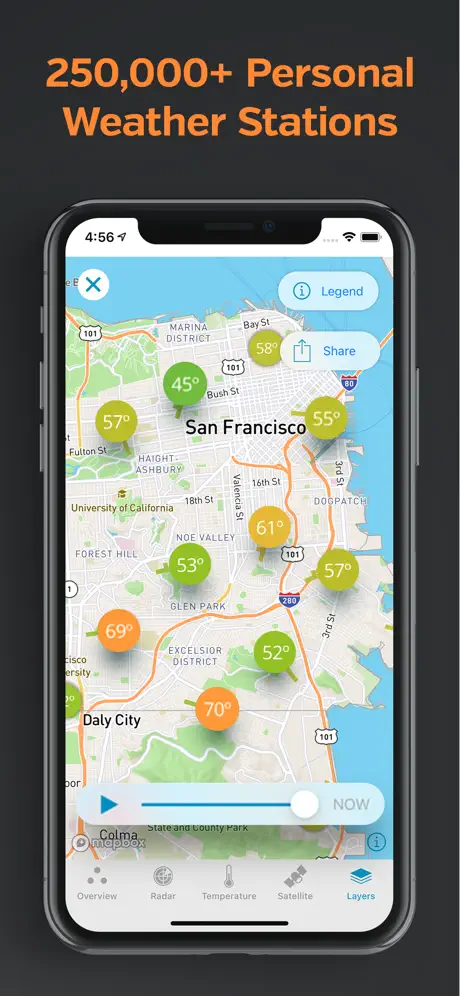
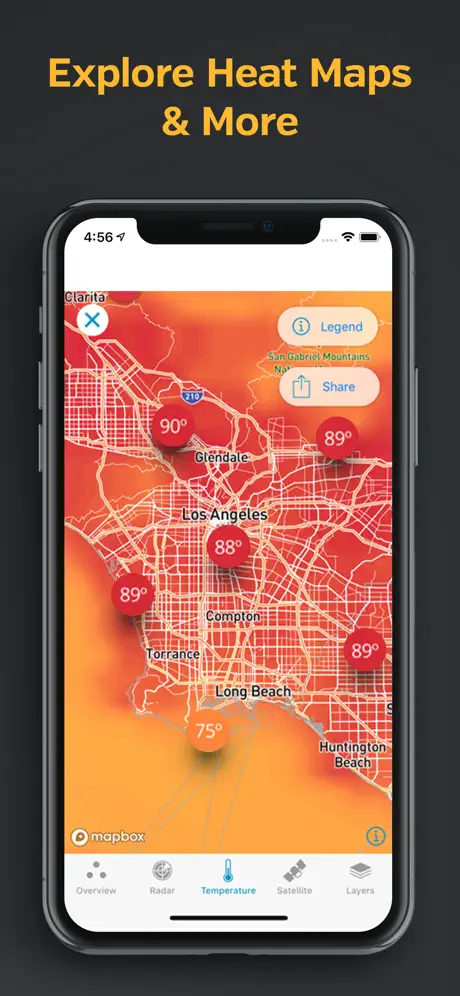
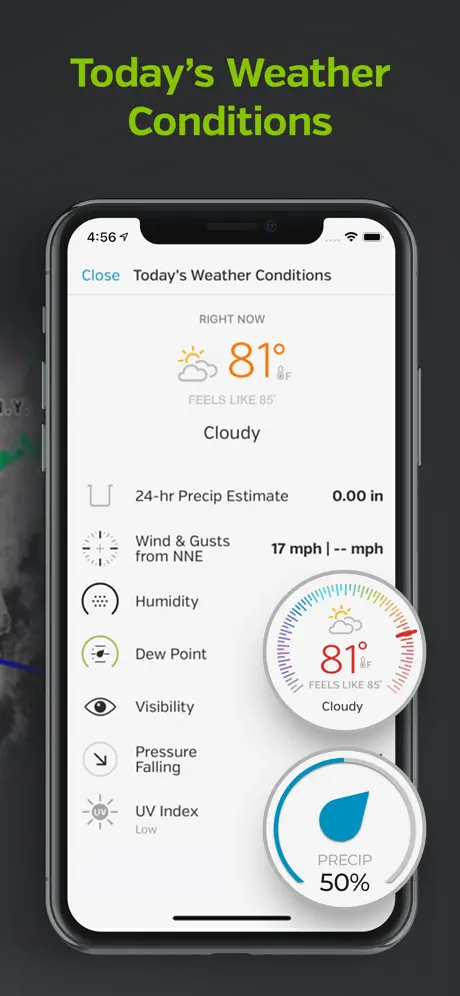
Main Features:
- Hyperlocal weather from nearby stations
- Radar maps and hourly forecasts
- Air quality, UV index, and pollen levels
- Severe weather alerts and notifications
Best For:
- Checking local and real-time weather
- Planning around outdoor conditions
- Users who want more detailed forecast info
Contact Information:
- App store: apps.apple.com/gb/app/weather-underground-local-map
- Google Play: play.google.com/store/apps/details
- Website: www.wunderground.com
Final Thoughts
No matter which iPhone 17 model you have, the right apps can make a big difference in how you use your device every day. Whether you’re organizing your life, planning meals, editing photos, or just looking for something fun or useful, there’s an app out there to help. The ones we’ve listed cover a wide range of needs and interests, so you can pick and choose what fits your routine. Try a few out, see what sticks, and make your iPhone work better for you.
