Got a new iPhone 14, 14 Pro, or Pro Max? Sweet! Now it’s time to load it up with apps that’ll make your life easier, more fun, and way more productive. Whether you’re into taking amazing photos, staying on top of your to-do list, or just want to chill with a great game, we’ve rounded up the best apps that every iPhone 14 user should check out.

1. ReciMe
ReciMe is a recipe organizer app built for anyone who wants to keep all their cooking inspiration in one place. You can save recipes from pretty much anywhere and access them easily on your iPhone. Our app also helps you create grocery lists by manually organizing items by supermarket aisle or by recipe. With its built-in meal planner, you can plan out your week without the usual hassle. Whether you’re trying to cut food waste, save time, or eat more intentionally, ReciMe helps keep everything in one easy-to-manage space. You can join our Instagram and Facebook communities where people like you share recipes, tips, and kitchen wins every day.
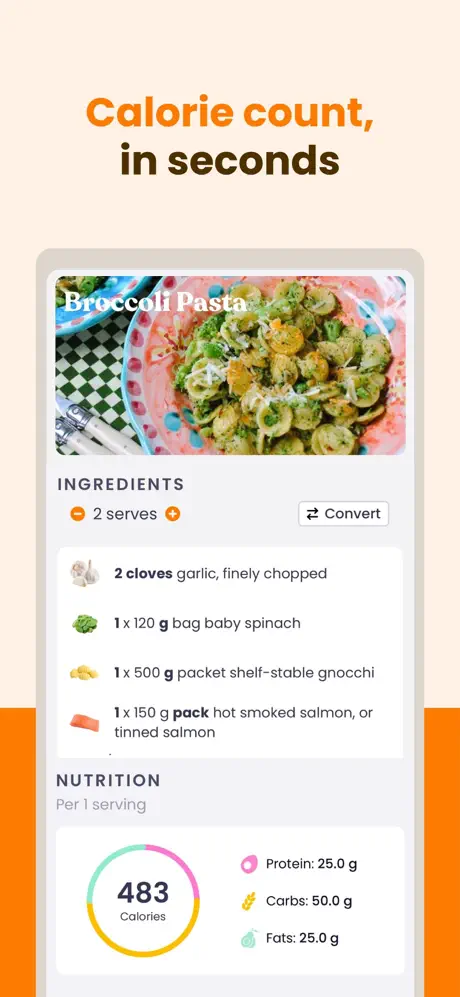
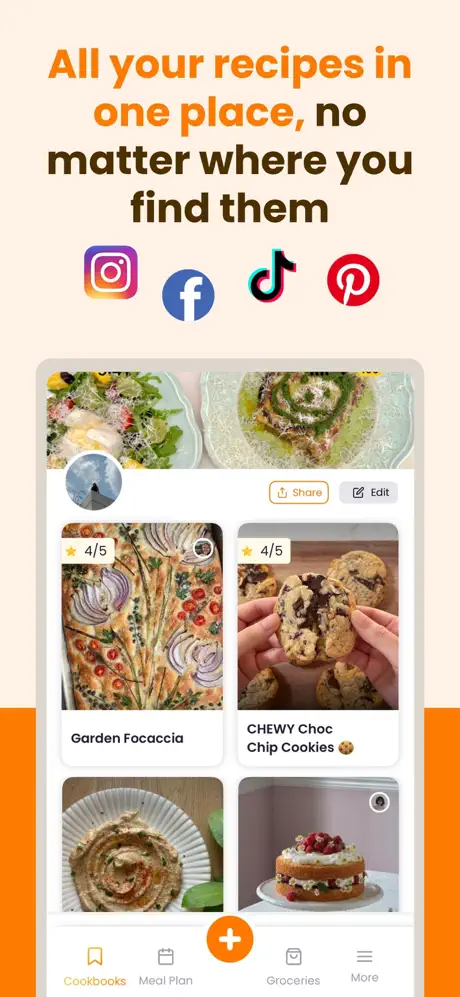
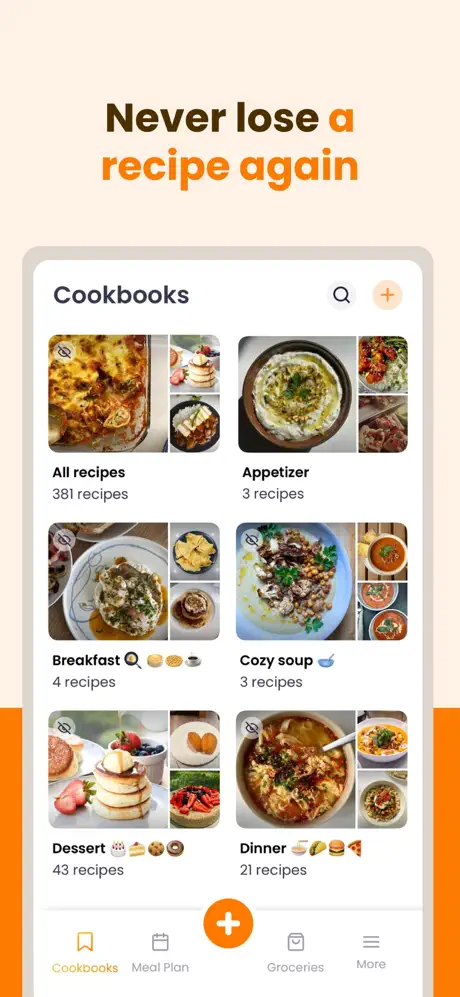
Key Points:
- Store and organize all your recipes in one app
- Create grocery lists instantly, sorted by aisle or recipe
- Built-in meal planner to manage weekly cooking
- Community support via Instagram and Facebook
Perfect For:
- Home cooks who save recipes from different websites
- Busy people who want to streamline meal planning
- Anyone trying to shop smarter and waste less food
Contact Information:
- Website: www.recime.app
- App store: apps.apple.com/us/app/recime-recipes-meal-planner
- Google Play: play.google.com/store/apps/details
- Address: Suite 12/3 Albert Coates Ln, Melbourne VIC 3000, Australia
- Instagram: www.instagram.com/recime.app
- LinkedIn: www.linkedin.com/company/recimeapp
- Facebook: www.facebook.com/recimeapp
Just try it – you’ll love it:


There are some other apps you might be interested in as wel
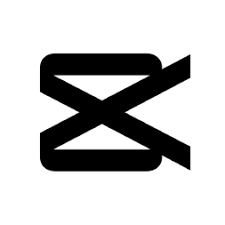
2. CapCut
CapCut is a video editing app that’s designed for people who want to make polished videos right from their phone. Whether you’re posting on TikTok, Instagram, or YouTube, this app gives you tools to cut, trim, add effects, and drop in music without needing a computer. It has templates and auto-captions, and even supports 4K exports. The layout is simple enough for beginners but has enough depth for more advanced editing. If you like making content on the go or just want to clean up your clips before sharing, CapCut covers a lot of ground without being overwhelming.
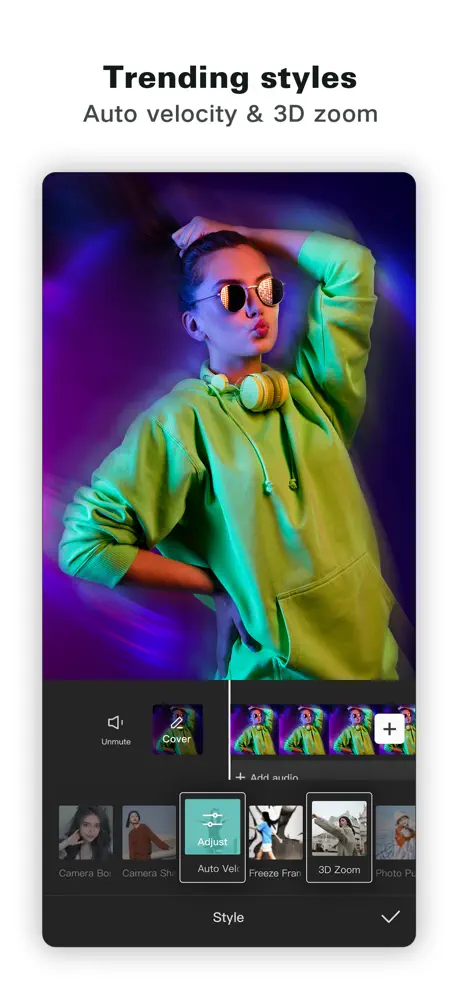
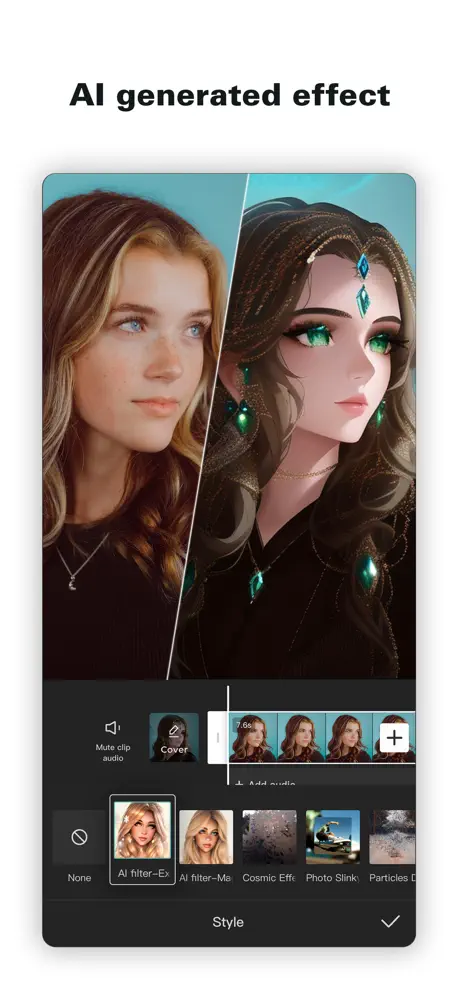
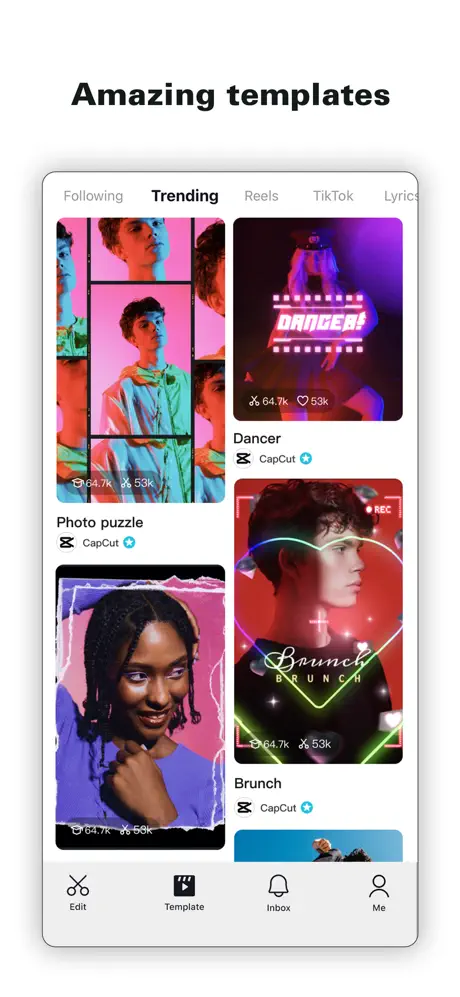
Key Points:
- Edit videos with effects, text, transitions, and filters
- Built-in music and sound effects library
- Supports 4K and HDR export options
- Offers templates for quick editing
Perfect For:
- Content creators on TikTok or Instagram
- People who want to edit short videos without a laptop
- Anyone trying out basic or intermediate video editing
Contact Information:
- App store: apps.apple.com/us/app/capcut-video-editor
- Instagram: www.instagram.com/capcutapp
- Facebook: www.facebook.com/capcutapp
- Website: www.capcut.com
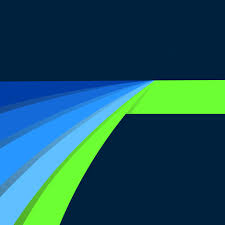
3. LumaFusion
LumaFusion is a professional-grade video editing app made for iPhone users who want more control over their projects. It supports multiple video and audio tracks, keyframe animation, and advanced color correction tools. Unlike basic editors, this one leans more toward users who are serious about mobile video production. It’s popular with mobile journalists, vloggers, and anyone who wants to create high-quality content without a desktop. While it has a bit of a learning curve, the app delivers a lot of flexibility and editing power in a mobile-friendly layout.
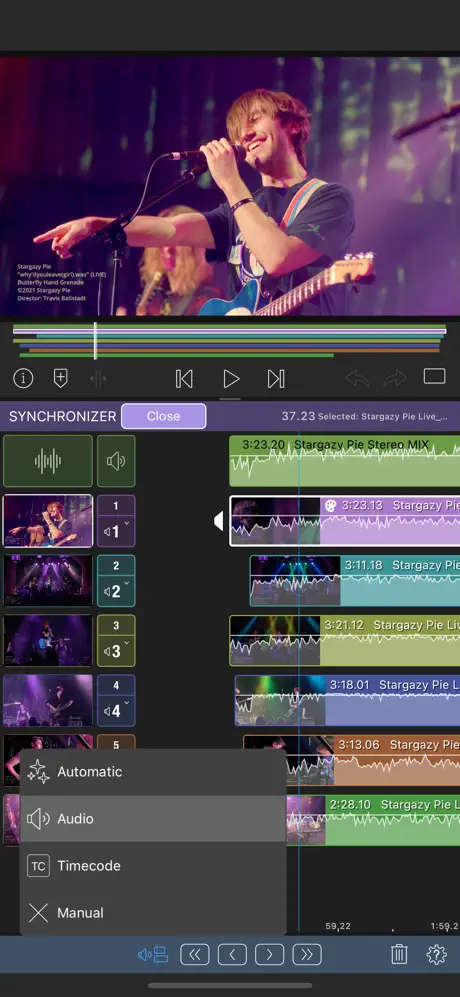
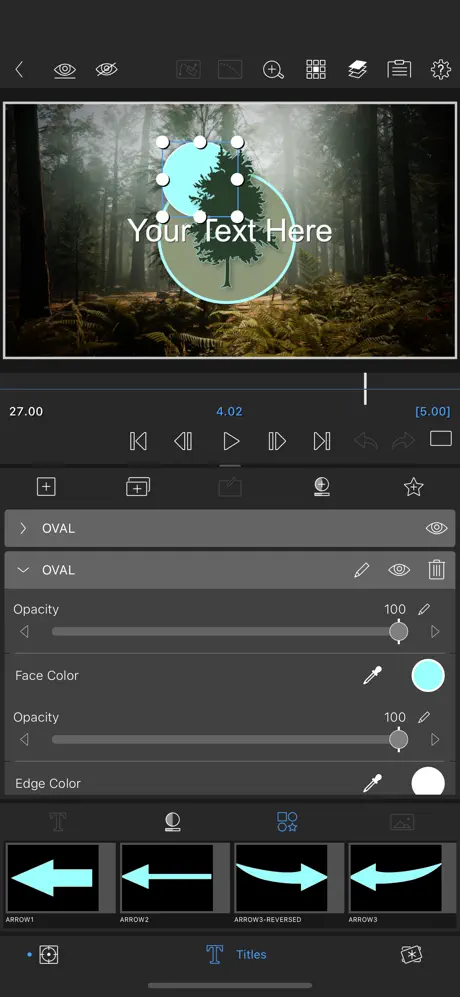
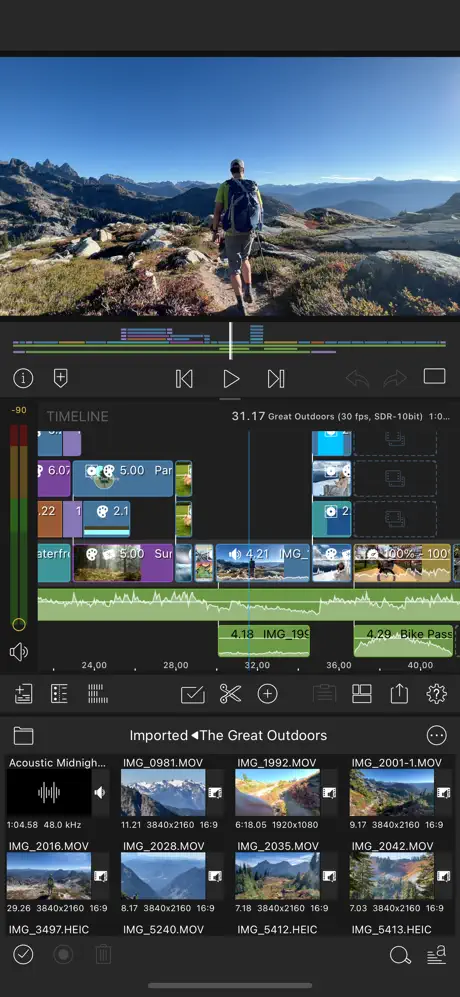
Key Points:
- Multi-track editing for video and audio
- Advanced tools like keyframing and color correction
- Supports external storage and export options
- Regular updates with new features
Perfect For:
- Mobile videographers and vloggers
- People editing longer or more complex videos
- Users switching from desktop editing to mobile
Contact Information:
- Website: luma-touch.com
- App store: apps.apple.com/us/app/lumafusion
- Google Play: play.google.com/store/apps/details
- Facebook: www.facebook.com/LumaTouch
- Instagram: www.instagram.com/createwithlumatouch

4. Halide Mark II
Halide Mark II is a camera app designed for iPhone users who want more manual control over their photography. It gives you full access to settings like focus, ISO, shutter speed, and white balance. The app also supports RAW and ProRAW formats, making it useful if you plan to edit your photos later. While the default iPhone camera is great for point-and-shoot moments, Halide is better when you want to slow down and take more thoughtful, controlled shots.
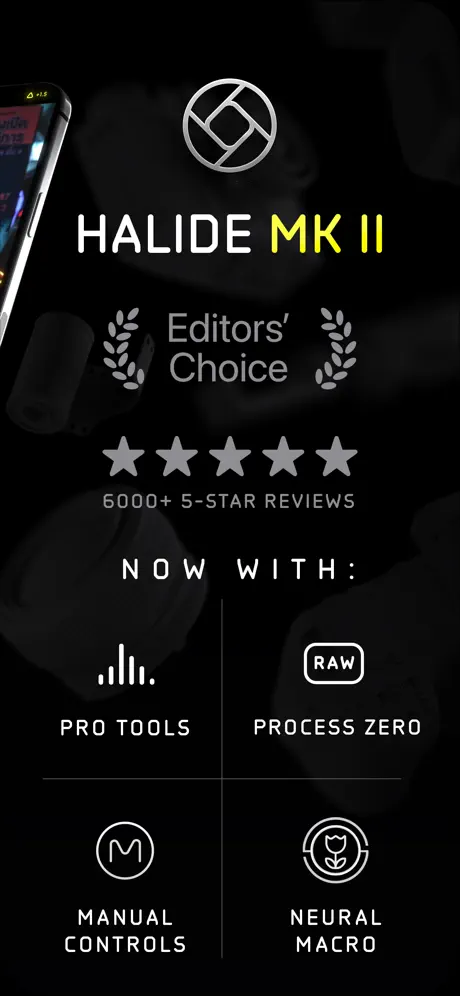

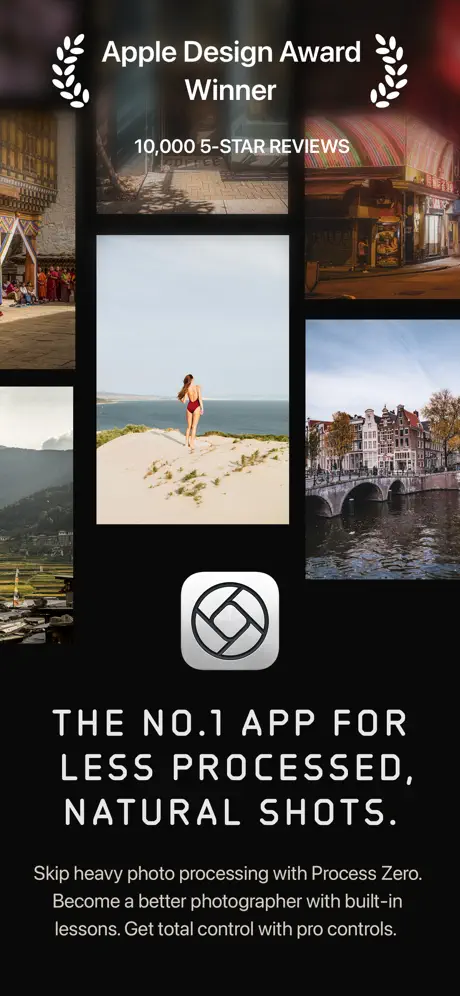
Key Points:
- Manual camera controls for pro-level shooting
- Supports RAW and ProRAW formats
- Clean, gesture-based interface
- Focus peaking and histogram tools included
Perfect For:
- Photography enthusiasts who want full control
- Users who edit photos in Lightroom or Photoshop
- People who shoot in RAW for high detail
Contact Information:
- Website: halide.cam
- App store: apps.apple.com/us/app/halide-mark-ii-pro-camera
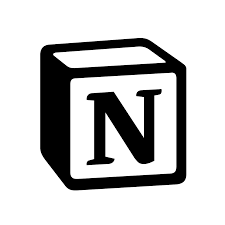
5. Notion
Notion is a flexible app that lets you take notes, manage projects, create databases, and organize your digital life all in one place. You can use it solo or collaborate with others. It works for simple to-do lists or complex content calendars. The setup is highly customizable, so you can tailor it to match your workflow. Some people use it as a personal planner, while others run entire teams or projects on it. There’s a bit of setup involved, but once it’s dialed in, it can cover a lot of use cases.

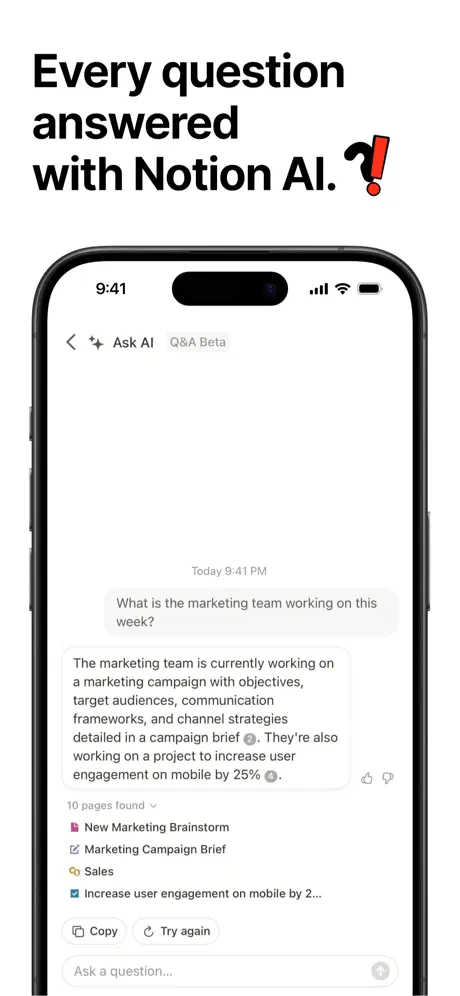
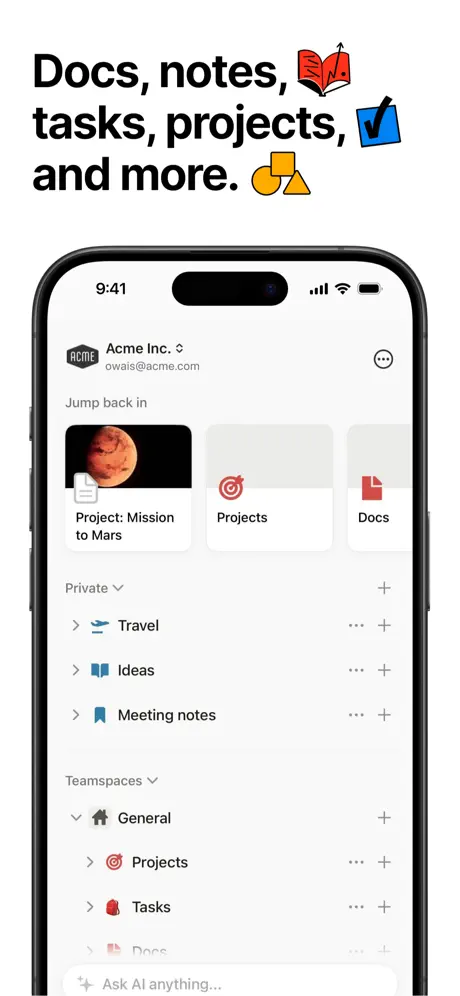
Key Points:
- Combines notes, tasks, databases, and calendars
- Real-time collaboration with others
- Highly customizable layout and structure
- Works across devices with cloud syncing
Perfect For:
- Students managing class notes and deadlines
- Freelancers and remote workers
- Anyone organizing projects, habits, or planning
Contact Information:
- App store: apps.apple.com/us/app/notion-notes-tasks-ai
- Google Play: play.google.com/store/apps/details
- Website: www.notion.com
- Facebook: www.facebook.com/NotionHQ
- Twitter: x.com/NotionHQ
- Instagram: www.instagram.com/notionhq
- LinkedIn: www.linkedin.com/company/notionhq

6. Duolingo
Duolingo is a language learning app that breaks lessons into short, game-like sessions. You can study over 40 languages with bite-sized quizzes, listening exercises, and speaking practice. The app uses a casual approach, which works well for fitting in quick lessons throughout the day. It’s not designed to replace full language courses, but it’s a good way to build basic skills, practice daily, and stay consistent. The friendly layout and reward system help keep users engaged without making it feel like school.


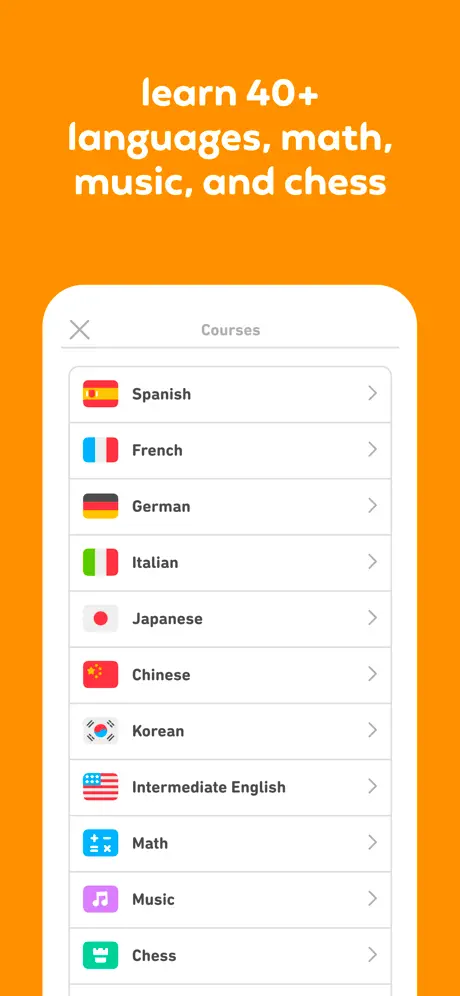
Key Points:
- Offers over 40 languages to learn
- Short lessons with mix of reading, speaking, and listening
- Tracks streaks and progress for motivation
- Free version with optional subscription
Perfect For:
- Beginners looking to learn a new language
- Travelers picking up basic phrases
- People who prefer casual, daily practice over formal courses
Contact Information:
- Website: www.duolingo.com
- App store: apps.apple.com/app/duolingo-language-lessons
- Google Play: play.google.com/store/apps/details
- Facebook: www.facebook.com/duolingo
- Instagram: www.instagram.com/duolingo
- Twitter: x.com/duolingo
- LinkedIn: www.linkedin.com/company/duolingo

7. Obsidian
Obsidian is a note-taking app built for people who want more control over how their notes are connected and organized. It’s based on plain text Markdown files and uses links to connect ideas like a personal wiki. Unlike more basic note apps, Obsidian is designed for users who like to dig deep into subjects, build knowledge over time, or organize big projects. It also works offline, and you can customize it with plugins to suit your workflow. Great for people who think in webs instead of lists.
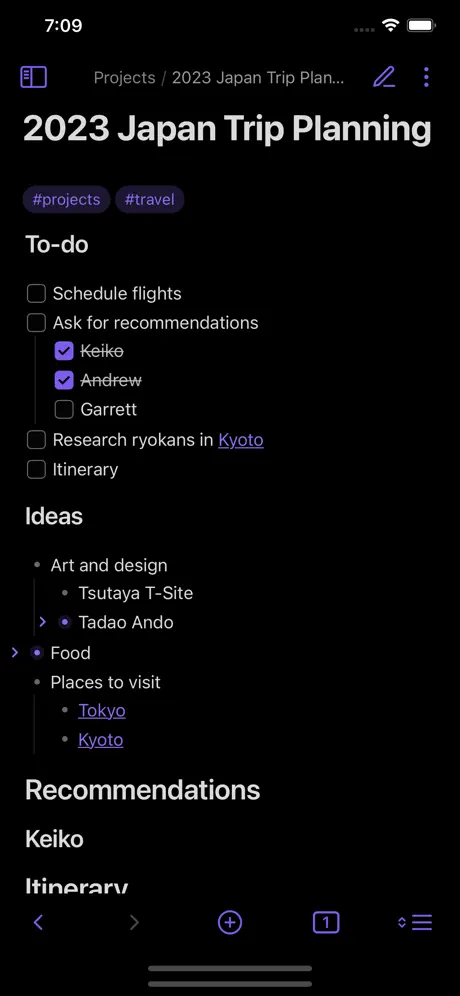
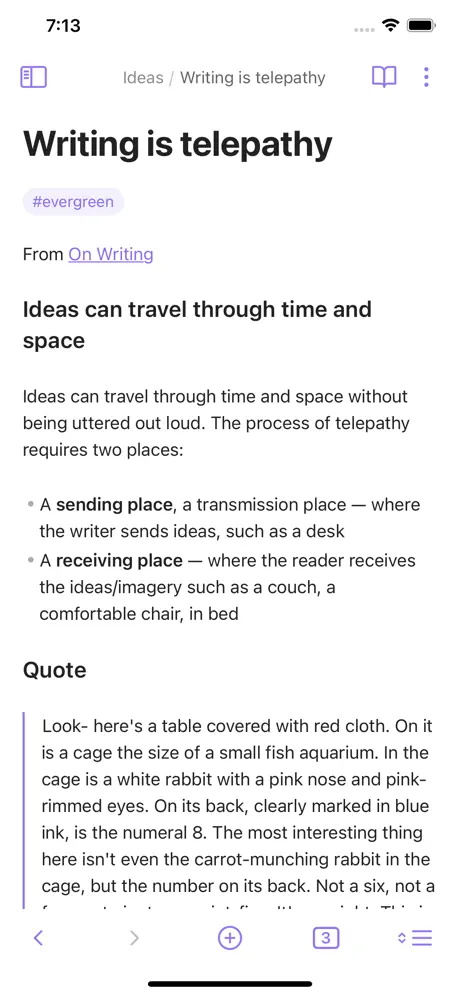
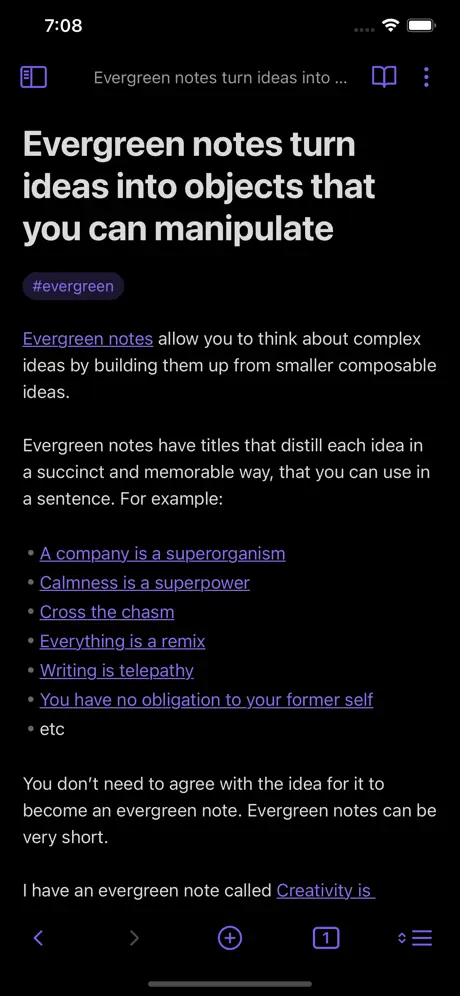
Key Points:
- Local-first, Markdown-based notes
- Connect notes with internal links and graph view
- Customizable with themes and plugins
- Works offline without needing the cloud
Perfect For:
- Writers, researchers, or students organizing complex ideas
- People building a second brain or knowledge system
- Anyone who prefers privacy and control over their notes
Contact Information:
- App Store: apps.apple.com/us/app/obsidian-connected-notes
- Google Play: https://play.google.com/store/apps/details
- Website: obsidian.md
- Twitter: x.com/obsdmd

8. Strava
Strava is a fitness tracking app that’s especially popular among runners and cyclists. It uses GPS to track your routes, pace, elevation, and more. One of its standout features is the social aspect – you can follow friends, join challenges, and compare stats. It’s not just about logging workouts, it’s about building a fitness routine with community and goals. Whether you’re training for a race or just trying to stay active, it keeps you motivated with data and a bit of friendly competition.
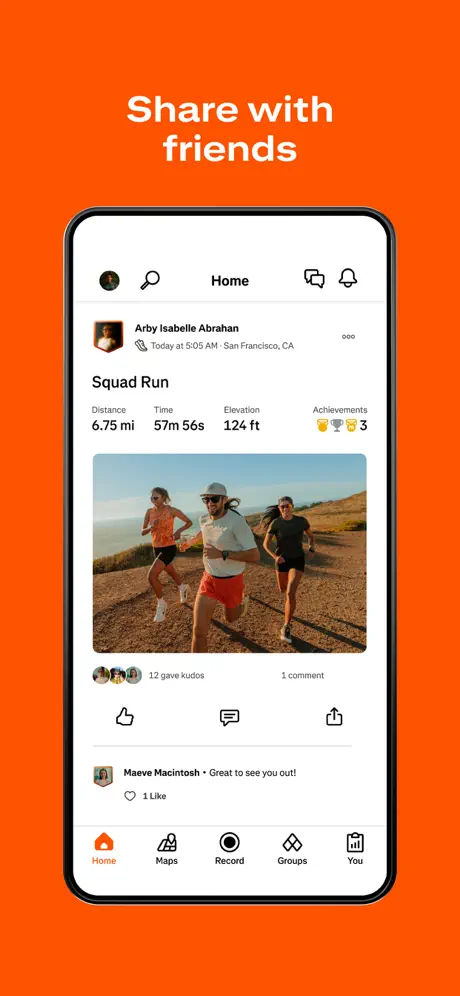
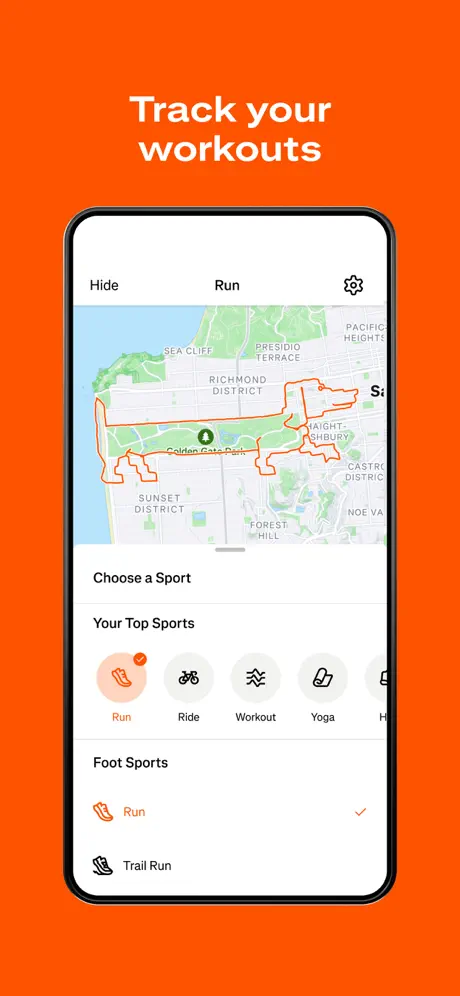
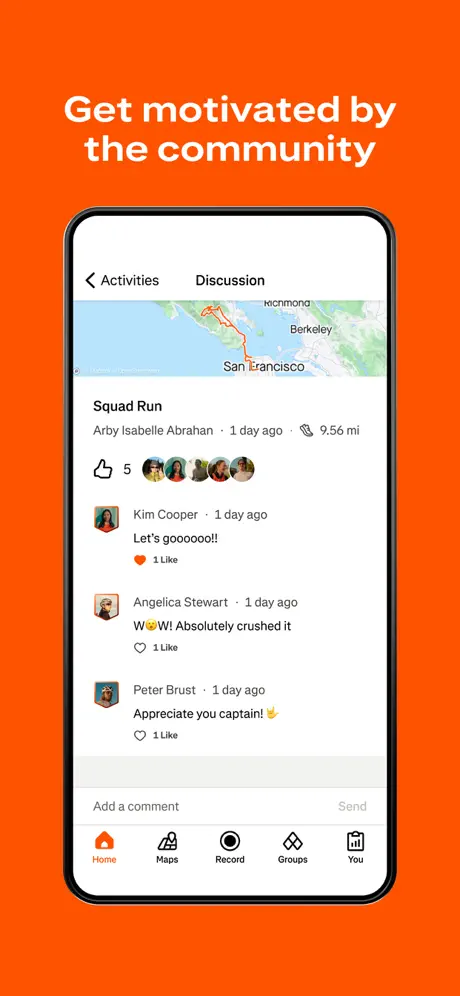
Key Points:
- Tracks runs, rides, and other workouts with GPS
- Offers challenges, achievements, and leaderboards
- Syncs with wearables and fitness devices
- Social features to connect with friends and clubs
Perfect For:
- Runners, cyclists, and endurance athletes
- People who enjoy tracking performance data
- Users looking for motivation through community
Contact Information:
- App store: apps.apple.com/us/app/strava-run-bike-hike
- Google Play: play.google.com/store/apps
- Website: www.strava.com/features
- Twitter: x.com/strava
- Facebook: www.facebook.com/Strava
- Instagram: www.instagram.com/strava
- LinkedIn: www.linkedin.com/company/strava-inc

9. Headspace
Headspace is a mindfulness and meditation app that offers guided sessions for everything from stress and anxiety to sleep and focus. It’s designed for people who are new to meditation as well as those with a regular practice. The app includes breathing exercises, mini meditations, and even sleep sounds to help you wind down. Sessions are short and easy to fit into a daily routine, making it a handy tool for taking a break or resetting during a busy day.
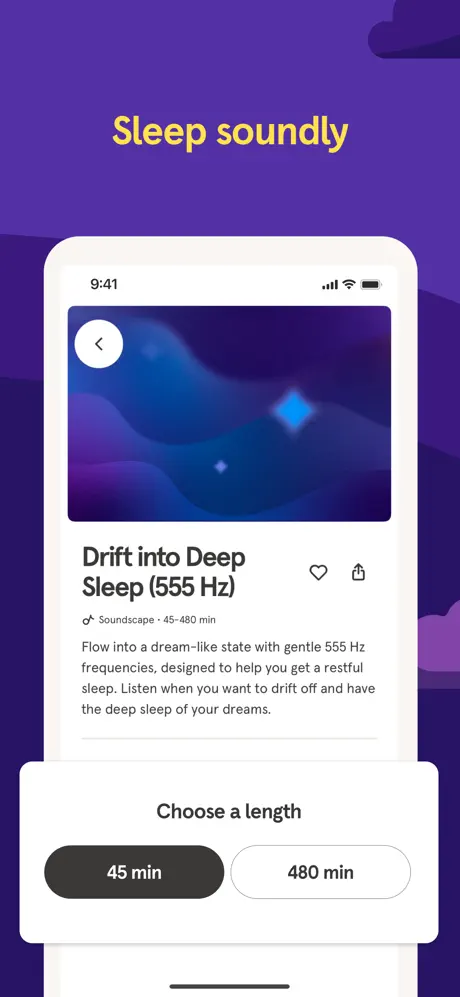
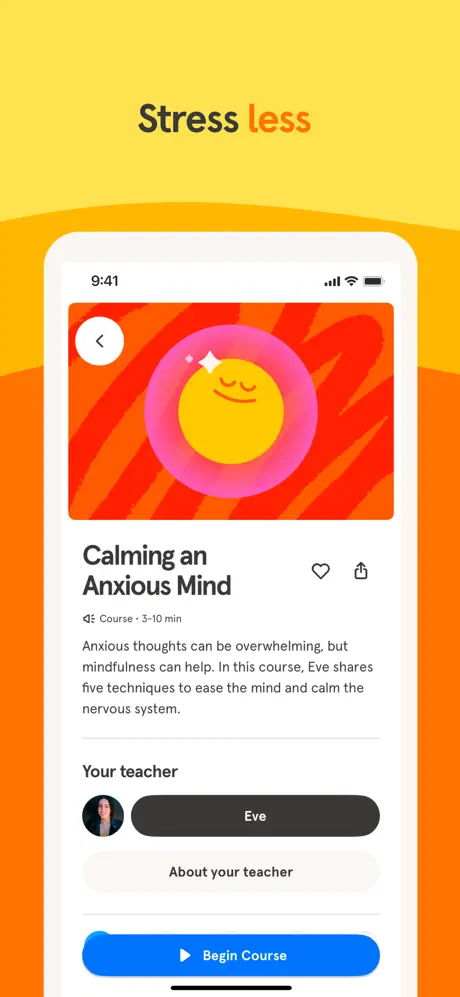
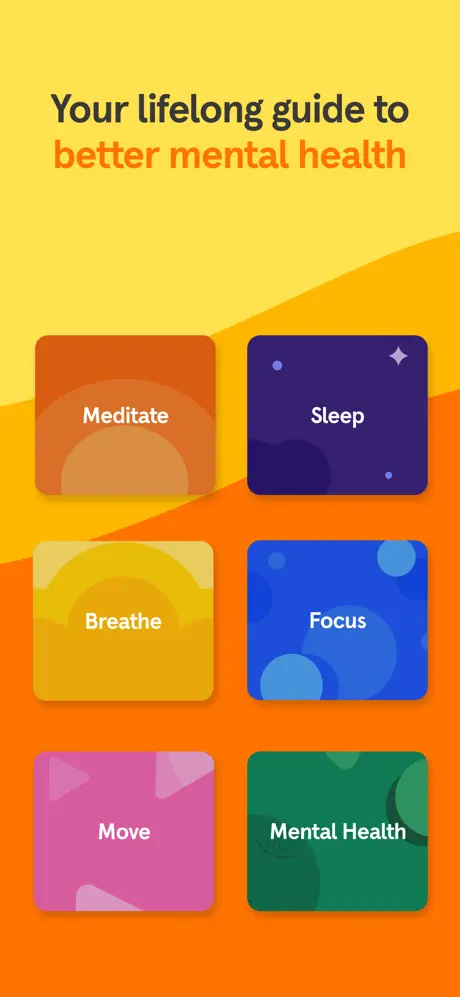
Key Points:
- Guided meditations for stress, sleep, focus, and more
- Short sessions, some under 5 minutes
- Sleepcasts and ambient sounds for better rest
- Tracks progress and daily streaks
Perfect For:
- People new to meditation
- Anyone needing help winding down or managing stress
- Users who prefer short, guided mental health check-ins
Contact Information:
- App Store: apps.apple.com/us/app/headspace-meditation-health
- Facebook: www.facebook.com/Headspace
- Instagram: www.instagram.com/headspace
- Twitter: x.com/headspace

10. Marvel Snap
Marvel Snap is a fast-paced digital card game featuring characters from the Marvel universe. Each match takes just a few minutes, and the gameplay is built around strategy, timing, and a bit of unpredictability. It’s easy to learn but still offers depth, especially as you build your card deck and figure out combos. You don’t need to be a hardcore gamer to enjoy it, and it’s great for short bursts of fun throughout the day. Whether you love Marvel or just want a quick strategy fix, it’s a solid choice.


Key Points:
- Card-based game with Marvel heroes and villains
- Quick matches that usually take under 5 minutes
- Strategy-focused but easy to pick up
- Free-to-play with optional in-app purchases
Perfect For:
- Marvel fans who enjoy games
- Casual gamers who want short, engaging play sessions
- Players looking for a mobile-friendly strategy game
Contact Information:
- App Store: apps.apple.com/us/app/marvel-snap
- Google Play: https://play.google.com/store/apps/details
- Website: marvelsnap.com

11. YNAB (You Need a Budget)
YNAB is a budgeting app that helps users give every dollar a job. Instead of just tracking spending, it focuses on planning ahead and building better financial habits. The app breaks down your money into categories and encourages you to think about what each dollar is for. It’s more hands-on than some budget apps, which can be helpful if you want to take full control of your finances. It’s especially useful for people trying to get out of debt, save consistently, or stop living paycheck to paycheck.
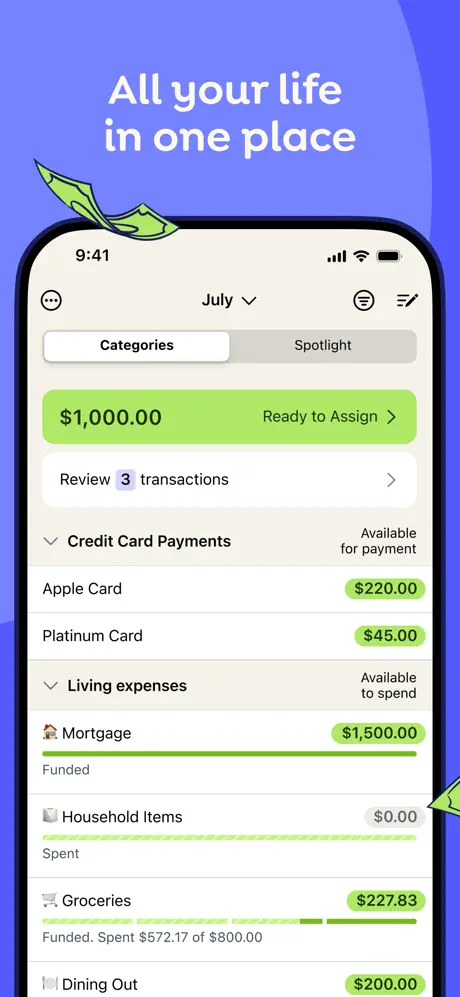
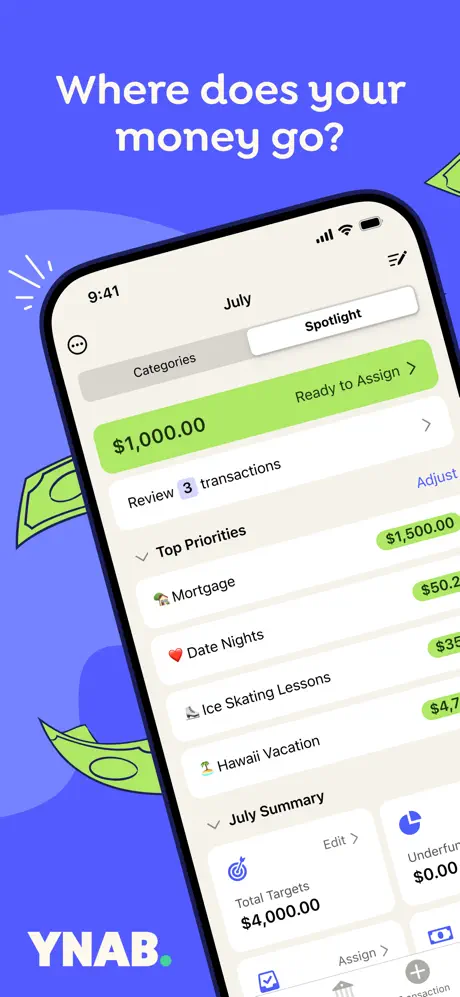
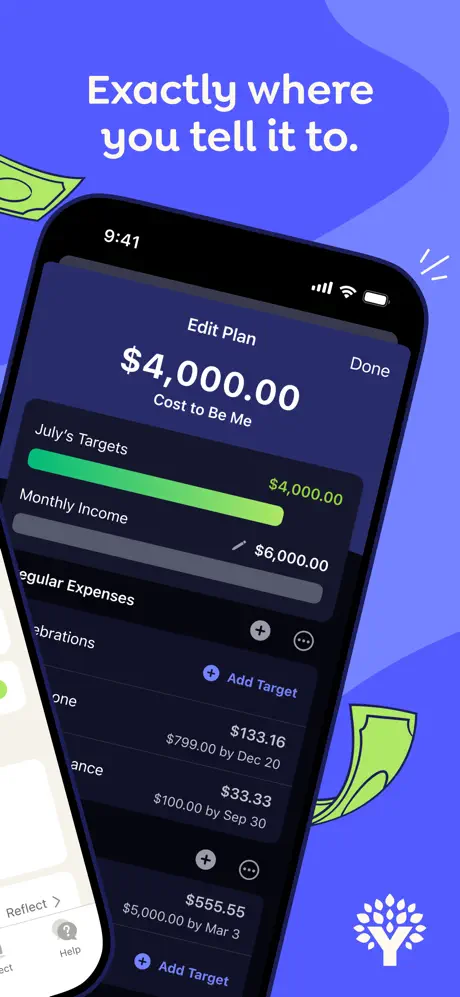
Key Points:
- Helps assign every dollar to a job
- Focuses on planning, not just tracking
- Real-time updates across devices
- Detailed reports for spending and goals
Perfect For:
- People who want to build better money habits
- Those working toward savings or debt payoff
- Anyone looking for a more active approach to budgeting
Contact Information:
- Website: app.ynab.com
- App store: apps.apple/us/app/ynab
- Google Play: play.google.com/store/apps/details
- Facebook: www.facebook.com/ynabofficial
- Instagram: www.instagram.com/ynab.official
- Twitter: x.com/ynab
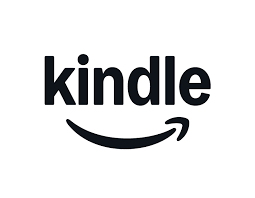
12. Kindle
Kindle is an eBook app from Amazon that lets you read books, magazines, and documents right on your iPhone. It syncs across devices, so you can pick up where you left off whether you’re using your phone, tablet, or Kindle device. The app includes features like adjustable fonts, dark mode, highlights, and built-in dictionary support. It’s not just for novels either, you can load up PDFs, textbooks, and personal documents. Kindle is flexible enough for casual reading or deep study without needing to carry around physical books.
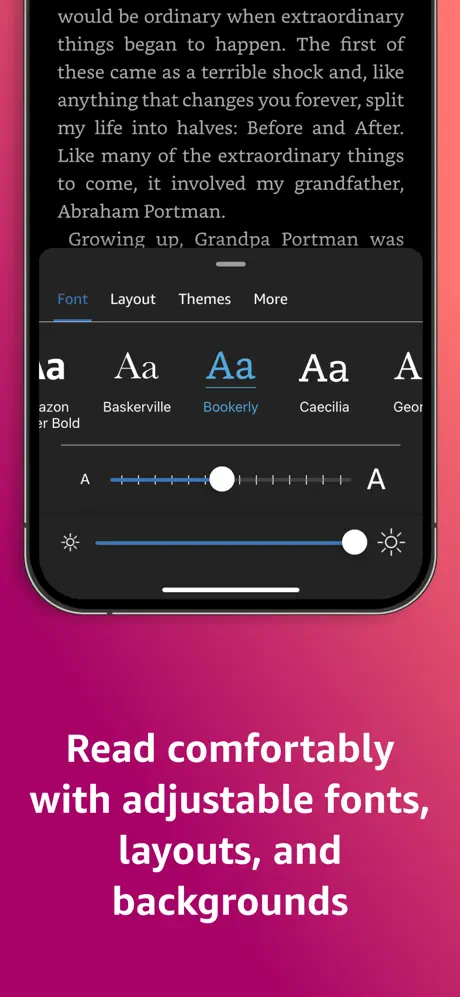

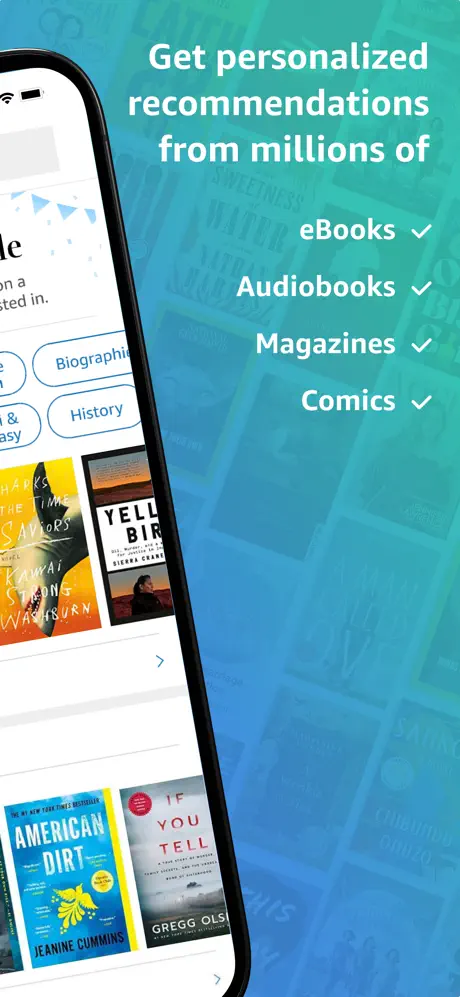
Key Points:
- Access to a huge library of books and magazines
- Syncs across devices with cloud backup
- Customizable reading options like font size and brightness
- Built-in dictionary, highlights, and bookmarks
Perfect For:
- Readers who want to carry a library in their pocket
- Students or professionals reviewing documents on the go
- People who switch between multiple devices
Contact Information:
- App store: apps.apple.com/us/app/amazon-kindle
- Google Play: play.google.com/store/apps

13. Flighty
Flighty is a flight tracking app designed for people who want real-time, detailed updates about their trips. It tracks flights with minute-by-minute precision, showing gate changes, delays, arrival times, and even the incoming plane. You can sync it with your calendar or email for automatic trip updates. The app’s layout is clean and easy to follow, especially when you’re dealing with travel stress. It’s useful whether you fly often or just want peace of mind before heading to the airport.

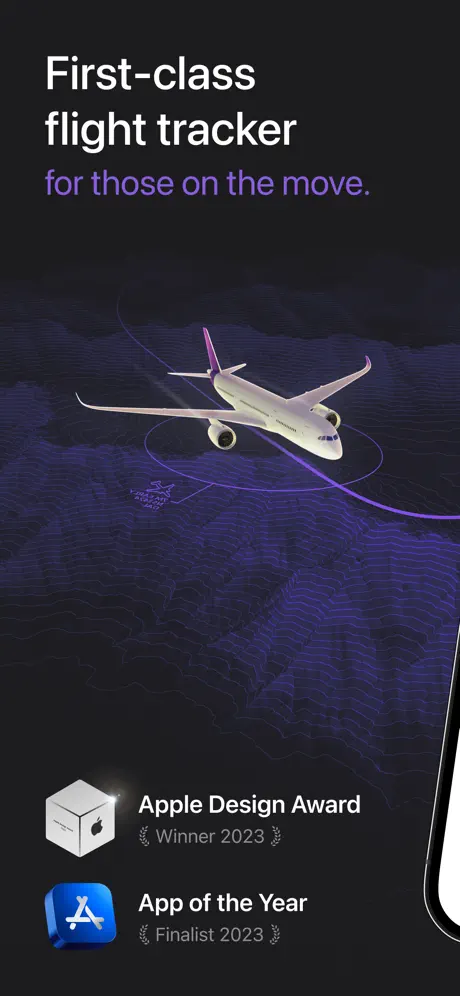

Key Points:
- Real-time flight tracking with detailed updates
- Alerts for delays, gate changes, and cancellations
- Syncs with calendars and email for automatic updates
- Shows aircraft location and historical performance
Perfect For:
- Frequent flyers and business travelers
- Anyone coordinating airport pickups or drop-offs
- People who want reliable pre-flight and in-flight info
Contact Information:
- App store: apps.apple.com/us/app/flighty-live-flight-tracker
- Website: flighty.com
- Facebook: www.facebook.com/flightyapp
- Twitter: x.com/flighty
- Instagram: www.instagram.com/flightyapp
- LinkedIn: www.linkedin.com/company/flighty

14. Shazam
Shazam is a music recognition app that tells you the name of a song that’s playing around you. You just tap the Shazam button, and within a few seconds, it identifies the track and artist. It also gives you links to listen on Apple Music, Spotify, or YouTube. You can keep a history of what you’ve Shazamed and explore charts of what’s trending. It works even without an internet connection, Shazam will listen and identify the track once you’re back online.
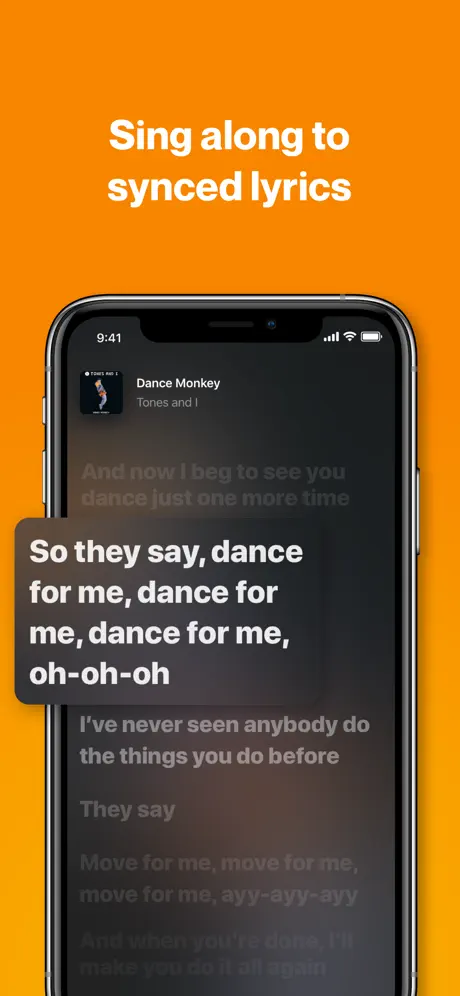
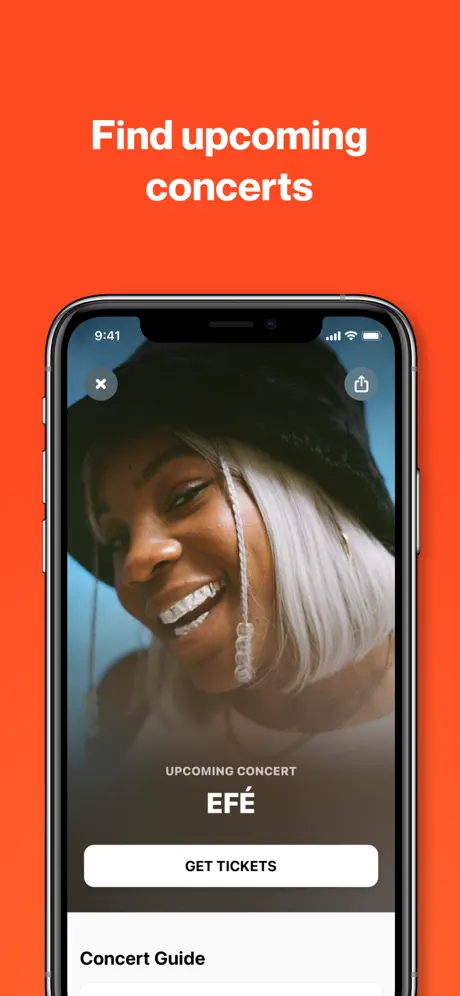
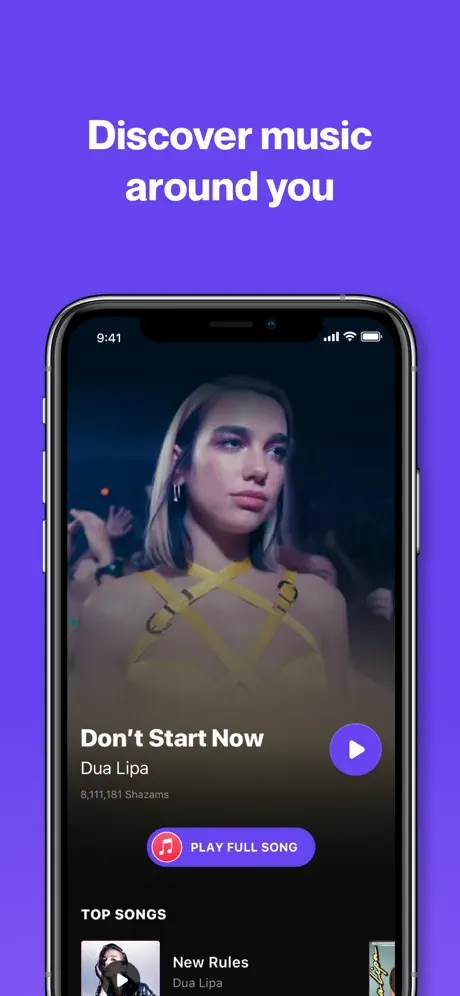
Key Points:
- Identifies music playing nearby with one tap
- Saves search history and syncs across devices
- Provides links to streaming services
- Works offline and tags songs later when connected
Perfect For:
- Music lovers who want to discover new tracks
- People curious about songs they hear in public
- Users who want quick music identification without hassle
Contact Information:
- App store: apps.apple.com/us/app/shazam-find-music-concerts
- Google Play: play.google.com/store/apps
- Website: www.shazam.com
- Facebook: www.facebook.com/Shazam
- Twitter: x.com/shazam
- Instagram: www.instagram.com/shazam
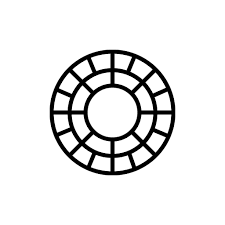
15. VSCO
VSCO is a photo and video editing app focused on subtle, film-style filters and clean edits. It’s popular among people who want their social media posts to have a more polished, curated look. You can tweak exposure, contrast, and color balance, or apply presets for a quicker process. Unlike flashier editing tools, VSCO leans toward more natural, minimal adjustments. It also has a built-in feed where you can share your work or just browse others’ photos for inspiration.
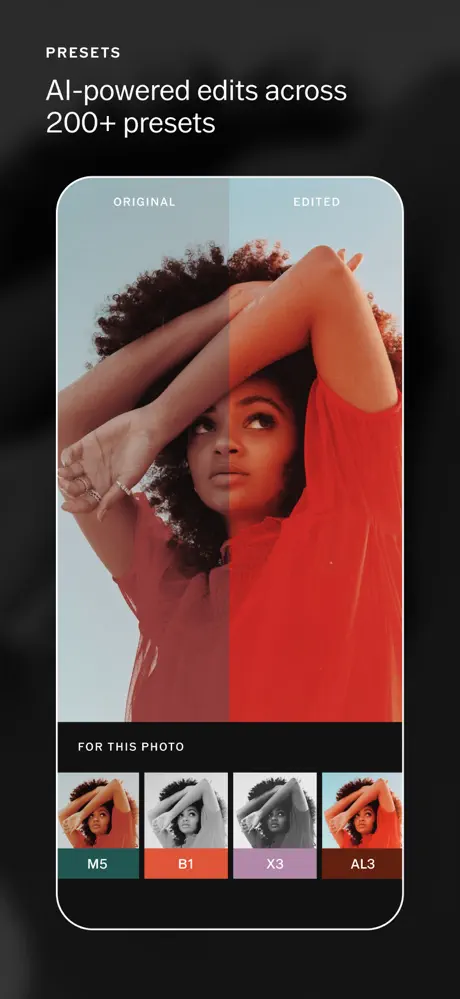
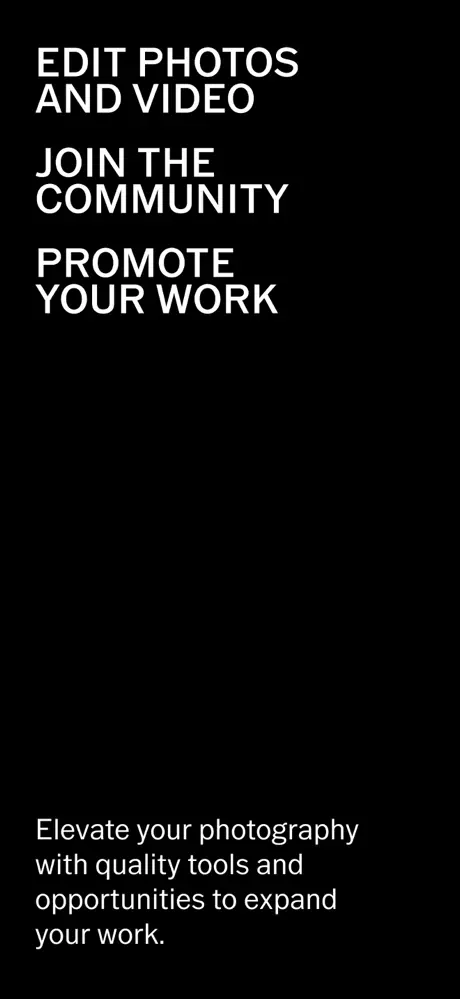
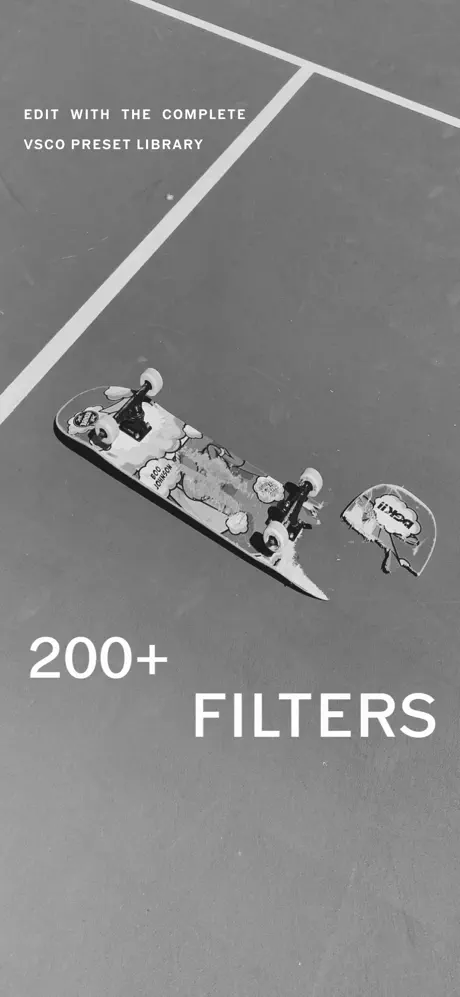
Key Points:
- Offers a wide range of film-inspired filters
- Manual editing tools for color, tone, and sharpness
- Works for both photos and videos
- Includes a creative community feed
Perfect For:
- People who want a cleaner, more artistic photo style
- Users looking for subtle editing, not over-the-top effects
- Instagram users aiming for a consistent visual look
Contact Information:
- Website: www.vsco.co
- App store: apps.apple.com/us/app/vsco-photo-editor
- Google Play: play.google.com/store/apps/details

16. AllTrails
AllTrails is a trail-finding app for hikers, bikers, and outdoor explorers. It helps you discover new trails based on location, skill level, and activity type. Each trail listing comes with reviews, photos, and difficulty ratings from other users. You can track your route in real time using GPS, and even download maps for offline use. Whether you’re new to hiking or just looking for your next weekend route, AllTrails makes it easier to get outside with a little more confidence.
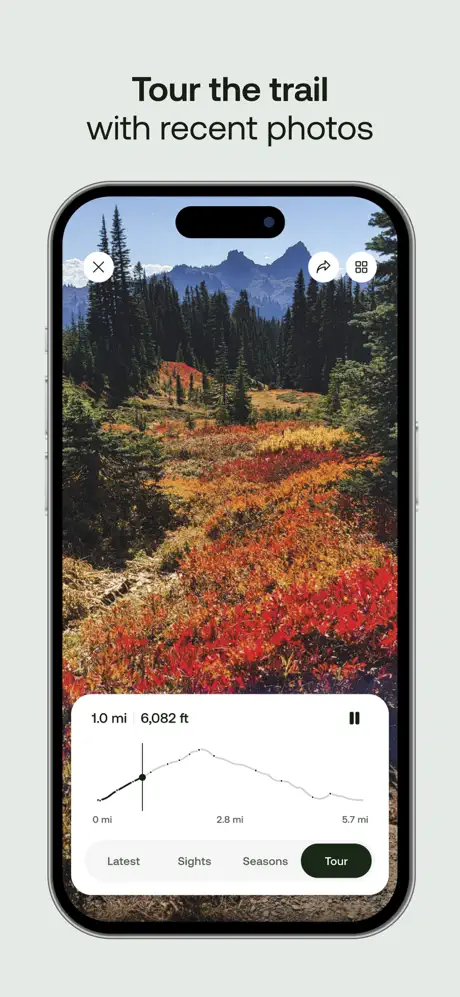
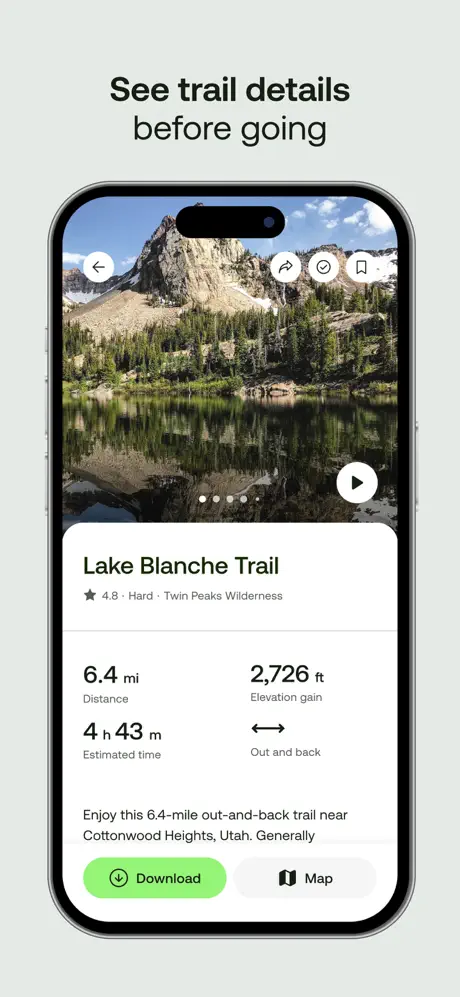
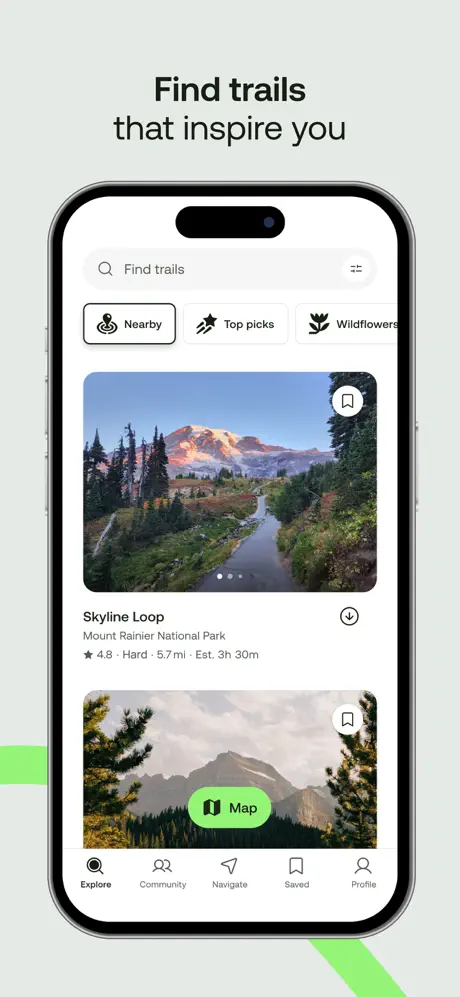
Key Points:
- Search trails by location, difficulty, and activity
- GPS tracking and offline map downloads
- Community reviews and photos for each trail
- Filters for kid-friendly, dog-friendly, or wheelchair-accessible routes
Perfect For:
- Hikers and mountain bikers exploring new spots
- Families or individuals planning outdoor adventures
- Users who want detailed trail info before heading out
Contact Information:
- App Store: apps.apple.com/us/app/alltrails-hike-bike-run
- Google Play: play.google.com/store/apps/details
- Website: www.alltrails.com
- Facebook: www.facebook.com/AllTrails
- Instagram: www.instagram.com/alltrails
- Twitter: x.com/alltrails
- LinkedIn: www.linkedin.com/company/alltrails

17. B612 Camera
B612 Camera is a photo and video app with a strong focus on filters, beauty effects, and creative tools. It’s designed for casual use, especially for selfies and fun videos. The app offers real-time filters, makeup features, AR stickers, and background editing tools. You can also create short clips with music and simple transitions. It’s more about playful visuals than professional editing, making it popular for social content and casual snapshots.

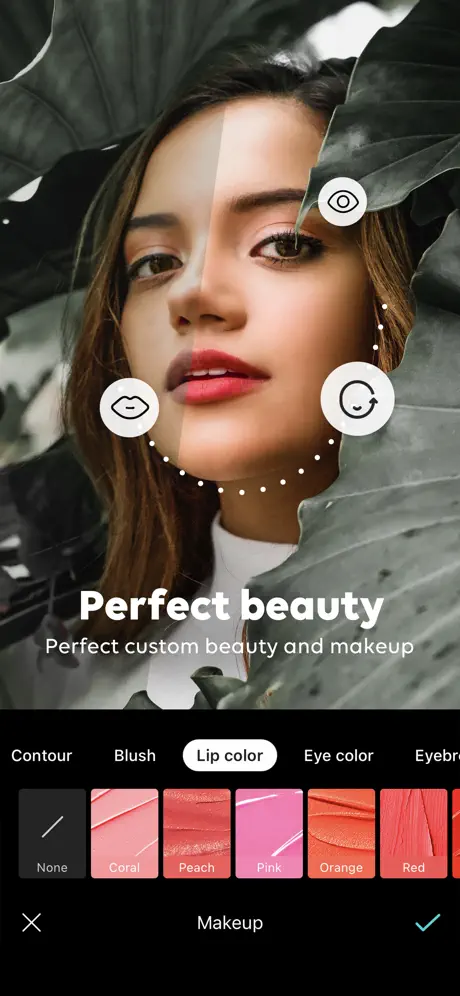
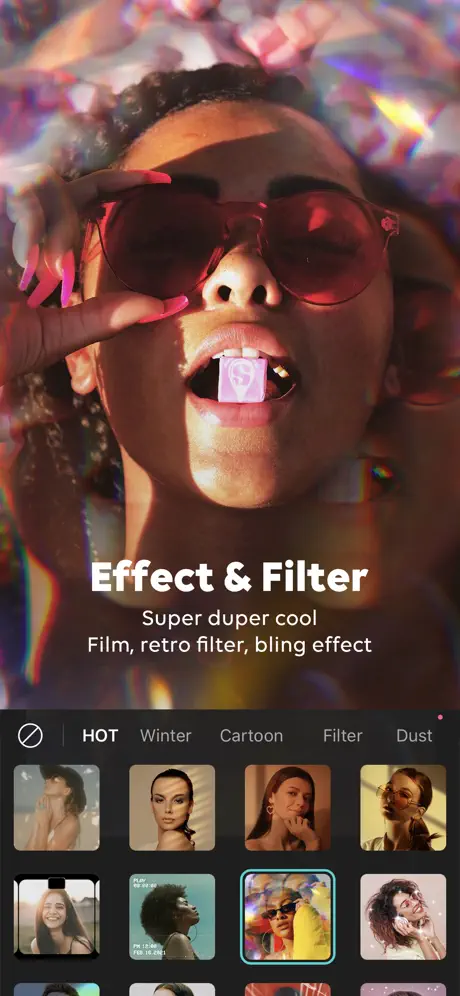
Key Points:
- Real-time filters and beauty effects for selfies
- AR stickers and background editing tools
- Video features with built-in music and transitions
- Easy-to-use interface for quick edits
Perfect For:
- People who like taking stylized selfies and videos
- Users who post often to Instagram or Snapchat
- Anyone wanting fun, quick photo effects without heavy editing
Contact Information:
- App Store: apps.apple.com/us/app/b612-ai-photo-video-editor
- Google Play: play.google.com/store/apps/details
- Website: b612.snow.me
- Facebook: www.facebook.com/b612.global
- Instagram: www.instagram.com/official.b612
- Twitter: x.com/B612_global

18. MyFitnessPal
MyFitnessPal is a health and fitness tracking app that helps you log meals, monitor calorie intake, and track workouts. It includes a large food database, barcode scanner, and integration with fitness trackers. You can set goals for weight loss, maintenance, or muscle gain and track progress over time. While it’s flexible enough for various diets, the real value is in helping you build awareness around your eating and exercise habits by keeping everything in one place.
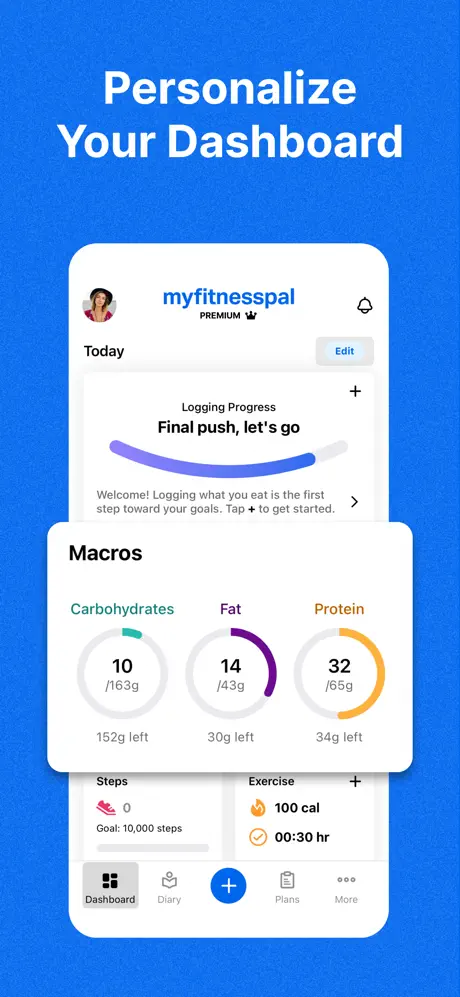

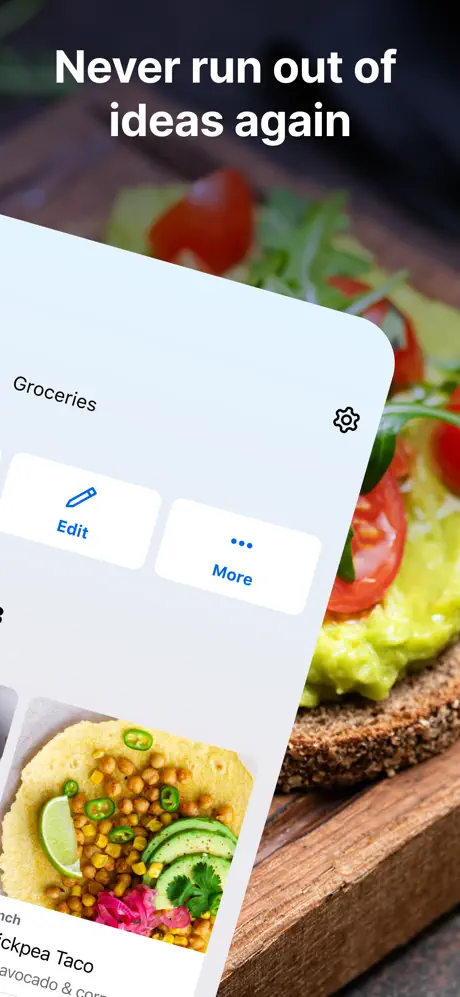
Key Points:
- Food and exercise tracker with large food database
- Barcode scanner for quick meal logging
- Syncs with fitness devices like Apple Watch and Fitbit
- Customizable goals and progress tracking
Perfect For:
- People managing their diet or fitness routine
- Users trying to lose, gain, or maintain weight
- Anyone who wants to stay accountable with daily habits
Contact Information:
- Website: www.myfitnesspal.com
- App store: apps.apple.com/us/app/myfitnesspal-calorie-counter
- Google Play: play.google.com/store/apps/details
- Instagram: www.instagram.com/myfitnesspal
- Facebook: www.facebook.com/myfitnesspal
- LinkedIn: www.linkedin.com/company/myfitnesspal
- Twitter: x.com/MyFitnessPal
Final Thoughts
Whether you’re looking to level up your cooking routine, stay on top of your fitness goals, edit videos like a pro, or just stay organized day to day, there’s an app out there that fits right into your lifestyle. With the iPhone 14, 14 Pro, or Pro Max in your hand, you’ve got the tools to make life easier, more productive, and maybe even a little more fun.
Try out a few of these apps and see what sticks – sometimes the right app can completely change how you handle your day. Happy exploring!
