Finding great apps can be tricky with so many choices out there. Whether you want to get stuff done, stay entertained, or just make life simpler, there’s an app for that. Let’s check out some of the best iOS apps that people actually use and love. No tech jargon, just real recommendations you can trust.

1. ReciMe
We created ReciMe to help you keep all your recipes organized and easy to access right from your phone. We know how frustrating it can be to have favorite recipes scattered across Instagram, TikTok, Facebook, Pinterest, and YouTube, so we made it simple to save them all in one place. No more digging through multiple apps or notes – just save, organize, and find what you want instantly.
Our goal was to make meal planning and grocery shopping stress-free. With ReciMe, you can quickly build meal plans that fit your lifestyle, whether you want to save time, eat healthier, or reduce waste. Plus, our smart grocery lists automatically sort items by supermarket aisle, so your shopping trips are faster and more organized.
ReciMe works beautifully on iOS devices, making it easy to add recipes from your favorite platforms with just a few taps. We’ve designed the app to be smooth and intuitive, so whether you’re using an iPhone or iPad, your cooking and meal prep will feel easier and more enjoyable every day.

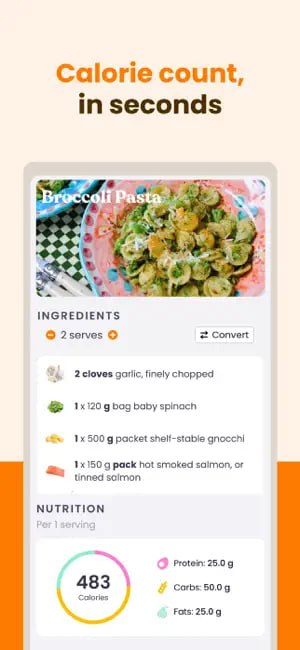
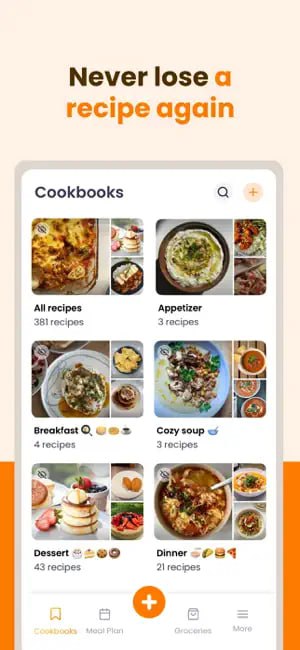
Key Features:
- Save and organize recipes from Instagram, TikTok, Facebook, Pinterest, YouTube, and more
- Automatically create grocery lists sorted by store aisles for easier shopping
- Plan meals quickly to match your goals and lifestyle
- Available on iOS for seamless use on iPhone and iPad
Made For:
- People who want a simple way to keep their recipes organized
- Busy cooks who want to save time on meal prep
- Anyone looking to make grocery shopping and meal planning easier
Contact Information:
- Website: www.recime.app
- App store: apps.apple.com/us/app/recime-recipes-meal-planner
- Google Play: play.google.com/store/apps/details
- Address: Suite 12/3 Albert Coates Ln, Melbourne VIC 3000, Australia
- Instagram: www.instagram.com/recime.app
- LinkedIn: www.linkedin.com/company/recimeapp
- Facebook: www.facebook.com/recimeapp
Just try it – you’ll love it:



2. Duolingo
Duolingo is an app that helps users learn new languages through short, interactive lessons designed to build speaking, reading, listening, and writing skills. It uses a mix of exercises like translating sentences, matching words, and speaking practice to cover vocabulary and grammar. Beyond languages, Duolingo also offers courses in math, music, and chess for users interested in those areas.
The app encourages regular use by tracking progress and offering rewards like badges and streaks. Users can choose from more than 40 languages, ranging from common ones like Spanish and French to less common options like Hawaiian and High Valyrian. With daily reminders and challenges, it aims to help users develop a consistent study habit over time, providing a structured way to learn at their own pace.
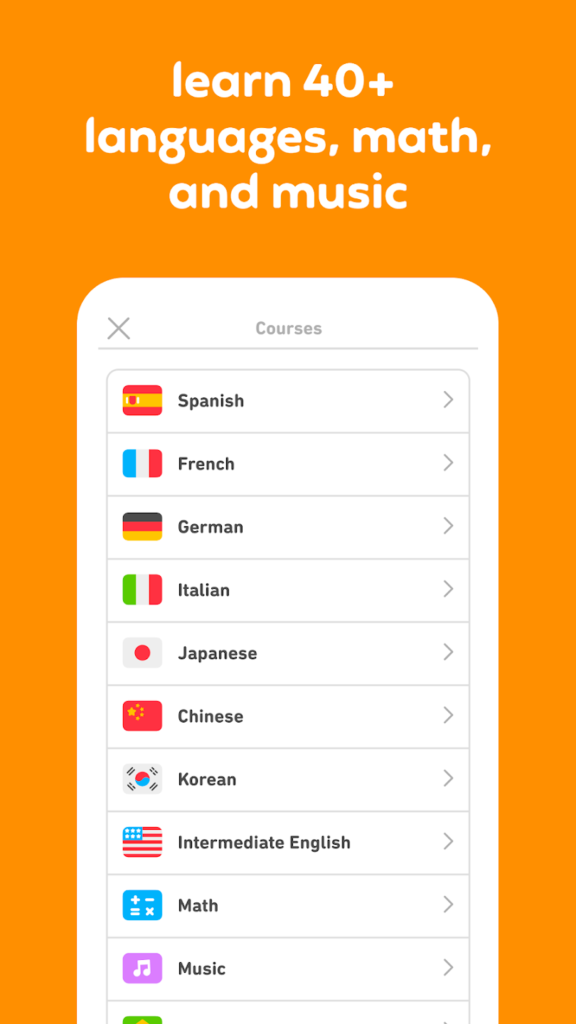

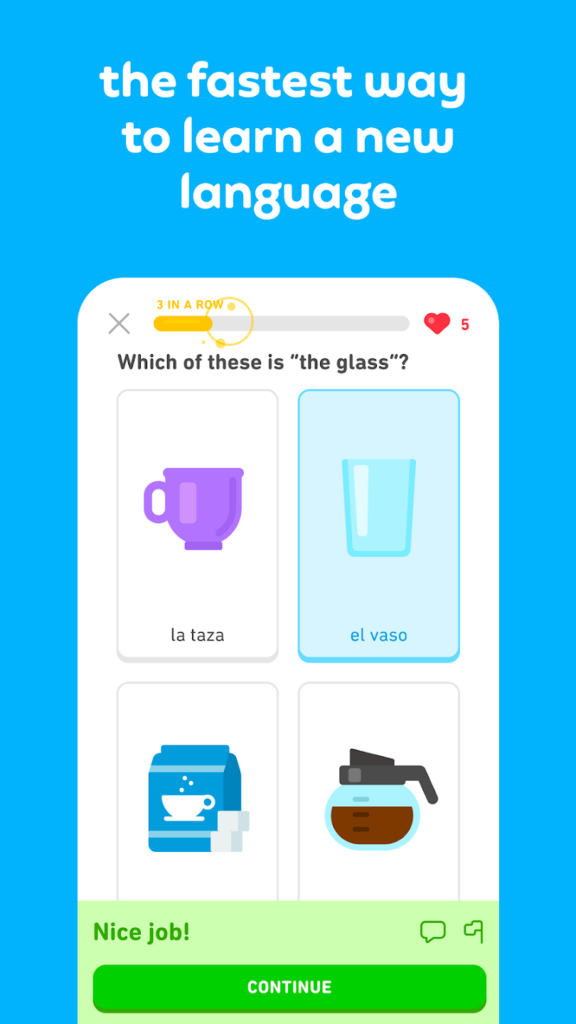
Key Features:
- Short, interactive lessons for various skills
- Courses in language, math, music, and chess
- Progress tracking with rewards and leaderboards
- Variety of languages available
Made For:
- People interested in learning new languages
- Users who prefer daily, bite-sized learning sessions
- Those who want to follow a structured learning path
Contact Information:
- Website: www.duolingo.com
- App store: apps.apple.com/app/duolingo-language-lessons
- Google Play: play.google.com/store/apps/details
- Facebook: www.facebook.com/duolingo
- Instagram: www.instagram.com/duolingo
- Twitter: twitter.com/duolingo
- LinkedIn: www.linkedin.com/company/duolingo
- YouTube: www.youtube.com/user/duolingo
- TikTok: www.tiktok.com/@duolingo

3. Spotify
Spotify is a streaming app that offers access to a vast library of music and podcasts. Users can listen to millions of songs and a wide range of podcasts on their devices. The app allows users to create and share playlists, explore music recommendations based on their tastes, and stay updated with new releases and artist events.
Spotify offers a free version with ads and limited features, while a Premium subscription provides benefits like offline listening, ad-free playback, and better sound quality. The app supports use across many devices including phones, tablets, smart speakers, and TVs, making it flexible for different listening preferences.
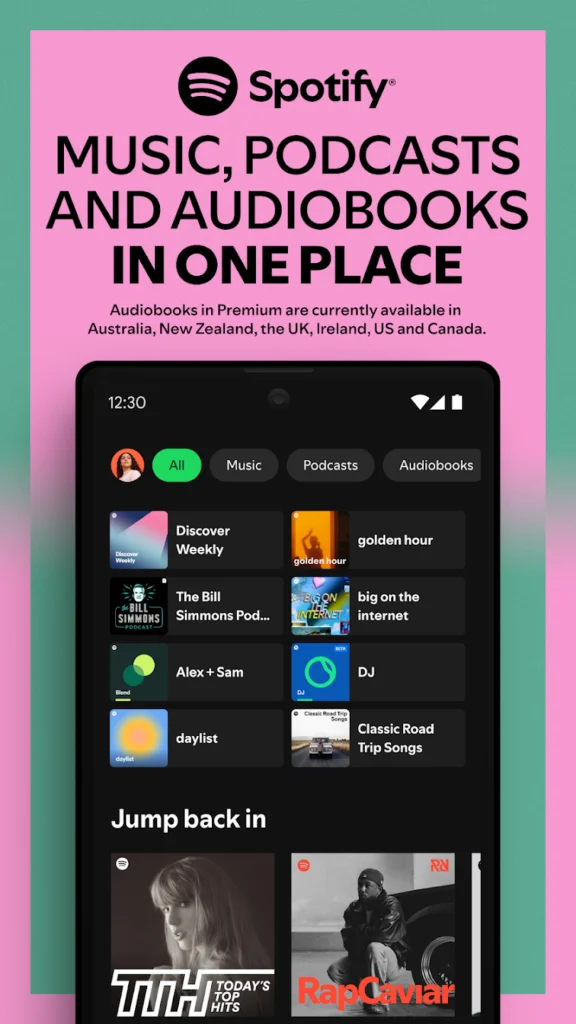

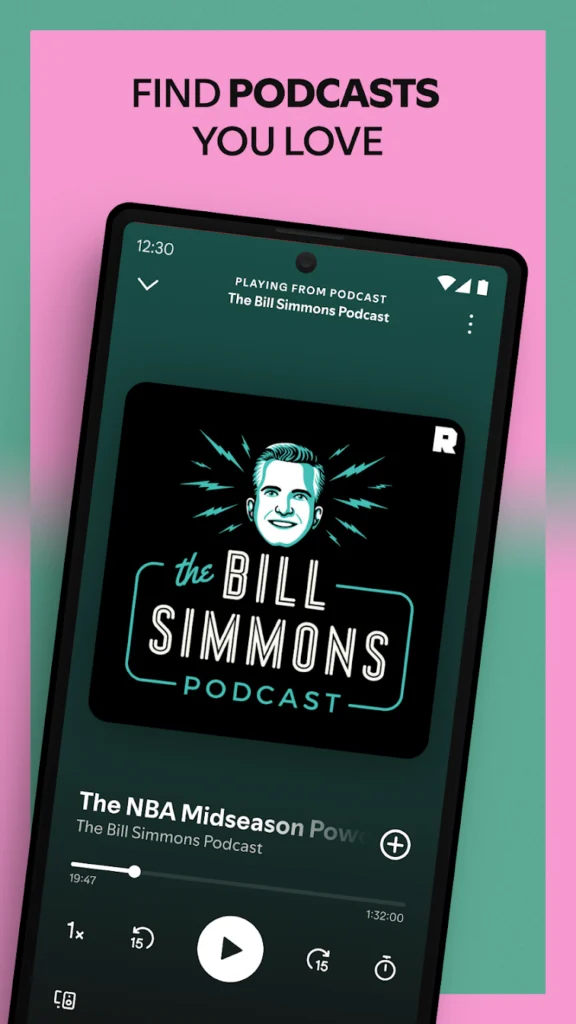
Key Features:
- Access to millions of songs and podcasts
- Create, share, and explore playlists
- Personalized music recommendations
- Offline listening with Premium subscription
Made For:
- People who want a broad music and podcast library
- Users who enjoy discovering new content tailored to their tastes
- Listeners who want flexible access across multiple devices
Contact Information:
- Website: www.spotify.com
- App Store: apps.apple.com/app/spotify
- Google Play: play.google.com/store/apps/details
- Facebook: www.facebook.com/spotify
- Instagram: www.instagram.com/spotify
- Twitter: twitter.com/spotify
- LinkedIn: www.linkedin.com/company/spotify
- YouTube: www.youtube.com/Spotify

4. Google Maps
Google Maps is a navigation app that helps you find your way whether you’re driving, walking, cycling, or using public transport. It offers real-time updates on traffic, road closures, and transit schedules to help you choose the best route. You can explore millions of places like restaurants, shops, and services with photos and reviews to help you decide where to go.
The app also lets you plan trips by saving favorite spots, checking out Street View for a preview, and using offline maps when you don’t have a strong signal. It offers features like bike and scooter rentals and can show how busy places are before you arrive.
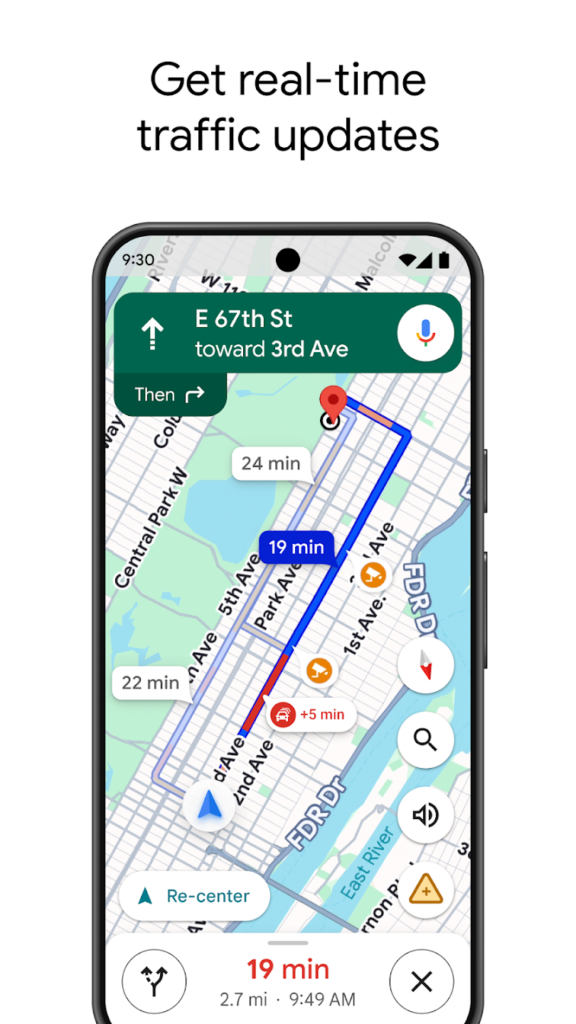

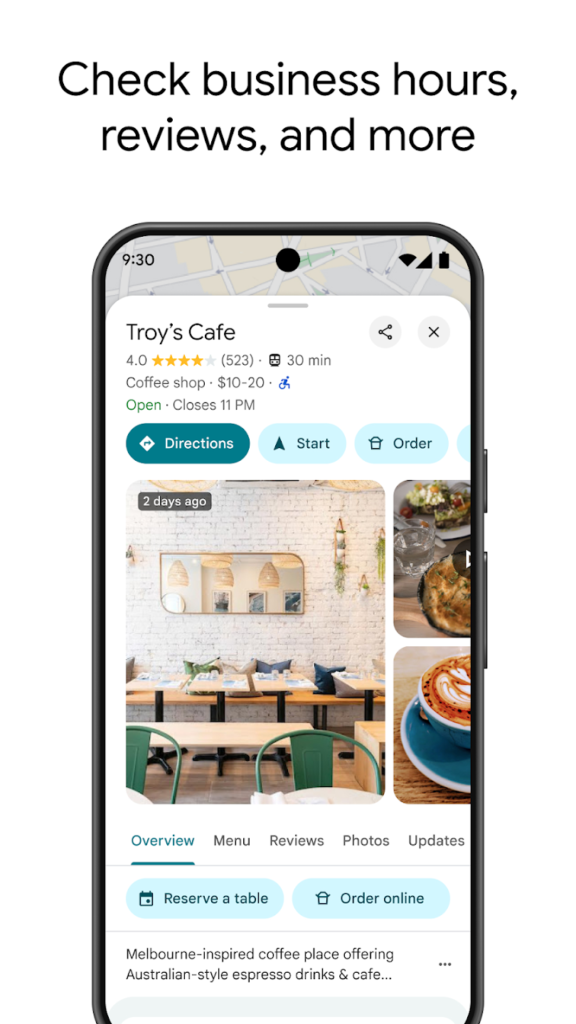
Key Features:
- Real-time navigation and traffic updates
- Discover businesses with reviews and photos
- Offline maps for areas with low signal
- Preview places with Street View and Immersive View
Made For:
- People who need reliable navigation on the go
- Users who want to explore local businesses and services
- Travelers planning routes with up-to-date information
Contact Information:
- Website: www.google.com/maps
- App store: apps.apple.com/us/app/google-maps
- Google Play: play.google.com/store/apps/details

5. Asana
Asana is a tool designed to help organize tasks and projects for individuals and teams. It brings all the work into one place, making it easier to see what needs to be done, who’s responsible, and when things are due. You can choose different ways to view your projects like lists, boards, or calendars, depending on what fits your style best.
The app allows for collaboration by letting you comment, like, and attach files on tasks. You can also get updates straight to your inbox to stay on top of progress. For those managing multiple projects, there are extra features like timeline views and custom fields to keep everything clear and tracked.
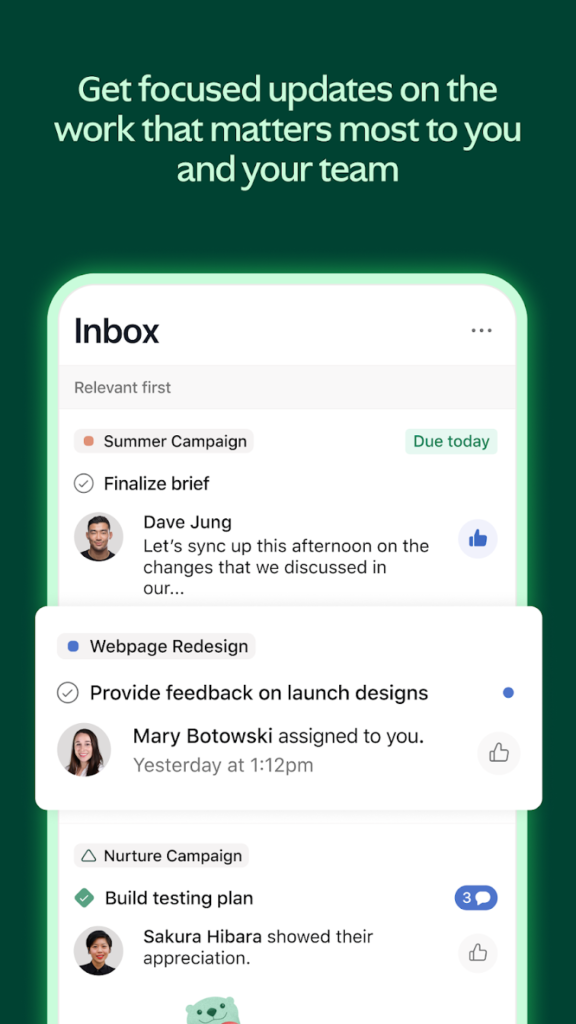
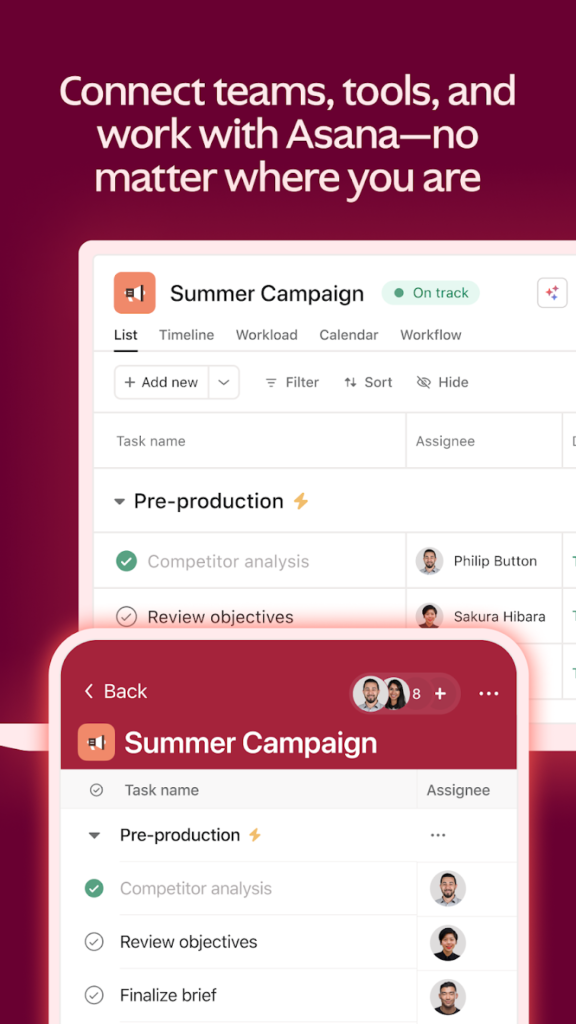

Key Features:
- Organize projects with flexible views (lists, boards, calendars)
- Assign tasks with clear owners and due dates
- Collaborate with comments and file attachments
- Get notifications and updates on important tasks
Made For:
- Teams coordinating projects and workflows
- Individuals managing personal or work tasks
- People who want to track progress and deadlines clearly
Contact Information:
- App store: apps.apple.com/us/app/asana-where-work-connects
- Google Play: play.google.com/store/apps/details
- Website: asana.com
- Facebook: www.facebook.com/asana
- Twitter: x.com/intent/follow
- Instagram: www.instagram.com/asana
- LinkedIn: www.linkedin.com/company/asana
- YouTube: www.youtube.com/channel/UC2

6. Halide Mark II
Halide Mark II is a camera app designed to give you more control over your iPhone photography. It offers features that go beyond the regular camera app, allowing you to manually adjust focus, exposure, and white balance. The app supports shooting in RAW and ProRAW formats for those who want higher quality images to edit later. It also includes a Neural Macro mode that lets you take detailed close-up shots even if your phone doesn’t have a dedicated macro lens.
The interface is built for one-handed use, with gestures to change settings smoothly. Halide offers tools like histograms, focus peaking, and an adaptive level grid to help you get the perfect shot. It also provides lessons to help users improve their photography skills and has options to customize image processing or skip it entirely for a more natural look.

Key Features:
- Manual controls for focus, exposure, and white balance
- Support for RAW, ProRAW, HEIC, and JPG formats
- Neural Macro mode for close-up photography
- Gesture-based interface designed for one-handed use
Made For:
- Photographers wanting precise manual controls
- Users interested in shooting higher quality RAW images
- Anyone looking to improve their photography skills with built-in lessons
Contact Information:
- Website: halide.cam
- App Store: apps.apple.com/app/halide-raw-camera

7. Airbnb
Airbnb is an app that lets you find and book vacation rentals, unique experiences, and professional services all in one place. You can explore millions of homes in over 240 countries, with filters to narrow down features like pools, kitchens, or accessibility. Each listing includes details, photos, and reviews from other guests to help you decide. Beyond places to stay, the app offers a range of local experiences hosted by people familiar with the area, like cooking classes or outdoor tours.
The app also allows you to book services such as private chefs, massages, or personal training, whether you are staying at an Airbnb or not. After booking, you can manage your trips, communicate with hosts through messaging, and access all your travel details easily. Hosting options are also available for those who want to offer their homes, experiences, or services.

Key Features:
- Search and book vacation rentals worldwide
- Discover local experiences hosted by residents
- Book services like chefs and spa treatments
- Manage bookings and communicate with hosts in-app
Made For:
- Travelers looking for alternative lodging options
- People interested in unique local activities
- Hosts wanting to rent out homes or services
Contact Information:
- Website: www.airbnb.com
- App store: apps.apple.com/us/app/airbnb
- Google Play: play.google.com/store/apps/details
- Facebook: www.facebook.com/airbnb
- Twitter: twitter.com/airbnb
- Instagram: instagram.com/airbnb

8. Dashlane Password Manager
Dashlane is a password manager designed to help you keep your online accounts secure and easy to access across all your devices. It stores your passwords, payment details, and sensitive information safely with strong encryption. The app also offers features like password sharing, two-factor authentication (2FA), and a built-in VPN to add extra layers of security.
You can automatically fill in login details on websites and apps, sync passwords across phones, tablets, Macs, and watches, and get alerts if any of your passwords are weak or involved in data breaches. Dashlane also provides tools to track your overall password health and warns you about risky sites to help protect your information.

Key Features:
- Store and autofill passwords and sensitive info
- Sync data across all devices and platforms
- Get alerts for weak, reused, or compromised passwords
- Includes 2FA, VPN, and breach detection
Made For:
- People managing multiple online accounts
- Users who want easy, secure login access
- Anyone concerned about online security and privacy
Contact Information:
- Website: www.dashlane.com
- App Store: apps.apple.com/app/dashlane-password-manager
- Google Play: play.google.com/store/apps/details
- Facebook: www.facebook.com/GetDashlane
- Instagram: www.instagram.com/dashlane
- Twitter: twitter.com/dashlane
- LinkedIn: www.linkedin.com/company/dashlane
- YouTube: www.youtube.com/watch

9. Netflix
Netflix is a streaming service that offers a wide range of TV shows, movies, documentaries, and stand-up specials. You can browse new releases or search for your favorite titles and watch them on your iPhone, iPad, or Apple TV. The app works on a subscription basis, letting you cancel anytime without long-term contracts.
The app adjusts recommendations based on what you watch, and it provides options for a kid-friendly viewing experience. You can also preview short clips of shows and get notifications about new episodes or releases. Downloads for offline viewing are available, though content availability may vary.
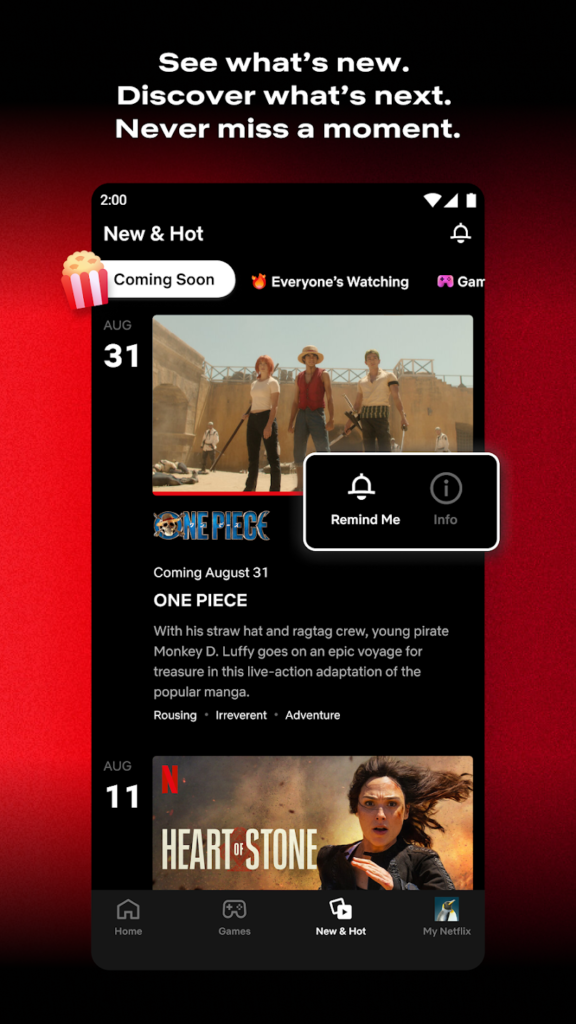
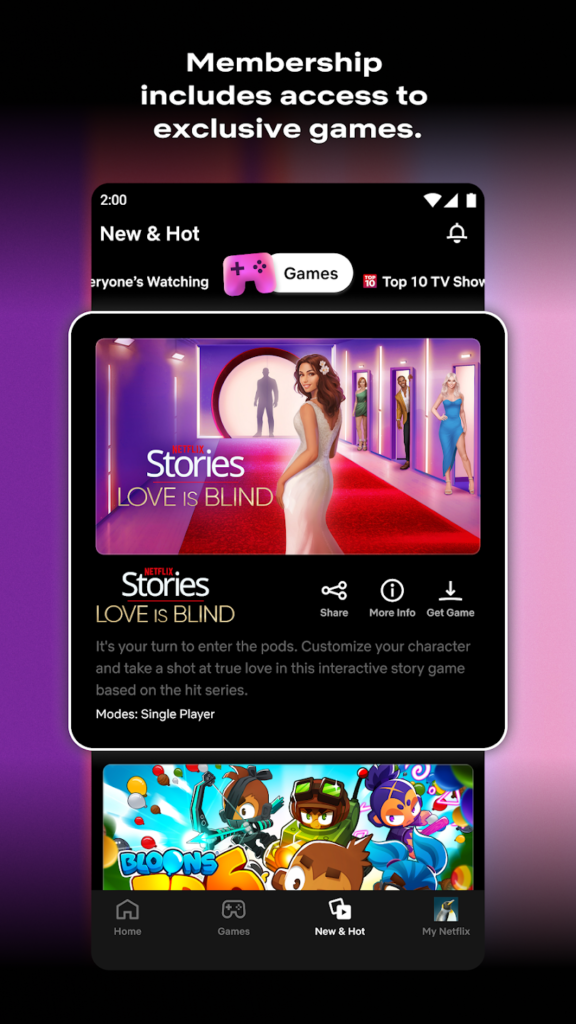
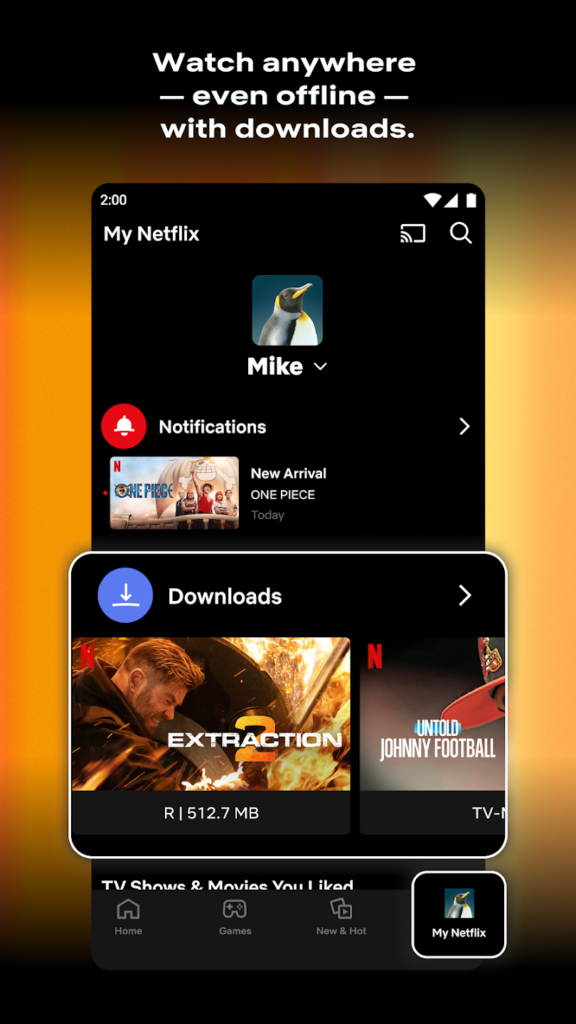
Key Features:
- Stream a large library of movies and TV shows
- Personalized recommendations based on your viewing
- Kid-friendly profiles with restricted content
- Download titles for offline viewing
Made For:
- People who watch shows and movies on mobile devices
- Users who want flexible viewing on the go
- Families seeking separate viewing options for kids
Contact Information:
- Google Play: play.google.com/store/apps/details

10. Strava
Strava is an app for tracking all kinds of physical activities like running, biking, hiking, and more. It records your workouts and keeps all your data in one place, allowing you to track progress over time. You can create or discover popular routes, making it easier to explore new places based on what other users enjoy.
The app also focuses on building a community by letting you share activities with friends and join challenges to stay motivated. It provides insights powered by AI to help you understand your fitness progress better. Safety features let you share your real-time location with loved ones, and it syncs with many fitness devices like Apple Watch, Garmin, and Fitbit.
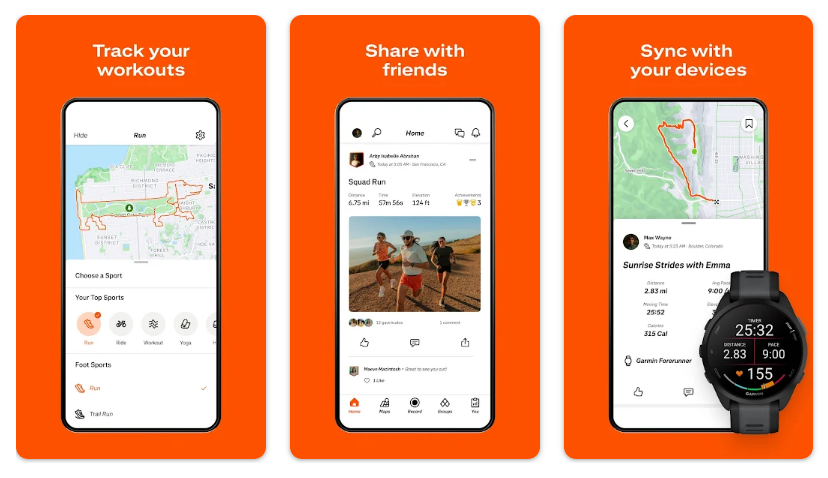
Key Features:
- Track over 30 types of workouts
- Discover and create routes based on popular paths
- Join challenges and share activities with friends
- Syncs with a wide range of fitness devices
Made For:
- Runners, cyclists, hikers, and fitness enthusiasts
- Users looking to connect with a supportive community
- People who want detailed workout insights and progress tracking
Contact Information:
- App store: apps.apple.com/us/app/strava-run-bike-hike
- Google Play: play.google.com/store/apps
- Website: www.strava.com/features
- Twitter: www.twitter.com/strava
- Facebook: www.facebook.com/Strava
- Instagram: www.instagram.com/strava
- YouTube: www.youtube.com/stravainc
- LinkedIn: www.linkedin.com/company/strava-inc

11. Snapseed
Snapseed is a photo editing app that lets you adjust and improve your pictures with a variety of tools. It works with different types of image files and offers options to tweak colors, lighting, and details. You can choose specific parts of a photo to edit without affecting the whole image, making it easier to get the look you want.
The app also includes features for fixing common issues like unwanted objects or crooked lines. You can crop and rotate photos, add text or frames, and apply effects that change the style or mood of your images. It provides a mix of basic and more advanced editing options for everyday photo adjustments.
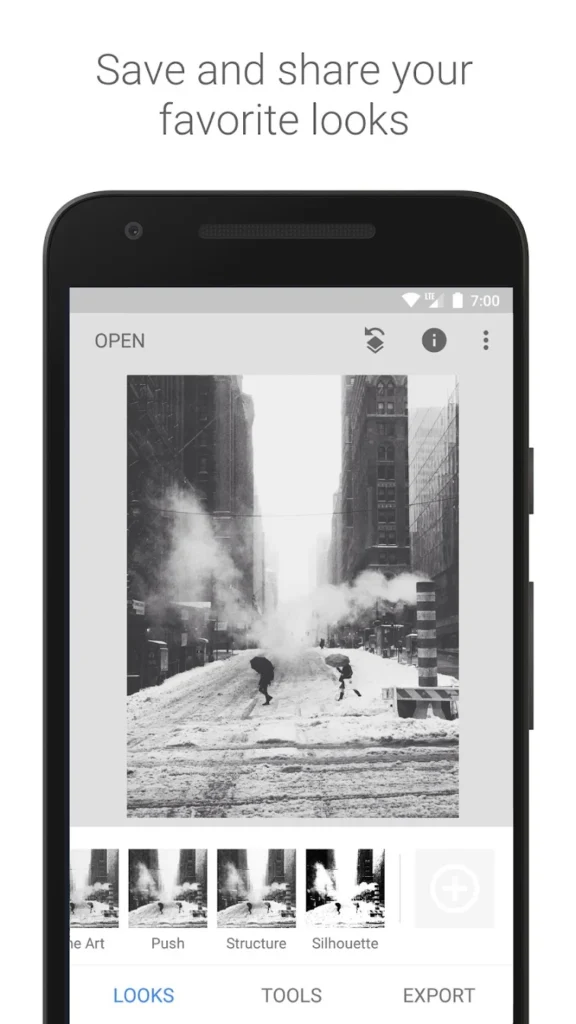
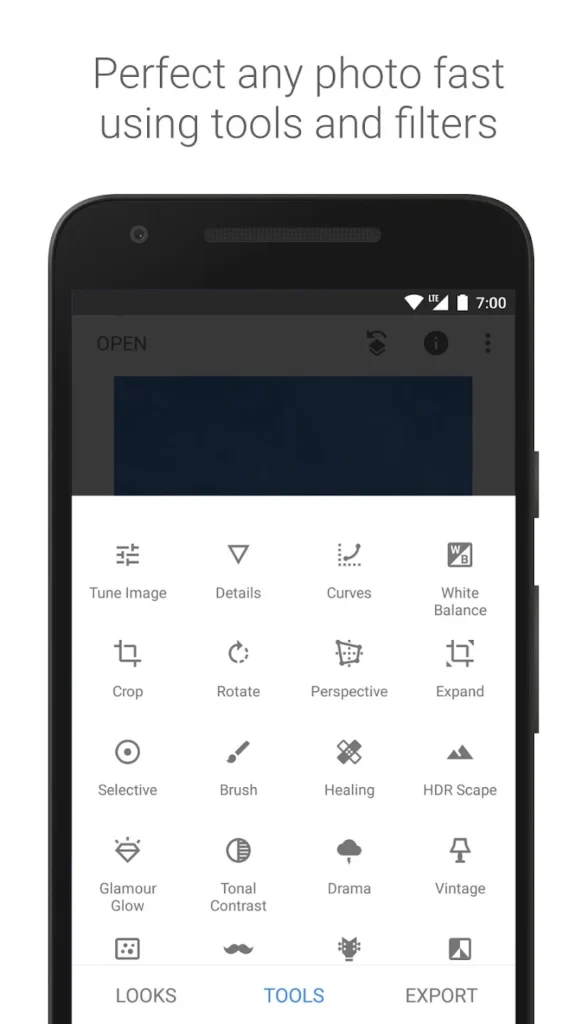
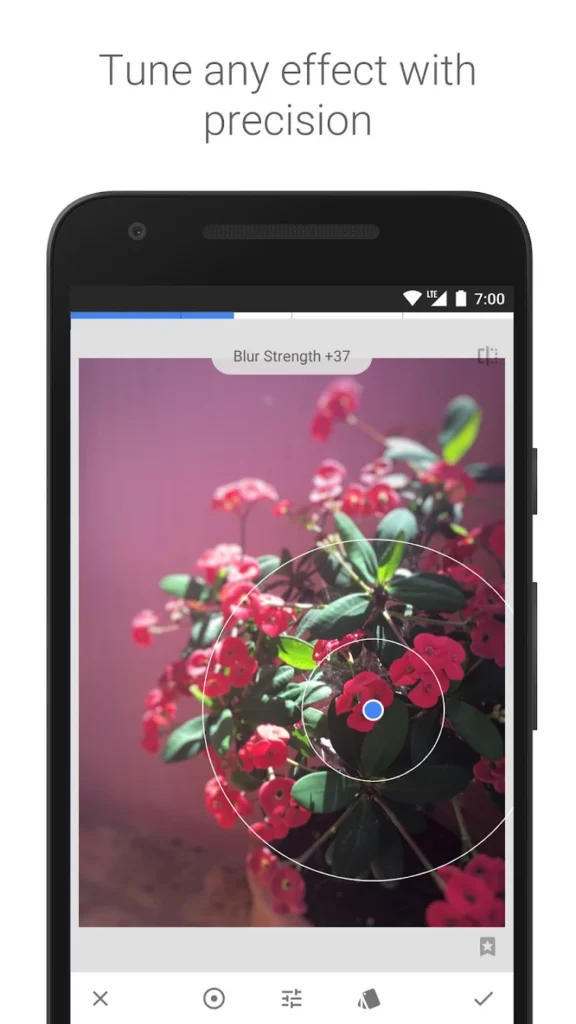
Key Features:
- Various tools for editing photos
- Options to adjust specific areas
- Crop, rotate, and fix images
- Add text and creative effects
Made For:
- People who want to edit photos on the go
- Users who want both simple and detailed editing
- Those looking to touch up images without extra apps
Contact Information:
- App store: apps.apple.com/us/app/snapseed-photo-editor
- Google Play: play.google.com/store/apps/details
- Website: support.google.com/snapseed

12. ChatGPT
ChatGPT is an app that lets you chat with an AI assistant whenever you want, right on your iPhone or iPad. You can ask questions, get ideas, or even have it help explain things in simple ways. It also lets you talk with voice or share photos to get more personalized responses.
Besides chatting, you can use it to create images from your descriptions or edit existing ones. The app keeps your conversations synced across devices, so you can pick up where you left off anytime. It’s designed to be a helpful tool for everything from daily questions to creative projects.
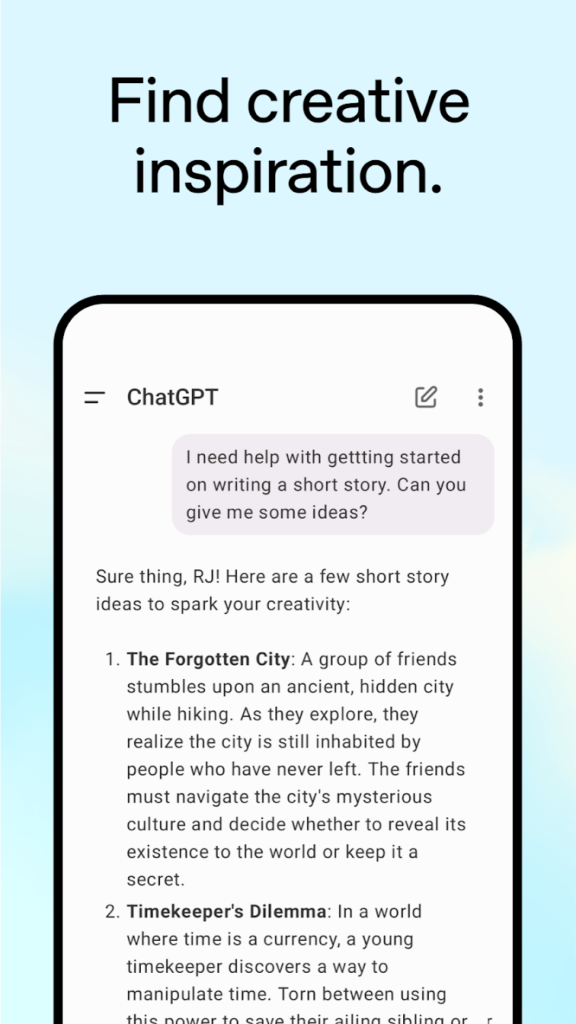
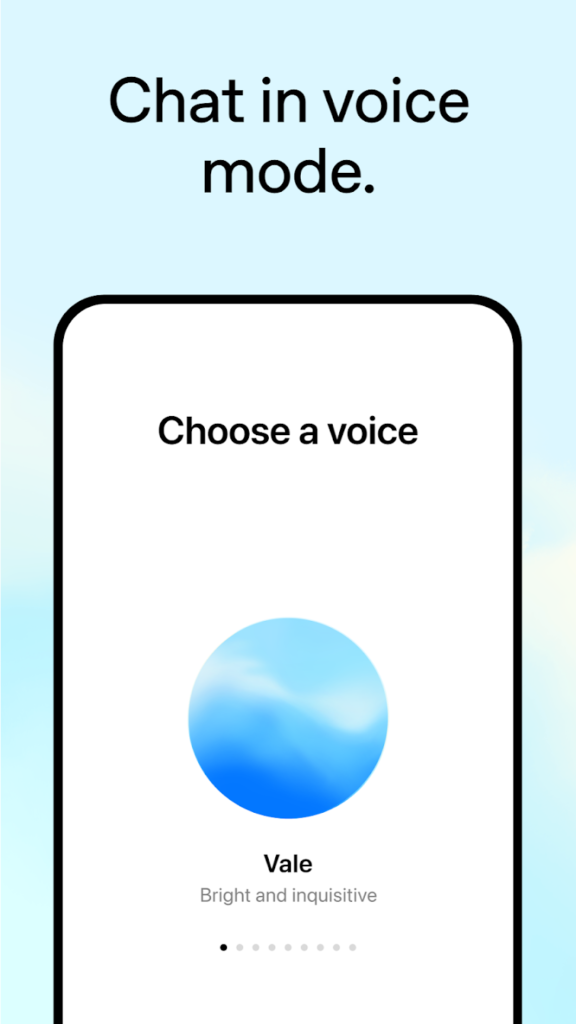
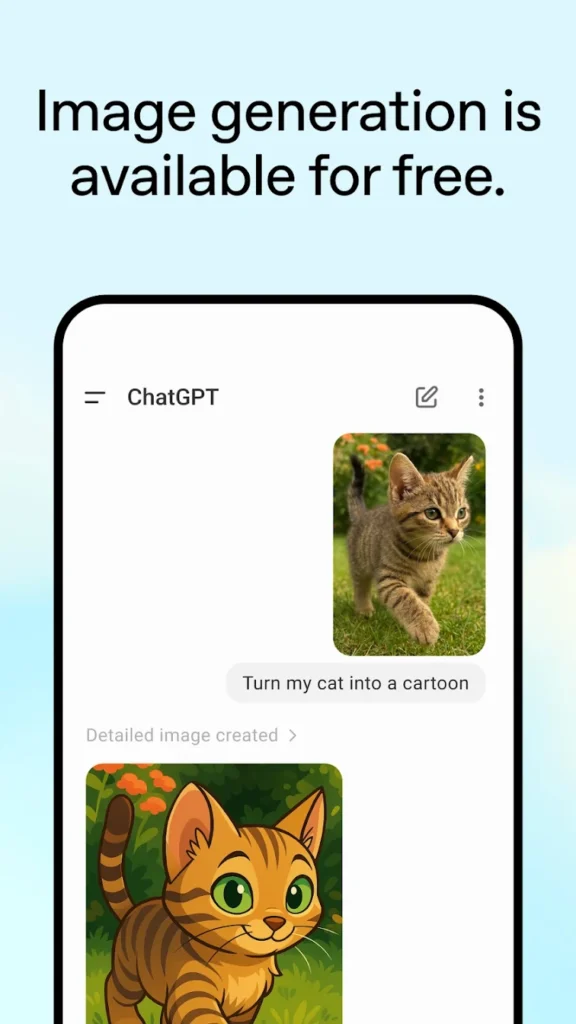
Key Features:
- Chat with AI using text or voice
- Generate and edit images from descriptions
- Upload photos for extra help
- Sync conversations across devices
Made For:
- People who want quick answers and ideas
- Those looking for help with learning or creativity
- Anyone who likes having an AI assistant handy
Contact Information:
- Website: chatgpt.com
- App store: apps.apple.com/us/app/chatgpt
- Google Play: play.google.com/store/apps/details

13. Photoshop Express Photo Editor
Photoshop Express is a mobile app that helps you edit photos and videos easily on your phone or tablet. It offers a variety of editing tools and effects to fix and enhance your pictures quickly, whether you want to improve lighting, remove blemishes, or add creative filters. You can also create photo collages and add text or stickers to make your images stand out.
The app includes some AI-powered features to transform backgrounds, resize images, and add animated effects. It supports simple video editing on phones, like trimming clips and adding music. Photoshop Express aims to give you flexible options for both quick fixes and more detailed edits in one place.
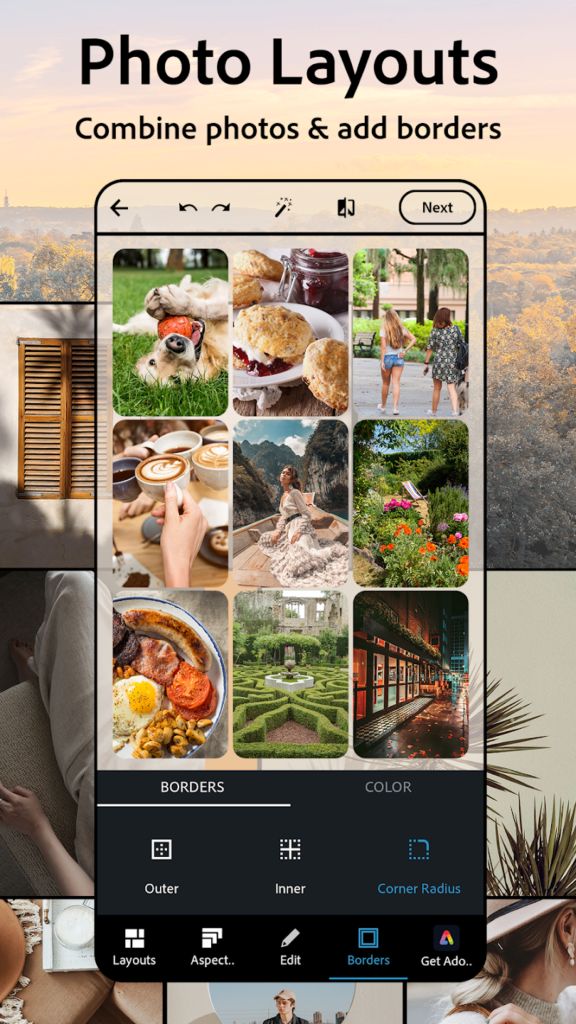
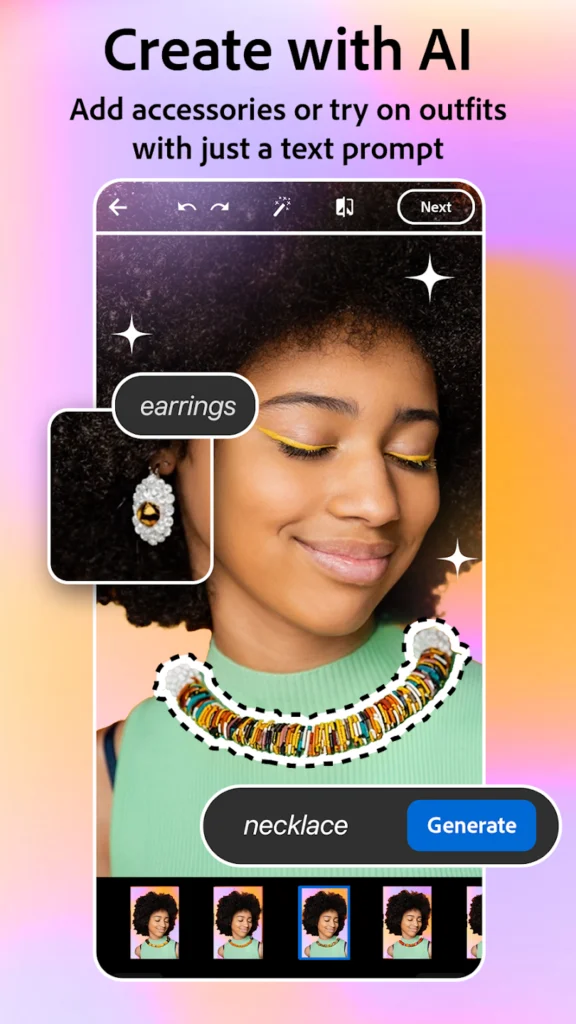

Key Features:
- Easy photo fixes and creative filters
- AI tools for background changes and stickers
- Create photo collages with ready layouts
- Basic video editing on phones
Made For:
- People who want quick and simple photo edits
- Users looking for creative effects on the go
- Anyone wanting to share polished images or videos easily
Contact Information:
- Google Play: play.google.com/store/apps/details

14. Twitch
Twitch is a platform where people come together to watch and share live videos about a wide range of topics, mainly gaming but also music, sports, cooking, and more. You can join communities around your favorite interests, chat with others, and discover new streamers or content that fits your taste. The app makes it easy to watch live or recorded streams on your phone, tablet, or TV.
If you’re interested in streaming yourself, Twitch lets you start your own channel quickly and connect with an audience right from the app. There’s a mix of casual and professional content, so you can find everything from popular games to unexpected live events and fun moments. The app also offers a dark mode for easier viewing.
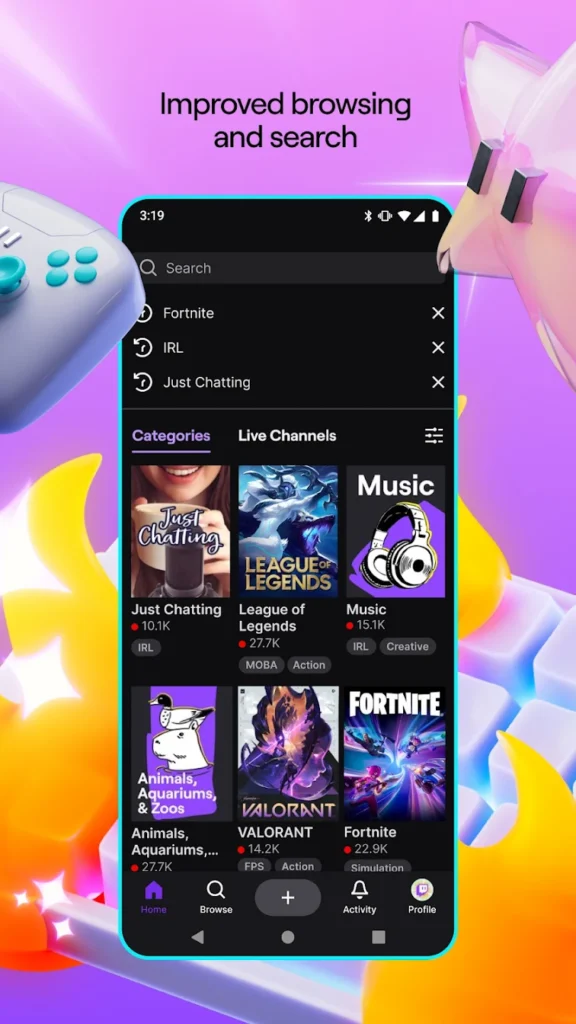
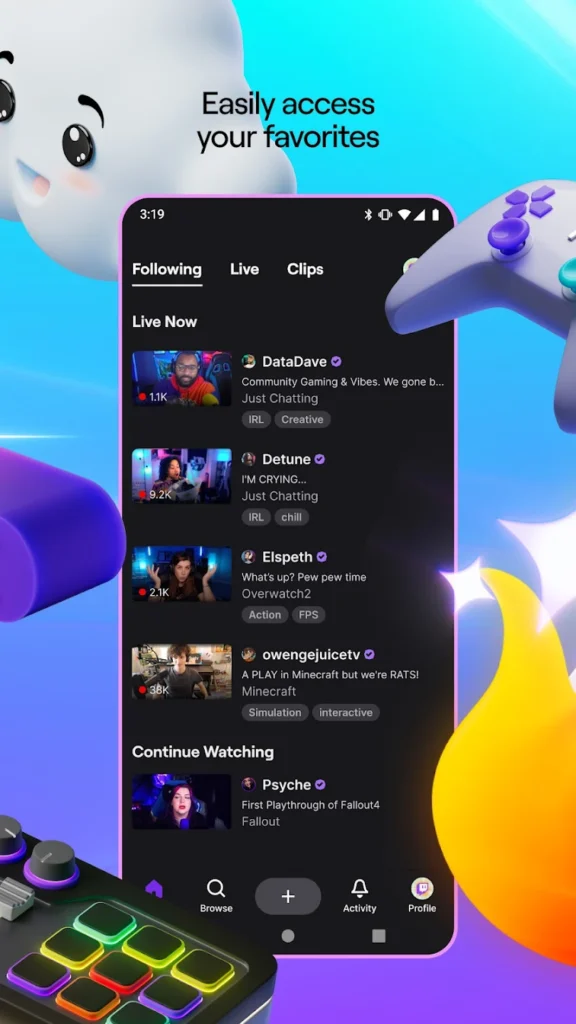
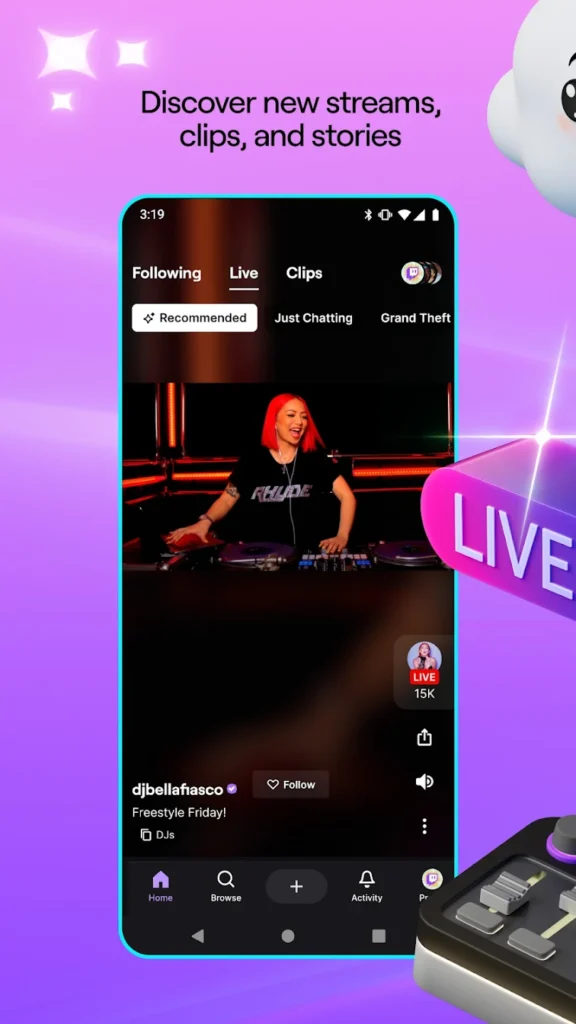
Key Features:
- Watch live streams and recorded videos
- Join chats and communities around shared interests
- Stream your own content with simple tools
- Explore a wide variety of topics beyond gaming
Made For:
- Fans of live gaming and esports
- People who enjoy interactive, real-time video content
- Creators wanting to build and engage an audience
Contact Information:
- Website: www.twitch.tv
- App store: apps.apple.com/us/app/twitch-live-streaming
- Google Play: play.google.com/store/apps/details
- Facebook: www.facebook.com/Twitch
- Twitter: x.com/twitch
- Instagram: www.instagram.com/twitch
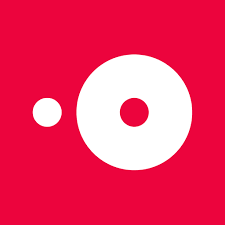
15. OpenTable
OpenTable helps you find and book restaurant reservations no matter where you are. You can explore a wide range of dining options, from casual spots to special events like tasting menus and happy hours. The app also shows real reviews from diners to help you decide where to eat, and you can filter your search by cuisine, price, or location to match what you’re in the mood for.
Once you find a restaurant, you can easily check availability for your preferred date and time. The app lets you manage your reservations and communicate directly with restaurants if you need to share details like dietary restrictions. You can even get alerts for last-minute openings at popular places, making it easier to snag a table when plans change.

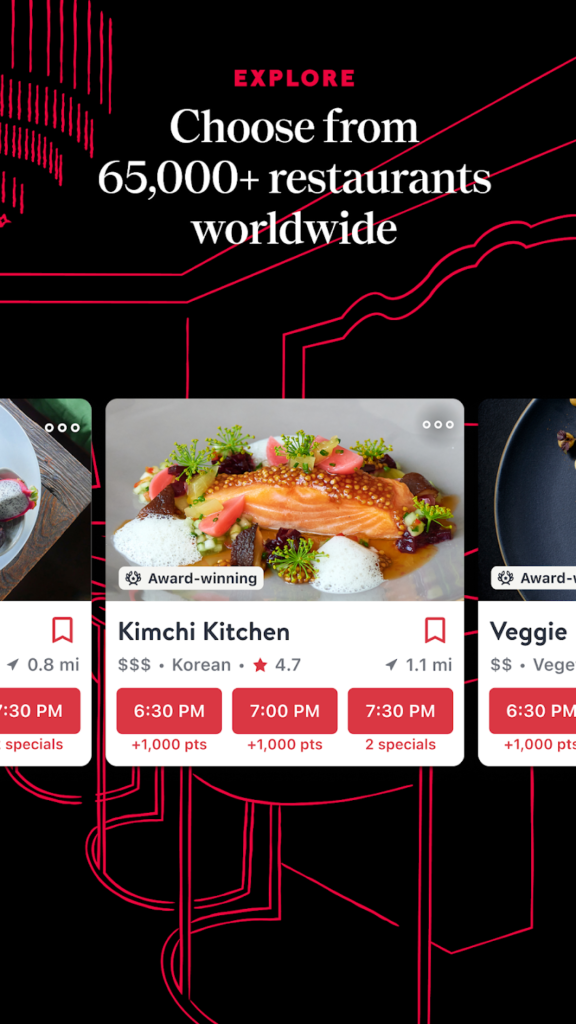
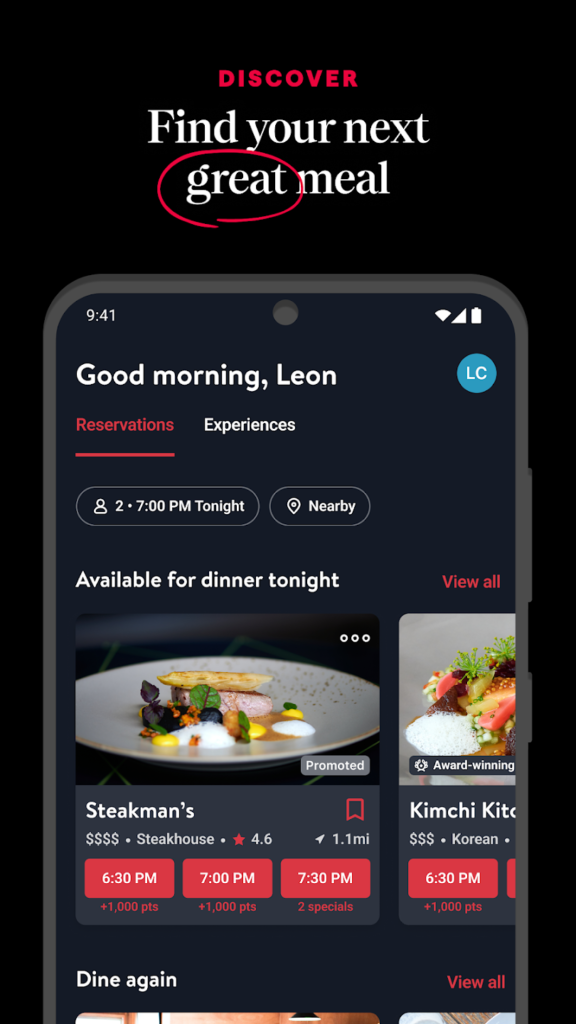
Key Features:
- Search thousands of restaurants worldwide
- Read real diner reviews
- Book and manage reservations in the app
- Receive notifications for last-minute openings
Made For:
- People looking to discover new dining spots
- Those who want to book and manage reservations quickly
- Anyone who likes getting recommendations and verified reviews
Contact Information:
- Website: www.opentable.com
- App Store: apps.apple.com/us/app/opentable
- Google Play: play.google.com/store/apps/details
- Facebook: www.facebook.com/OpenTable
- Twitter: x.com/opentable

16. Headspace
Headspace is a simple app that helps you relax, manage stress, and improve your sleep through guided meditation and mindfulness exercises. Whether you have a few minutes or want a longer session, it offers easy ways to clear your mind and find calm during busy days.
The app also includes features for better sleep, like soothing sounds and stories to help you drift off. If you want extra support, you can even connect with a coach who guides you through your mental health journey. It’s made to fit into your daily routine, helping you feel more balanced and focused.
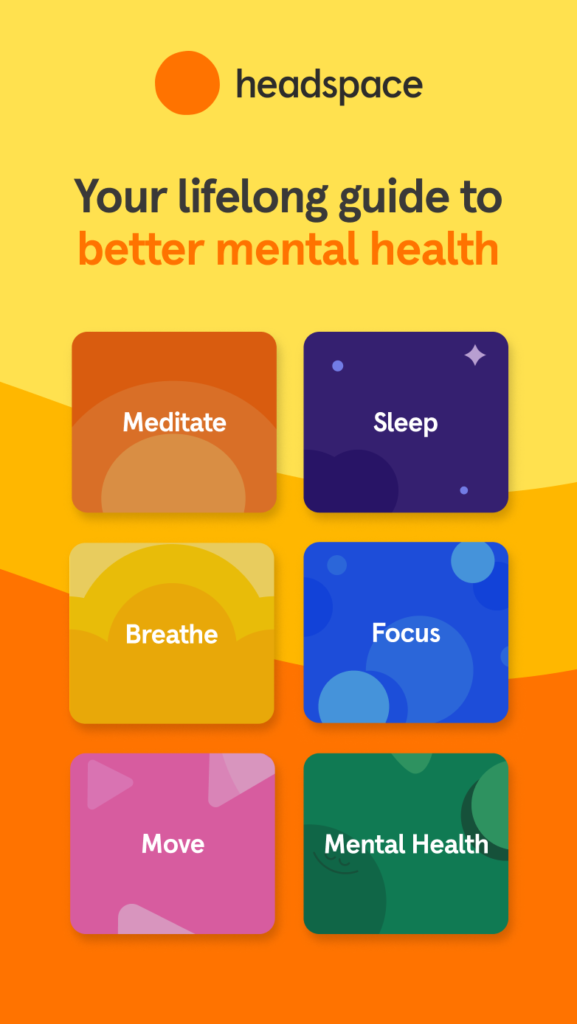
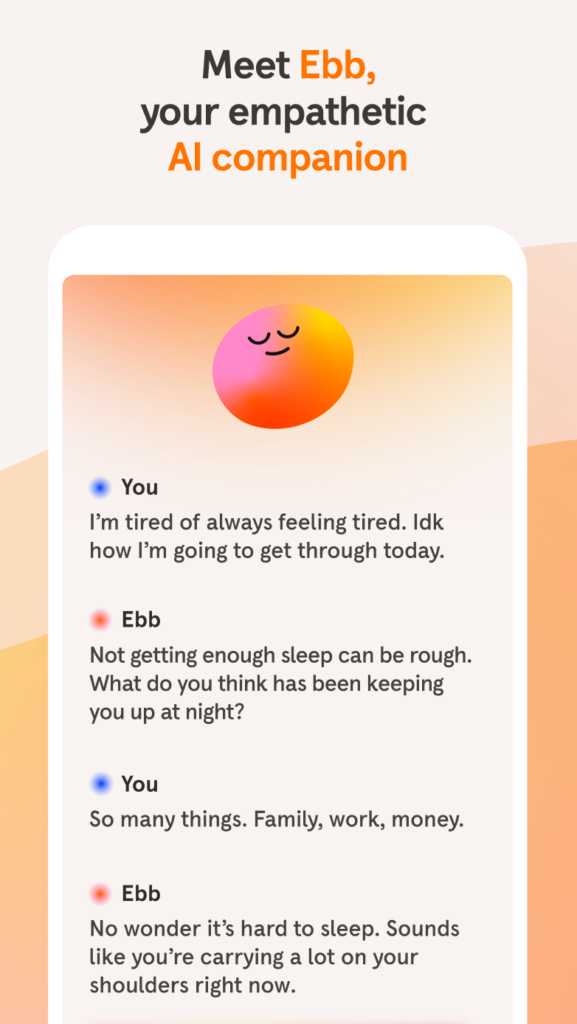
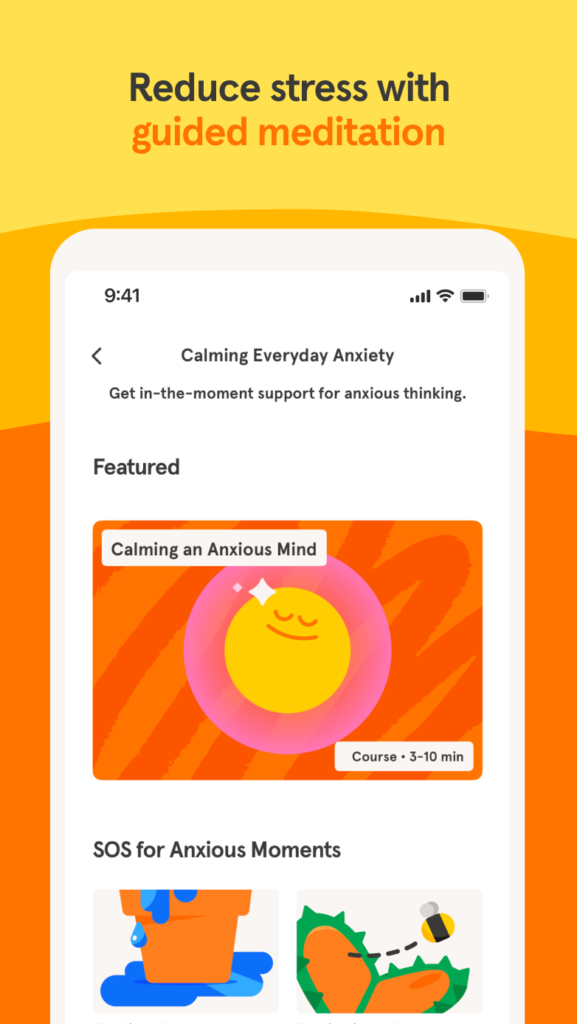
Key Features:
- Guided meditation sessions for different needs
- Soothing sleep sounds and stories
- Mental health coaching for personal support
- Tools to boost focus and reduce anxiety
Made For:
- People looking to reduce stress and anxiety
- Anyone wanting better sleep habits
- Those who want simple daily mindfulness practices
Contact Information:
- App Store: apps.apple.com/us/app/headspace-meditation-health
- Facebook: www.facebook.com/Headspace
- Instagram: www.instagram.com/headspace
- Twitter: x.com/headspace

17. IFTTT
IFTTT helps you automate little tasks around your work and home life. It connects your favorite apps and devices so things happen automatically: like getting reminders, syncing posts across social media, or controlling smart home gadgets without lifting a finger. It’s about saving time and making everyday routines simpler.
The app is easy to use with a no-code setup, meaning you don’t have to be a tech expert to get started. You can create simple “if this, then that” rules to make your devices and apps work together, wherever you are. It’s great for those who want to take control of their digital life without extra hassle.

Key Features:
- Create custom automations without coding
- Connect with hundreds of popular apps and smart devices
- Use location and notifications to trigger actions
- Automate social posts, reminders, and smart home controls
Made For:
- People who want to save time on daily tasks
- Anyone with smart home devices or multiple apps to manage
- Users who prefer simple, no-fuss automation setups
Contact Information:
- Website: ifttt.com
- App store: apps.apple.com/us/app/ifttt-automate-work-and-home
- Google Play: play.google.com/store/apps/details

18. Apple Fitness+
Apple Fitness+ offers a wide range of workouts and mindfulness sessions designed to fit into your everyday life. Whether you want a quick 5-minute stretch or a longer 45-minute high-intensity workout, there’s something for everyone. The app keeps things fresh with new workouts added every week, and it learns your preferences to recommend sessions that suit your style.
With Apple Fitness+, you can build your own workout schedule or let the app create custom plans based on what you enjoy. It works smoothly across devices like iPhone, iPad, Apple Watch, and Apple TV, making it easy to exercise wherever you are. The trainers bring energy and guidance, helping you stay motivated and connected to your fitness journey.
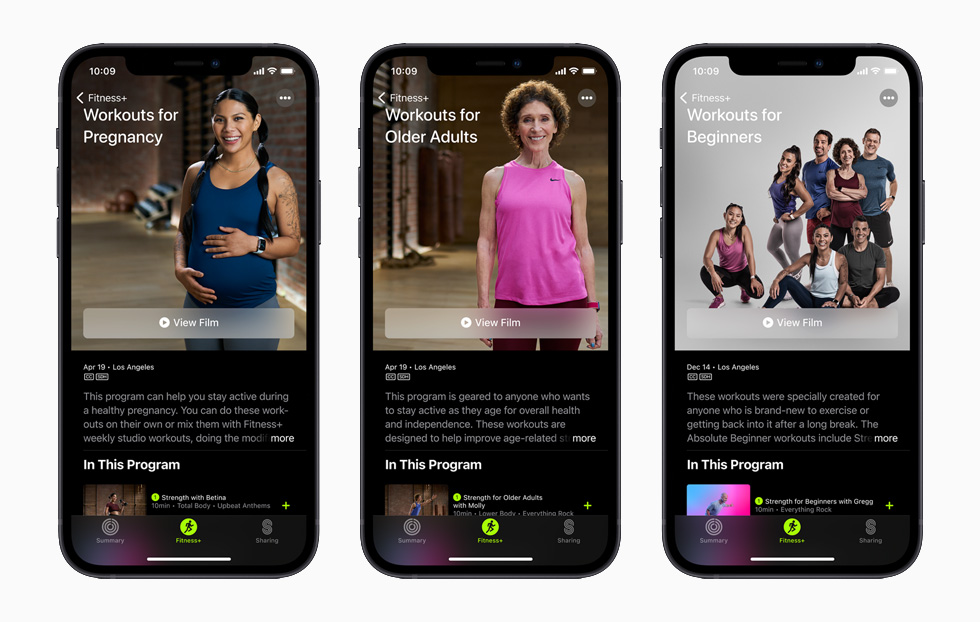
Key Features:
- Variety of workout types from yoga to HIIT and meditation
- Personalized workout recommendations that adapt to your habits
- Custom workout plans you can build or choose from
- Real-time metrics synced with Apple Watch during workouts
Made For:
- People who want flexible workouts anytime, anywhere
- Users looking for motivation and guided training
- Anyone wanting to track and improve their fitness progress
Contact Information:
- App store: www.apple.com/apple-fitness-plus
- Phone: 1-800-692-7753

19. YNAB (You Need A Budget)
YNAB helps you take control of your money by giving every dollar a clear job. Instead of wondering where your money went, you decide exactly where it should go. The app encourages you to focus on your priorities and manage your spending in a way that reduces stress and helps you save.
This budgeting tool works well for individuals and families who want a better handle on their finances. It’s designed to be flexible so you can adjust your plan as life changes, making money management feel less overwhelming and more manageable.

Key Features:
- Share budgets with up to six people for easier family planning
- Tools to help you pay off debt faster and track progress
- Automatically imports transactions from your bank or lets you add them manually
- Clear reports to see your spending and savings at a glance
Made For:
- People wanting to take control of their money
- Families or couples managing shared finances
- Anyone who wants a flexible budgeting system
Contact Information:
- Website: app.ynab.com
- App store: apps.apple/us/app/ynab
- Facebook: www.facebook.com/ynabofficial
- Instagram: www.instagram.com/ynab.official
- Twitter: x.com/ynab
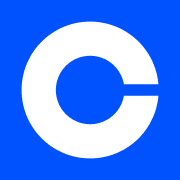
20. Coinbase
Coinbase is a platform where you can buy, sell, and manage cryptocurrencies. It’s designed to be a trusted place to handle digital money with tools for beginners and more experienced users alike. Whether you want to trade, stake coins for rewards, or keep an eye on the market, Coinbase offers a way to do it all in one app.
The app keeps your crypto secure and provides features like automatic buys, easy transfers, and detailed insights. It’s built to help you understand and control your crypto investments without feeling overwhelmed by the technical side.

Key Features:
- Simple buying and selling of various cryptocurrencies
- Tools to track and grow your crypto portfolio
- Security features like two-factor authentication and vault storage
- Options to earn rewards by staking certain coins
Made For:
- People new to cryptocurrency wanting a reliable place to start
- Experienced traders looking for advanced tools
- Anyone wanting to securely manage and track their crypto assets
Contact Information:
- Website: www.coinbase.com
- App Store: apps.apple.com/us/app/coinbase-buy-btc-eth-sol
- Google Play: play.google.com/store/apps/details
- Facebook: www.facebook.com/Coinbase
- Instagram: www.instagram.com/coinbase
- Twitter (X): x.com/coinbase
Conclusion
In today’s fast-paced world, having the right apps on your iOS device can make all the difference in staying organized, entertained, and productive. Whether you’re managing your budget, planning meals, or finding new ways to stay active, these apps offer practical tools that fit right into your daily life. Downloading the best iOS apps today means unlocking convenience and creativity right at your fingertips, helping you make the most of your time and enjoy your device even more.
