Let’s be honest, building habits is hard. Whether you’re trying to drink more water, hit the gym, read daily, or just go to bed before midnight, staying on track takes more than good intentions. That’s where habit tracking apps come in handy. They help you stay accountable, spot patterns, and give you that tiny dopamine hit when you check something off. But with so many apps out there, how do you know which ones are actually worth your time? We’ve rounded up some of the best habit trackers that don’t just look pretty but actually help you stick to your goals.
And while most habit apps focus on routines like meditation or workouts, some tools help you build better habits around something we all do every day: eat. That’s where ReciMe comes in. We’ve built this smart recipe organizer and meal planner to help you stay consistent with your food goals, whether you’re meal prepping, cooking at home more, or just trying to spend less time figuring out what’s for dinner. ReciMe turns the often chaotic process of planning, shopping, and cooking into an organized, satisfying routine. And let’s be real, eating better is one of the most common habits people try to build. Give it a try and see how easy (and actually fun) meal planning can be.

Download for free from the App Store on iPhone and iPad

ReciMe Android App

1. Habitify
Habitify is kind of like the Swiss Army knife of habit trackers. It’s sleek, customizable, and built to help you improve your life one tiny habit at a time. Whether you’re building new routines or trying to ditch some old ones, this app offers enough flexibility and depth to keep up. It goes beyond just ticking boxes, it connects with health apps, syncs across all your devices, and even lets you track how much time you’re spending online. Pretty handy for staying mindful of how you’re using your day.
The app’s reminder system is one of its strongest features. It doesn’t just ping you randomly, it can trigger habits based on your location or time of day, or even stack one habit after another to build momentum. And when it comes to visualizing your progress, Habitify brings the data. You can analyze trends, track streaks, and organize everything into folders or routines so your goals don’t get lost in the shuffle. It’s especially great if you’re a visual learner or just really into charts.
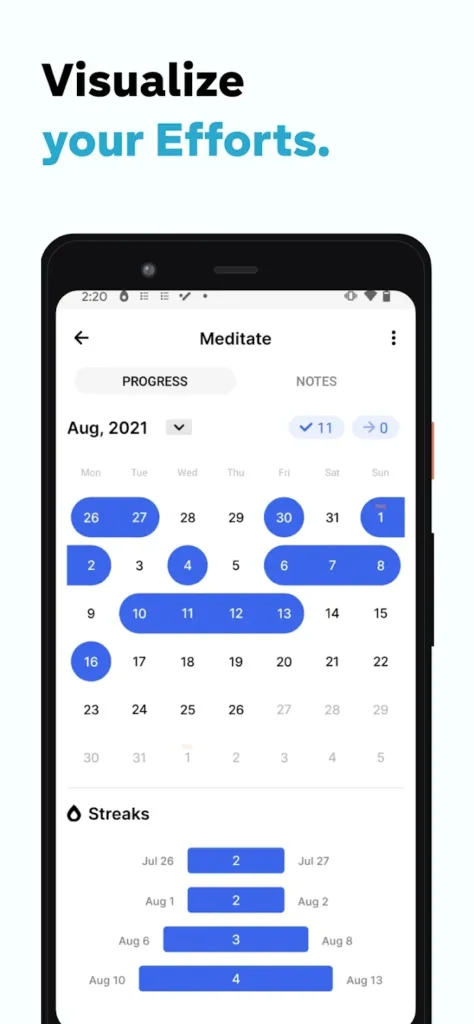
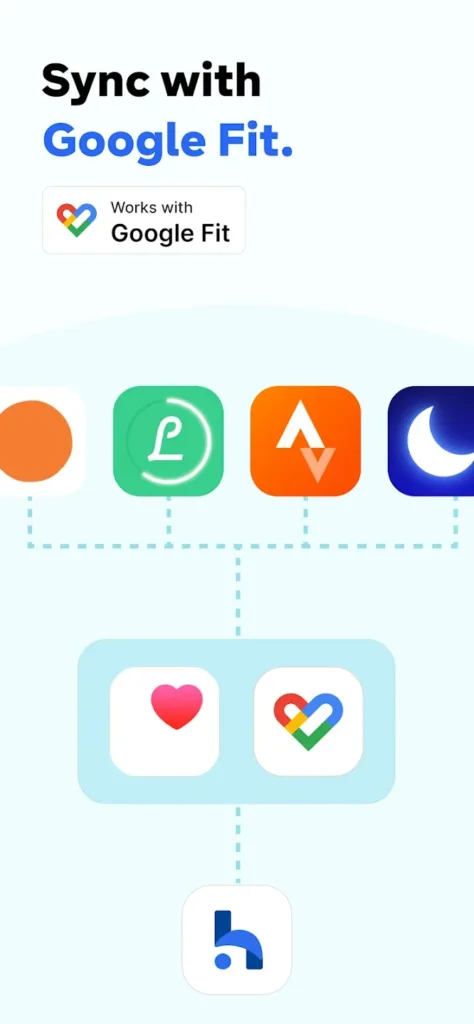
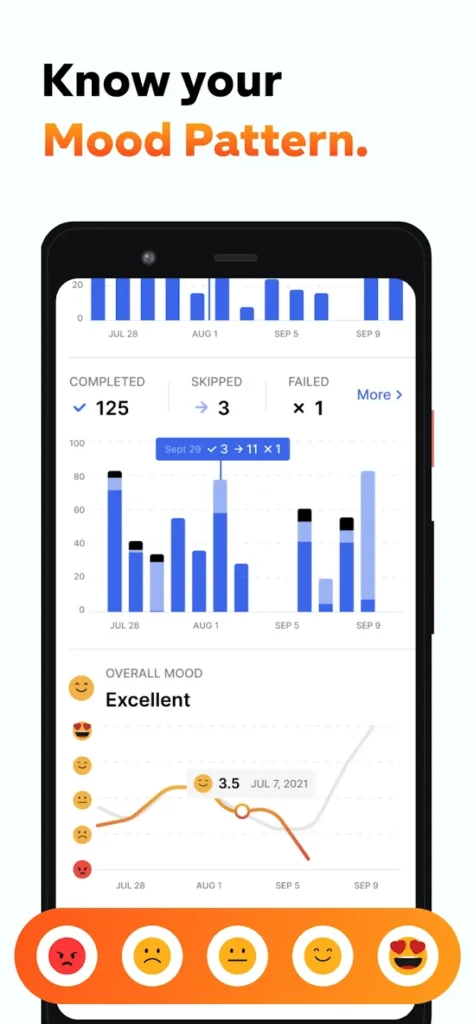
Key Features:
- Connects with Google Fit and calendar tools for smart syncing and tracking
- Location-based, time-based, and habit-stacking reminders
- Cross-platform syncing, including mobile, desktop, and Wear OS support
- Advanced analytics, including habit insights, trends, and performance breakdowns
Best For:
- People who love data and want deeper insight into their habits
- Users who track habits across multiple devices and platforms
- Anyone building complex routines or using health and productivity integrations
Contact and Social Media Information:
- Website: www.habitify.me
- App Store: apps.apple.com/us/app/habitify-habit-tracker
- Google Play: play.google.com/store/apps/details
- E-mail: contact@habitify.me
- Facebook: www.facebook.com/habitify
- Twitter: x.com/UseHabitify

2. Way of Life
Way of Life keeps things simple in the best way possible. It’s not trying to be your calendar, your fitness coach, or your life planner. It just focuses on helping you understand your habits and stay consistent, without all the noise. If you’ve ever been overwhelmed by apps that do too much, this one feels like a breath of fresh air. You open it, tap a color to say yes or no to a habit, maybe write a quick note, and you’re done. That’s it. You’re still moving forward, without getting sucked into a 10-minute app session.
It’s designed to be fast, like, less-than-a-minute-a-day fast. But beneath that simplicity is a lot of power. You can track trends, set custom reminders, and dive into charts and graphs if you’re the stats-loving type. And the best part? You get to define what’s important to you. Whether it’s avoiding sugar, meditating, or remembering to text your mom, Way of Life stays out of your way and quietly keeps you on track.
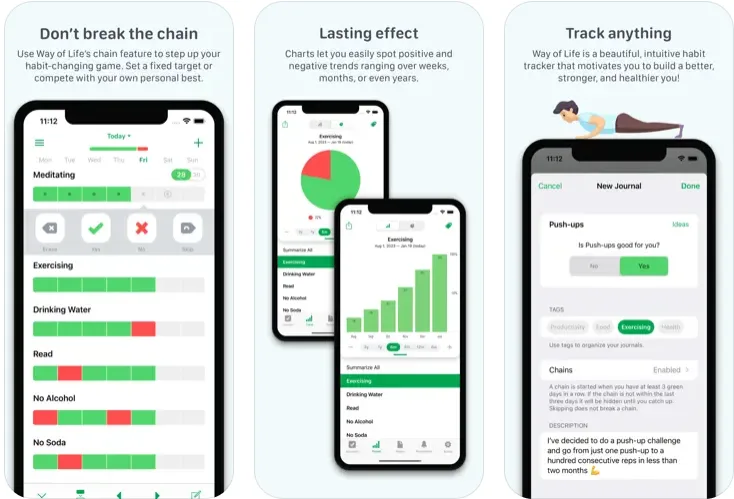
Key Features:
- Super quick daily check-ins with easy yes/no/skip tracking
- Built-in charts and graphs to visualize progress and trends
- Notes, reminders, themes, and backup support included
- Optional premium unlocks unlimited habits and cloud syncing
Best For:
- People who want a no-frills, low-maintenance habit tracker
- Anyone looking to build awareness of their daily patterns
- Users who like simplicity but still want strong data and insights
Contact and Social Media Information:
- Website: wayoflifeapp.com
- App Store: apps.apple.com/us/app/way-of-life-habit-tracker
- Google Play: play.google.com/store/apps/details
- Facebook: www.facebook.com/wolapp
- Twitter: x.com/wayoflifeapp

3. HabitNow
HabitNow is like the perfect mix between a habit tracker and a super chill personal assistant that doesn’t nag. If your brain constantly juggles daily goals, random chores, and those “I should really start doing this regularly” thoughts, this app can help keep all that in check. It’s Android-only and kind of quietly brilliant, offering deep customization without making you feel overwhelmed.
What makes it so likable is how much it adapts to you. Want to track a habit that happens three times a week but only on certain days? Done. Need a timer for a focused work sprint? Also there. You can even organize stuff into categories, color-code it, throw in notes, and check your stats when you’re curious about your progress. And the widgets are a game changer, your habits are just sitting right there on your home screen, cheering you on (silently, but still).

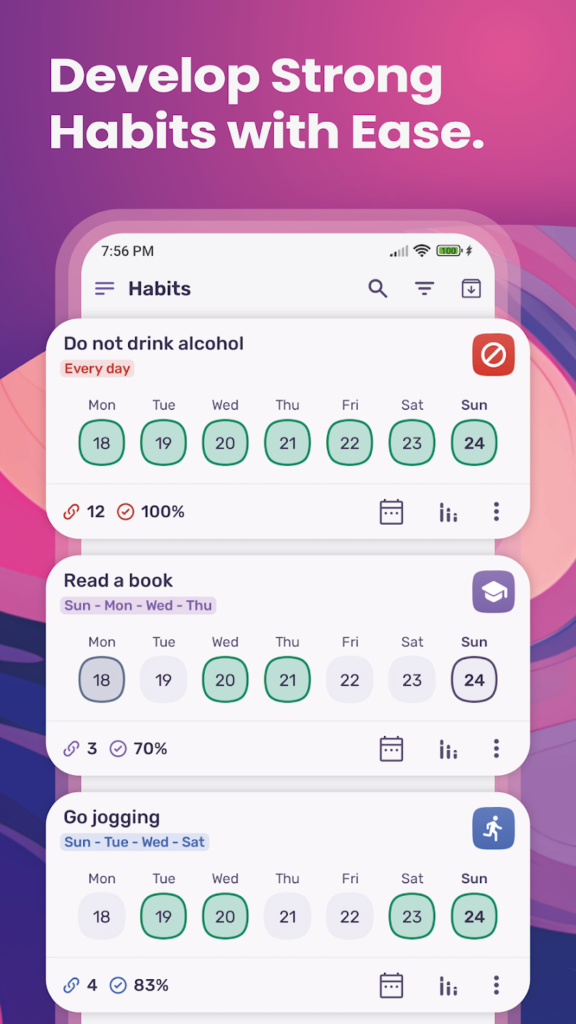
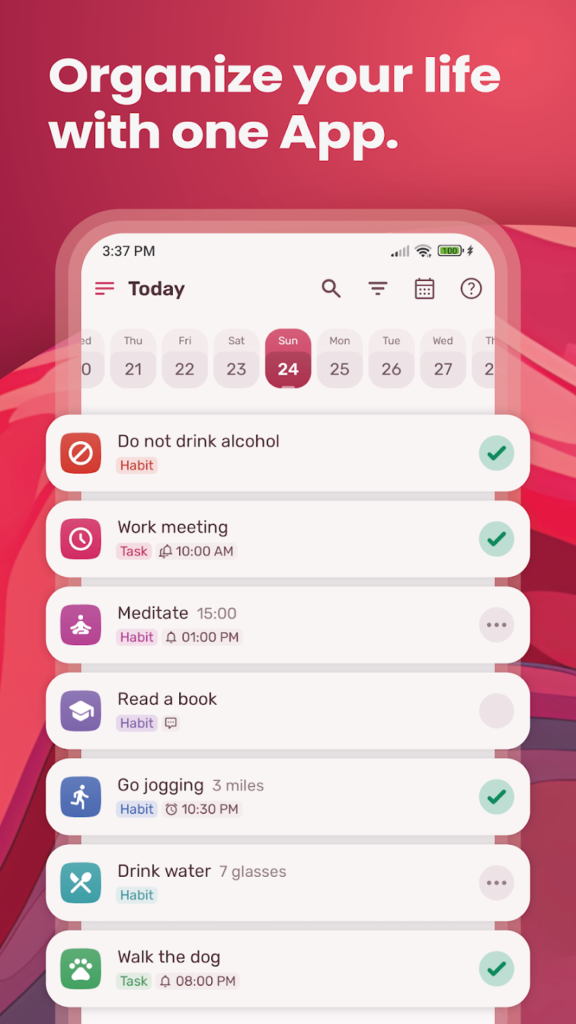
Key Features:
- Custom habit setup with flexible schedules, priorities, and reminders
- Built-in stopwatch, countdown, and interval timers for focused sessions
- Detailed charts and habit analytics to see how you’re actually doing
- Widgets for quick check-ins and daily tracking without opening the app
Best For:
- Android folks who love structure but want it to feel easy
- Habit builders who like data, visuals, and some control over how it’s all displayed
- Anyone who’s tried a dozen productivity apps but wants something that actually sticks
Contact and Social Media Information:
- Website: www.habitnow.app
- Google Play: play.google.com/store/apps/details
- E-mail: habitnow.apps@gmail.com

4. Streaks
Streaks is a slick, Apple-only habit tracker that makes forming (or breaking) habits feel way more doable. It’s designed to help you build streaks of consistent action, whether that’s going for a run every day, taking your vitamins, or finally remembering to floss. The interface is bold and easy to use, and everything is set up so you can log a habit in just a couple of taps.
It syncs across your Apple devices using iCloud and even integrates with the Health app to automatically track certain habits. You can set reminders, write daily notes, or even create negative tasks for habits you’re trying to quit. Plus, it supports up to 24 habits at a time, which is probably more than enough for most of us. It’s a one-time purchase app, no subscriptions needed, which feels rare and refreshing.

Key Features:
- Syncs across iPhone, iPad, Mac, Apple Watch, and even Apple Vision Pro
- Supports 24 habits with tons of customization (icons, colors, schedules)
- Auto-tracking via Apple Health and Shortcuts integration
- Includes both positive and negative habits, with powerful stat tracking
Best For:
- People fully in the Apple ecosystem
- Habit nerds who love visual progress and streaks
- Anyone who wants a one-time payment, no-subscription app that actually works
Contact and Social Media Information:
- Website: streaksapp.com
- App Store: apps.apple.com/us/app/streaks
- E-mail: support@streaks.app

5. Loop Habit Tracker
Loop is the kind of habit app that keeps it real. It doesn’t try to coach you with motivational quotes or gamify your life with cute animations. Instead, it’s refreshingly simple, practical, and actually kind of brilliant in how it just lets you focus on tracking what matters to you. You set the habits, track them in your own way, and Loop does its thing quietly in the background without asking for attention. No ads, no nags, no fluff.
One of the smartest things about Loop is how it scores your habits over time. It’s not just about streaks, it uses a formula to measure habit strength based on consistency, but it doesn’t completely penalize you for missing a day or two. That’s huge for staying motivated. Add in detailed graphs, flexible scheduling, offline use, and total privacy, and you’ve got a powerhouse of a habit tracker that doesn’t shout about itself. Just solid, well-designed tools that get out of your way.
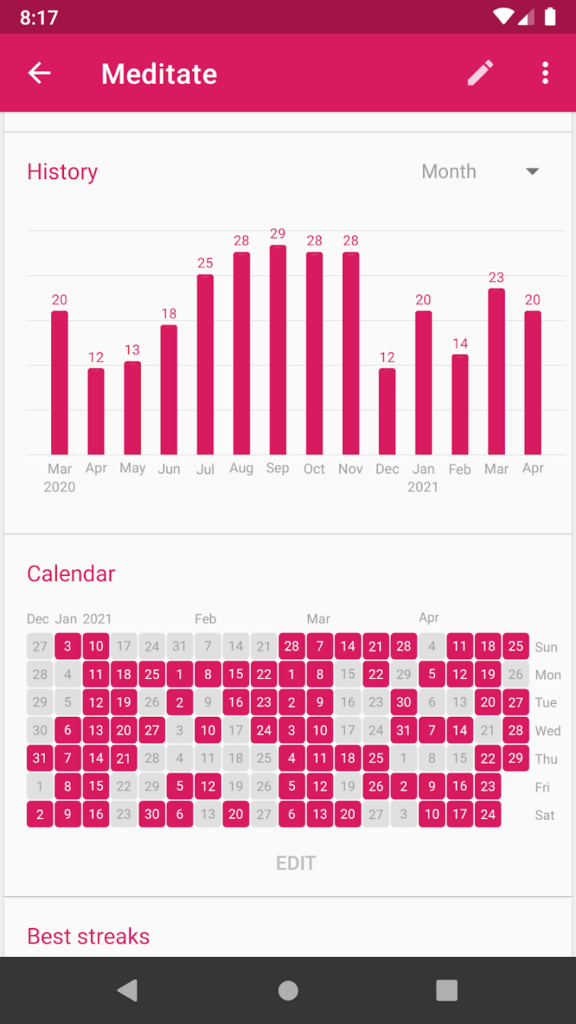
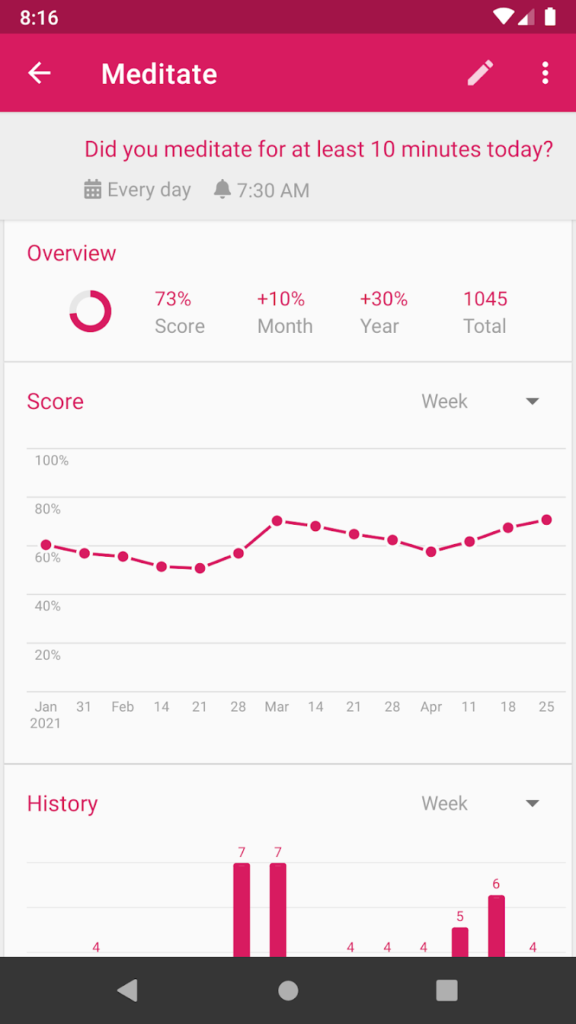
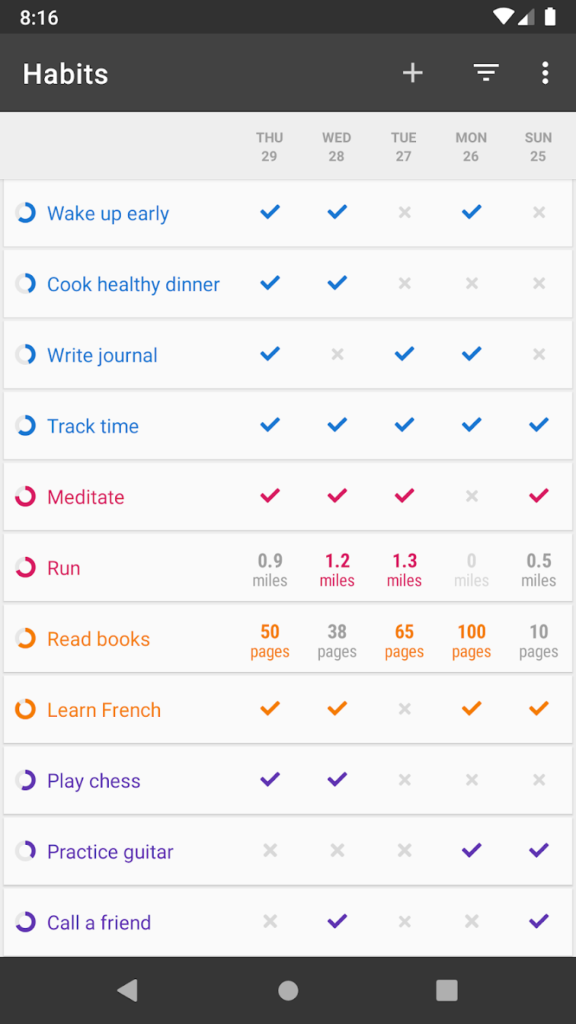
Key Features:
- Privacy-focused and 100% offline, no account or internet required
- Flexible habit scheduling (daily, weekly, custom patterns)
- Detailed graphs and habit strength scoring over time
- Fully open-source and completely ad-free
Best For:
- People who want a no-nonsense, distraction-free habit tracker
- Anyone looking for open-source, privacy-respecting software
- Users who prefer visual data insights over bells and whistles
Contact and Social Media Information:
- Website: loophabits.org
- Google Play: play.google.com/store/apps/details

6. Habitica
Habitica isn’t just a habit tracker, it’s a full-blown game where your real-life progress turns into in-game rewards. It’s perfect for anyone who needs a little extra motivation to stay on track, especially if traditional to-do lists just feel like chores. You start by creating a pixel avatar, and then every time you check off a task in real life, you earn experience points, gold, and gear for your character. It’s like leveling up in a game, but the game is your life.
The fun really kicks in when you start joining parties with friends, taking on challenges, or customizing your tasks as “quests.” You can even lose health if you slack off, which adds a bit of pressure in the best way. Despite the playful vibe, the app is surprisingly flexible, you can set habits, dailies, and one-time tasks, all with color-coded tracking and reminders. If you’ve ever wished staying productive felt more like playing a game, Habitica delivers.

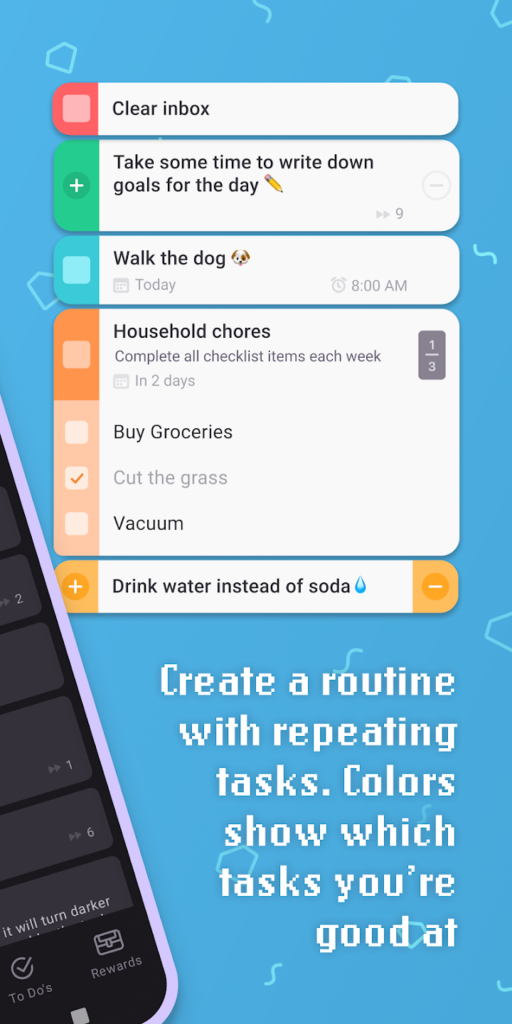
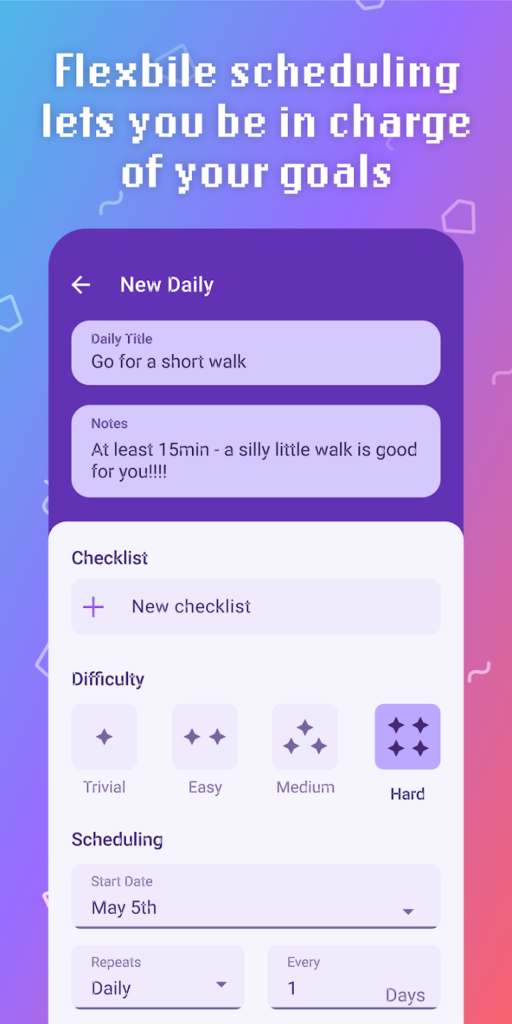
Key Features:
- Turns your tasks and habits into a retro RPG experience
- Daily, weekly, and flexible task tracking with color coding and streaks
- Join parties, complete quests, and earn rewards with friends
- Cross-device sync, reminders, widgets, and Wear OS support
Best For:
- Gamers and RPG lovers who want to level up in real life
- People with ADHD or executive function challenges looking for a fun system
- Anyone who finds regular task apps boring and needs something more engaging
Contact and Social Media Information:
- Website: habitica.com
- App Store: apps.apple.com/us/app/habitica-gamified-taskmanager
- Google Play: play.google.com/store/apps/details
- E-mail: admin@habitica.com
- Facebook: www.facebook.com/Habitica
- Instagram: www.instagram.com/habitica
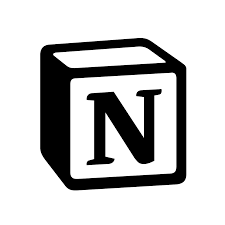
7. Notion
Notion isn’t just a note-taking app or a to-do list. It’s more like a blank canvas that lets you build the exact kind of workspace you need – whether that’s a habit tracker, a class planner, a full-blown project management system, or just a cozy place to brain-dump your thoughts. It’s flexible in a way that can be both freeing and a little overwhelming at first, but once you get into the flow, it feels like you’re finally organizing your life the way you’ve always wanted to.
Notion lets you mix and match different building blocks, like text, checkboxes, calendars, databases, and more – all in one spot. You can keep things as simple or as layered as you want. Add in the AI features, and you’ve got a tool that can help write, summarize, or even autofill your data. Whether you’re tracking habits or planning your next big move, Notion adapts to you instead of the other way around.
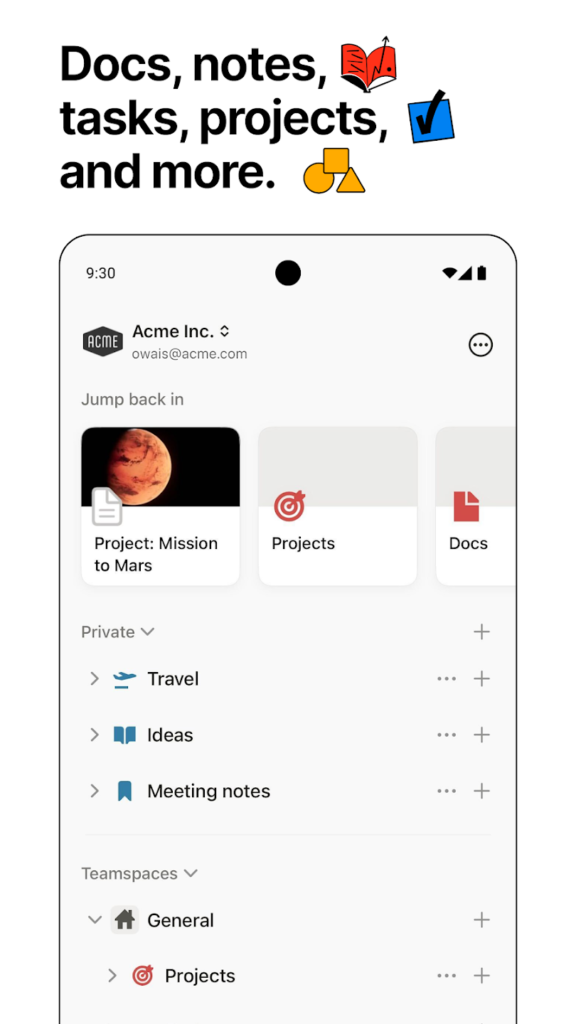

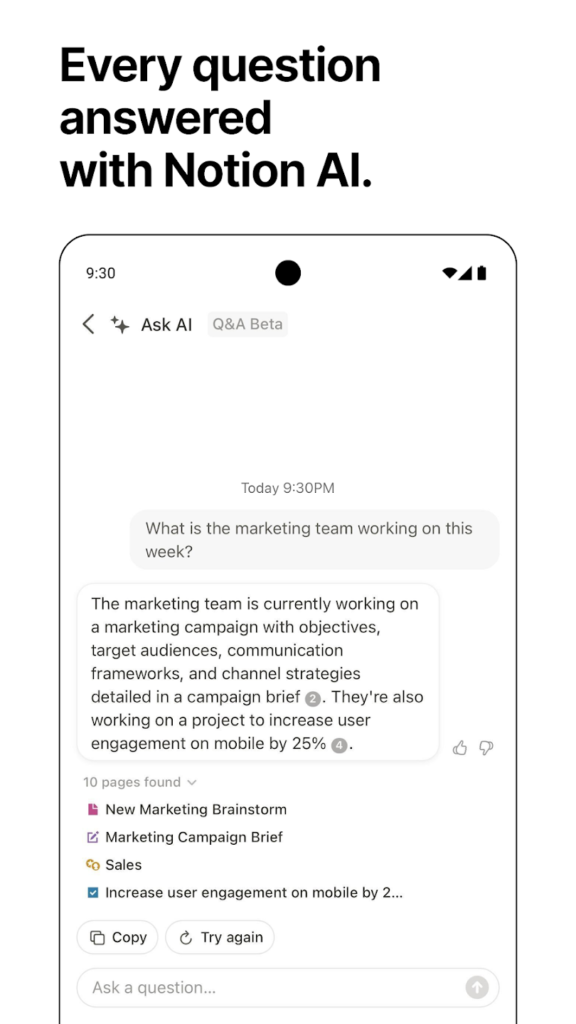
Key Features:
- Combines notes, tasks, calendars, databases, and docs all in one place
- AI tools can help brainstorm, summarize content, or autofill tables
- Tons of free templates for everything from study planning to life dashboards
- Syncs across devices so you can pick up where you left off
Best For:
- People who love building personalized systems and dashboards
- Students and professionals juggling multiple projects and responsibilities
- Teams that want to collaborate without bouncing between five different apps
Contact and Social Media Information:
- Website: www.notion.com
- App Store: apps.apple.com/us/app/notion-notes-tasks-ai
- Google Play: play.google.com/store/apps/details
- Facebook: www.facebook.com/NotionHQ
- Twitter: x.com/NotionHQ
- LinkedIn: www.linkedin.com/company/notionhq
- Instagram: www.instagram.com/notionhq

8. stickK
stickK isn’t your typical habit tracker. It’s more like a contract between you and your future self, backed by behavioral science and just enough pressure to keep you on track. Created by a Yale economist, this app blends motivation, accountability, and sometimes cold hard cash to help you follow through on your goals. Whether you’re trying to quit smoking, stick to a gym routine, or finally finish that book, stickK’s method is all about upping the stakes.
The great feature of the app is the idea of putting money (or pride) on the line. You can set financial stakes that get donated to a charity you support, or one you really don’t, if you don’t follow through. You can also bring in a referee (someone you trust) to verify your progress and keep things honest. It’s a bit like gamifying responsibility, but with actual consequences that make you think twice before bailing on your commitment.
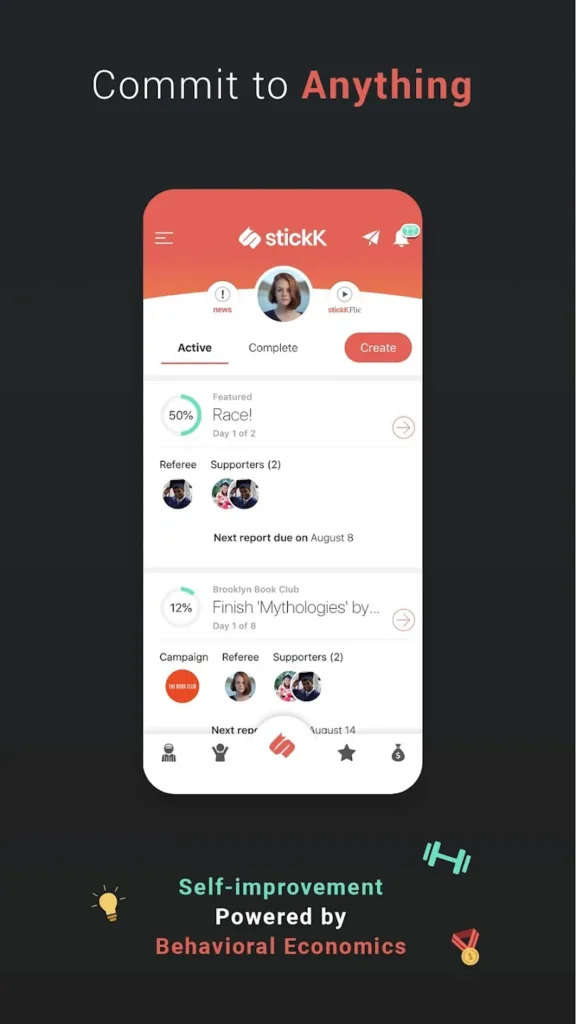
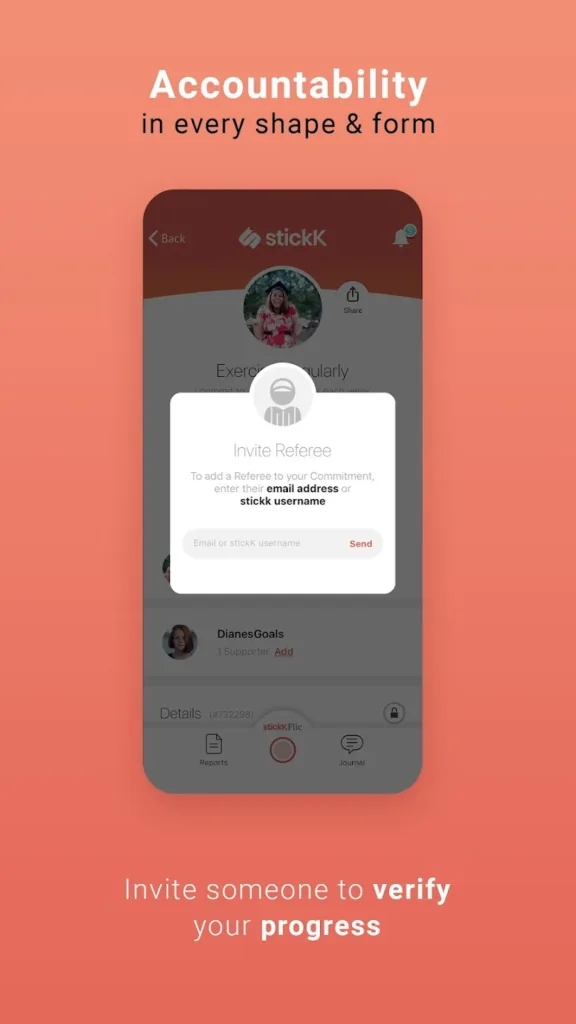
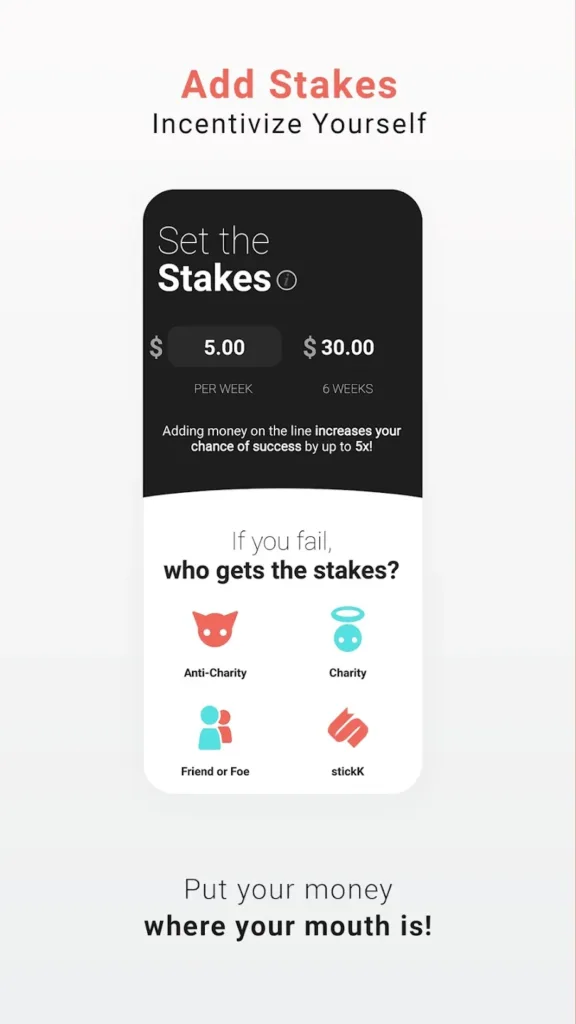
Key Features:
- Commitment Contracts that link your goal to real-life accountability
- Option to add financial stakes that go to a friend, charity, or Anti-Charity if you slip
- Invite a referee to verify your reports and make things official
- Daily check-ins, a progress journal, and community support for motivation
Best For:
- People who need external pressure to stay on track
- Those who want to tie real consequences to missed goals
- Anyone who likes the idea of mixing psychology and goal setting to build habits that last
Contact and Social Media Information:
- Website: www.stickk.com
- App Store: apps.apple.com/us/app/stickk-goals-accountability
- Google Play: play.google.com/store/apps/details
- E-mail: support@stickK.com
- Facebook: www.facebook.com/stickk
- Instagram: www.instagram.com/stickk
- Address: 1 Dock 72 Way, Suite 08-122, Brooklyn, New York 11205
- Phone: (347) 394-2335

9. Timelog
Timelog is one of those rare time tracking apps that actually feels like it was built by someone who gets how messy real life is. It doesn’t just count minutes – it helps you actually understand where your time goes and how you can use it better. Whether you’re deep in work mode, trying to build a new habit, or just looking to stop doomscrolling so much, Timelog breaks it all down for you in a super clear, visual way.
It’s more than just timers and stats (though it nails those too). Timelog’s real strength is how flexible it is. You can set goals based on time spent rather than checklists, which makes it way easier to build up habits and routines gradually. The interface is clean, the reminders are helpful but not naggy, and you’ve got options like Pomodoro mode or soundscapes when you need a little extra focus. Honestly, it kind of makes you want to track stuff just for the fun of it.
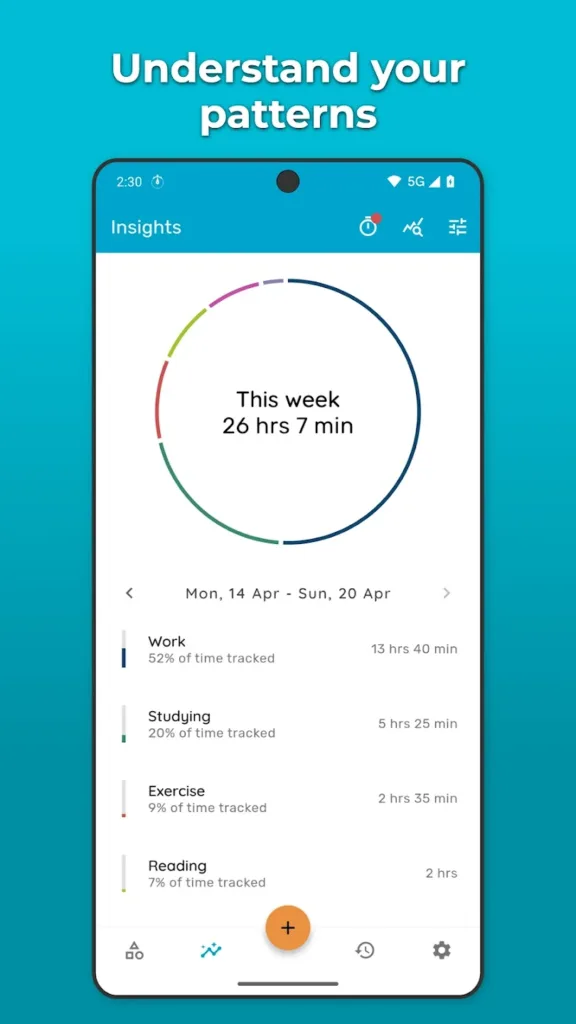
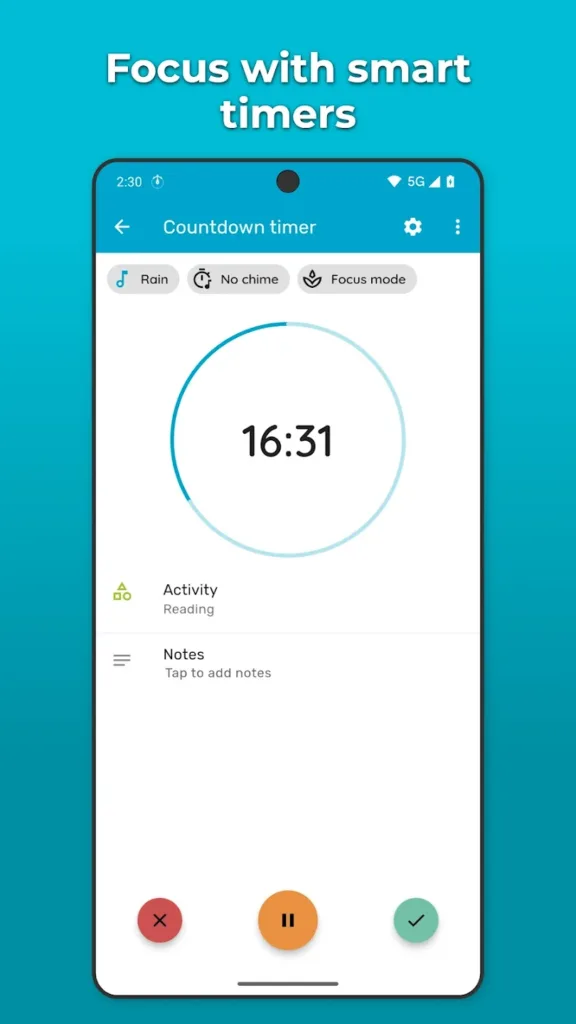
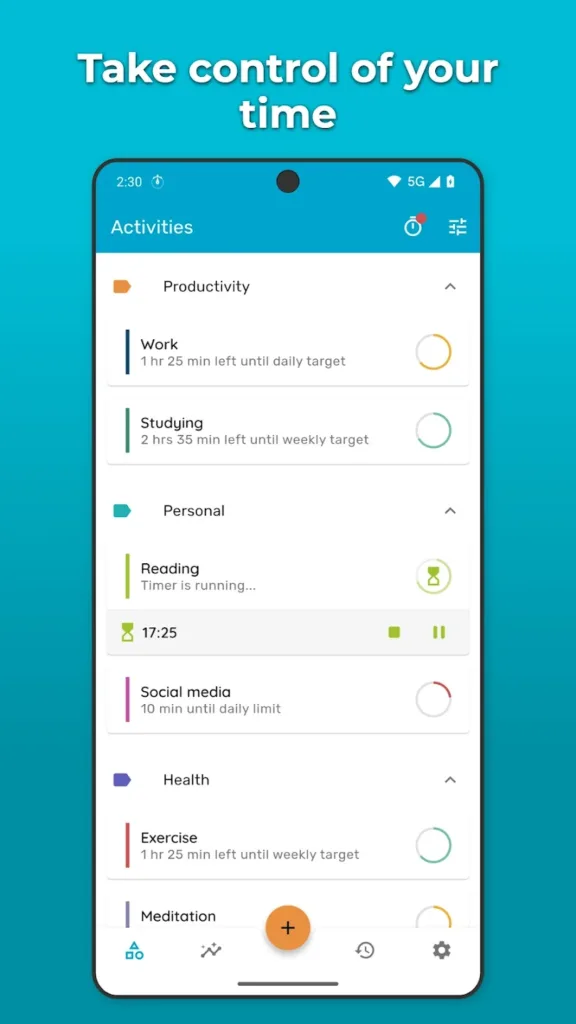
Key Features:
- Multiple timer options: stopwatch, countdown, and Pomodoro
- Goal setting by activity with daily, weekly, or monthly targets
- Detailed stats, calendar views, and streak tracking
- Categories and sub-tasks for organized, system-based time tracking
Best For:
- People who want to improve how they use their time, not just track it
- Students, creatives, or remote workers with flexible schedules
- Anyone who appreciates a minimalist but powerful productivity tool
Contact and Social Media Information:
- Website: timelog.link
- App Store: apps.apple.com/us/app/time-tracker-timelog
- Google Play: play.google.com/store/apps/details
- E-mail: support@timelog.link

10. Awesome Habits
Awesome Habits lives up to its name by keeping things simple without skimping on power. It’s a habit tracker built around the idea that consistent routines are more effective than chasing perfect goals. Instead of overwhelming you with too many features upfront, it eases you in with a clean, easy-to-use interface. But once you dig a little deeper, you realize there’s a ton of depth: timers, notes, smart widgets, even Apple Shortcuts integration if you want to get fancy.
The app shines when it comes to customization. You can track habits daily, weekly, or monthly, add timers for time-based goals, and overachieve if you’re feeling extra productive. It also syncs across all Apple devices and has rich integration with Apple Health, which is a nice bonus for fitness or wellness tracking. It doesn’t nag or guilt you into progress, it just makes tracking your wins feel rewarding and low pressure.

Key Features:
- Tracks daily, weekly, and monthly habits with timers and progress stats
- Syncs across iPhone, iPad, Mac, and Apple Watch via iCloud
- Custom icons, emojis, widgets, and Apple Health support
- Offers detailed stats, history, CSV export, and even Siri Shortcuts
Best For:
- Apple users who want a smooth, polished habit tracker across all devices
- People who want both simplicity and deep customization
- Anyone building routines around health, mindfulness, or productivity
Contact and Social Media Information:
- Website: www.awesome-habits.com
- App Store: apps.apple.com/us/app/awesome-habits-habit-tracker
- E-mail: info@awesome-habits.com

11. Goated! 10,000 Hour Timer
Goated! is a time tracker built specifically for people who are serious about mastering a skill. Whether you’re learning piano, training in a sport, or leveling up at work, this app helps you keep tabs on your deliberate practice. The concept is simple but powerful: log your hours toward that magic 10,000-hour mark and see your progress grow over time.
Goated! wraps your entire journey in a motivating and visual experience. You can track multiple skills, log your sessions with a single tap, and even upload journal entries with photos or videos to reflect on how far you’ve come. There’s just something oddly satisfying about watching your time accumulate on a clean calendar or hitting milestones on your way to GOAT status.
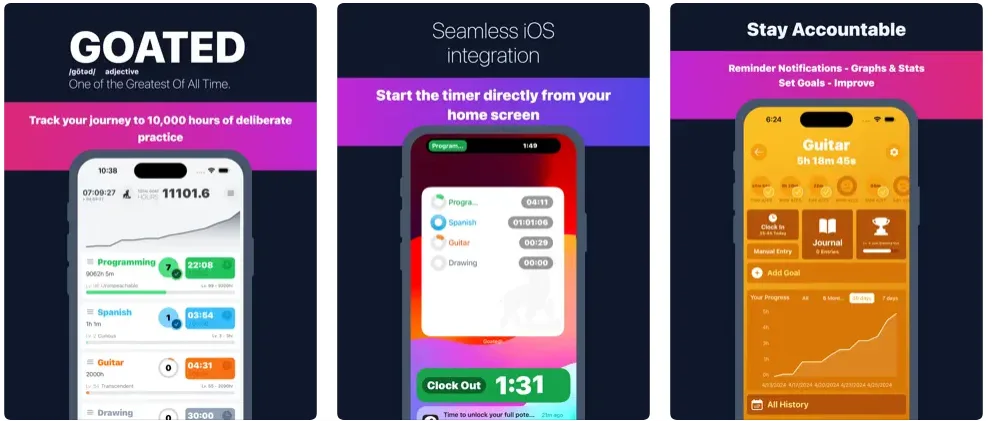
Key Features:
- Track progress toward 10,000 hours with detailed graphs and daily streaks
- Built-in skill journal for notes, photos, and videos
- Widgets, live activities, and lock screen timers for fast access
- Set daily goals, milestones, and custom objectives per skill
Best For:
- Musicians, athletes, or creators working toward mastery
- Anyone who loves data and visual motivation
- People who enjoy gamifying their self-improvement journey
Contact and Social Media Information:
- Website: goated-app.com
- App Store: apps.apple.com/us/app/goated-10-000-hour-timer

12. Strides
Strides is one of those habit tracking apps that tries to do it all – and somehow pulls it off. Whether you’re trying to build better habits, stick to long-term goals, or just stay on top of a routine, Strides makes it simple without feeling watered down. It combines a clean daily checklist with flexible tracking styles and progress reports, so everything important is in one spot.
You can choose from over 150 templates or create your own custom trackers. It’s got tools for habits, milestones, averages, and target-based goals. It also syncs across iPhone, iPad, Mac, and Apple Watch, and even plugs into Apple Health for deeper wellness tracking. The accountability feature is also a standout – you can invite a friend to track goals together and stay motivated as a team.
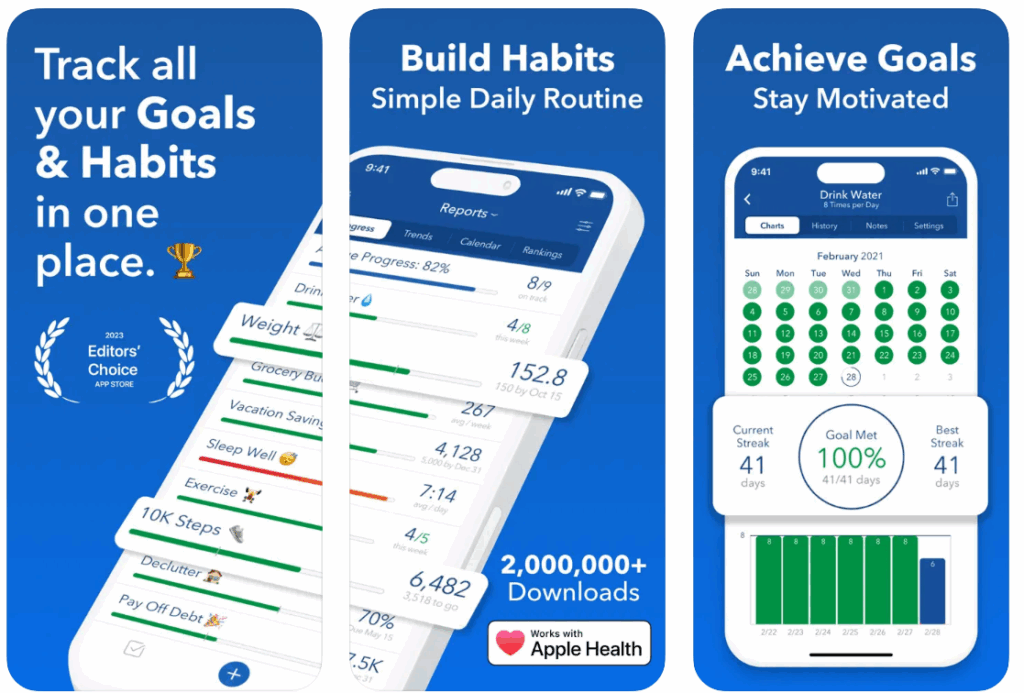
Key Features:
- Four tracker types for habits, goals, averages, and milestones
- 150+ templates or build-your-own system
- Smart progress reports with streaks, charts, and success rates
- Apple Health integration and sync across all Apple devices
Best For:
- People who want to track multiple types of goals in one place
- Anyone who loves visual feedback and reminders
- Friends or teams working on goals together with accountability built in
Contact and Social Media Information:
- Website: www.stridesapp.com
- App Store: apps.apple.com/us/app/strides-habit-tracker-goals
- Facebook: www.facebook.com/stridesapp
- Twitter: x.com/StridesApp
- Instagram: www.instagram.com/strides.app

13. Productive – Habit Tracker
Productive is a well-rounded app designed to help you build positive habits and stay on top of your routine. The interface is clean and user-friendly, and it’s packed with thoughtful features like smart reminders, visual habit chains, and motivational programs. Whether you’re trying to drink more water, meditate daily, or stick to a workout plan, Productive gives you the flexibility and structure to make it happen.
In Productive you can choose your own habit icons, colors, and timing, plus you can pause habits or tweak them whenever your schedule shifts. While some of the more advanced features require a subscription, the free version is still useful if you just want to track a few habits and get started with something simple. And if you need that extra push, their built-in challenges and expert articles are a nice bonus.
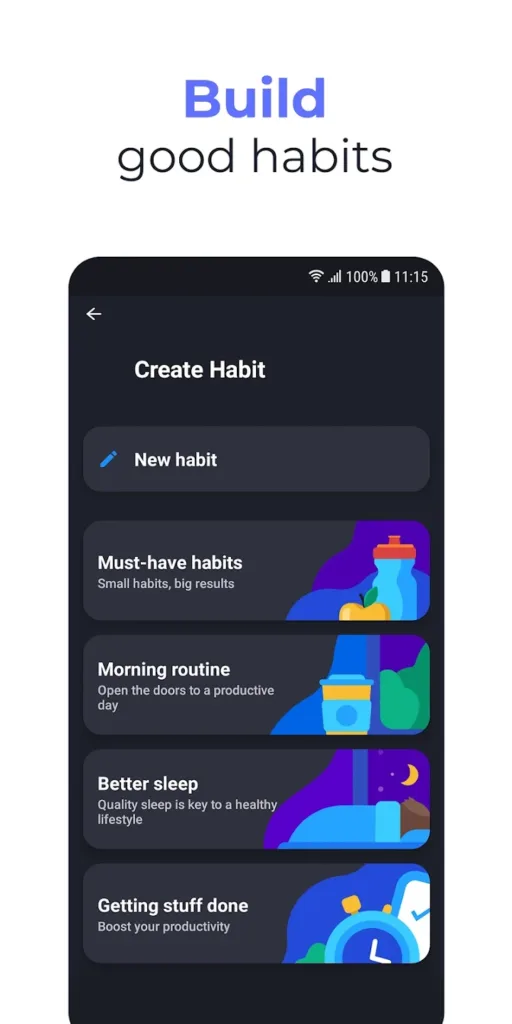
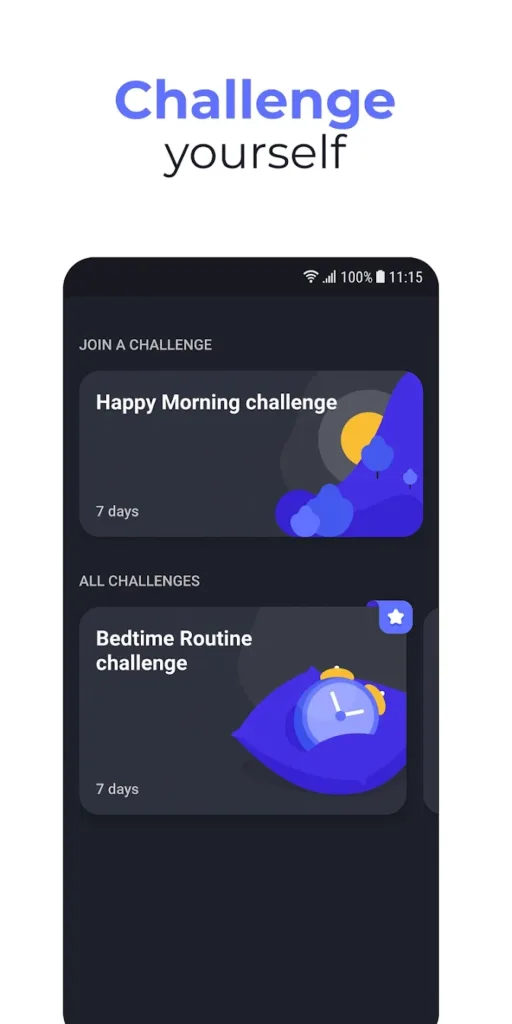
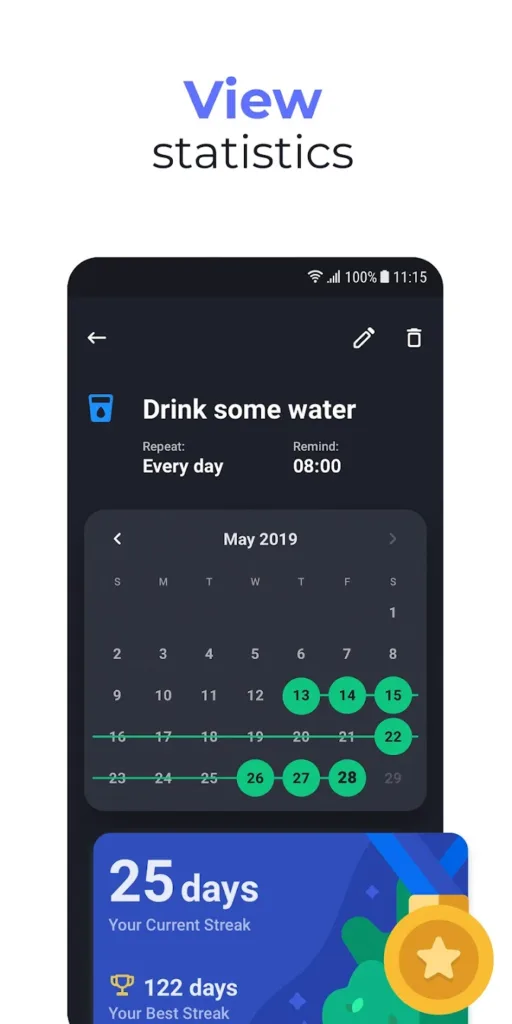
Key Features:
- Customize your habits with icons, colors, and flexible schedules
- Track habit chains and “perfect day” streaks for extra motivation
- Smart reminders for different times of day
- Join guided programs and community challenges
Best For:
- People looking for a simple yet effective habit tracker
- Users who like visual motivation and streak tracking
- Anyone who wants a balance of structure and flexibility in their routine
Contact and Social Media Information:
- Website: productiveapp.io
- App Store: apps.apple.com/us/app/productive-habit-tracker
- Google Play: play.google.com/store/apps/details
- Address: Bending Spoons Operations S.p.A., Via Nino Bonnet 10, 20154, Milan, Italy

14. everyday – Habit Tracker
everyday is one of those apps that looks simple on the surface but delivers a surprisingly powerful habit-tracking experience. Its clean visual board keeps your streaks front and center, encouraging you to build momentum one day at a time. The whole concept is built around the idea of doing a little bit every day – and not breaking the chain. That little colored square you earn when you check off a habit? It’s surprisingly satisfying.
You can track good habits or even ones you’re trying to break by flipping the color logic. It also works across devices, including web and browser extensions, which is handy if you bounce between your phone and computer during the day. While the free version is limited to three habits, that’s enough to test it out and see if the minimalist style works for you.
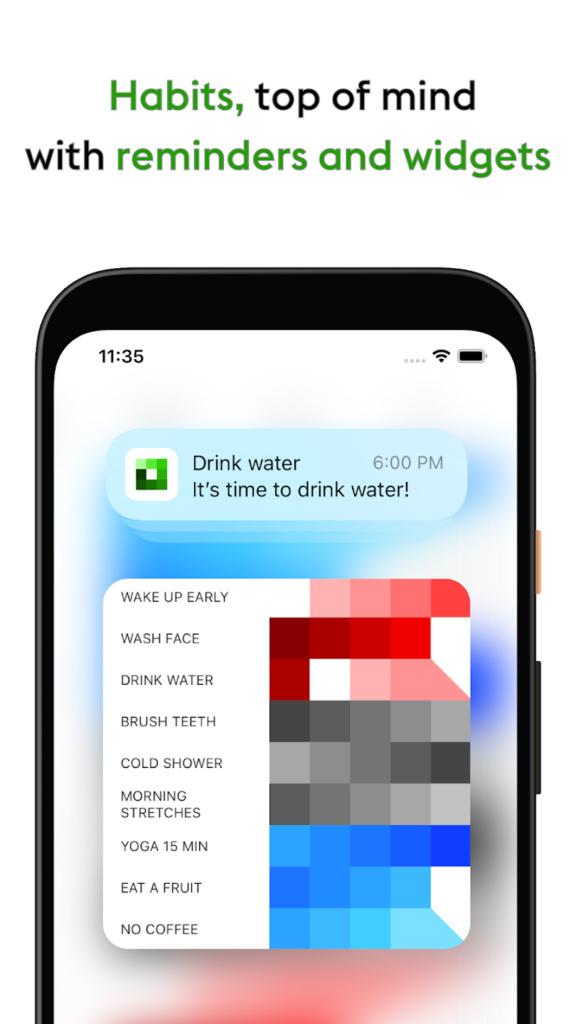
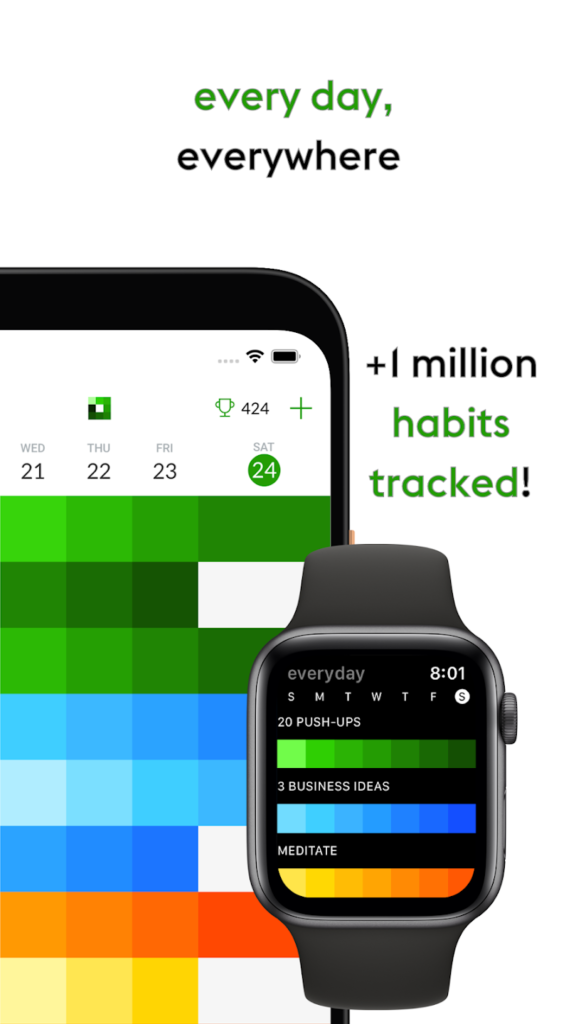
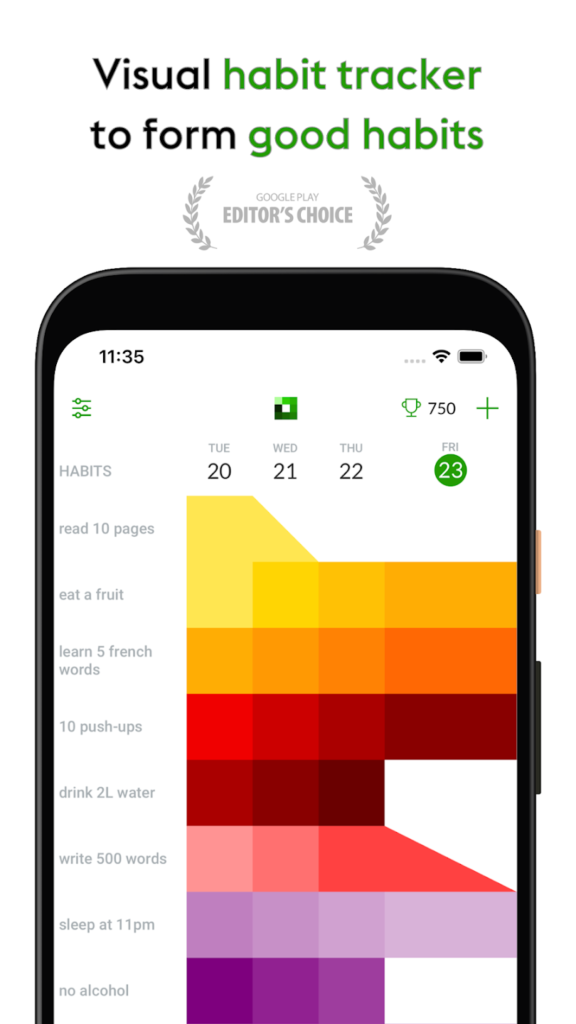
Key Features:
- Visual habit board that motivates you to keep your streaks alive
- Fully customizable colors, categories, and order for your habits
- Syncs instantly across all platforms including web and mobile
- Smart skip options for weekends, holidays, or days when life gets in the way
Best For:
- People who want a visual, no-fuss way to track habits
- Those looking for cross-device support and flexibility
- Users motivated by streaks and minimalist design aesthetics
Contact and Social Media Information:
- Website: everyday.app
- App Store: apps.apple.com/us/app/everyday-habit-tracker
- Google Play: play.google.com/store/apps/details
- Facebook: www.facebook.com/everydaycheck
- Twitter: x.com/everydaycheck
- Instagram: www.instagram.com/everyday.app

15. Do: Get Your Habits Done
Do is built for folks who need a little more flexibility in how often they track habits, whether that’s once a day, five times a day, or just a few times a week. If your daily routine doesn’t look the same every day or you’re someone who likes checking things off more than once, this app totally gets that.
You can set up habits with multiple goals per day, add custom icons and colors, and even jot down personal notes in a built-in journal. There’s a bit of personality baked into the experience, which makes it feel more fun and less like a spreadsheet. The free version gives you up to three habits to start, which is enough to see if it clicks with you before unlocking unlimited habits with Premium.
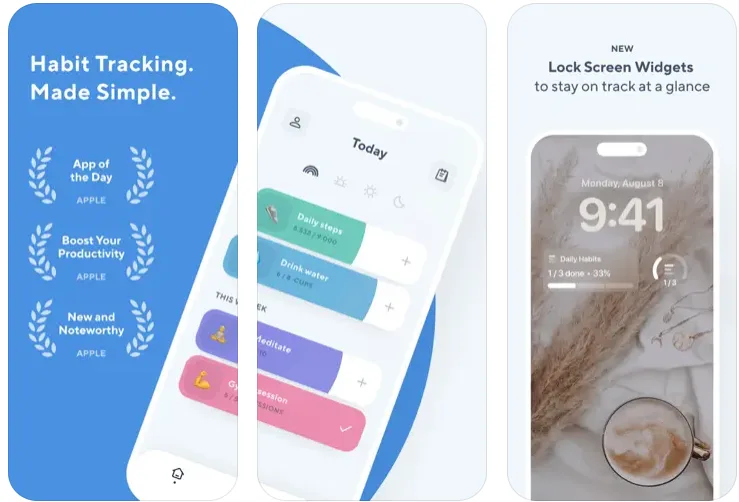
Key Features:
- Track habits multiple times a day instead of just once
- Built-in journal to jot down thoughts or details as you go
- Custom colors, icons, and reminders for each habit
- Syncs with Apple Health and works on iPhone and Apple Watch
Best For:
- People who want more than just once-a-day habit tracking
- Users with ADHD or non-linear routines
- Anyone who likes to personalize their habit tracking visually and practically
Contact and Social Media Information:
- Website: thedoneapp.com
- App Store: apps.apple.com/us/app/do-get-your-habits-done
- E-mail: support+done@reflectly.app
- Instagram: www.instagram.com/the_done_app
Final Thoughts
At the end of the day, building better habits isn’t about perfection – it’s about showing up for yourself a little bit each day. Whether you’re aiming to drink more water, meditate, move your body, or just make your mornings a bit less chaotic, the right app can make a real difference. The best habit trackers aren’t just digital checklists – they’re gentle nudges, small wins, and visual proof that you’re making progress (even when it doesn’t always feel like it).
So find the one that fits your style, set a couple goals, and start small. Consistency beats intensity, every time. You’ve got this.
