In our connected world, having a reliable translator app on your iPhone is essential. Whether you’re traveling, studying, or chatting with new friends, the right app can help you communicate clearly across languages. This guide highlights the best free translator app for iPhone in 2025, offering seamless translations without costing a dime.
Exploring the best free iPhone translator apps for 2025? Before you connect across languages, let’s bring global recipes to your table with ReciMe. ReciMe imports recipes from TikTok, Instagram, Pinterest, and more, organizes them perfectly, creates aisle-sorted grocery lists instantly, and plans your weekly meals with no hassle. Download it now and taste the world’s dishes!


1. Translate
Translate is a free app developed by Apple for iPhone and iPad. It supports text and voice translation across supported languages. Users can have bilingual conversations and use the app offline with downloaded languages. Features include automatic voice detection, dictionary definitions, a favorites list, and a face-to-face conversation view. The app supports some regional dialects, such as British and American English, but does not offer honorific-specific translations for languages like Japanese or Korean.

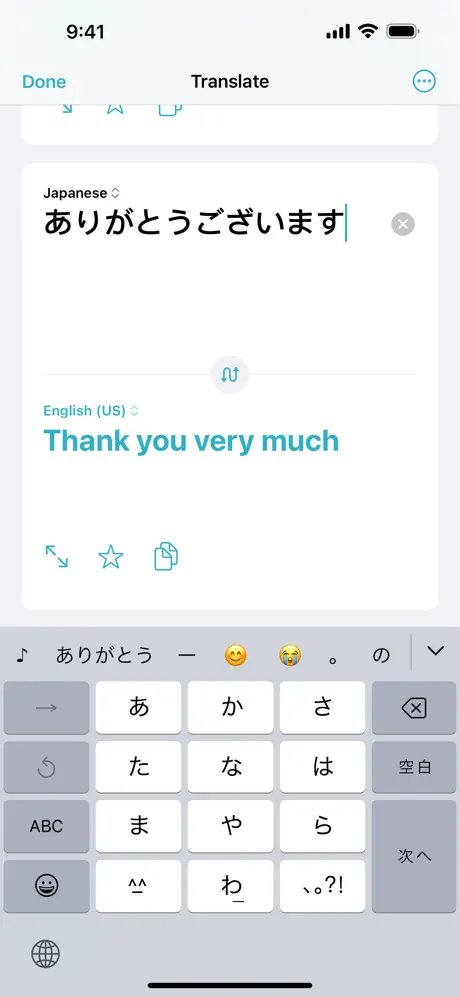
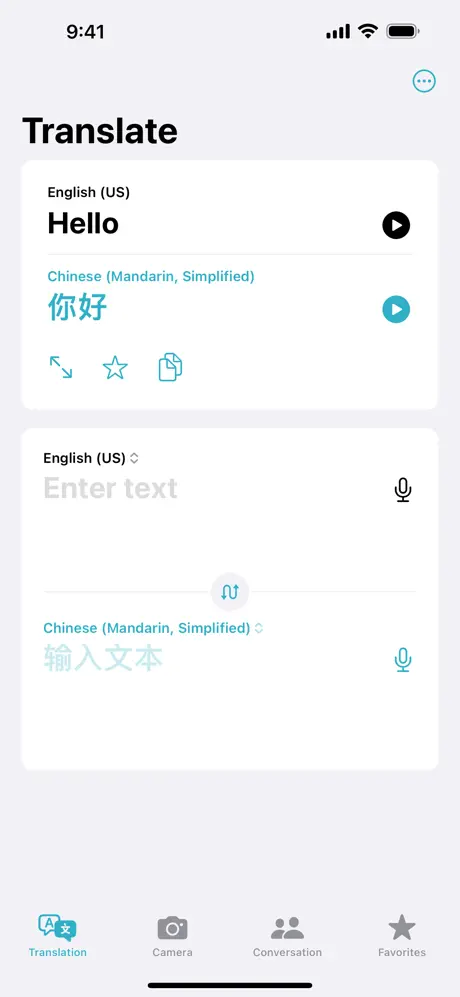
Key Highlights:
- Text and voice translation
- Conversation mode with auto language detection
- Offline mode with downloaded languages
- Dictionary definitions and favorites list
Who it’s best for:
- iPhone users needing basic translations
- Travelers using supported languages
- People wanting offline translation
- Users looking for built-in Apple tools
Contact Information:
- Website: www.translate.com
- App Store: apps.apple.com/us/app/translate-com/id740974884
- Facebook: www.facebook.com/go.global.with.translate
- Twitter: x.com/translatecom
- LinkedIn: www.linkedin.com/company/translate-com

2. Google Translate
Google Translate is a free translation app for iPhone and iPad that supports text, voice, image, handwriting, and real-time conversation translation in 249 languages. Users can translate typed text, speak into the app, use the camera to translate signs or printed material, and draw characters using the handwriting feature. Offline translation is available for selected languages after downloading language packs. The app also includes a conversation mode for bilingual communication and a transcribe feature for continuous spoken translation. Translated phrases can be saved to a phrasebook for future reference.
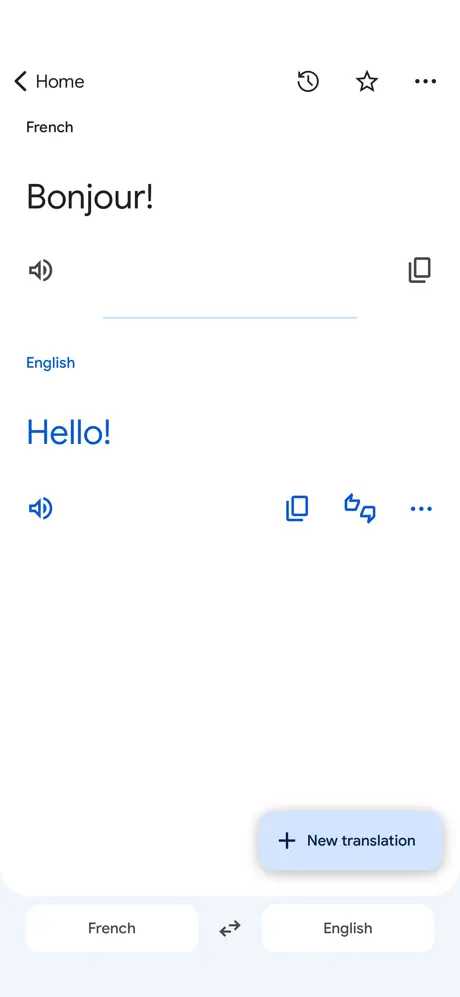
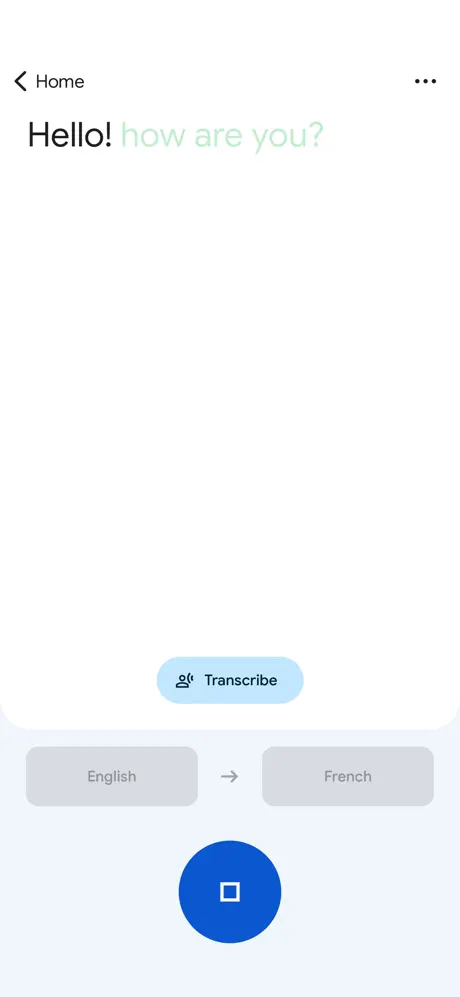

Key Highlights:
- Text translation in over 100 languages
- Offline translation available with language downloads
- Camera translation for images and signs
- Real-time bilingual conversation mode
- Voice, handwriting, and transcribe features
- Phrasebook for saving common translations
Who it’s best for:
- iPhone users needing multi-format translation options
- Travelers needing offline or camera-based translation
- People having real-time bilingual conversations
- Users who want to save and reuse key phrases
- Anyone needing free, broad language coverage
Contact Information:
- Website: translate.google.com
- App Store: apps.apple.com/us/app/google-translate/id414706506
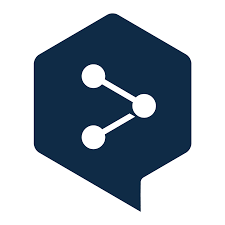
3. DeepL Translate
DeepL Translate is a free app for iPhone and iPad that provides high-quality text translation in 33 languages. Additional features like image and document translation, as well as writing assistance tools, are available with a paid subscription. Writing assistance features like grammar and style suggestions are available for English, French, German, and Spanish. Some functions, such as tone adjustment and custom glossaries, require a paid plan.

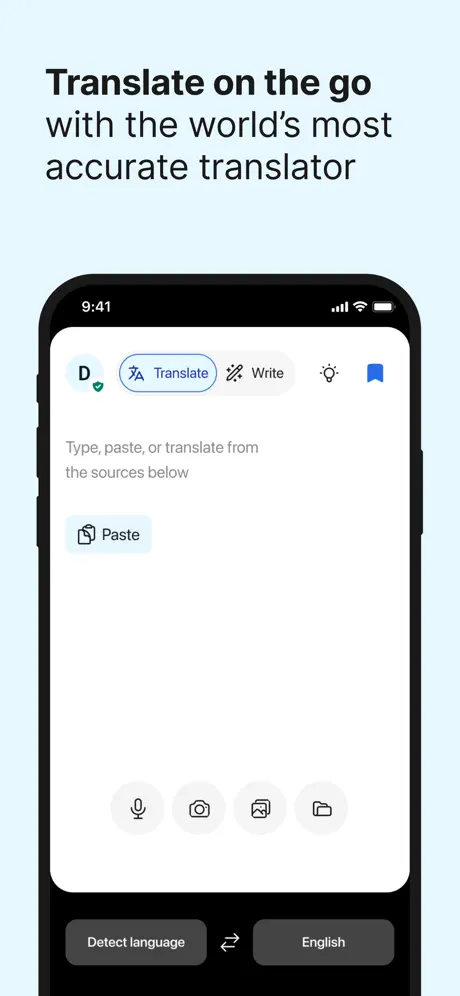

Key Highlights:
- Translate text, images, and files
- Supports 30+ languages
- Camera and photo translation for all supported languages
- Writing tools for select languages
- History and saved translations
Who it’s best for:
- Users needing accurate text translation
- People translating photos or documents
- iPhone users wanting basic writing help
- Those needing offline access to past translations
Contact Information:
- Website: www.deepl.com/en/translator
- App Store: apps.apple.com/us/app/deepl-translate/id1552407475
- Facebook: www.facebook.com/DeepLcom
- Twitter: x.com/DeepLcom
- LinkedIn: www.linkedin.com/company/linkedin-com-company-deepl
- Instagram: www.instagram.com/deeplhq

4. iTranslate Translator
iTranslate Translator is a free app for iPhone and iPad that supports text, voice, and camera translation in over 100 languages. Users can translate websites, engage in voice-to-voice conversations, and access a built-in phrasebook with predefined phrases. The app includes features such as offline mode, camera-based object translation (Lens), pronunciation options, and verb conjugations. Users can save translations, review history, and access a custom phrasebook. iTranslate Translator offers features like AR Mode and keyboard extension, which are available exclusively with a paid subscription.
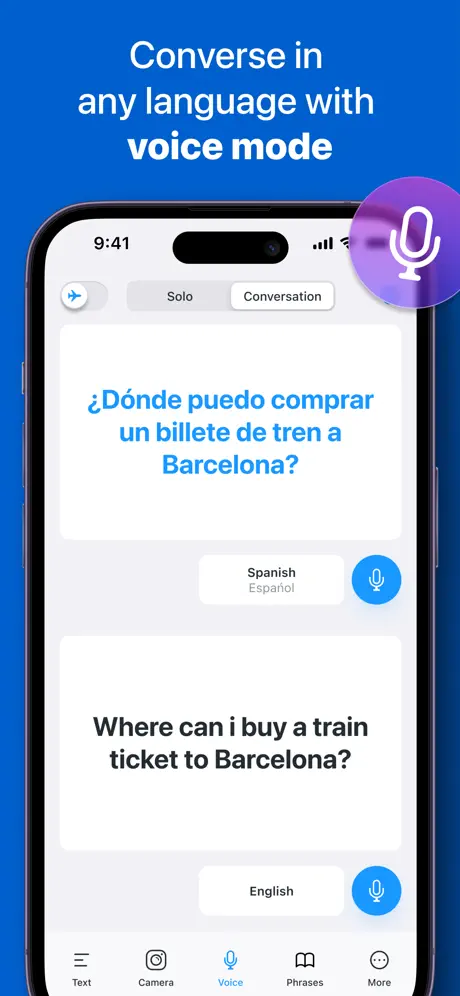
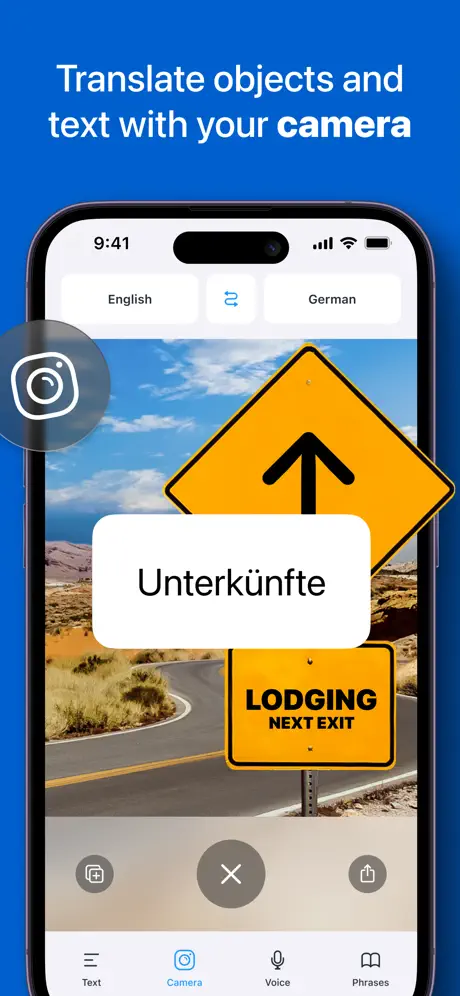

Key Highlights:
- Translates text, voice, websites, and objects
- Supports over 100 languages and multiple dialects
- Phrasebook with predefined and custom phrases
- Offline mode with downloadable language packs
- Voice-to-voice conversation support
- History, favorites, and sharing features
- Verb conjugation and pronunciation tools
Who it’s best for:
- Users needing translations in a wide range of languages
- Travelers wanting offline and camera translation
- People who communicate using voice translation
- iPhone users looking to build a custom phrasebook
- Those needing basic language learning tools
Contact Information:
- Website: itranslate.com
- App Store: apps.apple.com/us/app/itranslate-translator/id288113403
- Facebook: www.facebook.com/itranslateapp
- Twitter: x.com/iTranslateApp
- Instagram: www.instagram.com/itranslate

5. Microsoft Translator
Microsoft Translator is a free app for iPhone and iPad that provides text, speech, image, and conversation translation in over 100 languages. The app supports real-time voice translations and offers features like camera-based translation, group conversation mode, and translation history. It can automatically detect the input language and translate it without needing manual selection. Users can also listen to spoken translations and share or save their results. Some features, such as chapter navigation in group transcripts and split-screen conversation mode, are designed for live multilingual communication.

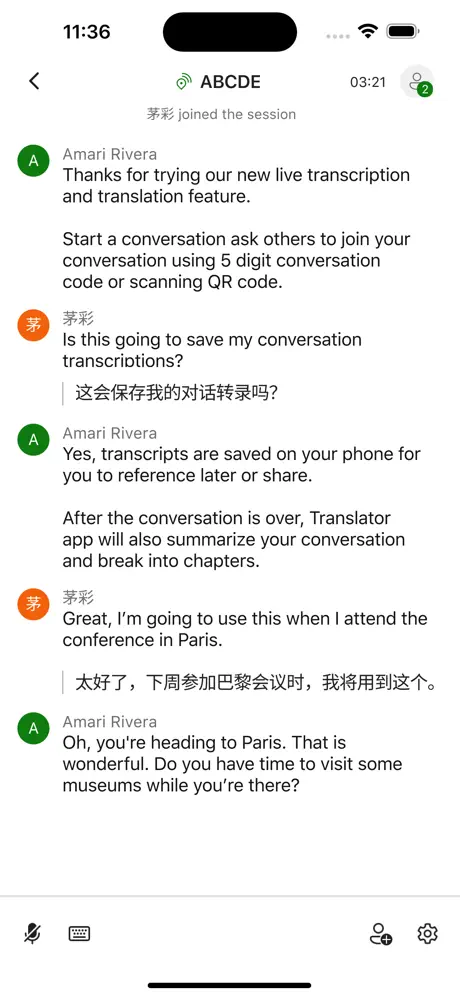
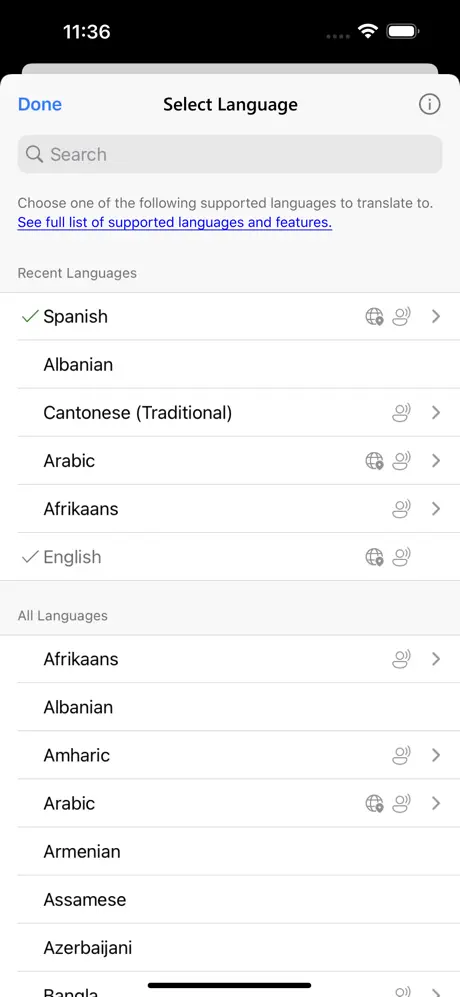
Key Highlights:
- Text, voice, and image translation in 100+ languages
- Group conversation translation with transcript navigation
- Camera translation with automatic language detection
- Split-screen mode for bilingual conversation
- Translation history and sharing options
Who it’s best for:
- Users needing multi-language support for conversation or travel
- People joining or hosting multilingual group chats
- iPhone users looking for camera and voice translation
- Those who want to save and review past translations
- Users needing free translation tools without a subscription
Contact Information:
- Website: translator.microsoft.com
- App Store: apps.apple.com/us/app/microsoft-translator/id1018949559
- Facebook: www.facebook.com/Microsoft
- Twitter: x.com/Microsoft
- LinkedIn: www.linkedin.com/company/microsoft
- Instagram: www.instagram.com/microsoft

6. Reverso translate and learn
Reverso is a free translation app for iPhone, iPad, and Apple Watch that focuses on translating words and phrases within real-life context. It supports 14 languages and provides example sentences pulled from documents, subtitles, and other natural sources. The app allows users to view translations alongside usage examples, pronunciation, and synonyms. It includes learning tools like flashcards and quizzes based on translation history and favorites. Reverso also offers features like a custom phrasebook, offline access to saved translations, and integration with other apps for instant translation of selected text. Premium features include extended text input and additional functionality.
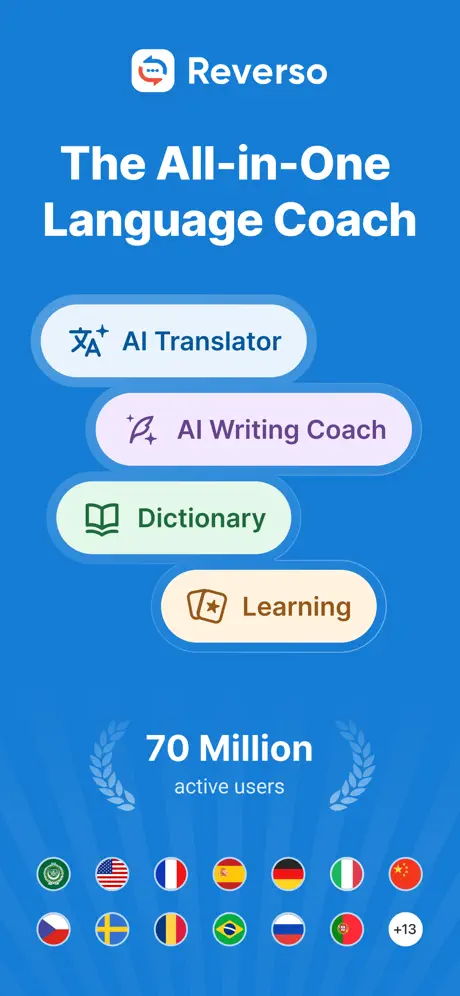

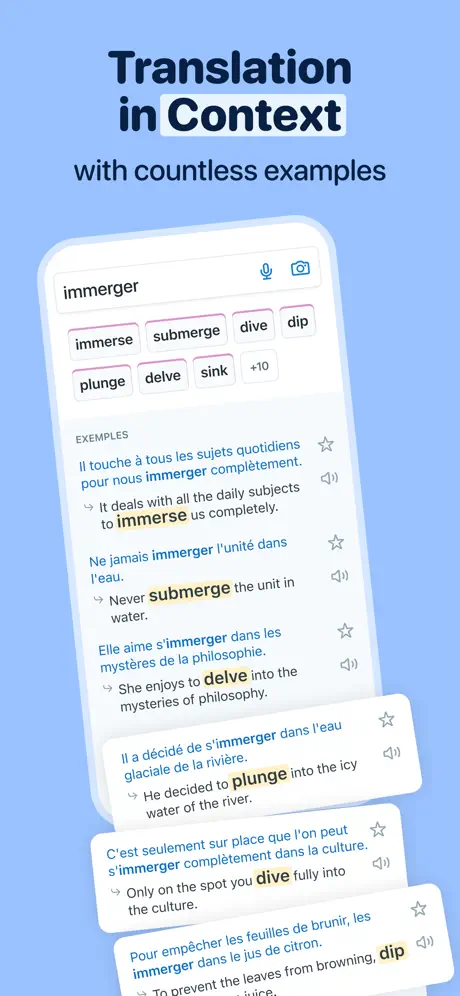
Key Highlights:
- Context-based translations in 14 languages
- Real-life sentence examples with each translation
- Flashcards and quizzes based on search history
- Offline access to saved translations and history
- Pronunciation and synonym lookup
- Integration with Safari, iBooks, and other apps
- Phrasebook and vocabulary lists
Who it’s best for:
- Users learning a new language through real context
- People looking for translations with example usage
- iPhone users who want integrated translation across apps
- Those needing offline access to translation history
- Learners focusing on vocabulary building and memorization
Contact Information:
- Website: www.reverso.net
- App Store: apps.apple.com/us/app/reverso-translate-and-learn/id919979642
- Facebook: www.facebook.com/Reverso.net
- Twitter: x.com/ReversoEN
- Instagram: www.instagram.com/reverso_app

7. Translator – Translate Box
Translate Box is a free translator app for iPhone and iPad that supports text, voice, and photo translation. It combines multiple translation engines to show several translation results for comparison. Users must have an internet connection to use the app. The app supports a range of language pairs depending on the selected engine. Premium features include removing ads and unlocking unlimited text length.
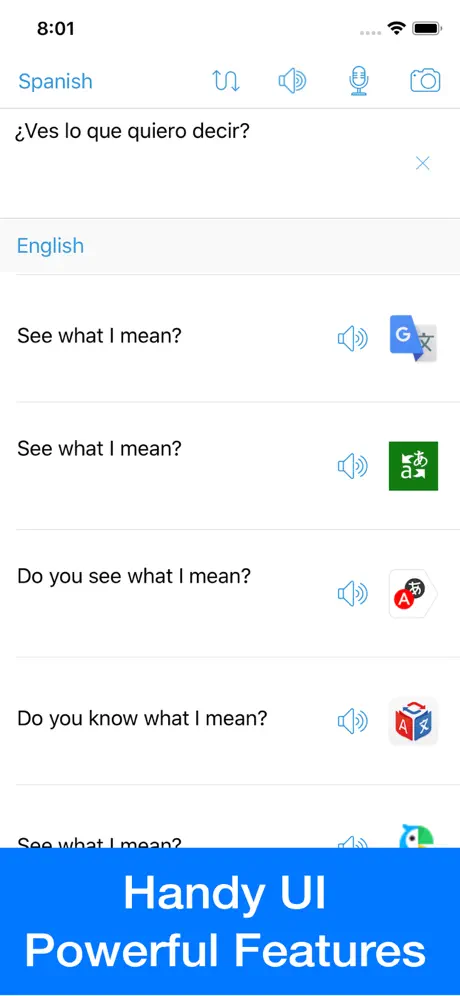
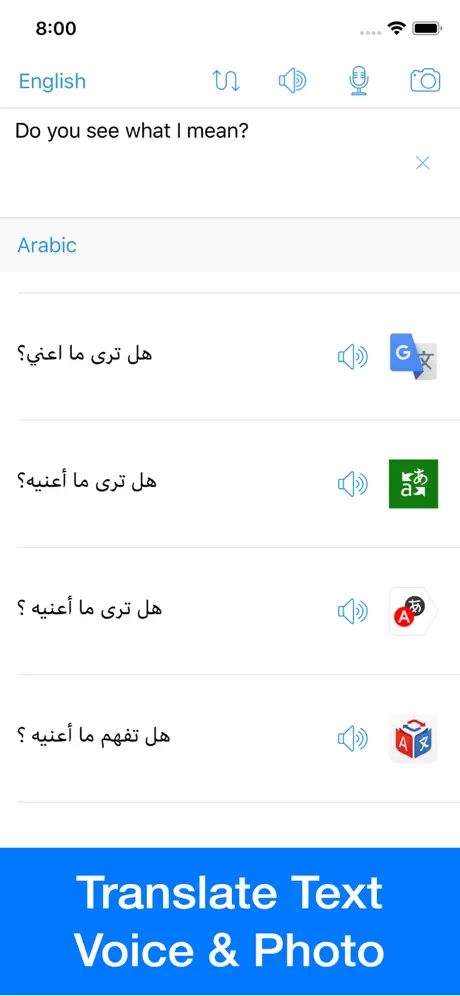
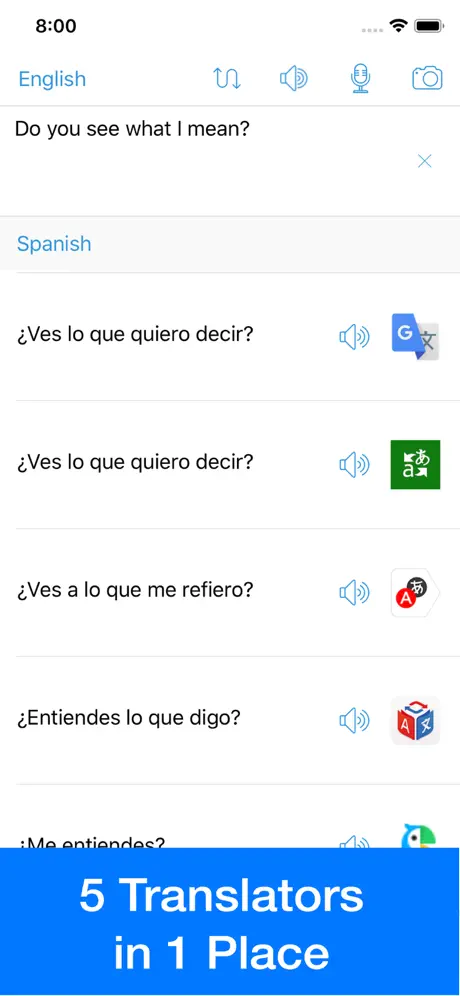
Key Highlights:
- Translates text, voice, and images
- Uses five translation engines for comparison
- Requires internet connection for all translations
- Supports multiple languages depending on engine
- Premium version removes ads and text length limits
Who it’s best for:
- Users who want to compare translations from different engines
- People translating short messages or phrases
- iPhone users needing voice or photo translation
- Those who don’t need offline functionality
- Users looking for multiple translation perspectives in one app
Contact Information:
- Website: xung.app
- App Store: apps.apple.com/us/app/translator-translate-box/id1031029942
- E-mail: xung.app@gmail.com

8. Lingo Translate & Learn Mobile
Lingo Translate & Learn Mobile is a free app for iPhone that offers text, voice, image, and conversation translation. Users can input text for translation into multiple languages, translate speech in real time, and use their device’s camera to translate written content from photos. The app includes a dialogue translation feature for two-way conversations and a built-in phrasebook for common expressions. Flashcards are also available to help users memorize vocabulary. The app is designed for practical communication and language learning support.
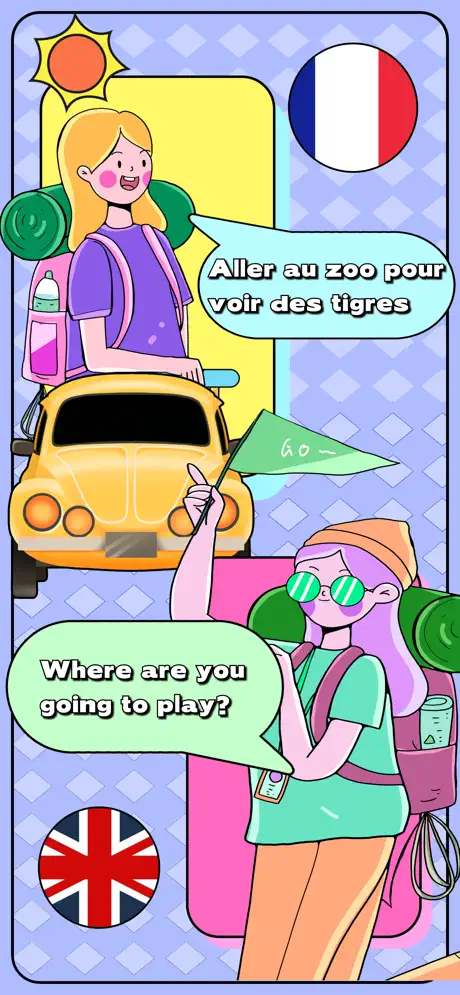


Key Highlights:
- Text translation across multiple languages
- Real-time voice translation
- Photo translation for signs and documents
- Conversation translation for two-way dialogues
- Customizable phrasebook for common expressions
- Flashcards for vocabulary practice
Who it’s best for:
- iPhone users needing quick translations in daily situations
- Travelers using voice or camera translation
- People practicing languages with flashcards
- Users preparing for simple conversations in another language
- Anyone looking for a basic learning and translation combo tool
Contact Information:
- Website: lingotranslateandlearn.com
- App Store: apps.apple.com/us/app/lingo-translate-learn-mobile/id6446979647

9. Naver Papago – AI Translator
Naver Papago is a free translation app for iPhone and iPad that supports 13 languages. It includes text, image, voice, and handwriting translation, with additional features like conversation mode, website translation, and offline translation. Users can translate full web pages, photos with text, or handwritten input. A dictionary feature provides additional meanings and usage context, and a study mode lets users save and review content. The app also supports speech recognition and bilingual dialogue translation, with no sign-in required.
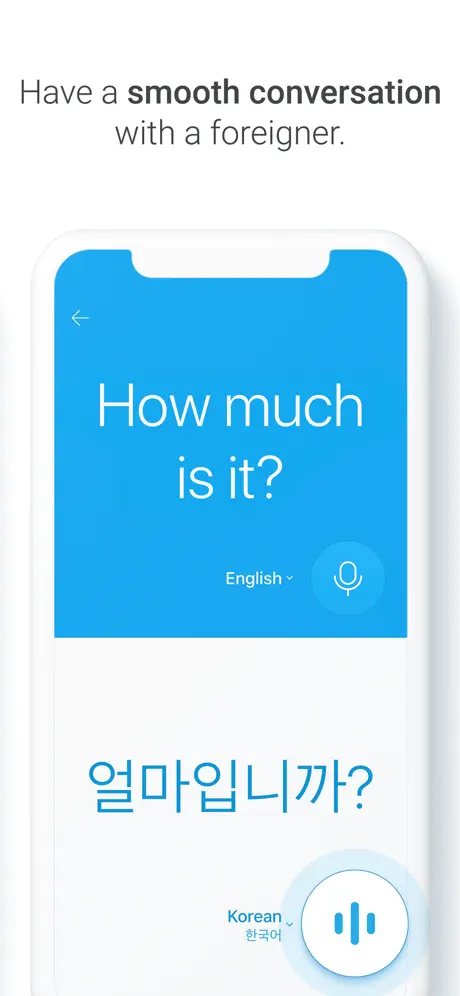


Key Highlights:
- Translates text, voice, images, and handwriting
- Supports 13 languages including Korean, English, Chinese, Japanese, and Spanish
- Image translation through camera or photo upload
- Conversation mode for two-way communication
- Website and offline translation supported
- Dictionary and study tools for saved content
Who it’s best for:
- iPhone users translating between East Asian and Western languages
- People needing camera or handwriting translation
- Learners using dictionary and study features
- Travelers using offline mode or full website translation
- Users who want basic features without account registration
Contact Information:
- Website: papago.naver.com
- App Store: apps.apple.com/us/app/naver-papago-ai-translator/id1147874819

10. Lingvanex Language Translator
Lingvanex Language Translator is a free translation app for iPhone and iPad that supports translation in 109 languages. It allows users to translate text, voice, images, websites, and documents. The app offers camera-based translation, speech recognition, and a dictionary feature with multiple meanings and alternatives. Users can save translations, access a phrasebook, and synchronize history across devices using iCloud. It also supports offline translation with downloadable language packs. Integration with Apple Watch, iMessage, Safari, and other apps is included. Some features require a paid subscription.
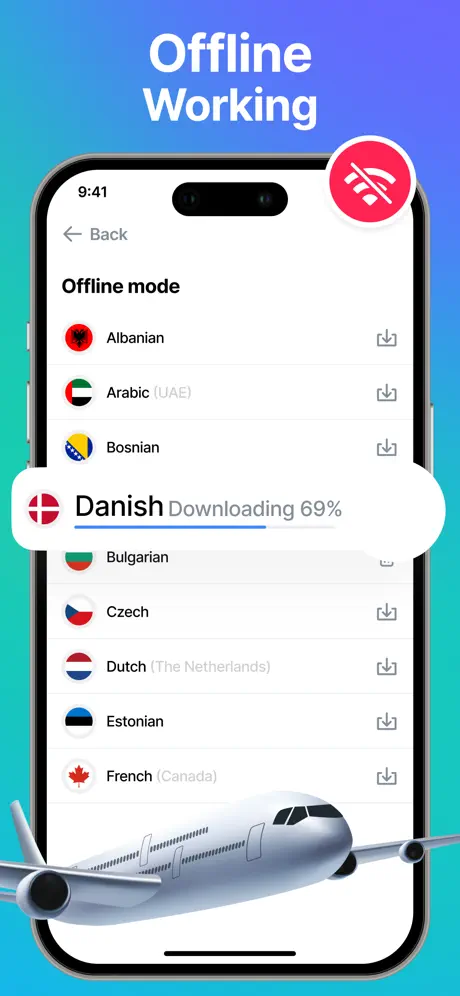
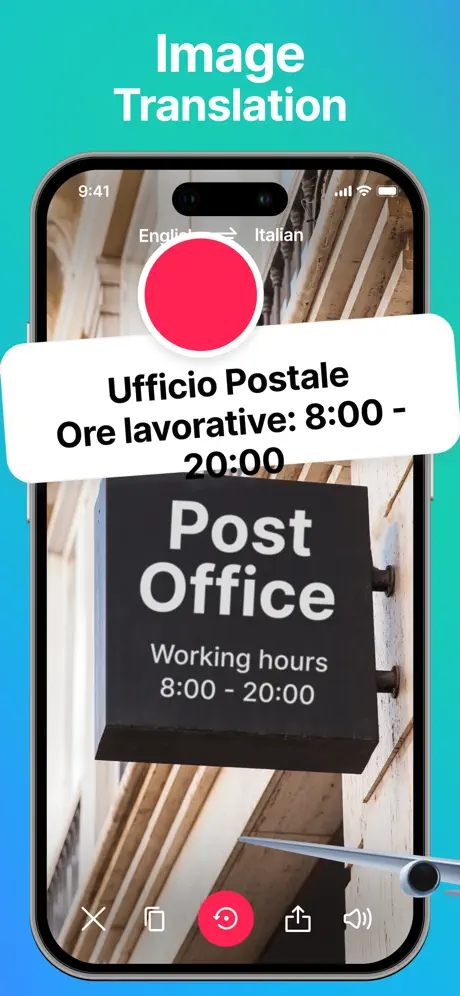
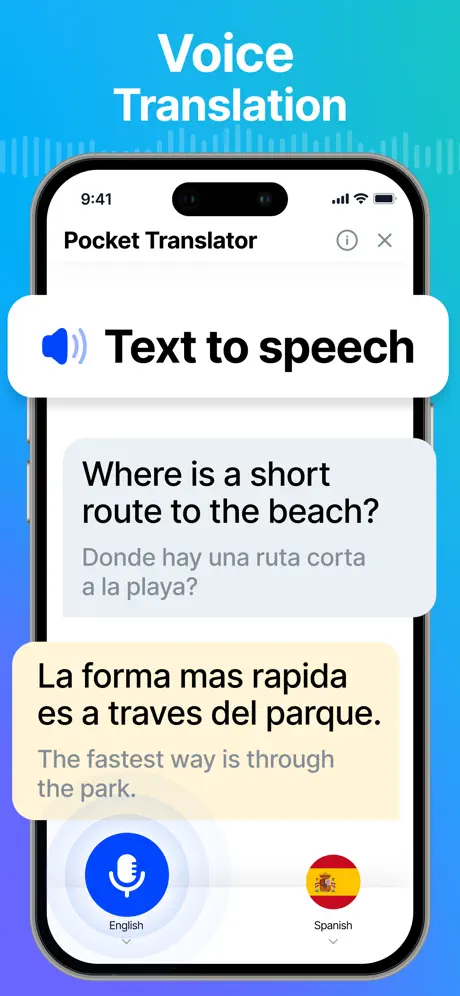
Key Highlights:
- Text, voice, image, and website translation
- Supports many languages
- Camera translation and OCR for scanned text
- Dictionary with word meanings and alternatives
- Phrasebook and translation history with iCloud sync
- Offline translation with downloadable language packs
- Compatible with Apple Watch and Safari extension
Who it’s best for:
- iPhone users needing broad translation support across formats
- Travelers using camera or offline translation
- People wanting integrated translation with other apps
- Users looking to save and organize translations
- Those interested in voice translation and dictionary features
Contact Information:
- Website: lingvanex.com
- App Store: apps.apple.com/us/app/lingvanex-language-translator/id1254981151
- Facebook: www.facebook.com/lingvanex
- Twitter: x.com/lingvanex
- LinkedIn: www.linkedin.com/company/lingvanex
- Instagram: www.instagram.com/lingvanex

11. Translator Now – Photo Translate
Translator Now – Photo Translate is a free iPhone app that supports translation in over 100 languages. It offers text, voice, and camera-based translation, along with a keyboard extension for use in messaging apps. Users can also access voice-to-voice conversation mode and save frequently used translations in a favorites list. The app includes a history feature for reviewing past translations and supports sharing of translated content. Some functions, like unlimited translation and ad removal, are only available with a subscription.
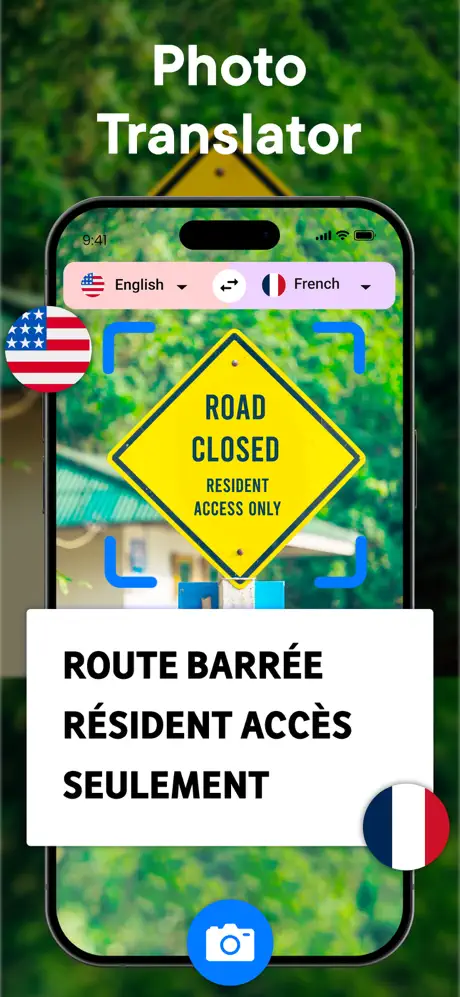
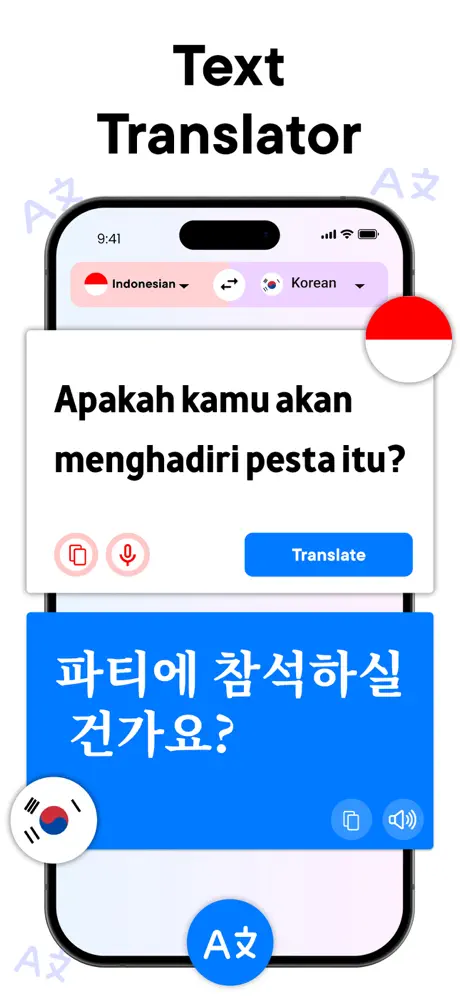
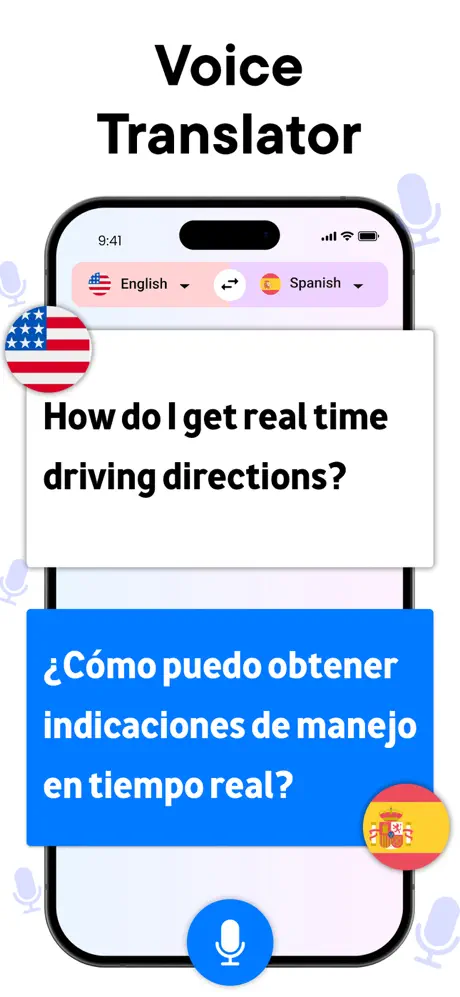
Key Highlights:
- Text, voice, and photo translation
- Supports over 100 languages
- Voice-to-voice conversation mode
- Translator keyboard for messaging apps
- History and favorites for saved translations
- Camera translation with premium access
Who it’s best for:
- iPhone users needing basic multi-language translation
- People using voice and photo-based translation
- Users looking for a translation keyboard within chat apps
- Travelers needing camera translation for menus or signs
- Those who want to save and reuse translations regularly
Contact Information:
- Website: sites.google.com/view/technestitservices/translate-now-photo-translator
- App Store: apps.apple.com/us/app/translate-now-voice-translator/id6737539281
- E-mail: technestservicesios@gmail.com

12. Translate Me – Live Translator
Translate Me is a free translator app for iPhone and iPad that allows users to translate both text and voice in real time. It supports text translation in 110 languages and around 40 for voice-to-voice communication. The app includes automatic language detection and a live conversation mode that allows two people to speak in different languages without manually switching input. It also offers a simple interface with quick access to language switching and saved translations.


Key Highlights:
- Text translation in 100+ languages
- Voice-to-voice translation in approximately 40 languages
- Automatic language detection during conversations
- Real-time translated conversation mode
- Save frequently used translations
- Simple interface with support for quick language switching
Who it’s best for:
- iPhone users needing live voice and text translation
- Travelers looking for quick language support
- People engaging in real-time conversations in different languages
- Users who want a basic translator with auto detection
- Those considering extra travel-related services via subscription
Contact Information:
- Website: neosus.net
- App Store: apps.apple.com/us/app/translate-me-live-translator/id1231853258

13. Dictionary Linguee
Dictionary Linguee is a free iPhone and iPad app offering bilingual dictionaries for multiple language pairs, focusing solely on text-based translations without voice or camera input features. It combines an editorial dictionary, created by professional lexicographers, with example sentences sourced from real-life texts across the web. Users can search for words and phrases, get example usage, see translations, and listen to native pronunciation. The app is designed primarily as a reference and language-learning tool without voice or camera input.
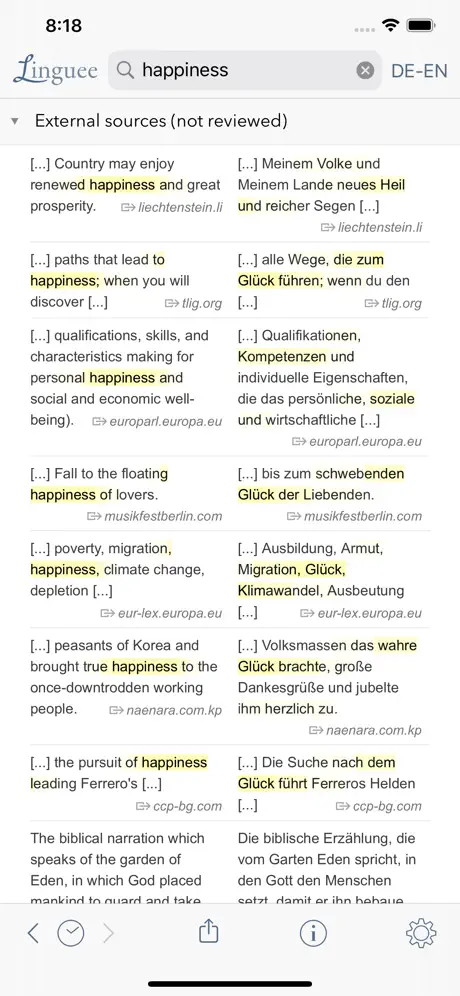
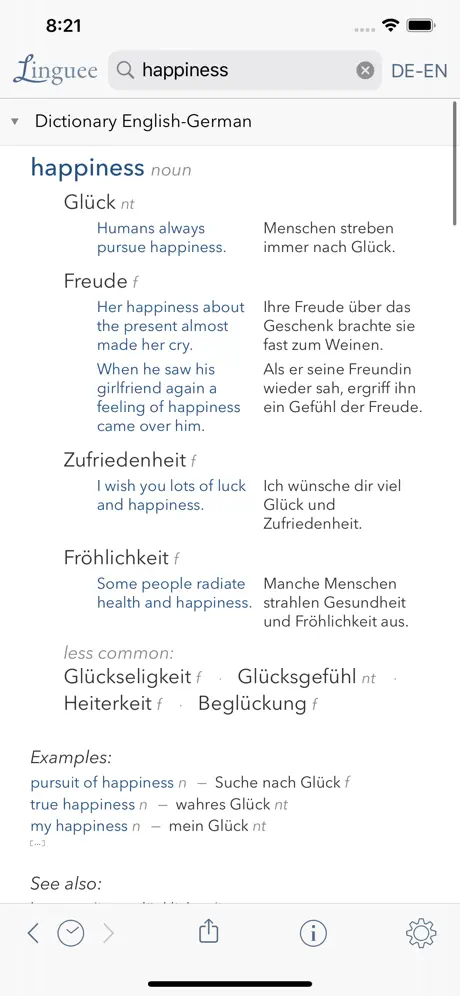
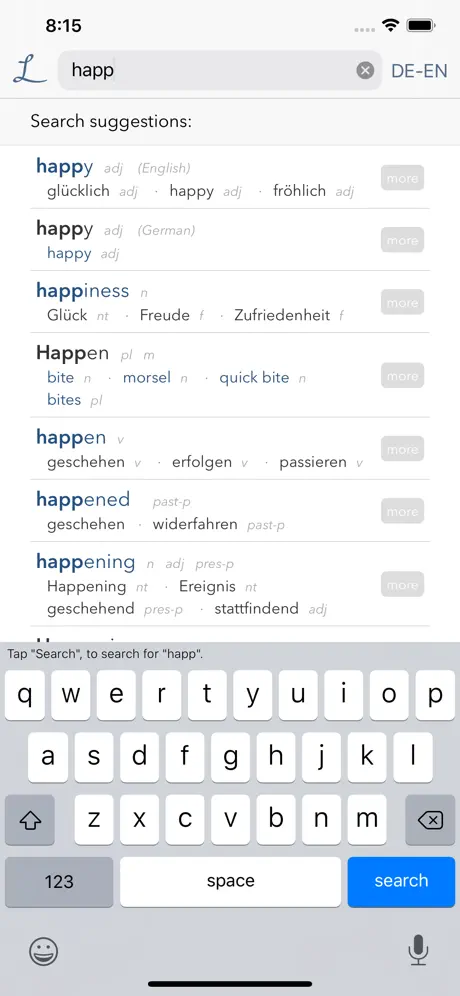
Key Highlights:
- Bilingual dictionaries for major language pairs
- Example sentences from real-world usage
- Offline access to downloaded dictionaries
- Native speaker pronunciation for entries
- Quick search with predictive suggestions
- Dictionary compiled by professional lexicographers
Who it’s best for:
- iPhone users studying or referencing bilingual dictionaries
- People looking for examples of how words are used in context
- Learners who want offline dictionary access
- Users focused on text-based translation and vocabulary building
- Those needing accurate dictionary entries with reliable sources
Contact Information:
- Website: www.linguee.com
- App Store: apps.apple.com/us/app/dictionary-linguee/id338225335
- Facebook: www.facebook.com/DeepLcom
- Twitter: x.com/DeepLcom
- LinkedIn: www.linkedin.com/company/linkedin-com-company-deepl

14. PrimeTranslate
PrimeTranslate is a free translator app for iPhone that supports voice, image, and text translation. It allows users to speak directly into the app for instant voice translation, scan printed or handwritten text using the camera, and access a library of common phrases. The app includes a translation module for travel emergencies, offering pre-set expressions for situations like illness or lost items. It also saves translation history for future review. Recently added features include conversational translation for back-and-forth dialogue.
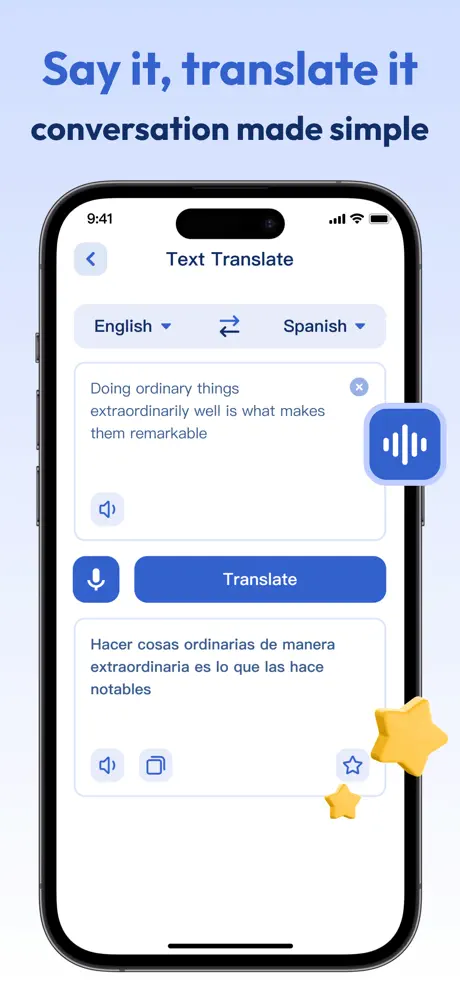


Key Highlights:
- Voice translation for spoken input
- Image and photo translation, including handwritten text
- Pre-set emergency phrases for travel situations
- Common phrase library for daily use
- Translation history automatically saved
- Conversational translation mode
Who it’s best for:
- iPhone users needing basic translation features
- Travelers needing help with emergency expressions
- People translating handwritten notes or printed text
- Users who want to store and review previous translations
- Those looking for a free tool with multiple input options
Contact Information:
- Website: tmuw.primetranslatei.com
- App Store: apps.apple.com/us/app/primetranslate/id6740072897
- E-mail: joinshipservice@yahoo.com

15. Speak & Translate – Translator
Speak & Translate is a translator app for iPhone and iPad that provides voice and text translation in over 100 languages. It allows users to type or speak text for translation and supports voice recognition in 54 languages. The app offers automatic language detection and saves translation history across devices via iCloud. A premium version adds offline translation, unlimited usage, ad removal, and Snap Mode, which translates printed text using the camera. Users can also customize the voice output with male or female options and adjust speaking speed.

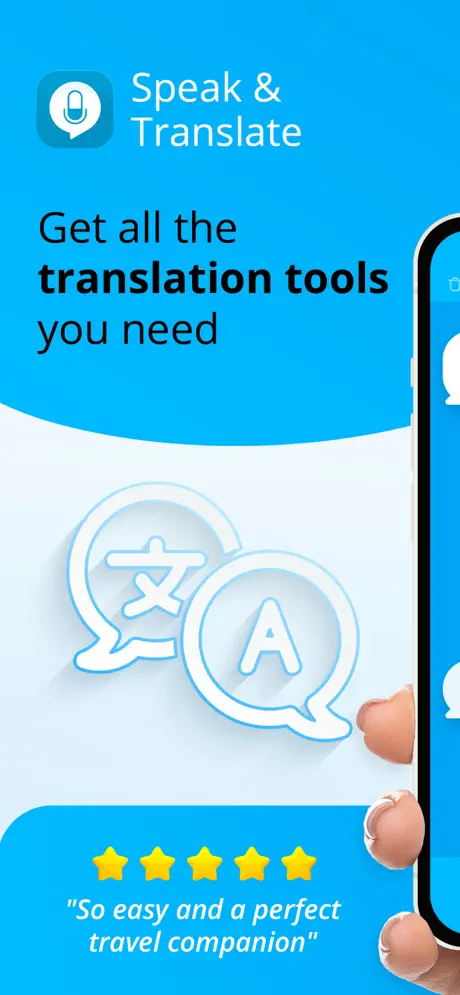
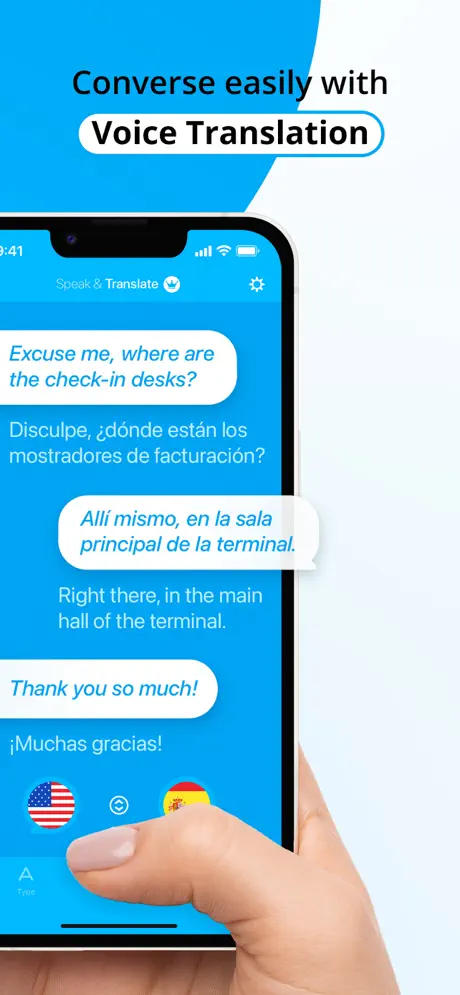
Key Highlights:
- Text translation in 100 languages
- Voice translation in 54 languages
- Automatic language detection
- Translation history synced with iCloud
- Snap Mode for translating images (premium only)
- Offline translation with downloadable languages (premium only)
- Adjustable voice settings (gender and speed)
Who it’s best for:
- iPhone users needing both text and voice translation
- Travelers looking for camera and offline translation features
- People who want to save and sync translations across Apple devices
- Users who need quick conversation support with language detection
- Those using translation frequently and considering a premium upgrade
Contact Information:
- App Store: apps.apple.com/us/app/speak-translate-translator/id804641004
- Facebook: www.facebook.com/speakandtranslateapp

16. Translator GO: AI Translate
Translator GO is a free translator app for iPhone that supports translation of text, voice, and images in over 110 languages. It includes real-time speech translation, camera translation, text-to-speech, and speech-to-text functions. The app also offers offline mode for translations without an internet connection and AI-based translation with options to adjust tone or view alternative results. Users can save translations, access their history, and use features like autocorrect, copy and share, and adjustable speech playback speed. Some features, including unlimited translations and offline access, require a subscription.


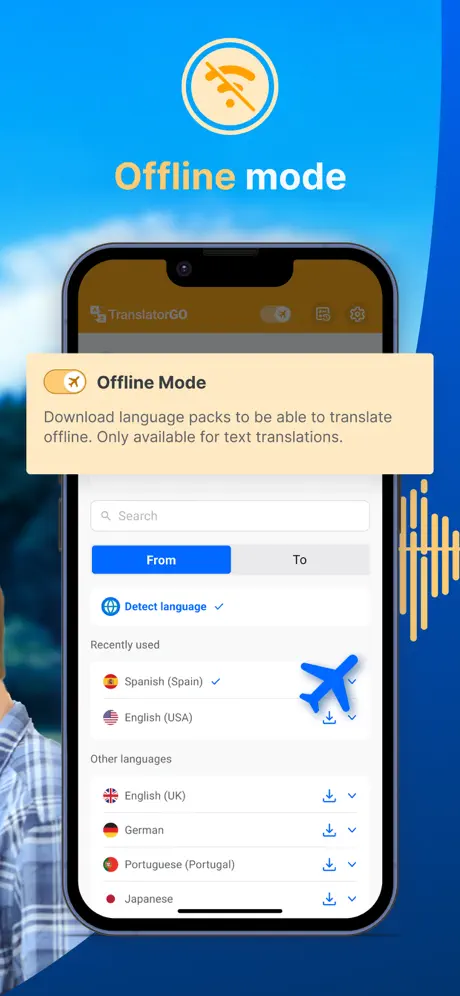
Key Highlights:
- Text, voice, and photo translation in 110+ languages
- AI-powered translation with tone and alternative options
- Real-time voice-to-voice conversation mode
- Camera translation for printed text
- Offline translation with downloadable language packs
- Save and access translation history
- Text-to-speech and speech-to-text features
- Adjustable speech speed and autospeak
Who it’s best for:
- iPhone users needing multiple translation formats
- Travelers using offline and photo translation
- People looking for customizable AI-driven translations
- Users wanting to store and revisit translations
- Those needing live bilingual conversation tools
Contact Information:
- Website: mobileapptools.app/translations
- App Store: apps.apple.com/us/app/translator-go-ai-translate/id1570134612
- E-mail: infotranslatorgo@mobileapptools.app
Conclusion
Finding the right translator app can make a huge difference, whether you’re traveling, chatting with someone in another language, or just trying to understand a foreign menu. The good news is, there are several solid free options for iPhone users–each with its own strengths. Some are great for voice conversations, others for translating photos or helping you learn new words with examples. It really comes down to what you need most. If you want something simple for everyday use, you’ve got options. If you need something a bit more advanced, there are apps that can handle that too–without making you pay. Just try a couple out and see which one fits your style best.

Leave a Reply
You must be logged in to post a comment.