Stargazing apps for iPhone offer practical tools for identifying objects in the night sky. Using your phone’s sensors and location data, these apps display real-time star maps that show the positions of stars, planets, constellations, and satellites.
Some apps include basic AR features or allow time simulation to view the sky on different dates. Others focus on clean interfaces and labeled sky charts. The goal is to make sky observation more accessible using only your device, without the need for extra equipment.
This article reviews the best free stargazing app for iPhone options based only on actual app functionality. All descriptions are based on verified features with no exaggerated claims. Only apps that work without payment and deliver usable results are included.
Exploring the stars with the best free stargazing app for your iPhone in 2025? Before you gaze at the cosmos, let’s bring the best flavors to your kitchen with ReciMe. Capture recipes from Instagram, TikTok, Facebook, or Pinterest and scan them from photos. Plan your meals and create aisle-sorted grocery lists. ReciMe’s your tool for easy, delicious cooking. Download it now, and let’s dive into those stargazing apps!


1. Night Sky
Night Sky is designed to make astronomy more accessible by using AR technology and a clean interface to help users identify stars, planets, and constellations directly through their iPhone camera. With real-time celestial tracking and interactive overlays, it allows users to explore space just by pointing their device at the sky. The app uses location data and compass orientation to match what is overhead, making it simple to connect what you see with astronomical data.
The app includes time-based features like the ability to fast-forward or rewind sky events, enabling users to preview what the night sky will look like on future or past dates. It also integrates well with Apple devices, offering support for Apple Watch and spatial tracking features on newer iPhones. Users can set reminders for astronomical events or browse curated stargazing tours, which add structure for casual users looking for more guided experiences.
One of the app’s strengths is its ability to blend visual engagement with practical functionality. While it doesn’t serve as a professional-grade astronomy tool, it performs well for users who want an intuitive interface without the need for deep technical understanding. The app’s optional upgrades expand its capabilities, but the core free features still allow users to recognize major constellations, track visible planets, and stay informed about space events in real time. For hobbyists and beginners, this offers a low-barrier introduction to sky watching that can be used anywhere without extra equipment.
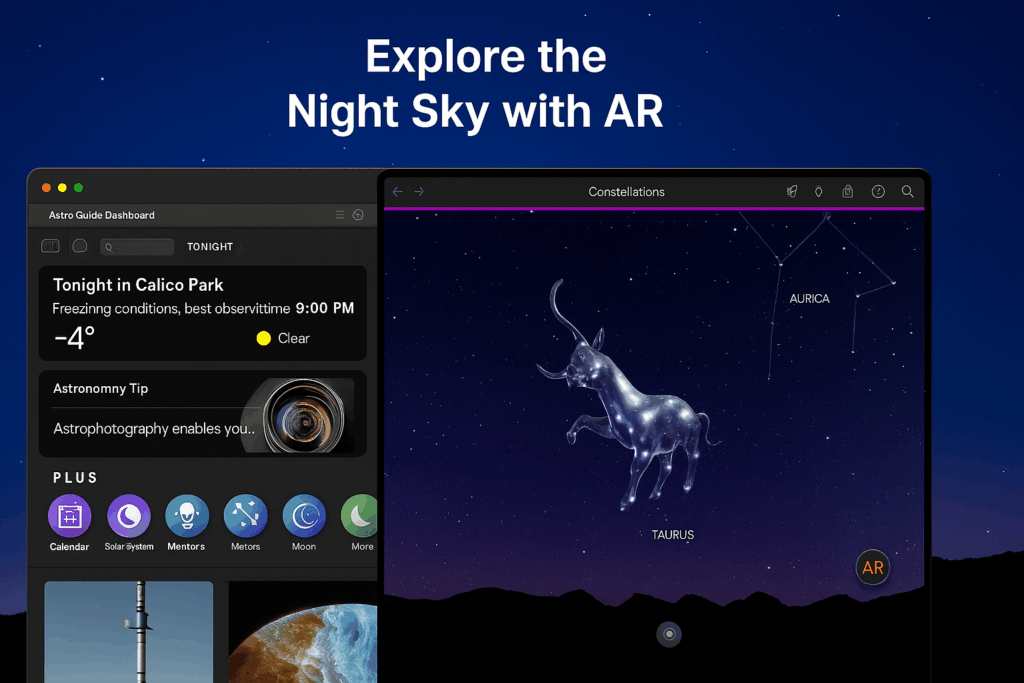
Pros:
- Augmented reality integration for sky overlays
- Time-based simulation of celestial events
- Works across multiple Apple devices including Apple Watch
- Includes curated stargazing tours and reminders
- Supports spatial awareness on newer iPhone models
- Offers educational labels and visual guides for constellations
- Provides regular updates for seasonal sky content
Cons:
- Limited detail for advanced astronomical observation
- Requires strong GPS and compass calibration to stay accurate
- Some features locked behind a subscription upgrade
Contact Information:
- Website: nightsky.com
- App store: apps.apple.com/us/app/night-sky

2. SkyView Lite
SkyView Lite uses the iPhone’s camera and sensors to overlay information about stars, planets, and satellites onto the live sky. The interface is built around a simple point-and-identify system that lets users aim their device in any direction to receive immediate visual feedback. Once an object is selected, the app presents its name, category, and real-time location updates, offering a hands-on way to engage with the night sky without requiring prior knowledge of astronomy.
A notable feature is the app’s tracking ability. Users can follow the path of the International Space Station or watch the movement of planets across the sky over time. This makes it useful for both quick identification and extended skywatching sessions. While it lacks augmented reality enhancements or advanced controls, its use of graphical trails and color-coded objects provides clear guidance, especially for younger or newer users.
SkyView Lite also functions without requiring an internet connection, making it especially useful in remote areas. It includes a built-in calendar for celestial events and supports camera capture, allowing users to photograph and label the sky in-app. Although some of its more technical features are only available in the paid version, the free edition remains functional and well-suited for basic exploration, giving users a reliable introduction to sky mapping that works anywhere, anytime.
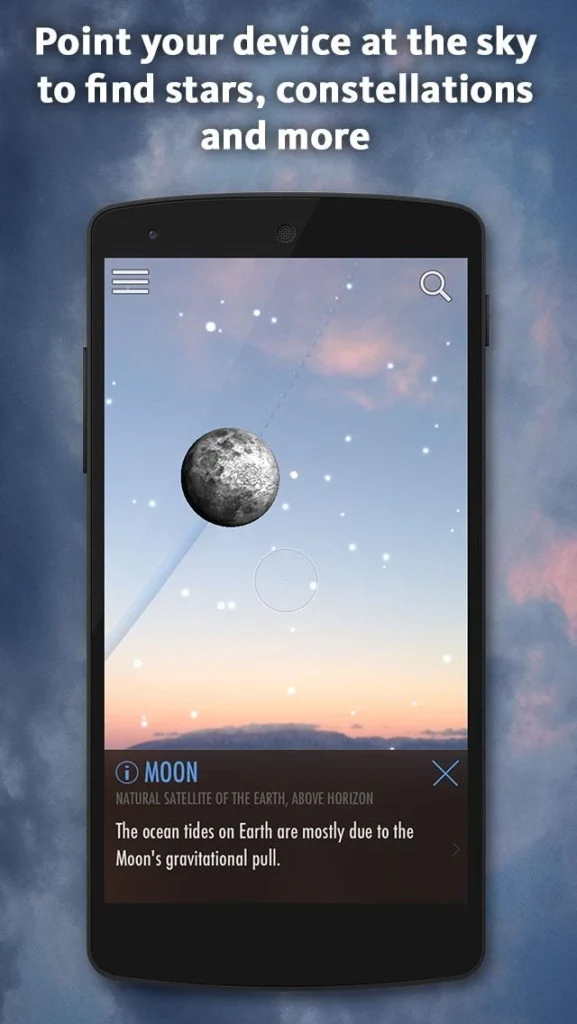

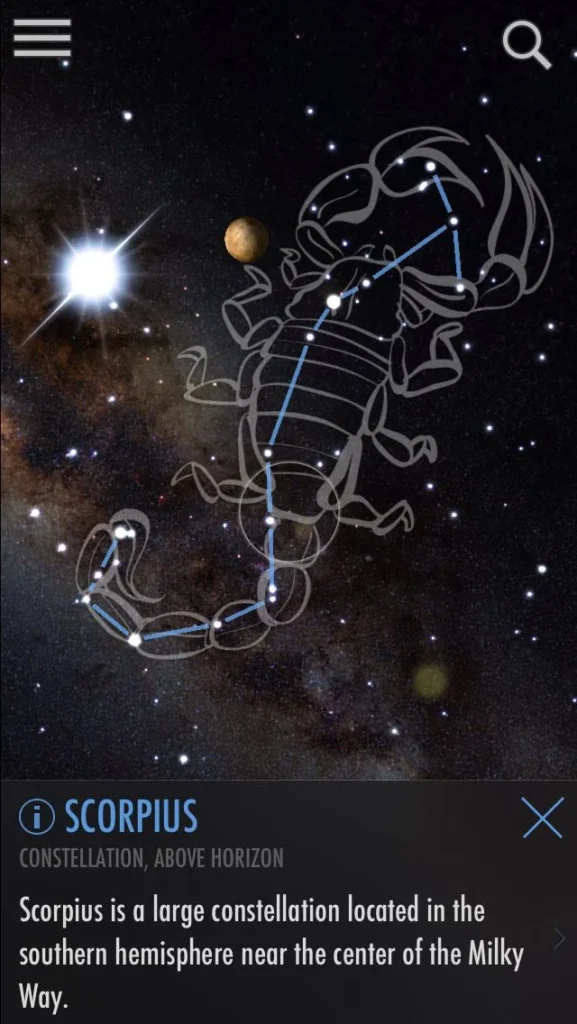
Pros:
- Simple point-to-identify interface
- Tracks satellites like the ISS and Hubble
- Works offline, ideal for remote stargazing
- Includes visual trails and movement patterns
- Built-in calendar of astronomical events
- Allows saving labeled sky photos
- Easy to use for beginners and children
Cons:
- Lacks advanced scientific data for objects
- No AR overlays or immersive visual effects
- Some key features require upgrade to full version
Contact Information:
- Website: www.terminaleleven.com
- App store: apps.apple.com/us/app/skyview-lite
- Google Play: play.google.com/store/apps/details
- Facebook: www.facebook.com/terminaleleven
- Twitter: x.com/terminaleleven

3. Star Walk 2 Plus
Star Walk 2 Ads+ combines a real-time star map with detailed celestial data to create an interactive viewing experience, while the paid Star Walk 2 Plus version offers additional features without ads. The app offers a dynamic sky chart that changes with your location and time, showing stars, planets, constellations, and even satellites as they move. The interface blends clean visuals with layered data, which helps users of different experience levels navigate the sky.
The app also includes a time machine function to simulate the night sky on different dates, past or future. It supports identification of deep-sky objects like nebulae and star clusters, and presents descriptions that are useful for understanding their significance and placement. Star Walk 2 Plus also offers thematic soundtracks and graphics that adapt as users scan the sky, though these elements can be turned off for a more minimal display.
Even though the app encourages in-app purchases for extended functionality, the base version offers enough core tools for stargazers to locate major celestial bodies, follow their movement, and learn the names and positions of dozens of sky objects. Its balance of accessible layout and moderate depth of content makes it a versatile pick for a wide range of users, from occasional stargazers to those building their foundational knowledge.
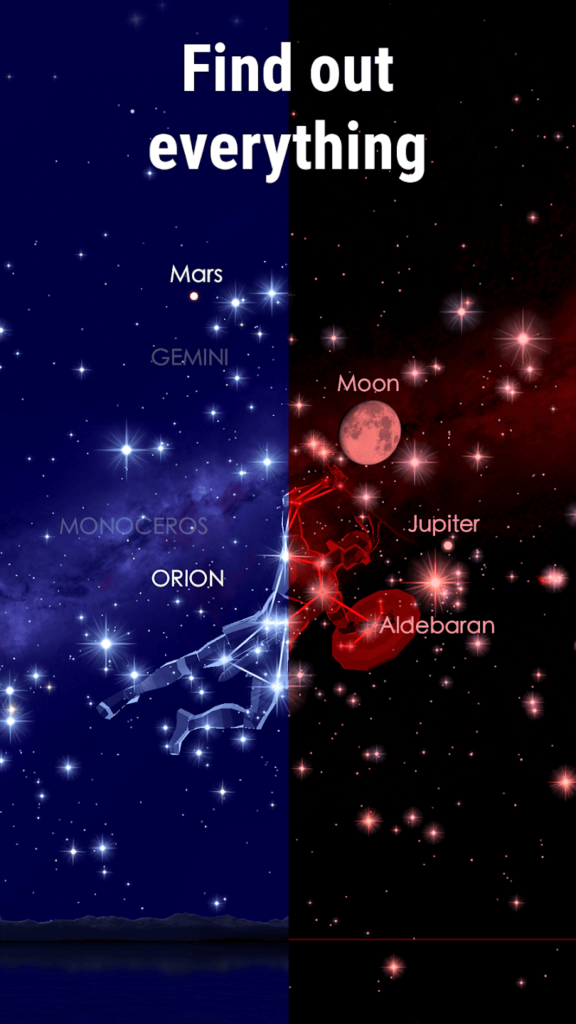


Pros:
- Real-time sky map with location-based accuracy
- Includes descriptions for planets, stars, and nebulae
- Supports celestial time travel across historical dates
- Visually dynamic but customizable interface
- Allows manual zoom and rotation for focused viewing
- Integrates labeled educational content
Cons:
- Some features and objects locked behind a paywall
- Themed animations may distract from observation
- Data depth may not satisfy expert users
Contact Information:
- Website: starwalk.space
- App store: apps.apple.com/us/app/star-walk-2-plus-all-sky-map
- Google Play: play.google.com/store/apps/details
- Facebook: www.facebook.com/StarWalkApp
- Twitter: x.com/starwalk
- Instagram: www.instagram.com/starwalkapp

4. SkySafari 7 Pro
SkySafari Basic delivers a basic stargazing experience with limited features, while the paid SkySafari 7 Pro offers advanced simulations and high-precision sky mapping. While the app includes basic features like object identification and planet tracking, it stands out for its catalog of stars, galaxies, and historical data. The app’s interface is less casual than others, with features designed for accuracy over simplicity.
Users can zoom deep into sky objects, simulate orbital paths, and explore telescope control functions if they have compatible equipment. The app also includes voice control and custom observing lists, allowing for personalized tracking of celestial events. SkySafari 7 Pro is updated regularly with planetary mission data and ephemerides, which supports ongoing exploration.
Although many features in this app are tailored to intermediate or experienced astronomy users, its precision and range make it an excellent choice for those interested in a long-term stargazing tool. It supports advanced planning, detailed data tables, and a degree of simulation control not common in free iOS astronomy apps.
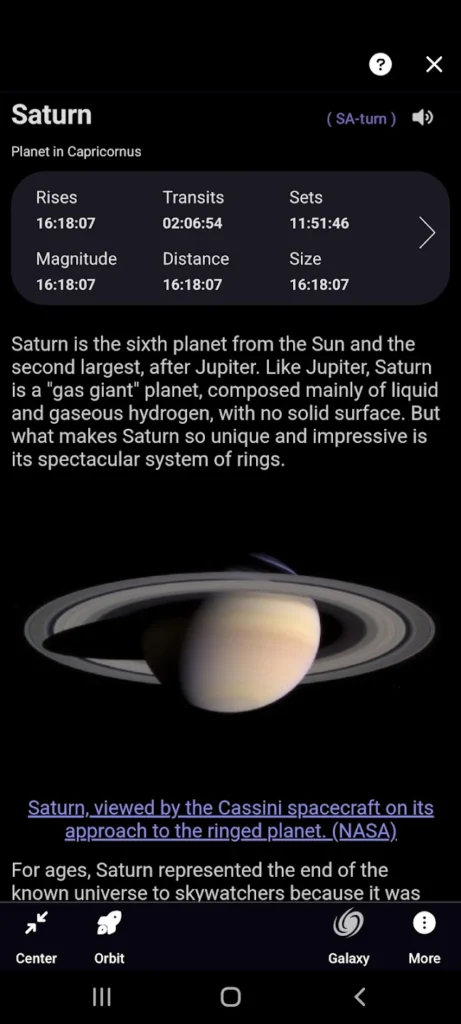


Pros:
- Comprehensive object database including galaxies and satellites
- Telescope control features for compatible equipment
- Detailed planetary simulations and orbit data
- Voice command support for key functions
- Custom lists and notes for observation sessions
- Frequent updates with mission and event data
Cons:
- Learning curve for casual or new users
- Interface less intuitive than basic stargazing apps
- Some features limited in the free version
Contact Information:
- Website: www.skysafariastronomy.com
- App store: apps.apple.com/us/app/skysafari-7-pro
- Google Play: play.google.com/store/apps/details

5. Classic Sky Map 2
Classic Sky Map 2 offers a retro-style stargazing experience focused on practical functionality over visual design. It relies on a simplified star chart layout, using grid lines, constellations, and planet markers to help users understand night sky positioning. The interface is minimal but supports quick orientation with compass alignment and motion-based tracking.
Users can access time-shifting tools, track solar system bodies, and view constellation patterns with labeled guides. The app allows both automatic location detection and manual adjustment for offline use. While not designed for entertainment or immersive visuals, it is optimized for reliability and low battery consumption.
Classic Sky Map 2 suits those who prefer a no-frills, educational approach to stargazing. It covers the basics thoroughly and provides foundational learning tools for astronomy without distractions. Its interface feels like a digital version of a printed sky chart, ideal for users who value clarity over features.

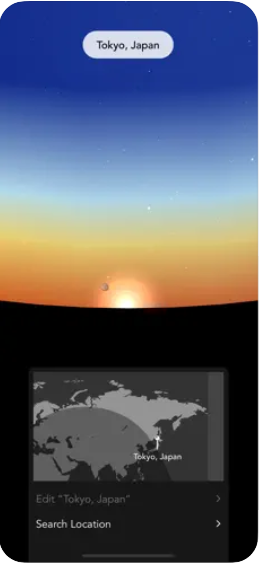

Pros:
- Clean, grid-based star map for navigation
- Offline functionality with manual location input
- Low battery usage for extended observation
- Simple interface with labeled constellations
- Useful for basic educational astronomy
Cons:
- Outdated visuals compared to newer apps
- No augmented reality or sky overlays
- Limited interaction features or customization
Contact Information:
- Website: x04studios.com
- App store: apps.apple.com/us/app/classic-sky-map-2
- Facebook: www.facebook.com/classicskymap
- Twitter: x.com/classicskymap

6. Star Rover
Star Rover provides an interactive window into the night sky with a focus on clarity and ease of navigation. The app automatically detects your location and shows a full-sky map that responds to device movement. Users can explore stars, constellations, planets, and even deep-sky objects by dragging or tilting the screen. Star Rover’s interface is built around a clean black background, which helps maintain visibility during nighttime use without disrupting dark adaptation.
It supports time-based simulation, allowing users to shift forward or backward to see the sky’s transformation over hours or even centuries. The app includes descriptions and visual markers for planets, major constellations, and the sun and moon phases. Although not heavily animated, it effectively presents core astronomical data without visual overload. It also integrates educational overlays, such as constellation lines and mythological artwork that can be toggled on or off.
Despite being less feature-rich than some alternatives, Star Rover fulfills a specific role as a reliable, lightweight stargazing app. It offers fast loading times, smooth motion tracking, and sufficient detail for night sky recognition. This makes it well-suited for quick sky checks or teaching basic astronomy, particularly in outdoor settings where clarity and speed are more important than extra features.


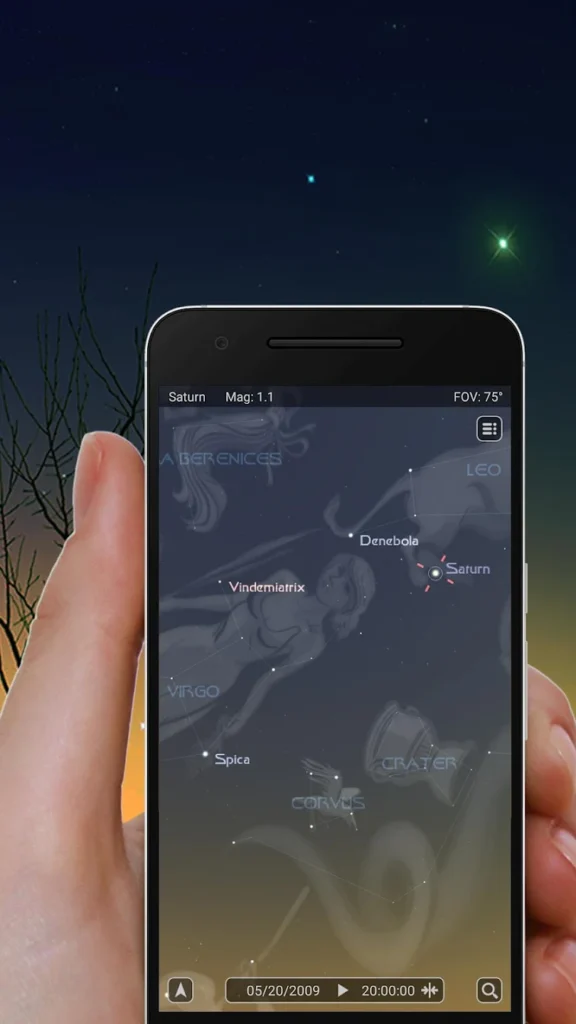
Pros:
- Device motion-based full sky navigation
- Clean dark interface optimized for night use
- Time simulation for observing celestial changes
- Educational overlays with constellation art
- Simple layout with fast loading
- Good compatibility across iOS versions
Cons:
- No AR support or immersive visuals
- Smaller celestial database than advanced apps
- Limited customization or telescope integration
Contact Information:
- Website: www.costarastrology.com
- App store: apps.apple.com/us/app/star-rover-stargazing-guide
- Google Play: play.google.com/store/apps/details
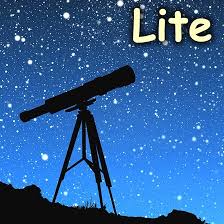
7. Star Tracker Lite
Star Tracker Lite focuses on delivering a smooth, visually engaging star mapping experience. Its main interface uses motion sensors and gyroscope data to show users what stars and planets are currently visible from their location. The screen features a rotating celestial sphere, complete with constellation lines and labels that move in real time as you shift your phone.
The app includes a night mode for reduced screen glare and supports zooming into different parts of the sky to focus on specific stars or constellations. While the Lite version limits access to deep-sky objects and doesn’t support time travel features, it still provides useful real-time views and on-screen identification for most major objects. It’s also easy to use one-handed, which is helpful for outdoor observation.
Star Tracker Lite is designed for quick orientation and casual use, but it remains functional and responsive without requiring in-app purchases. Although advanced users may need more control or scientific data, its visual clarity and ease of operation make it a practical choice for entry-level astronomy exploration.


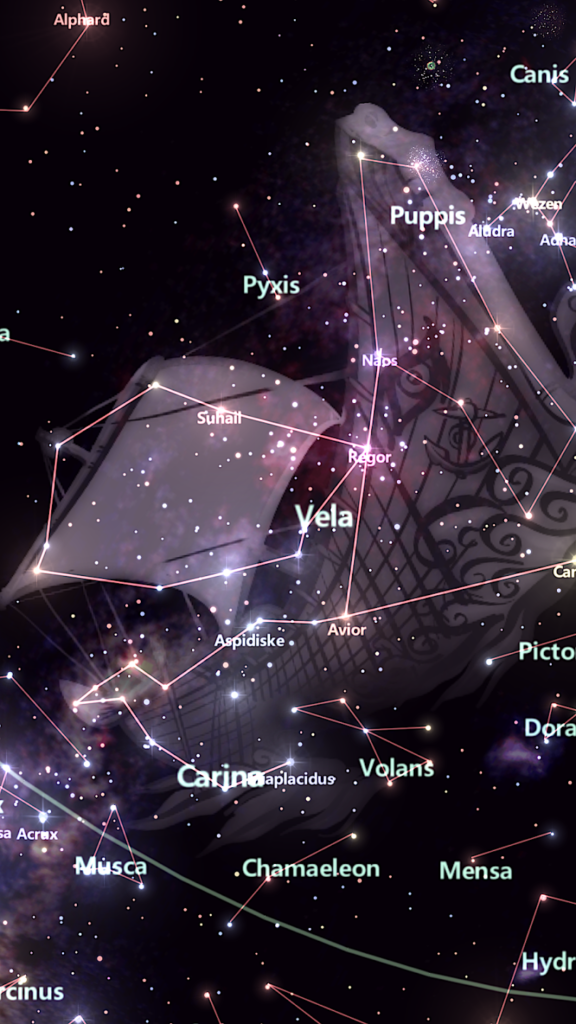
Pros:
- Real-time sky view with gyroscope control
- Rotating celestial sphere visualization
- Night mode for outdoor usability
- Highlights major stars and constellations
- Free and lightweight for quick use
- User-friendly for beginners
Cons:
- No AR overlays or satellite tracking
- Limited database of celestial objects
- Premium upgrade required for full features
Contact Information:
- Website: sites.google.com
- App store: apps.apple.com/us/app/star-tracker-lite-live-sky-map
- Google Play: play.google.com/store/apps/details

8. Star Chart
Star Chart offers a virtual telescope experience by rendering the night sky in high-resolution 3D. Users can explore thousands of stars, planets, and constellations simply by pointing their phone or swiping through the celestial dome. The app overlays labels and constellation lines directly onto the screen, with zoom and rotation options that help users explore beyond just what’s overhead.
The app uses GPS and compass input to adjust the star map to your position, and also includes the ability to change the time and date to simulate celestial movements. Additional object information is provided through tappable stars and planets, which open up basic facts such as distance and size. Star Chart also supports voice search for quickly locating specific sky objects.
Though the core app remains useful for casual observation, many extended features are behind a paywall, including access to asteroid belts and exoplanets. Still, the app’s 3D visuals and large database make it an appealing choice for users interested in both real-time stargazing and educational browsing.
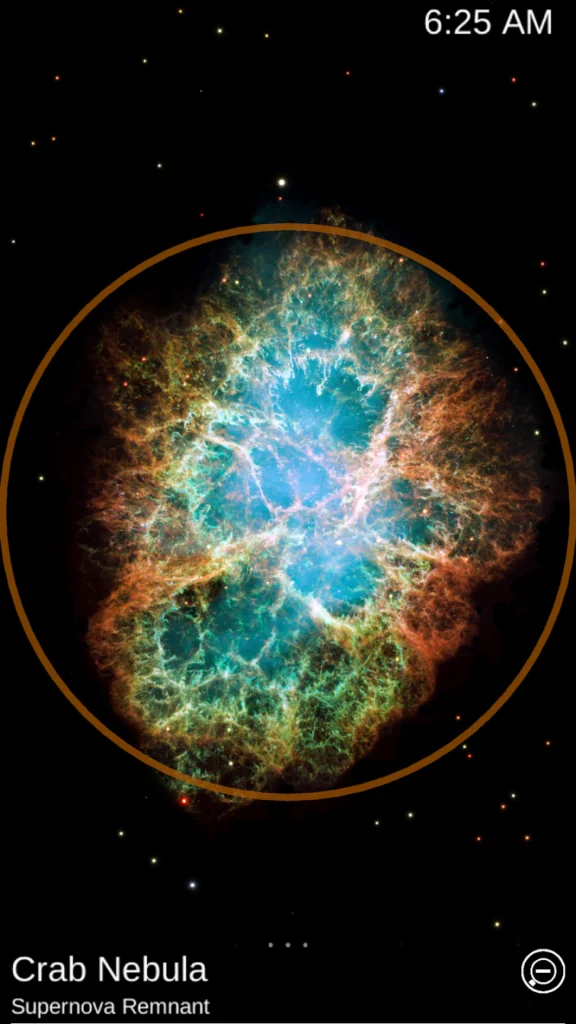


Pros:
- High-quality 3D rendering of the night sky
- Includes star, planet, and constellation data
- Interactive time control for sky simulation
- GPS and compass-based sky orientation
- Tappable objects for additional information
- Supports voice search
Cons:
- Many celestial features locked in premium version
- Interface may lag on older devices
- No satellite or ISS tracking in free version
Contact Information:
- App store: apps.apple.com/us/app/star-chart
- Google Play: play.google.com/store/apps/details
- Facebook: www.facebook.com/StarChart

9. Sky Guide
Sky Guide combines intuitive design with rich astronomical data, offering users a visually refined way to explore the night sky. The app displays a stylized sky map that includes planets, stars, constellations, and satellites, along with dynamic background effects that change based on location and time. It uses gyroscopic motion and compass input to let users move through the sky interactively.
What sets Sky Guide apart is its attention to visual presentation without compromising accuracy. The app also includes notifications for upcoming events like meteor showers or planetary alignments. Star data is sourced from real astronomical catalogs, giving users accurate positions and identifiers. The app can even function indoors using manual settings or in AR mode when outdoors.
Although Sky Guide encourages users to unlock additional content via in-app purchases, the free version still provides real-time tracking and beautiful sky navigation. It’s particularly effective for users who value aesthetics alongside functionality, and who want an astronomy app that can be used day or night with minimal configuration.
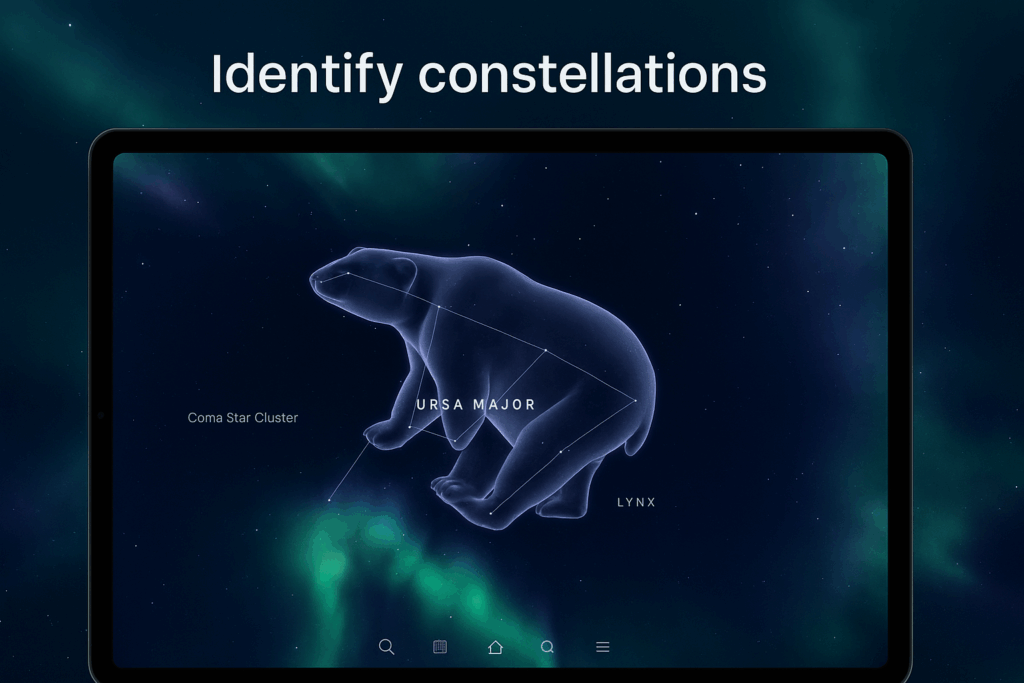
Pros:
- Detailed, stylized star map with real-time movement
- Alerts for space events and notable phenomena
- Can be used indoors or with AR mode outdoors
- Pulls data from verified astronomical sources
- Excellent balance of usability and content depth
- Clean and responsive interface
Cons:
- Best features are limited to paid versions
- Requires precise calibration for accurate tracking
- Visuals may reduce readability in crowded sky areas
Contact Information:
- Website: www.fifthstarlabs.com
- App store: apps.apple.com/us/app/sky-guide

10. Stellarium Mobile
Stellarium Mobile is based on the popular desktop planetarium software and brings a scientific, data-rich experience to mobile stargazing. It displays a realistic view of the sky using accurate star catalogs, including over a million stars, planets, and deep-sky objects. The app supports zooming into galaxies and nebulae and allows for precise control of time, date, and geographic position.
Users can identify celestial bodies by pointing their phone at the sky, or navigate manually with touch controls. It also includes an encyclopedia-style interface for viewing detailed data about each object. Stellarium Mobile supports night mode and AR overlays, making it suitable for outdoor use. It is especially helpful for users who want a planetarium-style tool with scientific precision.
Though more advanced in structure, Stellarium remains usable for general stargazing. It can serve both students and amateur astronomers who want deeper context while retaining real-time interaction. The app’s offline capability and consistent updates give it long-term utility.

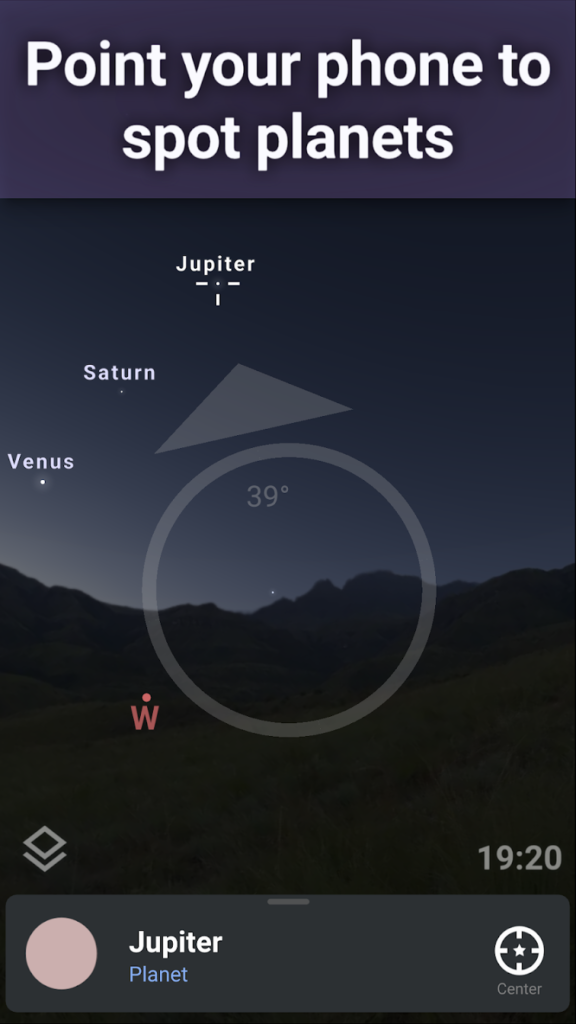
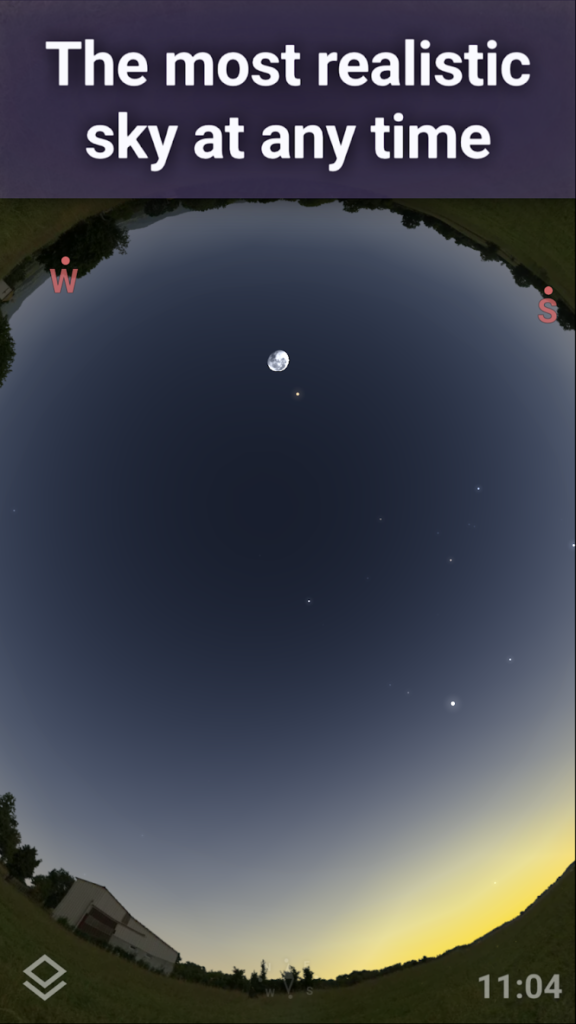
Pros:
- Accurate star catalog with deep-sky object data
- Planetarium-style interface with manual and AR modes
- Detailed object information and astronomy facts
- Supports offline use for remote observation
- Includes zoom-in visuals of galaxies and nebulae
- Suitable for educational use
Cons:
- Interface may overwhelm casual users
- Some advanced tools are locked behind paywall
- Less simplified than beginner-focused apps
Contact Information:
- Website: www.stellarium-labs.com
- App store: apps.apple.com/us/app/stellarium-mobile-star-map
- Google Play: play.google.com/store/apps/details
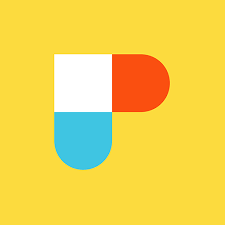
11. PhotoPills
PhotoPills is not a classic stargazing app, but a powerful tool for planning night sky photography. It allows users to visualize the exact position of stars, the moon, and the Milky Way at any location and time. The app is designed for astrophotographers who need precise alignment information for shots such as moonrise, star trails, or galactic core framing.
The core feature is the augmented reality visualizer that shows when and where celestial bodies will rise or set. It also includes exposure calculators, a 2D sun and moon planner, and time-lapse planning tools. While the interface is complex, it is specifically built for users who already understand photography basics and want to capture sky events with intention.
PhotoPills supports offline use and includes extensive tutorials and user guides, which help bridge the gap for intermediate users. While it’s not suited for simply identifying stars overhead, it fills a unique niche for serious sky photographers and planners.

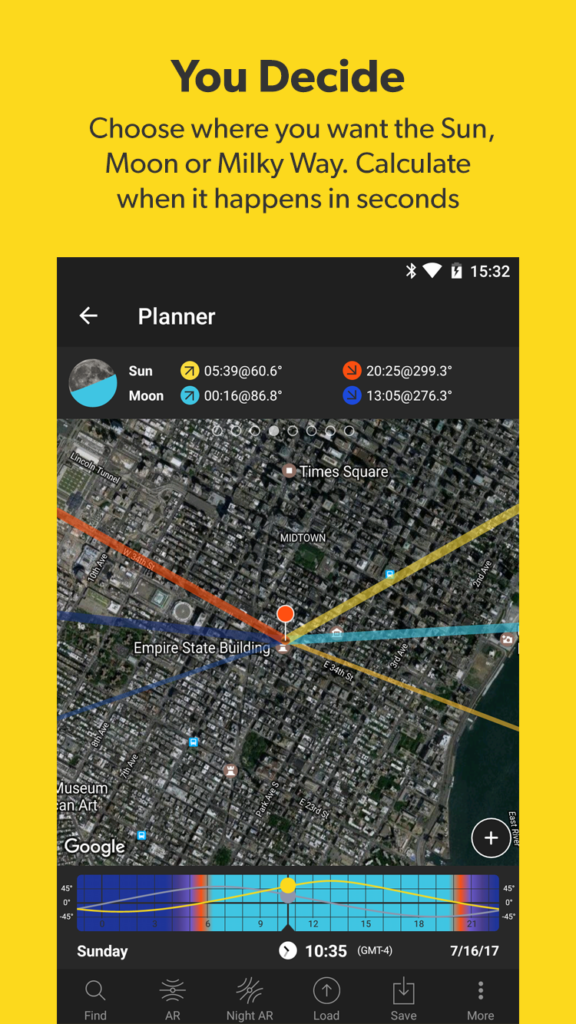

Pros:
- AR visualizer for moon and Milky Way positions
- Includes exposure and field of view calculators
- Full planning tools for astrophotography sessions
- Offline functionality for remote shooting spots
- Customizable widgets and shot scheduling tools
- Packed with educational material for users
Cons:
- Not designed for casual sky identification
- Interface has a steep learning curve
- Some features more relevant to photographers than stargazers
Contact Information:
- Website: www.photopills.com
- App store: apps.apple.com/us/app/photopills
- Google Play: play.google.com/store/apps/details
- Facebook: www.facebook.com/PhotoPills
- Twitter: x.com/PhotoPills
- Instagram: www.instagram.com/photopills

12. Pocket Universe
Pocket Universe functions as a general-purpose astronomy app with an emphasis on education. It presents the night sky through a live view interface and supports hands-free sky scanning with gyroscopic tracking. Users can point their phone at the sky to identify stars, planets, and constellations, and the app provides real-time labels and brief explanations.
The app includes quizzes, solar system facts, and even space weather updates like aurora forecasts. A night mode setting ensures readability without disrupting vision in dark environments. Pocket Universe also lets users follow planetary motion, track the ISS, and simulate sky changes over different dates and times.
It’s one of the few apps in this list that blends real-time navigation with learning tools suitable for both children and adults. While the graphics may feel dated compared to newer apps, its scope of features and educational focus make it a solid utility for general stargazing and astronomy practice.
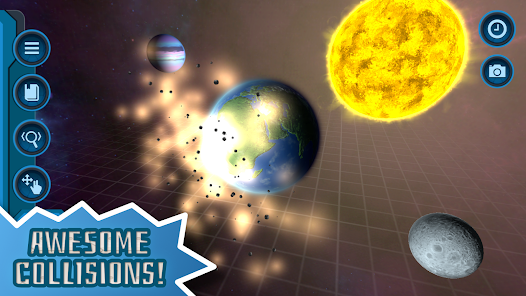
Pros:
- Real-time sky tracking with labeled objects
- Includes astronomy quizzes and fact sheets
- Covers aurora forecasts and solar activity
- Night mode for better outdoor use
- ISS tracking and planet simulation
- Educational value for all age groups
Cons:
- Visuals less refined than modern apps
- Interface feels slightly outdated
- Some features occasionally lag on older devices
Contact Information:
- Website: pocketuniverse.info
- App store: apps.apple.com/us/app/pocket-universe-astronomy
- Google Play: play.google.com/store/apps/details
Conclusion
The best free stargazing app for iPhone makes it possible to identify celestial objects quickly and accurately using only your phone. Whether you’re interested in tracking planets, recognizing constellations, or just checking what that bright light in the sky is, these apps offer practical tools without requiring payment or extra equipment.
Each app covered in this list has its own strengths. Some are better for quick object identification, while others offer more data or visual features. Choosing the right one depends on how you prefer to explore the sky, but all of them provide a useful starting point for sky observation on iOS.
