Spam calls can be a real headache. Whether it’s robocalls, telemarketers, or unknown numbers constantly ringing your phone, they can seriously disrupt your day. The good news? You don’t have to put up with it. There are some great free apps available that help block spam calls on Android devices. This article highlights the top picks that are easy to use, totally free, and actually get the job done.
Hey, as we check out the best free spam call blocker apps for Android, let’s add some calm to your busy day. Home-cooked meals are the perfect way to recharge, and ReciMe’s here to help. Import recipes from Instagram or Facebook, organize your week’s menu, and get auto-sorted grocery lists that make shopping a breeze. Download ReciMe today, cook with ease, and then tackle those spam call blockers!


1. Call Blocker by AndroidRock
Call Blocker by AndroidRock is a free Android app designed to reject unwanted calls based on user-defined preferences. Users can create a blacklist of specific numbers they want to block or set broader rules like blocking all unknown or non-contact numbers. It offers a lightweight interface that runs with minimal demand on the phone’s memory and processing power. The app also supports a whitelist feature, allowing users to make sure certain contacts are never blocked, and it maintains a log of all blocked call attempts.
The app includes different blocking modes such as blocking numbers only in the blacklist, blocking all except whitelist numbers, blocking calls from unknown numbers, or blocking every incoming call. Users have reported mixed experiences with functionality, particularly around how the app handles phone audio settings during blocked calls. While some reviews mention it works smoothly with saved contacts, others cite issues like the phone going silent or erratic behavior when blocking certain calls. The app contains ads and does not offer a paid upgrade.
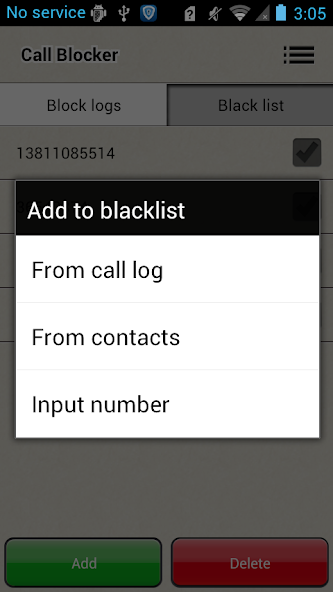
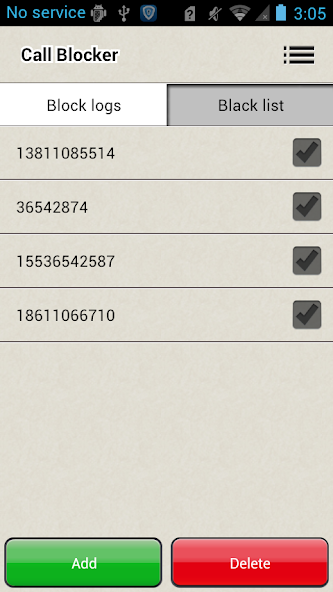
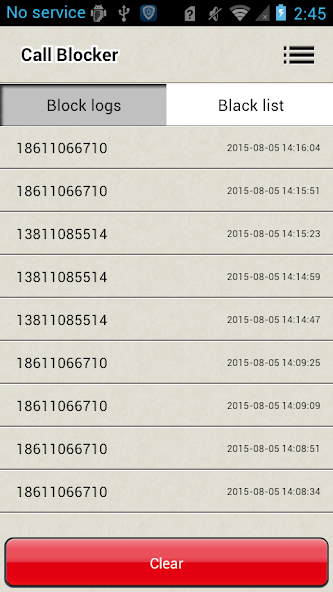
Key Highlights:
- Manual blacklisting and whitelisting of phone numbers
- Multiple blocking modes including all calls, unknown callers, and non-whitelisted numbers
- Maintains a record of blocked call attempts
- App is lightweight and uses minimal system resources
- Available for free with in-app advertising
- Last updated in August 2024
- Collects limited user data including location and app usage
- Data encryption is used during transmission
- Users cannot delete collected data
Who it’s best for:
- Android users looking for basic call blocking functions
- People who prefer to manage blocked and allowed numbers manually
- Users with older or low-spec Android phones needing a lightweight app
- Those who want a free solution without subscription options
- Individuals who are okay with occasional app ads
Contact Information:
- Google Play: play.google.com/store/apps/details

2. Should I Answer?
Should I Answer? is a call blocker app available on Android that works with an offline database to help users identify and block unwanted calls. The app uses a crowd-sourced system where users can rate phone numbers after calls. These ratings are reviewed and added to a central database, which can then be used to detect and block similar calls for other users. The database updates when users are on Wi-Fi and does not require constant internet access to function during calls.
Users can configure different protection levels from receiving alerts to full automatic blocking. The app also supports manual creation of both blocked and allowed lists. It can block hidden, international, or premium-rate numbers, and it includes a full dialer with contact access and call history. The app collects limited data related to app activity and performance, which is transmitted to a central database for updates, with encryption applied during data transfer. Data transmission is encrypted, and the app does not share data with third parties.
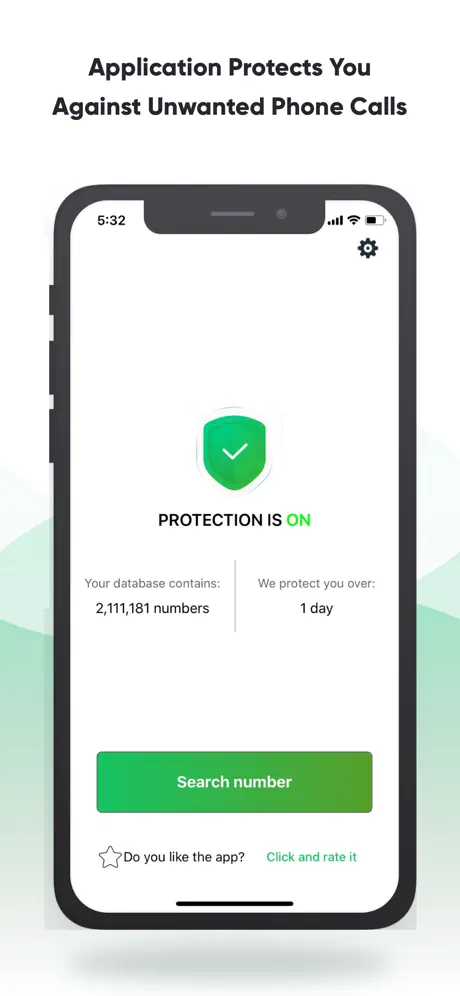
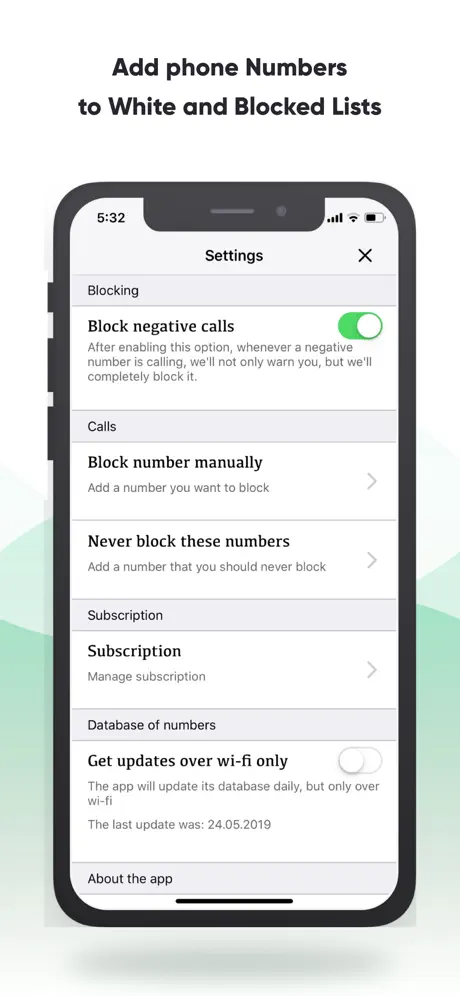

Key Highlights:
- Offline call blocking based on a user-updated database
- Option to block hidden, foreign, and premium-rate numbers
- Manual blacklist and whitelist creation
- Multiple levels of call protection settings
- Works without internet access once the database is updated
- Built-in dialer with contact management and call log
- User ratings drive spam call identification
- No data is shared with third parties
- Data is encrypted during transmission
- Cannot delete collected usage data
Who it’s best for:
- Android users who want call protection without constant internet use
- People who prefer contributing to and using crowd-sourced number reviews
- Individuals who want control over call blocking sensitivity
- Users who prefer apps with built-in dialer and contact access
- Those looking to block a variety of call types, including hidden and international numbers
Contact Information:
- Website: www.duolingo.com
- App store: apps.apple.com/us/app/should-i-answer
- Google Play: play.google.com/store/apps/details

3. Call Blocker – Blacklist App (Call Control)
Call Blocker by Call Control LLC offers tools for managing unwanted phone calls and SMS on Android devices. Users can create a personal blacklist or use the app’s Community Blacklist, which is built on spam reports from other users. The app blocks calls and messages from specific numbers, area codes, or patterns, and provides options to block unknown and hidden callers. Users can also manage call behavior using modes like “Do Not Disturb” and log blocked attempts in a built-in call history.
The app includes features such as Enhanced Caller ID, optional voicemail forwarding, and different call-blocking methods. It supports SMS filtering even on older Android versions and allows users to sync or back up block lists online. Users have reported issues related to volume muting and app stability, especially on devices without root access. According to developer-provided data, the app does not collect or share user data with third parties. Encryption is applied during data transfers, and users can request data deletion.
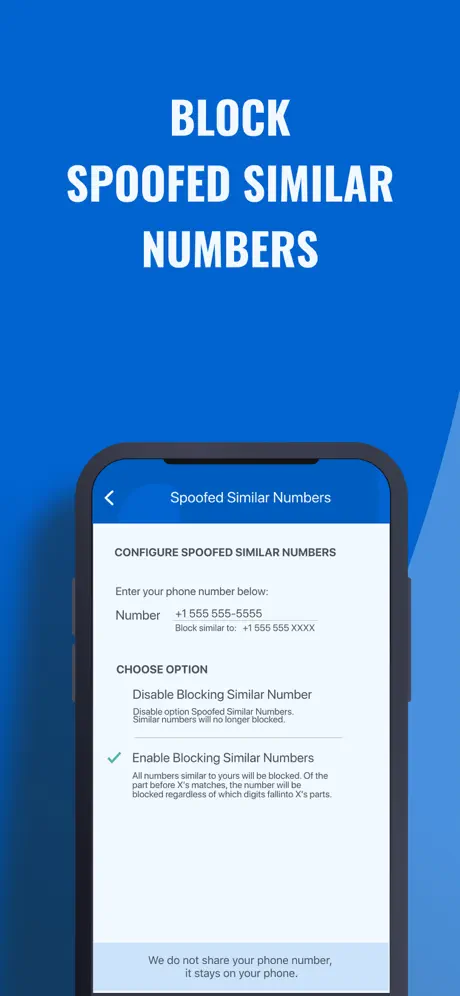
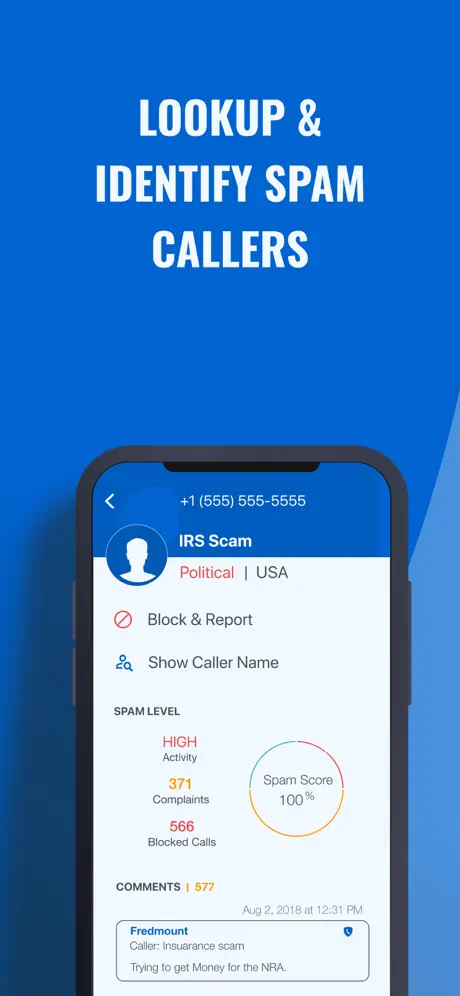
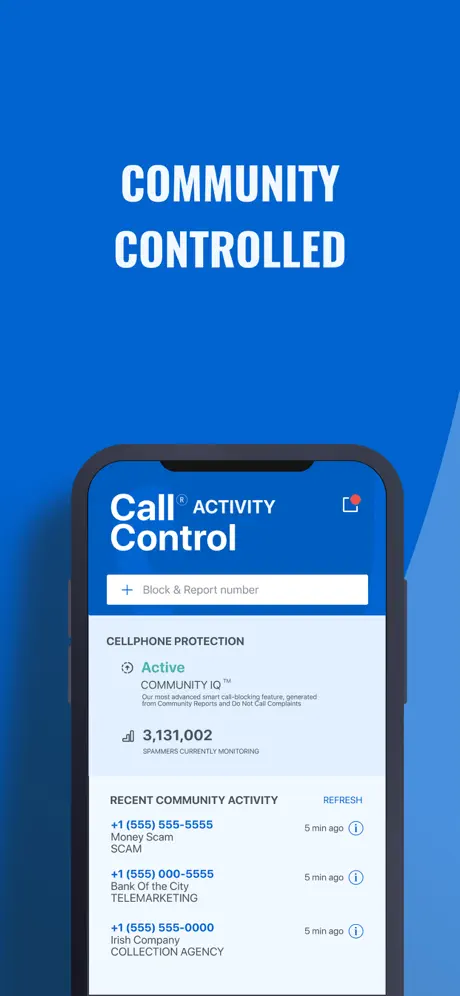
Key Highlights:
- Blocks incoming calls and SMS from specific or unknown numbers
- Community Blacklist for crowd-reported spam call filtering
- Enhanced Caller ID to identify unknown callers
- Supports call and message blocking by number, area code, or pattern
- Options to mute, drop, or redirect unwanted calls
- Built-in “Do Not Disturb” mode with scheduling
- Personal whitelist and contact protection
- SMS blocking support across Android versions
- Online sync and local backup for block lists
- Data encrypted in transit and user deletion requests accepted
Who it’s best for:
- Android users who want customizable call and SMS blocking
- People seeking community-driven spam filtering
- Users needing pattern or region-based call blocking
- Those who want scheduled silence or “Do Not Disturb” features
- Individuals looking for apps with local and cloud block list management
Contact Information:
- Website: www.callcontrol.com
- App store: apps.apple.com/us/app/call-control-1-call-blocker
- Google Play: play.google.com/store/apps/details

4. Call Blocker – Block Numbers
Call Blocker – Block Numbers is an Android app designed to help users manage unwanted phone calls through manual blacklisting. The app does not block numbers automatically but instead prompts users to decide whether to block a caller after the call. It supports adding individual phone numbers or number patterns to a custom blacklist. Identification of unknown callers is offered in real time to help users assess whether a number should be blocked.
The app includes a simple interface with features for managing blacklisted numbers, reviewing call history, and adjusting call-blocking preferences. It collects certain device and performance data and may share specific identifiers with third parties. Users can request data deletion and data is encrypted during transmission. Some reviewers have noted concerns about ads and inconsistent call-blocking behavior. The app is updated regularly to address user feedback and performance issues.
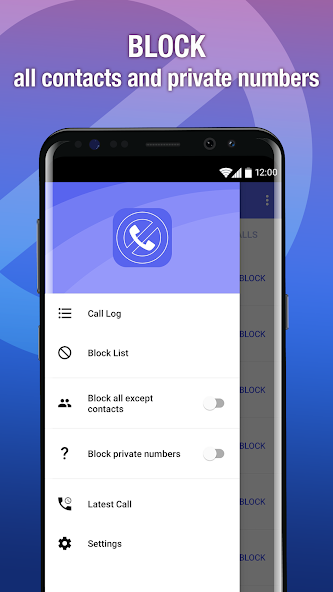
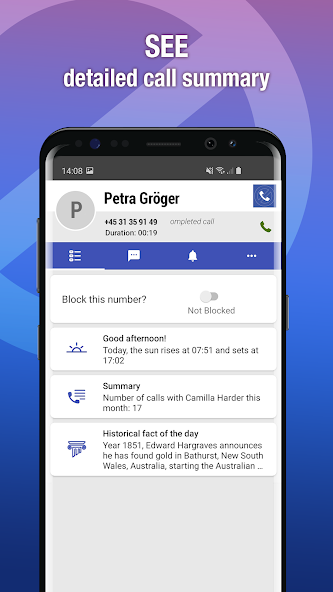
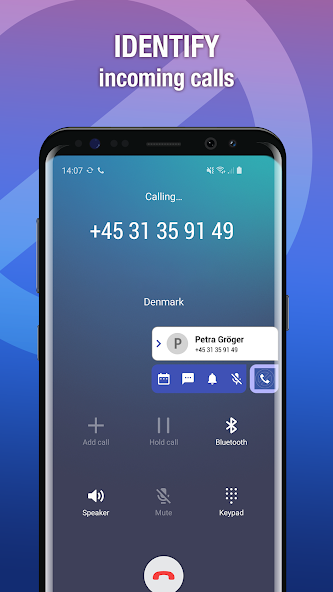
Key Highlights:
- Manual call blocking with custom blacklist
- Caller ID function for identifying unknown numbers
- Option to block numbers or number prefixes
- Does not block contacts or calls automatically
- Review and block calls after they occur
- Simple user interface for managing blocked numbers
- Data encrypted in transit
- Users can request data deletio
- App may collect and share device identifiers
Who it’s best for:
- Android users who prefer manual control over call blocking
- People wanting to block specific numbers or caller patterns
- Users looking to identify unknown callers before answering
- Individuals okay with ads in exchange for free use
- Those who prefer lightweight call management tools over automatic filtering systems
Contact Information:
- Google Play: play.google.com/store/apps/details

5. Hiya: Spam Blocker & Caller ID
Hiya is a caller identification and spam blocking app that provides tools to recognize incoming calls, report unwanted numbers, and manage caller information. It uses community input and AI-based systems to identify spam and scam activity in real time. Users receive alerts about potential threats and can choose how to respond to each call. The app also supports number lookup, visual voicemail transcription, and outgoing call protection.
Hiya collects personal and device data to operate its services and may share some of this information with third parties. Features like spam alerts, caller categorization, and contact search are part of the standard experience, though some advanced options may be limited to the paid version. The app is updated regularly with performance improvements and has received mixed feedback on feature availability and accuracy.
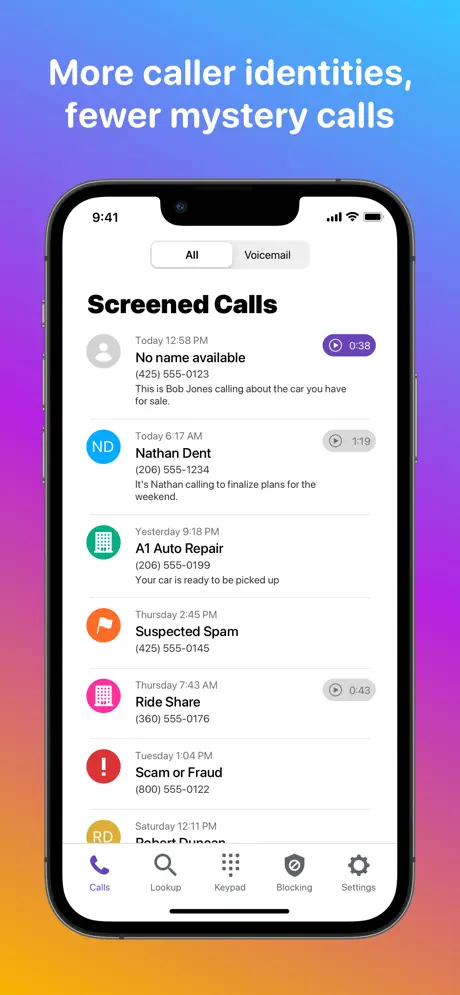
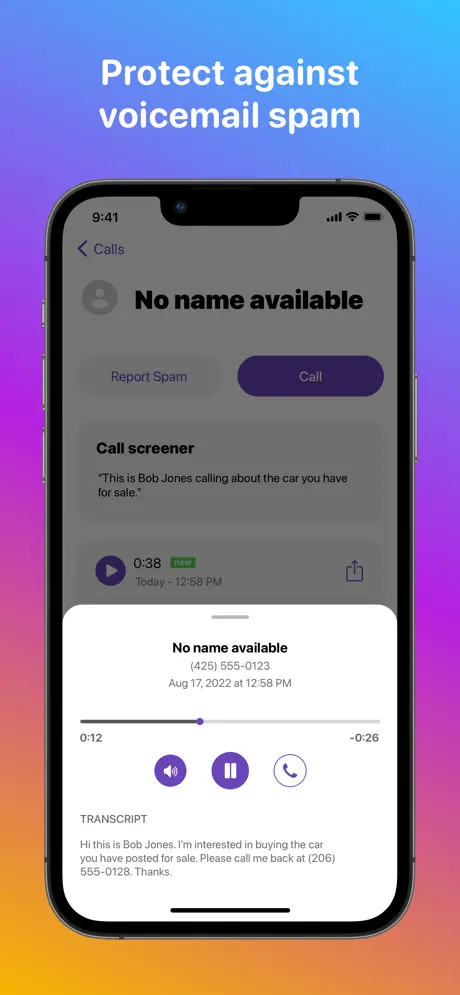
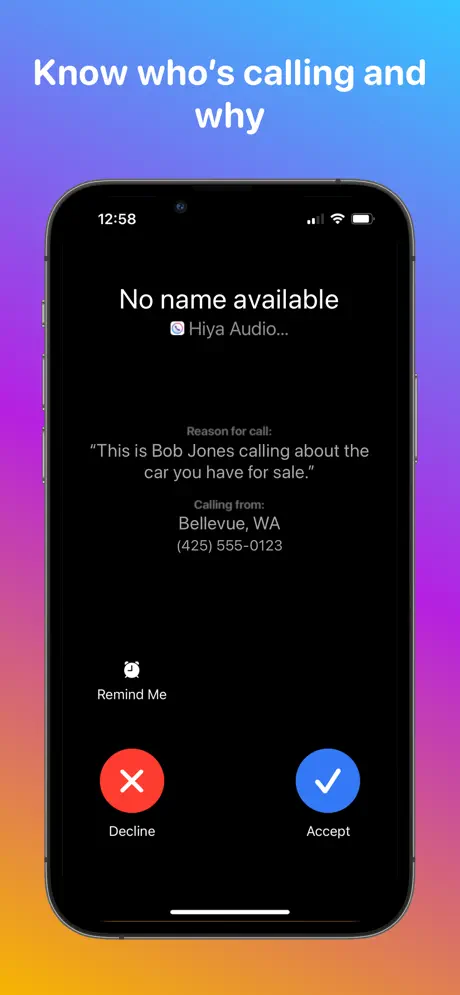
Key Highlights:
- Caller ID with AI-based number analysis
- Real-time spam and fraud call alerts
- Manual and community-based call reporting
- Visual voicemail transcription
- Number lookup and caller detail search
- Options for blocking and flagging calls
- Color-coded call interface
- Protects both incoming and outgoing calls
- Data is encrypted during transmission
- Users can request data deletion
Who it’s best for:
- Android users who want call identification features
- People interested in reporting or avoiding scam and spam numbers
- Users who want to screen unknown callers with real-time alerts
- Individuals who use voicemail and prefer text transcription
- Those looking for visual caller context during incoming calls
Contact Information:
- Website: www.hiya.com
- App store: apps.apple.com/us/app/hiya-spam-blocker-caller-id
- Google Play: play.google.com/store/apps/details
- LinkedIn: www.linkedin.com/company/hiyainc
- Facebook: www.facebook.com/Hiyainc
- Twitter: x.com/Hiya

6. Truecaller: Caller ID & Spam Blocker
Truecaller is a call and message management app for Android that focuses on caller identification, spam filtering, and SMS blocking. It relies on a community-powered spam database that is continuously updated by user reports worldwide. The app identifies unknown numbers, flags potential spam, and filters both calls and SMS from telemarketers or other unwanted sources. Users can view caller names even if the number is not saved in their contacts and can create block lists based on names, number patterns, or regions.
The app also includes a messaging platform, voicemail features, and a built-in dialer. Premium options offer profile visibility tracking, contact request limits, and ad removal. Some features such as video caller ID and AI-based assistant tools are available in selected regions. Truecaller collects a range of personal data, including location and identifiers, some of which may be shared with third parties. Encrypted transmission is used for data, and users can request data deletion through available support channels.
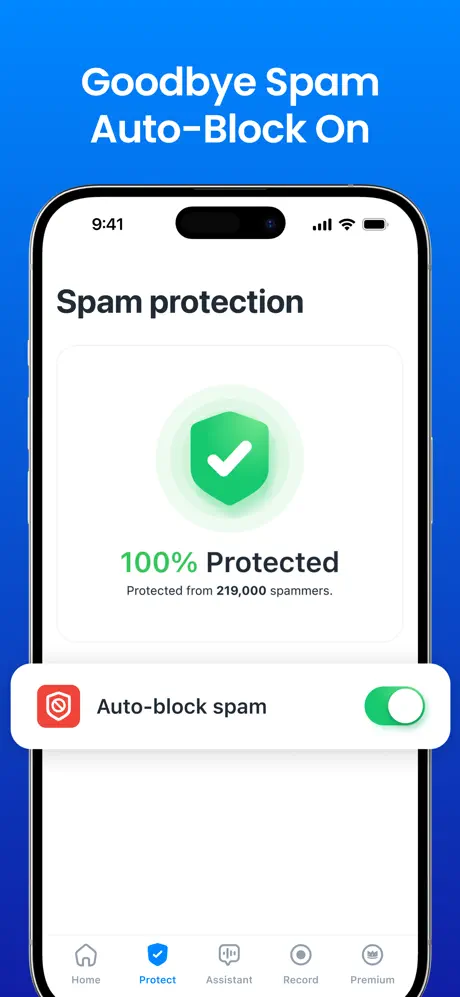
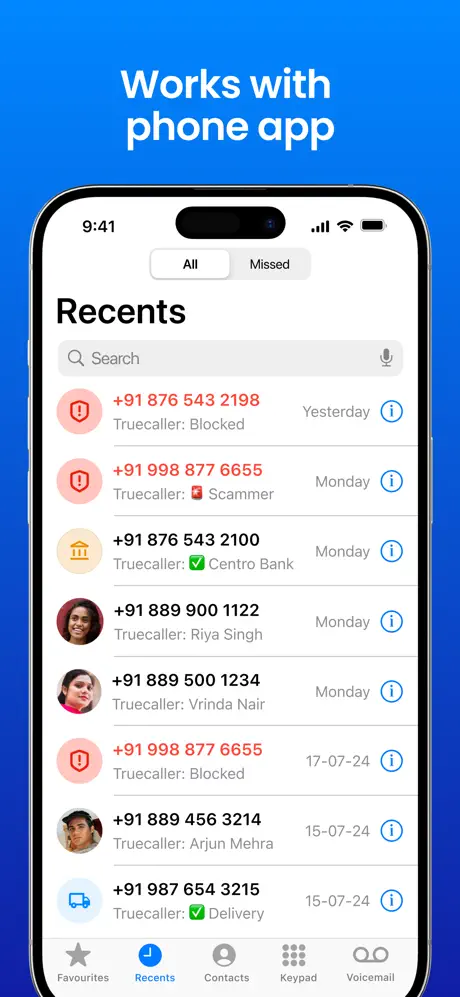
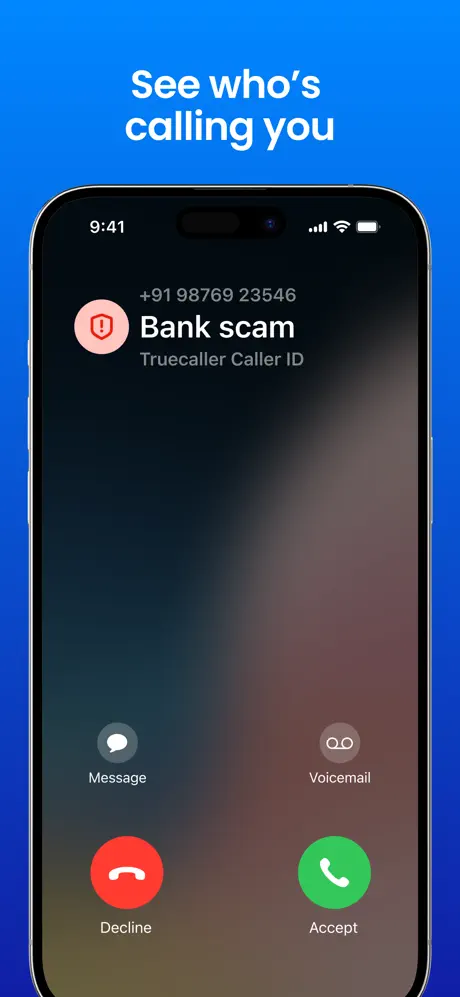
Key Highlights:
- Identifies unknown numbers using a community database
- Blocks SMS and calls from flagged numbers or based on user preferences
- Built-in dialer with caller ID and call history
- Supports number blocking by name, series, or full match
- Cloud backup of contacts and settings via Google Drive
- Visual voicemail and message management features
- Video caller ID for contacts using the app
- Dual SIM support
- Premium features include profile views and ad-free experience
- Data collection includes location and device identifiers
- Data encryption and user deletion requests supported
Who it’s best for:
- Android users who want real-time caller identification
- People dealing with frequent spam calls and SMS
- Users looking to manage both calls and messages from one app
- Individuals interested in using a built-in dialer with caller lookup
- Those who want to back up call data and settings to the cloud
- Users who prefer access to optional paid features for extended control
Contact Information:
- Website: www.truecaller.com
- App store: apps.apple.com/us/app/truecaller-caller-id-lookup
- Google Play: play.google.com/store/apps/details
- Facebook: www.facebook.com/Truecaller
- Twitter: x.com/truecaller
- Instagram: www.instagram.com/truecaller
- LinkedIn: www.linkedin.com/company/truecaller

7. Call Blocker – Stop Spam Calls
Call Blocker by UnknownPhone.com is an Android app designed to help users identify, report, and block suspicious phone numbers. It connects with an existing online database that contains over 10 million registered numbers from users in more than 30 countries. The app allows manual number blocking, number lookups, and reporting based on call behavior. Users can also access information about common phone scams reported by others.
The app supports basic call filtering as well as broader settings like blocking all unknown or international calls. Some features, including automatic detection and advanced number lookup, are available through a paid subscription. The app collects personal and usage data, some of which may be shared with third-party partners for analytics and service improvement. Users can request deletion of stored data. Reviews have mentioned limitations such as restricted access to contact-based blocking and reliance on manual number input for some features.
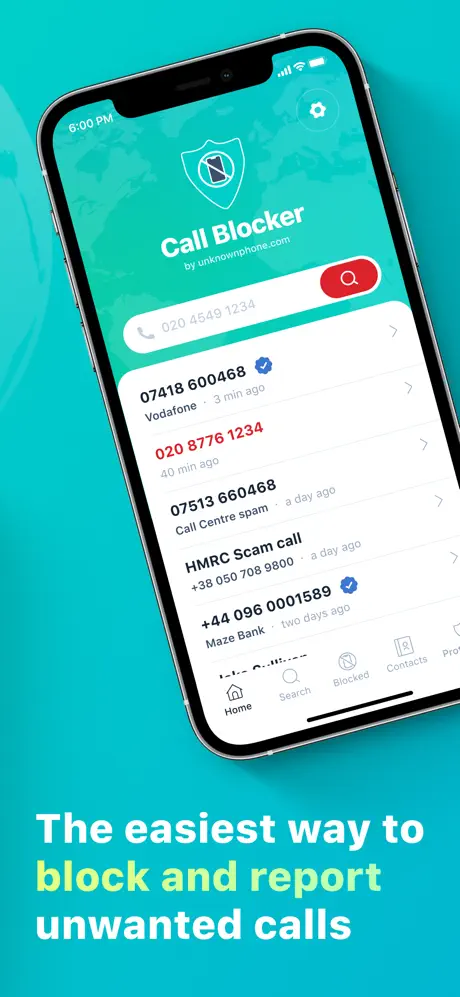
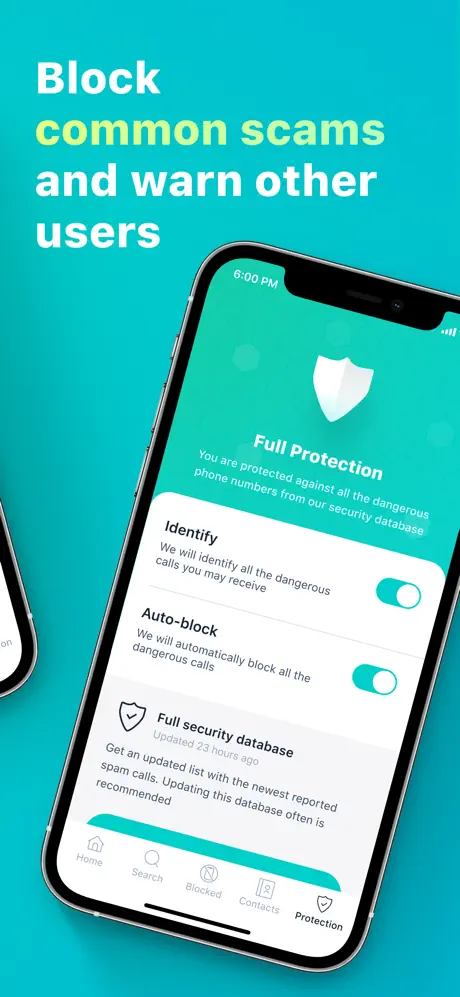
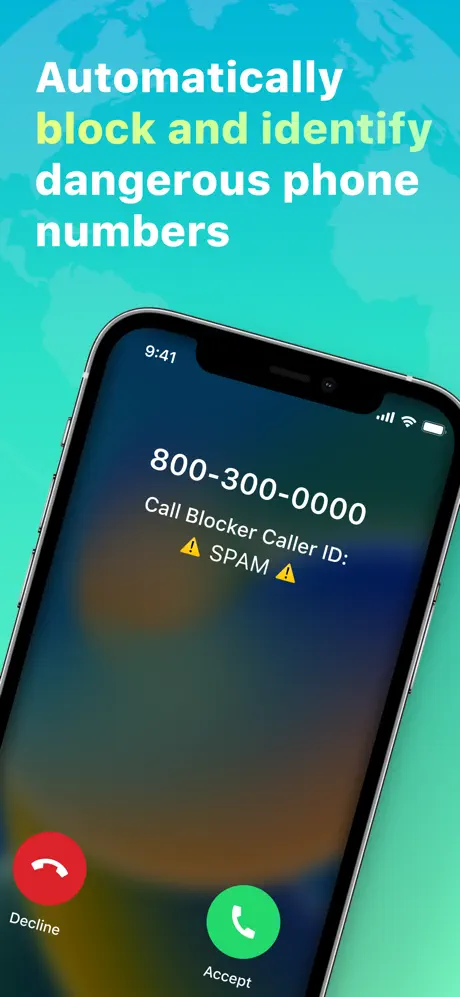
Key Highlights:
- Manual number blocking and lookup through an international spam database
- Report suspicious numbers to the community
- Option to block international, unknown, or no-caller-ID calls
- Access to scam reports and recent fraud data by region
- Subscription unlocks automated detection and broader access
- Encrypted data transmission
- No third-party data sharing stated by the developer
- Users can submit data deletion requests
Who it’s best for:
- Android users who want to check unknown numbers before answering
- People looking for a way to contribute to and benefit from a crowd-reported number database
- Users wanting control over international and hidden-number blocking
- Individuals interested in manual number filtering without contact access
- Those who are open to using a subscription-based service for additional detection features
Contact Information:
- Website: www.unknownphone.com
- App store: apps.apple.com/us/app/call-blocker
- Google Play: play.google.com/store/apps/details
- Facebook: www.facebook.com/unknownphone
- Twitter: x.com/unknownphonecom

8. Blacklist (by Enchan Li)
Blacklist is an Android app built for call and SMS filtering based on user-defined rules. It gives users the ability to block calls from unknown, hidden, or specific numbers. Blocking rules can be set by individual number, number prefixes, or partial matches. Numbers can be added manually, from contacts, or from the call log (the latter available in the Pro version). The app also includes a whitelist to make sure that specific contacts are never blocked.
Additional features include scheduled blocking hours and password protection for access (both part of the Pro version). Users can view a call block history log and toggle the blocking function on or off with a single button. While the app collects some data like performance info and device identifiers, it does not share user data with third parties. SMS blocking and other advanced features require upgrading to the Pro version. Data transmission is encrypted, but collected data cannot be deleted.
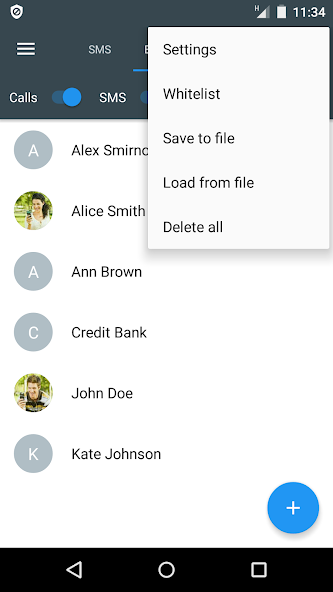
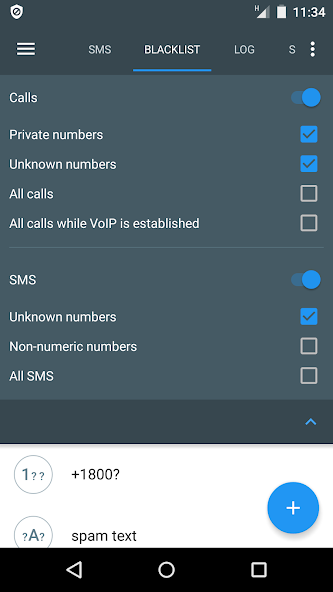
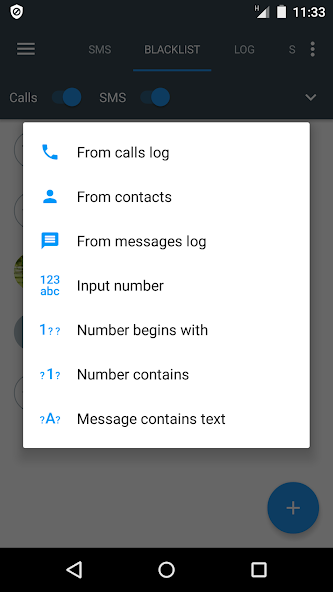
Key Highlights:
- Manual blacklisting by full number, prefix, or partial match
- Block unknown, hidden, or all calls
- Add numbers from contacts or call log (call log access in Pro version)
- Whitelist to exempt specific numbers from blocking
- Scheduled blocking times and password access (Pro features)
- View a log of blocked calls
- SMS blocking in the paid version
- Toggle blocking on or off easily
- No third-party data sharing
- Data is encrypted during transmission
- Collected data cannot be deleted
Who it’s best for:
- Android users who want manual control over call blocking
- People looking to block calls by prefix or partial number
- Users interested in scheduled blocking times
- Those who need a separate whitelist to protect specific contacts
- Individuals who are comfortable using basic call filter features without relying on AI or community databases
Contact Information:
- Google Play: play.google.com/store/apps/details

9. Block-Spam (Pamiesolutions)
Block-Spam is an Android app focused on identifying and blocking unwanted phone calls and messages. It includes features like caller ID alerts, real-time spam detection, and manual number filtering through a customizable blacklist. Users can block calls from hidden or unknown numbers, create rules based on region codes, and mute calls instead of fully rejecting them. The app also supports SMS blocking, though that feature may not work on newer Android versions.
There are tools for auto-replying to rejected calls with custom messages and scheduling specific blocking times for selected numbers. Users can add safe contacts to a whitelist to prevent them from being blocked. Block-Spam collects user data such as location and app usage, and while data is encrypted during transmission, the developer notes that collected data cannot be deleted. AI features are used to help detect and manage suspicious calls based on shared user data.
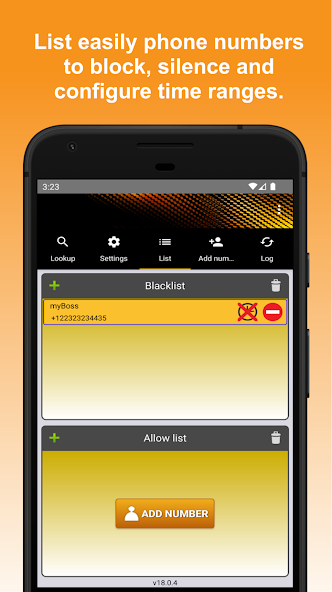
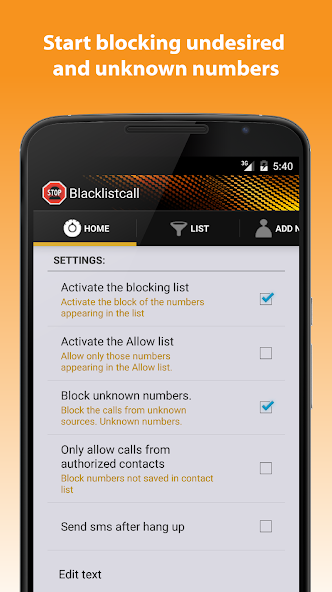
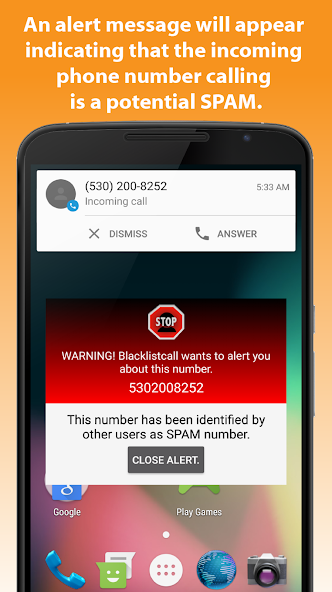
Key Highlights:
- Caller alerts and spam identification
- Customizable blacklist for individual numbers
- Blocking by region code, unknown numbers, or hidden IDs
- Option to mute or reject calls
- Auto-reply with customizable message for blocked calls
- Scheduling for time-based blocking rules
- SMS blocking support (not available on Android 4.4 and newer)
- AI-based spam detection system
- Whitelist for contacts
- Collects location and app performance data
- No data deletion option provided
Who it’s best for:
- Android users who want flexible control over call blocking
- People looking to set time-based rules for when calls can come through
- Users interested in managing calls by region or number pattern
- Those who prefer auto-reply messages for rejected calls
- Individuals who want caller alerts with AI-based spam detection features
Contact Information:
- Website: block-spam.com
- App store: apps.apple.com/us/app/block-spam
- Google Play: play.google.com/store/apps/details

10. Call Blocker (by Appsbuyout)
Call Blocker is an Android app that offers tools to identify and block incoming calls based on user preferences. It uses a large global database of phone numbers to help detect incoming callers, even if they are not saved in the user’s contacts. Users can manually add numbers to a blacklist or block groups of numbers that start with specific digits. The app includes a location-based “Do Not Disturb” feature that mutes all incoming calls when the user is in a selected area.
The caller ID screen displays information about the incoming number and provides shortcuts to send a message or add the caller to contacts. While call blocking is handled manually or by prefix rules, some users noted limited effectiveness with hidden numbers. The app collects user data, including location and device identifiers, and may share some of it with third parties. Data is encrypted during transmission, and users can request data deletion.
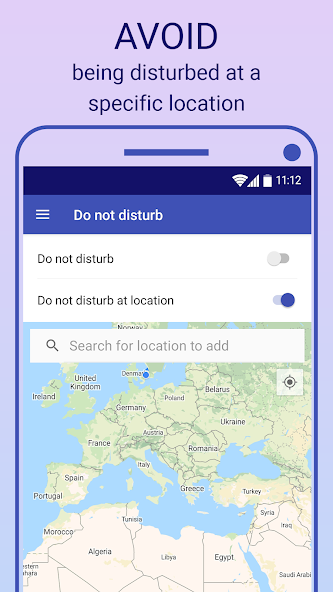
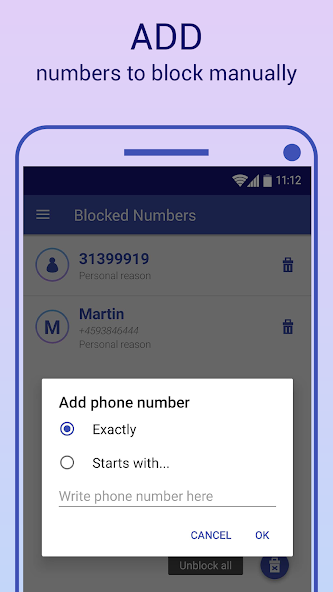
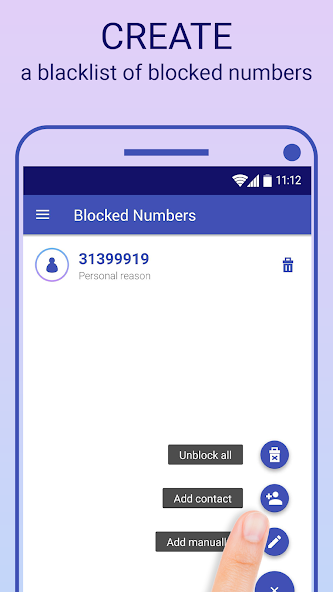
Key Highlights:
- Caller ID shows incoming call details in real time
- Manual blocking of specific numbers or number ranges
- Blacklist feature for managing unwanted contacts
- “Do Not Disturb” mode based on physical location
- Caller actions available directly from the incoming call screen
- Access to a large global number database
- Simple toggle and settings interface
- Data encryption during transfer
- Option to request deletion of stored data
- Some data may be shared with third parties
Who it’s best for:
- Android users who want basic call screening and manual blocking tools
- People looking to block number patterns instead of individual contacts
- Users interested in setting up silence zones by physical location
- Those who want quick access to call response actions during incoming calls
- Individuals open to using a caller ID database for call identification
Contact Information:
- App store: apps.apple.com/us/app/caller-id-call-blocker
- Google Play: play.google.com/store/apps/details

11. CallApp
CallApp is an Android app that combines caller identification, spam blocking, SMS filtering, and call recording in a single interface. It uses a large database of phone numbers to identify callers, whether they are saved in a user’s contact list or not. Users can block numbers manually or create a blacklist with filters for spam, robocalls, or unknown numbers. It also includes SMS management tools that organize messages into categories and filter out suspected spam texts.
The app features an auto-recording function for calls, which can be enabled for incoming and outgoing calls on supported devices. Users can also use CallApp as their default SMS app, with features that include spam recognition and message sorting. It integrates with messaging platforms like WhatsApp, Viber, and Telegram for caller ID. Some data is shared with third parties, and data transmission is not encrypted. Data deletion requests are supported.
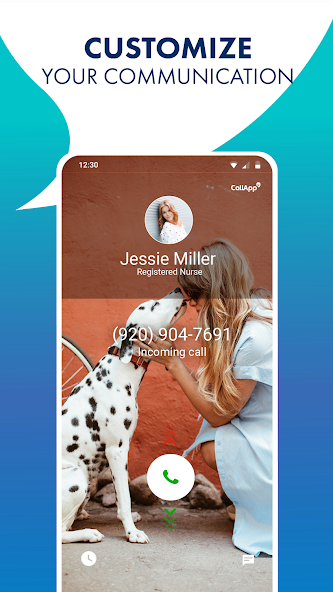
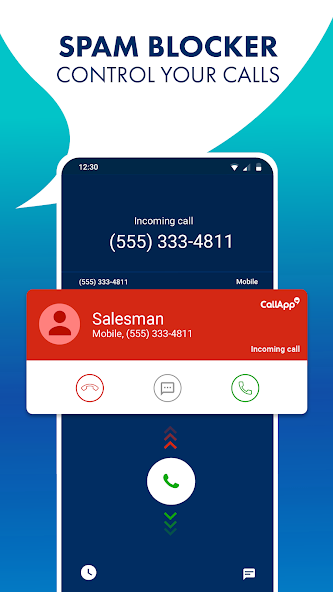
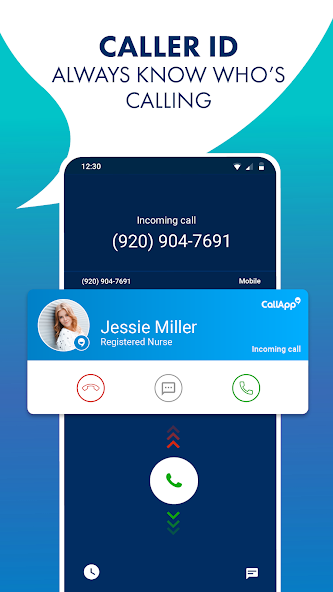
Key Highlights:
- Caller ID for phone and some messaging apps
- Phone number lookup with access to a large database
- Manual call blocking and customizable blacklist
- Call recording on compatible Android devices
- SMS filtering and message organization tools
- Auto-response and caller-based settings
- Option to use the app as a default SMS manager
- Works with select wearable devices
- Collects and shares device identifier data
- No encryption of transmitted data
- Users can request data deletion
Who it’s best for:
- Android users looking to combine call and message management
- People who want built-in call recording without using a separate app
- Users dealing with frequent spam or scam calls and texts
- Those who want caller ID across multiple platforms like WhatsApp and Viber
- Individuals who want to manage call and SMS settings from one place
Contact Information:
- Website: calleridblockapp.blogspot.com
- App store: apps.apple.com/us/app/callapp-caller-id-block
- Google Play: play.google.com/store/apps/details

12. Call Blocker
Call Blocker by Backtracking Technologies is a lightweight Android app designed to filter out unwanted phone calls. Users can block private or hidden numbers, calls from unknown sources, or all numbers not saved to a personal whitelist. The app includes a log of blocked calls and a toggle for notifications about blocked attempts. Numbers can be added to the whitelist or manually entered into a blocklist.
The app does not collect or share user data and operates without requiring a user account. It lacks features like SMS blocking or integration with messaging services, and some users have reported issues with call log access on certain devices. Updates have focused on performance fixes rather than expanding functionality.
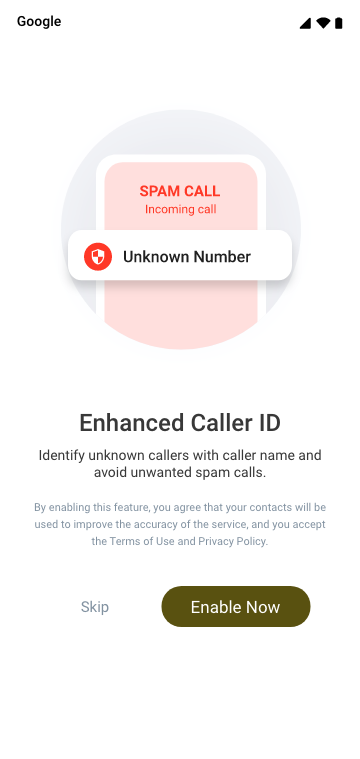
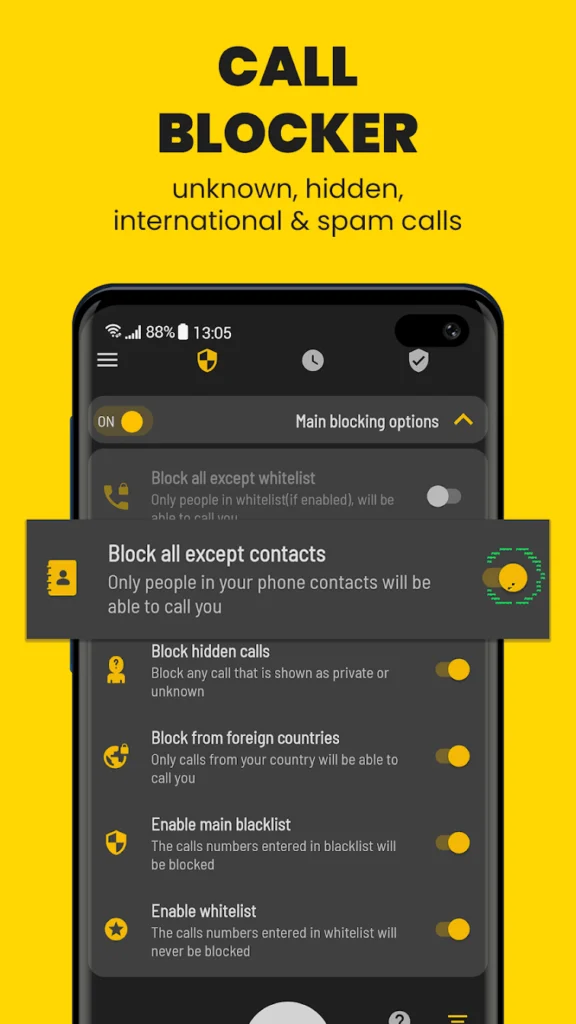
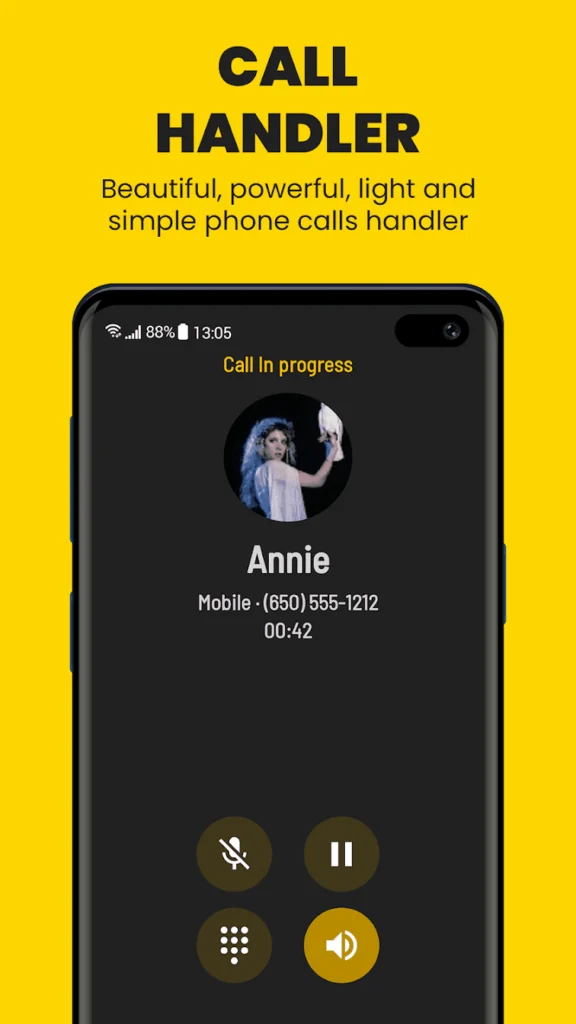
Key Highlights:
- Blocks private, hidden, and unknown numbers
- Option to block all numbers except those on a whitelist
- Manual input for block and allow lists
- Maintains a call block history log
- Toggle notifications for blocked calls
- Does not collect or transmit user data
- No registration or login required
Who it’s best for:
- Users looking for a basic call blocker without extra features
- Those who want to block all calls except from known contacts
- People who prefer manual control over block settings
- Android users with devices that support call log access without restrictions
- Individuals who want a privacy-focused app without data collection
Contact Information:
- Google Play: play.google.com/store/apps/details

13. SBlocker: Call Spam Blocker
SBlocker is a free call blocking app developed by Phone Tracker Apps LLC for Android users who want to reduce unwanted calls. It provides real-time alerts about spam, scam, and robocalls using a large internal database of flagged numbers. The app identifies incoming calls before the user picks up and automatically blocks those reported as spam. It also includes a smart dialer and reverse number lookup to help users recognize unfamiliar callers.
The app can detect calls from unknown sources and filter them before they reach the user. While it offers features for managing incoming calls and some SMS blocking, it does not include premium upgrades or advanced call recording. No registration is required, and the app does not share data with third parties.
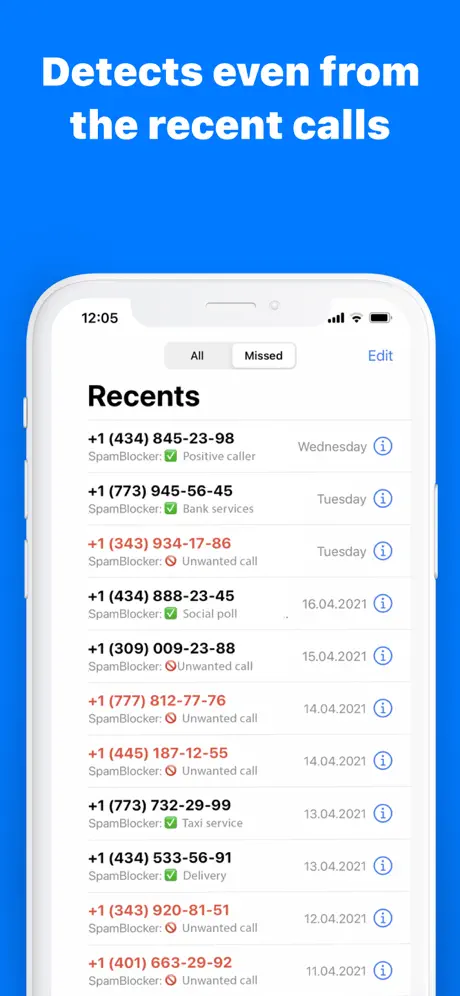
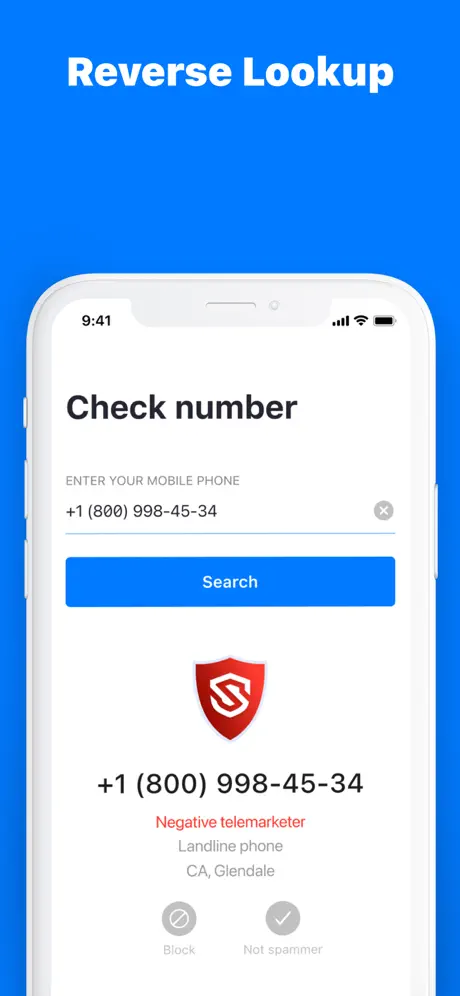
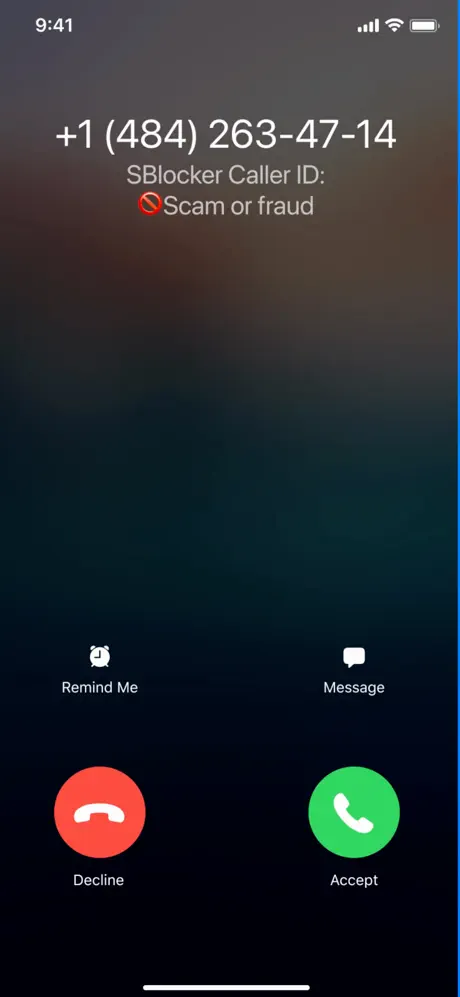
Key Highlights:
- Real-time caller identification and spam alerts
- Reverse number lookup included
- Blocks robocalls, scam calls, and known spam numbers
- Smart dialer with built-in call detection features
- Free to use with no required account
- SMS blocking support on older Android versions
- Does not share data with external parties
Who it’s best for:
- Users looking for a basic call identification and blocking tool
- People receiving frequent spam or robocalls
- Android users who prefer apps without sign-up requirements
- Those who want to see caller info before answering
- Individuals interested in free anti-spam tools without paid tiers
Contact Information:
- Website: 4ind.us
- App store: apps.apple.com/ru/app/spam-call-blocker-scam-shield
- Google Play: play.google.com/store/apps/details

14. Call Blocker: Spam Protection
Call Blocker: Spam Protection is an Android app developed by App Magic Entertainment that focuses on identifying and filtering out spam, robocalls, and unwanted telemarketing calls. It uses real-time alerts and call filtering mechanisms to detect suspicious activity and provides users with options to block calls after they occur. Users can also report spam numbers to contribute to the app’s shared detection system.
The app includes region-based blocking and a risk alert system that flags potentially dangerous numbers. It does not require personal data collection and encrypts data during transmission. Some data types, like location and app performance information, may be shared with third parties. The app’s core focus is on reducing interruptions from spam and giving users better control over incoming calls.
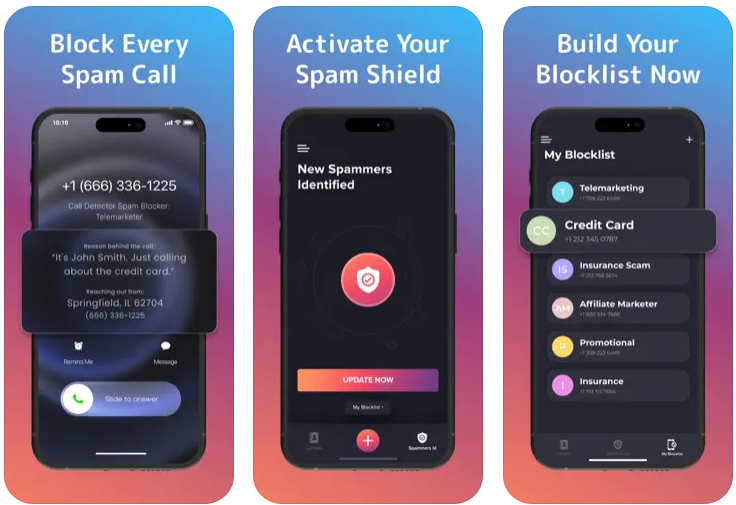
Key Highlights:
- Call blocking for robocalls, spam, and telemarketing
- Region-based blocking to filter calls by country or area
- Real-time alerts about risky incoming calls
- Post-call blocking feature for quick number filtering
- Community-driven spam reporting system
- No account registration required
- Data encryption during transfer
Who it’s best for:
- People receiving frequent spam or robocalls
- Users who want to block calls from specific regions
- Android users who prefer apps with minimal setup
- Anyone interested in contributing to a shared spam-report system
- Users who want basic protection without complex configurations
Contact Information:

15. Caller ID & Spam Call Blocker
Caller ID & Spam Call Blocker offers a range of tools for identifying unknown callers, blocking spam, and managing call and message settings. It provides caller details such as name, address, and location, and gives users access to social media profiles and online presence when available. The app supports custom call blocking by number or area code and includes a call log for managing incoming, outgoing, and missed calls. It also offers backup and restore options for contacts and call history.
In addition to call features, it handles SMS with filtering, auto-reply, message scheduling, and blocking based on keywords or numbers. The app emphasizes privacy and does not upload a user’s contact list or expose it to the public. Some data types, such as contact identifiers, may be shared with third parties, but the app states that it does not collect personal information. Language support and regular updates are included.
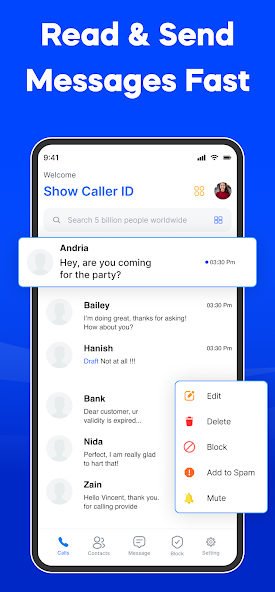
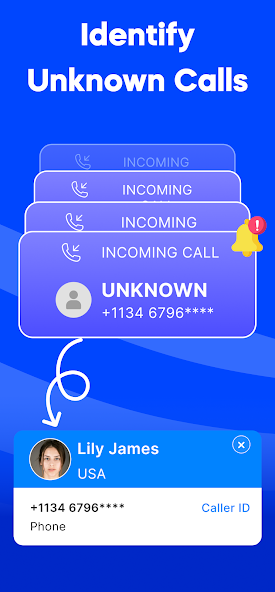
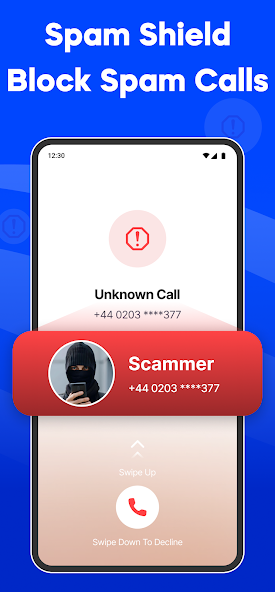
Key Highlights:
- Caller name and location identification
- Call blocking by number or area code
- Spam SMS filtering and keyword-based blocking
- Social profile and web presence lookup
- Message scheduling and auto-reply
- Call and message history backup
- Multilingual support
Who it’s best for:
- Users who want caller location and name information
- People looking to filter both calls and SMS
- Anyone interested in social profile lookup for unknown numbers
- Those who prefer customizing block settings by region or contact
- Android users needing message automation and backups
Contact Information:
- Google Play: play.google.com/store/apps/details

16. Call Blocker – Antispam
This app provides customizable tools for filtering unwanted calls based on user preferences. Users can block specific numbers, unknown callers, or numbers not saved in their contacts. It includes rule-based filters such as “starts with,” “ends with,” or “contains” to block large groups of numbers. A scheduling option lets users choose specific times and days to activate blocking.
The app also includes a built-in dialer with T9 search to quickly find contacts and make calls. A white list is available for important numbers that should never be blocked. The overall design focuses on lightweight performance and minimal resource use.

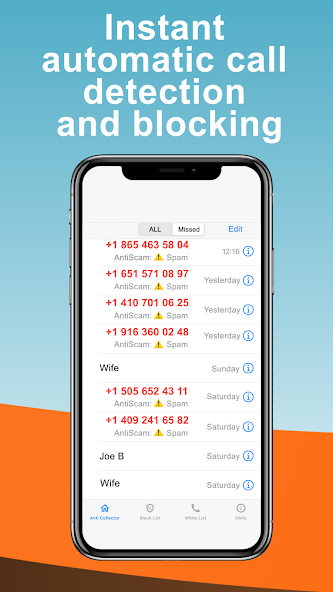
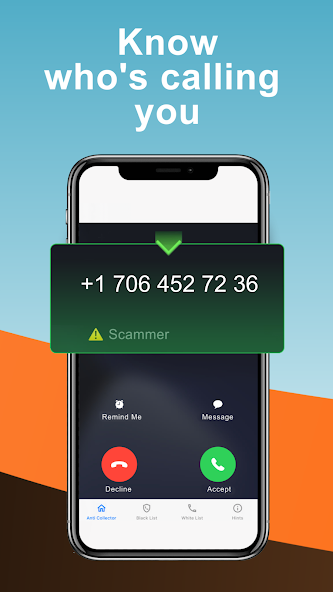
Key Highlights:
- Customizable call blocking with rule filters
- Rejects private, hidden, and unknown numbers
- Scheduling feature for timed blocking
- Built-in dialer with T9 search functionality
- White list for exempting selected contacts
- Low resource and battery usage
Who it’s best for:
- Users looking to block broad ranges of spam numbers
- Anyone needing time-based call filtering
- People who prefer a built-in dialer for managing calls
- Those wanting to keep key contacts always reachable
Contact Information:
- Website: antikollector.com.ua
- App store: apps.apple.com/ca/app/antispam-call-blocker
- Google Play: play.google.com/store/apps/details

17. Whoscall – Caller ID & Block
Whoscall offers tools for identifying unknown callers and reducing unwanted calls by drawing from a large offline number database and user reports. It can display caller names and regions without an internet connection and supports blocking of various call types including spam, telemarketing, and robocalls. The app also features a search function for checking phone numbers before returning missed calls.
In addition to blocking and identification, users can set up a personalized caller card to display custom information during calls. This feature may be used to help others recognize the user’s number more easily. Businesses can use this function to share updates or branded content with their contacts.
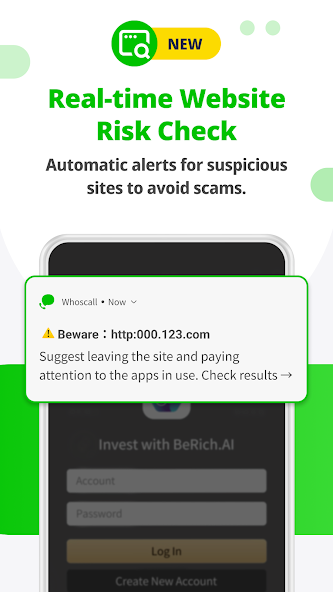

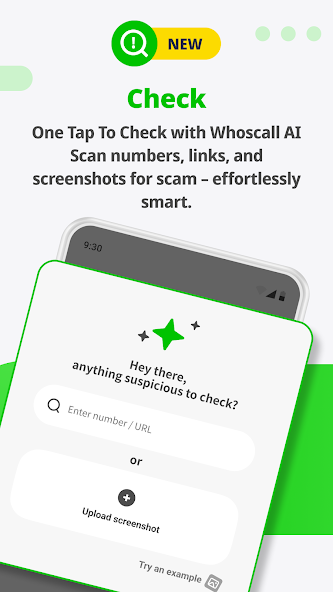
Key Highlights:
- Caller ID with offline number database
- Spam, robocall, and telemarketing call blocking
- Search tool for looking up unknown numbers
- Customizable caller ID card for businesses
- Minimal reliance on internet connection for core features
Who it’s best for:
- Users who receive frequent calls from unfamiliar numbers
- Anyone needing a basic offline caller ID tool
- Small business owners interested in caller branding
- People wanting to screen calls without constant internet access
Contact Information:
- Website: whoscall.com
- App store: apps.apple.com/us/app/whoscall-caller-id-block
- Google Play: play.google.com/store/apps/details
- Instagram: www.instagram.com/whoscall_tw
- Facebook: www.facebook.com/WhosCall.Taiwan
- Twitter: x.com/Whoscall_Japan

18. Eyecon – Caller ID & Spam Block
Whoscall offers tools for identifying unknown callers and reducing unwanted calls, using a large offline number database for basic functions and requiring internet for updates and advanced features. The app supports integration with popular messaging platforms and organizes contact options based on frequency of use. It displays caller photos during calls and helps users manage unknown numbers with a simplified interface.
In addition to contact organization, Eyecon offers features like call availability checks, smart dial search, spam call blocking, and post-call contact saving. Users can personalize their appearance to others and apply custom color themes to their own contact list. The app includes a caller ID function and lets users manage communications across apps from one place.



Key Highlights:
- Adds photos and names to contacts using online profiles
- Displays visual caller ID with photo during calls
- Blocks spam and anonymous calls
- Built-in smart dialer and call manager
- Supports quick access to messaging apps like WhatsApp and Facebook
- Allows custom contact appearance and themes
- Contact availability check before calling
- Post-call prompts for adding new contacts
Who it’s best for:
- People who prefer a visual contact interface
- Users who communicate across multiple apps
- Anyone wanting to identify callers by photo and name
- Those looking to centralize their messaging and call tools
- Android users seeking a replacement for the default dialer
Contact Information:
- Website: contactscalleridapp.blogspot.com
- App store: apps.apple.com/us/app/eyecon-caller-id-contacts
- Google Play: play.google.com/store/apps/details
Conclusion
In a world where unwanted calls have become a daily frustration, having the right call blocker on hand can make all the difference. Android users have access to a wide range of free apps that help manage, silence, or block spam calls without extra effort. Whether the focus is on identifying unknown numbers, blocking robocalls, or simply cutting down on distractions, these tools offer straightforward ways to stay in control of incoming calls.
Each app has its strengths, and the best choice often depends on how someone prefers to manage their communication. From visual caller ID features to advanced filtering rules and integration with messaging apps, there’s something available for just about every type of user. Exploring a few of these options can help users find the right fit for their routine without paying for a subscription.

Leave a Reply
You must be logged in to post a comment.