Podcasts have become a routine part of how people get news, learn skills, or pass time. If you’re using an iPhone, there are several free podcast apps that let you find, subscribe to, and play episodes without needing to pay or register. These apps give you access to thousands of shows with tools to manage your listening without complications.
Most apps include basic features like playback speed adjustment, automatic downloads, and bookmarking. Others offer extras like curated recommendations, Apple Watch support, or offline modes for commuting or travel. The goal is to make podcast listening easy, without locking features behind a paywall.
This guide compares each best free podcast app for iPhone based strictly on what it offers without upgrades. The focus is on stability, search functions, interface design, and how each app handles content discovery and playback. There’s no promotional spin here – just facts about what works and what doesn’t.
If you’re looking for a podcast app that does the job without cost or clutter, the following options cover the full range from minimal to feature-rich. All are free, usable out of the box, and available on iOS.
Hey, choosing the best free podcast app for iPhone in 2025? Before you watch those episodes, let’s make your kitchen prep just as engaging with ReciMe. ReciMe imports recipes from Instagram, TikTok, Facebook, and Pinterest, with YouTube support on the way. It grabs recipes from screenshots for instant saves, helps you plan your weekly meals, and creates grocery lists sorted by aisle in a flash. Download ReciMe now, and let’s explore those podcast apps!


1. Apple Podcasts
Apple Podcasts is pre-installed on every iPhone, offering immediate access to a large and regularly updated library of shows without requiring extra downloads or sign-ups. Users can browse thousands of podcasts across different categories, including news, health, history, science, and technology. The app allows quick subscription to shows, with new episodes appearing automatically in the library once they are released. It also features region-specific top charts and curated collections managed by Apple’s editorial team.
Playback controls include variable speed adjustment, a sleep timer, and forward or backward skip options. The app supports offline listening through manual or automatic episode downloads. It also integrates with system-level features like Siri voice commands, Spotlight search, and Handoff between Apple devices. Apple Podcasts can be used through CarPlay while driving, synced with Apple Watch for mobile listening, and connected to HomePod or other AirPlay-supported speakers for home playback.
While the app is limited to Apple’s ecosystem and doesn’t provide advanced playlist management, it performs well for users who want a reliable, no-cost podcast solution. The interface emphasizes clarity over customization, and syncing works smoothly across devices tied to the same Apple ID. For everyday podcast listening on iPhone, the app provides a stable and functional experience without needing to create an account or adjust complex settings.

Pros:
- Pre-installed and free to use
- Access to a wide podcast catalog
- Offline download and auto-download options
- Siri and system integration
- No ads or sign-up requirements
- Works with Apple Watch, CarPlay, and HomePod
- Episode alerts and automatic updates
- Region-based charts and curated sections
Cons:
- Limited sorting and playlist tools
- No support for Android or non-Apple devices
- No advanced customization options
Contact Information:
- App store: apps.apple.com/apple-podcasts
- Website: podcasters.apple.com
- Phone: 1-800-692-7753

2. Laughable
Laughable is a podcast app focused primarily on comedy. It organizes content around comedians, letting users search for specific performers and find every podcast they’ve appeared on, whether as a host or guest. It also includes non-comedy shows but retains a focus on entertainment and humor-first content.
Users can subscribe to comedians or shows, stream episodes, and download content for offline listening. The app includes basic playback tools such as speed adjustment, skip controls, and queue management. Laughable builds a profile around listening habits and highlights related guests, offering a different way to discover podcasts through personalities rather than show titles.
Though not suited for general-purpose podcast management, Laughable is a niche tool that works well for fans of comedy or personality-driven podcasts. It’s free to use and does not require a subscription for full access. The discovery method is unique and can surface lesser-known podcast appearances that aren’t easily found through other apps.
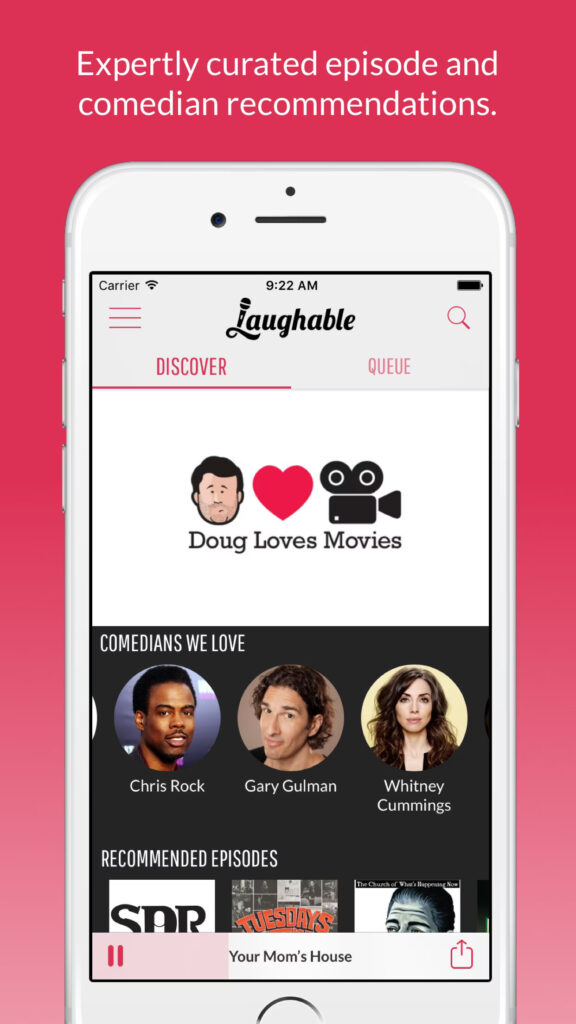
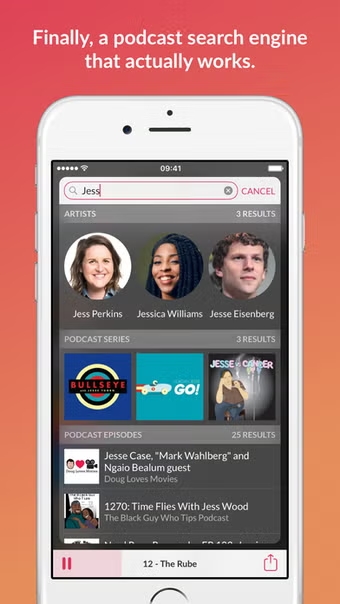
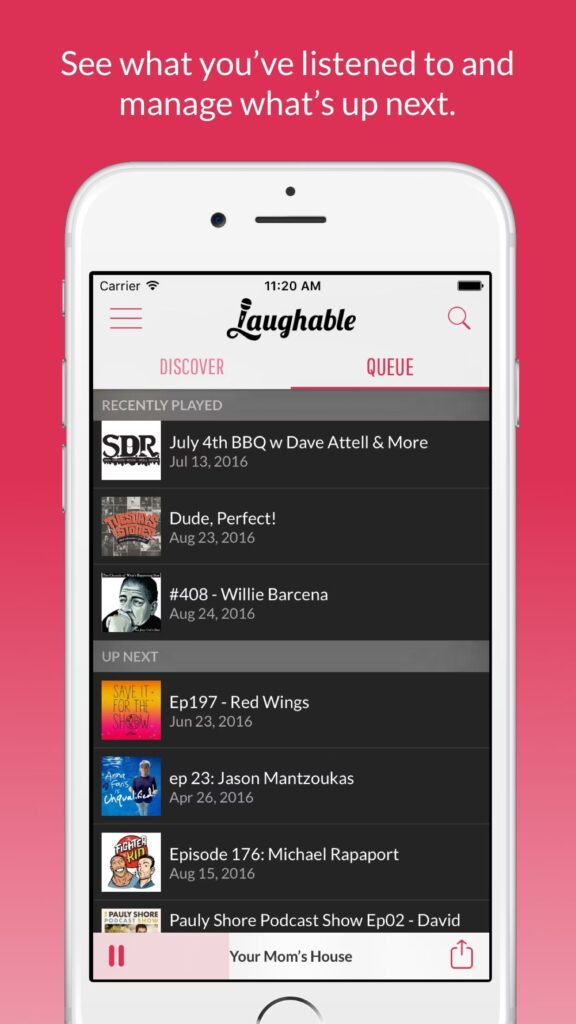
Pros:
- Comedy-focused discovery by performer
- Includes host and guest appearance tracking
- Offline playback and download support
- Personality-based podcast navigation
- Free to use without locked features
Cons:
- Not ideal for non-comedy content
- Interface tailored to niche audience
- Lacks advanced organization tools
Contact Information:
- Website: laughable.en.softonic.com
- Facebook: www.facebook.com/laughable
- Instagram: www.instagram.com/laughable
- Twitter: x.com/laughable

3. Spotify
Spotify is widely known as a music streaming platform, but it also functions as a full-featured podcast player. The app includes thousands of podcasts, ranging from mainstream productions to niche independent shows. Users can search, follow, and stream podcasts directly, all within the same interface as their music. Podcasts are organized into categories like trending, top episodes, and recommended shows based on listening history.
Spotify includes essential playback features such as speed control, skip functions, and a sleep timer. Users can download episodes for offline listening and queue them alongside music tracks. The app also offers cross-platform syncing, so playback resumes across devices regardless of operating system. Some podcast creators release Spotify-exclusive content, which is only available to listeners on the platform.
While Spotify’s podcast interface is not as specialized as apps built solely for podcasts, it is a practical option for users who want music and spoken audio in one place. It doesn’t offer features like custom folders or smart playlists, but for casual podcast listening and daily use, the app provides consistent performance and is free to use with ads.

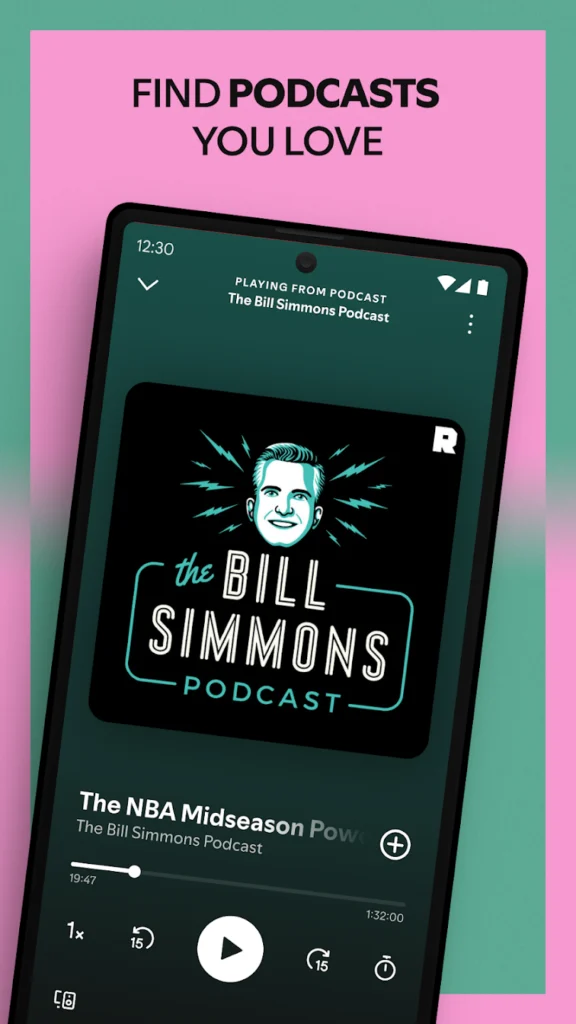
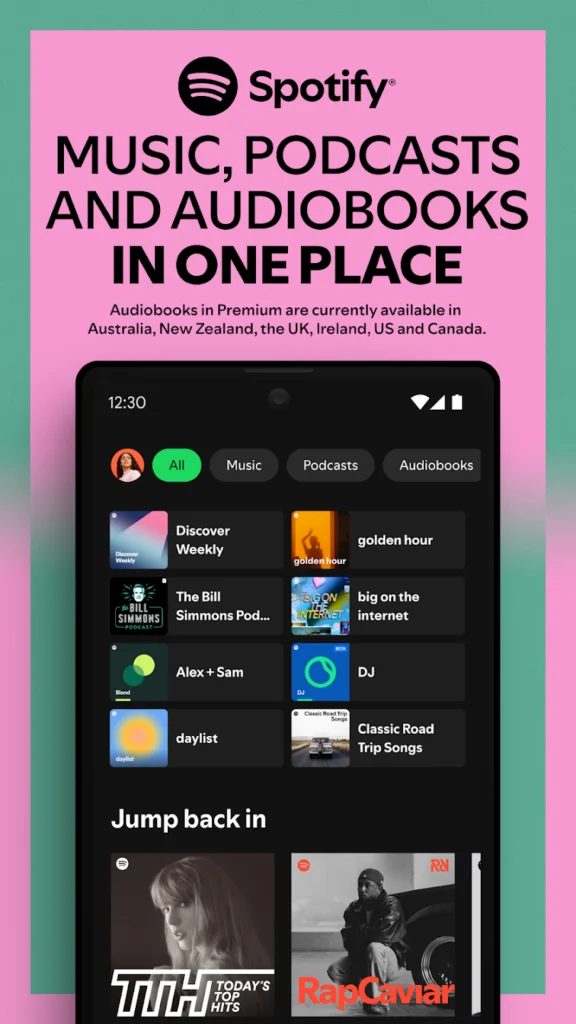
Pros:
- Combined music and podcast streaming in one app
- Large and diverse podcast catalog
- Offline downloads for free users
- Cross-device syncing across mobile and desktop
- Speed control and sleep timer options
- Curated podcast categories and charts
Cons:
- Ads appear unless using a premium account
- Lacks advanced podcast organization tools
- Some content limited to Spotify platform only
Contact Information:
- Website: www.spotify.com
- App Store: apps.apple.com/app/spotify
- Google Play: play.google.com/store/apps/details
- Facebook: www.facebook.com/spotify
- Instagram: www.instagram.com/spotify
- Twitter: x.com/spotify
- LinkedIn: www.linkedin.com/company/spotify

4. Pocket Casts
Pocket Casts offers a clean interface and core podcast features for free on iPhone. It supports episode streaming, downloading, and the ability to follow or unfollow podcasts with one tap. The app allows sorting by release date, playback status, and custom filters. It includes a discover section with curated lists and search by topic or show name.
Playback tools are detailed, with speed controls, volume boost, silence trimming, and a sleep timer. Downloads can be managed automatically, and the app supports playback queue customization. Pocket Casts also allows archiving of played episodes and includes Apple Watch and CarPlay support. Users can listen without creating an account, but syncing across devices requires login.
While the app was previously paid, its core functions are now available for free. Advanced features like themes or server-side storage are part of the optional Plus plan, but basic listening, search, and playback management work without payment. It’s suited to users who want more control than default apps offer without subscribing to anything.
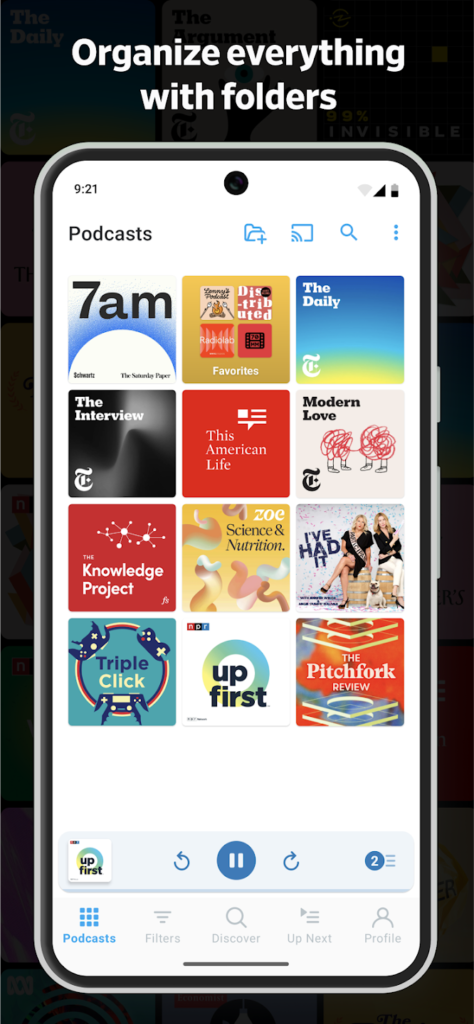


Pros:
- Advanced playback controls available for free
- Custom filters and playback queues
- Supports CarPlay and Apple Watch
- Auto-download and archive options
- Stream or download without account
Cons:
- Some features reserved for premium tier
- Cross-device sync requires login
- Interface may be complex for new users
Contact Information:
- Website: pocketcasts.com
- App Store: apps.apple.com/us/app/pocket-casts-podcast-player
- Google Play: play.google.com/store/apps/details
- Instagram: www.instagram.com/pocketcasts
- Twitter: x.com/pocketcasts

5. Overcast
Overcast is an iOS-exclusive podcast player that emphasizes strong playback control and usability. The app supports all open podcast feeds, allowing users to subscribe, download, and stream content without an account. Its design is intentionally minimal, focusing on functionality over appearance, which results in quick load times and stable performance across devices.
Key playback features include Smart Speed, which shortens silences automatically, and Voice Boost, which levels out volume inconsistencies between episodes. Users can create custom playlists, set filters for specific shows, and apply settings to control download and playback behavior. The app also supports CarPlay, Apple Watch, and push notifications for new episodes. Offline listening is enabled through automatic or manual downloads.
Overcast runs entirely free with an optional banner ad on the main screen, which can be removed through a one-time upgrade. None of the playback or library features are locked behind a paywall, and users are not required to log in to use the core functions. It is designed for listeners who want precise playback tools, custom organization options, and stable performance, without being tied to an account or external service.
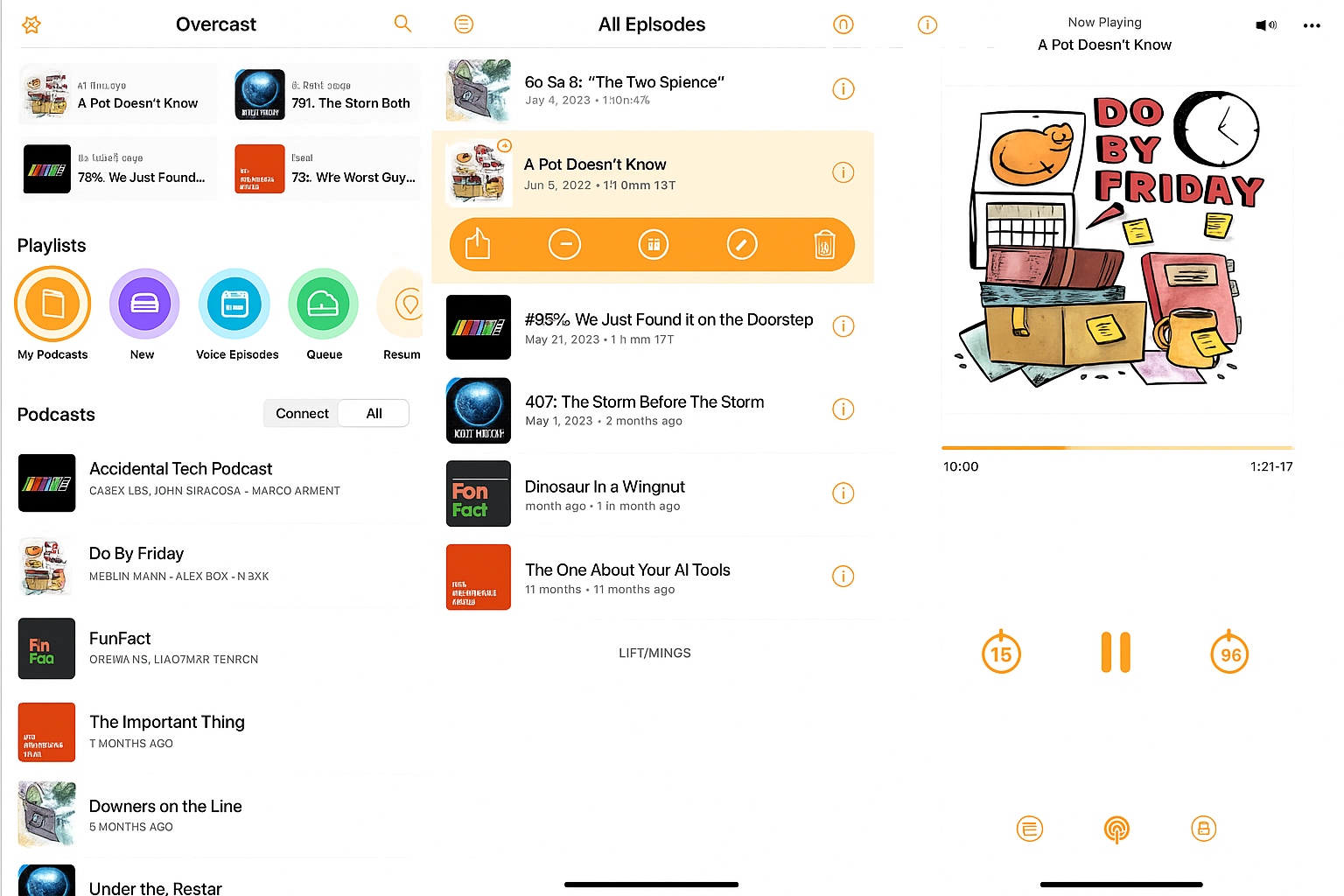
Pros:
- Smart Speed and Voice Boost included for free
- Custom playlists and download filters
- No login required for full access
- Apple Watch and CarPlay compatible
- Fast performance and stable playback
Cons:
- Banner ad unless upgraded
- Only available on iOS
- Interface lacks visual polish
Contact Information:
- Website: overcast.fm
- App Store: apps.apple.com/us/app/overcast
- Email: feedback@overcast.fm

6. Podbean
Podbean offers a combination of podcast listening and podcast publishing tools in one app. The listening interface is designed for casual and frequent podcast users, offering streaming, downloads, episode subscriptions, and notifications. Users can browse by categories such as top shows, trending topics, and new releases, with optional login for personalized recommendations.
Playback features include standard tools like speed adjustment, sleep timer, and volume boost. The app also allows offline listening, episode queuing, and show-level download preferences. Unique to Podbean is support for live audio events, where podcasters can broadcast in real time and interact with listeners. This feature adds an extra layer of interaction not commonly found in podcast apps.
The app includes a monetization system and content publishing features, but these do not interfere with basic playback. For listeners, Podbean remains free to use with occasional ads and optional in-app purchases. It works well for those who want a podcast player with both essential playback tools and added social interaction through comments and live sessions.
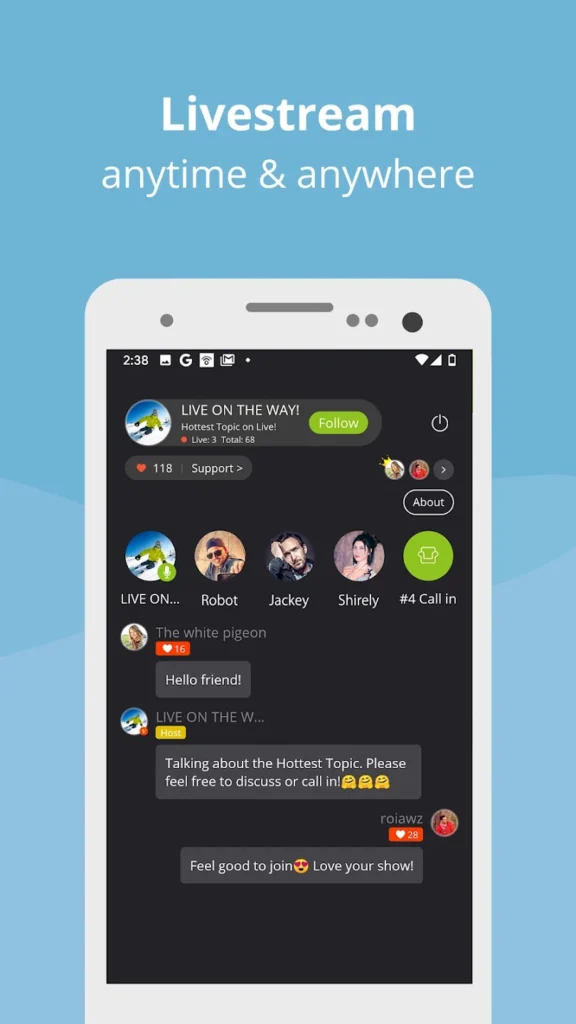

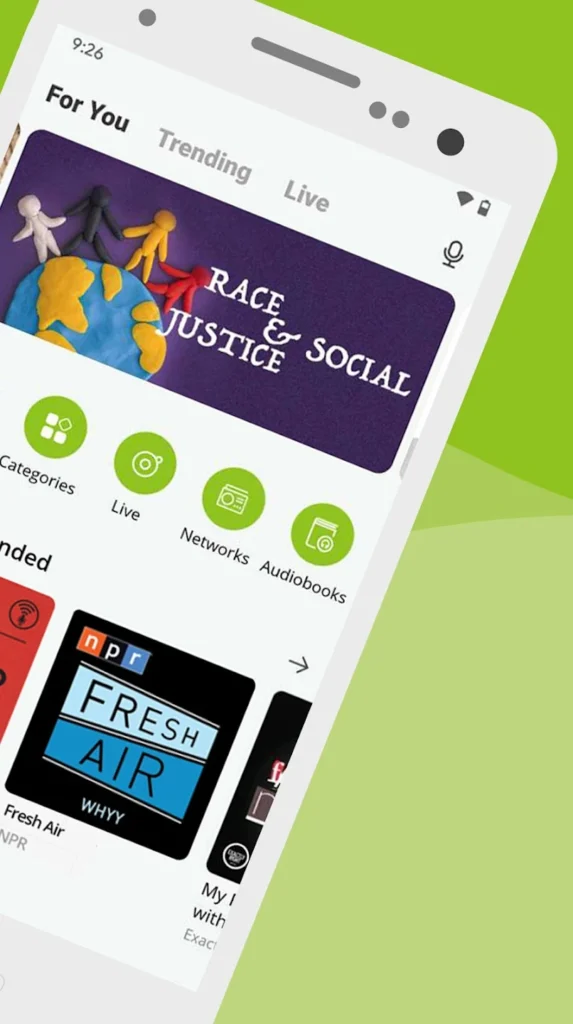
Pros:
- Podcast streaming and publishing in one platform
- Live audio event support
- Download and playback customization
- Personalized content suggestions
- Episode comments and sharing features
Cons:
- Includes occasional ads and upselling
- Some tools oriented toward content creators
- Interface may feel cluttered for pure listeners
Contact Information:
- Website: www.podbean.com
- App Store: apps.apple.com/us/app/podbean-podcast-app-player
- Google Play: play.google.com/store/apps/details
- Facebook: www.facebook.com/podbeancom
- Twitter: x.com/podbeancom

7. Castbox
Castbox is a free podcast app that provides access to a global catalog of shows with built-in tools for discovery and interaction. It supports episode streaming and downloading without requiring account registration. Categories such as trending, top shows, new releases, and language-specific lists are available for easier navigation.
Playback features include variable speed control, skip intervals, a sleep timer, and offline listening support. The app also allows users to leave comments on episodes, interact with podcasters, and use in-audio search tools when transcripts are available. Castbox is designed to work without login, but signed-in users get sync and cloud backup across devices.
Castbox includes some promotional content and in-app purchase options, but the main playback and subscription features remain free. Its additional social elements and episode-level interaction features make it suitable for users who want more than just passive listening. Despite its extras, it functions as a full-featured podcast app with a straightforward interface.
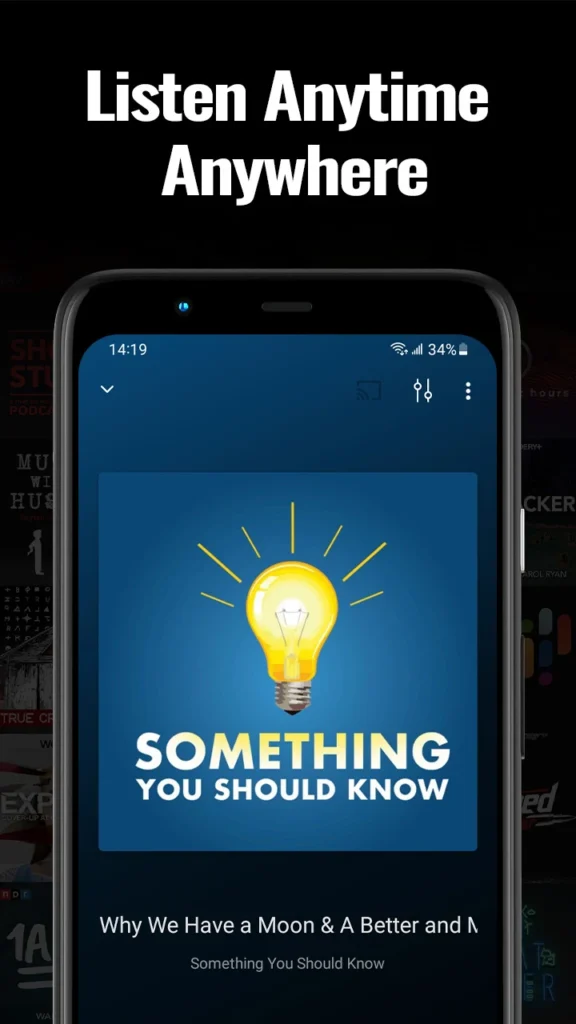
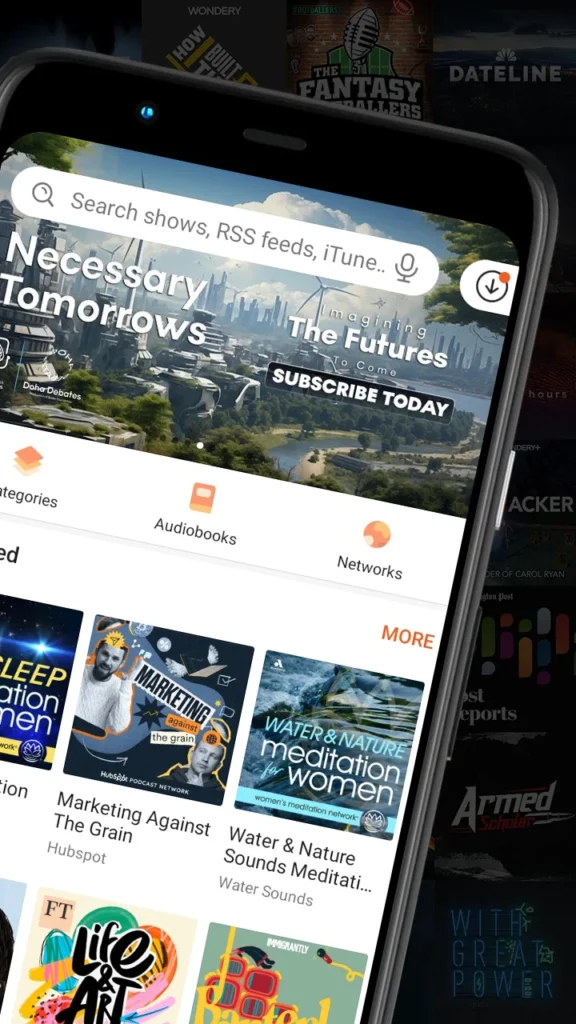

Pros:
- Large catalog with international content
- Offline downloads and basic playback tools
- Supports comment and interaction on episodes
- Works without login for basic use
- In-audio search when transcripts are available
Cons:
- Includes promotional banners and in-app upsells
- Social features may not appeal to all users
- Cloud sync limited to signed-in users
Contact Information:
- Website: castbox.fm
- App store: apps.apple.com/us/app/podcast-app-player-castbox
- Google Play: play.google.com/store/apps/details
- Facebook: www.facebook.com/castbox.fm
- Twitter: x.com/CastBox_FM
- Instagram: www.instagram.com/castbox_fm
- Email: contact@castbox.fm

8. Castro
Castro is a podcast player focused on queue-based listening. Instead of subscribing and downloading everything, it lets users triage new episodes into a custom queue or archive. This model is useful for those who follow many shows but prefer to control what they actually listen to.
The app includes standard playback features such as variable speed, trim silence, sleep timer, and chapter support. Episodes can be streamed or downloaded, and the queue system helps manage listening without clutter. The interface is simple, designed around the inbox and queue, with filters and custom settings available. Push notifications alert users to new episodes.
Castro’s free version includes the main playback and queue features. Some advanced tools like sideloading and enhanced audio controls are part of a paid plan, but basic podcast listening and queue management work without payment. It is best suited for users who prefer a selective listening workflow rather than bulk subscriptions.
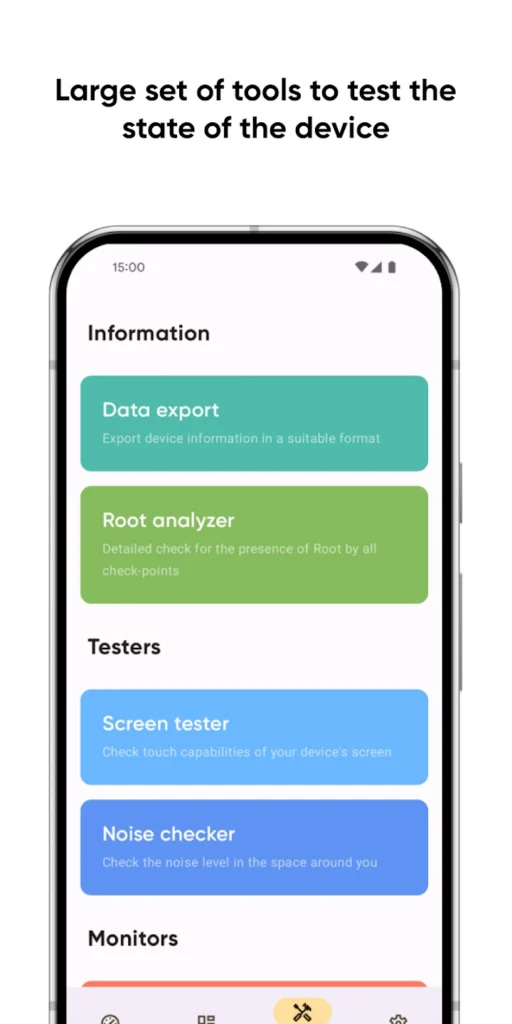
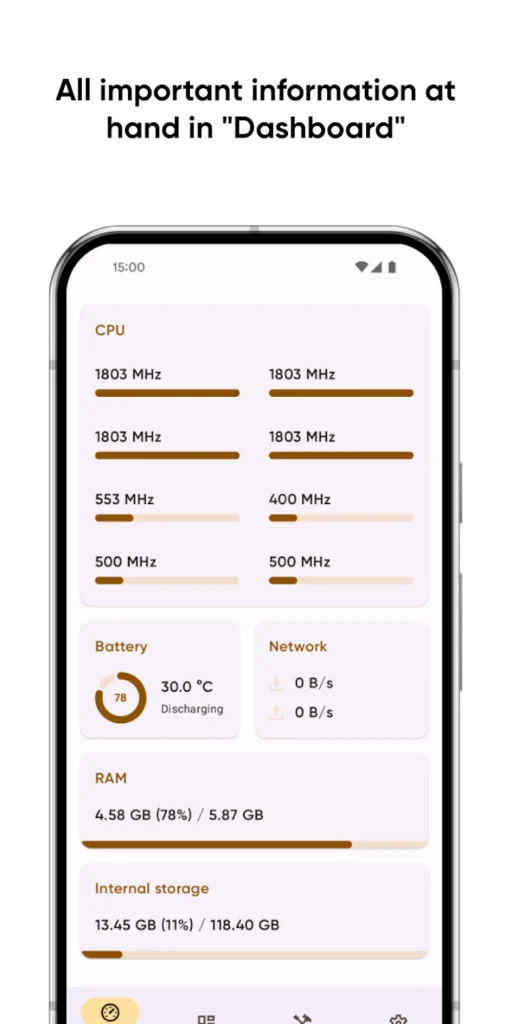
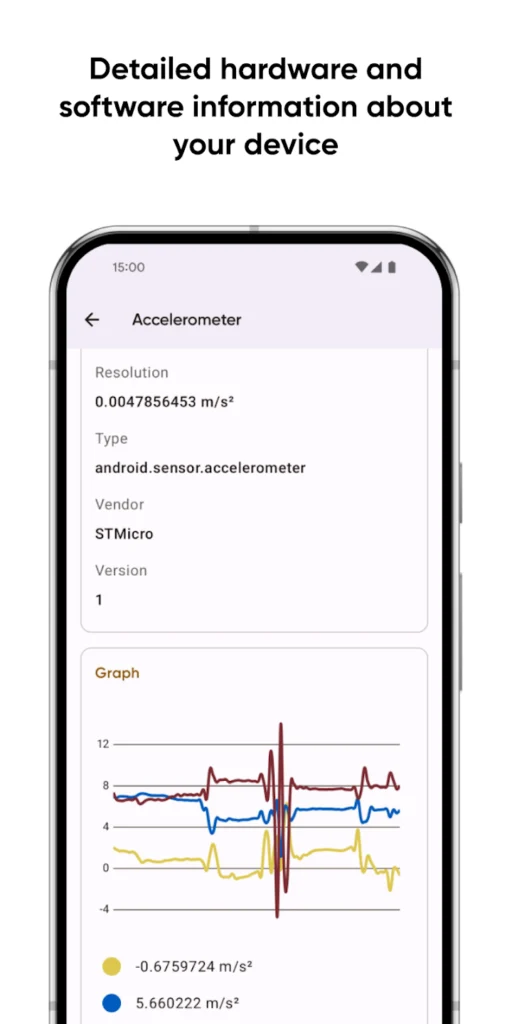
Pros:
- Queue-based episode management
- Clean interface focused on listening control
- Trim silence and speed controls included
- Chapter support and download management
- Works well without login or subscription
Cons:
- Some features locked behind paid plan
- No Android version or cross-platform sync
- Triage model may not suit all users
Contact Information:
- Google Play: play.google.com/store/apps/details

9. Downcast
Downcast is a paid podcast app that offers strong download control and playback customization, but it is not available for free. It supports both audio and video podcasts and allows users to subscribe to any feed manually or through search. The app focuses on flexible storage management and user-defined playback rules.
Playback options include speed adjustment, sleep timer, and smart skip settings. Users can create playlists, sort episodes by multiple criteria, and set auto-cleanup rules for old content. Downcast also supports background downloads, Apple Watch integration, CarPlay, and custom URL imports. Everything can be adjusted without requiring account registration.
While the app offers many tools, it uses a paid model, which may limit accessibility for users looking strictly for free options. It is included here because of its one-time purchase structure and full functionality without ongoing fees. For users who want deep control over episode handling and don’t mind paying once, Downcast remains a practical choice.
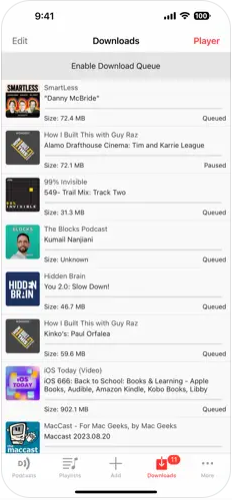
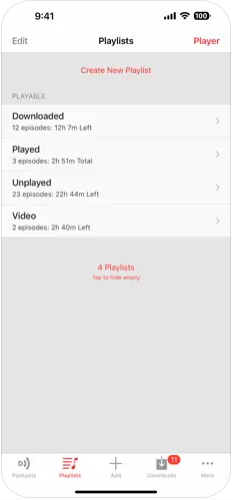
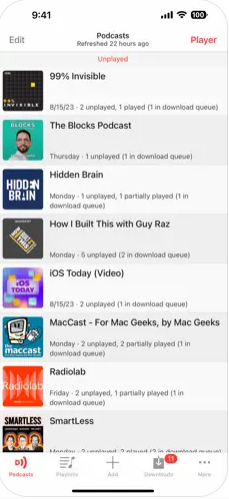
Pros:
- Customizable storage and playback settings
- Supports both audio and video podcasts
- Playlist and sorting options
- CarPlay and Apple Watch support
- No subscription required after purchase
Cons:
- Requires upfront payment
- Interface may seem dated
- No cross-platform syncing
Contact Information:
- Website: downcast.fm
- App Store: apps.apple.com/us/app/downcast
- Twitter: x.com/DowncastApp
- E-mail: support@downcast.fm

10. Stitcher
Stitcher is a long-standing podcast app with a focus on curated content and show discovery. Users can stream or download episodes, subscribe to shows, and create custom playlists. The app organizes content by category and features curated lists such as “Essential Shows” and “Editor’s Picks.” It also highlights popular and trending shows within its interface.
The free version includes standard playback tools like speed control, sleep timer, and episode queuing. Users can download episodes for offline use and organize their library through custom playlists or starred shows. Stitcher supports Apple CarPlay and works across mobile and desktop platforms, offering syncing for signed-in users.
While Stitcher does promote its premium subscription, the free version remains functional for general podcast listening. It suits users who value content recommendations and curated discovery features without needing to configure much. Playback is stable, and its multi-platform access makes it flexible for iPhone users who also listen on other devices.
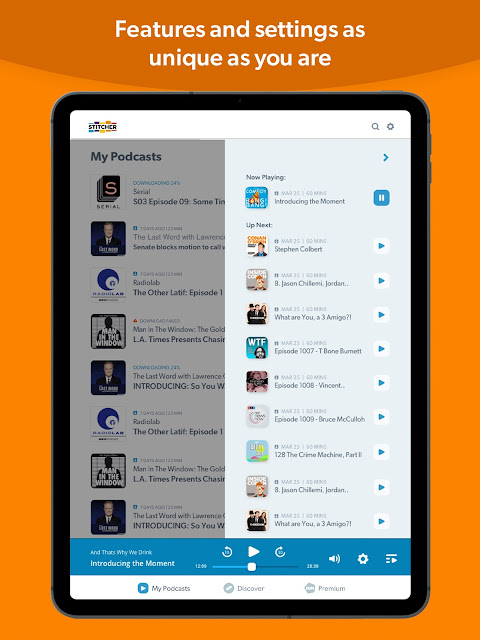
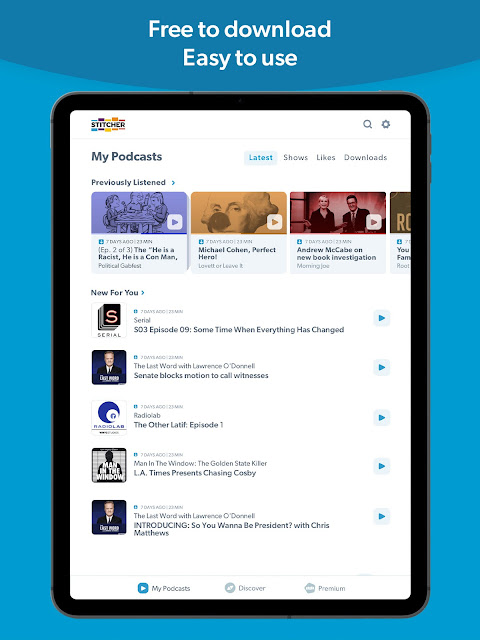
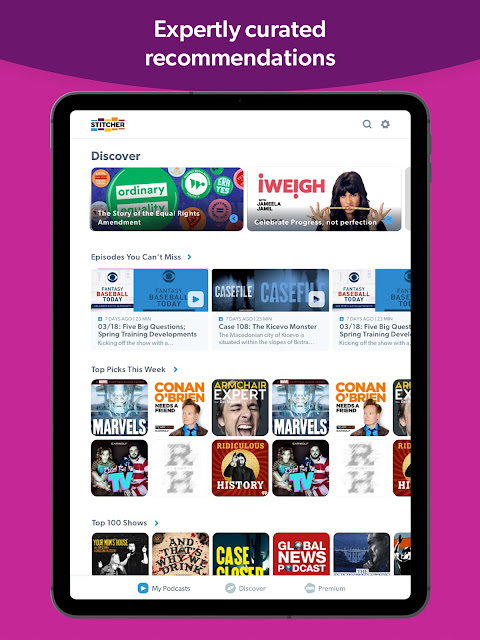
Pros:
- Strong curated discovery and recommendations
- Offline listening and custom playlists
- Cross-platform syncing for logged-in users
- Apple CarPlay support
- Functional free tier with no required payment
Cons:
- Includes ads in free version
- Pushes upgrade to premium version
- Interface focuses heavily on promoted content
Contact Information:
- Website: stitcher.en.aptoide.com

11. Listen-Up
Listen-Up is a podcast app focused on private sharing and group listening. It allows users to listen to public podcasts as usual but adds the ability to create private episodes and share them with selected contacts. This hybrid approach blends traditional podcast consumption with messaging-style sharing and commentary.
Users can follow public podcasts, stream or download episodes, and listen privately or in shared threads. Playback features include speed adjustment, skip controls, and offline access. The app allows users to add voice comments to episodes and create shareable clips or audio reactions, creating a more interactive experience. Listen-Up requires account creation but does not charge for core use.
While the app is not designed for mass discovery or managing large libraries, it serves a unique purpose for private podcast sharing and small-group listening. Its focus on interaction may appeal to users looking to discuss content directly within the app rather than on social platforms.

Pros:
- Supports private sharing and audio reactions
- Combines podcast listening with messaging tools
- Allows offline listening and saved episodes
- Shareable audio comments and clips
- Free to use with account
Cons:
- Limited public discovery features
- Requires sign-in to use
- Best suited for small-group use, not mass browsing
Contact Information:
- Website: www.podchaser.listen-up.com
Conclusion
Choosing the best free podcast app for iPhone depends on personal listening preferences. Some users prioritize simplicity with basic playback and offline access, while others look for advanced features like smart playlists, filtering tools, or queue management. Every app in this list provides essential podcast functionality at no cost, catering to slightly different user needs.
Some apps offer a no-setup experience ideal for beginners, while others focus on advanced playback controls for a more tailored experience. Certain platforms highlight discovery and community interaction, and some are designed specifically for managing large libraries or complex listening queues. While no single app fits everyone perfectly, all these options allow users to access, organize, and enjoy podcasts for free on an iPhone.
