Finding a reliable, user-friendly calculator app for your iPhone shouldn’t cost a dime. Whether you’re crunching numbers for school, work, or daily life, the right app can make all the difference. In this guide, we reveal the best free calculator app for iPhone users in 2025, based on features, ease of use, and overall performance.
Looking for the best free calculator apps for your iPhone in 2025? Before you crunch numbers, let’s streamline your cooking with ReciMe. Grab recipes from Instagram, TikTok, Facebook, or Pinterest, plan your meals and create aisle-sorted grocery lists. Download ReciMe now and make cooking as easy as adding two plus two!

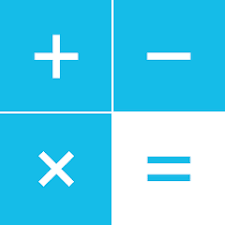
1. Calculator₊
Calculator₊ is a free app for iPhone that offers basic arithmetic functions with a straightforward interface. It provides a simple calculator experience without additional features like scientific functions or graphing capabilities. The app is designed for users who need to perform standard calculations without the complexity of advanced tools. Its minimalist design focuses on ease of use, making it suitable for quick, everyday math tasks. However, it may not cater to users seeking more comprehensive functionalities such as history tracking, unit conversions, or customizable themes.
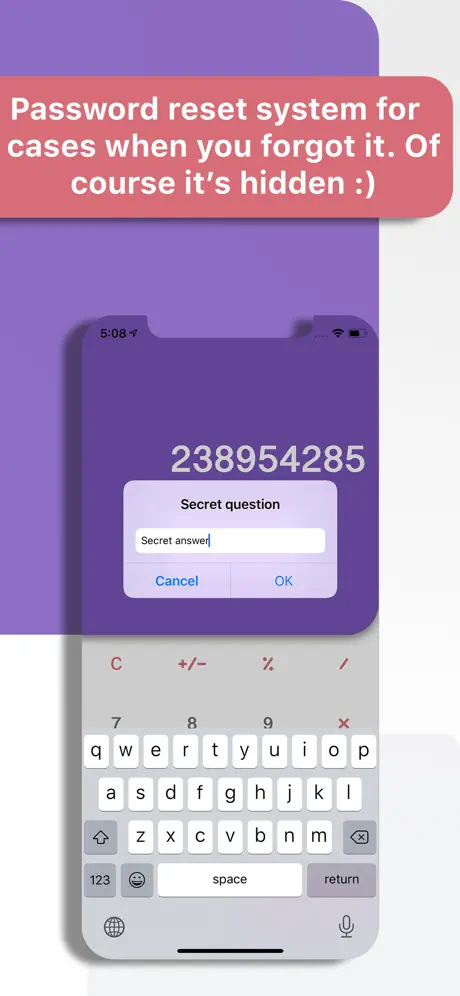
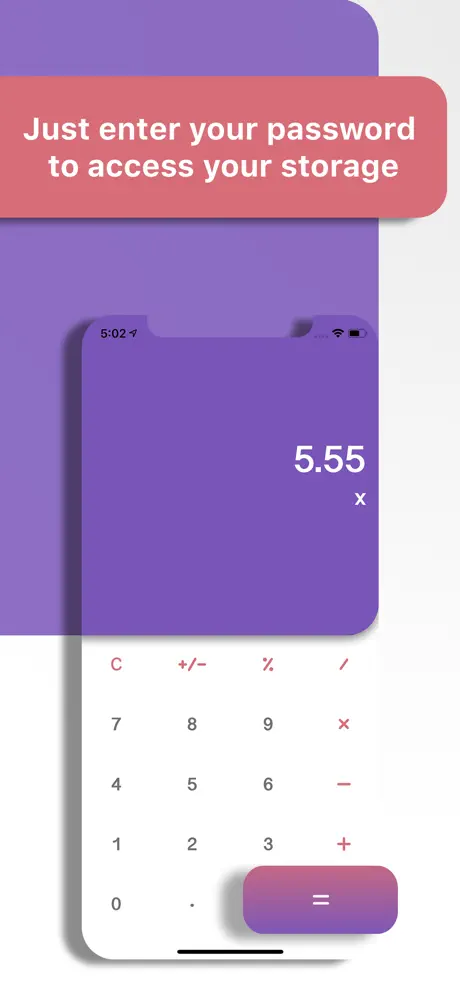
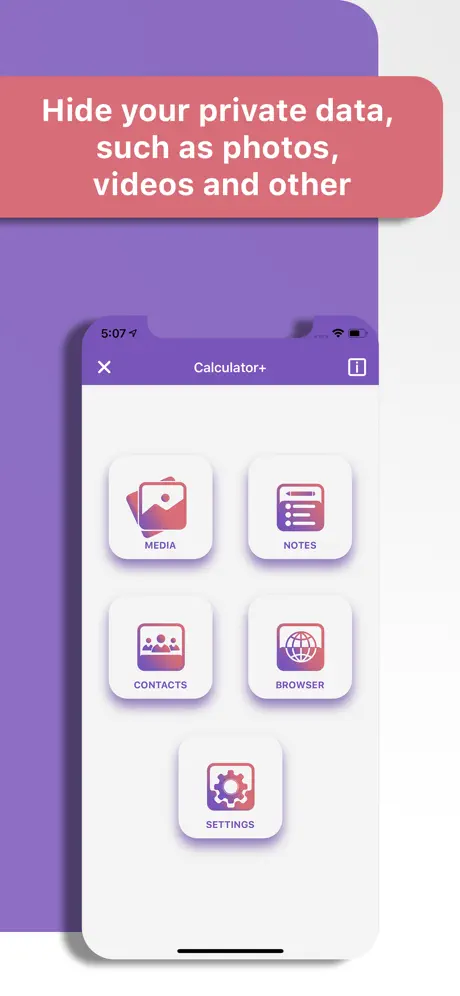
Key Highlights:
- Basic arithmetic operations: addition, subtraction, multiplication, division
- Simple and clean user interface
- Quick launch and response time
Who It’s Best For:
- Users needing a straightforward calculator for daily tasks
- Individuals preferring a clutter-free interface
- Those who do not require advanced mathematical functions
Contact Information:
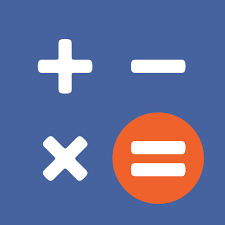
2. ClevCalc
ClevCalc is a free calculator app for iPhone that combines multiple calculation tools into one application. It offers basic and scientific calculators, unit and currency converters, and various specialized calculators for everyday use. The app features a clean interface, making it easy to navigate between different calculators. Users can perform standard arithmetic operations, convert units like length and weight, and calculate currency exchanges with real-time rates. Additionally, ClevCalc includes calculators for percentages, discounts, loans, dates, and health metrics. It’s designed to handle a wide range of daily calculations without the need for multiple apps.
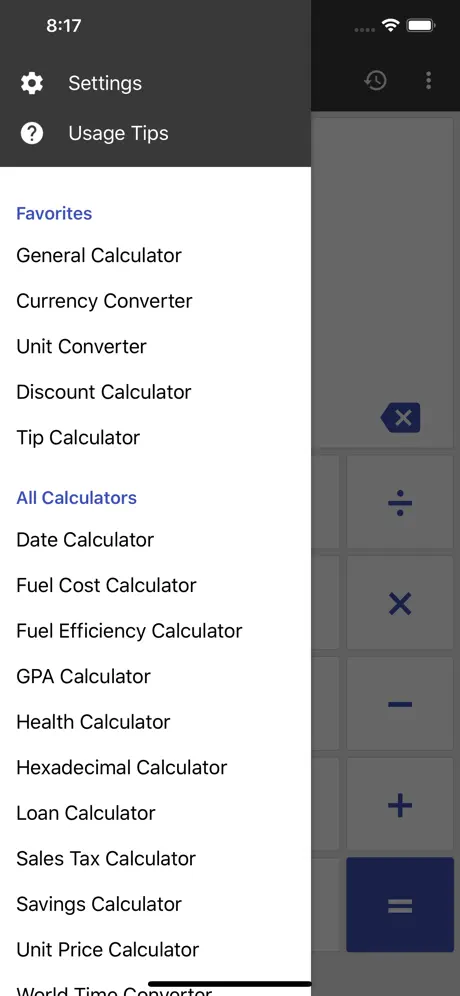
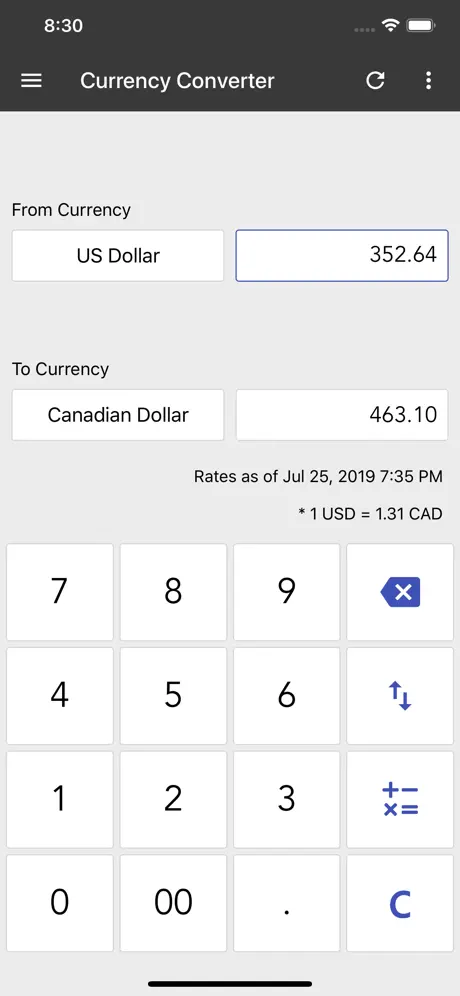
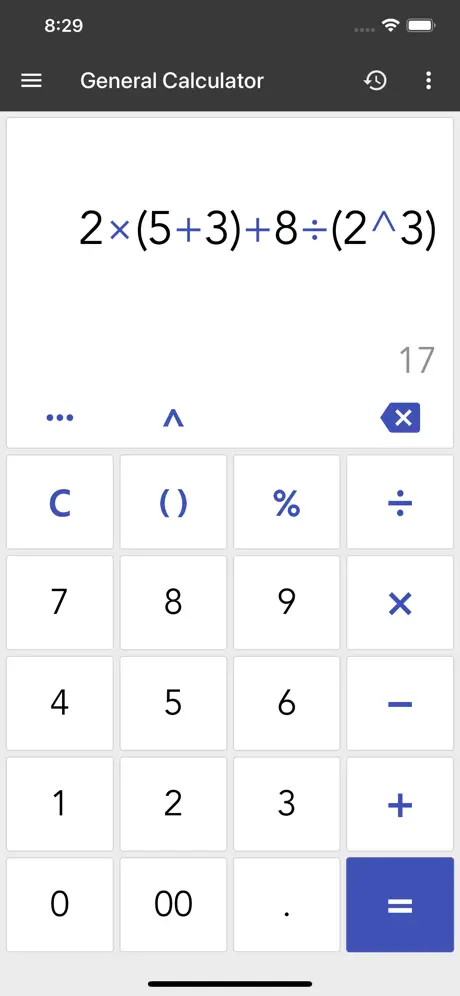
Key Highlights:
- Basic and scientific calculator functions
- Unit converter for length, weight, volume, and more
- Currency converter with real-time exchange rates
- Additional calculators for percentages, discounts, loans, dates, and health metrics
Who It’s Best For:
- Users needing a versatile calculator for various daily tasks
- Individuals who frequently convert units or currencies
- Those looking for an all-in-one calculation tool
Contact Information:
- Website: www.cleveni.com/clevcalc
- App Store: apps.apple.com/us/app/clevcalc-calculator/id1221235593
- Google Play: play.google.com/store/apps/details?id=com.dencreak.dlcalculator
- Facebook: www.facebook.com/CleveniApp
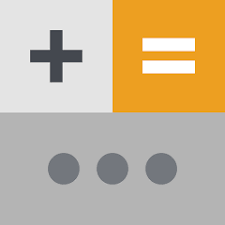
3. OneCalc
OneCalc is a free all-in-one calculator app for iPhone and iPad, featuring over 40 calculators and unit converters. It covers categories like finance, health, construction, shopping, and everyday math. The app includes a standard calculator with advanced functions such as trigonometry and logarithms. Users can convert units of measurement, calculate loan repayments, savings, and interest, as well as perform health-related calculations like BMI and calorie burn. OneCalc aims to provide a comprehensive set of tools for various calculation needs in a single app.
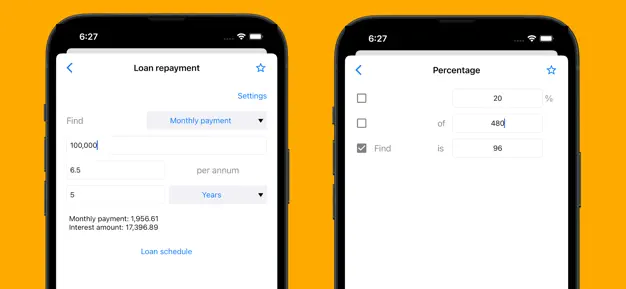
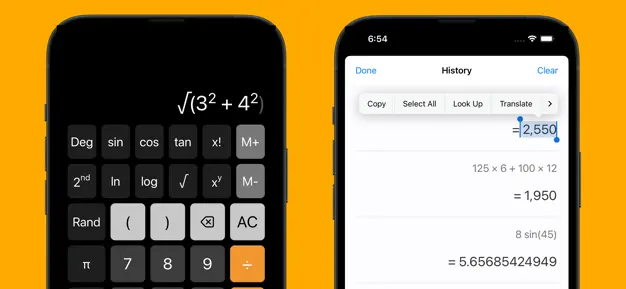
Key Highlights:
- Over 40 calculators and unit converters across multiple categories
- Standard and scientific calculator functions
- Financial calculators for loans, savings, and interest
Health calculators for BMI, calorie burn, and running pace
Who It’s Best For:
- Users seeking a comprehensive calculator app for diverse needs
- Individuals managing personal finances or health metrics
- Those involved in construction or shopping requiring specific calculations
Contact Information:
- Website: everydaycalculation.com
- App Store: apps.apple.com/us/app/onecalc-all-in-one-calculator/id1324977193
- Google Play: play.google.com/store/apps/details?id=com.everydaycalculation.allinone
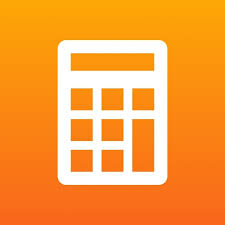
4. CalConvert
CalConvert is a free calculator app for iPhone that combines a scientific calculator with currency and unit converters. CalConvert supports over 600 unit conversions across more than 27 categories, including metric and imperial units. The app features a history tape to keep track of previous calculations and offers customizable themes for personalization. CalConvert also includes widgets for quick access to conversions and calculations. It’s designed to handle complex math equations and everyday conversions in one platform.

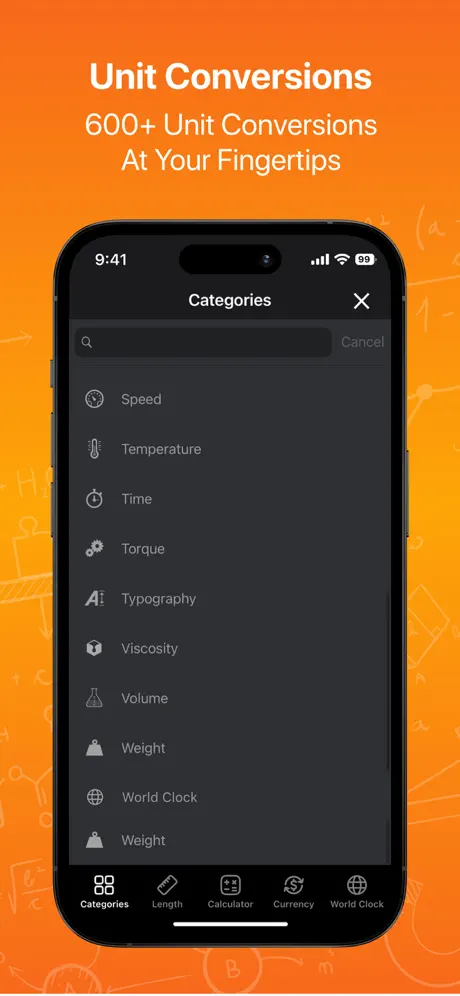
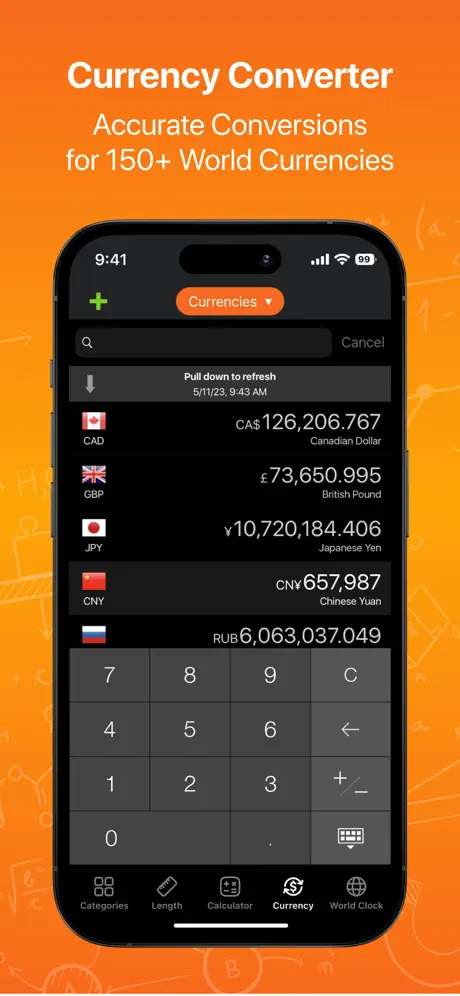
Key Highlights:
- Scientific calculator with advanced mathematical functions
- Currency converter supporting over 150 currencies
- Unit converter with more than 600 conversion options
- Calculation history and customizable themes
Who It’s Best For:
- Users needing both scientific calculations and unit conversions
- Individuals dealing with international currencies
- Those who prefer a customizable calculator interface
Contact Information:
- Website: maplemedia.io
- App Store: apps.apple.com/us/app/calconvert-currency-converter/id426007025
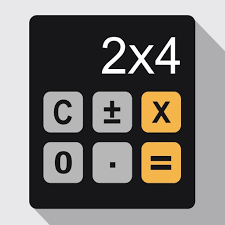
5. Calculator: No Ads / Ad-Free
Calculator: No Ads / Ad-Free is a free iPhone app that offers a straightforward calculator experience without advertisements. It includes features like mortgage, loan, compound interest, and tip calculators, along with equation history and export options. The app supports speech voice for audible feedback and allows customization of button colors.
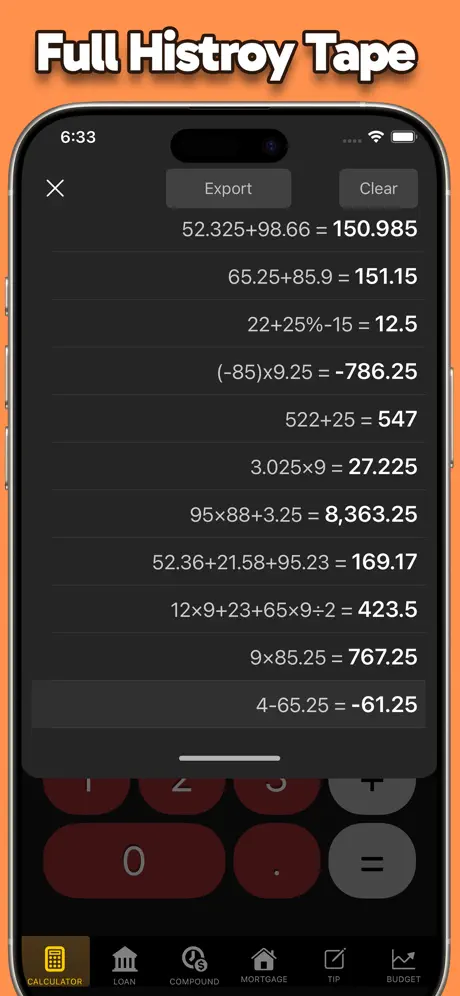
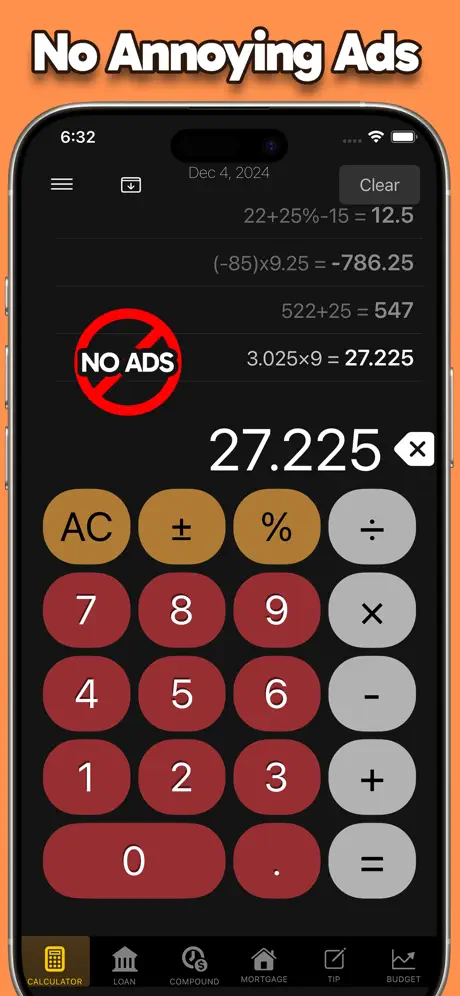

Key Highlights:
- No advertisements, with optional in-app purchases for premium features
- Includes mortgage, loan, compound interest, and tip calculators
- Equation history with export to email or CSV
- Speech voice feedback and customizable button colors
Who It’s Best For:
- Users seeking a basic calculator without ads
- Individuals needing financial calculation tools
- Those who prefer customizable interfaces
Contact Information:

6. Photomath
Photomath is a free app that allows users to solve math problems by scanning them with their iPhone camera. It provides step-by-step explanations for various math topics, including algebra, geometry, trigonometry, and calculus. The app is designed to help users understand the process of solving problems, not just the final answer.

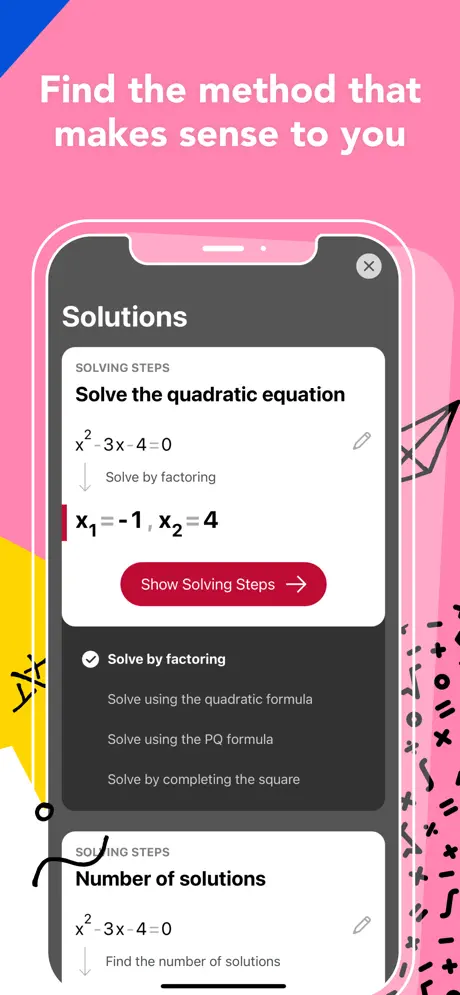
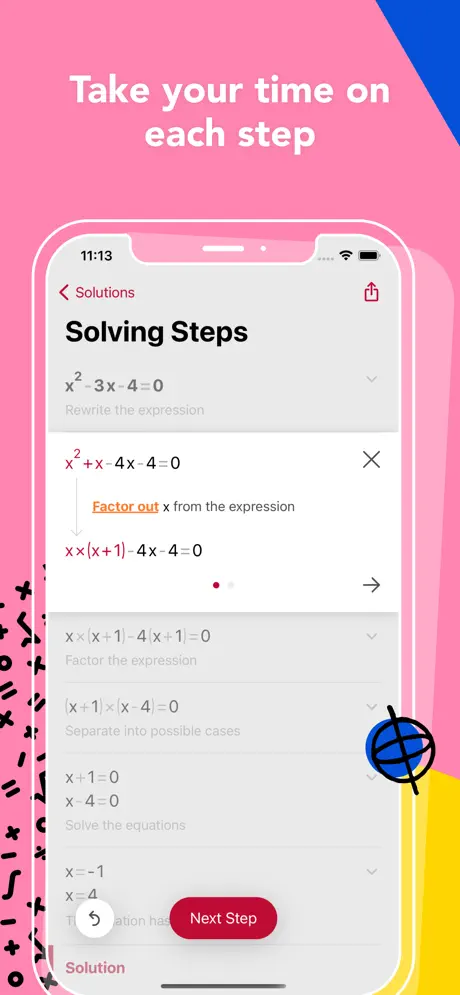
Key Highlights:
- Scan printed or handwritten math problems
- Step-by-step explanations for solutions
- Covers a wide range of math topics
- Available for free on iOS devices
Who It’s Best For:
- Students needing help with math homework
- Parents assisting children with math studies
- Anyone looking to understand math problem-solving steps
Contact Information:
- Website: photomath.com
- App Store: apps.apple.com/us/app/photomath/id919087726
- Google Play: play.google.com/store/apps/details?id=com.microblink.photomath
- Twitter: x.com/photomath
- Instagram: www.instagram.com/photomath

7. Desmos Graphing Calculator
Desmos Graphing Calculator is a free app for iPhone that allows users to plot and visualize mathematical functions. It supports graphing of equations, inequalities, and data tables, making it useful for exploring math concepts. The app is designed to be intuitive and accessible for users of all levels.
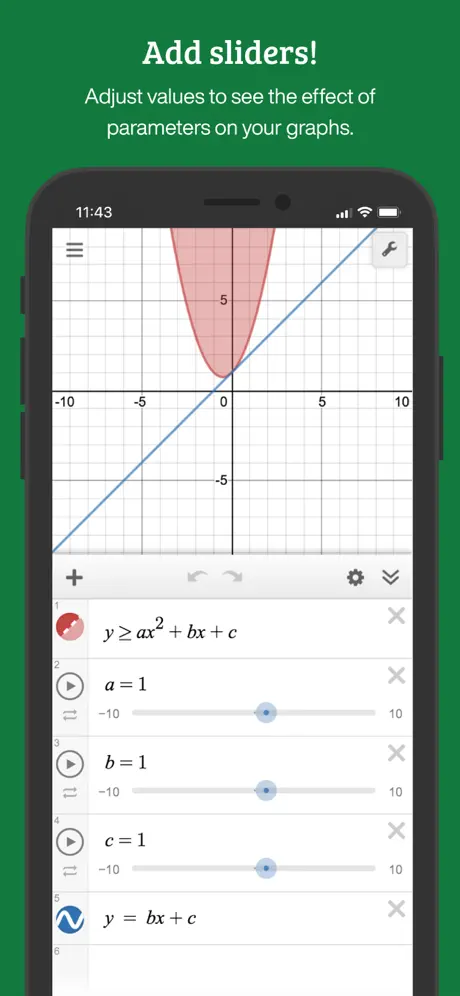
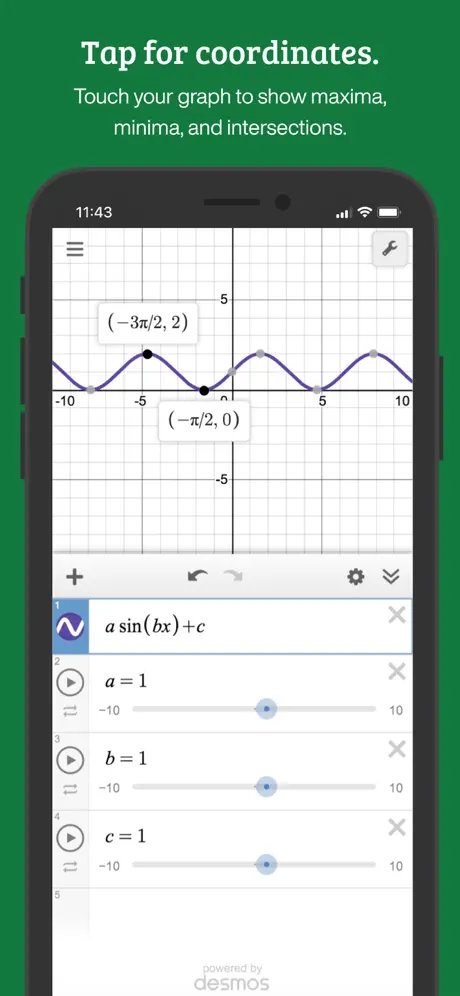
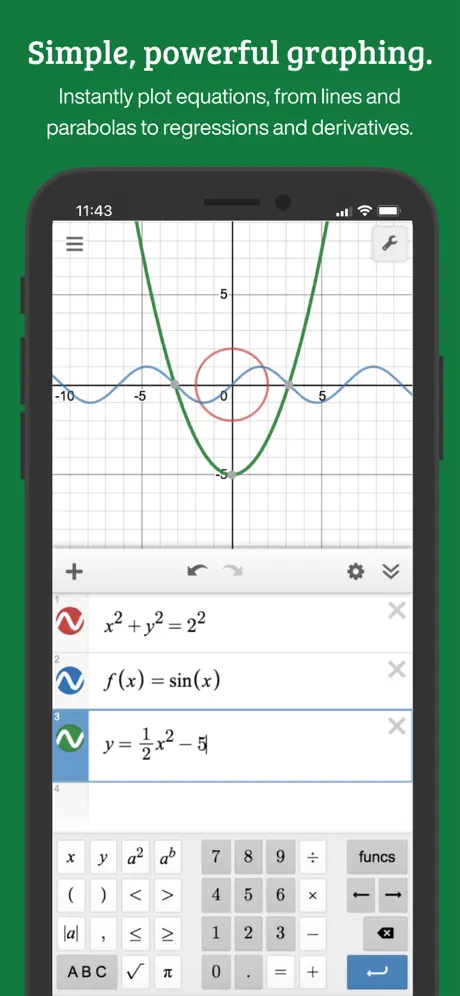
Key Highlights:
- Plot equations and inequalities with ease
- Interactive sliders to explore function transformations
- Create tables to input and plot data
- Available for free on iOS devices
Who It’s Best For:
- Students studying algebra, calculus, or statistics
- Educators teaching math concepts
- Anyone interested in visualizing mathematical functions
Contact Information:
- Website: www.desmos.com
- App Store: apps.apple.com/us/app/desmos-graphing-calculator/id653517540
- Google Play: play.google.com/store/apps/details?id=com.desmos.calculator
- E-mail: feedback@desmos.com
- Facebook: www.facebook.com/desmosinc
- Twitter: x.com/desmos
- Instagram: www.instagram.com/desmosstudio

8. Microsoft Math Solver
Microsoft Math Solver is an educational app that assists users in solving a wide range of math problems, from basic arithmetic to advanced calculus. Users can input problems by typing, scanning handwritten notes, or taking photos of printed text. The app provides step-by-step explanations, graphs, and related learning resources to enhance understanding. It’s designed to support students and educators in learning and teaching mathematics.
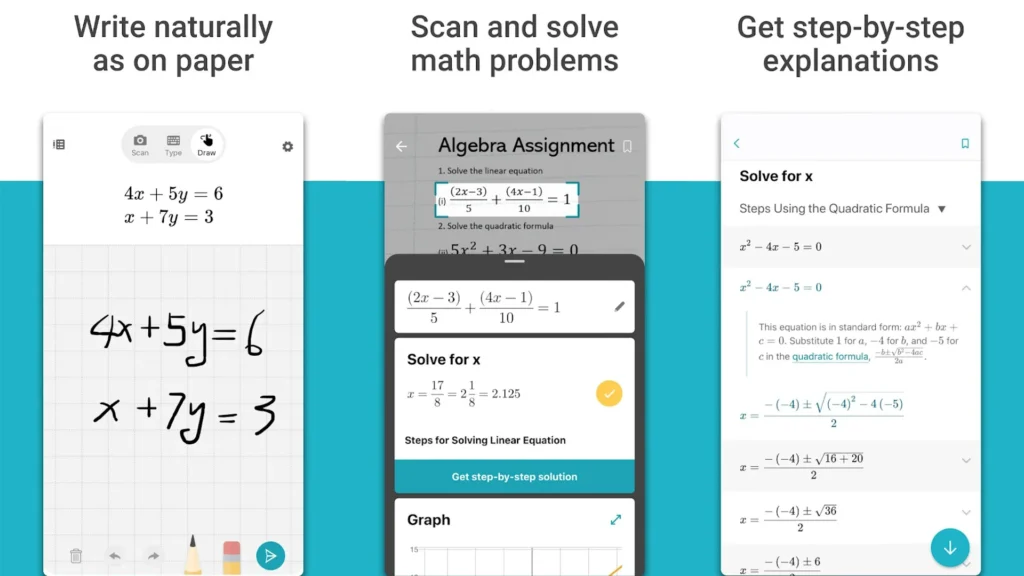
Key Highlights:
- Supports typed, handwritten, and photo-based problem input
- Provides step-by-step solutions with explanations
- Includes graphing capabilities and related learning materials
- Covers a broad spectrum of math topics
Who It’s Best For:
- Students needing assistance with math homework
- Educators seeking a teaching aid for math concepts
- Individuals aiming to improve their math skills
Contact Information:
- Microsoft Store: apps.microsoft.com/detail/9wzdncrfj47x
- Facebook: www.facebook.com/Microsoft
- Twitter: x.com/Microsoft
- LinkedIn: www.linkedin.com/company/microsoft
- Instagram: www.instagram.com/microsoft
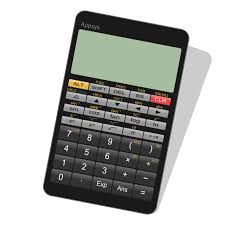
9. Panecal Scientific Calculator
Panecal Scientific Calculator is an app tailored for professionals and students requiring advanced mathematical computations. It allows users to input and edit complex formulas, with features supporting various numeral systems and unit conversions. The app’s interface is designed to resemble a physical scientific calculator, providing familiarity for users accustomed to traditional devices. Panecal is suitable for fields like engineering, physics, and mathematics.
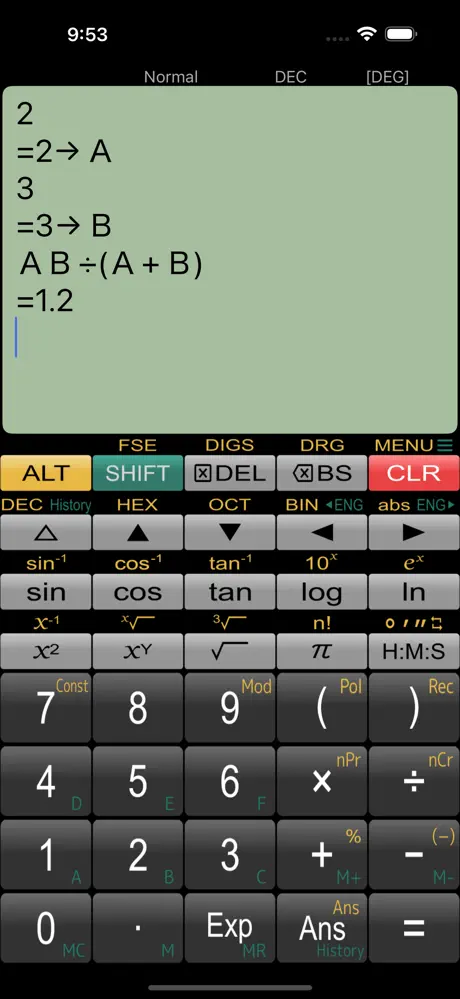
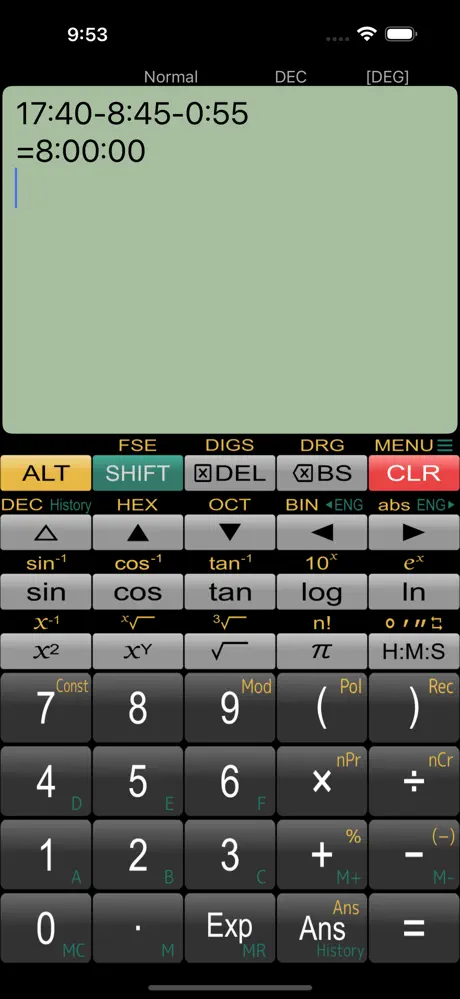
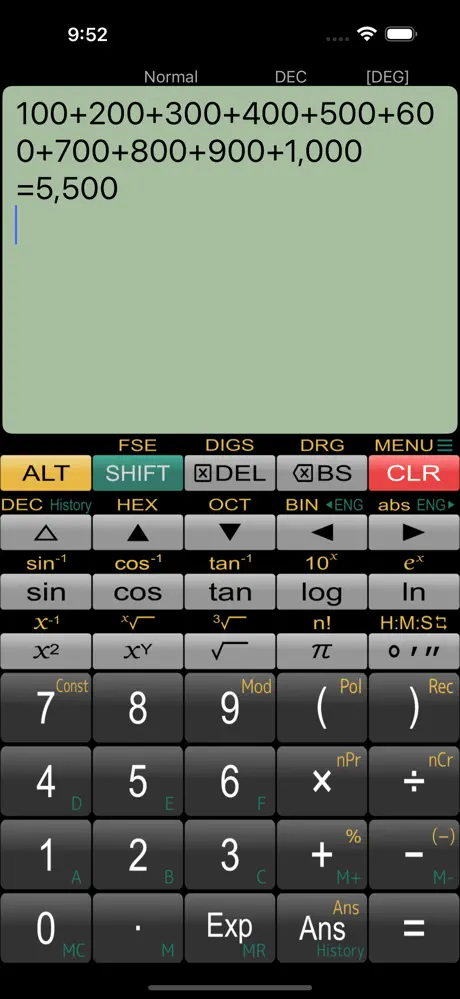
Key Highlights:
- Supports complex formula input and editing
- Features multiple numeral systems (binary, octal, decimal, hexadecimal)
- Includes unit conversion and memory functions
- Interface mimics traditional scientific calculators
Who It’s Best For:
- Engineers and technical professionals
- Students in science and mathematics disciplines
- Users familiar with physical scientific calculators
Contact Information:
- App Store: apps.apple.com/us/app/panecal-scientific-calculator/id668500803
- Google Play: play.google.com/store/apps/details?id=jp.ne.kutu.Panecal
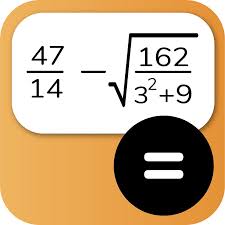
10. NCalc Scientific Calculator
NCalc Scientific Calculator is a free iPhone app designed to emulate the functionality of traditional scientific calculators. It offers a natural display, allowing users to input and view equations as they would appear in textbooks, including fractions, roots, and exponents. The app supports both symbolic and numeric calculations, catering to a wide range of mathematical needs. Additional features include an equation solver capable of handling quadratic and cubic equations, calculus functions like derivatives and integrals, complex number calculations, and various unit conversions. The interface is customizable, with options for different themes and fonts, aiming to provide a user-friendly experience for students and professionals alike.
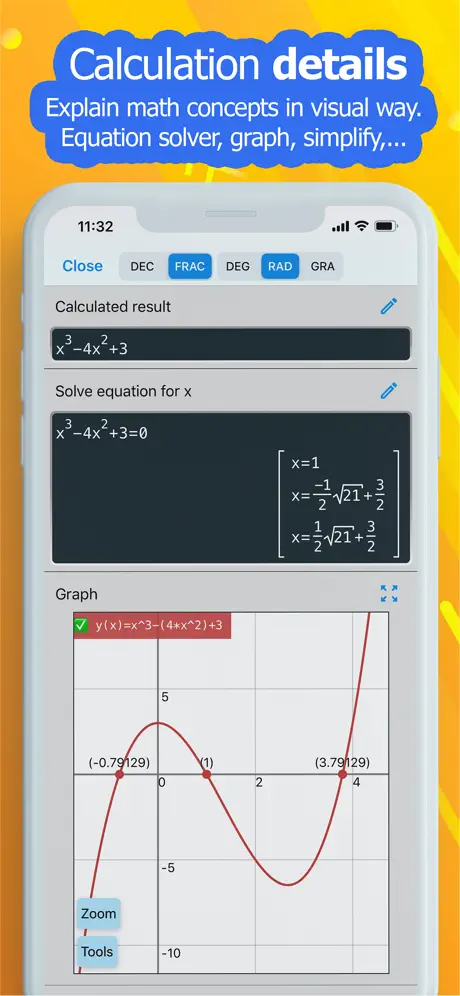
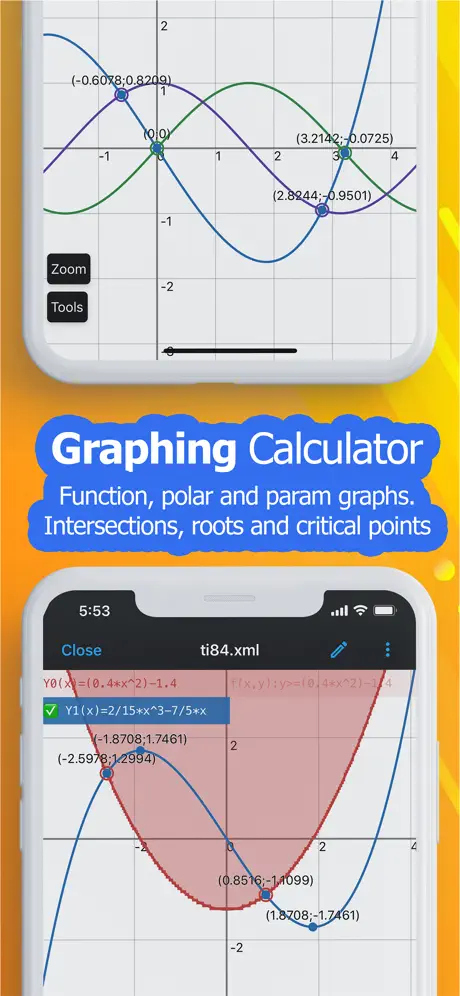
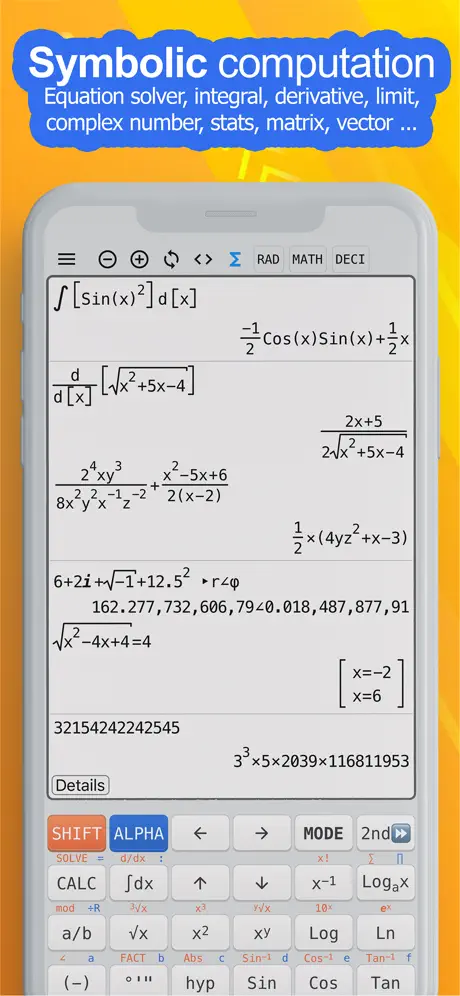
Key Highlights:
- Natural textbook-style display for clear equation input
- Comprehensive functions including calculus, complex numbers, and statistics
- Graphing capabilities for Cartesian, polar, and parametric equations
- Customizable interface with various themes and fonts
Who It’s Best For:
- Students requiring a versatile scientific calculator for coursework
- Professionals needing advanced mathematical functions on the go
- Users familiar with traditional scientific calculator layouts
Contact Information:
- Website: ncalc-app.web.app
- App Store: apps.apple.com/us/app/ncalc-scientific-calculator/id1449106995
- E-mail: tranleduy1233@gmail.com
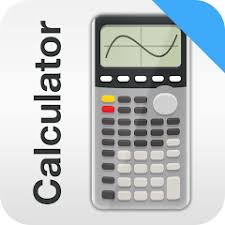
11. Graphing Calculator X84
Graphing Calculator X84 is an iPhone app designed to replicate the feel of traditional handheld graphing calculators. It lets users enter equations and view plots directly, making it useful for solving and visualizing math problems. The interface is modeled after familiar calculator layouts, which can be helpful for students who already use graphing calculators in school. Along with graphing, the app supports a variety of functions like roots, integrals, and intersections. It doesn’t require an internet connection, so it can be used offline, even during exams or while traveling.
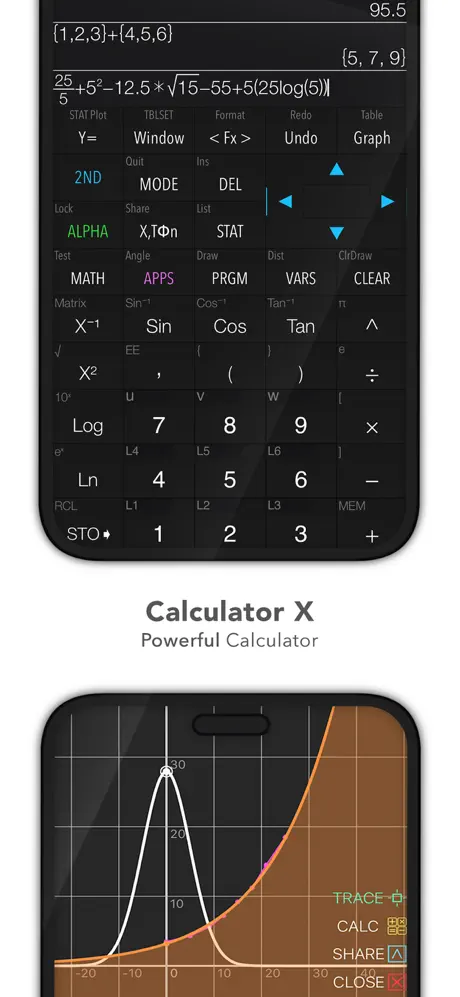
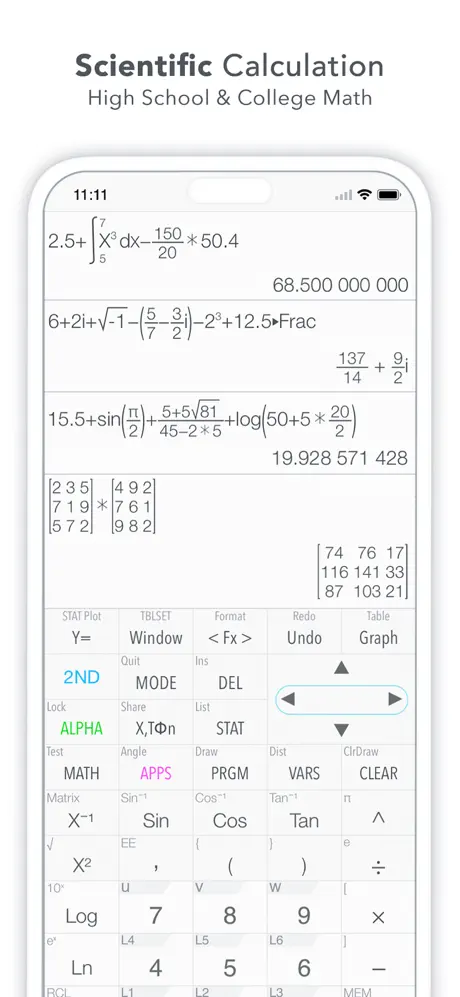
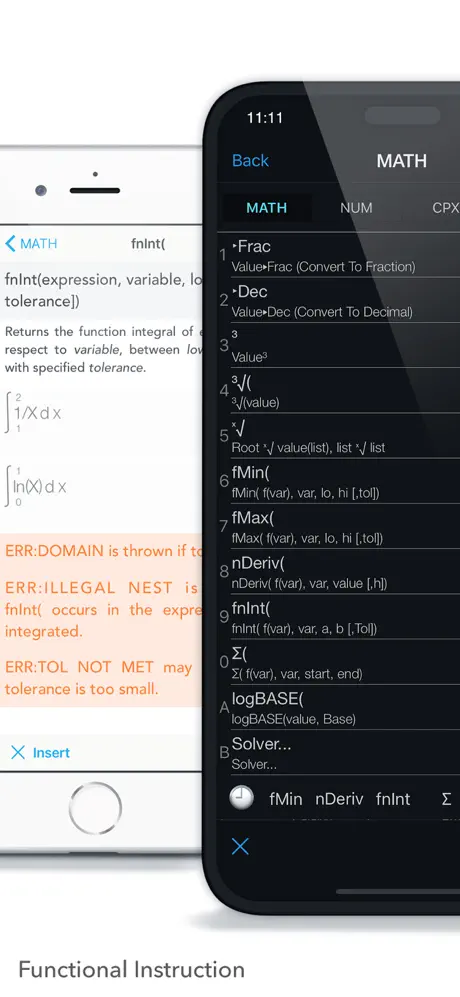
Key Highlights:
- Graphs multiple equations on a single plane
- Includes features like roots, intersections, and integrals
- Works offline without needing Wi-Fi or data
- Emulates standard graphing calculator layout
Who It’s Best For:
- High school and college students using graphing calculators
- Users preparing for math exams or standardized tests
- Anyone needing offline access to graphing tools
Contact Information:
- Website: iphonecalculator.com
- App Store: apps.apple.com/us/app/graphing-calculator-x84/id1247828717
- Google Play: play.google.com/store/apps/details?id=com.incptmobis.calculatorfree
- E-mail: support@buddycalcs.com
- Facebook: www.facebook.com/iPhoneCalculator
- Phone: +84376832827

12. Numerical²
Numerical² is a calculator app for iPhone that skips the equal button completely. Instead, it automatically updates results as you type. This approach creates a more fluid and interactive way to do math. The app supports brackets, scientific notation, and even time calculations. It keeps a history of your previous equations, so you can easily revisit them. Numerical² focuses on removing distractions like ads or unnecessary buttons, making it a minimal, keyboard-driven calculator that feels different from traditional ones.

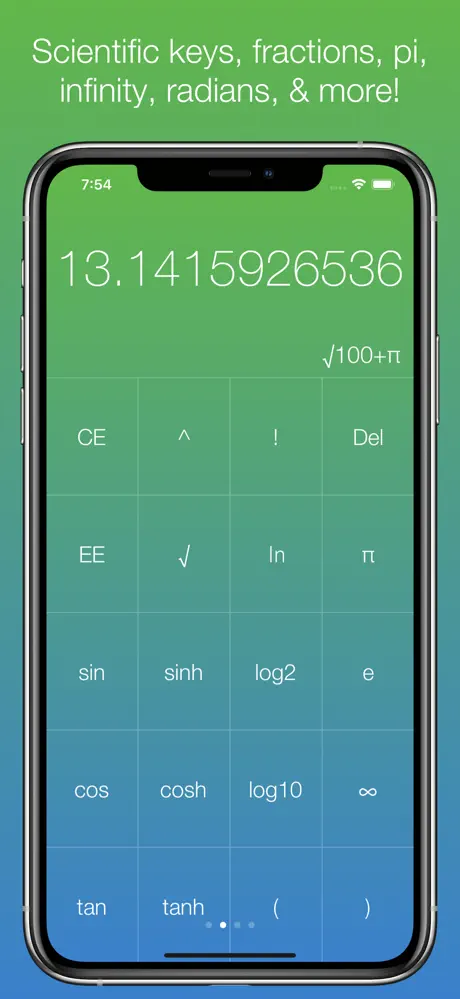
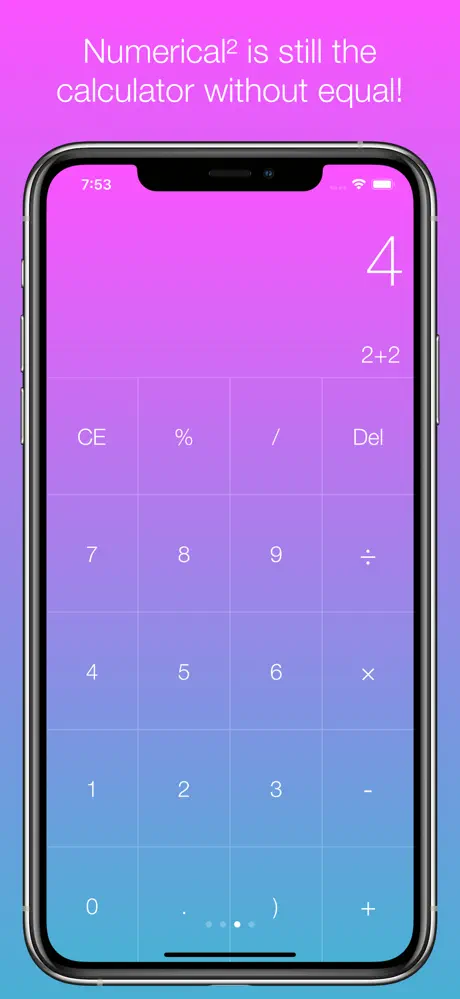
Key Highlights:
- No equal button — results update in real time
- Supports brackets, time, and scientific notation
- Includes a calculation history for review
- Clean, ad-free interface with gesture controls
Who It’s Best For:
- Users looking for a fast, keyboard-friendly calculator
- People who do a lot of on-the-fly math
- Anyone who wants a clean, focused interface
Contact Information:
- Website: www.andrewjclark.com.au
- App Store: apps.apple.com/us/app/numerical/id804548449
- E-mail: andrewjclark23@gmail.com
- LinkedIn: www.linkedin.com/in/andrew-james-clark
- Phone: 808 237 0267
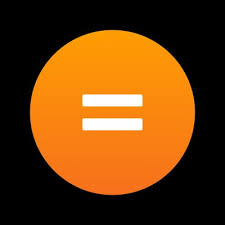
13. Kalkyl
Kalkyl is a lightweight calculator app that goes beyond basic arithmetic by including scientific functions like trigonometry and logarithms, as well as simple graphing capabilities. Despite these advanced features, the app remains fast, minimalist, and easy to use with one hand. Its clean interface and practical design make it ideal for everyday calculations such as shopping, budgeting, or quick math tasks, while still supporting more advanced needs when necessary.

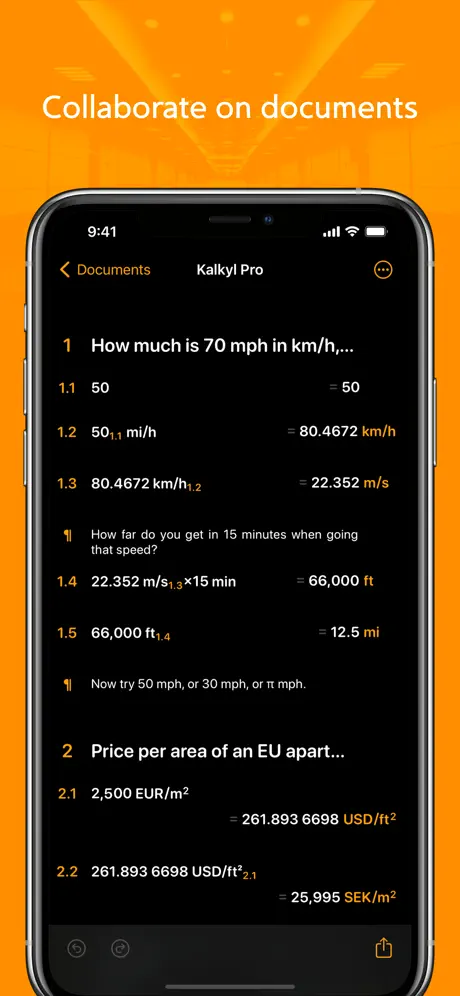
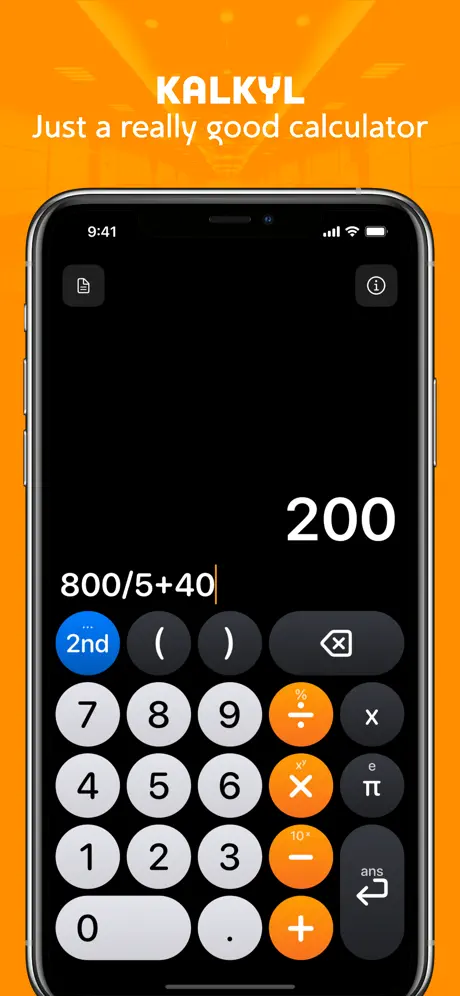
Key Highlights:
- Supports basic arithmetic, scientific functions like trigonometry and logarithms, and simple graphing capabilities
- Clean, distraction-free design
- Fast and responsive for daily tasks
- One-handed operation friendly
Who It’s Best For:
- Users who just want a basic calculator
- People doing everyday math like tips or budgeting
- Anyone who prefers a minimalist layout
Contact Information:
- Website: kalkyl.io
- App Store: apps.apple.com/us/app/kalkyl/id519933025
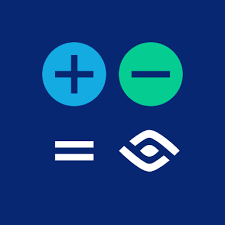
14. FocusCalc
FocusCalc is a calculator app that tries to keep distractions to a minimum. It combines a sleek interface with focused features to help users stay on task while calculating. FocusCalc is designed with clarity in mind, making it easy to follow your math steps and avoid getting lost in cluttered buttons or extra options. It supports basic arithmetic and a calculation history log, making it suitable for everyday use.
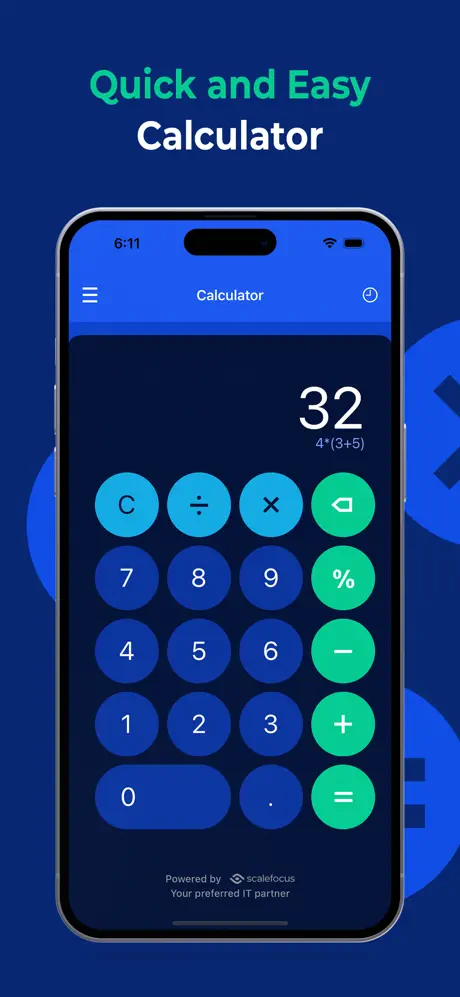
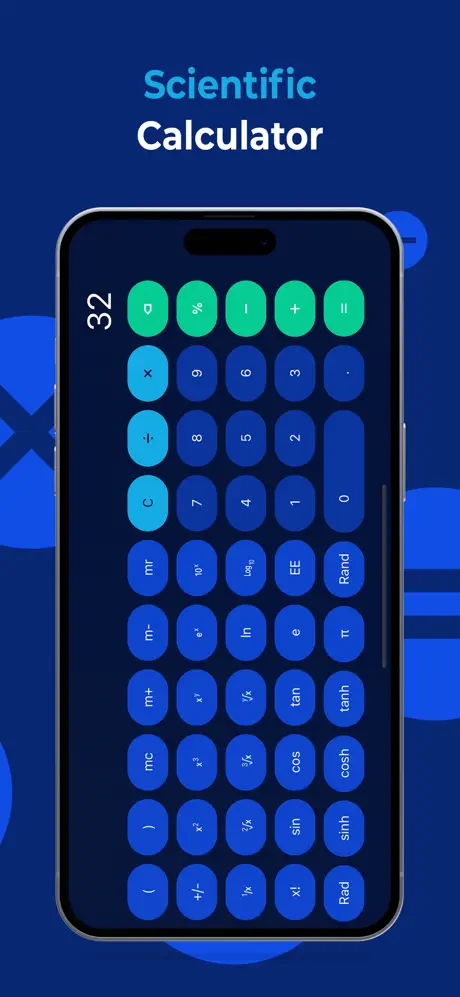
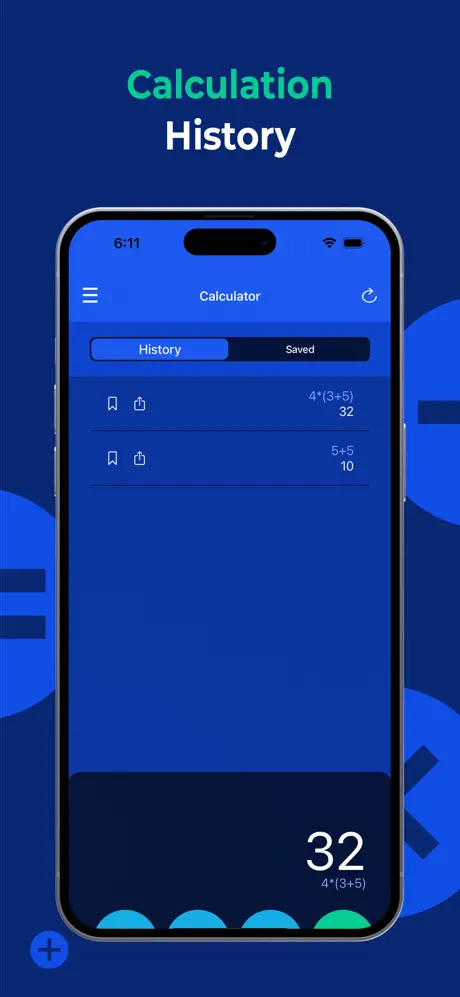
Key Highlights:
- Simple layout focused on clarity and ease
- Includes arithmetic and light scientific functions
- Calculation history to track recent work
- Designed for minimal screen distractions
Who It’s Best For:
- Users who want a clean and focused calculator
- People who get overwhelmed by too many buttons
- Anyone needing just the essentials for math
Contact Information:
- Website: www.scalefocus.com
- App Store: apps.apple.com/us/app/focuscalc/id6468070020
- Google Play: play.google.com/store/apps/details?id=com.scalefocus.focuscalc
- Facebook: www.facebook.com/Scalefocus
- LinkedIn: www.linkedin.com/company/scalefocus
- Instagram: www.instagram.com/scalefocus
- Address: 69, Bulgaria Blvd., Infinity Tower B, fl. 8 1404 Sofia, Bulgaria
- Phone: +359 882 943 730

15. AppBox Pro
AppBox Pro is a multifunctional utility app for iPhone that combines 30 tools into one application. Among its features is a basic calculator, along with tools like a tip calculator, currency converter, unit converter, and date calculator. The app also includes utilities such as a flashlight, battery life indicator, and password-protected wallet. Users can customize the home screen style and theme colors, and secure their data with a passcode. AppBox Pro is designed to provide a variety of everyday tools in a single, convenient app.
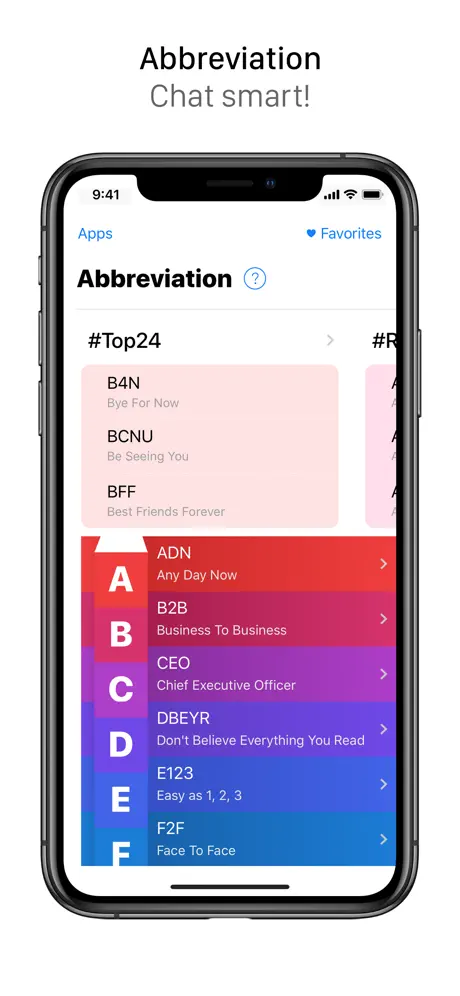
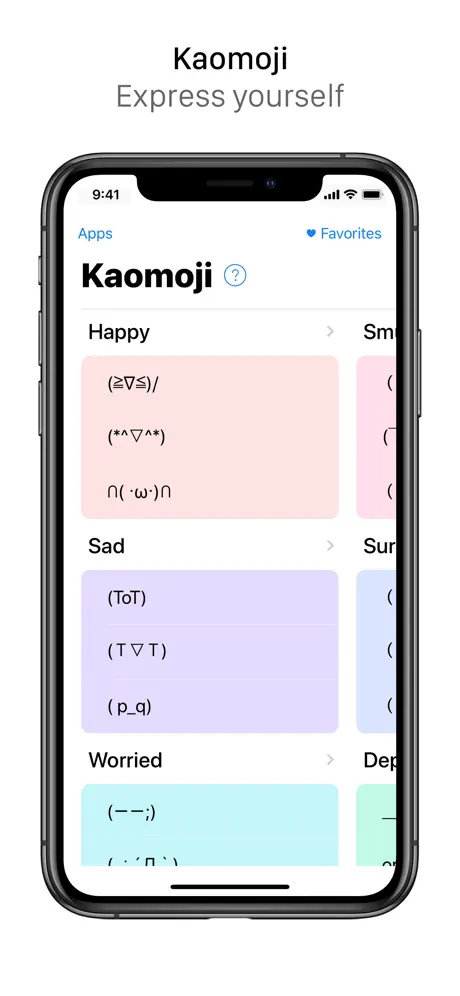

Key Highlights:
- Includes a basic calculator among 30 utility tools
- Features currency and unit converters, tip and date calculators
- Offers customization options for themes and home screen layout
- Provides data security with passcode protection
Who It’s Best For:
- Users looking for a multifunctional utility app
- Individuals needing quick access to various everyday tools
- Those who prefer customizable app interfaces
Contact Information:
- Website: www.allaboutapps.net/apps/appbox
- App Store: apps.apple.com/us/app/appbox-pro/id318404385
- E-mail: support@allaboutapps.net

16. Calculator HD Pro Lite
Calculator HD Pro Lite is a free calculator app for iPhone that offers both basic and scientific calculation functions. It features a dual-line display showing both the input and result, and includes a history tape for reviewing past calculations. The app supports customization options such as font size, color themes, and button layouts. Additional features include voice-over accessibility, iOS Split View support, and gesture controls for ease of use.
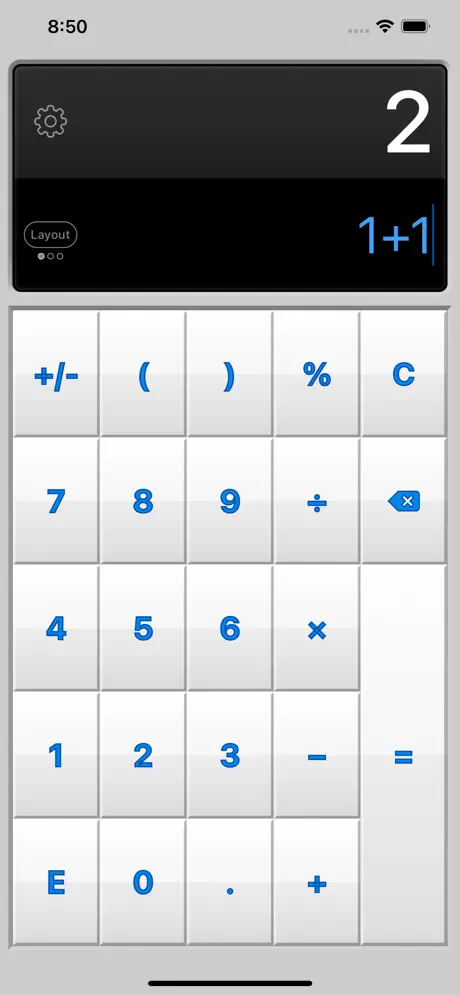
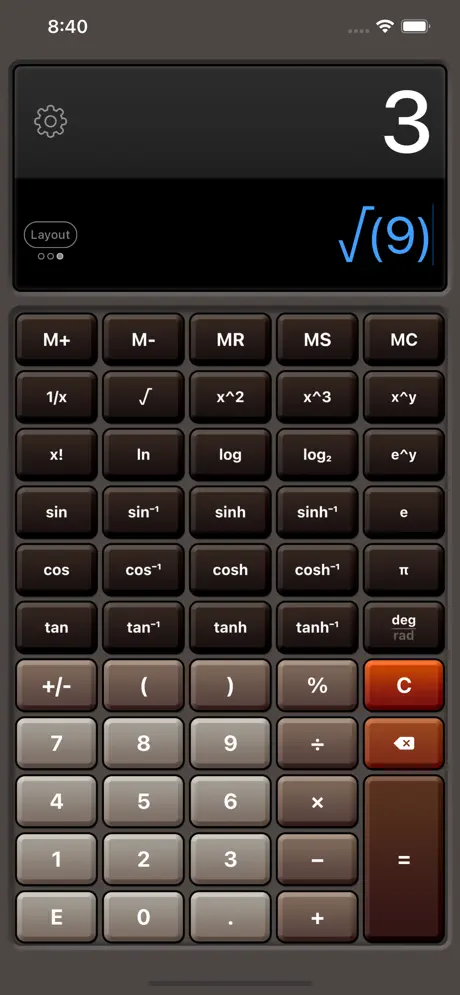
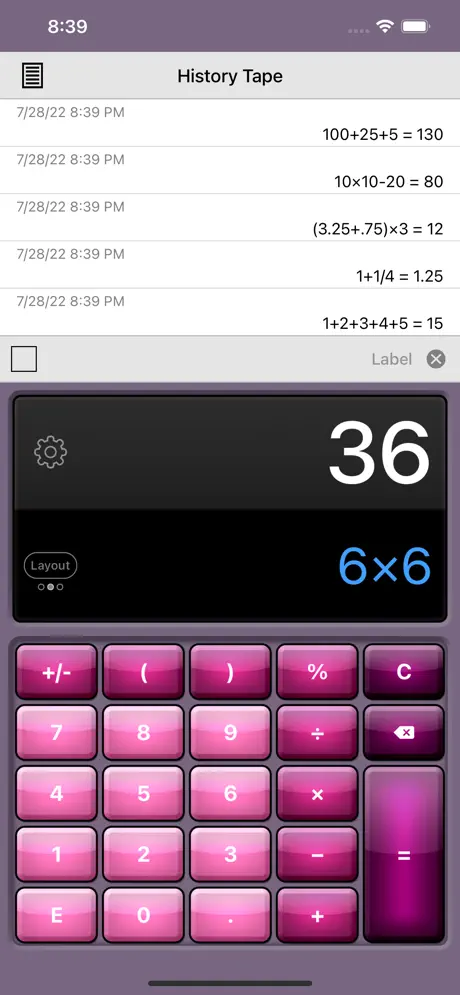
Key Highlights:
- Dual-line display with calculation history tape
- Supports both basic and scientific functions
- Customizable interface with various themes and layouts
- Includes accessibility features and gesture controls
Who It’s Best For:
- Users seeking a versatile calculator with both basic and scientific functions
- Individuals who value customization and accessibility options
- Those who prefer a calculator with a history review feature
Contact Information:
- Website: www.cidersoftware.com/apps/calculator-hd-pro
- App Store: apps.apple.com/us/app/calculator-hd-pro-lite/id571121141
- Facebook: www.facebook.com/cidersoftware
- Twitter: x.com/cidersoftware
- Instagram: www.instagram.com/cidersoftware
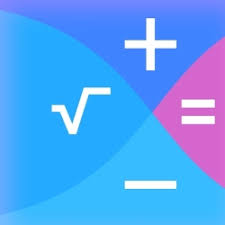
17. Xmart Calculator Pro
Xmart Calculator Pro is a programmable calculator app for iPhone that allows users to define custom functions and perform calculations based on text expressions. It supports most common scientific and mathematical functions, and provides instant calculation results as expressions are updated. The app includes features such as calculation history with the ability to label and recall past results, and the option to share history with others.
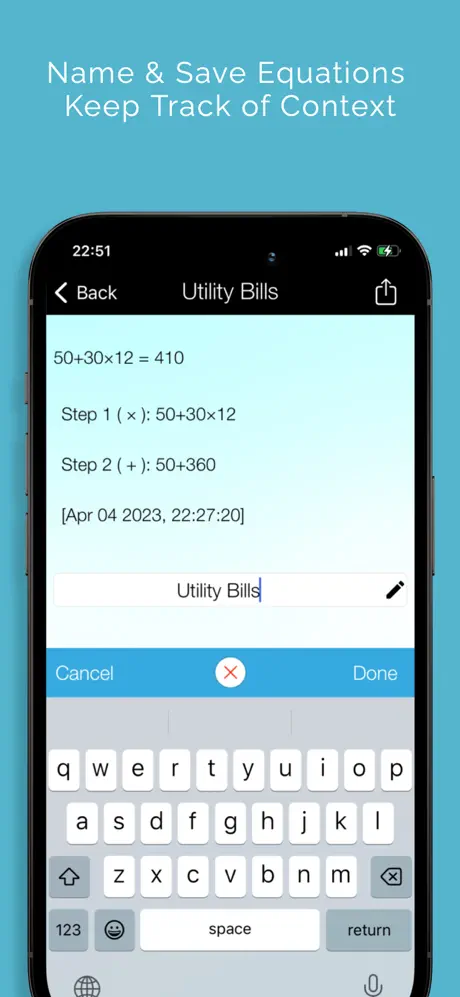
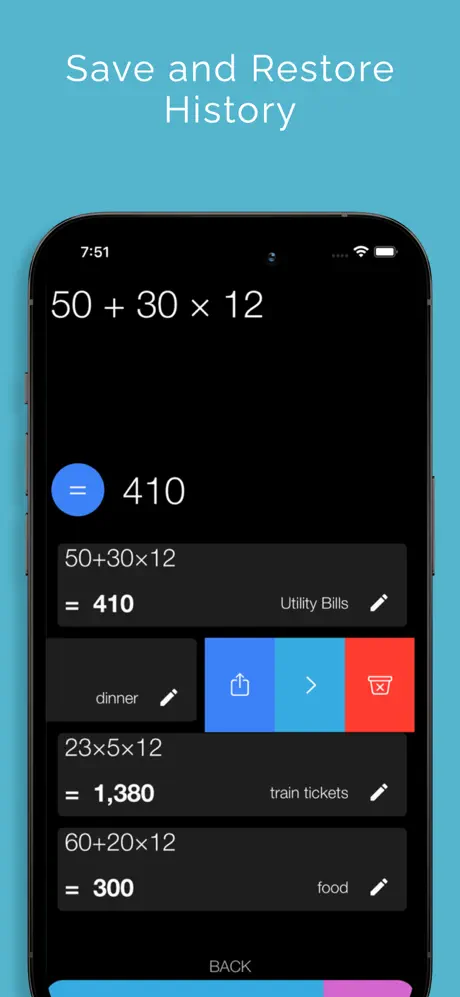

Key Highlights:
- Programmable functions with up to 9 parameters
- Instant calculation results without the need for an “=” button
- Comprehensive history tracking with labeling and sharing options
- Supports a wide range of scientific and mathematical functions
Who It’s Best For:
- Users who require programmable calculator functions
- Individuals needing to track and recall complex calculations
- Those who prefer instant calculation feedback
Contact Information:
- Website: www.xmartcalc.com
- App Store: apps.apple.com/us/app/xmart-calculator-pro/id827740598
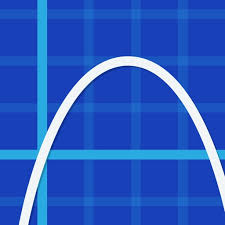
18. EduCalc Classic
EduCalc Classic is a graphing calculator app for iPhone that combines scientific calculation capabilities with graphing functions. It allows users to input and save up to four equations in function, polar, or parametric form, and graph them within the app. The app includes a scientific calculator with functions for trigonometry, statistics, and commonly used constants in various scientific fields. Additional features include a unit converter and a math/science reference section.
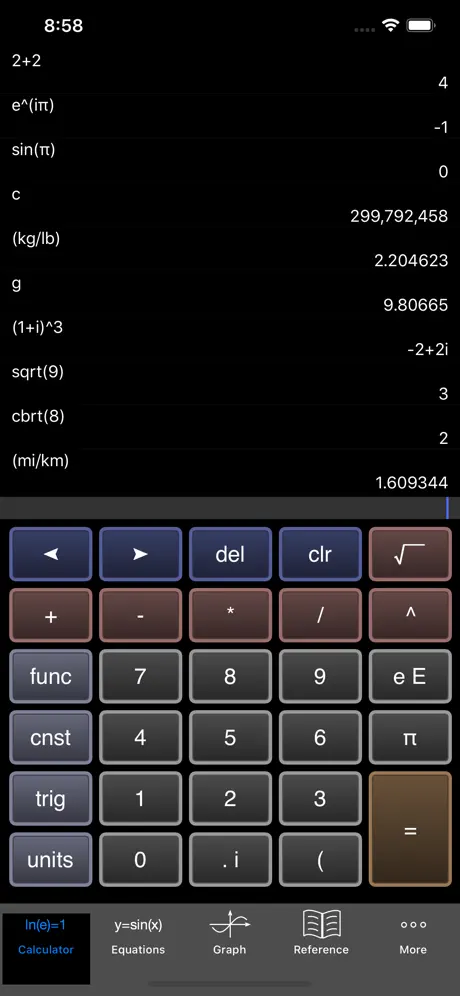
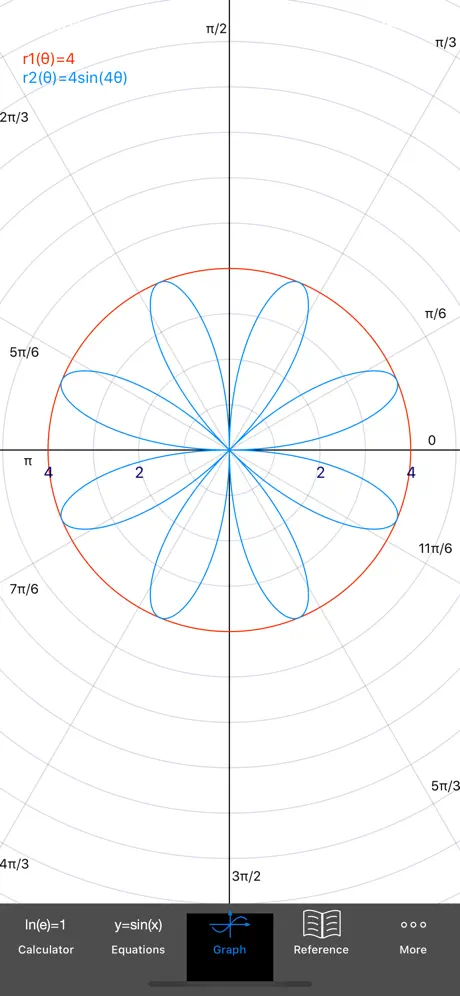
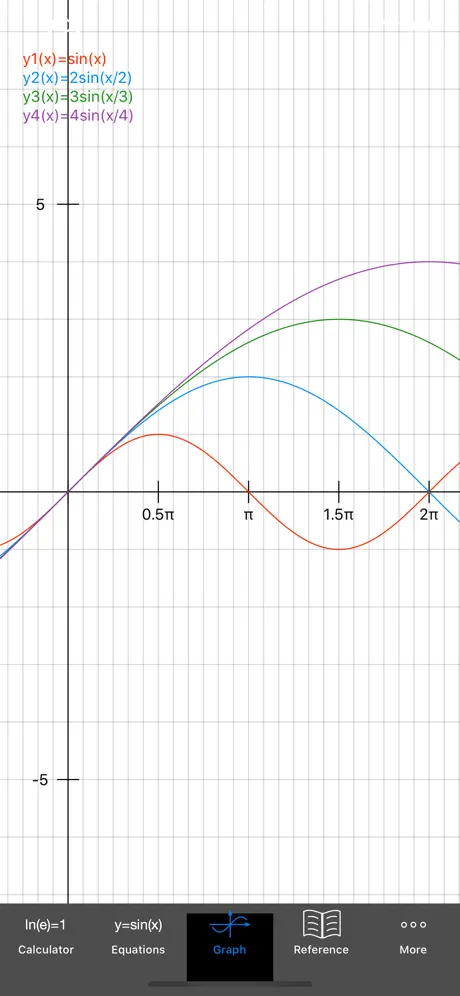
Key Highlights:
- Graphing capabilities for multiple types of equations
- Scientific calculator with a wide range of functions
- Includes unit converter and scientific constants
- Provides a math and science reference section
Who It’s Best For:
- Students and professionals needing graphing calculator functions
- Individuals working with scientific and statistical calculations
- Those seeking an integrated math and science reference tool
Contact Information:

19. All-in-One Calculator
All-in-One Calculator is a free iPhone app that combines over 40 calculators and unit converters into a single platform. It covers various categories such as finance, health, construction, shopping, and everyday math. The app includes a standard calculator with advanced functions like trigonometry, roots, exponents, and logarithms. Users can perform unit conversions for temperature, length, weight, area, volume, and more. Additionally, it offers financial calculators for interest, loan repayments, and savings, as well as health calculators for BMI and calorie tracking. The app’s interface is designed for ease of use, making it suitable for a wide range of calculation needs.
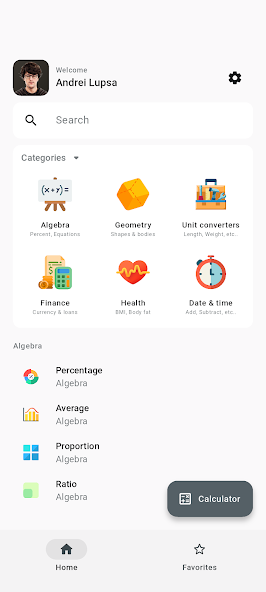
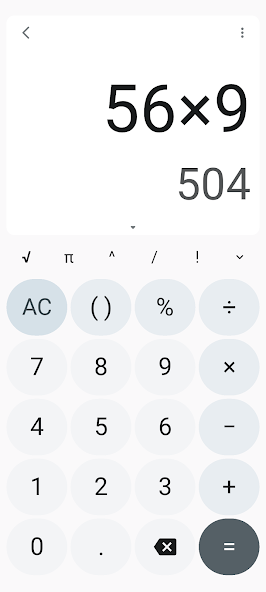
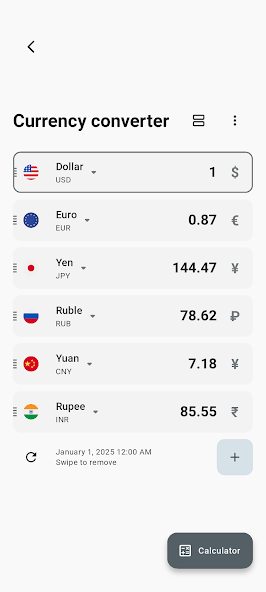
Key Highlights:
- Over 40 calculators and unit converters across various categories
- Standard and scientific calculator functions
- Financial calculators for interest, loans, and savings
- Health calculators for BMI and calorie tracking
Who It’s Best For:
- Users seeking a comprehensive calculator app for diverse needs
- Individuals managing personal finances or health metrics
- Those involved in construction or shopping requiring specific calculations
Contact Information:
- Website: www.allinonecalculator.com
- Google Play: play.google.com/store/apps/details?id=all.in.one.calculator

20. Soulver 3
Soulver 3 is a notepad calculator app for iPhone that allows users to perform calculations using natural language. Instead of traditional calculator buttons, users can type out problems as they would write them, and the app provides instant answers. It supports a wide range of functions, including unit and currency conversions, date and time calculations, percentages, and financial computations like compound interest and mortgage repayments. Users can define variables, reference previous lines, and structure their calculations with headings and comments. Soulver 3 is designed to help users work through problems in a more intuitive and organized manner.
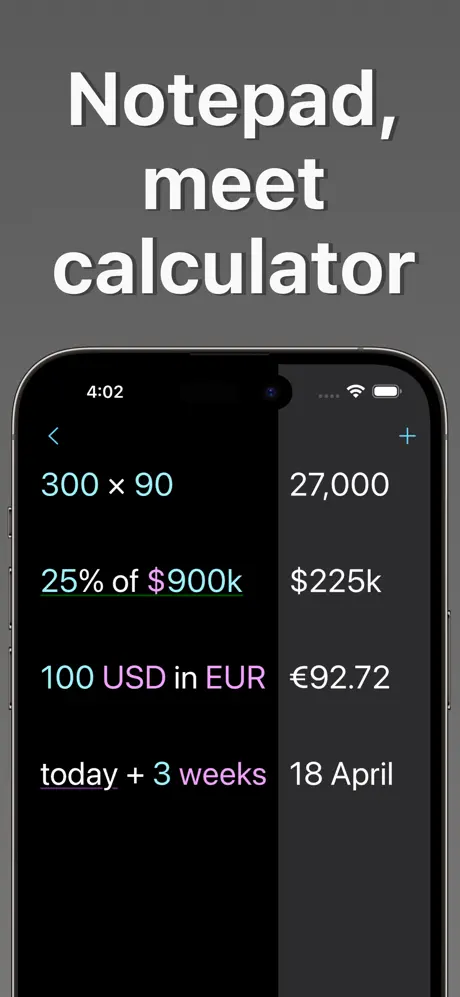
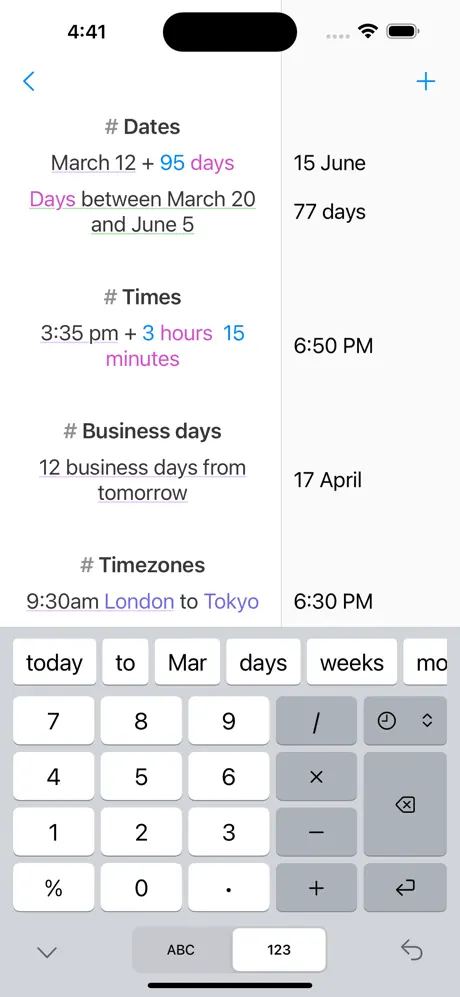
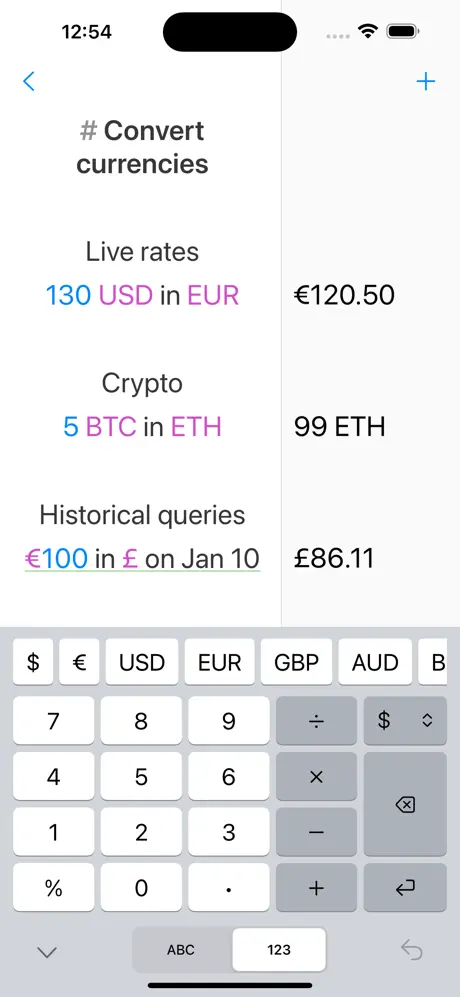
Key Highlights:
- Natural language input for calculations
- Supports unit and currency conversions, date/time math, and financial functions
- Allows variable definitions and line references
- Organize calculations with headings and comments
Who It’s Best For:
- Users who prefer typing out problems in natural language
- Individuals needing to perform complex, multi-step calculations
- Those looking for an organized way to document and revisit calculations
Contact Information:
- Website: soulver.app
- App Store: apps.apple.com/us/app/soulver-3/id1508732804
- E-mail: contact@soulver.app
- Twitter: x.com/soulver
Conclusion
There’s no shortage of calculator apps on the App Store, but finding the right one really depends on what you need. If you just want something simple for day-to-day math, a basic calculator will do the job. But if you’re solving equations, converting units, or graphing functions, it makes sense to look for an app that can handle more. The good news is, you don’t have to spend a dime—plenty of these apps are completely free and cover a wide range of uses. Whether you’re a student, a professional, or just someone trying to split the dinner bill, there’s a free calculator app out there that fits your style. Try a few, see what feels right, and go with the one that makes your life easier.

Leave a Reply
You must be logged in to post a comment.