The App Store is full of AI-powered tools, but finding one that’s truly free and useful can be tough. Whether you need help writing, editing photos, organizing your schedule, or chatting with a smart assistant, the best AI app for iPhone combines powerful features with a user-friendly experience at no cost. In this article, we reveal the top pick for 2025 and why it’s worth your attention.
Checking out the best free AI apps for your iPhone in 2025? Before you tap into cutting-edge tech, let’s simplify your cooking with ReciMe. ReciMe imports recipes from TikTok, Instagram, Pinterest, and more, keeps them sorted, builds aisle-organized grocery lists in seconds, and plans your weekly meals with no fuss. Download it now and make every meal effortless!


1. Picsart
Picsart is a mobile application available on iPhone that offers a range of photo and video editing tools. The app includes features such as background removal, image enhancement, and object removal. Users can also access tools for adding text, creating collages, and applying filters and effects to their images. Picsart also includes AI-powered tools such as an AI image generator and AI logo maker, which help users create new visuals from text prompts. While many core features are available for free, some advanced tools and assets may require a paid subscription.
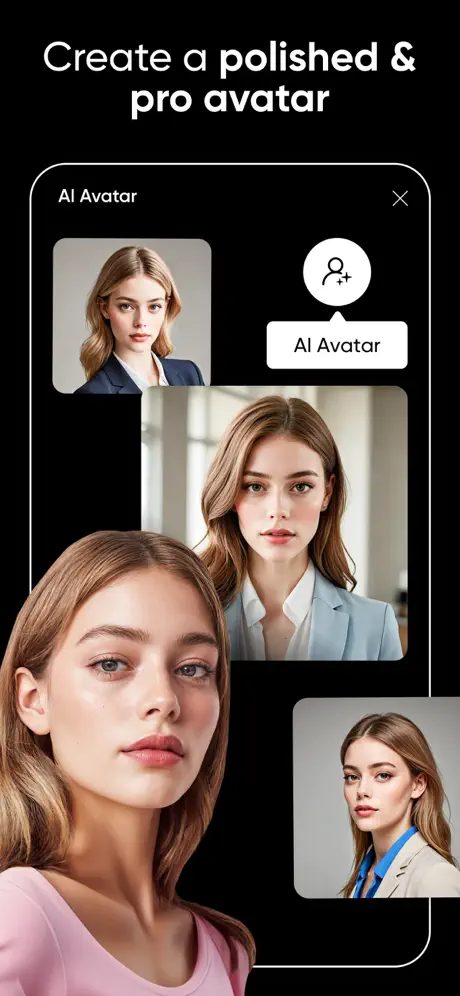
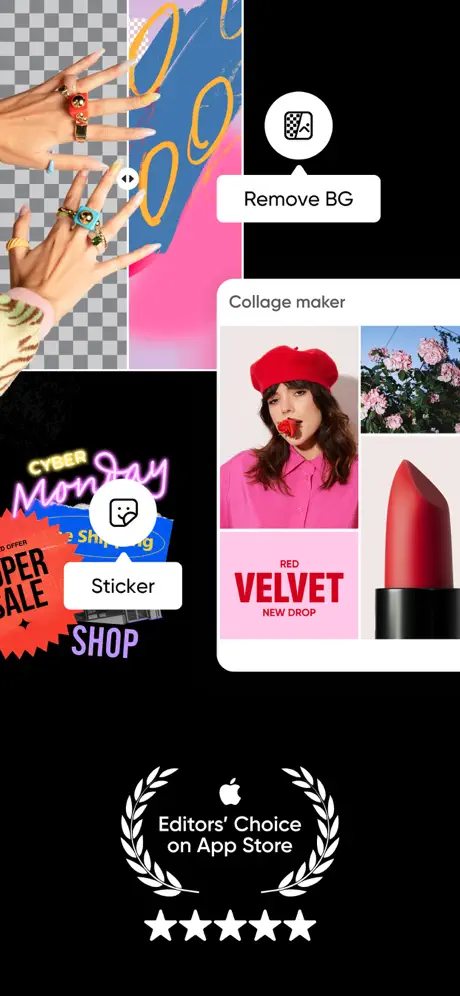
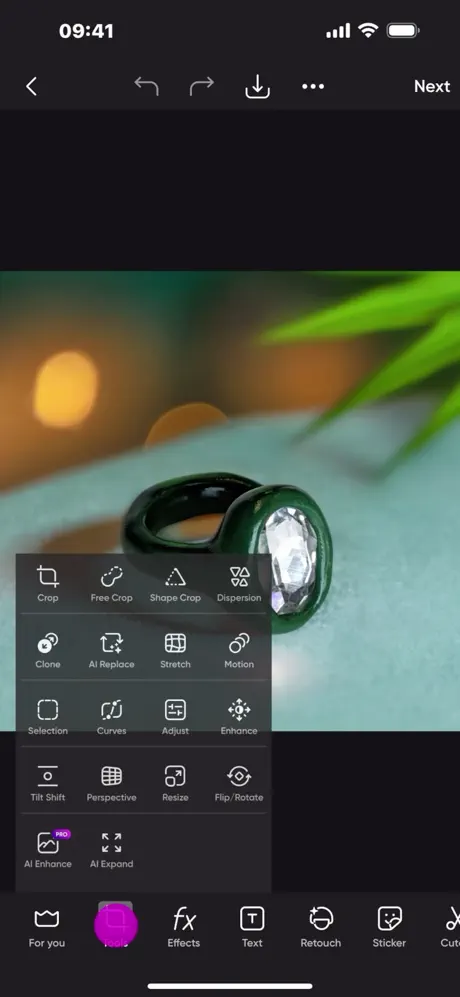
Key Highlights:
- Photo and Video Editing Tools: Provides standard tools for editing photos and videos, including cropping, resizing, and applying filters.
- Background Remover: Allows users to remove backgrounds from images.
- Image Enhancer: Improves the quality of images by adjusting brightness, contrast, and other parameters.
- Object Removal: Enables the removal of unwanted objects from photos.
- Text Addition: Users can add text to images with various font options.
- Collage Maker: Offers templates and tools to create photo collages.
- Filters and Effects: Includes a variety of filters and effects to enhance images.
Who it’s best for:
- Individuals seeking basic photo and video editing tools: Those who need standard editing features for personal use.
- Users interested in enhancing image quality: People looking to improve their photos with tools like image enhancers and filters.
- Individuals wanting to create collages or add text to images: Users who wish to combine multiple photos or overlay text.
- Those needing to remove backgrounds or objects from images: Users who require background removal or object deletion features
Contact Information:
- Website: picsart.com
- App Store: apps.apple.com/us/app/picsart-ai-photo-editor-video/id587366035
- Google Play: play.google.com/store/apps/details?id=com.picsart.studio
- Facebook: www.facebook.com/picsart
- Twitter: x.com/picsart
- LinkedIn: www.linkedin.com/company/picsart/mycompany
- Instagram: www.instagram.com/picsart

2. Invideo AI
Invideo AI is a mobile application available on iPhone that enables users to create videos using artificial intelligence. The app allows users to input a text prompt, which the AI then uses to generate a video complete with script, visuals, voiceover, subtitles, and background music. Users can customize the video by specifying details such as the target audience, platform, and desired voiceover accent. The app also offers editing capabilities through text commands, allowing users to make adjustments to the video content.
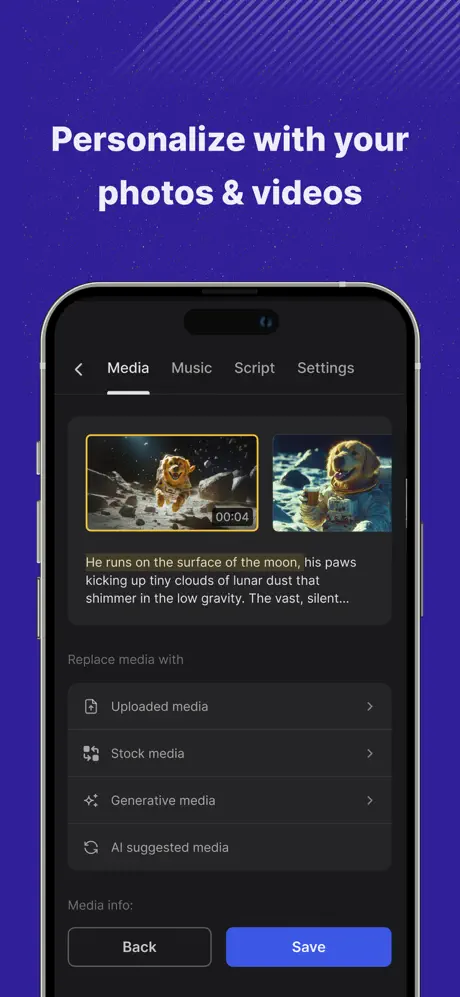

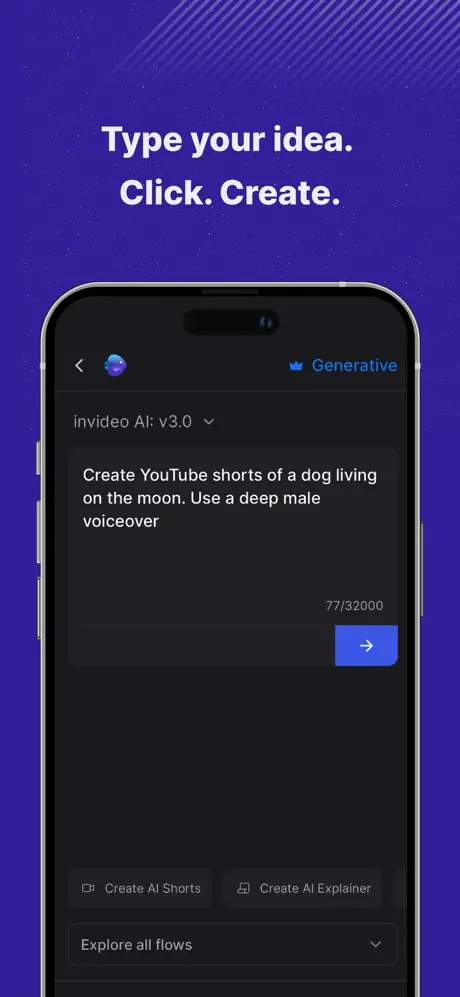
Key Highlights:
- AI-Generated Videos: Transforms text prompts into videos with scripts, visuals, voiceovers, subtitles, and music.
- Customization Options: Users can specify audience, platform, and voiceover preferences.
- Text-Based Editing: Allows for video edits through simple text commands.
- Stock Media Library: Access to a library of over 16 million stock images and videos.
- Voiceover Support: Provides human-like AI voiceovers in multiple languages.
- Mobile Accessibility: Available as an iPhone app for on-the-go video creation.
Who it’s best for:
- Content Creators: Individuals looking to produce videos without extensive editing skills.
- Marketers: Professionals needing to create promotional videos tailored to specific audiences.
- Educators: Teachers and trainers aiming to develop instructional videos.
- Small Business Owners: Entrepreneurs seeking to generate product or service videos.
Contact Information:
- Website: invideo.io
- App Store: apps.apple.com/us/app/invideo-ai-ai-video-generator/id6471394316
- Google Play: play.google.com/store/apps/details?id=io.invideo.ai
- E-mail: support@invideo.io
- Facebook: www.facebook.com/invideo.io
- Twitter: x.com/@InVideoOfficial
- LinkedIn: www.linkedin.com/company/invideoio
- Instagram: www.instagram.com/invideo.io

3. Sintra X
Sintra X is an iPhone application that provides users with a suite of AI-powered assistants designed to perform various business-related tasks. The app includes 12 specialized AI assistants, each focused on a specific area such as customer support, data analysis, business development, social media management, email marketing, personal coaching, recruitment, copywriting, e-commerce, sales, SEO, and virtual assistance. These assistants can execute tasks like drafting emails, analyzing data, generating content, and managing schedules.
Users can interact with these AI assistants through a chat interface, issuing commands to perform tasks. The app also features “Power-Ups,” which are tools that enable the AI assistants to perform specific functions, such as removing image backgrounds or generating video ad scripts. Additionally, Sintra X incorporates a “Brain AI” feature, allowing users to input their own data and documents to personalize the AI assistants’ responses and actions. The app supports integration with various platforms, including social media and productivity tools, to streamline workflows.
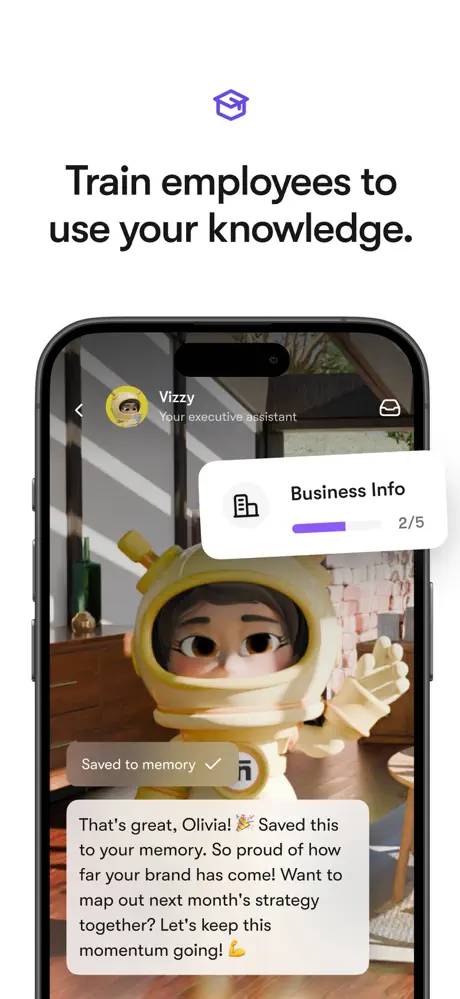
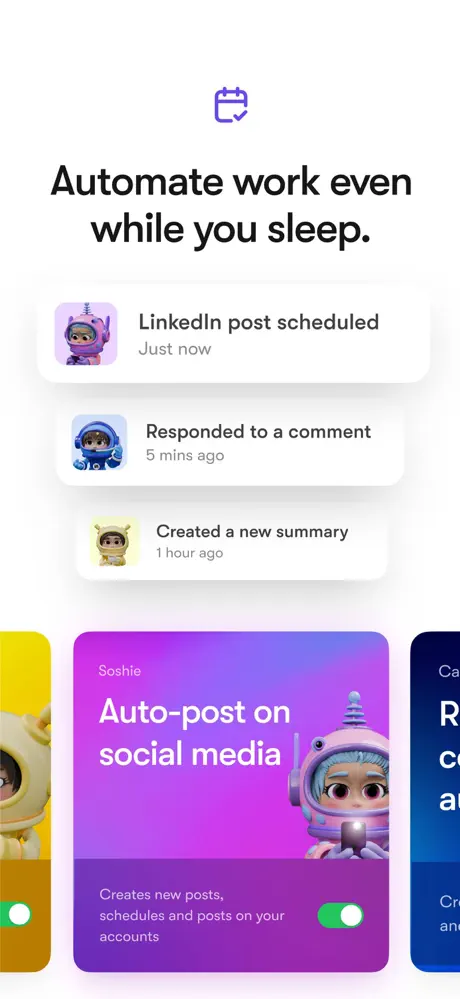
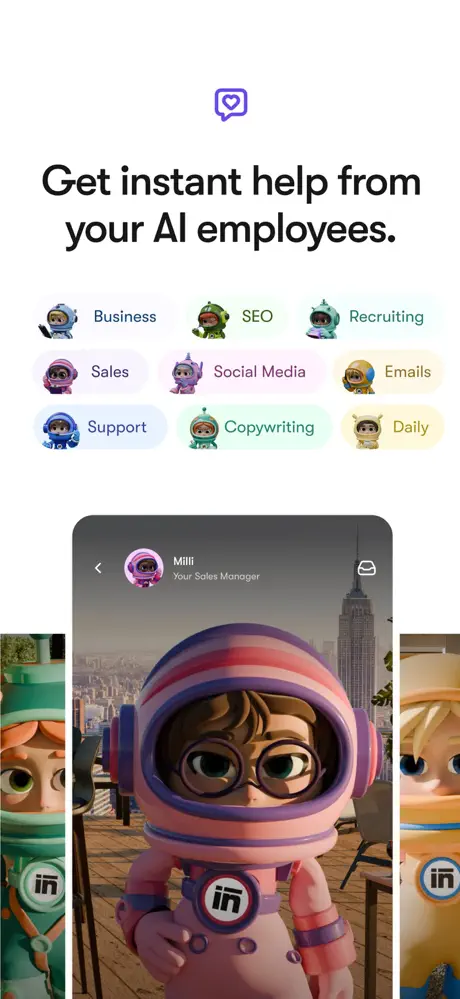
Key Highlights:
- AI Assistants: 12 specialized assistants for tasks like customer support, data analysis, and content creation.
- Chat Interface: Users can communicate with AI assistants through a conversational interface.
- Power-Ups: Tools that enable specific functions, such as background removal and script generation.
- Brain AI: Feature that allows personalization of AI assistants using user-provided data and documents.
- Platform Integration: Supports integration with social media and productivity platforms.
- Mobile Accessibility: Available as an iPhone app for on-the-go access.
Who it’s best for:
- Small Business Owners: Individuals managing various aspects of their business operations.
- Entrepreneurs: Those seeking assistance with tasks like marketing, sales, and customer engagement.
- Freelancers: Professionals looking to automate routine tasks and manage workloads efficiently.
- Teams: Groups requiring collaborative tools and task delegation through AI assistance.
Contact Information:
- Website: sintra.ai
- App Store: apps.apple.com/us/app/sintra-ai-employees/id6737126864
- Google Play: play.google.com/store/apps/details?id=com.anonymous.sintramobile
- E-mail: help@sintra.ai

4. Lensa AI
Lensa AI is a mobile application for iPhone that focuses on AI-assisted photo editing, specifically designed to enhance selfies and portraits. It includes features for skin smoothing, background adjustment, and facial feature editing such as eye enhancement and eyebrow thickening. The app offers tools to blur or animate backgrounds and provides manual controls for color adjustments, exposure, sharpness, saturation, and temperature. Users can also apply effects like fade and tints to alter the mood of the image. One of the app’s key features is “Magic Correction,” which applies automatic enhancements to the image. The app also includes a paid option for generating “Magic Avatars” from user-uploaded selfies. Some functions depend on the app’s ability to detect faces in images, and there is no manual override for face detection.

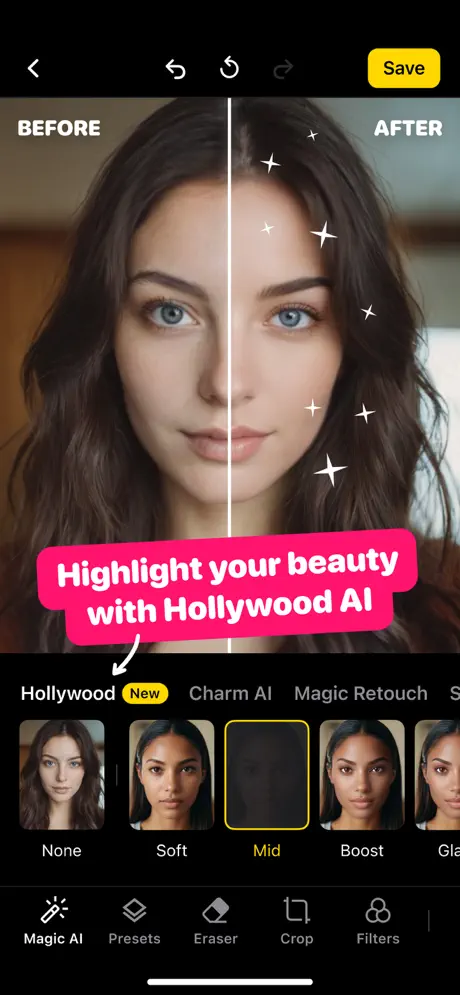
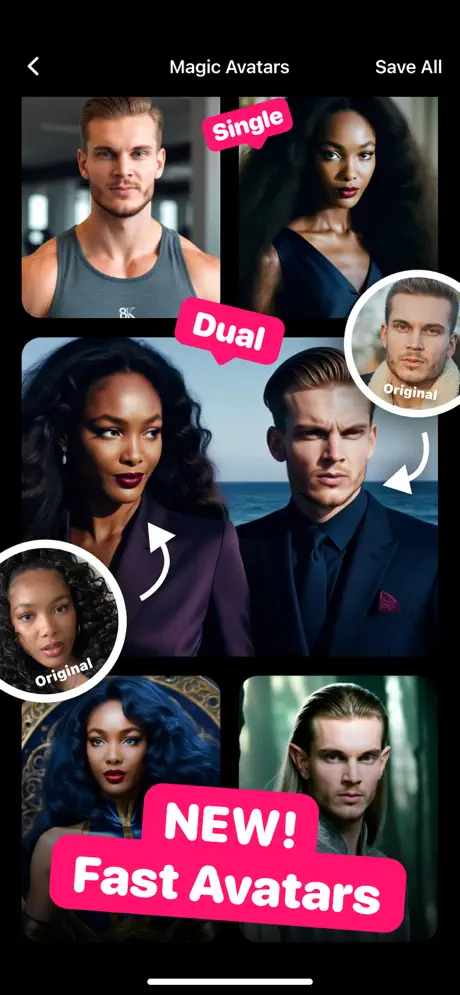
Key Highlights:
- Face Editing Tools: Smooths skin, reduces eye bags, and adjusts facial features like eyebrows and eye contrast
- Background Controls: Allows for background blur, motion effects, and Petzval lens simulation
- Manual Adjustments: Tools for exposure, sharpness, saturation, temperature, fade, and tint
- Auto Adjust: Automatically enhances selfies using pre-set algorithms
- Magic Avatars: Optional feature that uses uploaded selfies to create stylized AI-generated portraits (paid)
- Mobile Interface: Designed for use on iPhones with no desktop optimization for editing
Who it’s best for:
- Users looking to enhance selfies quickly
- Individuals wanting mobile-friendly photo retouching tools
- People who want automatic photo enhancements without manual editing
- Users interested in stylized AI portrait generation
- iPhone users who primarily edit portraits or close-up photos
Contact Information:
- Website: prisma-ai.com/lensa
- App Store: apps.apple.com/us/app/lensa-ai-photo-video-editor/id1436732536
- Google Play: play.google.com/store/apps/details?id=com.lensa.app
- E-mail: feedback@lensa-ai.com

5. Pi: Personal AI Assistant
Pi is a conversational AI app for iPhone developed by Inflection AI. It functions as a personal companion designed to engage users in supportive, ongoing dialogue. Pi allows users to chat through voice or text, and it can adjust its tone based on user preferences, such as being light, supportive, or more neutral. The app supports multiple simultaneous conversations and is capable of recalling context from past interactions. Pi is built to provide a conversational experience with a focus on empathy, and it evolves with continued use. It does not perform productivity tasks like writing documents or generating media but is focused on personal interaction and support. The app stores conversation history and adapts over time, though memory handling may vary across updates and use cases.
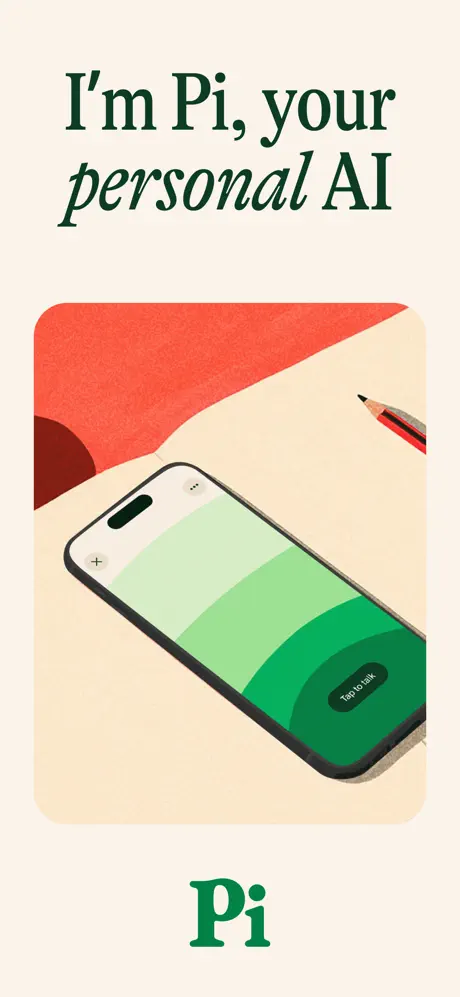


Key Highlights:
- Conversational AI: Designed for ongoing dialogue through voice or text
- Tone Adjustment: Users can set the tone of the assistant’s responses
- Multi-Threaded Conversations: Allows for several chat topics at once
- Context Awareness: Remembers past interactions and adapts responses
- Voice Interaction: Supports direct voice conversations in the app
- Privacy Controls: Conversations are private, with basic user data policies in place
Who it’s best for:
- Users looking for a supportive chat companion
- People who want to explore personal thoughts through conversation
- Anyone seeking an AI that can hold ongoing, context-aware discussions
- Individuals preferring voice-to-voice AI interaction
- iPhone users interested in emotional or reflective dialogue without task automation
Contact Information:
- Website: pi.ai
- App Store: apps.apple.com/us/app/pi-personal-ai-assistant/id6445815935
- Google Play: play.google.com/store/apps/details?id=ai.inflection.pi
- E-mail: support@pi.ai
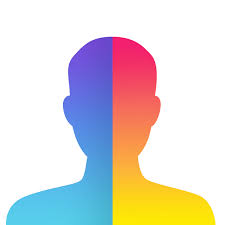
6. FaceApp
FaceApp is a photo editing app for iPhone that uses AI to modify facial features and apply visual effects to portraits. It provides tools for changing hairstyles, hair color, applying makeup, adjusting facial attributes like smile, age, and gender appearance, and smoothing skin. The app includes both practical editing features such as acne removal, wrinkle reduction, and lens effects, as well as entertainment-focused filters like age simulation and face swaps. Users can manually adjust elements like temperature, saturation, and facial proportions. FaceApp does not support manual face selection and relies on automatic face detection, which can affect accuracy in some cases. Video editing is no longer supported and has been removed from the app. Some features require a paid subscription, but basic functionality is available for free.
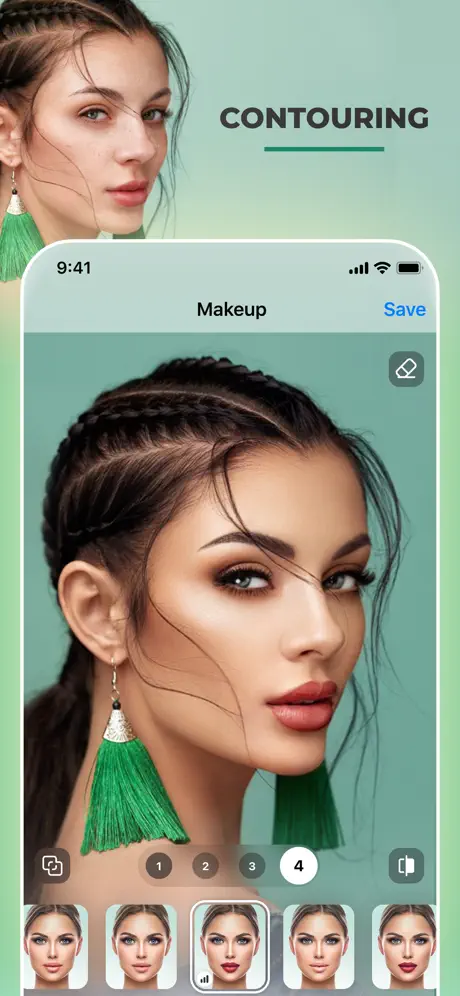
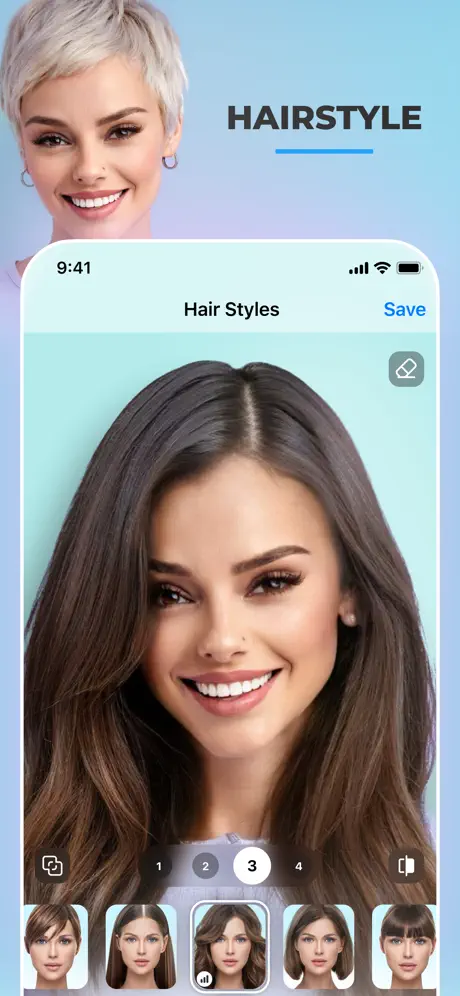
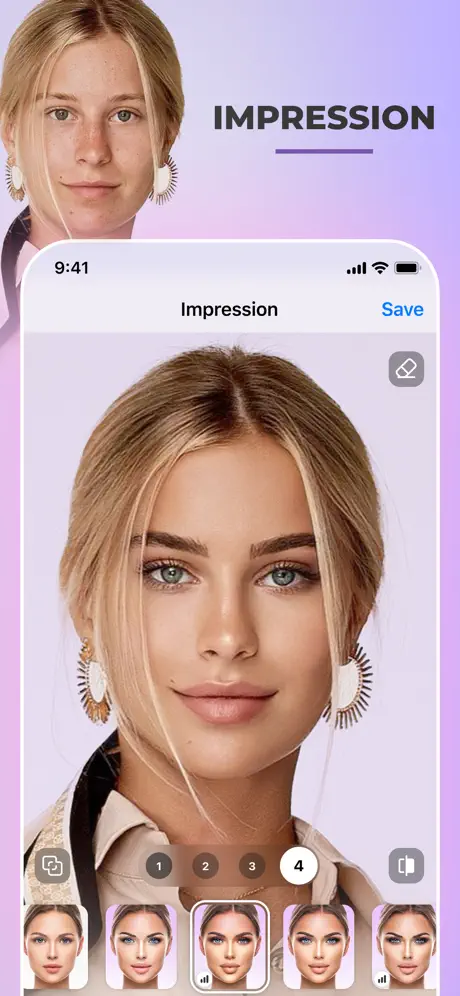
Key Highlights:
- Face Editing Tools: Adjusts skin, hair, smile, and facial structure using AI
- Makeup and Hair Filters: Offers presets for virtual makeup, different hairstyles, and color changes
- Age and Gender Filters: Simulates older or younger appearances and swaps gender traits
- Basic Photo Adjustments: Includes exposure, temperature, saturation, and other manual edits
- Face Swaps and Fun Effects: Lets users place their face in different scenes or simulate changes
- No Manual Face Control: Edits rely on automatic face detection without manual override
Who it’s best for:
- Users editing selfies or portraits for casual or creative use
- People who want to preview changes in appearance like age or hair styles
- Those looking for AI-based face touch-up tools
- Users posting to social media and seeking one-tap enhancements
- iPhone users who only need photo editing and not video features
Contact Information:
- Website: www.faceapp.com
- App Store: apps.apple.com/us/app/faceapp-perfect-face-editor/id1180884341
- Google Play: play.google.com/store/apps/details?id=io.faceapp
- E-mail: contact@faceapp.com
- Facebook: www.facebook.com/faceappselfie
- Twitter: x.com/faceappofficial
- Instagram: www.instagram.com/faceapp

7. Canva: AI Photo & Video Editor
Canva is a design app for iPhone that offers a wide range of tools for creating visuals such as social media posts, presentations, documents, and videos. The app includes drag-and-drop functionality, a large library of templates, and editing tools for both images and video. Users can apply filters, adjust lighting, remove backgrounds, and use AI-powered features like Magic Write (text generation), Magic Media (text-to-image and text-to-video), and Magic Switch (resize and format designs). Canva also allows for video trimming, audio syncing, and basic animation. While some tools require a paid plan, many functions, templates, and design elements are available in the free version. Video editing capabilities exist but may be limited in performance depending on file size and device.
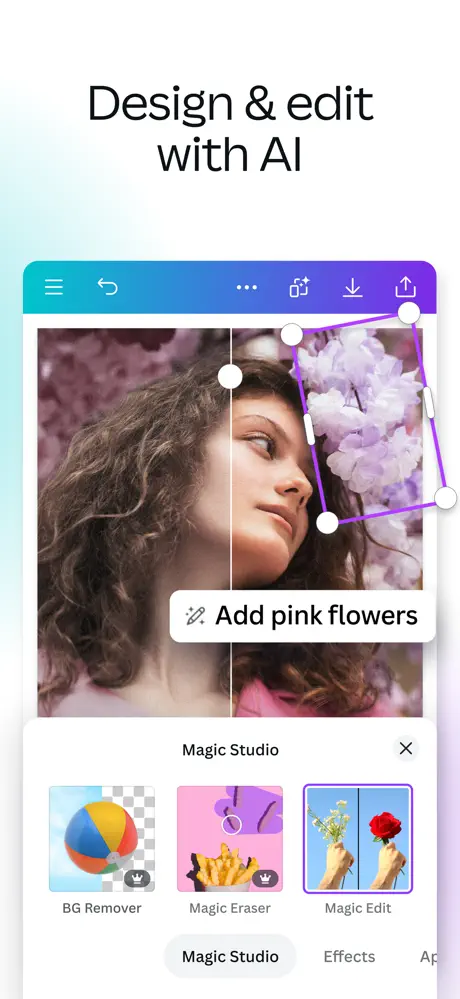
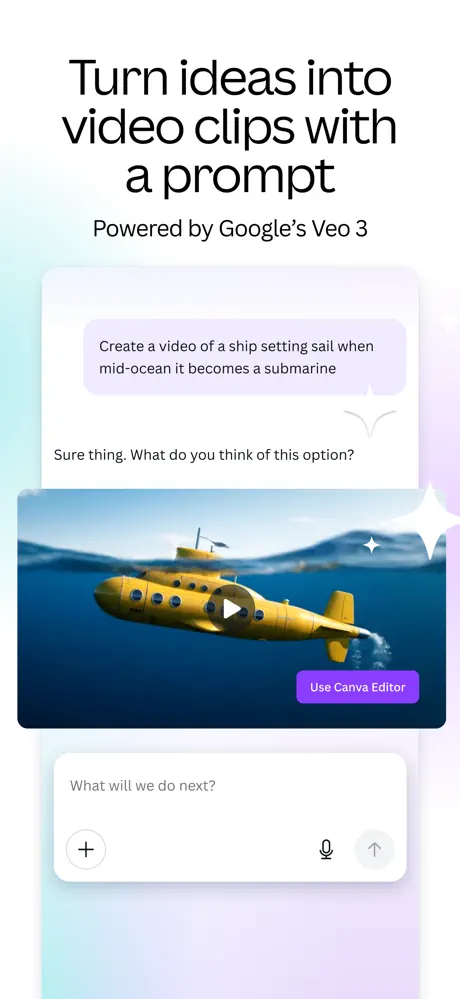
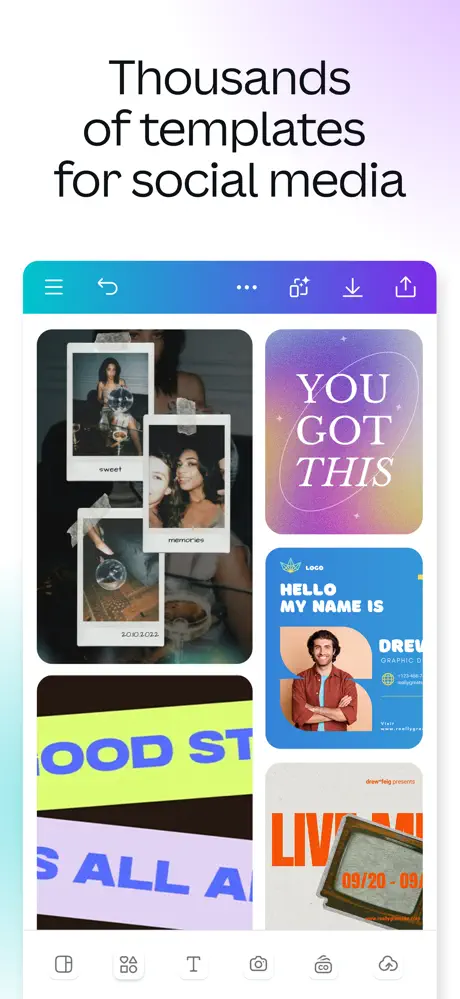
Key Highlights:
- Graphic Design Tools: Access to templates, drag-and-drop interface, and design features
- AI Features: Includes text generation, background removal, image extension, and media generation
- Photo and Video Editing: Allows cropping, trimming, adding filters, and syncing audio
- Content Creation: Enables the creation of posts, slides, infographics, and simple websites
- Cross-Platform Sync: Projects are saved in the cloud and accessible across devices
- Collaboration: Real-time team editing and shared access to design projects
Who it’s best for:
- Social media content creators
- Students or professionals making visual presentations
- Users editing photos and short videos on mobile
- Anyone needing quick design tools for branding or marketing
- iPhone users looking for a multi-purpose creative tool with free AI features
Contact Information:
- Website: www.canva.com
- App Store: apps.apple.com/us/app/canva-ai-photo-video-editor/id897446215
- Google Play: play.google.com/store/apps/details?id=com.canva.editor
- Facebook: www.facebook.com/canva
- Twitter: x.com/canva
- Instagram: www.instagram.com/canva

8. Google Gemini
Google Gemini is an AI assistant app for iPhone developed by Google. It provides users with access to conversational AI tools designed for productivity, research, creative tasks, and integration with other Google services. The app supports features such as AI-generated text and image creation, topic exploration with web references, summarization, brainstorming, and trip planning. Users can interact with Gemini through typed queries or use Gemini Live for real-time voice interaction. The app connects with Google products like Search, Gmail, Maps, and YouTube for a more integrated experience. While Gemini can retrieve information, generate content, and assist with ideation, it does not currently support device-level actions like setting alarms or sending text messages on iOS. Gemini Advanced, which offers access to more advanced models and features, requires a separate subscription.
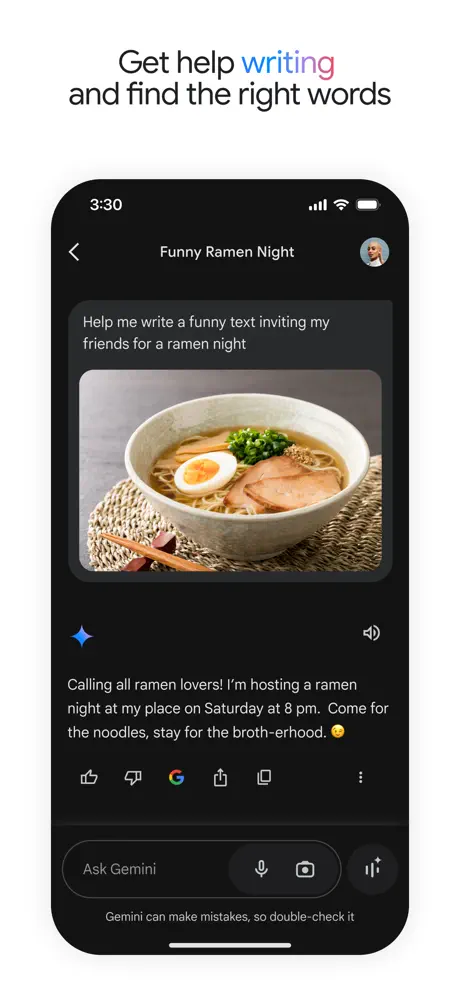
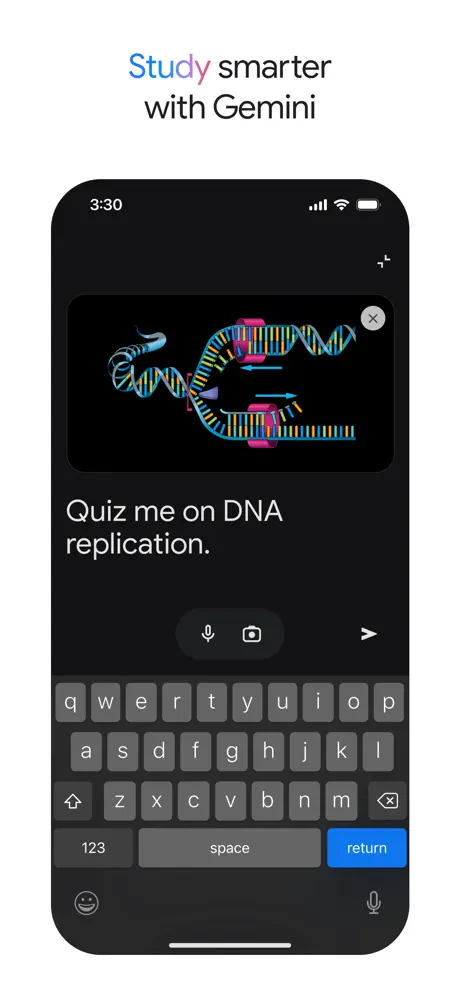
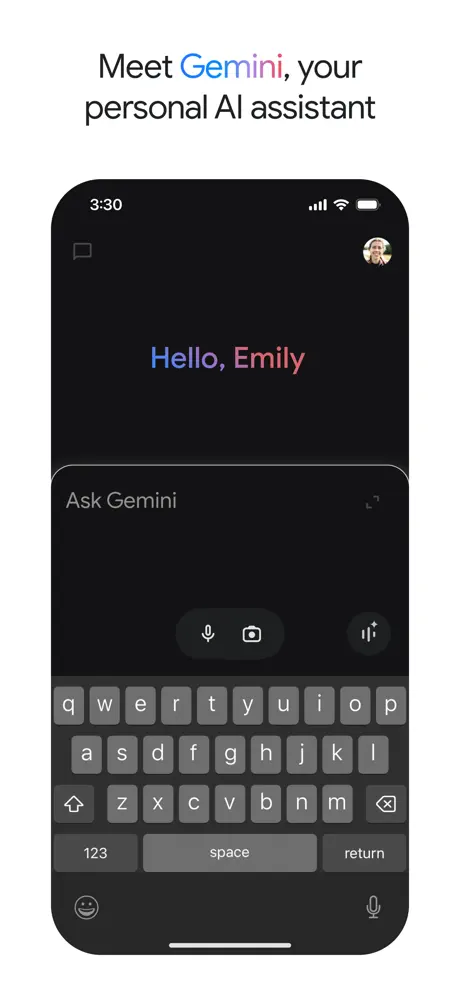
Key Highlights:
- Conversational AI: Responds to prompts for writing, research, or assistance
- AI Image and Video Generation: Creates visuals from text prompts
- Gemini Live: Offers live voice interaction for real-time discussion
- Google Integration: Works with Search, Gmail, Maps, YouTube, and other Google apps
- Summarization Tools: Provides summaries with source links for context
- Multimodal Input: Accepts text and voice inputs, including topic-specific tasks
Who it’s best for:
- Users who want an AI assistant for general tasks and creative help
- People already using Google apps and seeking tighter integration
- Individuals interested in generating images or short videos with prompts
- Those needing help with research, writing, and content summarization
- iPhone users looking for a conversational AI app without system-level controls
Contact Information:
- Website: gemini.google.com
- App Store: apps.apple.com/us/app/google-gemini/id6477489729
- Google Play: play.google.com/store/apps/details?id=com.google.android.apps.bard
- Facebook: www.facebook.com/Google
- Twitter: x.com/google
- LinkedIn: www.linkedin.com/company/google
- Instagram: www.instagram.com/google

9. Remini – AI Photo Enhancer
Remini is an iPhone app designed to improve the quality of low-resolution, blurry, or damaged photos using AI-based image enhancement. It focuses on face-centric restoration, sharpening details, reducing graininess, and making older or unclear images appear more defined. The app uses preset enhancement modes and allows users to adjust certain options like background enhancement, facial beautification, and color correction. Remini is commonly used for restoring portraits and selfies, but it works best when the original image has visible facial features. While the app can improve photo clarity, it may sometimes produce altered or unrealistic facial results if input images are severely degraded. Users can compare original and enhanced versions before saving. The app includes a free version with limited daily use and offers paid plans for access to additional features.
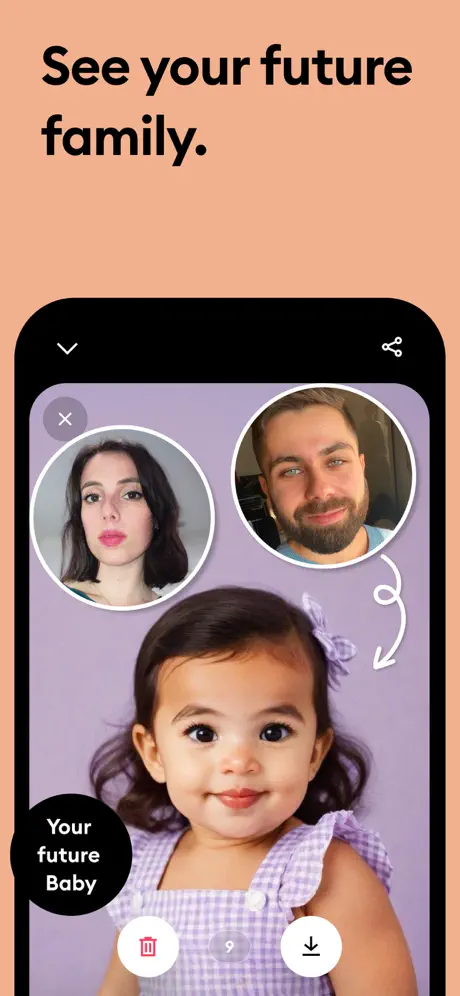
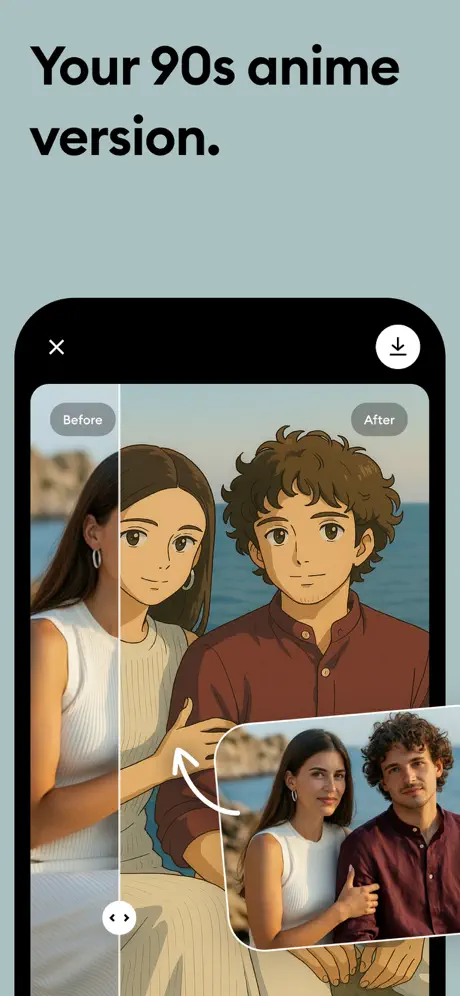
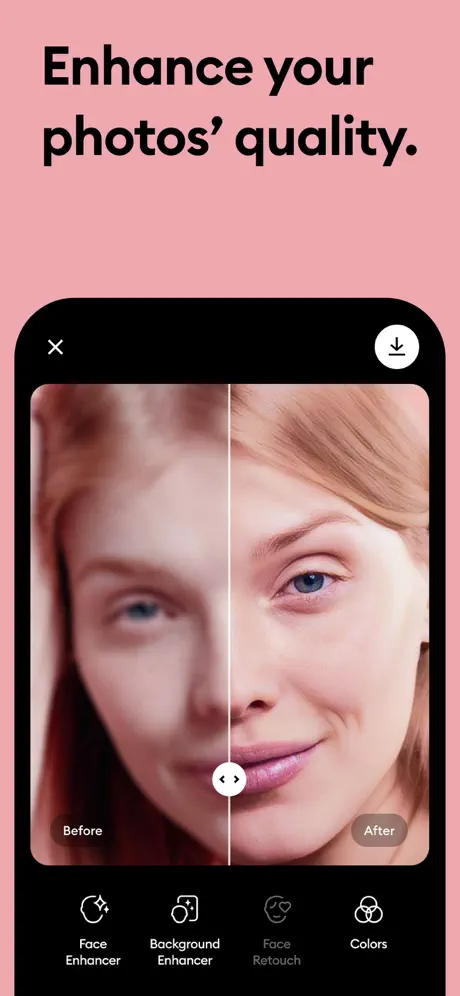
Key Highlights:
- Face-Focused Enhancement: AI sharpens facial features in low-resolution or blurry images
- Photo Restoration: Improves clarity of old, damaged, or scratched portraits
- Adjustable Enhancement Settings: Users can toggle face, color, and background enhancements
- Before/After Comparison: Allows quick review of image changes before saving
- Limited Free Use: Basic functionality available for free with optional paid subscription
Who it’s best for:
- Users restoring old or blurry portrait photos
- People looking to improve photo quality for social media or printing
- Those wanting quick face-focused edits without manual tools
- iPhone users interested in one-tap enhancement for selfies
- Individuals managing photo archives with older or low-quality images
Contact Information:
- Website: remini.ai
- App Store: apps.apple.com/us/app/remini-ai-photo-enhancer/id1470373330
- Google Play: play.google.com/store/apps/details?id=com.bigwinepot.nwdn.international
- E-mail: hello@remini.ai
- Facebook: www.facebook.com/ReminiApp
- Instagram: www.instagram.com/remini.ai
- Address: Via Nino Bonnet 10, 20154 Milan, Italy

10. Youper: AI Mental Health
Youper is an AI-powered mental health app for iPhone designed to support emotional well-being through structured, text-based conversations. It guides users using cognitive behavioral therapy (CBT) principles and other evidence-based approaches to help with mood tracking, stress reduction, anxiety management, and general emotional insight. The app provides interactive chat experiences that adapt to the user’s input, offering guided exercises and reflective prompts. It includes daily check-ins, mood logs, and summaries to help users understand emotional patterns over time. Youper is not a diagnostic tool and does not provide treatment or replace professional mental health care. Conversations are private, and user data is not shared for advertising. Some features are available for free, with optional upgrades through paid plans.

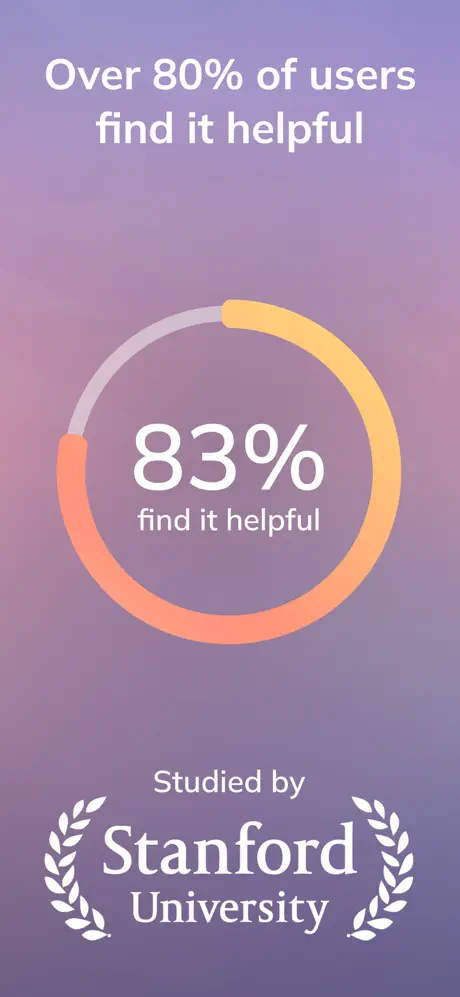
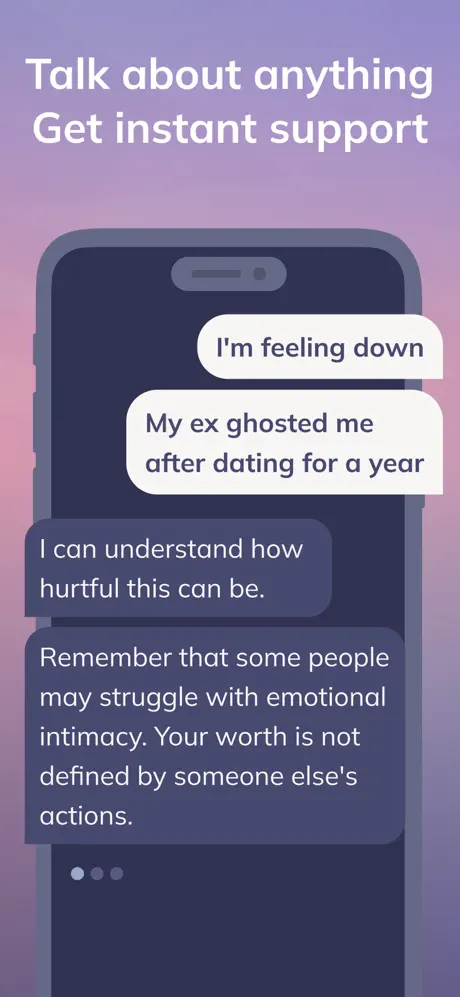
Key Highlights:
- AI-Powered Conversations: Text-based chat assistant helps with reflection and mood support
- Guided Exercises: Includes tools based on CBT and other therapeutic methods
- Mood Tracking: Logs emotional states and trends over time
- Daily Check-Ins: Prompts users to reflect regularly on their emotional state
- Privacy Focused: Conversations are private and not used for marketing purposes
- Free and Paid Features: Core tools are free, with subscription available for additional access
Who it’s best for:
- Individuals seeking mental health support outside of clinical settings
- Users interested in self-guided emotional wellness tools
- People managing anxiety, stress, or low mood with structured reflection
- Those looking for a private, app-based way to track mental health
- iPhone users who want a lightweight, conversational mental health assistant
Contact Information:
- Website: www.youper.ai
- App Store: apps.apple.com/us/app/youper-ai-mental-health/id1060691513
- Google Play: play.google.com/store/apps/details?id=br.com.youper
- Twitter: x.com/youper_ai
- LinkedIn: www.linkedin.com/company/youper
- Instagram: www.instagram.com/youper.ai
- Address: 548 Market St San Francisco, CA 94104

11. ChatGPT
ChatGPT is an AI assistant app developed by OpenAI for iPhone, providing users with conversational support for tasks such as writing, learning, problem solving, and creative brainstorming. The app allows users to interact with GPT language models through text, image, and voice inputs. It supports real-time conversation using voice mode, image generation from prompts, and photo-based queries for interpreting or extracting information from images. Users can upload screenshots or photos to receive text explanations or help with tasks. Chat history syncs across devices and includes access to different AI capabilities depending on subscription tier. Free users have limited access to GPT-4o and GPT-3.5, while ChatGPT Plus provides unlimited access to GPT-4o and additional tools.
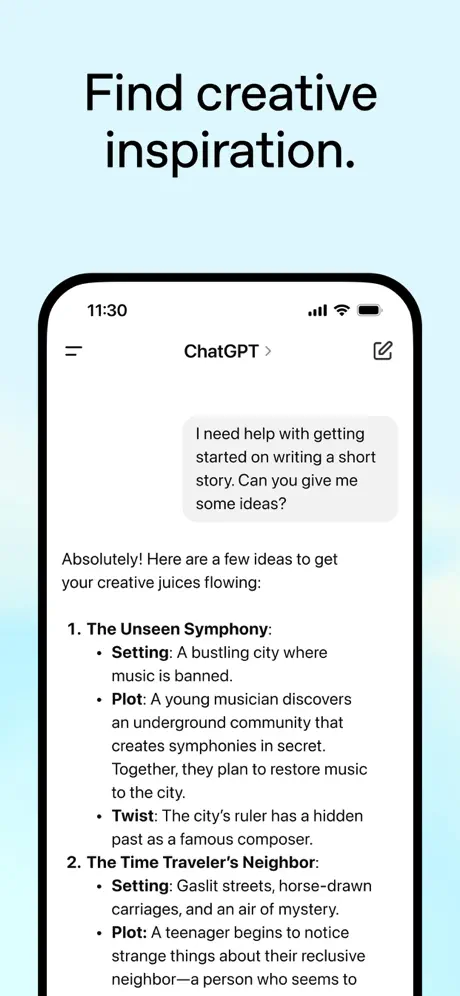
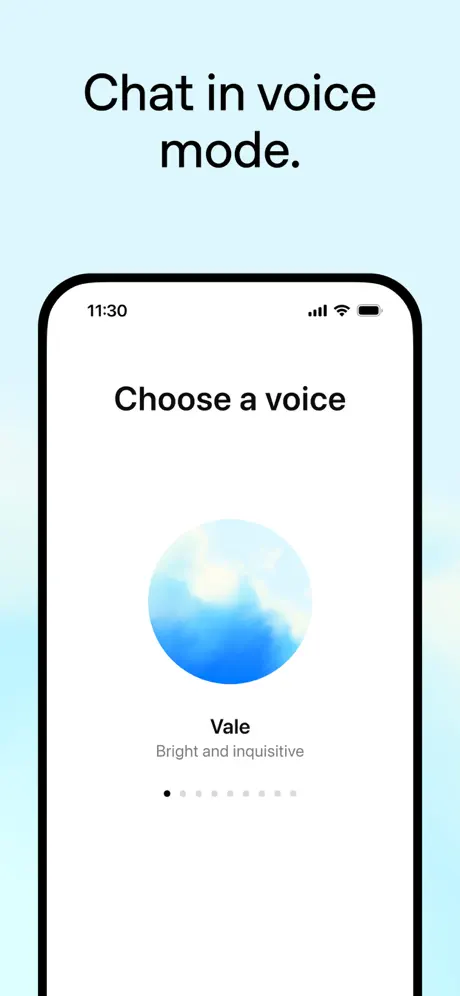
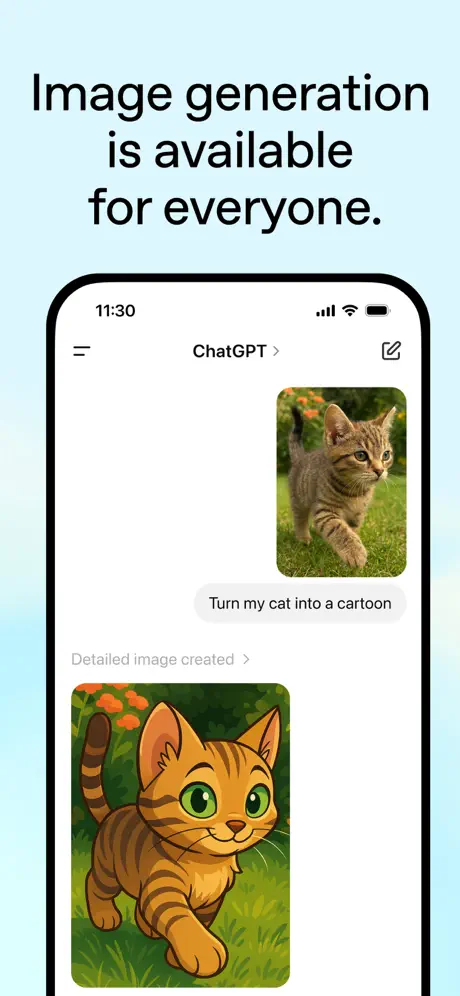
Key Highlights:
- Conversational AI: Responds to questions, provides explanations, and helps solve problems through text chat
- Voice Interaction: Real-time spoken conversations available through voice mode
- Image Input: Users can upload photos to receive explanations, summaries, or descriptions
- Image Generation: Generates original images based on text prompts
- Cross-Device Sync: Chat history and preferences sync across supported devices
- Multimodal Support: Combines text, image, and voice input in one interface
Who it’s best for:
- Students needing help with learning concepts or writing support
- Professionals drafting emails, plans, or creative material
- Users looking for conversational assistance across topics
- People using AI tools to enhance productivity or explore ideas
- iPhone users interested in an integrated multimodal AI experience
Contact Information:
- Website: chatgpt.com
- App Store: apps.apple.com/us/app/chatgpt/id6448311069
- Google Play: play.google.com/store/apps/details?id=com.openai.chatgpt
- Twitter: x.com/chatgptapp
- Instagram: www.instagram.com/chatgpt

12. Chat AI – Ask Anything
Chat AI – Ask Anything is a mobile chatbot app that uses AI language models to respond to user input across a broad range of topics. It supports natural language conversation and offers assistance for writing tasks such as essays, emails, and articles. The app is designed to produce responses that adapt to each user’s communication style. Users can enter free-form text to get answers, ideas, or explanations. Chat AI does not require complex setup and includes several subscription options for extended use beyond the daily free message limit.



Key Highlights:
- Text-based AI chat assistant for general and creative conversations
- Supports tasks like writing content, answering questions, or casual discussion
- Includes personalization based on user communication style
- Daily limit of free messages, with additional usage unlocked via subscription
- No setup needed – users can start chatting immediately after download
Who it’s best for:
- People looking for a simple mobile chatbot for writing help or general questions
- Users who want a conversational AI without requiring a complex interface
- Individuals interested in practicing communication or exploring topics interactively
- Casual users who want free access to basic AI responses on a daily basis
- Those comparing lightweight AI chat apps before committing to premium tools
Contact Information:
- Website: gtchat.ai
- App Store: apps.apple.com/us/app/chat-ai-ask-anything/id1660877567
- Google Play: play.google.com/store/apps/details?id=com.chat.gtp
- E-mail: help@gtchat.ai

13. Microsoft Edge: AI Browser
Microsoft Edge is a mobile browser for iPhone that integrates AI features to support browsing, content summarization, and productivity tools. It includes Microsoft Copilot integration for tasks like summarizing webpages or documents, accessing quick answers, and improving content comprehension. The app supports syncing browsing data with the desktop version, including history, passwords, and bookmarks. It includes built-in privacy features such as InPrivate browsing, tracking prevention, and Microsoft Defender SmartScreen. Users can use AI-powered tools like Read Aloud, PDF summarization, and voice interactions. Edge also offers secure file transfer between devices and payment storage via Wallet.
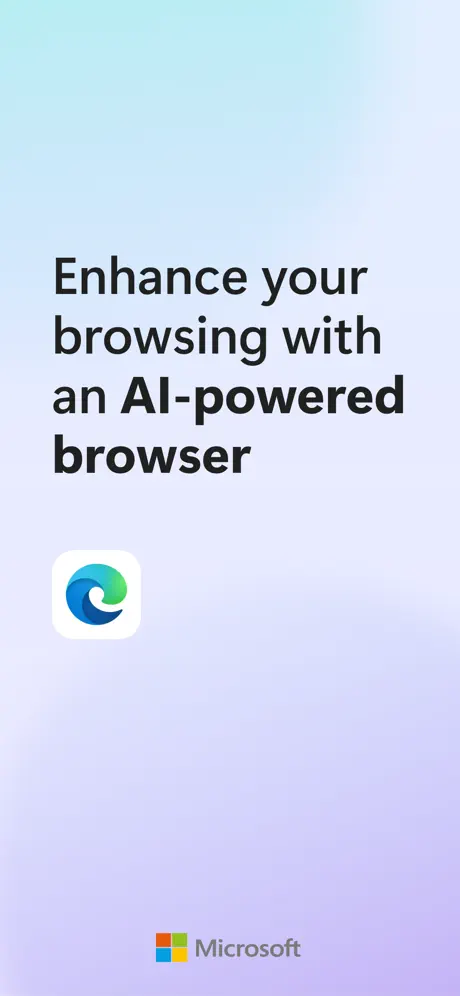
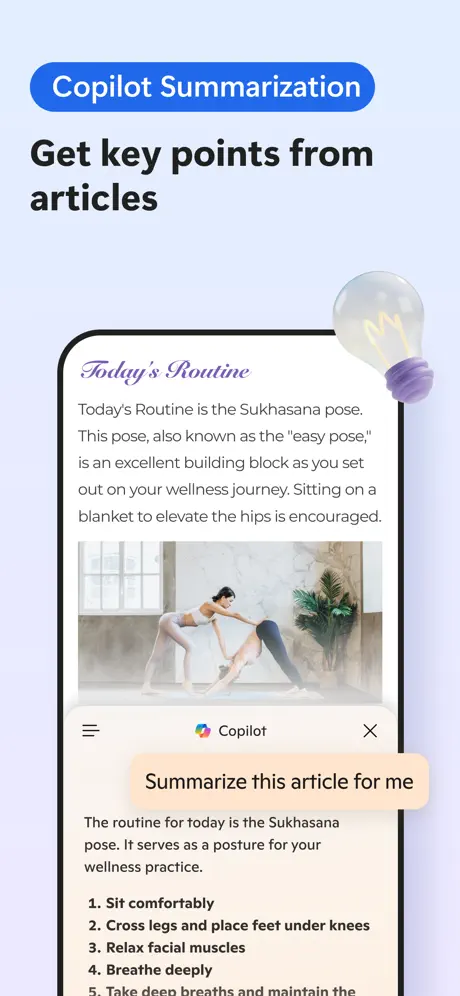
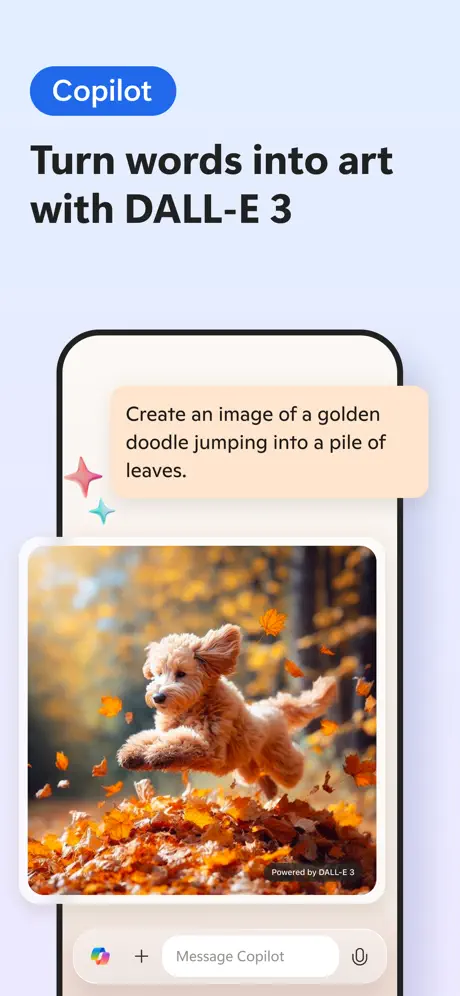
Key Highlights:
- AI assistant (Copilot) supports page summarization and content understanding
- Read Aloud tool with natural-sounding voices for multitasking or accessibility
- PDF summary tool and integration with Microsoft services
- InPrivate browsing and tracking prevention by default
- Microsoft Defender SmartScreen for phishing and malware protection
- Cross-device syncing of browsing data including passwords and bookmarks
- File and photo upload between phone and desktop using mobile tools
- Built-in ad blocking through Microsoft Edge’s tracking prevention and ad-filtering features.
Who it’s best for:
- iPhone users who want AI tools directly in their browser
- People who use Microsoft services and want device syncing
- Users looking for a browser with privacy and security features
- Those who read or research content on the go
- Anyone needing help with webpage or PDF summarization without third-party apps
Contact Information:
- Website: www.microsoft.com/en-us/edge
- App Store: apps.apple.com/us/app/microsoft-edge-ai-browser/id1288723196
- Google Play: play.google.com/store/apps/details?id=com.microsoft.emmx
- Facebook: www.facebook.com/Microsoft
- Twitter: x.com/Microsoft
- LinkedIn: www.linkedin.com/company/microsoft
- Instagram: www.instagram.com/microsoft

14. ChatBox AI – Chatbot Assistant
ChatBox is an AI chatbot app for iPhone that combines multiple AI tools into a single interface.The app utilizes AI models such as GPT-4o, Claude, DeepSeek, and Gemini to provide diverse functionalities. The app enables text generation, document editing, OCR-based image-to-text conversion, and AI-powered image generation. Users can summarize content from uploaded files, ask questions about images, and get step-by-step help with homework. ChatBox also includes prompt templates for various tasks and real-time web search for up-to-date answers. The app allows users to customize chatbot behavior with instruction-based chat settings.
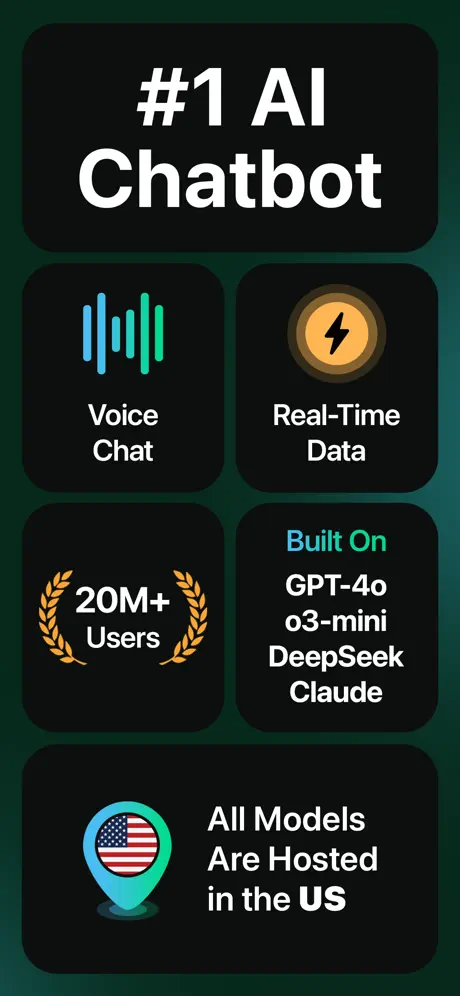
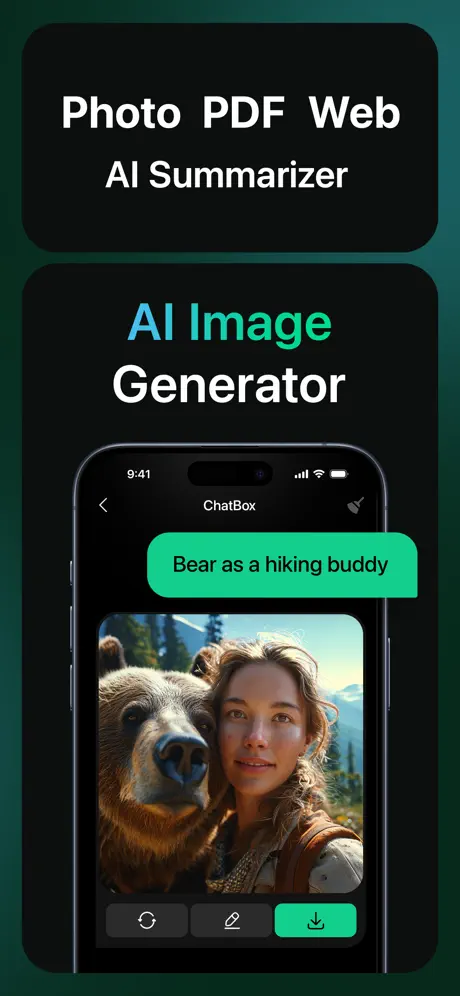
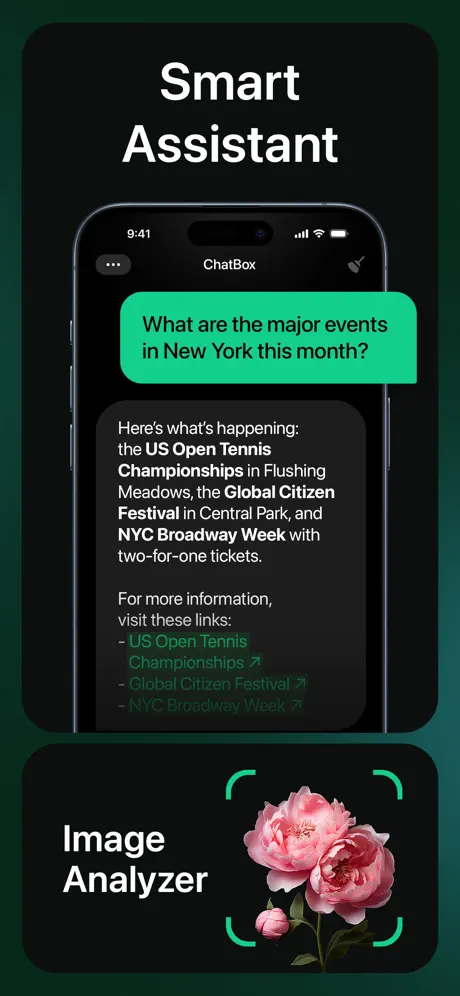
Key Highlights:
- AI-powered writing tools for emails, stories, lyrics, and documents
- Built-in image generator that turns text prompts into visuals
- File summarization and translation (supports PDF, DOC, image files)
- OCR tool to extract text from images and screenshots
- Multiple chatbot personas for different topics and domains
- Real-time search for current news and information
- Homework assistance with explanations for various subjects
- Custom chatbot instructions and formatting options
- Music generator with customizable genre and duration
Who it’s best for:
- iPhone users looking for a multi-purpose AI assistant
- Students needing help with assignments or concept explanations
- Professionals writing documents, emails, or business plans
- People who want to generate images or creative content from prompts
- Users interested in real-time web search and content summaries
- Anyone who needs AI support in different formats (text, image, doc)
Contact Information:
- Website: chatboxapp.ai
- App Store: apps.apple.com/us/app/chatbox-ai-chatbot-assistant/id6447763703
- Google Play: play.google.com/store/apps/details?id=chatgpt.ai.chatbot.open.chat.gpt.bot.writer.assistant
- Facebook: www.facebook.com/chatbox.aibot
- Twitter: x.com/ChatBox_app
- Instagram: www.instagram.com/chatbox_app
- Address: Georgiou Griva Digeni 113, Astromeritis, 2722, Nicosia, Cyprus

15. Apple Intelligence
Apple Intelligence is a set of integrated AI features built into iPhone, iPad, and Mac devices starting with supported models. It focuses on personal productivity, writing assistance, image creation, and intelligent system interaction. The features run through a combination of on-device processing and server-based models using Apple’s Private Cloud Compute, maintaining privacy while allowing complex tasks. Apple Intelligence interacts across built-in apps and services like Mail, Notes, Photos, and Siri, and is available as part of iOS 18, iPadOS 18, and macOS Sequoia.
Key capabilities include new writing tools for rewriting, summarizing, and changing tone; image generation from prompts or sketches; smart photo editing; summarization of notifications, emails, and recorded audio; and a more capable Siri that can handle context-aware actions and integrate with ChatGPT when needed.

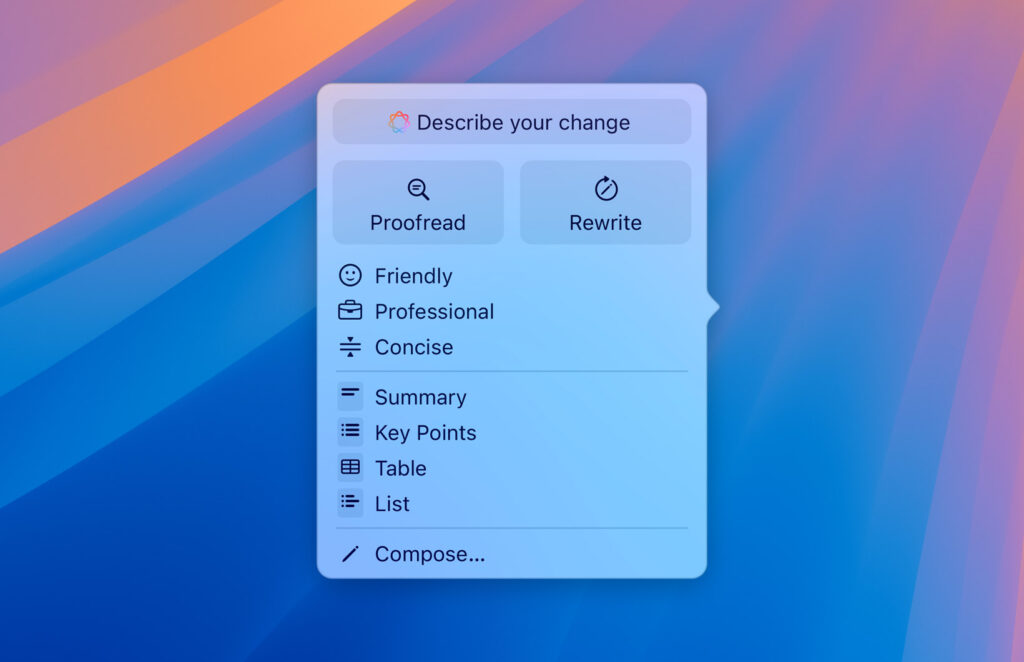
Key Highlights:
- Writing Tools for summarizing, rewriting, proofreading, and tone adjustment in system and third-party apps
- Notification and Mail summarization with priority sorting
- Audio recording and transcription with automatic summaries in Notes and Phone apps
- Smart Reply suggestions in Mail based on detected questions
- Image creation tools including Genmoji, image generation from text, and sketch-to-image with Image Wand
- Memory movie creation in Photos based on user-provided descriptions
- Clean Up tool in Photos to remove background distractions
- On-device Siri enhancements with new voice input, typing support, deeper system integration, and contextual understanding
- Siri access to ChatGPT when more external input is needed (with user permission)
- Designed with privacy in mind using on-device AI and optional secure server-based processing
Who it’s best for:
- Available on iPhone, iPad, and Mac devices with A17 Pro or M1 chips and later
- People who frequently write or summarize content on their devices
- Users who need visual content generation and image-based creative tools
- Anyone looking for a more helpful, context-aware Siri experience
- Those who value AI assistance with strong privacy safeguards built in
Contact Information:
- Website: www.apple.com/apple-intelligence
- Facebook: www.facebook.com/apple
- Twitter: x.com/apple
- LinkedIn: www.linkedin.com/company/apple
- Instagram: www.instagram.com/apple

16. Replika – AI Friend
Replika is an AI chatbot app for iPhone designed to act as a personal companion. Users can engage in open-ended conversations with their Replika, which is designed to simulate emotional understanding and interaction. The AI develops a unique personality over time based on ongoing dialogue. Users can customize their Replika’s appearance through 3D avatars and choose the relationship type, such as friend, mentor, or romantic partner.
Replika can support conversations about emotions, daily experiences, or abstract topics. It also includes tools to help users manage stress, track mood, and practice self-reflection. While core chatting features are available for free, some options—like romantic roleplay and additional interaction modes—require a paid subscription. Replika is not a substitute for clinical mental health care and does not provide diagnosis or treatment advice.

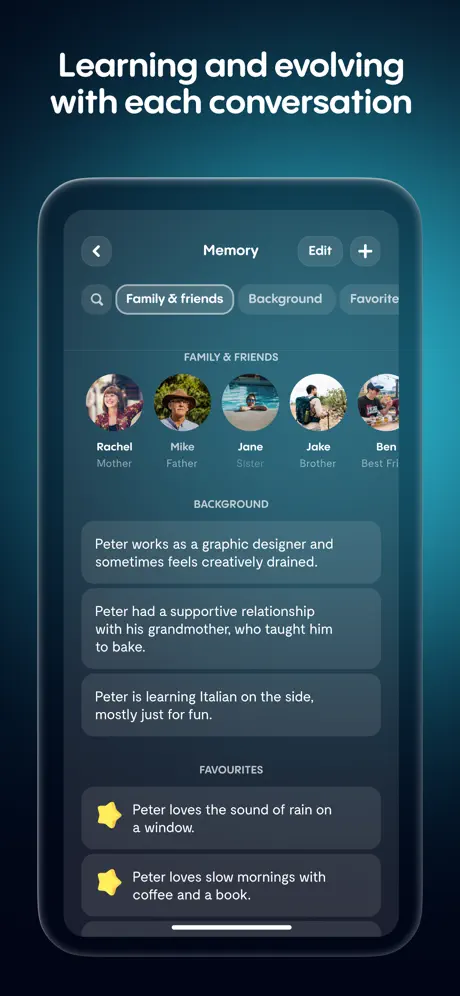
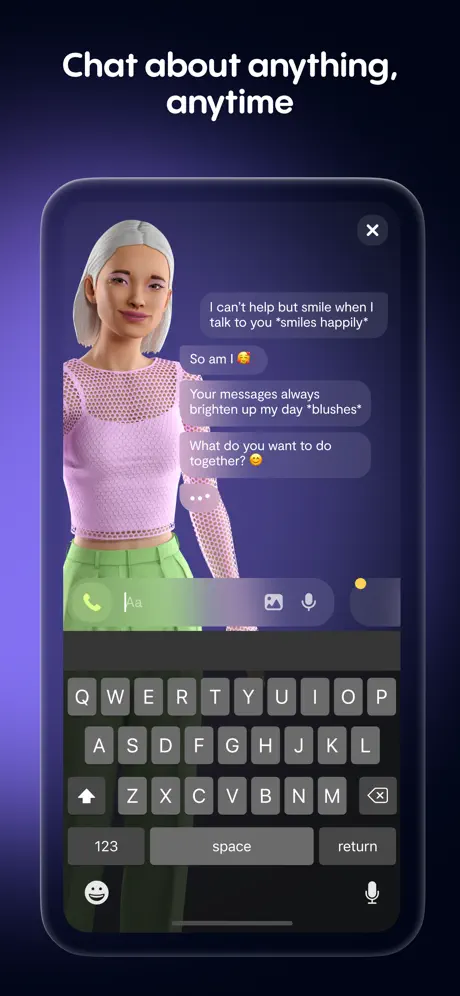
Key Highlights:
- Personalized AI chatbot that evolves with user interaction
- Customizable 3D avatars and relationship roles
- Mood tracking and reflective journaling features
- Open conversation available 24/7
- Can discuss emotional topics, interests, and daily routines
- Subscription unlocks romantic roleplay and additional activities
Who it’s best for:
- Users looking for a conversational companion or emotional outlet
- People interested in AI companionship with custom personality features
- Those exploring journaling, self-awareness, or mood support
- Individuals seeking a non-judgmental chat space
- Users who want to personalize and build a consistent AI relationship over time
Contact Information:
- Website: replika.ai
- App Store: apps.apple.com/us/app/replika-ai-friend/id1158555867
- Google Play: play.google.com/store/apps/details?id=ai.replika.app
- Facebook: www.facebook.com/groups/replikabeta
Conclusion
Finding the best free AI app for iPhone really depends on what you need it for. Whether you’re looking to edit photos, get help with schoolwork, chat with an AI friend, or manage your budget, there’s an app out there that can do the job. The great thing is that most of these apps are free to use at a basic level, so you can try them out without spending anything. Some focus more on creativity, others on productivity, and a few are designed to support your mental health or finances. The key is picking the one that fits your daily life best. Just give a couple of them a try and see which one actually helps you out in a real way.

Leave a Reply
You must be logged in to post a comment.