Let’s be honest – the iPhone already has a great camera, but sometimes you just want a little more control or a few extra features to take your photos to the next level. Whether you’re into editing, manual settings, or just want your shots to look even better, the right camera app can make all the difference. In this guide, we’ll break down the best camera apps for iPhone that are actually worth downloading.
Hey, hunting for the best iPhone camera app to capture like a pro in 2025? Before you snap your next stunning photo, let’s make your dishes just as photogenic with ReciMe. The key to easy cooking is having all your recipes in one place, and our app makes it happen. ReciMe imports recipes from Instagram, TikTok, Facebook, and Pinterest. It even pulls recipes from screenshots for quick saves. Download it now, and let’s explore a list of those camera apps for the iPhone!


1. Halide Mark II
Halide Mark II is a camera app built for iPhone users who want more control over how their photos are taken. It gives you access to manual settings like focus, ISO, shutter speed, and white balance – things you don’t get with the default camera app. The interface is clean and intuitive, so even though the features are advanced, they don’t feel overwhelming. It’s especially useful if you like shooting in RAW format or enjoy editing your photos later.
This app leans toward people who enjoy experimenting with photography rather than just snapping quick pictures. While it’s not for everyone, it offers tools that can help users learn more about how photography works and improve the way they shoot over time.

Main Benefits:
- Manual focus and full exposure control
- RAW, ProRAW, JPEG, and HEIC shooting options
- Focus peaking and histograms for better composition
- Clean, gesture-based interface with no clutter
Why It’s Best:
- Ideal for learning and practicing photography skills
- Offers pro tools without needing a DSLR
- Great balance between power and usability on mobile
Contact Information:
- Website: halide.cam
- App store: apps.apple.com/us/app/halide-mark-ii-pro-camera

2. ProCamera
ProCamera is designed for users who want DSLR-style control in a mobile package. It supports both photos and video, and lets you adjust things like shutter speed, ISO, and white balance manually. You can shoot in RAW or TIFF, which gives you more flexibility when editing. The interface can look a little complex at first, but once you get used to it, the features are easy to access.
It’s especially helpful for low-light situations or when you want to fine-tune your shots. You also get video stabilization and a built-in editor, which makes it handy for on-the-go content creation without needing multiple apps.
Main Benefits:
- Manual camera controls for photos and video
- Supports RAW, TIFF, and HDR formats
- In-app editing tools for color and exposure
- Video features like stabilization and frame control
Why It’s Best:
- All-in-one app for serious mobile shooters
- Good for both photography and videography
- Reliable in different lighting conditions
Contact Information:
- App store: apps.apple.com/gb/app/procamera-raw-manual-camera
- Website: www.procamera-app.com
- Facebook: www.facebook.com/ProCameraApp
- Twitter: x.com/ProCamera
- Instagram: www.instagram.com/ProCamera_App

3. Camera+ 2
Camera+ 2 builds on the original Camera+ app, offering a variety of features for both casual and more experienced users. It gives you manual controls, RAW shooting, and tools like macro mode, slow shutter, and depth capture. It also includes a built-in editor with filters and adjustment sliders to tweak your photos right after shooting.
The app has modes that can help you get creative, like long exposures or better portraits, without needing advanced photography knowledge. It’s a flexible option that works for quick snaps as well as more thought-out shots.
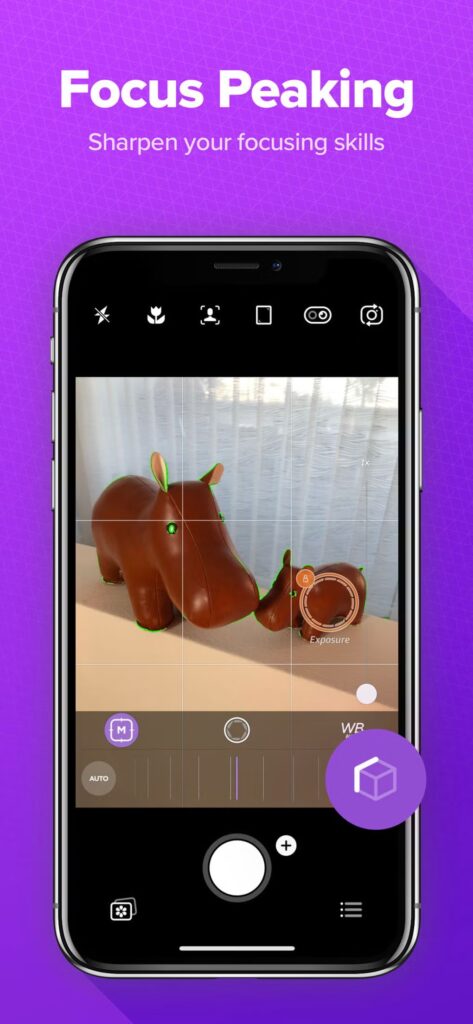

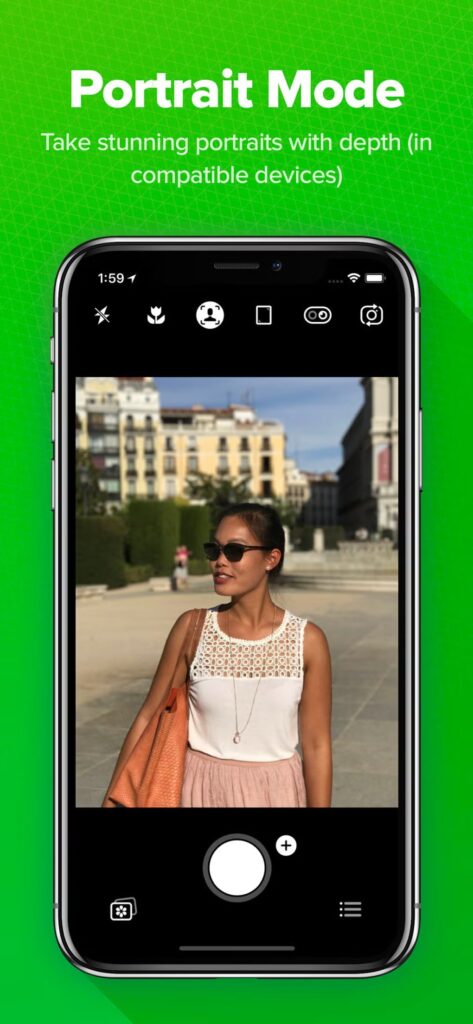
Main Benefits:
- Multiple shooting modes including macro and slow shutter
- RAW and depth capture for more editing freedom
- Easy-to-use editing tools and filters
- Clean interface that works well for beginners and pros
Why It’s Best:
- Combines shooting and editing in one app
- Offers creative tools without needing a learning curve
- Suitable for everyday use and artistic photos
Contact Information:
- App store: apps.apple.com/gb/app/camera-pro-camera-editor
- Google Play: play.google.com/store/apps/details
- Website: www.heavyplumbapps.com

4. Obscura 3
Obscura 3 is a camera app that focuses on delivering manual features in a stylish, easy-to-navigate layout. It supports formats like RAW and includes manual control over exposure, ISO, and focus. The app uses a dial-based interface that feels intuitive once you get the hang of it.
One standout feature is how smoothly it integrates with your photo library, letting you review and manage your shots quickly. It’s great for users who want a more refined shooting experience without digging through too many settings.
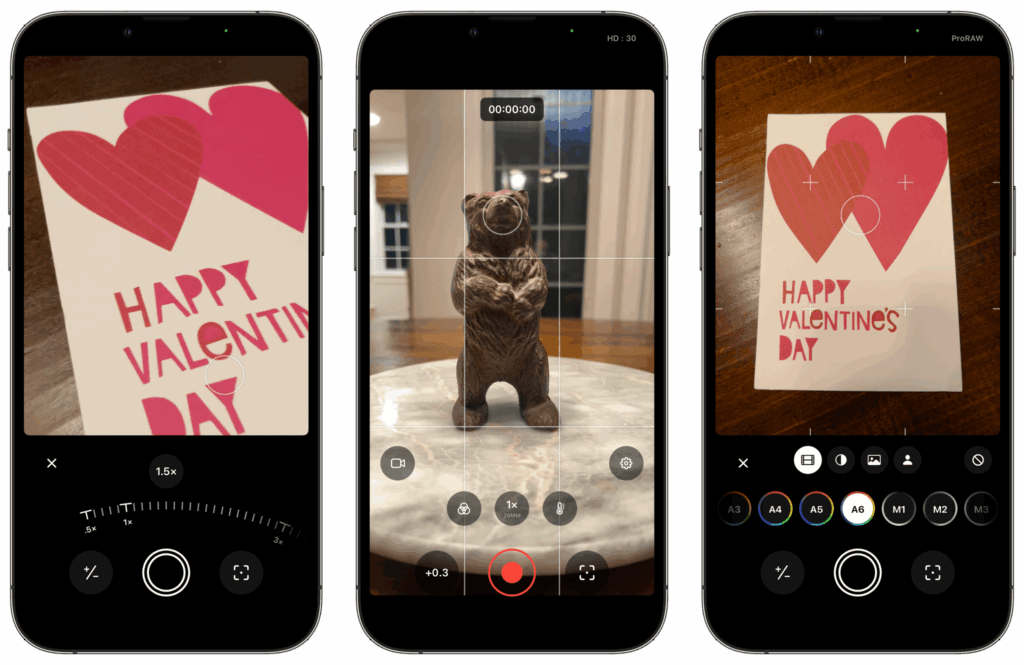
Main Benefits:
- Manual controls with a user-friendly dial interface
- Supports RAW formats
- Streamlined photo library access and management
- Focus and exposure tools that are easy to adjust
Why It’s Best:
- Simplifies manual photography for iPhone users
- Stylish design without sacrificing functionality
- Good mix of ease and control for everyday photographers
Contact Information:
- App store: apps.apple.com/gb/app/obscura-pro-camera
- Website: obscura.camera
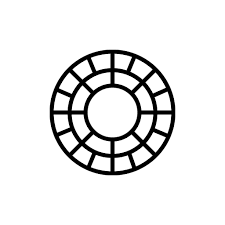
5. VSCO
VSCO is best known for its photo filters and editing tools, but it also has a built-in camera with basic manual controls. You can adjust focus, exposure, and white balance before taking a shot. While the camera features aren’t as advanced as some other apps, the real draw here is the editing and sharing experience.
The app includes a wide range of presets that give your photos a certain aesthetic, plus editing sliders for fine-tuning. It also has a social feed where you can share your work or get inspiration from others.
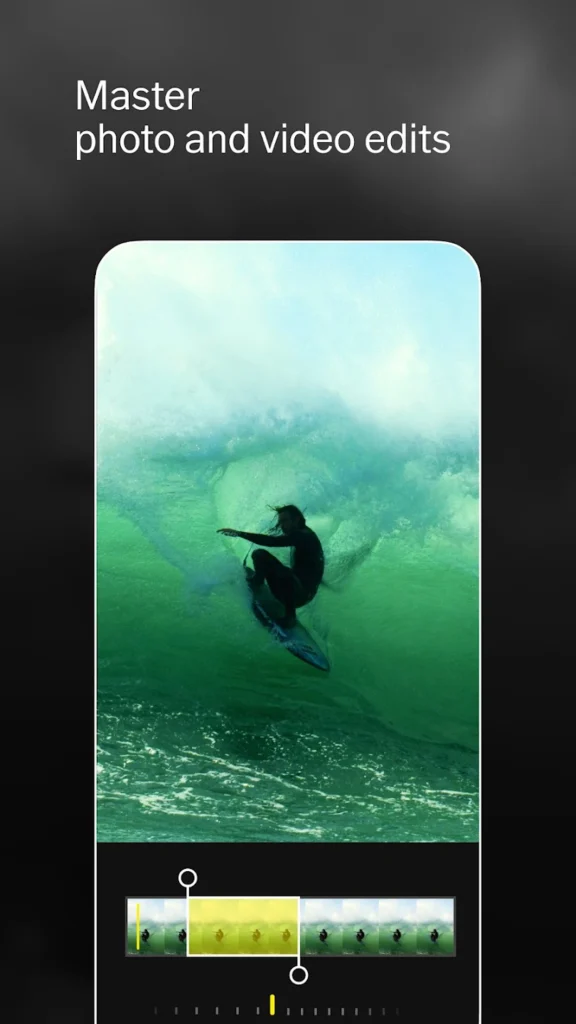
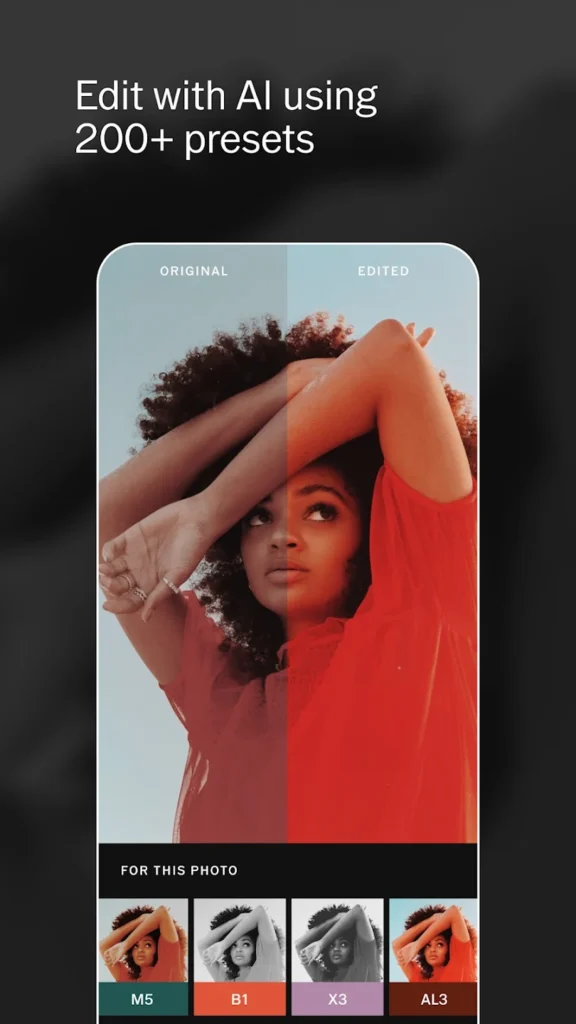
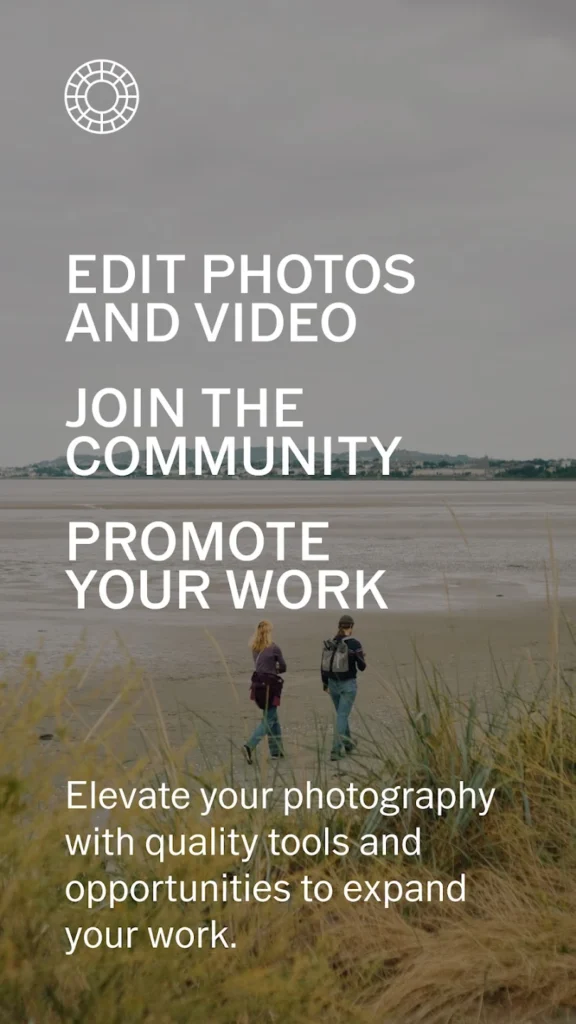
Main Benefits:
- Stylish presets and easy editing tools
- Basic manual controls like focus and exposure
- Built-in social platform for sharing and browsing
- Works well for creating a consistent photo style
Why It’s Best:
- Perfect for users who care more about the final look
- Streamlined editing with minimal effort
- Combines shooting, editing, and sharing in one app
Contact Information:
- Website: www.vsco.co
- AppStore: apps.apple.com/us/app/vsco-photo-editor
- PlayMarket: play.google.com/store/apps/details

6. Adobe Lightroom
Adobe Lightroom isn’t just for editing – it also includes a powerful built-in camera. The camera gives you manual control over settings like shutter speed, ISO, white balance, and focus. You can shoot in RAW format, which works well if you plan to edit your photos later using Lightroom’s advanced tools.
This app is a solid choice if you already use Lightroom for editing, since everything stays in one place. It’s made more for people who want to take their time with photography rather than snapping quick photos. The camera is clean and simple, but still lets you take control when you need it.

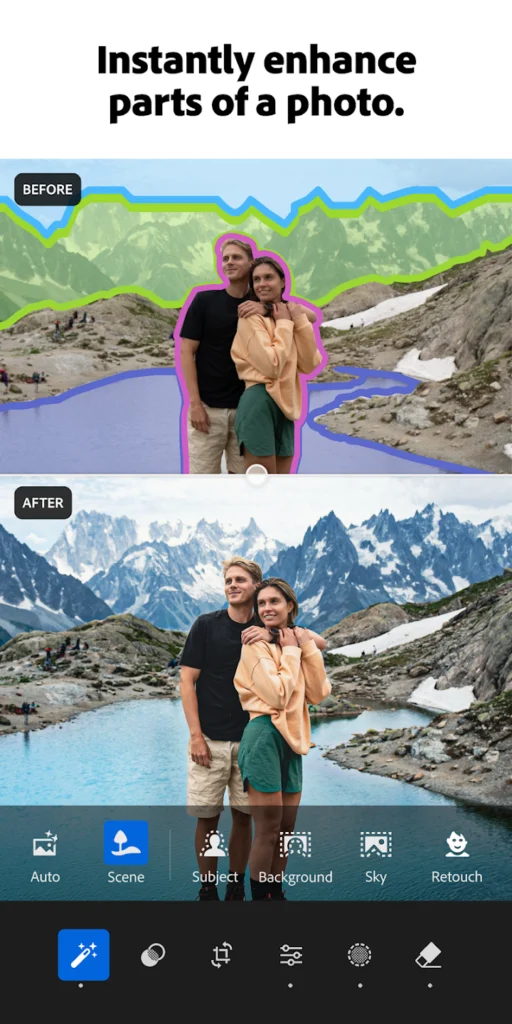

Main Benefits:
- Manual controls within a familiar editing app
- Shoots in RAW for better editing flexibility
- Built-in presets and advanced adjustment tools
- Syncs across devices with Adobe Creative Cloud
Why It’s Best:
- Ideal for users already in the Adobe ecosystem
- Combines shooting and editing smoothly
- Professional features without being overly complex
Contact Information:
- App store: apps.apple.com/us/app/adobe-photoshop-image-editor
- Google Play: play.google.com/store/apps/details

7. FiLMiC Pro
FiLMiC Pro is primarily focused on video, giving iPhone users serious control over recording, while also supporting photo capture in RAW and HEIC formats. It supports manual adjustments for focus, frame rate, white balance, ISO, and more. It’s often used by mobile filmmakers and content creators who want more than what the stock camera app offers.
The interface is a bit technical, so there’s a learning curve, but it’s one of the most feature-rich video apps out there. It also supports external accessories like microphones and lens adapters.
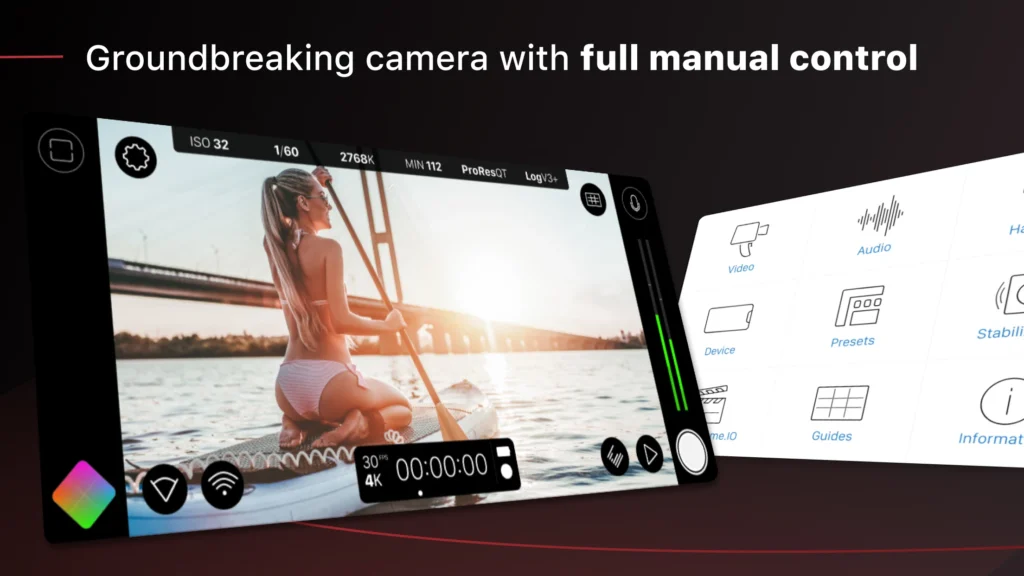
Main Benefits:
- Full manual video controls including audio
- Support for external gear and advanced frame rates
- Real-time analytics like focus peaking and zebras
- Customizable interface based on shooting needs
Why It’s Best:
- Designed primarily for video creation
- Suitable for YouTubers, vloggers, and filmmakers
- Gives access to settings most apps hide or simplify
Contact Information:
- App store: apps.apple.com/us/app/filmic-pro-video-camera
- Google Play: play.google.com/store/apps/details
- Website: www.filmicpro.com
- Facebook: www.facebook.com/FilmicPro
- Twitter: x.com/FiLMiCPro
- Instagram: www.instagram.com/filmicapps
- LinkedIn: www.linkedin.com/company/filmic-inc

8. ProShot
ProShot brings DSLR-like control to your iPhone camera, offering both photo and video tools in a single app. You can manually adjust settings like shutter speed, ISO, and focus, and switch between auto and manual modes with ease. The layout is straightforward, and there’s a histogram and grid overlay to help with composition.
It also includes time-lapse, light painting, and burst modes, which add some creative shooting options. ProShot is a flexible app that suits users who want to go beyond point-and-shoot but don’t want anything too complicated.
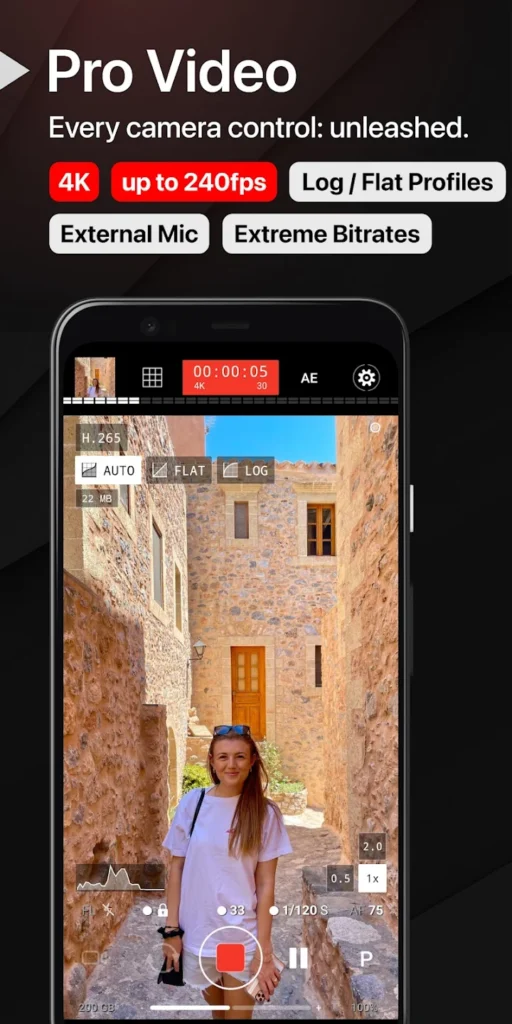
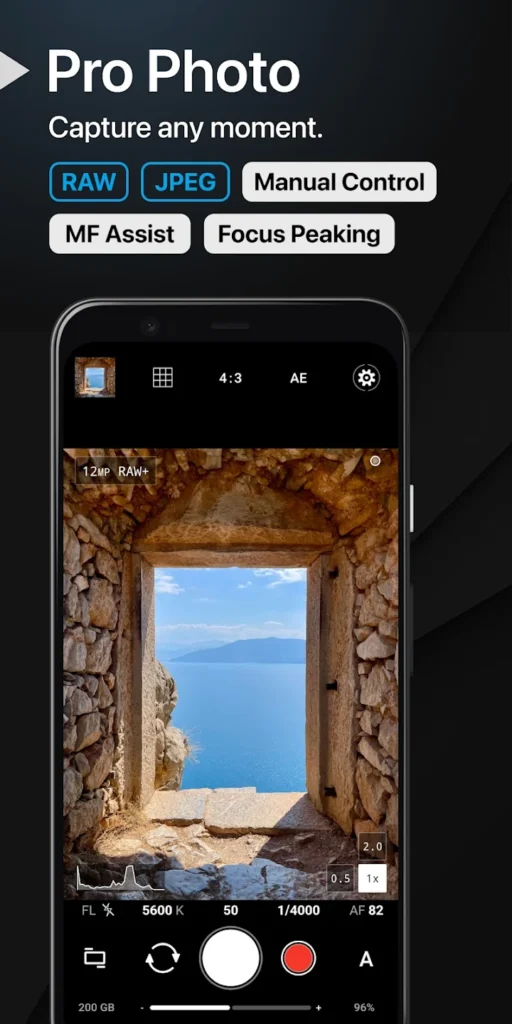
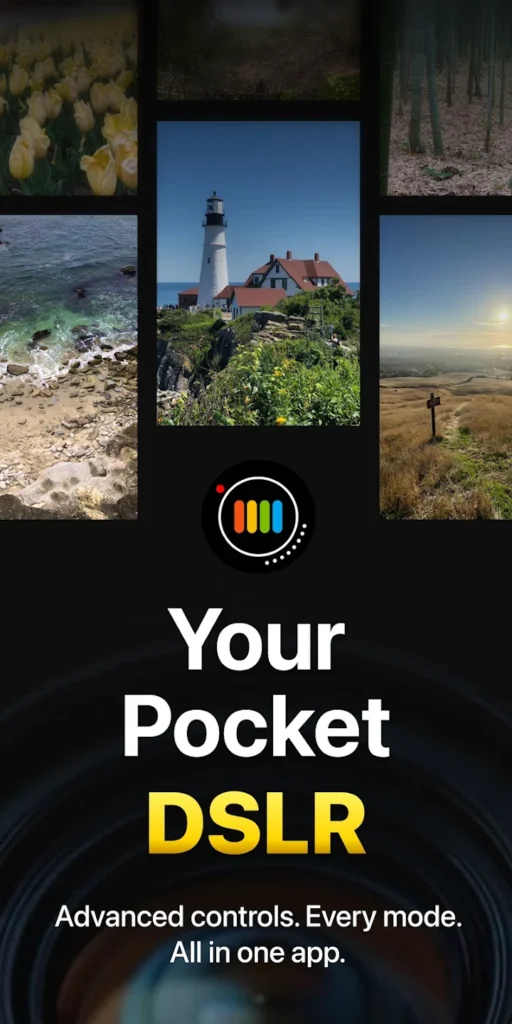
Main Benefits:
- Manual and auto modes for photo and video
- Creative tools like time-lapse and light painting
- Supports shooting in RAW and other formats
- Easy-to-understand layout for full control
Why It’s Best:
- Combines advanced features with everyday usability
- Good option for both photos and videos
- Balanced for hobbyists and content creators alike
Contact Information:
- App store: apps.apple.com/us/app/proshot
- Google Play: play.google.com/store/apps/details
- Website: www.riseupgames.com

9. Spectre Camera
Spectre Camera is built for one specific thing: long exposure photography. It uses computational photography techniques to stabilize images, remove crowds, and create light trails. Unlike most apps, you don’t have to manually adjust all the technical settings – it handles most of that for you in the background.
It’s a fun way to create photos that look like they were taken with a tripod, even if you’re just holding your phone. Great for night scenes, light painting, or any situation where movement in the frame creates something interesting.



Main Benefits:
- Long exposure effects without manual setup
- Automatically removes moving objects and people
- Easy to use with simple controls
- Uses computational photography techniques
Why It’s Best:
- Focuses on one feature and does it well
- Makes creative photography accessible
- Ideal for users who want striking images with little effort
Contact Information:
- App store: apps.apple.com/us/app/spectre-camera
- Website: spectre.cam

10. Manual
As the name suggests, Manual is all about giving you full control over your iPhone camera. It lets you set shutter speed, ISO, focus, and white balance by hand, offering a more hands-on approach than the standard camera app. You can also shoot in RAW, which is useful for editing.
The interface is simple but not overly stripped down, so you can focus on capturing the shot without distractions. It’s a good choice for users who like learning by doing and want to experiment with what their camera can do.
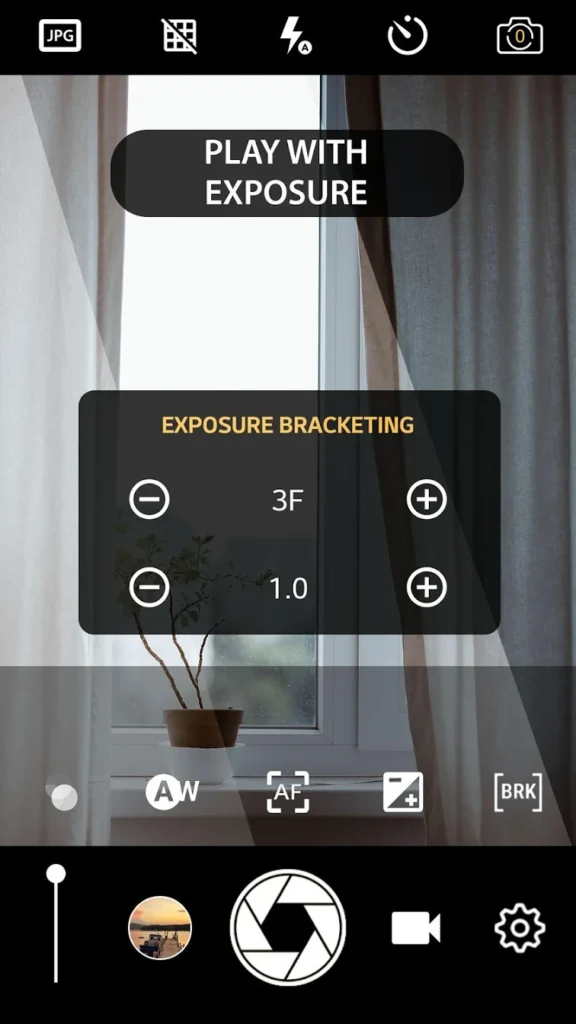
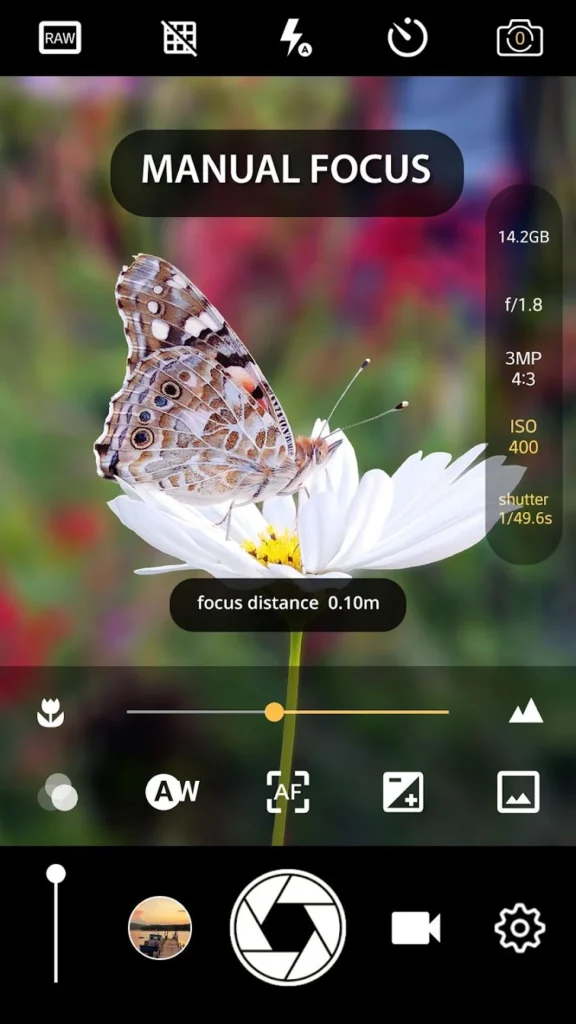
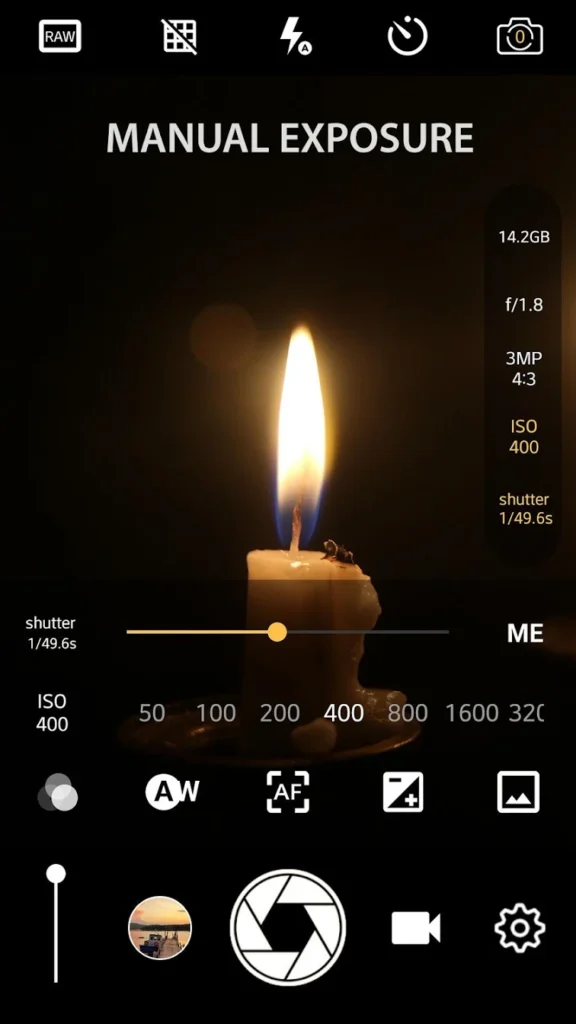
Main Benefits:
- Full manual control over core settings
- Clean layout with real-time feedback
- RAW support for high-quality editing
- Focus peaking and live histogram features
Why It’s Best:
- Straightforward option for manual photography
- No extra frills or distractions
- Great for learning how settings affect a photo
Contact Information:
- App store: apps.apple.com/us/app/manual-cam
- Google Play: play.google.com/store/apps/details
- Website: lofopi.com

11. Focos
Focos is designed to give you more control over depth and focus in your photos, especially portraits. It works best on iPhones with dual or multiple lenses, letting you refocus images after you’ve taken them. You can adjust the background blur (bokeh), change the aperture, and even simulate different lens types digitally.
It’s useful for people who enjoy shooting portraits or want to play around with focus depth to get a DSLR-like look. While it doesn’t replace manual control apps, it adds another layer of creative options for specific types of shots.
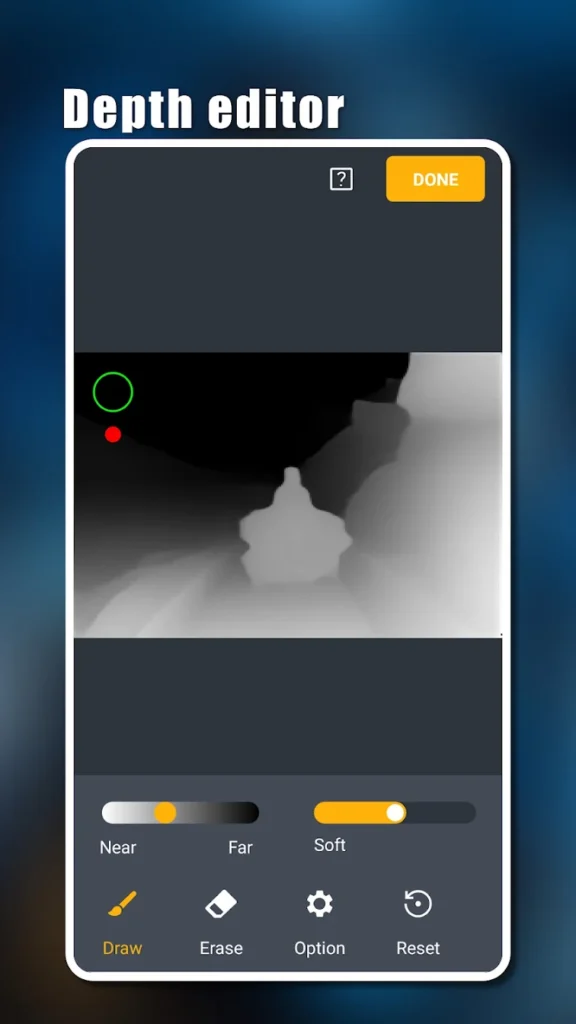
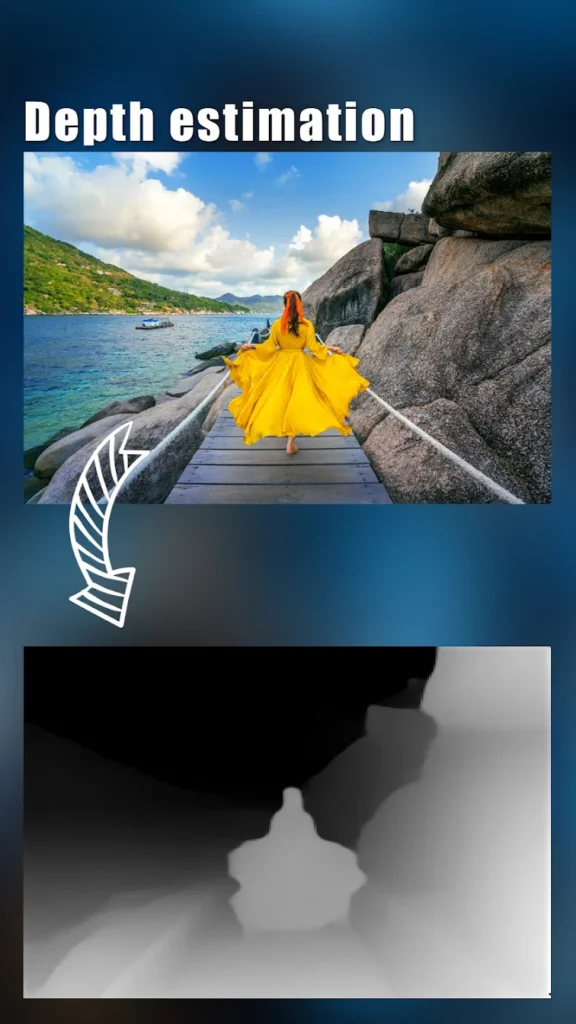
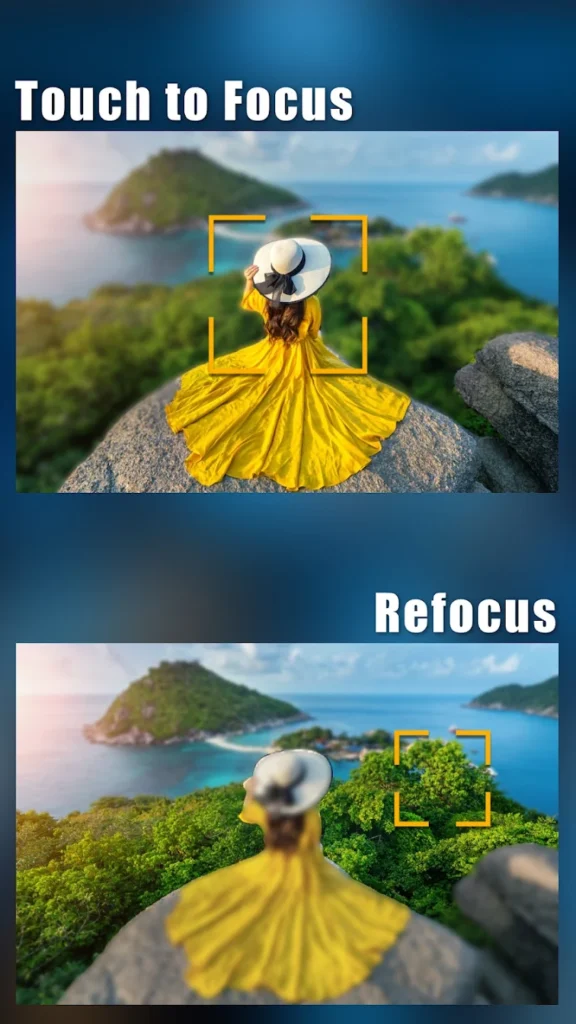
Main Benefits:
- Refocus photos after shooting
- Customizable depth-of-field and background blur
- Simulates different lens types and apertures
- Works well with iPhone portrait mode
Why It’s Best:
- Specializes in depth and portrait enhancement
- Easy way to mimic DSLR-style effects
- Great for users who enjoy creative editing
Contact Information:
- App store: apps.apple.com/us/app/focos-live
- Google Play: play.google.com/store/apps/details
- Website: bendingspoons.com

12. Moment
The Moment app was created to pair with Moment’s line of external lenses, but it works well on its own too. It offers manual controls for focus, ISO, shutter speed, and white balance. You can shoot in RAW, and it supports both photo and video modes.
The layout is clean and straightforward, making it a good option for mobile photographers who want more control. If you use Moment’s lenses, the app also gives you more specific options to get the best results with each one.
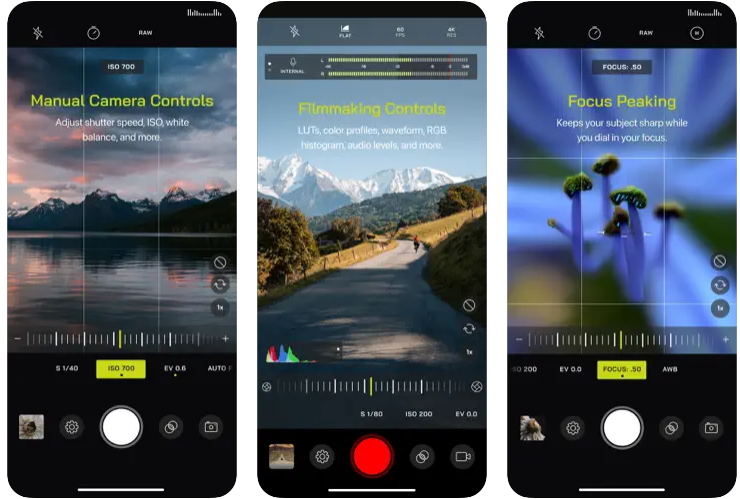
Main Benefits:
- Manual controls for both photo and video
- Compatible with Moment lenses
- Clean interface with minimal distractions
- Supports RAW and advanced file formats
Why It’s Best:
- Ideal for users with add-on lenses
- Gives full control without being overwhelming
- Balances creative options with ease of use
Contact Information:
- App store: apps.apple.com/us/app/pro-camera-by-moment
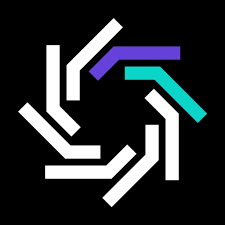
13. RAW+
RAW+ is a simple, no-nonsense camera app focused entirely on shooting in RAW format. It doesn’t have filters or editing tools built in, just a clean interface with key manual controls like focus, ISO, shutter speed, and white balance. It’s all about capturing the highest quality image possible for editing later.
This app is great for photographers who prefer to do their editing in other apps like Lightroom or Photoshop. It’s lightweight, fast, and keeps things focused on image quality without any extra features.
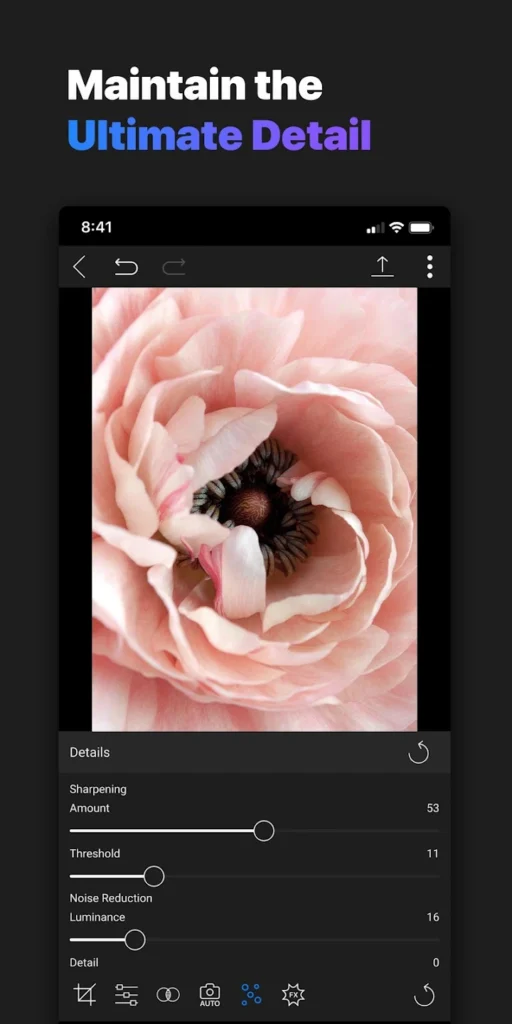
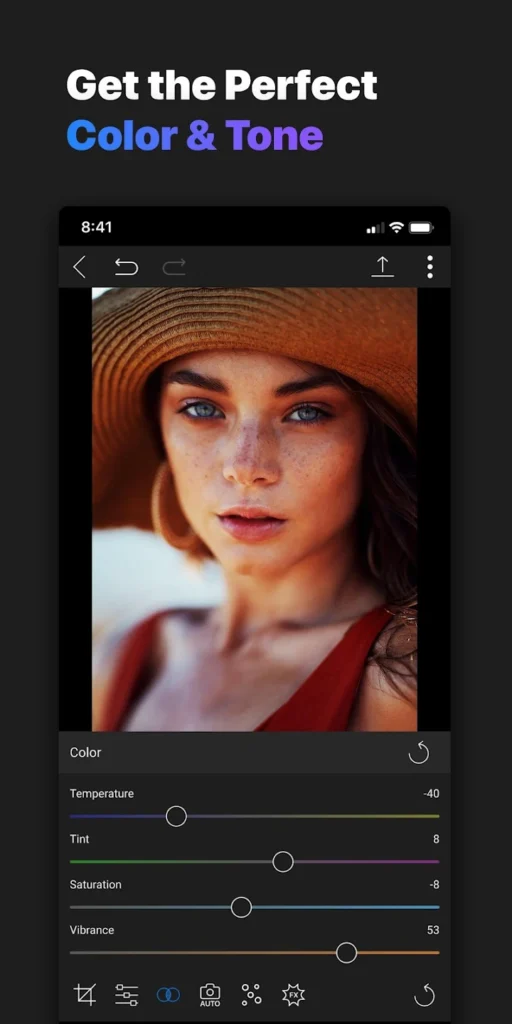
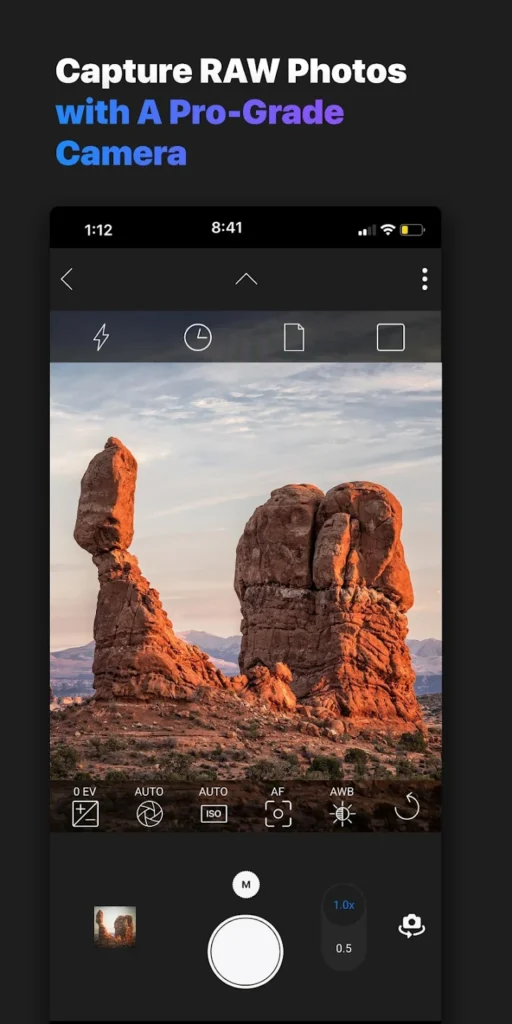
Main Benefits:
- Dedicated RAW shooting with minimal setup
- Manual controls for core settings
- Simple, distraction-free interface
- Fast performance with high image quality
Why It’s Best:
- Focused entirely on high-quality RAW capture
- Ideal for post-processing in external apps
- No clutter or unnecessary features
Contact Information:
- App store: apps.apple.com/us/app/manual-camera-pro-dslr-raw
- Website: dynamicappdesign.com

14. Hydra
Hydra is built to help you take better photos in difficult conditions, like low light or high contrast scenes. It uses computational photography techniques to combine multiple images into one, enhancing detail and reducing noise. You can also shoot HDR and zoom beyond the iPhone’s native limits.
It’s not really for manual control but more about helping users capture clearer, sharper photos when conditions aren’t ideal. The app does most of the heavy lifting for you, so it’s easy to use even without photography experience.
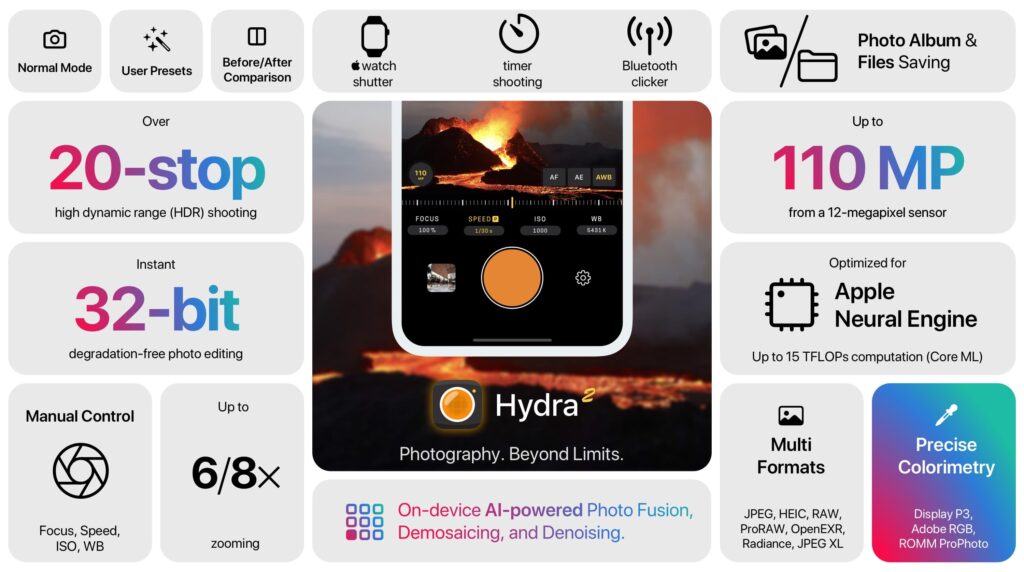
Main Benefits:
- Enhanced low-light and HDR photography
- Smart zoom using image fusion
- Uses multiple exposures for sharper results
- Easy to use without needing manual adjustments
Why It’s Best:
- Great for tricky lighting situations
- Helps improve photo quality without editing
- Designed for simplicity and better automatic results
Contact Information:
- App store: apps.apple.com/us/app/hydra-2-ai-camera-raw-hdr
- Website: creaceed.com

15. NightCap Camera
NightCap Camera is tailored specifically for shooting in low light or at night. It includes features like long exposure, light trails, and even an astrophotography mode. The app uses optimized algorithms to adjust settings automatically, but you can also tweak things manually if you prefer.
It’s especially useful for capturing stars, night skies, or low-lit indoor scenes. While it might take some trial and error, it offers more control than the default iPhone camera when light is scarce.

Main Benefits:
- Optimized for low-light and night shooting
- Includes modes for stars, light trails, and more
- Manual and automatic settings available
- Supports long exposure photography
Why It’s Best:
- Designed with night photography in mind
- Offers features not found in standard apps
- Helps users take creative shots in dark settings
Contact Information:
- App store: apps.apple.com/us/app/nightcap-camera
- Website: nightcapcamera.com

16. ProCam 8
ProCam 8 is a versatile app that supports both photography and videography, offering detailed manual controls for those who want more than just point-and-shoot. It includes features like RAW capture, night mode, slow shutter, burst, and time-lapse. The video options are also solid, with 4K support, manual focus, and frame rate control.
The app packs a lot into a single platform, which might feel overwhelming at first, but it’s flexible enough to use casually or for more controlled shoots. Whether you’re shooting a still photo or a video project, ProCam 8 offers tools to customize your results.

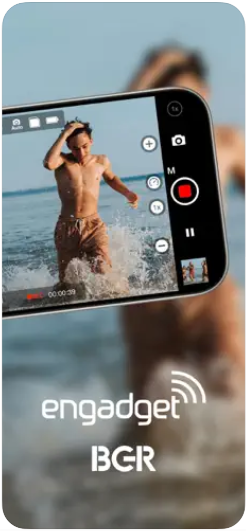
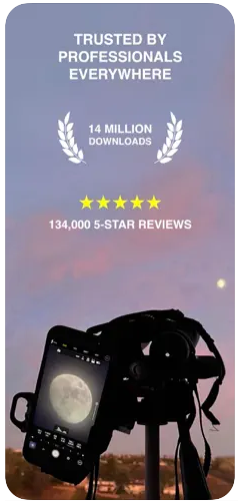
Main Benefits:
- Full manual controls for photo and video
- Multiple shooting modes including night, burst, and time-lapse
- RAW and HEIC format support
- On-device editing tools for quick adjustments
Why It’s Best:
- Covers both photo and video in one app
- Ideal for users who like creative shooting modes
- Balanced for casual and detailed use
Contact Information:
- App store: apps.apple.com/us/app/procam-pro-camera
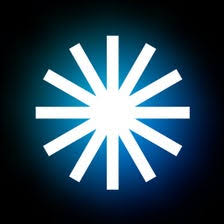
17. NeuralCam
NeuralCam uses AI to improve low-light photography without needing a tripod or flash. It works by blending multiple frames together to brighten dark scenes and sharpen details. While it doesn’t give you full manual controls, it’s aimed at users who want better photos in tough lighting without much effort.
You can use NeuralCam for night photos, selfies, and portraits, and it works on most iPhones regardless of model. The app’s results depend on scene and movement, but for most casual nighttime shots, it offers a noticeable upgrade.

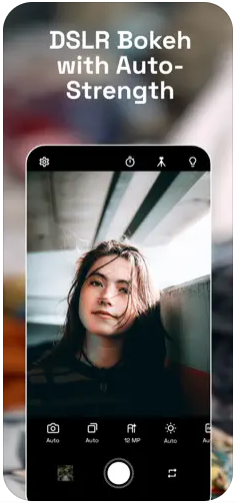
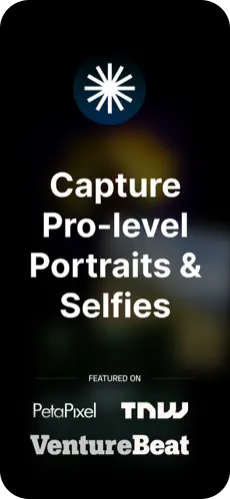
Main Benefits:
- AI-powered low-light photo enhancement
- Supports selfies, portraits, and back camera shots
- Easy to use with no manual adjustments needed
- Works well across different iPhone models
Why It’s Best:
- Makes night photos look clearer and brighter
- No technical knowledge needed
- Great for quick, improved low-light shots
Contact Information:
- App store: apps.apple.com/us/app/neuralcam-aperture
- Website: neural.cam

18. Darkroom
Darkroom is mainly an editing app, but it includes a basic camera that ties directly into its powerful photo editor. While the camera itself is minimal, it supports RAW and Live Photos, letting you capture files that are ready for editing. The real focus is on adjusting and refining your images after the shot.
This app is great for users who like tweaking photos with precision but want to stay mobile. It supports batch editing, curves, and custom filters – all within a clean and quick interface.
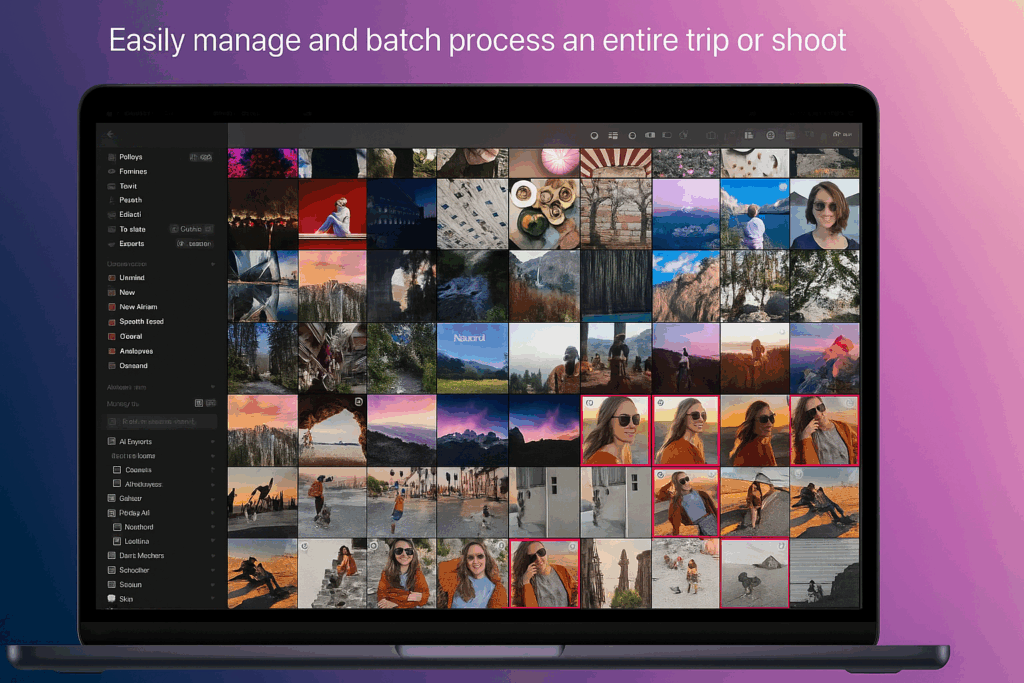
Main Benefits:
- Built-in editor with pro-level tools
- Supports RAW, Live Photos, and depth editing
- Batch processing for faster workflows
- Minimalist camera for direct-to-edit shooting
Why It’s Best:
- Ideal for users who focus on post-processing
- Smooth connection between camera and editor
- Offers deep control in a fast, mobile format
Contact Information:
- Website: darkroom.co
- App store: apps.apple.com/us/app/darkroom-photo-video-editor
- Twitter: x.com/usedarkroom
- Instagram: www.instagram.com/usedarkroom

19. Hipstamatic
Hipstamatic brings a retro twist to mobile photography by letting you apply analog-style filters and effects to your photos. It mimics classic film cameras with different lenses, films, and flashes you can mix and match before you shoot. You can also use the camera in “classic” or “pro” mode depending on how much control you want.
It’s more about creative fun than technical precision, so it’s perfect for users who enjoy experimenting with different looks. You can shoot, edit, and share within the app without needing extra tools.
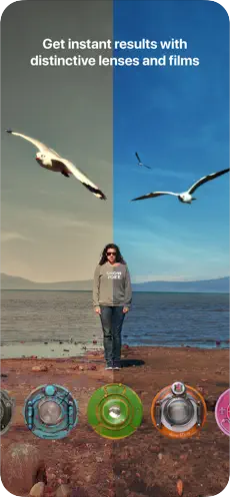


Main Benefits:
- Classic film camera effects and filters
- Mix-and-match analog-style gear virtually
- Pro mode adds manual settings for more control
- Fun and creative interface
Why It’s Best:
- Appeals to users who enjoy vintage aesthetics
- Offers both casual and more advanced options
- Makes photography feel playful and artistic
Contact Information:
- App store: apps.apple.com/us/app/classic-camera-by-hipstamatic
- Website: hipstamatic.app

20. Protake
Protake is a video-focused app designed for mobile filmmakers and content creators. It provides features like manual focus, exposure, white balance, and frame rate control. You can record in various aspect ratios and resolutions, including cinematic formats. It also includes LUTs (look-up tables) for real-time color grading previews.
The interface mimics a professional camera setup, which helps users learn how real filmmaking tools work. While it’s more advanced than typical video apps, it remains accessible for users looking to level up their video quality.

Main Benefits:
- Manual video controls with cinematic aspect ratios
- Real-time LUT previews and color settings
- Supports high-resolution and frame rate options
- Professional-style layout and tools
Why It’s Best:
- Made for creators who want more than the basics
- Lets users experiment with pro video features
- Ideal for mobile filmmaking projects
Contact Information:
- App store: apps.apple.com/us/app/protake-mobile-cinema-camera
- Google Play: play.google.com/store/apps/details
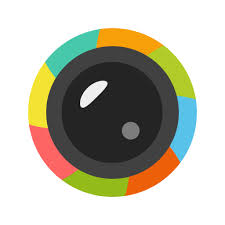
21. Rookie Cam
Rookie Cam is a camera and editing app that focuses on fun and creativity. It includes a live filter camera, so you can preview effects before you shoot. There are also tools like collage layouts, stickers, text overlays, and beauty adjustments, making it more geared toward casual users and social media content.
It’s not built for manual control or pro photography, but it offers plenty of ways to personalize your shots. If you’re looking to add a creative touch or just want to play around with how your photos look, Rookie Cam is an easy option.
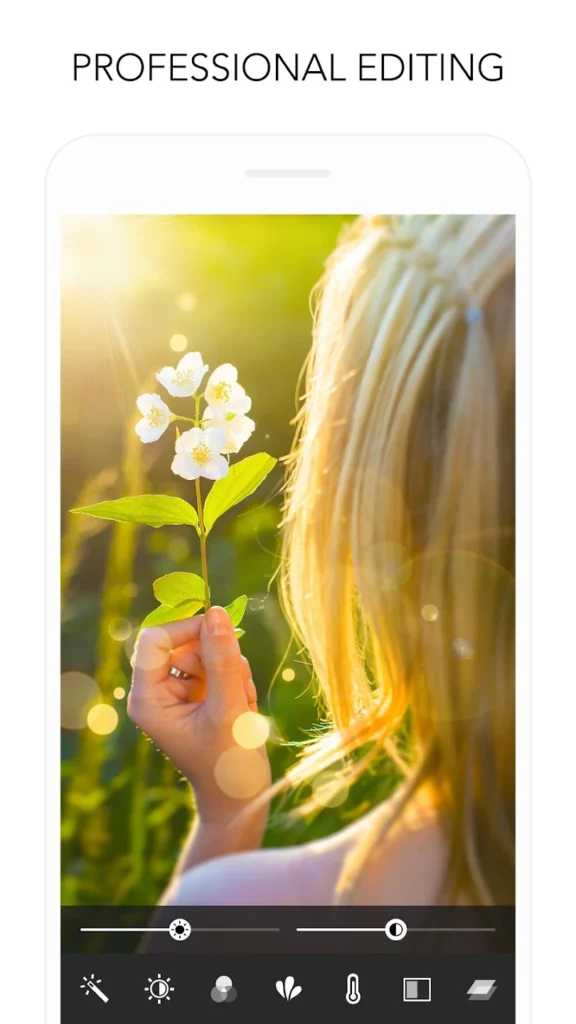
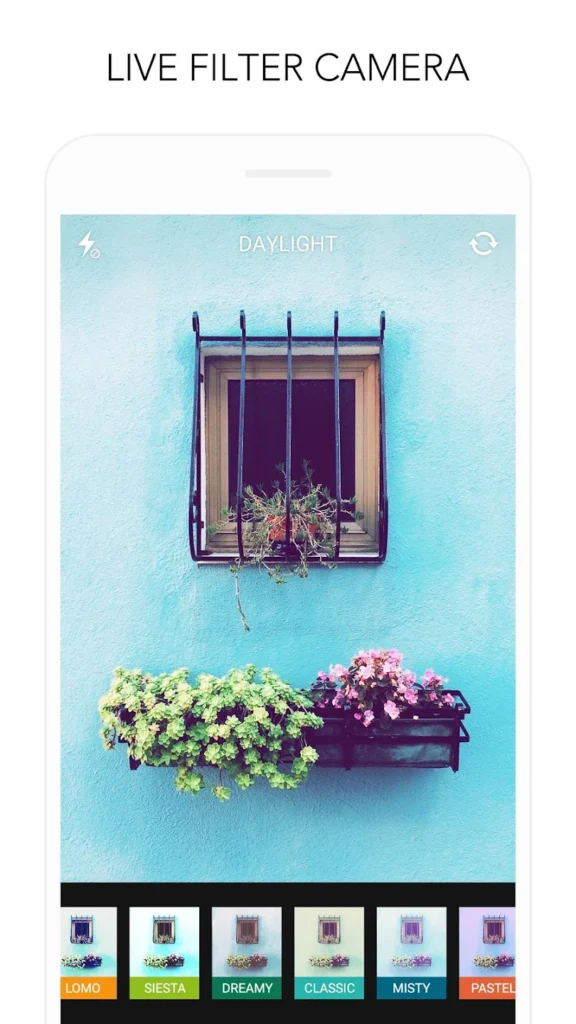
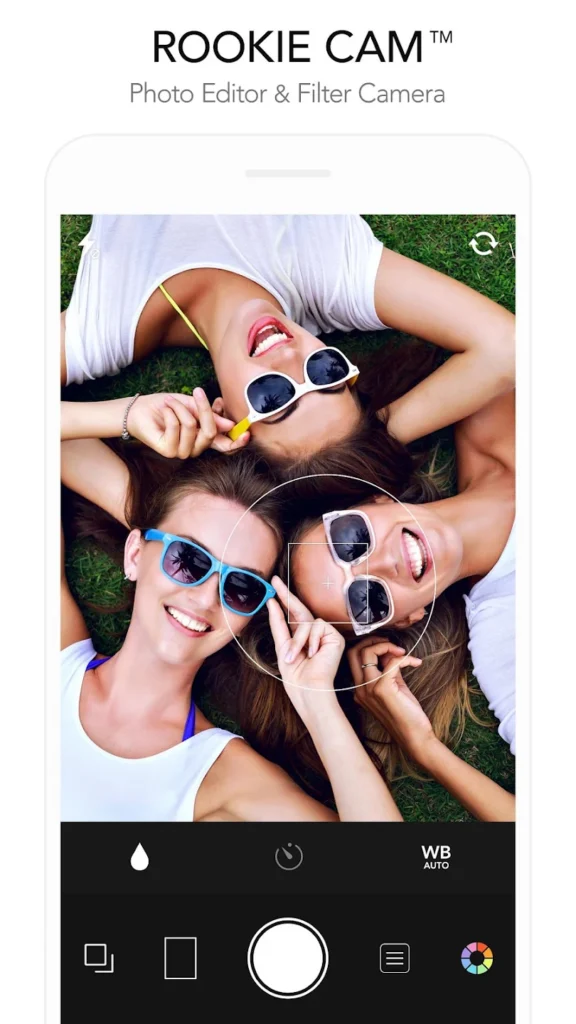
Main Benefits:
- Live filter previews while shooting
- Built-in collage and design tools
- Includes basic editing and beauty filters
- Great for sharing-ready images
Why It’s Best:
- Designed for quick, creative content
- Easy to use for all skill levels
- Fun option for social media-style photography
Contact Information:
- App store: apps.apple.com/us/app/rookie-cam-photo-editor
- Google Play: play.google.com/store/apps/details
- Website: www.jellybus.com

22. Snapseed
Snapseed is primarily a photo editing app, but it includes a basic camera with limited controls. The strength of Snapseed lies in what happens after you take the photo. It has powerful editing tools like selective adjustments, healing, curves, and RAW support. You can fine-tune photos without needing a desktop editor.
It’s good for users who want more control over editing than what Instagram or basic editing apps offer. The interface is straightforward, and all tools are touch-friendly, making it great for quick but detailed adjustments.
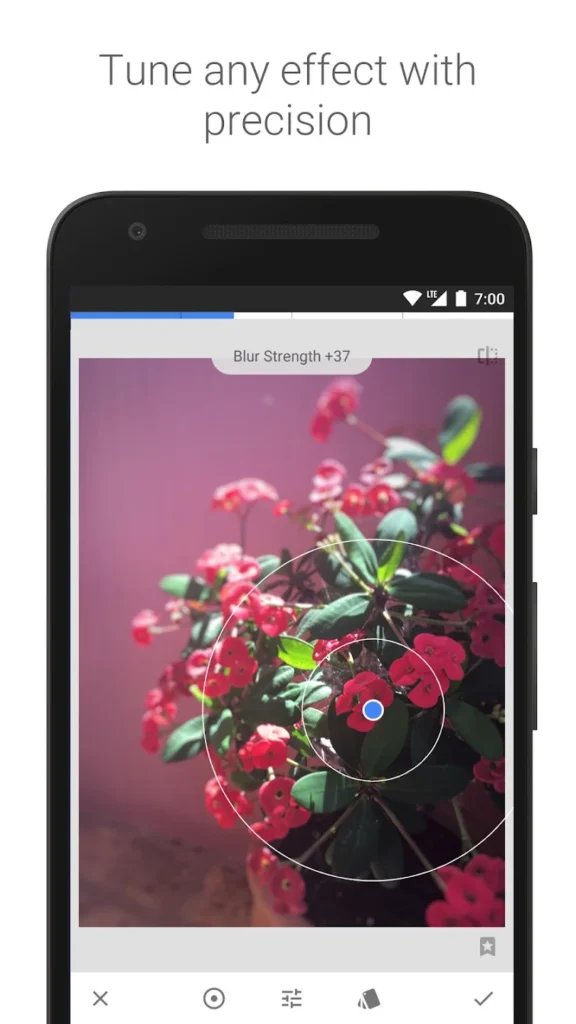
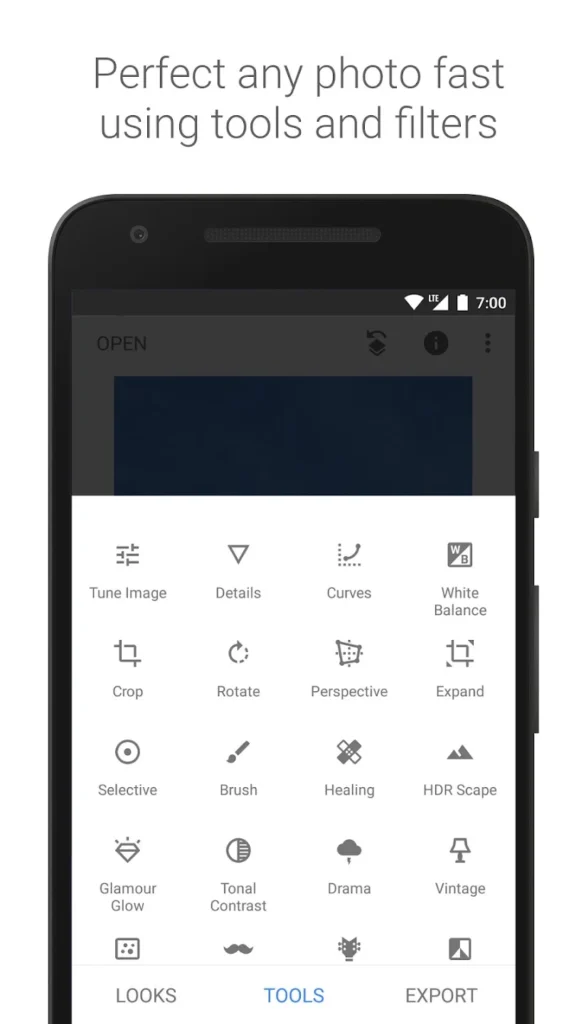
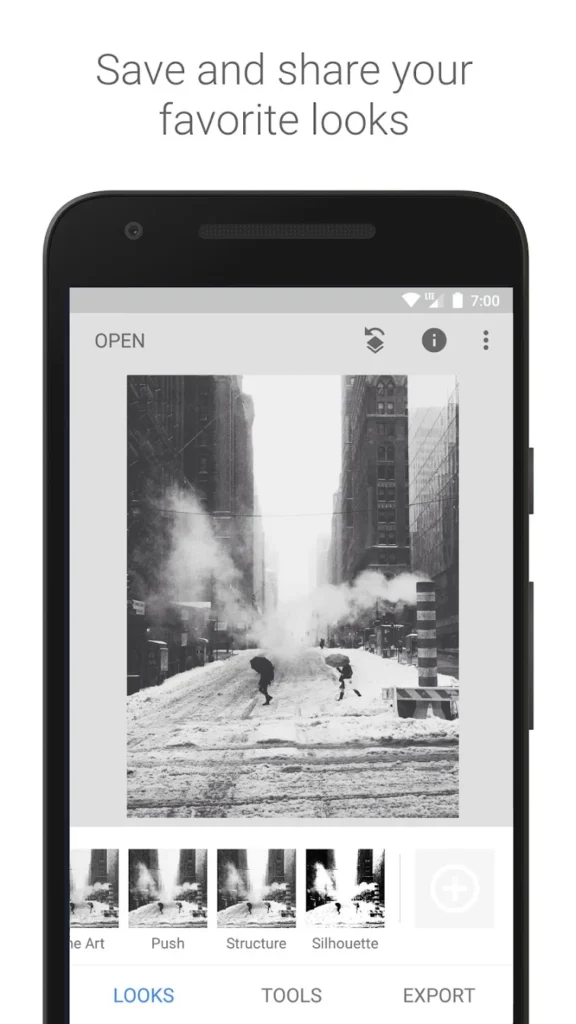
Main Benefits:
- Full suite of editing tools and filters
- Supports RAW image editing
- Selective adjustments and healing brush
- Easy-to-use interface with touch gestures
Why It’s Best:
- Great for post-shoot editing
- Offers pro features in a mobile app
- Useful even for casual photography
Contact Information:
- App store: apps.apple.com/us/app/snapseed-photo-editor
- Google Play: play.google.com/store/apps/details
- Website: snapseedpc.online
Conclusion
Choosing the best camera app for your iPhone really depends on what you’re looking to do. Some apps give you full manual control to fine-tune every setting, while others are all about creative filters, quick edits, or better low-light results. Whether you’re capturing everyday moments, creating content for social media, or working on more serious photo or video projects, there’s an app on this list that fits the job.
The good news is, most of these apps offer something unique, so it’s worth trying a few to see what feels right for your style. With the right tools in hand, your iPhone can handle a lot more than just quick snapshots.

Leave a Reply
You must be logged in to post a comment.