Call recording apps for iPhone have become essential tools for capturing and managing conversations, offering powerful solutions for professionals, journalists, students, and casual users alike. Whether you’re documenting critical business discussions, preserving personal memories, transcribing interviews, or organizing client calls, these apps deliver high-quality audio, unlimited recording durations, and advanced features like cloud storage, VoIP support, and AI-powered transcription.
From Rev Call Recorder’s free, unlimited recordings with optional transcription to Otter’s real-time speech-to-text capabilities, this curated list of 2025’s top 14 iPhone call recording apps addresses a wide range of needs with reliability and user-friendly interfaces. Download one or combine several from the App Store to suit your goals-be it for work, legal documentation, or personal archives-and ensure every conversation is captured effortlessly.
Looking for the best call recording apps to stay on top of your conversations? That’s a smart move! But while you’re organizing your calls, why not streamline your kitchen too? Our recipe organizer app lets you save recipes from anywhere, whip up meal plans in a snap, and create grocery lists that make shopping a breeze. Install ReciMe now, then keep exploring those top call recording apps for 2025!


1. Rev Call Recorder
Rev Call Recorder stands out for its free, unlimited call recording with no time limits, delivering high-quality audio for both incoming and outgoing calls. Its straightforward interface allows users to start recording with a single tap, making it accessible for beginners and professionals alike. Optional transcription services, available for a fee, provide accurate text conversions, ideal for interviews, legal records, or meeting notes. Recordings can be easily shared via email, cloud services like Dropbox, or messaging apps, ensuring seamless integration with workflows.
The app’s commitment to quality and simplicity, combined with its transcription feature, makes it a top choice for users needing dependable recordings without upfront costs. Its robust sharing options and clear audio output enhance its versatility for personal and professional use.
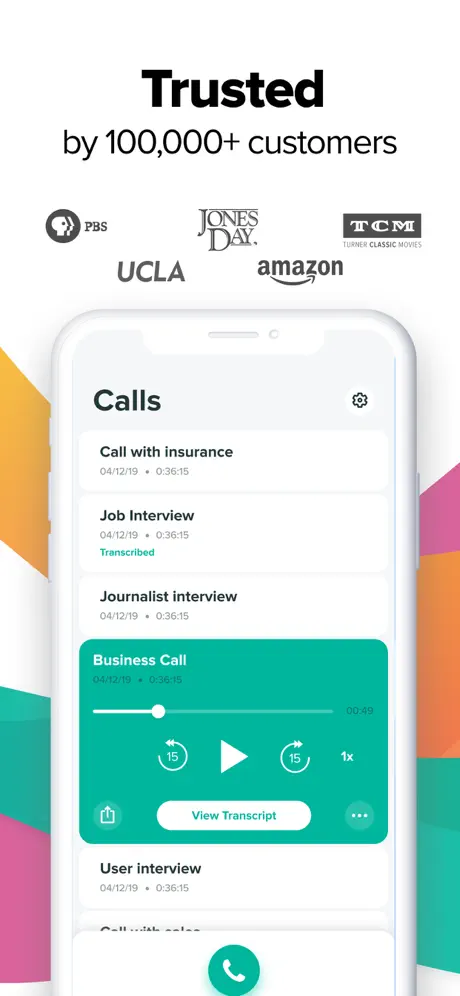
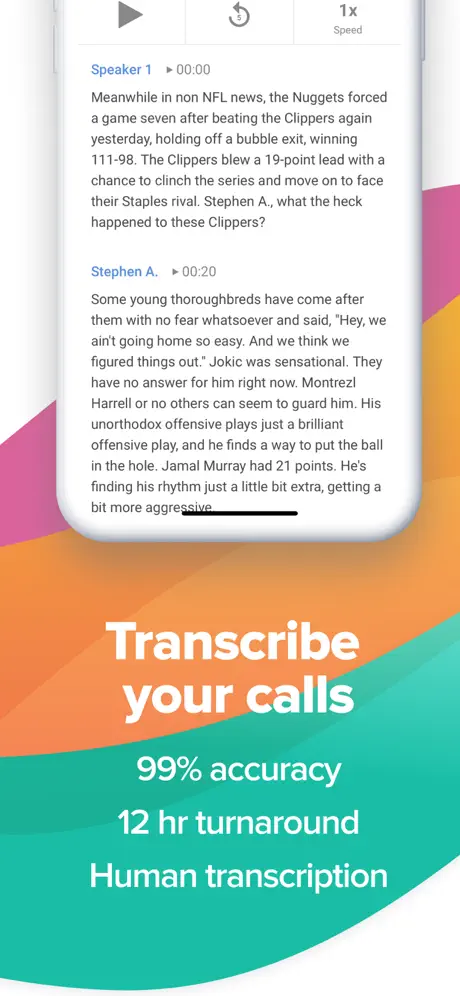
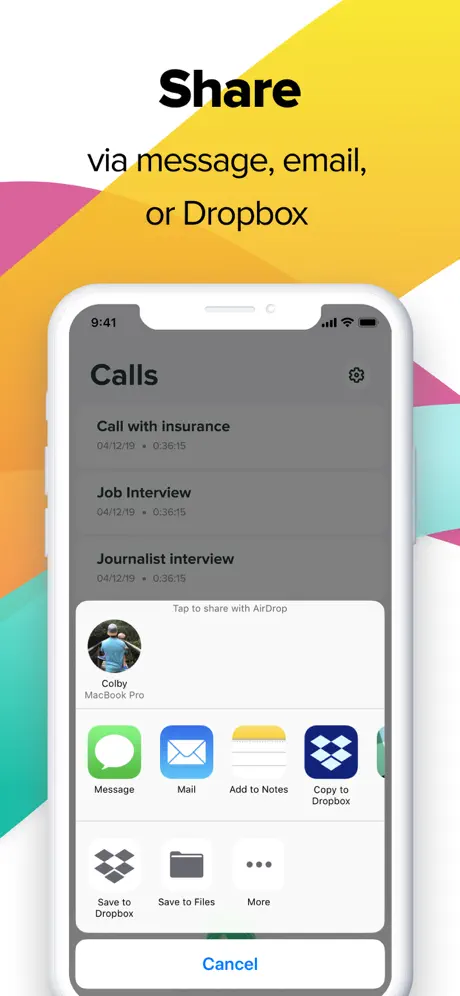
Key Highlights
- Unlimited call recording with no time restrictions.
- High-quality audio ensures crystal-clear playback.
- Optional transcription service for accurate text conversion.
- Simple, one-tap interface for easy recording and sharing.
- Share recordings via email, cloud, or messaging apps.
Who It’s Best For
- Professionals documenting client calls or meetings.
- Journalists requiring transcription for interviews.
- Casual users seeking free, high-quality recordings.
- Users needing seamless sharing via email or cloud.
Contact Information:
- Website: www.rev.com
- App Store: apps.apple.com/us/app/rev-call-recorder
- Facebook: www.facebook.com/rev
- Instagram: www.instagram.com/rev
- Twitter: x.com/rev
- LinkedIn: www.linkedin.com/company/rev-com

2. TapeACall Pro
TapeACall Pro is a highly regarded app known for its reliable performance and unlimited recording time, making it ideal for capturing extended conversations, such as lengthy client consultations or detailed interviews. Its intuitive interface simplifies the recording process, allowing users to record both incoming and outgoing calls effortlessly. Recordings are stored securely and can be shared via email, SMS, or cloud platforms like Google Drive and Dropbox, offering flexibility for cross-device access. The app also supports labeling and organizing recordings for easy retrieval.
With a strong reputation for consistency and user-friendly navigation, TapeACall Pro is perfect for professionals and individuals who need dependable, long-duration recordings. Its robust sharing and organization features make it a go-to for managing important calls.


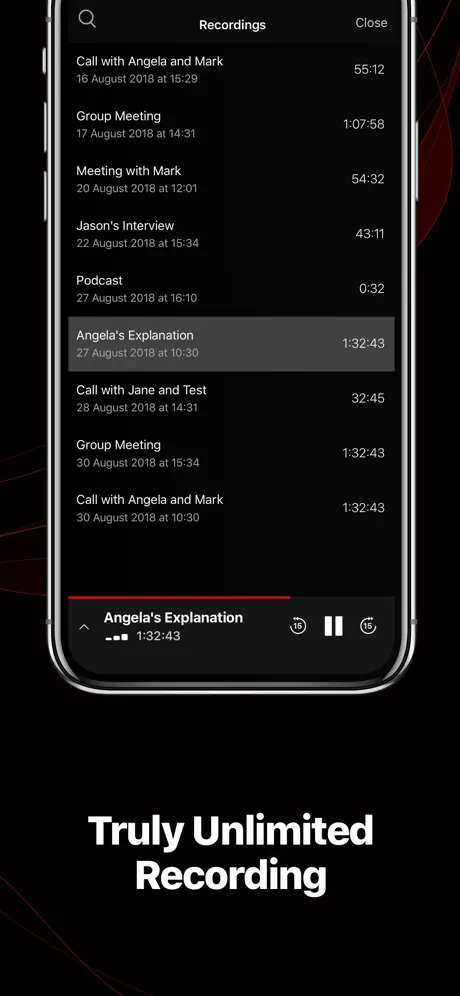
Key Highlights
- Unlimited recording time for extended conversations.
- Reliable performance with consistent audio quality.
- Share recordings via email, SMS, or cloud platforms.
- Intuitive interface with labeling and organization tools.
- Supports both incoming and outgoing calls.
Who It’s Best For
- Professionals recording lengthy client or business calls.
- Users needing reliable, high-quality audio output.
- Individuals sharing recordings across multiple platforms.
- Beginners seeking an easy-to-navigate recording app.
Contact Information:
- Website: www.tapeacall.com
- App Store: apps.apple.com/us/app/tapeacall-pro-call-recorder
- Google Play: play.google.com/store/apps/details
- Facebook: www.facebook.com/TapeACall
- Twitter: x.com/tapeacall

3. Call Recorder iCall
Call Recorder iCall offers a streamlined experience with its simple interface and robust cloud storage options, enabling users to securely save and access recordings from anywhere. The app supports both incoming and outgoing calls, delivering clear audio quality suitable for professional and personal use. Recordings can be shared effortlessly via email, messaging apps, or cloud services, making it convenient for quick distribution or archiving. Its design prioritizes ease of use, ensuring even first-time users can record and manage calls without hassle.
The app’s cloud integration and straightforward functionality make it an excellent choice for users who value accessibility and simplicity. Its sharing capabilities and reliable performance enhance its appeal for diverse recording needs.

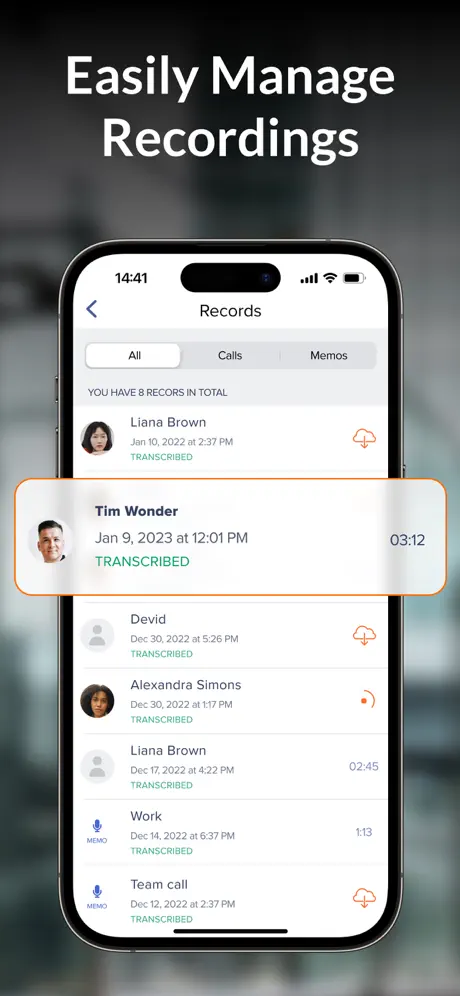
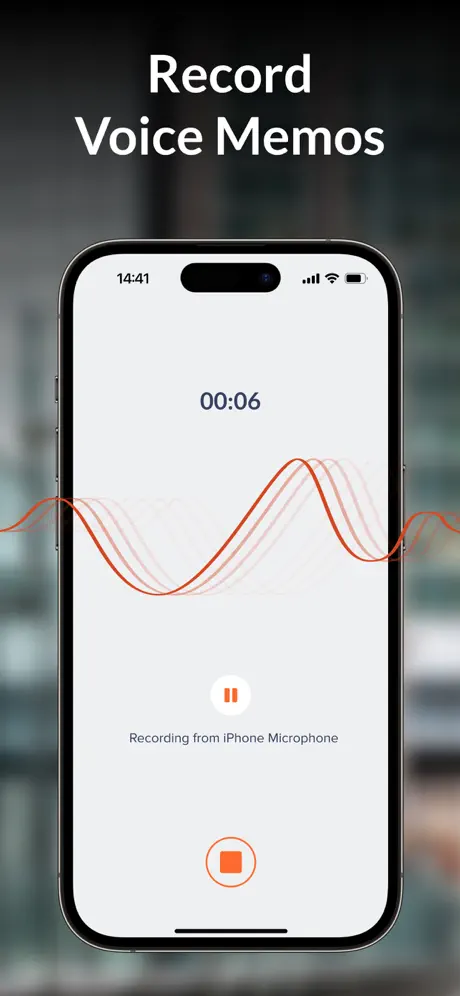
Key Highlights
- Simple interface for effortless recording and navigation.
- Cloud storage for secure, accessible recording backups.
- Share recordings via email, messaging apps, or cloud.
- Clear audio quality for both incoming and outgoing calls.
- Reliable performance for consistent daily use.
Who It’s Best For
- Users seeking simple, user-friendly recording tools.
- Professionals needing secure cloud storage solutions.
- Individuals sharing recordings via multiple channels.
- Beginners looking for an intuitive call recording app.
Contact Information:
- App Store: apps.apple.com/us/app/call-recorder-icall

4. IntCall Call Recorder
IntCall Call Recorder leverages VoIP technology to record both incoming and outgoing calls, offering flexibility for international and domestic communications. The app delivers clear audio quality and allows users to save recordings locally or share them via email or cloud services. Its VoIP-based system ensures compatibility across various networks, making it particularly useful for users making cross-border calls. The interface is designed for ease of use, with straightforward controls for recording and managing files.
Ideal for global communicators, IntCall’s reliable VoIP integration and high-quality audio make it a strong choice for users needing versatile recording solutions, especially for international calls.



Key Highlights
- VoIP technology for flexible, network-compatible recording.
- Clear audio quality for reliable playback.
- Supports both incoming and outgoing calls.
- Easy saving and sharing via email or cloud.
- Ideal for international call recording scenarios.
Who It’s Best For
- Users frequently making international calls.
- Professionals requiring VoIP-based recording solutions.
- Individuals needing clear, high-quality audio.
- Users seeking easy sharing and storage options.
Contact Information:
- Website: www.telestarint.net
- App Store: apps.apple.com/us/app/call-recorder-intcall

5. Call Recorder for iPhone
Call Recorder for iPhone combines an easy-to-use interface with powerful features like backup options and the ability to categorize recordings for organized storage. Supporting both incoming and outgoing calls, the app delivers clear audio and allows sharing via email or cloud services like Google Drive. Its categorization feature enables users to tag and sort recordings by project, client, or date, streamlining management for frequent callers. The app also offers secure backup options to prevent data loss.
Its focus on organization and simplicity makes it ideal for users managing multiple recordings, from business discussions to personal archives, ensuring efficient access and storage.


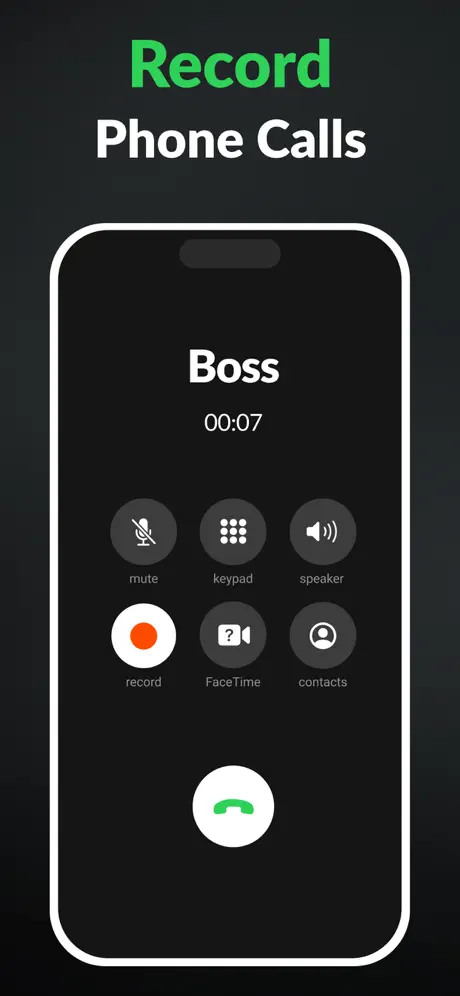
Key Highlights
- Easy-to-use interface for quick, hassle-free recording.
- Backup options for secure recording storage.
- Categorize recordings for efficient organization.
- Clear audio quality for both call types.
- Share recordings via email or cloud services.
Who It’s Best For
- Users needing organized, tagged recording storage.
- Professionals managing multiple client or project calls.
- Individuals seeking simple, reliable recording tools.
- Users requiring secure backup and sharing options.
Contact Information:

6. Otter: Transcribe Voice Notes
Otter integrates call recording with AI-powered transcription, offering real-time speech-to-text, making it ideal for capturing interviews, meetings, or lectures. Its intuitive interface allows simultaneous recording and transcription, with high-quality audio for clear playback. Users can share recordings and transcripts via cloud services or email, enhancing productivity. The app’s AI-driven transcription is highly accurate, supporting searchable, editable text outputs, which is invaluable for creating meeting notes or interview transcripts.
Otter’s transcription focus and seamless integration make it perfect for professionals and students needing text versions of recordings, with robust sharing options for collaborative workflows.
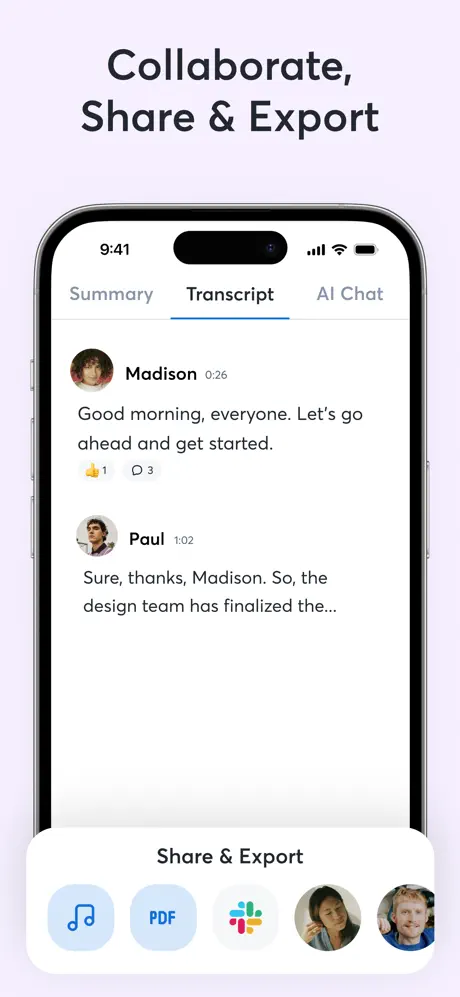
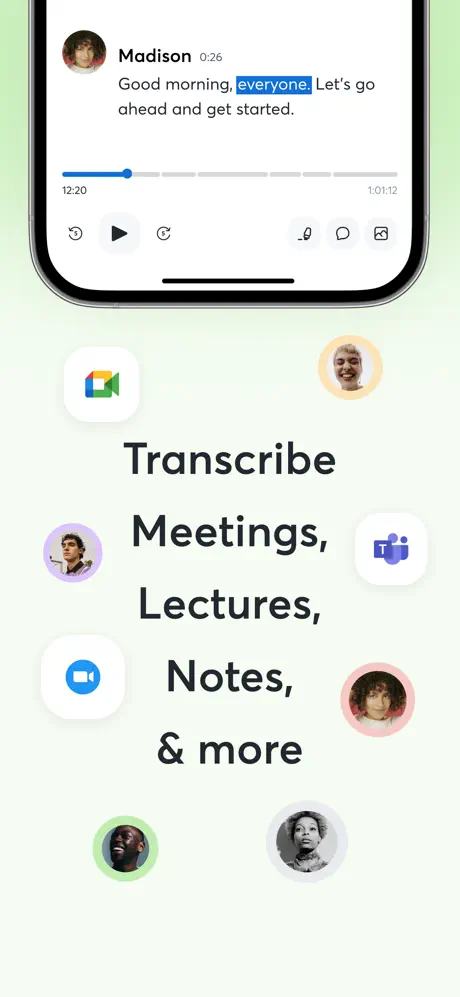
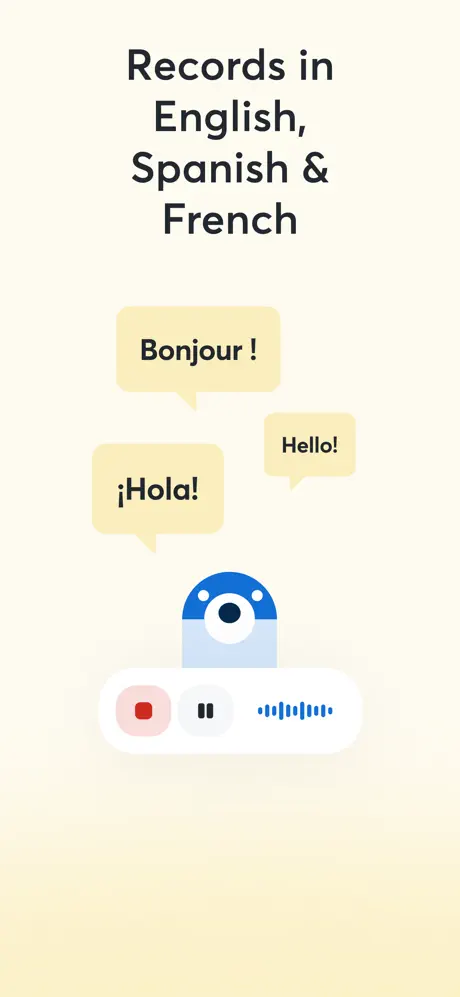
Key Highlights
- AI-powered transcription for real-time speech-to-text.
- High-quality audio for clear, professional recordings.
- Share recordings and transcripts via cloud or email.
- Intuitive interface for simultaneous recording and transcription.
- Searchable, editable transcripts for enhanced productivity.
Who It’s Best For
- Journalists needing real-time transcription for interviews.
- Students recording and transcribing lectures or seminars.
- Professionals creating meeting notes or reports.
- Users seeking cloud-based sharing and collaboration.
Contact Information:
- Website: otter.ai
- App store: apps.apple.com/us/app/otter-transcribe-voice-notes
- Google Play: play.google.com/store/apps/details
- Facebook: www.facebook.com/OtterAI
- Twitter: x.com/otter_ai
- LinkedIn: www.linkedin.com/company/otter-ai

7. Google Voice
Google Voice offers free call recording for US users as part of its VoIP service, providing a cost-effective solution for capturing the calls. The app delivers clear audio quality and allows users to save recordings within the Google ecosystem or share them via email or cloud storage. Its simple interface ensures accessibility for casual users, with minimal setup required. Integrated with Google services, it offers seamless access to recordings across devices.
As a free, reliable option, Google Voice is ideal for US-based users seeking straightforward recording without additional costs, with the added benefit of Google’s robust infrastructure.

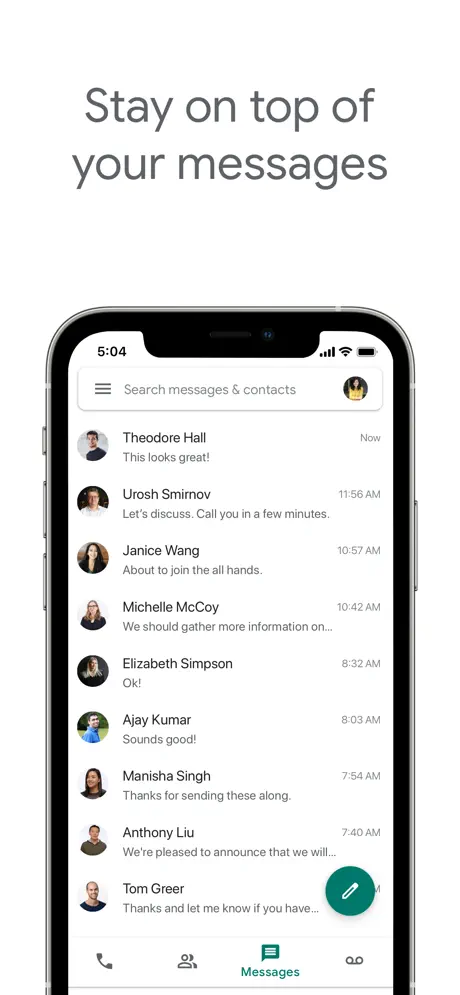
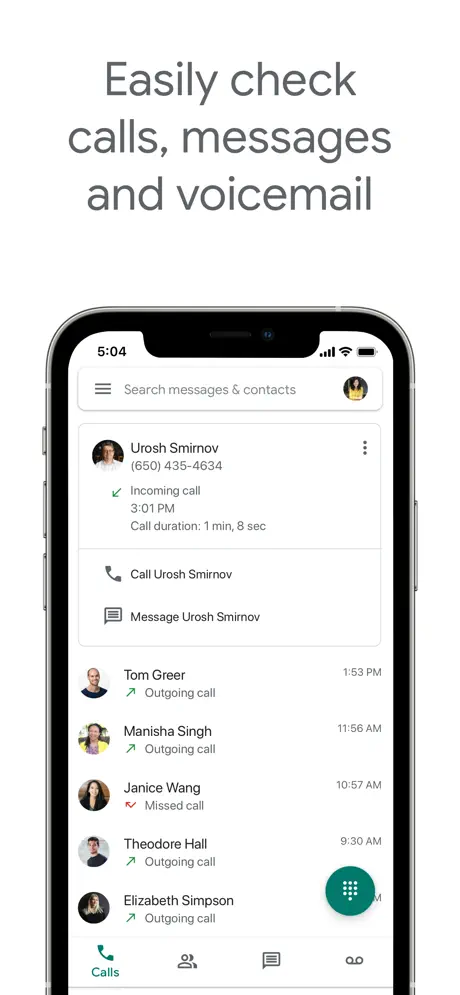
Key Highlights
- Free call recording for US users via VoIP.
- Clear audio quality for reliable playback.
- Save and share recordings within Google ecosystem.
- Simple interface for easy, casual use.
- Seamless integration with Google services.
Who It’s Best For
- US users seeking free, reliable recording tools.
- Casual users needing simple, no-cost solutions.
- Individuals using Google services for storage and sharing.
- Users requiring VoIP-based call recording.
Contact Information:
- Website: workspace.google.com
- App Store: apps.apple.com/us/app/google-voice
- Google Play: play.google.com/store/apps/details
- Facebook: www.facebook.com/googleworkspace
- Instagram: www.instagram.com/googleworkspace
- Twitter: x.com/googleworkspace
- LinkedIn: www.linkedin.com/showcase/googleworkspace

8. Call Recording by NoNotes
Call Recording by NoNotes provides a clean, intuitive interface for recording both incoming and outgoing calls, with high-quality audio for clear, professional recordings, with up to 20 minutes of free recording per month. The app offers transcription services, allowing users to convert recordings into text for reports, notes, or legal documentation. Recordings can be shared via email or cloud platforms like Dropbox, ensuring easy access across devices. Its design prioritizes usability, making it accessible for users of all experience levels.
The combination of recording and transcription, paired with robust sharing options, makes it an excellent choice for professionals and individuals seeking versatile call management tools.

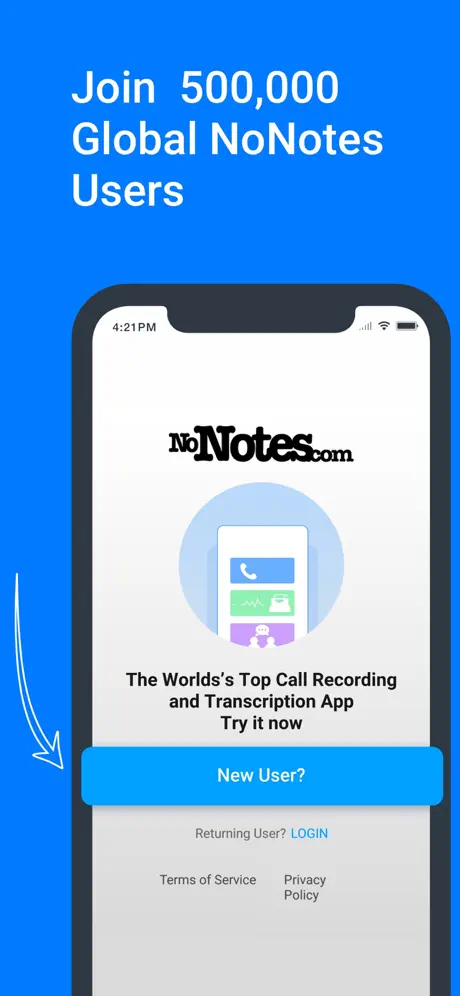
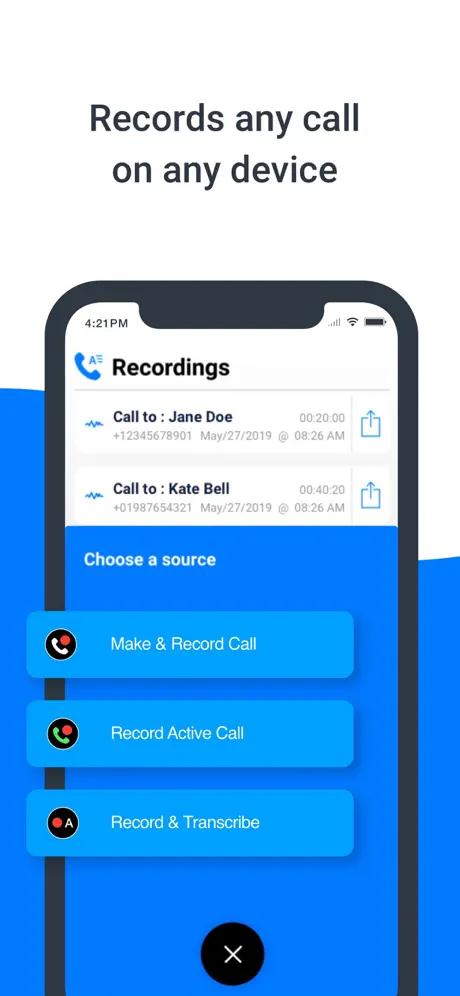
Key Highlights
- High-quality audio for clear, professional recordings.
- Transcription services for text conversion.
- Clean, intuitive interface for ease of use.
- Share recordings via email or cloud platforms.
- Supports both incoming and outgoing calls.
Who It’s Best For
- Professionals needing transcription for documentation.
- Users seeking intuitive, user-friendly recording tools.
- Individuals sharing recordings via cloud or email.
- Users requiring high-quality audio output.
Contact Information:
- Website: www.nonotes.com
- App Store: apps.apple.com/us/app/call-recording-by-nonotes
- Facebook: www.facebook.com/NoNotes
- Twitter: x.com/NoNotes
- LinkedIn: www.linkedin.com/company/nonotes.com

9. Phone Call Recorder – ACR
Phone Call Recorder – ACR offers clear audio quality with simple controls and smart organization by contact names, making it easy to manage frequent calls. Supporting both incoming and outgoing calls, the app allows users to save recordings locally or share them via cloud or email. Its organizational features enable quick retrieval of recordings, ideal for users handling multiple conversations. The app’s straightforward design ensures reliable performance for daily use.
Its emphasis on clarity and organization makes it perfect for professionals and individuals needing efficient call management and high-quality recordings.
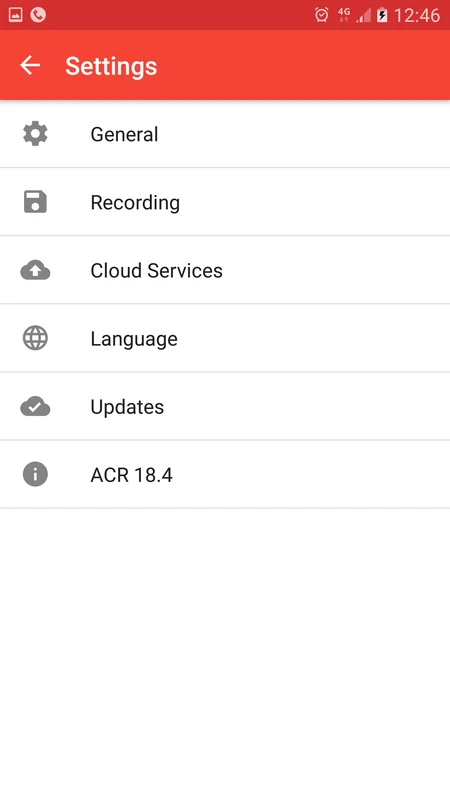
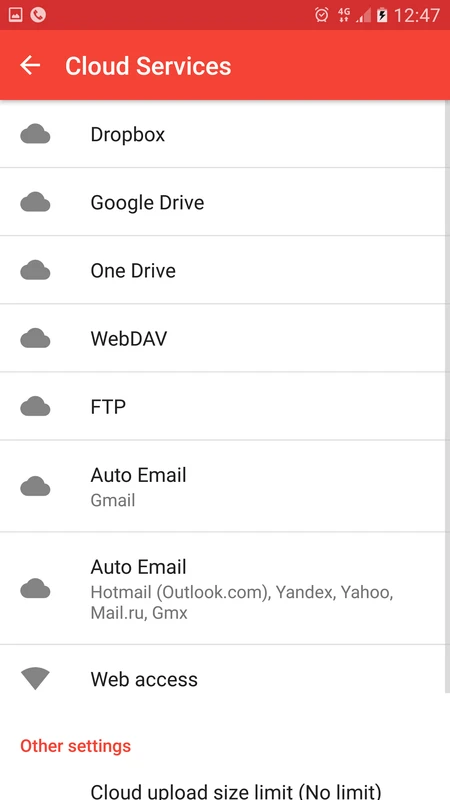
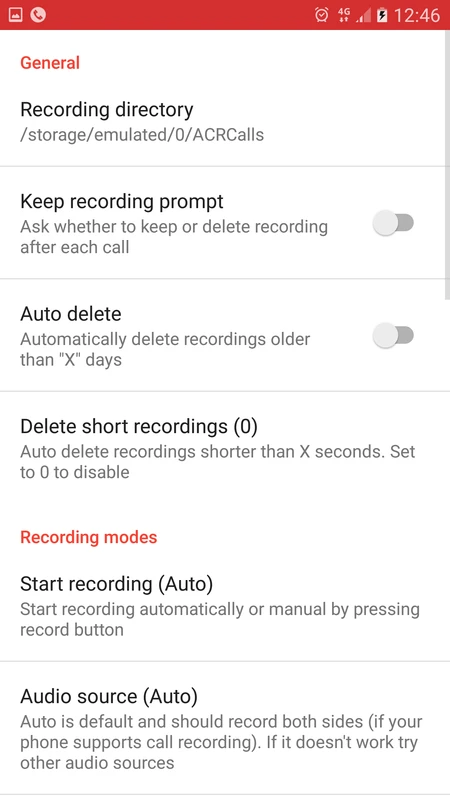
Key Highlights
- Clear audio quality for reliable, professional playback.
- Smart organization by contact names for easy access.
- Simple controls for hassle-free operation.
- Share recordings via cloud or email.
- Supports both incoming and outgoing calls.
Who It’s Best For
- Users managing frequent or multiple calls.
- Professionals needing organized recording storage.
- Individuals seeking clear, high-quality audio.
- Users requiring easy sharing and access options.
Contact Information:
- App Store: apps.apple.com/us/app/acr-call-recorder-for-iphone
- Google Play: play.google.com/store/apps/details

10. Call Recorder: Save & Listen
Call Recorder: Save & Listen provides a straightforward interface for recording both incoming and outgoing calls, delivering high-quality audio suitable for various use cases. The app offers cloud storage options for secure backups, ensuring recordings are accessible from anywhere. Users can share recordings via email or messaging apps, making it convenient for quick distribution. Its reliable performance and ease of use make it a dependable choice for capturing conversations.
The app’s simplicity and robust storage options make it ideal for users needing hassle-free recording and sharing, from personal calls to professional discussions.


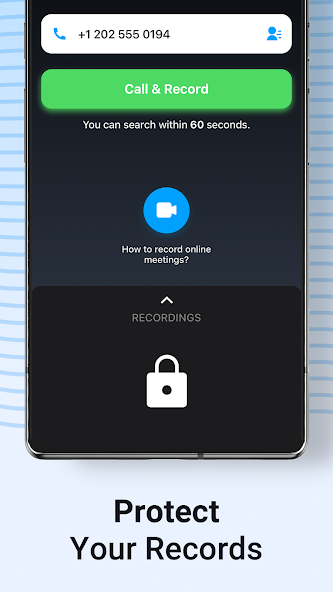
Key Highlights
- High-quality audio for clear recordings.
- Cloud storage for secure, accessible backups.
- Share recordings via email or messaging apps.
- Simple interface for easy, reliable use.
- Supports both incoming and outgoing calls.
Who It’s Best For
- Users seeking simple, dependable recording tools.
- Individuals needing secure cloud storage.
- Professionals sharing recordings across platforms.
- Casual users wanting clear, high-quality audio.
Contact Information:
- Website: apptoro.studio
- App Store: apps.apple.com/us/app/call-recorder-save-listen
- Google Play: play.google.com/store/apps/details

11. WePhone: Private Call & Text
WePhone combines VoIP services with built-in call recording, offering clear audio for both incoming and outgoing calls. The app supports international calls, making it ideal for global communication, and provides sharing options via email or cloud storage. Its VoIP system ensures flexibility across networks, delivering reliable performance even in challenging connectivity scenarios. The interface is designed for ease of use, with intuitive controls for recording and managing files.
Perfect for users needing VoIP-based recording for international or domestic calls, WePhone’s clear audio and sharing features make it a versatile, user-friendly option.
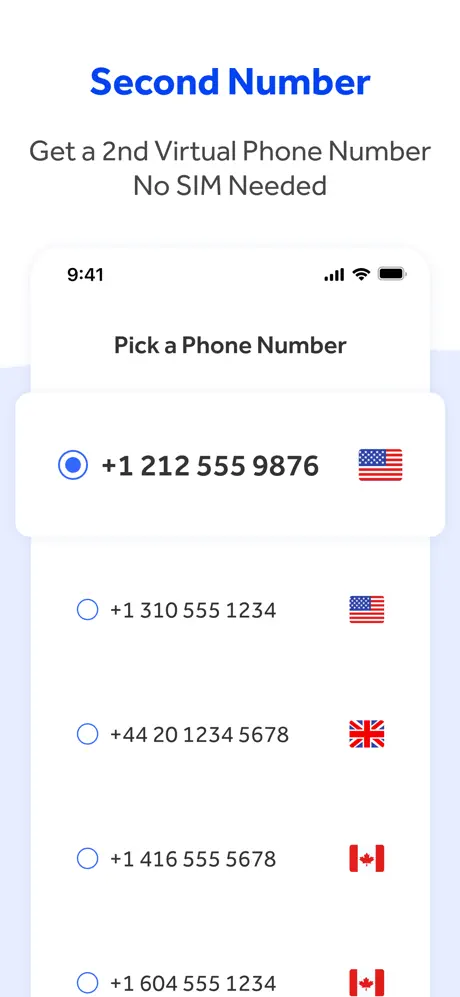
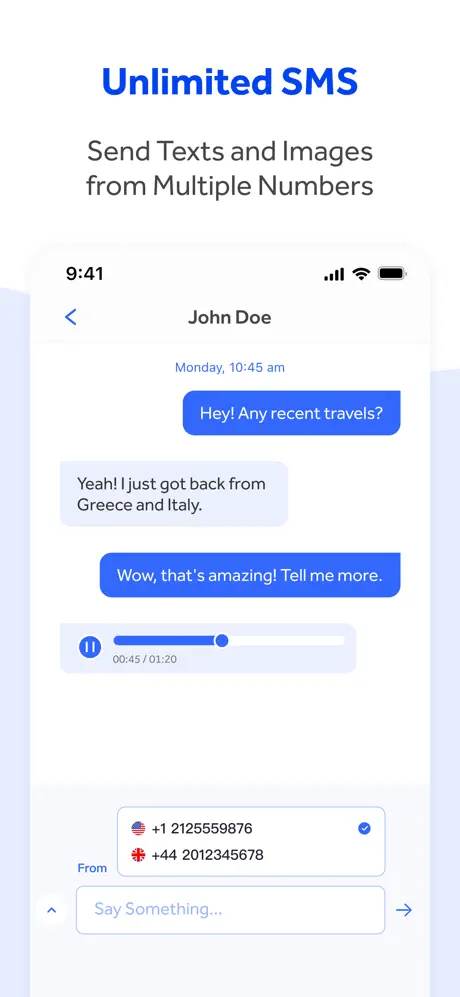
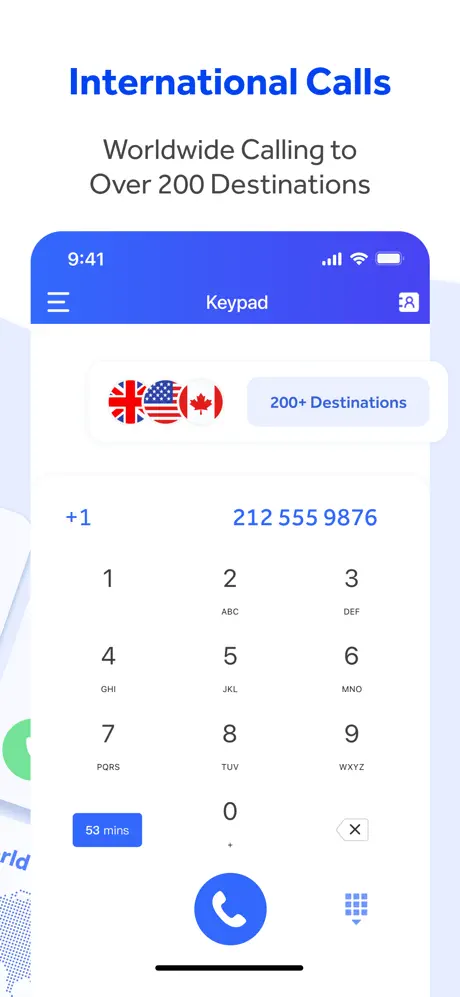
Key Highlights
- VoIP-based recording for flexible, network-compatible use.
- Clear audio quality for both call types.
- Supports international calls with reliable performance.
- Share recordings via email or cloud storage.
- Intuitive interface for seamless operation.
Who It’s Best For
- Users making frequent international calls.
- Professionals needing VoIP recording solutions.
- Individuals seeking clear, high-quality audio.
- Users requiring easy sharing and storage options.
Contact Information:
- Website: wephoneapp.co
- App Store: apps.apple.com/us/app/wephone-2nd-phone-wifi-calls
- Google Play: play.google.com/store/apps/details
- Facebook: www.facebook.com/wephoneglobal
- Instagram: www.instagram.com/wephone_app
- Twitter: x.com/WePhoneApp

12. Call Recorder – Cube ACR
Cube ACR is a versatile app that records both regular and VoIP calls, offering cloud backup options for secure storage. It delivers clear audio quality and features an intuitive interface, with sharing capabilities via email or cloud platforms like Google Drive. The app’s ability to handle multiple call types makes it suitable for diverse scenarios, from business negotiations to personal conversations. Its cloud integration ensures recordings are safe and accessible across devices.
With support for various call types and robust backup options, Cube ACR is ideal for users needing flexible, secure recording solutions for professional or personal use.
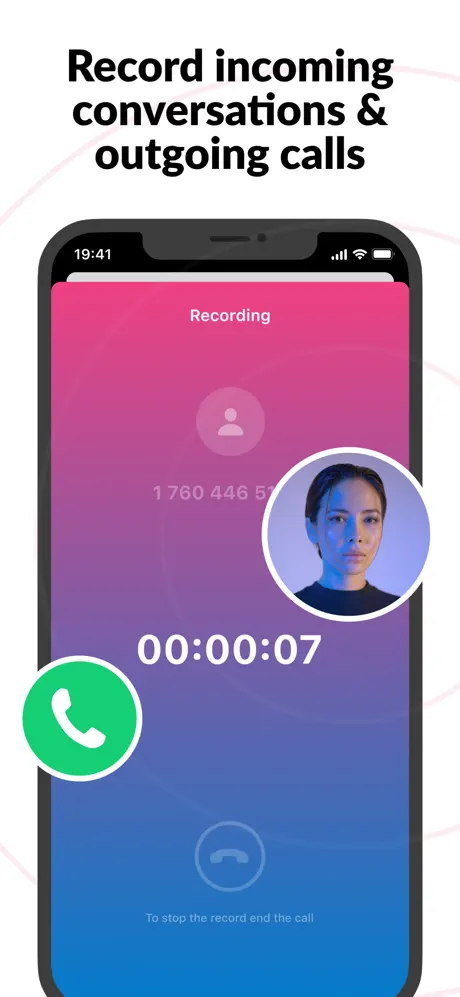
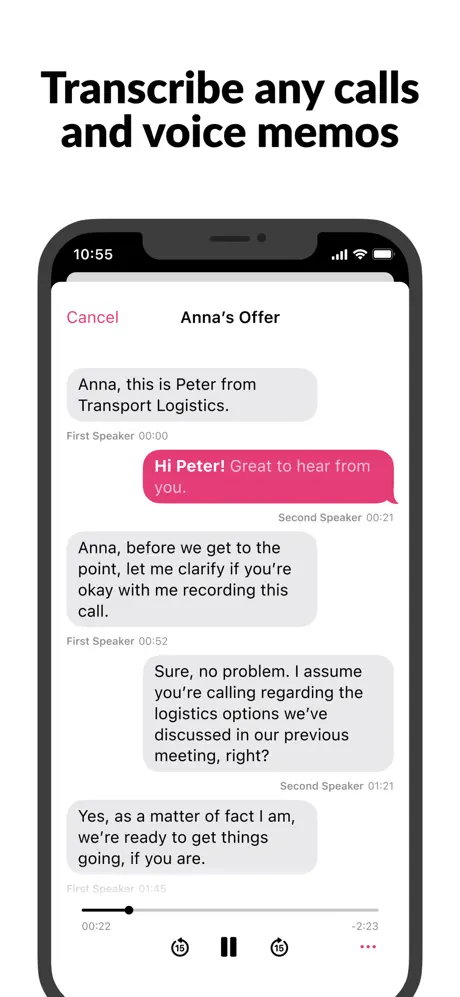
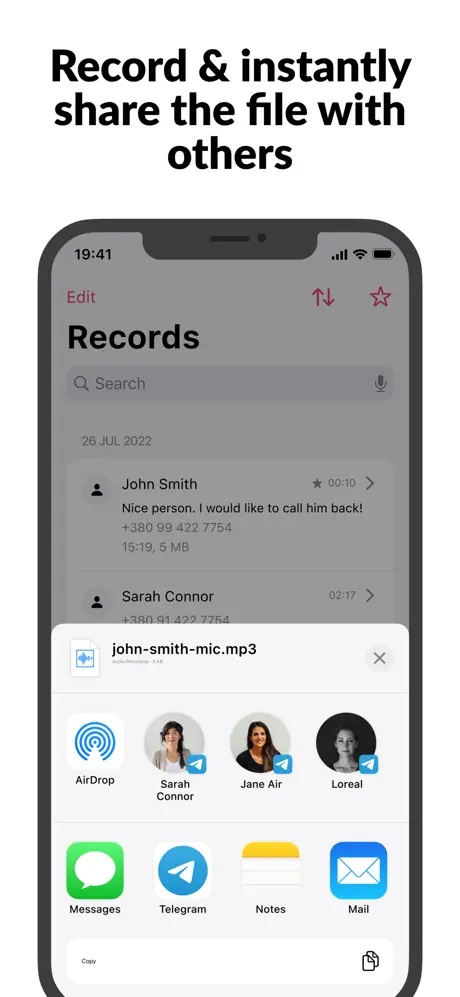
Key Highlights
- Records both regular and VoIP calls with ease.
- Cloud backup for secure, accessible storage.
- Clear audio quality for reliable playback.
- Share recordings via email or cloud platforms.
- Intuitive interface for user-friendly operation.
Who It’s Best For
- Users needing VoIP and regular call recording.
- Professionals requiring secure cloud backups.
- Individuals seeking clear, high-quality audio.
- Users frequently sharing recordings.
Contact Information:
- App Store: apps.apple.com/us/app/call-recorder-cube-acr
- Google Play: play.google.com/store/apps/details

13. Voice Recorder & Audio Editor
Voice Recorder & Audio Editor is a multipurpose app that supports high-quality call recordings for both incoming and outgoing calls, paired with powerful editing tools for audio customization. Users can trim, enhance, or merge recordings, making it ideal for creating polished outputs like podcasts or professional clips. The app offers sharing options via email or cloud services, ensuring easy distribution. Its intuitive interface supports seamless multitasking between recording and editing.
Its dual focus on recording and editing makes it perfect for users needing to customize audio, from content creators to professionals requiring tailored recordings.
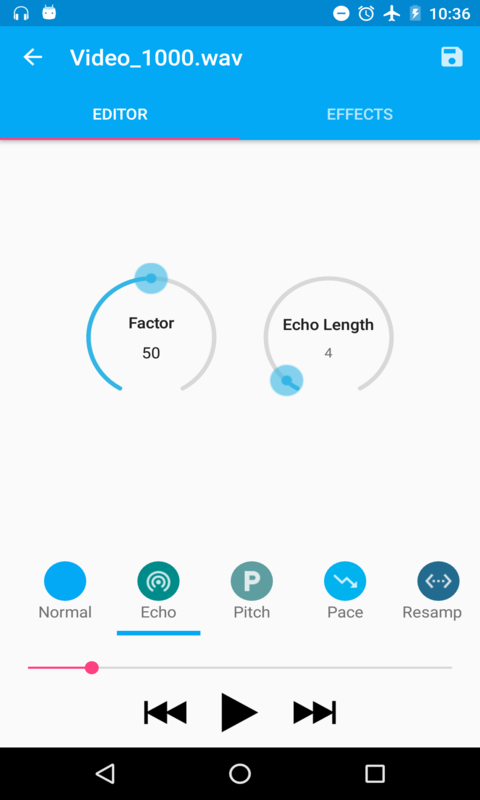
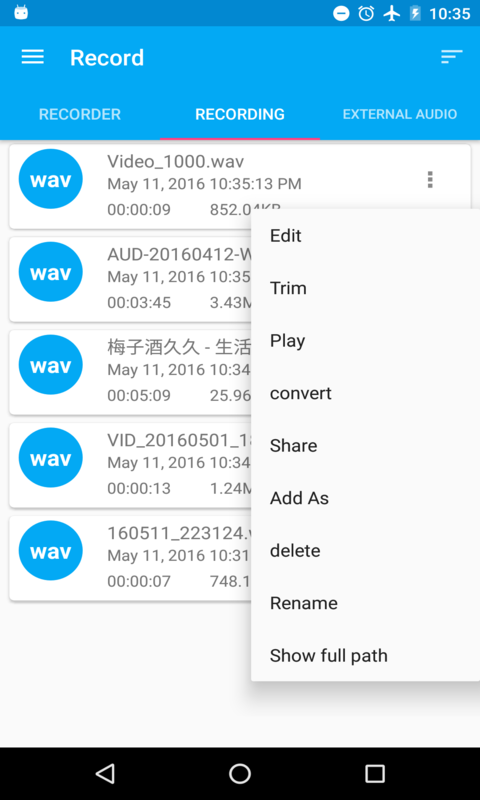
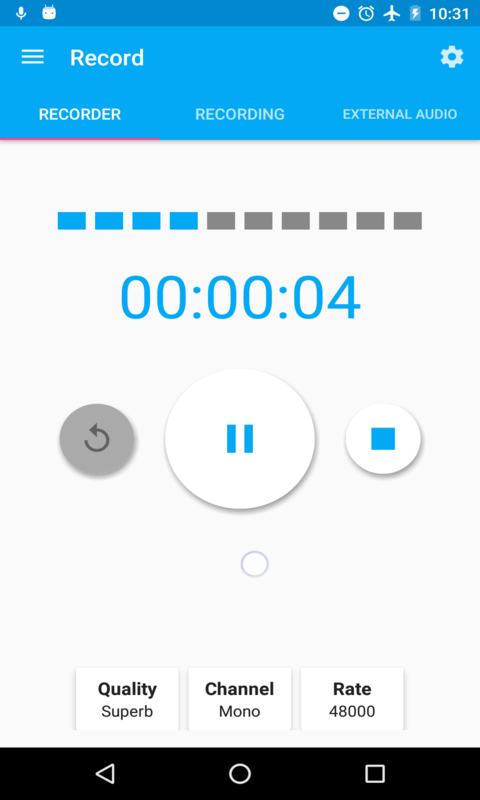
Key Highlights
- High-quality call recordings for clear playback.
- Audio editing tools for trimming and enhancing.
- Share recordings via email or cloud services.
- Supports both incoming and outgoing calls.
- Intuitive interface for recording and editing.
Who It’s Best For
- Podcasters and creators needing audio editing.
- Professionals customizing recordings for presentations.
- Users seeking high-quality audio output.
- Individuals sharing recordings across platforms.
Contact Information:
- App Store: apps.apple.com/us/app/voice-recorder-audio-editor
- Google Play: play.google.com/store/apps/details

14. Truecaller
Truecaller integrates call recording with its renowned caller ID and spam-blocking features, offering high-quality audio for both incoming and outgoing calls. Recordings can be saved locally or shared via cloud or email, with an intuitive interface for easy access and management. The app’s multifunctionality allows users to identify callers, block spam, and record conversations within a single platform, streamlining communication tasks. Its reliable performance ensures clear recordings for various use cases.
Perfect for users seeking an all-in-one solution, Truecaller’s recording capabilities, combined with caller ID and spam protection, make it a versatile choice for personal and professional needs.
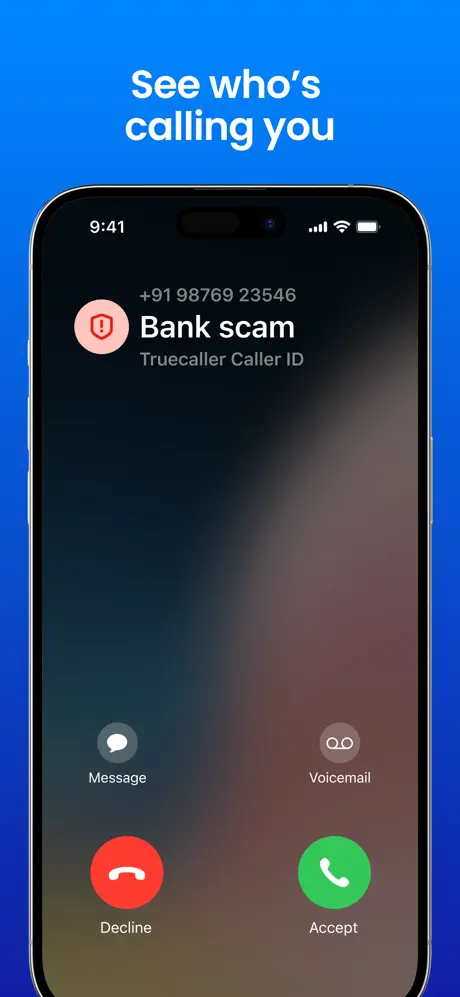
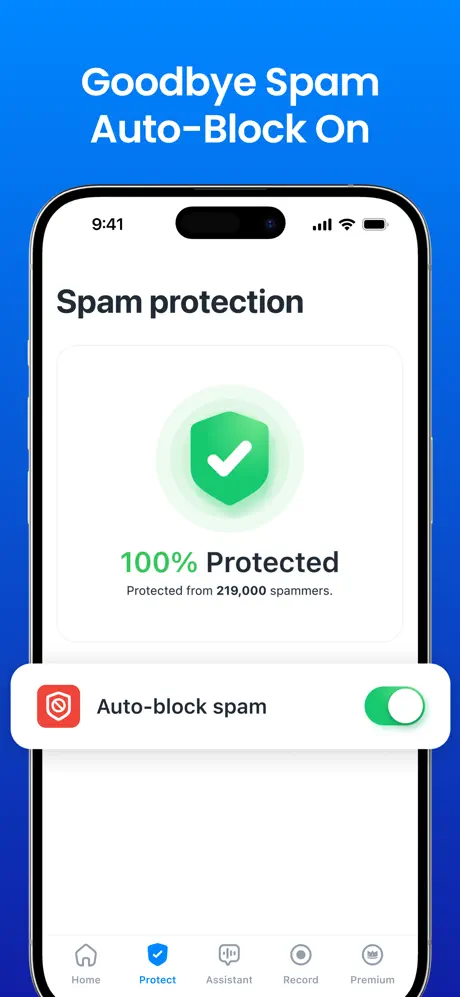
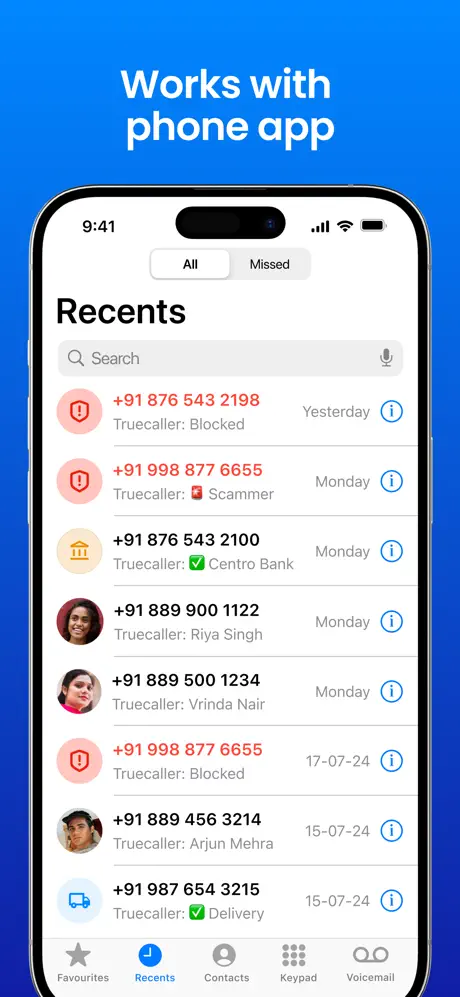
Key Highlights
- High-quality audio for clear call recordings.
- Integrated with caller ID and spam-blocking features.
- Share recordings via cloud or email.
- Intuitive interface for easy recording and management.
- Supports both incoming and outgoing calls.
Who It’s Best For
- Users needing caller ID and recording in one app.
- Individuals seeking spam protection alongside recording.
- Professionals requiring clear, high-quality audio.
- Users sharing recordings via cloud or email.
Contact Information:
- Website: www.truecaller.com
- App Store: apps.apple.com/us/app/truecaller-caller-id-lookup
- Google Play: play.google.com/store/apps/details
- Facebook: www.facebook.com/Truecaller
- Instagram: www.instagram.com/truecaller
- Twitter: x.com/truecaller
- LinkedIn: www.linkedin.com/company/truecaller
Conclusion
These 14 call recording apps for iPhone in 2025 offer unmatched tools to capture and manage conversations, from Rev Call Recorder’s unlimited free recordings to Otter’s AI-driven transcription. Whether you’re a professional documenting client calls with TapeACall Pro, a journalist transcribing interviews with Otter, or a casual user leveraging Google Voice’s free features, there’s an app tailored to your needs. Download one or combine several from the App Store, set your recording goals, and ensure every conversation is preserved with ease. Your call recording journey begins now!
