In today’s fast-paced world, staying organized is more important than ever. Whether you’re managing work meetings, personal appointments, or shared family events, having a powerful calendar app on your Android device can make all the difference. The best calendar apps don’t just help you track time – they streamline your day, sync across devices, and keep your priorities in check. With so many options available on the Play Store, it can be overwhelming to choose the right one. That’s why we’ve curated a list of the top calendar apps for Android in 2025, highlighting their key features, usability, and unique benefits.
Before we dive into the top Android calendar apps to organize your life, let’s bring some order to your kitchen routine. Cooking at home is a delicious way to stay grounded, and ReciMe makes it a breeze. This app lets you snag recipes from TikTok or Pinterest, plan your weekly meals, and create grocery lists sorted by aisle in seconds. Install ReciMe now, streamline your meal prep, and then explore those calendar apps!


1. Microsoft Outlook
Microsoft Outlook isn’t just an email powerhouse – it’s also a robust calendar solution for Android users. Built into the broader Microsoft 365 suite, the Outlook app seamlessly integrates email, contacts, calendar, and tasks in one polished interface. Its calendar functionality includes color-coded events, customizable views, meeting scheduling, and shared calendar access, making it ideal for both personal and business planning.
Outlook also leverages AI through Microsoft Copilot to help users manage time more efficiently, such as suggesting meeting times or summarizing past discussions. With deep integration across devices and operating systems, Outlook works just as well on Android as it does on desktop or the web. Whether you’re managing a corporate calendar or simply organizing family events, this app brings reliable, synced scheduling to your fingertips.
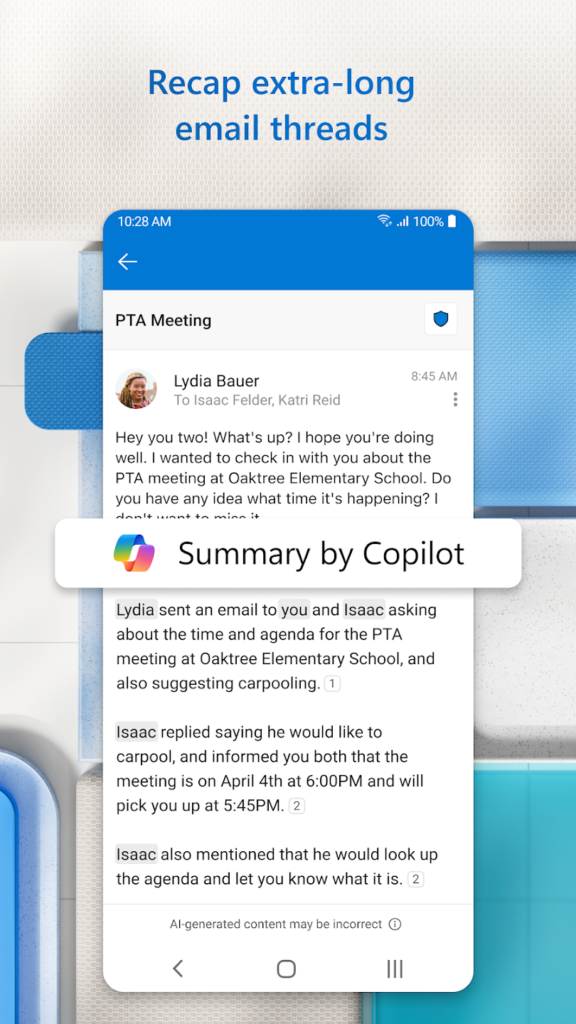
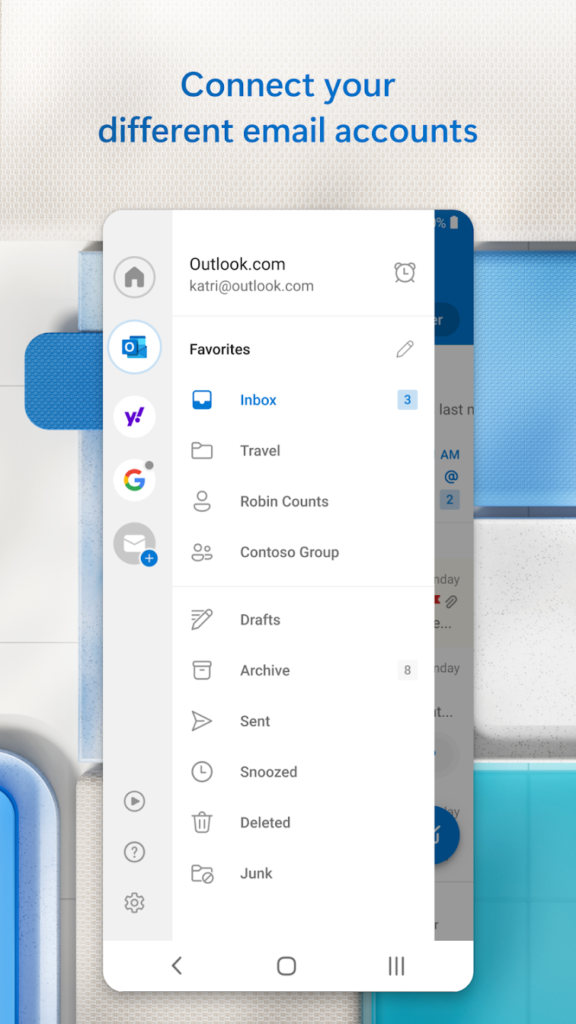

Key Highlights:
- Integrated email and calendar in one app
- AI features via Microsoft Copilot (for Microsoft 365 users)
- Shared calendars and meeting scheduling
- Supports Android, iOS, Windows, and macOS
Who it’s best for:
- Microsoft 365 subscribers
- Professionals who rely on email + calendar tools
- Users looking for seamless cross-platform integration
Contact Information:
- Website: outlook.live.com
- App store: apps.apple.com/us/app/microsoft-outlook
- Google Play: play.google.com/store/apps/details

2. Any.do
Any.do is a visually organized productivity app that combines calendar functionality with to-do lists, reminders, and planning tools. Its Android calendar integrates tasks, appointments, and even WhatsApp reminders into a single streamlined view. Users can drag and drop tasks into their schedule, view everything in a daily, weekly, or monthly layout, and sync with Google and Outlook calendars.
The app goes beyond traditional calendar tools by incorporating features like family boards, shared grocery lists, and AI-powered suggestions. Whether you’re planning your day or managing a team’s workflow, Any.do provides a flexible, mobile-first experience that adjusts to your needs.

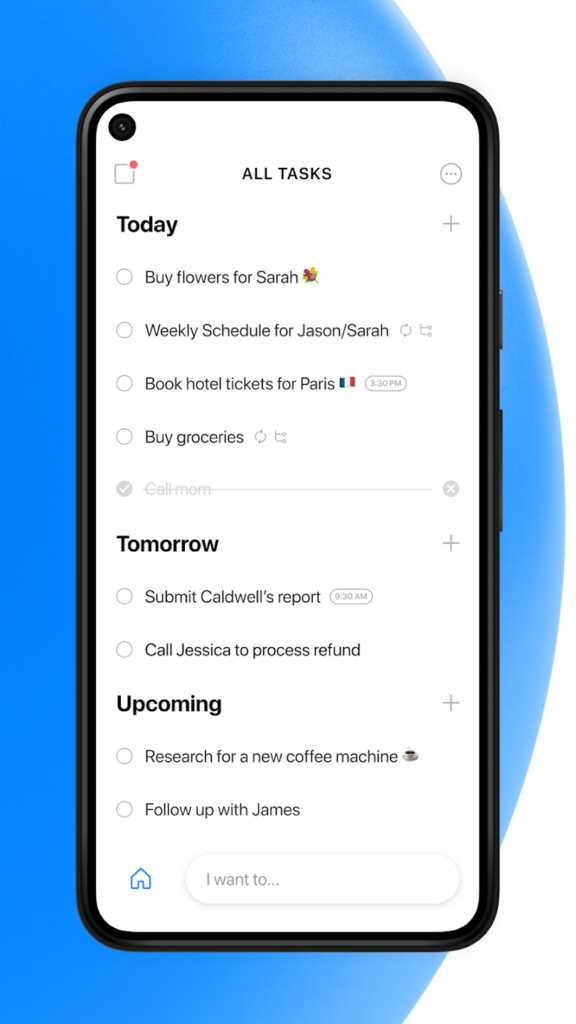

Key Highlights:
- Combines calendar, to-do list, and reminders
- Google Calendar and Outlook integration
- AI assistant for task automation
- Supports personal, family, and team use
Who it’s best for:
- Families and personal users needing all-in-one planning
- Remote teams looking for light project management
- Android users wanting simple daily organization
Contact Information
- Website: any.do
- App Store: apps.apple.com/us/app/any-do-to-do-list-planner
- Google Play: play.google.com/store/apps/details
- E-mail: customers@any.do
- Facebook: www.facebook.com/Any.do
- Twitter: x.com/anydo
- LinkedIn: www.linkedin.com/company/any.do
- Instagram: www.instagram.com/anydo

3. aCalendar
aCalendar by Tapir Apps is a highly customizable and privacy-friendly Android calendar app that emphasizes simplicity and functionality. It offers intuitive navigation across day, week, and month views, color coding for events, and native support for recurring events and public holidays. One standout feature is its event-driven design, which prioritizes user control and offline access.
What makes aCalendar unique is its commitment to environmental conservation – 10% of its revenue is donated to rainforest protection. The app is lightweight, ad-free in its premium version, and requires minimal permissions, which appeals to users who prioritize data privacy.
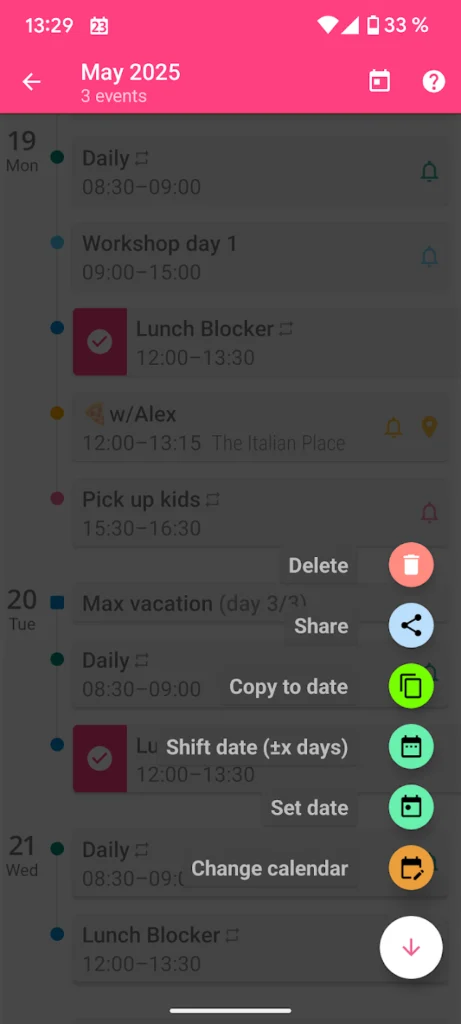
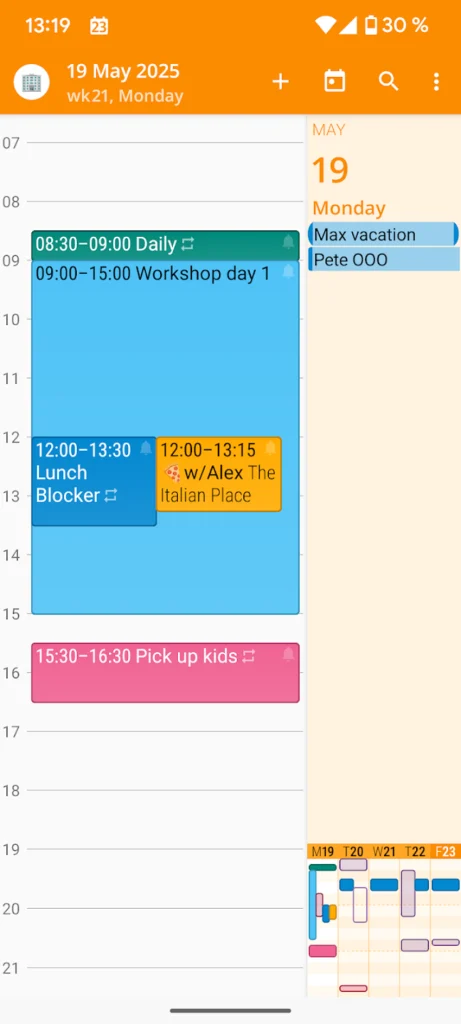
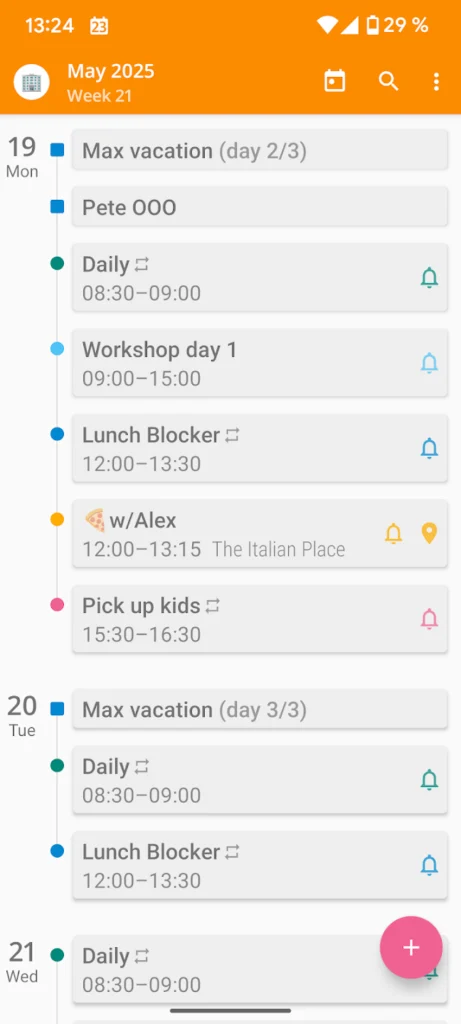
Key Highlights:
- Full calendar views with color-coded events
- Offline access and local calendar support
- Low permissions and strong privacy policy
- Environmentally conscious business model
Who it’s best for:
- Android users who prefer a privacy-first app
- People looking for a lightweight, reliable calendar
- Supporters of ethical tech with social impact
Contact Information:
- Google Play: play.google.com/store/apps/details

4. Business Calendar 2
Business Calendar 2 is a professional-grade calendar app designed for Android users who need flexibility, detail, and control. It supports multiple calendar views, weather forecasts, recurring tasks, and sophisticated event scheduling with drag-and-drop functionality. Users can also color-code entries, set templates, and view agendas in compact, expandable formats.
Its advanced features cater to busy professionals and small business owners who require granular control over their time. With Google Calendar integration, widget support, and productivity-focused tools, Business Calendar 2 serves as both a calendar and task planner in one interface.
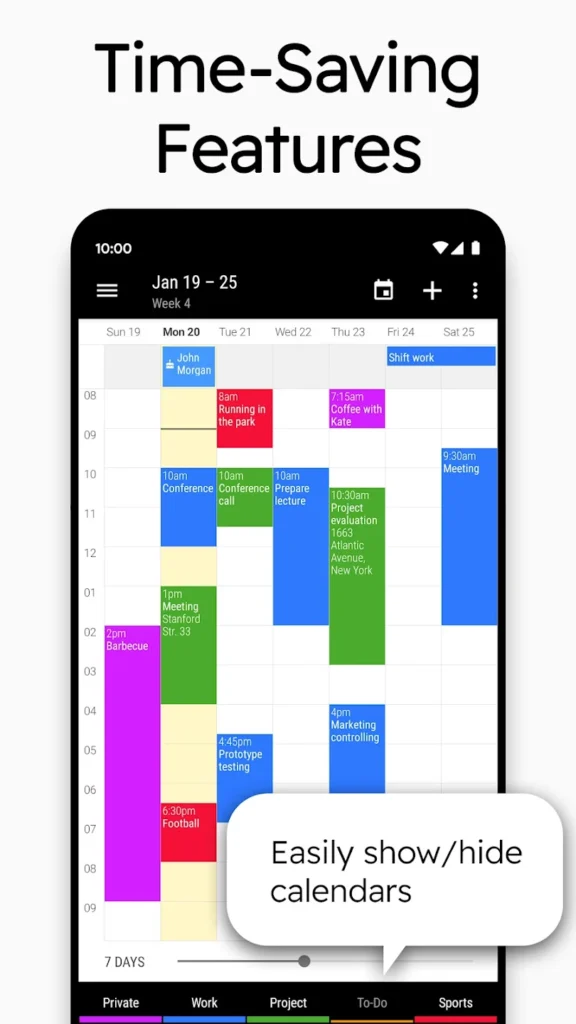
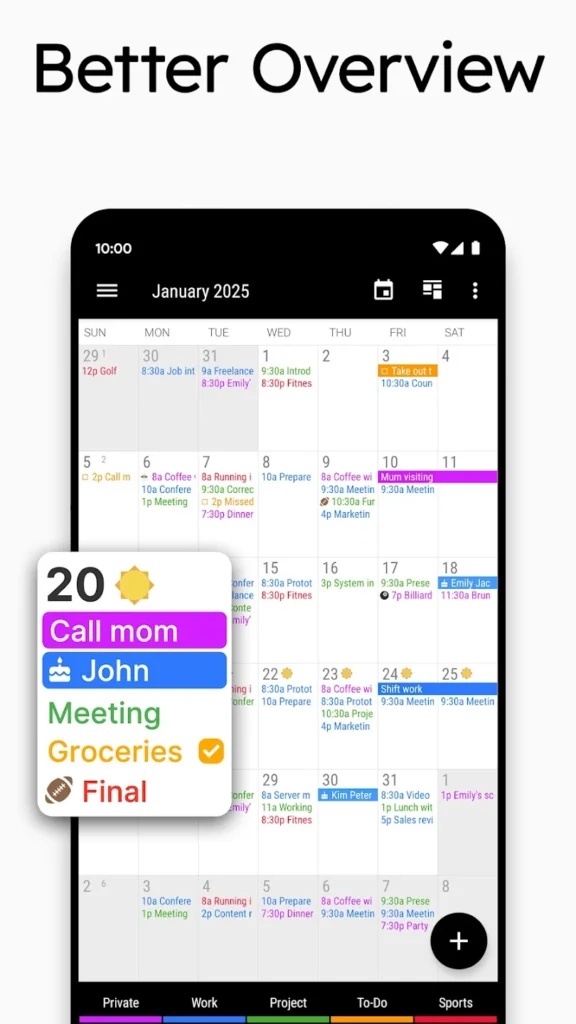

Key Highlights:
- Advanced event customization and templates
- Built-in task manager and recurring events
- Google Calendar sync and offline support
- Widgets and agenda view options
Who it’s best for:
- Professionals needing detailed scheduling
- Users managing work and personal calendars
- Android users looking for a highly configurable planner
Contact Information:
- Google Play: play.google.com/store/apps/details

5. Calendly
While traditionally known as a web-based scheduling platform, Calendly also provides a strong mobile experience for Android users. It’s perfect for professionals who need to manage appointments, reduce back-and-forth emails, and automate booking processes. Calendly connects with your calendar (Google, Outlook, or iCloud) to show real-time availability and lets others book time with you instantly.
The app includes event types, buffer times, automatic notifications, and integrations with conferencing tools like Zoom or Microsoft Teams. Though not a conventional calendar replacement, it complements your scheduling setup by eliminating friction in setting meetings.
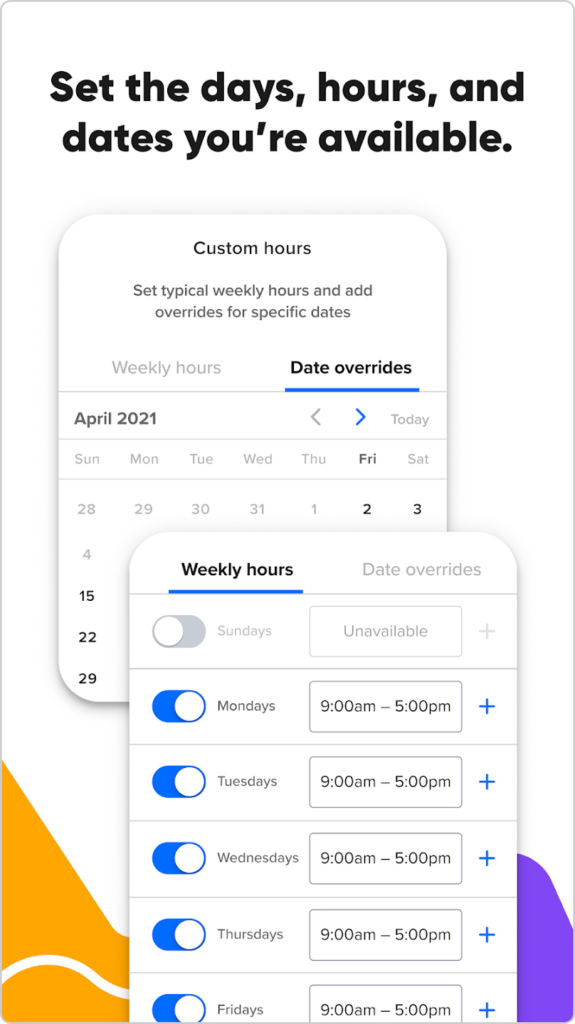

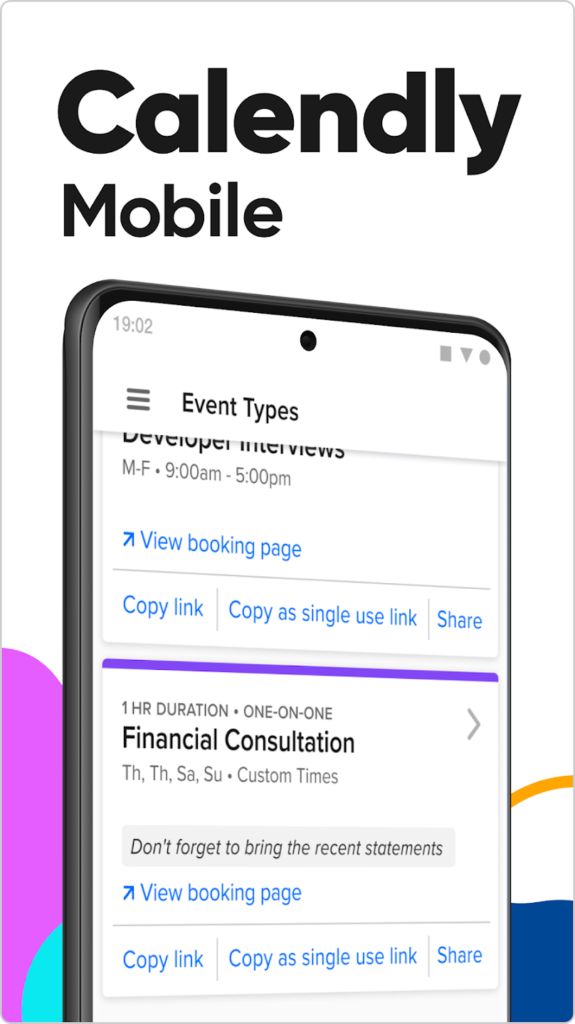
Key Highlights:
- Automates scheduling and availability sharing
- Integrates with video conferencing and calendars
- Notifications and time zone detection
- Supports individuals and enterprise teams
Who it’s best for:
- Sales professionals and consultants
- Remote workers scheduling frequent calls
- Teams needing automated appointment booking
Contact Information:
- Website: calendly.com
- App store: apps.apple.com/us/app/calendly-mobile
- Google Play: play.google.com/store/apps/details
- LinkedIn: www.linkedin.com/company/calendly
- Instagram: www.instagram.com/calendly
- Twitter: x.com/calendly
- Facebook: www.facebook.com/calendly

6. TimeTree
TimeTree is a collaborative calendar app designed with group scheduling in mind. It allows users to create multiple shared calendars for different areas of life—family, friends, hobbies, or work—and keeps everyone informed through real-time notifications. Each calendar supports color-coded events and in-app discussions, so users can comment directly on events without switching platforms.
Ideal for managing group activities or busy households, TimeTree simplifies coordination by integrating scheduling and communication in one place. Premium features like file attachments, vertical view, and event priority offer additional control for power users, while the core app remains accessible and free to use.

Key Highlights:
- Shared calendars with chat functionality
- Instant event notifications
- Multi-calendar support for different groups
- Optional premium features (file attachments, no ads)
Who it’s best for:
- Families and roommates
- Students or friend groups planning together
- Teams wanting shared visibility and chat
Contact Information:
- Website: timetreeapp.com
- App store: apps.apple.com/us/app/timetree-shared-calendar
- Google Play: play.google.com/store/apps/details

7. Zoho Calendar
Part of the larger Zoho ecosystem, Zoho Calendar is a professional calendar app that blends seamlessly into business workflows. Designed with privacy and productivity in mind, it supports multiple calendar views, event scheduling with reminders, shared calendars, and integration with email and conferencing tools like Zoom and Zoho Meeting.
Zoho Calendar emphasizes secure collaboration, with granular control over calendar sharing and access permissions. It also fits well within the broader Zoho One suite, allowing for seamless cross-app communication and scheduling. Ideal for both individuals and enterprise users, Zoho offers a no-nonsense experience without sacrificing features or privacy.
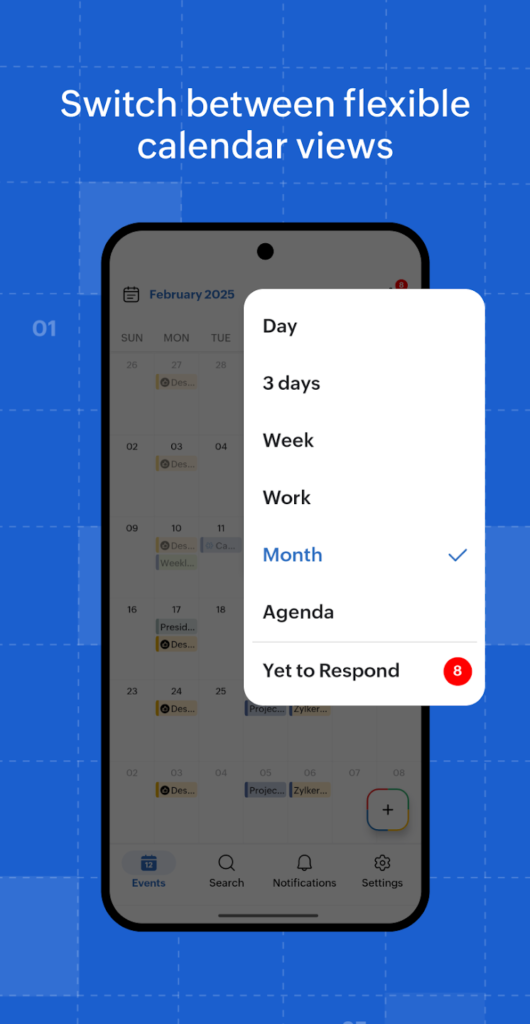
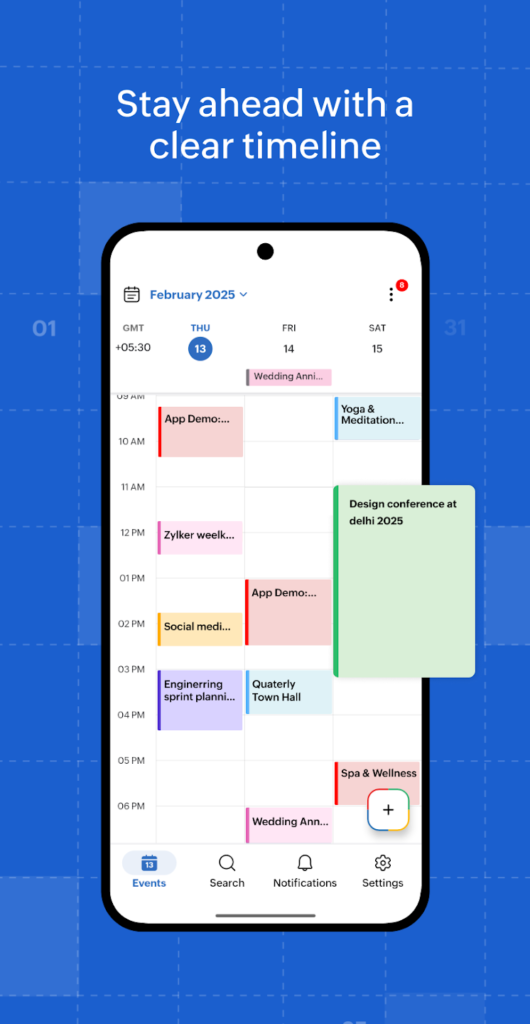
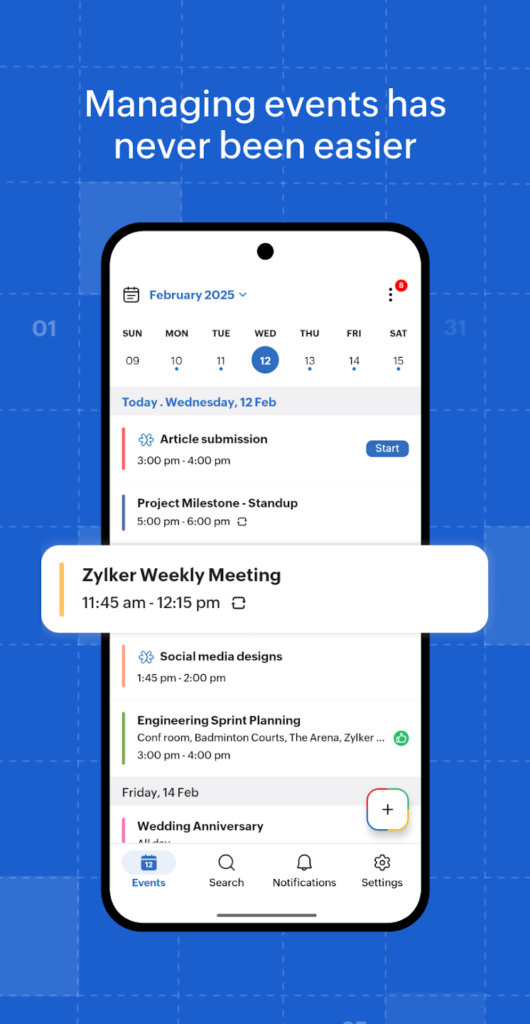
Key Highlights:
- Business-grade calendar with Zoho suite integration
- Secure data handling and no third-party tracking
- Email and conferencing sync
- Supports shared calendars with permission settings
Who it’s best for:
- Privacy-conscious professionals
- Zoho One users and business teams
- Enterprises needing unified scheduling tools
Contact Information:
- Website: www.zoho.com
- App store: apps.apple.com/us/app/zoho-calendar
- Google Play: play.google.com/store/apps/details

8. CalenGoo
CalenGoo is a feature-rich calendar app built for power users who want total control over their scheduling. It syncs with Google Calendar and iCloud, offering a range of highly configurable views: day, week, month, agenda, and even year. With support for tasks, sub-tasks, floating events, natural language input, and Evernote integration, CalenGoo is far more than a basic calendar.
Its drag-and-drop interface makes event planning intuitive, and you can attach files or notes directly to events for complete context. Advanced users will appreciate features like PDF printing, sunrise/sunset overlays, and recurring event templates.
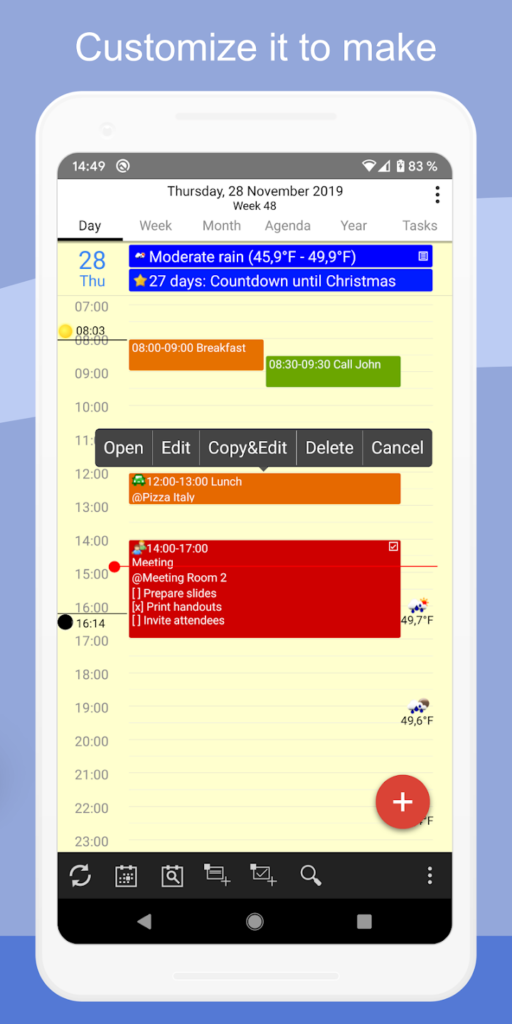
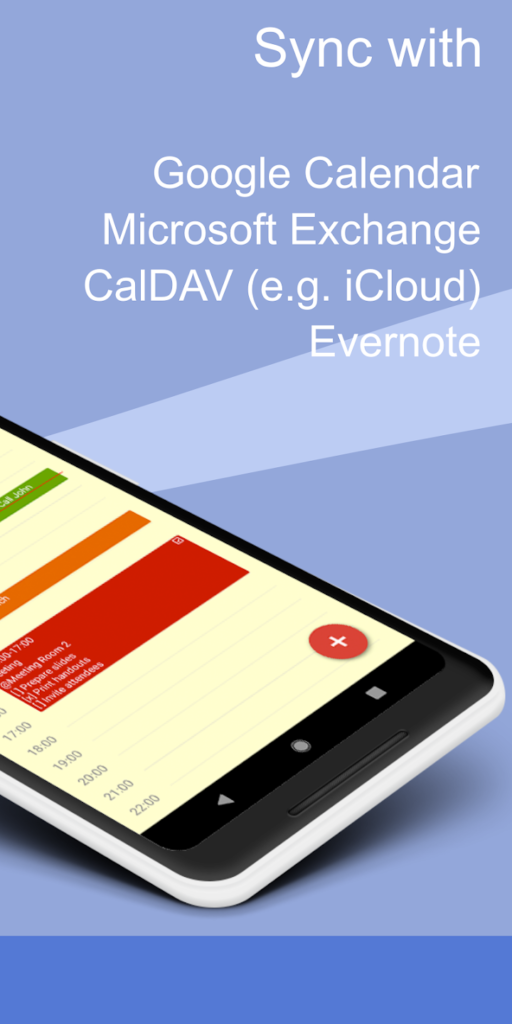
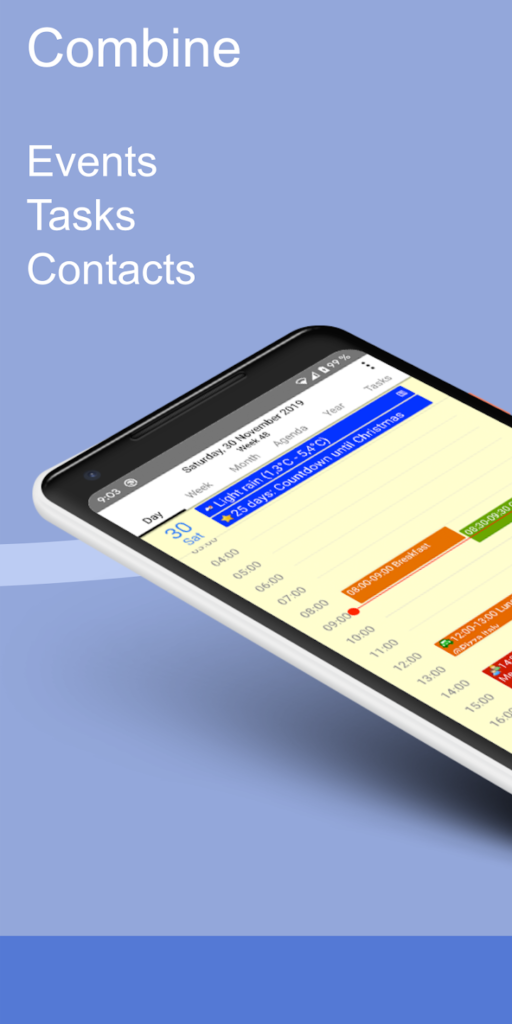
Key Highlights:
- Syncs with Google Calendar and iCloud
- Supports tasks, sub-tasks, and floating events
- Multiple calendar views and extensive customization
- File attachments and Evernote integration
Who it’s best for:
- Professionals needing deep customization
- Heavy calendar and task users
- People who prefer offline calendar access with advanced tools
Contact Information:
- Website: www.calengoo.com
- App store: apps.apple.com/us/app/calengoo-calendar
- Google Play: play.google.com/store/apps/details

9. Simple Calendar by Simple Mobile Tools
Simple Calendar is a lightweight, open-source calendar app for Android users who value privacy, simplicity, and performance. It doesn’t include ads, tracking, or unnecessary permissions, making it ideal for users wary of bloatware. The app includes all the essentials: event reminders, recurring events, widgets, and color customization.
While it lacks advanced collaboration or cloud features, it excels in clean design and local functionality. It’s especially suited for users who prefer to manage schedules offline or keep their data on-device.
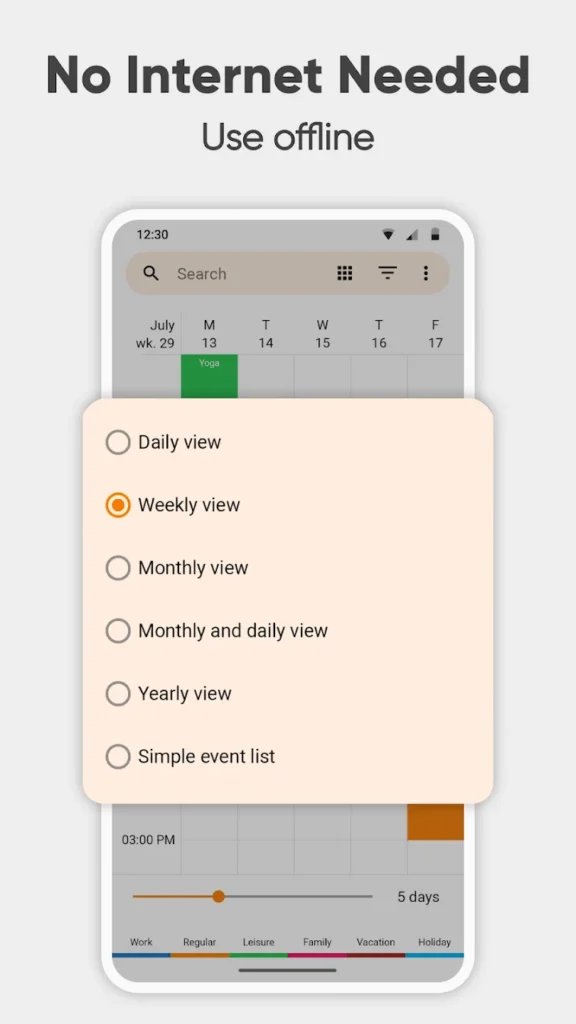
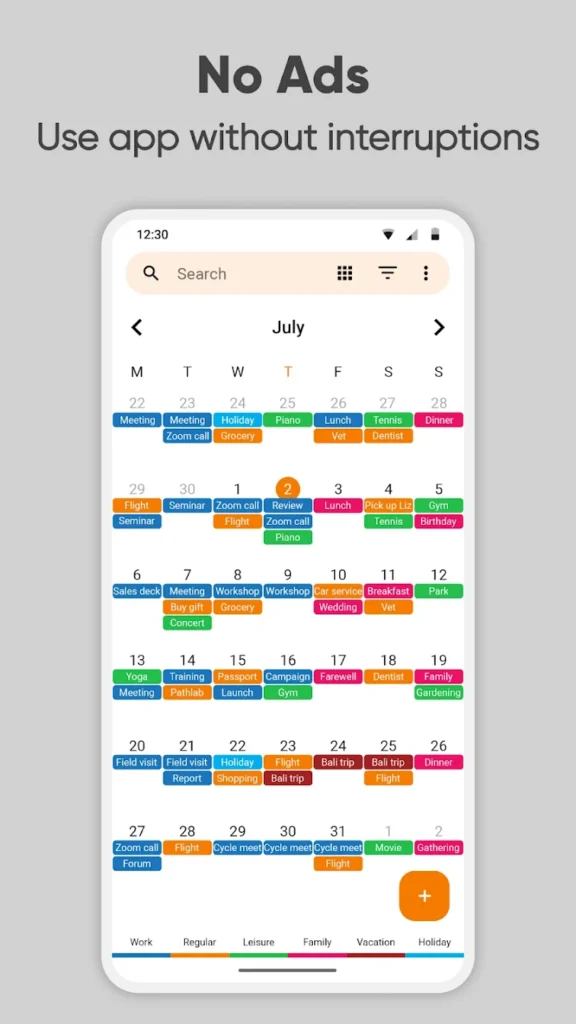
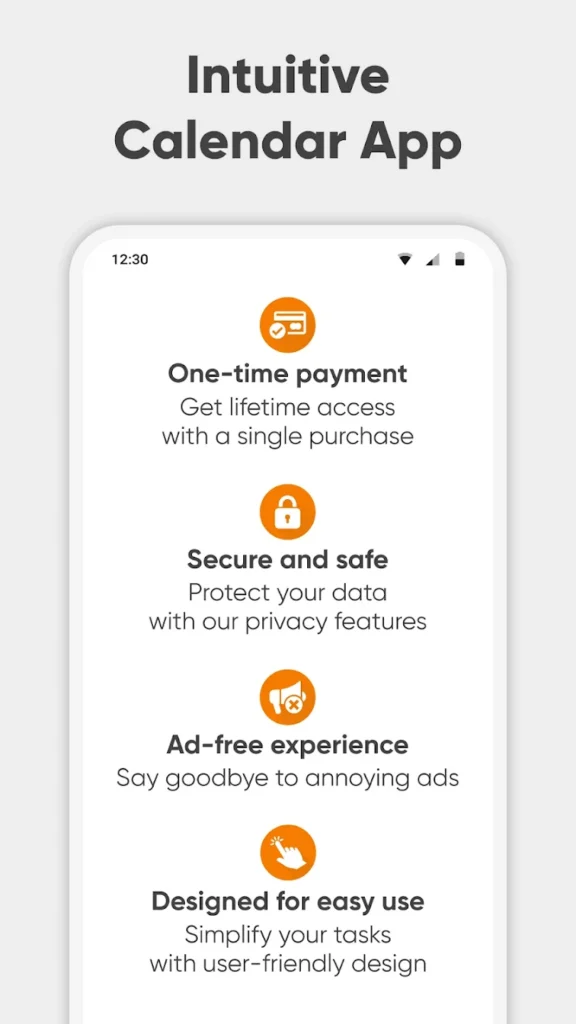
Key Highlights:
- Fully offline and open-source
- No ads or trackers
- Color-coded events and widgets
- Simple, clean user interface
Who it’s best for:
- Privacy-first Android users
- Minimalist productivity seekers
- Anyone needing a basic local calendar
Contact Information:
- Google Play: play.google.com/store/apps/details

10. Teamup Calendar
Teamup is a group calendar app designed to coordinate schedules across teams, departments, or organizations. It offers a unique sub-calendar structure that allows color-coded organization of people, rooms, equipment, or projects. Teamup is especially useful for businesses or nonprofits that need visibility across large groups without overloading users with irrelevant details.
With custom fields, file attachments, time zone support, and flexible access controls, Teamup serves as an operational tool more than just a calendar. It also offers embeddable public calendars, making it easy to share events on websites or internally across large organizations.



Key Highlights:
- Sub-calendar structure for scalable scheduling
- File attachments, comments, and custom fields
- Role-based access control
- Embeddable and sharable public calendars
Who it’s best for:
- Nonprofits and distributed teams
- Operations and logistics managers
- Groups needing collaborative, visual scheduling
Contact Information:
- Website: www.teamup.com
- App store: apps.apple.com/us/app/teamup-calendar
- Google Play: play.google.com/store/apps/details
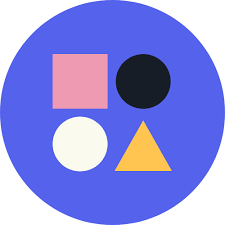
11. Reclaim.ai
Reclaim.ai is an AI-powered calendar and productivity assistant that automates scheduling, defends focus time, and prioritizes tasks. Built for busy professionals and teams, it integrates with Google Calendar and Outlook to manage meetings, tasks, and habits in real time. The smart scheduling engine adapts to your changing priorities, reschedules automatically, and balances work-life boundaries.
With features like no-meeting days, time tracking, and Slack status sync, Reclaim.ai is ideal for anyone who juggles meetings, deep work, and personal time. It’s a favorite among remote workers and productivity-focused teams for its ability to intelligently manage calendars and boost efficiency.
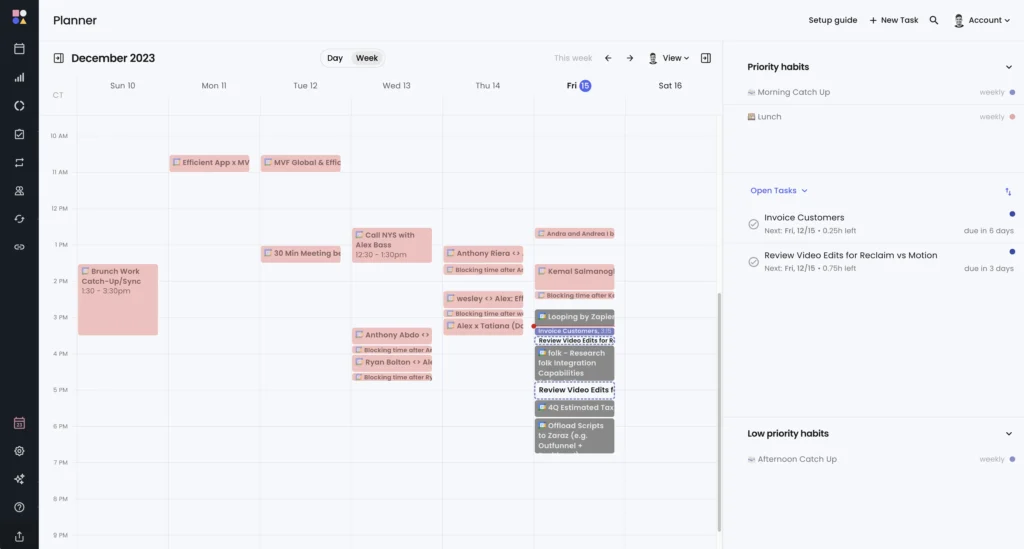
Key Highlights:
- AI-based auto-scheduling of tasks, meetings, and habits
- Syncs with Google and Outlook calendars
- Smart meeting prioritization and focus time defense
- Integration with task managers like Asana, Todoist, ClickUp
Who it’s best for:
- Remote teams and hybrid workers
- Professionals needing to time-block and reduce meetings
- Users seeking AI-driven productivity tools
Contact Information:
- Website: reclaim.ai
- Instagram: www.instagram.com/reclaimai
- Twitter: x.com/reclaimai
- Facebook: www.facebook.com/reclaimai
- LinkedIn: www.linkedin.com/company/reclaim-ai
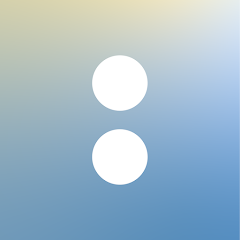
12. Acuity Scheduling
Acuity Scheduling, now part of Squarespace, is a powerful online booking system designed for service-based businesses. It lets clients self-schedule appointments, pay online, fill out intake forms, and receive automated reminders. With branding options and extensive integrations, Acuity makes it easy to create a seamless booking experience from start to finish.
Popular in health, wellness, fitness, and education industries, Acuity helps reduce administrative workload while increasing bookings. Whether you’re a solo entrepreneur or managing a large team, the platform supports flexible time slots, multiple staff calendars, and payment processors like Stripe and PayPal.
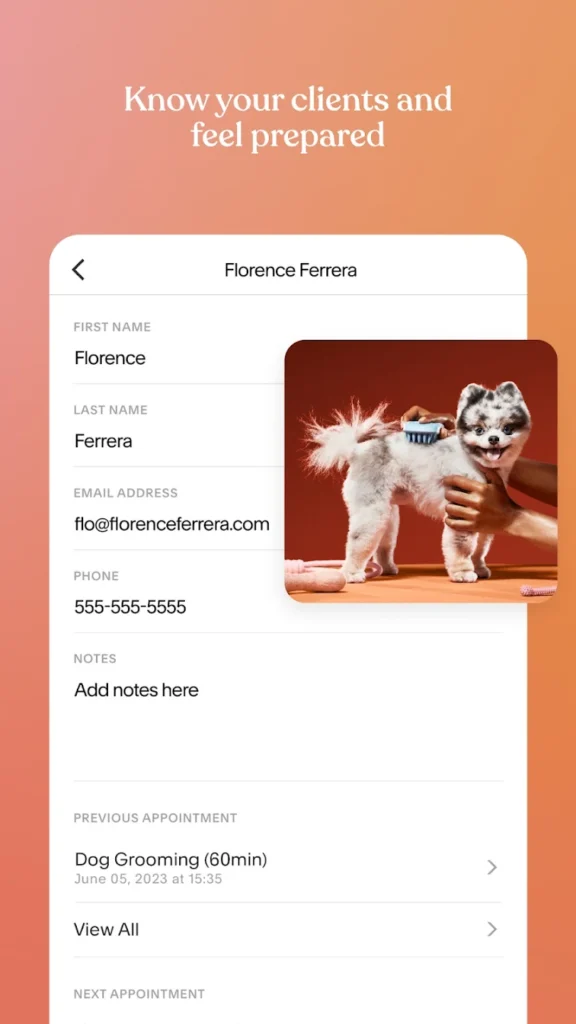

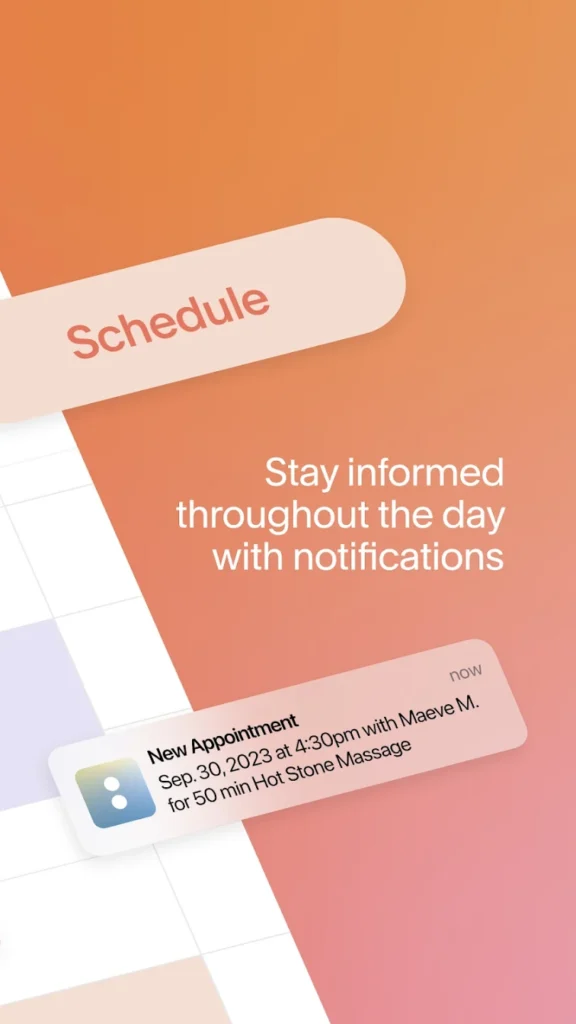
Key Highlights:
- Customizable booking pages with payment support
- Automated reminders and intake forms
- Ideal for solo pros and businesses with staff
- Integrated with calendars, Zoom, and payment tools
Who it’s best for:
- Service professionals and consultants
- Salons, studios, and fitness trainers
- Businesses needing branded scheduling and payments
Contact Information:
- Website: www.acuityscheduling.com
- App store: apps.apple.com/us/app/acuity-scheduling
- Google Play: play.google.com/store/apps/details

13. HubSpot Meetings
HubSpot Meetings is part of HubSpot’s broader CRM and sales suite. This free tool allows users to schedule meetings by sharing a personalized booking link that syncs with Google or Outlook calendars. It automates time selection, eliminates back-and-forth emails, and connects to HubSpot CRM to automatically log contacts and meetings.
HubSpot Meetings integrates smoothly with other HubSpot tools like email marketing, forms, and pipelines. It’s especially useful for sales teams looking to qualify leads quickly and improve conversion rates by making it easy for prospects to schedule time.
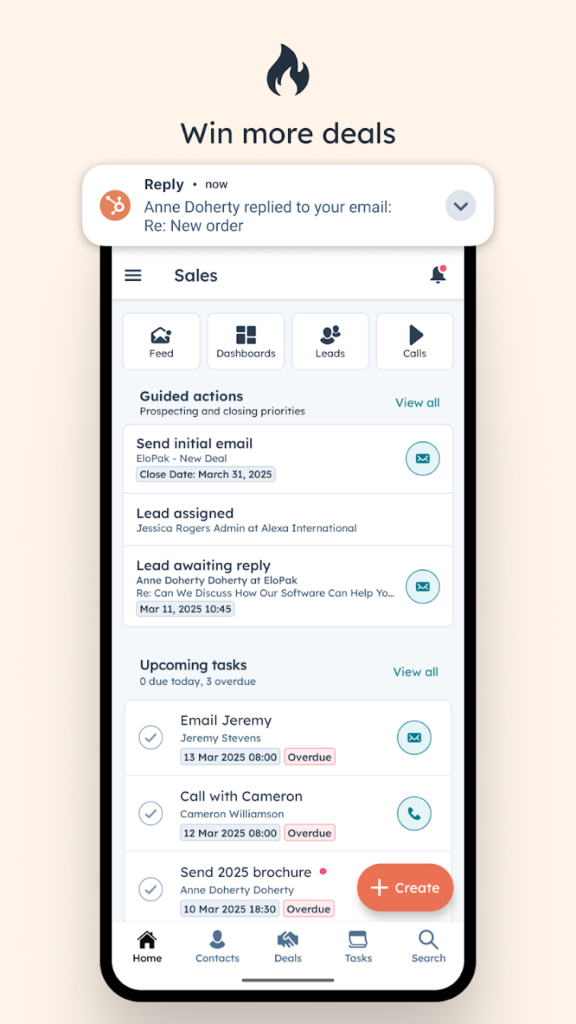
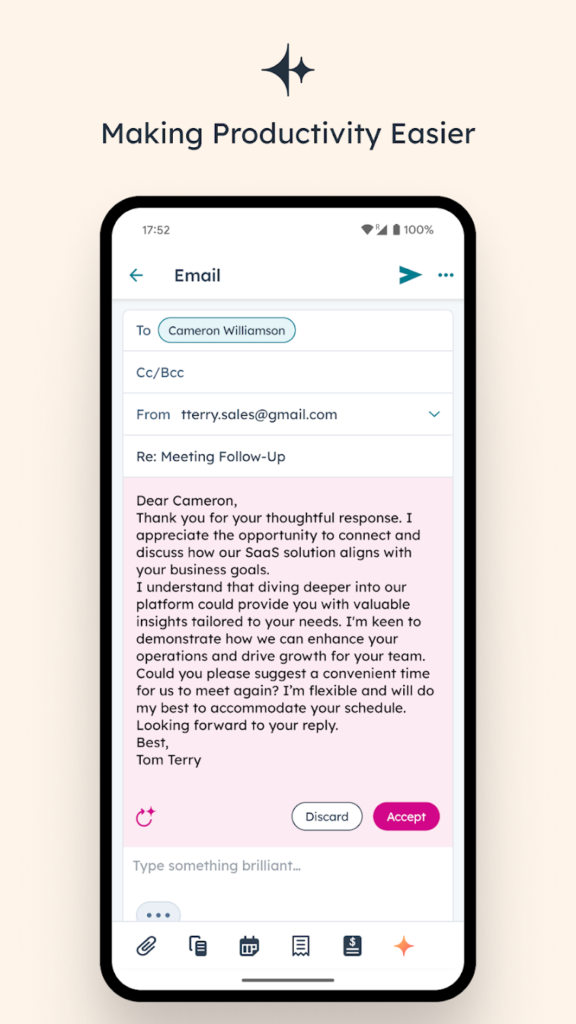
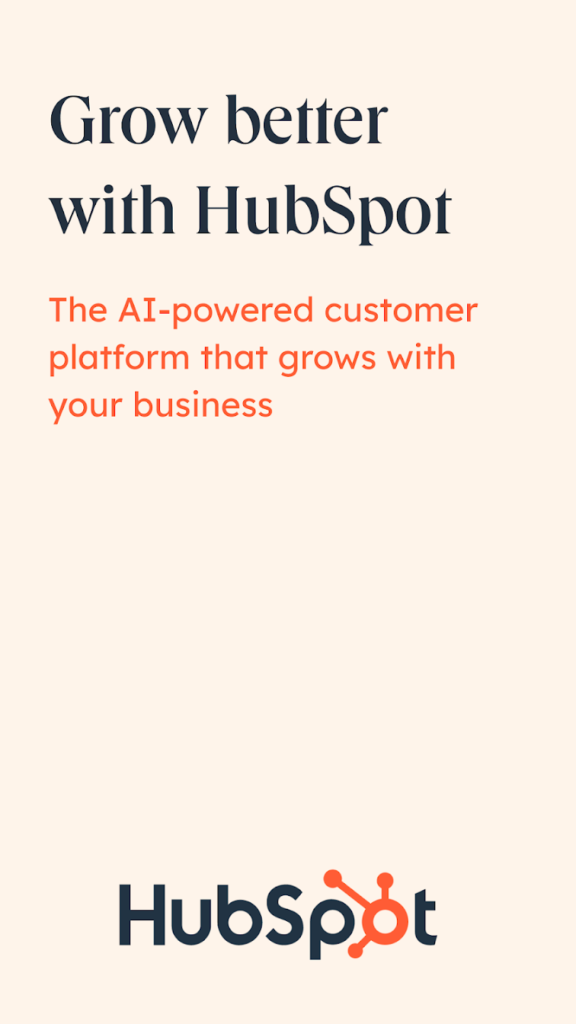
Key Highlights:
- Free scheduling tool tied to HubSpot CRM
- Calendar sync with Google and Outlook
- Personalized links for prospects and clients
- Logs meetings directly into HubSpot’s contact records
Who it’s best for:
- Sales teams using HubSpot
- Marketers generating leads via booking pages
- Users wanting CRM-integrated scheduling
Contact Information:
- Website: www.hubspot.com
- App store: apps.apple.com/us/app/hubspot
- Google Play: play.google.com/store/apps/details
- LinkedIn: www.linkedin.com/company/hubspot
- Instagram: www.instagram.com/hubspot
- Twitter: x.com/HubSpot
- Facebook: www.facebook.com/hubspot

14. SavvyCal
SavvyCal is a modern scheduling tool that emphasizes flexibility and user experience. Unlike many booking apps, it allows invitees to overlay their calendar directly on your availability link, making it easier to choose the right time. It includes time blocking, buffer controls, preferred time slots, and round-robin options for teams.
Designed for professionals who value both control and elegance, SavvyCal supports branded links, collective scheduling, and integration with popular tools like Zoom and Google Calendar. It’s ideal for teams who care about protecting focus time while providing a premium booking experience.
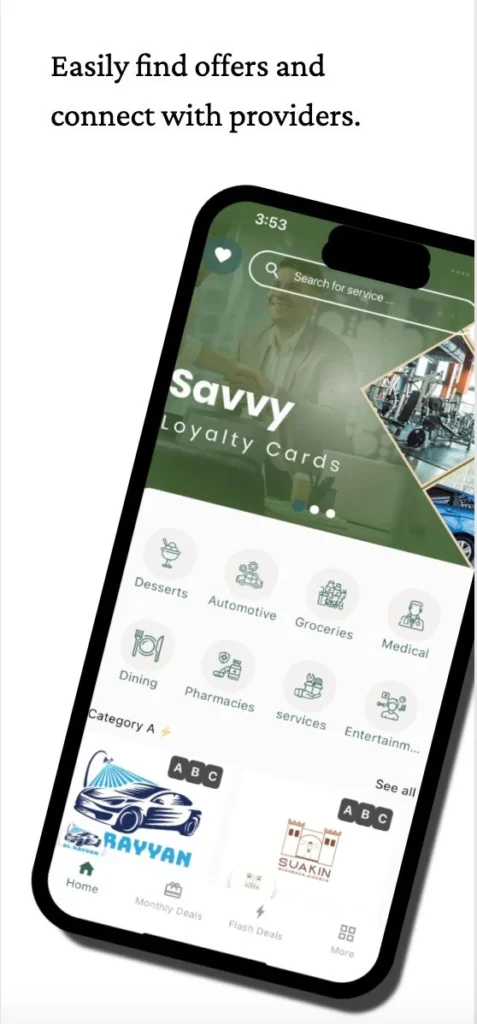
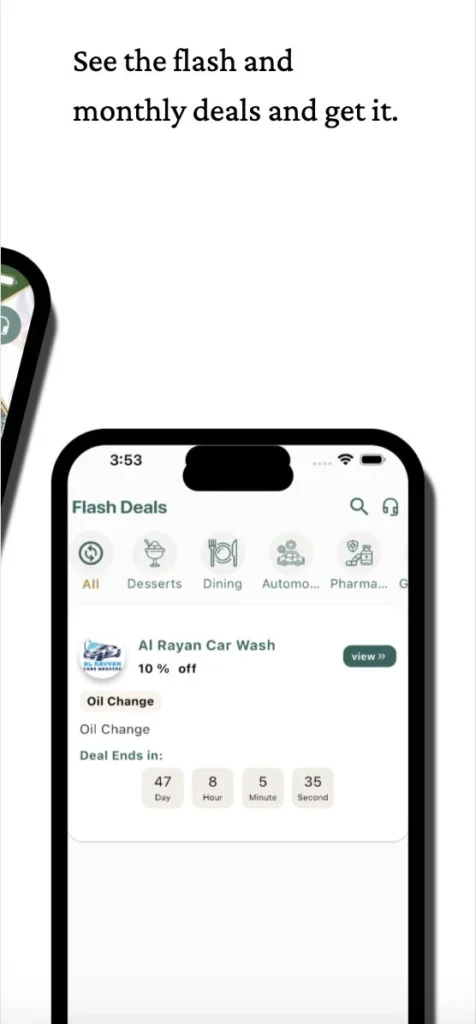

Key Highlights:
- Recipient calendar overlay for faster scheduling
- Buffers, time limits, and availability settings
- Team scheduling with collective and round-robin modes
- Custom branding and domain support
Who it’s best for:
- Consultants and client-facing professionals
- Teams wanting polished, branded scheduling
- Users switching from basic tools like Calendly
Contact Information:
- Google Play: play.google.com/store/apps/details

15. Cronofy
Cronofy is a scheduling automation platform designed specifically for recruiters and hiring teams. It integrates seamlessly with applicant tracking systems (ATS), enabling real-time calendar syncing and interview scheduling without switching tools. With features like self-scheduling links, combined calendar availability, and interview panel coordination, Cronofy helps recruiters schedule interviews in minutes instead of days.
The platform also offers robust APIs for developers to integrate custom scheduling into their products. Privacy-conscious organizations appreciate Cronofy’s HIPAA and GDPR compliance, ISO certifications, and flexible data hosting.
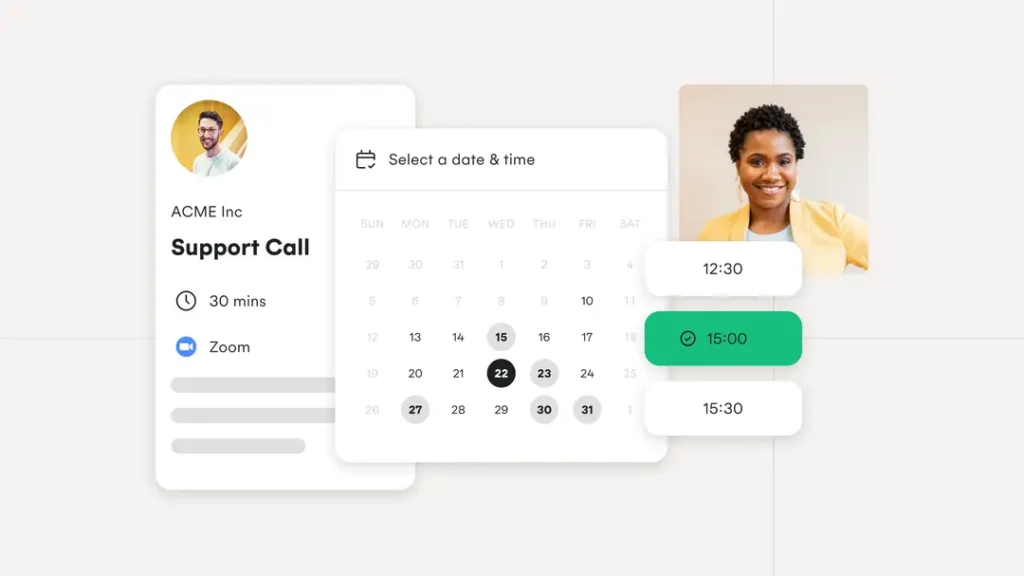
Key Highlights:
- Built for recruitment and HR workflows
- Advanced scheduling automation with ATS integrations
- Self-scheduling, panel interviews, and multi-party availability
- Enterprise-grade security and developer APIs
Who it’s best for:
- Recruitment and HR teams
- Companies scheduling high volumes of interviews
- Developers building custom scheduling tools
Contact Information:
- Website: www.cronofy.com
- LinkedIn: www.linkedin.com/company/cronofy
- Twitter: x.com/cronofy
- Facebook: www.facebook.com/cronofy

16. WeekCal
WeekCal is a highly customizable calendar app designed to go beyond the limitations of the default iOS and Android calendars. It supports multiple calendar services (Google, iCloud, Outlook, Exchange, and more) and offers advanced features like drag-and-drop rescheduling, color-coded events, and emoji support.
The app also supports calendar subscriptions, letting users follow sports schedules, holidays, and other public calendars. Its detailed views (day, week, month, year) and quick event editing make it ideal for people who manage complex, busy schedules across multiple devices.
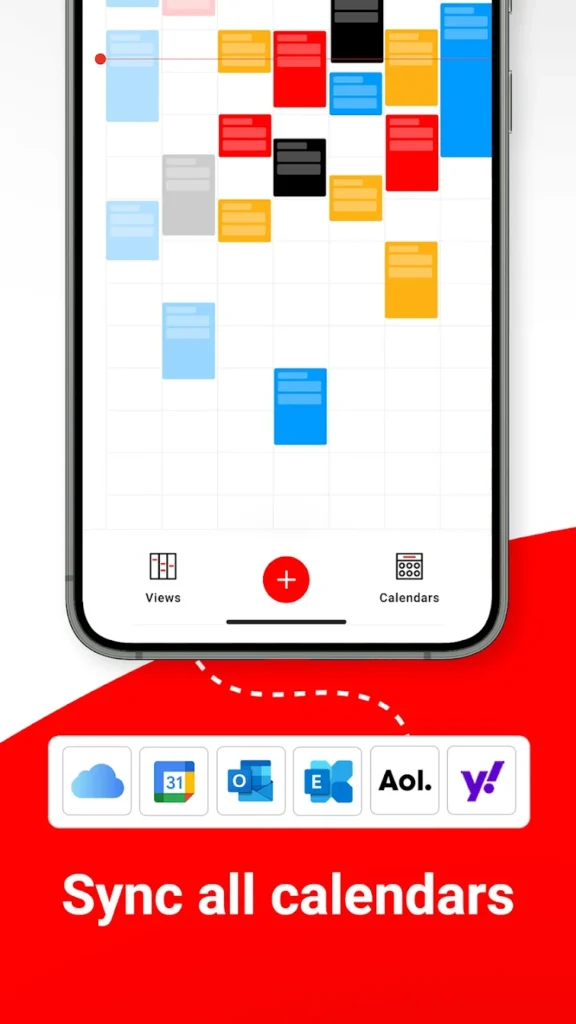
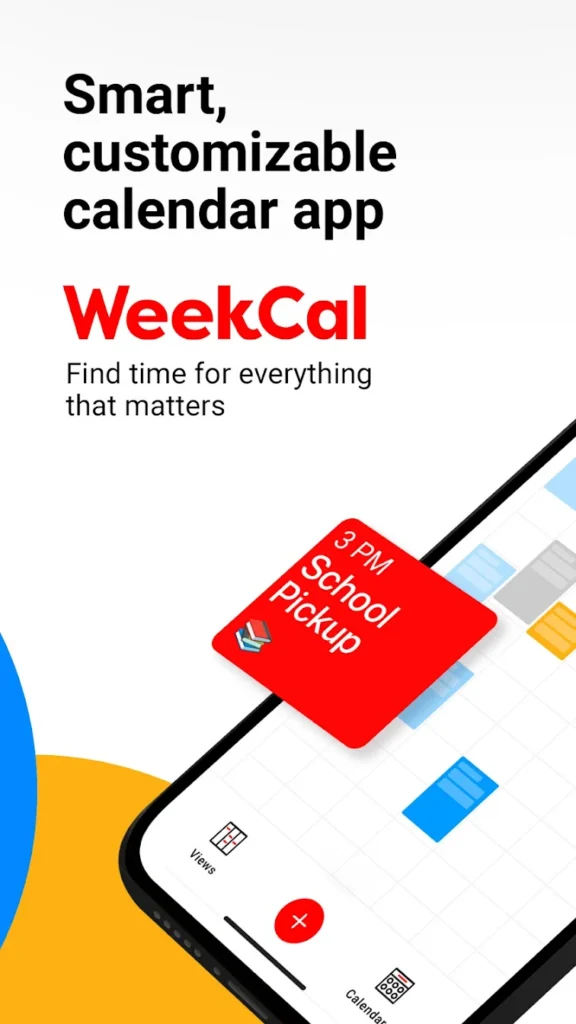

Key Highlights:
- Works with all major calendar services
- Drag-and-drop events, templates, color rules
- Calendar subscriptions for events and news
- Available on iOS, Android, macOS, Apple Watch
Who it’s best for:
- Users with heavy calendar needs on Apple devices
- People who want more visual, intuitive calendar control
- Anyone who relies on color-coding and templates
Contact Information:
- Website: maplemedia.io
- App store: apps.apple.com/us/app/week-calendar-smart-planner
- Google Play: play.google.com/store/apps/details
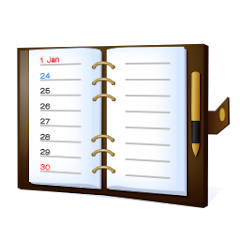
17. Jorte
Jorte is a Japanese calendar and organizer app designed to combine the feel of a traditional paper planner with digital versatility. It offers rich customization through themes, icons, and widgets, and supports calendars, to-do lists, diaries, and event subscriptions.
Jorte is popular in Japan and globally, especially among users who prefer a personal, stylized calendar experience. Its Jorte PF platform allows cloud sync and sharing across devices, and its Event Calendars let users follow holidays, sports, TV schedules, and local news directly within the app.

Key Highlights:
- Combines calendar, to-do, diary, and event feeds
- Strong customization options (themes, icons, fonts)
- Supports personal and public calendars
- Cloud sync and team sharing via Jorte PF
Who it’s best for:
- Fans of paper planners looking for a digital alternative
- Japanese and international users seeking lifestyle integration
- Users who want extensive customization options
Contact Information:
- Website: www.jorte.com
- App store: apps.apple.com/us/app/jorte-calendar
- Google Play: play.google.com/store/apps/details
- Instagram: www.instagram.com/jorte_jp
- Twitter: x.com/jorte_jp
- Facebook: www.facebook.com/jorte.jp
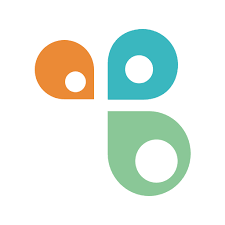
18. Cozi
Cozi is a family organizer app focused on simplifying shared family life. It features a shared calendar with color-coded events, to-do lists, grocery lists, and a meal planner. Designed for parents and busy households, it helps keep everyone informed through daily agendas and shared reminders.
The app works on all major platforms and is accessible from any device. Cozi Gold, the premium version, adds features like a calendar search, more reminders, and birthday tracking. Cozi is widely regarded as a top app for managing household schedules with ease.
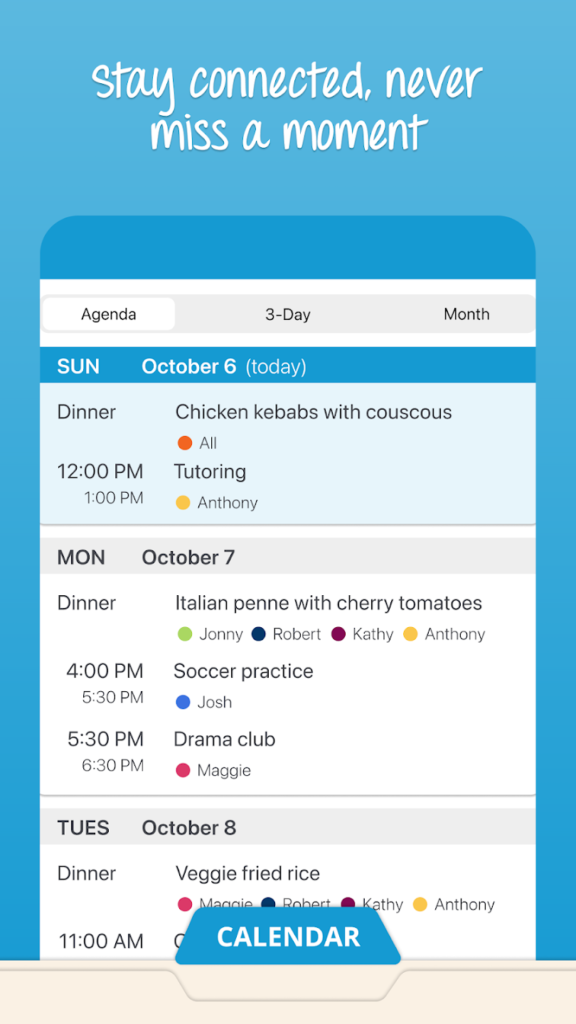
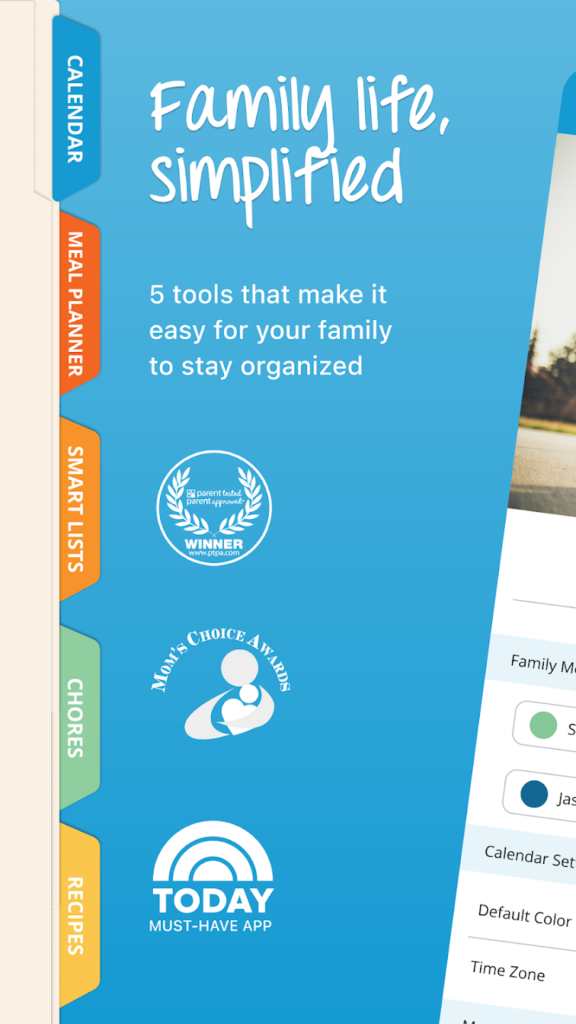
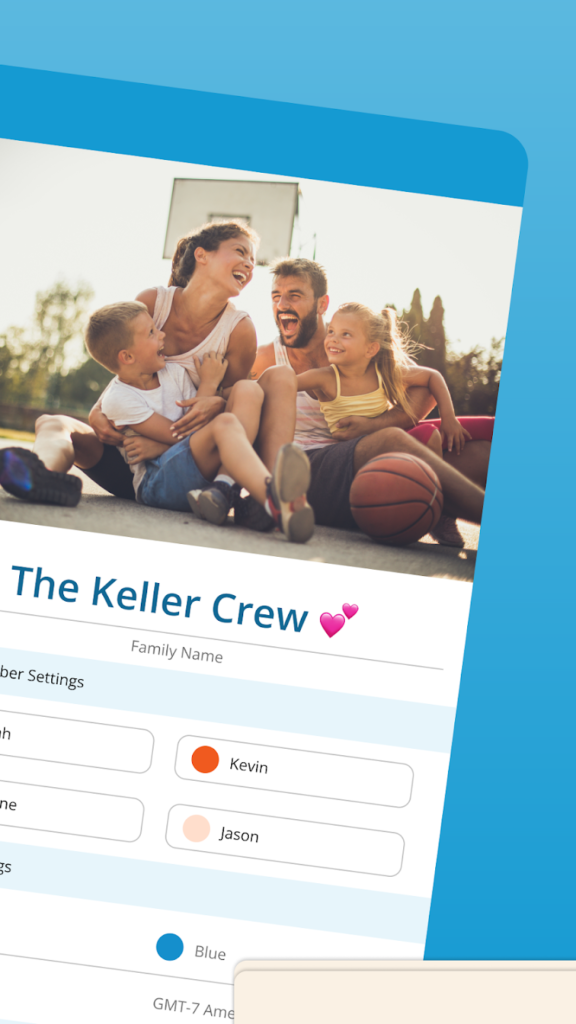
Key Highlights:
- Shared family calendar with color coding
- Grocery lists, meal planning, and to-dos
- Sync across devices with email agenda summaries
- Optional Cozi Gold upgrade for advanced features
Who it’s best for:
- Families managing multiple schedules and responsibilities
- Parents wanting a simple, collaborative calendar
- Users needing a unified platform for home planning
Contact Information
- Website: www.cozi.com
- App Store: apps.apple.com/us/app/cozi-family-organizer
- Google Play: play.google.com/store/apps/details
- Facebook: www.facebook.com/CoziFamily
- Twitter: x.com/cozifamily
- Instagram: www.instagram.com/cozifamily
Conclusion
The best calendar app for Android ultimately depends on your lifestyle and scheduling needs. Whether you want simple event tracking, AI-assisted planning, or team collaboration tools, there’s an app designed just for you. From minimalist interfaces to feature-rich productivity platforms, the apps listed here can help transform the way you organize your time. Try a few, explore their strengths, and find the one that helps you stay on track, every day.

Leave a Reply
You must be logged in to post a comment.