Managing clients, planning workouts, tracking progress, checking in on habits – being a personal trainer today goes way beyond just counting reps. Whether you’re coaching clients in a gym, running online programs, or juggling both, the right app can save hours, keep things organized, and help you deliver a more personalized experience. In 2025, there’s no shortage of tools built for trainers who want to stay sharp and efficient.
And while we’re on the topic of helping people reach their fitness goals – nutrition still plays a massive role. That’s where ReciMe comes in. Our app lets your clients save recipes from anywhere (Instagram, TikTok, Pinterest, you name it), build meal plans, and get instant, aisle-sorted grocery lists. Less time stressing about food, more time focusing on gains. Download ReciMe now and let’s dive into those gym apps!

Download for free from the App Store on iPhone and iPad

ReciMe Android App

1. TrueCoach
If you’re tired of flipping between spreadsheets, email threads, and random chat apps just to coach your clients, TrueCoach might be the sanity-saver you’ve been looking for. It lets you build training programs, customize them per client, and keep everything in one place – workouts, videos, messages, you name it.
You can also set nutrition goals, check who’s actually doing their workouts, and upload your own demo videos (so you’re not stuck with those stiff, generic ones). Payments are handled via Stripe, and every coach gets a public profile, which makes it easier to share your services without needing to make a full-on website. It’s not flashy – just solid, straightforward, and makes your day run smoother.

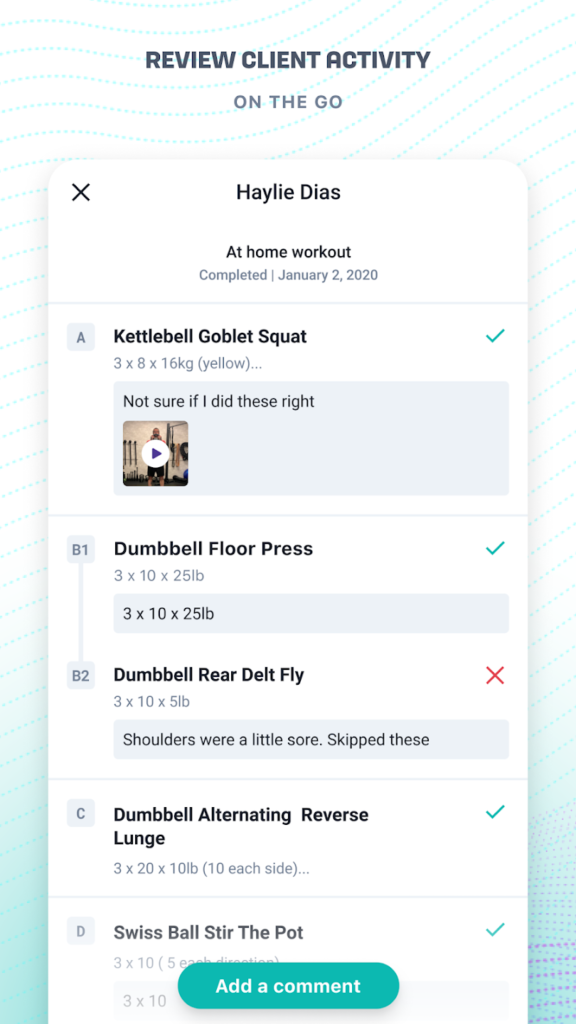

Key Highlights:
- Create and reuse workouts across clients
- See progress and accountability stats in one dashboard
- Upload your own exercise demos (or use the built-in ones)
- Track macros and client workout history
- Public coach profiles for easier client sharing
Who it’s best for:
- Coaches managing multiple clients online
- Trainers who want everything under one roof
- People who are done wasting time on admin tasks
- Anyone offering training with a bit of nutrition on the side
Contact Information:
- Website: truecoach.co
- App Store: apps.apple.com/us/app/truecoach
- Google Play: play.google.com/store/apps/details
- Facebook: www.facebook.com/truecoachapp
- Twitter: x.com/truecoachco
- LinkedIn: www.linkedin.com/company/truecoach
- Instagram: www.instagram.com/truecoach.co

2. Trainerize
Trainerize goes big-picture. It’s not just about workouts – it rolls in habit tracking, nutrition, client messaging, and even tools to manage your business. You can run personal coaching sessions, sell programs, track meals, and yes, even build your own branded app if that’s your thing.
They’ve added a lot of ways to keep clients engaged too. Think badges, chat groups, and in-app challenges. If you’re running a studio or handling memberships, it also takes care of scheduling and payments right inside the app. It plays well with other platforms too, which is helpful if you’ve already got stuff set up elsewhere. Basically, it feels like a full coaching ecosystem.



Key Highlights:
- Covers workouts, habits, and nutrition coaching
- Option to create custom-branded client apps
- Messaging, scheduling, payments – all built-in
- Supports food logs, macro tracking, and meal planning
Who it’s best for:
- Trainers running more than just workouts
- Coaches focused on lifestyle change, not just fitness
- Studios or teams juggling a bunch of clients
Contact Information:
- Website: www.trainerize.com
- App Store: apps.apple.com/us/app/fitness-app-abc-trainerize
- Google Play: play.google.com/store/apps/details
- Facebook: www.facebook.com/trainerize
- Twitter: x.com/trainerize
- LinkedIn: www.linkedin.com/company/trainerize
- Instagram: www.instagram.com/trainerize
- Address: 1250 Homer Street – Suite 305, Vancouver, BC, V6B 1C6, Canada
- Phone: 1 844 625 1155

3. Everfit
Everfit feels like the “do-it-your-way” kind of app. It’s flexible, packed with features, and lets you automate just enough to make your workflow faster – but not so much that it feels impersonal. You can build workouts, assign habits, track nutrition, and still keep that personal coaching touch.
The level of customization is a big plus. You can tweak the look to fit your brand, create group leaderboards or forums, and use their “Autoflow” system to deliver programs on autopilot. It’s a great middle ground if you’re juggling one-on-one coaching and self-paced programs and need the app to flex with you.
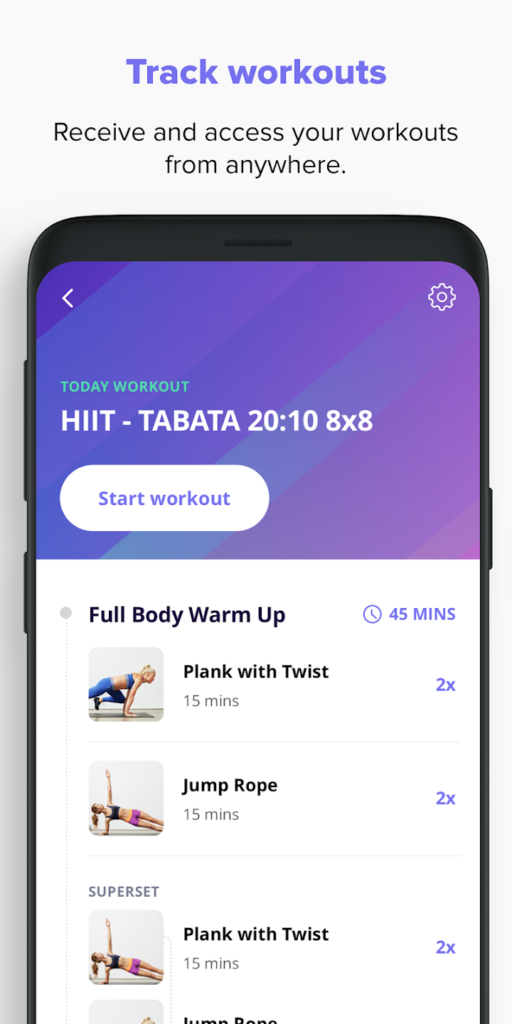
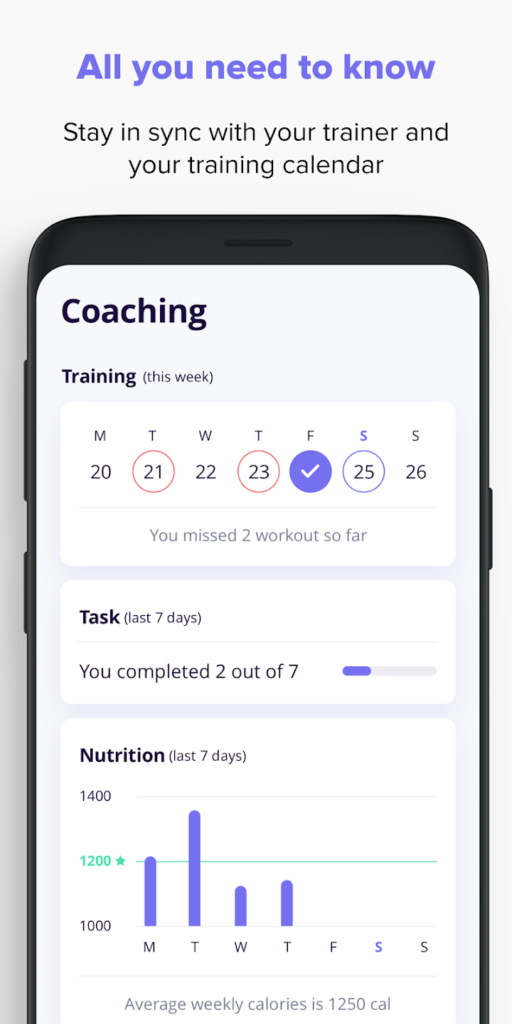

Key Highlights:
- Workout builder with AI support
- Habit tracking and accountability tools
- Includes nutrition plans and food logging
- Send messages with photos, video, or files
Who it’s best for:
- Coaches juggling clients with different coaching needs
- People who want to automate without losing the human side
- Trainers running group challenges or self-guided programs
- Anyone looking for a super customizable platform
Contact Information:
- Website: everfit.io
- App Store: apps.apple.com/us/app/everfit-for-coach
- Google Play: play.google.com/store/apps/details
- Facebook: www.facebook.com/everfit.io
- LinkedIn: www.linkedin.com/company/everfitio
- Instagram: www.instagram.com/everfit.io

4. My PT Hub
My PT Hub is kind of like your all-in-one command center if you’re a busy trainer juggling clients, programs, and the business side of things. It pulls together everything – workouts, nutrition, habits, payments, scheduling – so you’re not constantly hopping between five different tools. You can assign training plans, keep tabs on client progress, chat with them in-app, and just generally stay on top of things without feeling like you’re drowning in admin work.
It also lets you brand the app with your own colors and logo, which makes everything feel more “you.” There’s no cap on the number of clients, which is nice if you’re growing. Plus, it has stuff like wearable integrations, automated reminders, and business reports, so you can scale without losing your grip on the day-to-day.



Key Highlights:
- Workout, nutrition, and habit tracking in one place
- No limit on client numbers – no sneaky upsells
- Built-in tools for payments, bookings, and reports
- Branded themes and your own logo if you want
- Chat with clients and manage them easily
Who it’s best for:
- Coaches managing a large or growing client list
- Trainers offering full-service programs (fitness, habits, food)
- People who want to keep things simple and centralized
- Anyone who cares about branding and automation
Contact Information:
- Website: www.mypthub.net
- App Store: apps.apple.com/us/app/my-pt-hub
- Google Play: play.google.com/store/apps/details
- Facebook: www.facebook.com/mypthub
- Twitter: x.com/mypthub
- Instagram: www.instagram.com/mypthub

5. Fitr
Fitr is built for trainers who are constantly on the move – coaching sessions in the gym, checking progress between sets, answering client questions on the fly. The coach app gives you access to all your programs in real time, so you can tweak a workout, reschedule a session, or track client performance without needing to sit at a desk.
The messaging tools are flexible – one-on-one chats, group convos, whatever fits your coaching style. You can also run challenges with leaderboards, post to client communities, and stay in the loop with push notifications so nothing slips through the cracks. It’s a solid option whether you’re flying solo or managing a team.


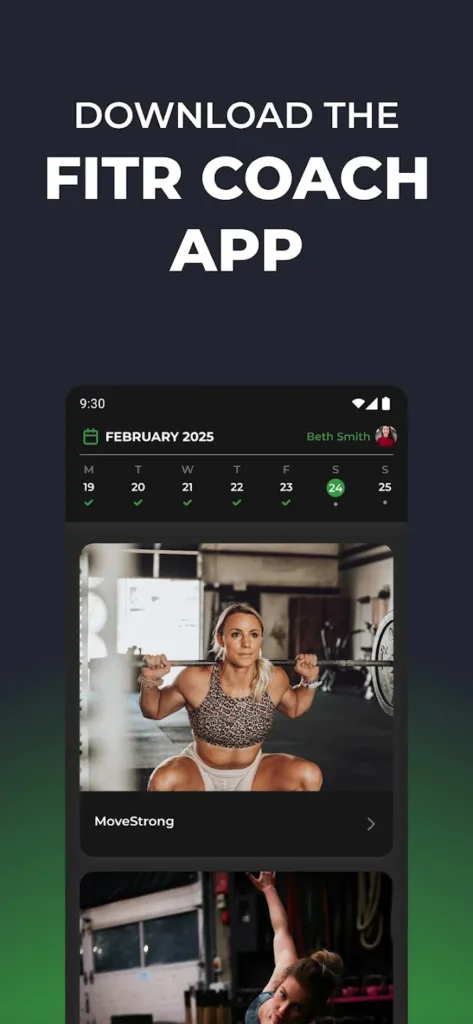
Key Highlights:
- Real-time access to programs while coaching
- Built-in private and group chat
- Track performance, post updates, and run challenges
- Leaderboards, notifications, and quick edits on the go
- Mobile-first setup – super handy when you’re not at a computer
Who it’s best for:
- Trainers doing in-person or hybrid coaching
- Coaches running group challenges or online programs
- People who want flexibility while staying connected
- Businesses handling a big client base
Contact Information:
- Website: www.coachwithfitr.com
- App Store: apps.apple.com/ua/app/fitr-coach-app
- Google Play: play.google.com/store/apps/details
- Facebook: www.facebook.com/getfitrtraining
- LinkedIn: www.linkedin.com/company/fitr-training
- Instagram: www.instagram.com/fitr.app

6. Hevy Coach
Hevy Coach keeps things focused on what really matters for a lot of trainers: programming and tracking. It gives you a drag-and-drop builder to create workouts exactly how you want – supersets, rest times, tempo, custom exercises – the works. You can sort everything by goals or fitness level and assign programs to multiple clients without needing to rebuild things from scratch.
There’s also a clean system for tracking progress: training logs, stats, body measurements, and performance trends. You can message clients, log live sessions, and adjust programs as they go. It’s all saved in one spot, so you’re not scrambling to find the last thing someone did when they say, “Hey, what weight did I use last time?”



Key Highlights:
- Super customizable workout builder
- Track body stats, past sessions, and overall performance
- Create your own exercises with notes
- Works for both coaches and clients during sessions
- Organize plans by goals, skill level, or gear
Who it’s best for:
- Coaches who love data and structured programming
- Trainers focused on strength, performance, or body goals
- People doing both in-person and remote sessions
- Anyone who wants solid tracking without overcomplicating things
Contact Information:
- Website: hevycoach.com
- App Store: apps.apple.com/us/app/hevy-coach-for-coaches-pt
- Google Play: play.google.com/store/apps/details
- E-mail: hello@hevycoach.com
- Facebook: www.facebook.com/hevycoaching
- Twitter: x.com/hevycoach
- Instagram: www.instagram.com/hevycoach

7. Virtuagym
Virtuagym is one of those apps that tries to do a little bit of everything – and honestly, it pulls it off pretty well. If you’re looking to keep your coaching, scheduling, workout plans, and billing all in one place without juggling five tabs, this might be a solid pick. You can build workouts, assign them to clients, track their progress, and even handle nutrition and habit coaching – all from your phone.
It works whether you’re flying solo or running a full-on team. You get branding options (even a white-label app if you want to make it look like your own), plus tools for booking, automated payments, and even community features to keep your clients more engaged. It feels like a good fit for trainers who want an all-in-one setup without getting bogged down in complexity.
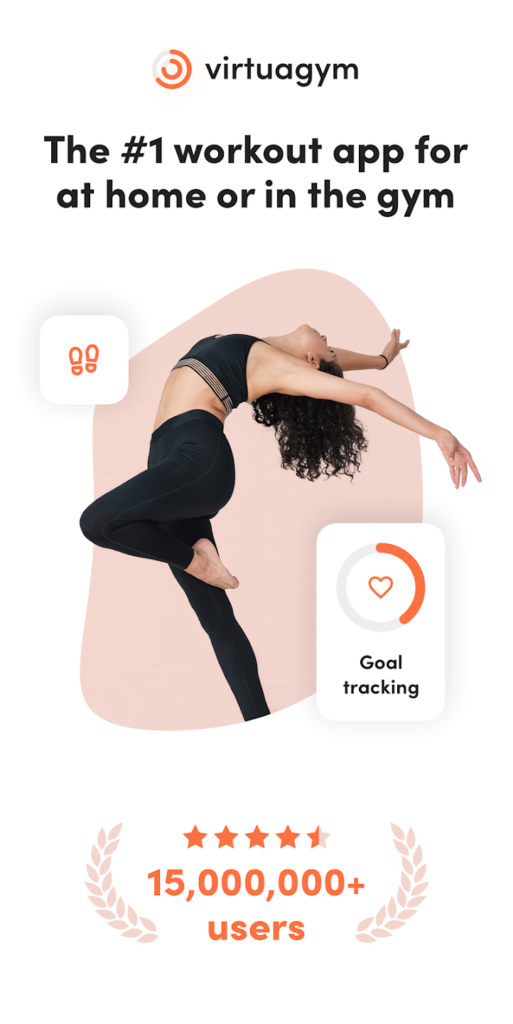
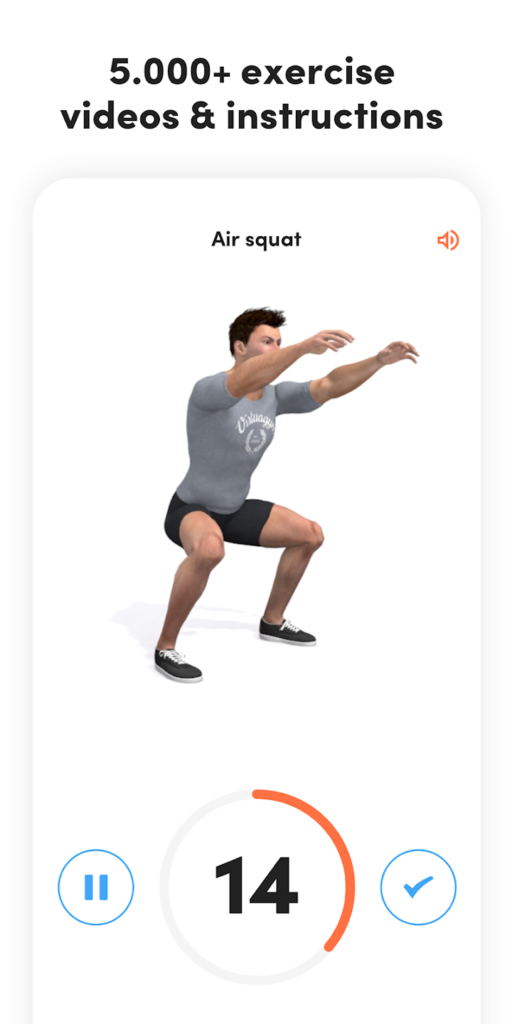
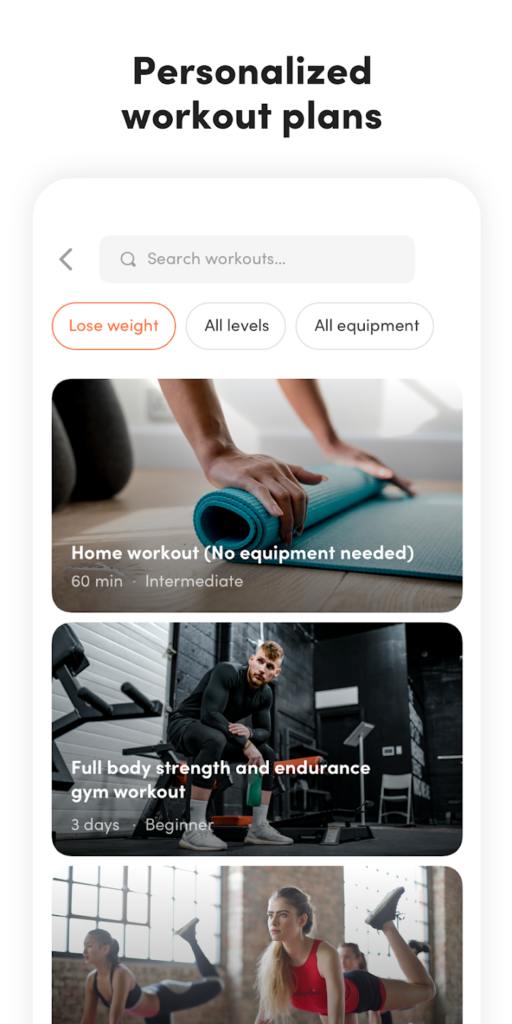
Key Highlights:
- All-in-one workout, nutrition, and habit tools
- Progress tracking with charts and metrics
- Custom branding and white-label app options
- Built-in scheduling, payments, and credit-based bookings
Who it’s best for:
- Coaches doing hybrid or remote training
- Trainers who want admin, workouts, and nutrition in one spot
- Fitness businesses looking to scale with one platform
- Solo trainers managing a growing client list
Contact Information:
- Website: business.virtuagym.com
- App Store: apps.apple.com/us/app/virtuagym-coach
- Google Play: play.google.com/store/apps/details
- Facebook: www.facebook.com/Virtuagym
- LinkedIn: www.linkedin.com/company/virtuagym
- Instagram: www.instagram.com/virtuagym
- Phone: +1 (415) 675 1469

8. FitSW
FitSW is for the kind of trainer who just wants to set things up quickly and get to work. You’ve got programming, nutrition, billing, messaging – it’s all here, without needing a long tutorial to figure it out. You can build workouts with templates, assign plans, track client progress, and even run livestream classes if that’s your thing.
One of the nicer touches is how it handles automation – stuff like recurring billing, auto client setup, and subscriptions are all built in, which saves you from doing the same thing 20 times. There’s a good amount of flexibility too: run group sessions, use built-in video demos, or set custom macros for clients. It’s practical and doesn’t overcomplicate things.



Key Highlights:
- Workout builder with reusable templates
- Nutrition tools with macro tracking
- Auto client setup, subscriptions, and payments
- Livestream training and built-in timers
- Group classes with progress tracking tools
Who it’s best for:
- Coaches doing both 1-on-1 and group sessions
- Trainers who want admin tasks to run on autopilot
- People offering live online classes or bootcamps
- Anyone who wants to keep things structured but flexible
Contact Information:
- Website: www.fitsw.com
- App Store: apps.apple.com/us/app/fitsw-for-personal-trainers
- Google Play: play.google.com/store/apps/details

9. TrainHeroic
TrainHeroic is for coaches who are really into performance, progress, and structure – the kind of people who want every lift, rep, and set tracked without messing around. You can build programs, assign them, and track every detail of what your clients are doing. There’s a massive library of exercises with demo videos and coaching cues too, so your clients know exactly what to do.
The platform also has some cool tools like leaderboards, timers, and readiness tracking if you’re into monitoring athlete performance. Whether you’re running a long-term strength block or adjusting a program based on progress, it makes the coaching side feel clean and professional without overloading you with fluff.
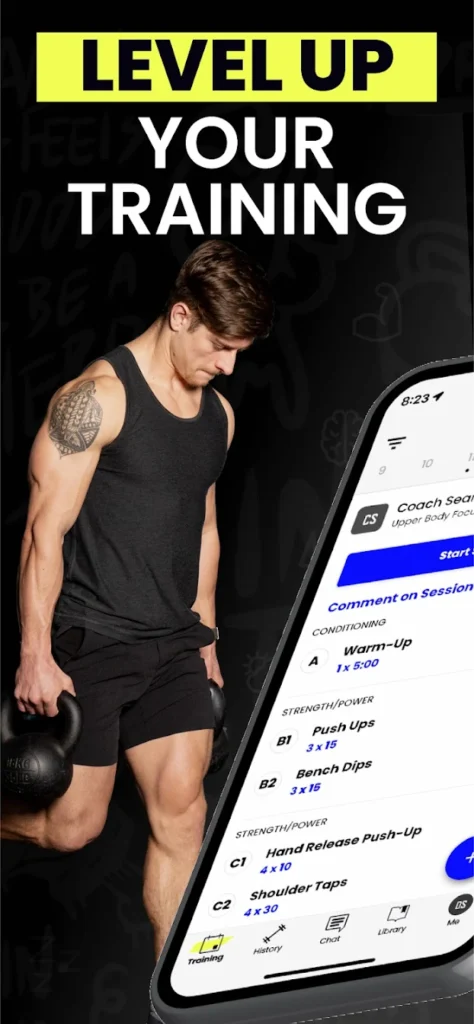
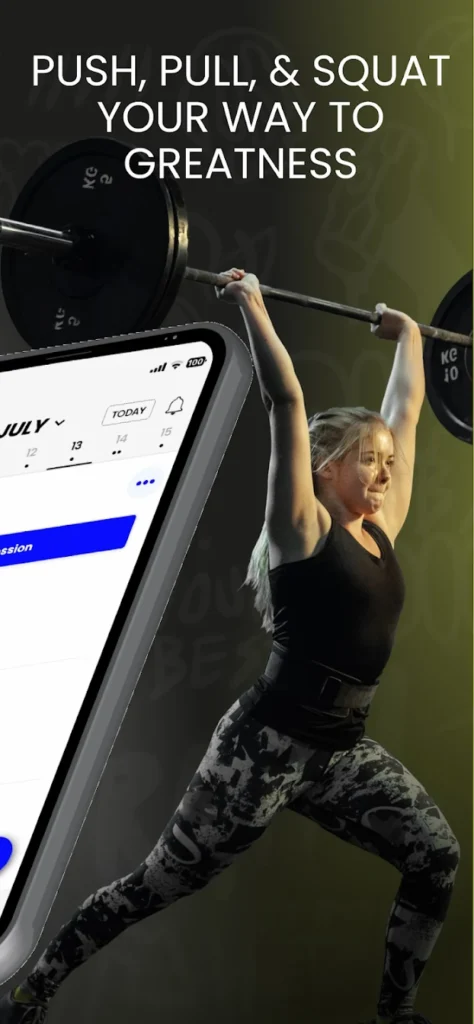

Key Highlights:
- Structured training plans with detailed tracking
- Exercise demos and coaching cues included
- Readiness tracking, performance graphs, and leaderboards
- Drag-and-drop workout library
- Mobile logging and session rescheduling
Who it’s best for:
- Strength and conditioning coaches
- Trainers focused on tracking lifts and long-term results
- Coaches working with performance-driven clients
- Anyone who wants clear, no-fuss progress data
Contact Information:
- Website: www.trainheroic.com
- App Store: apps.apple.com/us/app/trainheroic-strength-training
- Google Play: play.google.com/store/apps/details
- E-mail: support@trainheroic.com
- Facebook: www.facebook.com/trainheroic
- LinkedIn: www.linkedin.com/company/trainheroic
- Instagram: www.instagram.com/trainheroic

10. NASM EDGE
NASM EDGE is kind of a no-brainer if you’re already working within the NASM world. It pulls together all the usual stuff – programming, client tracking, messaging – but it’s clearly built with personal trainers in mind, especially those certified through NASM. Whether you’re doing in-person sessions, training folks online, or a bit of both, it’s a solid all-around system.
You can run live video sessions right inside the app, build workouts with their drag-and-drop tools, and even use your own exercises if you don’t want to stick to the NASM library. It’s available on desktop and mobile, so you can coach on the go or plug in from your laptop. Plus, there’s built-in chat for sending videos, messages, or quick updates, and clients can leave feedback after sessions – which is actually pretty useful for adjusting programs as you go.



Key Highlights:
- Live video coaching built right into the platform
- Drag-and-drop workout builder with custom videos
- Clients can leave feedback after sessions
- Includes nutrition tools, assessments, and payment support
Who it’s best for:
- NASM-certified trainers using the OPT™ model
- Coaches who want everything – live sessions, planning, chat – in one app
- People working with clients in-person, online, or both
- Trainers looking for a simple, all-in-one coaching tool
Contact Information:
- Website: www.nasm.org
- App Store: apps.apple.com/us/app/nasm-edge-personal-trainers
- Google Play: play.google.com/store/apps/details
- Facebook: www.facebook.com/personaltrainers
- Twitter: x.com/NASM
- Address: 355 E. German RD STE. 201, Gilbert, AZ 85297
- Phone: 1.800.460.6276

11. Kahunas
Kahunas is for trainers who are ready to level up their coaching game and make it feel more professional – or even build out their own brand. You get your own custom-branded app (yep, your logo, your colors), and inside that, you can manage everything from workouts and nutrition plans to check-ins and voice notes.
It’s packed with helpful features like daily habit tracking, progress comparisons with client photos, automated messages, and payment setup. You can upload your own exercise videos or use pre-made ones, and even connect wearables for clients who like their fitness data. If you’re working with a ton of clients or just want to streamline everything in one place, this one’s got the kind of automation that actually saves time.



Key Highlights:
- Your own branded app for iOS and Android
- Nutrition logging with a real food database
- Progress photos with visual comparison overlays
- Voice notes, habit tracking, file uploads – it’s all in there
- Automations for onboarding, reminders, and follow-ups
Who it’s best for:
- Coaches building a personal brand
- Trainers managing a large roster of clients
- People offering fully personalized plans and check-ins
Contact Information:
- Website: kahunas.io
- App Store: apps.apple.com/us/app/kahunas
- Google Play: play.google.com/store/apps/details
- Facebook: www.facebook.com/kahunasio
- Instagram: www.instagram.com/kahunasio

12. Future
Future takes a different approach than most coaching platforms. Instead of being a tool for managing dozens of clients or group classes, it’s all about 1-on-1 remote coaching – just you and your client, staying in touch through the app and smartwatch data. You build custom plans weekly, track their performance, and check in regularly to tweak things as they go.
Clients log everything in the app, and you can see it all – their consistency, how hard they’re pushing, whether they’re recovering enough. It’s super feedback-focused, which works well if you’re into ongoing, high-touch coaching rather than just handing off a generic program. It’s not really built for big teams or group stuff, but if you’re all about that personal connection, it’s worth looking into.
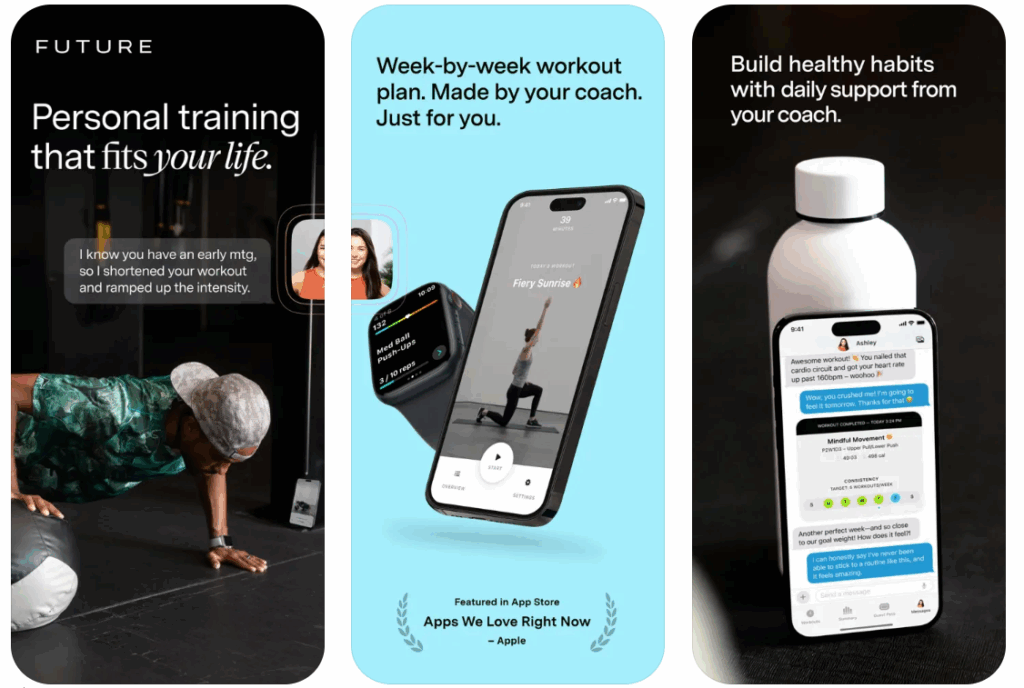
Key Highlights:
- Weekly custom programs for each client
- Ongoing communication through app messaging
- Smartwatch integration for real-time tracking
- Adjust plans as needed based on actual performance
- Simple, mobile-first setup – no in-person required
Who it’s best for:
- Coaches who prefer close, individual relationships with clients
- Trainers offering high-touch remote support
- Pros who use performance data to fine-tune programming
- Anyone not interested in group coaching or mass client management
Contact Information:
- Website: www.future.co
- App Store: apps.apple.com/us/app/future-personal-training
- Google Play: play.google.com/store/apps/details
- Twitter: x.com/futurefitapp
- Instagram: www.instagram.com/futurefitapp

13. TrainingPeaks
TrainingPeaks isn’t trying to be flashy – and that’s kind of the point. This one’s all about structure, data, and long-term progress, especially if you’re coaching endurance athletes like runners, cyclists, or triathletes. It gives you deep insight into performance and lets you really fine-tune things based on what the numbers are telling you.
You’ve got custom training calendars, wearable syncing, and a pretty solid dashboard to manage multiple clients. It does have some tools for strength training too, but it definitely leans more toward endurance-style programming. If you’re the kind of coach who likes to plan in blocks and explain the “why” behind every session, TrainingPeaks gives you the tools to do it without distractions.



Key Highlights:
- Loads of performance data and client progress metrics
- Training calendars you can build out weeks or months in advance
- Strong support for cycling, triathlon, swimming, and running
- Central coach dashboard for managing multiple athletes
Who it’s best for:
- Endurance coaches who geek out on data
- Trainers who plan with precision and structure
- Remote coaches who want reliable syncing with client wearables
Contact Information:
- Website: www.trainingpeaks.com
- App Store: apps.apple.com/us/app/trainingpeaks
- Google Play: play.google.com/store/apps/details
- E-mail: support@trainingpeaks.com
- Facebook: www.facebook.com/TrainingPeaks
- Twitter: x.com/trainingpeaks
- Instagram: www.instagram.com/trainingpeaks
- Address: 285 Century Pl, Louisville, CO 80027

14. FitOn
FitOn isn’t built for trainers to manage clients, exactly – but it can be a useful sidekick. It’s packed with follow-along workouts ranging from yoga and Pilates to cardio and strength, plus some extras like guided meditation and meal tips. Think of it as something you can recommend when a client says, “I want something quick I can do at home.”
You won’t find detailed programming tools or progress tracking here, but for clients who need a little structure between sessions – or who just want to stay moving on off days – it’s not a bad option. Plus, the app’s free, which makes it easy to suggest without asking people to spend more.
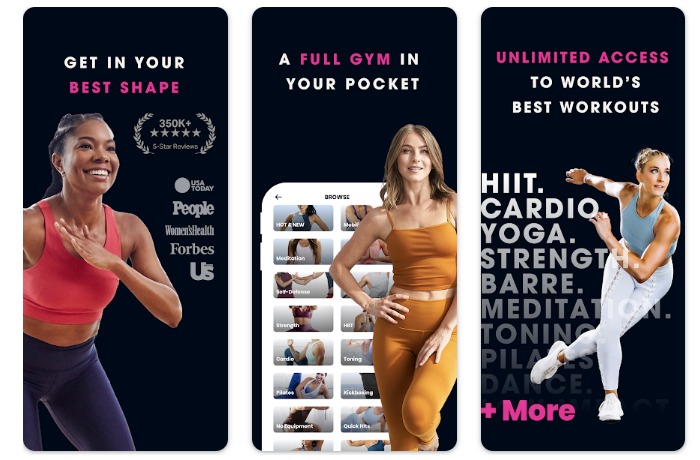
Key Highlights:
- Huge variety of follow-along classes
- Includes meditation and light nutrition advice
- Easy access on phones, tablets, or laptops
- Great for filling the gaps between formal training sessions
Who it’s best for:
- Trainers with general-pop clients who want more variety
- People looking for no-fuss home workouts
- Coaches who need something simple to recommend between sessions
Contact Information:
- Website: fitonapp.com
- App Store: apps.apple.com/us/app/fiton-workouts-fitness-plans
- Google Play: play.google.com/store/apps/details
- Facebook: www.facebook.com/fitonapp
- Instagram: www.instagram.com/fitonapp

15. Zing Coach
Zing Coach feels a bit like a smart assistant that takes the guesswork out of programming. It uses AI to build workout plans based on user input – stuff like goals, injuries, available time, or how they’re feeling that day. It’s not really a coach-client tool, but it works well for giving clients more independence without totally cutting them loose.
You’ll find some interesting tech here too – motion tracking to check form, fitness testing using a phone camera, and workouts that adjust in real time depending on energy or soreness. It’s not about relationship-building, but if you’ve got clients who want autonomy or you’re coaching at scale, it could take a little off your plate.
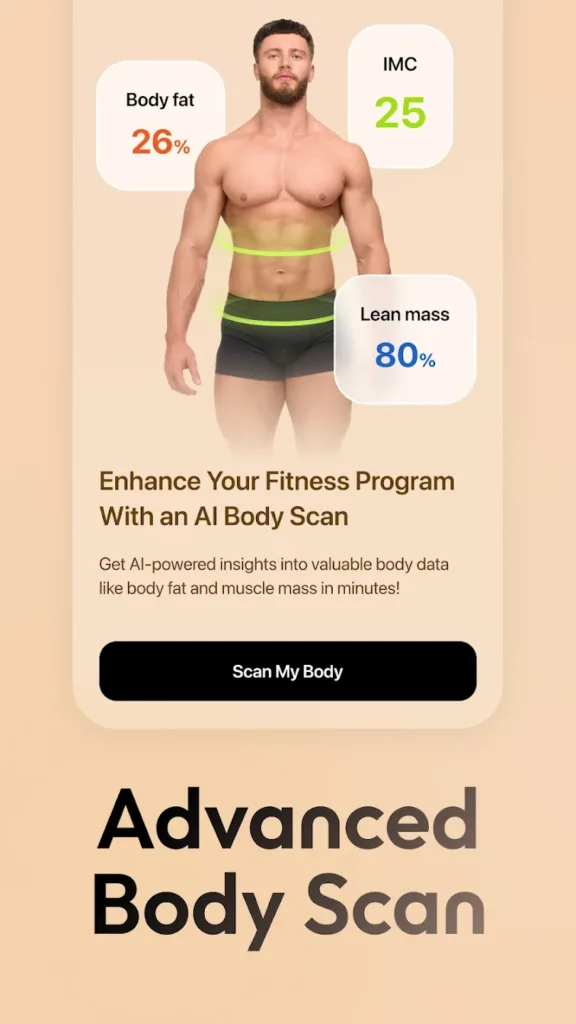
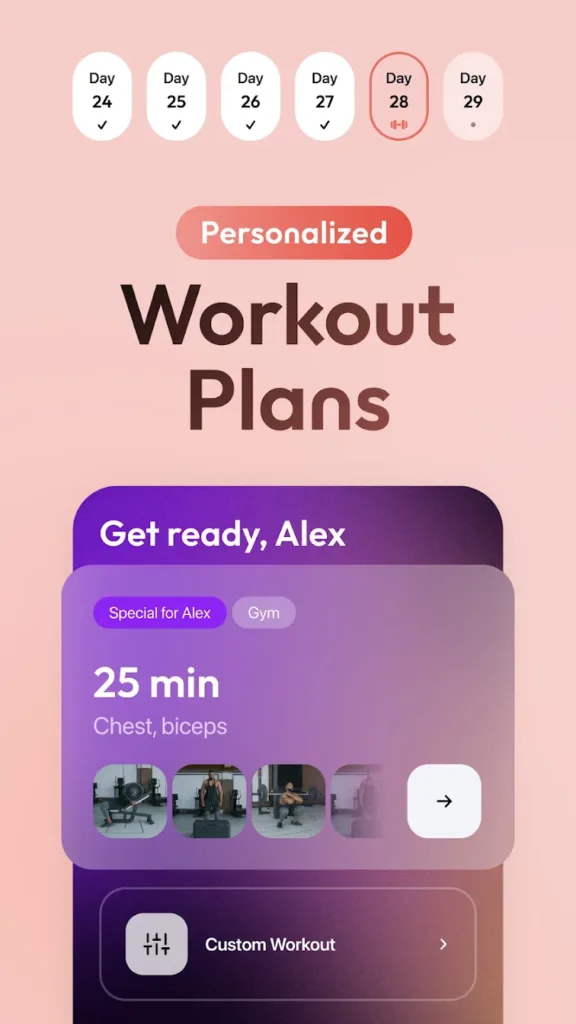

Key Highlights:
- AI-generated workouts based on user data and daily readiness
- Motion tracking and phone-based body comp scans
- Real-time workout tweaks depending on time or fatigue
- Library full of exercises with built-in modifications
Who it’s best for:
- Trainers working with tech-savvy, self-guided clients
- Coaches who want to automate programming at scale
- People who like dynamic workouts that shift based on how they feel
Contact Information:
- Website: www.zing.coach
- App Store: apps.apple.com/us/app/zing-ai-home-gym-workouts
- Google Play: play.google.com/store/apps/details
- Facebook: www.facebook.com/ZingFitnessCoach
- LinkedIn: www.linkedin.com/company/zing-fitness
- Instagram: www.instagram.com/zing.coach
Conclusion
Here’s the deal – there’s no one “right” app for every trainer, and honestly, that’s a good thing. Coaching styles vary. Client needs change. What works for one person might feel totally off for someone else.
Some apps are super structured and all about the data. Others focus more on daily flow, communication, or just keeping everything in one place. A few even put the power in the client’s hands, which can be great if you’re managing a big roster or working with folks who don’t need as much hand-holding.
Bottom line? Pick the tools that fit how you actually coach – not the ones with the flashiest landing pages. The best apps aren’t trying to be the star of the show. They just quietly make your life easier so you can focus on what really matters: helping people move better, feel stronger, and stay consistent.
