Let’s be honest – a brand new Windows 10 setup feels a little… bare. You’ve got the basics, sure, but the real magic happens when you start adding apps that match your life. Whether you’re trying to stay focused, stay entertained, or just stop your desktop from looking like a mess of icons, the right apps make all the difference. So here’s a rundown of the best Windows 10 apps that are actually worth installing – no fluff, just the good stuff.
Before we dive into our list of must-have Windows 10 apps, we’ve got a little something of our own to throw into the mix. We built ReciMe because, like a lot of people, we were tired of scattered recipe bookmarks, forgotten grocery lists, and the daily “what’s for dinner?” stress. ReciMe brings everything together in one clean, easy-to-use space where you can save recipes, plan meals, and auto-generate grocery lists that actually make sense. Try it out – we made it to make everyday cooking feel a whole lot simpler.

Download for free from the App Store on iPhone and iPad

ReciMe Android App

1. WhatsApp
WhatsApp is a widely used messaging app that lets you chat, call, and share media with anyone around the globe, all without needing a subscription. Whether you’re coordinating with friends, keeping in touch with family, or having a quick check-in with coworkers, WhatsApp makes it all super easy. With just a phone number, you can start messaging right away – no usernames, no complicated logins. Everything you send is protected by end-to-end encryption, which means only you and the person you’re talking to can read or hear your messages.
It’s more than just texting, too. You can make high-quality voice and video calls, record voice messages, send documents, drop a quick location pin, or even post short-lived “Status” updates that disappear after 24 hours. WhatsApp runs on nearly every platform – Windows, Mac, Android, iPhone, and even smartwatches – so you’re always in sync no matter what device you’re using. It’s reliable even on slower connections, and it’s free (though data charges may apply).

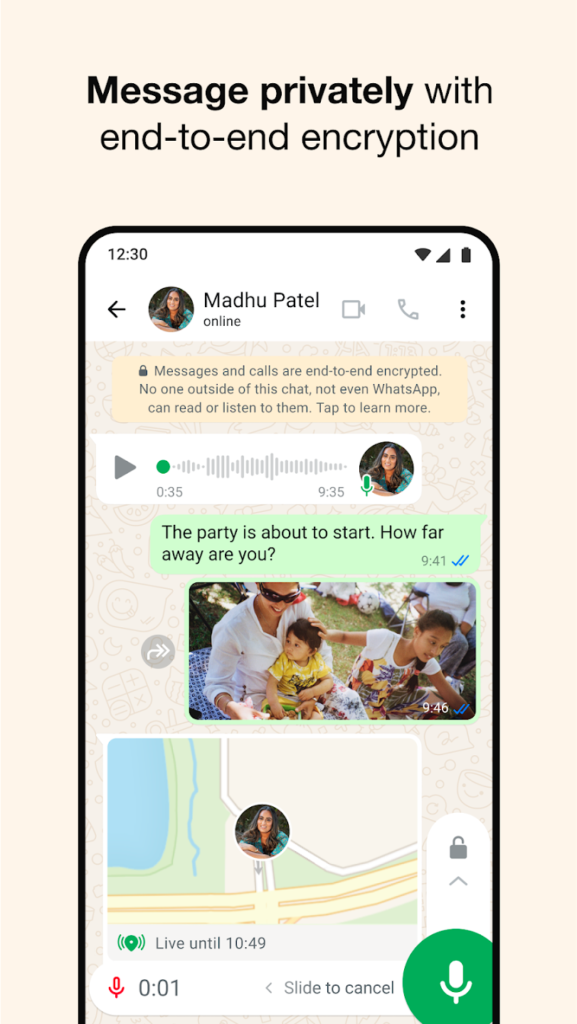
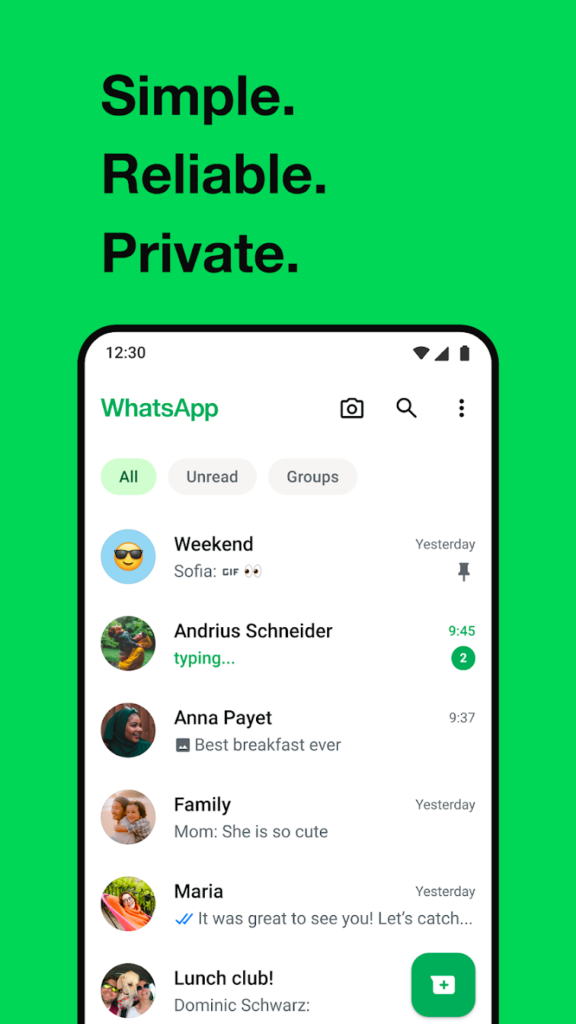
Key Highlights:
- End-to-end encryption keeps messages and calls private
- Free video and voice calls for up to 8 people, even on slower networks
- Cross-platform support including mobile, desktop, and Wear OS
- Easy sharing of photos, documents, locations, and real-time updates via Status
Ideal For:
- People who regularly connect with friends and family in different countries
- Anyone looking for a simple, secure, no-cost messaging app
- Users who prefer a lightweight app that works well across multiple devices and platforms
Contact and Social Media Information:
- Website: www.whatsapp.com
- App Store: apps.apple.com/us/app/whatsapp-messenger
- Google Play: play.google.com/store/apps/details
- Facebook: www.facebook.com/WhatsApp
- Twitter: x.com/whatsapp
- Instagram: www.instagram.com/whatsapp
- Address: 1 Meta Way, Menlo Park, California 94025, United States of America

2. Netflix
Netflix is one of the most popular streaming apps in the world, offering a massive library of TV shows, movies, documentaries, and even games right at your fingertips. With a subscription, you can stream anything from trending new releases to timeless classics, all from your phone, tablet, smart TV, or computer. The app is constantly updated with new content and offers tailored recommendations based on what you watch, making it easier to find your next binge-worthy show.
Whether you’re commuting, relaxing at home, or traveling, Netflix lets you keep watching without interruption. The app also supports offline downloads, so you can watch select titles without needing an internet connection. For families, there’s a kid-safe mode that limits content to age-appropriate shows and movies. While it doesn’t offer any free content, the quality and variety of what’s available makes it a solid option for entertainment lovers.
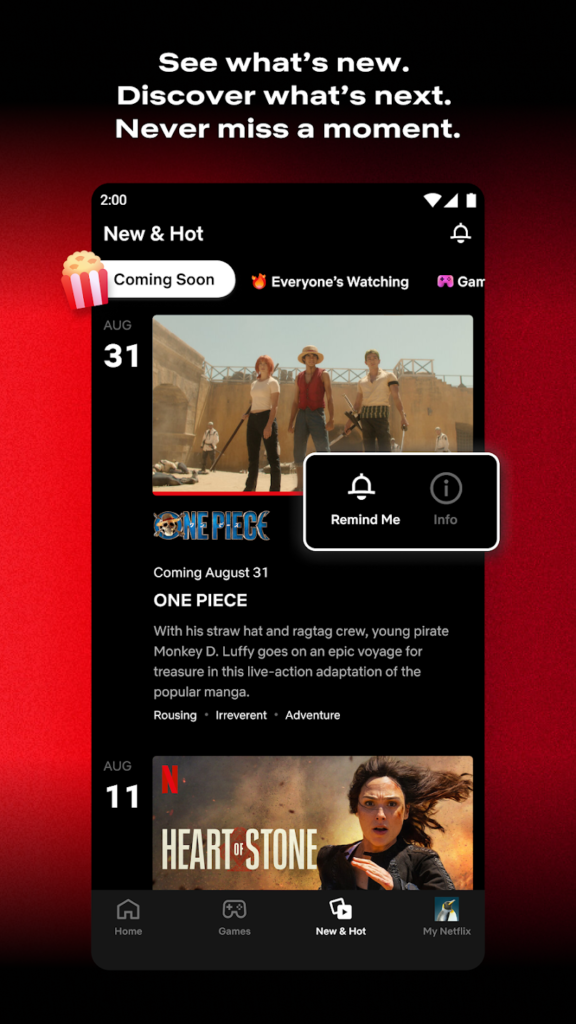
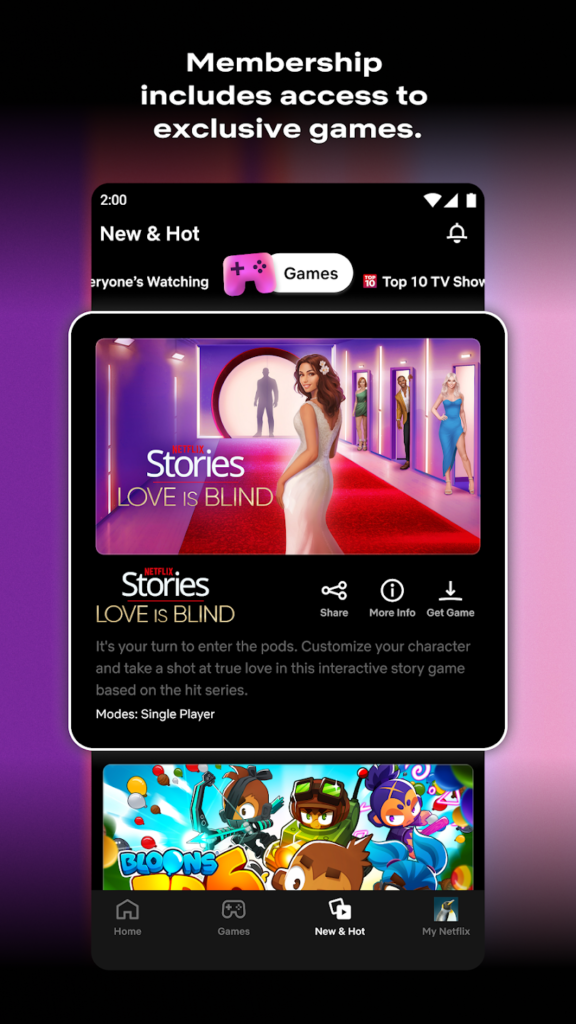
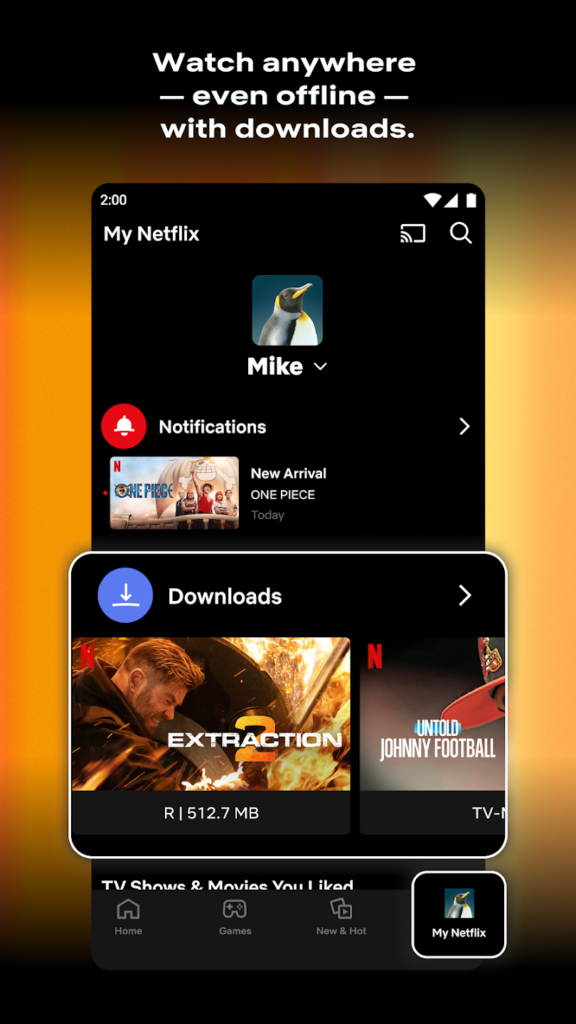
Key Highlights:
- Massive catalog of shows, movies, documentaries, and stand-up specials
- Personalized recommendations based on viewing history
- Offline downloads for watching without an internet connection
- Separate kids profiles for safe, family-friendly viewing
Ideal For:
- Movie and TV buffs who want on-demand access to global entertainment
- Families looking for a mix of adult and kid-safe content in one app
- Anyone who prefers streaming across multiple devices with one account
Contact and Social Media Information:
- Website: www.netflix.com
- App Store: apps.apple.com/us/app/netflix
- Google Play: play.google.com/store/apps/details
- Facebook: www.facebook.com/netflix
- Twitter: x.com/netflix
- Instagram: www.instagram.com/netflix
- Address: Netflix, Inc., 121 Albright Way, Los Gatos, CA 95032, USA

3. Todoist
Todoist is one of those apps that quietly becomes your daily go-to. It’s not flashy, but it’s packed with features that make life easier to manage. Whether you’re juggling work tasks, personal errands, or a mix of both, Todoist keeps everything neatly organized and accessible. With smart natural language input, you can type something like “every Friday at 4pm” and it’ll schedule it exactly how you meant. The app also syncs smoothly across devices – phone, tablet, desktop, even smartwatches – so your to-do list is always up to date.
What makes Todoist stand out is how flexible and customizable it is. You can view tasks as a list, calendar, or Kanban-style board. Got a team? You can share projects, assign tasks, set deadlines, and add comments. If you’re working solo, it’s just as helpful for tracking habits or breaking big projects into smaller, manageable steps. Plus, it plays nice with tools like Google Calendar, Slack, and Outlook, which is a huge bonus for folks who like everything to work together without drama.
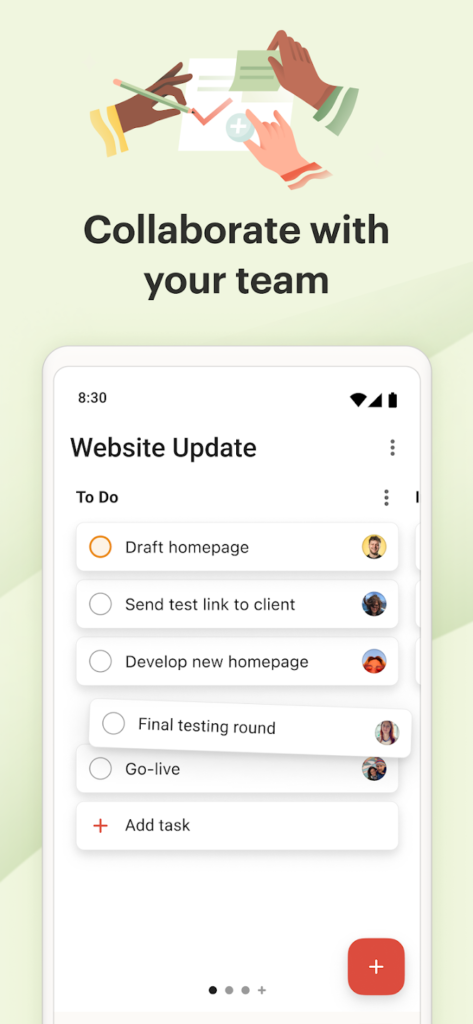
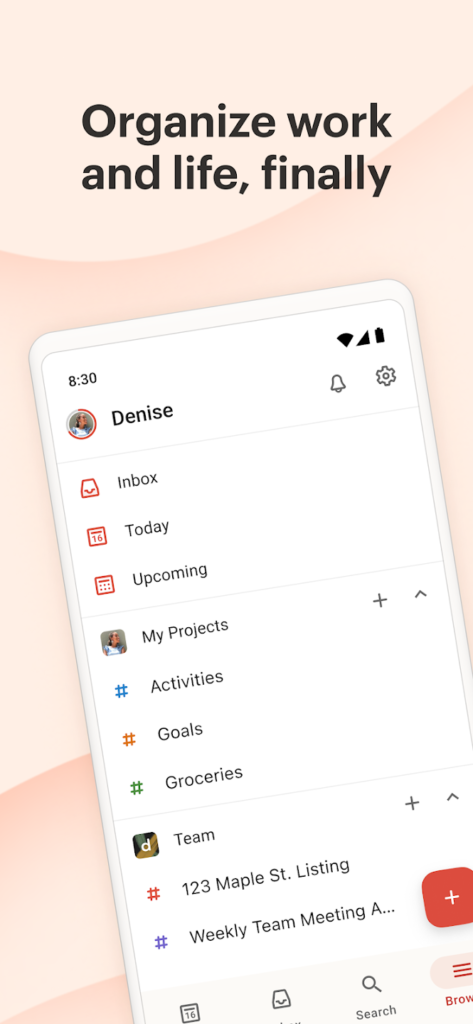
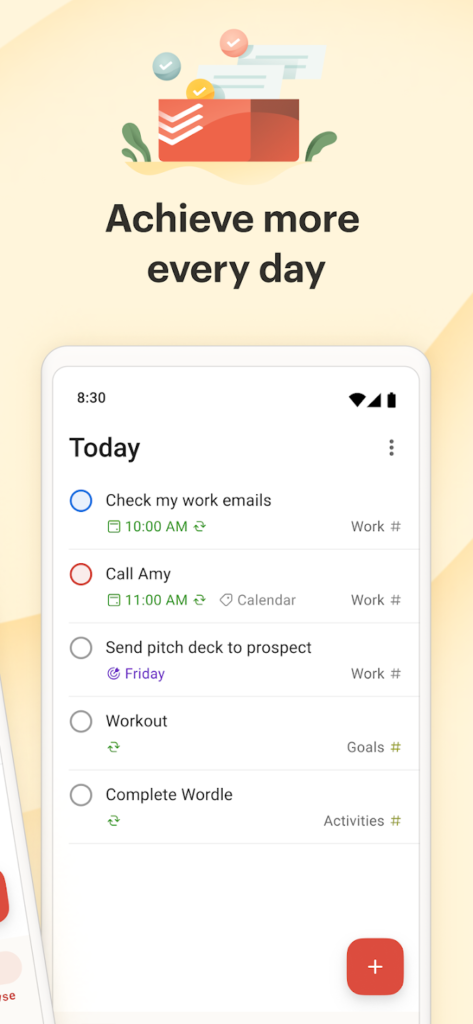
Key Highlights:
- Add tasks using smart language like “every Monday” or “in two weeks”
- Multiple views: list, board, or calendar layout
- Connects with 100+ tools like Gmail, Outlook, and Google Calendar
- Clean design with powerful features that stay out of your way
Ideal For:
- Busy professionals who want a reliable task manager that scales with their workload
- Students or creatives who need help keeping projects and ideas organized
- Anyone looking for a cross-platform planner with habit-tracking and reminders
Contact and Social Media Information:
- Website: www.todoist.com
- App Store: apps.apple.com/us/app/todoist-to-do-list-calendar
- Google Play: play.google.com/store/apps/details
- LinkedIn: www.linkedin.com/showcase/todoist
- Instagram: www.instagram.com/todoistofficial

4. TickTick
TickTick is like the Swiss Army knife of productivity apps. Whether you’re managing your daily errands or plotting out a major work project, this app’s got your back. It brings together task lists, a calendar, habit tracking, and even a built-in Pomodoro timer – all under one roof. The interface is clean and easy to navigate, but under the hood, there’s a ton of power. You can quickly add a task with just your voice, sync across all your devices, and stay on top of everything without the usual chaos.
It’s not just a task manager – it’s a whole life organizer. You can color-code your calendar, schedule complex recurring tasks, or share to-do lists with friends, family, or your team. Whether you’re deep into planning or just need a nudge to remember to pick up milk, TickTick makes it easy. And for anyone who loves customization and visuals, the range of themes and widgets is a nice bonus that makes productivity feel just a bit more fun.
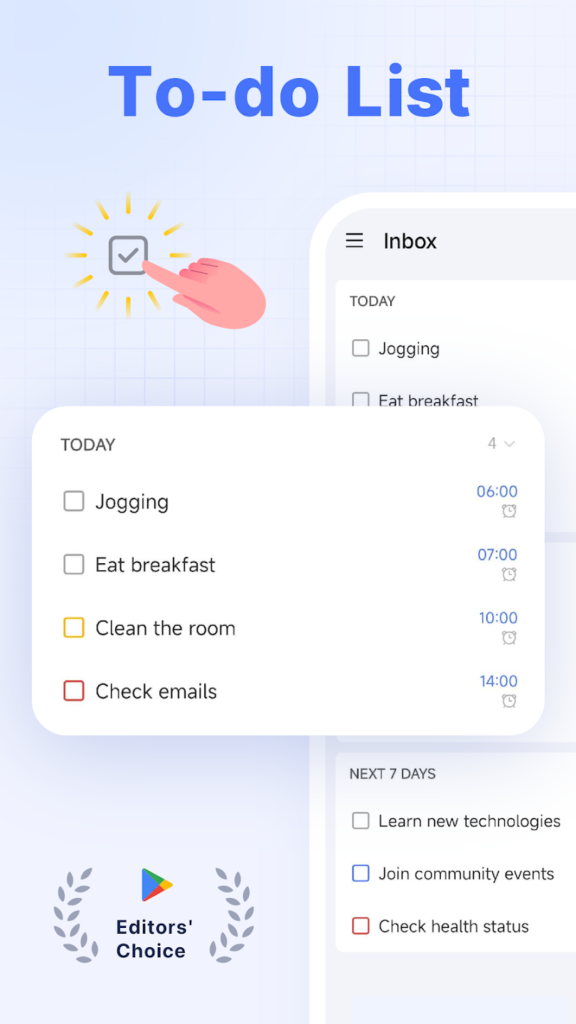
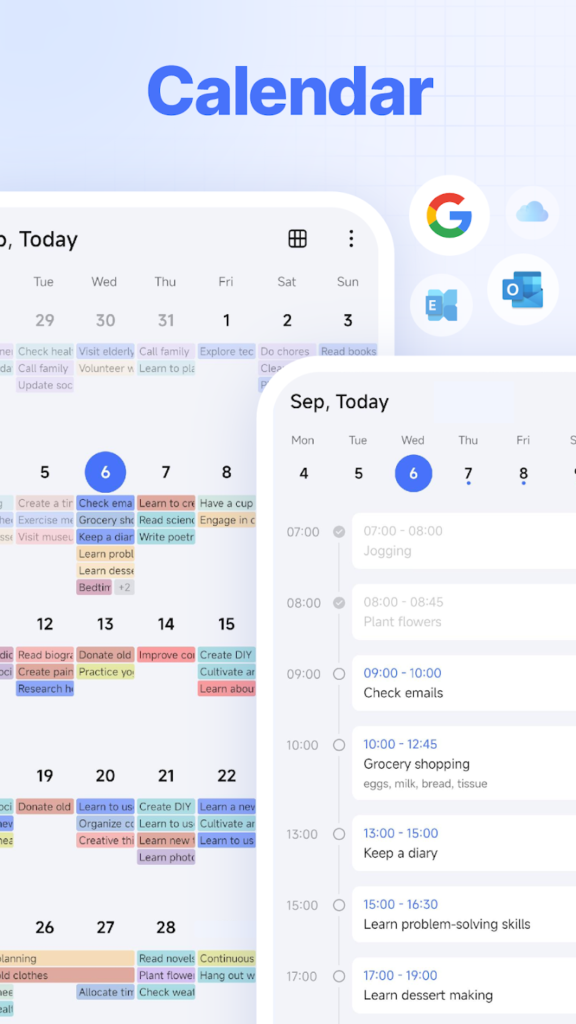
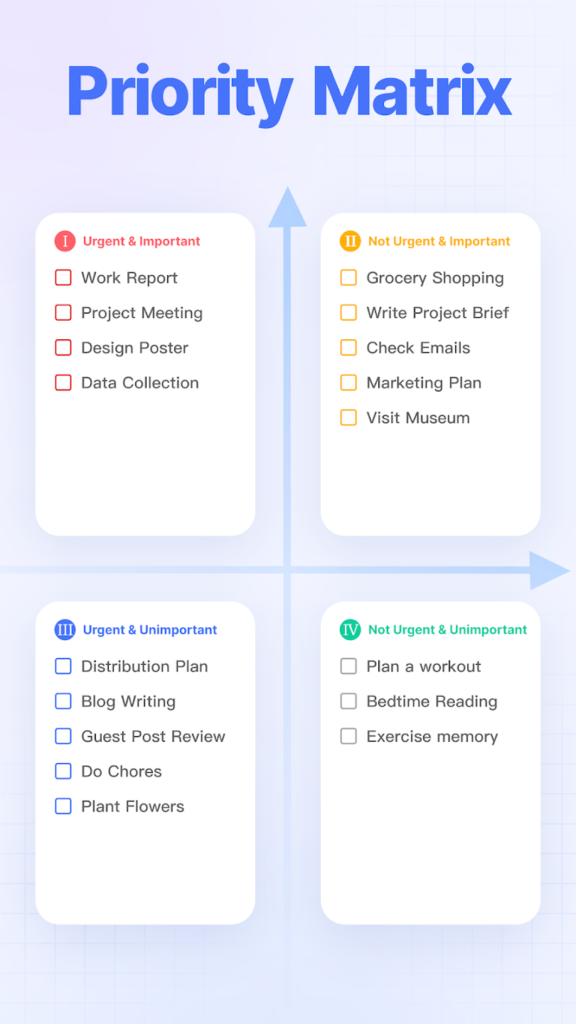
Key Highlights:
- Built-in Pomodoro focus timer with white noise for better concentration
- Easy habit tracker and visual progress tracking
- Fully customizable reminders, task priorities, and recurring schedules
- Syncs across phones, tablets, desktop, and smartwatches
Ideal For:
- Productivity enthusiasts who want everything in one app without it feeling overwhelming
- Teams or families who need to share and assign tasks easily
- People who love visual planning with calendars, tags, themes, and widgets
Contact and Social Media Information:
- Website: ticktick.com
- App Store: apps.apple.com/us/app/ticktick-to-do-list-calendar
- Google Play: play.google.com/store/apps/details
- Twitter: x.com/ticktick
- Instagram: www.instagram.com/ticktickapp

5. Lunatask
Lunatask is like the personal assistant you didn’t know you needed. It’s an all-in-one app that combines your to-do list, habit tracker, journal, mood log, secure notes, and even a way to keep up with your personal relationships. It’s packed with smart features that help you stay on top of your tasks while also keeping your mental health and emotional balance in check. From prioritizing your workload with Eisenhower-style sorting to time-blocking your day with calendar integration, it’s designed to help you not just get things done but feel good doing them.
The real charm of Lunatask is how human it feels. It doesn’t just track your productivity – it encourages reflection, emotional awareness, and real-life connection. Whether you’re trying to keep up with daily habits, stay in touch with old friends, or just write down how you’re feeling, it offers a space that feels calm and secure. Oh, and everything is end-to-end encrypted, so your data stays completely private.
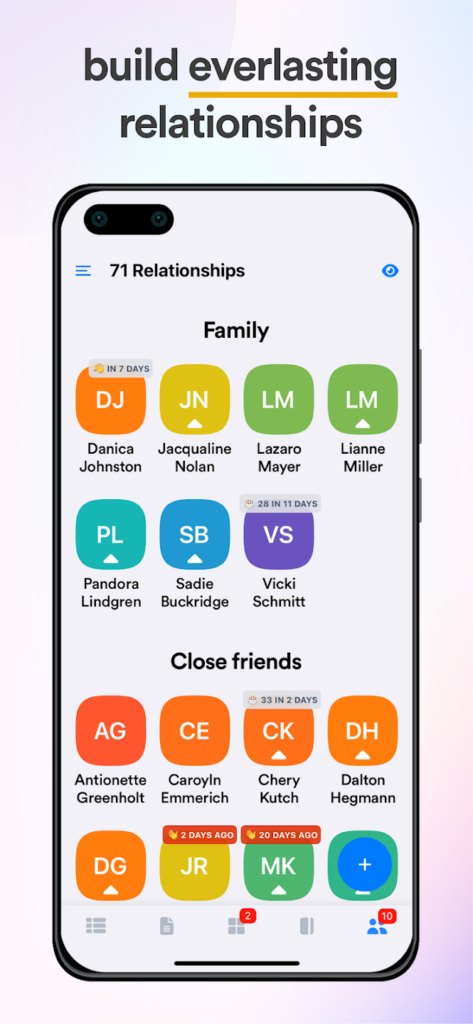
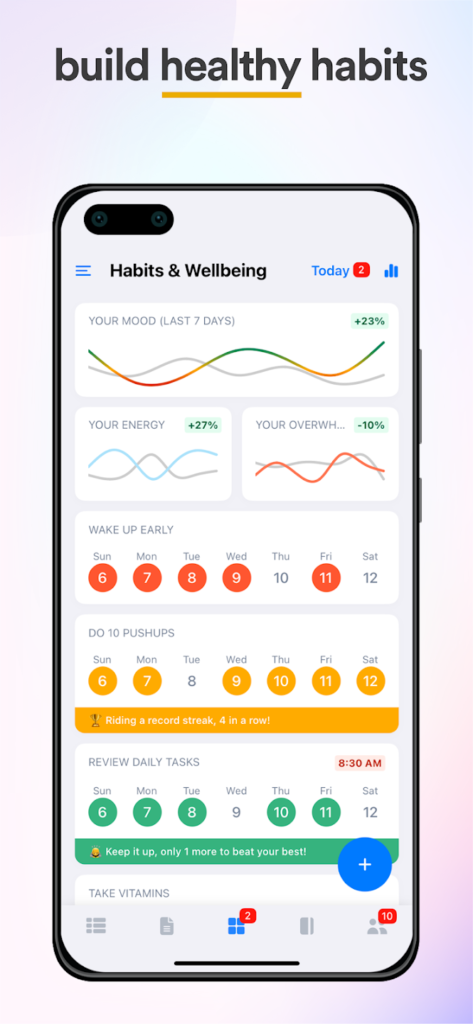
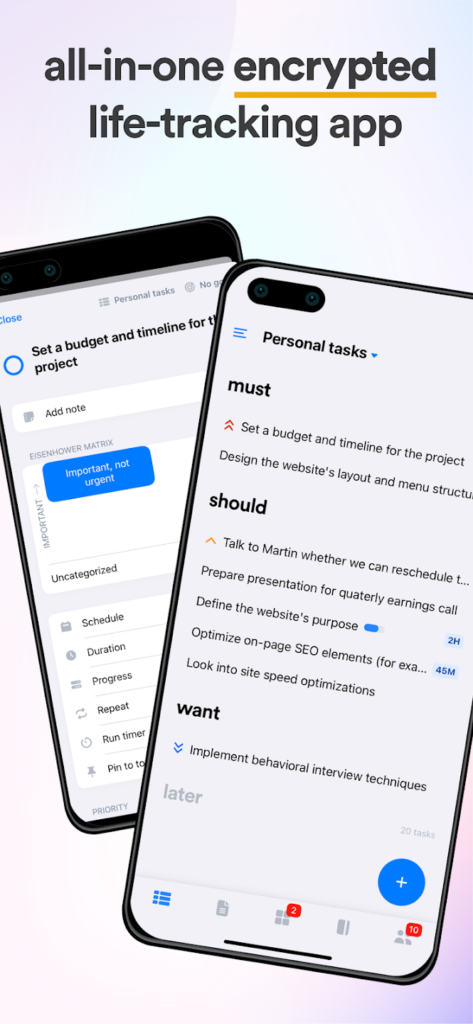
Key Highlights:
- Combines task management, journaling, habit tracking, and mood logging in one app
- Built-in prioritization systems like Eisenhower Matrix and Must-Should-Want methods
- End-to-end encryption for all notes, journals, tasks, and relationship info
- Calendar sync with time blocking, Zoom and Meet links, and task drag-and-drop
Ideal For:
- People who want mental wellness and productivity tools all in one place
- Anyone juggling multiple roles or goals and needing clarity, not clutter
- Users who care deeply about privacy and data security in their daily tools
Contact and Social Media Information:
- Website: lunatask.app
- App Store: apps.apple.com/us/app/lunatask-a-better-to-do-list
- Google Play: play.google.com/store/apps/details
- LinkedIn: www.linkedin.com/in/mikekreeki

6. Prime Video
Prime Video is Amazon’s on-demand streaming platform that gives you access to a huge selection of movies, TV shows, and original content, including hits like The Boys, Fallout, Reacher, and The Summer I Turned Pretty. Whether you’re into thrillers, rom-coms, documentaries, or sports, there’s something for everyone. It also includes live programming and lets you rent or buy new releases outside the subscription catalog. The app supports offline downloads, so you can load up your device before a trip and watch without needing Wi-Fi.
One cool feature that sets Prime Video apart is X-Ray, powered by IMDb. While watching, you can tap to see behind-the-scenes info, actor bios, music in the scene, and more. Multiple user profiles help keep recommendations personal, and if you’ve got a Fire TV or Chromecast, casting to your TV is seamless. That said, the experience can vary by device, and some users have noted playback issues and more ads in recent updates, even during an active subscription. Still, it’s a solid pick for Prime members looking to make the most of their membership.
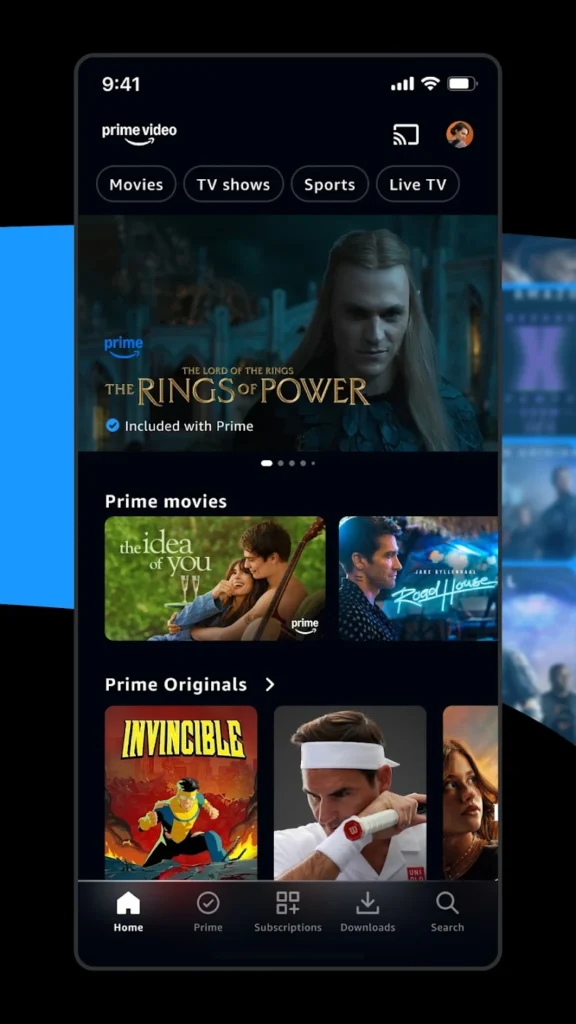
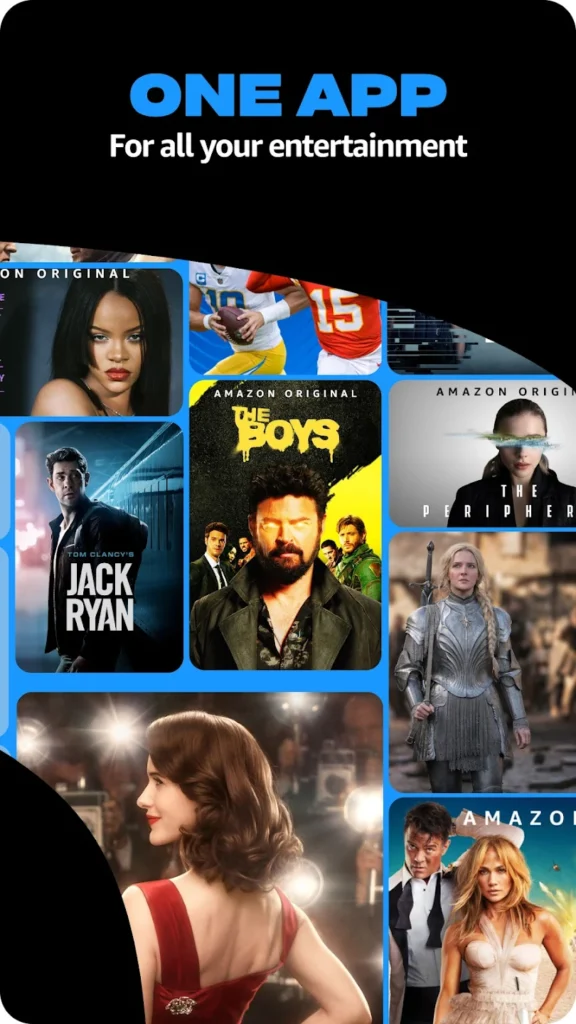
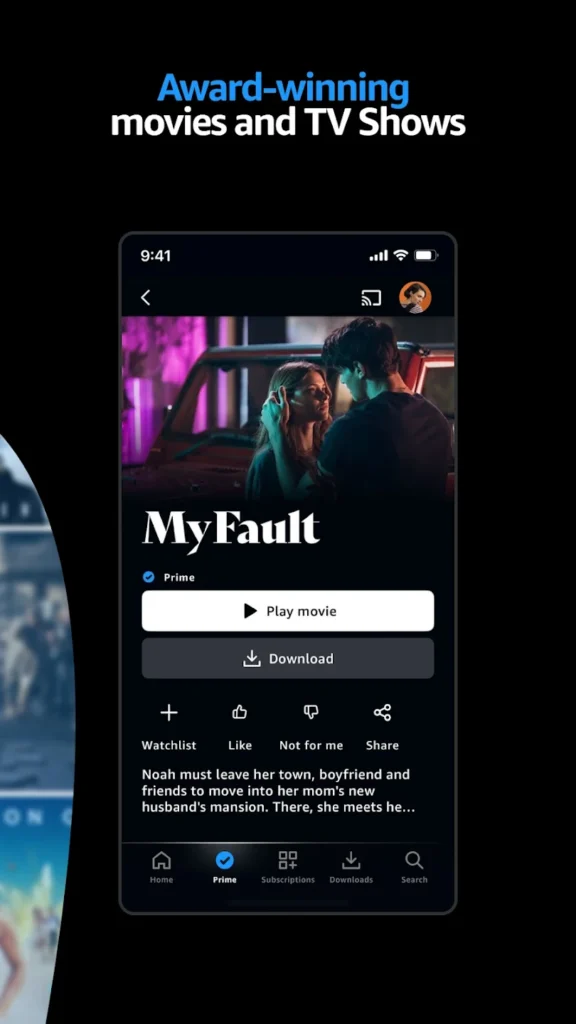
Key Highlights:
- Watch Amazon Originals, movies, TV, live sports, and exclusive new releases
- X-Ray integration reveals cast, trivia, and scene details while you watch
- Offline downloads and cross-device streaming with Chromecast or FireTV
- Personalized profiles and recommendations for each family member
Ideal For:
- Prime members who want added value from their subscription
- Fans of original series and blockbuster movies not available elsewhere
- Viewers who like extra context while watching, like cast info or behind-the-scenes details
Contact and Social Media Information:
- Website: www.primevideo.com
- App Store: apps.apple.com/us/app/amazon-prime-video
- Google Play: play.google.com/store/apps/details
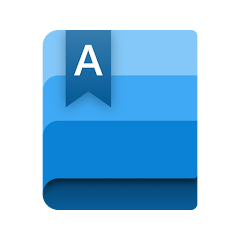
7. Aquile Reader
Aquile Reader is a sleek, modern eBook app designed for both Android and Windows users who want a highly customizable, distraction-free reading experience. You can load in your own DRM-free EPUB files or dive into a massive catalog of over 50,000 free books from within the app. It comes packed with thoughtful features like a built-in dictionary, translation tools, bookmarks, and highlights. Even better, it offers cloud syncing across devices, so you can start reading on your phone and pick up where you left off on your computer without missing a beat.
What really sets Aquile Reader apart is how much control it gives you over your reading environment. From fonts and spacing to themes and layout, everything is customizable. You can switch to a 2-column book-style view, enable text-to-speech to listen instead of read, or just relax knowing your library is easy to manage. It’s the kind of app that quietly fits into your life and does exactly what you need, without trying to be flashy or complicated.
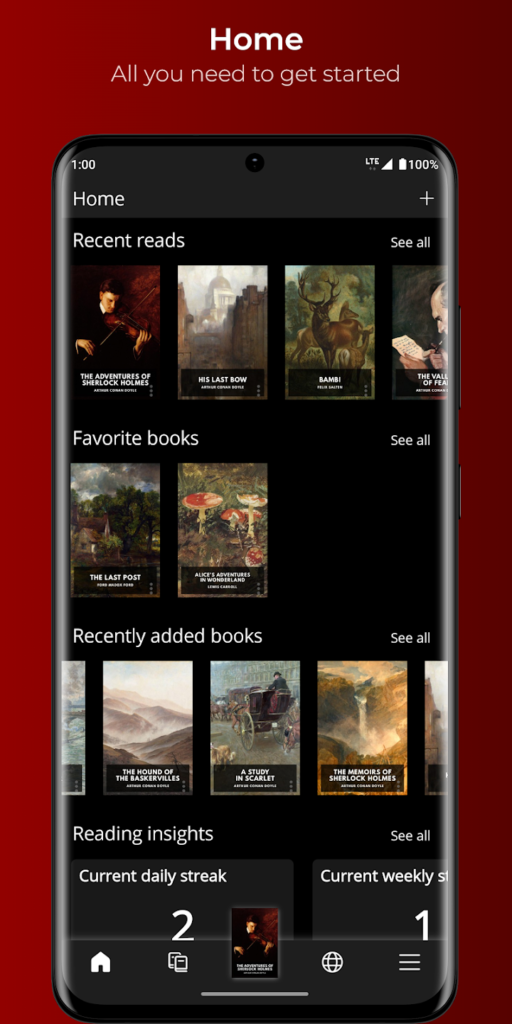
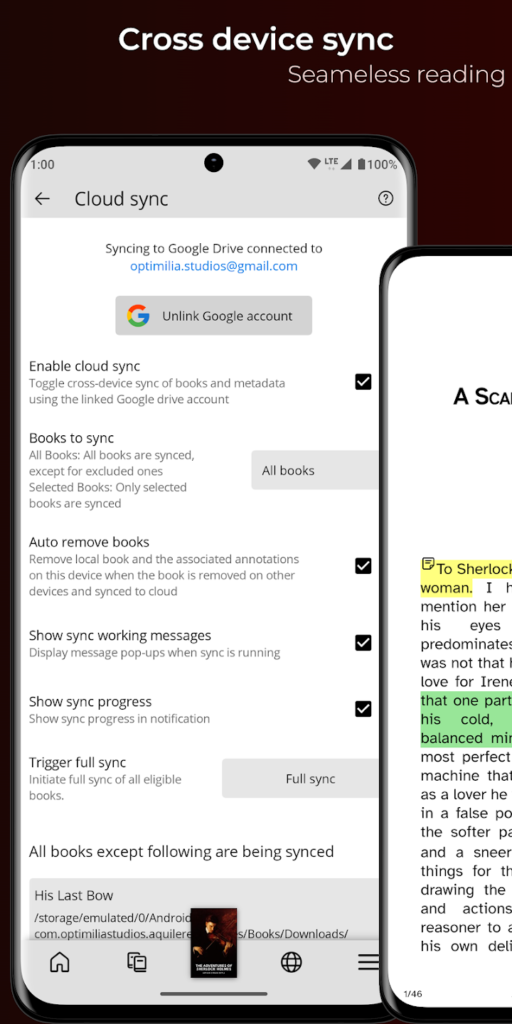
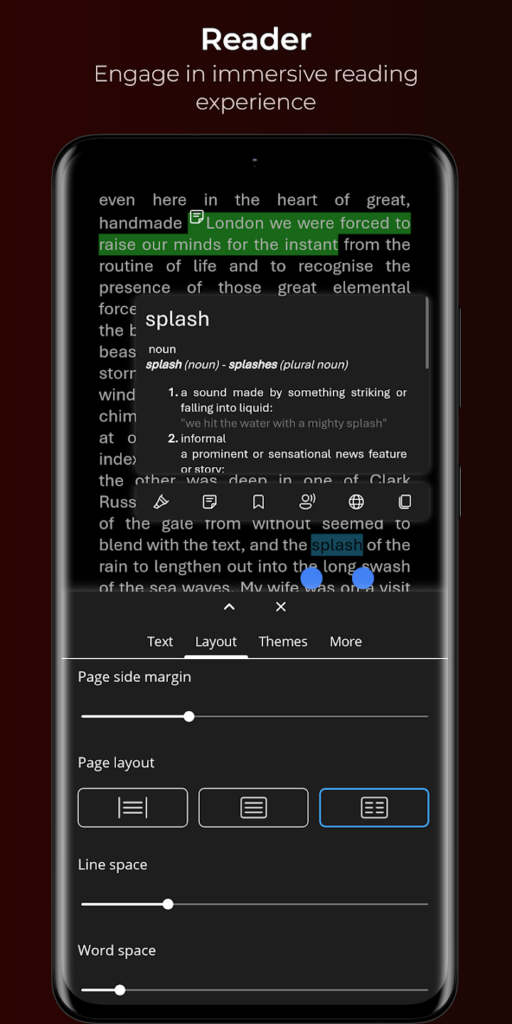
Key Highlights:
- Cross-device cloud sync between Android and Windows for seamless reading
- Built-in text-to-speech, in-app dictionary, and translation tools
- Extensive customization for fonts, spacing, themes, and layouts
- Integrated bookstore with 50,000+ free eBooks plus smart library management
Ideal For:
- Readers who love full control over their reading setup
- Anyone who wants to highlight, annotate, or listen to their books on the go
- Users looking for a clean, modern EPUB reader that doesn’t overload on clutter
Contact and Social Media Information:
- Website: www.aquilereader.in
- Google Play: play.google.com/store/apps/details
- E-mail: optimilia.studios@gmail.com
- Facebook: www.facebook.com/optimilia.studios
- LinkedIn: x.com/OptimiliaS

8. Affinity Photo 2
Affinity Photo 2 is a high-powered, professional photo editing app available for both Windows and iPad. It delivers a full suite of advanced editing tools without the weight of a subscription model. Whether you’re a designer, photographer, or digital artist, this app offers everything from non-destructive RAW editing and layered compositions to detailed retouching, brush creation, and even panorama stitching. It’s genuinely desktop-grade software that doesn’t hold back on features, even on a tablet.
On Windows, you get the same robust experience as on iPad – just with a keyboard and mouse setup. It’s smooth, fast, and handles massive files without choking. Whether you’re working with layered PSDs or experimenting with HDR merge and tone mapping, Affinity Photo 2 keeps up. It supports a wide variety of formats, and the fact that it works the same across platforms makes jumping between devices seamless. For creatives who want power without paying monthly, it’s one of the best tools out there.
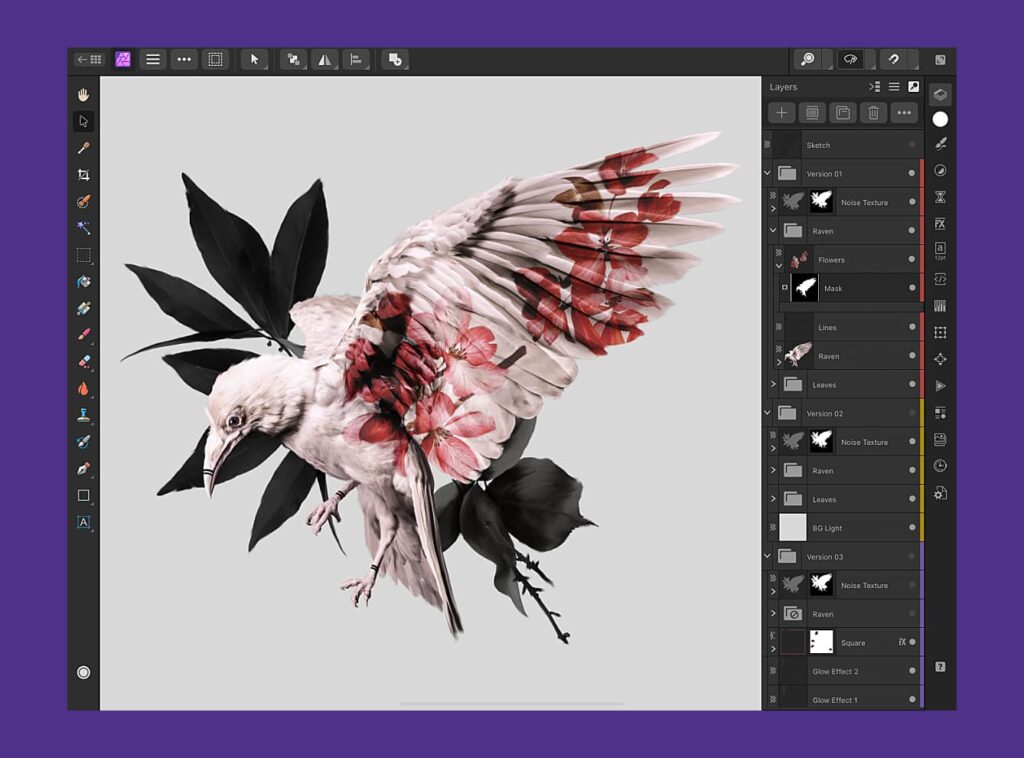
Key Highlights:
- Full-featured editing tools available on both Windows and iPad with a consistent UI
- No subscription – pay once and own it for life
- Advanced layer support, live filters, RAW development, and high-res file handling
- Seamless support for Apple Pencil on iPad and full performance on large Windows setups
Ideal For:
- Photographers and artists needing pro-level tools without a subscription
- Creatives who work across iPad and Windows and want a consistent experience
- Users who edit RAW images, large files, or want deep control over layers and effects
Contact and Social Media Information:
- Website: affinity.serif.com
- App Store: apps.apple.com/us/app/affinity-photo-2-for-ipad
- Facebook: www.facebook.com/affinity
- Twitter: x.com/Affinity
- Instagram: www.instagram.com/affinity
- Address: Serif (Europe) Ltd., The Software Centre, Wilford Industrial Estate, Nottingham, NG11 7EP
- Phone: +44 (0)115 9142000

9. Concepts
Concepts is a flexible sketching and design app built around a clean, infinite canvas. Available on iOS, Android, Windows, and ChromeOS, it’s designed for people who like to brainstorm freely, plan visually, and turn rough ideas into polished creations. Whether you’re doodling, designing a product, whiteboarding a business plan, or taking notes with flair, Concepts makes the process feel natural and intuitive. It supports pressure, tilt, and velocity sensitivity, so if you’re using a stylus or pen-enabled device, you’ll feel right at home.
What really sets Concepts apart is its vector-based engine, which lets you move, scale, or tweak anything you’ve drawn without redrawing it. Tools like Nudge and Slice give you flexibility to refine as you go. It’s used by professionals at companies like Disney, Apple, and Google, but it’s just as friendly for casual users or students. You get enough free features to dive in and draw, but there’s also a robust set of premium options if you need more muscle.
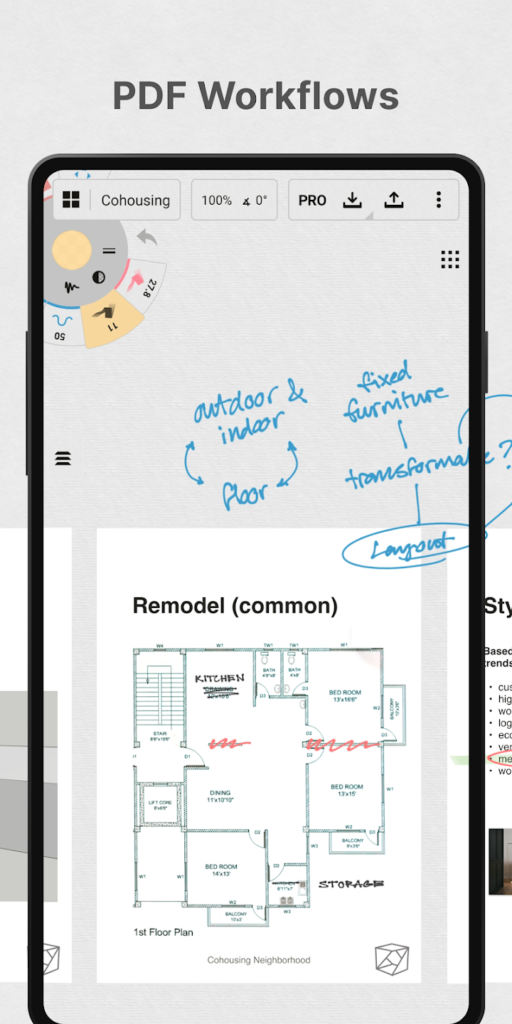
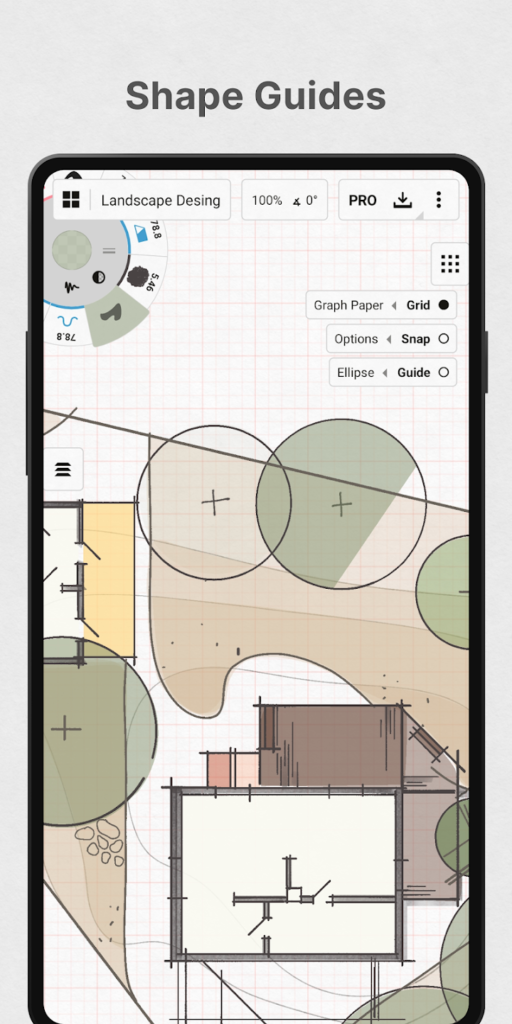
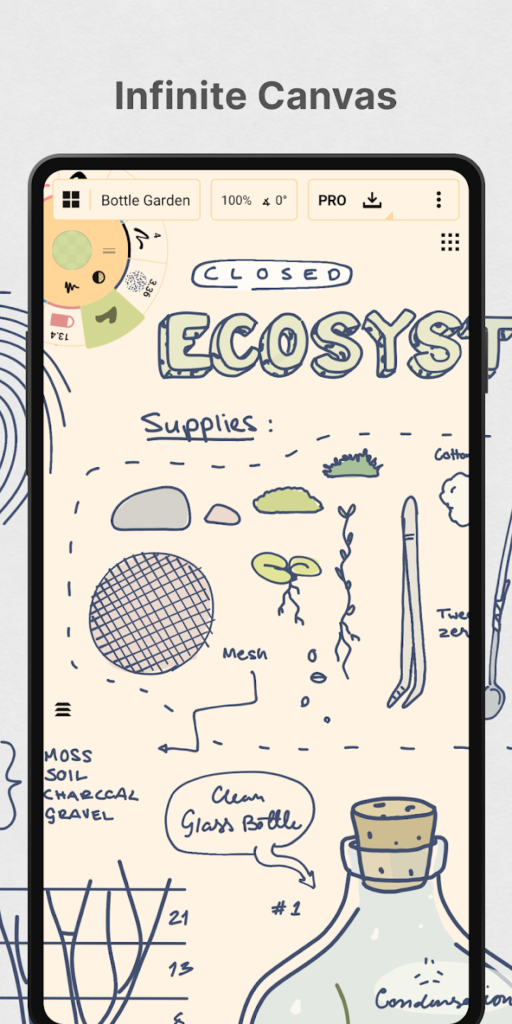
Key Highlights:
- Infinite canvas that feels like a digital whiteboard with no limits
- Vector-based sketching so every line stays editable and scalable
- Tools like shape guides, live snap, and precision measuring for clean designs
- Cross-platform support with cloud sync across iOS, Android, Windows, and ChromeOS
Ideal For:
- Designers and creatives who want a fluid space to think visually
- Students, planners, or professionals who love using diagrams and visual notes
- Anyone tired of static sketch apps and looking for more flexibility without feeling boxed in
Contact and Social Media Information:
- Website: concepts.app
- App Store: apps.apple.com/us/app/concepts
- Google Play: play.google.com/store/apps/details
- Facebook: www.facebook.com/conceptsapp
- Twitter: x.com/conceptsapp
- LinkedIn: www.linkedin.com/showcase/conceptsapp
- Instagram: www.instagram.com/conceptsapp

10. Telegram
Telegram is one of those messaging apps that tries to do everything – and honestly, it does a lot really well. It’s fast, secure, and lets you chat across all your devices without skipping a beat. Whether you’re typing on your phone, picking up where you left off on your laptop, or sharing files from your tablet, Telegram keeps everything synced. You don’t even need your phone to be online for the desktop app to work, which is a big plus for people who move between devices all day.
Beyond simple messaging, Telegram packs in features like massive group chats, file sharing up to 2 GB, bots for automation, and even customization tools to tweak the look of your app. It also includes end-to-end encrypted secret chats for those who want a little more privacy. That said, some features have recently moved behind a paywall, and free users may notice limitations creeping in. Still, it’s a powerful app that does a lot more than just send texts.



Key Highlights:
- Works seamlessly across phones, tablets, and computers without needing your phone to stay online
- Share unlimited files, videos, and documents with cloud backup and no size restrictions
- End-to-end encrypted Secret Chats and advanced privacy options
- Massive group chats (up to 200,000 members) with admin tools, bots, and community features
Ideal For:
- People who want a fast, multi-device messaging app without the bloat
- Users who value both functionality and privacy in a chat app
- Community managers, teams, or content creators building groups or channels
Contact and Social Media Information:
- Website: telegram.org
- App Store: apps.apple.com/us/app/telegram-messenger
- Google Play: play.google.com/store/apps/details
- Twitter: x.com/telegram

11. KDE Connect
KDE Connect is one of those handy tools you never knew you needed until you try it. It bridges the gap between your phone and computer, letting you do things like share your clipboard, move files back and forth, control media playback, and even use your phone as a touchpad or presentation remote. Everything works over WiFi with end-to-end encryption, so there’s no need for cables or cloud services, and your data stays private and local.
It’s especially useful for anyone working across devices, no more emailing yourself a file or fumbling with USB sticks. Whether you’re trying to ping your lost phone from your desktop, reply to text messages without pulling out your device, or just want to pause music automatically when a call comes in, KDE Connect quietly keeps everything in sync. It’s open-source, free, and cross-platform, supporting Windows, Linux, Android, macOS, and more.
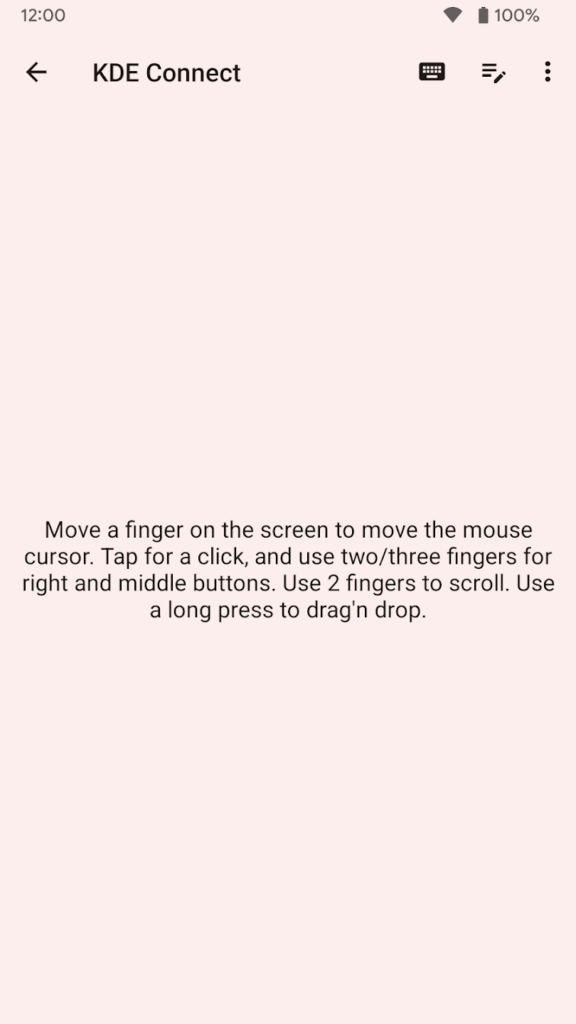
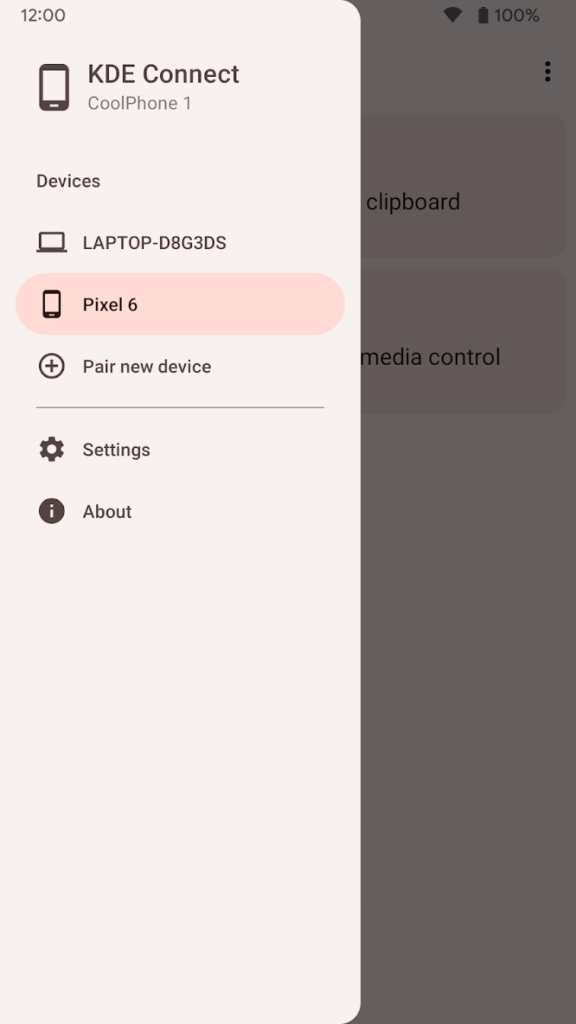
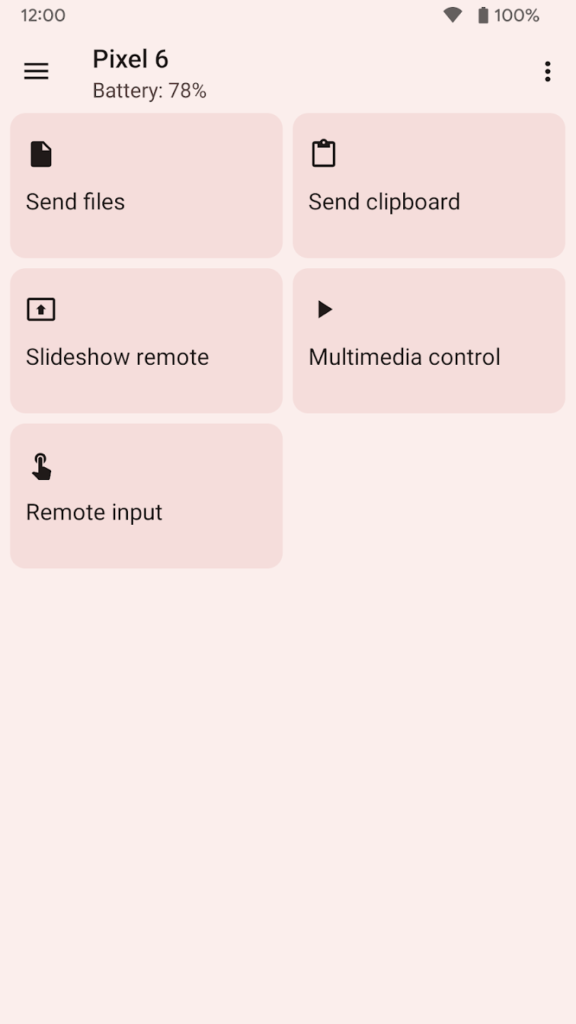
Key Highlights:
- Shared clipboard and file transfers between phone and PC
- Turn your phone into a remote control or wireless touchpad
- See and manage phone notifications from your computer
- All data is transferred directly over your network using end-to-end TLS encryption
Ideal For:
- Users who want seamless integration between desktop and mobile devices
- People who regularly transfer files or control media between phone and PC
- Anyone looking for a powerful, private alternative to cloud syncing tools like AirDrop or Pushbullet
Contact and Social Media Information:
- Website: kdeconnect.kde.org
- App Store: apps.apple.com/us/app/kde-connect
- Google Play: play.google.com/store/apps/details
- Facebook: www.facebook.com/kde
- Twitter: x.com/kdecommunity
- LinkedIn: www.linkedin.com/company/kde
- Instagram: www.instagram.com/kdecommunity

12. Evernote
Evernote is basically your digital notebook on steroids. It’s built for people who are juggling a million things and need one place to capture, organize, and find it all later. Whether you’re writing down ideas, saving important documents, or planning your week, Evernote has tools that help you stay on top of everything without feeling overwhelmed. You can add text, images, PDFs, web clippings, even audio notes, and find them later with powerful search that can read handwriting and images too.
Over the years, Evernote has added features like tasks, calendar integration, and a customizable dashboard to bring your planning and note-taking together. It syncs across devices, which makes it super handy if you’re jumping between your phone and computer. But here’s the catch – many of the best features are now behind a paywall. If you rely heavily on Evernote, it may be worth it, but if you’re only taking quick notes now and then, the free version might feel a bit limited these days.
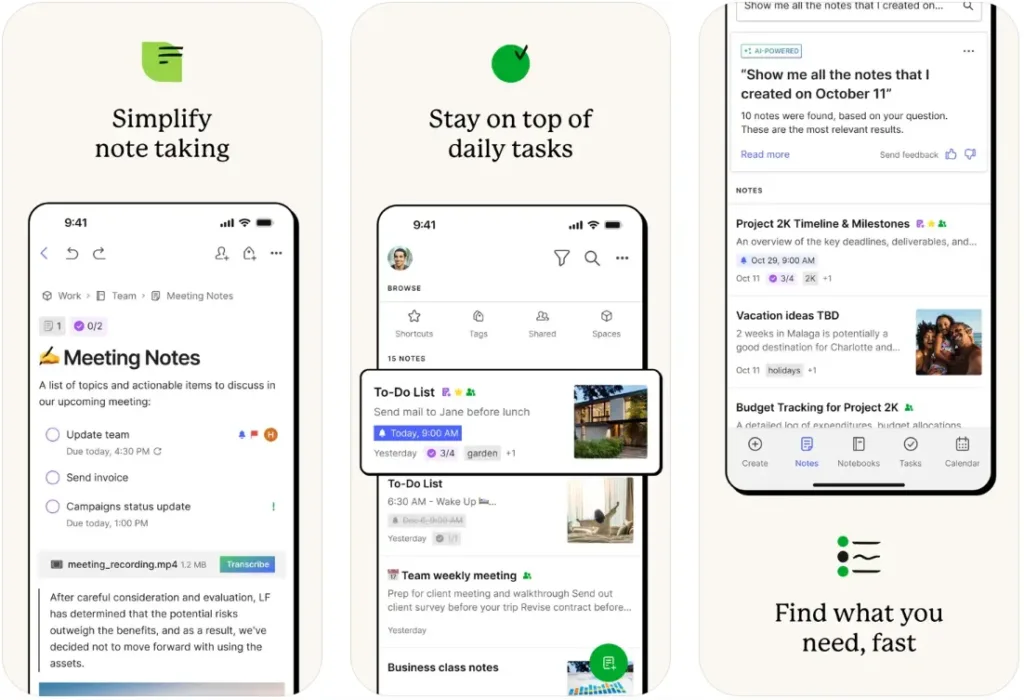
Key Highlights:
- Capture anything: text, scans, audio, web clippings, and files all in one place
- Google Calendar integration and task management built into your notes
- Smart search that can find typed or handwritten text, even inside images
- Works across devices with real-time sync and offline access for paid users
Ideal For:
- Professionals and students who need a full-featured note and task system
- People who like having everything organized and accessible from one app
- Users looking for advanced note tools beyond simple text editors or basic notepads
Contact and Social Media Information:
- Website: evernote.com
- App Store: apps.apple.com/us/app/evernote-notes-organizer
- Google Play: play.google.com/store/apps/details
- Facebook: www.facebook.com/evernote
- Twitter: x.com/evernote
- Instagram: www.instagram.com/evernote
- Address: Evernote Corporation, 4231 Balboa Avenue, #1008, San Diego, CA 92117, United States
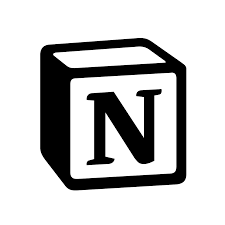
13. Notion
Notion is like your all-in-one digital workspace. You can write notes, manage tasks, run projects, build a wiki, and even use AI to help with your workflow – all from the same spot. Whether you’re organizing your thoughts, collaborating with a team, or building a full project management system, Notion is flexible enough to shape itself around the way you work. It’s simple when you need it to be, and powerful when you’re ready to go deeper.
A big part of what makes Notion stand out is how customizable it is. Want a minimalist to-do list? Done. Need a full-blown calendar that tracks progress with tags, filters, and custom views? Also possible. It takes a little time to learn, but once it clicks, it really clicks. And if you’re into automation or working with data, Notion AI adds an extra layer of usefulness by helping you summarize notes, autofill tables, and answer questions from your content.
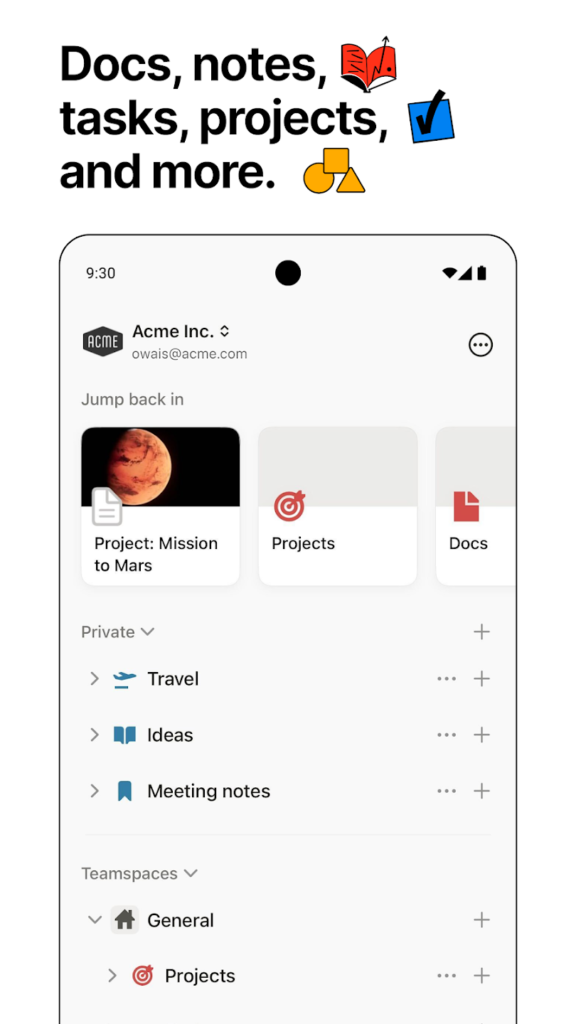

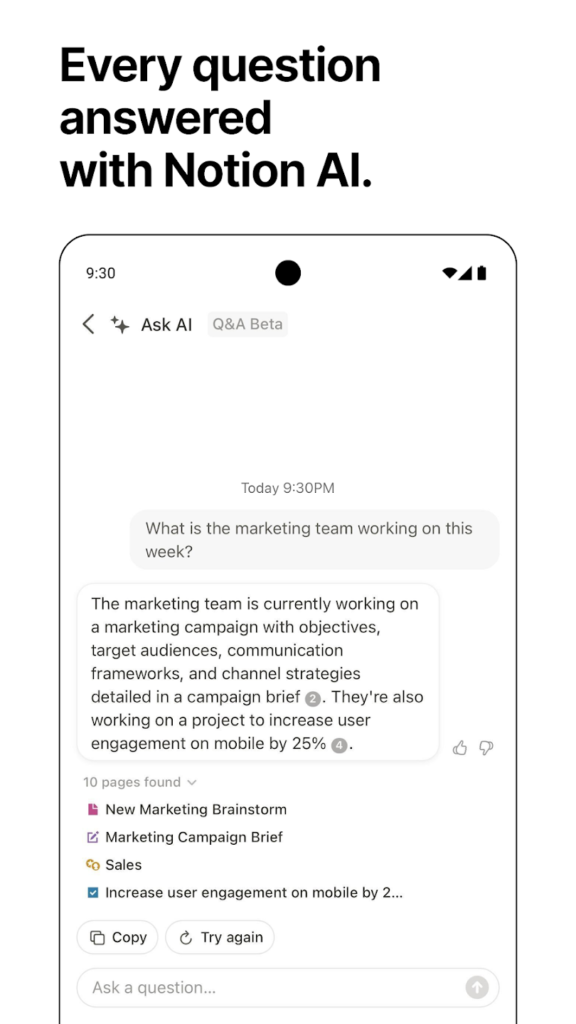
Key Highlights:
- Combines notes, docs, tasks, wikis, and project tracking in one workspace
- Built-in AI helps with writing, search, and turning raw data into insights
- Flexible layouts and building blocks make it easy to create your own workflows
- Seamlessly syncs across devices and supports powerful integrations like Slack and GitHub
Ideal For:
- Students and professionals who want everything in one place
- Teams that need a shared space to collaborate and stay organized
- Anyone looking for a customizable alternative to traditional productivity tools like Google Docs or Trello
Contact and Social Media Information:
- Website: www.notion.com
- App Store: apps.apple.com/us/app/notion-notes-tasks-ai
- Google Play: play.google.com/store/apps/details
- Facebook: www.facebook.com/NotionHQ
- Twitter: x.com/NotionHQ
- LinkedIn: www.linkedin.com/company/notionhq
- Instagram: www.instagram.com/notionhq

14. 1Password – Password Manager
1Password is built to simplify digital security without making it a hassle. Instead of trying to remember a million passwords or scribbling them in notebooks, you just remember one master password. Everything else – from your email logins to your Wi-Fi keys and bank info – is stored safely in 1Password, locked down with end-to-end encryption that only you can access.
1Password smoothly fits into your daily routine. It auto-fills login forms, creates strong passwords, stores sensitive documents, and even supports two-factor authentication codes right in the app. Whether you’re setting it up for personal use or want to keep your family or work team secure and organized, 1Password makes managing your digital life a whole lot easier.
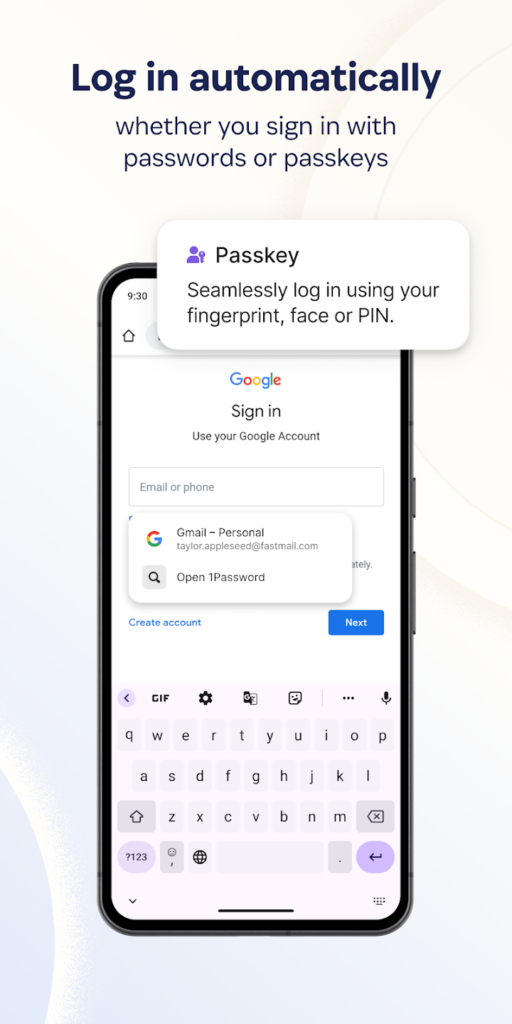
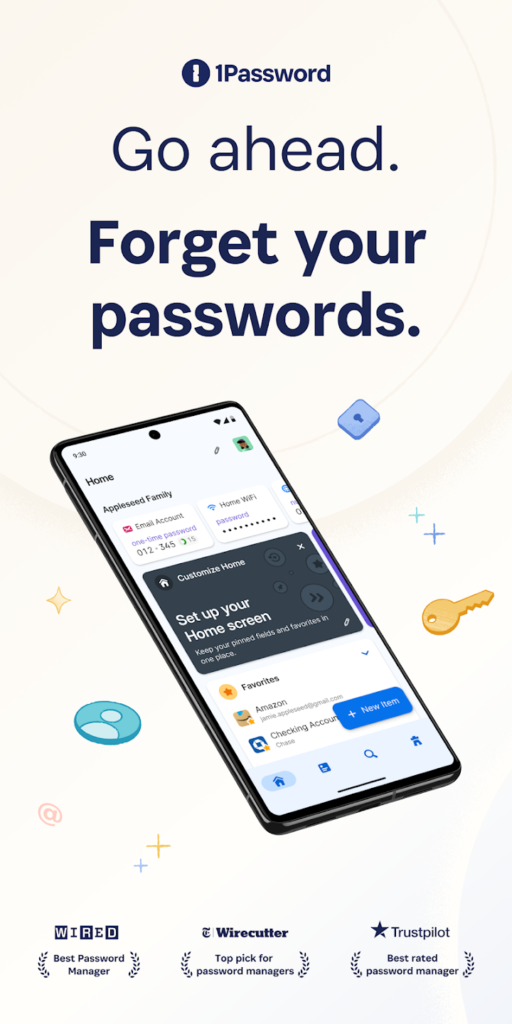
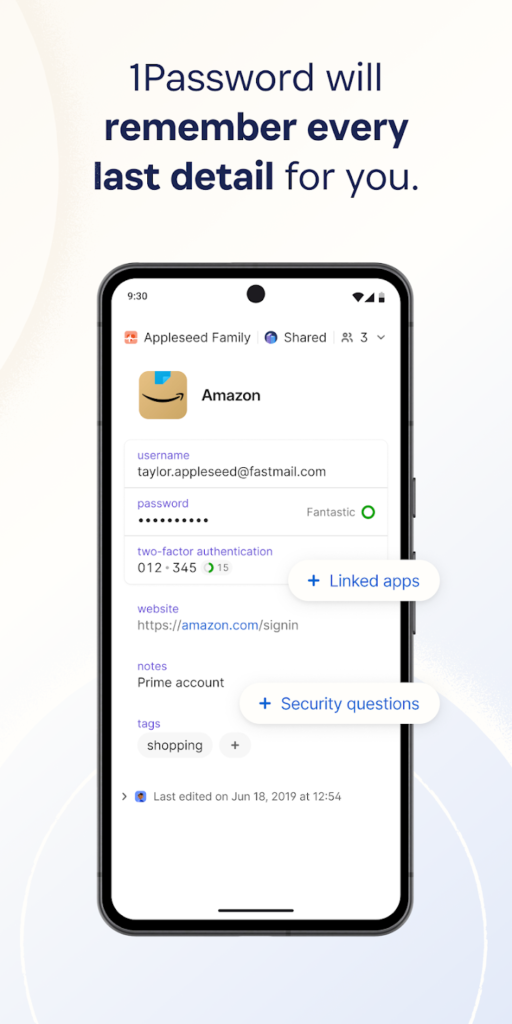
Key Highlights:
- End-to-end encryption and biometric login keep your data locked down
- Watchtower alerts let you know if any saved sites have been compromised
- Built-in password generator and 2FA support streamline account security
- Cross-platform access and autofill make logins seamless on any device
Ideal For:
- People who want a simple yet powerful way to manage all their passwords
- Families and teams who need to safely share access to logins or documents
- Anyone who values both security and ease of use in their digital tools
Contact and Social Media Information:
- Website: 1password.com
- App Store: apps.apple.com/us/app/1password-password-manager
- Google Play: play.google.com/store/apps/details
- Twitter: x.com/1Password
- LinkedIn: www.linkedin.com/company/1password
- Instagram: www.instagram.com/1password
- Address: 4711 Yonge St, 10th Floor, Toronto Ontario, M2N 6K8, Canada

15. Dropbox
Dropbox quietly handles a lot of the heavy lifting when it comes to file management. Whether you’re syncing work files across devices, backing up photos, or just sharing a PDF with someone, Dropbox makes it feel effortless. The desktop app adds even more convenience, giving you drag-and-drop uploads, quick access to recent files, and handy right-click tools like file version history and digital signing.
It’s not perfect, and some users have called out performance issues or quirks in organization features, but for basic cloud storage that just works most of the time, Dropbox is still a go-to. It also integrates smoothly with Microsoft Office apps and supports document scanning, large file sharing, and cross-platform syncing – all wrapped in a simple interface.

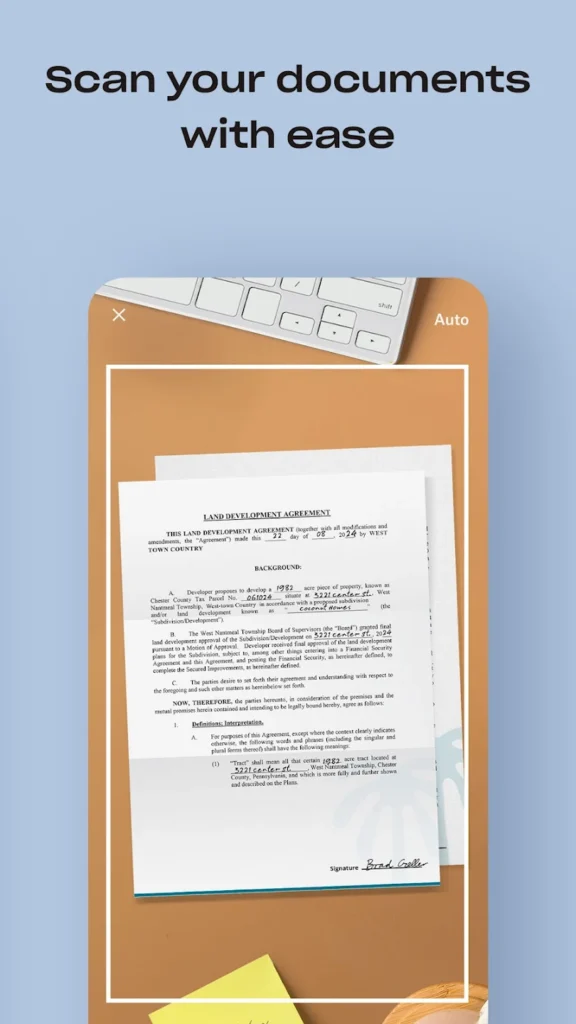
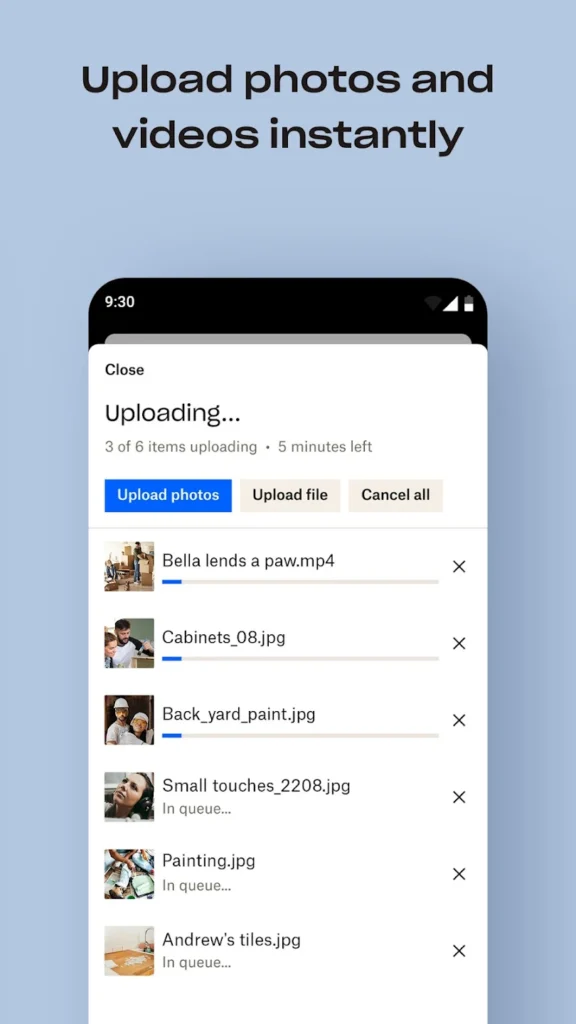
Key Highlights:
- Instantly upload, sync, and organize files from your Windows desktop
- Share large files with just a link, no Dropbox account needed on the other end
- Scan documents and turn them into PDFs using mobile or desktop
- Back up your entire PC or Mac with version history and file recovery options
Ideal For:
- Anyone who wants to back up files or photos without overthinking it
- Professionals who need to send large documents or collaborate on shared folders
- Users looking for a reliable, well-established cloud storage service that works across devices
Contact and Social Media Information:
- Website: www.dropbox.com
- App Store: apps.apple.com/us/app/dropbox-cloud-storage-backup
- Google Play: play.google.com/store/apps/details
- Facebook: www.facebook.com/Dropbox
- Twitter: x.com/Dropbox
- Phone: 1-855-237-6726

16. Zoom Workplace
Zoom Workplace brings together meetings, team chat, phone, calendar, docs, whiteboards, and more into one single platform. It’s designed to streamline the way people work, making it easier to stay connected and organized whether you’re at your desk or on the go.
With AI features included for Pro and Business users, Zoom Workplace helps you stay on top of conversations, prep for meetings, and even draft content. Everything is built to work together so you can switch between tasks without hopping between different apps.
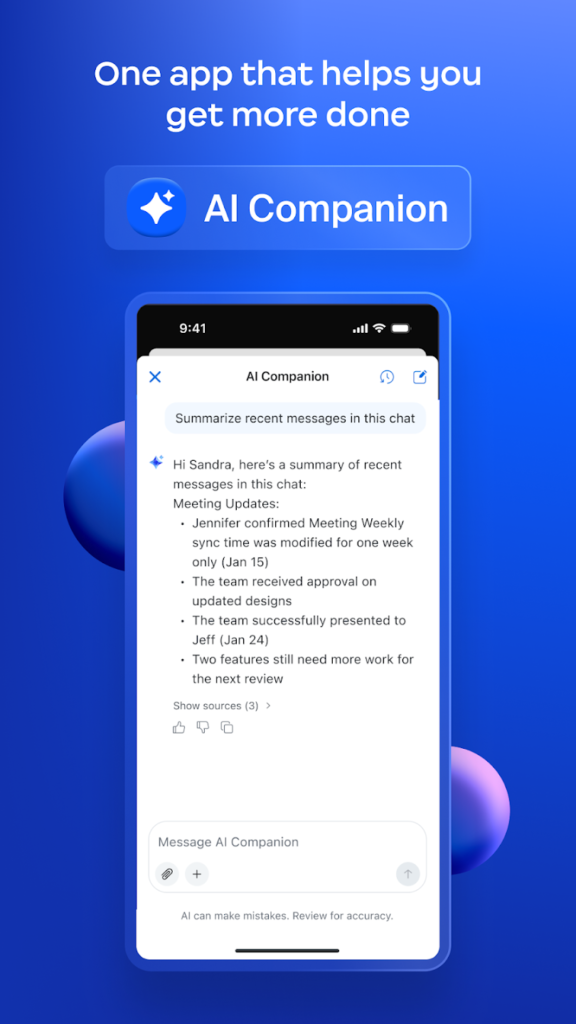
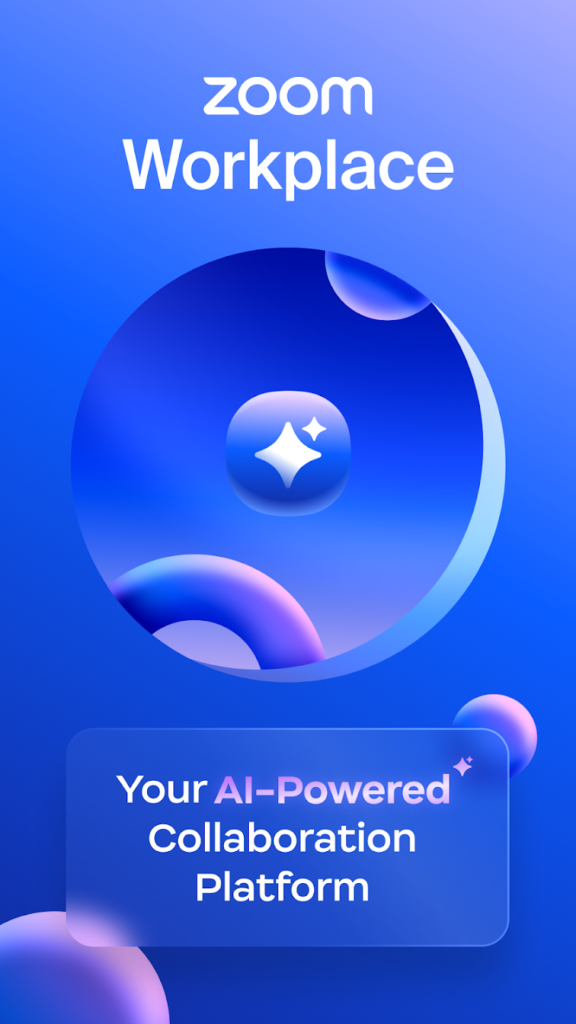
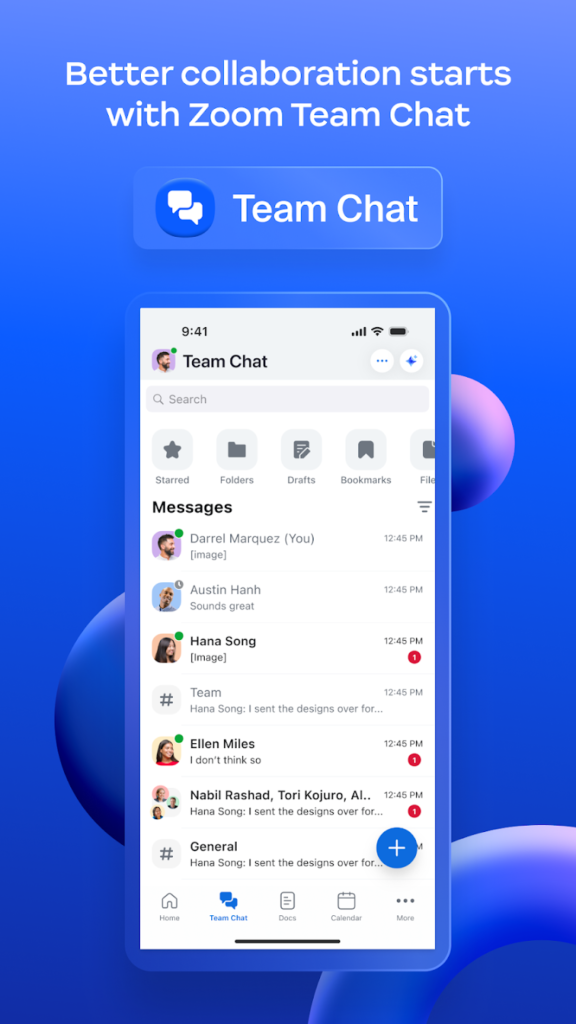
Key Highlights:
- Combines meetings, chat, calls, calendar, and docs in one app
- Built-in AI tools can summarize chats, draft messages, and help prep for meetings
- Supports live whiteboarding and document collaboration
- Easily transfer meetings or calls between desktop and mobile
Ideal For:
- Remote or hybrid teams looking for an all-in-one collaboration platform
- Professionals managing meetings, files, and communication in one space
- Anyone who wants built-in AI tools to help with day-to-day tasks
Contact and Social Media Information:
- Website: www.zoom.com
- App Store: apps.apple.com/us/app/zoom-workplace
- Google Play: play.google.com/store/apps/details
- Facebook: www.facebook.com/zoom
- Twitter: x.com/zoom
- LinkedIn: www.linkedin.com/company/zoom
- Instagram: www.instagram.com/zoom

17. Adobe Photoshop
Adobe Photoshop is the powerhouse of image editing, packed into a sleek mobile and desktop experience. Whether you’re layering, retouching, creating digital art, or tweaking a photo for your latest project, Photoshop gives you all the tools to make your creative vision a reality. It’s made for beginners experimenting with design, as well as seasoned pros who know exactly what they want.
From AI tools like Generative Fill and background replacement to fine-tuned adjustments with layers, masks, and brushes, Photoshop brings serious editing capabilities to your fingertips. You can blend multiple photos, change colors with precision, or even create visuals from just a text prompt. It’s flexible, intuitive, and just as bold as the ideas you bring to the table.


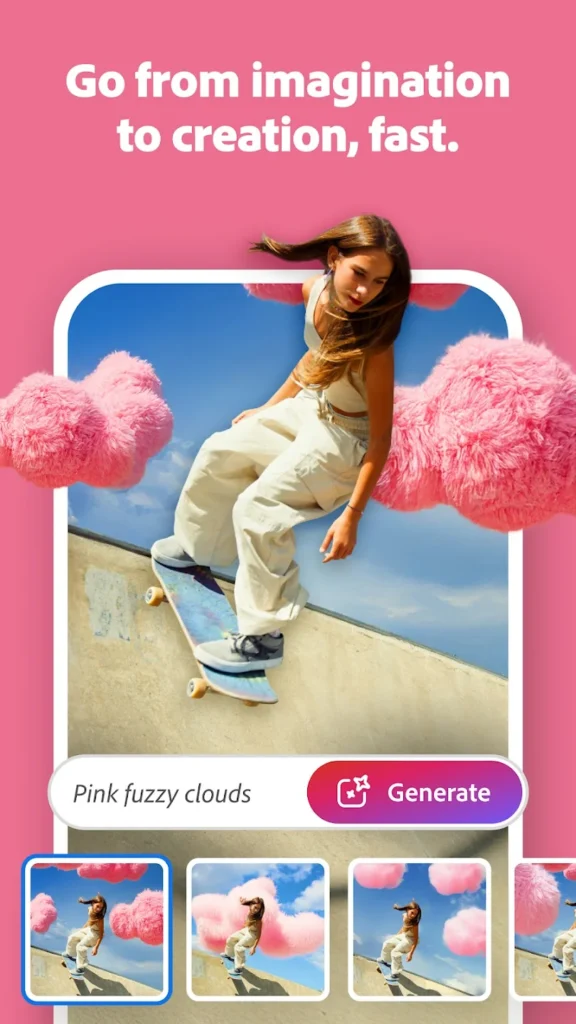
Key Highlights:
- Use AI-powered features like Generative Fill and object removal for seamless edits
- Create detailed compositions with layers, masks, and advanced blend modes
- Replace backgrounds, retouch photos, and enhance colors with precise tools
- Access 100+ generative credits, export in multiple file formats, and work across devices
Ideal For:
- Creators working on digital art, social posts, or complex photo projects
- Designers who need high-end tools on mobile, desktop, or both
- Anyone looking for advanced control and creative freedom in their image editing workflow
Contact and Social Media Information:
- Website: www.adobe.com
- App Store: apps.apple.com/us/app/adobe-photoshop-image-editor
- Google Play: play.google.com/store/apps/details
- Facebook: www.facebook.com/adobe
- Twitter: x.com/Adobe
- LinkedIn: www.linkedin.com/company/adobe
- Instagram: www.instagram.com/adobe
Wrapping It Up
There’s no one-size-fits-all setup when it comes to using Windows 10, but the right apps can seriously level up how smooth, organized, and enjoyable your daily routine feels. Whether you’re managing work, planning meals, editing photos, or just keeping your digital space tidy, these tools help turn your PC into something that actually works for you.
So go ahead and tweak your setup, try a few new apps, and see what clicks. Your desktop doesn’t have to be just functional – it can be smart, helpful, and maybe even a little fun.
