iPads are great for note-taking, offering a wide range of apps designed to enhance productivity and streamline your workflow. Whether you’re a student, professional, or just someone who loves to jot down ideas, there’s an app that fits your needs. In this guide, we’ll explore the best note-taking apps for iPad, highlighting their features, benefits, and why they stand out in 2025.
In addition to traditional note-taking apps, we offer a unique twist for those who love food and cooking – ReciMe. While most note-taking apps focus on organizing thoughts and tasks, ReciMe is focused on organizing recipes, meal plans, and grocery lists. Our app provides an easy way to save recipes from platforms like Instagram and Pinterest, track nutritional information, and adjust serving sizes, making it an essential tool for both meal planning and culinary creativity.


1. Notes
Notes is a built-in app for Apple devices, designed to simplify note-taking and organize information seamlessly across multiple devices through iCloud. The app allows users to create a variety of note types, such as checklists, handwritten notes, sketches, and even scanned documents. It supports multimedia attachments like PDFs, photos, and web links, and includes features like audio recording and transcription. The app’s organization system includes folders, subfolders, and tags, allowing users to categorize and search for notes easily. Notes also supports collaboration, enabling users to share and edit notes or folders with others.
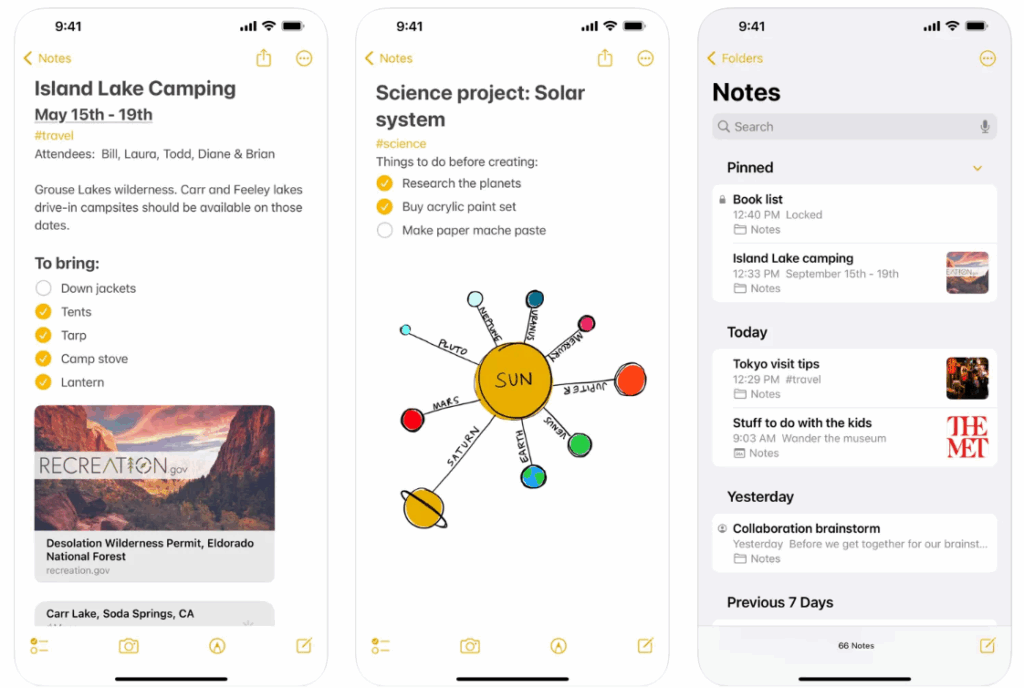
Key Highlights:
- Supports multimedia notes (text, images, sketches, audio).
- Syncs across all Apple devices via iCloud.
- Offers secure note locking for sensitive information.
- Allows collaboration on shared notes or folders.
- Features a built-in document scanner and audio recording.
Who it’s best for:
- Apple ecosystem users looking for a seamless note-taking experience.
- Individuals who need to organize different types of media within their notes.
- People who frequently collaborate on notes or projects.
- Users who prefer a simple, no-cost note-taking tool without third-party subscriptions.
Contact Information:
- Website: www.apple.com
- App Store: apps.apple.com/us/app/notes
- Facebook: www.facebook.com/apple
- Twitter: x.com/apple
- LinkedIn: www.linkedin.com/company/apple
- Instagram: www.instagram.com/apple
- Address: One Apple Park Way Cupertino, CA 95014
- Phone: 1-800-692-7753

2. Microsoft OneNote
Microsoft OneNote is a versatile note-taking app that allows users to capture and organize their thoughts, ideas, and plans across multiple devices with the help of OneDrive. It supports a variety of media types, such as text, images, audio recordings, and even digital sketches. The app’s unique organizational features allow users to create customizable notebooks, sections, and pages. OneNote also integrates with other Microsoft Office tools, enabling users to share and collaborate on notes with others. Its seamless syncing across devices ensures that notes are always accessible, and the option to secure notes with passwords adds an extra layer of privacy.
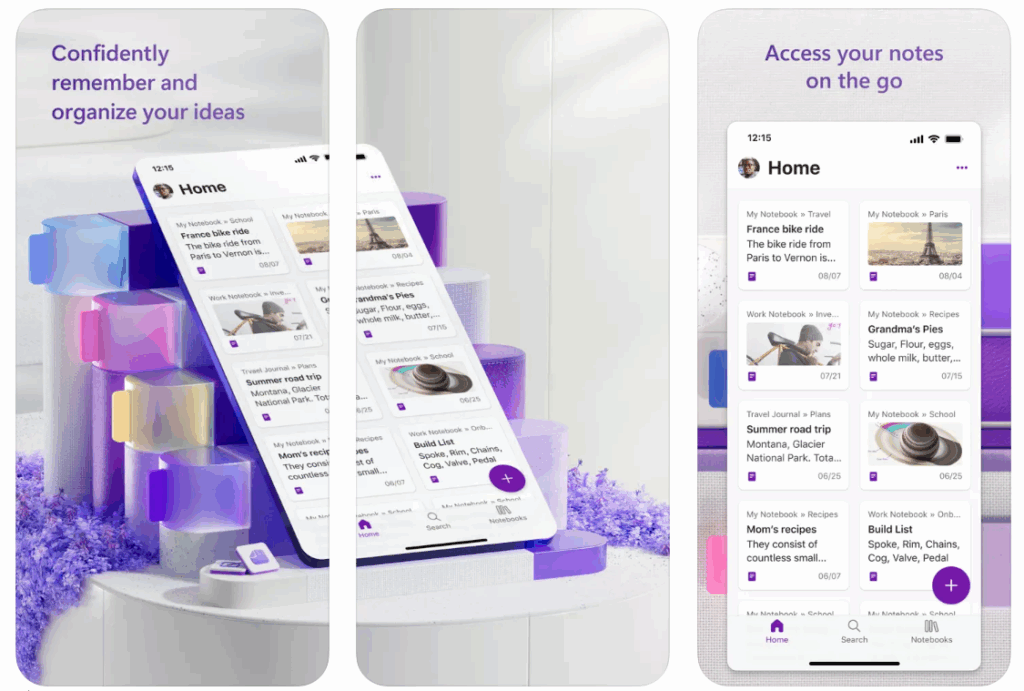
Key Highlights:
- Supports multimedia content like images, audio, and sketches.
- Seamless syncing across all devices with OneDrive.
- Customizable notebooks, sections, and pages for organization.
- Ability to collaborate on shared notes with others.
- Integrates well with Microsoft Office apps for increased productivity.
Who it’s best for:
- Users who already utilize Microsoft Office and need integrated tools.
- People who want to organize notes in a more structured, notebook-style format.
- Teams or groups who need to collaborate on shared notes.
- Users looking for a free, feature-rich alternative with cloud integration.
Contact Information:
- Website: www.onenote.com
- App Store: apps.apple.com/us/app/microsoft-onenote
- Facebook: www.facebook.com/OneNote
- Twitter: x.com/msonenote
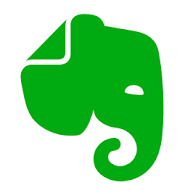
3. Evernote
Evernote is a powerful note-taking app designed to help users capture, organize, and access their ideas, tasks, and documents from anywhere. It allows users to create text notes, add images, audio, and even scan documents using the mobile app’s built-in camera. The app includes robust search features that can find text within images and handwritten notes, making it easy to retrieve information. Users can organize notes into notebooks and create to-do lists with reminders. The app syncs across devices and supports sharing for collaboration. Evernote also offers integration with Google Calendar to help users manage their schedules alongside their notes.
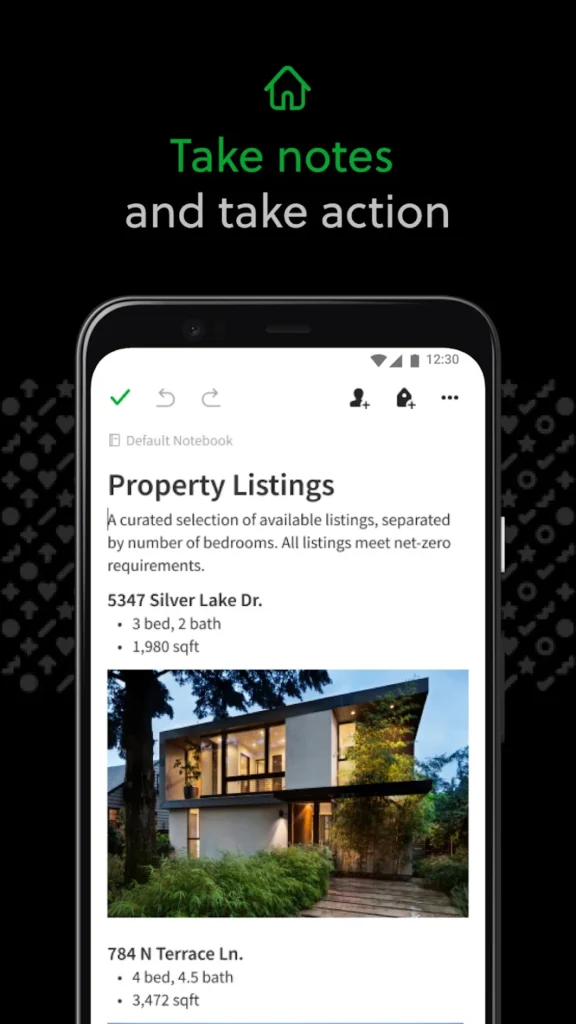
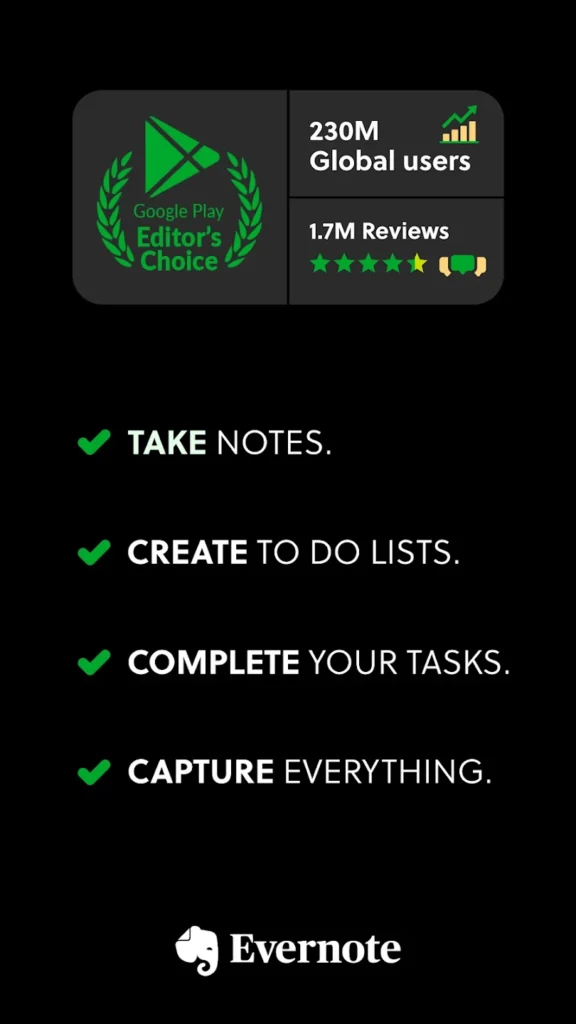

Key Highlights:
- Capture a wide variety of content including text, images, audio, and scans.
- Sync notes across all devices for easy access anywhere.
- Includes robust search, even within images and handwriting.
- Offers task management features with reminders.
- Supports integration with Google Calendar for enhanced productivity.
Who it’s best for:
- Individuals who need a central hub to store and organize all types of content.
- Users looking for powerful search functionality and easy retrieval of information.
- People who require task management tools integrated with their notes.
- Professionals and students who need to collaborate and share notes frequently.
Contact Information:
- Website: evernote.com
- App Store: apps.apple.com/us/app/evernote-notes-organizer
- E-mail: press@evernote.com
- Facebook: www.facebook.com/evernote
- Twitter: x.com/evernote
- Instagram www.instagram.com/evernote
- Address: 4231 Balboa Avenue, #1008 San Diego, CA 92117 United States

4. LiquidText
LiquidText offers a unique way to interact with and organize various documents, making it especially useful for deep research, study, or report preparation. It allows users to import multiple types of documents – PDFs, Word files, and webpages – and easily pull out key excerpts, which can then be organized and annotated. The app’s ability to create links between notes, documents, and excerpts allows users to connect ideas visually. With features like the ability to freely draw and add notes to documents, LiquidText offers a flexible workspace for anyone needing to analyze and compare information. Its robust search functionality, real-time collaboration, and powerful export options enhance its utility for both individual and team-based projects.
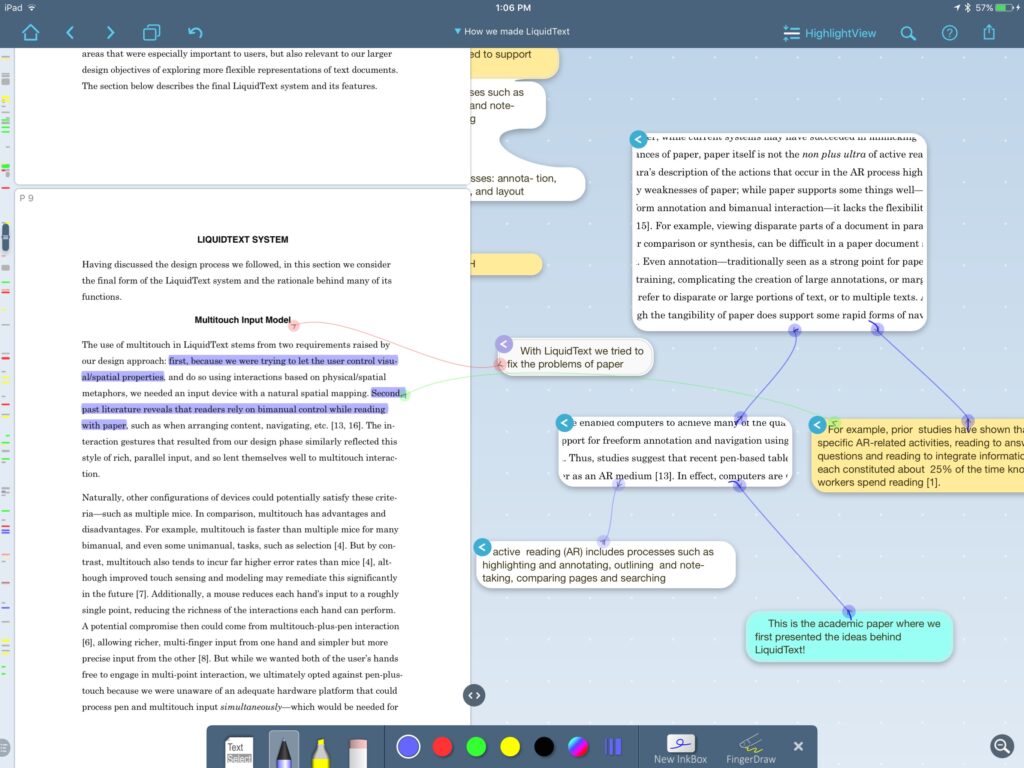
Key Highlights:
- Import and organize PDFs, Word, PowerPoint files, and webpages.
- Annotate and connect excerpts across multiple documents.
- Supports real-time collaboration with shared projects.
- Search and compare content across all documents.
- Sync documents and annotations across devices with premium service.
Who it’s best for:
- Students and researchers working with multiple documents and sources.
- Professionals needing to analyze and compare large amounts of information.
- Teams collaborating on complex projects that require document sharing and annotation.
- Anyone who prefers a highly visual approach to organizing and reviewing content.
Contact Information:
- Website: www.liquidtext.net
- App Store: apps.apple.com/de/app/liquidtext
- Facebook: www.facebook.com/LiquidText
- Twitter: x.com/LiquidTextCorp
- LinkedIn: www.linkedin.com/company/liquidtext

5. SideNotes
SideNotes is a straightforward note-taking app designed to help users quickly jot down and organize their thoughts. Originally developed for macOS, it has now been adapted for iOS and iPadOS, providing users with an easy way to keep their notes within reach wherever they are. SideNotes allows users to sync their notes via iCloud, making it easy to access them across devices. With support for markdown formatting, note organization by folders, and customizable themes, SideNotes makes it easy to capture information efficiently. While it offers basic task management features, the app’s primary focus remains on creating and organizing quick notes.
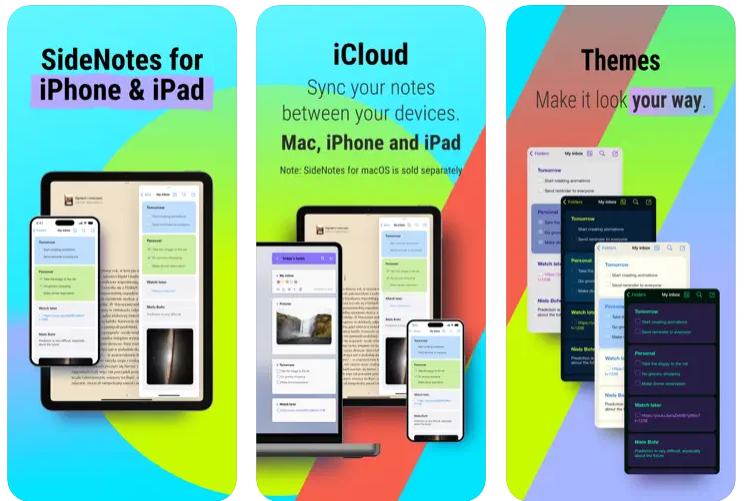
Key Highlights:
- Sync notes across all devices using iCloud.
- Supports markdown formatting for note customization.
- Allows note organization via folders and note colors.
- Basic task management features for managing daily duties.
- Customizable themes for personalization.
Who it’s best for:
- Users who need a simple, lightweight note-taking app for quick ideas and reminders.
- People who prefer a minimalist design with customizable themes.
- Anyone looking for a note-taking app with basic task management features.
- Users who need to access their notes across multiple devices via iCloud.
Contact Information:
- Website: www.apptorium.com/sidenotes
- App Store: apps.apple.com/us/app/sidenotes
- E-mail: privacy@apptorium.com
- Facebook: www.facebook.com/apptorium
- Twitter: x.com/apptorium
- Instagram: www.instagram.com/apptorium
- Address: Poland, 66-004 Zielona Góra, ul. Racula-Drzonkowska 21/1

6. Otter Transcribe Voice Notes
Otter Transcribe Voice Notes is a powerful transcription tool that enables users to capture conversations, meetings, lectures, and interviews in real time. Using AI, Otter automatically transcribes audio to text, making it easy to review and highlight key points later. The app supports real-time collaboration, allowing users to share notes, assign action items, and comment on transcripts. It also offers features such as speaker identification, automatic punctuation, and playback at adjustable speeds. Otter’s ability to integrate with virtual meeting platforms like Zoom, Microsoft Teams, and Google Meet makes it an ideal tool for those who regularly participate in remote meetings or need to document discussions without taking manual notes.
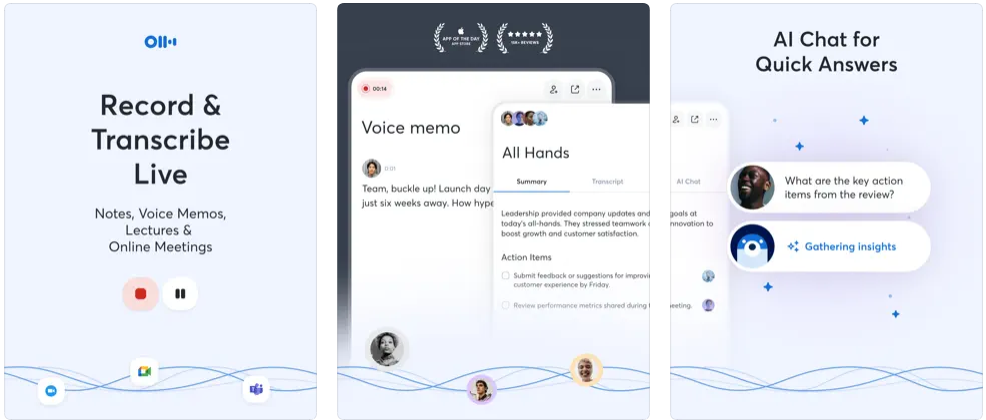
Key Highlights:
- Real-time transcription of meetings, lectures, and interviews.
- Speaker identification and automatic punctuation for improved accuracy.
- Collaboration features for sharing and commenting on transcriptions.
- Playback at adjustable speeds with highlighted text syncing.
- Integrates with Zoom, Google Meet, and Microsoft Teams for meeting notes.
Who it’s best for:
- Professionals and students who attend frequent meetings or lectures.
- Teams and groups needing real-time transcription and collaboration features.
- Anyone who prefers to focus on conversations without worrying about taking manual notes.
- Individuals looking for an AI-powered solution to improve meeting efficiency and documentation.
Contact Information:
- Website: otter.ai
- App Store: apps.apple.com/us/app/otter-transcribe-voice-notes
- Facebook: www.facebook.com/OtterAI
- Twitter: x.com/otter_ai
- LinkedIn: www.linkedin.com/company/otter-ai

7. Notability: Smarter AI Notes
Notability is a versatile note-taking app designed to enhance the way users capture, organize, and study information. It provides a range of features including the ability to write, annotate, and record audio for lectures, meetings, and personal notes. With tools for handwriting, sketching, and text formatting, Notability supports both digital and multimedia notes. The app also includes the AI-powered “Learn” feature, which generates instant summaries, quizzes, and flashcards to help users study. Its integration with iCloud ensures seamless synchronization across devices, making it easy to access notes anytime. Notability’s organizational tools, including customizable subjects and dividers, keep notes neatly organized and accessible.
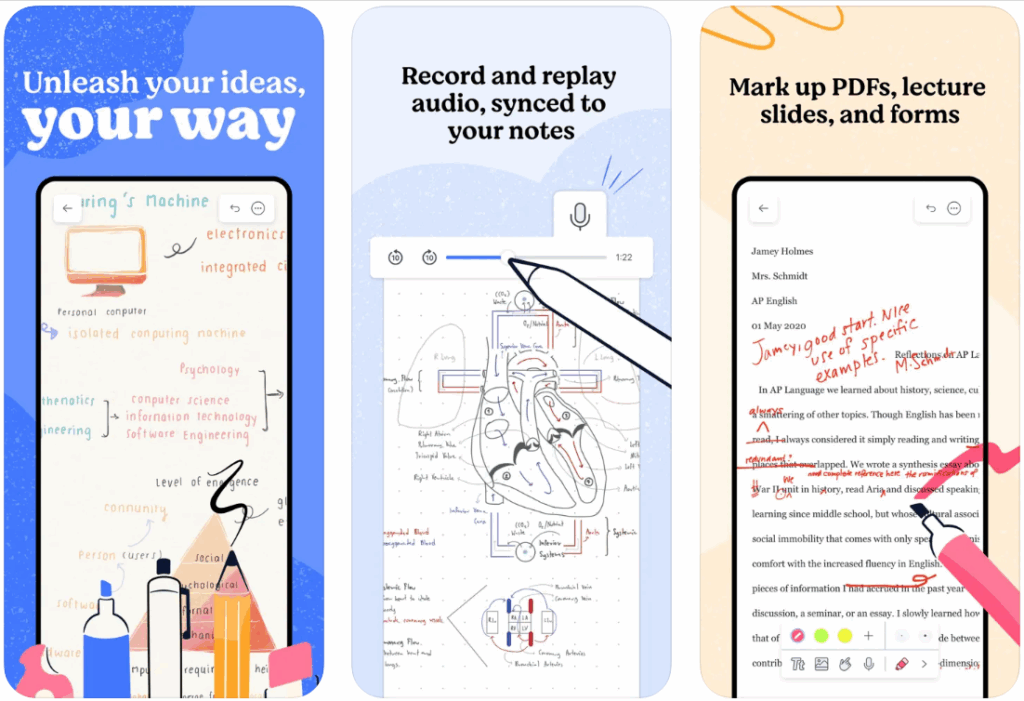
Key Highlights:
- Supports multimedia notes including text, handwriting, and audio.
- AI-powered learning features like quizzes and summaries.
- Syncs notes across all Apple devices via iCloud.
- Allows annotation of PDFs, images, and lecture slides.
- Provides tools for studying, such as flashcards and AI-generated summaries.
Who it’s best for:
- Students who need a comprehensive study tool with note-taking and revision features.
- Professionals who require an app to organize and annotate meeting notes.
- Users looking for an all-in-one note-taking app with multimedia and organizational capabilities.
- Anyone who benefits from AI-enhanced study tools and personalized quizzes.
Contact Information:
- Website: notability.com
- App Store: apps.apple.com/us/app/notability-smarter-ai-notes
- Twitter: x.com/notabilityapp
- LinkedIn: www.linkedin.com/products/ginger-labs-notability
- Instagram: www.instagram.com/notabilityapp

8. Notes Writer – Note Taking
Notes Writer is a powerful tool for note-taking and PDF editing that offers a variety of features for students, professionals, and anyone who needs a versatile writing platform. The app supports multiple document formats such as PDFs, Word files, and ePubs, allowing users to annotate, edit, and manage their documents seamlessly. It includes advanced features like handwriting-to-text conversion, voice notes, and text-to-speech for proofreading. Users can also organize their work into folders and notebooks, with full-text search for easy document retrieval. With its offline capabilities, Notes Writer is ideal for anyone needing to manage their notes and documents on the go without requiring constant internet access.
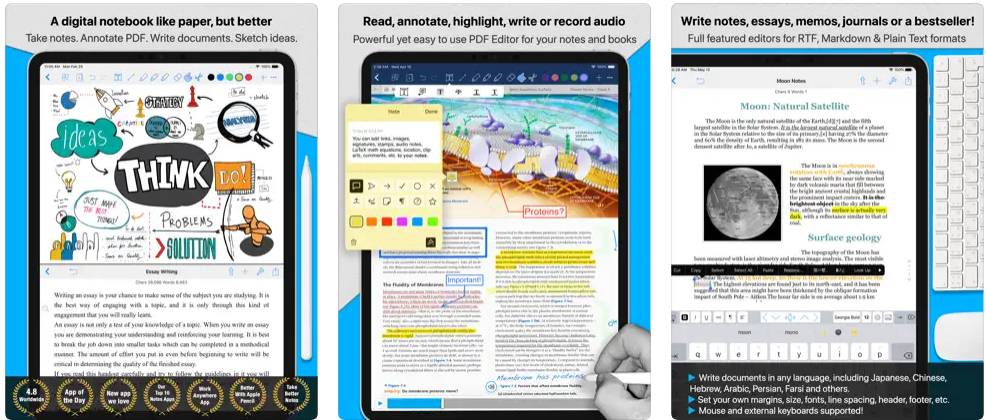
Key Highlights:
- Supports note-taking, PDF editing, and voice notes.
- Includes handwriting-to-text and text-to-speech features.
- Allows for document organization with unlimited folders and notebooks.
- Offers real-time metrics for word counts and document progress.
- Works offline, with full compatibility for PDFs, Word, and ePub files.
Who it’s best for:
- Students and professionals who work with PDF documents and need editing tools.
- Users looking for a note-taking app with voice note and handwriting conversion features.
- Anyone needing a flexible, offline solution for managing notes, documents, and PDFs.
- People who want an all-in-one writing tool with organizational and annotation capabilities.
Contact Information:
- Website: www.noteswriter.com
- App Store: apps.apple.com/us/app/notes-writer-note-taking
- E-mail: support@noteswriter.zendesk.com
- Twitter: x.com/noteswriter
- Instagram: www.instagram.com/noteswriterapp

9. Post-it® App
The Post-it® App brings the convenience of traditional Post-it notes into the digital realm. It allows users to capture their handwritten notes using their iPhone or iPad camera and then organize them digitally. The app also supports the creation of new digital notes, which can be customized with different colors and sizes. With its intuitive interface, Post-it® makes it easy to arrange and refine ideas in a grid or by grouping related notes. The app also integrates well with other cloud services like Miro, Trello, and Dropbox, making it easy to share and collaborate on notes with colleagues, teachers, or friends. Additionally, users can transcribe their notes using handwriting recognition, enhancing the organization and searchability of their digital boards.
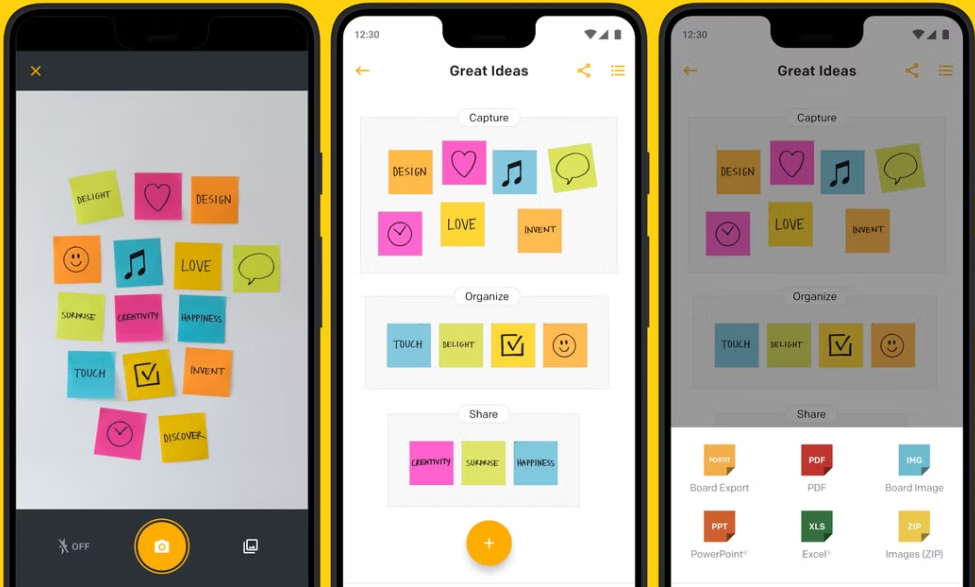
Key Highlights:
- Capture handwritten Post-it notes using the device’s camera.
- Organize digital notes on customizable boards.
- Transcribe notes with handwriting recognition for easier searching.
- Share notes via cloud services like Trello, Dropbox, and PowerPoint.
- Sync notes across all Apple devices using iCloud.
Who it’s best for:
- Individuals who use Post-it notes for brainstorming and idea organization.
- Teams or students collaborating on projects and needing an easy way to share notes.
- People who want a simple, visual way to capture and organize ideas.
- Users who need to quickly digitize handwritten notes and organize them on the go.
Contact Information:
- Website: www.post-it.com
- App Store: apps.apple.com/us/app/post-it
- Facebook: www.facebook.com/postit
- Twitter: x.com/postit
- LinkedIn: www.linkedin.com/company/post-it
- Instagram: www.instagram.com/postit
- Phone: 1-800-328-6276

10. Nebo: KI Heft für Studenten
Nebo is a note-taking app designed for users who need a robust platform for capturing and organizing handwritten notes. The app supports seamless integration of handwritten text, shapes, diagrams, and images in one flexible workspace. Users can write, sketch, and annotate documents on infinite pages or structured ones, using a variety of writing tools like pens, highlighters, and erasers. Nebo’s standout feature is its AI-powered handwriting recognition, which converts handwritten text into typed content with high accuracy. The app also supports math equations and complex diagrams, automatically converting them into usable text or shapes. It provides an efficient solution for students and professionals who need to digitize their handwritten notes and diagrams for further use.
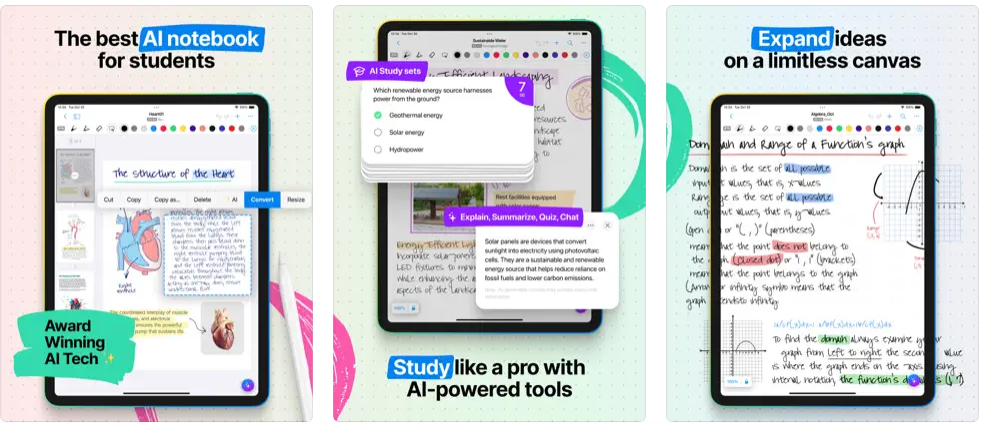
Key Highlights:
- AI-powered handwriting recognition for accurate text conversion.
- Supports drawing and converting math equations and diagrams.
- Offers infinite pages or structured documents for flexible note-taking.
- Allows seamless switching between handwriting, typing, and dictation.
- Provides a responsive experience on all devices with cross-platform support.
Who it’s best for:
- Students looking for a comprehensive digital note-taking app for lectures and study sessions.
- Professionals who need a flexible tool for capturing and organizing ideas, sketches, and diagrams.
- Users who prefer a combination of handwritten and typed content in one workspace.
- Anyone needing to quickly convert handwritten notes into typed text with high accuracy.
Contact Information:
- Website: www.nebo.app
- App Store: apps.apple.com/de/app/nebo-ki-heft
- Facebook: www.facebook.com/NeboApp
- Twitter: x.com/nebo_app
- Instagram: www.instagram.com/neboapp
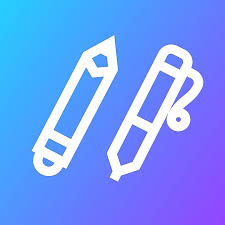
11. CollaNote: Notes & PDF Markup
CollaNote is a versatile note-taking app designed to combine creative expression with practical functionality. It offers a wide range of tools for users to take notes, annotate PDFs, and create digital planners. The app’s integration with Apple Pencil ensures a smooth, natural writing experience with many different pens and brushes for varied note-taking styles. Users can also import and mark up PDFs, PPTs, DOCs, and images. CollaNote’s smart features include a translation tool for learning new languages and the ability to create flashcards with audio and images for efficient studying. It also supports real-time collaboration, allowing multiple users to work on the same document simultaneously.
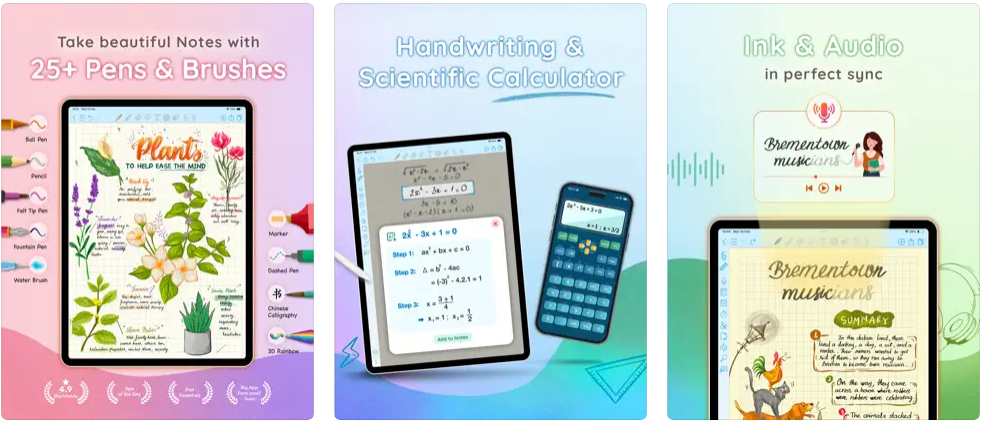
Key Highlights:
- Many pens and brushes for diverse note-taking styles.
- Annotation tools for PDFs, DOCs, and images.
- Real-time collaboration for team or group projects.
- Smart features like flashcards and language translation.
- Unlimited paper types and customizable templates for personal use.
Who it’s best for:
- Students needing a tool for efficient study sessions with flashcards and language learning support.
- Professionals and teams looking for an app that allows real-time collaboration on documents.
- Anyone who wants a customizable and creative note-taking experience with a variety of writing tools.
- Users who need a versatile app for annotating PDFs and organizing information.
Contact Information:
- App Store: apps.apple.com/us/app/collanote-notes-pdf-markup
- Twitter: x.com/CollaNote
- Instagram: www.instagram.com/collanote
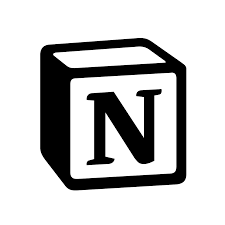
12. Notion: Notes, Tasks, AI
Notion is a productivity app that combines notes, tasks, databases, and projects in one unified platform. It provides users with a highly customizable workspace where they can create, organize, and manage all kinds of content, from personal notes to complex project plans. The app integrates AI to assist with writing and brainstorming, helping users generate content and find answers within their existing documents. Notion’s versatile templates and organizational tools make it easy to track tasks, manage projects, and collaborate with teams. The app is available on multiple platforms, allowing users to sync their data across devices and pick up where they left off, whether on mobile or desktop.
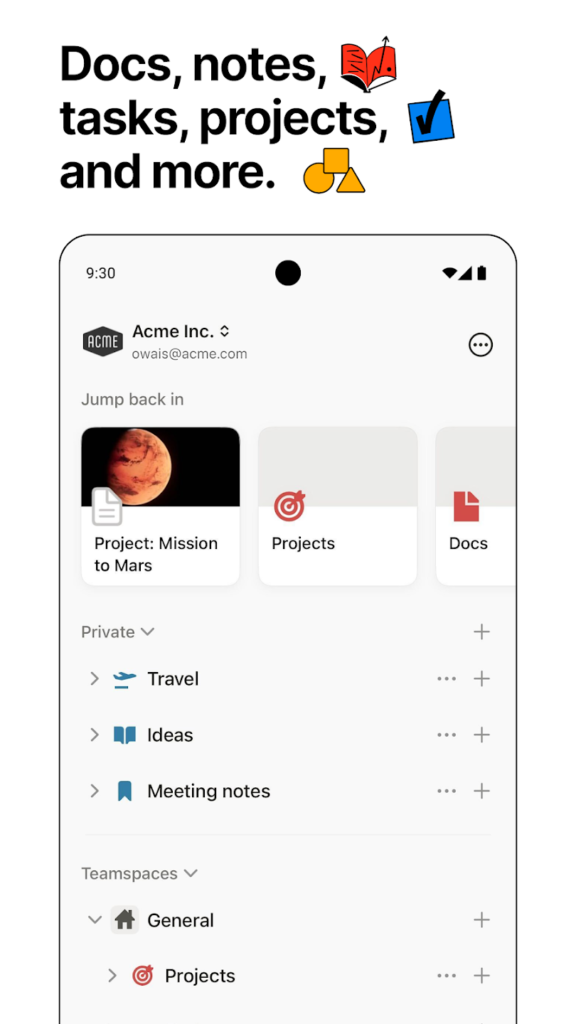

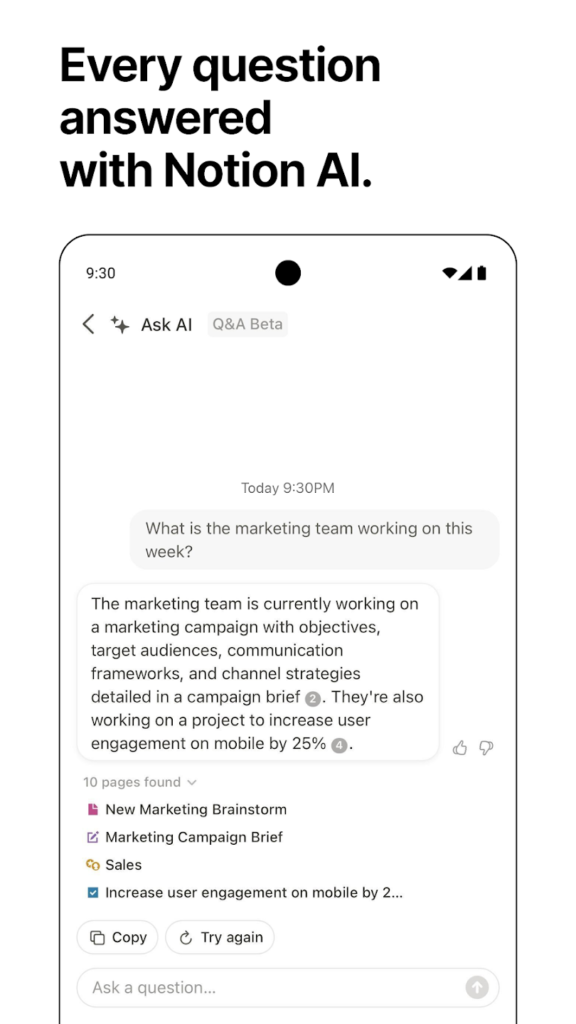
Key Highlights:
- Combines notes, tasks, and project management tools in one app.
- Uses AI to assist with writing, generating content, and answering questions.
- Customizable templates for personal and team use.
- Real-time collaboration and syncing across devices.
- Powerful search functionality to quickly find information across the workspace.
Who it’s best for:
- Individuals who need an all-in-one platform for organizing notes, tasks, and projects.
- Teams and professionals looking for a flexible, collaborative workspace.
- Users who want AI assistance for writing and generating content.
- Students who need a customizable platform for note-taking and managing assignments.
Contact Information:
- Website: www.notion.com
- App Store: apps.apple.com/us/app/notion-notes-tasks-ai
- Facebook: www.facebook.com/NotionHQ
- Twitter: x.com/NotionHQ
- LinkedIn: www.linkedin.com/company/notionhq
- Instagram: www.instagram.com/notionhq

13. Goodnotes 6: AI Notes & Docs
Goodnotes 6 is a versatile note-taking app designed to enhance digital note-taking with a wide range of features. It supports both handwritten and typed text, allowing users to create dynamic notes by combining images, diagrams, and other media. The app provides customizable paper templates such as blank, ruled, and Cornell paper, making it suitable for various note-taking styles. Goodnotes 6 is equipped with advanced tools for organizing and navigating through large documents, with PDF table of contents automatically imported. It also includes AI-driven features to help users summarize and perfect their notes, as well as study tools like flashcards that use active recall and spaced repetition.
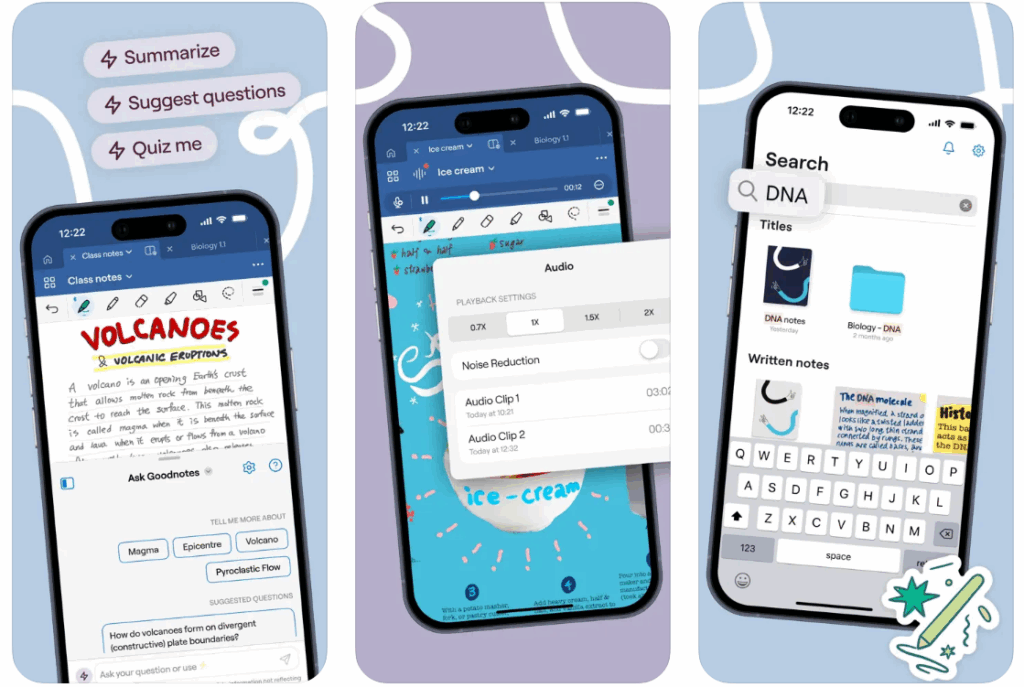
Key Highlights:
- Combines handwritten and typed text on one page.
- Offers a variety of customizable paper templates.
- Includes tools for organizing and navigating long documents.
- AI-powered note summarization and text improvement.
- Study tools like flashcards for active recall and spaced repetition.
Who it’s best for:
- Students who need an effective tool for taking and organizing lecture notes.
- Professionals who want to use digital notebooks for meetings, presentations, and work-related documents.
- Anyone looking for a versatile, user-friendly note-taking app with AI-powered features.
- People who prefer combining handwriting with digital text for a more flexible note-taking experience.
Contact Information:
- Website: www.goodnotes.com
- App Store: apps.apple.com/us/app/goodnotes-6-ai-notes-docs
- Twitter: x.com/GoodNotesApp
- Instagram: www.instagram.com/goodnotes.app

14. Google Keep: Notes and Lists
Google Keep is a simple yet effective note-taking and list-making app designed for fast, efficient capture of thoughts, ideas, and tasks. The app allows users to create text notes, voice memos, and image-based notes. It integrates seamlessly across devices, ensuring that all notes are synchronized and accessible at all times. Google Keep also includes features like location-based reminders, label categorization, and the ability to share notes with others for collaborative tasks. It is especially useful for users who need quick, on-the-go note-taking without complicated setups, with the added benefit of Google’s powerful search capabilities to find specific notes easily.
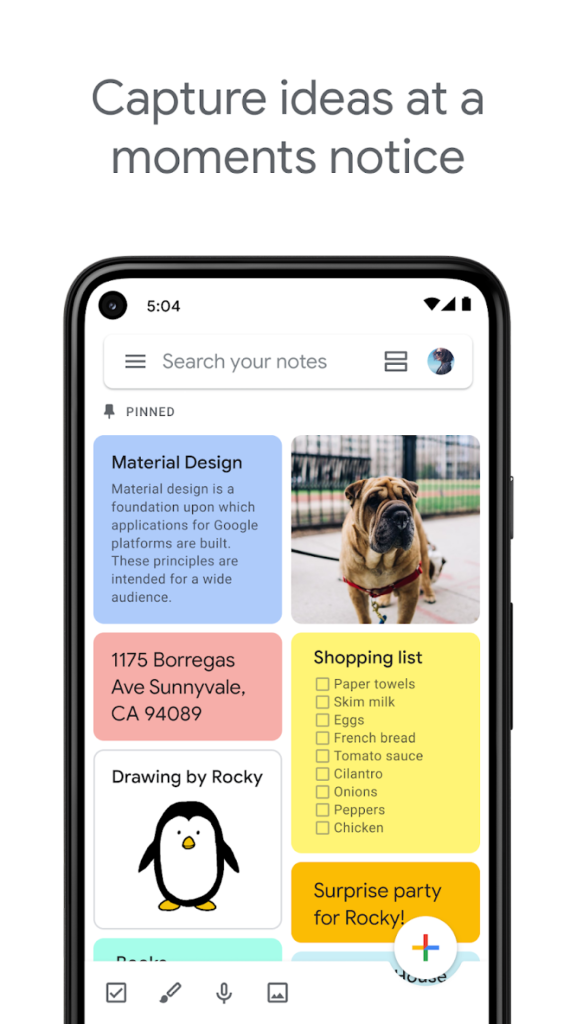
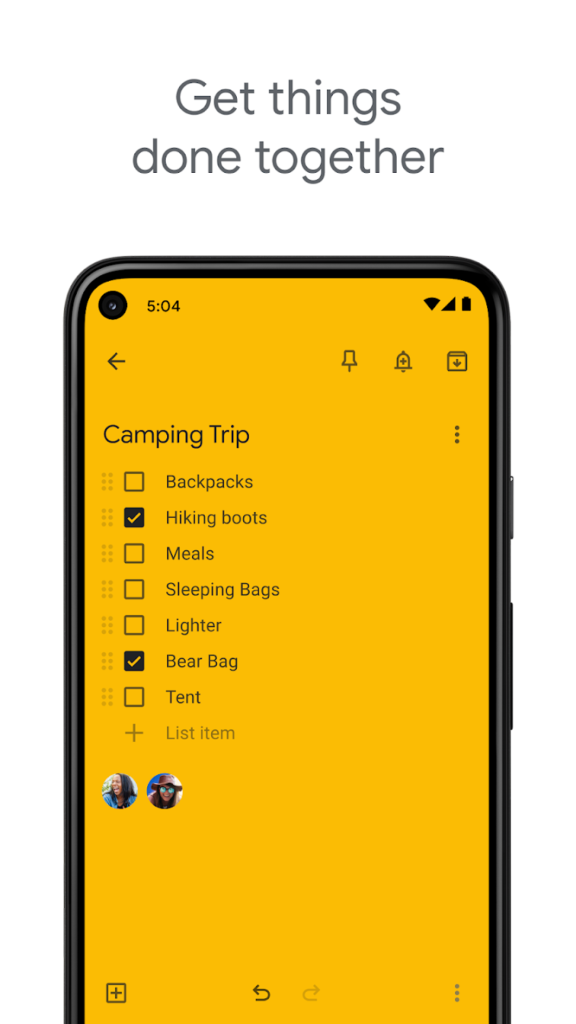
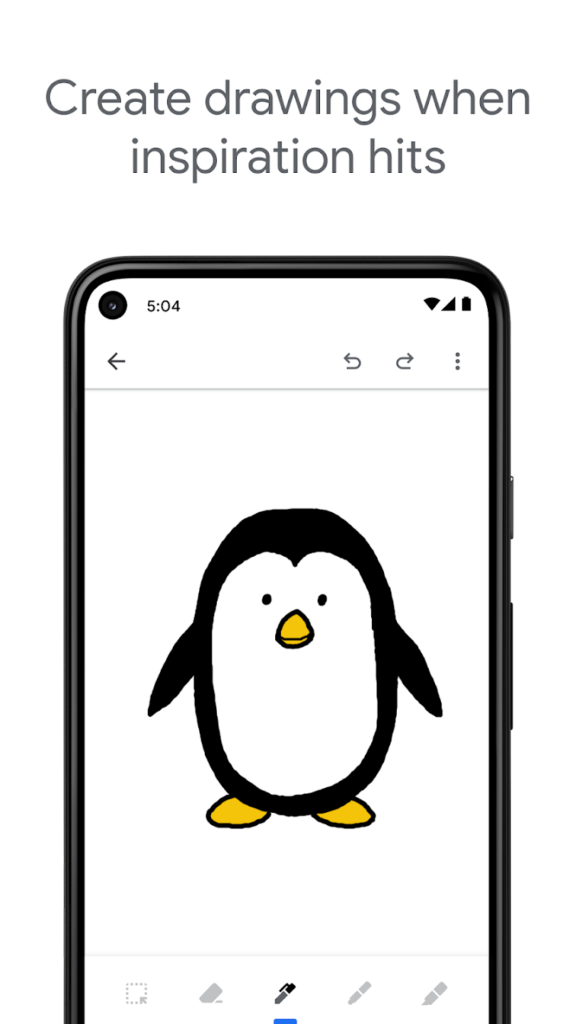
Key Highlights:
- Simple, fast, and efficient note-taking with sync across devices.
- Location-based and time-based reminders for timely note management.
- Voice memos with automatic transcription for easy searchability.
- Collaborative note sharing and real-time updates.
- Organize notes using labels and color-coding for better categorization.
Who it’s best for:
- People looking for a simple and intuitive note-taking app for personal or professional use.
- Users who need quick reminders and efficient organization for their tasks and ideas.
- Teams who want to collaborate and share notes or checklists in real-time.
- Individuals who use Google’s ecosystem and prefer seamless integration with other services like Gmail and Google Docs.
Contact Information:
- Website: workspace.google.com/products/keep
- App Store: apps.apple.com/us/app/google-keep-notes-and-lists
- Facebook: www.facebook.com/googleworkspace
- Twitter: x.com/googleworkspace
- LinkedIn: www.linkedin.com/showcase/googleworkspace
- Instagram: www.instagram.com/googleworkspace

15. Kilonotes: Notes & PDF Reading
Kilonotes is a robust note-taking app designed for students and professionals who need to capture, annotate, and organize their notes and PDF documents. It offers a variety of tools for writing, drawing, and editing notes, with flexible options for resizing and rotating handwriting. Users can create custom notebooks with unique covers and paper types, such as blank or grid paper, and easily import PDFs to annotate them. The app also supports OCR functionality for text extraction and provides features like a card system for creating a knowledge base, making it ideal for study and research purposes.
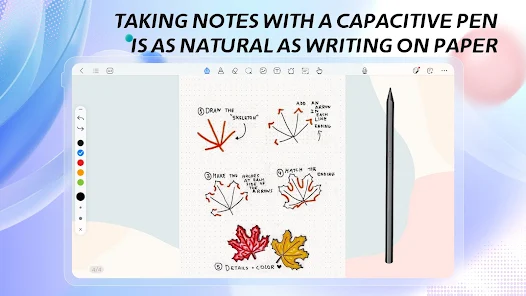
Key Highlights:
- Flexible handwriting tools that allow resizing, rotation, and erasing.
- OCR functionality for quick text extraction from PDFs and images.
- Customizable notebooks with various paper templates and cover designs.
- Annotation tools for PDFs, PPTs, DOCs, and images.
- Card system for organizing and creating a personalized knowledge base.
Who it’s best for:
- Students who need a digital solution for taking notes, annotating PDFs, and organizing study materials.
- Professionals who work with PDFs and need efficient annotation and text extraction tools.
- Anyone looking for a versatile note-taking app with a focus on custom organization and knowledge management.
- Users who require a flexible, creative tool to organize their thoughts, ideas, and research notes.
Contact Information:
- Website: www.top-stack.com
- App Store: apps.apple.com/us/app/kilonotes-notes-pdf-reading
- E-mail: kilonotes@top-stack.com
- Address: 17/F, Building B, Innovation International, No. 222 Rainbow Road, Hi-tech Zone, Hefei City, Anhui Province, China.
- Phone: (0551) 6715 3689

16. Element Note
Element Note is a digital note-taking and PDF annotation app designed to provide a smooth and intuitive experience. It combines powerful handwriting tools with customizable options, allowing users to take notes with various pen types, including pencils, markers, and brushes. The app’s best-in-class rendering engine ensures a fluid drawing experience, and it supports features like text, shapes, stickers, and images, all of which can be easily added to notes. The app also includes iCloud syncing and collaboration features, enabling users to work together on notes. With a minimalistic user interface, it focuses on providing a distraction-free writing environment while allowing for extensive customization of the note-editing toolbar.
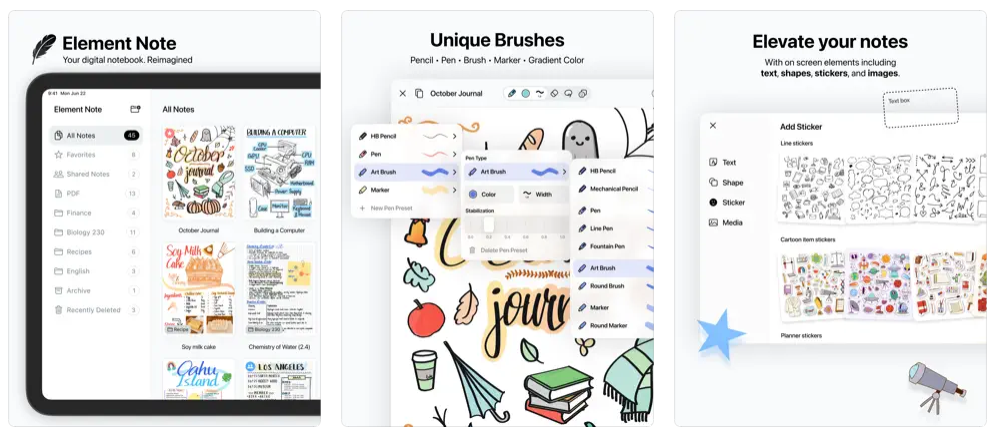
Key Highlights:
- Multiple customizable writing tools including pencils, pens, markers, and brushes.
- Smooth and responsive note rendering powered by Metal technology.
- iCloud sync and collaboration features.
- Includes text, shapes, stickers, and image attachments for versatile note creation.
- Universal search for both PDF and handwritten notes with OCR support.
Who it’s best for:
- Users who need a simple yet powerful note-taking app for both handwritten and typed notes.
- Students and professionals looking for an app that allows easy annotation of PDFs and collaboration on notes.
- Individuals who prefer a distraction-free writing space with a minimalistic interface.
- People looking for a versatile tool to take notes, annotate documents, and share content easily across devices.
Contact Information:
- Website: elementnote.app
- App Store: apps.apple.com/us/app/element-note
- E-mail: feedback@elementnote.app

17. MarginNote 4
MarginNote 4 is an all-in-one study and note-taking app that combines reading, mind mapping, and flashcards. It allows users to annotate PDFs, EPUBs, and other documents while integrating advanced study features like a concept diagram and mind maps. The app includes tools for organizing notes, creating study sets, and reviewing content using spaced-repetition flashcards. With the ability to sync documents and annotations across devices, MarginNote 4 is a powerful tool for students and professionals who need to organize and retain information effectively. It also supports external library access, so users can work with documents stored in platforms like Zotero.
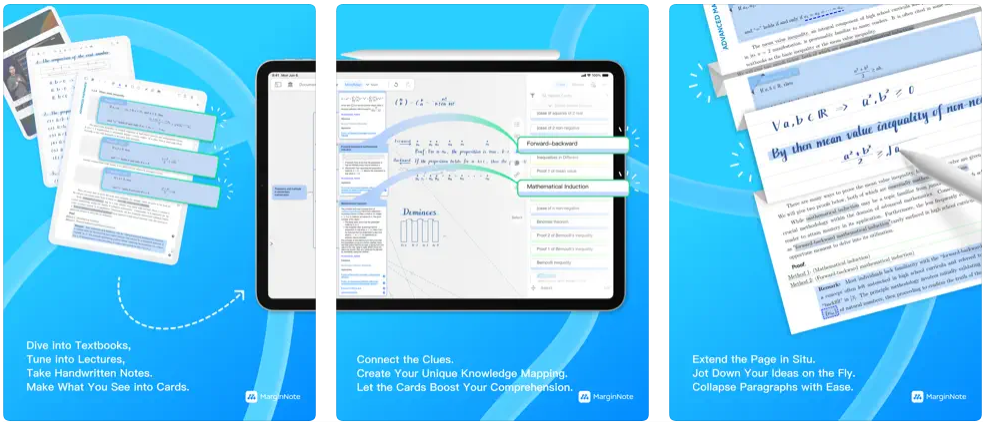
Key Highlights:
- Combines reading, note-taking, mind mapping, and flashcards in one app.
- Supports annotation of PDFs, EPUBs, and other documents.
- Spaced-repetition flashcards and AI content detection for efficient study.
- Full-text search across notes and files for easy reference.
- Sync across devices with iCloud and share documents with encryption.
Who it’s best for:
- Students and researchers who need to annotate and organize academic materials like PDFs and research papers.
- Individuals who prefer mind mapping and visual learning to organize complex concepts.
- People looking for a study tool with integrated flashcards for active learning and spaced repetition.
- Professionals who need a comprehensive tool for organizing and reviewing documents and notes.
Contact Information:
- Website: www.marginnote.com
- App Store: apps.apple.com/de/app/marginnote-4
- Facebook: www.facebook.com/MarginNote
- Twitter: x.com/MarginNoteApp

18. ZoomNotes
ZoomNotes is a comprehensive note-taking and sketching app with a focus on visual note-taking. It allows users to make handwritten notes and sketches on virtual paper, PDFs, and even images or Microsoft Office documents. The app offers a unique zoom feature, enabling users to zoom in and out of documents without limits, making it ideal for detailed notes and diagrams. ZoomNotes also includes features like customizable pens, image editing, and a powerful multi-page view. Users can create links between pages, and the app supports exporting to various formats, making it a versatile tool for both personal and professional use.
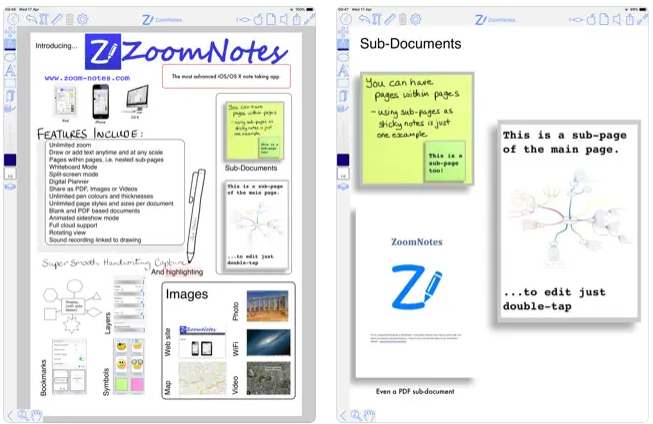
Key Highlights:
- Unlimited zoom range for detailed notes and sketches.
- Customizable pens and image editing tools for visual note-taking.
- Multi-page view and linking for organizing complex documents.
- Supports writing over PDFs and Microsoft Office files.
- Export documents in multiple formats including PDFs, images, and videos.
Who it’s best for:
- Users who need a highly customizable note-taking app with visual elements and detailed annotations.
- Students and professionals who want to create and organize complex documents with multiple pages and links.
- People who work with PDFs and Office files and need a tool for detailed annotations and editing.
- Anyone who values a visual and creative approach to note-taking, such as for brainstorming, mind mapping, and sketching.
Contact Information:
- Website: www.zoom-notes.com
- App Store: apps.apple.com/us/app/zoomnotes
- E-mail: info@deliverancesoftware.co.uk
- Twitter: x.com/ZoomNotes
Conclusion
Choosing the best note-taking app for your iPad can significantly enhance your productivity, whether you’re a student, professional, or someone looking for a more organized way to capture thoughts and ideas. Each of the apps highlighted here offers unique features tailored to different needs, from basic note-taking to advanced study tools and multimedia organization. Whether you prefer a minimalist design like Element Note, need a full-featured academic solution like MarginNote 4, or seek a simple, intuitive app like Google Keep, there’s an option for everyone.
The key to finding the right app lies in understanding what suits your workflow best. If you need something focused on organization and collaboration, apps like Notes and OneNote may be ideal. For those who rely on digital planning or multimedia integration, apps like Evernote and Notability stand out. Whatever your preference, these apps help you work smarter and stay on top of your tasks, whether it’s through handwritten notes, audio recordings, or document annotations. Explore these tools, and pick the one that aligns with your needs to make the most of your iPad’s note-taking capabilities.
