The iPad is a powerful device that can replace your notebook, sketchpad or even your TV. With the right apps, it becomes a versatile tool for work, learning and entertainment. This guide covers the top iPad apps across different categories to help you find the best tools for your needs. Whether you want to edit photos, manage tasks, read books or draw, these apps will help you do more with your iPad.

1. ReciMe
We built ReciMe to help people save and organize recipes from all over the internet in one place. Whether a recipe comes from Instagram, TikTok, Pinterest, YouTube, or a personal note, our app turns it into a clean, easy-to-read format. Users can upload their own recipes and keep everything organized by meal type, diet, or cuisine. It also supports grocery list generation and weekly meal planning, helping users manage their cooking without switching between apps.
ReciMe is available on iOS and iPad, with cloud sync across devices. We also offer a Chrome extension for saving recipes directly from the browser. With nutrition calculations, adjustable servings, unit conversions, and cookbook creation, the app covers daily needs for anyone who cooks at home. Features like keeping the screen on while cooking, sharing with friends, and storing links to original sources are designed for flexibility and ease of use.

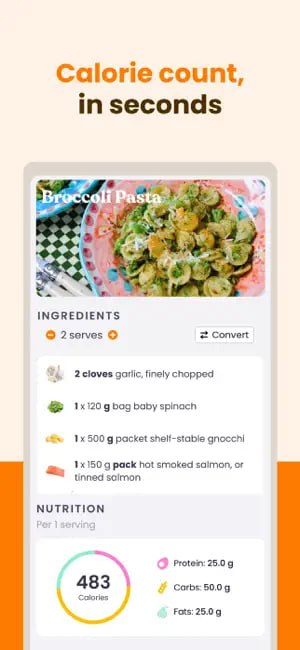
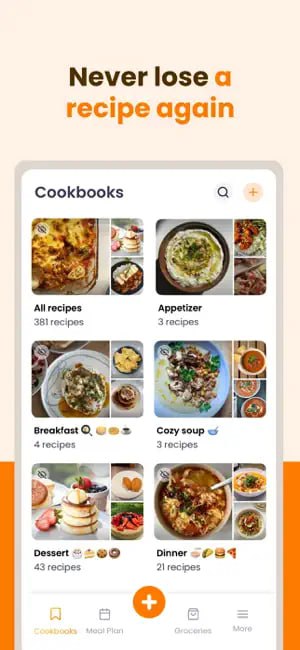
Key Highlights:
- Save recipes from Instagram, TikTok, Pinterest, and more
- Upload and organize personal recipes
- Create smart grocery lists by aisle or recipe
- Plan meals by day and meal type
- Calculate protein, carbs, and fats
- Sync across devices and access via Chrome extension
- Adjust serving sizes and convert units
- Keep the screen active while cooking
Who it’s best fo:
- People who save recipes from social media or websites
- Anyone looking to organize their cooking in one place
- Home cooks who want to meal plan and shop more efficiently
- Users who like tracking nutrition and scaling ingredients
- Those using iOS devices or who prefer browser-based saving with a Chrome extension
Contact Information:
- Website: www.recime.app
- App store: apps.apple.com/us/app/recime-recipes-meal-planner
- Google Play: play.google.com/store/apps/details
- Address: Suite 12/3 Albert Coates Ln, Melbourne VIC 3000, Australia
- Instagram: www.instagram.com/recime.app
- LinkedIn: www.linkedin.com/company/recimeapp
- Facebook: www.facebook.com/recimeapp
Just try it – you’ll love it:



2. iMovie
iMovie is a video editing app developed by Apple, designed for users who want to create and edit videos directly on their iPad. The app includes tools for building polished video content using built-in templates, soundtracks, and transitions. Users can select clips, reorder them, apply styles, or build structured videos using predefined storyboards. The app also supports high-resolution exports and includes cinematic features like depth-of-field editing for videos shot in Cinematic mode on supported devices.
The app supports both beginner-friendly editing with Magic Movie and more manual customization with theme filters, title styles, and green screen effects. It enables media import from the photo library, offers adaptive soundtracks, and allows editing with connected accessories like a mouse or trackpad. Projects can be transferred between Apple devices using AirDrop or iCloud, and final videos can be exported in 4K and optimized for social media platforms.

Key Highlights:
- Magic Movie tool for quick video creation
- Storyboard templates for guided editing
- Cinematic mode editing with adjustable focus
- Support for picture-in-picture, split screen, and green screen
- Built-in adaptive soundtracks
- Keyboard shortcut and accessory support on iPad
- 4K export with sharing options via Mail or Messages
Who it’s best for:
- iPad users who want a simple video editing app
- Students and educators creating visual presentations
- Content creators producing short-form videos
- Anyone interested in learning basic film editing
Contact Information:
- Website: support.apple.com/imovie
- App store: apps.apple.com/us/app/imovie

3. Netflix
Netflix is a streaming app that gives iPad users access to a wide library of TV shows, movies, documentaries, and original productions. The app supports on-the-go watching, profile customization, and offline downloads. Its interface includes video previews, genre filters, and tailored recommendations based on viewing history. Users can switch between profiles and set parental controls for child-safe content.
The app updates its catalog frequently and allows users to stream or download content across different genres and age groups. Notifications can be enabled for new episodes and releases. Membership is subscription-based with no long-term commitment, and streaming quality adjusts to network conditions. The app does not offer live content but supports playback speed control.
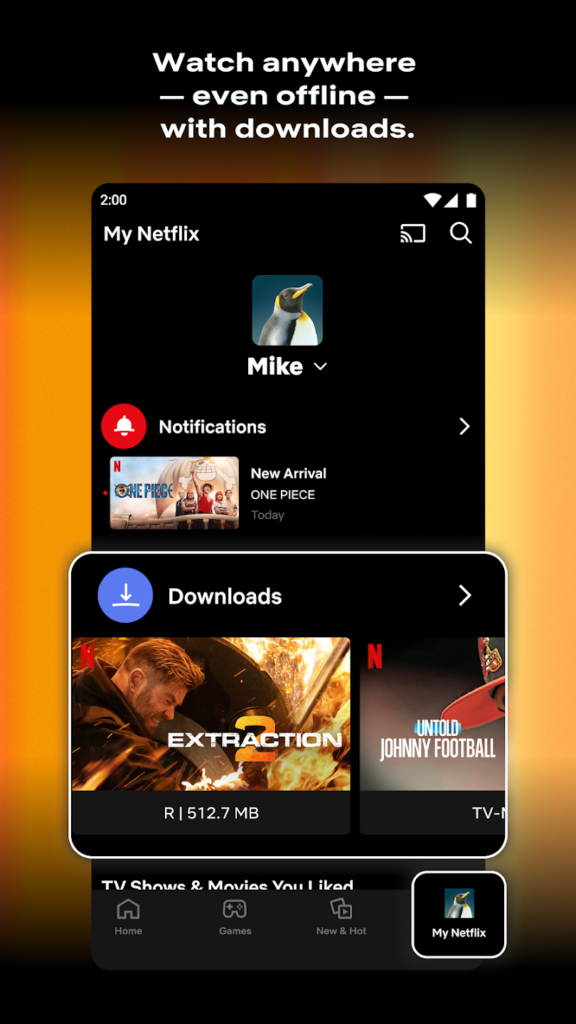
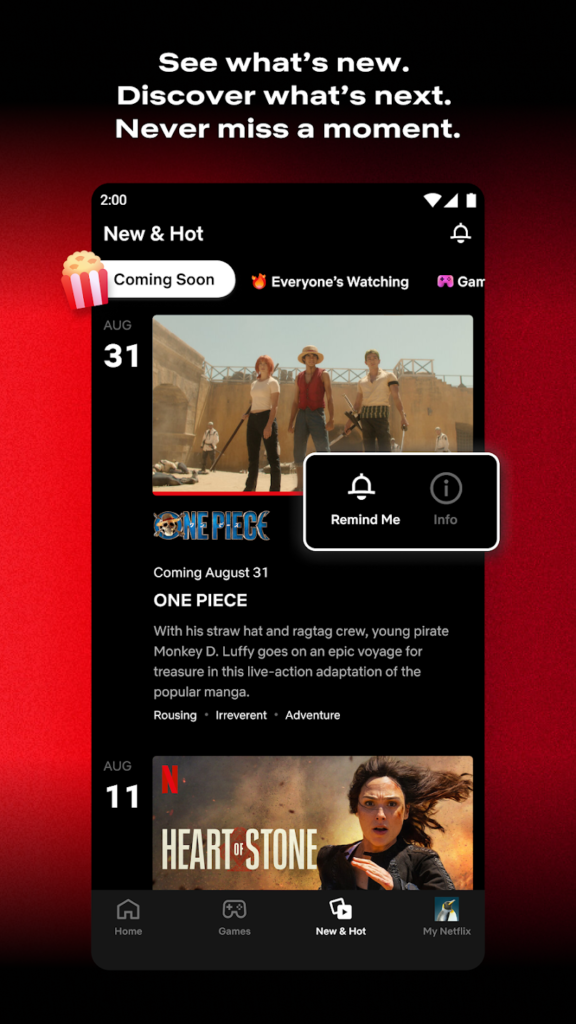
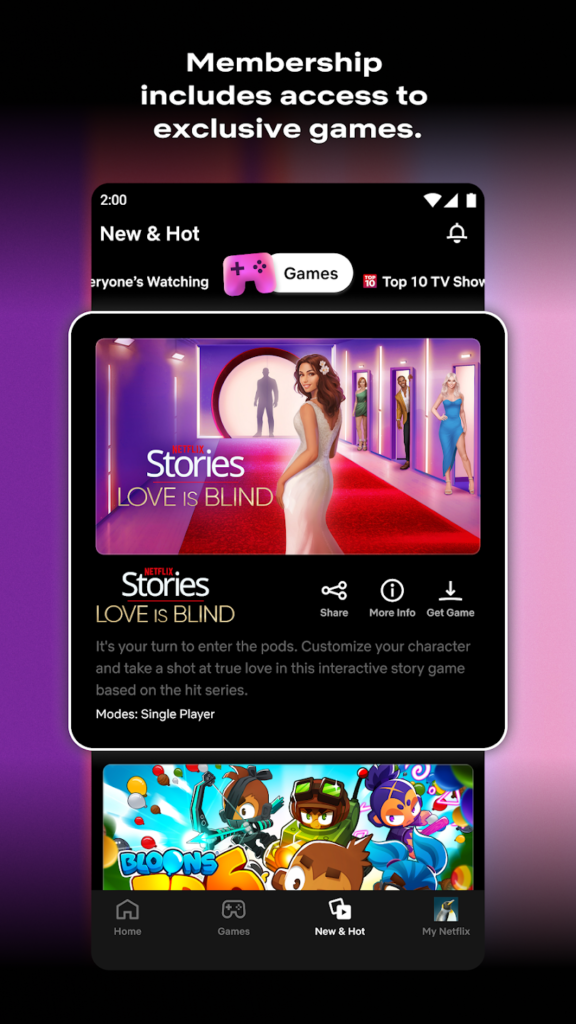
Key Highlights:
- On-demand access to a broad video library
- Offline downloads for selected titles
- Personalized recommendations based on watch history
- Separate kids profile with restricted content
- Frequent content updates and new releases
- Works across iPad, iPhone, and Apple TV
Who it’s best for:
- iPad users who stream TV shows and movies
- Families looking for child-safe entertainment
- Travelers wanting offline access to content
- People who prefer personalized content suggestions
Contact Information:
- Google Play: play.google.com/store/apps/details

4. Apple Developer
Apple Developer is an informational app that serves as a resource hub for developers working with Apple technologies. The app includes news, video sessions, feature updates, and content from Apple events like WWDC. It allows users to follow updates on Apple frameworks and tools, download technical videos for offline viewing, and explore developer stories. The app is not used for writing code or building apps.
Users can also manage their membership in the Apple Developer Program through the app. While it’s informative, some users may find the lack of playback speed controls and space management features limiting. The app is compatible with various Apple platforms and provides access to technical guidance, though it is not a hands-on development tool.
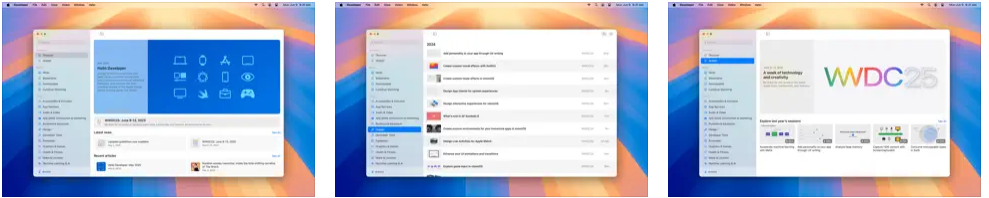
Key Highlights:
- Access to developer news and feature updates
- Downloadable videos from Apple events
- Developer Program enrollment support
- Available across multiple Apple devices
- Content on Apple frameworks and APIs
Who it’s best for:
- Developers following Apple technology updates
- iPad users watching WWDC sessions
- Tech professionals needing Apple framework info
- People enrolled in the Apple Developer Program
Contact Information:
- App Store: apps.apple.com/us/app/apple-developer
- Website: developer.apple.com

5. Peacock TV
Peacock TV is a streaming app that provides access to TV shows, movies, live sports, and news. Users can watch current NBC shows, Bravo series, Spanish-language programs from Telemundo, and other content from channels like Hallmark and WWE. The app supports custom user profiles and includes themed Peacock Channels that continuously stream content without the need to search.
In addition to on-demand titles, users can subscribe to premium tiers to unlock exclusive shows, live events, and ad-free viewing for most content. The app allows for offline downloads, playback on iPad and Apple TV, and access to both current-season content and older series. Some content includes advertising depending on the subscription tier.
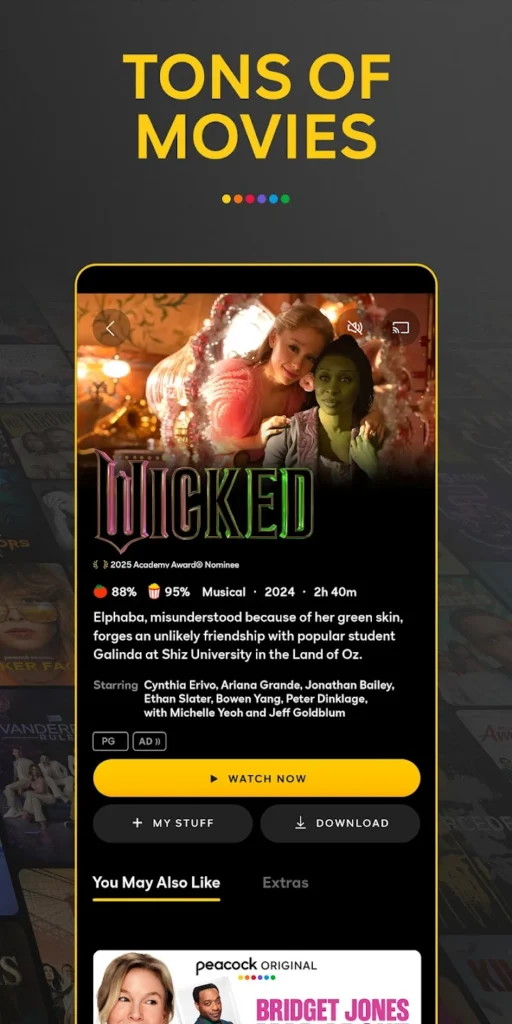

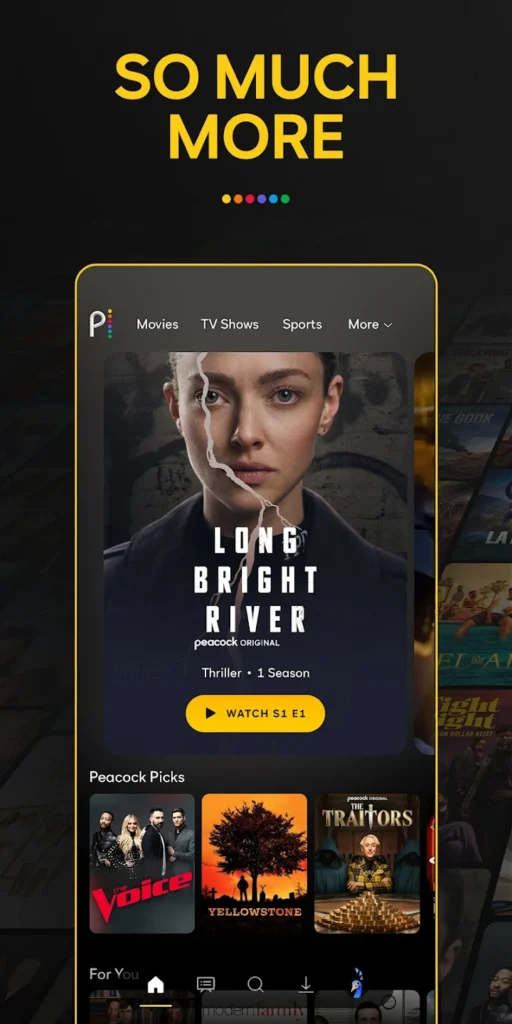
Key Highlights:
- Access to movies, series, sports, and news
- Peacock Channels with nonstop themed content
- Spanish-language programs from Telemundo
- Multiple user profiles with personalized viewing
- Premium plans offer more content and fewer ads
- Offline viewing available with certain plans
Who it’s best for:
- iPad users looking for varied entertainment content
- Fans of NBCUniversal shows and sports coverage
- Households wanting different profiles for each user
- Viewers who want live and on-demand access in one app
Contact Information:
- Google Play: play.google.com/store/apps/details

6. Goodnotes 6
Goodnotes 6 is a digital note-taking app designed for handwritten and typed notes, diagrams, and document markup. Users can create notebooks with customizable templates and combine text, drawings, and images on the same page. It also supports importing PDFs and using tools like flashcards and stickers for study or journaling.
The app includes tools for audio note syncing, searchable content, and AI text assistance for rewriting or summarizing typed input. Notes can be backed up to cloud services and synced across iPhone, iPad, and Mac. It also includes options for presentations and collaboration, making it usable in both academic and work environments.
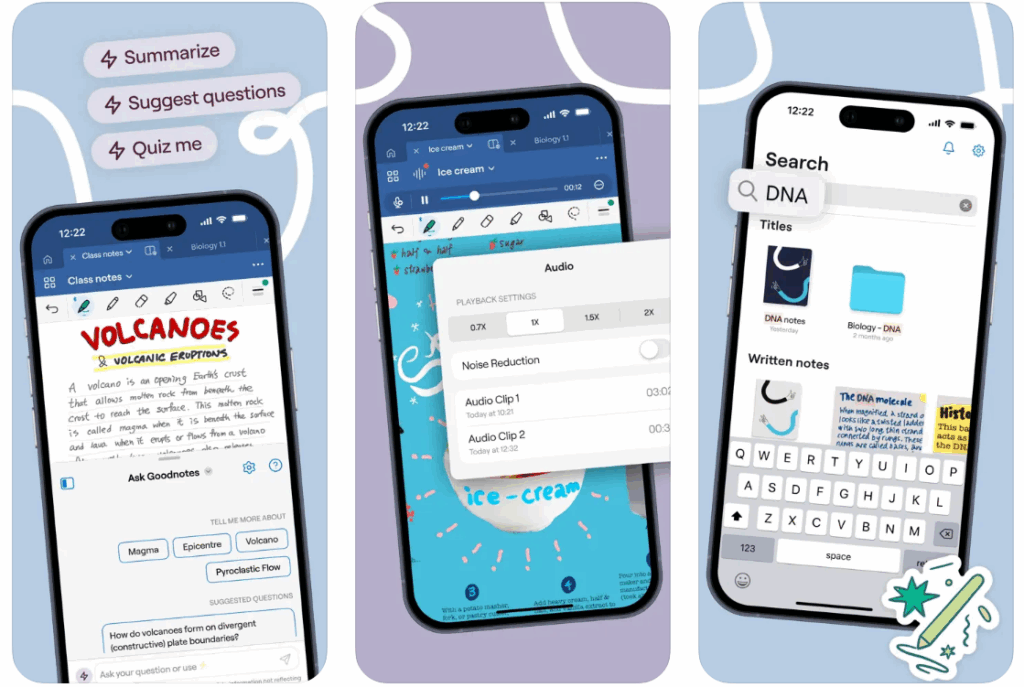
Key Highlights:
- Supports handwritten, typed, and audio-synced notes
- Custom templates and reusable elements like stickers
- Flashcard tool for self-study with spaced repetition
- Searchable content, including handwriting
- Cloud backup and multi-device sync
- Collaboration and screen presentation tools
Who it’s best for:
- Students managing class notes and study tools
- Professionals creating digital notebooks or presentations
- Users who prefer handwriting on iPad with Apple Pencil
- Anyone replacing physical notebooks with a digital setup
Contact Information:
- App Store: apps.apple.com/us/app/goodnotes-6-ai-notes-docs
- Website: www.goodnotes.com
- Twitter: x.com/GoodNotesApp
- Instagram: www.instagram.com/goodnotes.app
- YouTube: www.youtube.com/channel/UClD
- Tik-Tok: www.tiktok.com/@goodnotesapp

7. Amazon Prime Video
Amazon Prime Video offers a wide range of streaming content including movies, series, documentaries, and Amazon Originals. Users can stream or download titles to watch offline, switch between multiple user profiles, and use features like Picture-in-Picture for multitasking on iPad. Some content is included with the Prime membership, while others may require additional rental or purchase.
The app includes X-Ray access powered by IMDb, which shows background information about scenes, actors, and music. Users can manage their playback settings, subscribe through iTunes, and watch content across different devices including Apple TV. Availability of titles and features may vary by region and subscription type.
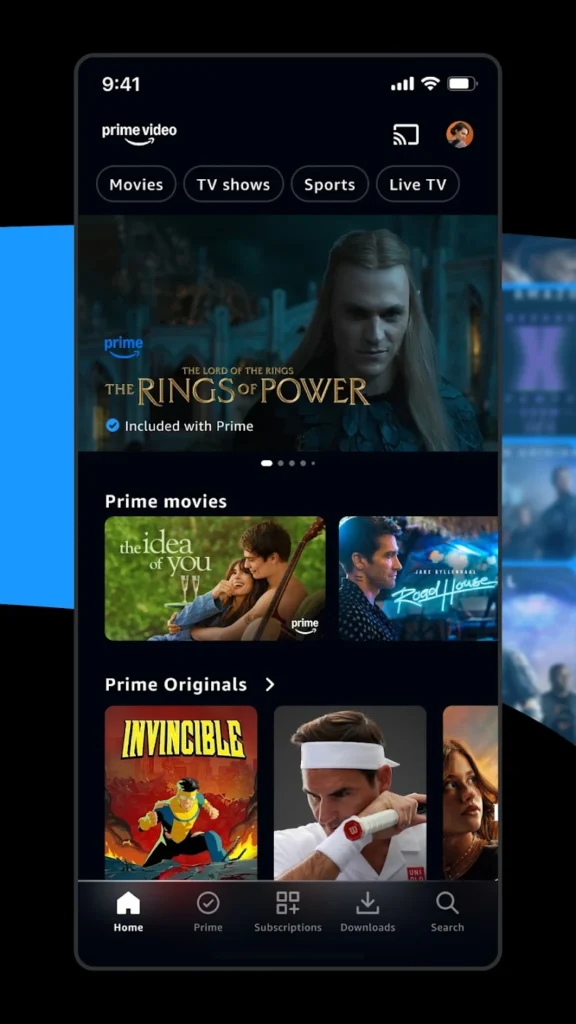
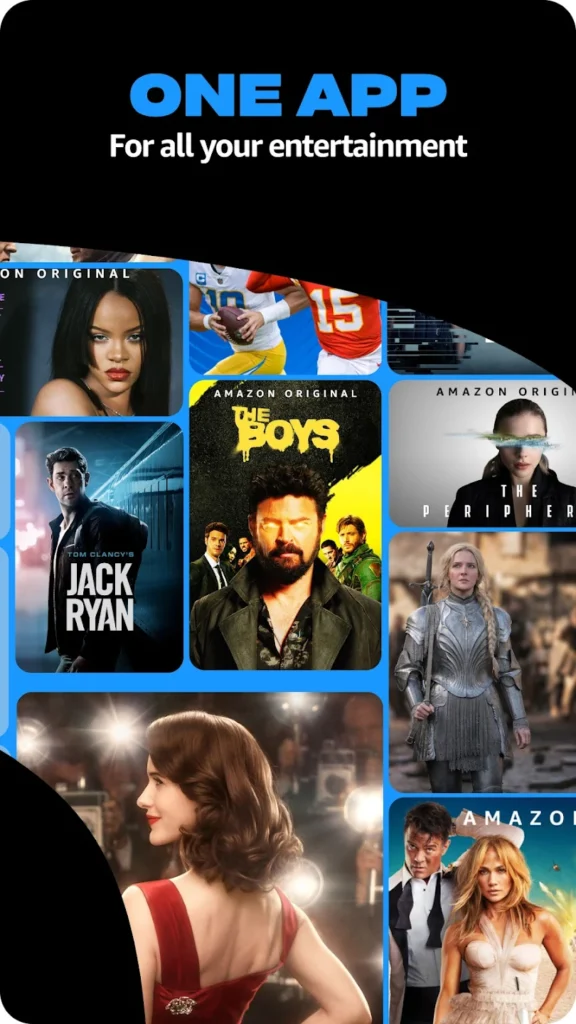
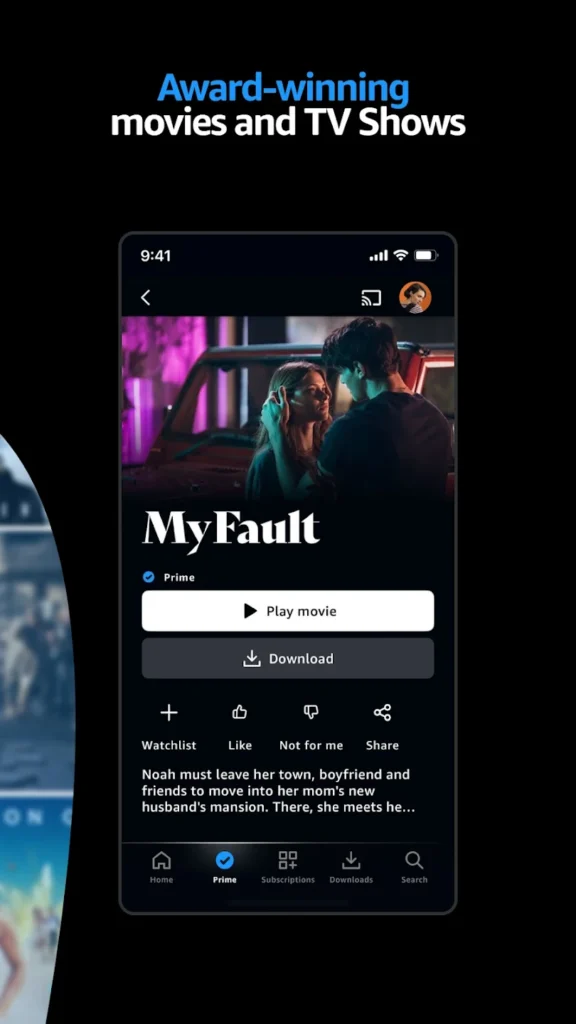
Key Highlights:
- Streaming and offline viewing of movies and series
- Picture-in-Picture support for multitasking
- Personalized profiles and watchlists
- IMDb-powered X-Ray for behind-the-scenes info
- Rental and purchase options for additional content
Who it’s best for:
- iPad users who stream content on the go
- Households with multiple viewers needing profile separation
- Fans of Amazon-produced content
- Viewers interested in interactive streaming features like X-Ray
Contact Information:
- Google Play: play.google.com/store/apps/details
- App Store: apps.apple.com/us/app/amazon-prime-video
- Website: www.primevideo.com

8. GarageBand
GarageBand is a music production app developed by Apple that turns an iPad into a portable recording studio. Users can create music with touch instruments, record up to 32 tracks, and use tools like virtual amplifiers, beat sequencers, and smart instruments. The app supports MIDI input and audio unit extensions for integrating third-party music tools. It also offers downloadable sound packs through the built-in sound library.
The app includes features for live music creation with Live Loops, where users can build and trigger loop sequences in real time. Drummer tools allow the addition of virtual percussion with automated grooves. Users can mix tracks using effects like EQ and overdrive and export songs directly or sync them to iCloud for use across devices. The interface is designed to be accessible for beginners while still offering deeper functionality for experienced users.

Key Highlights:
- Touch instruments including drums, keyboards, and guitars
- Smart instruments for automatic chord playback
- Live Loops for building sequences like a DJ
- Drummer feature with acoustic and electronic styles
- Downloadable sound packs and instrument sets
Who it’s best for:
- iPad users interested in music production
- Beginners learning to create music digitally
- Musicians recording demos or ideas
- Creators using virtual instruments and loops
Contact Information:
- Website: support.apple.com/guide/garageband-iphone
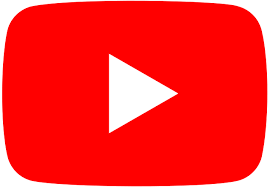
9. YouTube
YouTube is a video platform app that allows iPad users to watch, upload, and interact with video content. Users can browse recommendations, manage subscriptions, and access a personal library of liked and saved videos. The app supports short-form content, live streams, and community posts, allowing creators to connect with their audiences in multiple formats.
Users can also upload videos directly from their iPad, join live chats, and use features like Picture-in-Picture. Premium options allow ad-free viewing and background playback. The app includes content moderation tools and provides family options through YouTube Kids and supervised accounts. YouTube also offers channel memberships with perks like badges and exclusive content.

Key Highlights:
- Personalized video recommendations and subscriptions
- Video uploads and live streaming directly from iPad
- Picture-in-Picture and background playback options
- Community features like comments, posts, and stories
- Premium subscription for ad-free access
- Tools for family and supervised viewing
Who it’s best for:
- iPad users who watch or upload video content
- Content creators managing channels from mobile
- Viewers looking for entertainment or educational content
- Families needing content filters and supervision options
Contact Information:
- Website: www.youtube.com
- App store: apps.apple.com/us/app/youtube
- Google Play: play.google.com/store/apps/details

10. Paramount+
Paramount+ is a streaming app offering movies, series, live TV, and original content. It includes access to CBS programming, live sports events, and shows from networks like MTV, Comedy Central, BET, and Nickelodeon. Users can stream live news, entertainment channels, and curated video feeds, as well as save shows using the My List feature.
The app supports multiple user profiles and Kids Mode for restricted content access. Users can subscribe to enhanced plans to remove ads, watch their local CBS station, and access SHOWTIME content. Offline viewing is available for downloaded content. The app works on iPad and other Apple devices and allows account linking for certain cable subscribers.
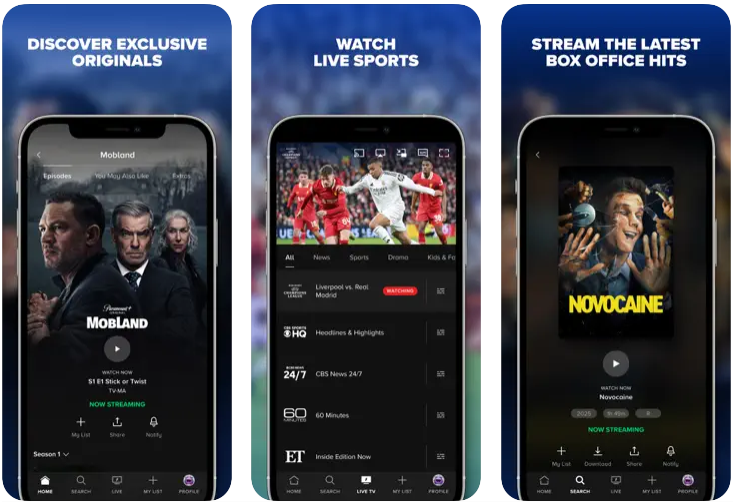
Key Highlights:
- Streaming of CBS shows, movies, and originals
- Live news, sports, and curated streaming channels
- Multiple profiles and Kids Mode support
- Watchlist and offline downloads
- Integration with SHOWTIME and local CBS access
Who it’s best for:
- Viewers looking for live and on-demand content
- Households with multiple users and kids
- Fans of CBS and Paramount network content
- Users who want sports, movies, and news in one app
Contact Information:
- Website: www.paramountplus.com
- App store: apps.apple.com/us/app/paramount

11. Sketchbook
Sketchbook is a drawing and painting app with a focus on natural input and a clean interface. It provides various brush types such as pencils, airbrushes, markers, and smearing tools, all of which are customizable. Users can work with layers using blend modes and masks, use rulers and guides for precision, and export work in formats like PDF. The app is built for both quick sketches and more detailed artwork, with a workspace designed to minimize distractions.
The app allows importing and exporting of brushes, gradients, and color palettes. It includes tools for adjusting brightness, contrast, blur, and sharpness in layers. Recent updates have added options for merging visible layers, copying merged images, and deleting hidden layers. Sketchbook is compatible with stylus devices and supports numeric input for detailed brush adjustments. The Premium Bundle unlocks additional features for users who need advanced customization.
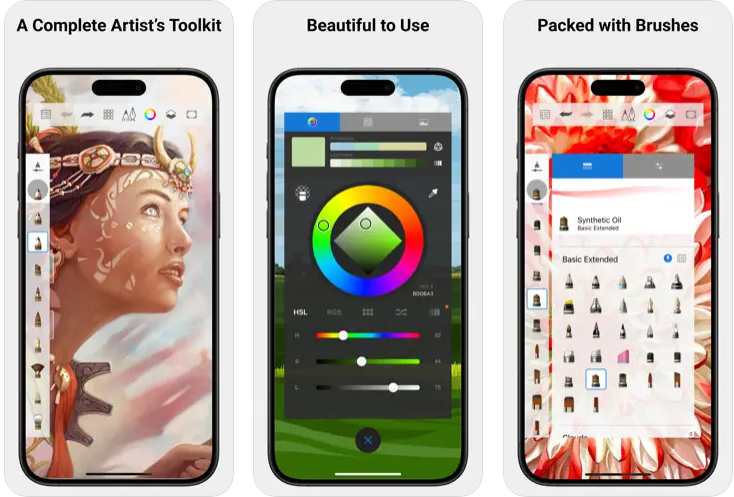
Key Highlights:
- Customizable brushes with multiple styles
- Support for layers, blend modes, and masks
- Clean interface focused on drawing
- Tools for blur, grayscale, sharpen, and brightness
- PDF export and import/export for brushes and palettes
- Numeric input for precise tool settings
Who it’s best for:
- Illustrators looking for a streamlined sketching interface
- Users working with multiple layers and blend modes
- Artists who want full control over brush settings
- Designers needing clean and focused workspace
Contact Information:
- Website: www.sketchbook.com
- App store: apps.apple.com/us/app/sketchbook
- Google Play: play.google.com/store/apps/details
- Facebook: facebook.com/sketchbookapp
- Instagram: www.instagram.com/sketchbook_app
- Twitter: twitter.com/sketchbookapp
- YouTube: www.youtube.com/channel/UCq

12. Pigment
Pigment is a coloring app designed for users who want to color using either tap-to-fill or freehand methods. It includes thousands of pages across multiple categories like mandalas, grayscale portraits, animals, and anime. The app offers a wide set of coloring tools including markers, pencils, paintbrushes, glitter, watercolor, and airbrush options. It also allows users to import images or start from a blank page for custom coloring.
Pigment includes features such as color palettes, a gallery to share work, and stylus support including Apple Pencil. Users can adjust stroke pressure, direction, and size. The app offers several coloring modes and includes both free and premium content. Premium access unlocks exclusive brushes, color tools, and the full library of pages. The app regularly adds new content and supports exporting completed work through various channels.
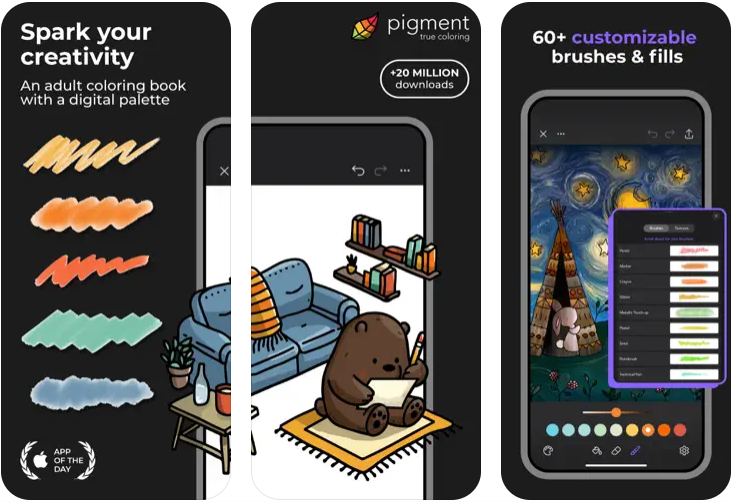
Key Highlights:
- Many coloring tools including pencils and markers
- Tap-to-fill and freehand coloring modes
- Large collection of illustrations and grayscale pages
- Community gallery for sharing and viewing art
- Support for Apple Pencil and pressure sensitivity
- Import feature for personal images
Who it’s best for:
- Users interested in digital coloring for relaxation
- People who enjoy structured illustrations or mandalas
- Anyone looking to color using stylus or finger
- Individuals wanting a mix of guided and freehand options
Contact Information:
- Website: pixiteapps.com/apps/pigment-adult-coloring-app
- App store: apps.apple.com/us/app/adult-coloring-book-pigment
- Facebook: www.facebook.com/PixiteApps
- Instagram: www.instagram.com/pixiteapps
- Twitter: twitter.com/pixiteapps
- YouTube: www.youtube.com/channel/UCO
- Tik-Tok: tiktok.com/@pixite_apps

13. ibis Paint X
ibis Paint X is a drawing app that supports high-performance painting with a wide range of tools and brushes. It offers multiple brush types, supports unlimited layers, and includes features like clipping masks, vector tools, and advanced filters. The app includes stroke stabilization, symmetry rulers, and perspective guides to help users draw precise lines and shapes. Users can record their drawing process and share it with others.
The app supports both free and paid modes. Free users can access premium tools by watching ads, while a subscription unlocks features like prime materials, fonts, adjustment layers, and no ads. It also supports pressure-sensitive input, brush pattern import, and cloud storage. ibis Paint X is widely used for creating both illustrations and manga-style drawings and allows exporting work in various file formats.
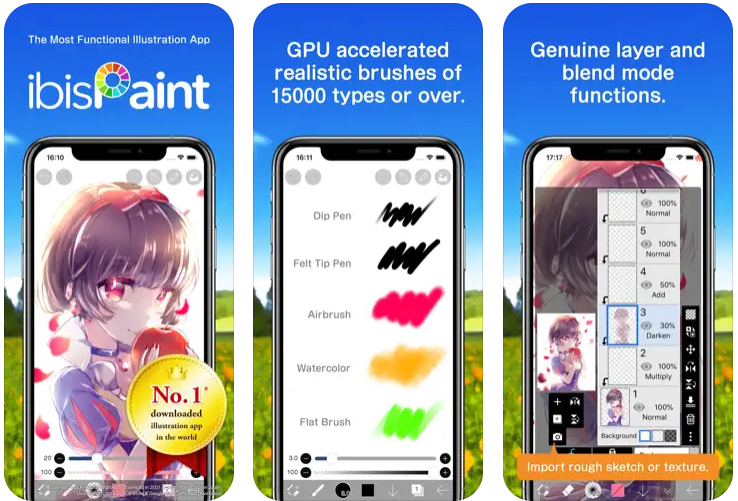
Key Highlights:
- Large collection of customizable brushes
- Unlimited layers with blend modes and clipping
- Drawing tools include symmetry rulers and perspective grids
- Vector and adjustment tools for editing artwork
- Drawing process recording and sharing
- Cloud storage and stylus support
Who it’s best for:
- Users creating digital illustrations or manga
- Artists who want access to a large variety of tools
- Beginners learning to draw with guided tools
- Creators who want to share and learn through recorded drawings
Contact Information:
- Website: ibispaint.com
- App store: apps.apple.com/us/app/ibis-paint-x
- Google Play: play.google.com/store/apps/details
- Twitter: twitter.com/ibisPaint
- Facebook: www.facebook.com/pages/IbisPaint
- YouTube: youtube.com/ibisPaint
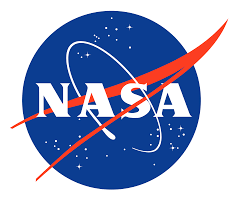
14. NASA
The NASA app provides access to a broad range of official media and mission-related content. Users can stream NASA+ videos, view thousands of space-related images, read the latest mission updates, and listen to space-focused podcasts. It also includes features such as augmented reality experiences, alerts for International Space Station flyovers, and interactive tools for sky tracking. The app functions as a central hub for anyone interested in following NASA’s current and past projects from their iPad.
Alongside streaming and image browsing, the app supports educational exploration through news articles and expert interviews. It offers curated access to mission updates like Artemis and the James Webb Space Telescope. For hands-on experiences, users can engage with 3D models of rovers and rockets. The app is regularly updated to enhance usability and includes options for personalization and direct alerts related to space events.
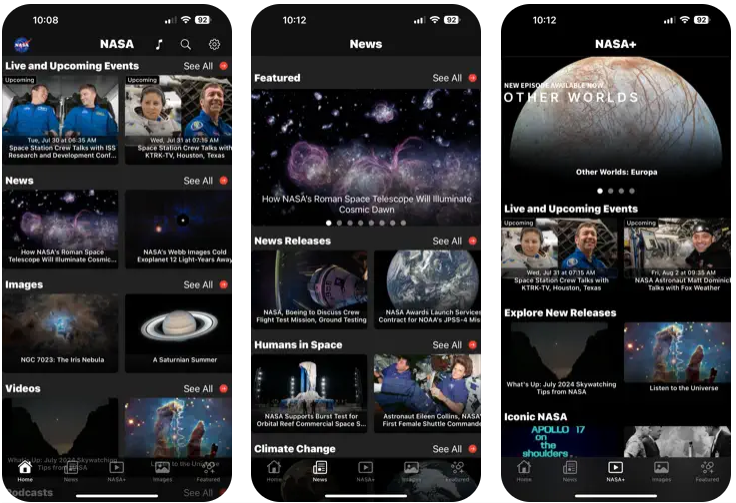
Key Highlights:
- Streaming access to NASA+ video content
- Image gallery with many items
- ISS tracking alerts and sky view tools
- Augmented reality features for space exploration
- News articles and podcasts from NASA experts
- Support for mission updates and educational content
Who it’s best for:
- Users interested in space missions and astronomy
- Learners looking for educational tools about NASA projects
- People who enjoy interactive features like AR and sky tracking
- Viewers who want to stream NASA videos or listen to space podcasts
Contact Information:
- Website: www.nasa.gov/nasa-app
- App store: apps.apple.com/us/app/nasa
- Google Play: play.google.com/store/apps/details
- Facebook: www.facebook.com/NASA
- Instagram: www.instagram.com/nasa
- Twitter: x.com/NASA
- YouTube: www.youtube.com/@NASA
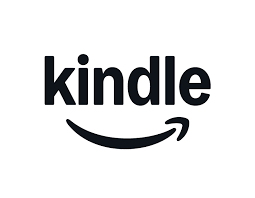
15. Amazon Kindle
The Kindle app brings ebook and magazine reading to the iPad with a range of features for personalization and accessibility. Users can customize text size, font, brightness, and page layout. It also includes built-in tools like dictionaries, X-Ray, Wikipedia lookup, and translation options to support deeper engagement with the content. The app syncs across devices, so users can start a book on one device and continue on another without losing their place.
Other tools include note-taking, highlighting, bookmarks, and Page Flip for quick navigation. Users can also switch between reading and listening when the audiobook version is available. The app supports various content types including novels, comics, and magazines, with zoom-in features for detailed images. Reading progress is tracked, and there is integration with Kindle Unlimited for those subscribed to the service.
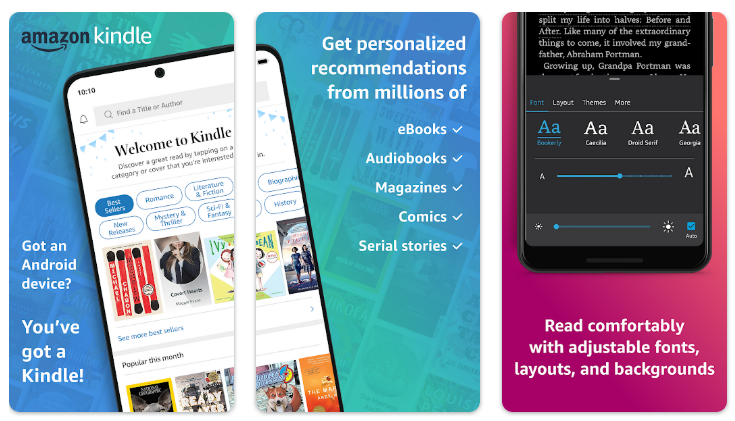
Key Highlights:
- Customizable reading layout and font controls
- Built-in dictionary, translation, and search tools
- Syncing across devices for continued reading
- Supports audiobooks via Audible integration
- Page Flip and bookmark features for navigation
- Tools for notes, highlights, and organization
Who it’s best for:
- Readers looking for flexibility in text display
- Users who switch between ebook and audiobook formats
- People who want to read on multiple devices
- Those who highlight and take notes during reading
Contact Information:
- Website: www.amazon.com
- App store: apps.apple.com/us/app/amazon-kindle
- Google Play: play.google.com/store/apps/details
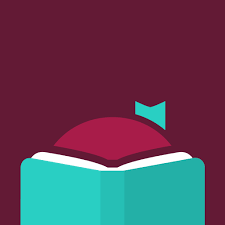
16. Libby
Libby is a reading app designed for borrowing ebooks, audiobooks, and magazines from local libraries. With a library card, users can browse their library’s digital catalog and instantly borrow titles. The app supports both downloading for offline reading and streaming to save space. Users can also send ebooks to Kindle devices and listen to audiobooks using Apple CarPlay.
The app includes features such as adjustable reading layout, bookmarks, note-taking, and text search. For audiobooks, Libby offers speed controls, a sleep timer, and swipe navigation. It supports syncing across devices and lets users manage multiple library cards in one account. Libby is built by OverDrive and supports public libraries in many regions.
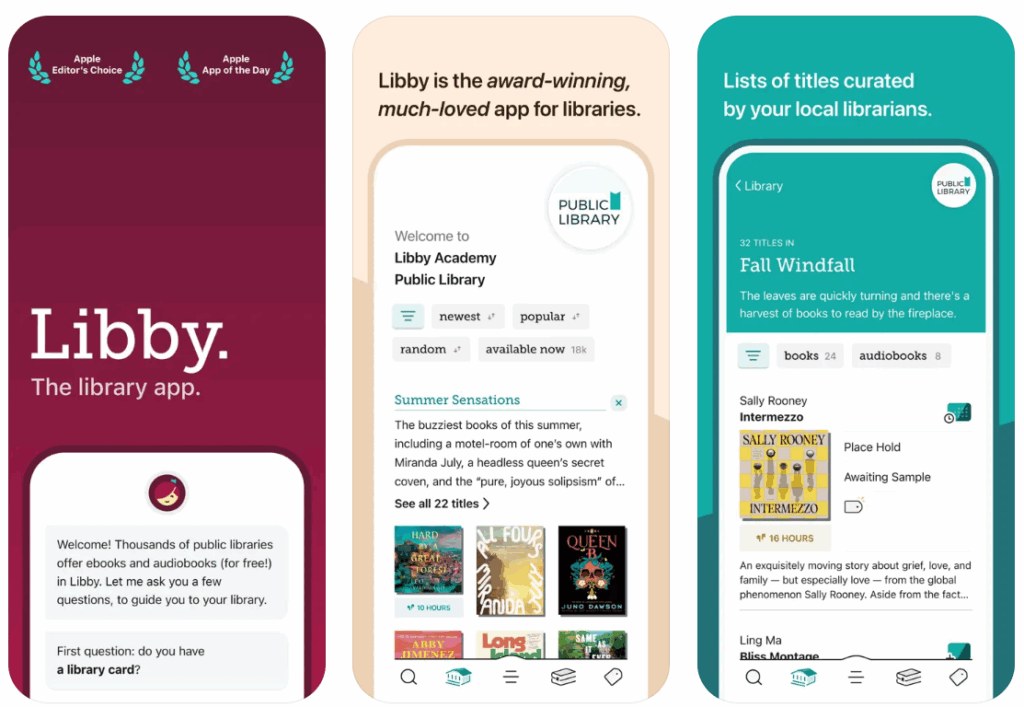
Key Highlights:
- Borrow ebooks, audiobooks, and magazines for free
- Offline download and streaming options
- Adjustable layout and text settings
- Audiobook tools including speed and sleep timer
- Sync reading progress and manage multiple libraries
- Supports Kindle ebook sending (US only)
Who it’s best for:
- Library users looking for digital reading options
- People who listen to audiobooks on the go
- Readers who use multiple libraries
- Users who prefer to borrow instead of purchase books
Contact Information:
- Website: www.overdrive.com/apps/libby
- App store: apps.apple.com/us/app/libby-the-library-app
- Google Play: play.google.com/store/apps/details
- Facebook: www.facebook.com/LibbyApp
- Instagram: www.instagram.com/libby.app
- Tik-Tok: www.tiktok.com/@libbyapp
- YouTube: www.youtube.com/@LibbyApp

17. Adobe Photoshop: Image Editor
Adobe Photoshop for iPad offers a mobile image editing environment that includes a range of core and advanced tools. Users can blend photos, text, and graphics, adjust light and color, replace backgrounds, and remove unwanted objects. The app also supports AI features like Generative Fill and image generation via Adobe Firefly. It mirrors much of the desktop Photoshop experience while adapting controls for mobile use. Layer-based editing and integration with Adobe Stock images are also available.
For those who subscribe, the app unlocks additional tools such as Content Aware Fill, Object Select, and advanced blend modes. It also includes options for exporting in multiple file formats and fine-tuning selections with tools like the Magic Wand. Users can manage image layers, masks, and selections with touch controls, and generate assets or modify elements using simple text prompts. The app is updated regularly with workflow improvements and expanded toolsets.


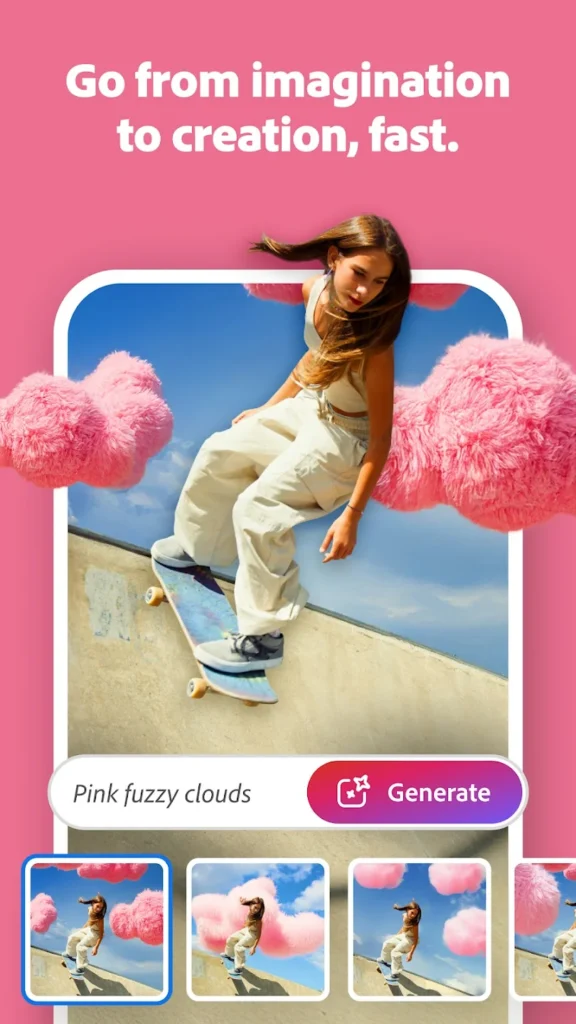
Key Highlights:
- Core Photoshop tools adapted for iPad, including layers and masks
- AI-powered features like Generative Fill and image generation
- Adjustment layers for editing specific image areas
- Background replacement with image upload or AI
- Subscription unlocks enhanced selection and export options
Who it’s best for:
- Users familiar with desktop Photoshop seeking a mobile solution
- Graphic designers and content creators working across devices
- Those needing on-the-go photo editing with cloud access
- Creative users exploring AI-assisted image editing
Contact Information:
- App store: apps.apple.com/us/app/adobe-photoshop-image-editor
- Google Play: play.google.com/store/apps/details

18. BandLab
BandLab is a mobile-based music studio app with a built-in digital audio workstation (DAW) designed for audio recording, editing, and collaboration. Users can work with up to 16 tracks, access virtual instruments, apply audio effects, and use royalty-free samples. The app includes tools like a tuner, metronome, drum machine, looper, and AutoPitch. Music can be created using recorded sounds or from built-in loops, with features to edit and remix audio directly from mobile devices.
Beyond music creation, BandLab functions as a platform for music sharing and collaboration. Users can connect with others, remix public tracks, and distribute their music. The app supports live streaming and offers additional features through a subscription, including automation and AI-assisted voice tools. Mastering options and cross-device syncing make it suitable for users working in multiple locations or on different devices.
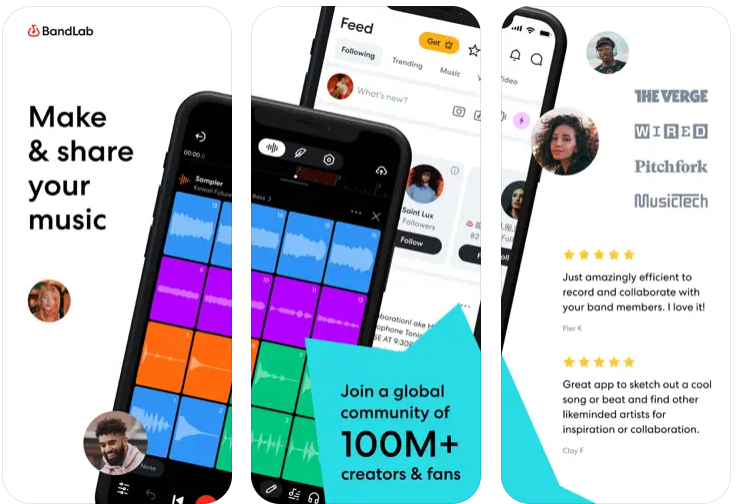
Key Highlights:
- Mobile DAW with multitrack editing and built-in effects
- Tools for beat making, vocal tuning, and sound sampling
- Virtual MIDI instruments and loop libraries
- Collaboration features with remixing and track sharing
- Optional membership for extra tools and distribution support
Who it’s best for:
- Musicians and producers recording on mobile or tablet
- Users looking to create music without external equipment
- Creators wanting to distribute and promote their work
- Collaborators working remotely on shared music projects
Contact Information:
- Website: www.bandlab.com
- App store: apps.apple.com/us/app/bandlab-music-making-studio
- Google Play: play.google.com/store/apps/details
- Instagram: www.instagram.com/bandlab
- Facebook: www.facebook.com/bandlab.music
- Twitter: x.com/BandLab
- Tik-Tok: www.tiktok.com/@bandlab
- YouTube: www.youtube.com/channel/UCs
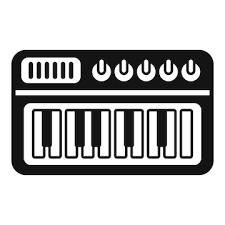
19. iMini Synthesizer
iMini is a synthesizer app for iPad that replicates the look and sound of a classic 1971 analog synthesizer. It includes three oscillators, a 24db filter, arpeggiator, delay and chorus effects, and multiple preset sounds. Users can perform directly on the touchscreen keyboard or control the app through MIDI. Sound parameters can be mapped and automated, with features like XY pads, polyphonic mode, and a variety of modulation options.
The app integrates with the Tabletop modular environment, allowing users to use iMini as one of several connected instruments. Sound presets from Arturia’s desktop Mini V software can also be transferred to and from iMini. While it includes legacy features and high sound quality, the app lacks recent updates and does not support modern plugin formats like AUv3, which may limit its usability in current production workflows.

Key Highlights:
- Emulates classic 1971 analog synthesizer with multiple presets
- Features include oscillators, arpeggiator, delay, and chorus
- Supports MIDI input and sound mapping
- Integrates with Tabletop modular studio environment
- Preset sharing with Arturia’s desktop Mini V software
Who it’s best for:
- Musicians interested in analog-style synthesis on iPad
- Users familiar with modular environments like Tabletop
- Fans of vintage synthesizer sounds
- Producers working with older or standalone iPad setups
Contact Information:
- App store: apps.apple.com/us/app/imini-synthesizer

20. Google Earth
Google Earth for iPad allows users to explore satellite images, 3D buildings, and terrain across cities and natural landscapes worldwide. The app includes a range of features for viewing and navigating the globe, including the ability to search by location, view street-level imagery, and explore urban areas with a 360-degree perspective. Users can interact with detailed layers and zoom in on specific areas to study places from multiple viewpoints.
The app also supports the creation and sharing of map-based projects. Users can annotate locations, upload photos, and organize content into personal map stories. The collaboration tools enable multiple users to contribute to the same map, and updates sync across devices. While the app’s core focus is visualization, it also includes practical tools for navigation and education, helping users explore geographical content in a clear and interactive way.
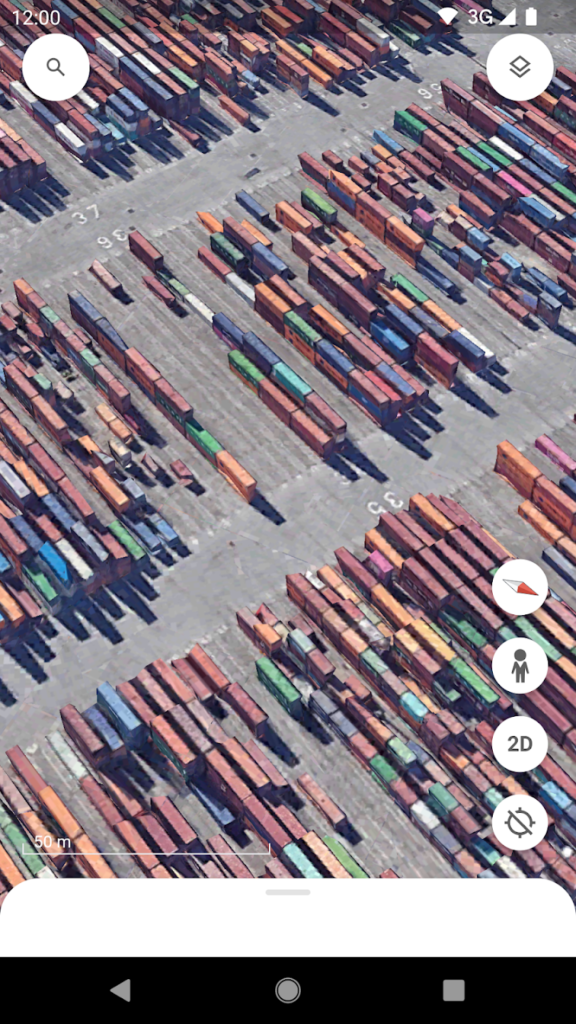
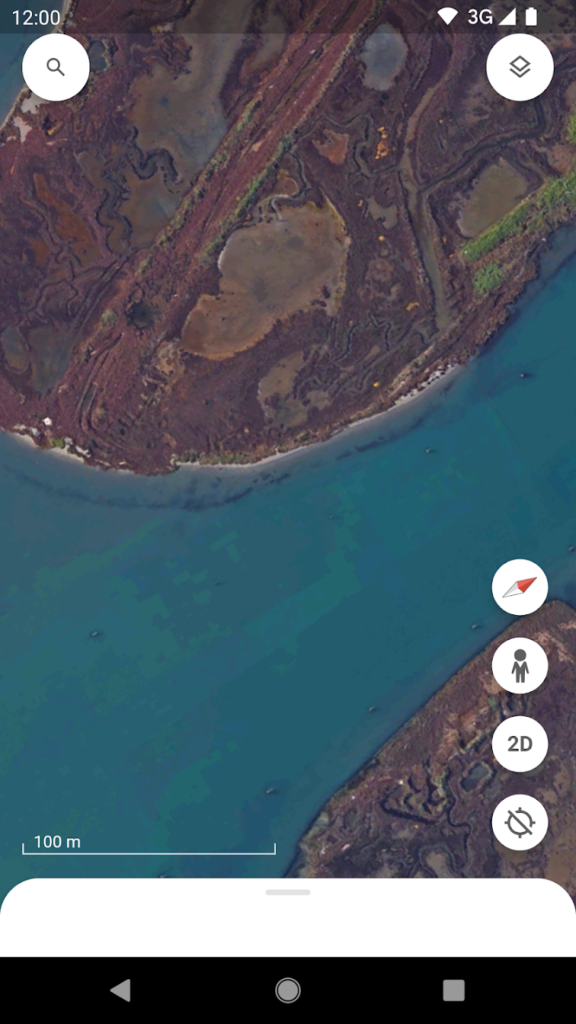
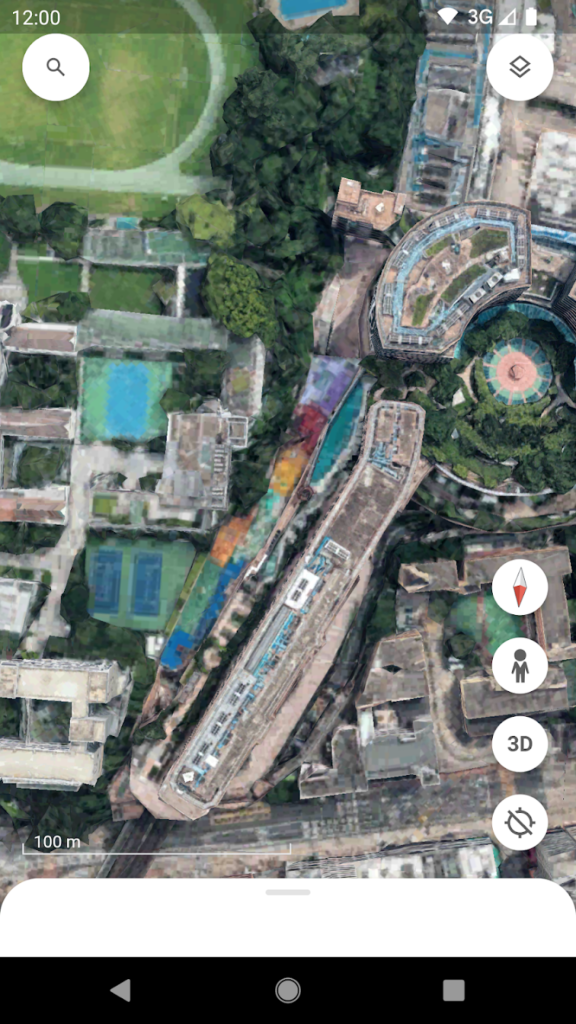
Key Highlights:
- High-resolution satellite imagery and 3D buildings
- 360-degree street-level views in many cities
- Layer system for toggling terrain, roads, and projects
- Tools to create, edit, and share map projects
- Cross-device sync for collaborative mapping
Who it’s best for:
- Users interested in exploring global geography
- Educators or students needing visual mapping tools
- People creating custom map projects
- Anyone wanting to explore real-world locations in detail
Contact Information:
- Website: earth.google.com
- App store: apps.apple.com/us/app/google-earth
- Google Play: play.google.com/store/apps/details

21. Reuters News
The Reuters News app provides users with access to global news coverage, market updates, and multimedia content. The app features a personalized news feed, a curated “Today” view for headline stories, and a section dedicated to financial markets. It also includes video and podcast content, allowing users to consume news in different formats. Users can customize notifications and track news based on specific topics or companies.
The app offers both free access through registration and additional features through subscription. Features include saving articles, viewing related content, and managing reading preferences. Design updates have focused on readability and navigation improvements. Users in supported regions can subscribe for broader access, while others continue with free reading. The app is intended to provide reliable, factual reporting without distractions or unnecessary design elements.
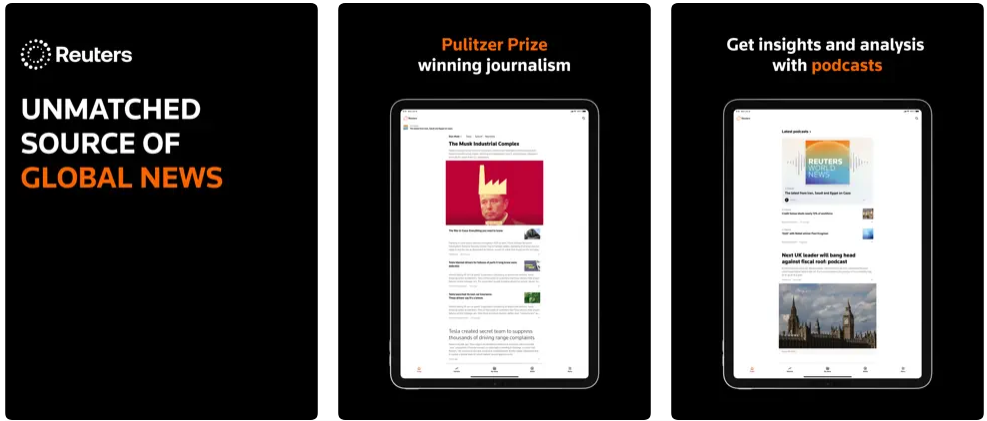
Key Highlights:
- Personalized news feed and headline overview
- Market updates and watchlists for tracked companies
- Video, podcast, and image-based news content
- Custom push notifications and saved articles
- Access via free registration or subscription
Who it’s best for:
- Readers seeking reliable global news
- Users following business or financial developments
- People who prefer both written and multimedia news
- Those wanting a customizable news reading experience
Contact Information:
- Website: www.reuters.com
- App store: apps.apple.com/us/app/reuters-news
- Google Play: play.google.com/store/apps/details
- X: x.com/reuters
- Facebook: www.facebook.com/Reuters
- Instagram: www.instagram.com/Reuters
- YouTube: www.youtube.com/user/ReutersVideo
- LinkedIn: www.linkedin.com/company/10256858
Conclusion
iPad apps continue to expand what’s possible on a mobile device, offering tools for creativity, productivity, learning, and entertainment. Whether users are editing photos, composing music, reading the news, or exploring the planet, there are apps built to support a wide range of goals and workflows.
Choosing the right app depends on individual needs, device usage, and personal interests. With many tools offering both free features and optional upgrades, users can try different options and decide what fits best into their routine. As the iPad platform evolves, so does the variety and depth of apps available for it.
