College life is a lot. Classes, deadlines, random group projects, laundry that somehow never ends – it adds up fast. And while no app can write your paper for you (at least, not without serious consequences), the right ones can seriously help keep things under control. We’re talking about real apps students actually use – not just ones that show up in every generic list. Whether you’re trying to manage your schedule, stay focused, or just get through finals without falling apart, these picks have got your back.

1. ReciMe
Figuring out what to eat in college shouldn’t feel like extra homework, so we built ReciMe to take the stress out of saving, planning, and actually using the recipes you come across. Instead of letting screenshots, TikToks, or bookmarked links pile up, you can save everything in one spot. We clean up the recipe so it’s easy to follow, and if you’ve got your own or use other tools like Notion or Paprika, you can bring those in too.
We also help you plan what to cook and shop smarter. You can group recipes into cookbooks, adjust serving sizes, and make grocery lists that sort by aisle or recipe. It’s especially useful if you’re cooking for the week or trying to eat on a budget. We added basic nutrition info, step photos, and a layout that keeps your screen active while cooking so you’re not constantly unlocking your phone. Whether you’re just saving stuff for later or actually meal prepping, it’s a way to keep everything in one place without making it complicated.
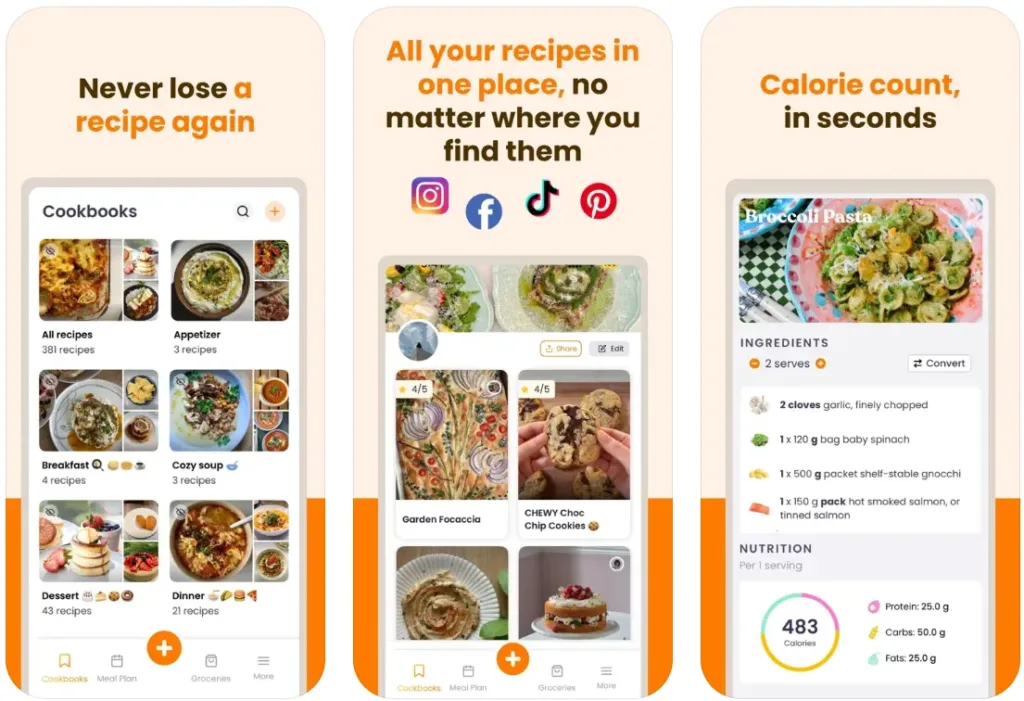
Key Highlights:
- Save and organize recipes from social media and websites
- Upload your own recipes or import from apps like Notion or Paprika
- Auto-generate grocery lists sorted by recipe or aisle
- Meal planning tools and customizable cookbooks
- Nutrition estimates and serving size adjustments
Who it’s best for:
- College students learning to cook or meal prep
- People saving recipes from TikTok, Instagram, or blogs
- Anyone who wants to stop juggling screenshots, bookmarks, and notes apps
Contact Information:
- Website: recime.app
- App Store: apps.apple.com/us/app/recime-recipes-meal-planner/id1593779280
- Google Play: play.google.com/store/apps/details?id=com.recime.app
- Facebook: www.facebook.com/recimeapp
- LinkedIn: www.linkedin.com/company/recimeapp
- Instagram: www.instagram.com/recime.app

2. 1 Second Everyday
1 Second Everyday is a video diary app designed for capturing daily moments in short, one-second clips. The idea is simple: record just a second of your life each day and build a visual timeline you can reflect on. Users can create themed projects, whether for personal journaling or specific events, and piece them together into longer mashups. The app also supports adding private notes, setting reminders, and collaborating on shared video projects. While the free version covers the basics, advanced features like longer clips, unlimited projects, and licensed music are unlocked with a subscription.
It’s not just for making a cool recap video. The habit of recording a short clip each day encourages users to stay present and intentional, even during boring or repetitive periods. The app handles vertical video rotation, supports cloud backup, and doesn’t autofill without permission, which gives users full control over what they include. For students, especially those far from home or adjusting to a new life phase, this can be a quiet way to track their growth or just remember the small stuff.
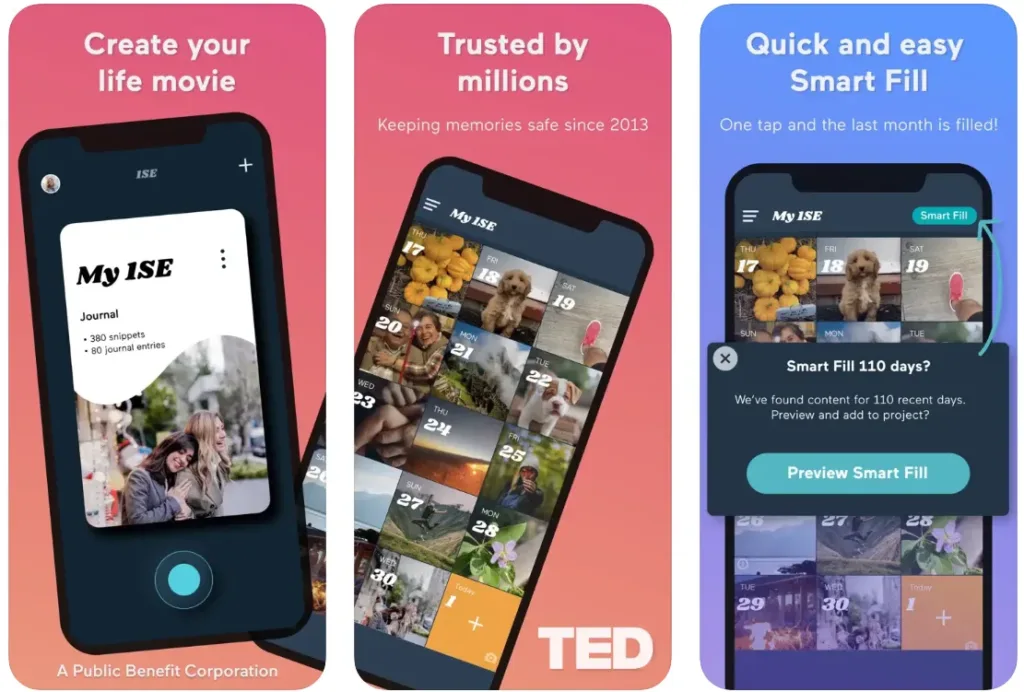
Key Highlights:
- Freestyle or daily journal video projects
- Option to add private text notes to clips
- Smart Fill to help start creating without pressure
- Cloud backup and unlimited mashup lengths (Pro)
- Supports collaboration with friends on shared videos
Who it’s best for:
- Students who want a non-intrusive way to document college life
- Anyone trying to build a daily habit or gratitude practice
- Creatives who like to reflect visually, not just in words
Contact Information:
- Website: 1se.co
- App Store: apps.apple.com/us/app/1-second-everyday-video-diary/id587823548
- Google Play: play.google.com/store/apps/details?id=co.onese.android
- Facebook: www.facebook.com/1secondeveryday
- Twitter: x.com/1secondeveryday

3. Goodnotes 6
Goodnotes 6 is a digital notebook app made for taking handwritten and typed notes, managing PDFs, and organizing class materials in one place. It works across iPhone, iPad, and Mac, syncing content in real time through iCloud and offering backup support with other storage tools. Students can choose from several paper templates, insert diagrams, images, or stickers, and even search through handwritten content. There’s also support for audio recordings, AI summarization, and spaced-repetition flashcards for studying.
The app feels like a digital binder, especially useful when switching between lecture notes, textbook markups, and study plans. You can mix typing and handwriting on the same page, which is ideal for classes where diagrams and written explanations go hand-in-hand. While there are some usability hiccups with text formatting and note arrangement, the flexibility it offers still makes it a solid replacement for paper. Some users say it’s not perfect, but most agree it simplifies studying once you get used to it.
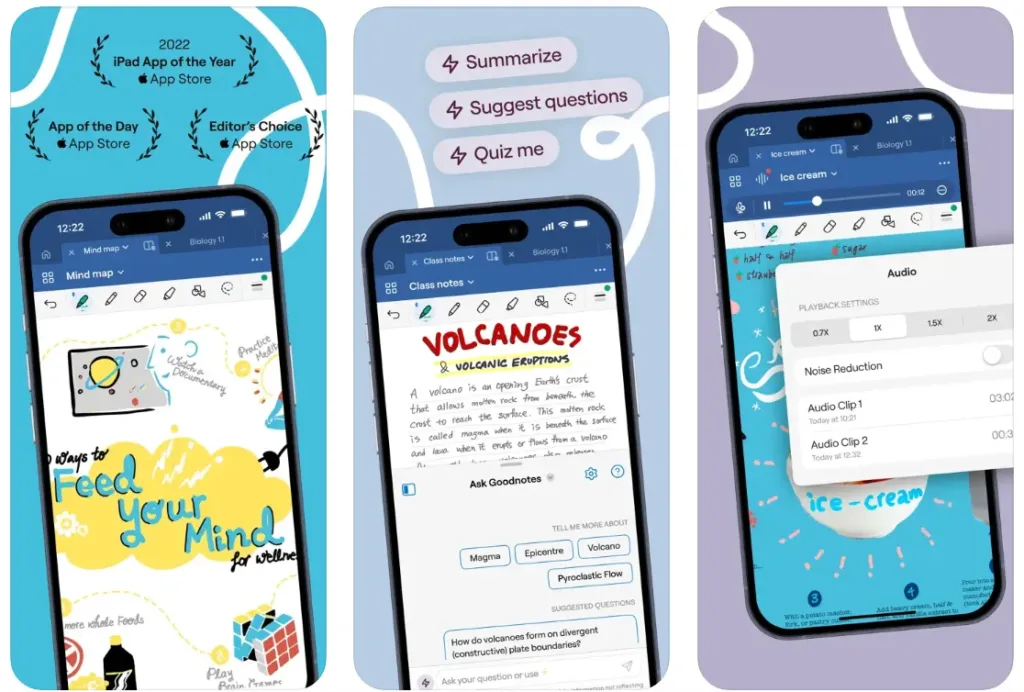
Key Highlights:
- Supports both handwriting and typed input on same page
- Built-in flashcards using spaced repetition
- Audio recording synced to written notes
- Customizable templates for planners, checklists, and study formats
- Cross-device sync with iCloud and file backups
Who it’s best for:
- Students juggling multiple classes and study materials
- Note-takers who like combining visuals, handwriting, and typed content
- People who prefer structure but want more flexibility than paper allows
Contact Information:
- Website: www.goodnotes.com
- App Store: apps.apple.com/us/app/goodnotes-6-ai-notes-docs/id1444383602
- Google Play: play.google.com/store/apps/details?id=com.goodnotes.android.app
- Twitter: x.com/GoodNotesApp
- Instagram: www.instagram.com/goodnotes.app

4. FocusPomo
FocusPomo is a lightweight productivity app built around the Pomodoro technique, helping users stay focused in short bursts with built-in timers, project tracking, and visual stats. The app runs across Apple devices, offering real-time sync between phone, tablet, and even Apple Watch. Users can customize their focus cycles, tag their sessions, and view weekly or monthly stats. Completed sessions earn visual rewards (tomatoes), adding a bit of gamification without distractions.
It’s clearly designed for people who want something simple but not overly basic. There are no ads, and it includes thoughtful extras like widgets, gravity-sensitive animations, and support for locking into tasks using a whitelist or blocker mode. The design is minimal, which works well when you just want to get things done without fiddling with the interface. Some users would like more flexibility in how focus cycles start or how tasks are visualized, but the core experience is reliable and easy to stick with.

Key Highlights:
- Adjustable Pomodoro cycles with tags and project tracking
- Real-time sync across iPhone, iPad, and Apple Watch
- Widgets and lock screen support
- Visual trend charts showing time spent on tasks
- App blocker and minimal distractions during sessions
Who it’s best for:
- Students who struggle to stay focused while studying
- People who benefit from structure and visual tracking
- Anyone trying to build consistent study habits without extra clutter
Contact Information:
- Website: focuspomoapp.com
- App Store: apps.apple.com/us/app/focuspomo-fokus-timer/id1528322796

5. Slack
Slack is a workspace communication platform that helps people collaborate through organized conversations, messaging, and file sharing. Users can create topic-specific channels for group discussions or use direct messages for quick check-ins. It works across devices and integrates with tools like Google Drive, Dropbox, and Asana, allowing teams to manage tasks without switching apps constantly. Notifications are customizable so users can stay in control of how and when they get updates.
While Slack is mostly known for workplace use, students working on group projects or in clubs might find it useful for keeping discussions focused and organized. Channels can be used to separate class topics or assignment threads, and the search function makes it easier to find past messages or shared resources. Despite some usability quirks on certain devices, especially tablets, it still provides a solid structure for handling collaborative schoolwork.
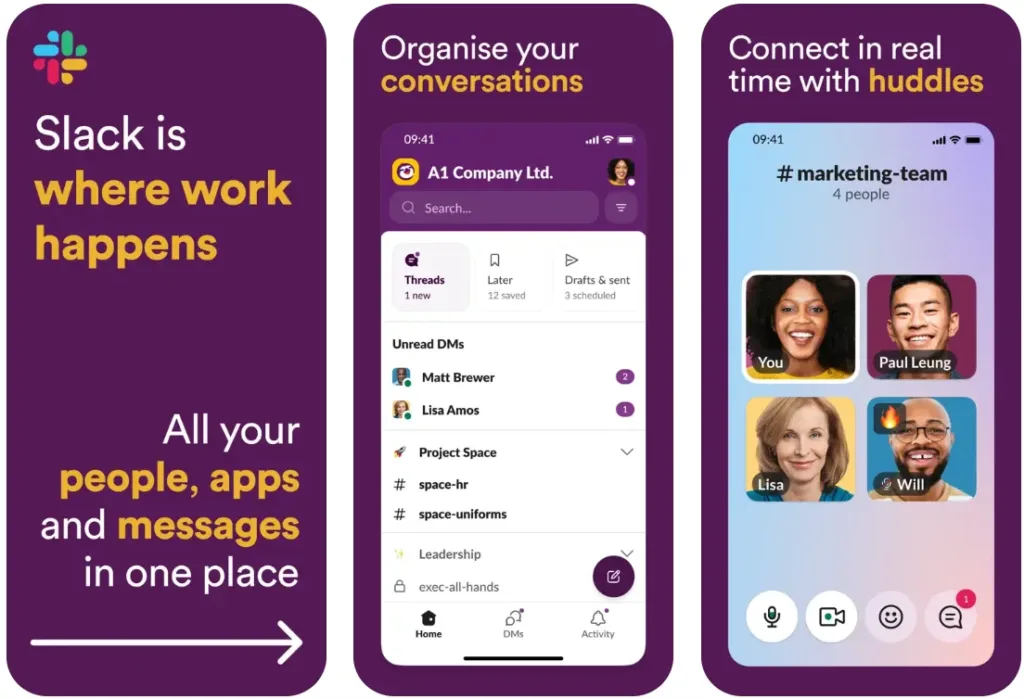
Key Highlights:
- Channels for group conversations by topic or project
- Direct messaging and group DMs
- File sharing and integration with common cloud storage tools
- Searchable conversation history
- Available across multiple devices
Who it’s best for:
- Students working on long-term group projects
- Club members or academic teams needing one place for all conversations
- Anyone who prefers separating class discussions from personal chats
Contact Information:
- Website: slack.com
- App Store: apps.apple.com/us/app/slack/id618783545
- Google Play: play.google.com/store/apps/details?id=com.Slack
- Facebook: www.facebook.com/slackhq
- Twitter: x.com/slackhq
- LinkedIn: www.linkedin.com/company/tiny-spec-inc
- Instagram: www.instagram.com/slackhq

6. Quizlet
Quizlet is a flashcard-based study tool that helps users memorize information and prepare for exams through a variety of self-testing methods. Users can build their own flashcard sets or use ones made by others. Cards can be sorted by what’s already known and what still needs work, and study sessions can be customized with different types of questions, including multiple choice and written answers. The app also offers AI-generated decks and step-by-step help for homework in select subjects.
Quizlet is useful for cramming, structured review, or building long-term study habits. Its clean layout and mix of learning modes make it easier to study without zoning out. Students can switch between devices and pick up right where they left off. Some features require a subscription, but many basic functions are free and still do the job well. Despite some feedback on accessibility and interface limitations, especially for screen reader users, it remains a go-to for quick review sessions.
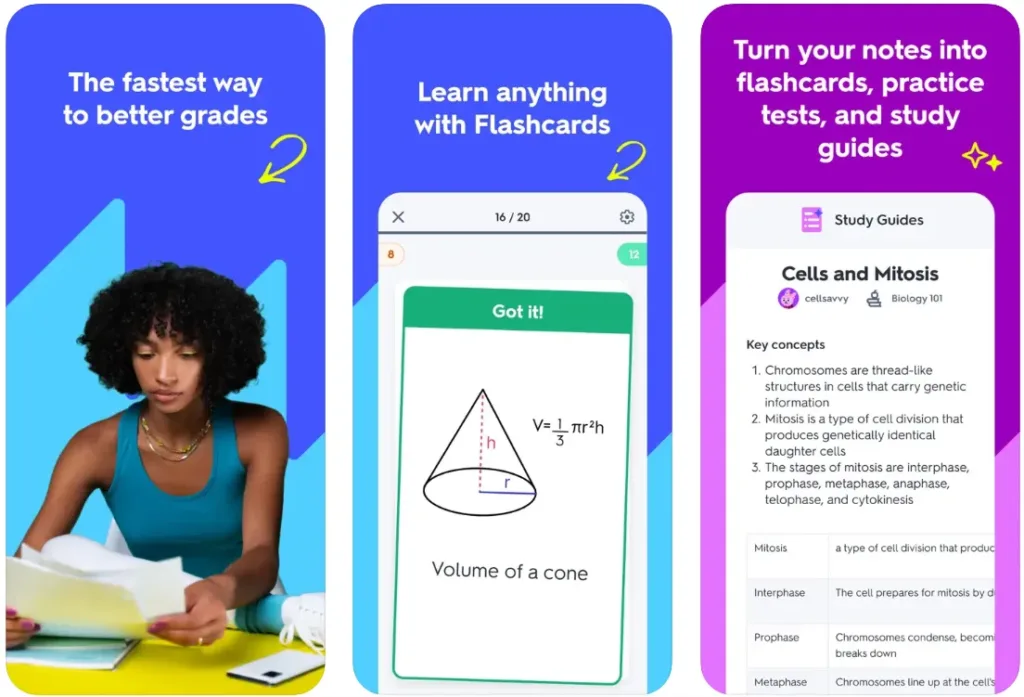
Key Highlights:
- Create or browse flashcard sets
- AI-generated decks from uploaded materials
- Built-in study modes with personalized questions
- Practice test simulation and instant feedback
- Homework help for supported subjects
Who it’s best for:
- Students preparing for quizzes, finals, or standardized tests
- Visual learners who benefit from repetition
- Anyone who prefers short, targeted study sessions
Contact Information:
- Website: quizlet.com
- App Store: apps.apple.com/us/app/quizlet-study-with-flashcards/id546473125
- Google Play: play.google.com/store/apps/details?id=com.quizlet.quizletandroid
- Facebook: https://www.facebook.com/quizlet
- Twitter: x.com/quizlet
- LinkedIn: www.linkedin.com/company/quizlet
- Instagram: www.instagram.com/quizlet

7. Sweatcoin
Sweatcoin is a step counter app that turns physical movement into a point system that can be exchanged for discounts, product offers, or donations to charity. It runs in the background while tracking steps, rewarding users with coins based on daily activity. The app includes goal tracking, streak badges, and challenges that let users compete with friends. Although the reward system varies and may not always feel consistent, it adds a layer of motivation to staying active.
The appeal of Sweatcoin lies in its gamified approach to fitness. It doesn’t require intense workouts or gym sessions to be useful. Just walking between classes or doing errands can rack up points. Some users have mentioned bugs with step tracking and missed rewards, especially after updates or setting resets, but overall the app works well as a gentle push to get outside more. For college students spending long hours sitting and studying, it can be a nice excuse to take a walk.
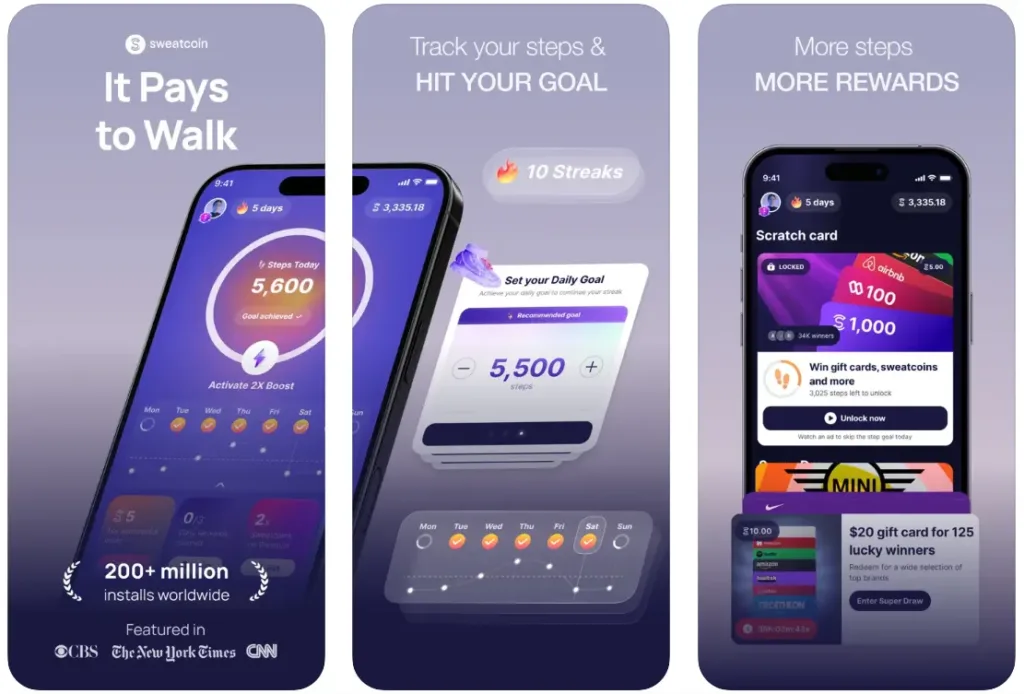
Key Highlights:
- Tracks steps without draining battery
- Converts movement into digital coins
- Streak system and daily goals with visual badges
- Compatible with both Android and iOS devices
- Step-based challenges and friend comparisons
Who it’s best for:
- Students who want a light incentive to move more
- Walkers, commuters, or anyone logging steps throughout the day
- People interested in simple fitness tracking without needing a watch or band
Contact Information:
- Website: sweatco.in
- App Store: https://apps.apple.com/us/app/sweatcoin-walking-step-counter/id971023427
- Google Play: play.google.com/store/apps/details?id=in.sweatco.app
- E-mail: info@sweatco.in
- Facebook: www.facebook.com/sweatcoin
- Twitter: x.com/sweatcoin
- LinkedIn: www.linkedin.com/company/sweatcoin
- Instagram: www.instagram.com/sweatcoin

8. Google Drive
Google Drive is a cloud storage tool that helps users store, organize, and access files from any device. It supports a wide range of file types and allows real-time syncing across platforms. Users can scan paper documents directly from their phone, set permissions for shared files, and search content by name or within documents. Folders can be color-coded and customized to keep things easy to navigate, and access can be granted to individuals or groups for collaboration.
It’s especially useful for students managing coursework, assignments, or group projects across multiple devices. Whether saving PDFs, lecture slides, or team meeting notes, everything stays accessible in one place. The mobile app makes it easy to upload photos or documents on the go, and built-in offline access helps when Wi-Fi is spotty. Some advanced options, like shared team drives and admin controls, are tied to Google Workspace, but the core features are more than enough for everyday academic use.
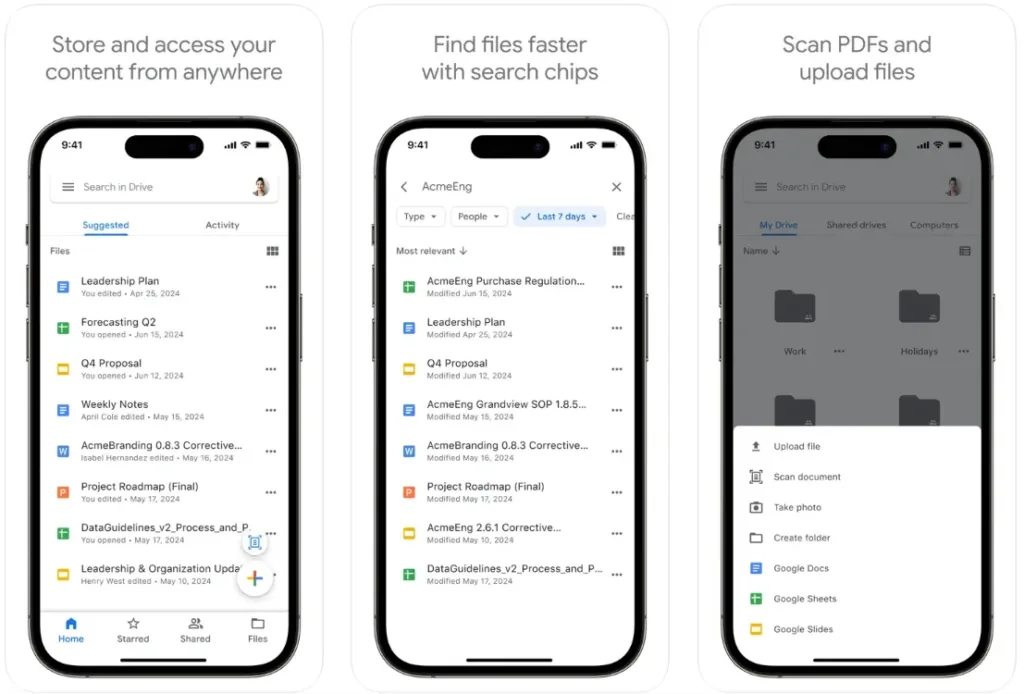
Key Highlights:
- Stores and organizes various file types, including PDFs and media
- Syncs across devices and supports offline access
- Built-in scanner for digitizing paper documents
- File sharing with customizable access settings
- Search functionality includes file content, not just titles
Who it’s best for:
- Students who need to manage coursework across devices
- Group project participants sharing slides or documents
- Anyone who wants an easy way to back up and access files on the go
Contact Information:
- Website: workspace.google.com/products/drive
- App Store: apps.apple.com/us/app/google-drive/id507874739
- Google Play: play.google.com/store/apps/details?id=com.google.android.apps.docs
- Facebook: www.facebook.com/googleworkspace
- Twitter: x.com/googleworkspace
- LinkedIn: www.linkedin.com/showcase/googleworkspace
- Instagram: www.instagram.com/googleworkspace
- Address: 1600 Amphitheatre Pkwy, Mountain View, California 94043, US
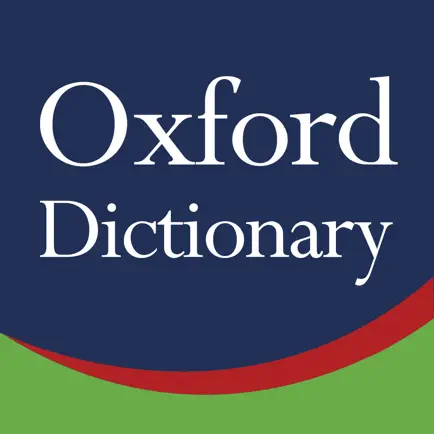
9. Oxford Dictionary
The Oxford Dictionary app brings together a collection of language reference tools, offering definitions, synonyms, etymologies, and pronunciations. It covers different languages and allows users to switch between dictionaries as needed. Features like voice search, camera lookup, and fuzzy search help find words even when the spelling is unclear. There’s also a thesaurus and a word-of-the-day feature that can help with daily vocabulary growth.
It works well for students dealing with academic texts or writing-intensive majors. Users can create folders for favorite words, look up meanings offline, and hear correct pronunciations when needed. While some users mention it doesn’t go as deep as the full Oxford English Dictionary, the app is still handy for general reference and quick clarification. It’s especially helpful during study sessions or when reading outside of class where unfamiliar words pop up.
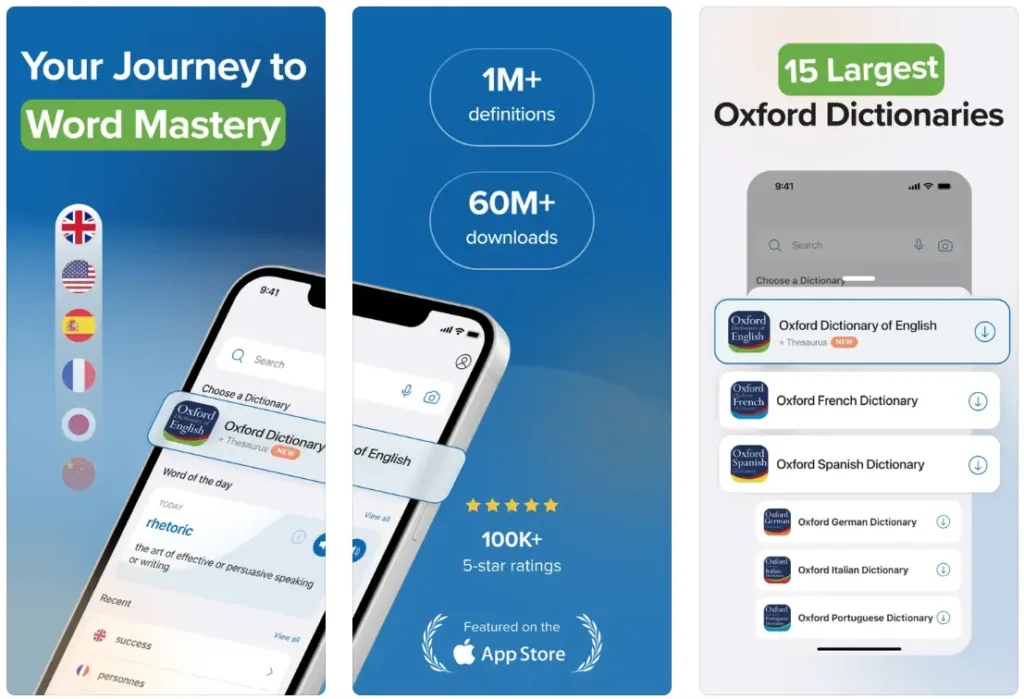
Key Highlights:
- Includes multiple dictionaries and thesaurus support
- Audio pronunciation and word origin information
- Offline access available with premium upgrade
- Built-in search tools for spelling errors and partial entries
- Word-of-the-day and personalized word folders
Who it’s best for:
- Students studying languages, literature, or academic writing
- Anyone looking to improve their vocabulary over time
- Readers who frequently run into unfamiliar terms
Contact Information:
- Website: mobilingo.ai
- App Store: apps.apple.com/us/app/oxford-dictionary/id978674211
- Google Play: play.google.com/store/apps/details?id=com.mobisystems.msdict.embedded.wireless.oxford.dictionaryofenglish

10. GroupMe
GroupMe is a group messaging app that focuses on simplicity and accessibility for managing group chats. Users can add people by phone number or email, whether or not they have the app. Conversations can include GIFs, polls, videos, and emojis, and there’s a gallery feature for reviewing past media. Direct messages are available, and the app can also be accessed via desktop for easier typing during study sessions or group planning.
It’s useful for student groups, clubs, or casual study circles. People can mute or leave chats easily, and event-specific groups can be set up in seconds. While it doesn’t have some of the advanced tools found in other messaging apps, like deep file integration or pinned threads (though that feature has since been added), it does the job well for basic coordination. Notifications and message history are handled simply, which makes it less cluttered than some alternatives.
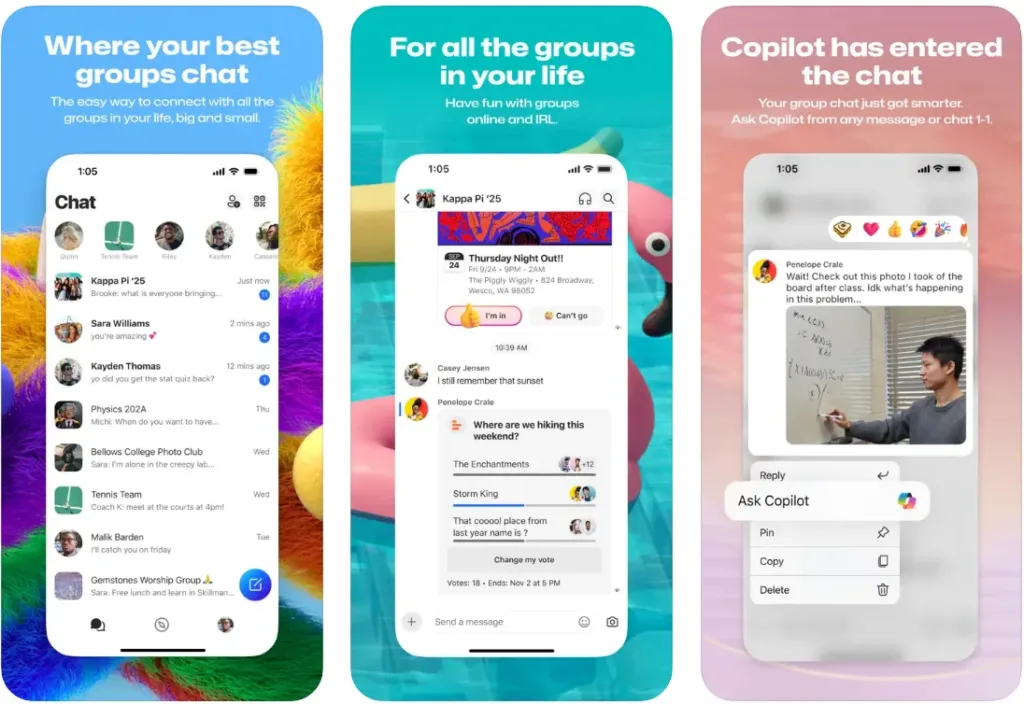
Key Highlights:
- Group and direct messaging with multimedia support
- SMS fallback for users without the app
- Media gallery to browse shared photos and videos
- Desktop access via browser
- Simple notifications and group management
Who it’s best for:
- Student organizations or social clubs planning meetups
- Group project teams needing a casual chat space
- Anyone who wants a no-fuss app for keeping in touch with a group
Contact Information:
- Website: groupme.com
- App Store: apps.apple.com/us/app/groupme/id392796698
- Google Play: play.google.com/store/apps/details?id=com.groupme.android

11. myHomework Student Planner
myHomework Student Planner is a cross-platform scheduling tool created to help students manage their academic tasks and schedules more efficiently. The app supports tracking assignments, classes, tests, and due dates using a straightforward calendar-based interface. Users can choose from different scheduling systems, including time-based, block, or period formats. It works offline and provides core planning features even without a premium subscription. For users who register an account, it also syncs across devices and offers web access, reminders, and integration with Teachers.io for auto-importing class materials.
The app is designed to replace traditional paper planners by making it easier to log and check tasks quickly throughout the day. Students can organize assignments by subject, set custom colors, and receive push notifications about deadlines. Though some users have reported visual glitches or layout issues on newer device models, the basic structure is stable and works well for staying organized on the go. It’s particularly helpful for students with rotating class schedules or packed routines that shift weekly.
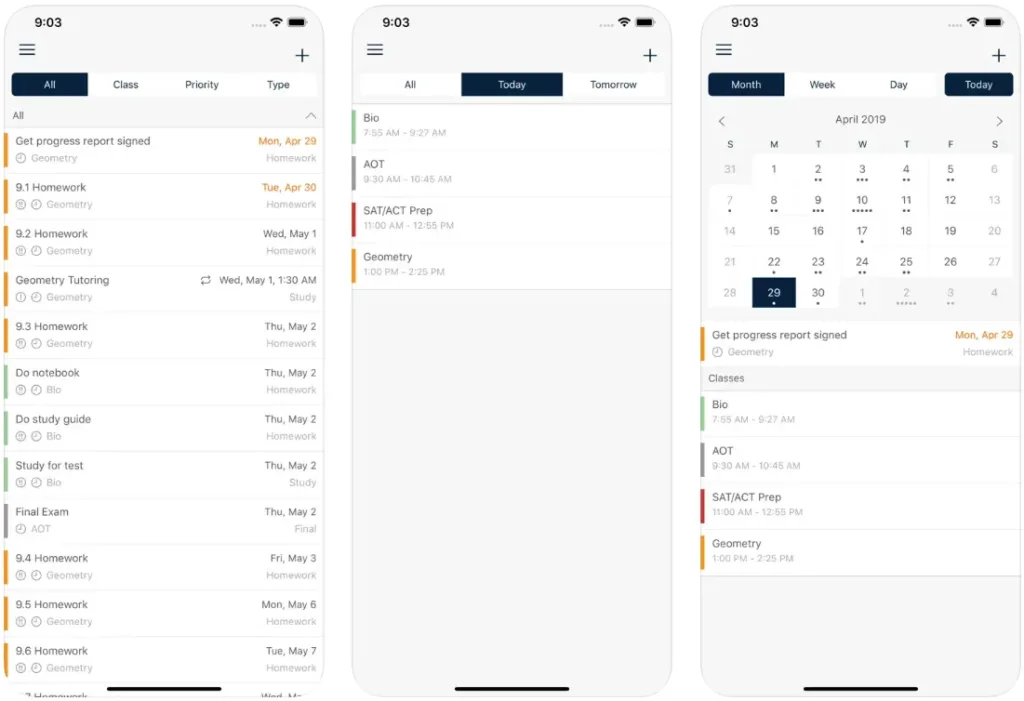
Key Highlights:
- Tracks homework, tests, and classes in one place
- Supports various schedule types including block and period systems
- Works offline and syncs with an optional online account
- Allows integration with teacher-uploaded content from Teachers.io
- Provides reminders and notifications for upcoming tasks
Who it’s best for:
- Middle school to college students looking to replace paper planners
- Students with A/B day or rotating schedules
- Anyone who wants simple organization without a steep learning curve
Contact Information:
- Website: myhomeworkapp.com
- App Store: apps.apple.com/us/app/myhomework-student-planner/id303490844
- Google Play: play.google.com/store/apps/details?id=com.myhomeowork
- Facebook: www.facebook.com/myhomeworkapp
- Twitter: x.com/myhomeworkapp

12. Canva
Canva is a design and editing platform that combines visual creation, collaboration, and AI-powered tools in a single space. It offers thousands of templates for building everything from presentations and social posts to t-shirts and websites. Students can use it to create slides, edit photos or videos, organize group designs through whiteboards, or plan content using a built-in scheduler. The platform supports drag-and-drop tools for editing, and it works across devices with cloud syncing.
Aside from its broad design capabilities, Canva also includes a growing set of AI features under “Magic Studio” that allow users to generate content, translate designs, resize formats, or even animate slides. While the free version gives access to basic templates and tools, some elements are locked behind a paid tier. Feedback from users highlights occasional issues with app stability, particularly during video editing or when working on large projects. Still, for casual design and quick visual projects, it offers enough flexibility and accessibility to be practical for schoolwork or personal use.
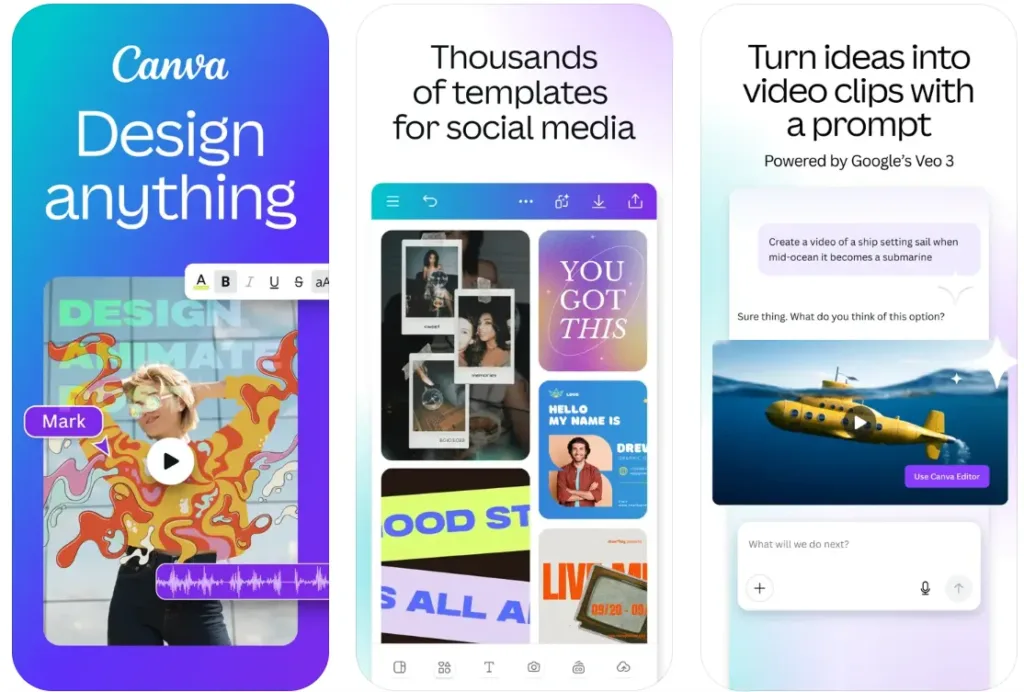
Key Highlights:
- Large template library for design, slides, and social media
- Basic photo and video editing with AI tools
- Collaborative features like shared whiteboards and comments
- Magic Studio includes AI writing, design, and animation tools
- Schedule and publish to social platforms with content planner
Who it’s best for:
- Students needing visuals for assignments or presentations
- Creatives working on school or personal content projects
- Group members collaborating on visual reports or media posts
Contact Information:
- Website: www.canva.com
- App Store: apps.apple.com/us/app/canva-ai-photo-video-editor/id897446215
- Google Play: play.google.com/store/apps/details?id=com.canva.editor
- Facebook: www.facebook.com/canva
- Twitter: x.com/canva
- Instagram: www.instagram.com/canva

13. TED
TED is a video-based learning app offering a library of thousands of talks on science, technology, art, design, and social issues. The app gives users access to curated video content, trending presentations, and personalized recommendations based on viewing history or topic preferences. Users can also enable subtitles in multiple languages, download videos for offline viewing, or use AirPlay to stream content to other devices.
The platform emphasizes short-form lectures that blend storytelling with educational value, making it a convenient choice for students who want to explore new ideas in short bursts. The app includes features like a “Surprise Me” button for random talks and options to save favorites or build a watchlist. While the content quality is consistent, some users find the newer interface less intuitive due to changes in how videos are filtered or sorted. Despite that, TED remains useful for those who want to pick up knowledge outside of standard curriculum topics.
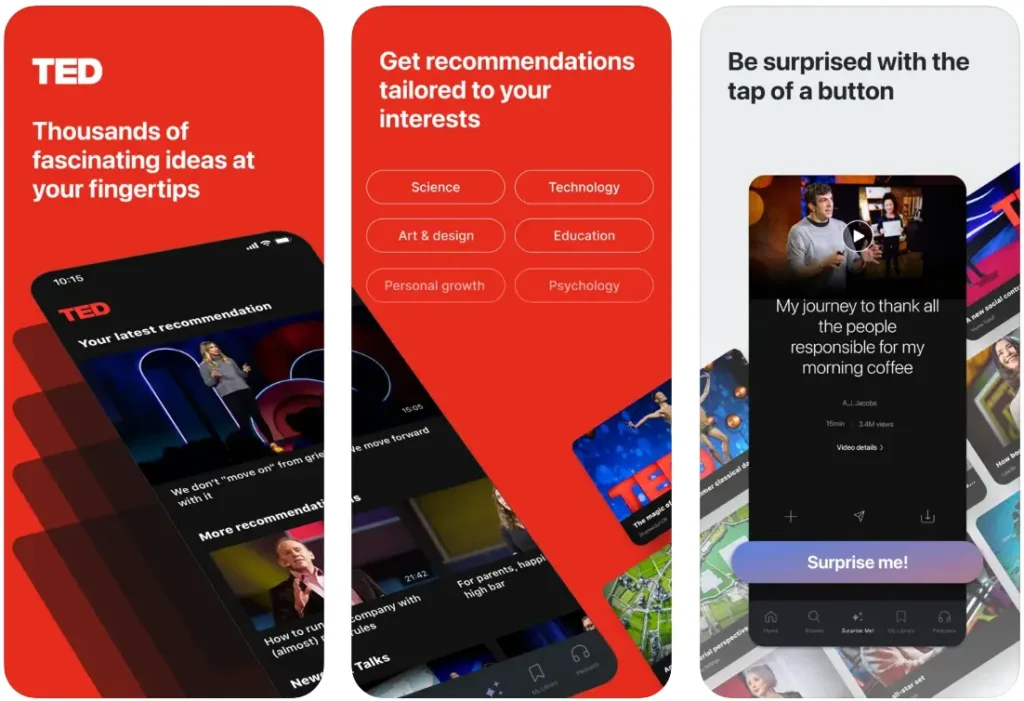
Key Highlights:
- Free access to a large library of educational videos
- Subtitles available in many languages
- Personalized recommendations based on interests
- Offline downloads and streaming via AirPlay
- Surprise Me feature for random talk discovery
Who it’s best for:
- Students looking to expand knowledge beyond class topics
- Learners who prefer short, focused videos over long lectures
- People interested in real-world stories and interdisciplinary thinking
Contact Information:
- Website: www.ted.com
- App Store: apps.apple.com/us/app/ted/id376183339
- Google Play: play.google.com/store/apps/details?id=com.ted.android
- Facebook: www.facebook.com/TED
- Twitter: x.com/tedtalks
- LinkedIn: www.linkedin.com/company/ted-conferences
- Instagram: www.instagram.com/ted

14. Citymapper
Citymapper is a transport navigation app designed to help users plan urban trips using multiple modes of transit. It pulls together data from buses, subways, trains, ferries, ride shares, bikes, scooters, and walking paths, allowing users to compare routes in real time. The app shows detailed trip options, including estimated travel times, live arrival data, pricing comparisons, and even where to board or exit for smoother connections. Navigation is turn-by-turn, and there’s an offline mode for key transit maps in select cities.
The app supports personalization, letting users save home, work, and frequently used locations for quicker planning. It also lets you share your trip live so others can track your arrival. With support in dozens of cities and integration with partners like Uber, Lyft, and various bike-share platforms, it works well for both daily commuters and travelers. Some users report the app is heavy on battery, especially during active navigation, but it’s generally reliable and works well even with patchy signal in underground stations.

Key Highlights:
- Combines data from multiple transport modes in one interface
- Live wait times, vehicle tracking, and ETA updates
- Turn-by-turn navigation for walking, biking, and transit
- Offline access to select city maps
- Trip sharing and alerts for delays or disruptions
Who it’s best for:
- Urban commuters switching between different transport types
- Travelers visiting new cities with unfamiliar transit systems
- Students or workers needing reliable transit planning across large cities
Contact Information:
- Website: citymapper.com
- App Store: apps.apple.com/us/app/citymapper-all-live-transit/id469463298
- Google Play: play.google.com/store/apps/details?id=com.citymapper.app.release
- Facebook: www.facebook.com/thecitymapper
- Twitter: x.com/Citymapper
- Instagram: www.instagram.com/citymapper
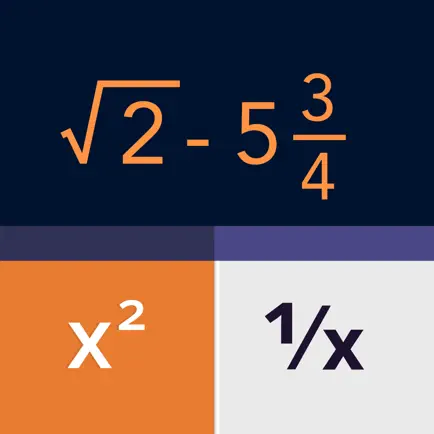
15. Calculator by xNeat
The Calculator app from xNeat is a functional calculator tool available for both iPhone and iPad. It starts with a basic and scientific calculator included for free, and users can expand the tool with in-app upgrades for specific features like graphing, solving equations, and handling advanced math tasks. The interface is minimal and clear, displaying both the current equation and result simultaneously, which helps with reviewing and editing entries.
While the app serves as a straightforward calculator out of the box, those who want more advanced tools can add options like a base converter, triangle and cone calculators, and even a graphing mode for finding function intersections. Some users have expressed frustration with the shift in monetization over time, especially those who previously paid for ad removal. Still, for day-to-day use, the free version covers most academic and casual needs without clutter.

Key Highlights:
- Free basic and scientific calculator
- Supports fractions, percentages, and equation editing
- Optional add-ons for graphing, conversions, and geometry tools
- Displays full equation history during entry
- Clean, easy-to-read layout with multiple themes
Who it’s best for:
- Students doing everyday math or scientific calculations
- Users who occasionally need graphing or equation-solving tools
- Anyone looking for a clean and simple alternative to default calculator apps
Contact Information:
- App Store: apps.apple.com/nz/app/calculator/id351815470
- E-mail: calculator@xneat.com

16. Acorns
Acorns is a financial management app that combines investing, saving, and budgeting features into a single platform. It automatically invests users’ spare change from everyday purchases into diversified portfolios, with options to adjust risk or create custom stock selections. Users can also set up recurring contributions, invest in retirement accounts, and create savings goals like emergency funds or kid-focused accounts. The app includes banking tools like checking accounts and debit cards, with interest rates that vary by subscription tier.
In addition to financial tools, Acorns offers educational content like articles and videos to help users understand personal finance. Users can also earn investment bonuses by shopping through partnered brands. While the app is popular for hands-off investing, some reviews point out concerns with customer service and difficulty accessing funds in specific cases. Despite that, many users find it useful for setting basic financial habits and managing money without having to dig deep into market research.
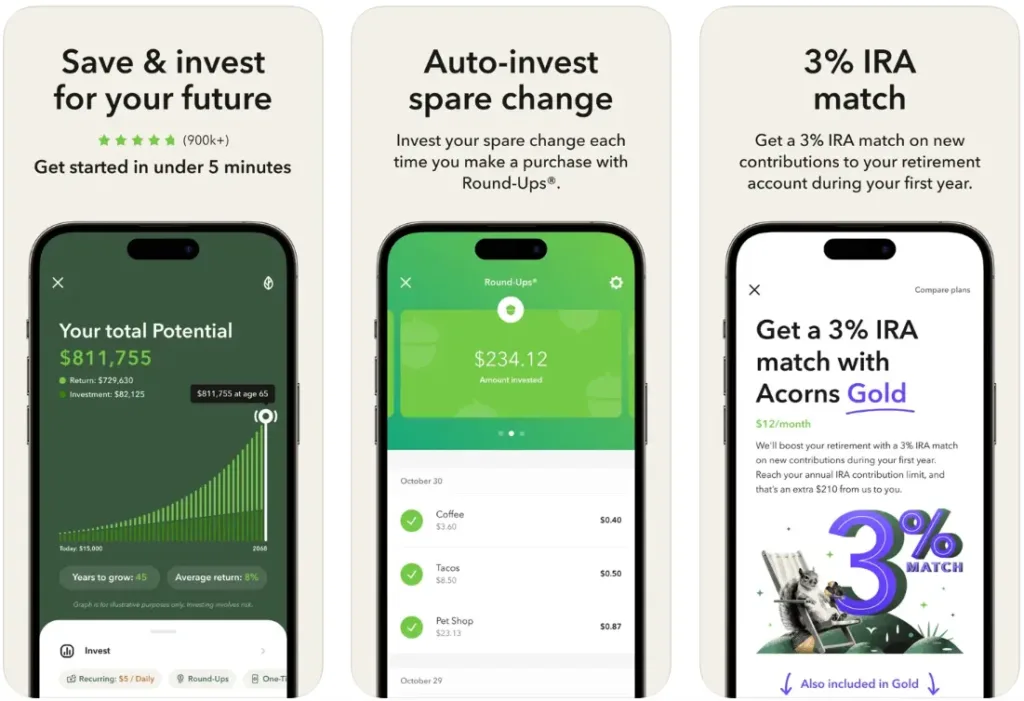
Key Highlights:
- Automated investing through spare change and scheduled deposits
- Diversified portfolios with optional Bitcoin-linked ETFs and custom stock picks
- Savings tools for emergencies, retirement, and kids’ accounts
- Educational resources including articles, videos, and live Q&As
- Debit cards, checking accounts, and shopping-based rewards
Who it’s best for:
- Users new to investing or looking for passive portfolio growth
- People wanting to set up long-term savings with minimal oversight
- Parents interested in setting up beginner accounts for kids or teens
Contact Information:
- Website: www.acorns.com
- App Store: apps.apple.com/us/app/acorns-invest-for-your-future/id883324671
- Google Play: play.google.com/store/apps/details?id=com.acorns.android
- Facebook: www.facebook.com/AcornsGrow
- Twitter: x.com/acorns
- Instagram: www.instagram.com/acorns

17. MyFitnessPal
MyFitnessPal is a food and fitness tracking app that helps users monitor their daily habits through logging tools and customizable health goals. It supports calorie counting, macro tracking, meal planning, water intake, and exercise logging, all in one place. The app includes a food database with millions of items, barcode scanning for packaged goods, and meal recognition through the camera. Users can track nutrients like protein, fiber, sodium, and more, and get visual feedback through daily summaries and graphs.
It also allows people to set specific goals, like weight loss or maintenance, and lets them adjust macronutrient targets manually. The app connects with multiple fitness devices and apps, so data from wearables can sync automatically. It works across mobile devices and Apple Watch, and includes social features like forums and progress sharing. Some complaints have been raised about serving size limitations, ad placements, and inconsistent syncing with step trackers, but overall it offers a solid system for building awareness around eating and activity habits.
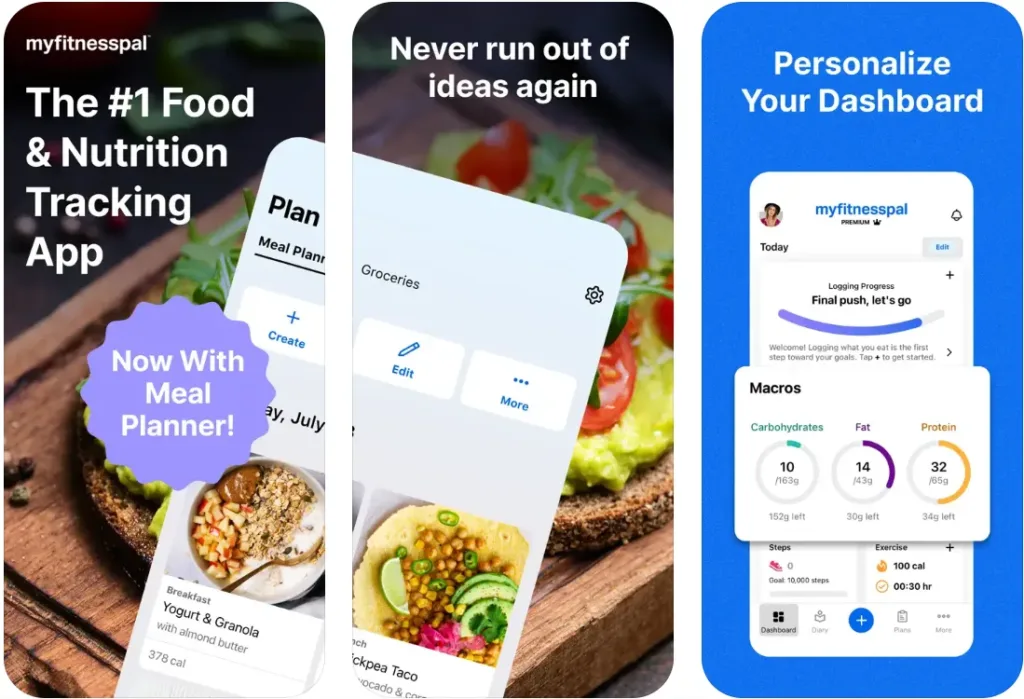
Key Highlights:
- Food database with millions of items and barcode scanning
- Supports macro, calorie, water, and fitness tracking
- Integration with fitness apps and wearable devices
- Offers customizable goals and meal planning tools
- Works on iPhone, iPad, and Apple Watch
Who it’s best for:
- People looking to log meals and understand their eating habits
- Users tracking calories, macros, or weight changes over time
- Anyone using fitness wearables who wants one place to sync data
Contact Information:
- Website: www.myfitnesspal.com
- App Store: apps.apple.com/us/app/myfitnesspal-calorie-counter/id341232718
- Google Play: play.google.com/store/apps/details?id=com.myfitnesspal.android
- E-mail: mediarelations@myfitnesspal.com
- Facebook: www.facebook.com/myfitnesspal
- Twitter: x.com/MyFitnessPal
- LinkedIn: www.linkedin.com/company/myfitnesspal
- Instagram: www.instagram.com/myfitnesspal
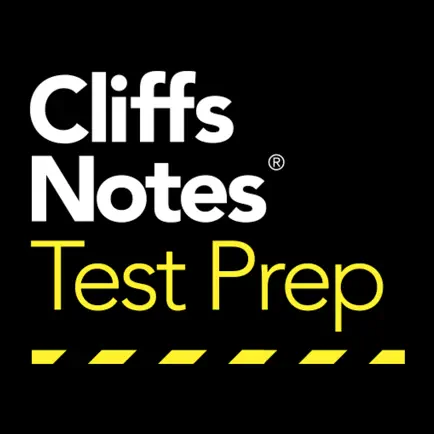
18. CliffsNotes Test Prep
CliffsNotes Test Prep is an app designed to support students who have purchased a CliffsNotes course, offering structured tools for studying, testing, and score tracking. It includes access to practice exams, personalized study plans, score analytics, and educational games to make learning a bit more interactive. All the course content is developed by instructors and educators familiar with test prep standards, including those for exams like the SAT.
The app is locked behind a paid course access system and does not provide any functionality without a linked CliffsNotes course. Several users have reported issues with logging in, app crashes, and connection errors even when connected to the internet. Based on these reviews, the app experience may be inconsistent across devices and updates, though its educational structure is intended to help students follow a defined study track.
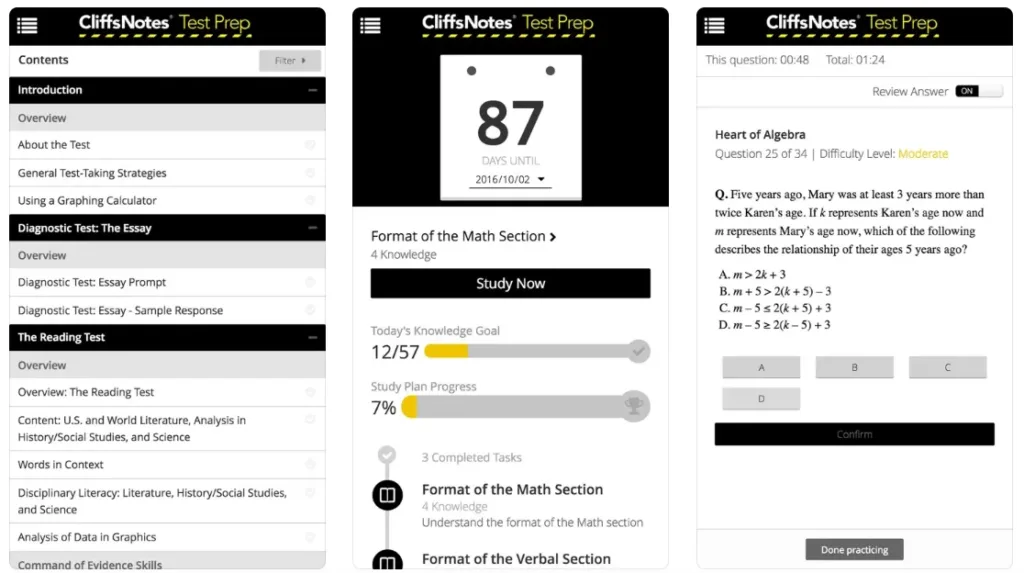
Key Highlights:
- Supports SAT and standardized test preparation
- Includes practice exams and personalized study plans
- Offers score analytics and interactive games
- Designed for users enrolled in CliffsNotes courses
- Content created by instructors and teachers
Who it’s best for:
- Students already enrolled in CliffsNotes courses
- Learners preparing for standardized exams with a set study path
- Users looking for app-based score tracking and practice features
Contact Information:
- Website: www.cliffsnotes.com
- App Store: apps.apple.com/us/app/cliffsnotes-test-prep/id1121545794
- Facebook: www.facebook.com/CliffsNotes
- Twitter: x.com/cliffs_notes
- Instagram: instagram.com/cliffsnotesofficial
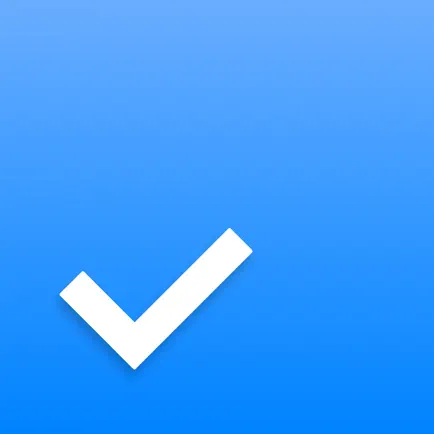
19. Any.do
Any.do is a task and calendar management app that combines to-do lists, event scheduling, and reminders in one interface. It works across devices and syncs in real time, so users can stay organized on mobile, desktop, tablet, or smartwatches. The app includes features like recurring reminders, location-based alerts, voice input, and file attachments. It also allows for shared lists, making it easier for families or teams to plan things together.
It has a simple design that supports drag-and-drop task editing, color-coded tags, and daily planning prompts. Users can integrate it with multiple calendars including Google, Outlook, and Apple. Some features like advanced repeat settings and keyboard shortcuts are locked behind the premium plan, and reviews point out occasional bugs or layout quirks on certain platforms. Still, for everyday organizing and planning, it covers most basic needs with flexibility.
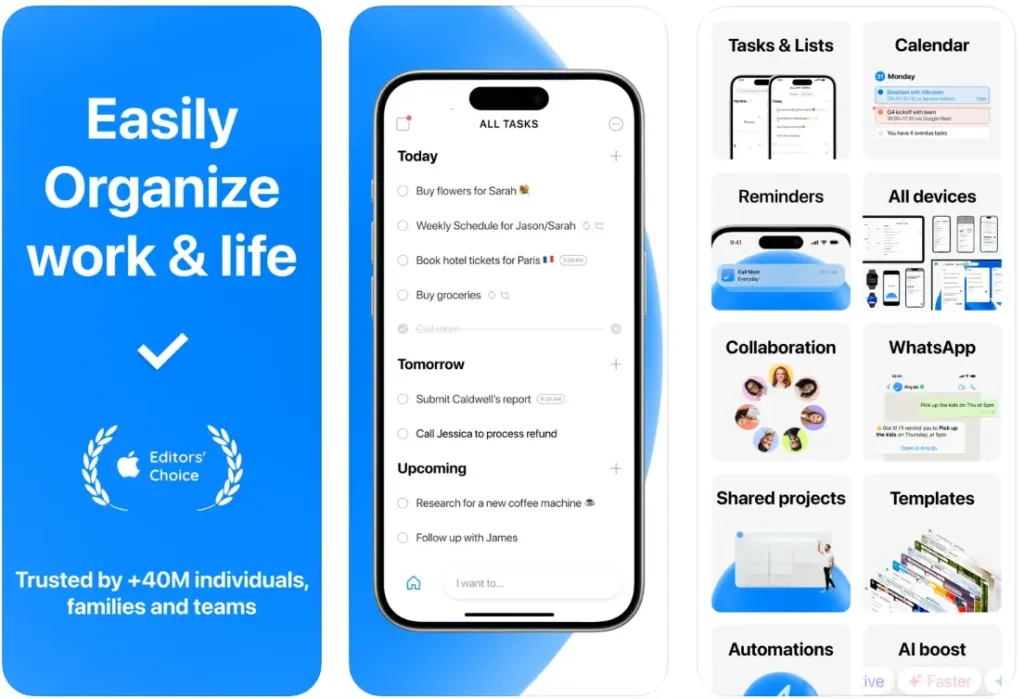
Key Highlights:
- Combines task lists, reminders, and calendar events
- Real-time syncing across mobile, web, and desktop
- Voice input, location-based reminders, and daily planning
- Supports list sharing and task assignments
- Integrates with Google, Apple, and Outlook calendars
Who it’s best for:
- People who want to combine task tracking with calendar events
- Families or roommates sharing grocery lists and reminders
- Students juggling assignments, personal goals, and appointments
Contact Information:
- Website: www.any.do
- App Store: apps.apple.com/us/app/any-do-to-do-list-planner/id497328576
- Google Play: play.google.com/store/apps/details?id=com.anydo
- E-mail: customers@any.do
- Facebook: www.facebook.com/Any.do
- Twitter: x.com/anydo
- LinkedIn: www.linkedin.com/company/any.do
- Instagram: www.instagram.com/anydo

20. Flora
Flora is a productivity app that combines focus timers, task planning, and habit tracking into a single interface. The app encourages users to stay off their phones by turning focus sessions into virtual trees that grow as long as users avoid distractions. If the session is interrupted by leaving the app, the tree dies, which gives the experience a small consequence that reinforces focus. Flora also lets users grow real trees through opt-in donations, linking time management with small-scale environmental impact. For group accountability, friends can join in to co-grow trees, track progress together, or challenge each other to stay focused.
In addition to its core timer feature, Flora includes a to-do list and a simple habit tracker. Trees can be tagged to specific tasks so users can visually track what they’ve accomplished. Stats are available on daily, weekly, and monthly performance, and the app adds gamified elements like unlockable tree types and a digital garden. Users have noted a few limitations, like strict penalties for pausing timers and occasional bugs with background permissions, but the app generally works well for anyone looking to manage time in a way that’s easy to understand and lightly motivating.
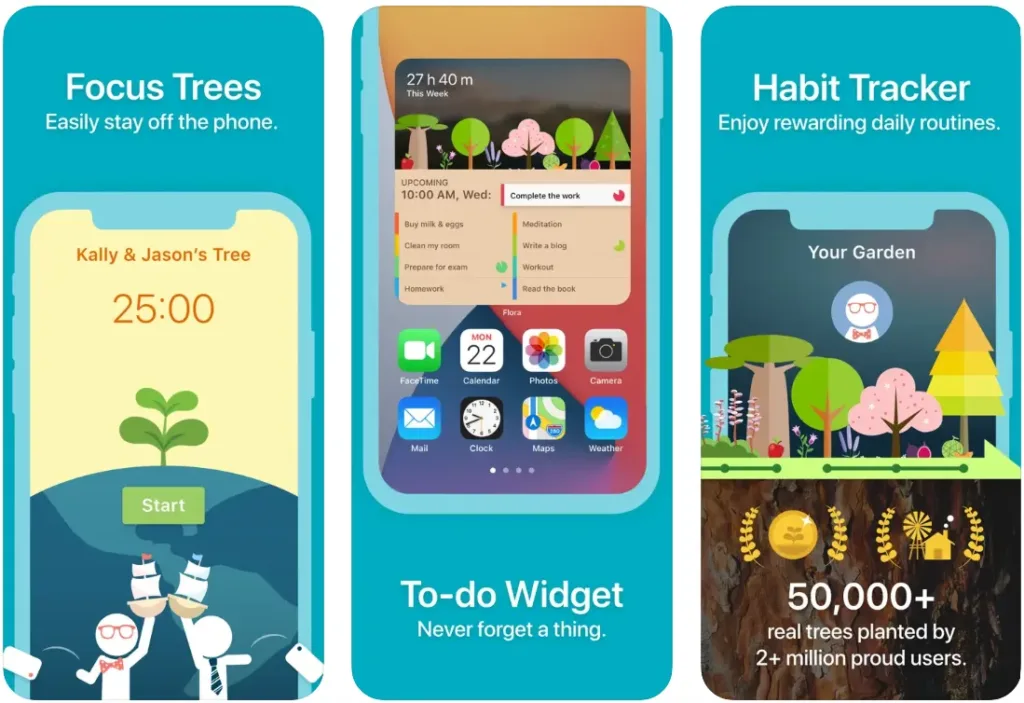
Key Highlights:
- Focus timer that discourages phone use by growing virtual trees
- To-do list with reminders and task tagging
- Group sessions for shared accountability
- Habit tracking with visual stats and a personal garden view
- Option to support real-world tree planting projects
Who it’s best for:
- People who want help staying off their phone while working
- Students or remote workers using time-blocking for study or focus
- Users looking for a lightweight habit tracker with visual rewards
Contact Information:
- Website: flora.appfinca.com
- App Store: apps.apple.com/us/app/flora-green-focus/id1225155794
- Google Play: play.google.com/store/apps/details?id=com.appfinca.flora.android
- E-mail: support@flora.appfinca.com

21. IFTTT
IFTTT is an automation tool that connects different apps and services to perform actions based on trigger conditions. Users create automations, called “applets”, using an “if this, then that” structure. For example, it can automatically post to multiple social platforms at once, log health data into a spreadsheet, or adjust smart home settings based on location. It supports integrations with many apps, including business tools like Google Sheets, Slack, and Trello, as well as home devices like Philips Hue, Nest, and iRobot.
The platform includes AI-driven services such as content summarizers, social media caption creators, and YouTube assistants. It works across iPhone, iPad, and Apple Watch, with widgets and location-based triggers available for mobile users. Some users report issues with the free plan, including a low applet limit and limited customer support, which makes trying out the platform difficult unless you subscribe. Despite that, the app offers strong flexibility for people who want to automate regular actions and reduce manual repetition.
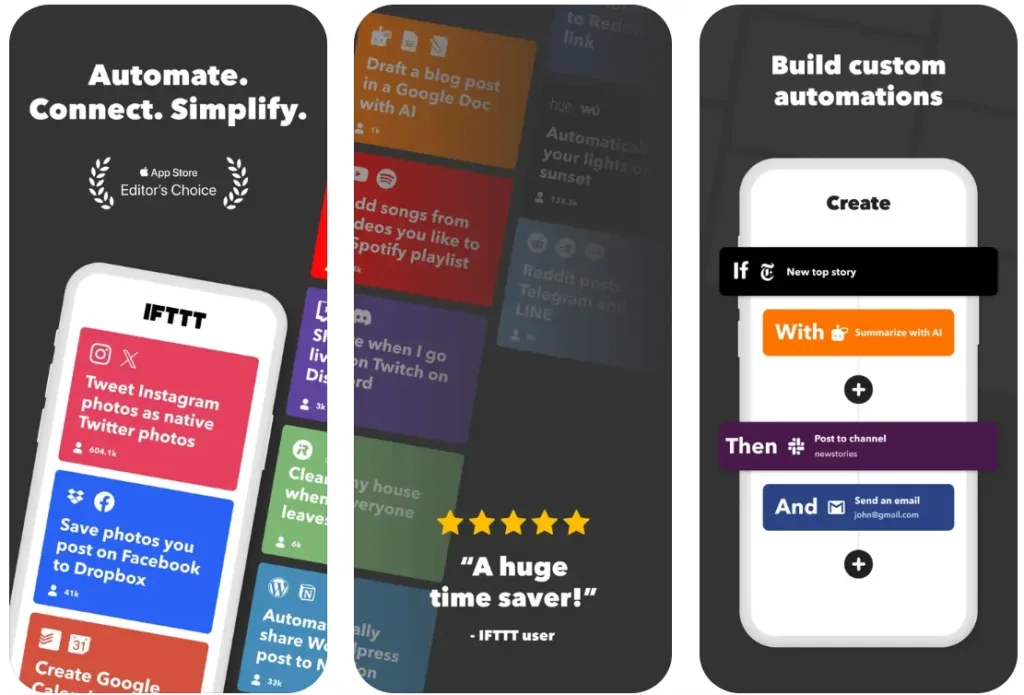
Key Highlights:
- Connects apps and devices using no-code automation
- Includes AI tools for summarizing, posting, and generating content
- Allows location-based triggers and mobile widget support
- Available on iPhone, iPad, and Apple Watch
Who it’s best for:
- Users looking to automate repetitive digital tasks
- Smart home owners wanting to link devices into routines
- People managing multiple apps or workflows who want them to work together without coding
Contact Information:
- Website: ifttt.com
- App Store: apps.apple.com/us/app/ifttt-automate-work-and-home/id660944635
- Google Play: play.google.com/store/apps/details?id=com.ifttt.ifttt
- Facebook: www.facebook.com/ifttt
- Twitter: x.com/IFTTT
- LinkedIn: www.linkedin.com/company/ifttt
- Instagram: www.instagram.com/todayatifttt
Conclusion
Being a college student isn’t exactly a breeze. Between juggling classes, deadlines, meals, and trying to have some kind of social life, it’s easy to feel like you’re constantly one step behind. The good news? A few solid apps can seriously lighten the load. Whether it’s keeping track of assignments, managing your budget, or just figuring out what the hell you’re going to eat this week, the right tools make a difference.
At the end of the day, it’s not about using every app under the sun. It’s about finding the few that actually fit into your routine and make things just a bit smoother. So try a few out, see what sticks, and don’t be afraid to ditch the ones that don’t work for you. College is chaotic enough without apps adding to the mess.
