Tired of losing track of your favorite recipes? A good recipe-saving app can keep your meals organized, accessible, and easy to plan. Whether you’re a home cook or a culinary enthusiast, the right app can transform the way you manage your kitchen. Let’s explore what makes an app great for saving recipes and which ones stand out.

1. ReciMe
We at ReciMe have developed an app that helps users collect and organize recipes from a variety of sources – websites, social media platforms like Instagram, TikTok, Pinterest, Facebook, and YouTube, as well as personal notes and screenshots. Our platform allows users to store all their recipes in one convenient place, making them easily accessible whenever needed.
We also provide helpful tools for meal planning and grocery shopping. Users can create grocery lists based on their saved recipes – with ingredients automatically sorted by supermarket aisle or by recipe. In addition, the app includes a meal planner and a nutrition calculator (currently in beta), which support users in organizing their meals and understanding the nutritional value of their dishes.

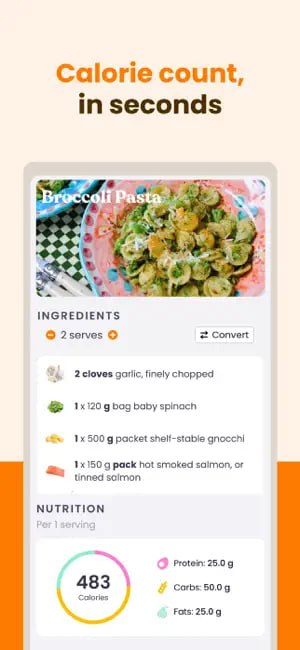
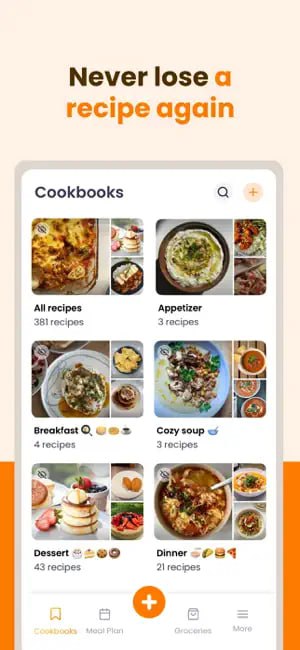
Key Highlights:
- Save recipes from websites, social media, notes, and screenshots
- Create grocery lists sorted by aisle or recipe
- Built-in meal planner and nutrition calculator (beta)
- Scale ingredients and adjust serving sizes
- Access via iOS devices and Chrome extension
- Free version available with optional premium upgrade
Who it’s best for:
- iOS users looking to organize recipes from multiple sources
- Home cooks who want to streamline meal planning and grocery shopping
- Individuals interested in tracking nutritional information of their meals
Contact Information:
- Website: www.recime.app
- App store: apps.apple.com/us/app/recime-recipes-meal-planner
- Google Play: play.google.com/store/apps/details
- Address: Suite 12/3 Albert Coates Ln, Melbourne VIC 3000, Australia
- Instagram: www.instagram.com/recime.app
- LinkedIn: www.linkedin.com/company/recimeapp
- Facebook: www.facebook.com/recimeapp
Just try it – you’ll love it:


There are some other apps you might be interested in as well

2. Paprika
Paprika is a recipe management app that lets users save recipes from any website using its built-in browser. The app also includes features for organizing meals and grocery lists. Each version of Paprika is sold separately foriOS, Android, Mac, Windows, and Chromebook, and users can sync their data across these platforms using Paprika Cloud Sync. It allows for consistent access to recipes, meal plans, and grocery lists across devices.
Paprika supports custom grocery lists where items are automatically grouped by aisle, and similar items are combined. The app includes features like interactive recipe viewing, scaling of ingredients, and built-in cooking tools such as timers and unit converters. Users can also keep their screen active while cooking, pin multiple recipes, and format recipe text with images and links. Meal plans can be created weekly or monthly, and reusable menus can be set up from past plans.

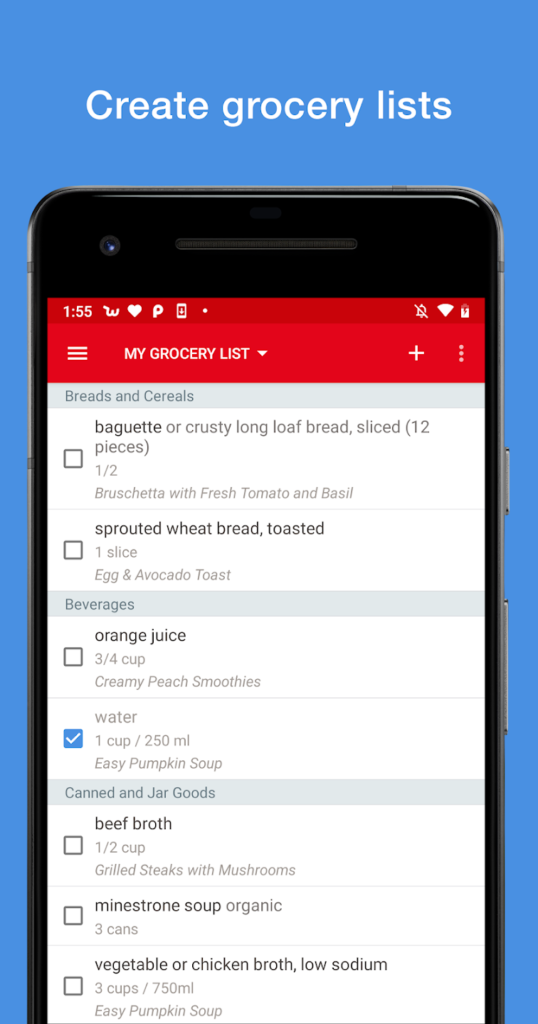
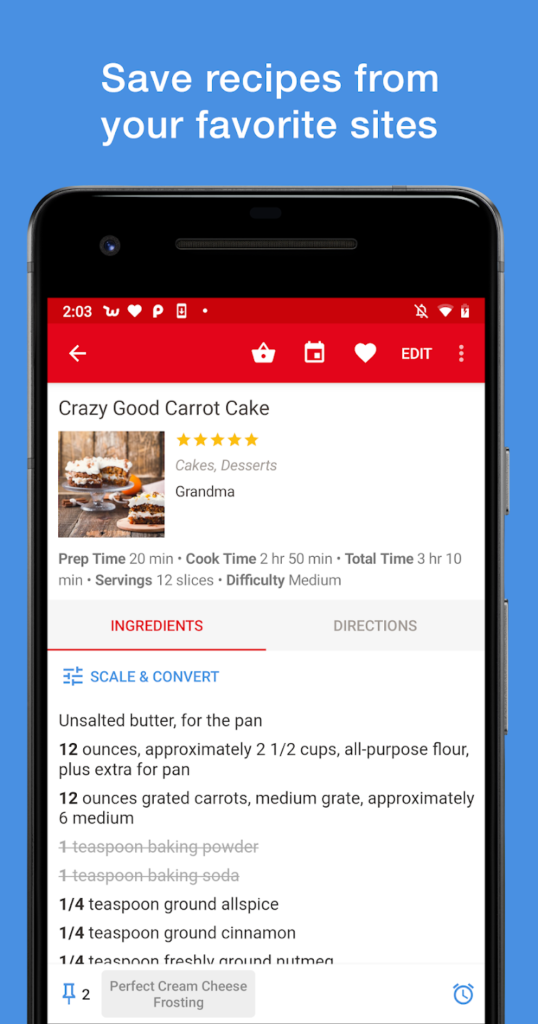
Key Highlights:
- Web recipe import via built-in browser
- Cloud sync across iOS, Android, Mac, Windows, and Chromebook
- Grocery lists sorted by aisle and merged ingredients
- Interactive cooking mode with timers and step tracking
- Adjustable servings and unit conversions
- Monthly and weekly meal planning options
Who it’s best for:
- Users who want to save recipes from any website
- People using multiple devices to access recipes
- Cooks who need to scale or convert ingredients
- Those looking to organize meal plans by week or month
Contact Information:
- App store: apps.apple.com/us/app/paprika-recipe-manager-3
- Google Play: play.google.com/store/apps
- Website: www.paprikaapp.com
- Twitter: x.com/intent

3. Mela
Mela is a recipe app available for iOS and macOS that focuses on ease of saving and organizing recipes. It includes an in-app browser that detects and previews recipes on websites, allowing users to import them into their personal collection. Recipes can also be added using Mela’s sharing extension or scanned from printed materials using text recognition.
The app includes cook mode for hands-free cooking with step-by-step instructions displayed in full screen. Mela also supports syncing with iCloud, which keeps recipes and subscriptions in sync across devices. It features an RSS-based feed function that pulls recipes from subscribed blogs when available. Users can plan meals through a calendar linked to the Calendar app and manage grocery lists through the Reminders app, maintaining access across Apple devices.
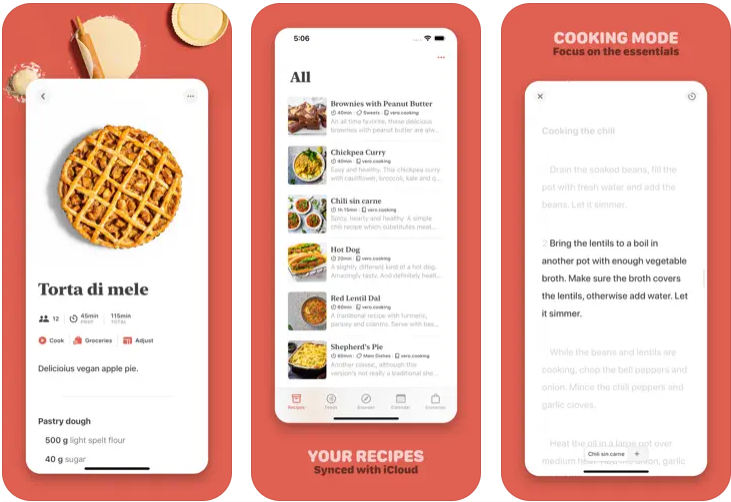
Key Highlights:
- In-app browser for recipe preview and import
- Text recognition for adding scanned recipes
- RSS feed support for blog-based recipes
- iCloud sync for recipes, feeds, and bookmarks
- Cook mode with timers and step highlighting
- Grocery lists stored in the Reminders app
Who it’s best for:
- iOS and macOS users who prefer a clean, minimal interface
- People who follow food blogs and want to import recipes
- Cooks who need a focused cook mode while preparing meals
- Users who prefer Apple ecosystem syncing and tools
Contact Information:
- App store: apps.apple.com/us/app/mela-recipe-manager
- Wedsite: mela.recipes

4. Recipe Keeper
Recipe Keeper allows users to collect and organize recipes across devices including iOS, Android, Windows, and macOS. Users can manually add recipes, import them from websites, scan printed recipes using OCR, or copy and paste from documents. Recipes can be categorized, rated, and marked as favorites for quick access.
The app includes a built-in meal planner and grocery list tool. Grocery lists automatically group items by aisle, and recipes can be added to the list with one tap. Users can also adjust servings, share recipes via email or social media, and even print personalized cookbooks. Syncing is supported across all platforms, and the app works both online and offline. Recipe Keeper also includes Alexa voice support for hands-free cooking.
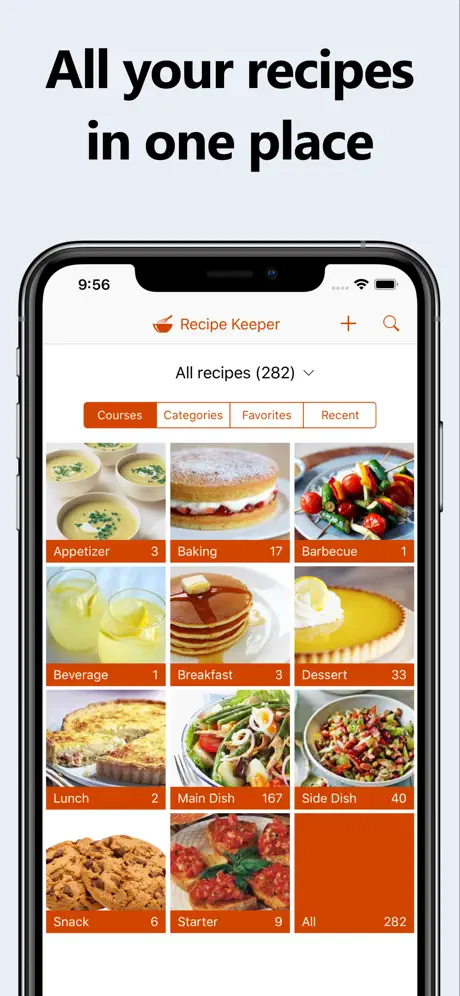
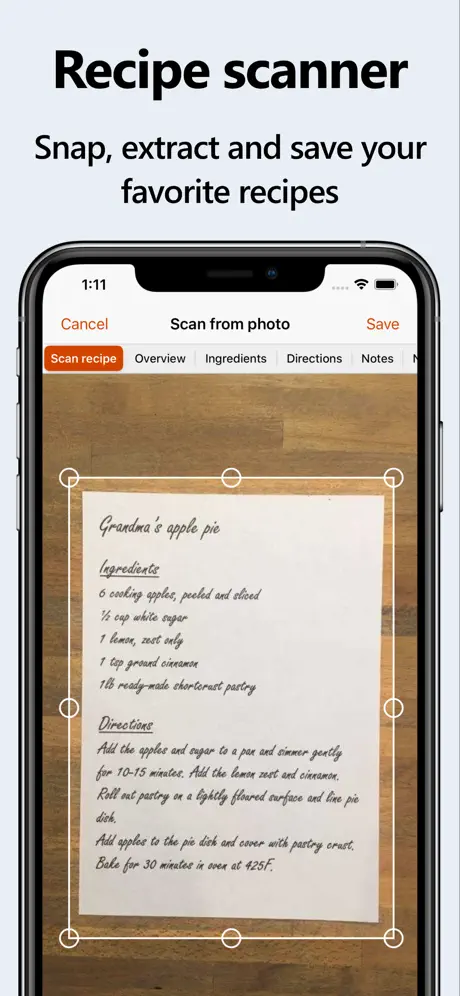
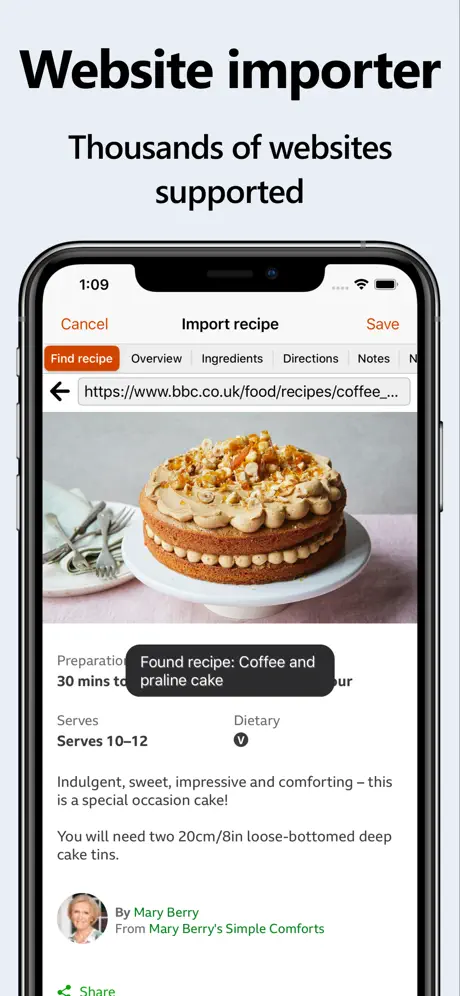
Key Highlights:
- Import, scan, or manually add recipes
- Syncs across mobile, tablet, PC, and Mac
- Shopping lists grouped by store aisle
- Weekly and monthly meal planner
- Supports custom cookbooks and recipe sharing
- Hands-free cooking with Alexa integration
Who it’s best for:
- Users who want to access recipes on multiple platforms
- People looking to digitize handwritten or printed recipes
- Cooks who need integrated meal planning and grocery tools
- Users interested in creating custom recipe cookbooks
Contact Information:
- Website: recipekeeperonline.com
- App store: apps.apple.com/us/app/recipe-keeper
- Google Play: apps.apple.com/us/app/recipe-keeper

5. Crouton
Crouton is a recipe organizer and meal planning app available for Apple platforms, including iOS, iPadOS, macOS, visionOS, and watchOS. It allows users to save recipes in various formats such as URLs, photos, or simple titles. Recipes can be imported automatically from websites or scanned from physical cookbooks using the built-in recipe scanning feature. Users can also scale ingredient quantities to suit different serving sizes.
The app includes a weekly meal planner and can auto-generate meal plans from stored recipes. Grocery planning is supported with measurement conversion and multiple timers that can be started directly from recipe steps. Crouton syncs through iCloud, keeping all content accessible across devices and sharable with household members.
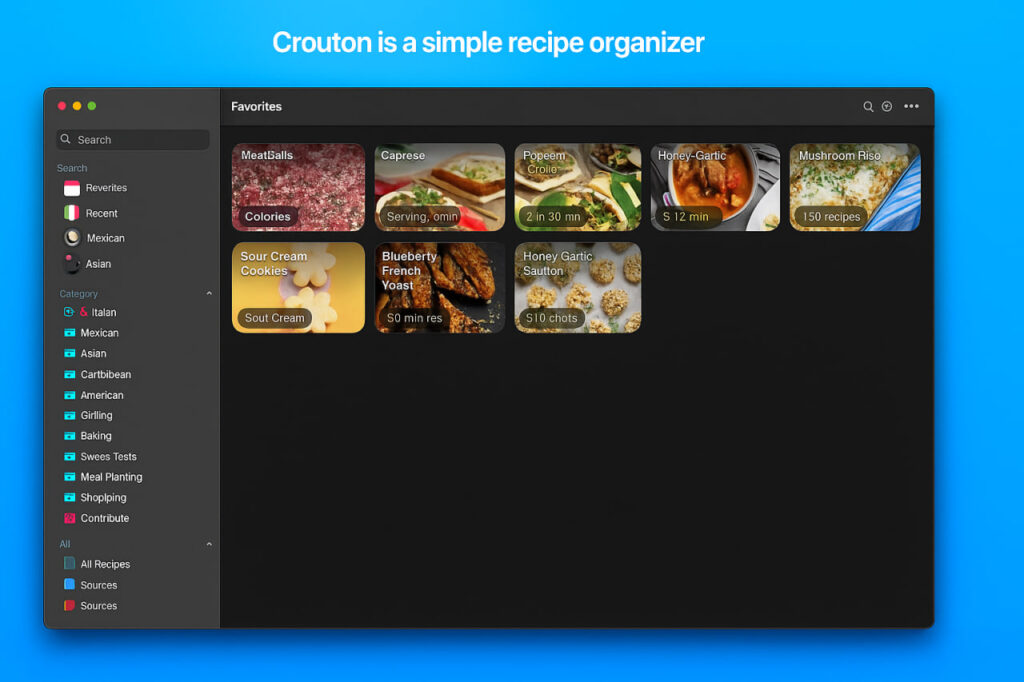
Key Highlights:
- Save recipes via URL, photo, or manual entry
- Scan physical recipes and import from websites
- Weekly and auto-generated meal planning
- Ingredient scaling and unit conversion
- Multiple timers triggered from recipe steps
- iCloud sync across Apple devices
Who it’s best for:
- Apple device users looking for a recipe and meal planner
- People who save recipes in different formats
- Users who want built-in timers and conversions
- Households looking to sync and share recipe data
Contact Information:
- App store: apps.apple.com/us/app/crouton-recipe-manager

6. Umami
Umami is a recipe management app for iOS and Android that focuses on collecting and organizing recipes with a clean interface. Users can import recipes using the in-app browser or a Chrome extension on desktop, which captures only the core content of a recipe without unrelated page elements. Recipes can be tagged and organized for easy browsing and filtering.
The app provides an interactive cooking mode that breaks recipes into manageable steps with ingredient checklists. It supports sharing and collaborating on recipe collections with family or friends. Users can export their recipes in several formats, including PDF, HTML, and plain text. Recipes can also be managed online with automatic syncing across devices.

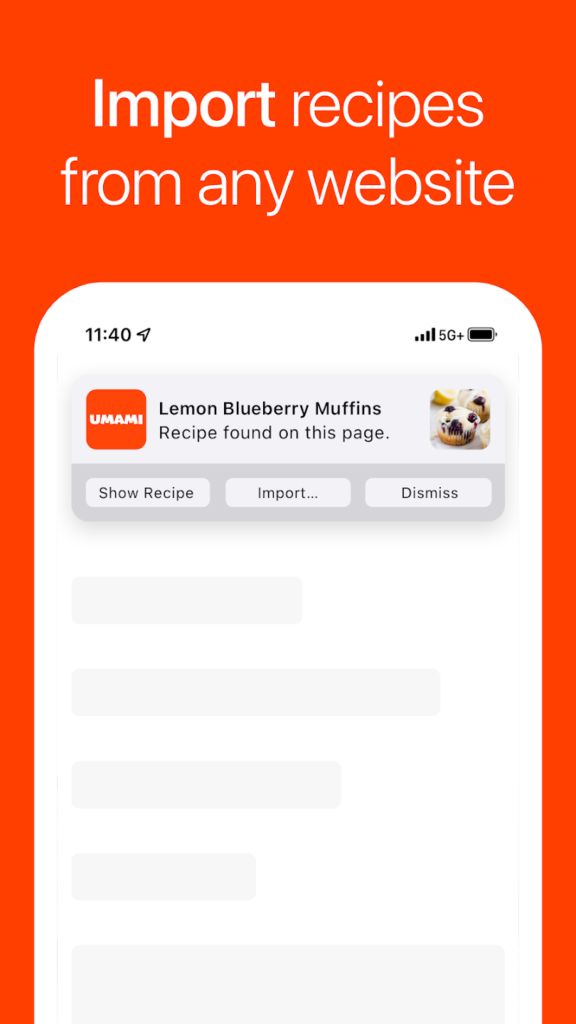
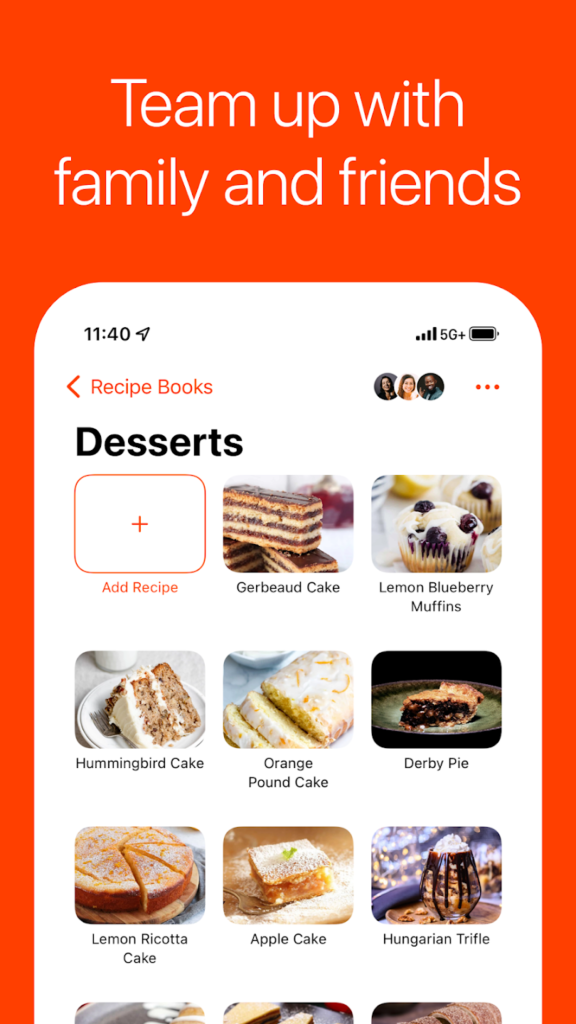
Key Highlights:
- Import recipes via app or browser extension
- Use tags to organize and search recipes
- Interactive checklist for cooking steps
- Export recipes in multiple formats
- Sync across devices and manage online
- Share recipes with others
Who it’s best for:
- Users who want to import clean recipes from websites
- People who prefer to tag and categorize recipes
- Those who need collaboration and sharing features
- Users who want to export or backup recipes in various formats
Contact Information:
- App store: apps.apple.com/app/umami-recipes
- Google Play: play.google.com/store/apps
- Website: www.umami.recipes

7. Flavorish
Flavorish is a cross-platform app that supports recipe saving from a wide range of sources, including Instagram, Facebook, TikTok, YouTube, handwritten notes, and websites. Users can upload images or PDFs of recipes, and the app extracts the content using image recognition. It also includes smart suggestions powered by AI based on dietary preferences and ingredients.
Flavorish includes tools for organizing recipes into collections, generating grocery lists by aisle, and syncing across devices. The app offers an ad-free experience and allows users to try advanced features like AI recipe generation and social recipe imports under its premium plan.



Key Highlights:
- Save recipes from social media, websites, and photos
- AI-powered nutritional analysis and recipe scaling
- Grocery lists sorted by aisle
- Organize recipes into custom collections
- Sync across iOS, Android, and web
- Ad-free with optional premium upgrades
Who it’s best for:
- Users collecting recipes from social platforms or photos
- People who want AI recipe suggestions based on their needs
- Cooks who prefer grocery lists organized by aisle
- Users who value syncing and managing recipes across multiple devices
Contact Information:
- Website: www.flavorish.ai
- App store: apps.apple.com/us/app/flavorish-save-any-recipe
- Google Play: play.google.com/store/apps
- YouTube: www.youtube.com/channel
- Tik-Tok: www.tiktok.com/@flavorish.ai
- Instagram: www.instagram.com/flavorish.ai
- LinkedIn: ca.linkedin.com/company/flavorish
- Facebook: www.facebook.com/flavorishai

8. Pestle
Pestle is a recipe app that works with iOS devices and focuses on turning saved recipes into step-by-step guided instructions. Users can import recipes from websites or Instagram Reels. Guided cooking mode supports hands-free navigation, step timers, and voice commands. Pestle also allows scaling and converting ingredients between units.
Users can collaborate with others through SharePlay or share access using the Household feature, which syncs recipes and meal plans across accounts. Pestle includes meal planning tools and supports importing recipes from PDFs and photos. The free version has basic functionality, while the Pro version unlocks features like unlimited recipes and device syncing.
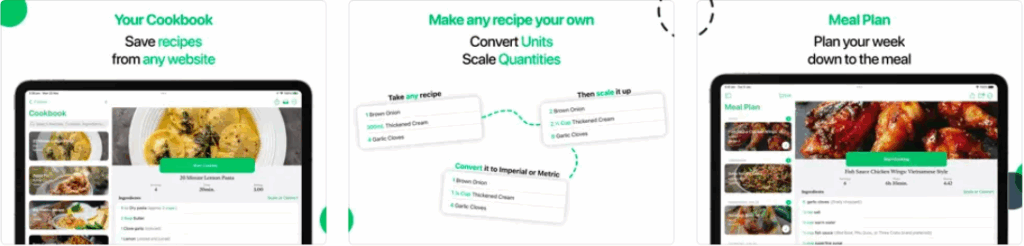
Key Highlights:
- Save recipes from websites and Instagram
- Step-by-step guided cooking with timers and voice navigation
- Share and sync recipes with others using Households
- Scale and convert ingredients
- Import recipes from PDFs and photos
- Optional Pro version with expanded features
Who it’s best for:
- iOS users looking for guided recipe instructions
- People who want to cook collaboratively with friends or family
- Users managing recipes from both web and physical sources
- Cooks who need ingredient scaling and unit conversions
Contact Information:
- Website: pestlechef.app
- App store: apps.apple.com/app/apple-store
- Tik-Tok: tiktok.com/@pestlechef
- Instagram: instagram.com/pestlechef
- Twitter: twitter.com/pestlechef

9. Just The Recipe
Just The Recipe is a tool designed to simplify how users save and view recipes from the web. Instead of copying and pasting recipe content manually or scrolling through ads and personal stories, users paste a recipe URL into the app, and it extracts only the essential parts like ingredients and instructions. It offers a way to keep track of saved recipes in a personal cookbook.
The app works across iOS, Android, and the web, and users can save recipes from any website, with optional premium features available. A premium option allows unlimited saving. Recipes can be accessed from any device, and the interface is focused on simplicity, showing recipes without additional website content. This helps streamline the cooking process and make saved recipes easier to follow.
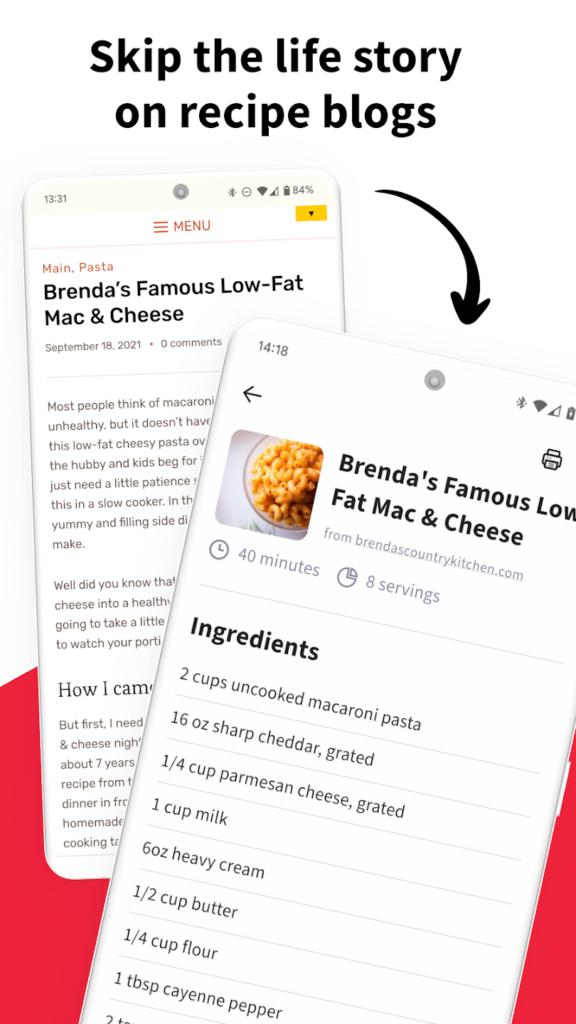
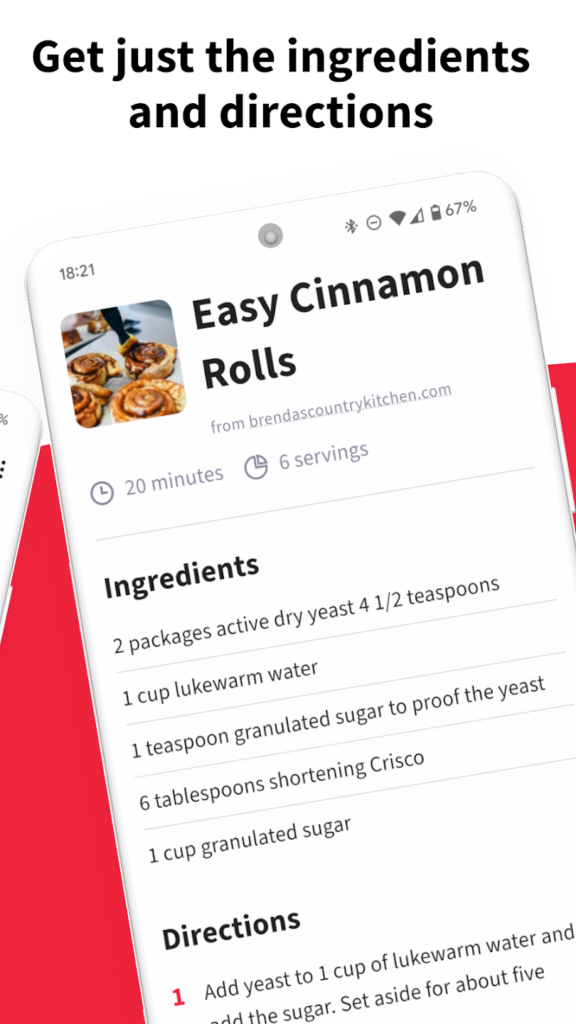
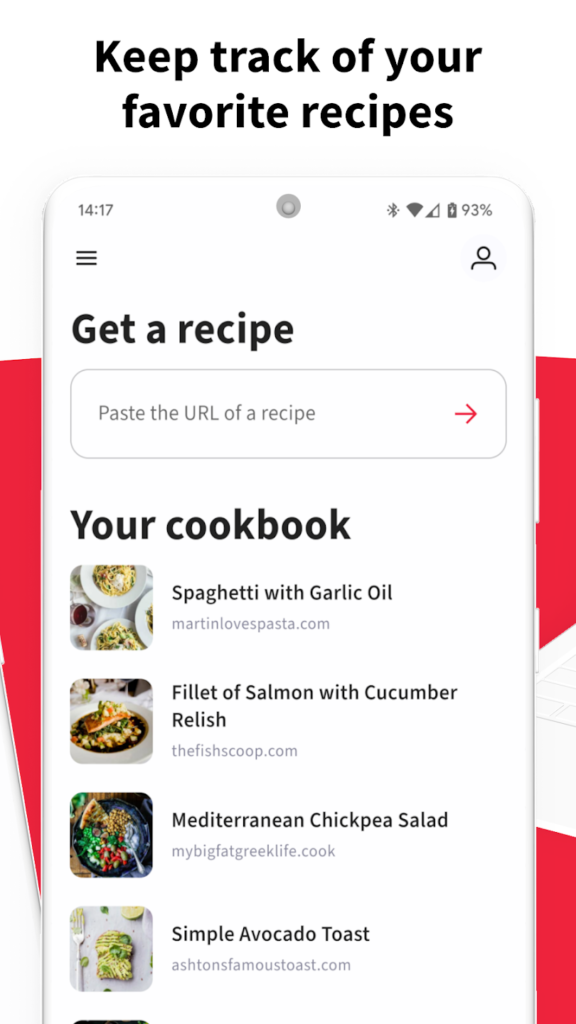
Key Highlights:
- Extracts recipes from URLs without extra content
- Stores recipes in a personal cookbook
- Available on iOS, Android, and web
- Premium option unlocks unlimited saving
- Easy to access saved recipes across devices
Who it’s best for:
- Users who want to remove clutter from recipe pages
- People looking for a minimal recipe saving tool
- Anyone managing a small set of personal recipes
- Cooks who want access to their saved recipes from any device
Contact Information:
- App store: apps.apple.com/us/app/just-the-recipe-cook-smarter
- Google Play: play.google.com/store/apps
- Website: www.justtherecipe.com

10. Cookpad
Cookpad is a recipe sharing and discovery platform where users can upload their own recipes and view others’. It functions as a community-focused app aimed at making everyday cooking easier. Users can search recipes by dish type, ingredient, or preparation time. Each user can create their own collection of saved recipes and track their cooking experiences by sharing photos and updates.
Cookpad supports regional content and has a presence in many countries, allowing for diverse culinary input. It offers basic tools to manage personal recipes, but its main strength lies in user interaction and crowdsourced ideas. Users can follow others, explore trending dishes, and engage with the community. A premium option gives users access to more visibility and exclusive features, but the core functionality is available for free.
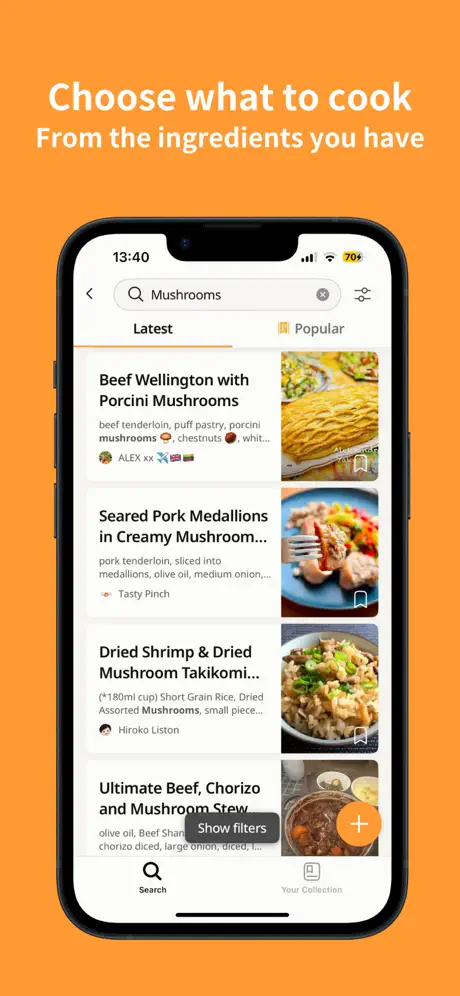
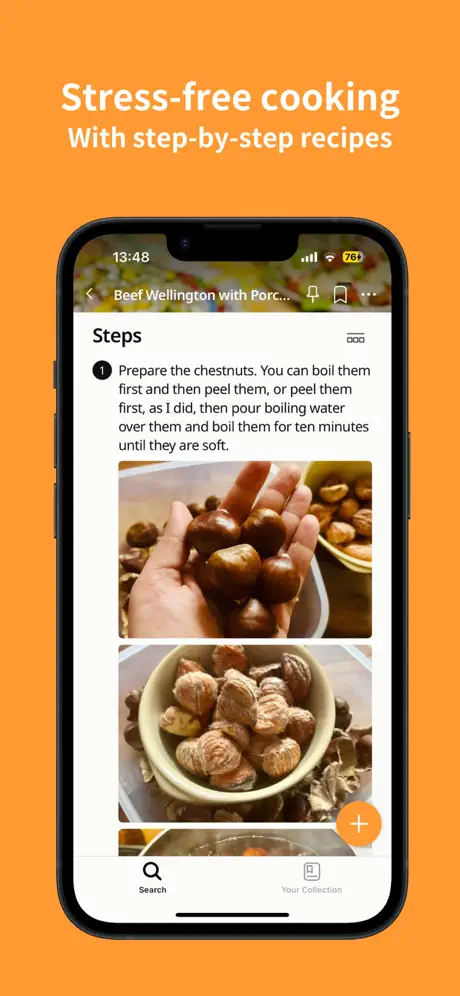
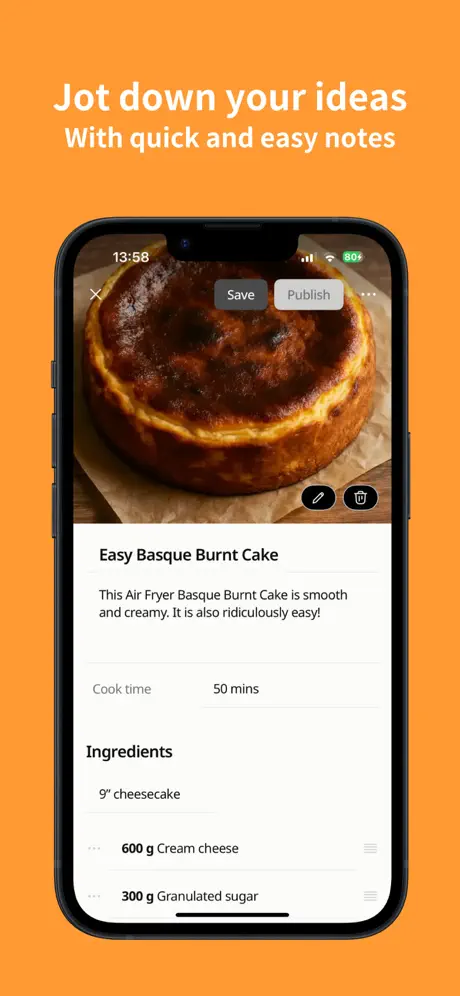
Key Highlights:
- Recipe sharing and discovery from a global user base
- Personal collections for saved recipes
- Search by dish type, ingredient, or popularity
- Community features like following and photo updates
- Available as a mobile app in many countries
Who it’s best for:
- Users who want to share their own recipes
- Home cooks looking for ideas from other everyday users
- People interested in food communities and social interaction
- Users who enjoy discovering trending or seasonal recipes
Contact Information:
- Website: cookpad.com/us
- Google Play: play.google.com/store/apps
- App Store: apps.apple.com/us/app

11. Epicurious
Epicurious is a recipe platform that provides access to a large library of professionally tested recipes. The site includes options for filtering recipes by dietary preferences, cuisines, ingredients, and occasions. It is intended as a source of curated meal ideas and techniques rather than a personal recipe management app. Epicurious provides a vast library of professionally tested recipes for browsing, with personal recipe-saving features for registered users.
The app version of Epicurious offers a streamlined way to explore trending dishes, expert tips, and seasonal recipes. While it doesn’t support importing recipes from outside sources or grocery list creation, it provides inspiration and guidance for cooking at home using tested and reliable recipes. Users can browse popular collections and find ideas tailored to specific cooking goals.
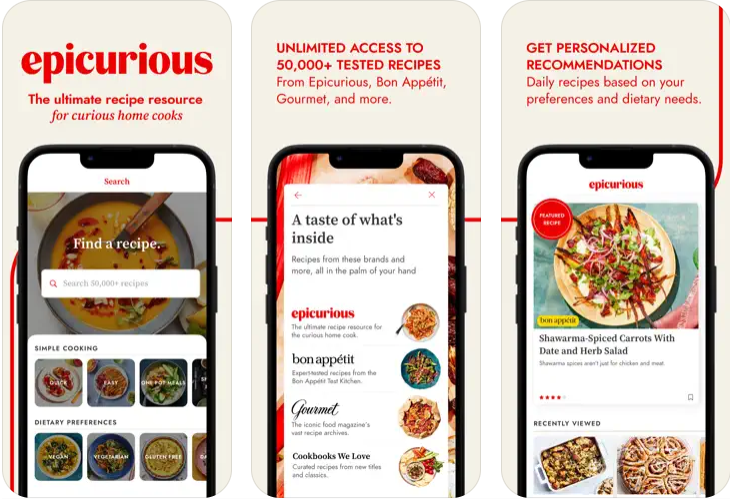
Key Highlights:
- Professionally tested recipes across multiple categories
- Browsing by ingredient, occasion, or dietary need
- Option to save recipes to a personal profile
- Expert cooking advice and how-to guides
- Available on web and mobile app
Who it’s best for:
- Users who want curated and tested recipe ideas
- Cooks looking for inspiration based on seasons or events
- People who value professional food content
- Those not focused on importing or storing their own recipes
Contact Information:
- App store: apps.apple.com/us/app/epicurious
- Website: www.epicurious.com
- Facebook: www.facebook.com/epicurious
- Twitter: twitter.com/epicurious
- Pinterest: pinterest.com/epicurious
- Youtube: youtube.com/user/epicuriousdotcom
- Instagram: www.instagram.com/epicurious

12. Allrecipes
Allrecipes is a community-driven cooking platform where users can search, save, and share recipes. It supports user-submitted content with ratings, reviews, and cooking tips. Registered users can create their own recipe collections, adjust serving sizes, and browse based on meal type, ingredients, or cooking time. The platform works across desktop and mobile devices.
While Allrecipes does not allow importing external recipes, it offers a large internal database and tools for organizing favorites. Allrecipes offers a large database of community-submitted recipes with ratings and reviews. The platform emphasizes interaction through reviews, questions, and updates from other home cooks, making it a social recipe resource.
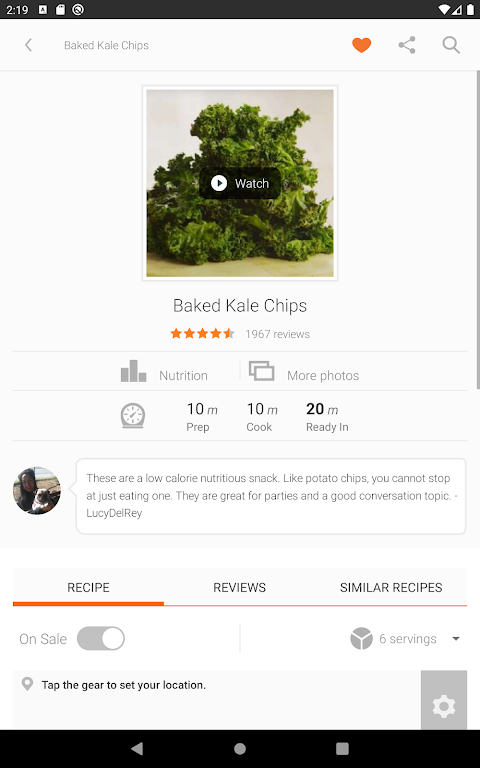
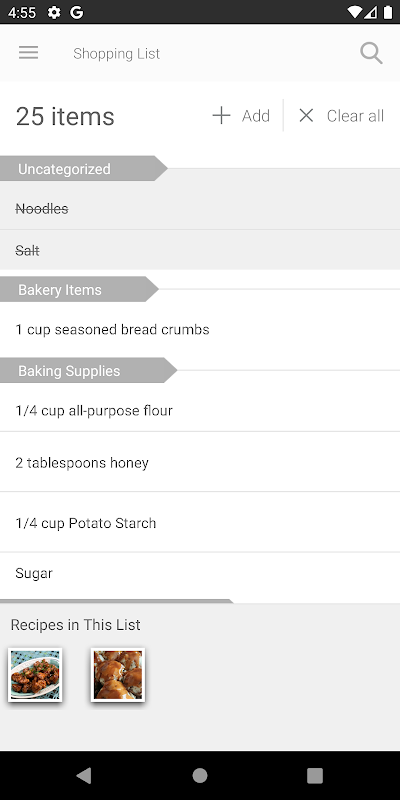
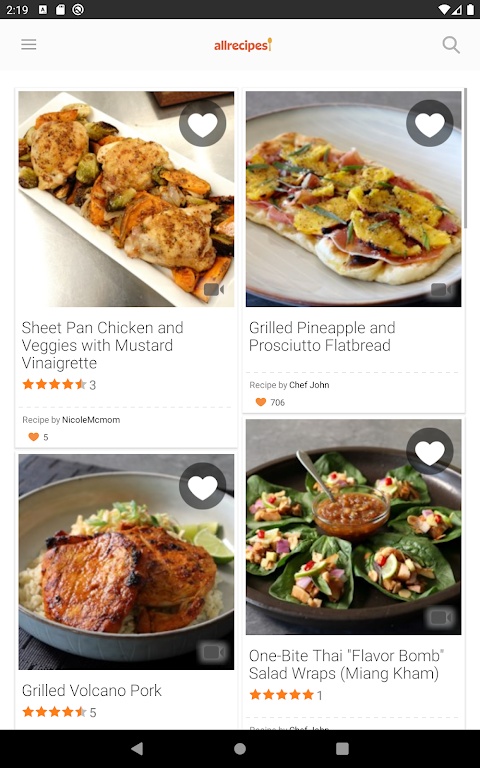
Key Highlights:
- Large library of community-submitted recipes
- Recipe saving and collection tools
- Ratings, reviews, and tips from other users
- Personalized recommendations and shopping list tools
- Available on web and mobile platforms
Who it’s best for:
- Users who enjoy exploring peer-reviewed recipes
- People who want to save and organize recipes from one source
- Cooks looking for meal ideas with community feedback
- Users interested in recipe discovery and social cooking
Contact Information:
- Website: www.allrecipes.com
- Google Play: play.google.com/store/apps
- App Store: apps.apple.com/us/app/all-recipes-cookbook
- Facebook: www.facebook.com/allrecipes
- Instagram: www.instagram.com/allrecipes
- Pinterest: www.pinterest.com/allrecipes
- Tik-Tok: www.tiktok.com/@allrecipes
- YouTube: www.youtube.com/user/allrecipes

13. BigOven
BigOven is a recipe organization app that supports both personal recipe saving and exploration of a large recipe database. Users can import recipes from websites using the BigOven Clipper, plan meals, and create grocery lists. The app also includes a feature for using up leftovers by suggesting recipes based on what users already have at home.
The platform combines personal cookbook tools with meal planning and list management. Users can save their favorite recipes, adjust them for different serving sizes, and access them across devices. BigOven is available via mobile app and web, and includes basic features for free, with additional options in the paid version.
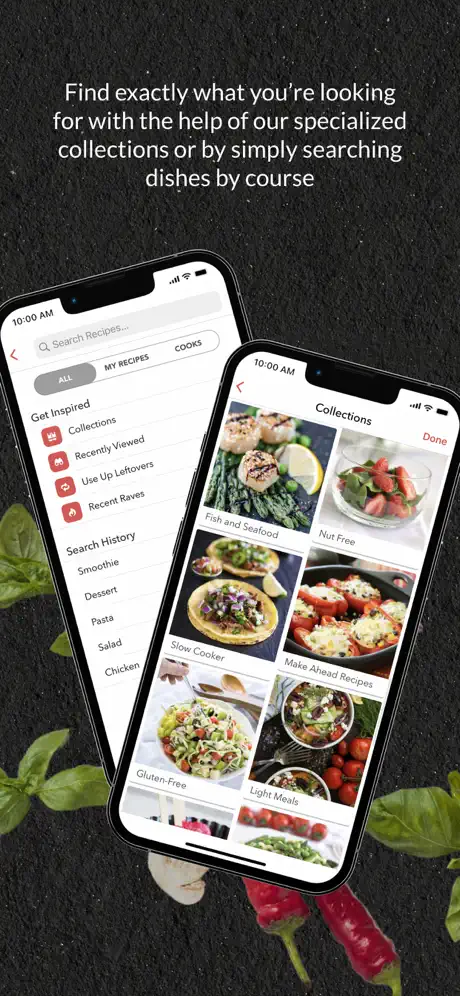
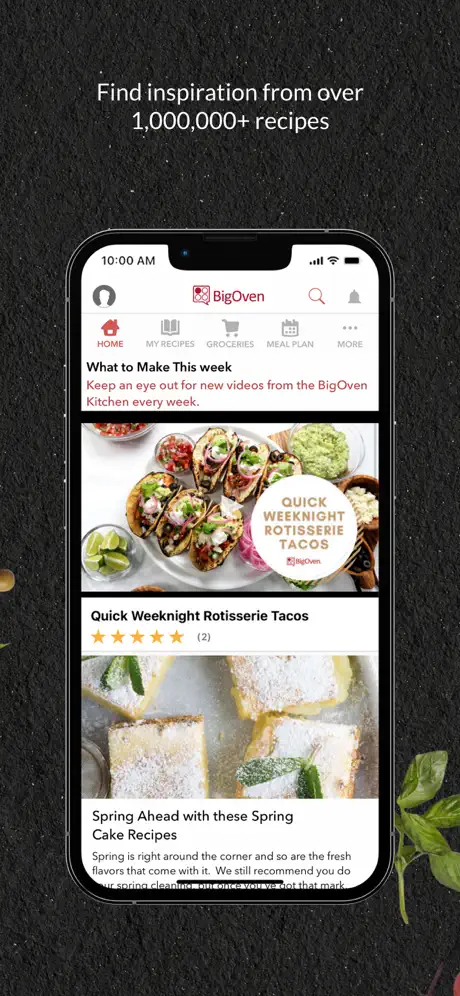
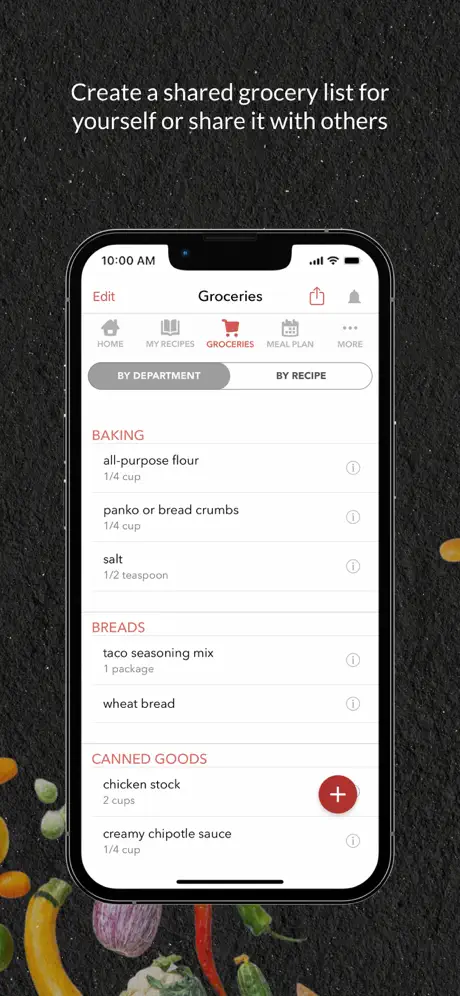
Key Highlights:
- Import recipes from websites using the clipper tool
- Personal cookbook and meal planner features
- Grocery list generation from recipes
- Suggests recipes based on available ingredients
- Available on web and mobile with free and paid options
Who it’s best for:
- Users who want to organize and import recipes from the web
- People looking for a combined planner and cookbook
- Cooks managing ingredients and leftovers
- Those needing meal ideas tied to a shopping list system
Contact Information:
- Website: www.bigoven.com
- App store: apps.apple.com/us/app/bigoven-350-000-recipes-grocery
- Google Play: play.google.com/store/apps
- Instagram: www.instagram.com/bigoven
- Pinterest: www.pinterest.com/bigoven
- Tik-Tok: www.tiktok.com/@bigovenkitchen
- YouTube: www.youtube.com/c/bigoven
- Facebook: www.facebook.com/bigoven

14. Copy Me That
Copy Me That is a recipe management app that allows users to save, edit, and organize recipes from any website. It includes a recipe clipper tool that lets users capture content with a single click and retain a link to the original source. Once saved, recipes can be categorized, tagged, and customized. Users can also create shopping lists and meal plans from their recipe collections. The platform syncs across devices and works on both web and mobile.
The app supports full functionality in its free version, with premium features like recipe scaling, pantry lists, and multiple shopping lists available for a fee. Users can add their own notes or tweaks to recipes and use the interface to print or share them. Everything integrates with a calendar-based meal planner and shopping list system for streamlined planning.
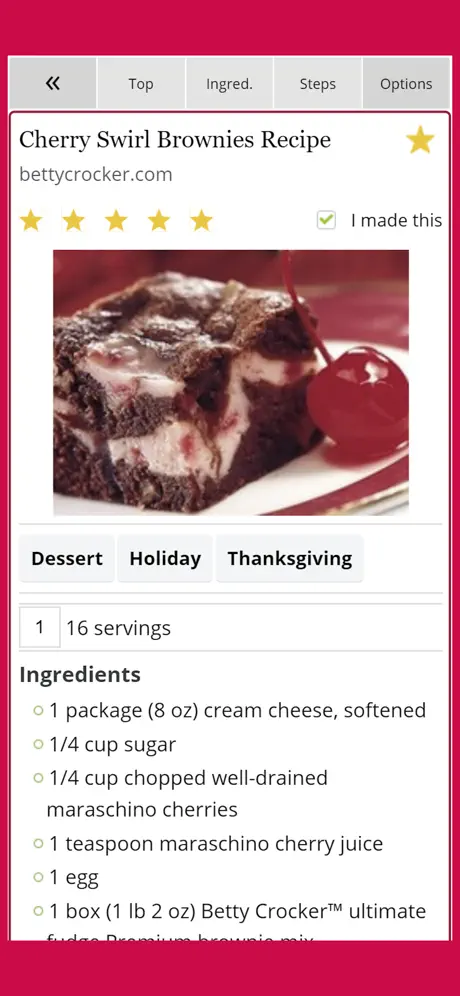
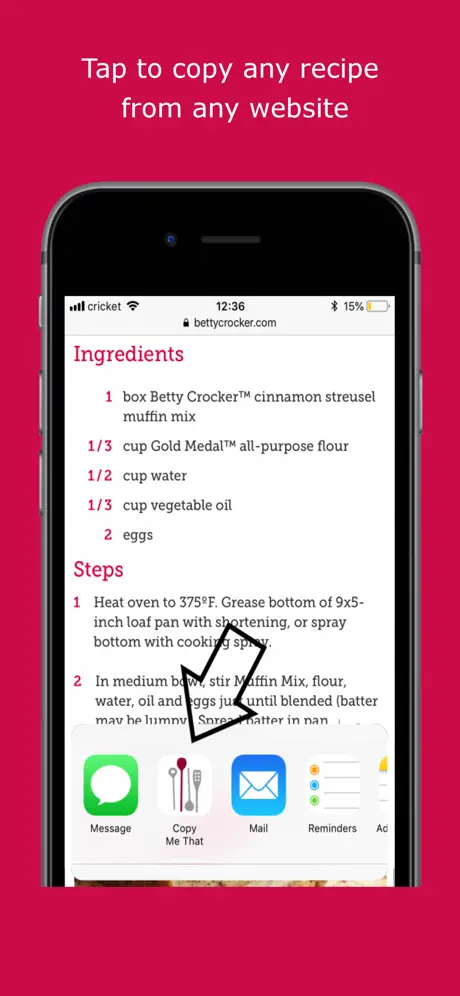
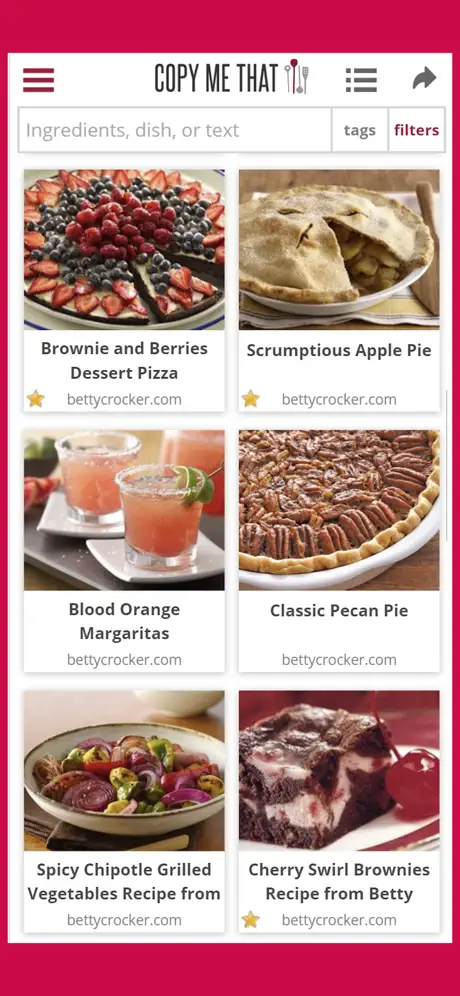
Key Highlights:
- Save recipes from any website with a clipper
- Fully editable recipe entries with source links
- Organize recipes into custom collections
- Built-in shopping list and meal planner
- Syncs across devices and platforms
Who it’s best for:
- People who collect recipes from various websites
- Users looking for a free recipe manager with core features
- Home cooks who want to integrate planning and shopping
- Families or households sharing one recipe account
Contact Information:
- Website: www.copymethat.com
- App store: apps.apple.com/us/app/copy-me-that-recipe-manager
- Google Play: play.google.com/store/apps

15. Plan to Eat
Plan to Eat is a recipe organization and meal planning app built around helping users build and maintain a structured cooking routine. It allows importing recipes using a browser clipper and storing them in a personal recipe library. Users can add notes, create custom folders, and schedule meals using a calendar-based planner. Once meals are scheduled, a grocery list is automatically generated based on the recipes selected.
The app focuses on connecting the steps between recipe storage, planning, and shopping. Lists are sorted by aisle, and users can customize and refine them. The platform is web-based and available via mobile app, offering syncing between all devices. It has a subscription-based model with a free trial option, and one account can be shared within a household.
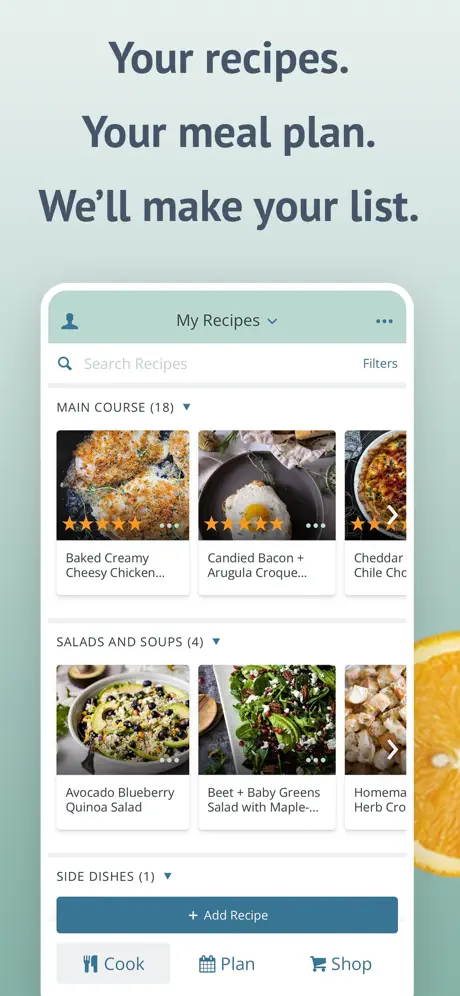
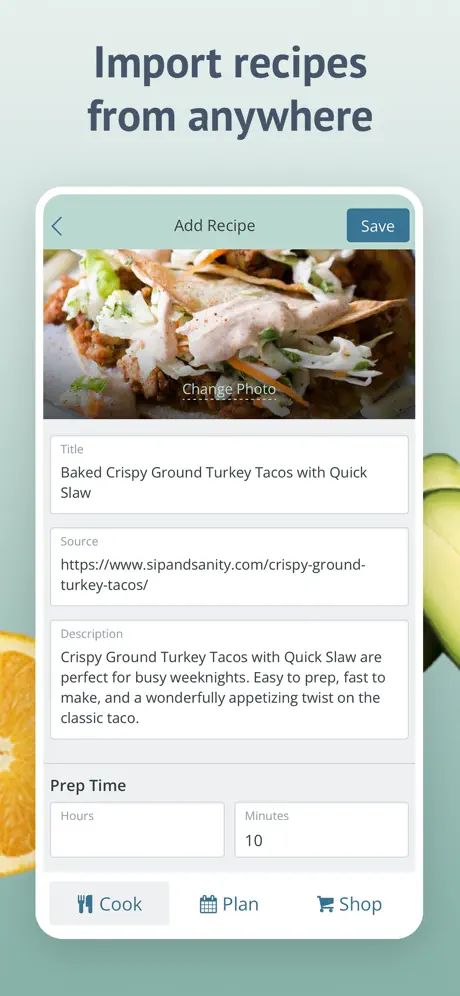
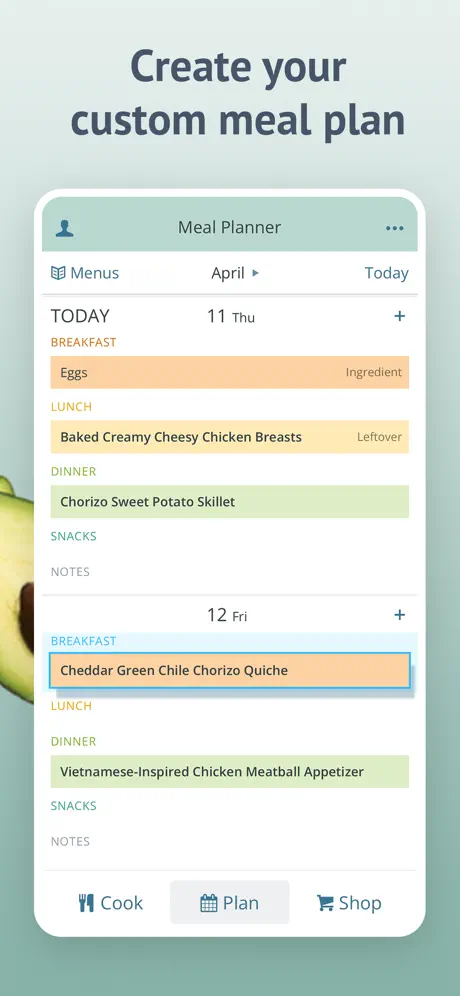
Key Highlights:
- Recipe import and storage with clipper tool
- Calendar-based meal planning system
- Auto-generated grocery lists sorted by aisle
- Customizable tags and notes for recipes
- Syncs across web and mobile
Who it’s best for:
- People who want to link saved recipes to meal planning
- Users focused on efficient grocery shopping
- Families sharing a meal schedule and food prep
- Cooks looking for an all-in-one meal management tool
Contact Information:
- Website: www.plantoeat.com
- App store: apps.apple.com/us/app/plan-to-eat
- Google Play: play.google.com/store/apps
- Instagram: www.instagram.com/plantoeat_official
- Pinterest: www.pinterest.com/plantoeat
- Facebook: www.facebook.com/plantoeat
- Twitter: twitter.com/PlanToEat

16. AnyList
AnyList is an app for managing grocery lists and recipes in one place. It allows users to create and share shopping lists, while also collecting and organizing recipes. Recipes can be saved from websites or added manually, and the app includes tagging and categorization features. When recipes are added, ingredients can be automatically transferred to shopping lists.
The app is designed for collaboration, allowing multiple users to access and edit shared lists. Premium features include advanced list organization, meal planning tools, and syncing across devices. It focuses on usability in the kitchen and at the store by keeping things structured and accessible.
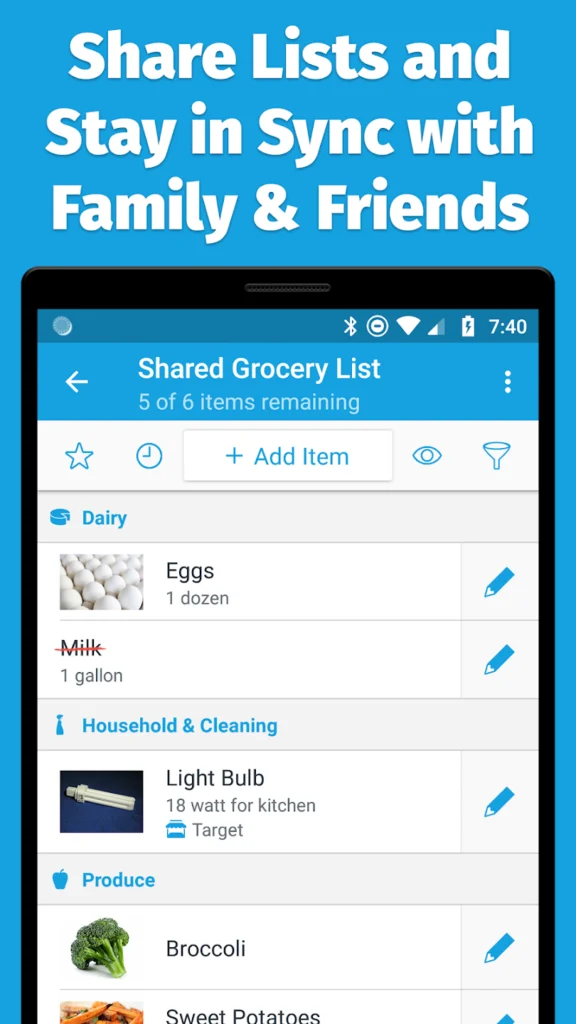
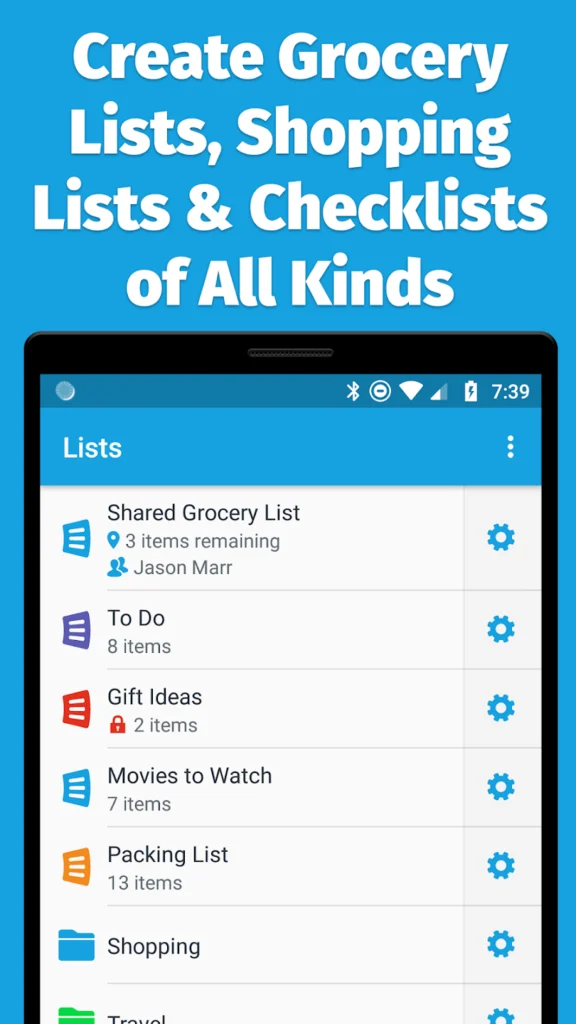
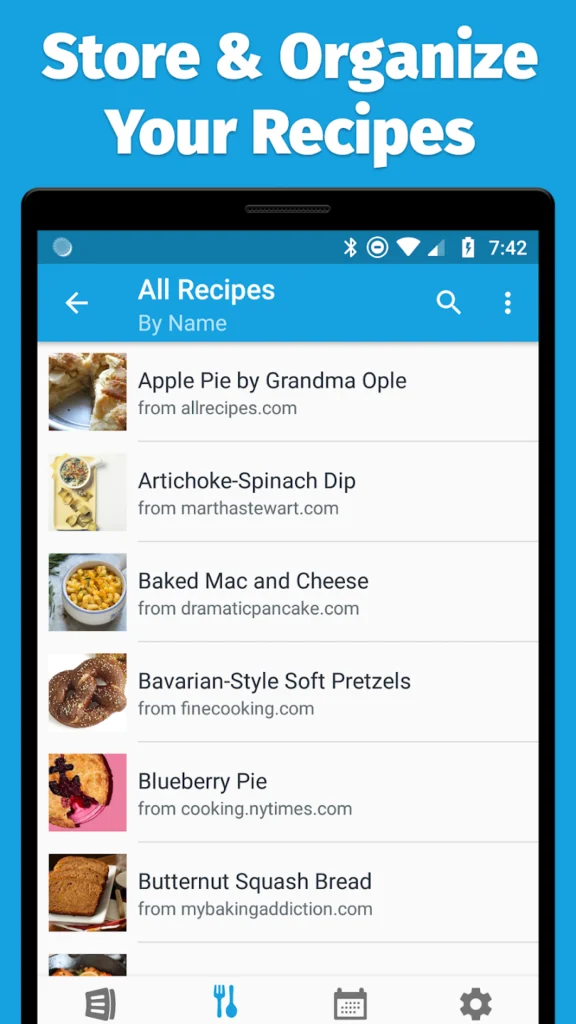
Key Highlights:
- Save and organize recipes
- Add recipe ingredients to shopping lists
- Share lists and collaborate with others
- Cross-platform syncing
- Premium features for planning and organization
Who it’s best for:
- Users who want one tool for lists and recipes
- Families or partners planning meals together
- Cooks who use shared devices or shop collaboratively
- People managing weekly grocery trips efficiently
Contact Information:
- Website: www.anylist.com
- App store: geo.itunes.apple.com/us/app/anylist-grocery-shopping-list
- Google Play: play.google.com/store/apps

17. OrganizEat
OrganizEat is a recipe keeper app focused on collecting and organizing recipes with minimal effort. It allows users to save recipes by importing from websites or snapping photos of handwritten notes or book pages. Recipes can be categorized into folders and tagged for easy search. The app supports syncing across devices and offline access, making it usable even without an internet connection.
The app includes features like a keep-on screen while cooking, a custom recipe folder system, and smart grocery lists. Users can personalize their recipe collection by adding images, notes, and creating meal-specific groupings. It starts with a free version that allows a small number of recipes and offers subscription options for extended use.
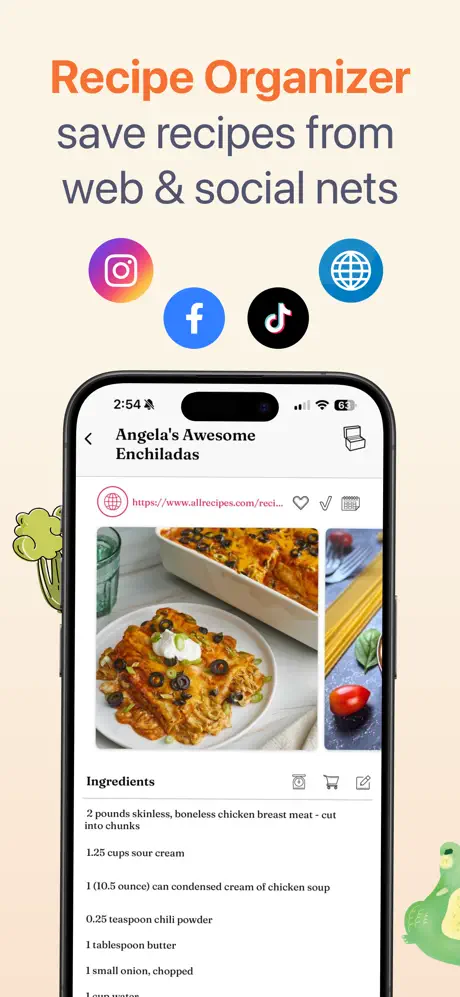
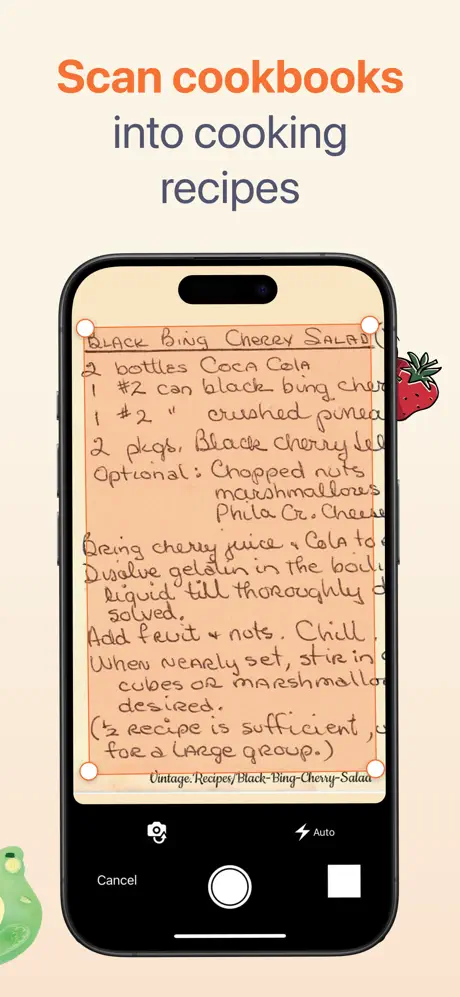
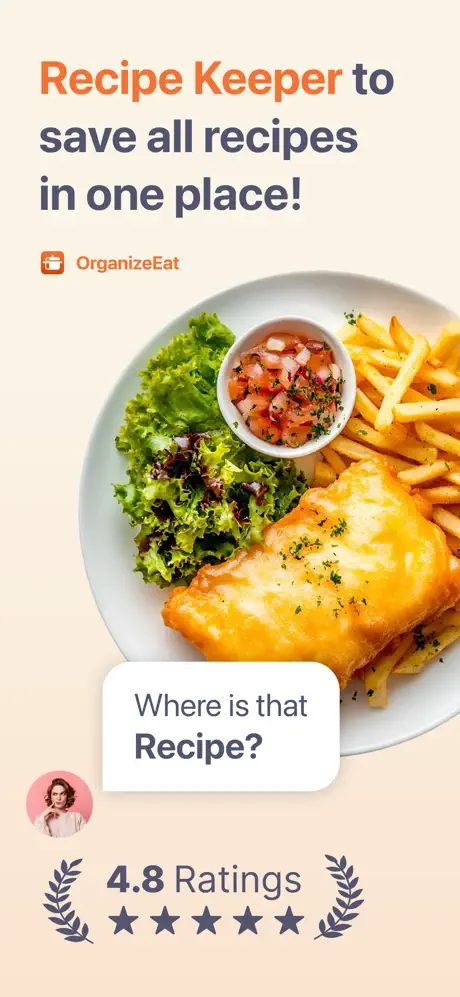
Key Highlights:
- Save recipes via browser or photo
- Custom folders and tagging for organization
- Smart grocery list grouped by aisle
- Screen stays on during cooking
- Syncs across iPhone, iPad, and web
Who it’s best for:
- People digitizing handwritten or printed recipes
- Users who prefer visual recipe collections
- Cooks who want offline access to recipes
- Those looking for a simple, no-typing recipe capture tool
Contact Information:
- App store: itunes.apple.com/app/apple-store
- Google Play: play.google.com/store/apps
- Website: home.organizeat.com
Conclusion
Choosing the right app to save recipes depends on how you prefer to cook, plan, and organize your meals. Some tools focus on simplicity and quick saving from the web, while others offer deeper features like grocery lists, meal planners, and syncing across devices. Whether you want to store handwritten recipes, save links from your favorite blogs, or build weekly meal plans, there’s an option to match your needs.
Instead of relying on scattered bookmarks or paper notes, these apps help centralize your cooking routine into one accessible place. With so many different tools available, it’s worth trying a few to see which setup fits your kitchen habits best.
