AI apps are changing the way we use our phones every day. Whether you want help with organizing your schedule, snapping better photos, or just having fun chatting with a smart assistant, there’s an AI app for that. If you have an iPhone, you’re in luck, there are tons of great options ready to make your life easier. Let’s check out some of the best AI apps you can download right now!

1. ReciMe
We created ReciMe to simplify how you organize and manage your recipes on your phone. Instead of keeping recipes scattered across different apps, websites, or folders, you can store them all in one place for quick and easy access. The app also helps you plan your meals ahead of time, making it easier to keep track of what you want to cook during the week. It uses AI technology to gather recipes from various sources, helping you build a personalized collection. This way, you can stay organized and reduce the stress of last-minute meal decisions.
Another feature of ReciMe is the grocery list creator, which automatically generates shopping lists based on the recipes you select. These lists are organized by supermarket aisles or by recipe, helping to make your shopping trips more efficient. The app works on iOS and as a Chrome extension, syncing your recipes and plans across your devices so you can access them wherever you are. Overall, it aims to help manage your cooking routine with less hassle.

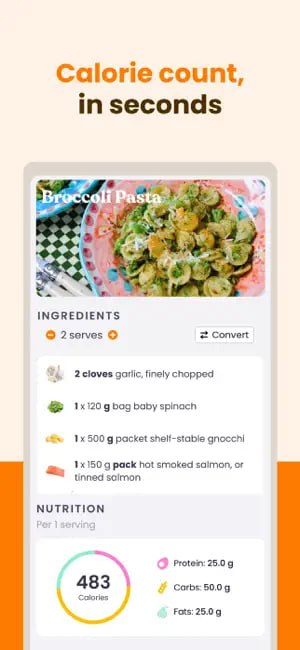
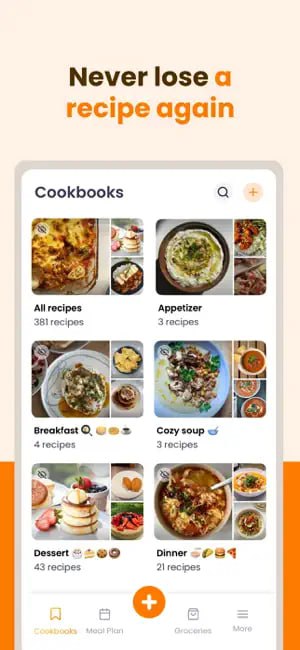
What Sets It Apart:
- Grocery lists sorted by store aisles or by recipe
- Meal planning features for organizing your week
- Ability to save recipes from different sources with AI help
- Available and as a Chrome extension
- Syncs recipes across devices
Useful For:
- People who want to organize recipes in one place
- Those who want help with meal planning
- Users looking to create grocery lists quickly
Contact Information:
- Website: www.recime.app
- App store: apps.apple.com/us/app/recime-recipes-meal-planner
- Google Play: play.google.com/store/apps/details
- Address: Suite 12/3 Albert Coates Ln, Melbourne VIC 3000, Australia
- Instagram: www.instagram.com/recime.app
- LinkedIn: www.linkedin.com/company/recimeapp
- Facebook: www.facebook.com/recimeapp
Just try it – you’ll love it:



2. Google Gemini
Google Gemini is your personal AI assistant that lives right on your iPhone or iPad. It’s designed to help you brainstorm ideas, simplify tricky topics, and get things done faster. You can connect it with other Google apps like Search, YouTube, and Google Maps to make your daily tasks smoother. Whether you’re planning a trip, creating cool images from just a few words, or turning files into podcasts you can listen to on the go, Gemini’s got your back.
What makes Gemini really handy is how it brings everything together in one place – from summaries and deep dives to interactive visuals. It’s like having a smart assistant who can not only chat with you but also help you explore any topic with real-world examples. Plus, you can level up with a Pro or Ultra plan to unlock even more powerful features like detailed reports and video creation.
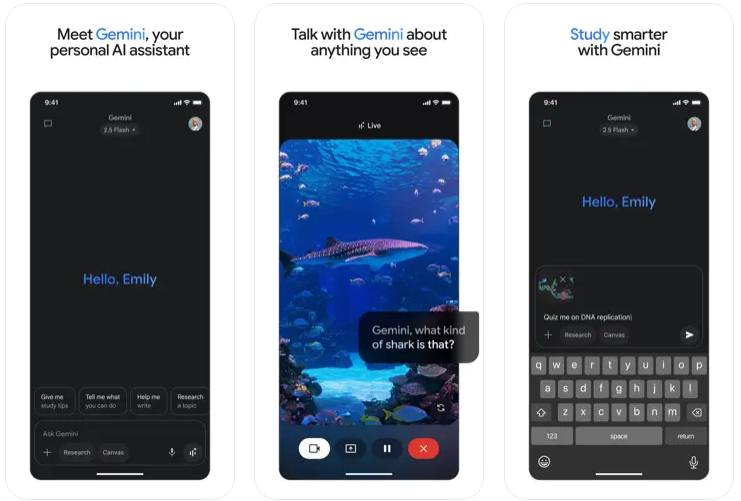
What Sets It Apart:
- Integrates deeply with Google’s apps for seamless multitasking
- Can create images and even short videos from simple prompts
- Offers interactive learning tools and visuals
- Turns documents into podcasts for easy listening anywhere
- Provides summaries, deep research, and source links in one place
Useful For:
- Brainstorming and organizing ideas quickly
- Students and professionals who want smarter study help
- Creatives looking to generate images and videos easily
Contact Information:
- App store: apps.apple.com/us/app/google-gemini
- Google Play: play.google.com/store/apps/details
- Website: gemini.google.com

3. Grammar Check Corrector by AI
Grammar Check Corrector by AI is a handy app designed to make your writing clearer and mistake-free. Whether you’re texting, working on a report, or studying, this app helps fix grammar and spelling errors quickly. It also offers features like rephrasing sentences, translating text into other languages, and even adjusting your writing tone to fit different situations.
What makes this app special is the AI-powered keyboard that works as you type, giving real-time suggestions and corrections. It’s like having a personal writing coach in your pocket that helps you improve every time you write. If you want even more features and unlimited access, there’s a premium upgrade available.

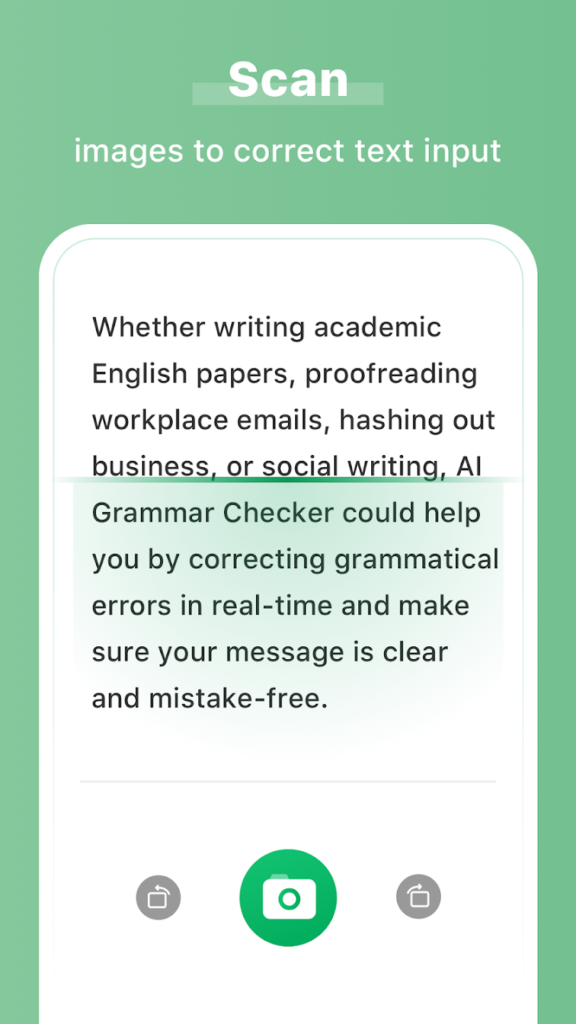

What Sets It Apart:
- AI keyboard for instant grammar checks and rephrasing
- Ability to translate text into multiple languages
- Tools to summarize or expand your writing
- Tone adjustment to match your style or audience
- Dictionary with definitions and examples for better vocabulary
Useful For:
- Students and professionals needing quick grammar fixes
- Anyone wanting to improve their writing skills
- People who write in different languages or want to translate text
Contact Information:
- Google Play: play.google.com/store/apps/details

4. DeepSeek
DeepSeek is an AI assistant designed to help you get quick answers and make life easier. It uses a powerful AI model to understand your questions and provide helpful responses fast. Whether you need support for daily tasks or want to explore ideas, DeepSeek aims to be a reliable digital companion you can count on anytime.
The app stands out for its smooth interaction and broad knowledge base that matches top AI models worldwide. While some users have noticed occasional slowdowns, many appreciate how it feels like a personal helper that listens and offers straightforward answers. It’s a great option if you want an AI that feels a bit more like a friend.
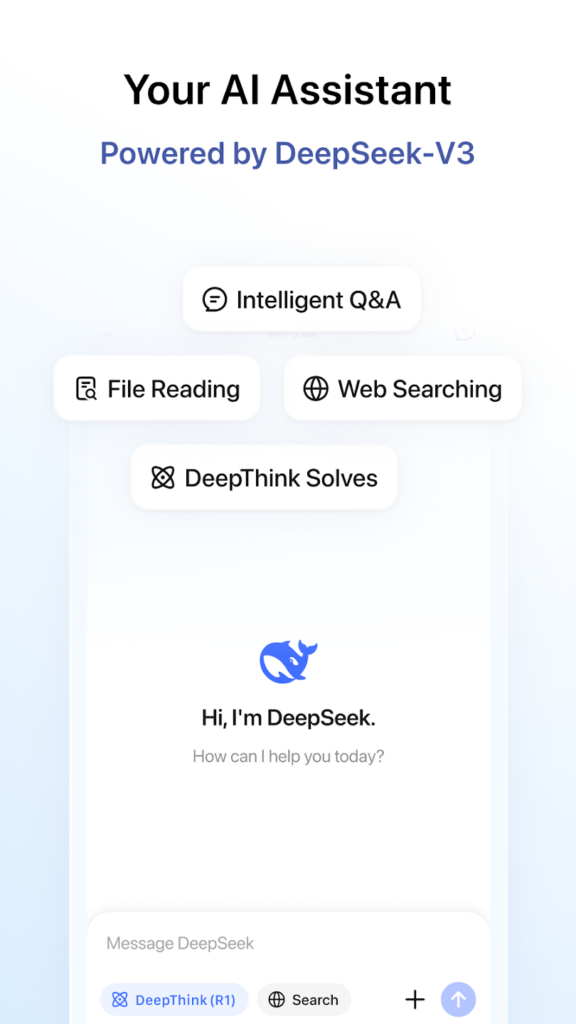


What Sets It Apart:
- Powered by a highly advanced AI model with broad knowledge
- Fast response times for quick assistance
- Feels personal and easy to chat with
- Free to use without many restrictions
- Available in many languages for wider accessibility
Useful For:
- People looking for a friendly AI to chat with
- Anyone needing quick answers or idea support
- Those who want a free AI assistant with solid basics
Contact Information:
- App store: apps.apple.com/us/app/deepseek-ai-assistant
- Google Play: play.google.com/store/apps/details

5. Microsoft Copilot
Microsoft Copilot is your AI companion that helps you get more done every day. Whether you want to brainstorm ideas, get quick answers, or create images from words, Copilot is there to support you. You can chat with it using text or voice, making it easy to bring up questions or tasks whenever you need. It also helps you write emails, stories, or reports with smart suggestions and editing.
What makes Copilot stand out is how it blends AI with creativity. Beyond just chatting, it can generate stunning visuals from simple prompts and even help design logos or storyboards. It’s like having a smart assistant who’s ready to boost your productivity and spark your imagination anytime.

What Sets It Apart:
- Supports both text and voice chat for easy interaction
- Creates images and visuals from text prompts
- Helps write, edit, and proofread documents and emails
- Provides quick, clear answers to complex questions
- Integrates with Microsoft apps for seamless productivity
Useful For:
- Professionals needing help with writing and editing
- Creatives looking to generate visual ideas
- Anyone wanting a smart assistant to answer questions quickly
Contact Information:
- App store: apps.apple.com/us/app/microsoft-copilot
- Google Play: play.google.com/store/apps/details

6. Woebot
Woebot is a mental health ally that offers 24/7 support through friendly, chat-based conversations. It’s designed to be there for you whenever you need it, whether you’re feeling stressed, anxious, or just need someone to talk to between therapy sessions. Woebot uses proven techniques from cognitive behavioral therapy (CBT) and other helpful methods to guide you through mood tracking, mindfulness, and practical exercises that can improve your emotional well-being.
What sets Woebot apart is how it combines science-backed tools with a warm and approachable personality. It checks in daily to help you reflect on your feelings, practice gratitude, and manage tough emotions in a private and non-judgmental space. For many people, it feels like having a supportive friend ready to listen anytime.
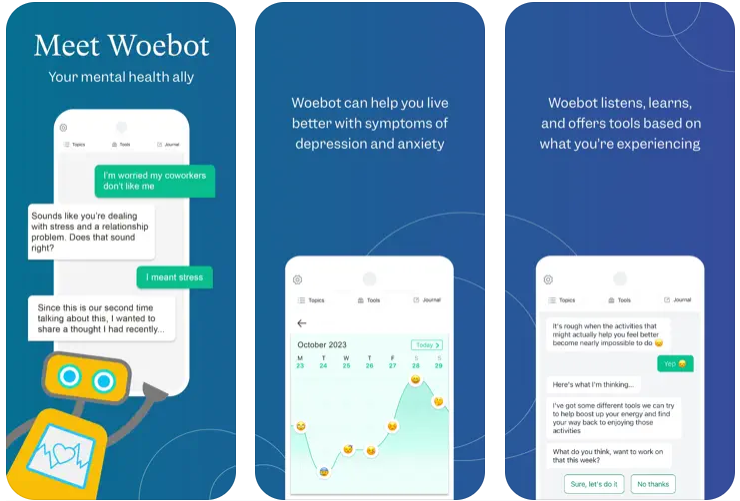
What Sets It Apart:
- Offers 24/7 mental health support through chat
- Uses proven therapy techniques like CBT, IPT, and DBT
- Includes mood tracking and mindfulness exercises
- Provides a private, judgment-free space
- Trusted by millions and backed by scientific research
Useful For:
- Anyone needing emotional support anytime
- People looking for daily mood and habit tracking
- Those wanting practical tools to manage stress and anxiety
Contact Information:
- App store: apps.apple.com/us/app/woebot-the-mental-health-ally
- Website: woebothealth.com

7. Otter
Otter is an AI-powered app that makes taking notes during meetings, lectures, or interviews effortless. It records conversations and turns them into accurate, searchable text in real time, so you can focus on what’s being said instead of scribbling notes. You can highlight important points, add photos of slides or whiteboards, and share your notes with others easily.
What’s great about Otter is how it helps you stay organized and collaborate. It automatically generates summaries and keywords to quickly find the parts you need later. Plus, it works smoothly with popular video conferencing tools and lets you control playback speed to review your recordings faster. Otter is perfect if you want a smart assistant that takes care of your notes and keeps everything easy to access.


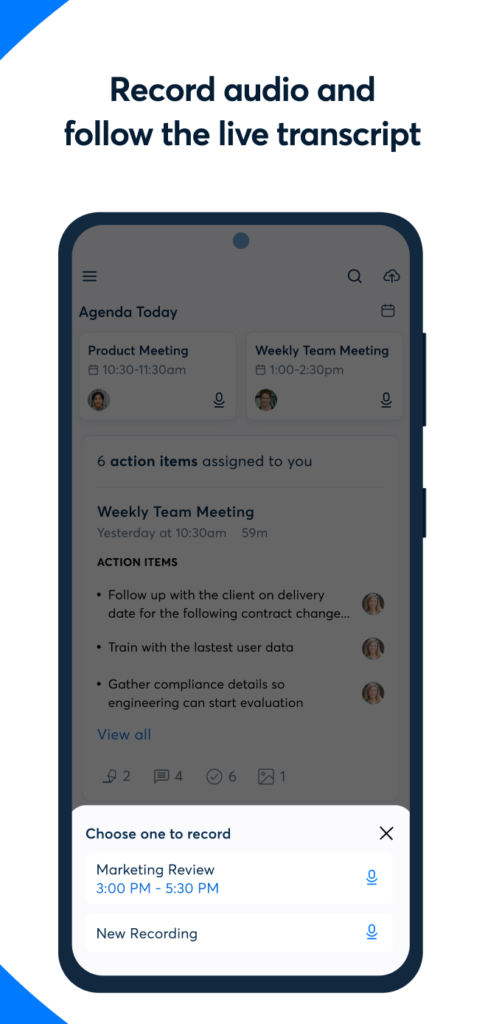
What Sets It Apart:
- Real-time transcription with high accuracy
- Highlights key points and captures slides or images
- Creates searchable, shareable notes for easy collaboration
- Works with Zoom, Google Meet, Microsoft Teams, and more
- Supports playback at adjustable speeds with text highlighting
Useful For:
- Students and professionals attending lectures or meetings
- Anyone who prefers speaking over typing notes
- Teams needing to share and organize meeting content
Contact Information:
- Website: otter.ai
- App store: apps.apple.com/us/app/otter-transcribe-voice-notes
- Google Play: play.google.com/store/apps/details
- Facebook: www.facebook.com/OtterAI
- Twitter: twitter.com/otter_ai
- LinkedIn: www.linkedin.com/company/otter-ai
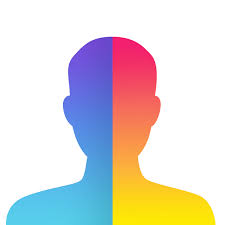
8. FaceApp
FaceApp is a photo editing app that lets you modify your selfies using various filters and tools. You can change hairstyles, add makeup, smooth wrinkles, or apply effects like aging and gender swaps. The app aims to provide realistic edits that adjust facial features and overall appearance with minimal effort.
The app includes features such as one-tap filters, basic adjustments for color and lighting, and options to compare before and after versions. It also allows users to share edited photos on social media directly from the app.


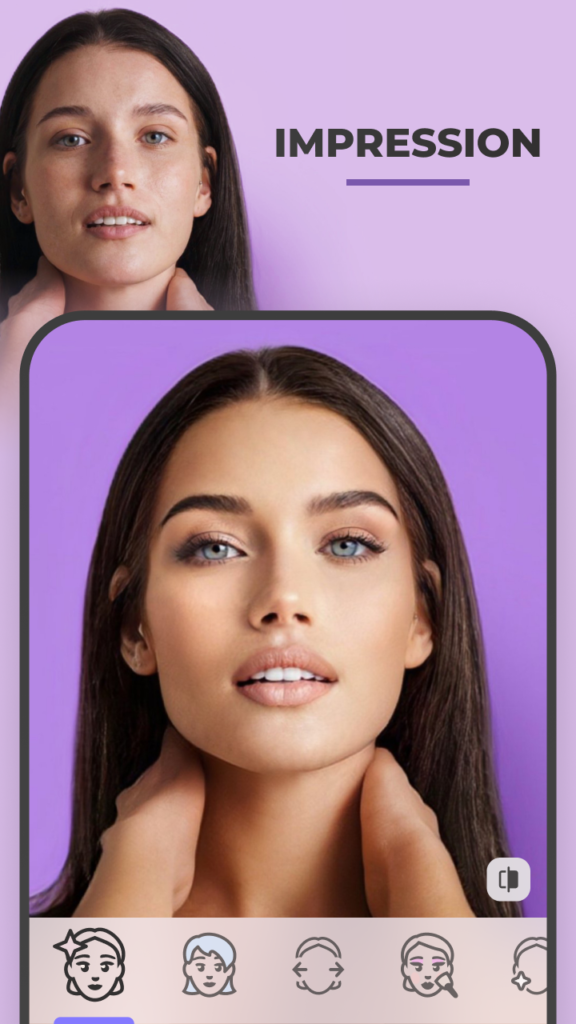
What Sets It Apart:
- Offers a wide range of facial editing filters
- Includes aging and gender swap effects
- Allows easy adjustment of hair color and style
- Provides simple tools for smoothing and makeup
- Supports quick photo sharing to social platforms
Useful For:
- Users wanting to alter selfies with common editing tools
- Those interested in experimenting with facial features
- People who share photos regularly on social media
Contact Information:
- Website: www.faceapp.com
- App store: apps.apple.com/us/app/faceapp-perfect-face-editor
- Google Play: play.google.com/store/apps/details
- Facebook: www.facebook.com/faceappselfie
- Twitter: twitter.com/faceappofficial
- Instagram: www.instagram.com/faceapp

9. RunwayML
RunwayML is an app that lets you generate videos using AI right from your iPhone. The process is simple – upload an image, tap generate, and get a video created by the app’s AI model. It focuses on giving users control and flexibility to create visuals that can be hyper-realistic.
The app also supports seamless transfers between your phone and desktop if you use RunwayML on multiple devices. Regular updates bring new features and improvements, aiming to keep the creative tools fresh and functional.

What Sets It Apart:
- Generates videos directly from images with a few taps
- Allows easy transfer of files between phone and desktop
- Uses advanced AI models for realistic video creation
- Regularly updated with new features and improvements
- Simple user interface for quick video generation
Useful For:
- Creators wanting quick AI-generated videos on mobile
- Users who work across phone and desktop devices
- People exploring AI tools for creative video projects
Contact Information:
- App store: apps.apple.com/us/app/runwayml
- Website: runwayml.com
- Twitter: twitter.com/runwayml
- Instagram: instagram.com/runwayapp
- YouTube: youtube.com/runwayml

10. Perplexity
Perplexity is an AI-powered search app that aims to provide quick and credible answers to your questions. It combines the capabilities of several advanced AI models like GPT-4.1, Gemini 2.5 Pro, Claude 3.7 Sonnet, and Grok-2 to deliver up-to-date information. You can ask questions by typing or using your voice, and the app keeps track of your conversations to provide deeper insights.
The app also shows sources for the answers it provides, helping users check the credibility of the information. It stores your search history in a personal library, allowing you to revisit past discoveries and explore new topics with follow-up questions.
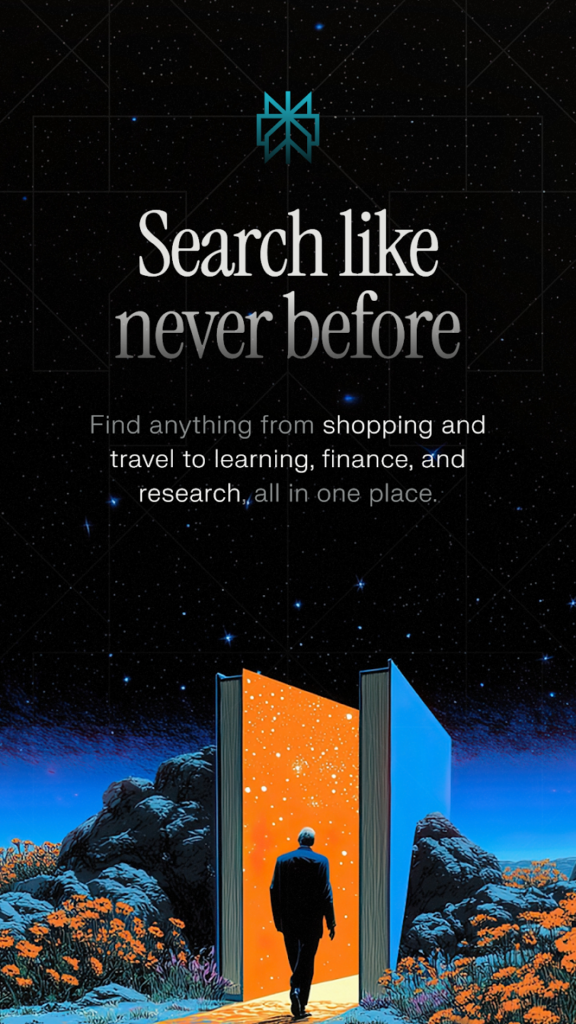


What Sets It Apart:
- Uses multiple AI models for diverse and current answers
- Supports both voice and text input
- Provides cited sources for all responses
- Allows follow-up questions to dig deeper
- Saves search history in an easy-to-access library
Useful For:
- Anyone needing fast, reliable answers to questions
- Users who want to explore topics in depth
- People who prefer a mix of AI-powered search and source verification
Contact Information:
- App store: apps.apple.com/us/app/perplexity-ask-anything
- Google Play: play.google.com/store/apps/details
- Website: www.perplexity.ai/iphone
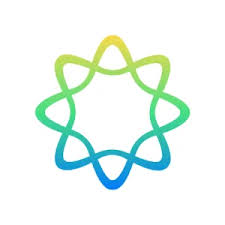
11. ELSA Speak
ELSA Speak is an AI-powered app designed to help users improve their English speaking skills. It offers personalized practice through real-time speaking scenarios like job interviews, presentations, and meetings. The app includes thousands of lessons focused on pronunciation, grammar, and vocabulary to support faster learning.
The app provides instant feedback on pronunciation and word stress, helping users sound more natural. It also allows users to choose different English accents and preferred genders for the AI coach. ELSA Speak aims to make practicing English more engaging through interactive games and progress tracking.
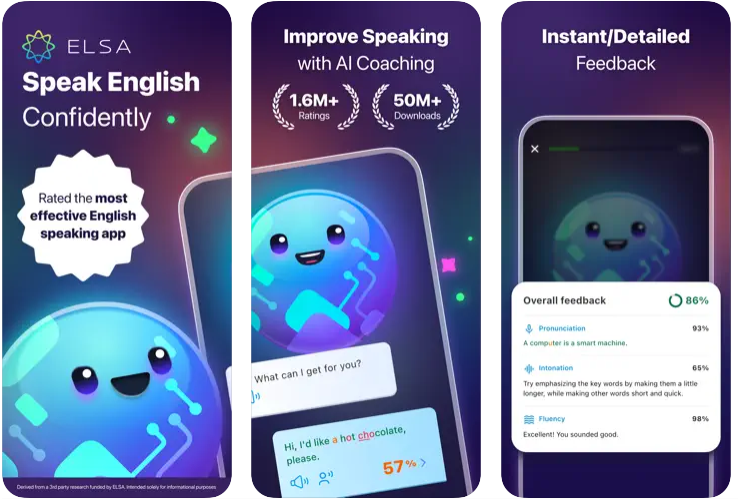
What Sets It Apart:
- Personalized learning paths based on user needs
- Real-time pronunciation feedback and coaching
- Practice scenarios for career and daily conversations
- Accent options including American, British, and Australian
- Interactive games to reinforce learning
Useful For:
- English learners aiming to improve speaking and pronunciation
- Professionals preparing for interviews or presentations
- Anyone looking for a structured way to practice English
Contact Information:
- App store: apps.apple.com/us/app/elsa-speak-english-learning
- Google Play: play.google.com/store/apps/details
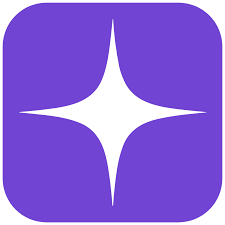
12. starryai
starryai is an AI art generator that creates images based on prompts you provide. You simply enter a description, select a style, and the app produces artwork in minutes. It offers up to five free creations daily without watermarks, and users keep full ownership of their generated art.
The app includes options to edit images by drawing over parts you want changed and adding new prompts. starryai supports various styles and aspect ratios to tailor the art. It updates regularly to improve its models and features, making it accessible for both beginners and more experienced users.

What Sets It Apart:
- Generates art from text prompts with style options
- Allows editing by drawing over parts of images
- Free daily generation without watermarks
- Ownership rights remain with users
- Regular updates improve art quality and features
Useful For:
- Artists seeking inspiration or quick concept art
- Users wanting to experiment with AI-generated visuals
- Anyone interested in creating unique digital artwork
Contact Information:
- App store: apps.apple.com/us/app/starryai-ai-art-generator
- Google Play: play.google.com/store/apps/details
- Website: starryai.com
- Email: support@starryai.com
- Twitter: twitter.com/get_starryai
- Instagram: www.instagram.com/get_starryai

13. Youper
Youper is an AI emotional health assistant designed to support users through guided conversations and exercises. It focuses on helping reduce stress, improve mood, and build healthier relationships using techniques based on scientific research. The app offers private, secure chats that are not shared or sold for advertising.
The app encourages daily check-ins and provides tools inspired by mental health practices to help users track emotions and work through challenges. While it is not a substitute for professional care, Youper aims to be a helpful companion for managing emotional well-being.

What Sets It Apart:
- Science-backed conversations and exercises for emotional support
- Focus on user safety and privacy with secure chats
- Helps reduce stress and boost mood through guided interactions
- Tracks mood and progress over time
- Designed to empower users, not replace human relationships
Useful For:
- People looking for daily mental health support
- Users wanting a private space to explore emotions
- Those interested in self-guided emotional growth
Contact Information:
- App store: apps.apple.com/us/app/youper-ai-mental-health
- Google Play: play.google.com/store/apps/details
- Website: www.youper.ai
- Twitter: twitter.com/youper_ai
- Instagram: www.instagram.com/youper.ai
- LinkedIn: www.linkedin.com/company/youper

14. Socratic AI
Socratic AI is an app designed to assist students across all levels by providing fast, AI-powered solutions to homework problems. It uses a scanner to capture math problems and then offers step-by-step explanations to help users understand how to solve them. The app covers a wide range of subjects beyond math, including science, history, and literature.
The app combines resources from top study websites and offers detailed answers that aim to support learning rather than just giving solutions. It includes features like photo scanning, quick answers, and access to various study materials to help users manage homework efficiently.
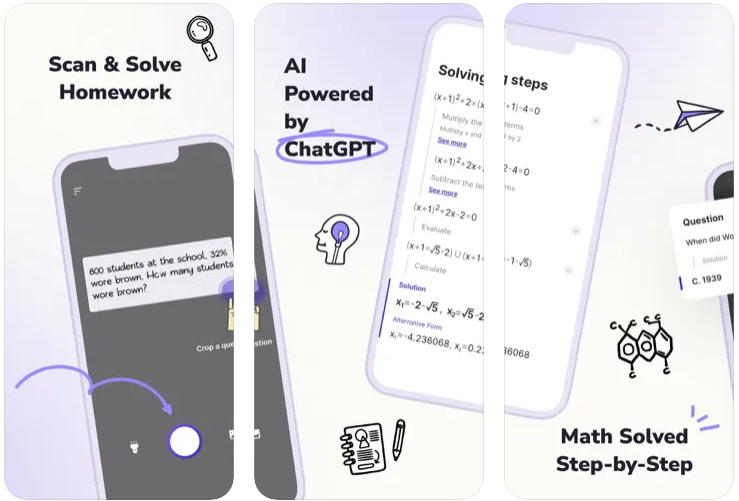
What Sets It Apart:
- AI-powered photo scanner for math problems
- Step-by-step explanations for better understanding
- Covers multiple subjects beyond math
- Combines resources from various study websites
- User-friendly interface with fast results
Useful For:
- Students needing quick homework help
- Those looking for detailed explanations, not just answers
- Learners across elementary to college levels
Contact Information:
- App store: apps.apple.com/us/app/socratic-ai-homework-helper
- Google Play: play.google.com/store/apps/details
- Website: scanmath.com
- Twitter: x.com/ScanMath
- Instagram: www.instagram.com/scanmath
- Pinterest: www.pinterest.com.au/Scanmath
- YouTube: www.youtube.com/@ScanMathOfficial
- Tik-Tok: www.tiktok.com/@scanmath
- Facebook: www.facebook.com/profile.php
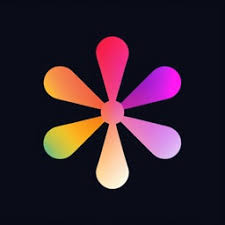
15. Dall E AI Art Generator Mirage
MirageAI is an AI-powered app that allows users to create detailed artwork from simple text prompts. It offers a wide range of styles, from pencil sketches to oil paintings, letting users experiment with different looks for their creations. The app includes special features like tattoo, business logo, cartoon, and anime generators.
Users can browse a global feed of AI-generated images for inspiration and try out patterns and effects to customize their work. MirageAI offers a subscription plan that unlocks unlimited creations, new patterns, and high-resolution exports.

What Sets It Apart:
- Generates artwork from text prompts with various style options
- Includes specialized generators like tattoo and logo makers
- Features a global feed to explore community creations
- Supports high-resolution image exports with subscription
- Allows users to customize art with embedded patterns
Useful For:
- Artists and designers exploring AI-generated art
- Users wanting to create unique logos or tattoos
- Anyone interested in experimenting with different art styles
Contact Information:

16. Fitness AI Gym Workout Planner
Fitness AI is an app that helps you plan your workouts with the help of smart AI. Whether you’re working out at home or the gym, it adjusts your sets, reps, and weights based on your goals and progress. The app is built to help you get stronger, build muscle, tone up, or lose weight, using data from millions of workouts to guide you.
It also lets you track your exercises easily with clear instructions and visuals, so you don’t have to guess if you’re doing something right. You can sync your workouts with Apple Health and rate how each session went, making it simple to see how you’re improving over time.



What Sets It Apart:
- Personalized workout plans based on your progress
- Works for both gym and home with different equipment
- Backed by a huge database of real weightlifting data
- Syncs smoothly with Apple Health
- Lets you rate workouts and track progress easily
Useful For:
- People wanting tailored gym or home workout plans
- Anyone aiming to build muscle, tone, or lose weight
- Those who like clear instructions and easy exercise tracking
Contact Information:
- Google Play: play.google.com/store/apps/details

17. Trint
Trint is an app designed to help you record, transcribe, and publish content right from your phone. It supports recording new audio or importing existing files, then uses AI to transcribe what’s said. The app allows you to follow along with the audio and text simultaneously, making it easier to review and edit your transcripts. You can also share your work directly with your team or publish it instantly.
The app supports over 34 languages, including English, Spanish, French, and Mandarin, among others. Trint works alongside its web version, giving you more flexibility to manage your content on different devices. It aims to simplify content creation by putting powerful transcription tools right in your hands wherever you go.

What Sets It Apart:
- Records and transcribes audio in one app
- Supports more than 34 languages
- Syncs audio with text for easy review
- Lets you share or publish content instantly
- Works with a web app for seamless access
Useful For:
- Journalists and content creators needing quick transcription
- Teams collaborating on audio or video projects
- Anyone who needs fast, on-the-go transcription support
Contact Information:
- Google Play: play.google.com/store/apps/details
- App Store: apps.apple.com/us/app/trint
- Website: trint.com
- Twitter: twitter.com/trinthq
- YouTube: www.youtube.com/c/TrintLtd
- Facebook: www.facebook.com/trint.ltd
- LinkedIn: www.linkedin.com/company/trint
- Instagram: www.instagram.com/trint_hq

18. Facetune
Facetune is a photo and video editing app designed to help you enhance your selfies and pictures with ease. It offers a range of tools to touch up your photos, from simple blemish removal to changing hairstyles and applying makeup. The app also includes video filters and retouching options so you can polish your videos as well.
The app combines AI technology with professional editing features like lighting adjustments, filters, and object removal. Whether you want a quick fix or a full makeover for your photos, Facetune offers an intuitive interface that suits beginners and advanced users alike. It also supports sharing your finished images directly to social platforms.

What Sets It Apart:
- AI-powered headshot and beauty enhancements
- Wide variety of filters and light effects
- Tools to remove objects and blemishes easily
- Video retouching and enhancement features
- User-friendly interface for all skill levels
Useful For:
- Creators and influencers looking to improve their photos
- Anyone who wants quick and easy selfie edits
- Users wanting both photo and video editing in one app
Contact Information:
- Google Play: play.google.com/store/apps/details
- App Store: apps.apple.com/us/app/facetune-video-photo-editor
- Website: www.facetuneapp.com
- Twitter: twitter.com/facetune
- YouTube: www.youtube.com/@facetune
- Facebook: www.facebook.com/facetune
- Instagram: www.instagram.com/facetune
- Tik-Tok: www.tiktok.com/@facetune_by_lightricks
Conclusion
Exploring the best AI apps for the iPhone opens up a world of possibilities to make daily tasks easier, more efficient, and even more creative. Whether you’re looking to boost productivity, improve mental health, enhance your photos, or simplify your routine, there’s an AI app designed to fit your needs. As AI technology continues to evolve, these apps will only get smarter and more useful, helping you get more done with less effort. Trying out some of the top options can give you a sense of how AI can support your lifestyle in practical ways.
