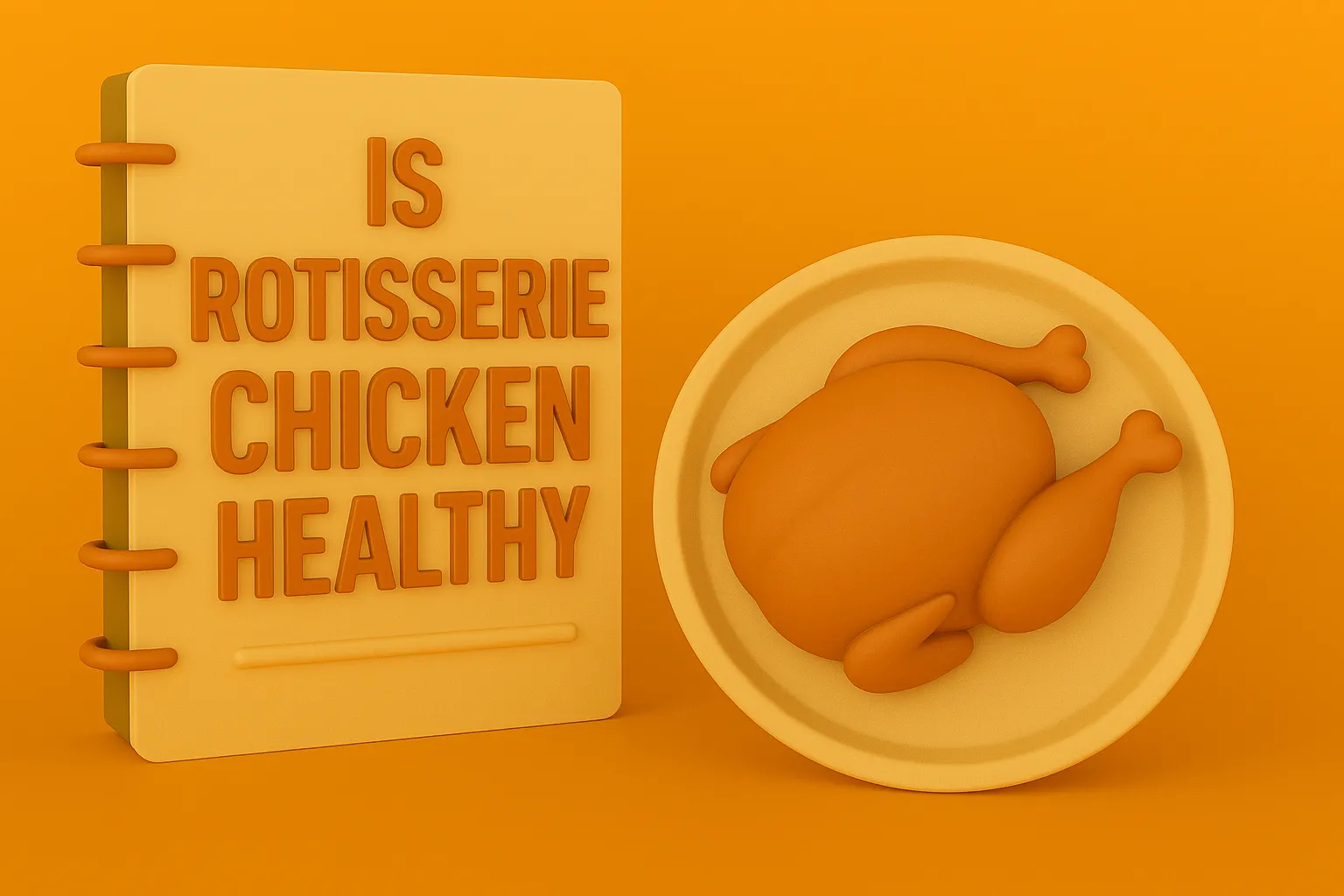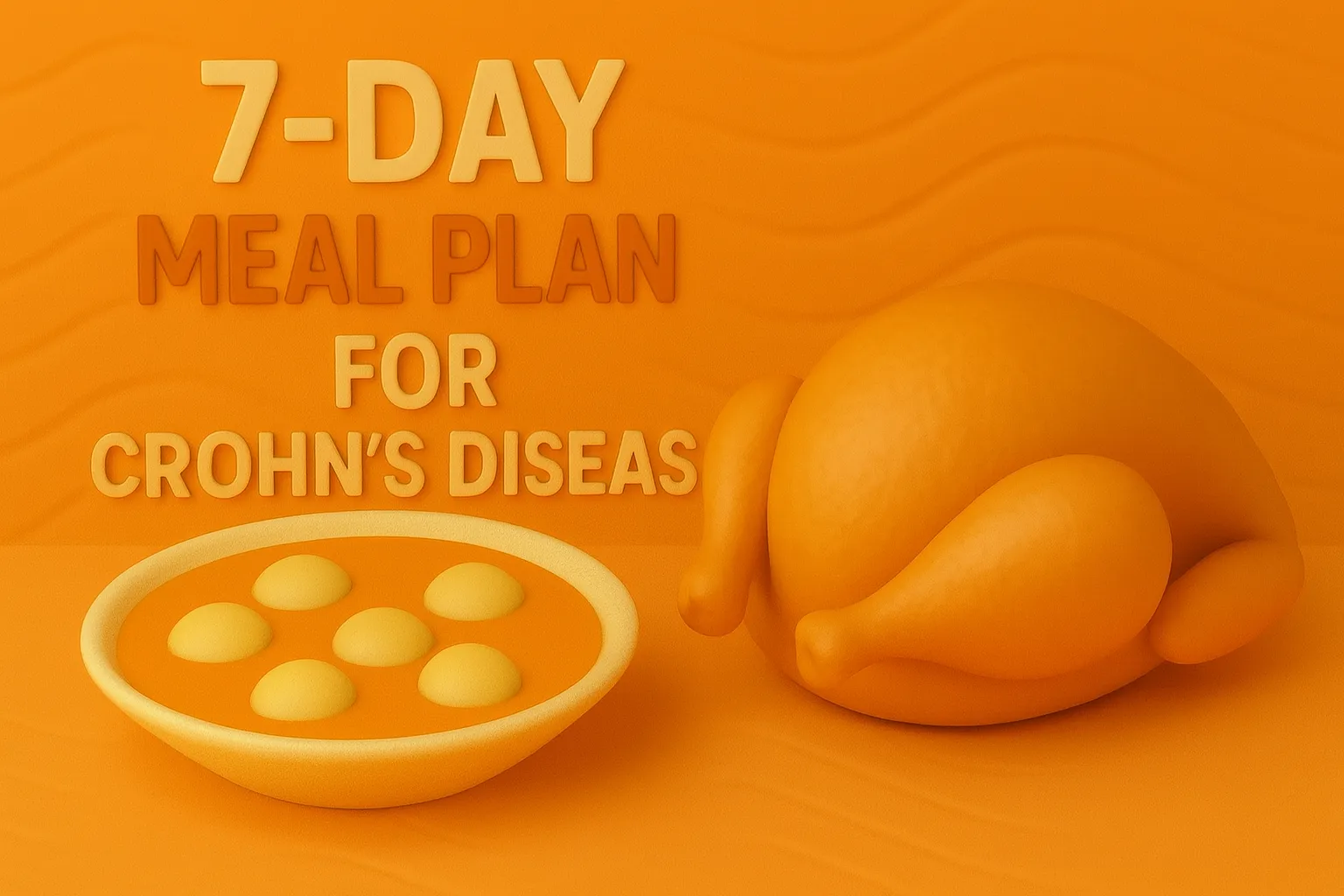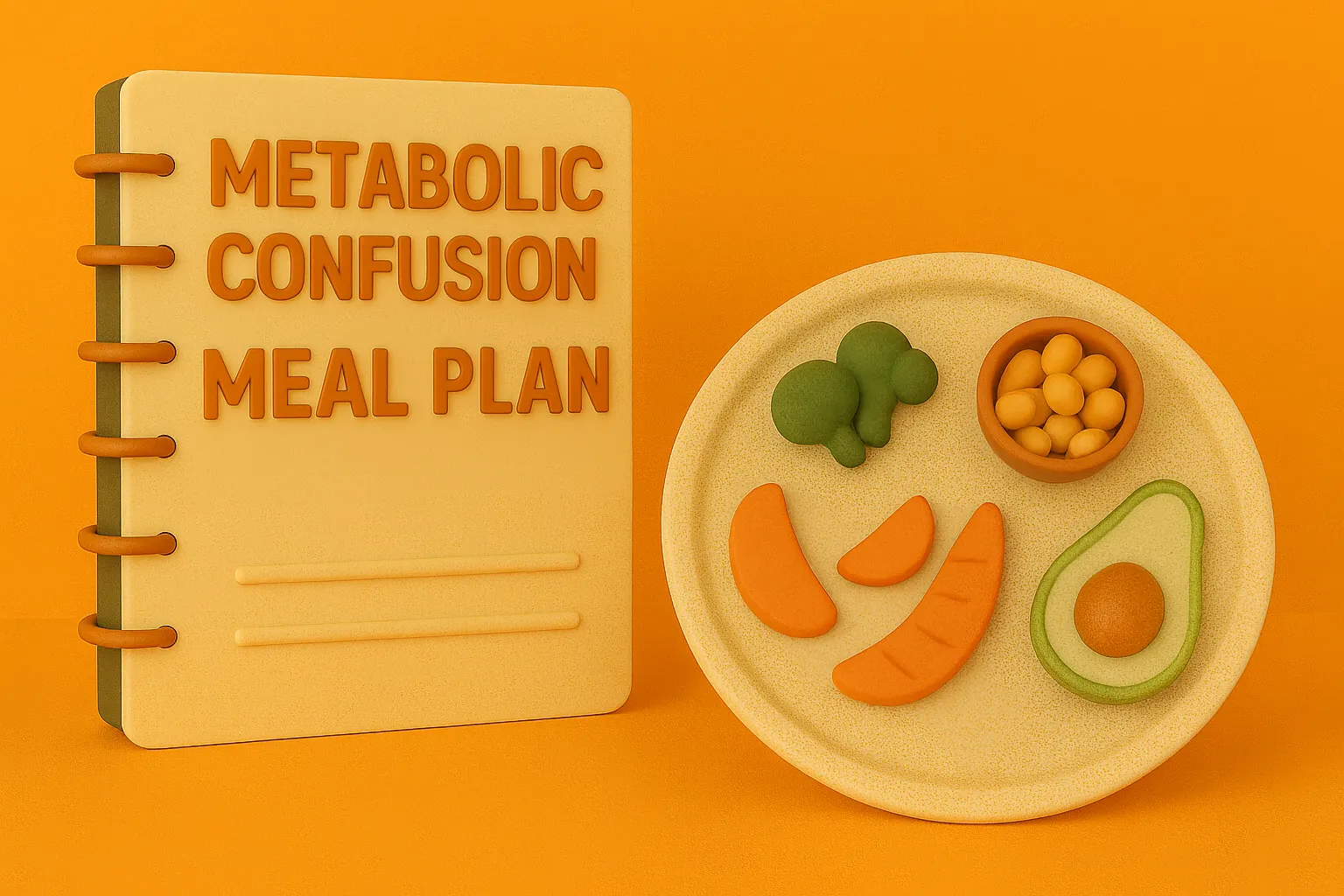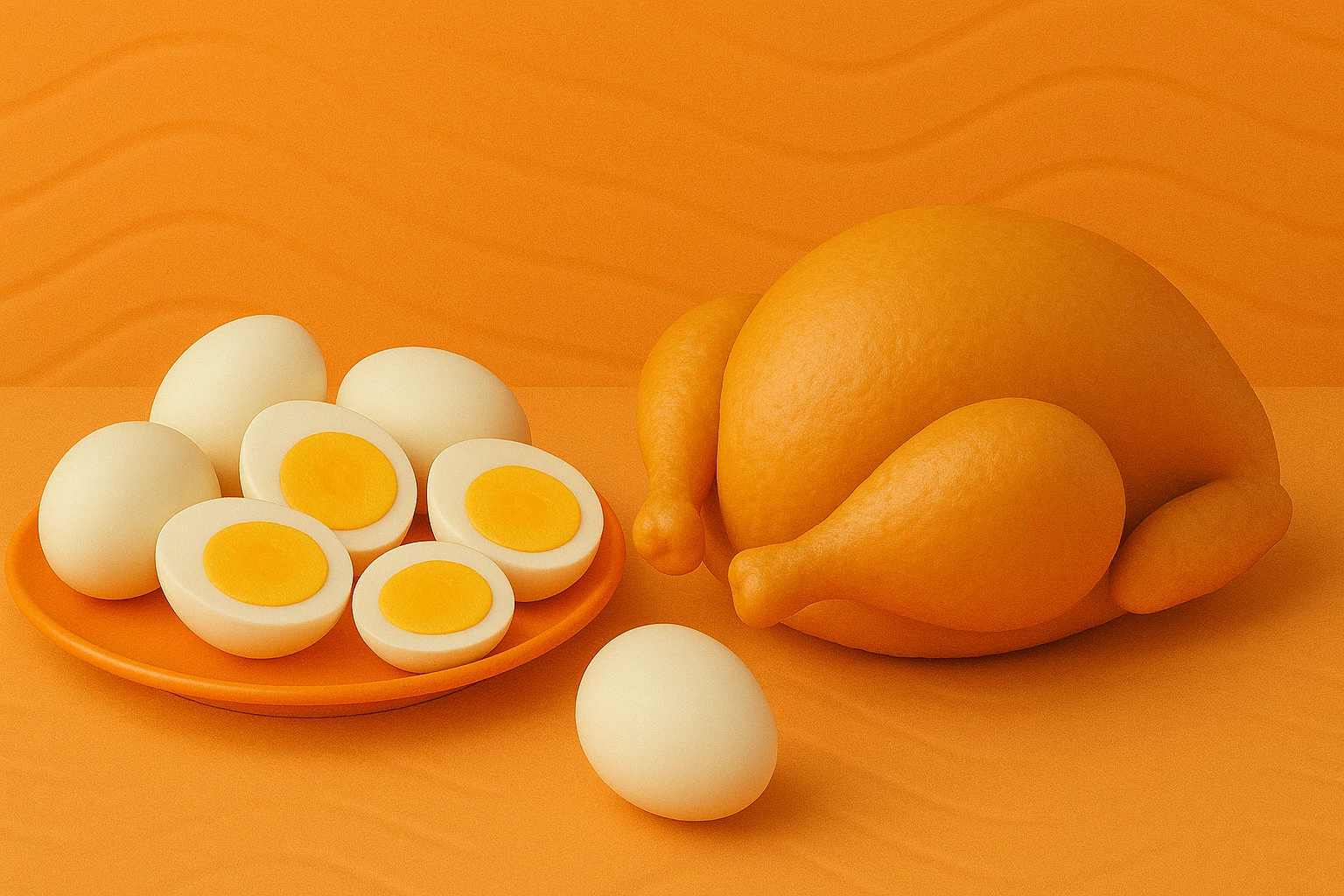Author: ReciMe Team

Is Panda Express Healthy? What to Eat, What to Skip, and Smarter Takeout Tips
Let’s be real – fast food isn’t usually the first thing that comes to mind when we think “healthy.” But if you find yourself eyeing the Panda Express drive-thru, you might be surprised by how many decent options are on the menu. From high-protein picks to veggie-heavy combos, there are ways to order smart… as…

Is Turkey Bacon Healthy or Just Another Processed Meat with Better PR?
Turkey bacon has a bit of a reputation – often seen as the “healthier” swap when pork bacon feels too indulgent. But is that label earned, or is it just clever marketing? With more people trying to eat cleaner, lower their saturated fat, or avoid red meat altogether, turkey bacon has become the go-to for…

Is Cream Cheese Healthy? A Realistic Look at Nutrition, Benefits, and Smarter Ways to Enjoy It
Cream cheese sits in a weird spot on the health spectrum. It’s smooth, tangy, and basically perfect on a warm bagel – but also kind of confusing. Is it secretly terrible for you? Or can it actually fit into a balanced diet? This guide breaks down the facts in plain language, looking at what’s inside…

Is Pho Healthy? A Real Look at This Comforting Vietnamese Classic
Pho is one of those meals that feels like a hug in a bowl – warm broth, soft rice noodles, tender meat, and a handful of herbs that somehow make it all feel fresh. But is it actually healthy, or does it just seem like the better option when you’re scanning a takeout menu? We’ve…

Is Beef Jerky Healthy? The Real Deal on Nutrition, Sodium, and Smarter Snacking
Beef jerky’s got this in-between status – it’s often tossed in with health snacks because of the protein, but then flagged for sodium and additives. So what’s the deal? Is jerky actually good for you, or just better than chips? In this guide, we’re unpacking the facts: what’s inside your average strip of jerky, what…

Is Rotisserie Chicken Healthy? Nutrition Facts, Sodium, and Smart Ways to Use It
Rotisserie chicken is that weeknight dinner lifesaver – already cooked, budget-friendly, and ready to be tossed into just about anything. But there’s always that lingering question: is it actually a healthy choice, or just a convenient one? In this article, we’re digging into what registered dietitians really say about rotisserie chicken – the good, the…

Is Subway Actually a Healthy Fast Food Option?
If you’ve ever convinced yourself that grabbing a sandwich from Subway is a better move than hitting up a burger place, you’re definitely not alone. The chain has built its reputation on that “healthier fast food” promise, with bright veggies on display, customizable menus, and a slogan that says “eat fresh.” But is it actually…

Is Jasmine Rice Healthy? A No-Nonsense Look at This Popular Grain
Jasmine rice is one of those ingredients that’s always hanging around in someone’s pantry. It smells amazing when it’s cooking, works with pretty much anything, and is quick enough to save dinner on a busy night. But once you start thinking more about what goes on your plate, that little voice pops up: “Is jasmine…

Is Beef Tallow Healthy? Here’s What to Really Know
Beef tallow used to be something your grandparents cooked with. Now it’s back on shelves, in skincare routines, and even trending on TikTok. Depending on who you ask, it’s either a forgotten gem or a health concern hiding in plain sight. You’ve probably seen people call it “natural,” “nourishing,” or “liquid gold.” But you’ve also…

Is Chipotle Healthy or Just the Best of the Fast Food Bunch?
It’s easy to assume Chipotle is healthy. It’s got the word “fresh” all over the place, you can see your food being made, and everything just looks better than a typical drive-thru. But here’s the thing: just because it can be healthy doesn’t mean it is, especially if you’re going heavy on the cheese, sour…

The Healthiest Fish to Eat Without Making It Complicated
Fish is one of those foods that’s always talked about in nutrition articles, but it can still feel confusing to know what’s actually worth buying. Between omega-3s, mercury levels, and sustainability stuff, the seafood section gets overwhelming fast. You don’t need a biology degree to figure it out though. Some fish really do check more…

Healthiest Frozen Meals That Make Life a Bit Easier
Frozen meals have a bit of a reputation. They’re either super convenient but packed with sodium, or they’re labeled “healthy” but taste like cardboard. The good news? The freezer aisle has changed a lot in the past few years. Now, you can actually find frozen meals that check all the right boxes – quick, balanced,…

Healthiest Alcohol Choices for Balanced Drinking in 2025
Let’s be real – alcohol isn’t exactly a health food, but if you’re going to enjoy a drink, it helps to know which options are lighter on sugar, lower in calories, or less likely to leave you feeling wrecked the next morning. Whether you’re watching your macros, trying to support your gut, or just want…

Healthiest Fast Food Restaurants in 2025 for When You’re Busy but Still Want to Eat Well
Fast food doesn’t have to mean greasy burgers and regret. These days, more chains are stepping up their game with options that actually support your health goals – whether that’s cutting sodium, packing in more veggies, or offering meals that don’t send your blood sugar on a rollercoaster. This guide rounds up the healthiest fast…

The Healthiest Crackers to Keep Your Snacking On Track in 2025
Let’s be honest – most crackers don’t do much more than fill space between meals. But if you’re trying to clean up your snacks without giving up that satisfying crunch, there are better options out there. From high-fiber picks to protein-packed bites, the healthiest crackers of 2025 go beyond basic salt and carbs. In this…

The Healthiest Chips to Snack on Without the Guilt in 2025
Chips get a bad rap – and hey, not always unfairly. But not all crunchy snacks are created equal. If you’re trying to eat better in 2025 without giving up the salty satisfaction of chips, there are plenty of options that balance taste, texture, and nutrition. Whether you’re after lower sodium, more fiber, or just…

The Healthiest Fast Food Burgers You Can Order in 2025 Without Derailing Your Day
Fast food and healthy eating don’t usually go hand-in-hand – but sometimes, life’s busy, you’re hungry, and the drive-thru’s right there. The good news? Not all fast food burgers are nutritional disasters. Whether you’re looking to stay on track with your goals, cut back on calories, or just avoid that heavy, sluggish feeling, there are…

The Healthiest Yogurt Picks of 2025: What to Look For and Which Brands Actually Deliver
Yogurt can be a powerhouse in your daily routine – packed with protein, full of gut-friendly probiotics, and often low in sugar (if you know what to look for). But with endless tubs lining grocery shelves, it’s easy to grab something that looks healthy but is loaded with added sugars or weird fillers. Whether you’re…

Healthiest Fast Food Options That Won’t Ruin Your Day
Fast food gets a bad rap, and let’s be honest, it usually deserves it. But sometimes you’re hungry, on the go, and nowhere near a fridge or a homemade quinoa bowl. That doesn’t mean you’re stuck with greasy regret in a paper bag. Believe it or not, there are fast food options that won’t throw…

The Healthiest Peanut Butters to Stock Your Pantry
Peanut butter is a pantry hero, perfect for everything from quick snacks to hearty breakfasts. But not all jars are created equal – the healthiest ones skip the extra sugars and oils, sticking to just peanuts or a touch of salt. Packed with protein, healthy fats, and a bit of fiber, these spreads can keep…

Healthiest Alcohol to Drink in Moderation
Everyone loves unwinding with a drink after a long day in the kitchen, but picking one that doesn’t wreck your health goals makes all the difference. We’re talking about options that might even sneak in some perks, like antioxidants for your heart or a lighter hit on your gut. Based on what nutritionists and studies…

Healthiest Coffee Creamers
Waking up to a good cup of coffee is one of life’s small joys, but dumping in a creamer loaded with sugar or weird additives can turn that ritual into a sneaky calorie trap. I’ve spent time digging through options, chatting with folks who swear by their favorites, and testing a few myself, and it…

Best Personal Trainer Apps to Streamline Workouts and Support Clients in 2025
Managing clients, planning workouts, tracking progress, checking in on habits – being a personal trainer today goes way beyond just counting reps. Whether you’re coaching clients in a gym, running online programs, or juggling both, the right app can save hours, keep things organized, and help you deliver a more personalized experience. In 2025, there’s…

Best Personal Training Apps to Help You Stay on Track
Finding the right personal training app is kind of like picking a gym buddy. Some are all talk, some ghost you after week one, and a few actually show up, keep you moving, and help you get somewhere. Whether you’re training for a race, trying to lift heavier, or just looking for someone (or something)…

Healthiest Types of Cheese to Try Now
Cheese gets a bad rap sometimes for being indulgent, but honestly, when you pick the right ones, it can be a powerhouse in your diet. We’re talking options loaded with good stuff like protein for muscle repair, calcium to keep bones solid, and even some probiotics that might give your gut a boost. Not all…

The Healthiest Breads You Should Be Eating Right Now
Hey, bread gets a bad rap sometimes, right? People think it’s all empty carbs, but pick the right loaf and it’s actually a powerhouse for your body. We’re talking options loaded with whole grains, fiber, and even some sneaky protein that keep you full and energized without the blood sugar rollercoaster. From my digs into…

The Healthiest Cereal Options That Actually Taste Good
Cereal has a weird reputation. It’s either a sugar bomb disguised as breakfast or a bland box of sadness pretending to be healthy. And somewhere in between are the options that actually get it right – the ones with real ingredients, balanced nutrients, and enough taste that you don’t need to bribe yourself to eat…

What’s the Healthiest Energy Drink You Can Actually Feel Good About?
Most energy drinks taste like battery acid and leave you either wired or weirdly anxious. You grab one when you’re desperate, not because you love it. But not all of them are total chaos in a can. Some are actually made with real ingredients, balanced caffeine, and less junk. If you’re trying to stay awake…

Healthiest Fast Food Restaurants
Fast food gets a bad rap, but honestly, when you’re rushing between meetings or stuck in traffic, it’s a lifesaver if you know where to look for the better stuff. I’ve been there, craving something quick without the regret later, and it turns out plenty of chains are stepping up with fresh veggies, lean proteins,…

A Practical 7-Day Meal Plan for Acid Reflux Relief (Without the Guesswork)
If you’ve ever felt that burning sensation in your chest after a meal – yep, the one that creeps up and overstays its welcome – you’re not alone. Acid reflux is annoying at best, disruptive at worst, and often tied directly to what’s on your plate. The good news? You don’t have to overhaul your…

7-Day 1700 Calorie Meal Plan to Support Fat Loss and Fuel Your Day
If you’re aiming to lose a bit of weight without feeling like you’re constantly starving, a 1700 calorie meal plan can be that sweet spot. It’s enough to keep your energy steady through workouts and long days, while still creating a solid calorie deficit for gradual fat loss. The key? Getting the portions right, spacing…

A No-Stress Vegetarian Meal Plan: 7 Days of Recipes, Grocery List & Prep Tips
Eating more plants doesn’t have to mean overhauling your entire kitchen or committing to bland salads every day. Whether you’re already vegetarian or just looking to cut back on meat, having a go-to meal plan can save time, reduce decision fatigue, and make your week feel way more organized. We’ve pulled together a realistic 7-day…

Gestational Diabetes Meal Plan: How to Eat Well and Manage Blood Sugar During Pregnancy
Managing gestational diabetes can feel like a lot to take in, especially when you’re already adjusting to the many changes pregnancy brings. This article breaks down straightforward meal planning strategies to keep your blood sugar steady while still enjoying tasty, nourishing food throughout your pregnancy. You’ll find practical tips on what to eat, what to…

A Realistic 7-Day Meal Plan to Support Fatty Liver and Reduce Inflammation
If you’ve been told you have a fatty liver, you’re definitely not alone – and you’re probably wondering what that actually means for your meals. While there’s no single “fatty liver diet,” certain foods can help reduce inflammation, support your liver, and even reverse some of the damage over time. The key is keeping it…

What a 7-Day Crohn’s Disease Meal Plan Really Looks Like (And How to Make It Work)
Trying to eat with Crohn’s isn’t always straightforward. One day, oatmeal feels fine. The next, even cooked veggies seem like a gamble. That’s the tough part – you want to fuel your body and feel good, but you also don’t want to deal with a flare-up over a single snack. That’s exactly why a flexible,…

Your Go-To Metabolic Confusion Meal Plan That Feels Doable
If you’ve ever hit a wall with your diet, you’re not alone. At first, the weight drops. Then, for no clear reason, progress slows down. You’re doing everything “right,” but your body just isn’t responding anymore. That’s where metabolic confusion comes in. This isn’t some magic trick. It’s a flexible approach to eating that alternates…

21 Day Fix Meal Plan: A Real-World Approach to Eating Smarter
If you’ve ever tried following a diet and ended up in a spiral of food guilt and unfinished grocery lists, you’re not alone. That’s where the 21 Day Fix comes in. It’s not a fad or a cleanse. It’s a portion-control system built for people who want real results without turning their kitchen into a…

1400 Calorie Meal Plan That Doesn’t Feel Like a Diet
If you’ve ever Googled “1400 calorie meal plan” and found yourself staring at a list of meals you’d never eat in a million years, you’re not alone. Most of those plans are either too complicated, too bland, or just flat-out unrealistic. They don’t account for busy schedules, actual hunger, or the fact that nobody wants…

Your Go-To Pescatarian Meal Plan for a Balanced Week
Switching to a pescatarian diet doesn’t have to be complicated or expensive, and no, it’s not just eating salmon seven days a week. If you’re trying to eat a little healthier, cut back on meat, or just bring more variety into your meals, going pescatarian is a solid place to start. It gives you the…

1-Week Galveston Diet Meal Plan for Beginners
Starting any new eating plan can feel like a lot. There’s the research, the recipes, the label reading, the planning… and then the actual cooking. If the Galveston Diet has caught your attention but you’re unsure where to begin, this guide is for you. We’re skipping the fluff and diving straight into what a beginner-friendly,…

Gluten Free Meal Plan That Actually Works for Everyday Life
For anyone who’s had to go gluten free, you know it’s not just about cutting out bread. It’s reading labels, second-guessing restaurant menus, and sometimes just staring into your fridge wondering what’s safe to eat. Whether you’re navigating celiac disease, gluten intolerance, or just experimenting to see if it helps you feel better, the goal…

Your 7-Day Meal Plan for a Low Potassium Diet
If you’ve been told to follow a low potassium diet, chances are it wasn’t explained in a way that made your next grocery trip feel any easier. And let’s be honest, the idea of counting milligrams of potassium every day isn’t exactly the most exciting thing in the world. But for people managing chronic kidney…

Your Two-Week Low Iodine Diet Meal Plan
Let’s be honest, changing your diet for medical reasons can feel like a lot. Especially when you’re told to cut out everyday things like dairy, seafood, and even eggs. But here’s the thing: a low iodine diet doesn’t have to be miserable, confusing, or bland. Whether you’re gearing up for radioactive iodine treatment or following…

7-Day Meal Plan for Elderly Adults That Makes Healthy Eating Easy
Eating well gets more important as we get older, but let’s be honest, it also gets a bit harder. Smaller appetites, lower energy, and a long list of “shoulds” from every health blog can make meals feel more like a chore than a joy. This 7-day meal plan is here to change that. Whether you’re…

Animal-Based Diet Meal Plan: A Practical Guide to Eating Better
Let’s be real, eating well shouldn’t feel like solving a puzzle. If you’re tired of tracking macros, juggling food rules, or just want to feel good about what’s on your plate, the animal-based diet might be worth exploring. This way of eating is rooted in simplicity. Think quality meat, eggs, seafood, and full-fat dairy, foods…

The 2500 Calorie Meal Plan That Actually Makes Sense
If you’ve ever tried to eat more for energy or muscle without feeling like you’re just constantly full or force-feeding yourself, welcome. The 2500 calorie meal plan hits that sweet spot: enough food to keep you energized and satisfied, without veering into “I need a nap after lunch” territory. Whether you’re training regularly, trying to…

7-Day Meal Plan for Cancer Patients That Actually Works
Cancer treatment takes a lot out of you, physically and emotionally. Eating might be the last thing you feel like doing, especially with side effects like nausea, taste changes, or fatigue. But getting the right nutrients can help your body stay strong, support recovery, and even make treatments more manageable. This isn’t some fussy gourmet…

Complete Carnivore Diet Meal Plan: Getting Started Right
If you’ve ever wondered what it’s like to eat only meat, eggs, and animal products, you’re not alone. The carnivore diet has been gaining traction among people who want to lose weight, boost energy, and simplify their nutrition. But it can be a big shift, especially if you’re used to eating a mix of fruits,…

Your 1300 Calorie Meal Plan: A Realistic Guide to Eating Well
If you’re trying to eat a little lighter without feeling like you’re missing out, you’re not alone. The 1300 calorie meal plan has become a popular starting point for folks who want structure without the stress. It’s not a fad. It’s just practical, doable eating. This guide is here to help you eat well, stay…

1600 Calorie Meal Plan That Actually Works
Figuring out how to eat 1600 calories a day without feeling hungry, bored, or overwhelmed shouldn’t be rocket science. But most plans out there are either way too strict or packed with ingredients you’ll never actually use. This guide strips things back to basics. It’s a 1600 calorie meal plan that makes sense, tastes good,…