TikTok is packed with creative and mouth-watering recipes, but saving them can be tricky. Whether users are home cooks or food lovers, finding an easy way to store favorite TikTok recipes ensures they never lose that perfect dish. In this article, we introduce a selection of apps that help keep all TikTok culinary finds safe and organized.

1. ReciMe
At ReciMe, we help you keep your TikTok recipes saved and organized in one place. When you find a recipe video you like on TikTok, you can easily store it within our app without the need to manage dozens of browser tabs or saved links. We designed ReciMe to be a digital recipe organizer, allowing you to gather all your food inspiration from TikTok into a library that you can access anytime.
Another feature we offer is the grocery list creator. Once you save a recipe from TikTok, ReciMe can automatically generate a grocery list based on the ingredients. This list can be sorted by supermarket aisle, helping make your shopping faster and more organized. We also provide a meal planning feature that lets you plan your meals for the week without needing to switch between different apps or notes. With these tools, you can move from discovering a recipe on TikTok to cooking it at home with less effort.

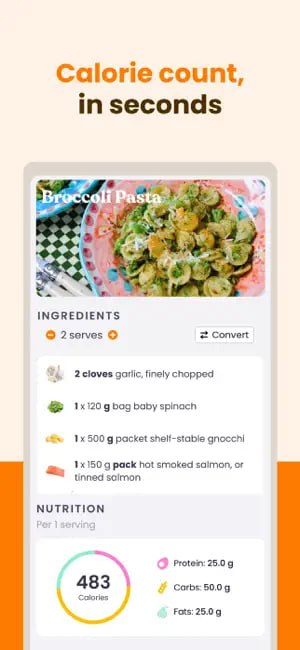
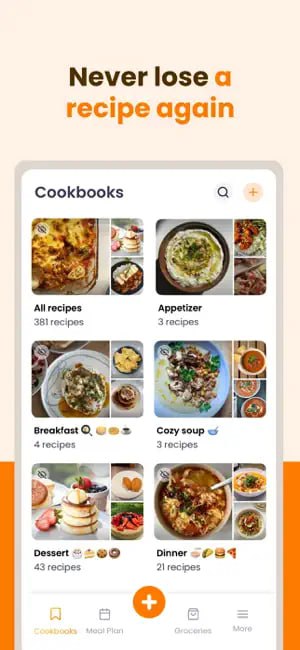
Key Highlights:
- Save TikTok recipes directly to a personal library
- Create grocery lists automatically from saved recipes
- Lists can be organized by supermarket aisle
- Plan meals easily within the app
Who it’s best for:
- People who find and save many recipes on TikTok
- Home cooks who want to organize their meal ideas
- Users looking for a simple grocery list builder
- Anyone wanting to plan meals without extra apps
Contact Information:
- Website: www.recime.app
- App store: apps.apple.com/us/app/recime-recipes-meal-planner
- Google Play: play.google.com/store/apps/details
- Address: Suite 12/3 Albert Coates Ln, Melbourne VIC 3000, Australia
- Instagram: www.instagram.com/recime.app
- LinkedIn: www.linkedin.com/company/recimeapp
- Facebook: www.facebook.com/recimeapp
Just try it – you’ll love it:


There are some other apps you might be interested in as well

2. Flavorish
Flavorish allows users to save TikTok recipes by sharing the video link to the app. Users can also upload images of handwritten notes, cookbooks, or recipe cards, converting them into digital format. The app stores recipes in one place and syncs them across devices for easy access.
In addition to saving TikTok recipes, Flavorish generates grocery lists automatically from saved recipes and organizes the lists by supermarket aisle. Users can create custom recipe collections and use AI features to generate new recipes based on ingredients or dietary preferences. The platform offers cloud syncing and provides an ad-free experience across web and mobile versions.



Key Highlights:
- Save TikTok recipes by sharing links to the app
- Import recipes from other social platforms and websites
- Upload handwritten or cookbook recipes
- Generate grocery lists sorted by supermarket aisle
- Use AI to suggest recipes based on user preferences
- Access saved recipes on multiple devices with cloud sync
- Create and organize recipes into collections
- Ad-free experience
Who it’s best for:
- Users who collect recipes from TikTok and other social media
- People wanting to organize digital and handwritten recipes
- Those who need automated grocery lists
- Users interested in AI-based recipe suggestions
- Home cooks wanting multi-device access to their recipe library
Contact Information:
- Website: www.flavorish.ai
- App store: apps.apple.com/us/app/flavorish-save-any-recipe
- Google Play: play.google.com/store/apps
- YouTube: www.youtube.com/channel
- Tik-Tok: www.tiktok.com/@flavorish.ai
- Instagram: www.instagram.com/flavorish.ai
- LinkedIn: ca.linkedin.com/company/flavorish
- Facebook: www.facebook.com/flavorishai

3. Copy Me That
Copy Me That provides a way to save TikTok recipes by copying and saving them into a personal recipe manager. Users can quickly import recipes from any website using the Recipe Clipper tool. The platform lets users edit, organize, and store their recipes in collections for easy access. Saved recipes are fully editable, allowing users to make notes and adjustments to suit their needs.
The app integrates recipe storage with a grocery list and meal planner. Users can generate shopping lists from their saved recipes, and the lists are automatically organized into categories. Copy Me That supports use on any device with cloud syncing. While the basic version offers full functionality, premium features like scaling recipes and advanced list management are available.
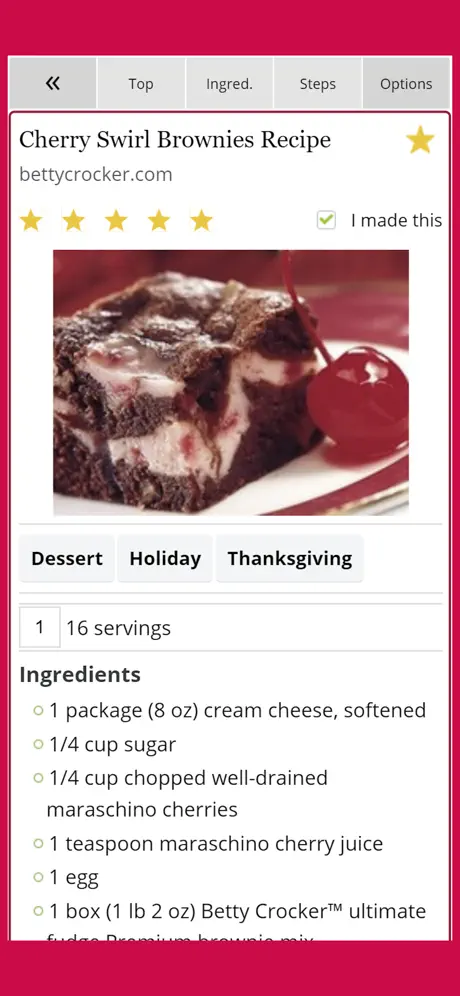
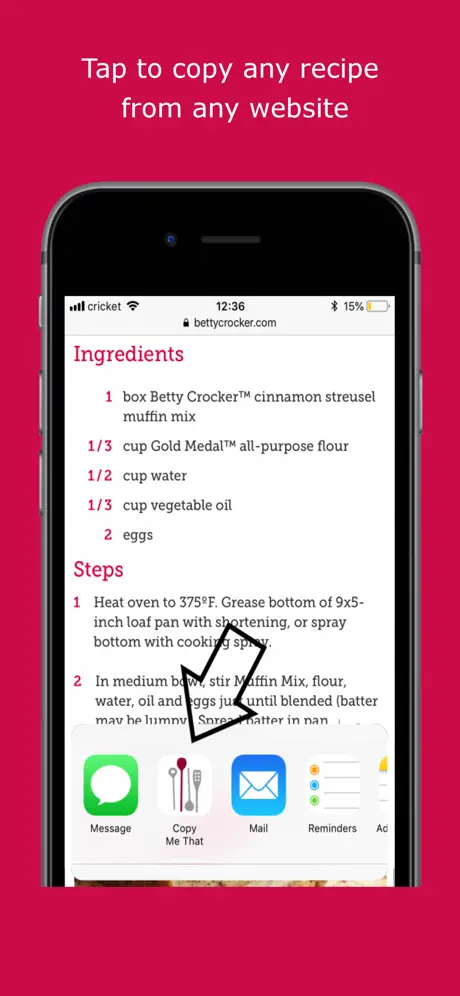
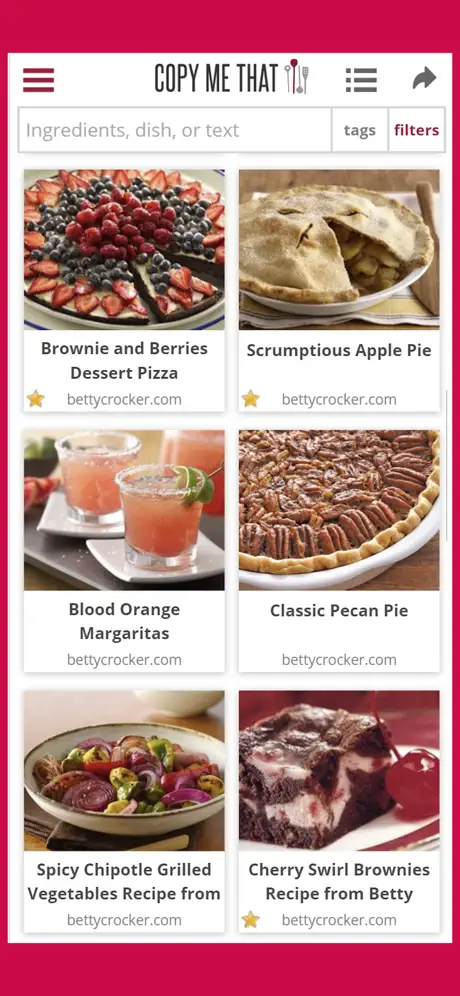
Key Highlights:
- Save TikTok recipes and recipes from any website
- Organize recipes into searchable collections
- Generate grocery lists categorized by recipe or item
- Meal planner integrated with recipe storage
- Syncs across devices
- Free version available with optional premium features
Who it’s best for:
- Users who want to save and customize TikTok recipes
- Home cooks looking for a simple recipe and meal management tool
- Those needing organized grocery lists
- People who use multiple devices for meal planning
- Users preferring editable and searchable recipe collections
Contact Information:
- Website: www.copymethat.com
- App store: apps.apple.com/us/app/copy-me-that-recipe-manager
- Google Play: play.google.com/store/apps

4. Plan to Eat
Plan to Eat allows users to save TikTok recipes and store them in one centralized digital collection. Recipes can be added by using a recipe clipper tool that saves content directly from online sources. Users can organize their saved recipes and access them easily when planning meals. The system helps keep all recipes in one place without scattered notes or bookmarks.
The app includes a meal planning calendar and an automated shopping list feature. After adding TikTok recipes to the calendar, ingredients are automatically listed in a grocery list, organized by store aisle. The platform is designed for web and mobile access, allowing users to plan, save, and shop from multiple devices. A subscription provides full access to these features.
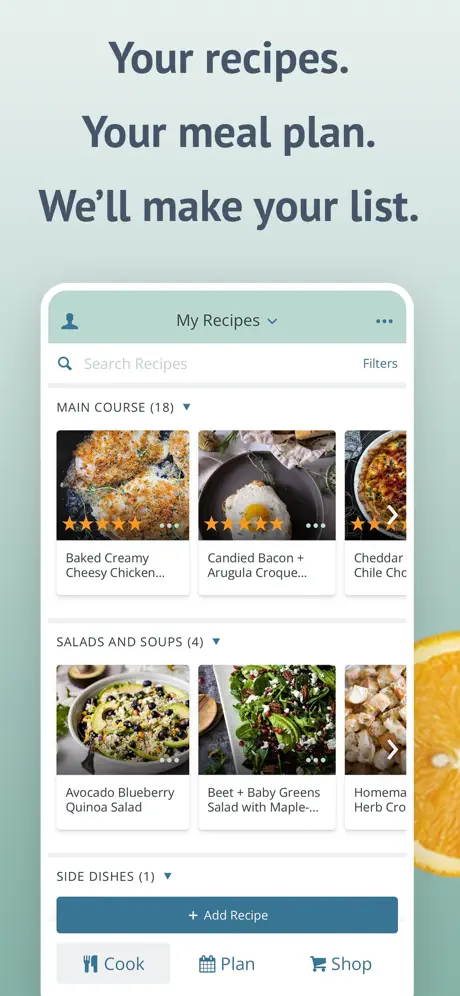
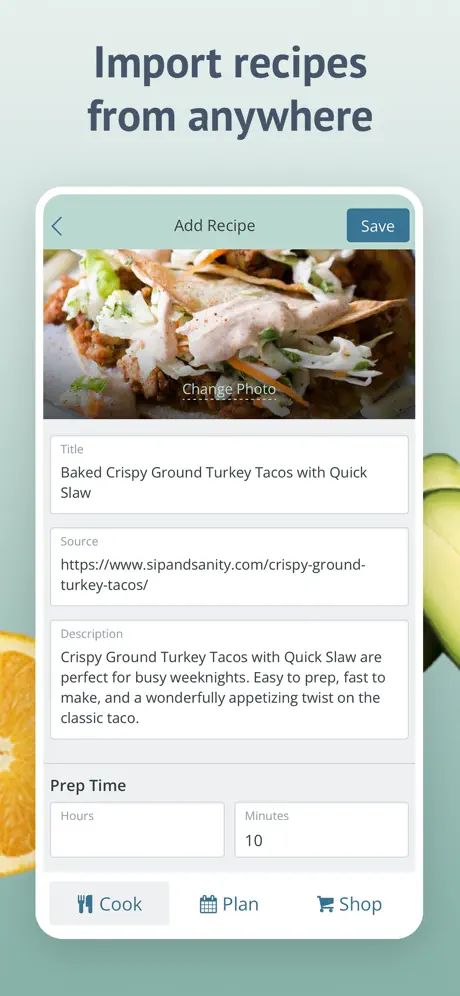
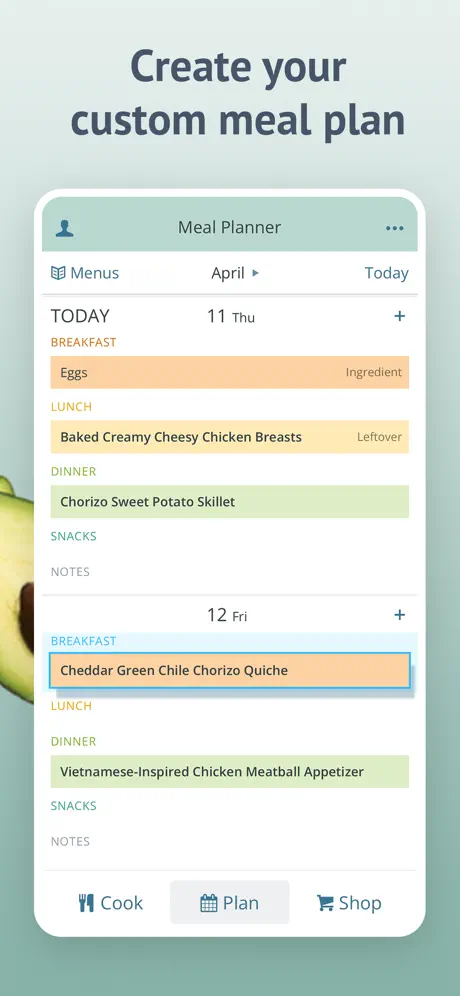
Key Highlights:
- Save TikTok recipes with a recipe clipper
- Centralized digital recipe storage
- Meal planning calendar with recipe integration
- Automated grocery lists sorted by aisle
- Accessible across devices
- Subscription-based with a free trial option
Who it’s best for:
- Users who save TikTok recipes and want to organize them
- Home cooks looking for an integrated meal planning system
- People who want automated shopping lists
- Those using multiple devices for recipe and meal management
- Users needing a structured meal planning calendar
Contact Information:
- Website: www.plantoeat.com
- App store: apps.apple.com/us/app/plan-to-eat
- Google Play: play.google.com/store/apps
- Instagram: www.instagram.com/plantoeat_official
- Pinterest: www.pinterest.com/plantoeat
- Facebook: www.facebook.com/plantoeat
- Twitter: twitter.com/PlanToEat

5. AnyList
AnyList enables users to save and organize TikTok recipes by collecting and storing them in a single, accessible location. Users can manually add recipes or import them into their digital recipe box. The app integrates recipes with shopping lists, allowing users to add ingredients from saved recipes directly to their grocery list. Lists and recipes are synced across devices, ensuring easy access while shopping or cooking.
In addition to saving TikTok recipes, AnyList offers a platform for planning meals and managing grocery lists in a structured way. Ingredients can be automatically organized by category, making shopping faster. The app is available on iOS and Android devices, as well as on the web. Users can also share lists and recipes with others, allowing for collaboration in meal planning and shopping.
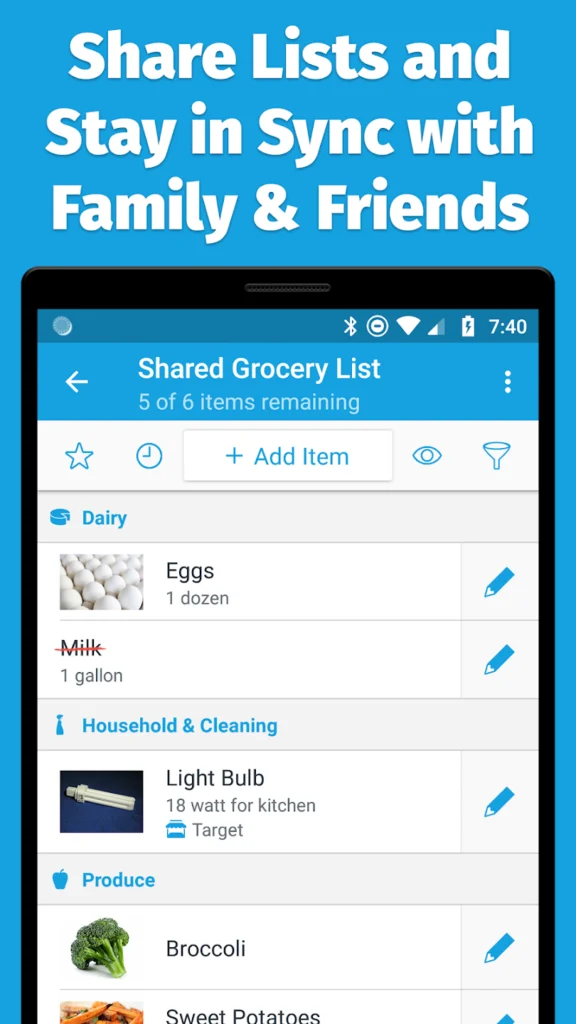
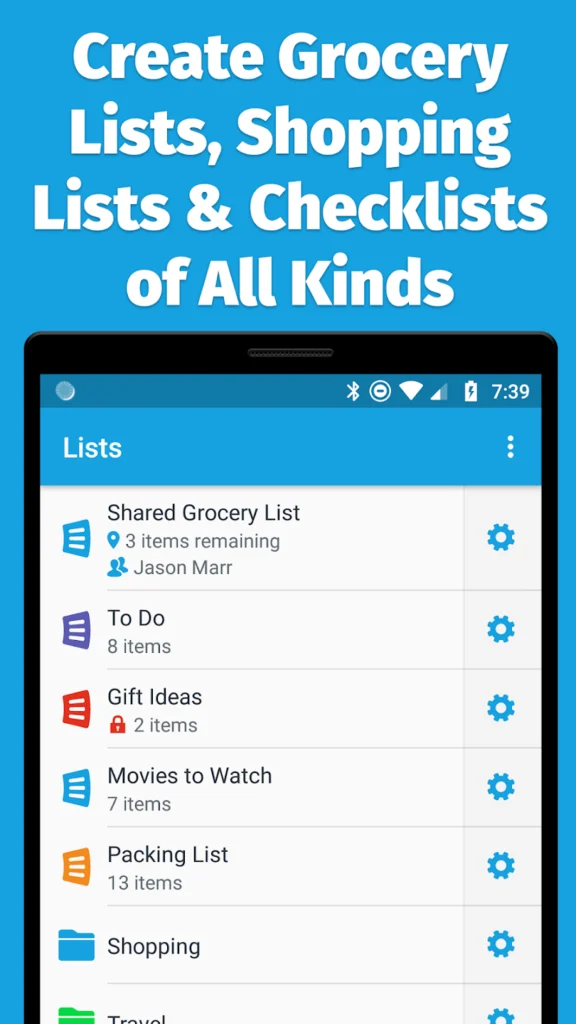
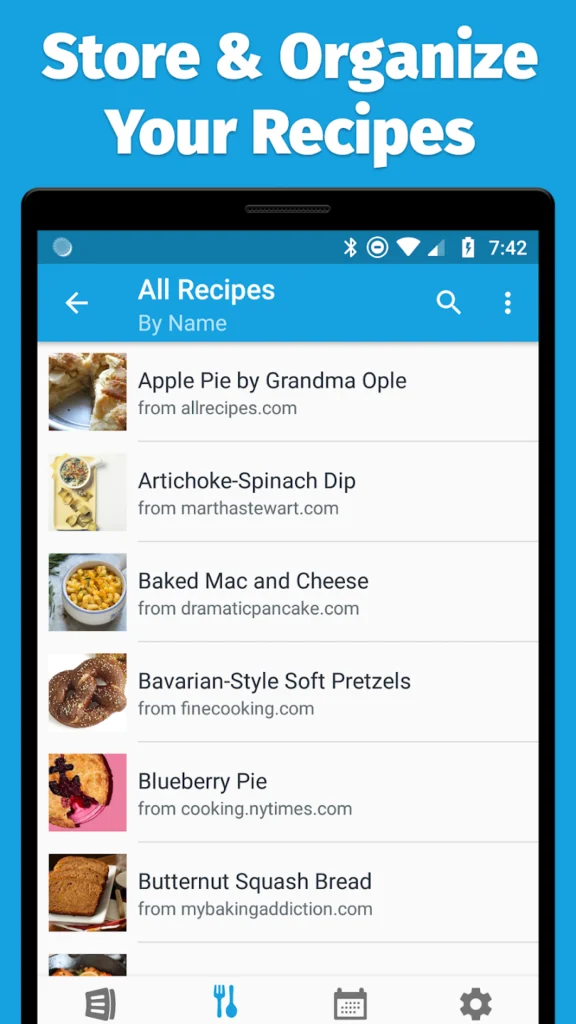
Key Highlights:
- Save TikTok recipes manually or through imports
- Link saved recipes to shopping lists
- Organize grocery items by category
- Sync across multiple devices
- Share recipes and lists with others
- Available on mobile and web platforms
Who it’s best for:
- Users looking to organize TikTok recipes with shopping lists
- Families or roommates sharing grocery and recipe planning
- Cooks who want grocery lists automatically sorted
- People who need cross-device access to their recipes
Contact Information:
- Website: www.anylist.com
- App store: geo.itunes.apple.com/us/app/anylist-grocery-shopping-list
- Google Play: play.google.com/store/apps

6. OrganizEat
OrganizEat provides tools to save TikTok recipes by allowing users to import them from the web or capture them through photos. The app supports saving handwritten recipes, printed pages, and screenshots, which can be organized into a structured digital collection. Users can categorize recipes with tags, making it easier to find them later. Recipes remain accessible even if the original web source is removed.
Along with saving TikTok recipes, OrganizEat allows users to create meal plans and generate grocery lists by tapping on recipe ingredients. It also offers a cooking mode that displays recipes full screen while keeping the device’s screen awake.
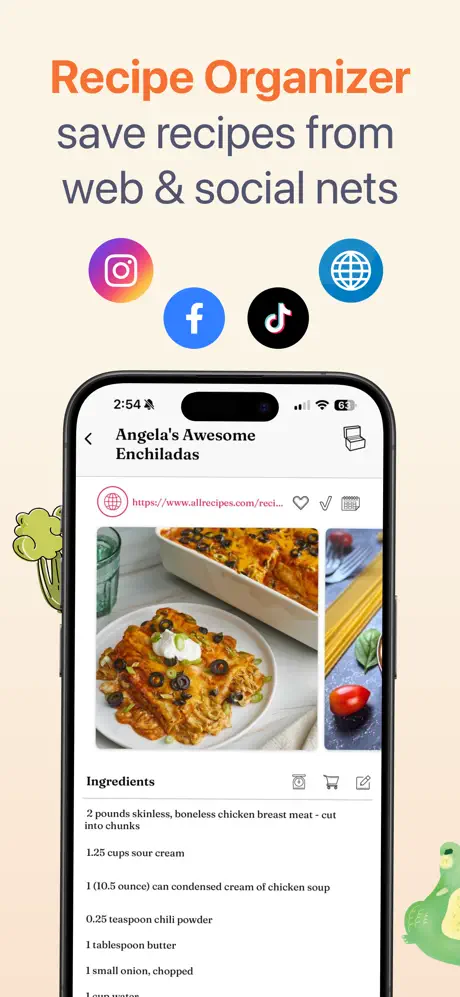
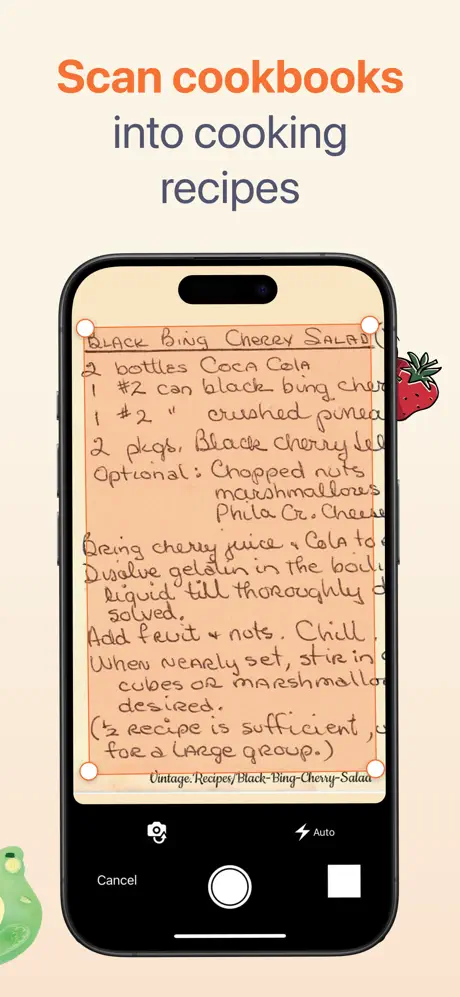
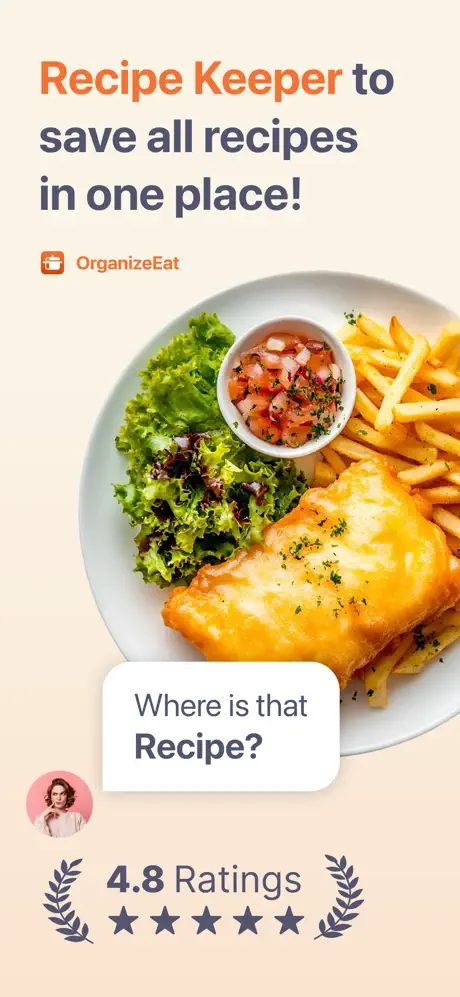
Key Highlights:
- Import TikTok recipes or save screenshots and photos
- Tag and organize recipes into collections
- Generate grocery lists from saved recipes
- Cooking mode for easy in-kitchen use
- Sync across iOS, Android, and web
- Recipes remain available even if original source is deleted
Who it’s best for:
- Users saving TikTok recipes from different sources
- Home cooks with a mix of handwritten and digital recipes
- People who want structured meal planning and grocery lists
- Cooks looking for a device-friendly recipe display while cooking
Contact Information:
- App store: itunes.apple.com/app/apple-store
- Google Play: play.google.com/store/apps
- Website: home.organizeat.com

7. Pestle
Pestle allows users to import TikTok recipes and other web-based recipes into one place. The app uses a smart import feature to pull recipes from different websites and blogs, organizing them into a personal recipe library. Ingredients and methods are combined in a way that simplifies reading and reduces the need for multiple prep bowls.
Beyond saving TikTok recipes, Pestle offers cloud sync so recipes are accessible across devices. The app places ingredient amounts directly in the method steps to streamline the cooking process. Pestle provides a clean, organized way to store and access recipes from anywhere.
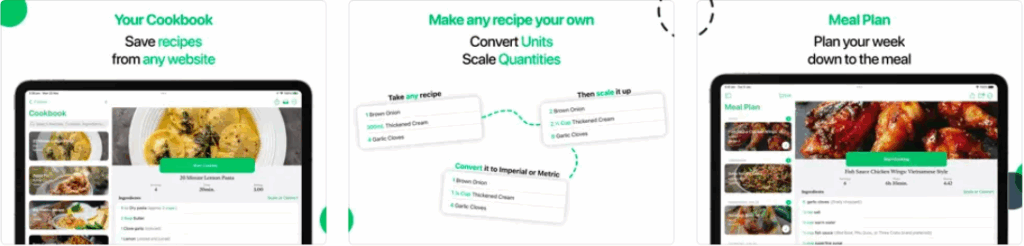
Key Highlights:
- Import TikTok recipes with smart import
- Combine ingredients and method for easy reading
- Cloud sync across devices
- Web and iOS access
- Simplified recipe structure to aid cooking
Who it’s best for:
- Users saving TikTok recipes and web recipes
- Cooks looking for an easier way to follow recipes
- People who use multiple devices for cooking
- Users preferring a clean and simple recipe organization system
Contact Information:
- Website: pestlechef.app
- App store: apps.apple.com/app/apple-store
- Tik-Tok: tiktok.com/@pestlechef
- Instagram: instagram.com/pestlechef
- Twitter: twitter.com/pestlechef

8. BigOven
BigOven offers users a way to save TikTok recipes by using their recipe clipper tool. The clipper allows recipes from websites and blogs to be stored in a personal recipe collection, making it simple to keep track of cooking ideas discovered on TikTok. Users can organize their saved recipes into different categories and collections for easy access later. BigOven also supports planning meals and building grocery lists based on saved recipes.
In addition to saving TikTok recipes, BigOven provides features like a meal planner and grocery list creator. Ingredients from the saved recipes can be added directly to a shopping list. The app is available on mobile and web, allowing users to sync their recipes across devices. BigOven combines recipe storage, meal planning, and grocery organization into a single system.
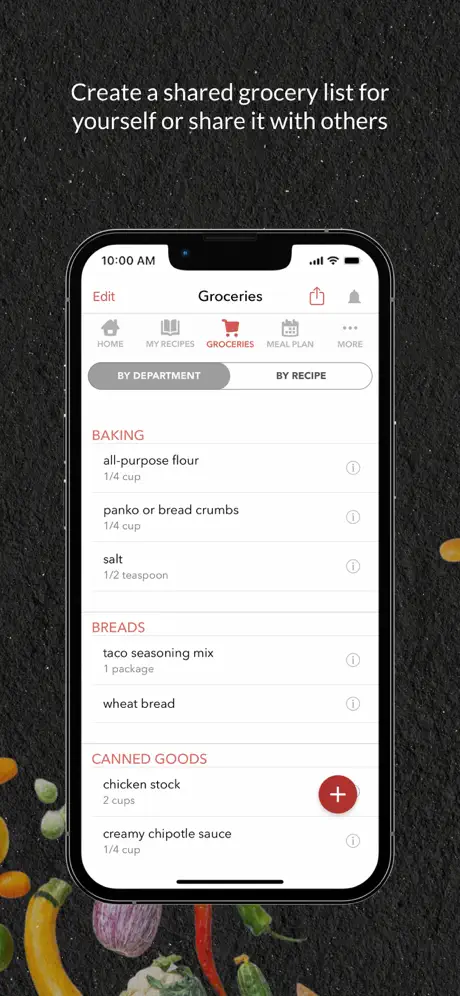
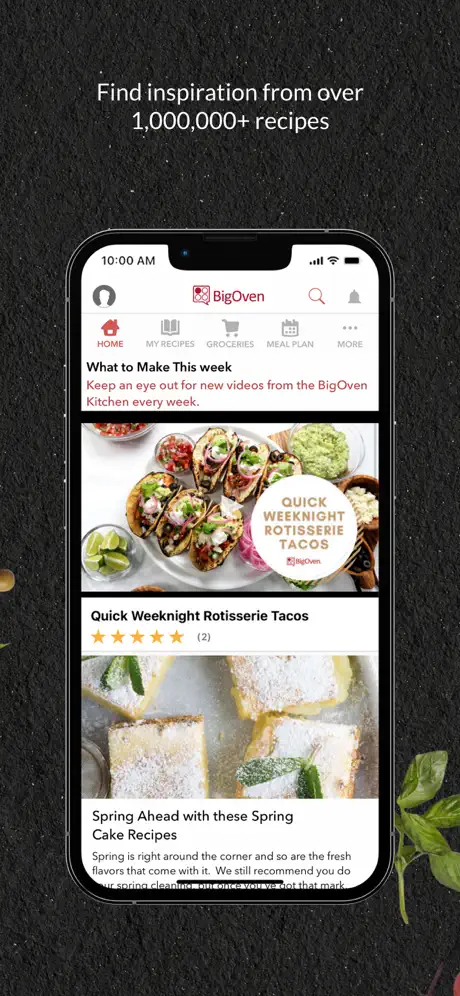
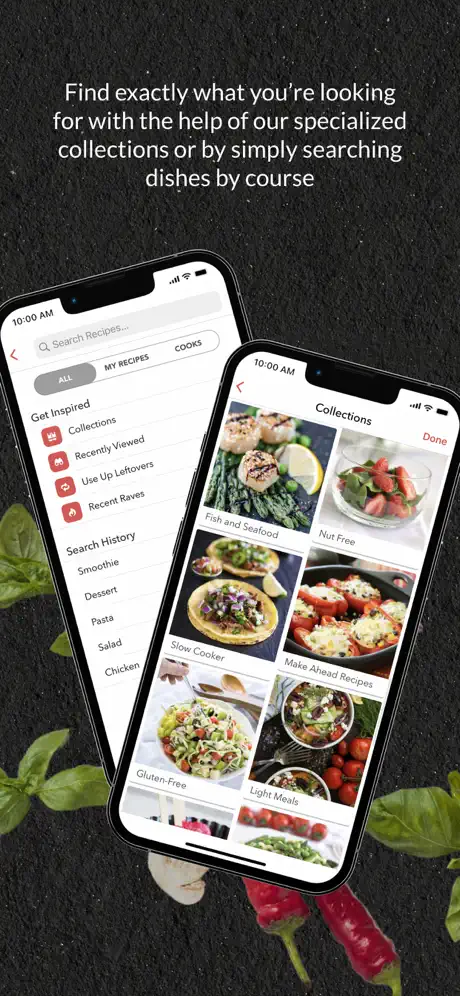
Key Highlights:
- Save TikTok recipes using a web clipper
- Organize recipes into categories and collections
- Create meal plans linked to saved recipes
- Generate grocery lists from recipe ingredients
- Sync across mobile and web platforms
Who it’s best for:
- Users who want to save and organize TikTok recipes
- Home cooks looking for meal planning tools
- People needing integrated shopping list features
- Users who access recipes across multiple devices
Contact Information:
- Website: www.bigoven.com
- App store: apps.apple.com/us/app/bigoven-350-000-recipes-grocery
- Google Play: play.google.com/store/apps
- Instagram: www.instagram.com/bigoven
- Pinterest: www.pinterest.com/bigoven
- Tik-Tok: www.tiktok.com/@bigovenkitchen
- YouTube: www.youtube.com/c/bigoven
- Facebook: www.facebook.com/bigoven

9. Crouton
Crouton allows users to save TikTok recipes by importing them from URLs or storing them as photos or notes. The app provides flexibility in saving recipes in different formats, whether from a website or a scanned page from a recipe book. Crouton also includes features like recipe scanning, allowing users to capture ingredients and instructions directly from printed materials.
Alongside saving TikTok recipes, Crouton offers meal planning tools and the ability to scale recipe quantities for different group sizes. The app supports multiple timers during cooking and includes quick measurement conversions. Recipes are synced across devices using iCloud, making them accessible at home or on the go.
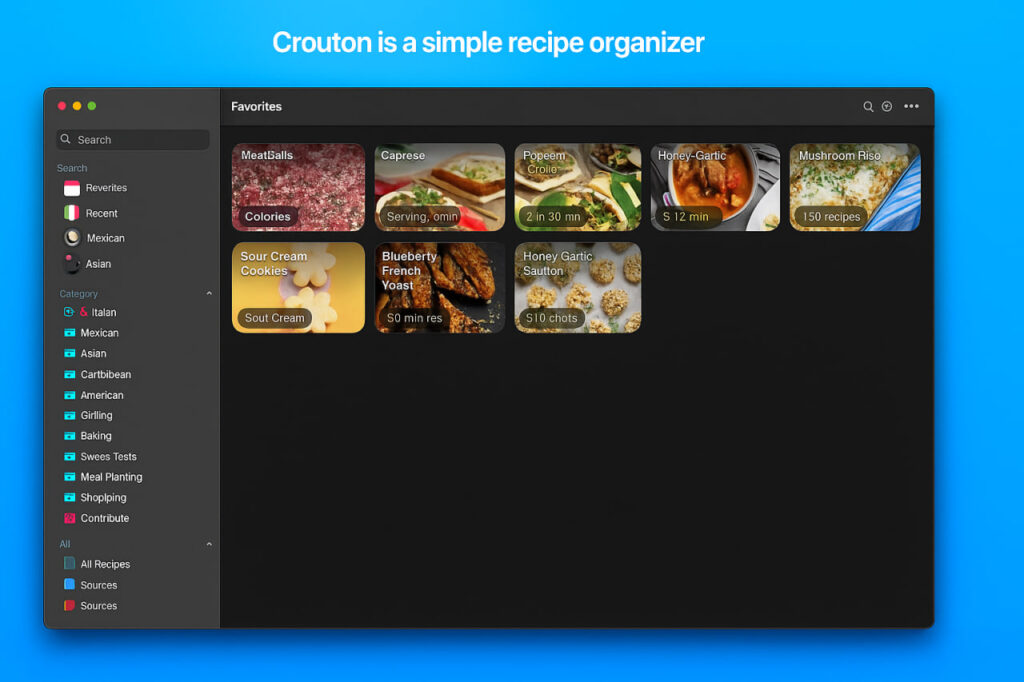
Key Highlights:
- Import TikTok recipes from URLs or save as photos
- Scan printed recipes into the app
- Weekly meal planner with auto-generated meal plans
- Scale recipes for different serving sizes
- Multiple cooking timers and measurement conversion
- Sync across Apple devices with iCloud
Who it’s best for:
- Users saving TikTok recipes in various formats
- Home cooks needing flexible recipe storage
- People wanting meal plans generated from stored recipes
- Users who cook with different device types and need syncing
Contact Information:
- App store: apps.apple.com/us/app/crouton-recipe-manager

10. Cookmate
Cookmate helps users save TikTok recipes by offering several import options. Users can manually add recipes, import them from websites with a browser extension, or scan handwritten and printed recipes. Cookmate allows for the creation of a personal cookbook where recipes are stored and organized. Recipes are synced across devices through cloud storage, making them available on mobile, tablet, and computer.
Besides saving TikTok recipes, Cookmate provides tools for meal planning and shopping list creation. Users can drag recipes into a calendar to plan weekly or monthly meals and adjust serving sizes. Ingredients from saved recipes can be added to a shopping list with a few taps. Cookmate also offers options to share recipes with friends through social media or email.
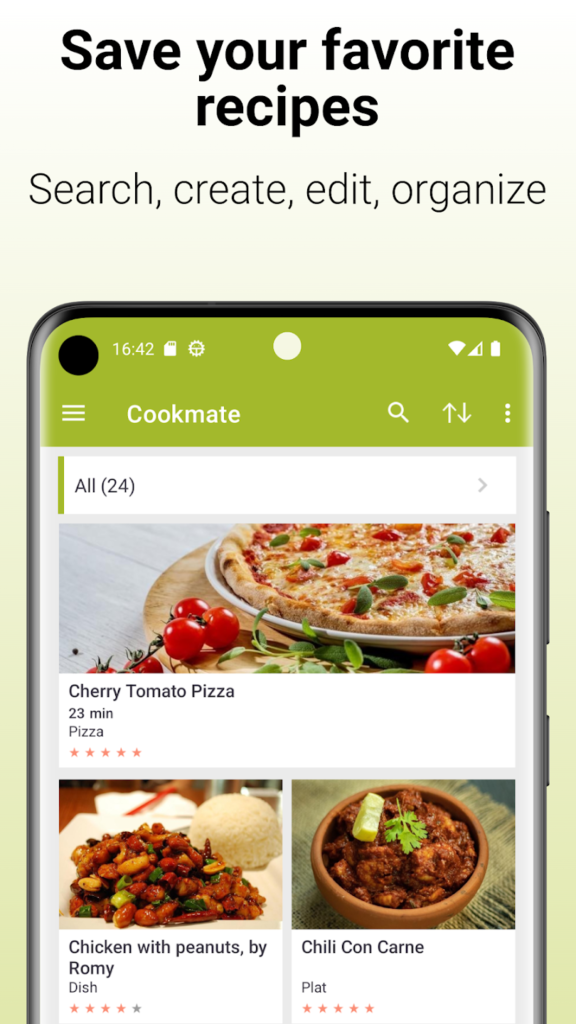
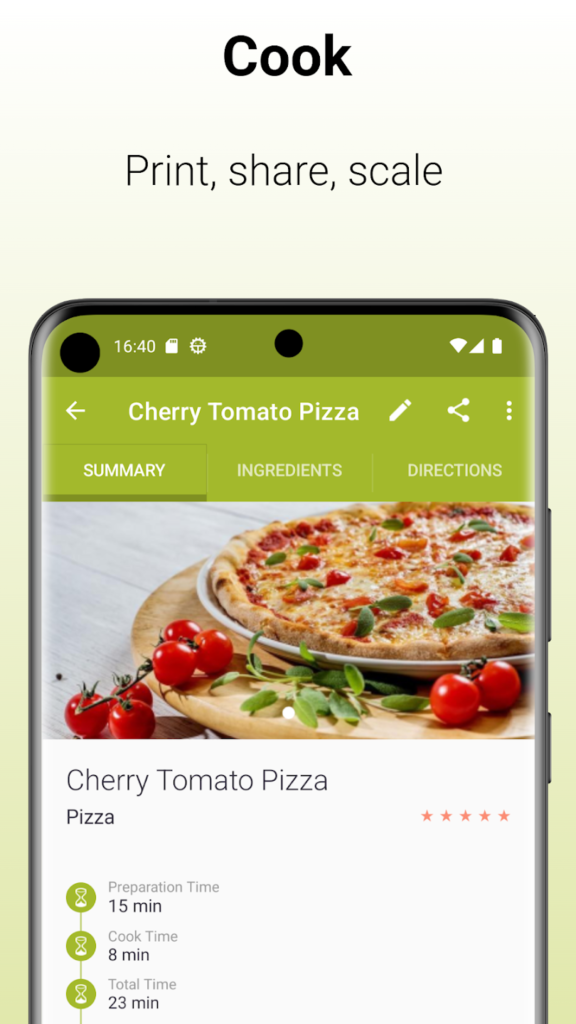
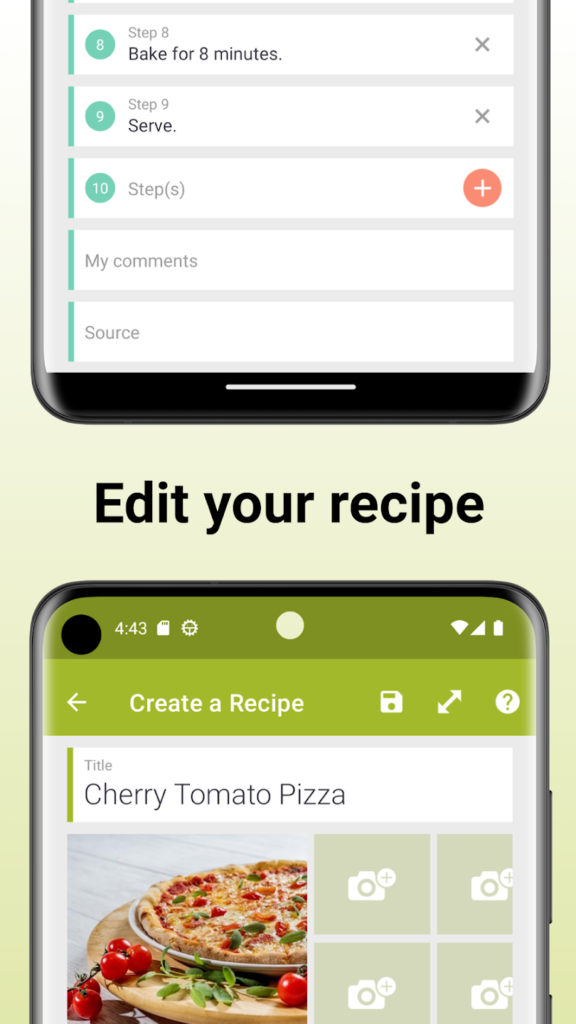
Key Highlights:
- Import TikTok recipes manually or through a web clipper
- Scan recipes from books and magazines
- Cloud sync across devices
- Meal planning with adjustable servings
- Shopping list creation based on recipes
- Share recipes with friends
Who it’s best for:
- Users wanting to save and organize TikTok recipes in a personal cookbook
- Home cooks looking for meal planning and grocery list tools
- People who prefer syncing recipes across multiple devices
- Users needing an easy way to share recipes
Contact Information:
- App store: apps.apple.com/us/app/cookmate-my-recipe-organizer
- Google Play: play.google.com/store/apps
- Wedsite: www.cookmate.online

11. Umami
Umami enables users to save TikTok recipes by importing them without extra content. The app’s in-app browser and Chrome extension allow users to save only the recipe details. Recipes can be tagged with labels like “Vegetarian” or “Dessert” for easier searching and organization. Umami keeps recipes synced across iOS and Android devices and allows users to view and edit their collection online.
In addition to saving TikTok recipes, Umami offers an interactive cooking mode where users can check off ingredients and follow steps easily. Recipes can also be exported in formats like PDF and Markdown. Users can collaborate by creating shared recipe books with family and friends, making the app useful for both personal and group cooking projects.

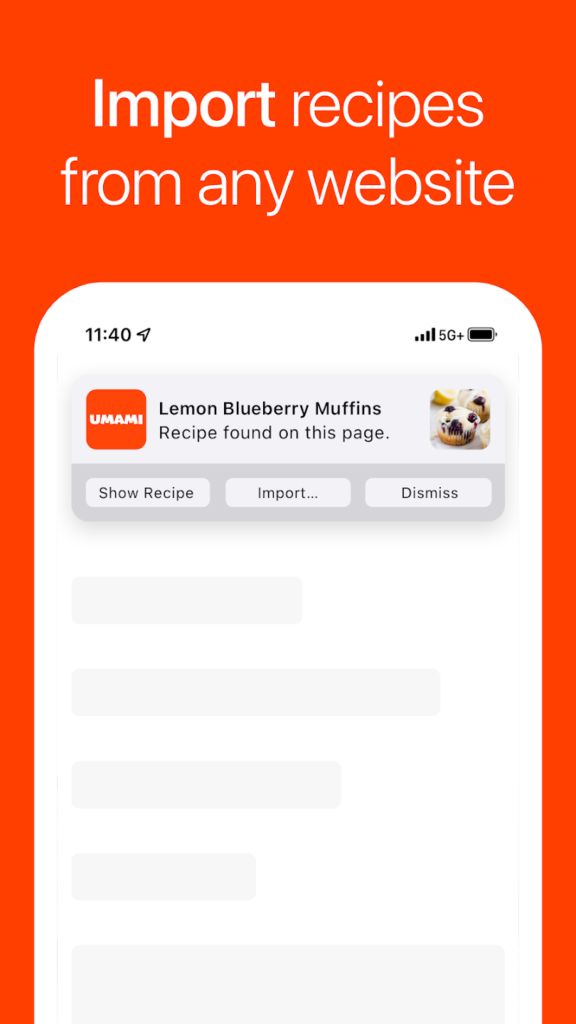
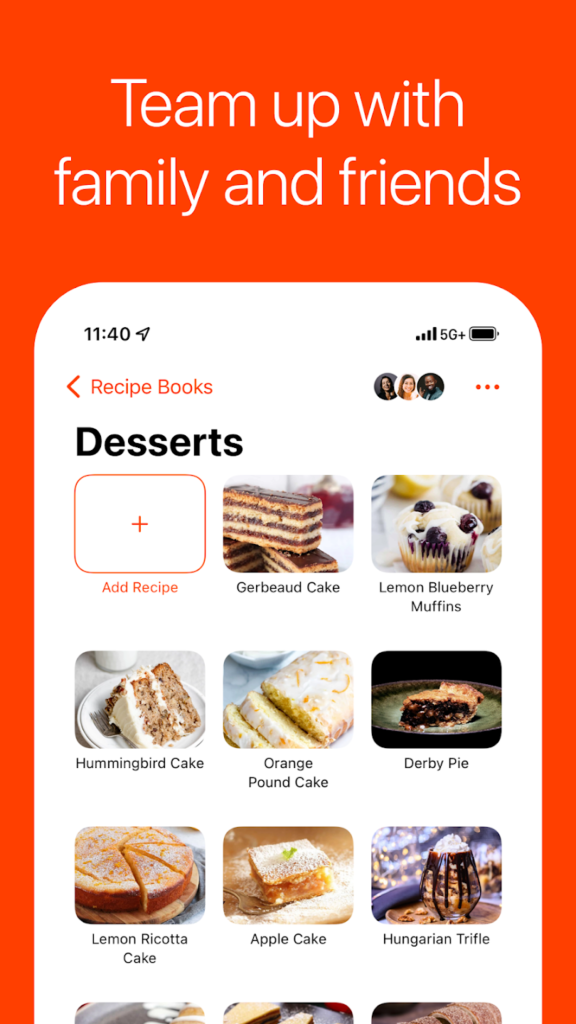
Key Highlights:
- Import TikTok recipes using in-app browser or extension
- Organize recipes with customizable tags
- Interactive cook mode with step-by-step checklists
- Export recipes in various file formats
- Share and collaborate on recipe collections
Who it’s best for:
- Users saving TikTok recipes in a clean, taggable format
- Home cooks wanting an easy-to-use cooking checklist
- People needing cross-device recipe management
- Users who like sharing and collaborating on recipes
Contact Information:
- App store: apps.apple.com/app/umami-recipes
- Google Play: play.google.com/store/apps
- Website: www.umami.recipes

12. Mela
Mela offers a way to save TikTok recipes by detecting and importing them while browsing. The app has a built-in browser that automatically identifies recipes on web pages and presents them in a clean viewer. Recipes can also be added by scanning from books using text recognition. Mela stores recipes in a personal collection synced via iCloud across iOS and macOS devices.
Along with saving TikTok recipes, Mela includes a full-screen cook mode that highlights the current step and dims others to improve focus. The app also supports meal planning by storing planned meals in the Calendar app and keeps grocery lists synced with the Reminders app. This setup ensures that users can manage their cooking tasks across all Apple devices.
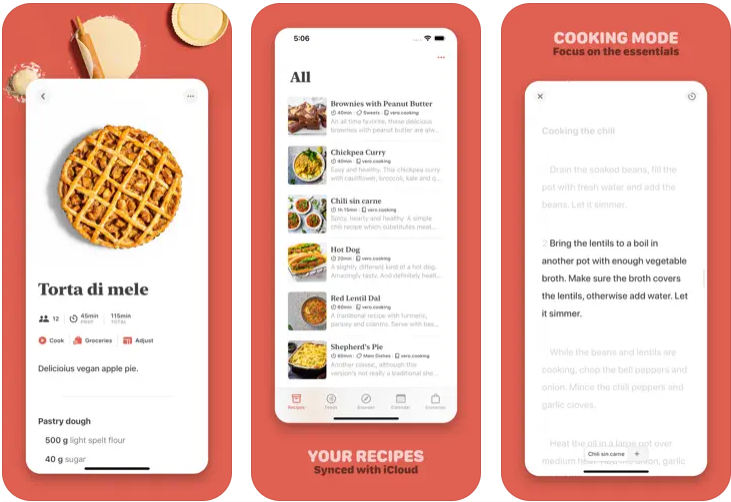
Key Highlights:
- Import TikTok recipes through in-app browser detection
- Scan recipes from printed sources
- Sync recipes with iCloud across devices
- Full-screen cook mode with step-by-step focus
- Grocery list management using Reminders app
Who it’s best for:
- Users looking to save TikTok recipes with automatic detection
- Home cooks preferring full-screen cooking instructions
- People using Apple devices for synced recipe access
- Users needing simple meal planning and grocery list tools
Contact Information:
- App store: apps.apple.com/us/app/mela-recipe-manager
- Wedsite: mela.recipes

13. Inspo
Inspo allows users to save TikTok recipe videos directly to their app using the iOS Share Sheet. The app uses AI to automatically categorize saved videos and extract key recipe details such as ingredients and instructions, with experimental support for nutrition facts. Users can quickly organize and find recipes through keyword, ingredient, or cuisine searches, and they have the option to export recipes as PDFs.
In addition to saving TikTok recipes, Inspo offers a Recipe Step Mode for real-time, step-by-step cooking guidance. Users can also create custom recipes by entering text prompts, and manage their recipe folders with sorting options. Inspo keeps recipes accessible and organized for easy use while cooking or shopping.

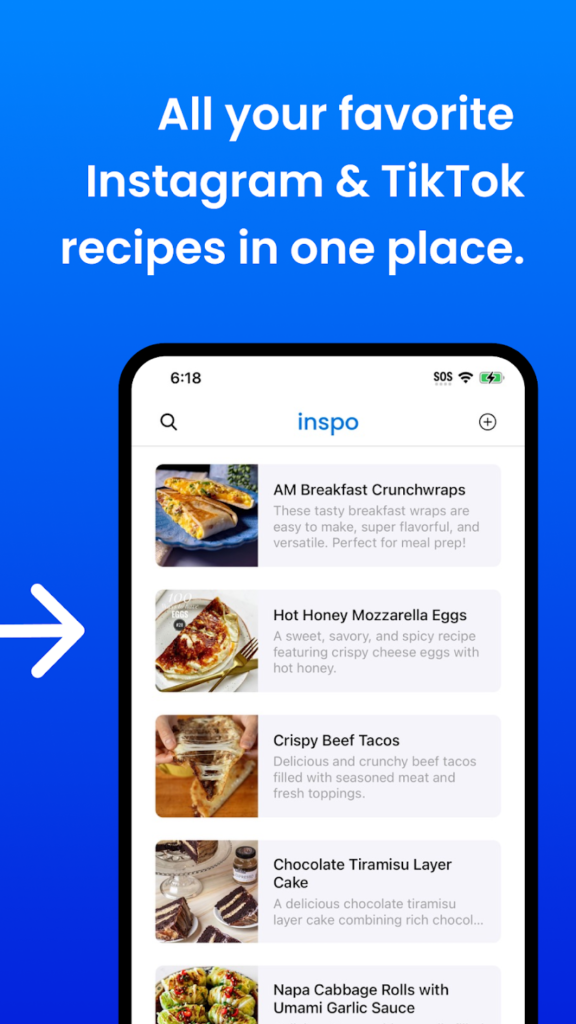
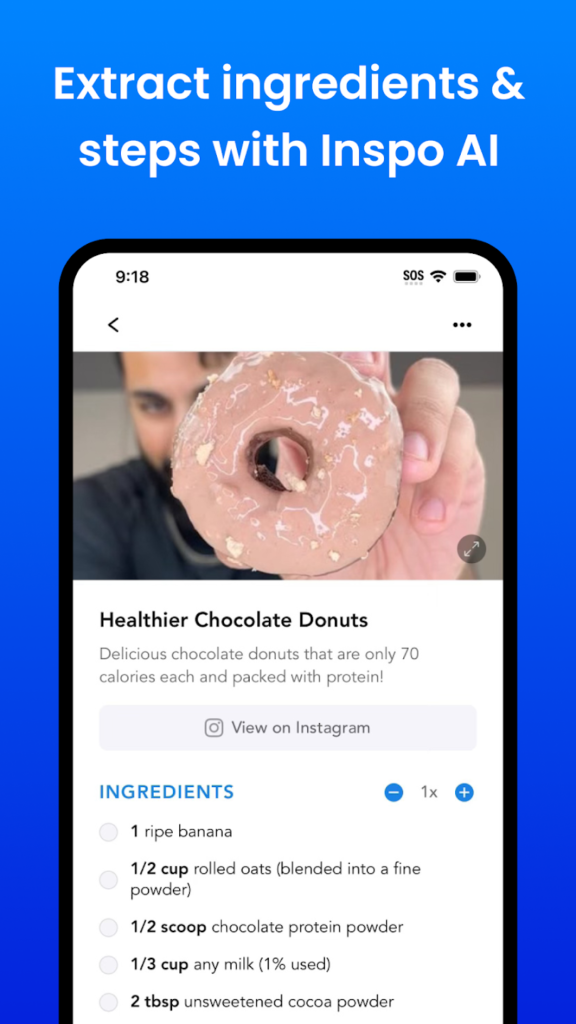
Key Highlights:
- Save TikTok recipe videos using the Share Sheet
- AI categorizes recipes and extracts cooking details
- Search recipes by ingredient, cuisine, or keyword
- Export recipes as PDFs
- Real-time Recipe Step Mode for cooking guidance
- Create custom recipes with text prompts
Who it’s best for:
- Users who collect and organize TikTok recipe videos
- Cooks looking for step-by-step guidance while cooking
- People wanting fast search and organization options
- Users who prefer creating custom recipes from ideas
Contact Information:
- App store: apps.apple.com/us/app/inspo-ai-recipe-keeper
- Google Play: play.google.com/store/apps
- Website: insporecipeapp.netlify.app

14. ChefTap
ChefTap allows users to save TikTok recipes by clipping them from any website or blog. The app grabs just the recipe content and leaves out extra webpage elements. Saved recipes are stored in a private collection that users can personalize by editing, tagging, and sorting. Beyond saving TikTok recipes, ChefTap supports creating smart grocery lists where items are automatically categorized by aisle. Users can scale recipes to different serving sizes and track pantry items. The app’s display stays lit during cooking and lets users check off steps and ingredients, making it easier to follow along while preparing meals.

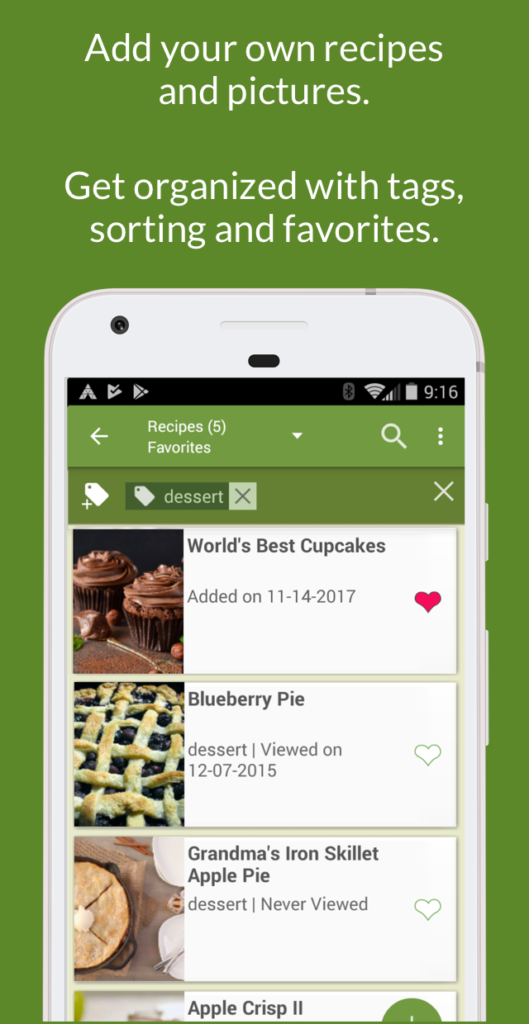
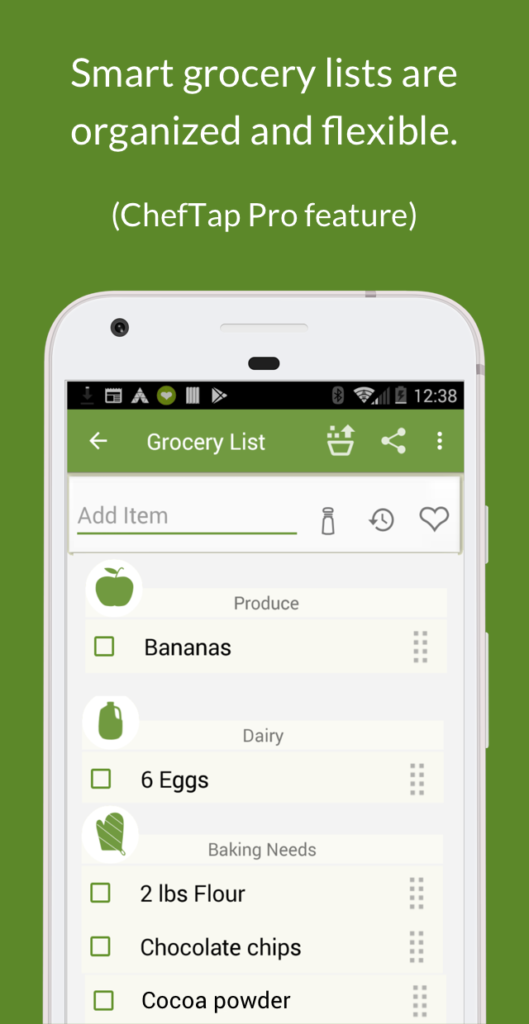
Key Highlights:
- Clip TikTok recipes from websites and blogs
- Organize recipes with tags, favorites, and search
- Smart grocery lists with aisle categorization
- Recipe scaling for different serving sizes
- Offline access and cross-device syncing
- Cooking display with step and ingredient tracking
Who it’s best for:
- Users saving TikTok recipes from online sources
- Home cooks needing smart grocery list features
- People who want editable and scalable recipe collections
- Users who cook in different locations without internet
Contact Information:
- Google Play: play.google.com/store/apps
- Website: cheftap.com
- Facebook: www.facebook.com/ChefTap
- Email: cheftap.com

15. Whisk
Whisk lets users save TikTok recipes and organize them into a personal collection. Recipes can be imported from any website, and users can categorize and search their collection easily. The app uses AI to help users create customized recipes based on ingredients or dietary needs and offers daily recipe recommendations based on preferences.
In addition to saving TikTok recipes, Whisk provides meal planning tools that support collaborative planning with family or friends. Grocery lists are dynamically generated from meal plans, adjusting quantities as needed. The app is designed for mobile devices, allowing users to manage recipes and meal plans conveniently.
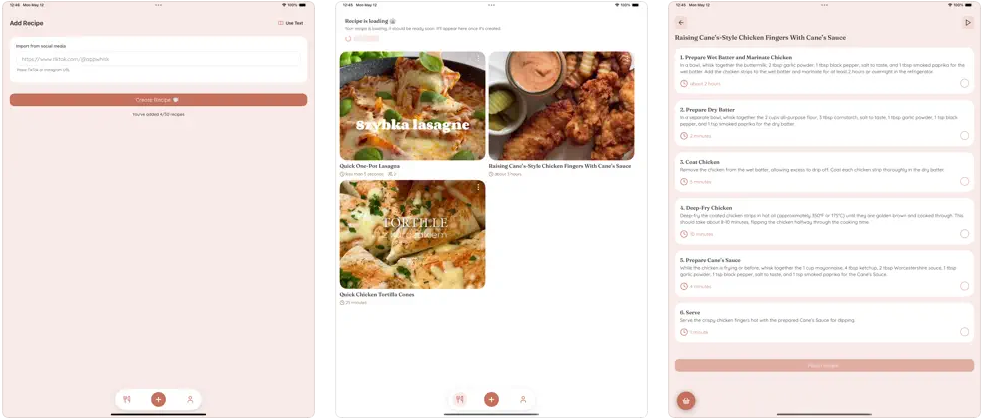
Key Highlights:
- Save TikTok recipes from websites
- Organize recipes with categories and search
- AI tools to create custom recipes
- Collaborative meal planning with shared lists
- Dynamic grocery lists based on meal plans
Who it’s best for:
- Users saving and organizing TikTok recipes
- People needing collaborative meal planning
- Cooks wanting AI-based recipe creation
- Users looking for dynamic grocery list generation
Contact Information:

16. Tasty
Tasty offers a platform with original and community recipes but does not import recipes from TikTok. While the platform focuses on original and community-created recipes, users can build personalized collections. Tasty recipes come with step-by-step instructions and videos, which can be helpful for users who find cooking ideas on TikTok and want similar, easy-to-follow content.
Although Tasty does not have direct TikTok import, users can discover and save recipes that match current food trends often seen on social media. The app provides a variety of meal ideas and the option to add selected recipes to a shopping cart for grocery ordering, helping users move from recipe discovery to meal preparation quickly.
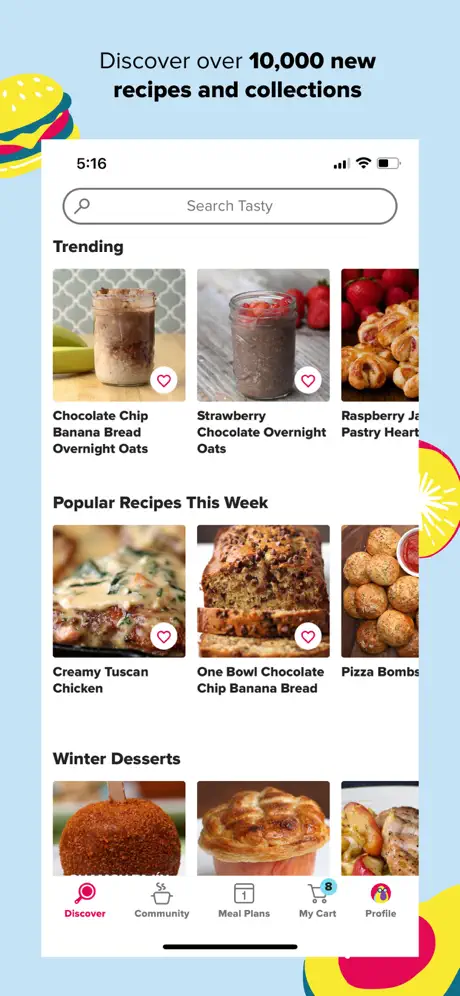
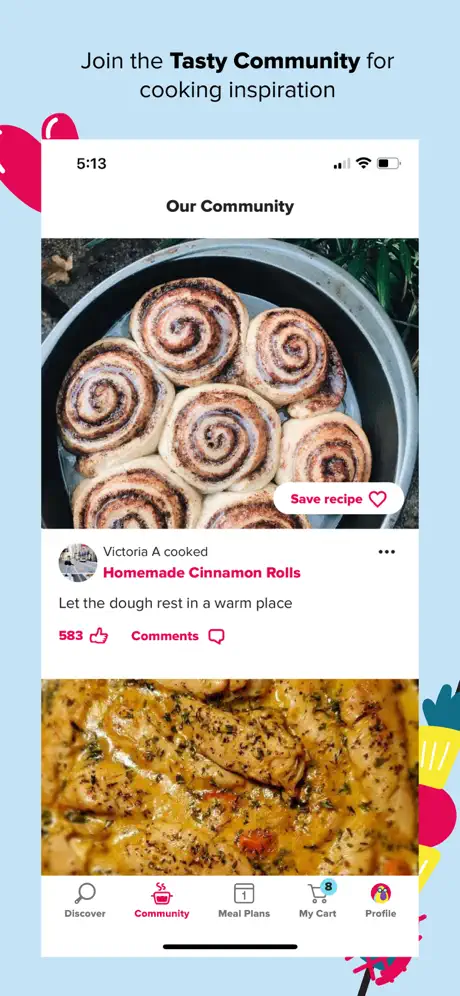
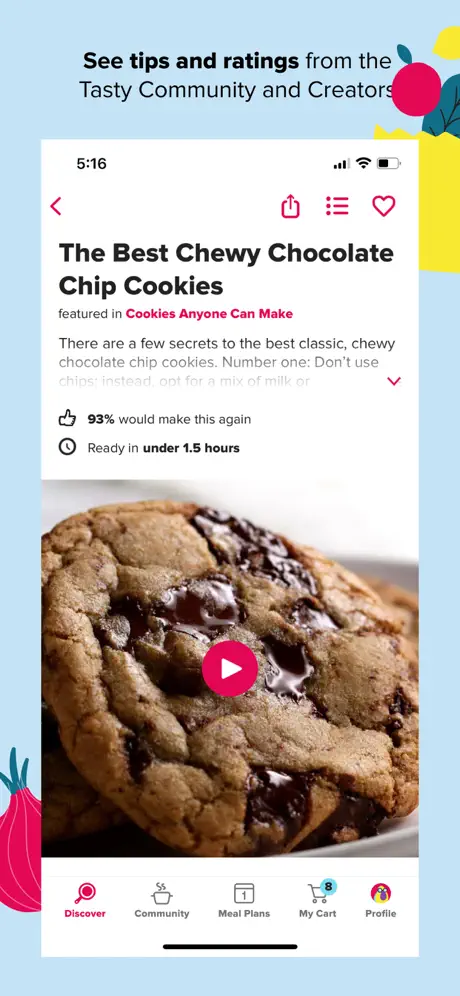
Key Highlights:
- Find and save recipes similar to TikTok trends
- Step-by-step instructions with video support
- Organize recipes into personal collections
- Add recipes to shopping carts for grocery ordering
- Explore community-created recipes and guides
Who it’s best for:
- Users looking for recipe ideas similar to TikTok trends
- Home cooks needing step-by-step instructions with videos
- People who prefer saving and organizing recipes in one place
- Users wanting integrated grocery shopping options
Contact Information:
- Google Play: play.google.com/store/apps
- App Store: apps.apple.com/us/app/tasty-recipes-cooking-videos
- Website: tasty.co
- Facebook: go.skimresources.com
- Twitter: go.skimresources.com
- Instagram: go.skimresources.com
- YouTube: www.youtube.com/buzzfeedtasty
Conclusion
Saving recipes from TikTok can be made much easier with the right app. Whether users want a tool that clips recipes directly from videos, organizes them with tags, creates grocery lists, or helps plan meals, there are plenty of options to suit different needs. Each app offers unique features for collecting and managing TikTok recipes, making it simpler to cook and stay organized in the kitchen. By choosing the right solution, users can keep their favorite recipes within reach and turn social media inspiration into everyday meals.
