Social media is a treasure trove of delicious recipes, but saving and organizing them can be a challenge. Whether it’s a viral TikTok dish or a cozy Instagram meal idea, a dedicated app can help you collect all your favorites in one place. In this article, we’ll explore how the right apps make it simple to save, organize, and revisit recipes whenever you need inspiration.

1. ReciMe
At ReciMe, we make it easy to save and organize recipes we find on social media. With our app, we gather all our favorite dishes from platforms like Instagram and TikTok in one place, helping us keep track of new meal ideas without losing them. It gives us a simple way to access our recipes anytime on our phones, making meal planning more convenient.
We also rely on our app to manage grocery shopping and meal planning. It allows us to quickly create grocery lists from our saved recipes, with items automatically organized by supermarket aisles or by dish. The built-in meal planner helps us arrange our weekly meals easily, making daily cooking and shopping more efficient.

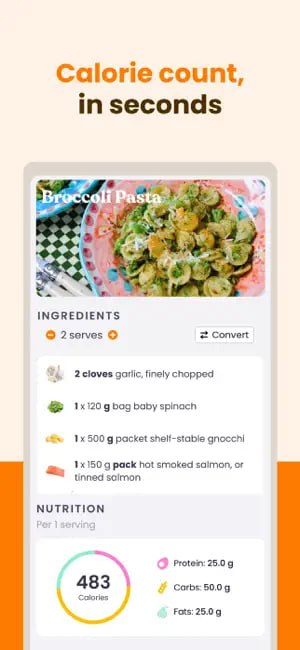
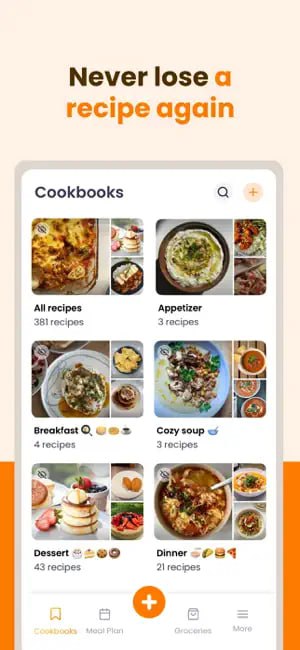
Key Highlights:
- Save recipes from social media directly into the app
- Access all saved recipes on a mobile device
- Automatically create grocery lists from selected recipes
- Organize grocery lists manually from selected recipes
- Meal planning feature to arrange weekly menus
Who it’s best for:
- People who collect recipes from Instagram, TikTok, and other social platforms
- Users who prefer mobile access to their recipe collections
- Those looking for a faster way to create grocery lists
- Individuals who want an easy system for weekly meal planning
Contact Information:
- Website: www.recime.app
- App store: apps.apple.com/us/app/recime-recipes-meal-planner
- Google Play: play.google.com/store/apps/details
- Address: Suite 12/3 Albert Coates Ln, Melbourne VIC 3000, Australia
- Instagram: www.instagram.com/recime.app
- LinkedIn: www.linkedin.com/company/recimeapp
- Facebook: www.facebook.com/recimeapp
Just try it – you’ll love it:


There are some other apps you might be interested in as well

2. Flavorish
Flavorish offers a way for users to save recipes they find across social media platforms like Instagram, Facebook, TikTok, and YouTube. The app allows them to import recipes directly by sharing links or uploading images of handwritten notes, cookbooks, or recipe cards. With Flavorish, users can gather recipes from different sources and organize them into a single digital space, making it easier to manage and access meals they want to try.
Besides saving recipes, Flavorish provides tools to support users in their daily cooking and shopping routines. They can generate grocery lists based on saved recipes, sorted by aisle or by dish, helping to streamline shopping trips.



Key Highlights:
- Save recipes from Instagram, TikTok, YouTube, and Facebook
- Upload handwritten recipes or images from cookbooks
- Create grocery lists sorted by aisle or recipe
- Organize recipes into collections and manually search for suggestions based on ingredients
- Organize recipes into collections
- Cloud sync across multiple devices
- Ad-free user experience
Who it’s best for:
- Users who save recipes from different social media platforms
- People who want to digitize handwritten or printed recipes
- Those looking for AI-based recipe suggestions
- Individuals who prefer organized grocery lists for efficient shopping
- Users who need access to their recipe collections across multiple devices\
Contact Information:
- Website: www.flavorish.ai
- App store: apps.apple.com/us/app/flavorish-save-any-recipe
- Google Play: play.google.com/store/apps
- YouTube: www.youtube.com/channel
- Tik-Tok: www.tiktok.com/@flavorish.ai
- Instagram: www.instagram.com/flavorish.ai
- LinkedIn: ca.linkedin.com/company/flavorish
- Facebook: www.facebook.com/flavorishai

3. Recipe Keeper
Recipe Keeper provides a way for users to save and organize recipes from social media and other sources. Users can add their own recipes, import from websites, or capture images of handwritten notes and magazine clippings. The platform supports saving recipes found online, including those shared through social platforms, making it easier to consolidate all meal ideas in one place. It allows users to customize recipes once saved, including categorizing by course or type and adding photos or personal notes.
Recipe Keeper also includes tools to manage meal planning and grocery shopping. Users can build weekly or monthly meal plans and create shopping lists directly from their recipes, with ingredients automatically grouped by supermarket aisle. The app syncs data across phones, tablets, and computers, so users can access their saved recipes and shopping lists from different devices, whether online or offline.
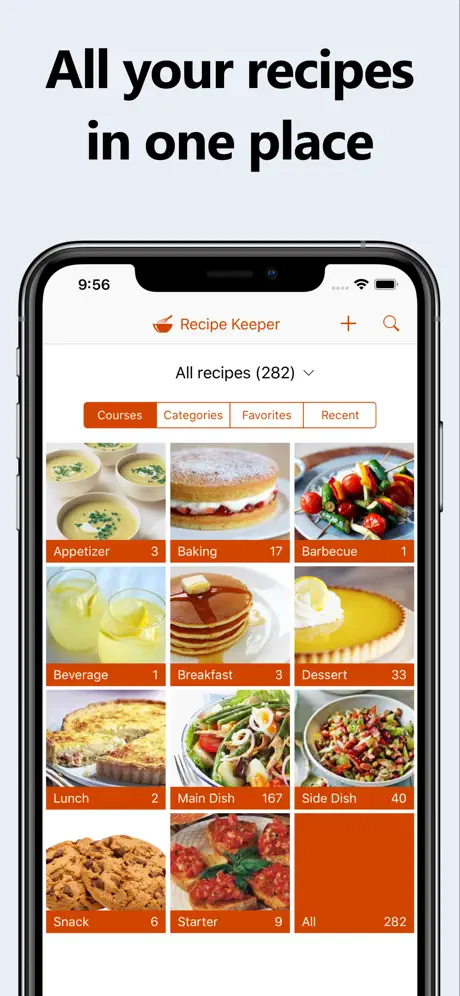
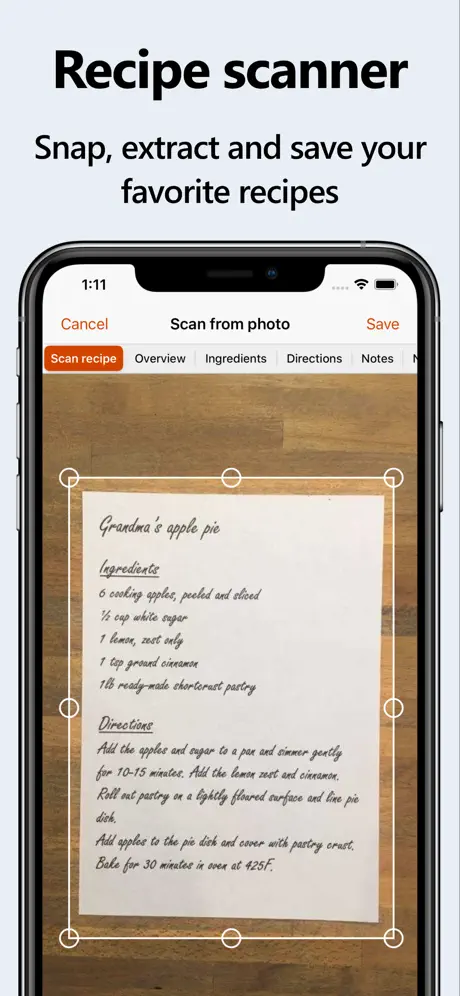
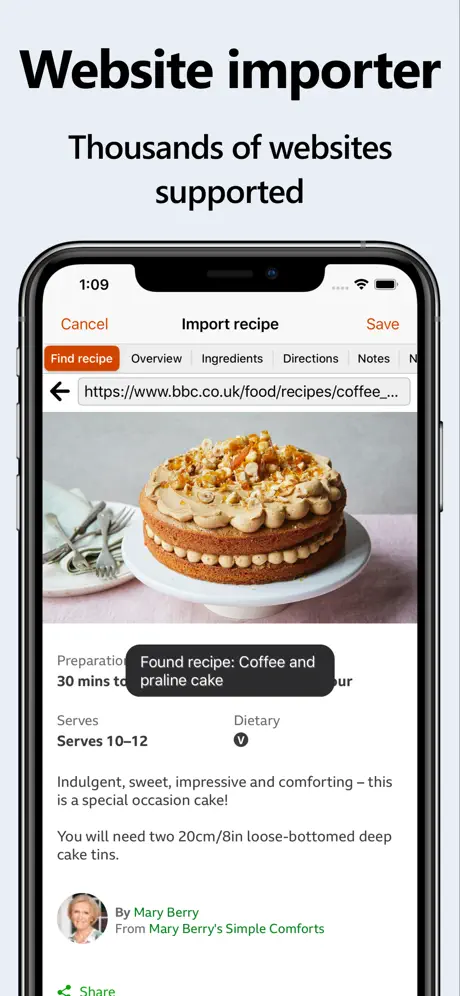
Key Highlights:
- Save and organize recipes from websites and social media
- Import handwritten recipes using image capture and OCR
- Create and customize grocery lists
- Plan meals weekly or monthly
- Sync recipes and lists across multiple devices
Who it’s best for:
- Users collecting recipes from various online and offline sources
- People who want to digitize family or handwritten recipes
- Those looking to streamline meal planning and grocery shopping
- Individuals who prefer cross-device access to their recipes and plans
Contact Information:
- Website: recipekeeperonline.com
- App store: apps.apple.com/us/app/recipe-keeper
- Google Play: apps.apple.com/us/app/recipe-keeper

4. Copy Me That
Copy Me That allows users to save recipes from any website with a single click and organize them into collections. It supports recipe saving from different social media sources by using a clipper tool that can capture and store recipes. Users can modify saved recipes and retain links to original sources. The app integrates with shopping lists and meal planners, making it easier to move from saving recipes to preparing for meals.
Users can generate shopping lists from their recipe collections, sort lists by category or by recipe, and manage them across devices. The platform offers a free version with full functionality and no limits on the number of recipes. Copy Me That keeps everything synced online, allowing access from mobile apps or web browsers.
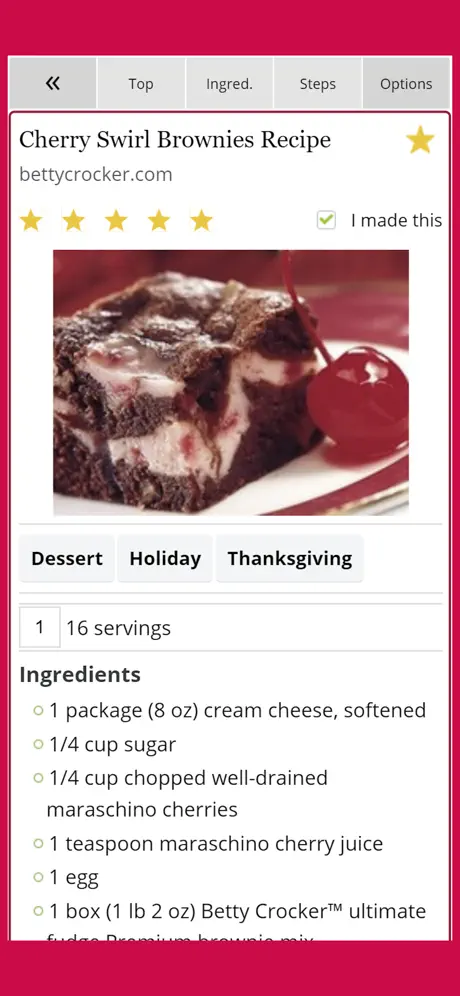
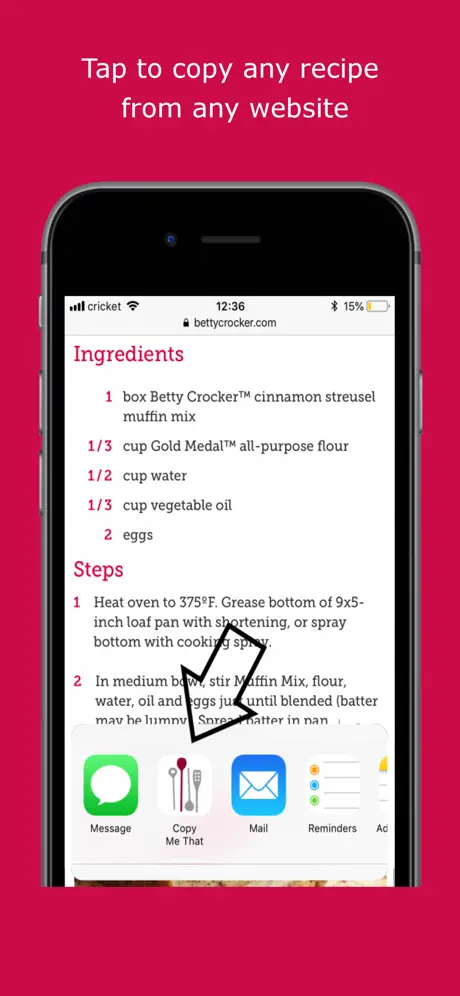
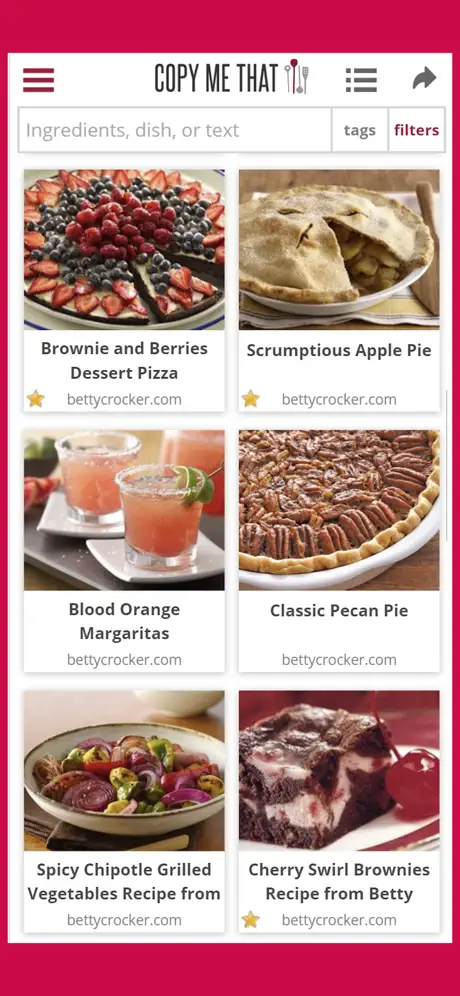
Key Highlights:
- Edit and organize saved recipes into collections
- Generate shopping lists linked to recipes
- Sync across devices via mobile apps and web browser
- Free plan available
Who it’s best for:
- Users who save recipes from a wide range of websites and social platforms
- Those who want to edit and organize their recipes
- People looking to integrate meal planning with grocery shopping
- Individuals who prefer online access from multiple devices
Contact Information:
- Website: www.copymethat.com
- App store: apps.apple.com/us/app/copy-me-that-recipe-manager
- Google Play: play.google.com/store/apps

5. Mela
Mela focuses on saving recipes directly from websites, blogs, and social media through an in-app browser that detects and extracts recipe content. Users can also add recipes by scanning from books or handwritten notes using text recognition. Mela offers an RSS feed subscription option, letting users pull recipes from their favorite blogs into their app without manual entry. All saved recipes are kept in sync across devices using iCloud.
Mela includes a cook mode that makes recipes easy to follow during cooking, with large fonts and step tracking. Mela offers built-in grocery list creation and optional integration with the Reminders app for syncing shopping lists across devices.. Mela emphasizes privacy by not collecting user data and stores everything securely via iCloud.
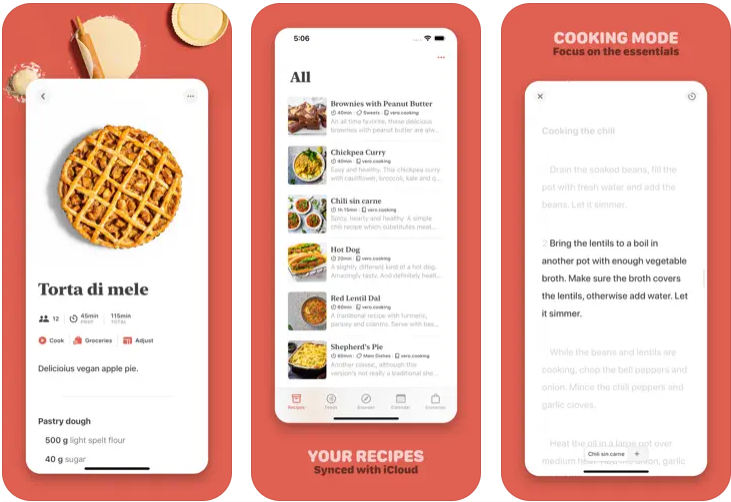
Key Highlights:
- Save recipes from websites and social media through an in-app browser
- Scan and import handwritten or printed recipes
- RSS feed subscription for automatic recipe collection
- Sync recipes and data across devices via iCloud
Who it’s best for:
- Users who want to collect recipes while browsing online
- People who save recipes from blogs and social platforms
- Those needing simple, secure sync across Apple devices
- Individuals who prefer minimalistic design and focused cooking features
Contact Information:
- App store: apps.apple.com/us/app/mela-recipe-manager
- Wedsite: mela.recipes

6. Cookmate
Cookmate allows users to save recipes from the web and social media platforms by using an import tool or a browser bookmarklet. They can add recipes manually, scan them from cookbooks and magazines, or import digital cookbooks in different file formats. Cookmate stores all recipes in a cloud system, which keeps them accessible from computers, tablets, and mobile devices. The app also supports sharing recipes with friends through email and social networks.
Users can organize their meal planning by dragging recipes into a calendar and adjusting portion sizes. Shopping lists can be created from selected recipes or the meal planner. The app provides both a free version with limitations and a paid version for users who need more storage and features.
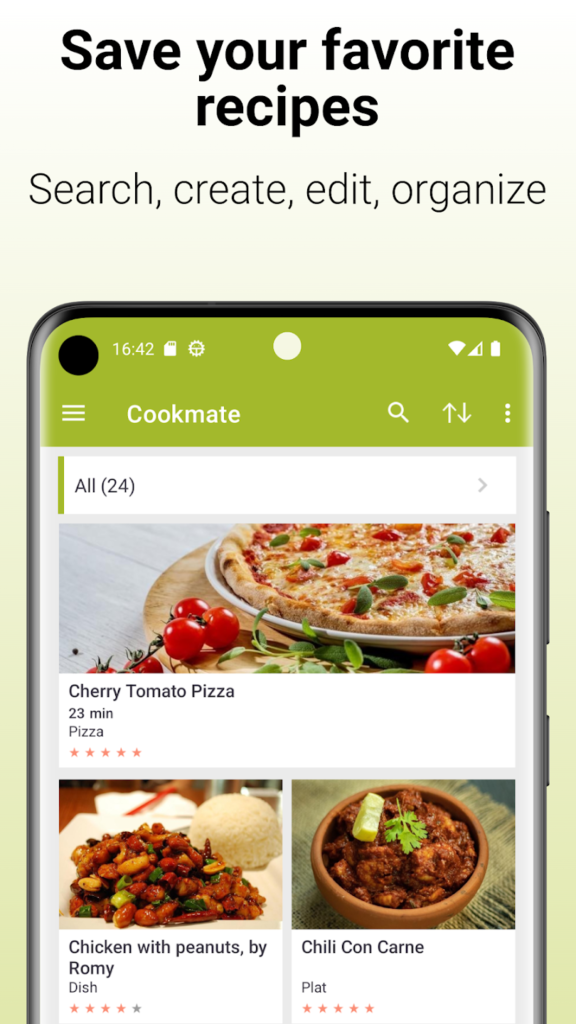
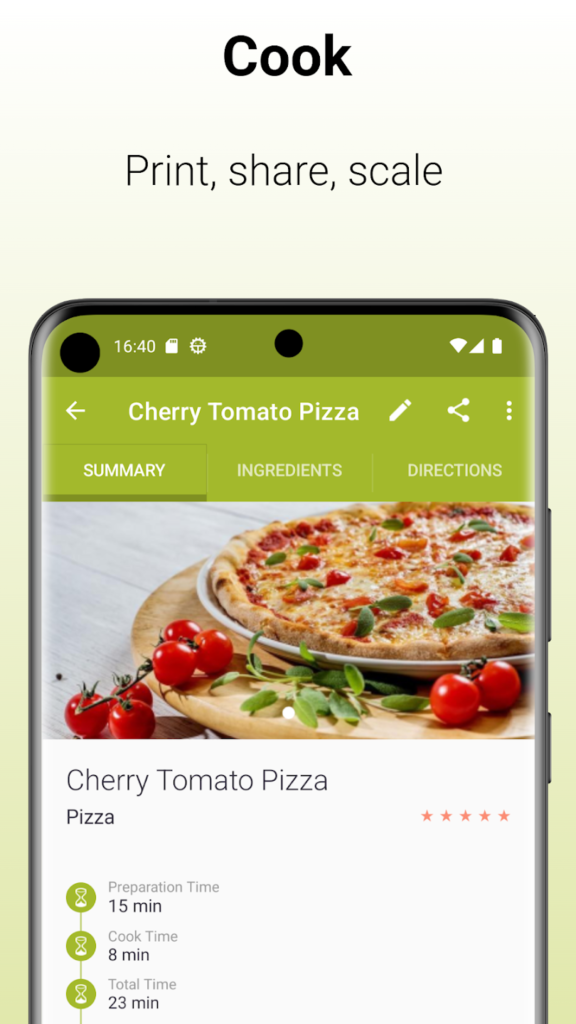
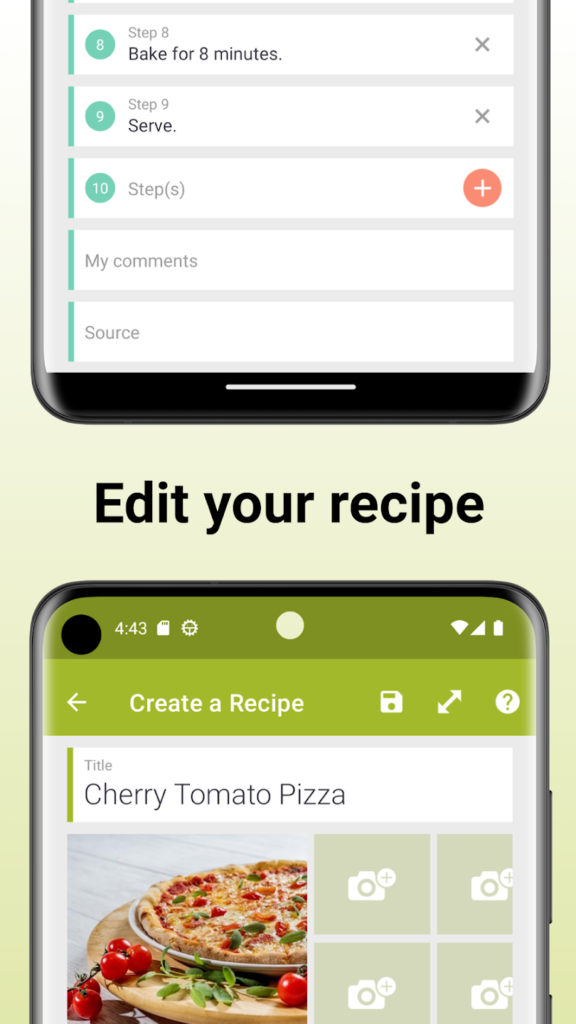
Key Highlights:
- Save recipes from websites and social media using import tools
- Add handwritten or printed recipes by scanning
- Create shopping lists from recipes or meal plans
- Share recipes via email or social media
- Sync recipes across multiple devices
Who it’s best for:
- Users saving recipes from various online and offline sources
- Those who prefer to scan and digitize physical recipes
- People looking for basic meal planning and grocery list features
- Individuals needing access across devices
Contact Information:
- App store: apps.apple.com/us/app/cookmate-my-recipe-organizer
- Google Play: play.google.com/store/apps
- Wedsite: www.cookmate.online

7. Ambre
Ambre enables users to import recipes from social media, cookbooks, or handwritten notes using text, photo, or audio recordings. It leverages on-device intelligence to quickly digitize and organize recipes. Users can save recipes directly to the app by sharing links from platforms like Instagram, ensuring fast import and preview features. Recipes are synced privately across Apple devices using iCloud without external access to data.
Ambre also handles translation of recipes found in foreign languages, helping users break down language barriers in cooking. The app supports hands-free cooking, automatic timers, and meal planning, making it easier to organize kitchen tasks.

Key Highlights:
- Save recipes from text, photo, audio, and social media sharing
- Automatic recipe translation for foreign language recipes
- Private cloud sync across Apple devices
- Meal planning features included
Who it’s best for:
- Users looking for quick import of recipes from diverse formats
- Apple device users needing private cloud sync
- People dealing with recipes in multiple languages
- Those who prefer hands-free cooking support
Contact Information:
- App store: apps.apple.com/us/app/ambre-recipe-organizer
- Instagram: www.instagram.com/ambre.app
- Tik-Tok: www.tiktok.com/@ambre.app
- Email: hello@ambre.app

8. Umami
Umami gives users a simple way to save recipes from any website by capturing only the recipe content. It offers a Chrome extension for saving recipes directly while browsing on desktop. Recipes can be tagged and organized by categories like “Vegetarian” or “Dessert” for easy searching. Umami includes an interactive cook mode, presenting an ingredient checklist and step-by-step cooking instructions.
Users can export their recipe collections in different formats, including PDF and plain text. The app also allows sharing collections with family and friends and keeps all recipes synced online for easy access from different devices.

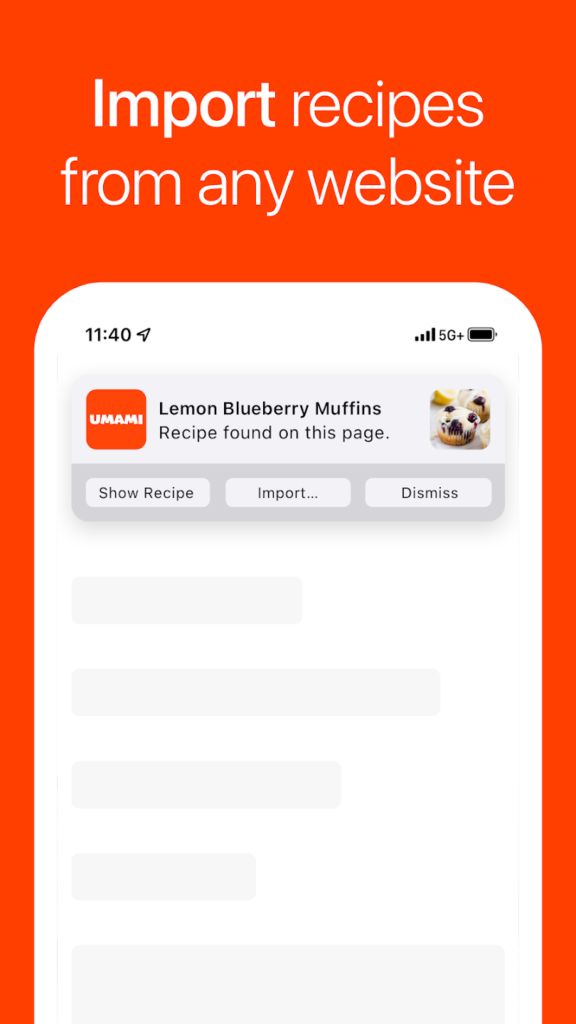
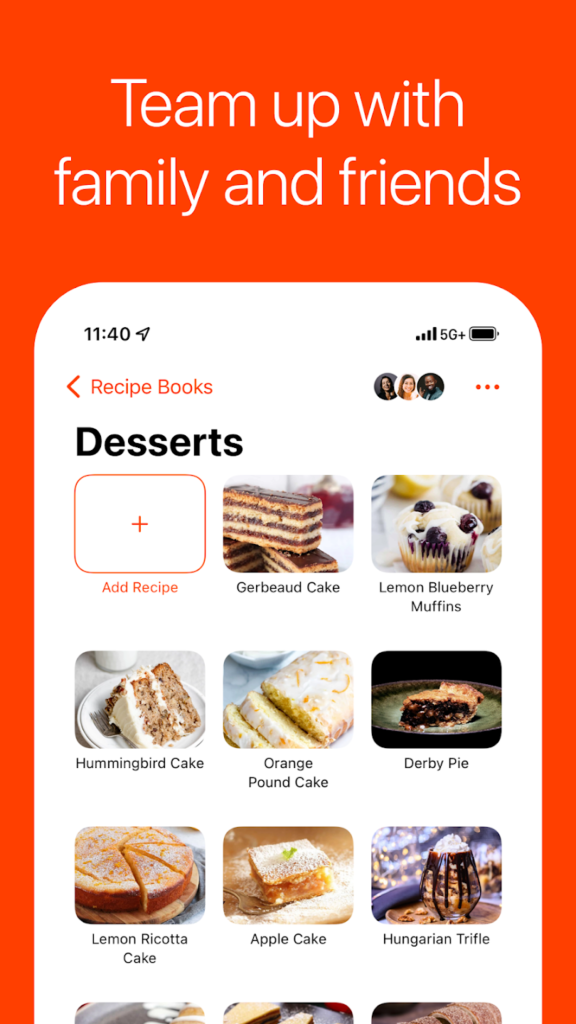
Key Highlights:
- Tag and organize recipes by categories
- Interactive checklist for cooking
- Export recipes in various formats
- Sync across devices and share with others
Who it’s best for:
- Users who want a clean, content-focused recipe save tool
- Those needing organized tagging for recipes
- People preferring interactive cooking guides
- Individuals who share recipes with family and friends
Contact Information:
- App store: apps.apple.com/app/umami-recipes
- Google Play: play.google.com/store/apps
- Website: www.umami.recipes

9. CookBook
CookBook helps users save recipes from social media, websites, or printed material by allowing imports via links or OCR scans. Recipes can be created from scratch or organized into a digital library, accessible across devices. The app supports features like scaling ingredients and unit conversion. CookBook also includes meal planning tools and smart shopping list generation.
Recipes can be sorted and searched with filters and keywords. Users can export shopping lists and recipes or use interactive lists while shopping. CookBook offers a free plan with limits and paid upgrades for users who need more advanced features.
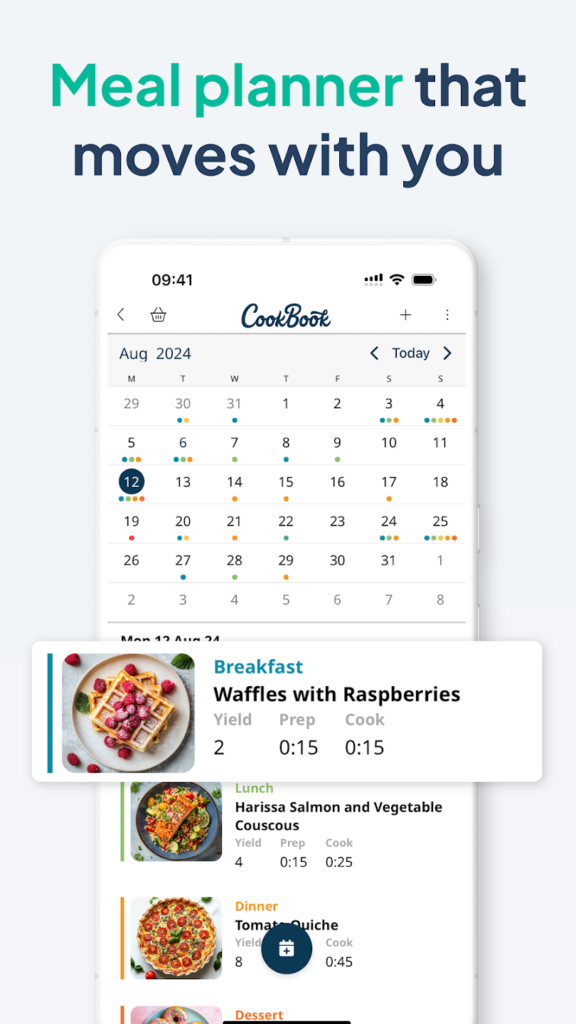
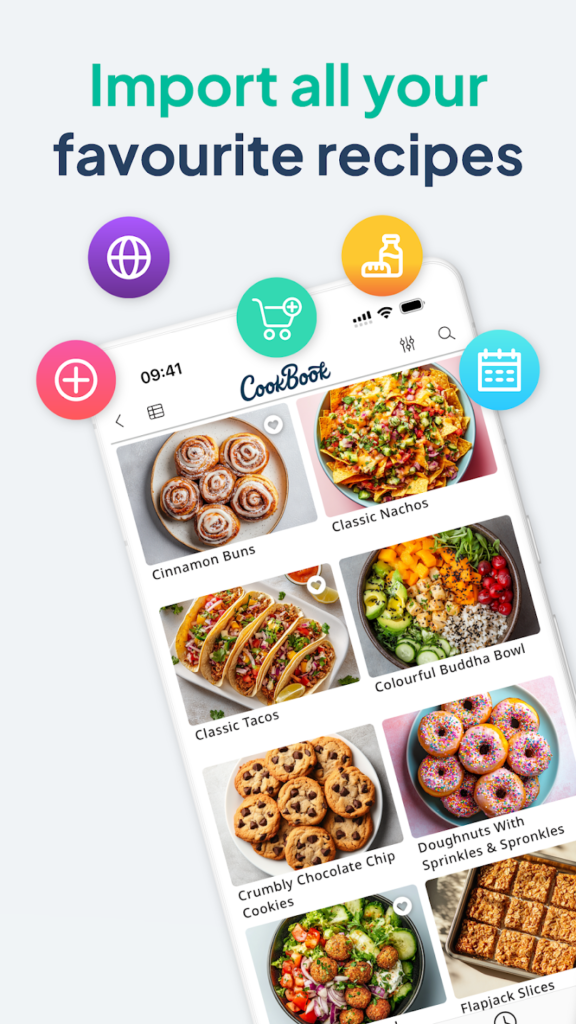
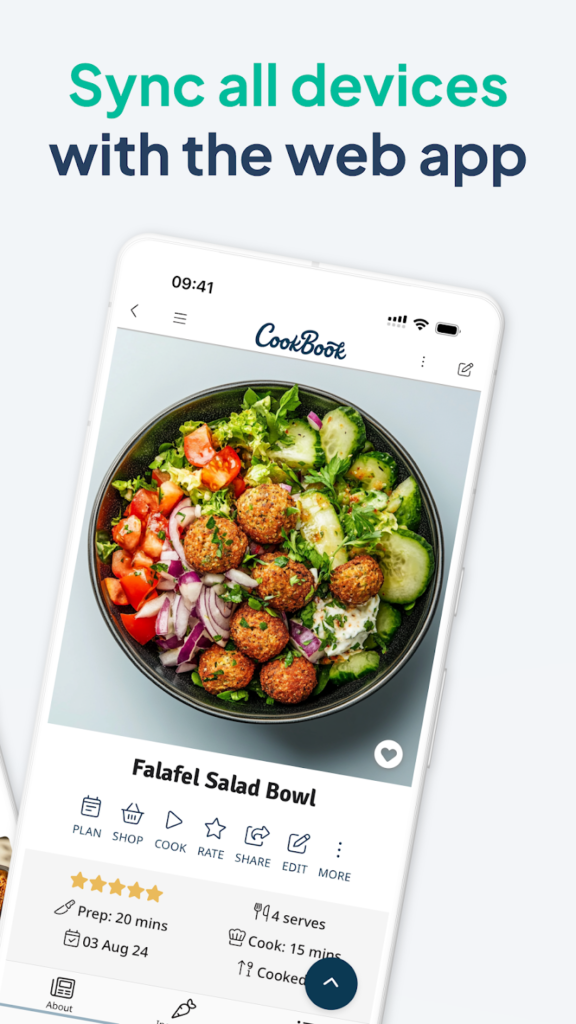
Key Highlights:
- Save recipes via import links or OCR scans
- Scale ingredients and set cooking timers
- Plan meals daily, weekly, or monthly
- Create and organize smart shopping lists
Who it’s best for:
- Users saving recipes from both digital and physical sources
- Those needing detailed meal planning and ingredient scaling
- People wanting organized, searchable recipe collections
- Individuals who prefer smart shopping list features
Contact Information:
- App store: apps.apple.com/au/app/cookbook-the-recipe-manager
- Google Play: play.google.com/store/apps
- Website: cookbookmanager.com

10. Just The Recipe
Just The Recipe focuses on simplifying how users save and view recipes from websites, including those found through social media links. It removes unnecessary content like ads, popups, and long introductions, showing only the essential ingredients and directions. Users can paste a recipe URL and immediately get a clutter-free version, making the app useful for collecting recipes from sources like Instagram or Pinterest without distractions.
The app allows users to save up to 20 recipes for free in a personal cookbook, or they can upgrade for unlimited storage. Just The Recipe is available across iOS, Android, and web platforms, offering easy access to saved recipes on any device. Its main goal is to help users focus on cooking without being interrupted by additional online content.
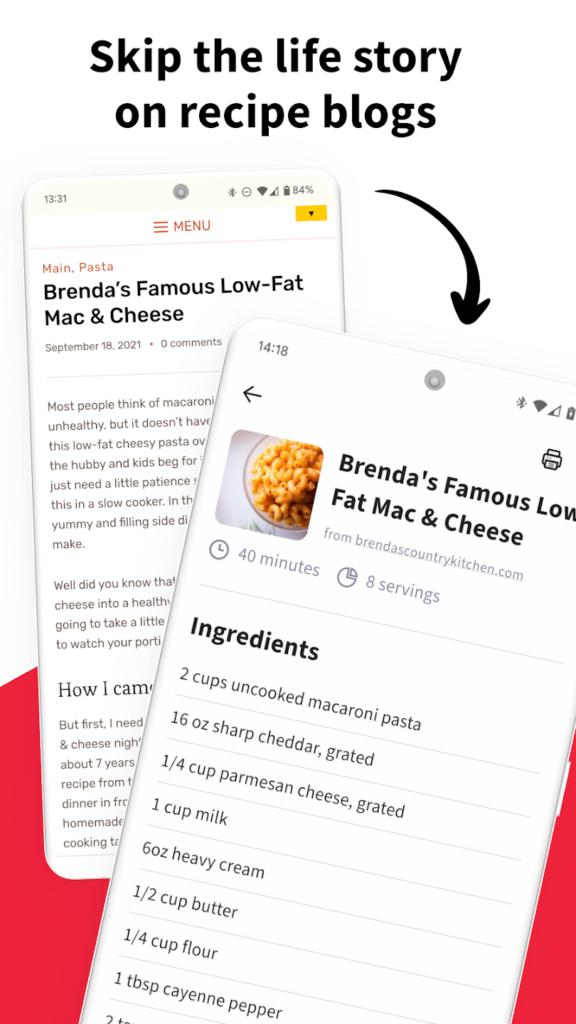
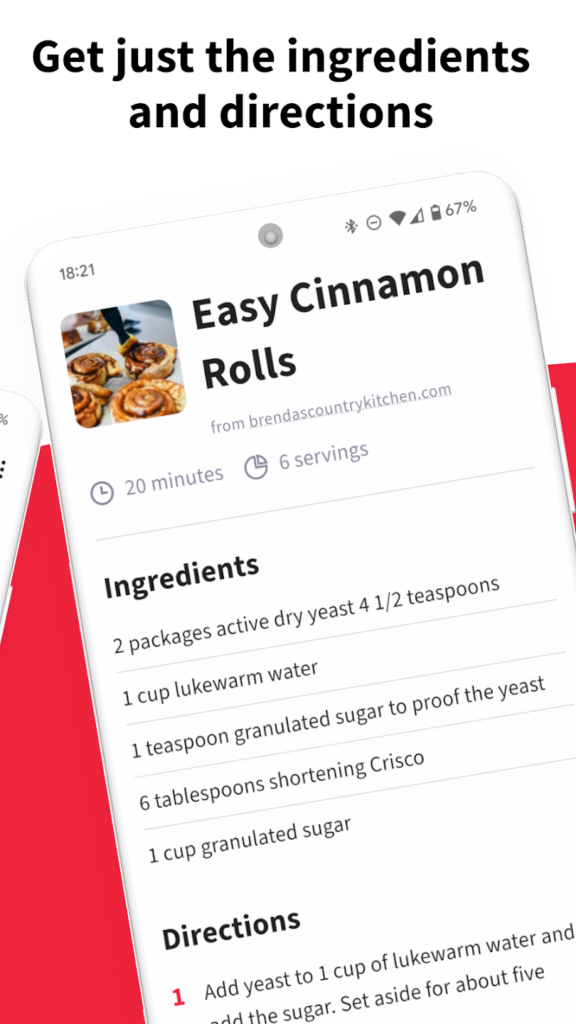
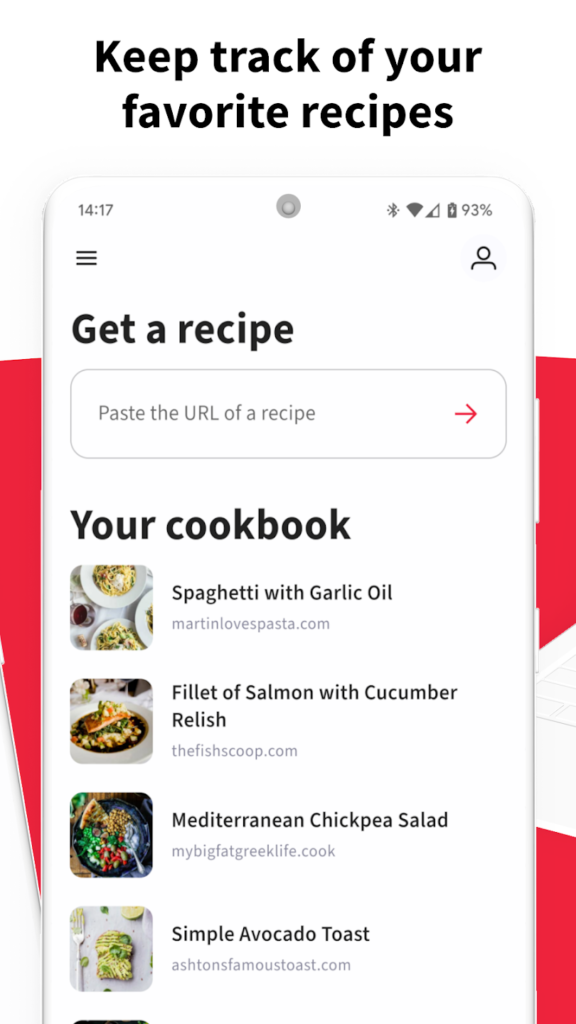
Key Highlights:
- Save and view recipes by pasting a URL
- Remove clutter like ads and long stories from recipe sites
- Save recipes in a personal digital cookbook
- Available on iOS, Android, and web
- Basic free version with an option to upgrade for more storage
Who it’s best for:
- Users who want quick access to clean recipe instructions
- People collecting recipes shared on social media or blogs
- Those who prefer a simple, no-distraction cooking experience
- Individuals needing access to recipes across different devices
Contact Information:
- App store: apps.apple.com/us/app/just-the-recipe-cook-smarter
- Google Play: play.google.com/store/apps
- Website: www.justtherecipe.com

11. BigOven
BigOven gives users a way to save and organize recipes they find online, including from social media. With the BigOven Clipper tool, users can collect recipes from blogs and websites by saving a clean copy directly to their account. They can store, organize, and edit saved recipes and access them on multiple devices. BigOven also offers features like meal planning and grocery list creation, helping users move from recipe discovery to meal prep more efficiently.
Users can search a large recipe database or use the clipper to capture social media recipes they come across. Saved recipes can be categorized and used in meal plans, with ingredients automatically added to grocery lists. The platform is available through mobile apps and web access, providing flexibility for cooking at home or on the go.
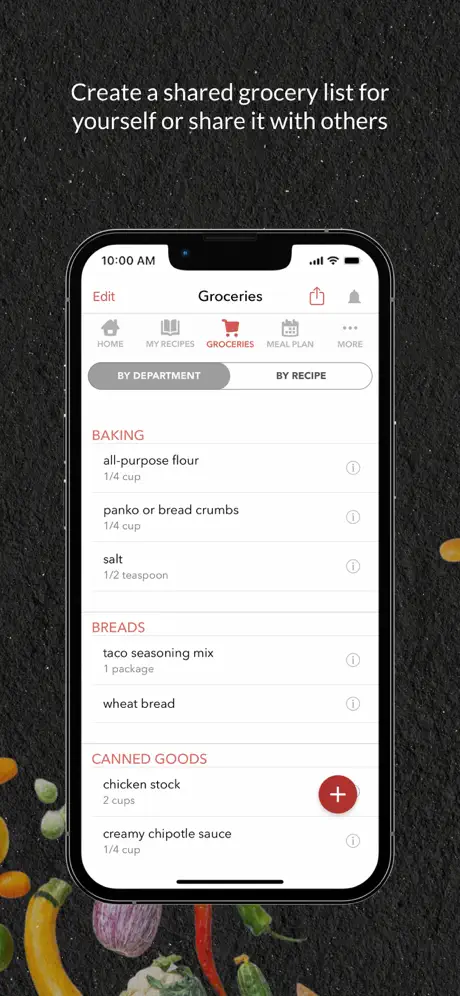
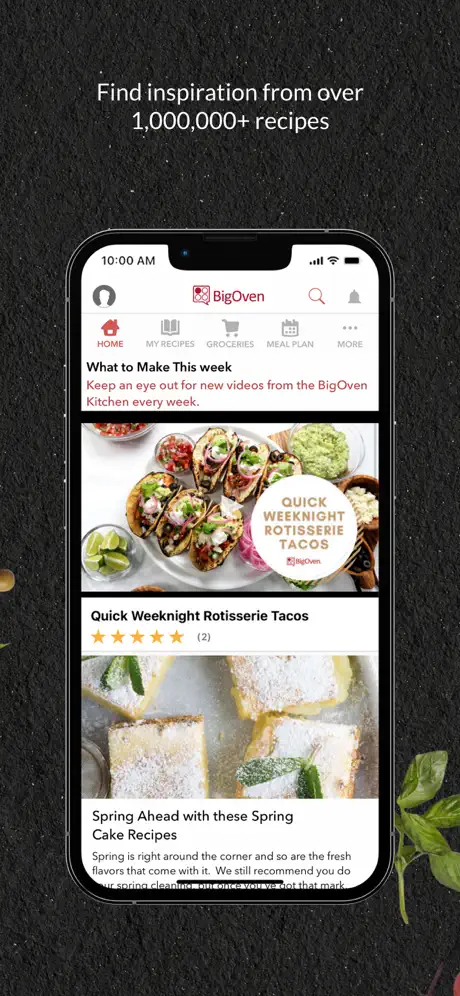
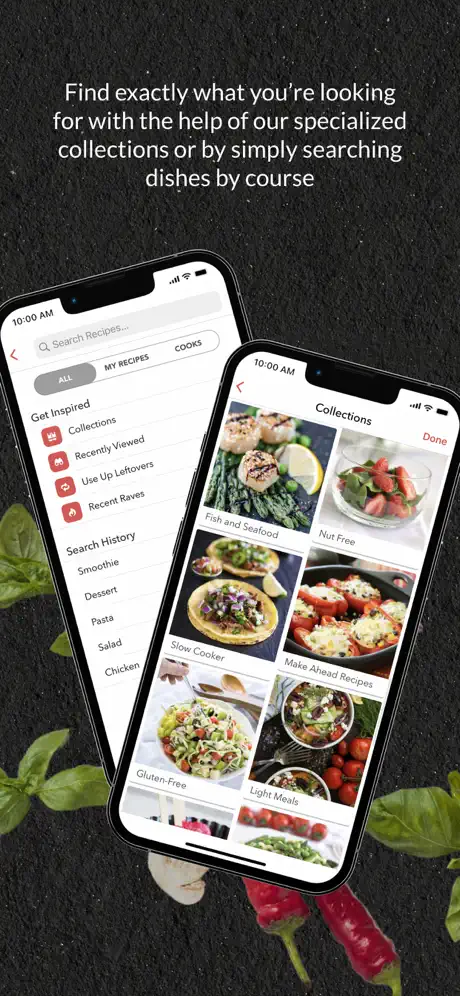
Key Highlights:
- Save recipes from blogs and websites using the BigOven Clipper
- Organize and edit saved recipes
- Create meal plans and grocery lists
- Access recipes across mobile and web devices
Who it’s best for:
- Users who save recipes from social media and blogs
- People who need a combined recipe organizer and meal planner
- Those who prefer syncing their recipes across different devices
- Individuals who want an easier way to plan meals and shopping
Contact Information:
- Website: www.bigoven.com
- App store: apps.apple.com/us/app/bigoven-350-000-recipes-grocery
- Google Play: play.google.com/store/apps
- Instagram: www.instagram.com/bigoven
- Pinterest: www.pinterest.com/bigoven
- Tik-Tok: www.tiktok.com/@bigovenkitchen
- YouTube: www.youtube.com/c/bigoven
- Facebook: www.facebook.com/bigoven
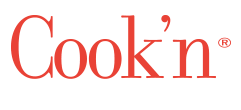
12. Cook’n
Cook’n allows users to save and organize recipes found online, including from Pinterest and other social media platforms. Recipes can be imported through direct links, scanned from printed sources using OCR, or added manually. Users can capture and organize their recipes into collections, plan meals, and generate shopping lists from saved recipes. Cook’n syncs across all devices including phones, tablets and PCs.
The app also includes AI-based recommendations, helping users discover new recipes based on their preferences. Meal plans and shopping lists can be created and shared, while all recipes stay accessible offline. Cook’n supports hands-free cooking with voice-controlled features through Alexa, adding flexibility to kitchen routines.
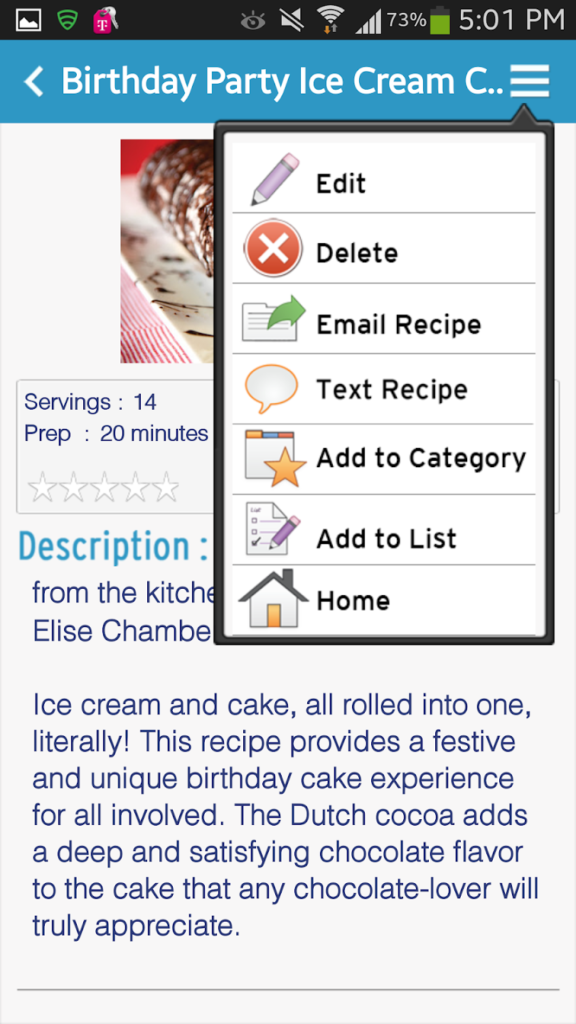
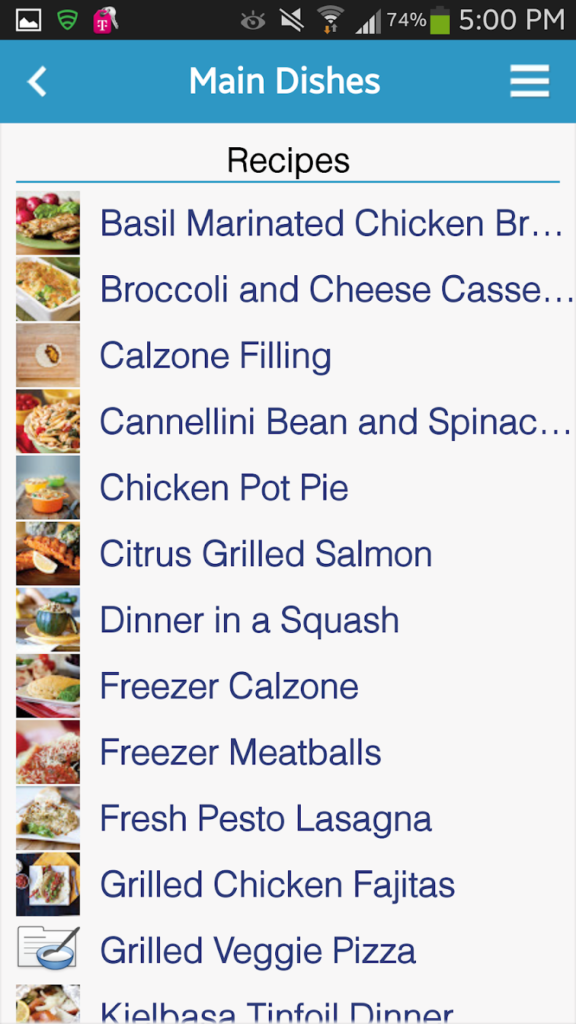
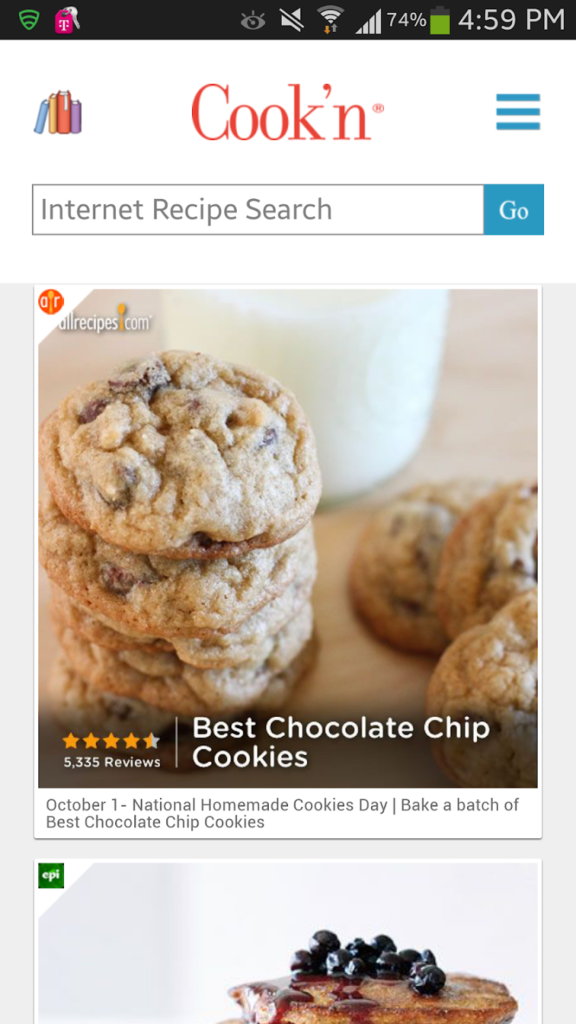
Key Highlights:
- Save recipes from websites, Pinterest, and social media
- Import recipes via links or scan using OCR
- AI-based personalized recipe suggestions
- Sync across multiple devices and support offline access
Who it’s best for:
- Users who collect recipes from social media and printed materials
- People who prefer syncing across devices and offline access
- Those who want personalized recipe suggestions
- Individuals who use voice commands for hands-free cooking
Contact Information:
- Website: www.dvo.com
- App store: apps.apple.com/us/app/cookn-recipe-organizer
- Google Play: play.google.com/store/apps

13. Bublup
Bublup is a tool designed for saving and organizing different types of content, including recipes from social media and websites. Users can save recipes in folders along with documents, photos, and links. Recipes and other content can be accessed from mobile and web apps, offering a central place to manage personal collections. Bublup supports collaborative folders, making it easy to share recipes with others or work on shared cookbooks.
While not a recipe-specific app, Bublup’s visual storage and organization system allows users to keep their recipes categorized and easy to find. The platform also includes options to integrate RSS feeds for automated content updates and allows exporting saved items when needed.
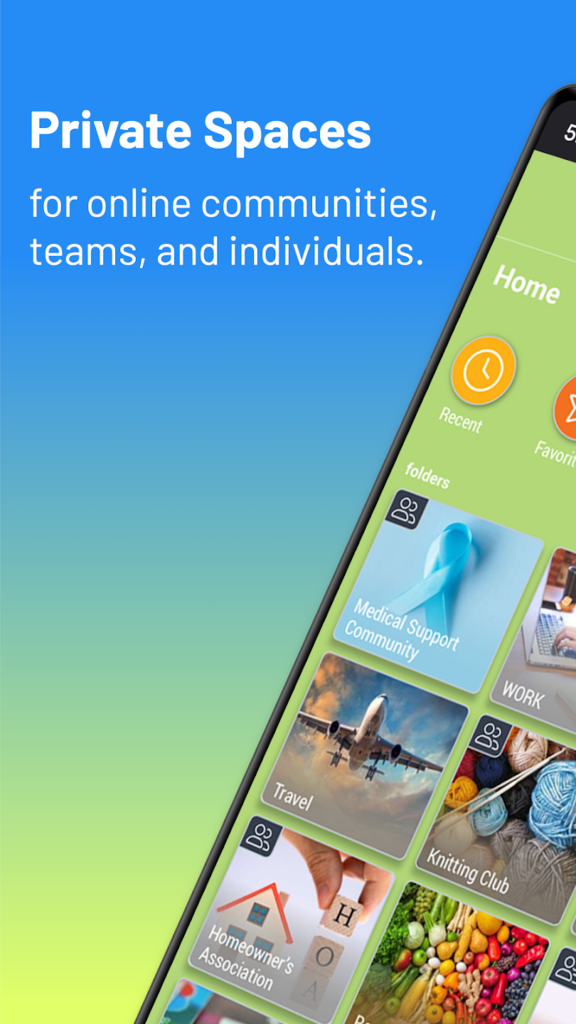

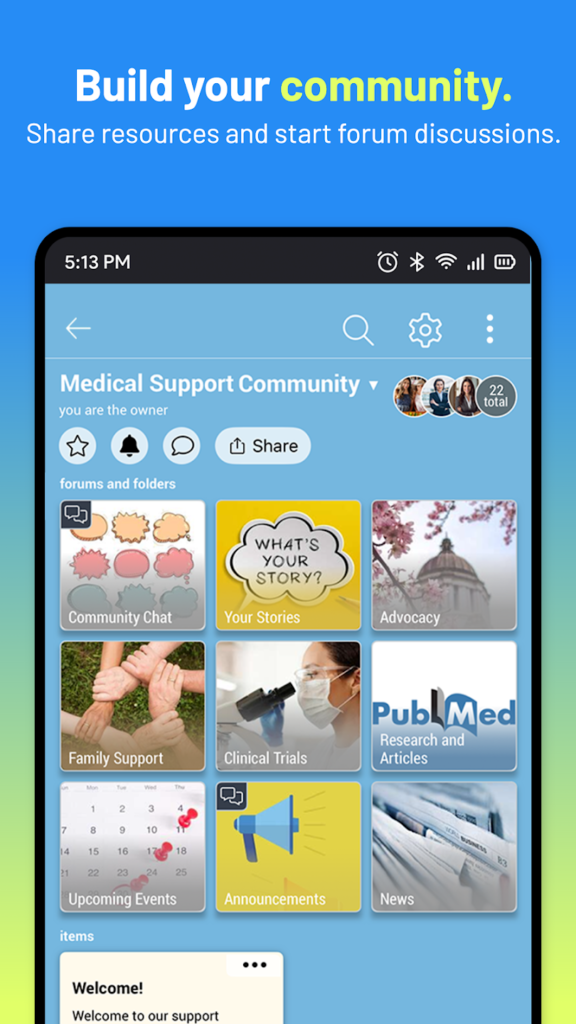
Key Highlights:
- Save recipes along with other content in organized folders
- Access saved recipes across devices
- Share folders with family or friends for collaborative cookbooks
- RSS integration for automatic content updates
- Export saved recipes and content easily
Who it’s best for:
- Users who want a flexible, visual system to save recipes and other files
- People who collaborate on recipe collections with others
- Those who save a variety of content beyond just recipes
- Individuals who want to access and manage content from multiple devices
Contact Information:
- Google Play: play.google.com/store/apps
- App Store: apps.apple.com/us/app/bublup
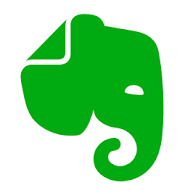
14. Evernote
Evernote offers users a flexible way to save and organize recipes found on social media and other online platforms. By using the Web Clipper tool, users can capture full pages, simplified articles, or custom selections, making it easy to store recipes from Instagram, Pinterest, blogs, or any cooking site. Saved content can include text, images, PDFs, and scans, and all notes are automatically synced across devices, allowing users to access their recipes anywhere.
The app also provides strong search functionality, helping users find recipes quickly by keywords, tags, or even text inside scanned images and PDFs. Users can organize recipes with notebooks and tags, and collaborate by sharing individual notes or entire notebooks with others. Evernote supports offline access, making saved recipes available even without an internet connection.
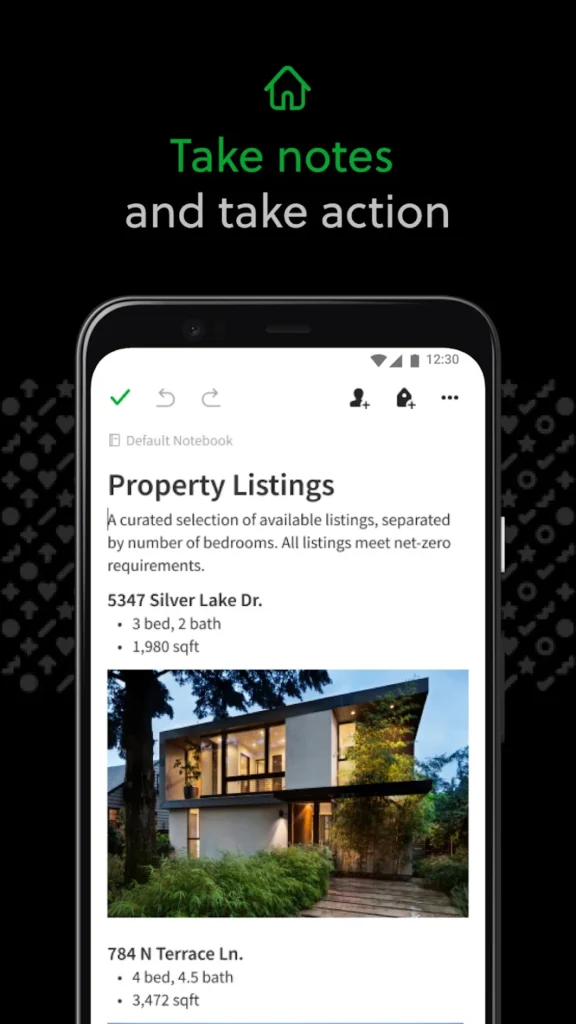
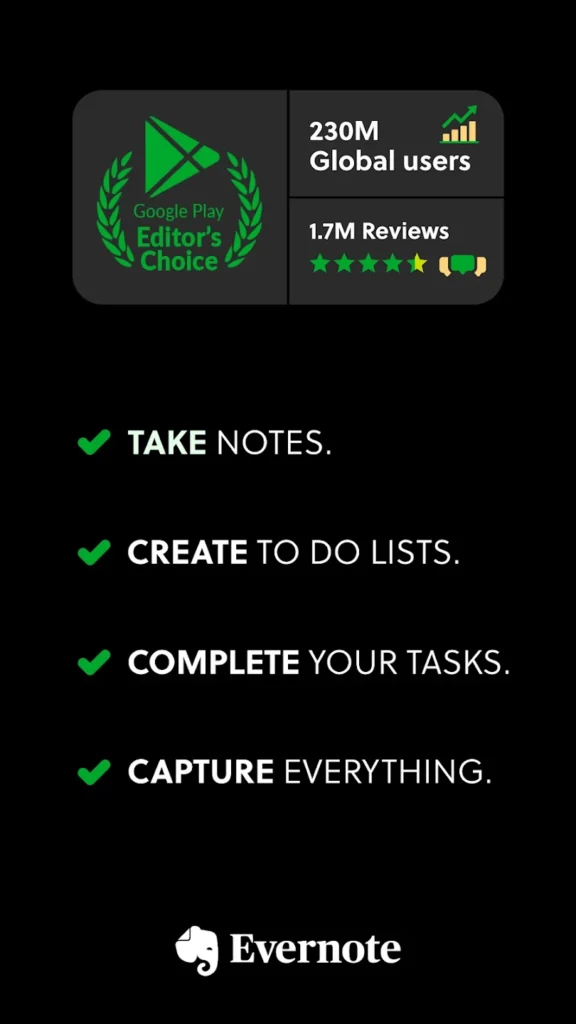

Key Highlights:
- Save recipes from any website or social media with Web Clipper
- Organize recipes using notebooks and tags
- Access and edit recipes across all devices
- Offline access to saved recipes
Who it’s best for:
- Users who want a flexible, multi-format recipe organizer
- People collecting recipes from various social media sites
- Those who need strong search and tagging features
- Individuals who collaborate on recipe collections
Contact Information:
- Website: evernote.com
- App store: apps.apple.com/us/app/evernote-notes-organizer
- Google Play: play.google.com/store/apps
- Instagram: www.instagram.com/evernote
- YouTube: www.youtube.com/channel
- Facebook: www.facebook.com/evernote
- Twitter: twitter.com/evernote

15. Pinterest
Pinterest allows users to discover and save a wide range of recipes from social media feeds and websites. By pinning content to their boards, users can create organized collections of recipes found on platforms like Instagram, YouTube, and TikTok. Saved pins include direct links back to the original recipe sources, helping users revisit the full instructions and details when needed.
Users can create multiple boards to separate recipes by category, such as desserts, vegan meals, or weeknight dinners. Pinterest also suggests new recipes based on saved pins and user preferences. Although it is not a traditional recipe manager, it functions as a visual bookmarking tool for storing and organizing online food content.
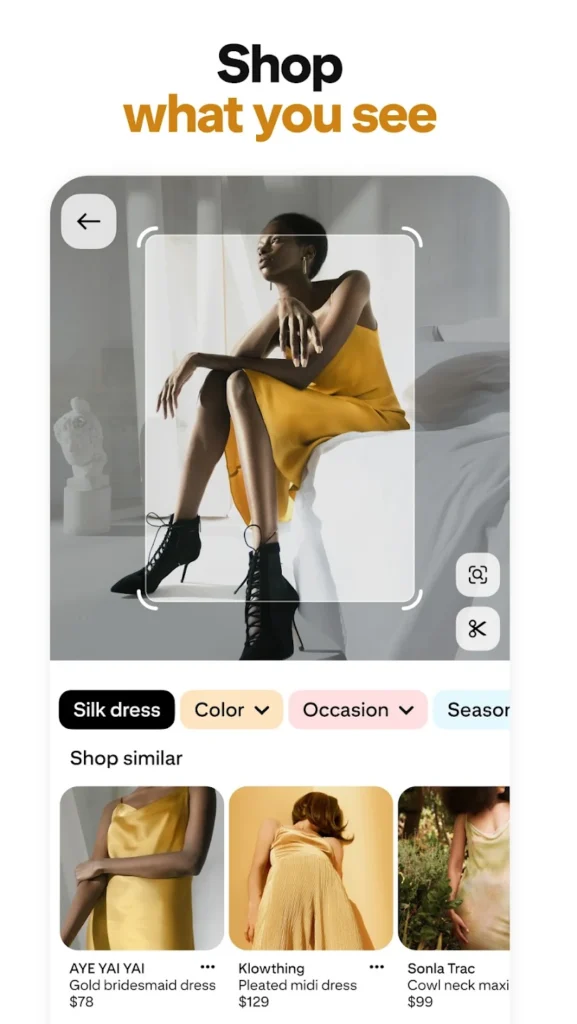
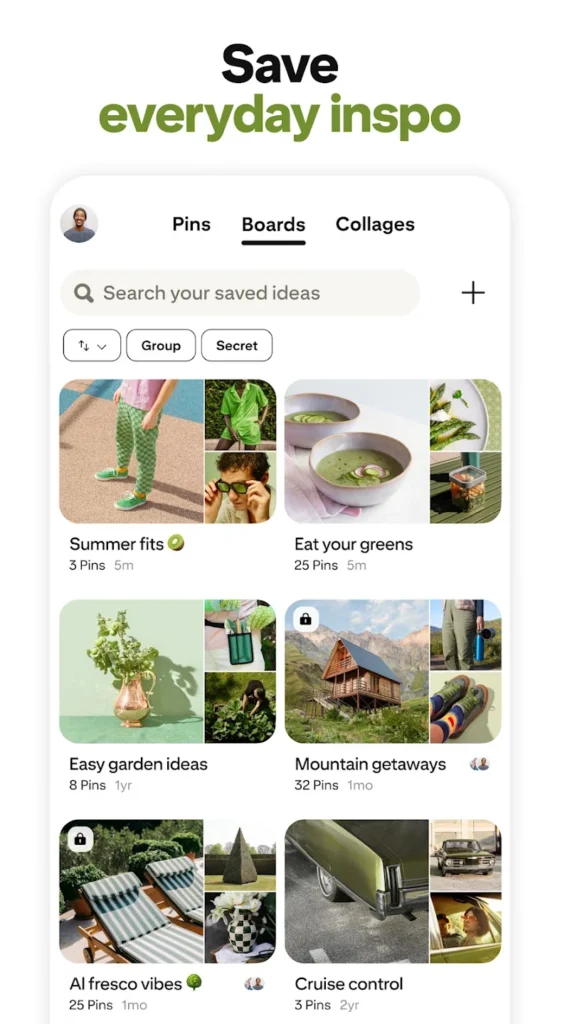
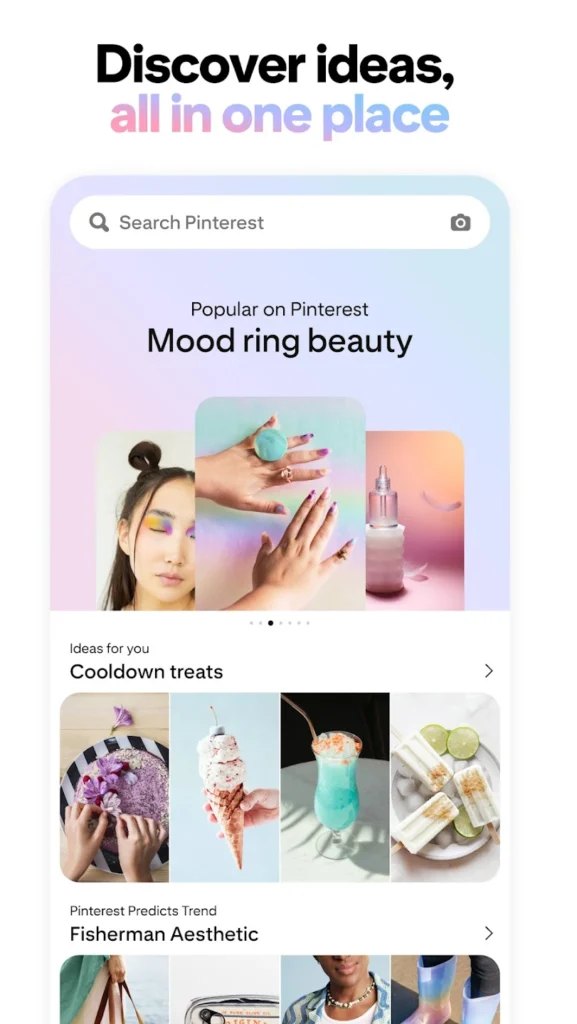
Key Highlights:
- Save recipes from social media and websites to personal boards
- Organize recipes visually by category or theme
- Direct links back to original sources
- Get recipe suggestions based on saved content
Who it’s best for:
- Users looking for a visual way to organize recipes
- People who save recipes from Instagram, TikTok, and YouTube
- Those who like exploring new cooking ideas based on interests
- Individuals who prefer bookmarking over detailed note-taking
Contact Information:
- Website: www.pinterest.com
- App store: apps.apple.com/us/app/pinterest
- Google Play:play.google.com/store/apps

16. Google Keep
Google Keep provides a simple way for users to save and organize recipes found on social media. Recipes can be saved as text notes, checklists, or images, and users can add voice memos that are automatically transcribed into text. Keep allows recipes to be organized with labels and color codes, helping users quickly find saved dishes.
Users can collaborate by sharing notes with family or friends, making it easy to plan meals or organize shopping lists together. The app syncs across mobile and desktop devices, ensuring saved recipes are always accessible. Location and time-based reminders can also be set to prompt users about recipes when they are shopping or meal planning.
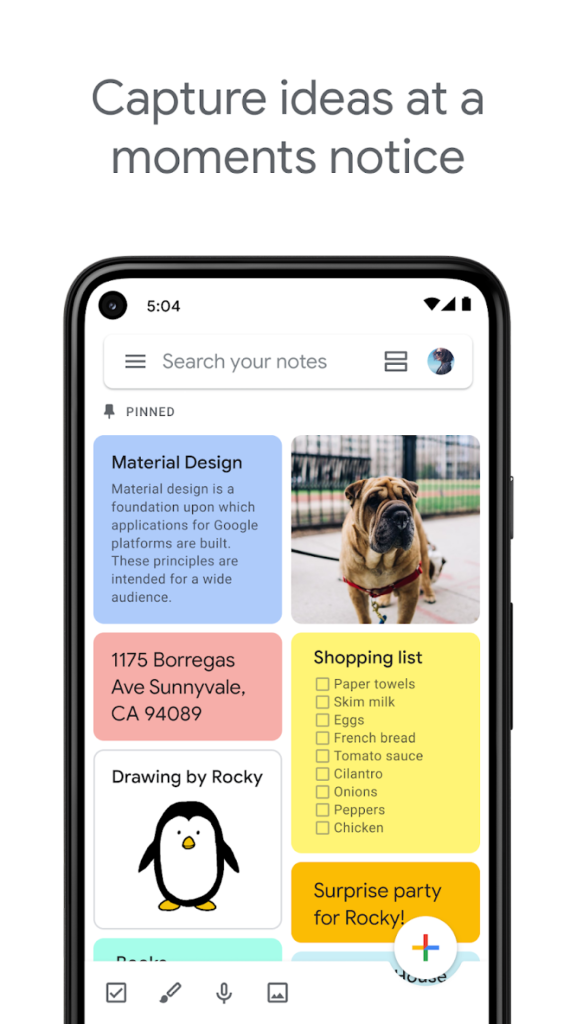
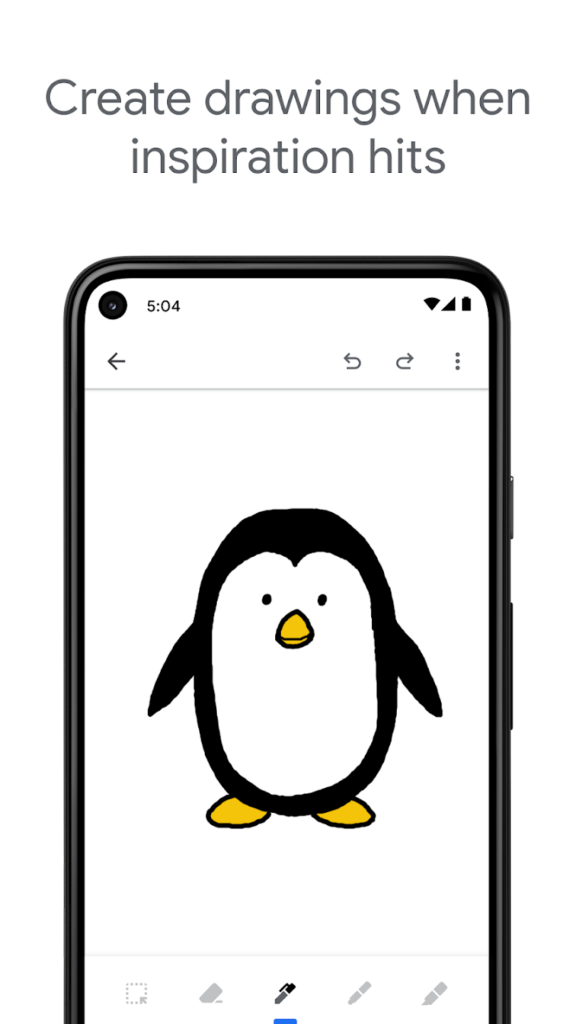
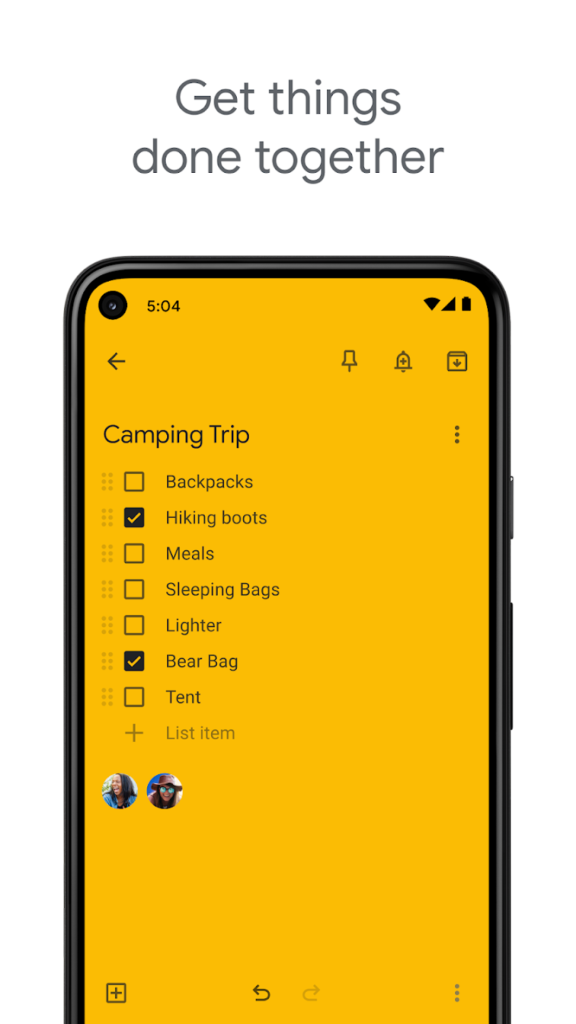
Key Highlights:
- Save recipes as notes, images, or transcribed voice memos
- Organize recipes with labels and colors
- Share notes with others for collaboration
- Set location or time-based reminders
- Sync across mobile and desktop devices
Who it’s best for:
- Users who prefer a simple, flexible tool for saving recipes
- People who want to organize recipes with basic tags and colors
- Those who collaborate on meal planning with others
- Individuals needing quick access to recipes across devices
Contact Information:
- Website: workspace.google.com
- App store: apps.apple.com/us/app/google-keep-notes-and-lists
- Google Play: play.google.com/store/apps
- Instagram: www.instagram.com/googleworkspace
- Facebook: www.facebook.com/googleworkspace
- Twitter: x.com/googleworkspace
- LinkedIn: www.linkedin.com/showcase/googleworkspace
- Facebook: goo.gle

17. Deglaze
Deglaze is focused on saving and organizing recipes from social media platforms and websites. Saved recipes are stored in a personal library that is searchable and organized for easy access. Deglaze also includes a clutter-free cooking mode where users can follow recipes step-by-step, start timers, and check off ingredients without popups or ads. Users can create grocery lists from saved recipes, automatically organized by store aisles. The app offers personalized recipe search based on followed sites and recipe authors.
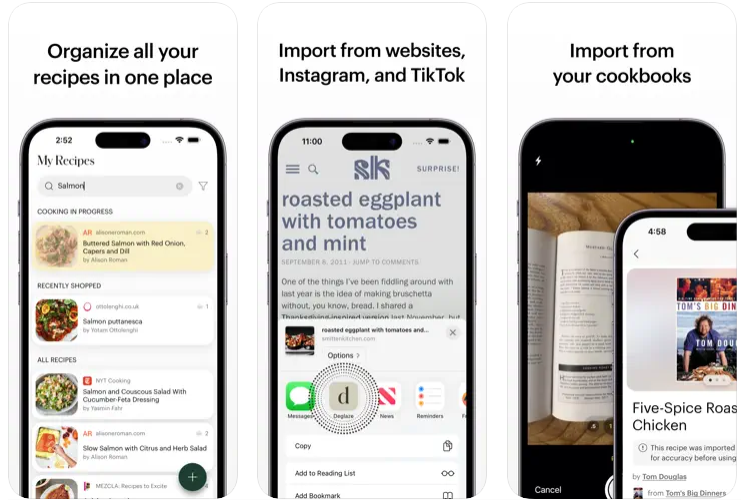
Key Highlights:
- Save recipes directly from browsers and social media apps
- Clutter-free cooking mode with timers and checklists
- Auto-organized grocery lists
- Personalized recipe search and inspiration feed
- Organize and search a personal recipe library
Who it’s best for:
- Users saving recipes directly from social media platforms
- People who want a step-by-step cooking experience without distractions
- Those looking for automatic grocery list creation
- Individuals who want personalized recipe inspiration
Contact Information:
- Website: www.deglaze.app
- App store: apps.apple.com/us/app/deglaze-cooking-simplified
- Tik-Tok: www.tiktok.com/@deglaze.app
- Instagram: www.instagram.com/deglaze.app
- LinkedIn: www.linkedin.com/company/deglaze
- Facebook: www.facebook.com/deglazeapp
Conclusion
Saving recipes from social media has become easier with the variety of apps designed for this purpose. Whether users are looking for simple ways to collect and organize dishes they find online or need more advanced tools for meal planning and grocery shopping, there are options to fit different needs. These apps help gather recipes from platforms like Instagram, TikTok, and Pinterest, turning scattered links and screenshots into organized, accessible collections. With features like cloud sync, smart grocery lists, and hands-free cooking modes, users can spend less time managing their recipes and more time enjoying cooking.
