Instagram is full of delicious recipes, but saving them for later can be a hassle. Whether they’re quick reels or step-by-step posts, finding them again is tough. These apps change that. With just a few taps, users can save, organize, and access their favorite Instagram recipes anytime.

1. ReciMe
At ReciMe, we’ve made it easy to save and organize recipes directly from Instagram in one central place. Instead of endlessly scrolling to find a recipe you saw earlier, our app lets you store any recipe you like in just a few simple steps. Whether it’s from an Instagram post or reel, ReciMe helps you capture and save recipes in a clear, easy-to-follow format. Once saved, recipes can be viewed and edited anytime.
Our platform also allows users to generate grocery lists based on their saved recipes. These lists are automatically sorted to match supermarket layouts, helping you save time while shopping. For those who like to plan ahead, our meal planner makes it simple to organize meals for the week and minimize food waste. ReciMe is available on phones, tablets, and desktops, so your entire recipe collection is always within reach, wherever you are.

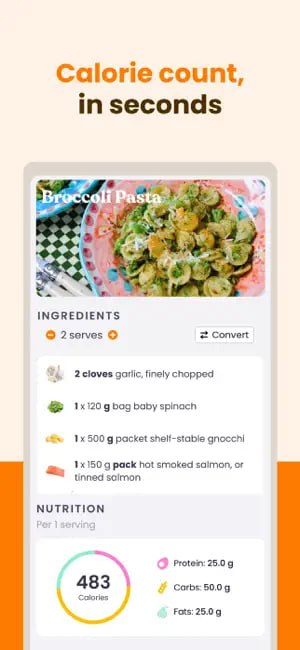
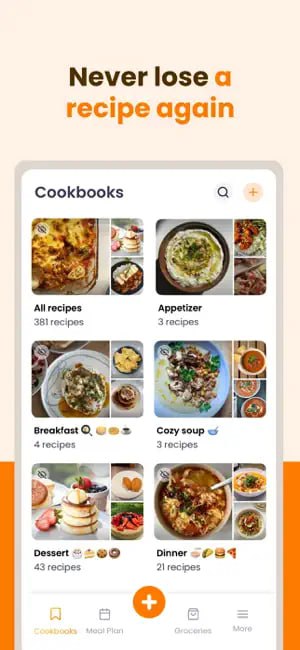
Key Highlights:
- Save recipes directly from Instagram
- Edit and organize recipes in one app
- Generate grocery lists sorted by store aisles
- Plan meals across days or weeks
- Works on iOS, Android, and web
Who it’s best for:
- People who find recipes on Instagram
- Anyone who wants to simplify meal planning
- Users looking for a centralized recipe organizer
- People who like making smart grocery lists
- Those using multiple devices to manage cooking tasks
Contact Information:
- Website: www.recime.app
- App store: apps.apple.com/us/app/recime-recipes-meal-planner
- Google Play: play.google.com/store/apps/details
- Address: Suite 12/3 Albert Coates Ln, Melbourne VIC 3000, Australia
- Instagram: www.instagram.com/recime.app
- LinkedIn: www.linkedin.com/company/recimeapp
- Facebook: www.facebook.com/recimeapp
Just try it – you’ll love it:


There are some other apps you might be interested in as well

2. Flavorish
Flavorish allows users to save and organize recipes from Instagram, TikTok, Facebook, and YouTube. By sharing a post directly to the app, they can import recipe content for storage and future use. The app also supports saving from handwritten notes, cookbooks, and websites, helping users build a personal digital cookbook from multiple sources. Image-based recipe uploads are converted using OCR, making it easier to store and access older or non-digital recipes.
In addition to recipe collection, Flavorish includes grocery list generation and basic nutritional information. Lists can be auto-organized by store aisles or linked directly to specific recipes. The app also offers AI-driven recipe suggestions based on ingredients, preferences, or dietary needs. Users can organize saved recipes into collections, sync across devices, and use the app without ads.



Key Highlights:
- Save recipes from Instagram and other platforms by sharing posts
- Import handwritten or scanned recipes with image recognition
- Generate grocery lists organized by store aisle
- Use AI to get recipe suggestions based on ingredients or diet
- Sync recipes across devices with no ads
Who it’s best for:
- People who save recipes from Instagram, TikTok, or YouTube
- Users with handwritten or photo-based recipes
- Those looking for grocery list tools linked to recipes
- People interested in AI-based meal suggestions
- Users who prefer an ad-free experience
Contact Information:
- Website: www.flavorish.ai
- App store: apps.apple.com/us/app/flavorish-save-any-recipe
- Google Play: play.google.com/store/apps
- YouTube: www.youtube.com/channel
- Tik-Tok: www.tiktok.com/@flavorish.ai
- Instagram: www.instagram.com/flavorish.ai
- LinkedIn: ca.linkedin.com/company/flavorish
- Facebook: www.facebook.com/flavorishai

3. Pestle
Pestle helps users save recipes from Instagram Reels and other web sources. The app simplifies recipe formatting into step-by-step instructions, making it easier to follow while cooking. Users can reveal measurements, start timers, and use voice commands to move through steps without touching their screens. Recipes from various creators and sites can be added with minimal effort.
Pestle also includes tools for sharing and collaboration. With SharePlay, users can cook with someone else during a video call and have their screens sync in real time. The app supports recipe scaling and unit conversion, and lets users build shared collections through “Households” so everyone has access to saved content and updates.
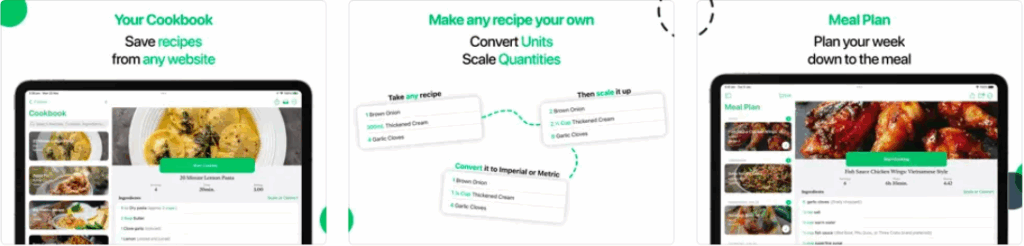
Key Highlights:
- Save recipes from Instagram Reels and websites
- Guided, step-by-step cooking mode
- Voice control and timers for hands-free use
- Share recipes and meal plans with others through “Households”
- Scale recipes and convert between metric and imperial
Who it’s best for:
- People who cook using Instagram Reels
- Users who want guided recipe instructions
- Families or friends who share meal plans
- Home cooks needing scaling and conversion tools
- iOS users who use FaceTime and SharePlay
Contact Information:
- Website: pestlechef.app
- App store: apps.apple.com/app/apple-store
- Tik-Tok: tiktok.com/@pestlechef
- Instagram: instagram.com/pestlechef
- Twitter: twitter.com/pestlechef

4. Deglaze
Deglaze supports saving recipes from Instagram, TikTok, Facebook, and websites. With a simple share function, users can import recipes directly into their Deglaze library. It removes the need to search through multiple sources, keeping everything in one app. Recipes can be categorized, browsed, and searched by keyword or ingredient.
The app includes a grocery list builder that sorts items by store aisles. It also offers a clean cooking mode that displays steps clearly and lets users check off ingredients or start timers. Deglaze allows users to follow creators or friends to get new recipe suggestions and see what others are cooking.
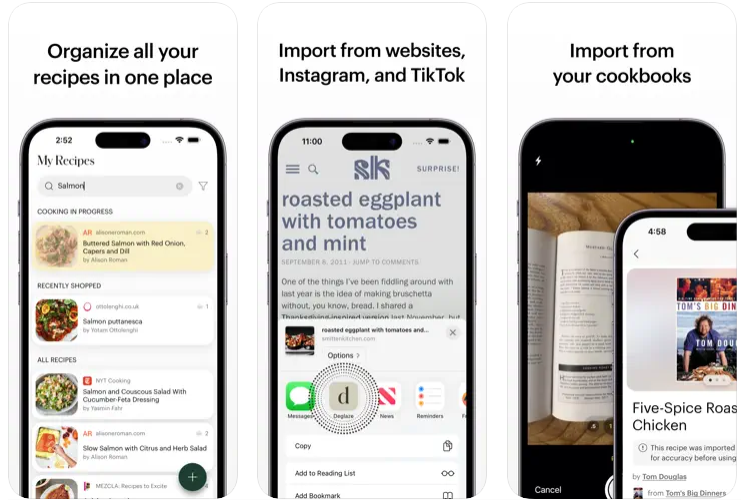
Key Highlights:
- Save recipes from Instagram and other platforms via share button
- Searchable recipe library and organized browsing
- Grocery lists sorted by store layout
- Cooking mode with timers and checklists
- Follow creators and friends for cooking ideas
Who it’s best for:
- Users saving recipes from social media
- People looking for clean, easy-to-follow recipe interfaces
- Shoppers who want smarter grocery lists
- Users interested in recipes from friends or creators
- Home cooks looking to streamline their workflow
Contact Information:
- Website: www.deglaze.app
- App store: apps.apple.com/us/app/deglaze-cooking-simplified
- Tik-Tok: www.tiktok.com/@deglaze.app
- Instagram: www.instagram.com/deglaze.app
- LinkedIn: www.linkedin.com/company/deglaze
- Facebook: www.facebook.com/deglazeapp

5. Recipe Keeper
Recipe Keeper lets users collect and organize recipes from Instagram, websites, cookbooks, and scanned notes. Recipes can be added manually or through imports, then categorized and edited. Recipe Keeper is available on iOS, Android, Windows, and Mac; however, each version is sold separately, and cross-platform syncing is not supported.
Users can create shopping lists from recipes and plan meals with weekly or monthly calendars. It’s also possible to share recipes by email or through social media. OCR scanning helps convert images or PDFs into editable text, while search functions make it easy to locate recipes by name, ingredient, or tag.
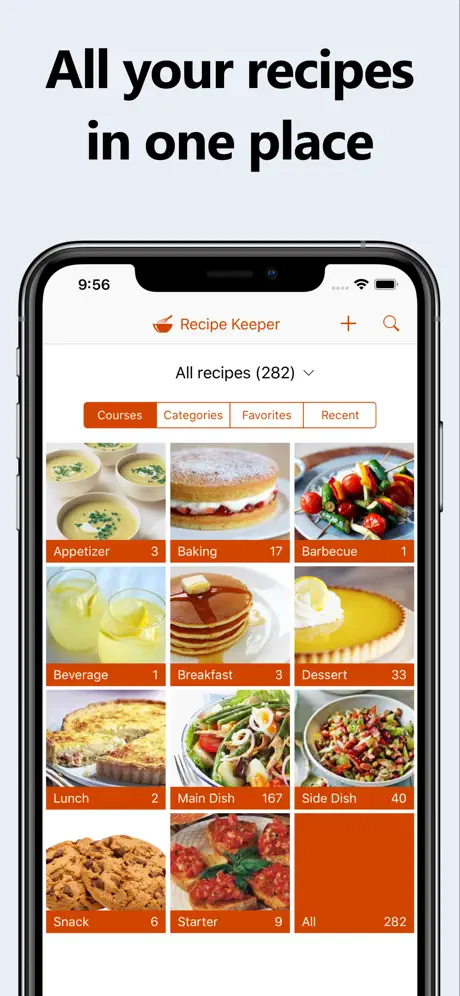
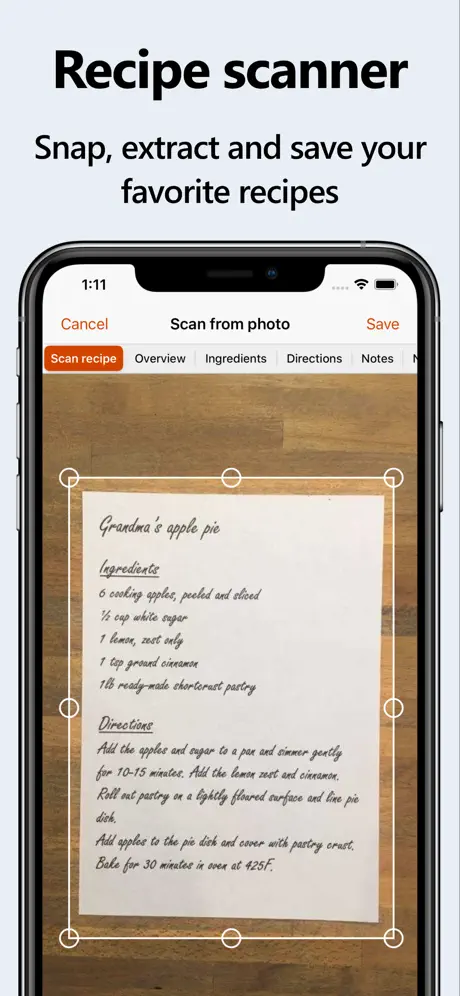
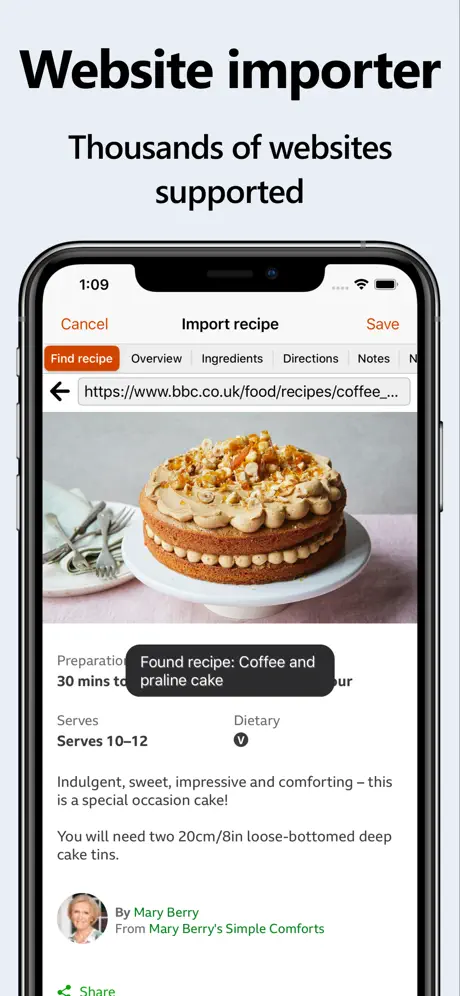
Key Highlights:
- Save recipes from Instagram and other sources
- Scan handwritten recipes or import from images
- Meal planner with calendar view
- Create and share digital or printed cookbooks
Who it’s best for:
- Users organizing recipes from multiple sources
- People who use Instagram or scanned recipe cards
- Families planning meals in advance
- Those who want to share collections digitally or in print
- Users who need multi-device access
Contact Information:
- Website: recipekeeperonline.com
- App store: apps.apple.com/us/app/recipe-keeper
- Google Play: apps.apple.com/us/app/recipe-keeper

6. SmakShare
SmakShare allows users to save and organize recipes from Instagram and other online sources. Users can easily paste a link from Instagram, TikTok, blogs, or recipe websites, and the app automatically extracts images, ingredients, and preparation steps. It also provides the option to scan photos of recipes from cookbooks or magazines, making them searchable and easy to follow later. Recipes can be saved privately or shared with friends and family.
The app includes a meal planning tool where users can arrange their saved recipes into a weekly menu and add personal notes for days without planned meals. SmakShare automatically generates shopping lists based on the planned meals, and these lists can be shared with others. Users can also follow friends or food creators within the app for new recipe inspiration. Collections can be created to group recipes, and the screen stays active during cooking for easier use.
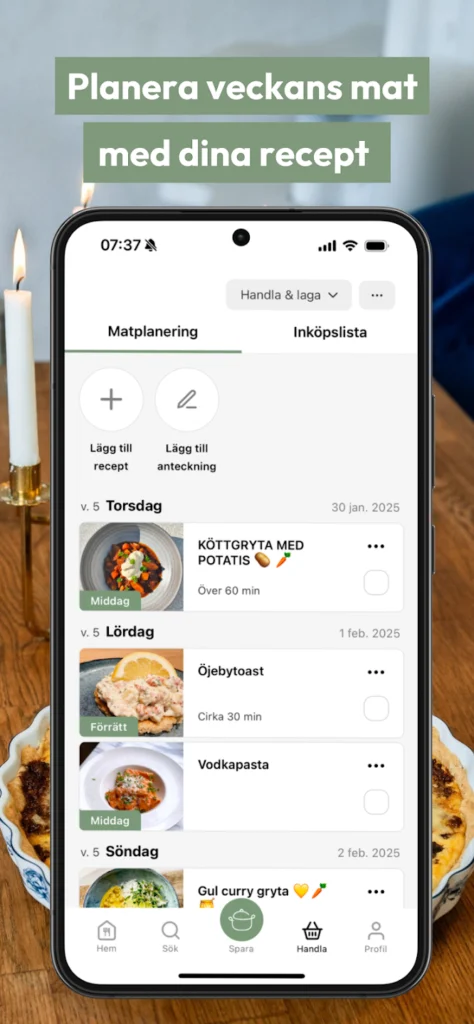
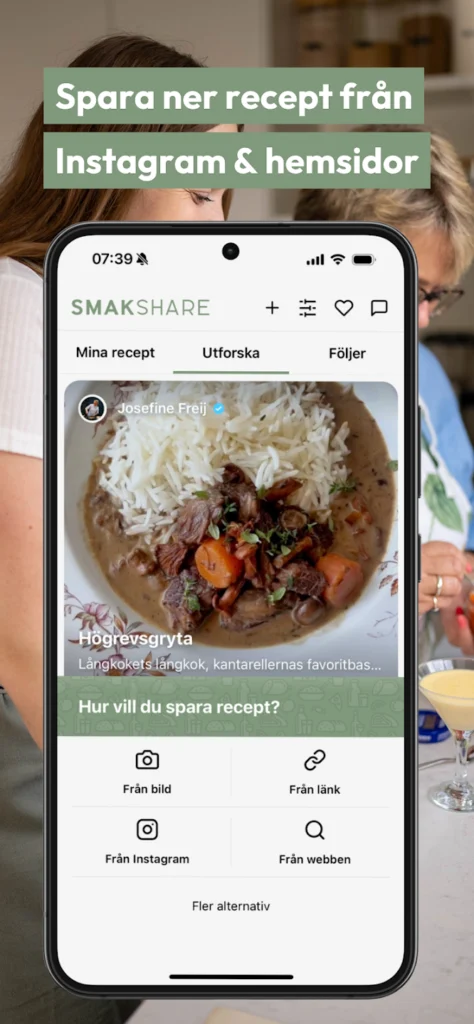

Key Highlights:
- Save recipes from Instagram, TikTok, and websites by pasting links
- Automatically extract recipe images, ingredients, and steps
- Scan photos of cookbook or magazine recipes
- Weekly meal planner with editable notes
- Auto-generated shopping lists sharable with others
- Follow friends and food creators for new ideas
- Group recipes into personal collections
- Cooking mode with screen always on
Who it’s best for:
- Users saving recipes from Instagram and other social platforms
- People who want to scan and digitize physical recipes
- Those planning weekly meals and generating grocery lists
- Users looking to share recipes and lists with friends or family
- Home cooks needing organized collections and easy cooking access
Contact Information:
- Website: www.smakshare.com
- Google Play: play.google.com/store/apps
- Instagram: www.instagram.com/smakshare
- Pinterest: www.pinterest.se/smakshare_
- LinkedIn: www.linkedin.com/company/smakshare
- Tik-Tok: www.tiktok.com/@smakshare
- YouTube: www.youtube.com/channel

7. BigOven
BigOven provides a way to save and manage recipes from Instagram and other platforms using its browser clipper tool. Users can collect recipes from food blogs, social media posts, and websites, then organize them into digital folders. The app allows users to create shopping lists based on recipes, scale ingredient quantities, and plan meals with a calendar layout.
The app also helps users find recipes that match ingredients they already have, supporting a use-what-you’ve-got approach. With both a mobile and web interface, BigOven keeps everything synced across devices. Users can also view curated recipe collections, editor picks, and seasonal ideas directly from the platform.
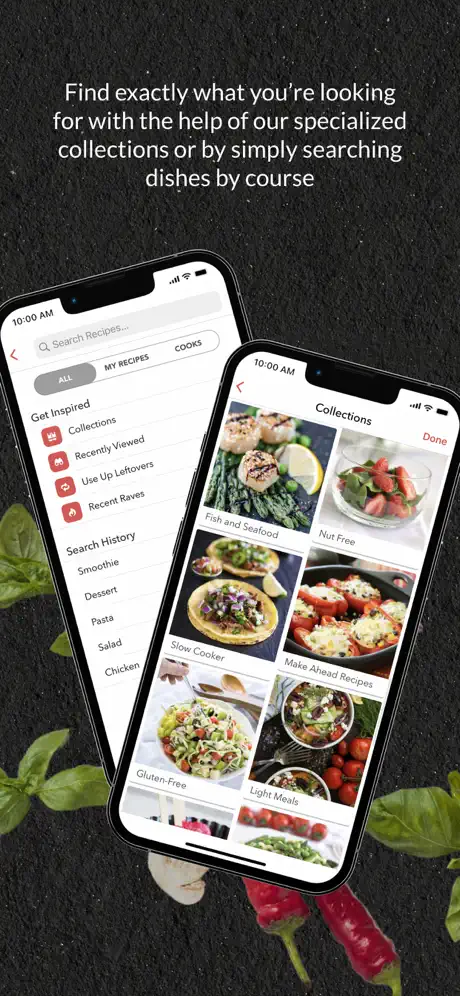
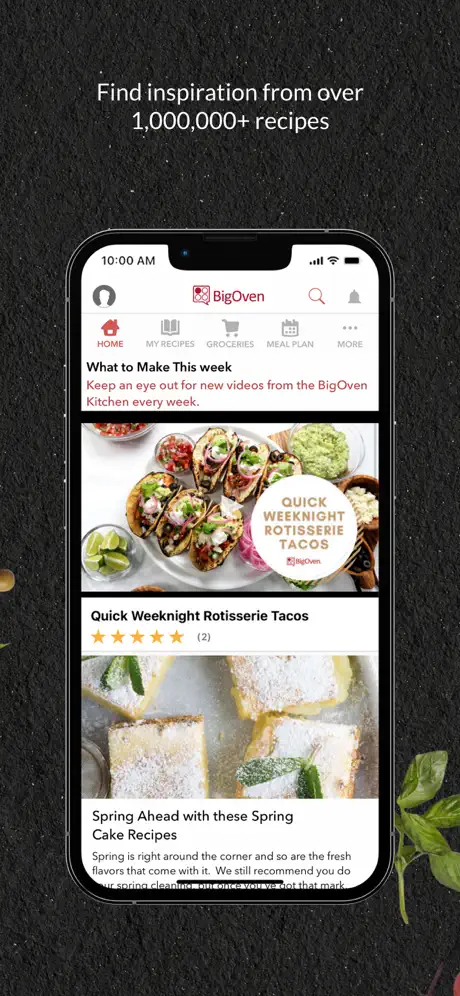
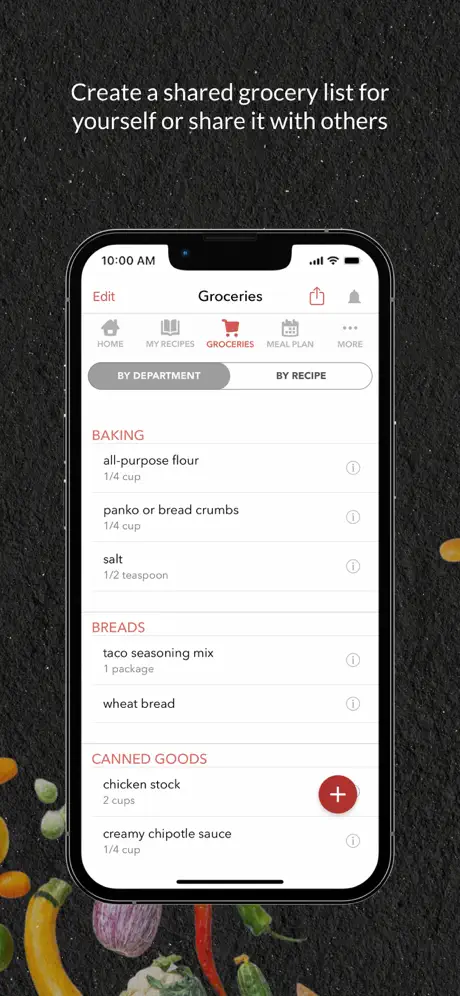
Key Highlights:
- Save Instagram recipes using a browser clipper
- Organize saved content into folders and categories
- Create and scale grocery lists from recipes
- Meal planning with built-in calendar tools
- Discover ideas with curated and trending recipes
Who it’s best for:
- Users collecting recipes from Instagram and blogs
- People looking to reduce food waste using saved ingredients
- Anyone needing synced access across devices
- Home cooks who want to plan meals in advance
- Those who prefer a browser extension for recipe saving
Contact Information:
- Website: www.bigoven.com
- App store: apps.apple.com/us/app/bigoven-350-000-recipes-grocery
- Google Play: play.google.com/store/apps
- Instagram: www.instagram.com/bigoven
- Pinterest: www.pinterest.com/bigoven
- Tik-Tok: www.tiktok.com/@bigovenkitchen
- YouTube: www.youtube.com/c/bigoven
- Facebook: www.facebook.com/bigoven

8. Copy Me That
Copy Me That allows users to save recipes from Instagram and any website using a one-click clipper tool. Once saved, recipes can be edited, categorized, and stored with user notes. The tool retains a link back to the original page and supports syncing across devices. Recipes can also be added manually, giving users flexibility to include handwritten or offline content.
The app is also integrated with a shopping list and meal planner. Users can generate grocery lists from saved recipes and sort items by category or recipe. Premium features offer additional controls like multiple lists, item merging, and reusable meal sets. All features are accessible from mobile devices and web browsers, with a free version that includes the core tools.
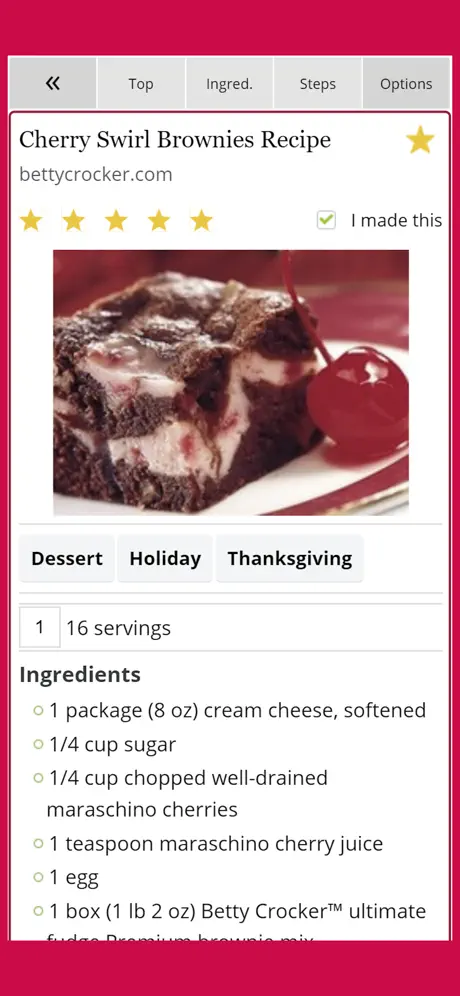
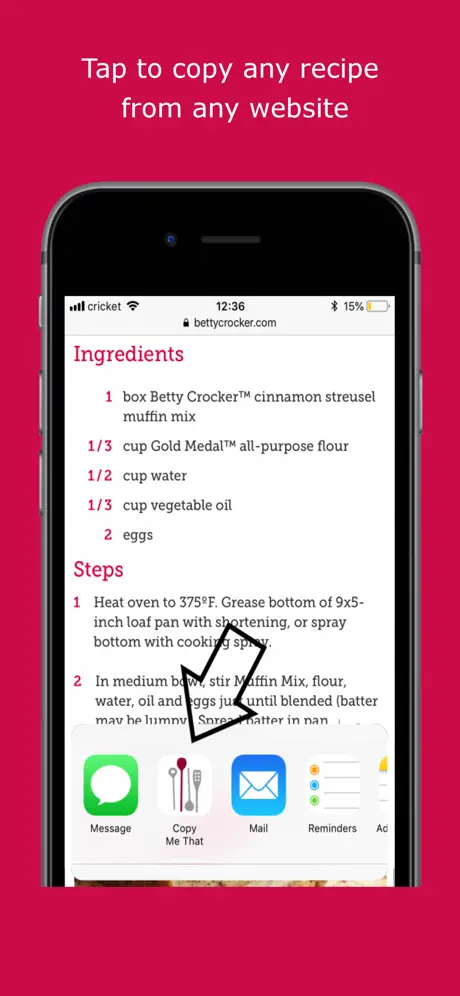
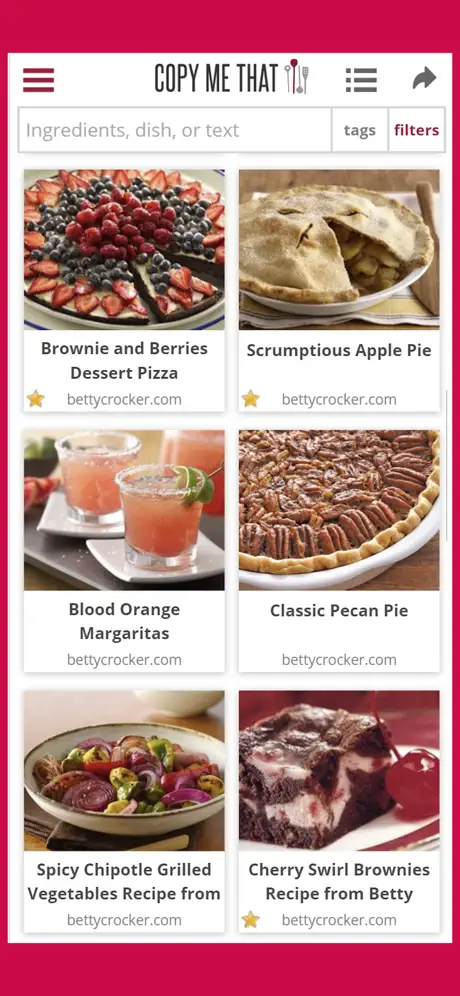
Key Highlights:
- Save recipes from Instagram and any website using a clipper
- Edit and organize recipes into collections
- Create shopping lists linked to recipes
- Sync data across devices with one account
- Use a built-in meal planner to schedule meals
Who it’s best for:
- Users who save recipes from various websites and Instagram
- People who want to edit and categorize recipes easily
- Home cooks looking for an integrated planner and shopping list
- Families sharing recipes and plans across devices
- Anyone who wants a free app with core saving features
Contact Information:
- Website: www.copymethat.com
- App store: apps.apple.com/us/app/copy-me-that-recipe-manager
- Google Play: play.google.com/store/apps

9. Plan to Eat
Plan to Eat helps users save recipes from Instagram and other websites through a built-in recipe clipper. When they come across a recipe while browsing, they can quickly add it to their personal collection with a few clicks. Recipes are stored in a single, organized location and can be customized and sorted as needed. This makes it easier to keep track of meals spotted on social media, especially when users want to revisit them later.
Once recipes are saved, users can drag them into a calendar to build their meal plans. The app automatically generates a grocery list from the selected recipes and sorts the items by aisle. Users can add additional items to the list and adjust the plan to match their routine, preferences, or budget.
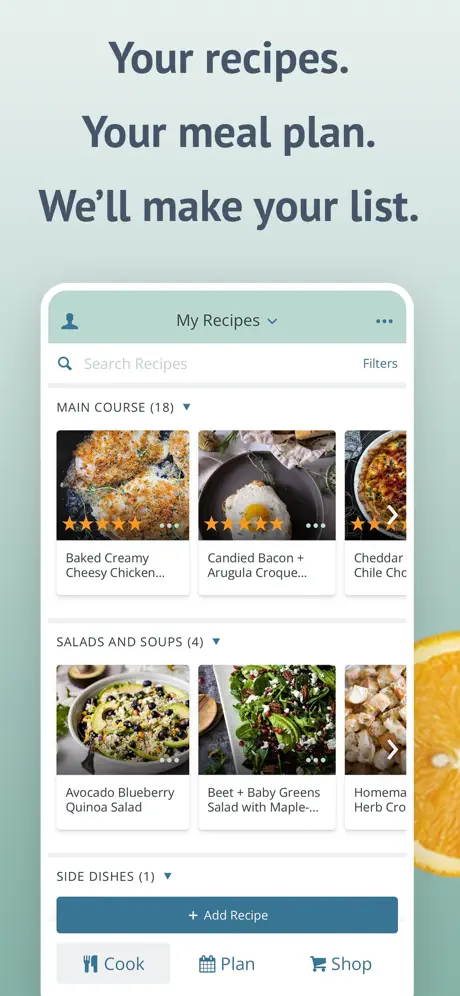
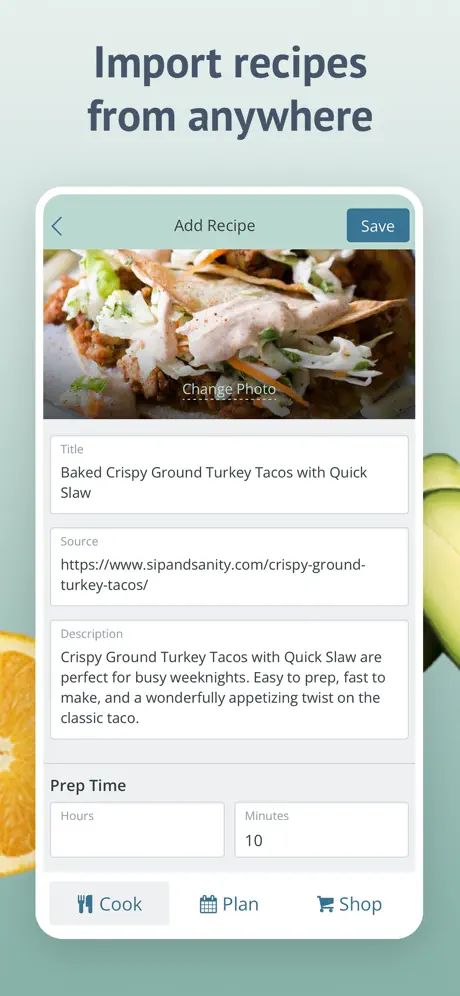
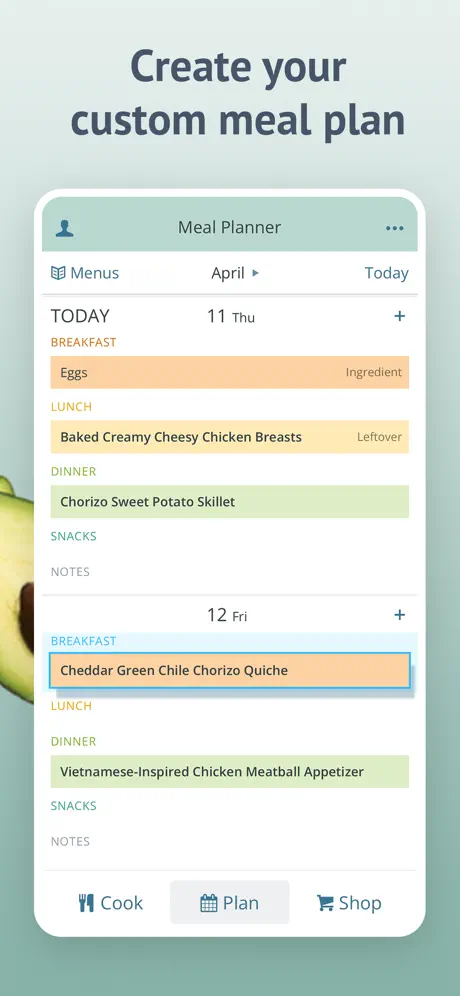
Key Highlights:
- Save Instagram recipes using a browser-based recipe clipper
- Organize all recipes in one place with custom categories
- Use a calendar-based meal planner
- Auto-generate grocery lists sorted by store aisle
- Sync access across multiple devices
Who it’s best for:
- People who find recipes on Instagram while browsing
- Users looking for a structured meal planning tool
- Anyone wanting to keep all their recipes in one place
- Families needing a shared grocery and meal planning system
- Users who shop with detailed, organized grocery lists
Contact Information:
- Website: www.plantoeat.com
- App store: apps.apple.com/us/app/plan-to-eat
- Google Play: play.google.com/store/apps
- Instagram: www.instagram.com/plantoeat_official
- Pinterest: www.pinterest.com/plantoeat
- Facebook: www.facebook.com/plantoeat
- Twitter: twitter.com/PlanToEat

10. Prepear
Prepear offers tools to save and organize recipes from Instagram and other online sources. Users can import recipes directly into their digital cookbooks and categorize them by type or preference. It also supports adding personal recipes manually, including family dishes or handwritten notes. The app works on all major devices and keeps everything synced.
Meal planning features allow users to drag and drop recipes onto specific days and create custom meal plans. Prepear automatically creates grocery lists based on the recipes in the plan, which users can edit or expand to include household items. Lists can also be used for online shopping through integrations with stores like Walmart.
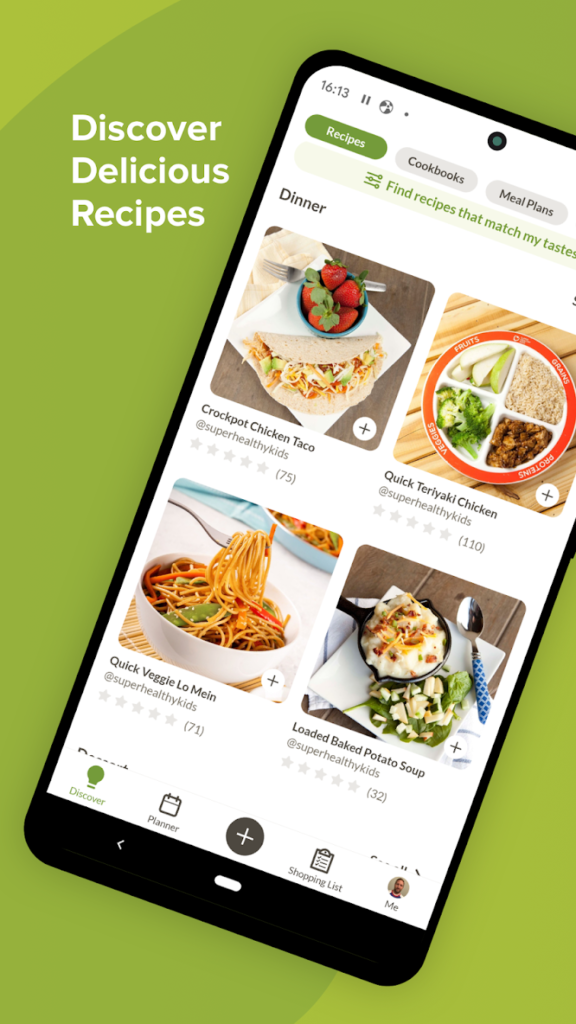
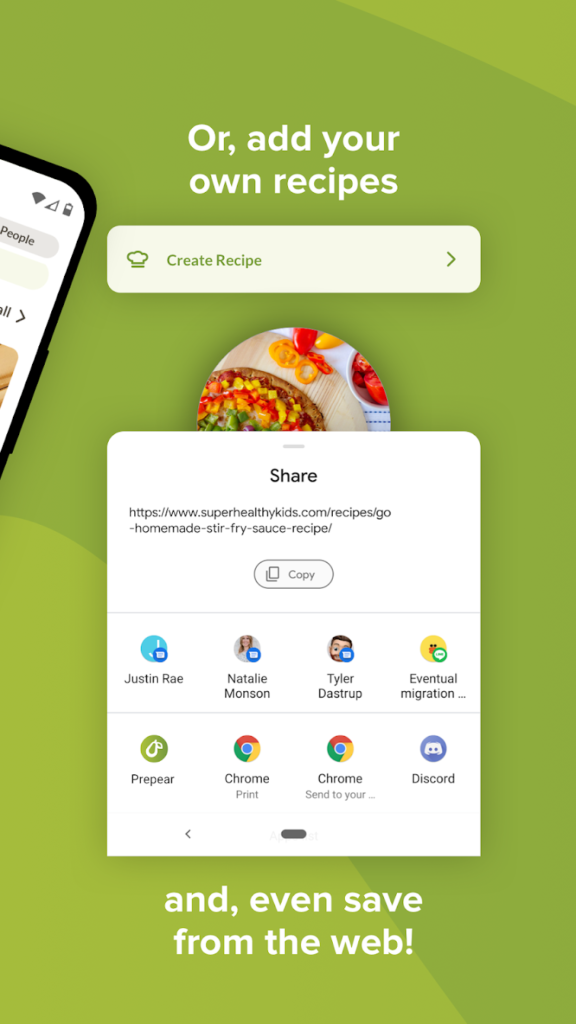
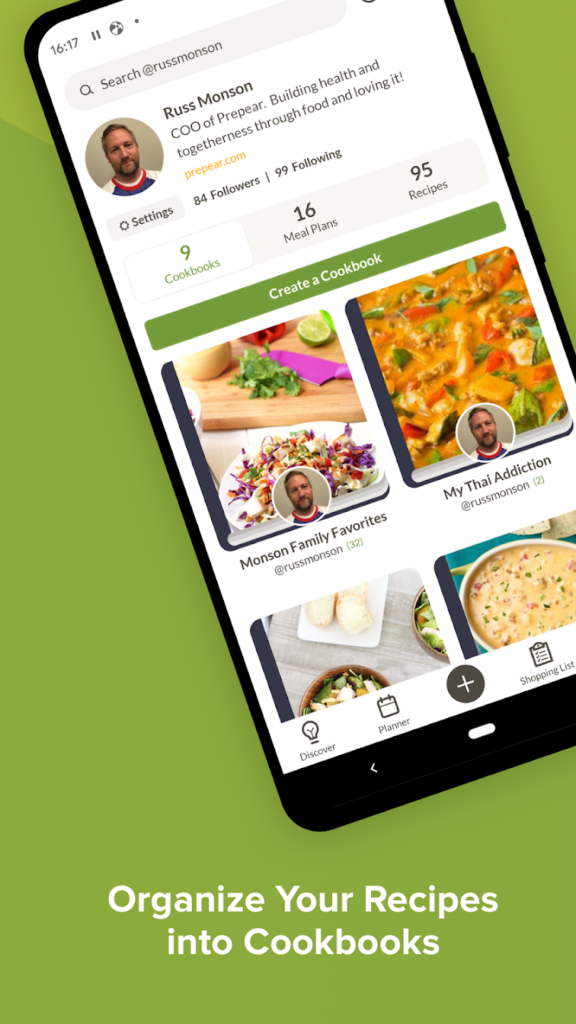
Key Highlights:
- Save recipes from Instagram and other sites
- Organize recipes into personal digital cookbooks
- Plan meals by day or week with drag-and-drop features
- Auto-generate editable grocery lists
- Works across devices and supports online grocery ordering
Who it’s best for:
- Users saving recipes from Instagram or family collections
- People who want one place for recipes and planning
- Anyone who likes digital grocery lists
- Users shopping at supported stores through the app
- People who cook from both web and handwritten recipes
Contact Information:
- Website: www.prepear.com
- Google Play: play.google.com/store/apps
- Instagram: www.instagram.com/prepearapp
- Pinterest: www.pinterest.com/prepear
- Facebook: www.facebook.com/prepearapp

11. Cookpad
Cookpad is a platform for saving, creating, and sharing recipes, including those discovered on Instagram. Users can add their own recipes or copy content from elsewhere and organize them within their personal collection. The platform emphasizes community interaction, allowing users to comment on, rate, and share experiences with others.
While Cookpad does not include structured grocery list or meal planning tools, it allows users to maintain and access their recipes easily. Recipes can be tagged, categorized, and searched by ingredient or title. Cookpad is available in many countries and supports recipe sharing in multiple languages, making it accessible to a wide audience.
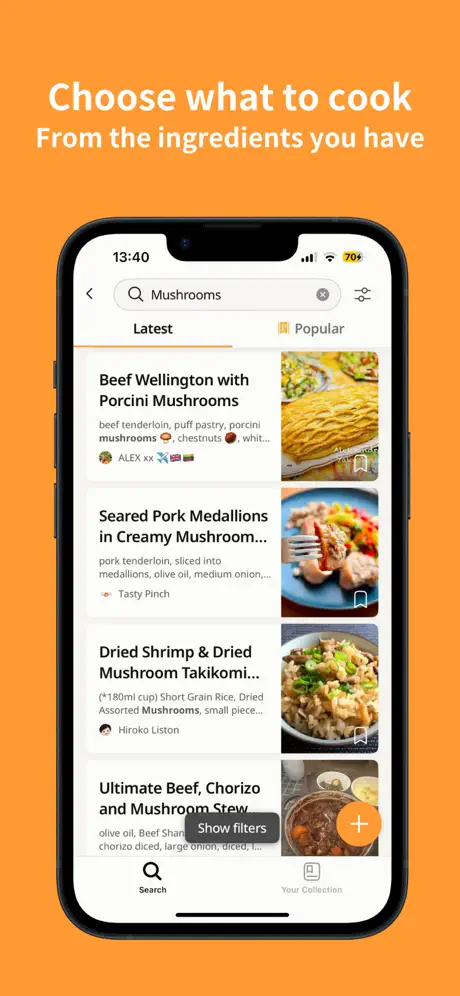
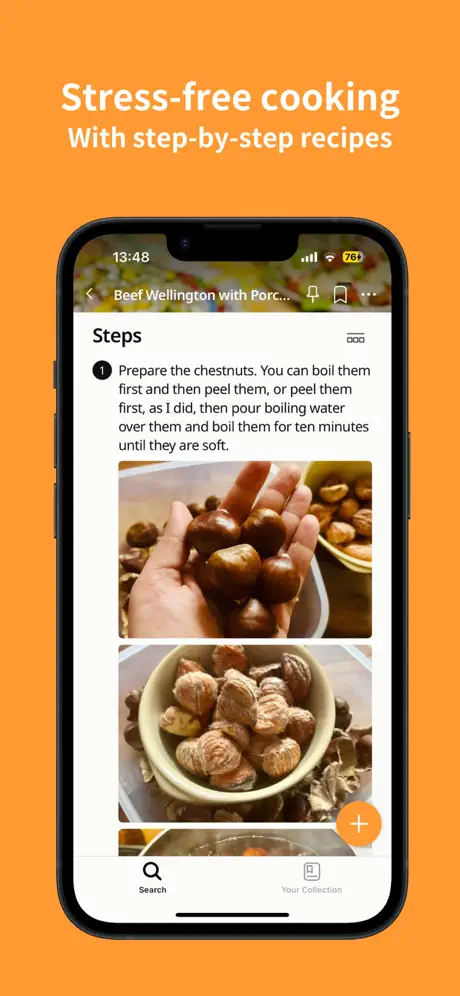
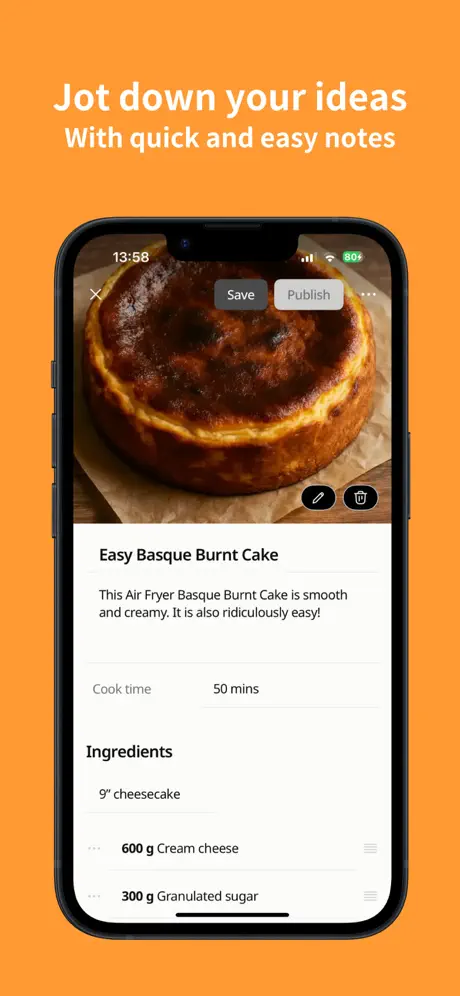
Key Highlights:
- Save and create recipes from Instagram or other sources
- Maintain a personal recipe library
- Browse, search, and filter by ingredients or cuisine
- Engage with a global cooking community
- Access from web or mobile app
Who it’s best for:
- Users who want to store and organize Instagram recipes
- People interested in sharing recipes with others
- Home cooks looking to browse global recipe ideas
- Anyone who values recipe feedback and social features
- Users who prefer a simple recipe saving platform
Contact Information:
- Website: cookpad.com/us
- Google Play: play.google.com/store/apps
- App Store: apps.apple.com/us/app

12. Allrecipes
Allrecipes offers a large collection of user-submitted recipes and includes tools to save and organize those found elsewhere, including Instagram. While the main platform centers on its own recipe database, users can build their own recipe collections by copying content into their account. Recipes saved from social media can be added manually to their favorites or custom lists.
The platform focuses more on recipe discovery and community features rather than hands-on planning tools. It includes user ratings, comments, and photos to support recipe selection. Allrecipes also offers meal inspiration and curated collections, but doesn’t provide full grocery list automation or meal scheduling.
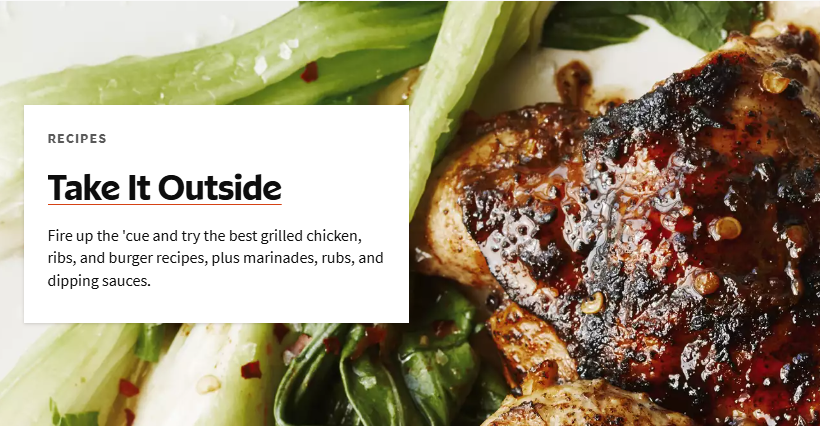
Key Highlights:
- Save recipes from Instagram and other sources manually
- Organize saved content in collections or favorites
- Access a wide recipe database with reviews and photos
- Community ratings and tips included with many recipes
- Available across devices with account sync
Who it’s best for:
- Users who browse and save Instagram recipes manually
- People looking for new ideas and user-rated meals
- Anyone building a recipe list over time
- Cooks who prefer browsing curated lists
- Users who want to add their own twist to saved recipes
Contact Information:
- Website: www.allrecipes.com
- Google Play: play.google.com/store/apps
- App Store: apps.apple.com/us/app/all-recipes-cookbook
- Facebook: www.facebook.com/allrecipes
- Instagram: www.instagram.com/allrecipes
- Pinterest: www.pinterest.com/allrecipes
- Tik-Tok: www.tiktok.com/@allrecipes
- YouTube: www.youtube.com/user/allrecipes

13. EatingWell
EatingWell offers a recipe-focused platform that emphasizes healthy cooking, and while it is not an app in the traditional sense, users can still save and organize recipes found on Instagram by manually entering them or bookmarking related links. The platform’s recipes are available online and can be copied or transferred into personal digital cookbooks or note-taking apps for storage. It provides a range of healthy recipes that are regularly updated and often appear on social media, making it a practical source for users who find recipes on platforms like Instagram and want to keep track of them.
EatingWell does not offer built-in tools for importing recipes from Instagram; users can manually save recipes or use third-party apps for organization. The website also includes structured meal plans and nutritional information, allowing users to reference detailed guidance when planning meals. Recipes can be browsed by dietary preference, ingredients, or cooking method, making it a useful source for meal inspiration that can complement saved Instagram recipes.
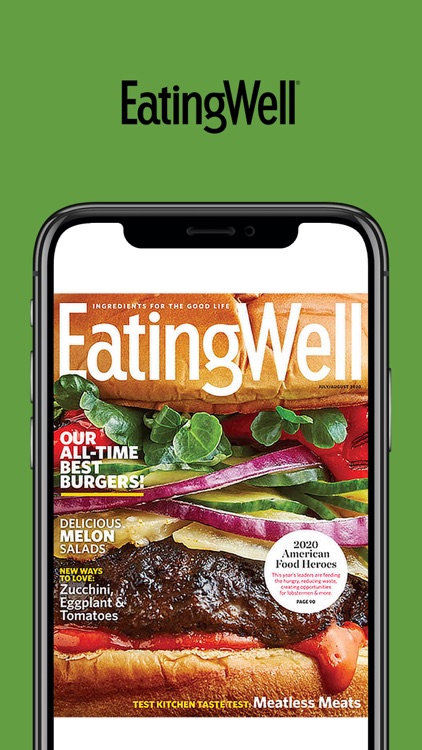
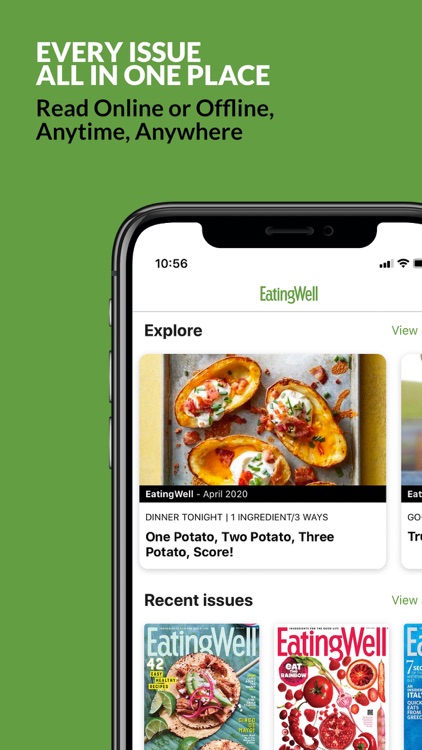
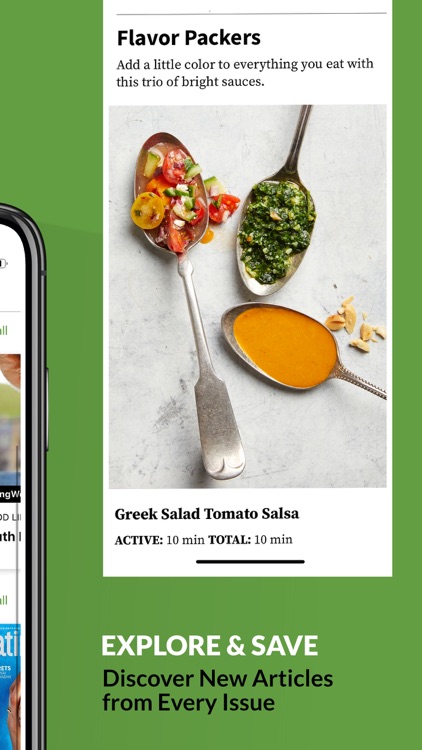
Key Highlights:
- Recipes available online for manual saving or copying
- Structured meal plans and healthy recipe collections
- Nutrition information included with recipes
- Focus on ingredient-based and diet-friendly content
- Recipes easily browsed by type or category
Who it’s best for:
- Users who collect recipes from Instagram and want healthy meal ideas
- People looking to manually track and store social media recipes
- Home cooks interested in structured meal plans
- Those seeking nutrition-focused recipes
- Users combining content from multiple recipe sources
Contact Information:
- Website: www.eatingwell.com
- Facebook: www.facebook.com/EatingWell
- Instagram: www.instagram.com/eatingwell
- Pinterest: www.pinterest.com/eatingwell
- YouTube: www.youtube.com/@eatingwell

14. Bublup
Bublup is a visual organization tool that can be adapted for recipe saving, including those found on Instagram. Users can save posts, links, images, and notes in folders that function like digital scrapbooks. When users find a recipe on Instagram, they can copy the link or save the image and add it to a recipe folder in Bublup, along with personal notes or cooking instructions. The folders are customizable and can contain multiple types of content, which makes it easy to group recipes by type, cuisine, or occasion.
Bublup supports syncing across devices and sharing folders with others, which can be helpful for planning meals with family or friends. While it is not a recipe-specific tool, it offers a flexible way to save and organize Instagram recipes alongside related media, such as shopping lists, cooking videos, or nutrition articles. It also supports private group folders and collaboration, which adds another layer of usability for people managing shared cooking routines.
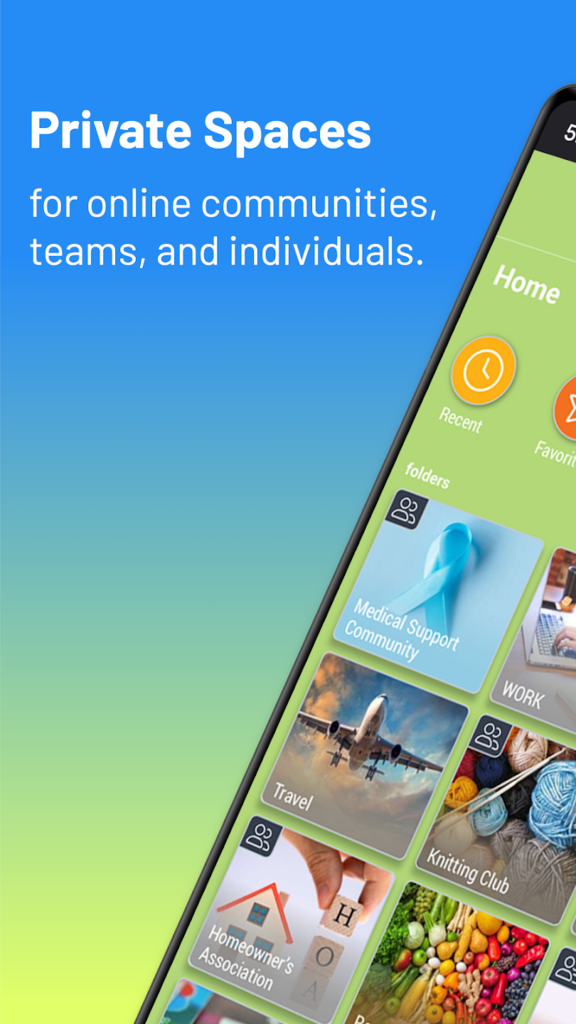

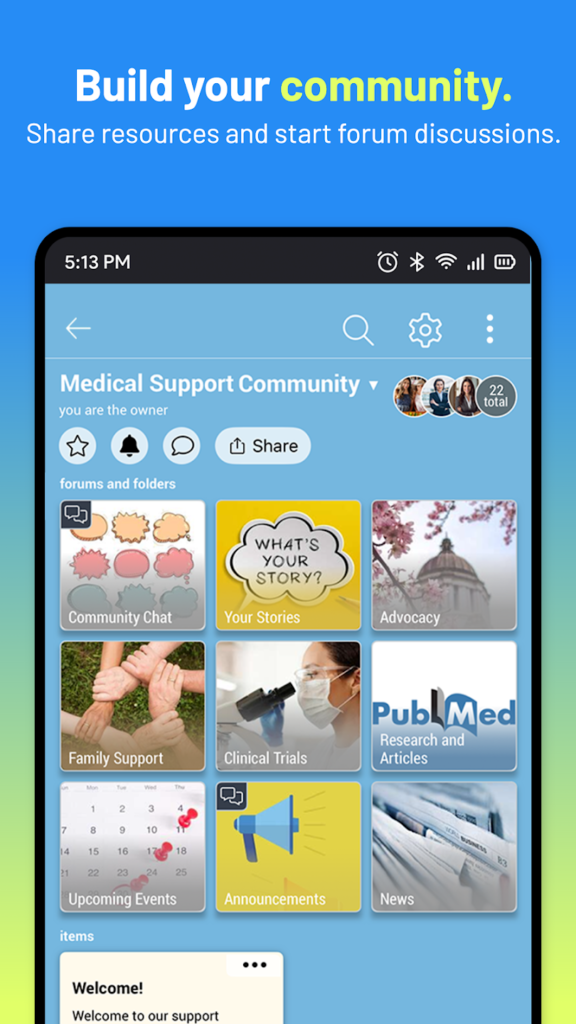
Key Highlights:
- Save Instagram recipes as links, images, or notes
- Create custom folders to organize recipe content
- Add related content like grocery lists or videos
- Sync across devices and access anywhere
- Share folders with friends, family, or teams
Who it’s best for:
- Users who want to visually organize Instagram recipes
- People storing multiple content types together
- Families or groups who share recipe collections
- Cooks using different formats for saving ideas
- Users looking for flexible storage, not limited to recipes
Contact Information:
- Google Play: play.google.com/store/apps
- App Store: apps.apple.com/us/app/bublup

15. Crouton
Crouton is designed specifically for saving and organizing recipes, including those from Instagram. Users can import recipes by pasting URLs, scanning physical recipe pages, or saving images and titles manually. The app stores each recipe in a flexible format and supports quick organization. It also allows for recipe scaling and unit conversion, making it easier to adapt Instagram recipes for different serving sizes or cooking preferences.
Crouton also includes a meal planning feature, where users can assign recipes to specific days of the week. Auto-generated meal plans can be created using stored recipes, and the app syncs across iOS, iPadOS, and macOS devices via iCloud. Additional features like multiple timers and measurement conversion improve usability while cooking, making it a solid choice for users who save Instagram recipes and want to use them regularly in the kitchen.
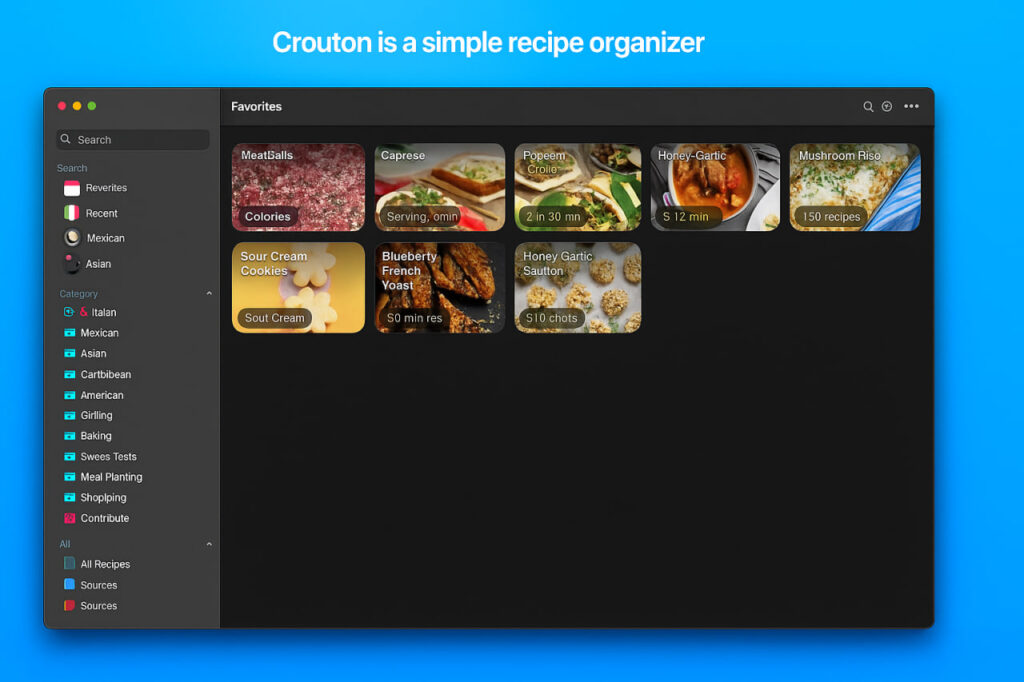
Key Highlights:
- Save Instagram recipes via URL, scan, or manual entry
- Organize recipes in a flexible, searchable format
- Recipe scaling and unit conversion built in
- Sync across iOS, iPadOS, and macOS devices via iCloud.
Who it’s best for:
- Users saving recipes from Instagram or scanned sources
- People planning weekly meals from saved recipes
- Cooks needing to scale or convert measurements
- Apple device users wanting synced access
- Those looking for a structured but simple recipe app
Contact Information:
- App store: apps.apple.com/us/app/crouton-recipe-manager
Conclusion
Saving recipes from Instagram doesn’t have to be messy or disorganized. With the right tools, users can collect, store, and access their favorite meals in a way that fits their cooking habits. Whether it’s through a dedicated recipe app, a flexible content organizer, or a simple clip-and-save tool, there are many options to choose from based on how people cook and plan meals.
Each app or platform offers different features, so the best choice depends on individual needs. Some focus on meal planning and grocery lists, while others prioritize flexible storage or guided cooking. For anyone who regularly finds inspiration on Instagram, using one of these tools can help keep track of recipes and make cooking more convenient.
