Choosing the correct activity level in MyFitnessPal is one of the most important steps when setting up your account. It determines your daily calorie target and directly affects the accuracy of your nutrition tracking. If this setting is chosen incorrectly, even the best food logs and workout plans can produce misleading results.
This guide explains what each activity level in MyFitnessPal means, how to determine your own, and how it works with features like step trackers and exercise logging. Whether you’re managing weight, working with clients, or just aiming for better energy balance, understanding how activity levels work is essential for making the most of the app’s features.
Why Choosing the Right Activity Level Matters
Choosing the correct activity level in MyFitnessPal is essential for setting an accurate daily calorie goal. This setting influences how many calories the app estimates you burn during a typical day outside of exercise, which directly affects your nutrition planning, weight management, and overall health results. Understanding what the activity level includes and what it does not helps avoid common tracking errors.
Defining Your Daily Calorie Goal
When you create your profile, MyFitnessPal calculates your Basal Metabolic Rate (BMR) based on your height, weight, age, and sex. Then, it multiplies this number by an activity factor tied to your selected activity level to estimate your daily calorie needs excluding exercise.
- Selecting a higher activity level increases your calorie goal.
- Choosing a lower activity level decreases your calorie goal.
This adjustment aligns your calorie intake with the energy you expend through everyday activities like working, standing, or moving, but excludes deliberate exercise.
Preventing Overeating and Undereating
Incorrectly setting your activity level can cause your calorie targets to be inaccurate:
- Overestimating activity inflates your calorie goal, which may lead to overeating and stalled weight loss.
- Underestimating activity lowers your calorie goal, risking undereating, fatigue, and poor recovery.
It’s important to choose a sustainable level that reflects your usual lifestyle to maintain a healthy energy balance.
Separating Base Activity from Exercise
For clarity, MyFitnessPal separates your base activity level from exercise calories. Your activity level should reflect routine movements outside workouts like your job or daily tasks. Exercise calories are logged separately and added on top of your base goal when you perform workouts or sync a fitness tracker. This prevents double-counting of calories.
Enhancing Progress Tracking
Accurate activity level selection combined with proper exercise logging provides a solid foundation for tracking your energy balance. This balance directly affects your ability to:
- Lose or gain weight.
- Maintain consistent energy levels.
- Recover effectively from workouts.
- Monitor progress with realistic expectations.
In the next section, we will explore the specific activity levels available in MyFitnessPal and explain what each truly represents.

Support Your Activity Level with Smarter Meal Planning Using ReciMe
Understanding your daily activity level is essential for setting accurate calorie targets. But once you’ve selected the right level what’s next? That’s where meal planning becomes a powerful next step.
We created ReciMe to help people not just track what they’ve eaten, but plan what to eat based on their routine, energy needs, and daily structure. Whether your day is sedentary or highly active, ReciMe helps you match your meals to your lifestyle intentionally and with less stress.
How ReciMe Supports Your Activity-Based Nutrition
Once you’ve determined your activity level, ReciMe helps you turn that insight into practical, personalized meal planning. Here’s how:
Plan Meals Around Your Energy Output
Once you’ve identified your typical activity level, you can use ReciMe to choose meals that match your energy needs like lighter options on rest days or higher-carb meals when you’re more active. ReciMe gives you complete control over organizing recipes by preference, portion size, and meal timing.
See Nutrition Info Before You Eat
Every recipe in ReciMe automatically displays calories, protein, fat, and carbs per serving and total. This helps you adjust meals in advance instead of reacting after logging.
Organize Meals by Day, Meal Type, or Intensity
You can categorize recipes into light, moderate, or high-energy options and structure your weekly plan accordingly. It’s a great way to prepare for both workdays and rest days with clarity.
Build Smart Grocery Lists to Match Your Meal Plan
Once you’ve selected meals for the week, ReciMe instantly turns them into an organized shopping list saving time and keeping you aligned with your plan.
Access Your Meals and Plans Anywhere
ReciMe works across iOS and Chrome extension, making it easy to access your recipes and meal plans whether you’re at home, at work, or on the move.
Once you’ve identified your activity level, ReciMe helps you stay aligned by giving structure to your meals, clarity to your choices, and the ability to plan ahead with confidence.
Just try it – you’ll love it:



Activity Levels in MyFitnessPal
In MyFitnessPal, the activity level you select defines your typical movement throughout the day not including intentional exercise. This setting is one of the most important factors used to estimate your daily calorie needs. By selecting the correct activity level, you ensure that your calorie targets accurately reflect your energy expenditure from everyday routines like work, house chores, or walking, not workouts.
MyFitnessPal offers four distinct activity levels. Each one is based on the amount of time you spend sitting, standing, or engaging in physical movement during an average day.
Sedentary
This level applies to users who spend most of their day sitting or lying down, with very minimal movement apart from basic daily tasks. It is the most common setting for people with desk jobs or those who remain largely inactive during the day.
- You sit for most of your waking hours.
- You may perform only light tasks such as eating, driving, or working at a computer.
- Your daily movement includes only minor household tasks or walking short distances.
- You do not include regular workouts in this setting – all exercise is tracked separately.
MyFitnessPal recommends choosing “Sedentary” if you are not intentionally on your feet for large portions of the day. Even if you walk a bit or do light housework, this still qualifies as sedentary unless it is consistent and sustained throughout the day.
Lightly Active
This level is designed for users who spend more time on their feet and move more throughout the day but still do not perform physically intense tasks. Lightly Active is appropriate for people who do routine tasks like standing, walking occasionally, or doing light housework.
- You spend a good portion of your day on your feet.
- Your work may involve some movement, such as teaching, retail, or caregiving.
- You perform light household chores, walk pets, or do errands regularly.
- You still need to log workouts separately – they are not part of this classification.
This level is often a good choice for people who do not exercise intentionally every day but whose jobs or routines require light movement and standing.
Active
The Active level represents a lifestyle that includes consistent and moderate physical activity throughout most of the day. It is best suited for users whose daily routines involve continuous movement.
- You are regularly walking or moving during the day.
- Your job involves moderate physical labor or walking long distances.
- Common examples include waitstaff, mail carriers, and retail workers who are on their feet for most of their shift.
- As always, any separate workouts or sports are logged individually.
Choose this level only if your entire day typically involves mobility beyond standing. A good indicator is if your step count (excluding workouts) is consistently above average.
Very Active
This is the highest level of daily movement and is appropriate for users whose jobs or routines include intense physical labor for long periods.
- You are moving almost constantly and performing heavy physical tasks.
- Your job requires lifting, bending, climbing, or cycling for several hours.
- Typical roles include bike messengers, construction workers, or cleaners who do manual work all day.
- You should not include your exercise sessions in this setting. They are added separately in the diary.
This level reflects a highly demanding physical lifestyle that results in significant daily calorie burn. If your work involves long hours of physically taxing activity, this category likely fits best.
Each activity level in MyFitnessPal is intended to represent the energy you expend in your normal daily routine not from exercise or structured workouts. Selecting the correct one helps ensure your calorie targets are both realistic and aligned with your goals. In the next section, we will examine what kinds of activities count toward your activity level and which ones should be excluded.
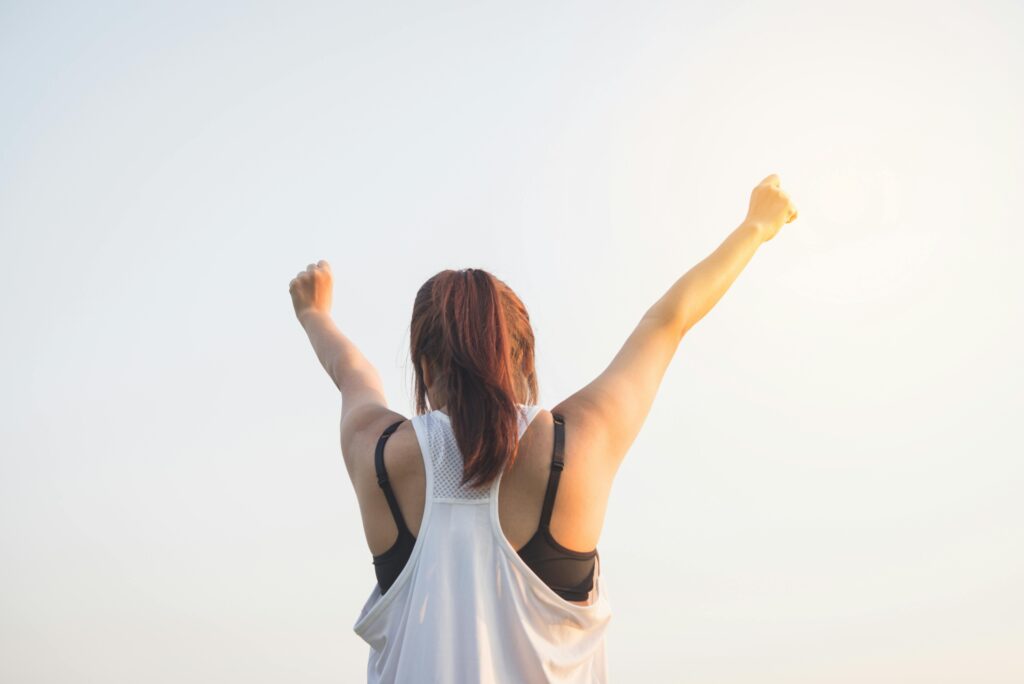
What Counts Toward Activity Level and What Doesn’t
When setting your activity level in MyFitnessPal, it’s essential to understand which types of movement are included and which are not. MyFitnessPal separates everyday physical routines from structured exercise. This distinction ensures that your calorie goals reflect your natural energy output throughout the day without mistakenly accounting for workouts twice.
Below, we outline the two key categories: activities that should be considered when choosing your activity level, and those that must be logged separately.
Activities Included in Your Activity Level
This category includes non-exercise movement that forms part of your daily lifestyle. These activities are typically consistent, habitual, and not performed with the primary goal of fitness or training. They fall under what’s known as non-exercise activity thermogenesis (NEAT), the energy you use for everything except sleep, eating, or sports-like effort.
- Job-related movement: such as walking between rooms, standing at a counter, moving items, or performing manual labor as part of your profession.
- Running errands: including walking through stores, carrying groceries, and other light physical tasks during shopping.
- Dog walking: when it’s part of your daily schedule and not considered part of your workout.
- Routine housework: such as cleaning, dishwashing, light cooking, laundry, and tidying up. These tasks contribute to your base activity level if done regularly.
The app uses this input to adjust your calorie goals according to your overall lifestyle. These forms of movement are factored into your activity level only if they occur consistently, as part of your typical day.
Activities Not Included in Your Activity Level
These activities are not considered when selecting your activity level in MyFitnessPal. Instead, they should be logged individually in the exercise section of your food diary or imported through connected fitness apps or trackers.
- Structured exercise: such as gym workouts, weight training, cycling sessions, yoga, swimming, or HIIT. These are planned activities and should be logged separately for calorie adjustments.
- Running or jogging: regardless of distance or frequency, these are intentional workouts and not part of the baseline activity level.
- Occasional heavy chores: including one-time events like deep cleaning, mowing the lawn, moving furniture, or painting a room. Since these are not part of your daily routine, they do not factor into your base level and should be entered manually when they occur.
Logging these activities separately ensures that MyFitnessPal can correctly apply additional calories based on real-time activity, without overestimating your daily energy needs.
Recognizing which activities belong in your activity level and which require separate tracking is critical for maintaining accurate calorie targets. In the next section, we’ll explore a step-by-step method to determine your correct activity level based on your personal routine.
How to Determine Your Activity Level
Choosing the correct activity level in MyFitnessPal means honestly evaluating your typical daily movement excluding deliberate workouts. This is important because the app separates everyday lifestyle activity from exercise to provide accurate calorie goals.
Evaluate How Much You Move During the Workday
Start by considering your typical work environment and responsibilities. If you have a job that keeps you sitting most of the time (like an office job), that leans toward a sedentary setting. If you’re on your feet for much of the day teaching, walking between locations, or managing physical tasks your activity level is likely higher.
Factor in Your Daily Household and Personal Tasks
Think about what you do outside of work. This includes walking to the store, light cleaning, cooking, or caring for family members. If these tasks require you to be up and moving frequently throughout the day, they can contribute to a lightly active or active lifestyle.
Do Not Include Workouts or Exercise
MyFitnessPal calculates calories from exercise separately. That means running, gym workouts, fitness classes, and similar activities should not influence your choice of activity level. These should always be logged in the exercise section of the app or synced from a fitness tracker.
Compare Your Routine to the Activity Level Descriptions
Go back to the four defined activity levels in MyFitnessPal Sedentary, Lightly Active, Active, and Very Active. Match your typical daily routine (excluding workouts) to the descriptions provided. Be realistic and conservative overestimating your level may lead to inflated calorie goals.
Test and Adjust Over 2-4 Weeks
Once you’ve selected the level that best fits your daily life, monitor your results over the next few weeks. If you’re not seeing the expected changes in weight or energy levels, reassess. It’s completely acceptable to adjust your activity level after observing your body’s response.
Determining your activity level is an ongoing process. Changes in your job, habits, or season may require updating your settings to keep calorie targets accurate.

Step Counters and Fitness Trackers: How They Affect Calorie Calculations
MyFitnessPal lets you sync data from step counters and fitness trackers to improve the accuracy of your daily calorie estimates. These devices track your movement in real time and help the app adjust your calorie goal based on your actual activity level.
How It Works
When you connect a compatible device (like Apple Health or Fitbit), MyFitnessPal receives your step count throughout the day. The app compares your real activity to the baseline activity level you selected. If you move more than expected, additional calories are added to your daily goal.If you move less, your calorie target can decrease but only if you’ve enabled “Negative Calorie Adjustments” in your settings. This feature is optional and may be turned off by default, especially on iOS.
Key Points to Remember
- Your base activity level should represent your typical lifestyle, not just the number of steps you take each day. For example, if you have a sedentary job but take a long walk in the evening, your base level should still be “Sedentary.”
- Trackers can adjust your calories up or down automatically, but only if you enable “negative calorie adjustments” in the app settings. This helps prevent overeating on less active days.
- Choosing a realistic base activity level and properly setting up your tracker are essential for accurate calorie tracking.
Using step counters and fitness trackers in MyFitnessPal helps tailor your calorie goal to your real daily movement. However, avoid changing your base activity level frequently based on tracker data. Instead, select the activity level that matches your usual lifestyle and let your tracker fine-tune calories based on your actual activity.
Common Mistakes When Choosing an Activity Level
Selecting the right activity level in MyFitnessPal may seem simple, but it’s a step where many users make preventable errors. These mistakes can distort calorie estimates, reduce the accuracy of weight tracking, and lead to either a caloric surplus or deficit that doesn’t match your goals. Understanding what not to do is just as important as understanding how the system works.
Below are the most frequent mistakes users make when selecting their activity level and why they matter.
Including Workouts When Setting the Activity Level
Many users mistakenly factor in their daily gym sessions, running, or sports when choosing their activity level. However, MyFitnessPal calculates exercise separately from baseline activity. If you include your workouts in your activity level and also log them in the exercise diary, you’re essentially counting the same calories twice. This can lead to overconsumption and stalled progress.
Overestimating Activity Based on Step Count
It’s common to assume that reaching 8,000-10,000 steps per day automatically qualifies as “Active” or “Very Active.” But MyFitnessPal defines activity level by overall lifestyle, not just raw step totals. For example, someone with a desk job who takes one long walk in the evening might still qualify as “Sedentary” because the rest of their day involves very little movement.
Not Updating the Activity Level After Lifestyle Changes
Your activity level may shift over time if you change jobs, move to a new city, start working remotely, or stop commuting. If your current setting no longer reflects your daily routine, your calorie goals will become inaccurate. It’s important to revisit and reassess your activity level whenever your lifestyle changes significantly.
Ignoring the Role of Fitness Trackers in Calorie Adjustment
Users who wear activity trackers but set their profile to “Active” or “Very Active” may be missing the opportunity for more accurate, real-time calorie calculations. If your tracker is synced and “negative calorie adjustments” are enabled, the app will adjust your calories based on your actual movement regardless of your preset activity level. This feature works best when your profile starts from a conservative setting like “Sedentary” or “Lightly Active.”
Avoiding these common mistakes is key to using MyFitnessPal effectively. When activity level is set realistically and exercise is logged correctly, the app becomes a highly accurate tool for monitoring energy balance and making informed nutritional decisions. In the next section, we’ll provide practical examples of different daily routines and the most suitable activity level for each.
Conclusion
Choosing the correct activity level in MyFitnessPal is a foundational step that directly impacts the accuracy of your calorie goals, the effectiveness of your tracking, and the reliability of your results. By understanding what activity level represents and how it works independently from exercise logging users can make informed decisions that align with their real lifestyle. This approach reduces the risk of overestimating or underestimating energy needs, leading to more consistent outcomes whether your goal is weight loss, maintenance, or muscle gain.
For professionals, health coaches, and individuals managing long-term fitness or nutrition plans, these distinctions are critical. Applying this knowledge ensures that MyFitnessPal functions as a precise and flexible tool, especially when combined with wearable devices and daily food tracking. As digital health tools continue to evolve, knowing how to correctly set and adjust your activity level will remain essential for achieving measurable, sustainable progress.
FAQ
What is included in MyFitnessPal’s activity level setting?
The activity level setting in MyFitnessPal includes only non-exercise movement that’s part of your daily routine, such as walking at work, doing housework, or running errands. It does not include workouts, sports, or intentional exercise, which must be logged separately.
Should I count my workouts when selecting my activity level?
No, workouts should never be included when selecting your activity level. The app calculates calories from exercise independently, and including them in both places may lead to double-counting, resulting in inaccurate calorie targets.
How do step trackers affect my activity level and calorie goal?
When a step tracker is synced with MyFitnessPal, it adjusts your calorie goal based on real movement throughout the day. If you move more than expected, extra calories are added. If you move less, the app can reduce your calorie goal but only if negative adjustments are enabled in your settings.
Can I change my activity level later if my routine changes?
Yes, you should adjust your activity level if your lifestyle changes significantly. For example, if you move from an office job to a more physically active role, or vice versa, updating your activity level will keep your calorie goals accurate and aligned with your actual energy use.
What’s the difference between “Active” and “Very Active” in the app?
“Active” generally refers to people who spend most of the day moving or walking (e.g., waitstaff, retail workers), while “Very Active” describes those doing physically demanding work for most of the day (e.g., construction workers, bike messengers). The distinction is based on the intensity and duration of daily physical movement, excluding exercise.
Do I need a fitness tracker to use MyFitnessPal accurately?
A fitness tracker isn’t required, but it can improve accuracy by adjusting your daily calories based on actual movement. When used with a conservative activity level setting, it helps ensure that your calorie intake matches your real-world energy output, especially on days when your activity varies.
